- Главная
- Английский язык
- Dooble solo

Содержание
Слайд 2PLAY
HOW TO PLAY
1. Click on the 2 card backs to reveal the
PLAY
HOW TO PLAY
1. Click on the 2 card backs to reveal the
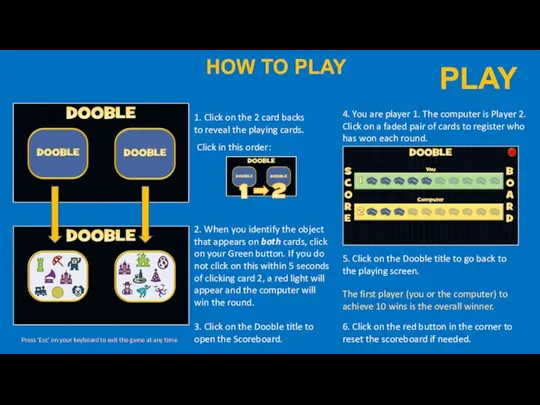
2. When you identify the object that appears on both cards, click on your Green button. If you do not click on this within 5 seconds of clicking card 2, a red light will appear and the computer will win the round.
3. Click on the Dooble title to open the Scoreboard.
5. Click on the Dooble title to go back to the playing screen.
4. You are player 1. The computer is Player 2. Click on a faded pair of cards to register who has won each round.
6. Click on the red button in the corner to reset the scoreboard if needed.
The first player (you or the computer) to achieve 10 wins is the overall winner.
Press ‘Esc’ on your keyboard to exit the game at any time
Click in this order:
Слайд 3DOOBLE
1
2
SCORE
BOARD
You
Computer
DOOBLE
1
2
SCORE
BOARD
You
Computer
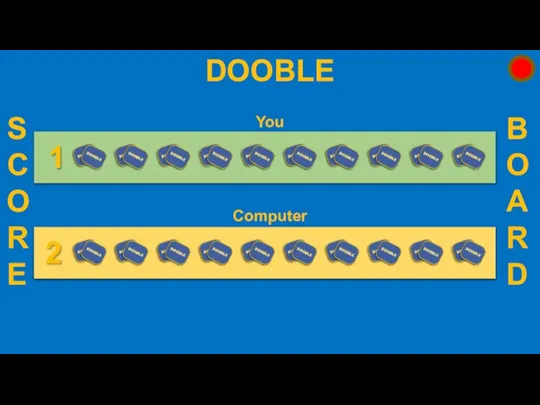
Слайд 4DOOBLE
DOOBLE
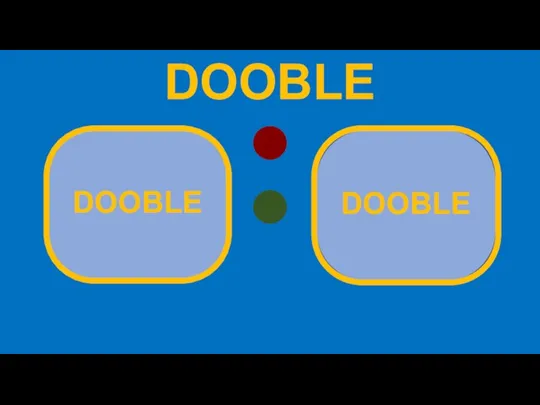
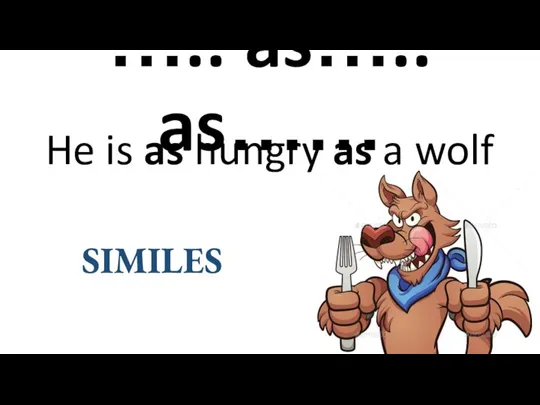 Similes
Similes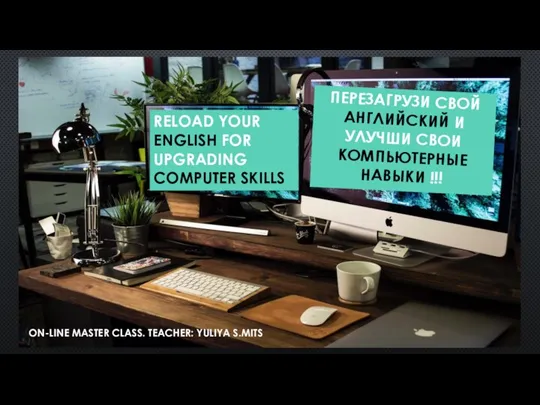 Reload english. Upgrade computer skills
Reload english. Upgrade computer skills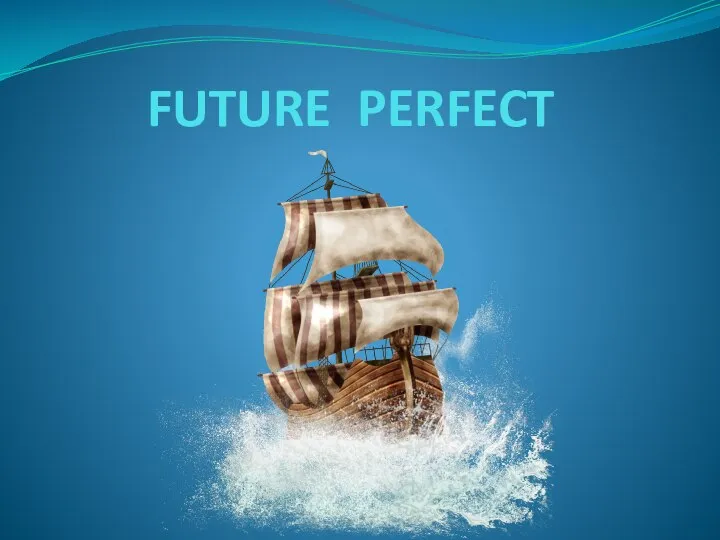 Future Perfect by helgabel
Future Perfect by helgabel This is my big
This is my big What to prepare before the lesson! Laminated group info+ attendance records+students’ records
What to prepare before the lesson! Laminated group info+ attendance records+students’ records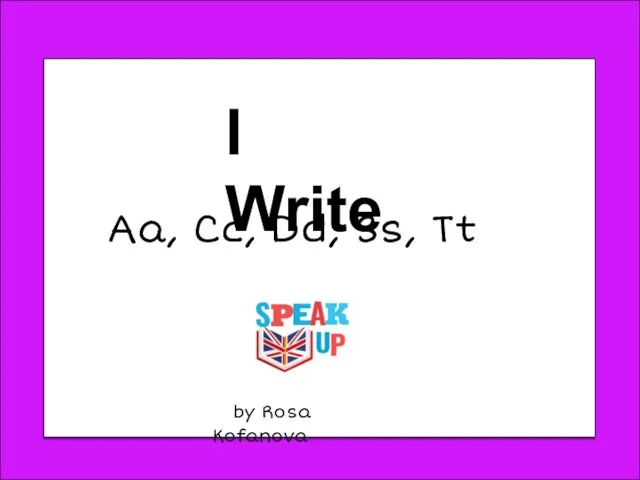 I Write
I Write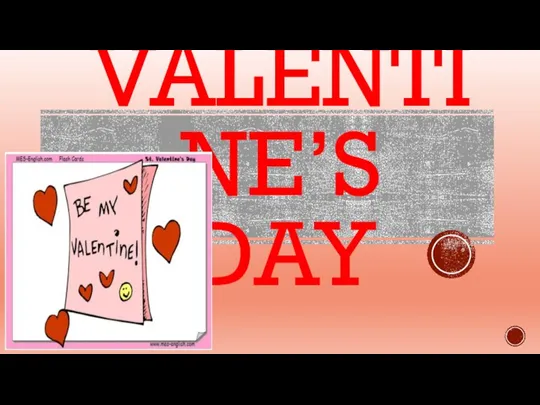 Valentines day. Glossary
Valentines day. Glossary English. Clothes and body
English. Clothes and body Vision: Promote everything
Vision: Promote everything Addition - subtraction 1-20
Addition - subtraction 1-20 Present Continuous
Present Continuous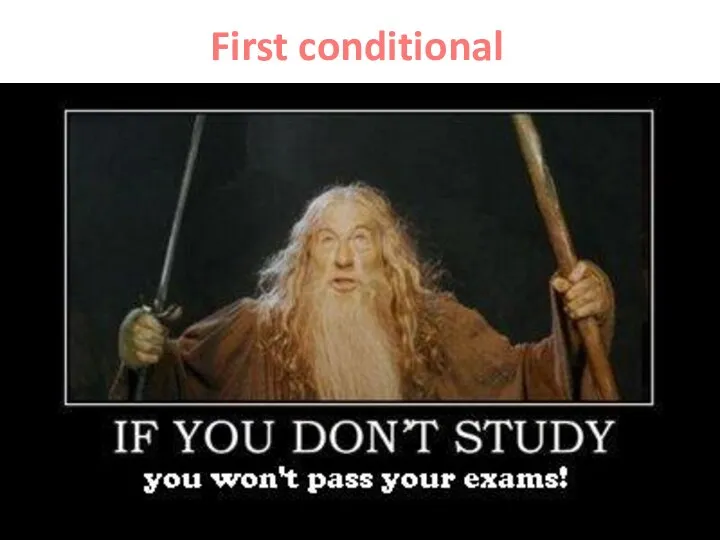 If + simple present
If + simple present Оформление поздравительных открыток. 6 класс
Оформление поздравительных открыток. 6 класс Present perfect or past simple
Present perfect or past simple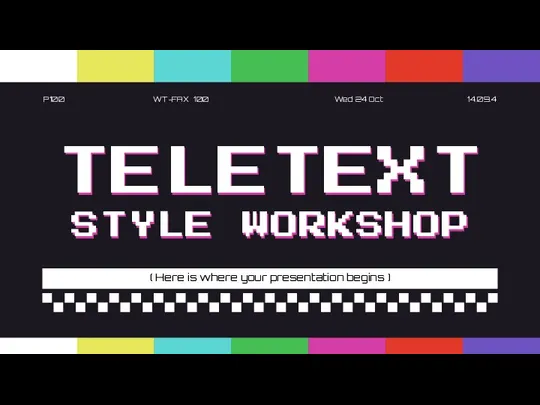 Teletext Style Workshop by Slidesgo
Teletext Style Workshop by Slidesgo Veggies wheel
Veggies wheel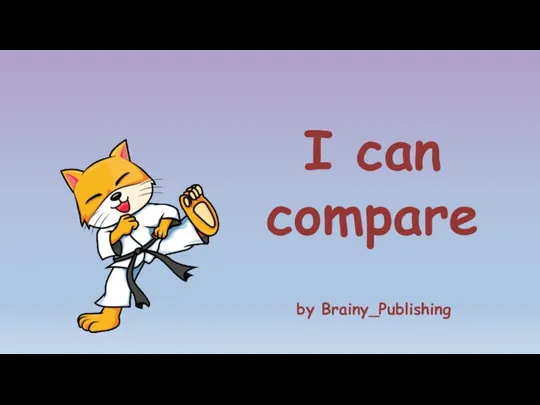 I can compare
I can compare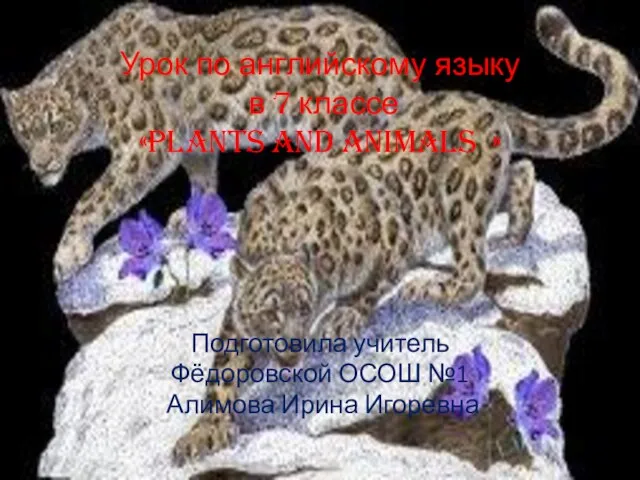 Презентация на тему Plants and animals (Растения и животные) 7 класс
Презентация на тему Plants and animals (Растения и животные) 7 класс  user_file_569b749a06be1
user_file_569b749a06be1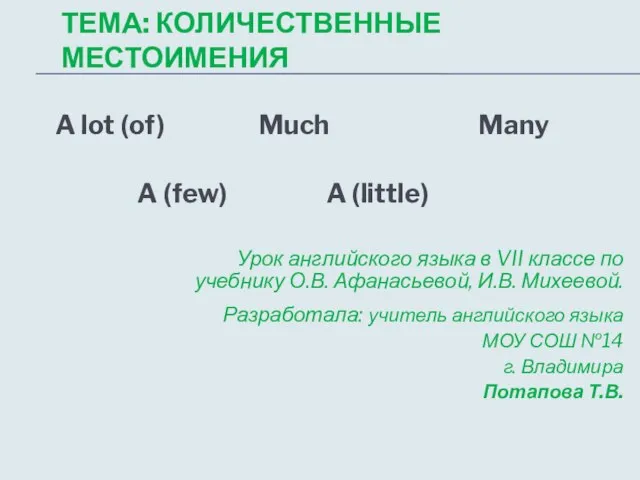 Презентация на тему Количественные местоимения
Презентация на тему Количественные местоимения  Презентация на тему Natural Disasters
Презентация на тему Natural Disasters  Choosing a place for a trip
Choosing a place for a trip At home with Rick Morell
At home with Rick Morell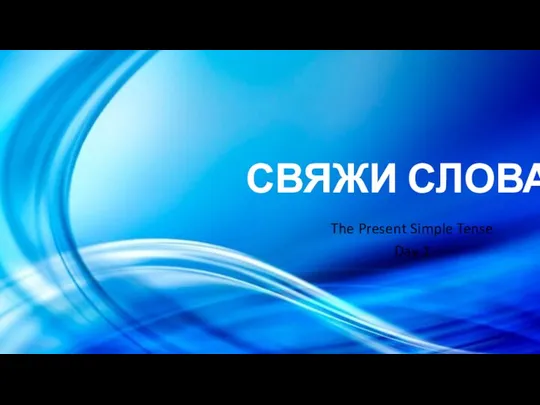 The Present Simple Tense
The Present Simple Tense Software PowerPoint, Keynote, iMovie
Software PowerPoint, Keynote, iMovie Record breakers
Record breakers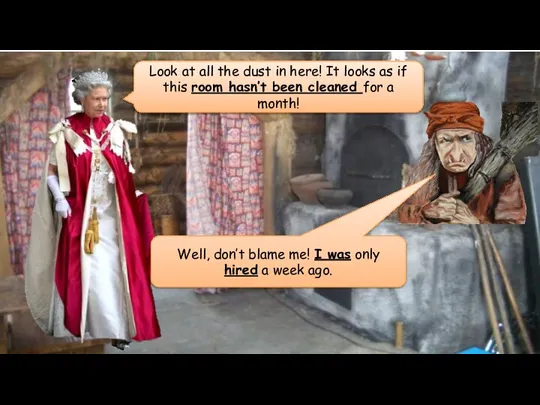 Look at all the dust in here! It looks as if this room hasn’t been cleaned for a month!
Look at all the dust in here! It looks as if this room hasn’t been cleaned for a month!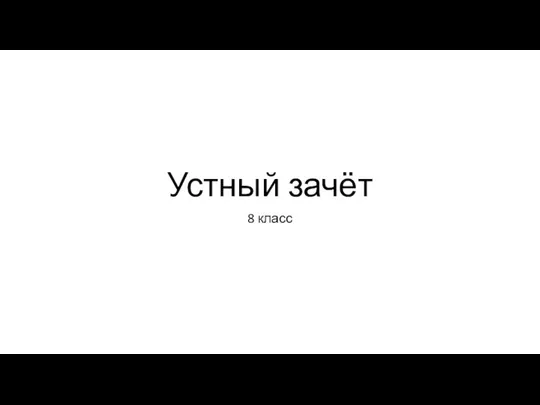 Устный зачёт по английскому языку (8 класс)
Устный зачёт по английскому языку (8 класс)