Содержание
- 2. Roll Test - What is it? A roll test is a way of checking the balance
- 3. Roll Test - What is it? 0 deg Highside to max Gx -2.5 180 deg Highside
- 4. © 2000, Halliburton Energy Services, Inc. 09/16/2023 What equipment do you need? 1. The tool on
- 5. © 2000, Halliburton Energy Services, Inc. 09/16/2023 How do you perform a Roll Test?
- 6. © 2000, Halliburton Energy Services, Inc. 09/16/2023 3. Select the correct tool in the Tool Types
- 7. © 2000, Halliburton Energy Services, Inc. 09/16/2023 6. When the Roll Test dialog box opens, enter
- 8. © 2000, Halliburton Energy Services, Inc. 09/16/2023 8. Select the Inc 0 probe position (shown above)
- 9. © 2000, Halliburton Energy Services, Inc. 09/16/2023 11. Repeat Steps 8-10 for each of the probe
- 10. © 2000, Halliburton Energy Services, Inc. 09/16/2023 Analyze Roll Test Data 1. Examine the ANALYSIS OF
- 11. © 2000, Halliburton Energy Services, Inc. 09/16/2023 View an example of a Roll Test QA Report,
- 12. Pulse Test - What is it? A Pulse Test (formerly known as a Probe Mode Test)
- 13. © 2000, Halliburton Energy Services, Inc. 09/16/2023 What equipment do you need? 1. The tool on
- 14. © 2000, Halliburton Energy Services, Inc. 09/16/2023 How do you perform a Pulse Test? 2. Verify
- 15. © 2000, Halliburton Energy Services, Inc. 09/16/2023 This allows you to view the session log while
- 16. © 2000, Halliburton Energy Services, Inc. 09/16/2023 This allows you to view the session log while
- 17. © 2000, Halliburton Energy Services, Inc. 09/16/2023 7. Select Settings>Tool Type. Since this is a DWD
- 18. © 2000, Halliburton Energy Services, Inc. 09/16/2023 9. Select View>Waveform Display Settings. For the Top Trace,
- 20. Скачать презентацию
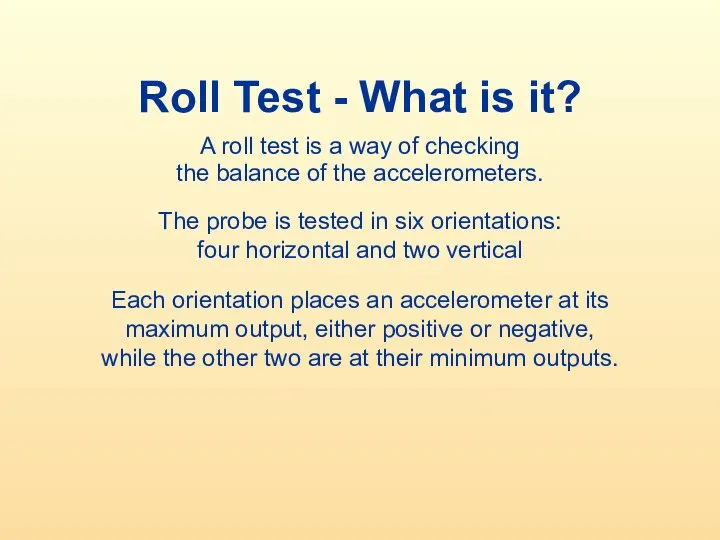
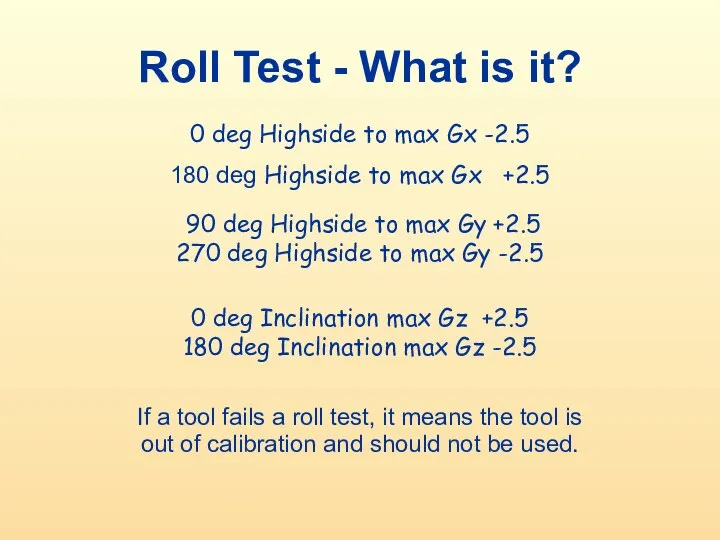
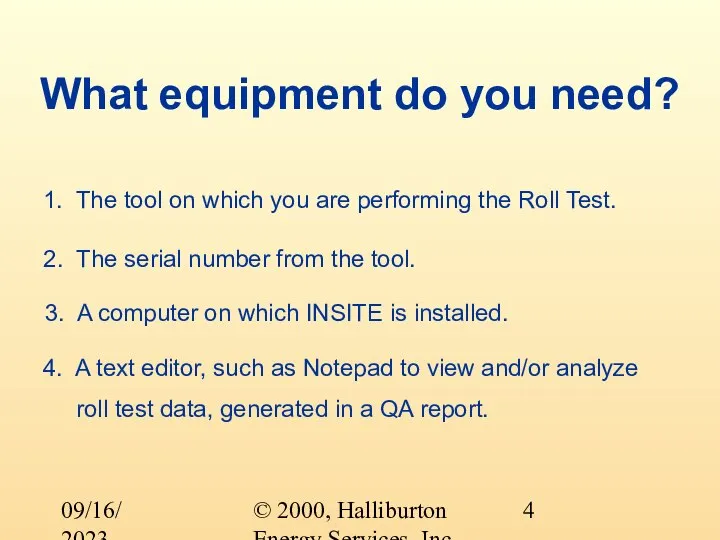
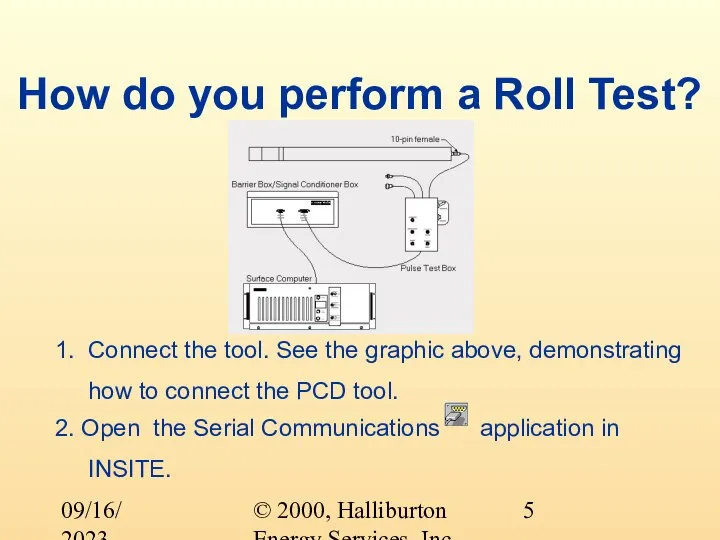
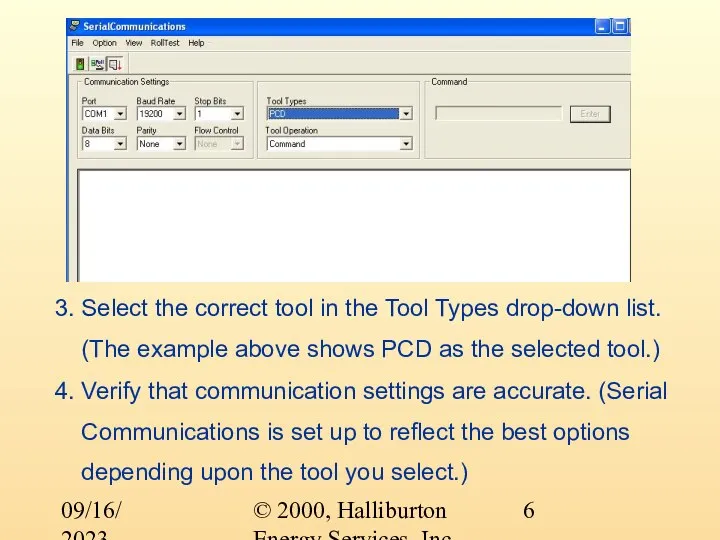
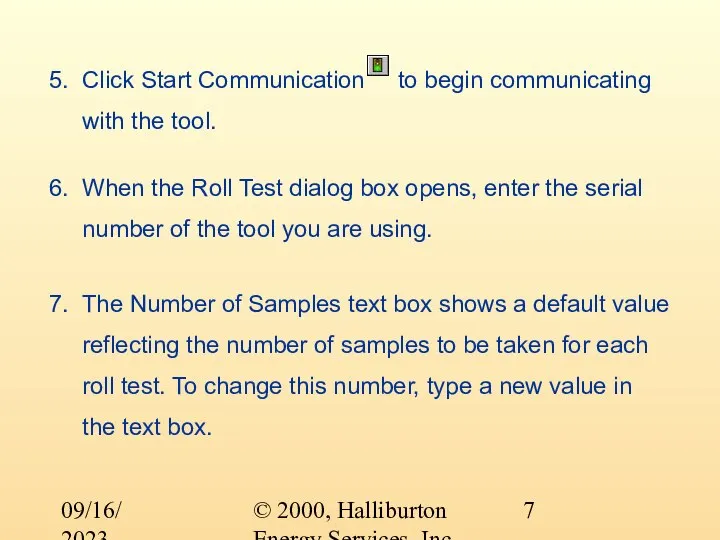
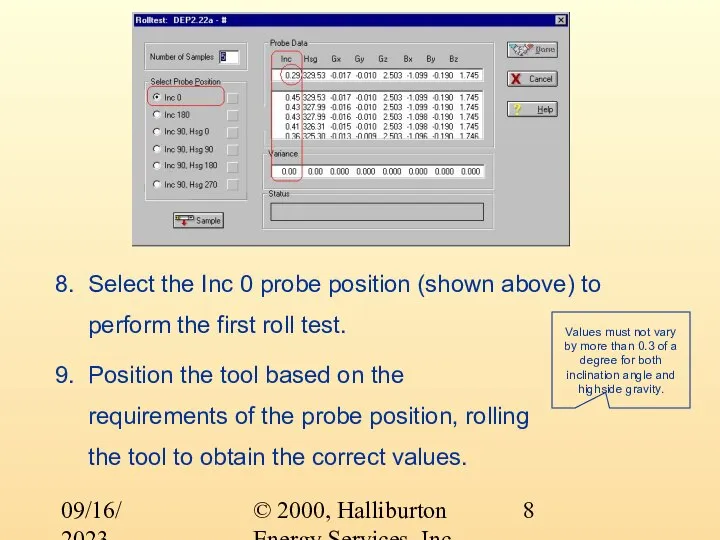
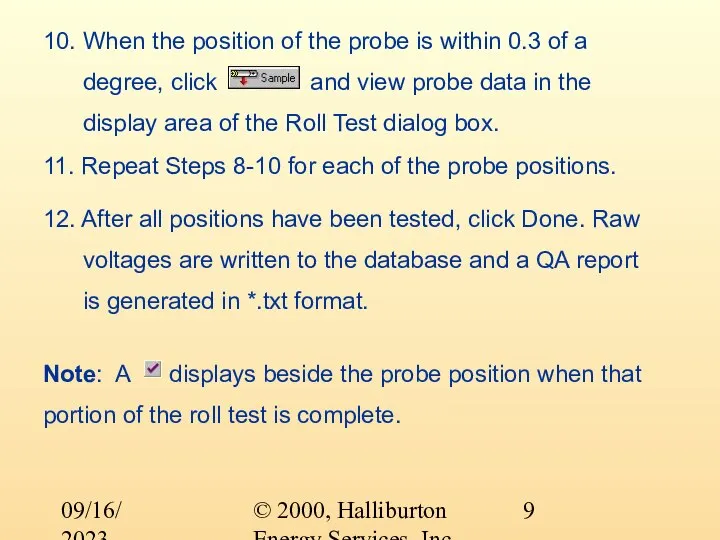
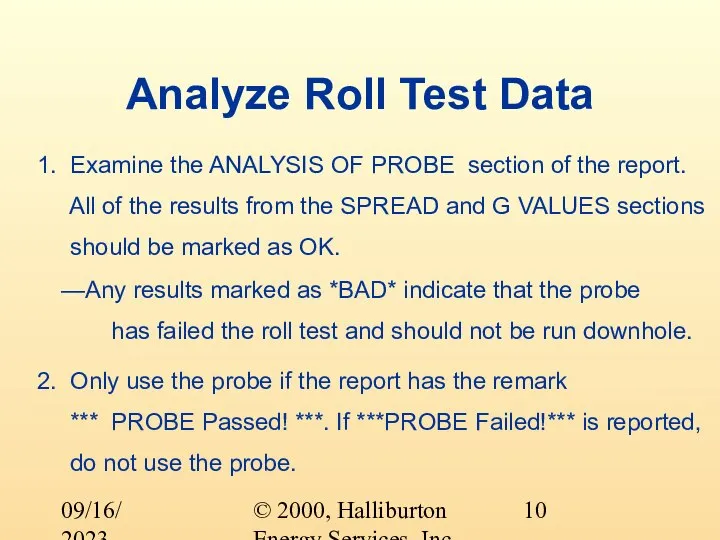
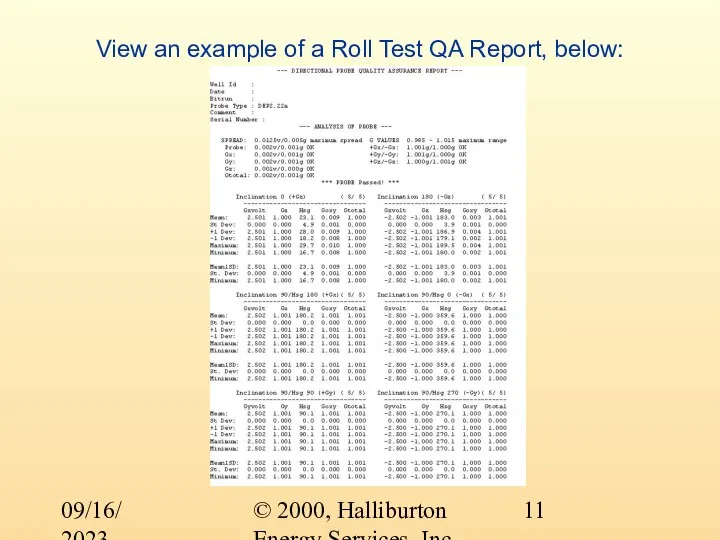
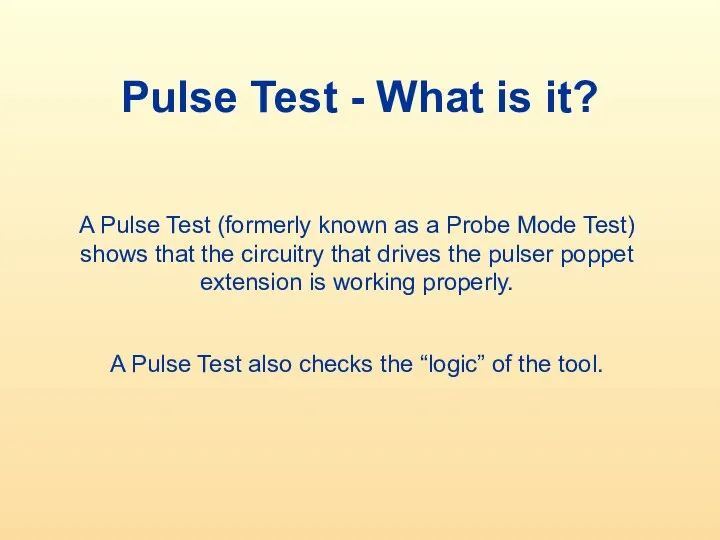
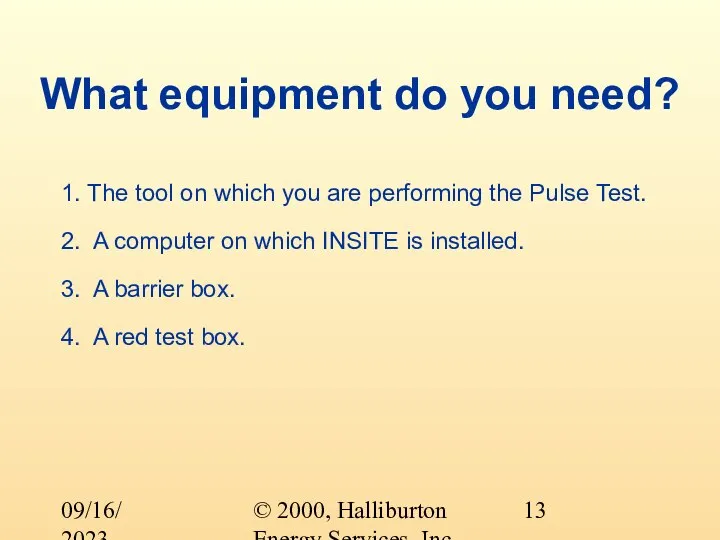
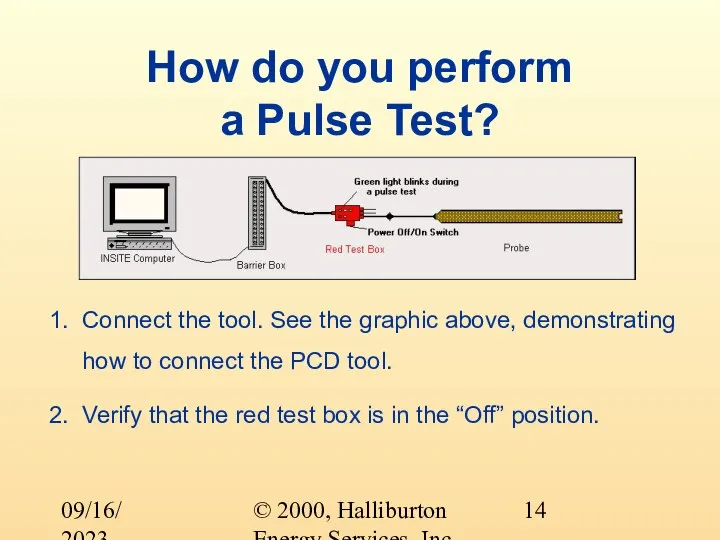
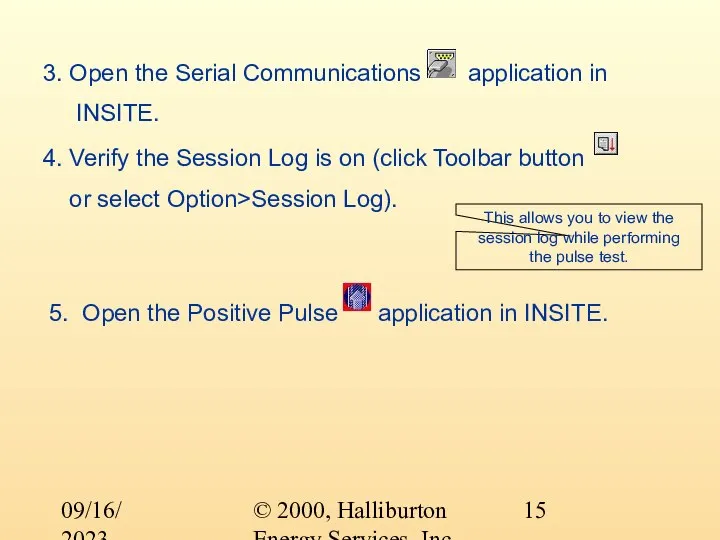
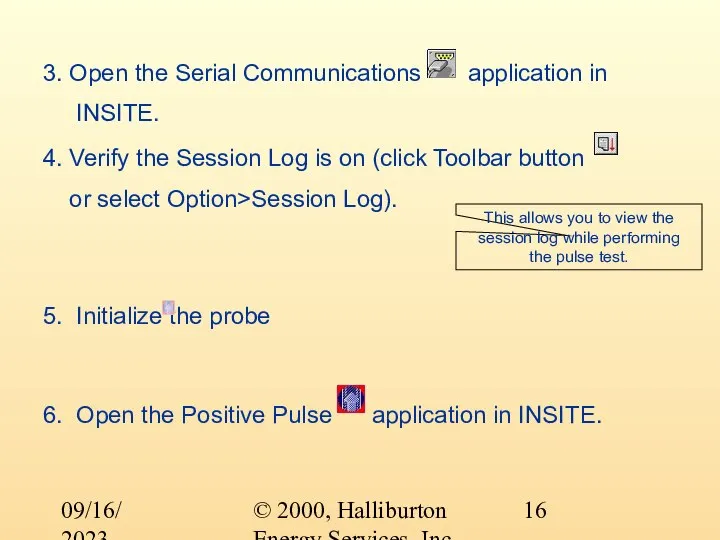
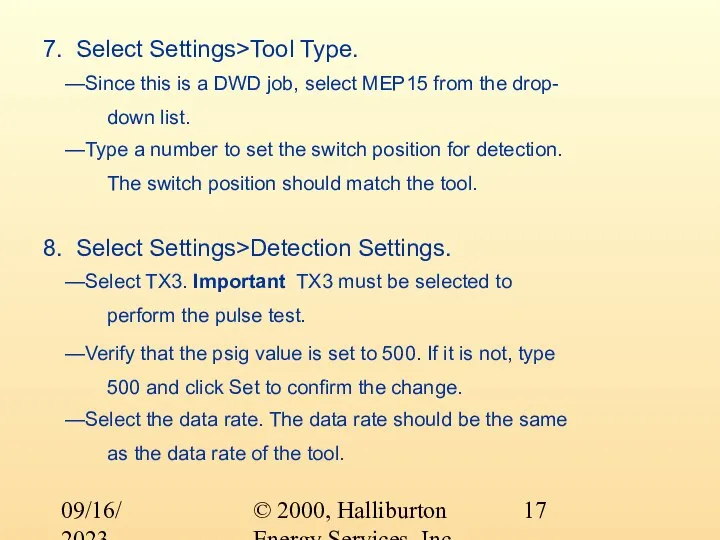
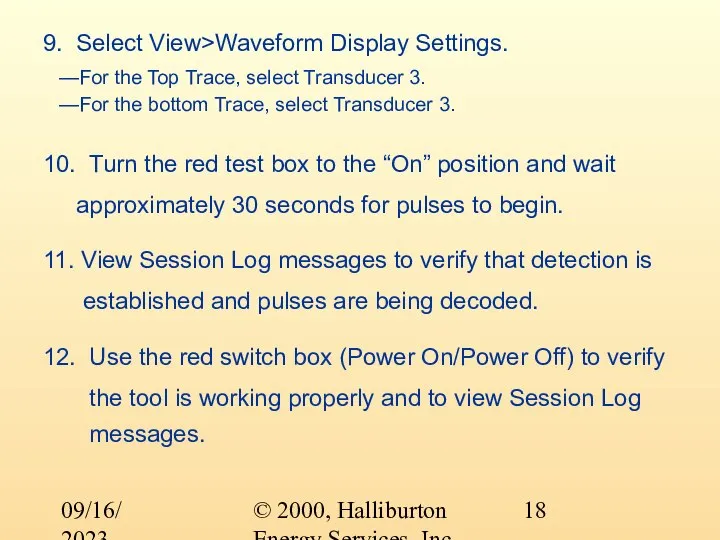
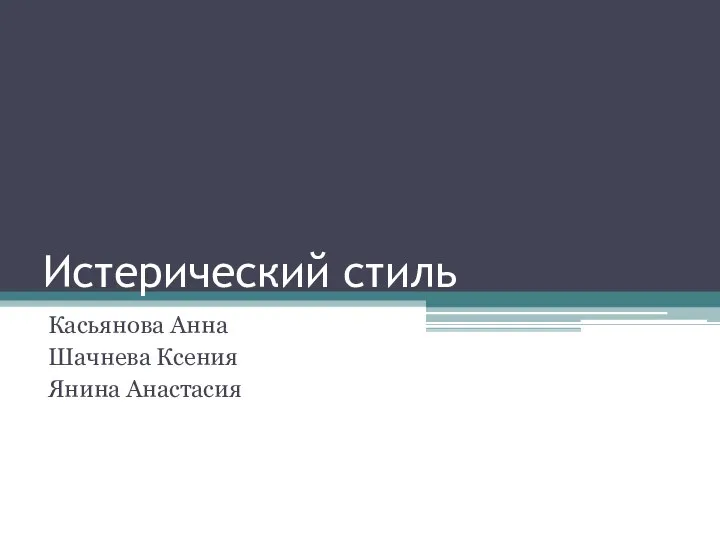 Истерический стиль и тест Роршаха
Истерический стиль и тест Роршаха Международный день социального бизнеса
Международный день социального бизнеса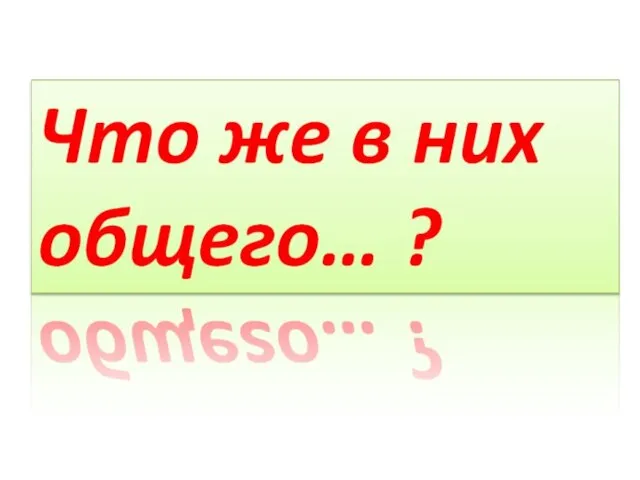 Кровь и деньги
Кровь и деньги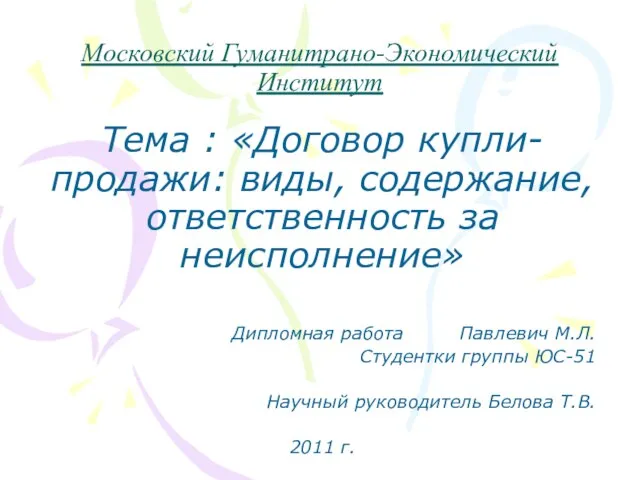 Договор купли-продажи виды содержание ответственность за неисполнение
Договор купли-продажи виды содержание ответственность за неисполнение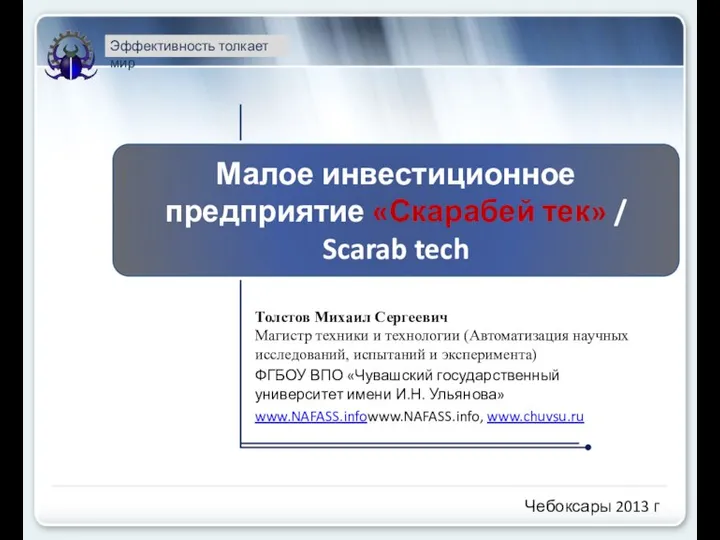 Малое инвестиционное предприятие Скоробей тек
Малое инвестиционное предприятие Скоробей тек Волкова Н.А. Городецкая роспись. Цветочная полоса
Волкова Н.А. Городецкая роспись. Цветочная полоса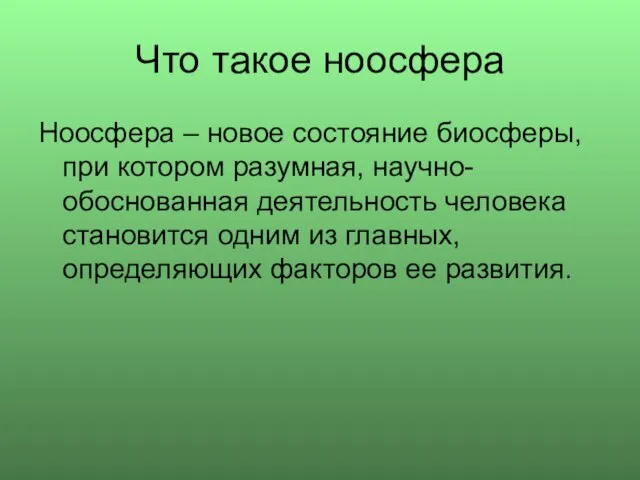 Презентация на тему Что такое ноосфера
Презентация на тему Что такое ноосфера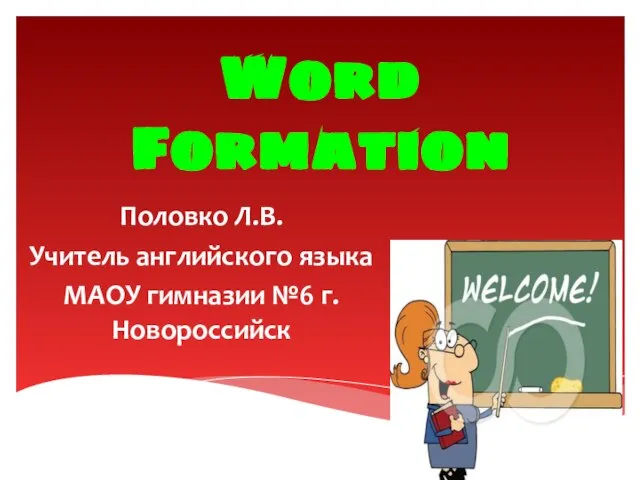 Презентация на тему Словообразование
Презентация на тему Словообразование 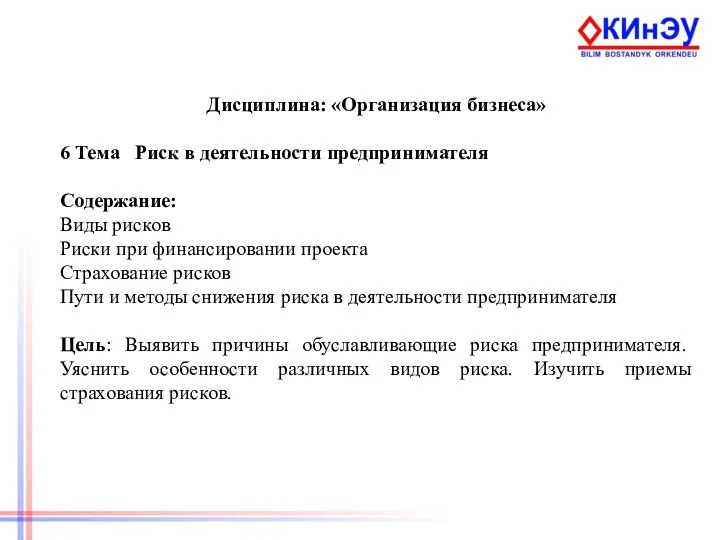 Организация бизнеса Т6
Организация бизнеса Т6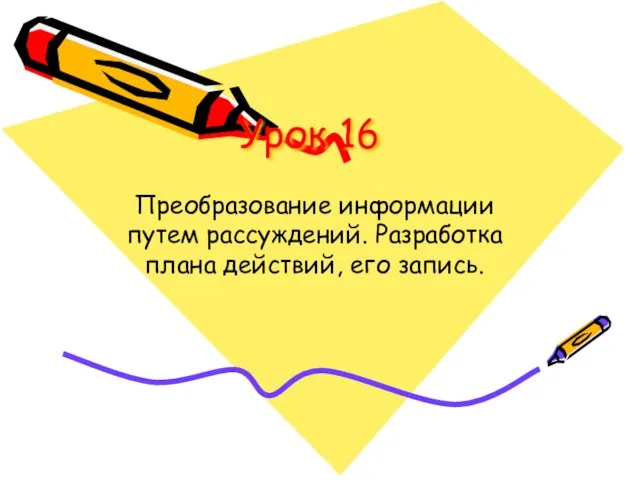 Урок 16
Урок 16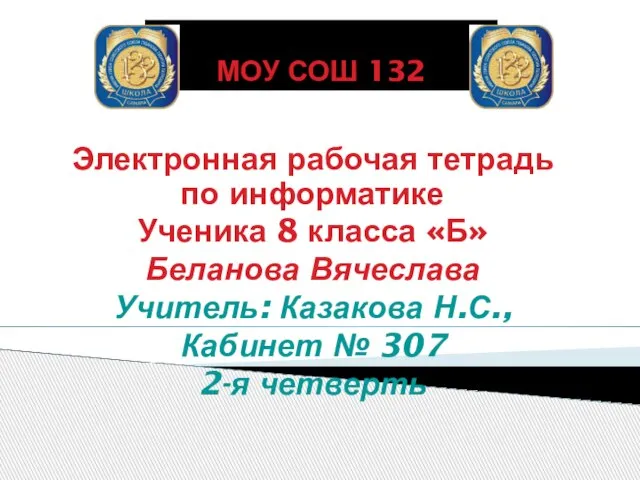 Электронная рабочая тетрадь по информатике Ученика 8 класса «Б» Беланова Вячеслава Учитель: Казакова Н.С., Кабинет № 307 2-я четверть
Электронная рабочая тетрадь по информатике Ученика 8 класса «Б» Беланова Вячеслава Учитель: Казакова Н.С., Кабинет № 307 2-я четверть Zumba Gold. Танцуя, мы худеем. Заряжаемся позитивом
Zumba Gold. Танцуя, мы худеем. Заряжаемся позитивом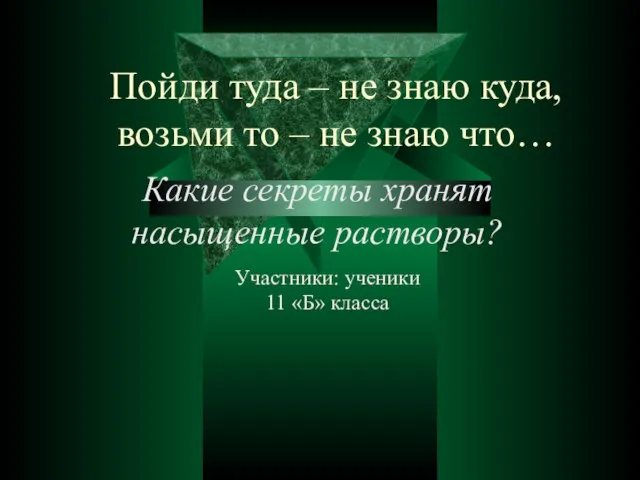 Пойди туда – не знаю куда, возьми то – не знаю что…
Пойди туда – не знаю куда, возьми то – не знаю что…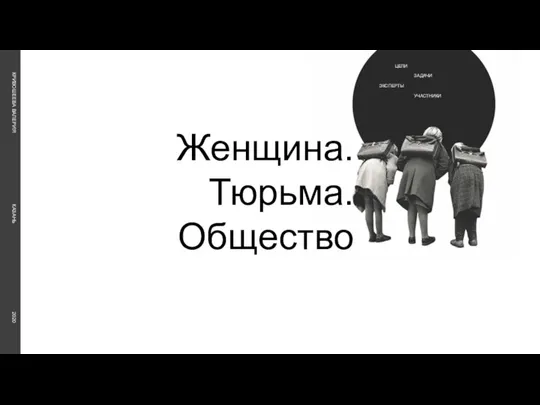 Женщина. Тюрьма. Общество
Женщина. Тюрьма. Общество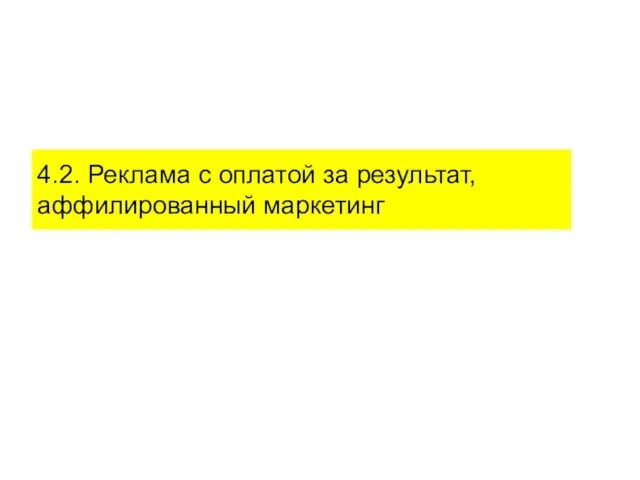 Аффилированный маркетинг. Лекция 21
Аффилированный маркетинг. Лекция 21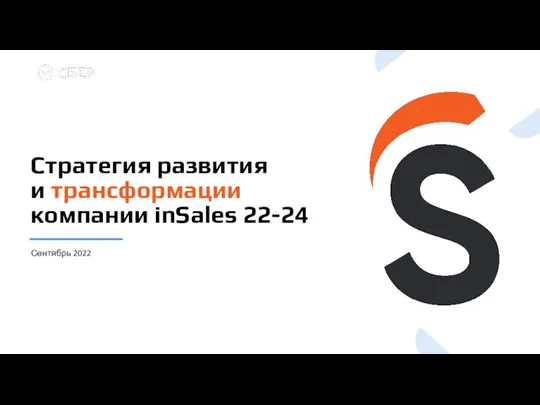 2022.10.12 - Стратегия inSales
2022.10.12 - Стратегия inSales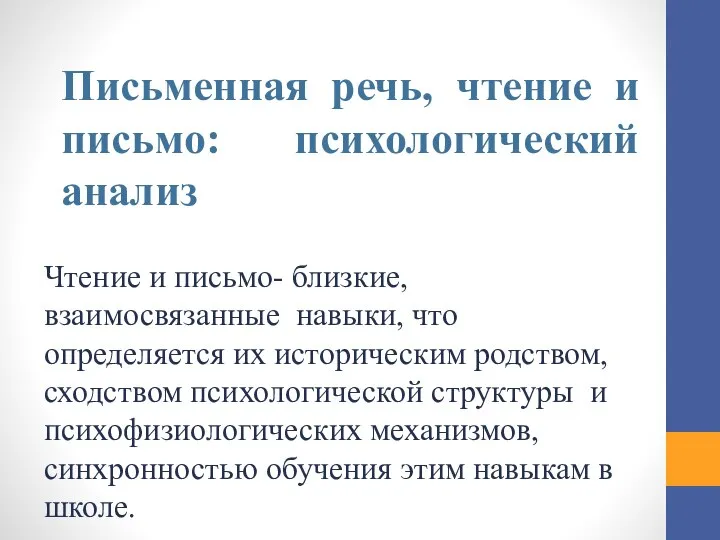 Письменная речь, чтение и письмо: психологический анализ
Письменная речь, чтение и письмо: психологический анализ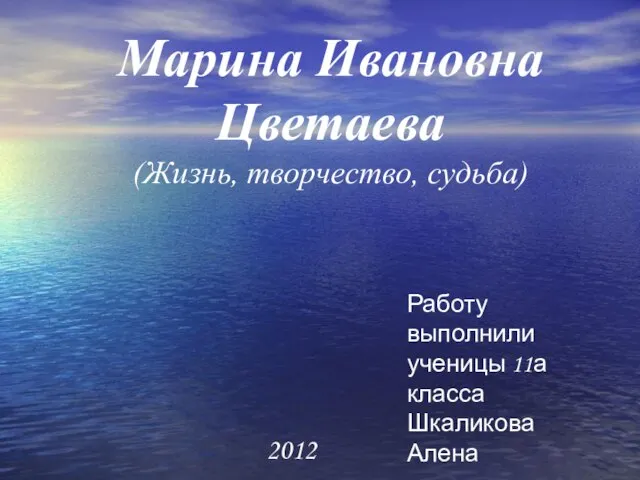 Марина Ивановна Цветаева. Жизнь, творчество, судьба
Марина Ивановна Цветаева. Жизнь, творчество, судьба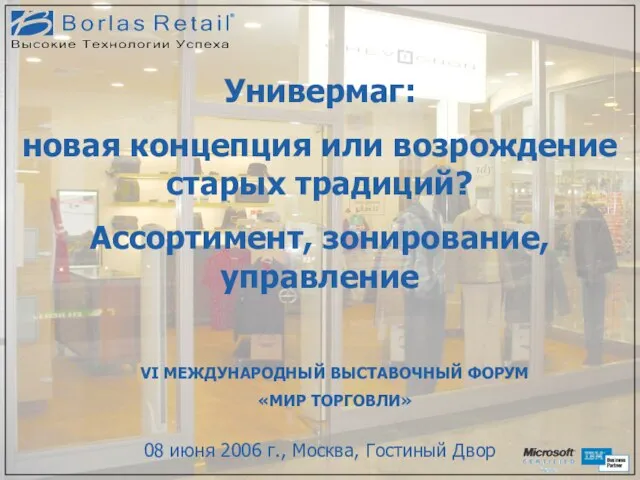 Универмаг: новая концепция или возрождение старых традиций? Ассортимент, зонирование, управление
Универмаг: новая концепция или возрождение старых традиций? Ассортимент, зонирование, управление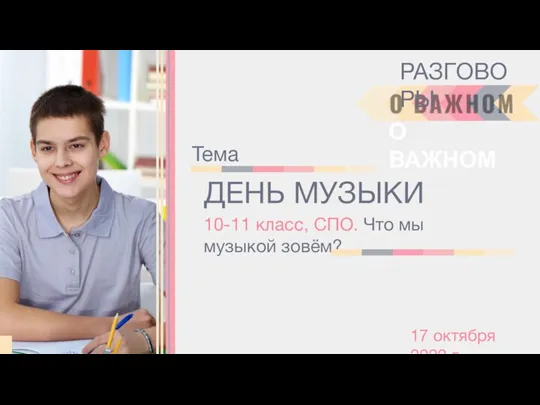 musicday-1011-presentation
musicday-1011-presentation 12-ая ежегодная региональная научно-практическая студенческая конференция «Проблемы сертификации управления качеством»
12-ая ежегодная региональная научно-практическая студенческая конференция «Проблемы сертификации управления качеством»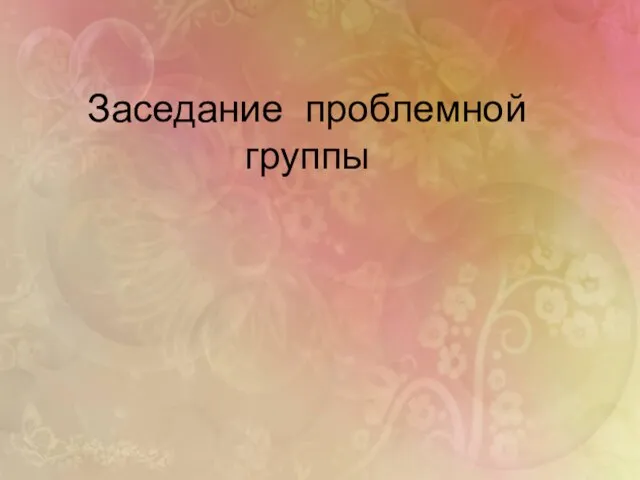 Заседание проблемной группы
Заседание проблемной группы Проект-игра Его величество спортивный мяч
Проект-игра Его величество спортивный мяч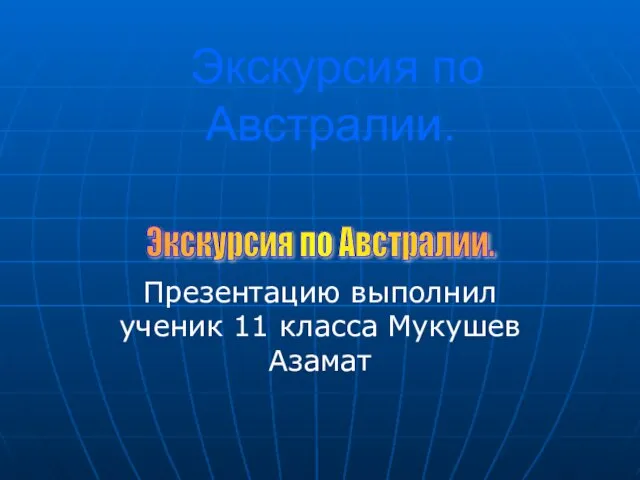 Экскурсия по Австралии
Экскурсия по Австралии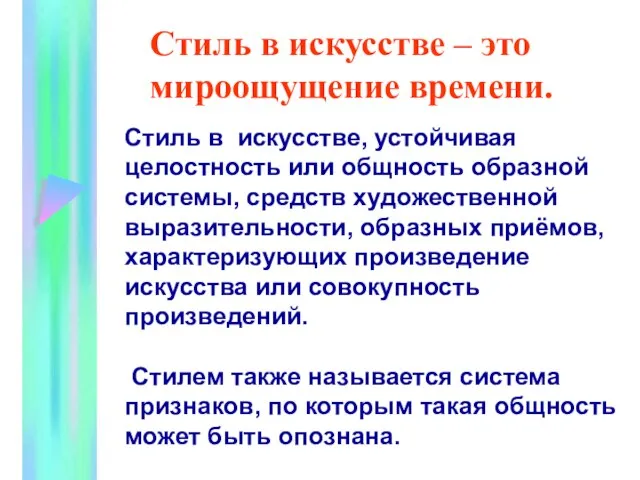 Стиль в искусстве – это мироощущение времени.
Стиль в искусстве – это мироощущение времени. Фестиваль танцев Ural Dance Night 2019
Фестиваль танцев Ural Dance Night 2019 1
1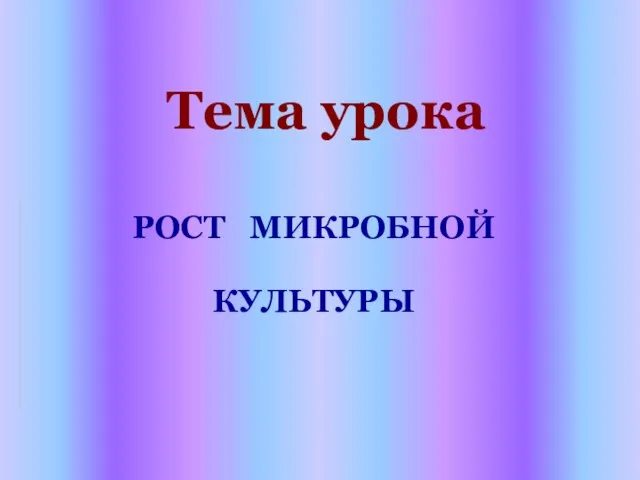 Тема урока
Тема урока