Слайд 2Content
1 To input password
2 Streering parameter monitor
3 To adjust streering parameter
4 Sotre
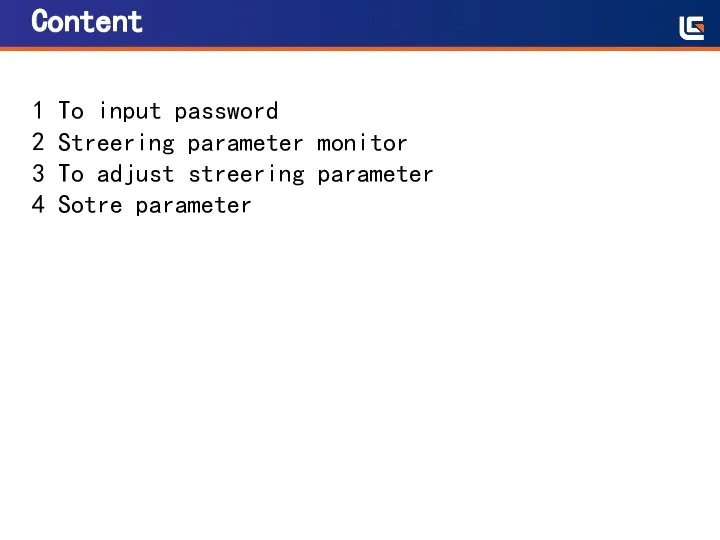
parameter
Слайд 31 To input password
Key switch on, press the "OK" key, enter the
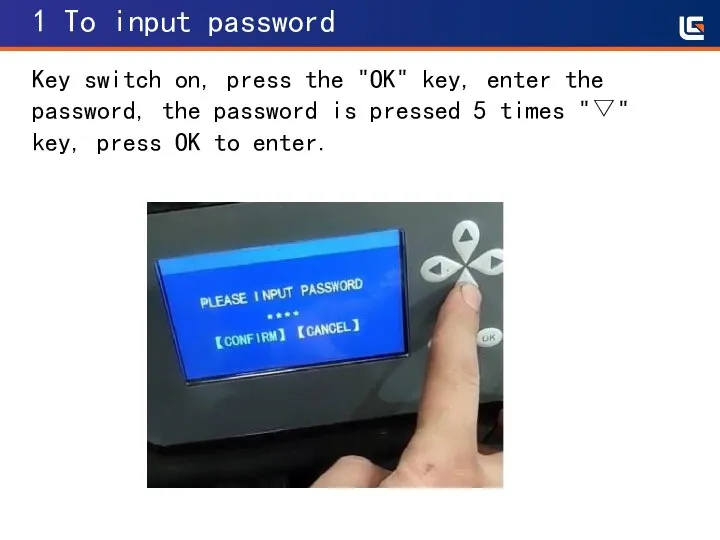
password, the password is pressed 5 times "▽" key, press OK to enter.
Слайд 42 Streering parameter monitor
a Move the cursor to "2 Operate monitor”,click "OK"
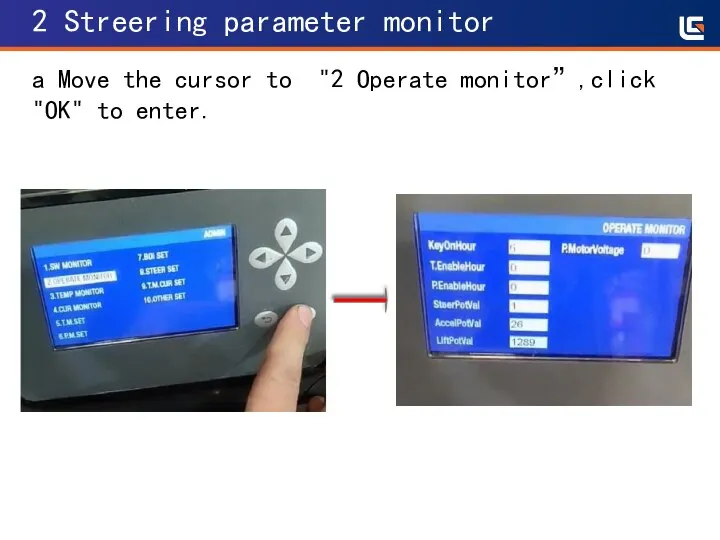
to enter.
Слайд 52 Streering parameter monitor
b Turn right to the end ,look at the
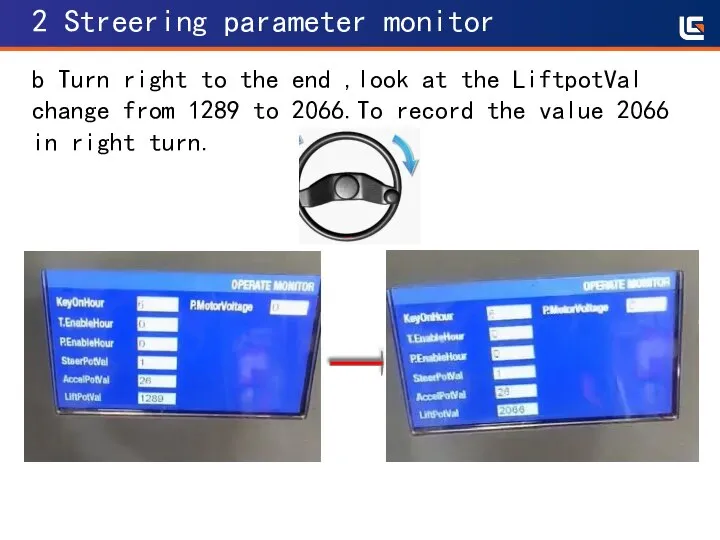
LiftpotVal change from 1289 to 2066.To record the value 2066
in right turn.
Слайд 62 Streering parameter monitor
c Turn left to the end ,look at the
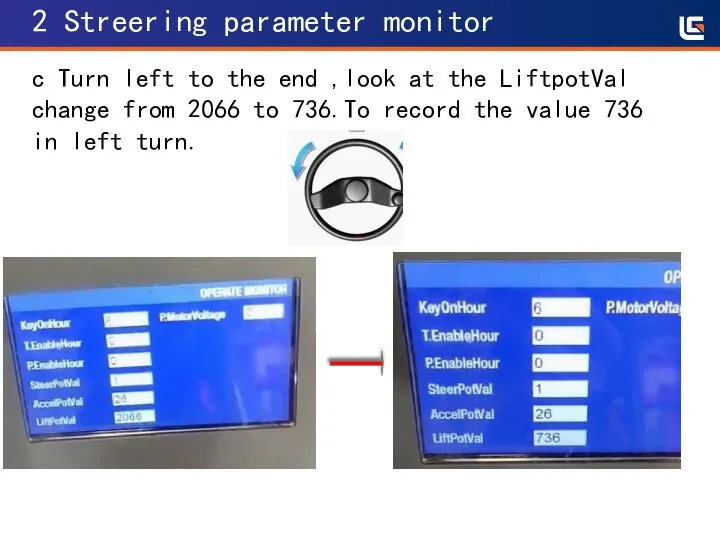
LiftpotVal change from 2066 to 736.To record the value 736
in left turn.
Слайд 73 To adjust streering parameter
a Move the cursor to "8 Steer set”,click
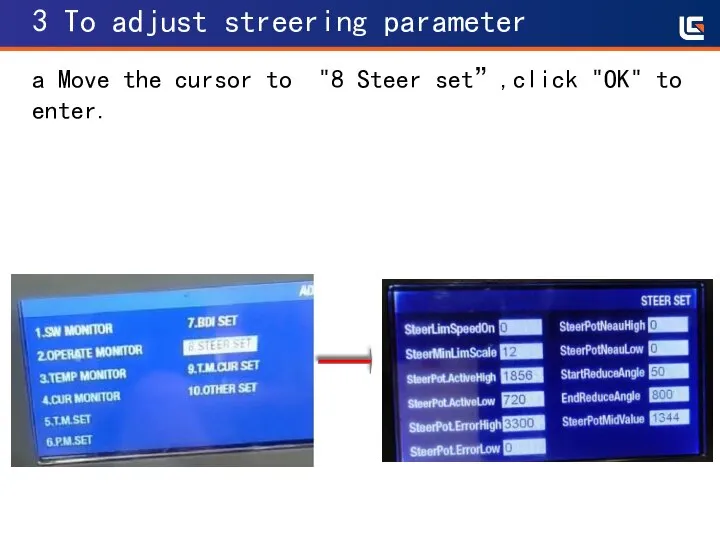
"OK" to enter.
Слайд 83 To adjust streering parameter
b Move the cursor to "SteerPotActiveHigh”,click "OK" to
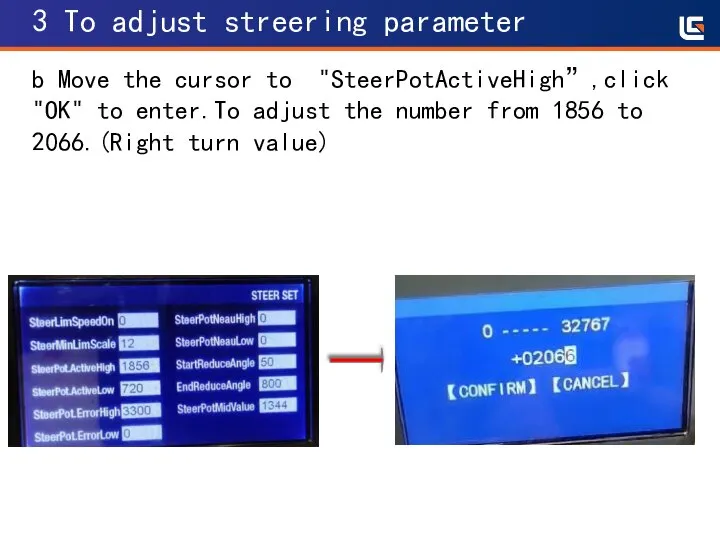
enter.To adjust the number from 1856 to 2066.(Right turn value)
Слайд 93 To adjust streering parameter
c Move the cursor to "SteerPotActiveLow”,click "OK" to
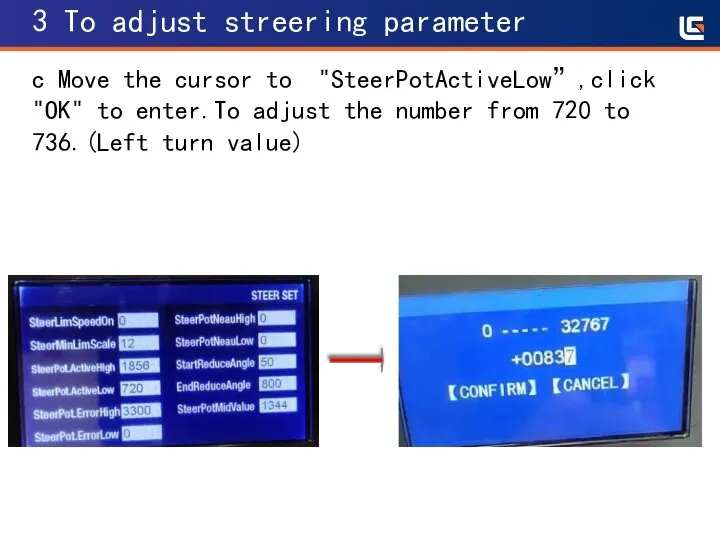
enter.To adjust the number from 720 to 736.(Left turn value)
Слайд 104 Sotre parameter
a Move the cursor to "10 Other set”,click "OK" to
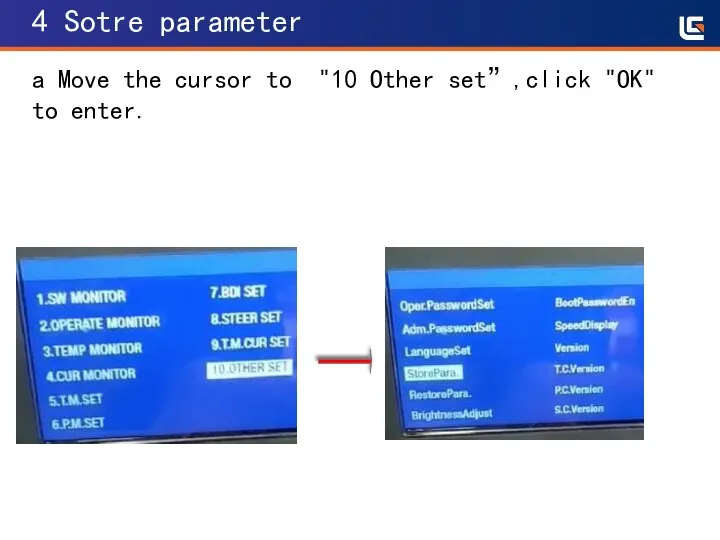
enter.
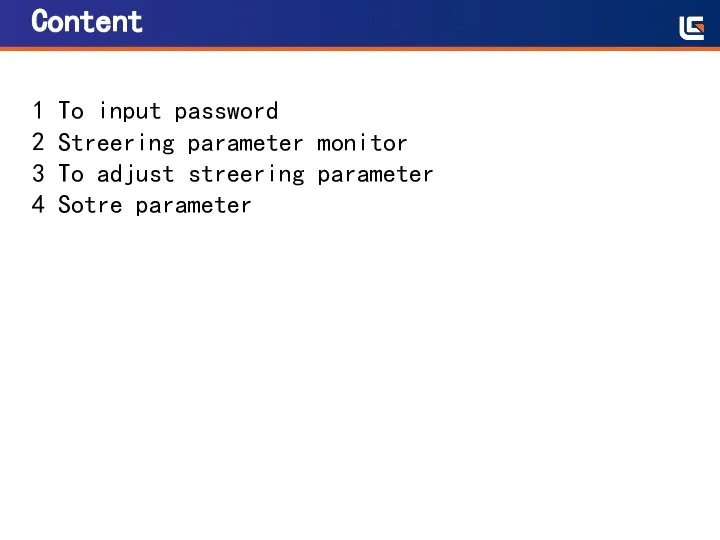
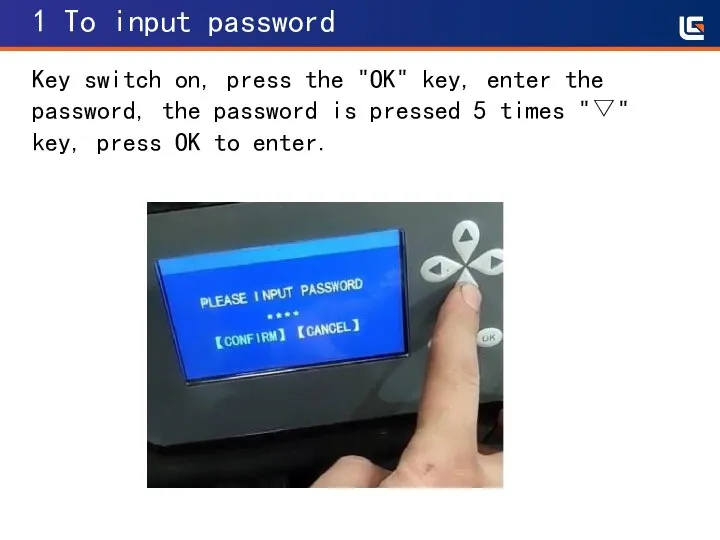
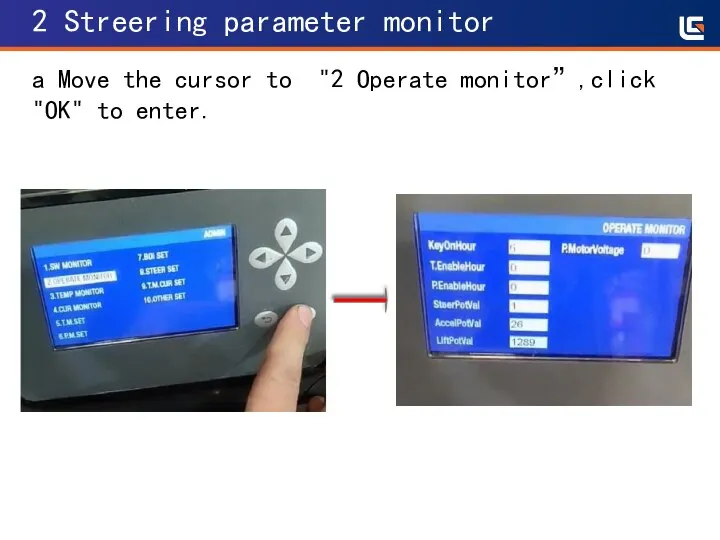
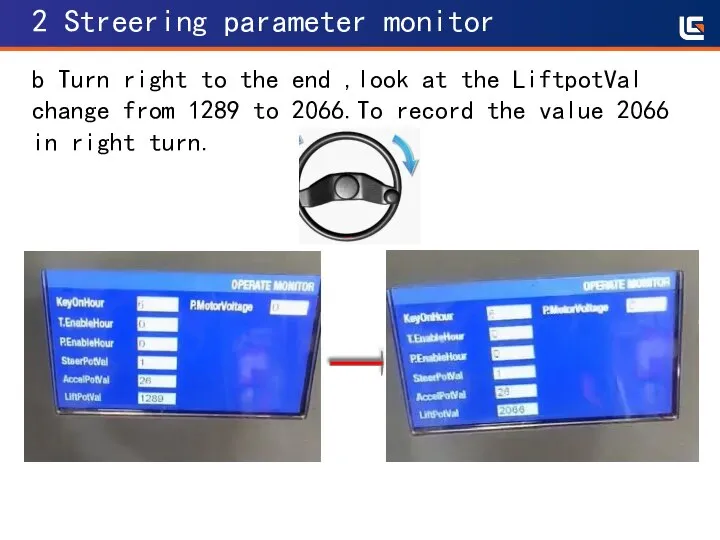
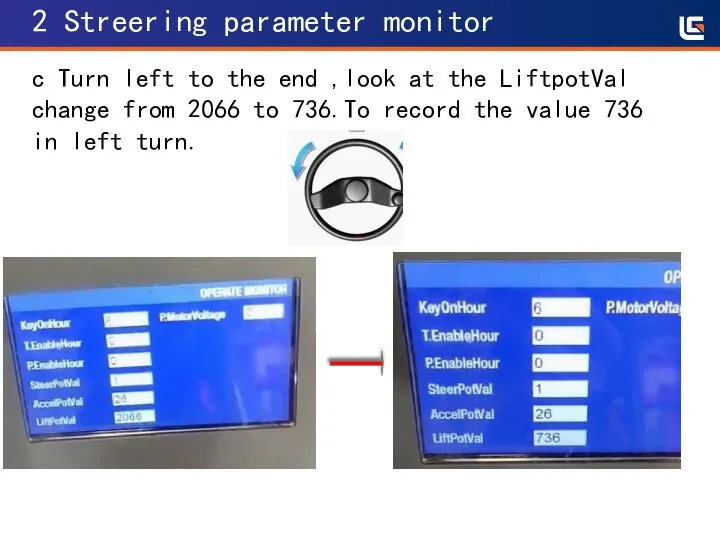
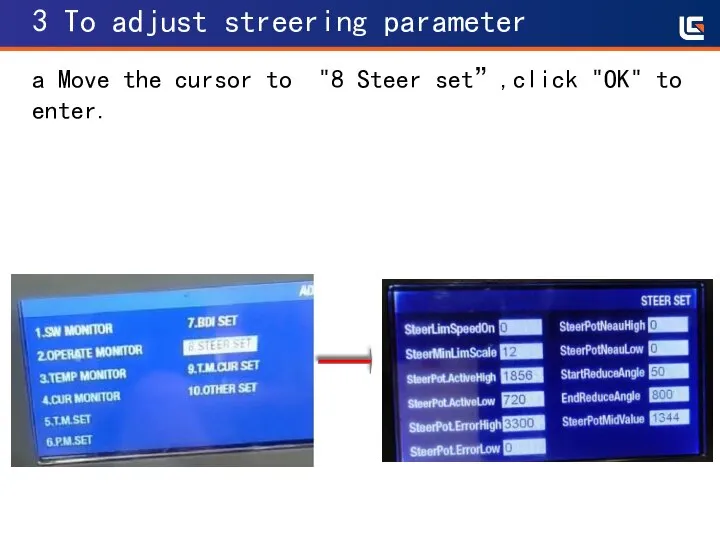
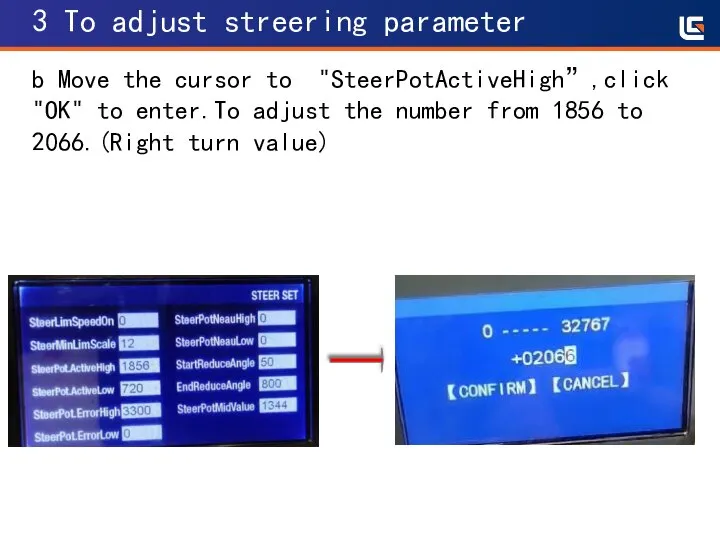
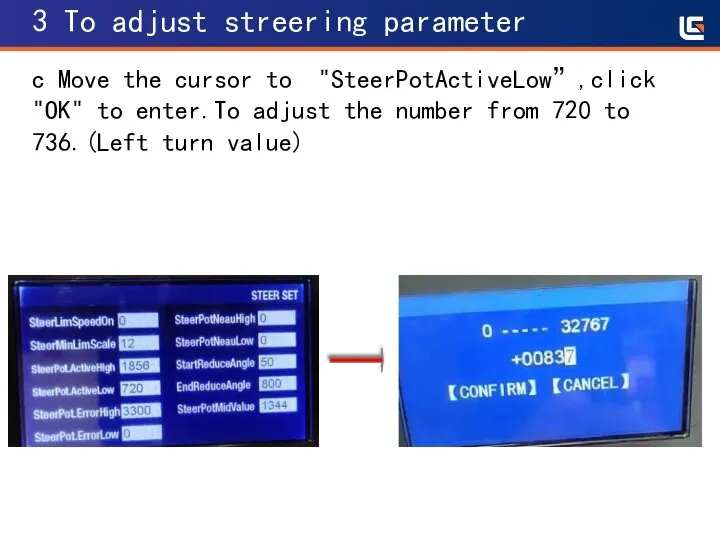
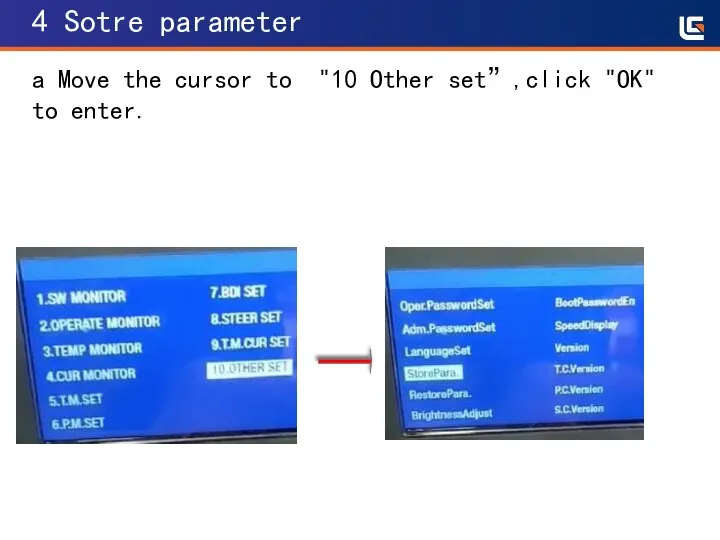
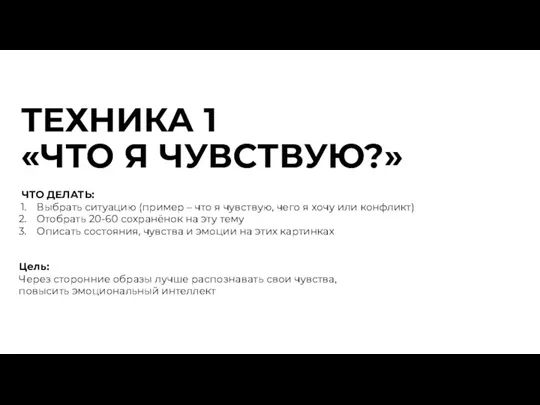 Техника 1 что я чувствую?
Техника 1 что я чувствую?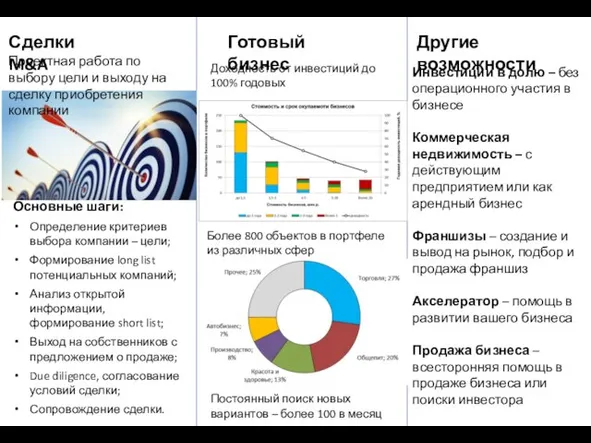 Альтера инвест. Продажа готового бизнеса
Альтера инвест. Продажа готового бизнеса Осенние листья из модуля «Трилистник»
Осенние листья из модуля «Трилистник»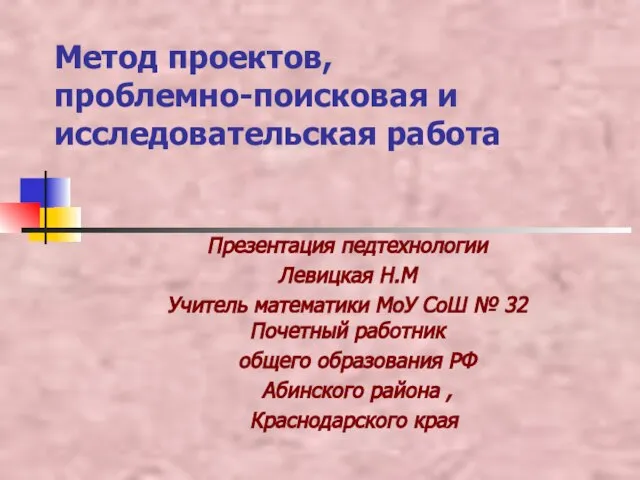 Метод проектов,проблемно-поисковая иисследовательская работа
Метод проектов,проблемно-поисковая иисследовательская работа Сплит Упражнения
Сплит Упражнения Презентация на тему Соцветия. Виды соцветий
Презентация на тему Соцветия. Виды соцветий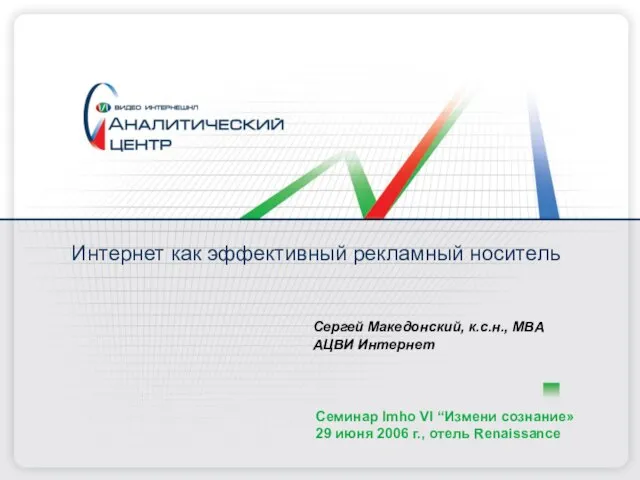 Интернет как эффективный рекламный носитель
Интернет как эффективный рекламный носитель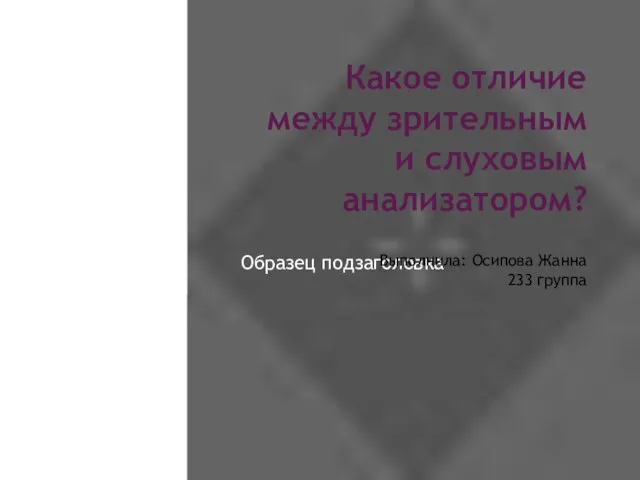 Какое отличие между зрительным и слуховым анализатором?
Какое отличие между зрительным и слуховым анализатором?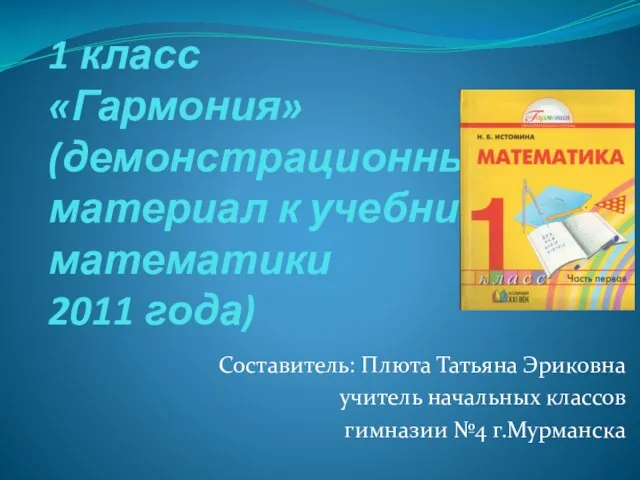 1 класс«Гармония»(демонстрационный материал к учебнику математики 2011 года)
1 класс«Гармония»(демонстрационный материал к учебнику математики 2011 года) Местное самоуправление: понятие, основные черты, принципы и функции. (Тема 4)
Местное самоуправление: понятие, основные черты, принципы и функции. (Тема 4)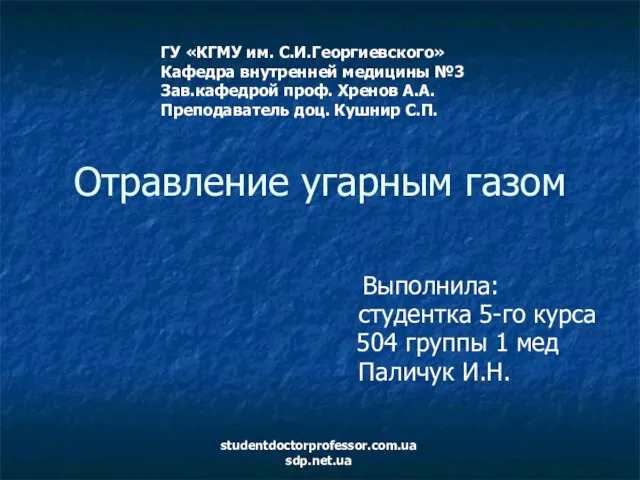 Отравление угарным газом
Отравление угарным газом  Курочка Ряба
Курочка Ряба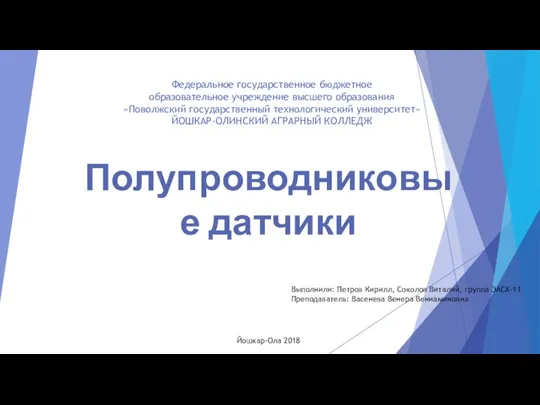 Полупроводниковые датчики
Полупроводниковые датчики In Cruises
In Cruises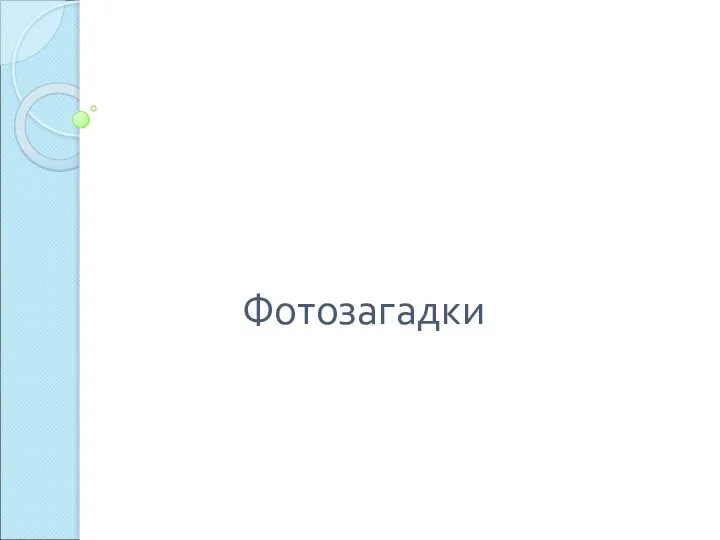 Фотозагадки
Фотозагадки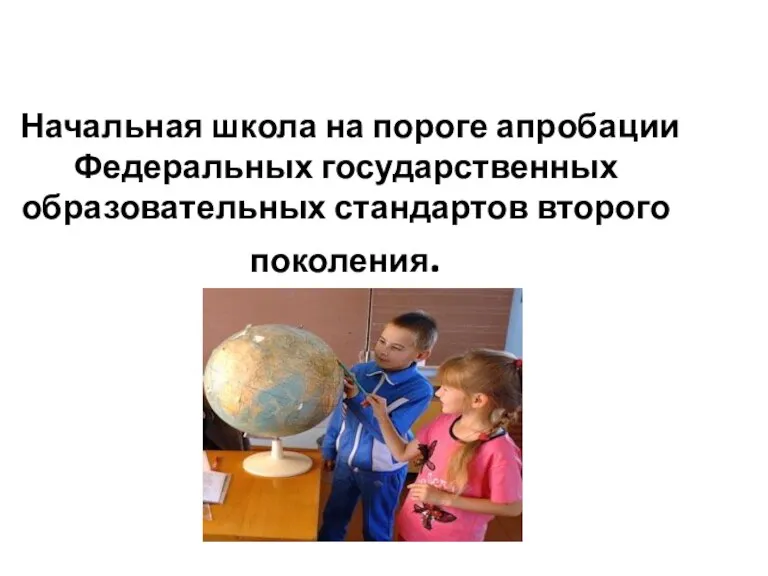 Начальная школа на пороге апробации Федеральных государственных образовательных стандартов второго поколения
Начальная школа на пороге апробации Федеральных государственных образовательных стандартов второго поколения Презентация по английскому Colours цвета
Презентация по английскому Colours цвета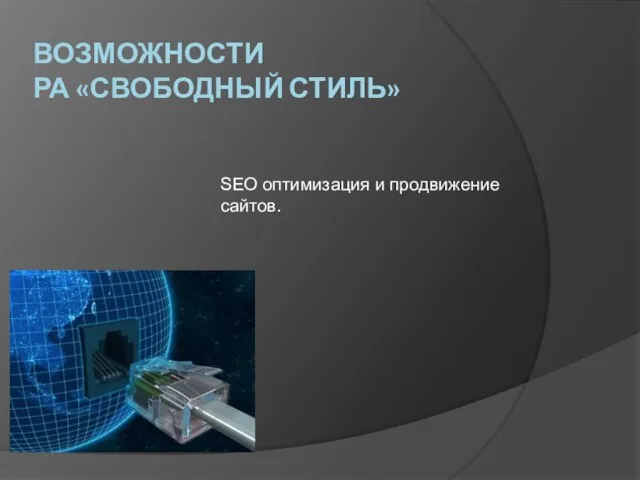 Возможности РА «Свободный Стиль»
Возможности РА «Свободный Стиль»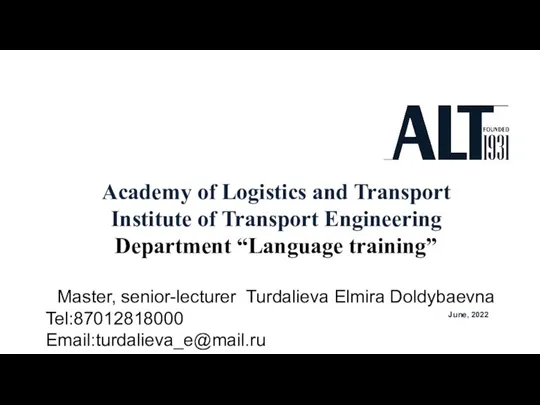 А 1 5 week 1 term
А 1 5 week 1 term Невербка
Невербка Презентация на тему Величины (4 класс)
Презентация на тему Величины (4 класс) 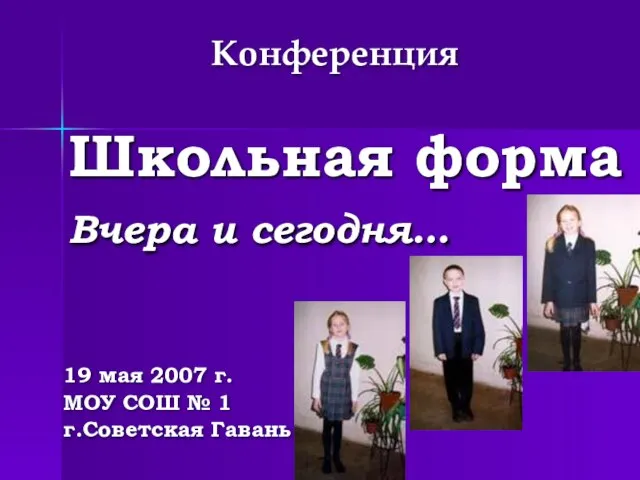 Школьная формаВчера и сегодня…
Школьная формаВчера и сегодня…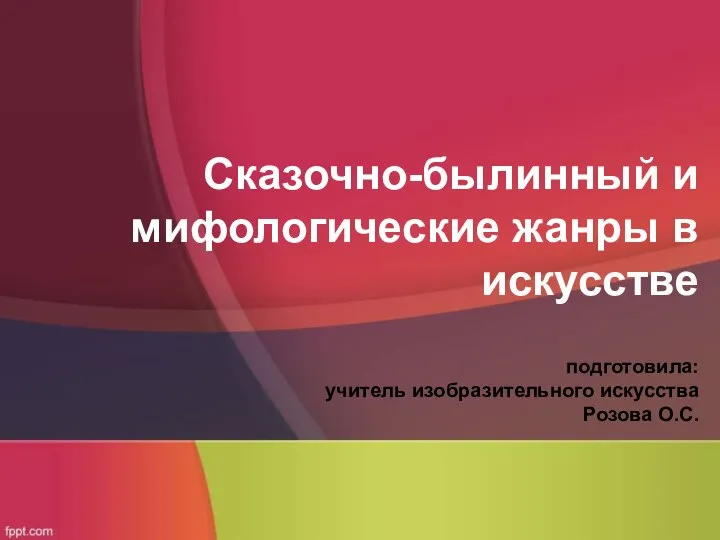 Сказочно-былинный и мифологические жанры в искусстве подготовила: учитель изобразительного искусства Розова О.С
Сказочно-былинный и мифологические жанры в искусстве подготовила: учитель изобразительного искусства Розова О.С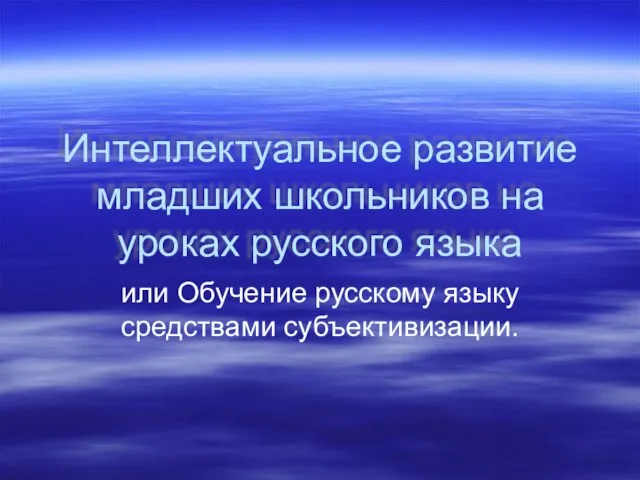 Интеллектуальное развитие младших школьников на уроках русского языка или Обучение русскому языку средствами субъективизации.
Интеллектуальное развитие младших школьников на уроках русского языка или Обучение русскому языку средствами субъективизации.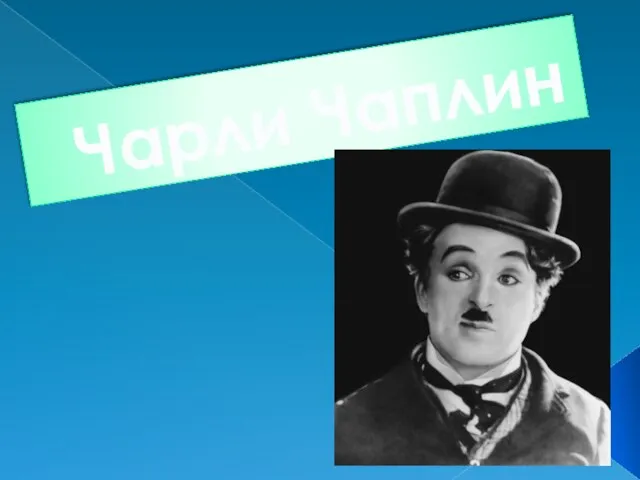 Чарли Чаплин
Чарли Чаплин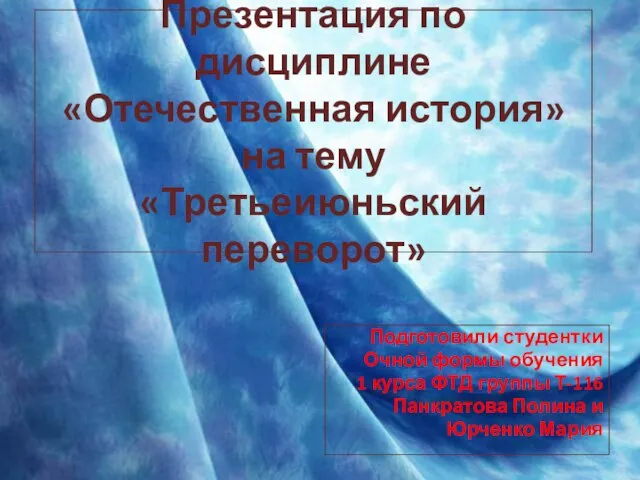 Презентация на тему Третьеиюньский переворот
Презентация на тему Третьеиюньский переворот Разработка мероприятий по совершенствованию системы мотивации персонала гостиницы
Разработка мероприятий по совершенствованию системы мотивации персонала гостиницы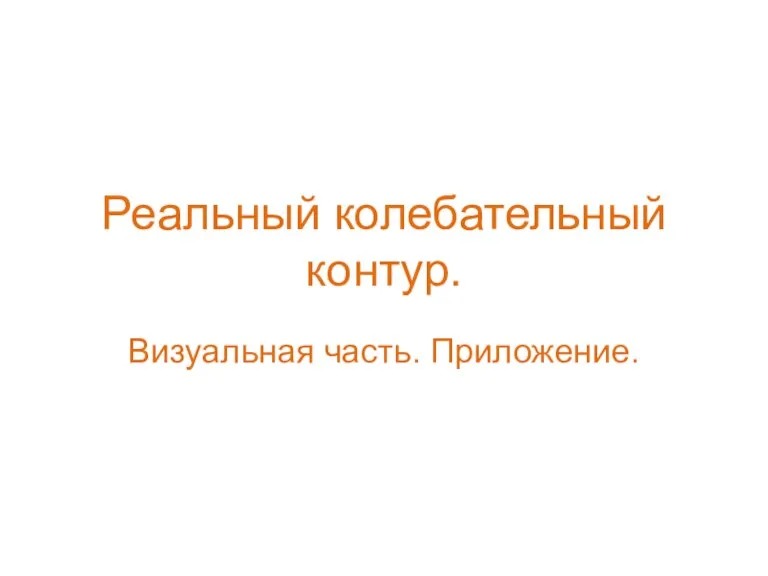 Реальный колебательный контур
Реальный колебательный контур