Содержание
- 2. Unit objectives When you complete this unit, you can perform the following tasks: Describe Spectrum Protect
- 3. Topics Lesson 1: Basic Spectrum Protect concepts Lesson 2: Spectrum Protect Operations Center Lesson 3: Benefits
- 4. Lesson 1 Basic Spectrum Protect concepts © Copyright IBM Corporation 2016
- 5. IBM Spectrum Protect basic functions © Copyright IBM Corporation 2016
- 6. Spectrum Protect components © Copyright IBM Corporation 2016 Server Database and recovery logs Policy Server storage
- 7. Spectrum Protect server © Copyright IBM Corporation 2016 The Spectrum Protect server consists of the following
- 8. Spectrum Protect database © Copyright IBM Corporation 2016 The Spectrum Protect server has a database that
- 9. Spectrum Protect recovery log © Copyright IBM Corporation 2016 The recovery log is composed of the
- 10. Server options file © Copyright IBM Corporation 2016 Windows options: Communication Backup and archive processing Restore
- 11. Volume history and device configuration files © Copyright IBM Corporation 2016 Volume history This option specifies
- 12. Communication options © Copyright IBM Corporation 2016 TCP/IP Version 4 or 6 (enabled by default) Named
- 13. Policy management © Copyright IBM Corporation 2016 Include c:\taxes\* MC1 DSMC ARCHIVE -ARCHMC=MC2 Grace backup retention
- 14. Disk-type storage devices You can define additional device classes so that they reflect specific devices, media,
- 15. Storage pools © Copyright IBM Corporation 2016 Storage pools are collections of similar media that provide
- 16. Container type storage pools © Copyright IBM Corporation 2016 Container storage pools provide the following benefits:
- 17. Administrators © Copyright IBM Corporation 2016 The Spectrum Protect administrators manage the following areas: Daily operations
- 18. Administrative client options © Copyright IBM Corporation 2016 -ID=USERID -PASSWORD=password -NOCONFIRM -QUIET -CONSOLEMODE -MOUNTMODE -ITEMCOMMIT -OUTFILE=filename
- 19. Backup-archive client © Copyright IBM Corporation 2016 A client node is equivalent to a computer, virtual
- 20. Interfaces © Copyright IBM Corporation 2016
- 21. Lesson 2 Spectrum Protect Operations Center © Copyright IBM Corporation 2016
- 22. Operations Center, Overview page © Copyright IBM Corporation 2016 © Copyright IBM Corporation 2016 banner pod
- 23. The banner © Copyright IBM Corporation 2016 shared links White font = active selection © Copyright
- 24. Operations Center, new features for 7.1.4 and 7.1.5 © Copyright IBM Corporation 2016 © Copyright IBM
- 25. Operations Center, new features for 7.1.6 © Copyright IBM Corporation 2016 © Copyright IBM Corporation 2016
- 26. Lesson 3 Benefits of a multi-server Spectrum Protect environment © Copyright IBM Corporation 2016
- 27. Traditional disk to tape © Copyright IBM Corporation 2016 DB2 Application, system, and virtual machines Server
- 28. Multi-site disk environment overview © Copyright IBM Corporation 2016 Application, system, and virtual machines Application, system,
- 29. Lesson 4 The IBM Spectrum Protect storage family © Copyright IBM Corporation 2016
- 30. © Copyright IBM Corporation 2016 IBM Spectrum Protect products 15 Application Protection Advanced Agents for Core
- 31. IBM Spectrum Protect Suite © Copyright IBM Corporation 2016
- 32. Aspera © Copyright IBM Corporation 2016 http://asperasoft.com/ “Aspera’s unwavering mission is to create the next-generation software
- 33. Spectrum Protect high speed data transfer with Aspera © Copyright IBM Corporation 2016 Requirements for each
- 34. Cloud-based storage solution © Copyright IBM Corporation 2016 IBM Cloud and Software Defined Storage software solutions
- 35. Unit glossary © Copyright IBM Corporation 2016 Review the key words and concepts for this unit:
- 36. Review questions © Copyright IBM Corporation 2016 True or false: The Spectrum Protect administrative command line,
- 37. Exercises for Unit 1 © Copyright IBM Corporation 2016
- 38. Lab environment © Copyright IBM Corporation 2016
- 39. Exercise introduction © Copyright IBM Corporation 2016 You will perform the following exercises: Log on and
- 41. Скачать презентацию
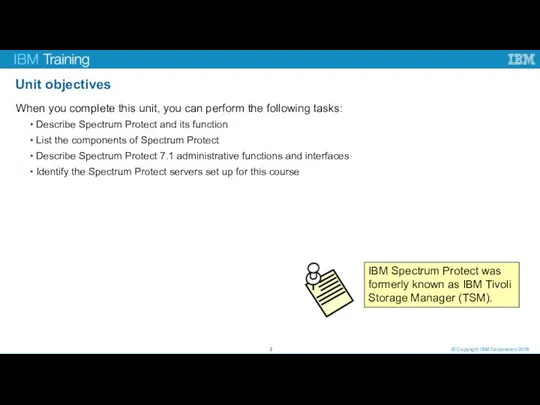
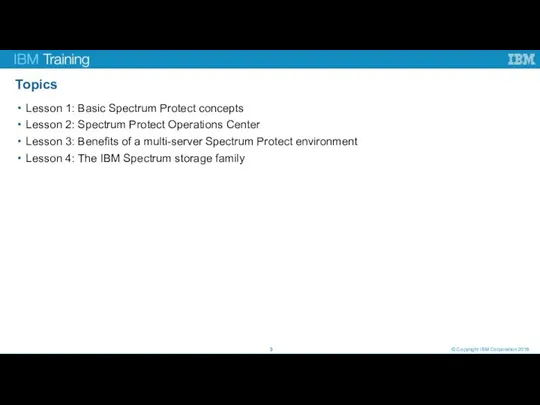
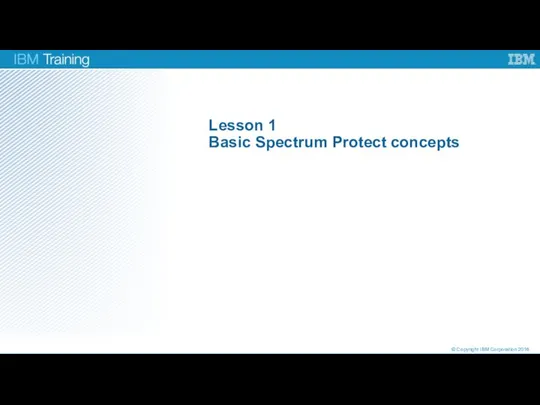
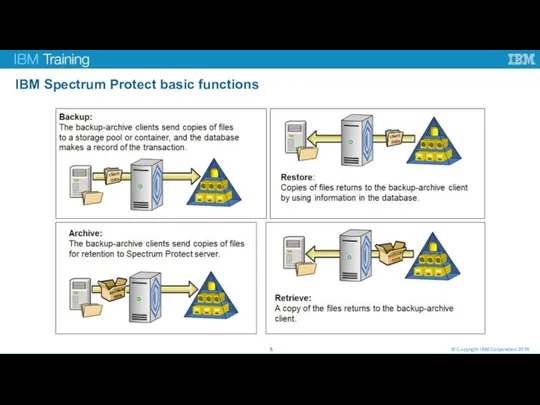
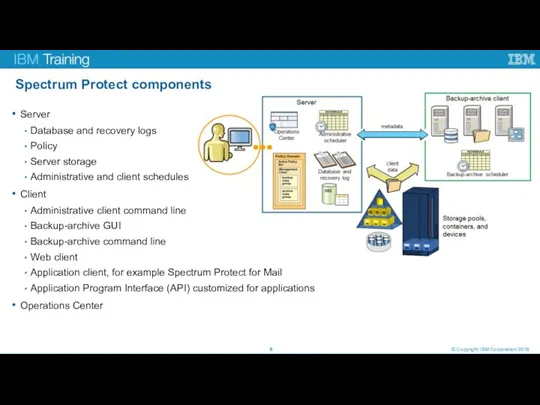
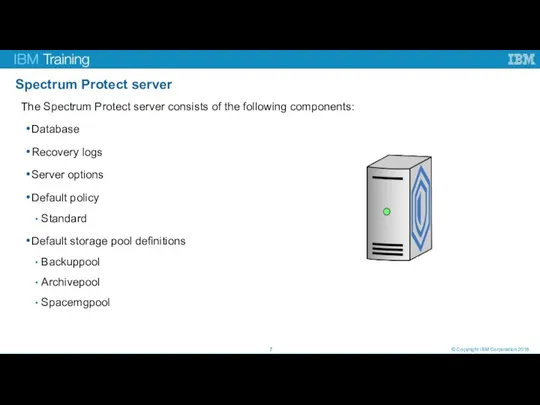
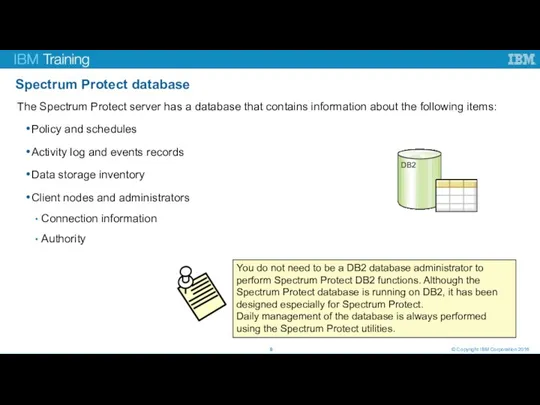
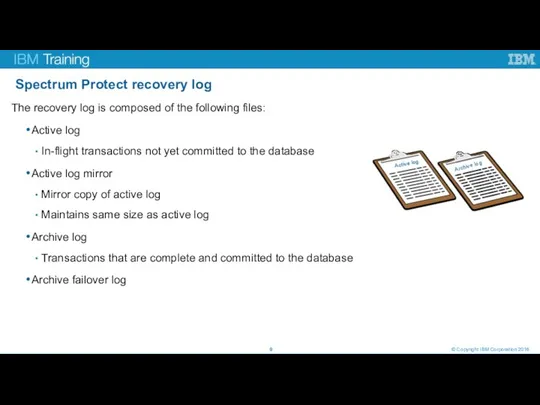
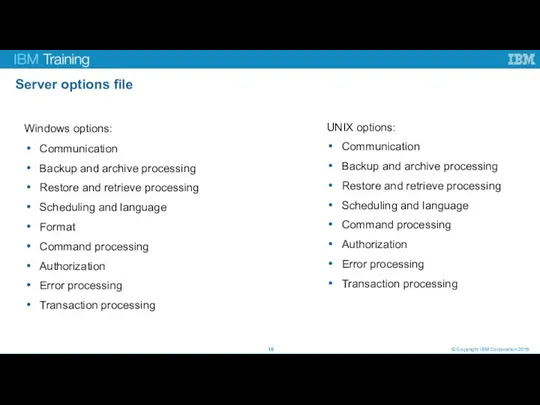
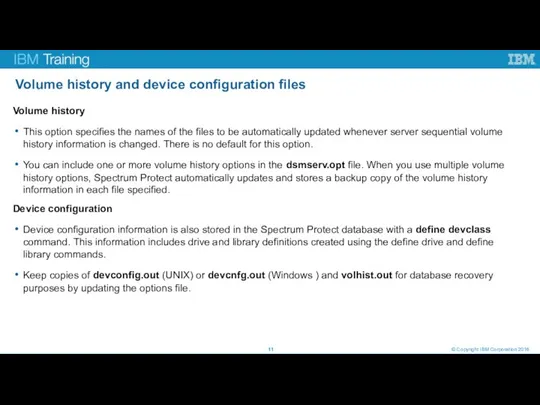
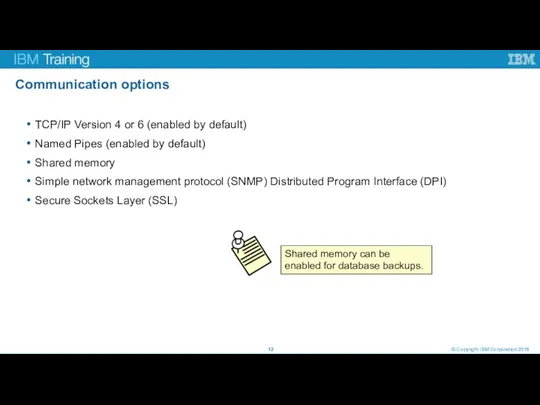
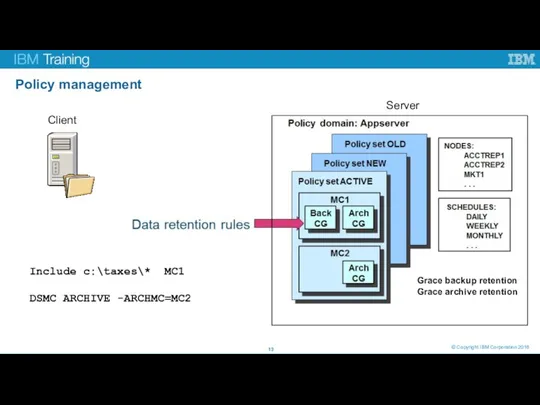
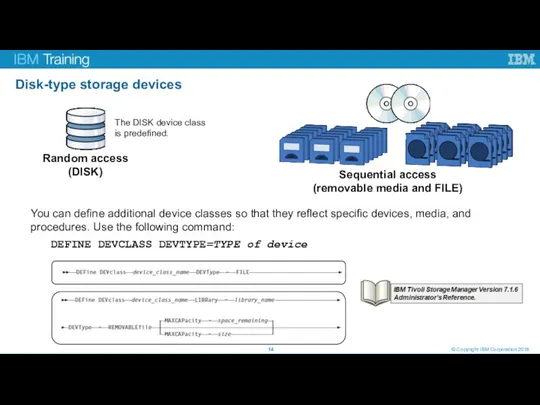
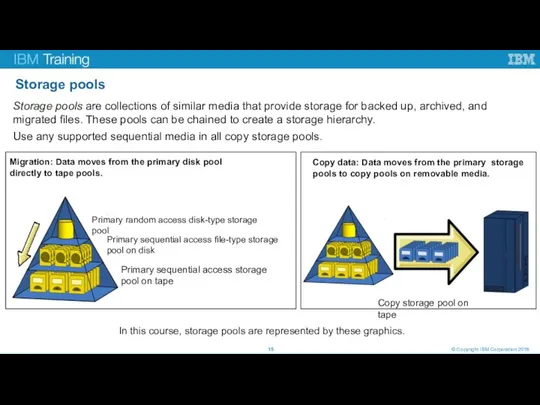
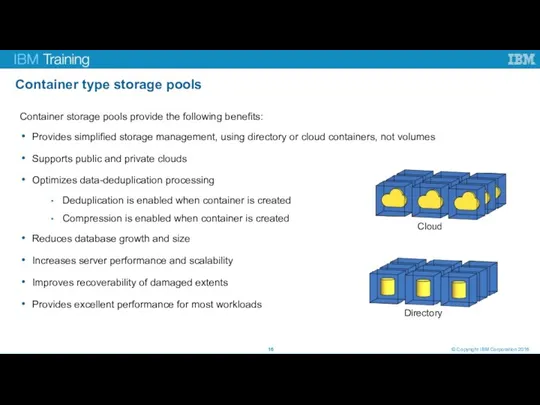
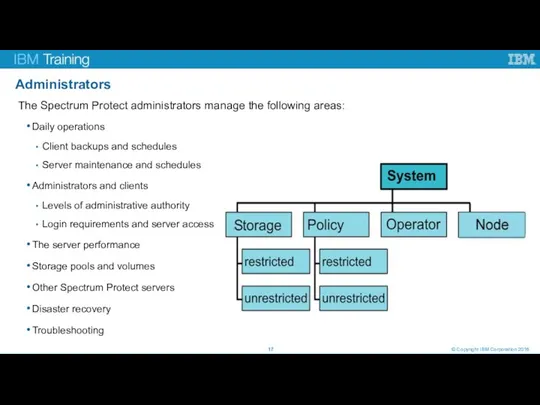
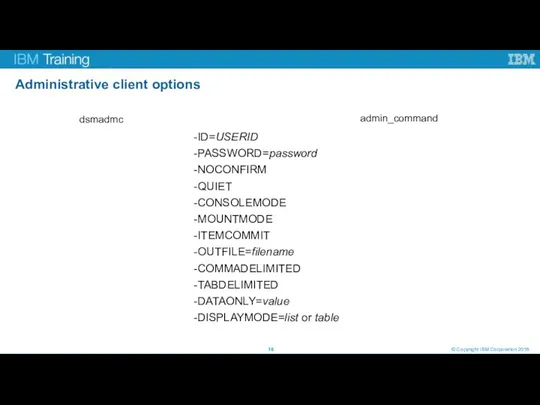
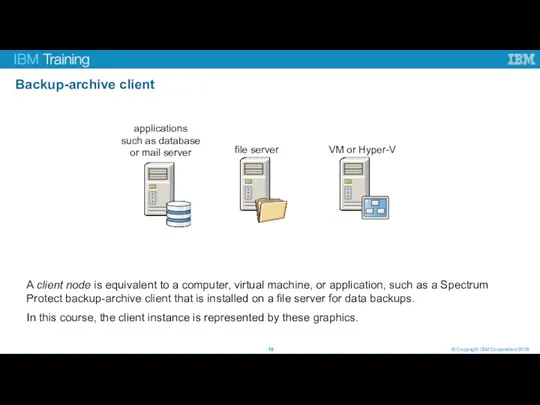
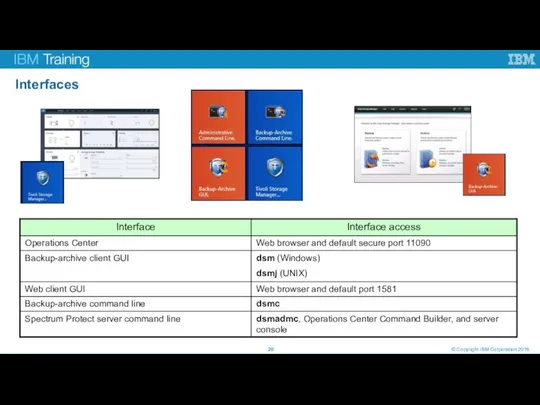
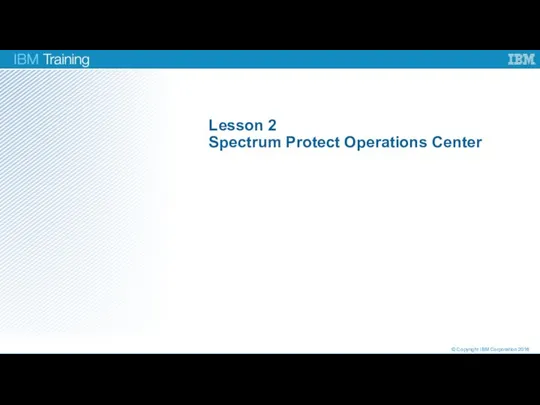
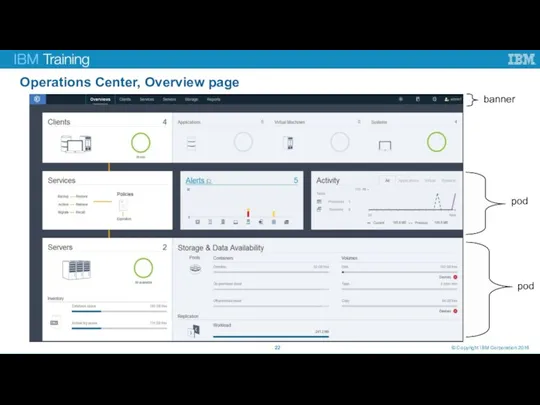
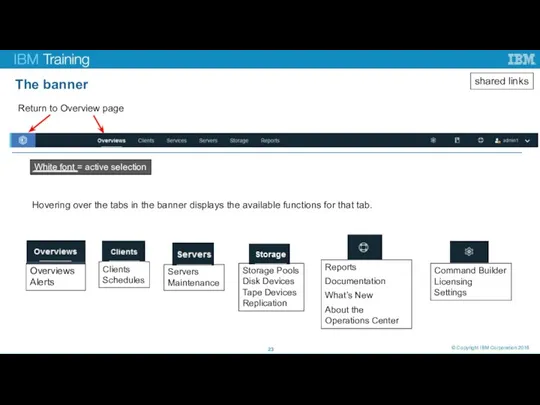
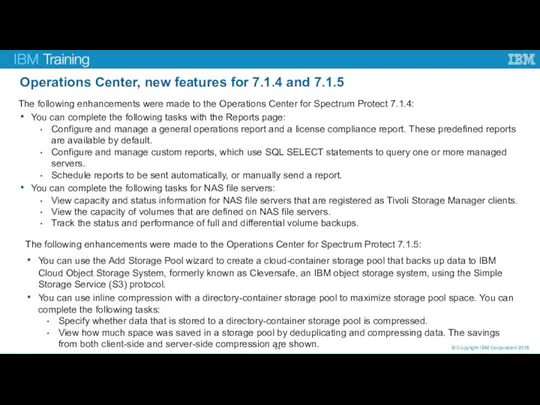
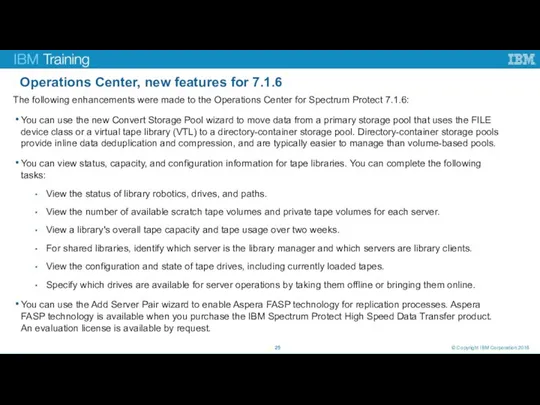
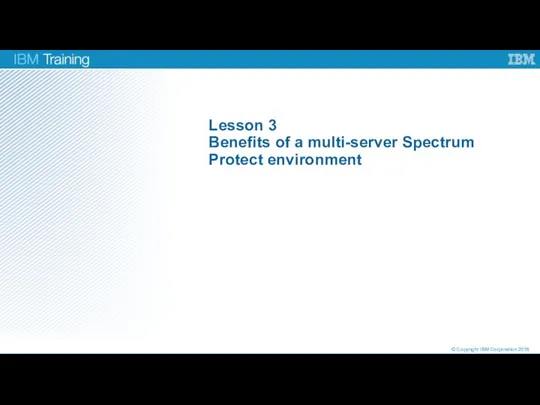
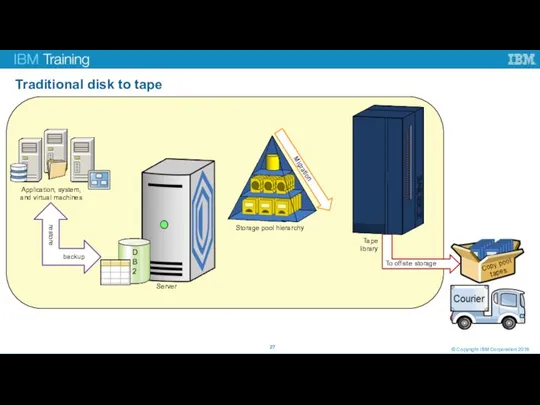
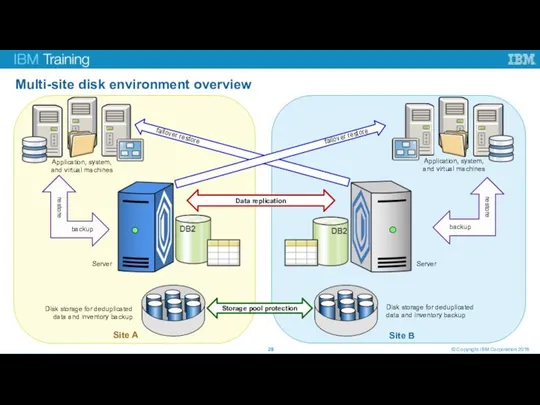
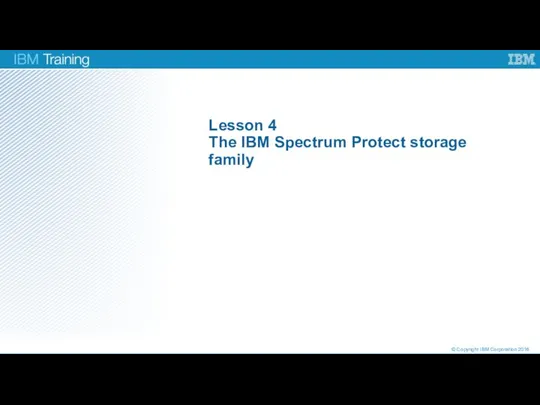
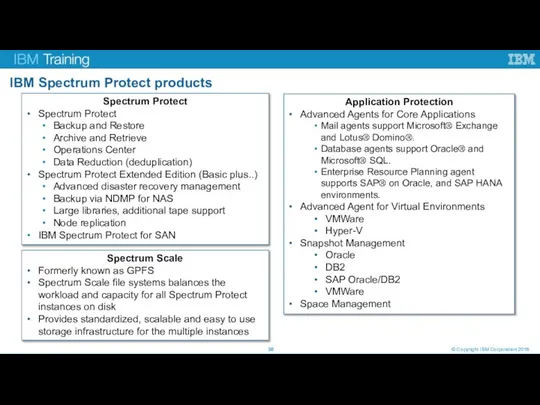
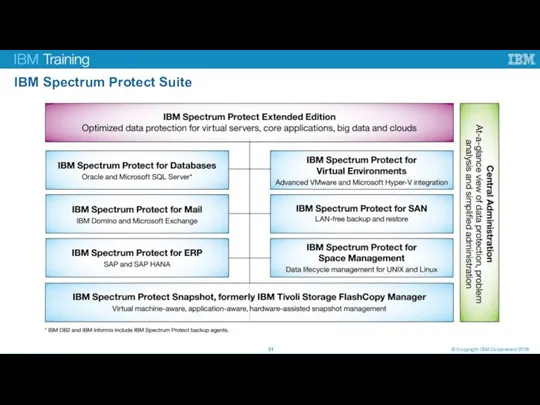
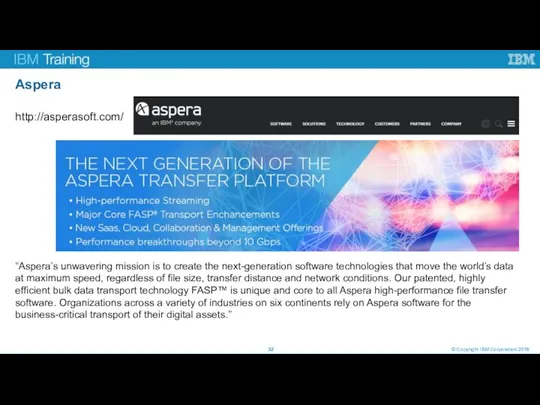
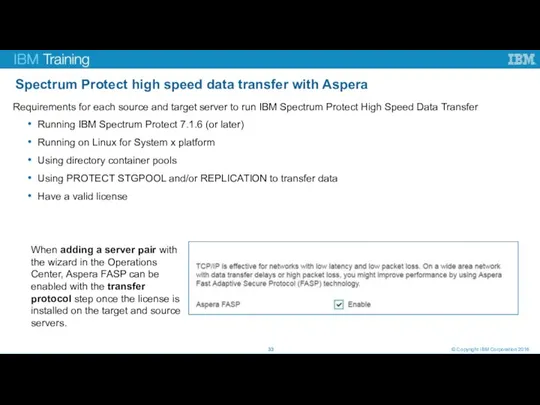
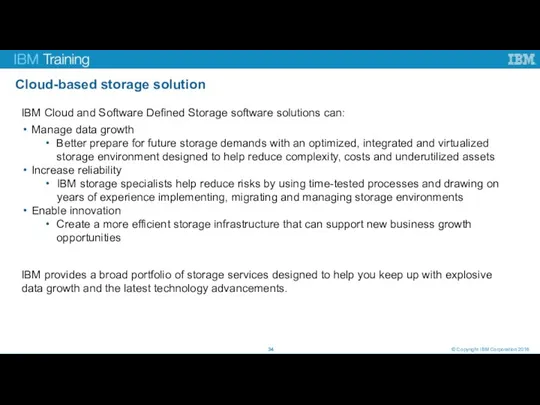
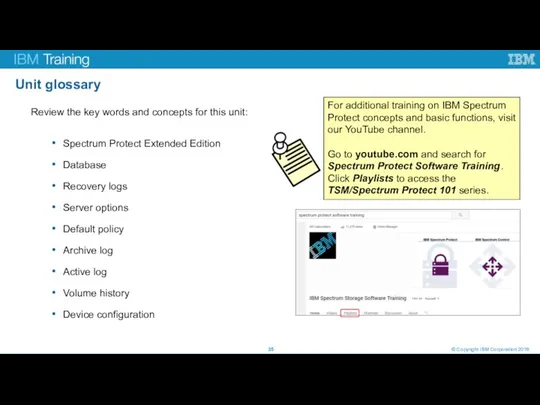
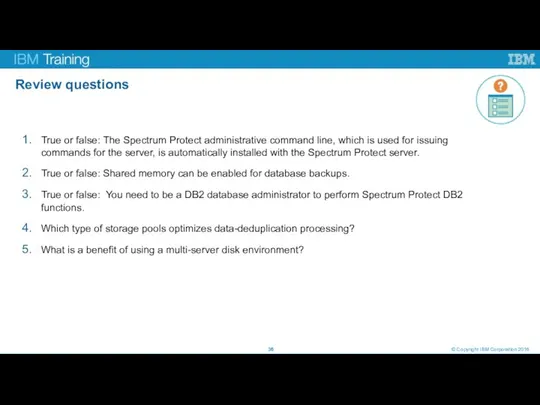
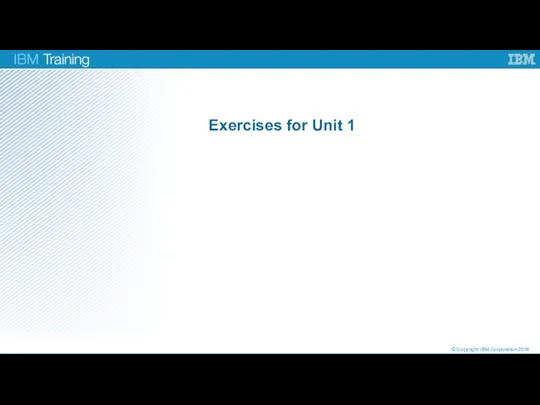
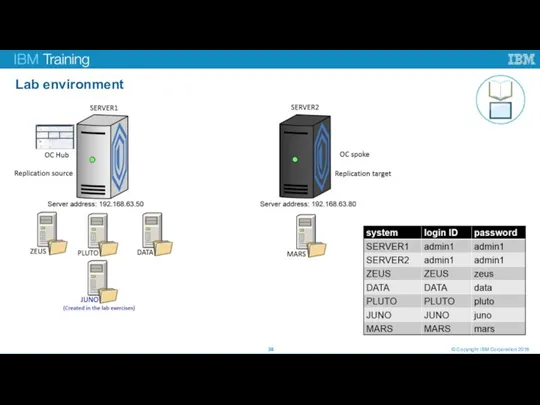
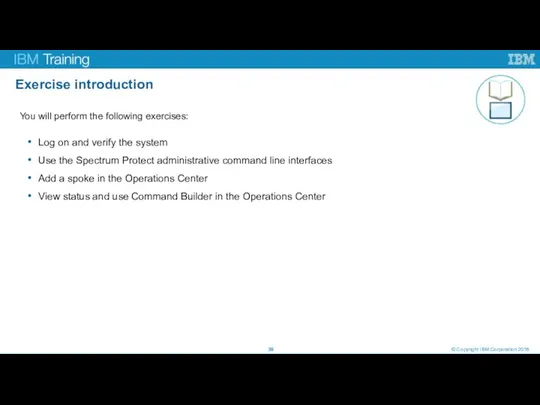
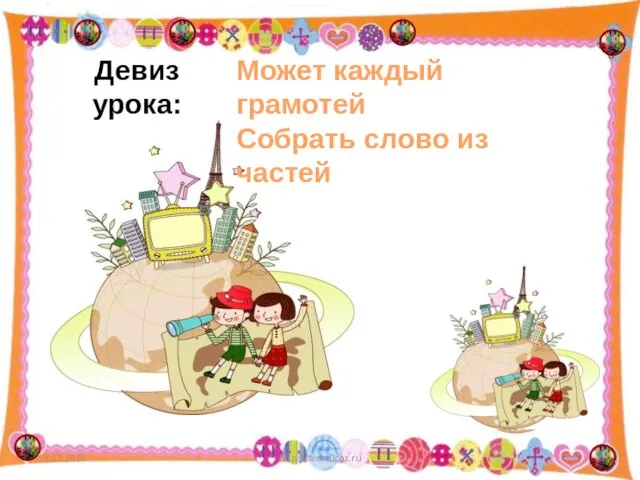 Может каждый грамотей Собрать слово из частей
Может каждый грамотей Собрать слово из частей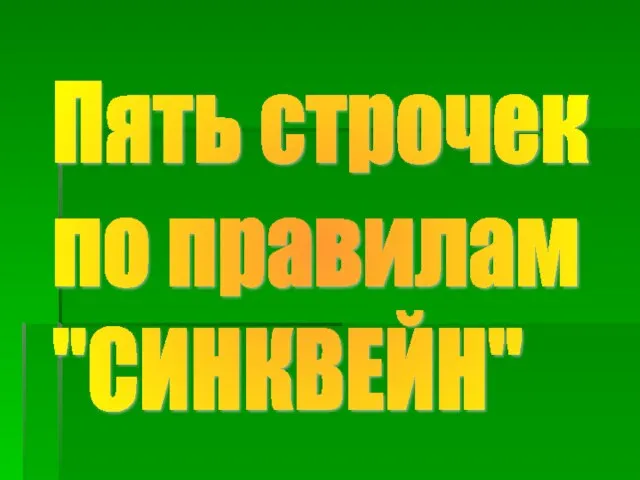 Пять строчек по правилам "СИНКВЕЙН"
Пять строчек по правилам "СИНКВЕЙН"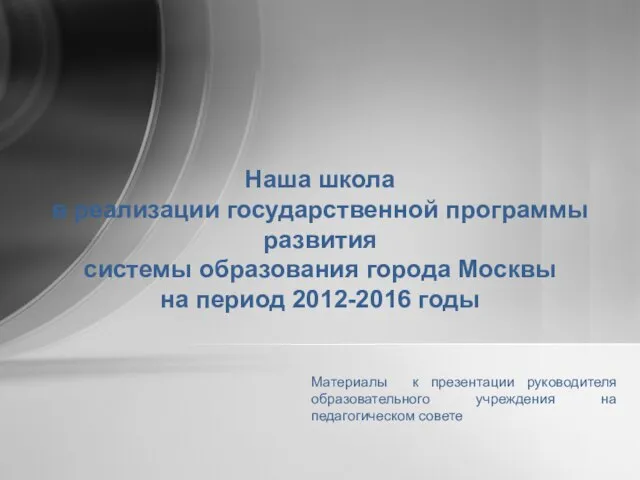 Наша школа в реализации государственной программы развития системы образования города Москвы на период 2012-2016 годы
Наша школа в реализации государственной программы развития системы образования города Москвы на период 2012-2016 годы Дорожная карта внедрения бизнес - процессов
Дорожная карта внедрения бизнес - процессов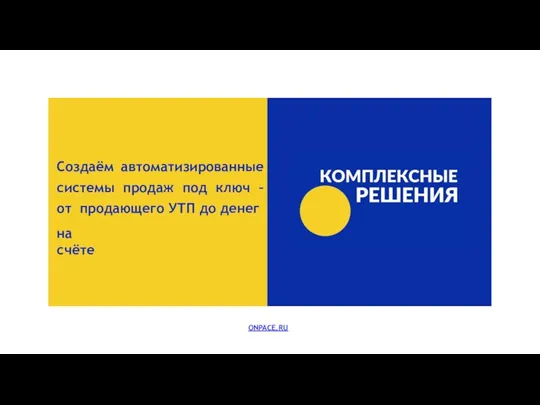 Комплексные решения (1) (1)
Комплексные решения (1) (1)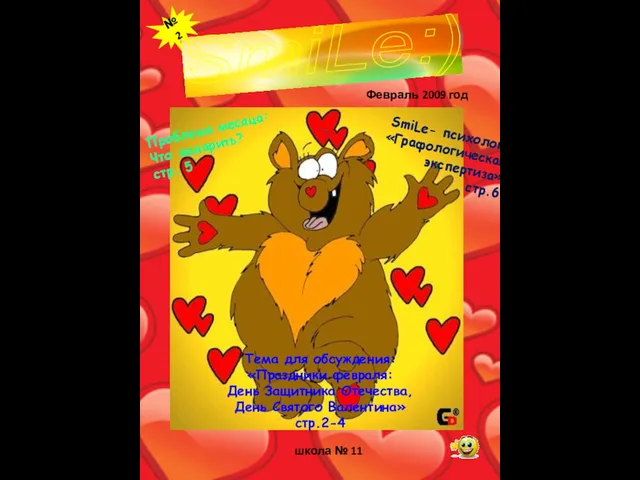 Праздники февраля
Праздники февраля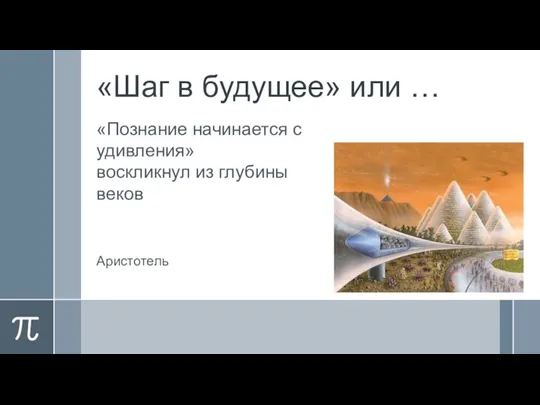 Замысел архитектурного проекта и его осуществление
Замысел архитектурного проекта и его осуществление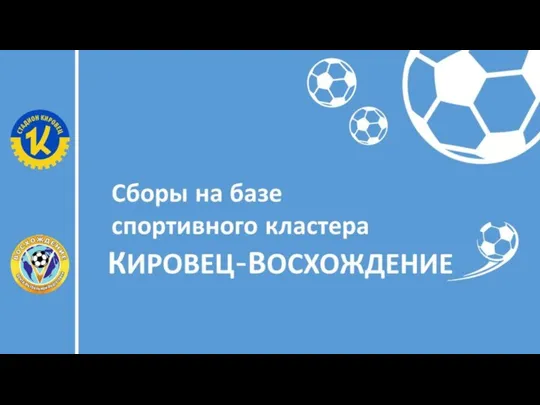 Сборы на базе спортивного кластера Кировец-Восхождение
Сборы на базе спортивного кластера Кировец-Восхождение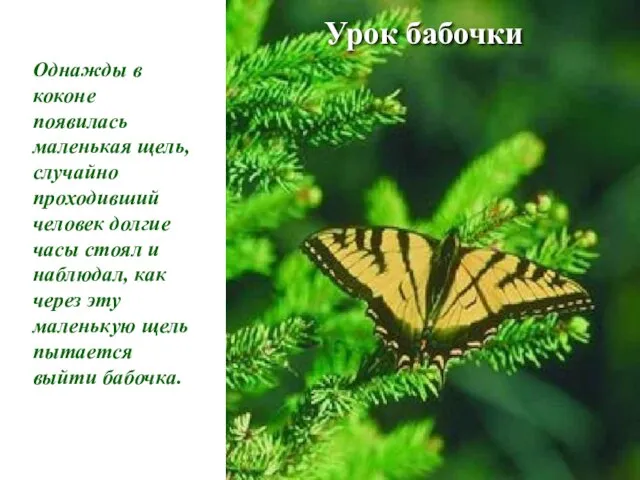 Урок бабочки
Урок бабочки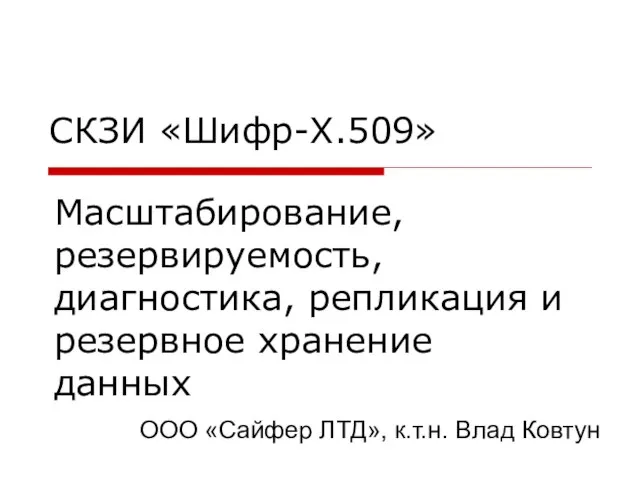 Масштабирование, резервируемость, диагностика, репликация и резервное хранение данных
Масштабирование, резервируемость, диагностика, репликация и резервное хранение данных Ф.А. Васильев. Мокрый луг
Ф.А. Васильев. Мокрый луг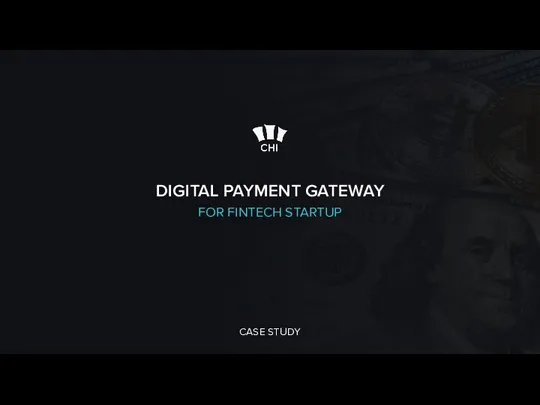 Digital payment gateway
Digital payment gateway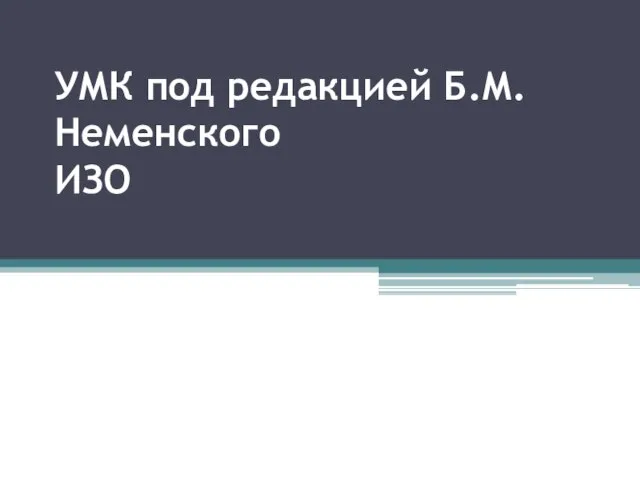 УМК под редакцией Б.М. Неменского ИЗО
УМК под редакцией Б.М. Неменского ИЗО Математика в древних странах
Математика в древних странах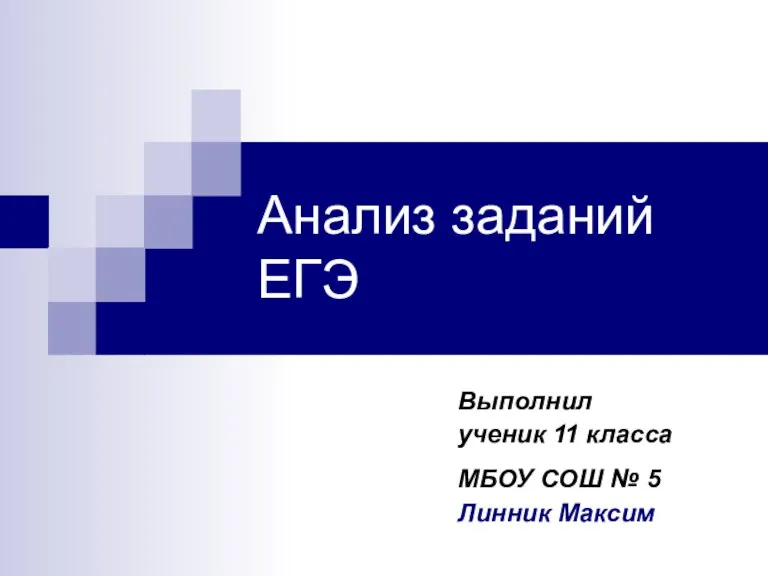 Анализ заданий ЕГЭ
Анализ заданий ЕГЭ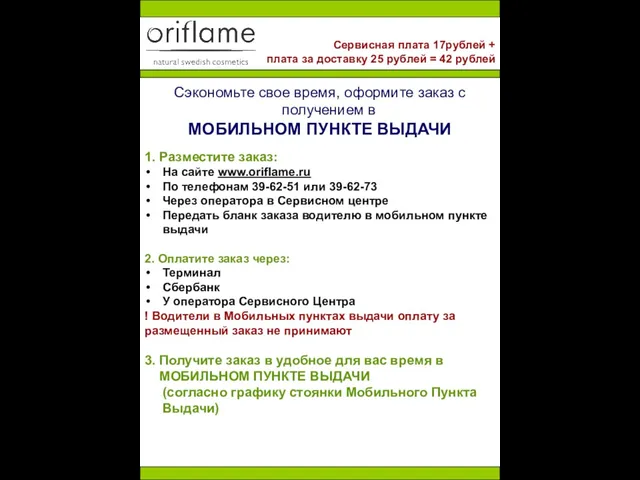 Сэкономьте свое время, оформите заказ с получением в МОБИЛЬНОМ ПУНКТЕ ВЫДАЧИ 1. Разместите заказ: На сайте www.oriflame.ru По телефонам 39-
Сэкономьте свое время, оформите заказ с получением в МОБИЛЬНОМ ПУНКТЕ ВЫДАЧИ 1. Разместите заказ: На сайте www.oriflame.ru По телефонам 39-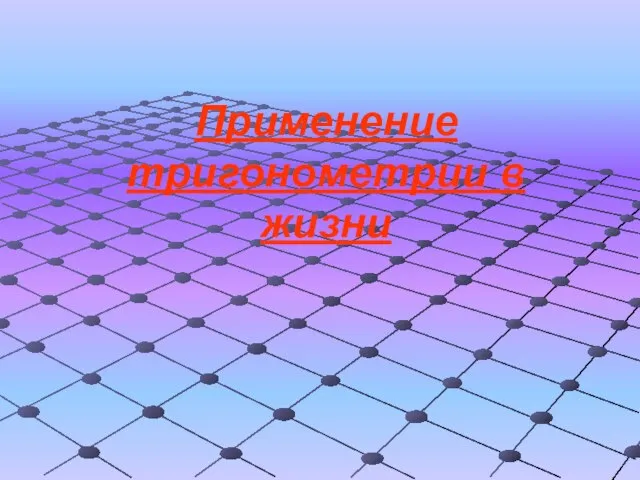 Применение тригонометрии в жизни
Применение тригонометрии в жизни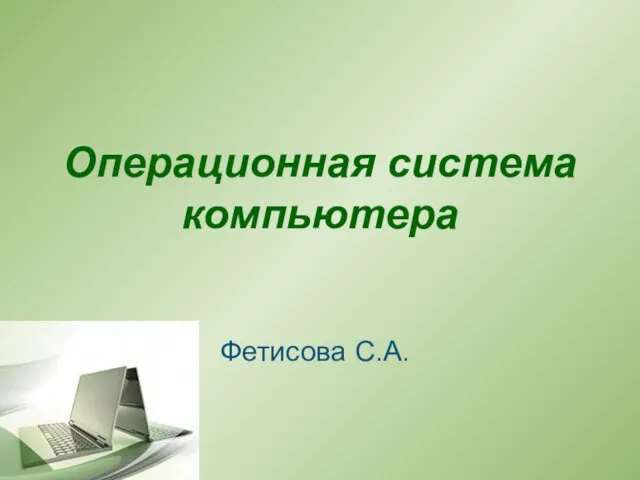 Операционная система компьютера
Операционная система компьютера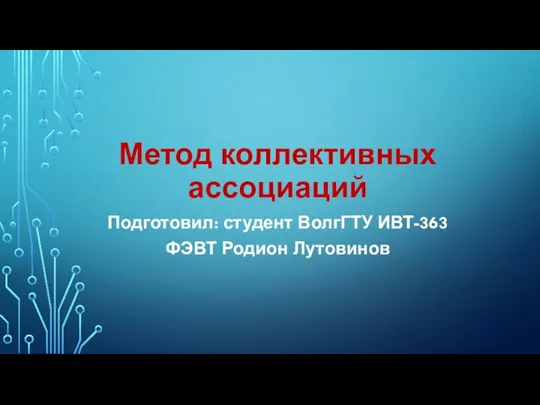 Лутовинов_презентация
Лутовинов_презентация 7840fc6f2793659aec37bad987934ba7073b57be-1664610122974
7840fc6f2793659aec37bad987934ba7073b57be-1664610122974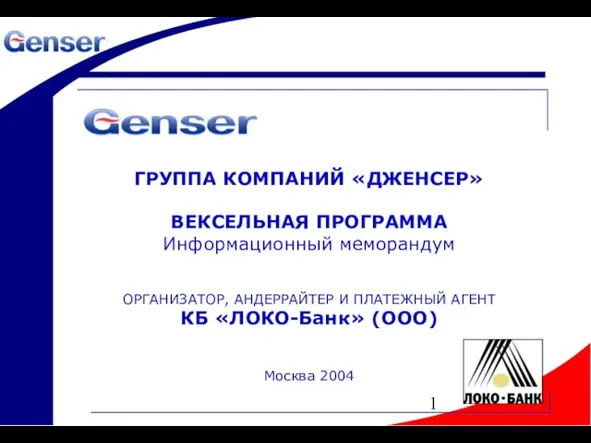 ГРУППА КОМПАНИЙ «ДЖЕНСЕР» ВЕКСЕЛЬНАЯ ПРОГРАММА Информационный меморандум ОРГАНИЗАТОР, АНДЕРРАЙТЕР И ПЛАТЕЖНЫЙ АГЕНТ КБ «ЛОКО-Б
ГРУППА КОМПАНИЙ «ДЖЕНСЕР» ВЕКСЕЛЬНАЯ ПРОГРАММА Информационный меморандум ОРГАНИЗАТОР, АНДЕРРАЙТЕР И ПЛАТЕЖНЫЙ АГЕНТ КБ «ЛОКО-Б Противовоздушная оборона
Противовоздушная оборона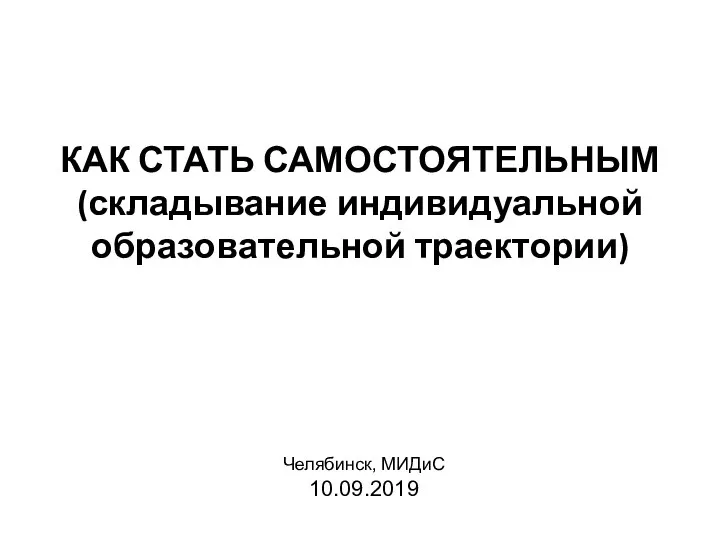 Как стать самостоятельным (складывание индивидуальной образовательной траектории)
Как стать самостоятельным (складывание индивидуальной образовательной траектории)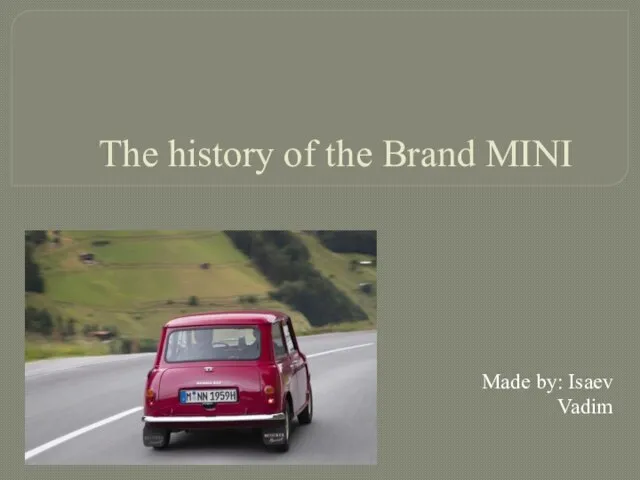 The history of the brand Mini
The history of the brand Mini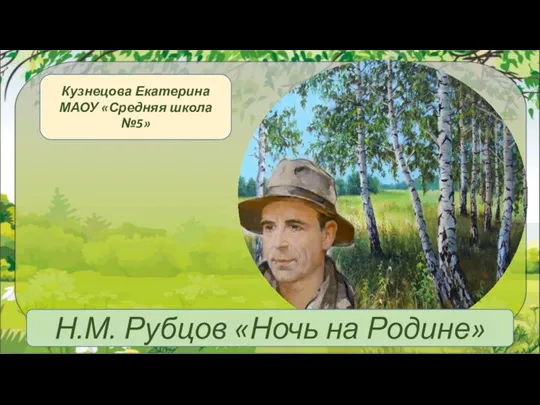 Н.М. Рубцов Ночь на Родине
Н.М. Рубцов Ночь на Родине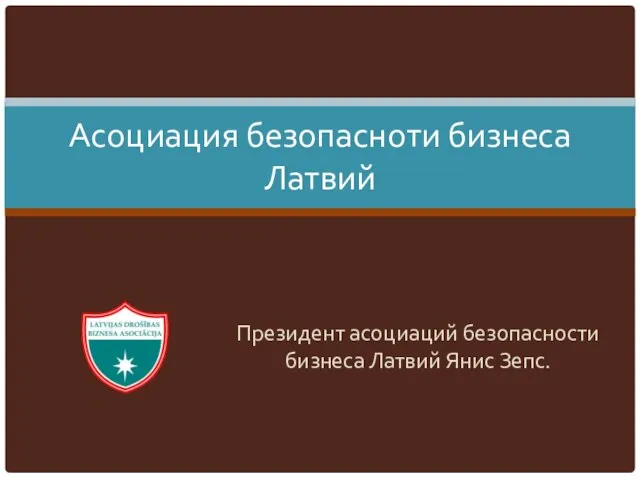 Асоциация безопасноти бизнеса Латвий
Асоциация безопасноти бизнеса Латвий Презентация на тему Гигиена зрения
Презентация на тему Гигиена зрения 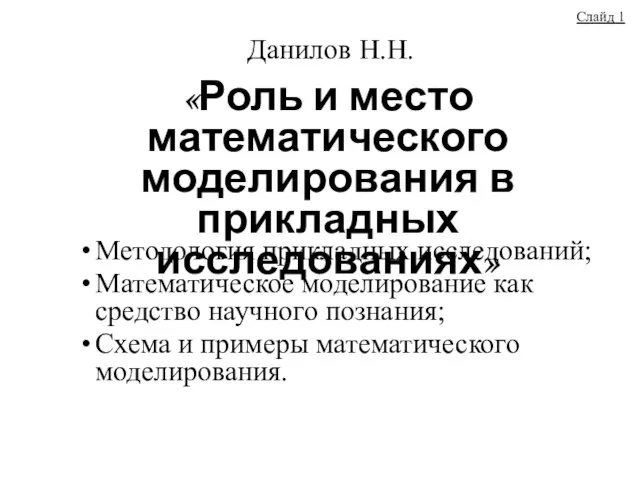 «Роль и место математического моделирования в прикладных исследованиях»
«Роль и место математического моделирования в прикладных исследованиях»