Слайд 2WHAT IS S3?
Object storage
Almost unlimited amount of data, accessible from anywhere
99.999999999% durability

(that’s eleven nines!)
Cheapest way to store data on AWS
Can even host static websites
Supports BitTorrent, too
Integrates with many AWS services
Слайд 3COMMON USE CASES
Backup and recovery
Data archiving
Data lakes
Hybrid cloud storage
Cloud-native application data
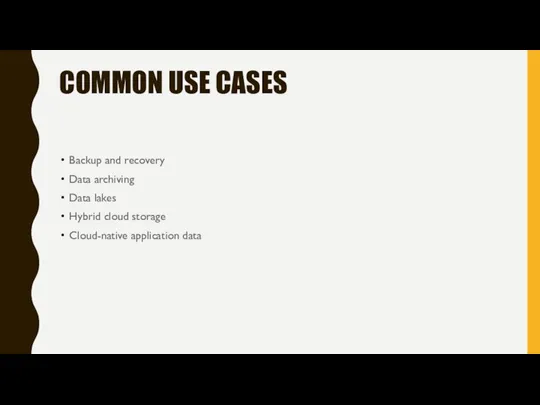
Слайд 4BUCKET – CONTAINER RESOURCE
Logical resource, similar to directory
Region-specific, but has globally unique

name
Has its own set of access policies and ACLs
Has multiple bucket-wide options:
Versioning
Lifecycle management
Logging
Notifications
Cross-region replication
And many more
Слайд 5OBJECT – KEY-VALUE RESOURCE
Object is a key-value pair: key is file name,
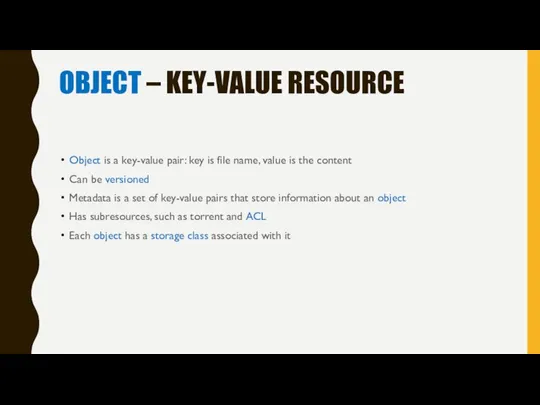
value is the content
Can be versioned
Metadata is a set of key-value pairs that store information about an object
Has subresources, such as torrent and ACL
Each object has a storage class associated with it
Слайд 6STORAGE CLASSES
Standard (STANDARD & RRS) – default storage class
STANDARD – millisecond access
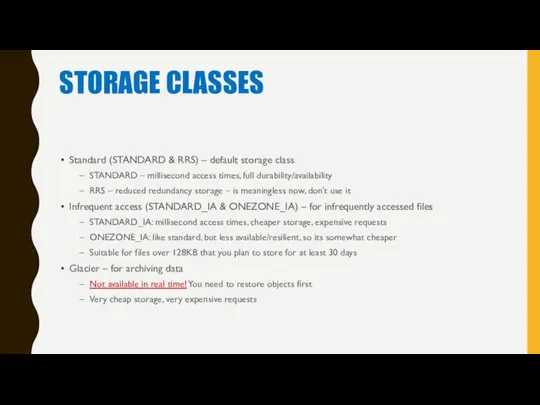
times, full durability/availability
RRS – reduced redundancy storage – is meaningless now, don’t use it
Infrequent access (STANDARD_IA & ONEZONE_IA) – for infrequently accessed files
STANDARD_IA: millisecond access times, cheaper storage, expensive requests
ONEZONE_IA: like standard, but less available/resilient, so its somewhat cheaper
Suitable for files over 128KB that you plan to store for at least 30 days
Glacier – for archiving data
Not available in real time! You need to restore objects first
Very cheap storage, very expensive requests
Слайд 7STORAGE CLASSES – IN NUMBERS
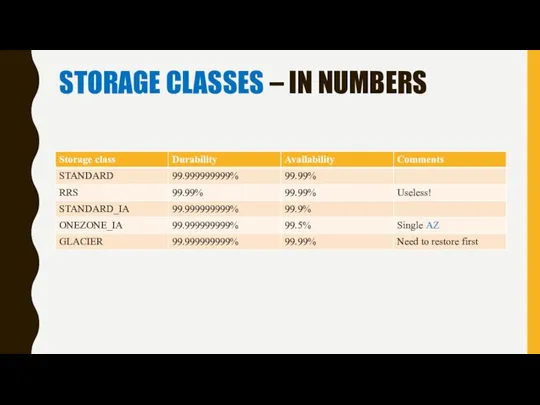
Слайд 8VERSIONING
Off by default
Useful to prevent unintended deletions or overwrites
Once versioning is enabled,
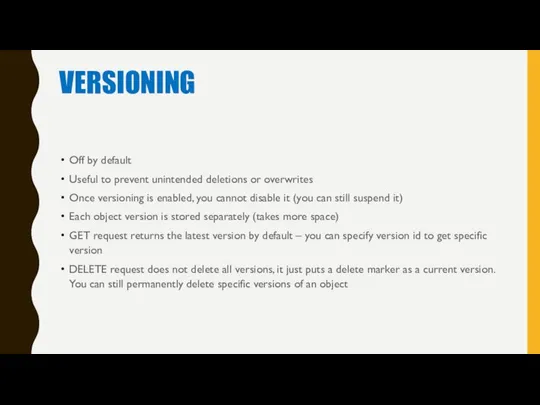
you cannot disable it (you can still suspend it)
Each object version is stored separately (takes more space)
GET request returns the latest version by default – you can specify version id to get specific version
DELETE request does not delete all versions, it just puts a delete marker as a current version. You can still permanently delete specific versions of an object
Слайд 9ACL – ACCESS CONTROL LISTS
A resource-based access policy
Applies both to buckets and
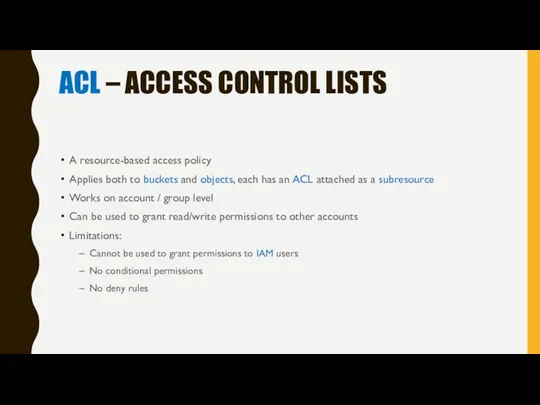
objects, each has an ACL attached as a subresource
Works on account / group level
Can be used to grant read/write permissions to other accounts
Limitations:
Cannot be used to grant permissions to IAM users
No conditional permissions
No deny rules
Слайд 10ACL - GRANTEE
A Grantee is an entity that receives permissions
A Grantee could
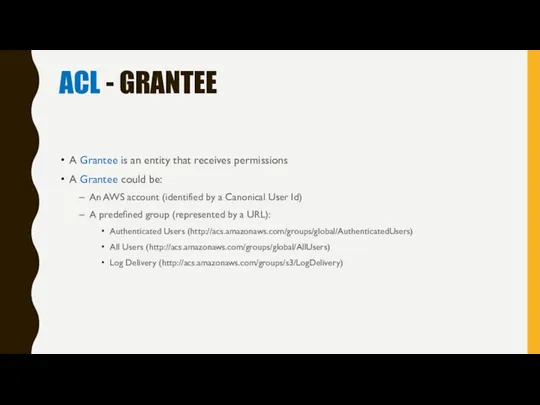
be:
An AWS account (identified by a Canonical User Id)
A predefined group (represented by a URL):
Authenticated Users (http://acs.amazonaws.com/groups/global/AuthenticatedUsers)
All Users (http://acs.amazonaws.com/groups/global/AllUsers)
Log Delivery (http://acs.amazonaws.com/groups/s3/LogDelivery)
Слайд 11ACL - PERMISSION
Permissions describe which actions a Grantee is allowed to perform
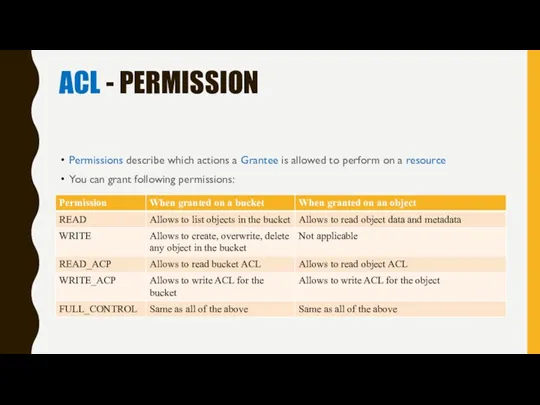
on a resource
You can grant following permissions:
Слайд 13POLICIES – POLICY LANGUAGE
JSON-based documents
User policies (IAM) and Bucket policies (S3)
Policies consist
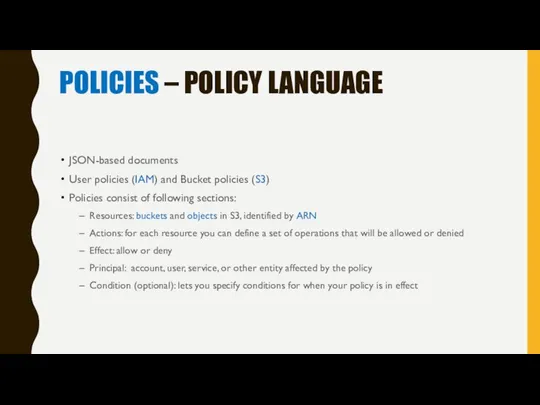
of following sections:
Resources: buckets and objects in S3, identified by ARN
Actions: for each resource you can define a set of operations that will be allowed or denied
Effect: allow or deny
Principal: account, user, service, or other entity affected by the policy
Condition (optional): lets you specify conditions for when your policy is in effect
Слайд 14POLICIES – AN EXAMPLE
{
"Version": "2012-10-17",
"Id": "ExamplePolicy01",
"Statement": [{
"Sid": "ExampleStatement01",
"Effect": "Allow",
"Principal": {
"AWS": "arn:aws:iam::Account-ID:user/Dave"
},
"Action": [
"s3:GetObject",
"s3:GetBucketLocation",
"s3:ListBucket"
],
"Resource":
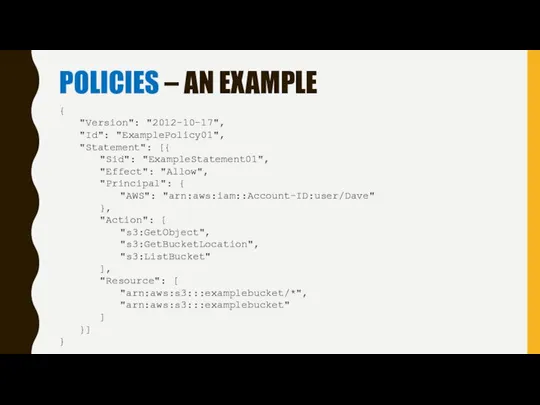
[
"arn:aws:s3:::examplebucket/*",
"arn:aws:s3:::examplebucket"
]
}]
}
Слайд 15POLICIES – SPECIFYING RESOURCES
Resources are specified by ARN
Arn format: arn:partition:service:region:namespace:relative-id
Partition : commonly
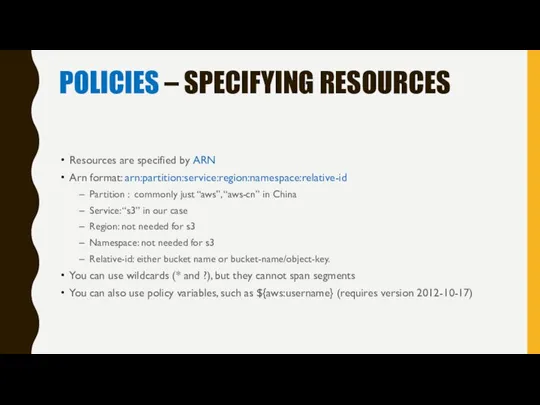
just “aws”, “aws-cn” in China
Service: “s3” in our case
Region: not needed for s3
Namespace: not needed for s3
Relative-id: either bucket name or bucket-name/object-key.
You can use wildcards (* and ?), but they cannot span segments
You can also use policy variables, such as ${aws:username} (requires version 2012-10-17)
Слайд 16POLICIES – SPECIFYING PRINCIPALS
Can be an account, user, service, or other entity
To
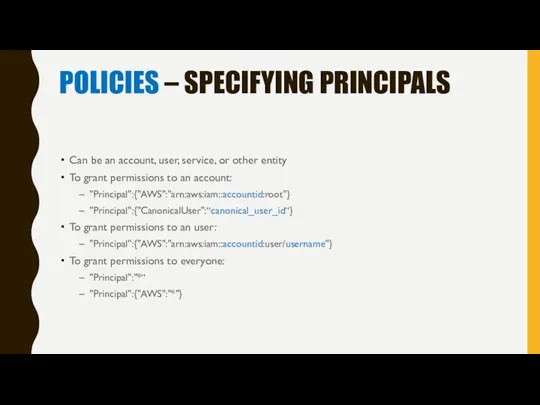
grant permissions to an account:
"Principal":{"AWS":"arn:aws:iam::accountid:root"}
"Principal":{"CanonicalUser":“canonical_user_id“}
To grant permissions to an user:
"Principal":{"AWS":"arn:aws:iam::accountid:user/username"}
To grant permissions to everyone:
"Principal":"*“
"Principal":{"AWS":"*"}
Слайд 17POLICIES – SPECIFYING PERMISSION
Permissions are keywords that map to S3 operations (GET,
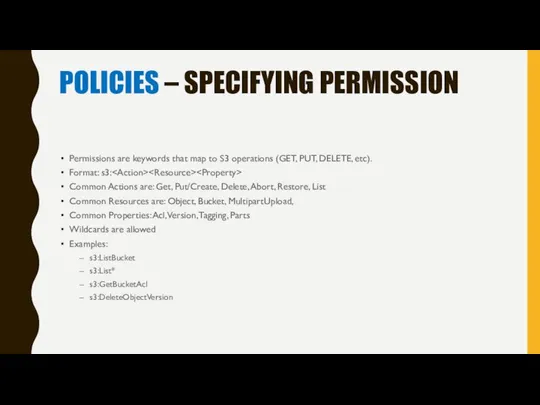
PUT, DELETE, etc).
Format: s3:
Common Actions are: Get, Put/Create, Delete, Abort, Restore, List
Common Resources are: Object, Bucket, MultipartUpload,
Common Properties: Acl, Version, Tagging, Parts
Wildcards are allowed
Examples:
s3:ListBucket
s3:List*
s3:GetBucketAcl
s3:DeleteObjectVersion
Слайд 18POLICIES – SPECIFYING CONDITIONS
Access policies allow you to specify conditions when policy
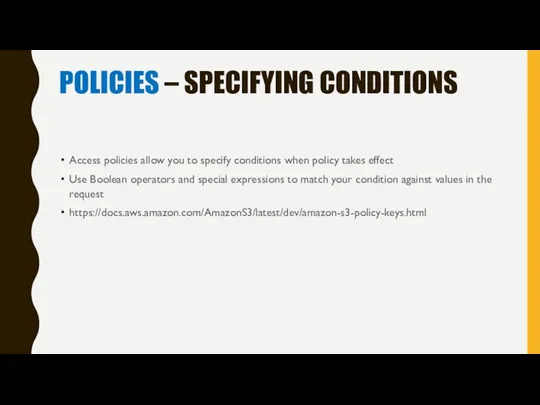
takes effect
Use Boolean operators and special expressions to match your condition against values in the request
https://docs.aws.amazon.com/AmazonS3/latest/dev/amazon-s3-policy-keys.html

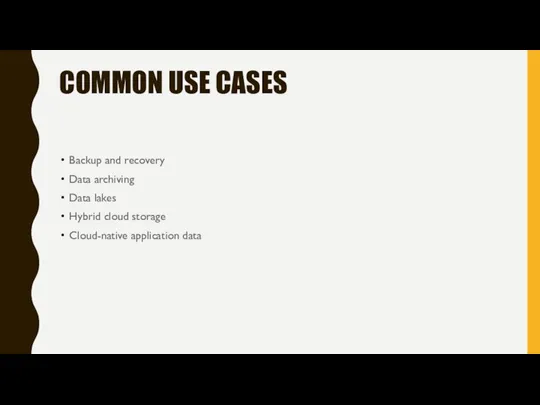

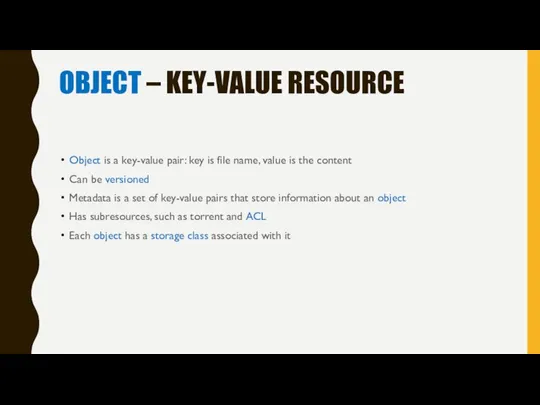
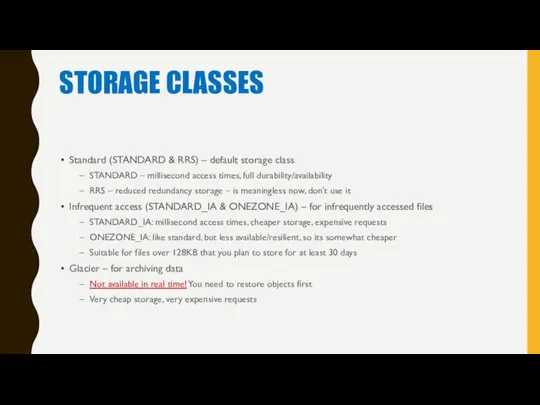
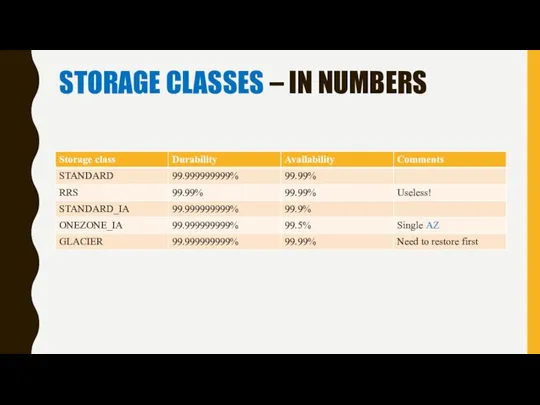
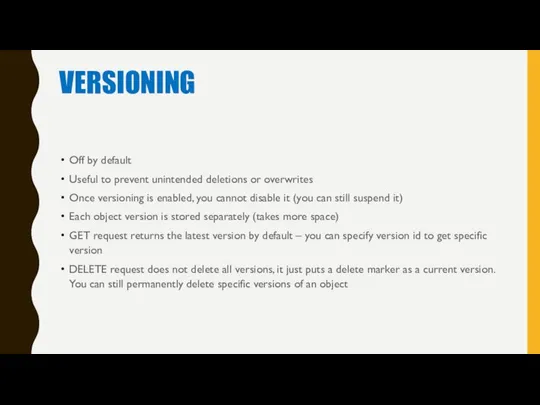
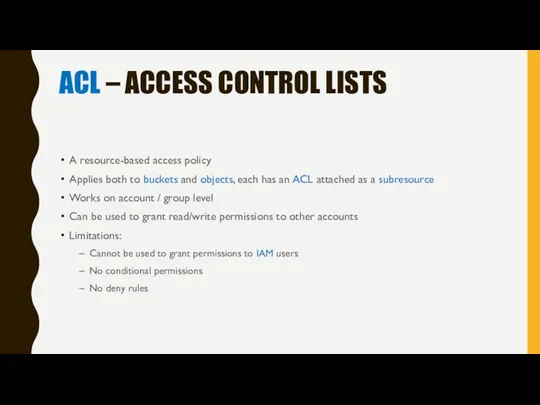
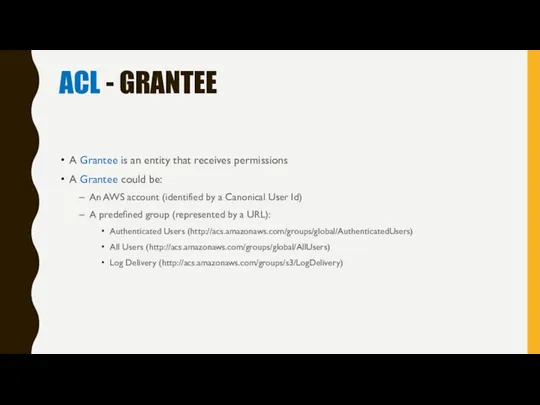
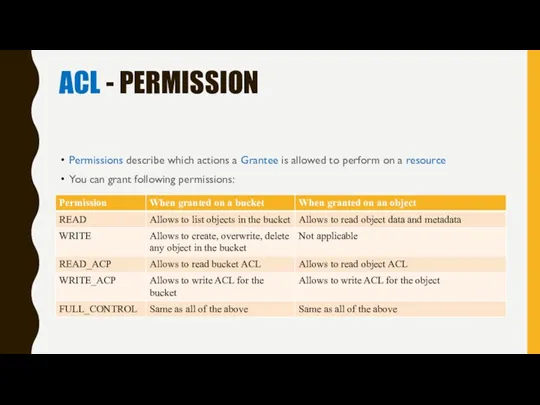
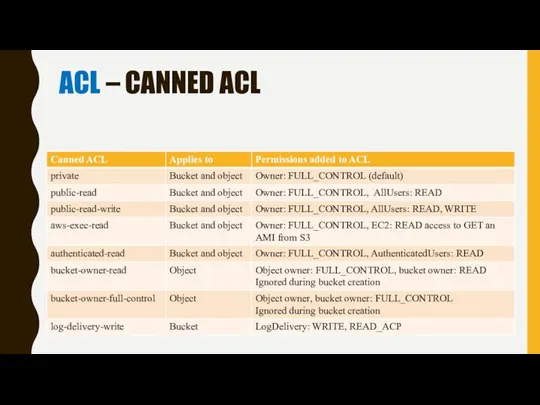
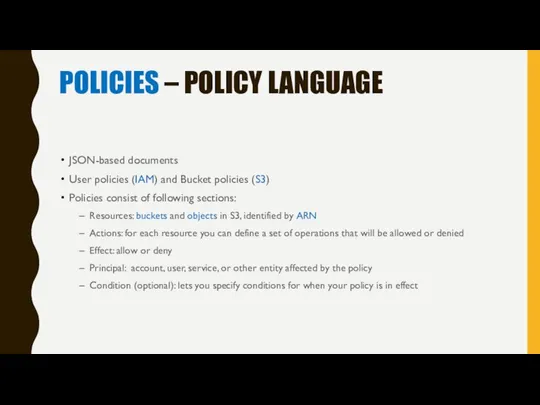
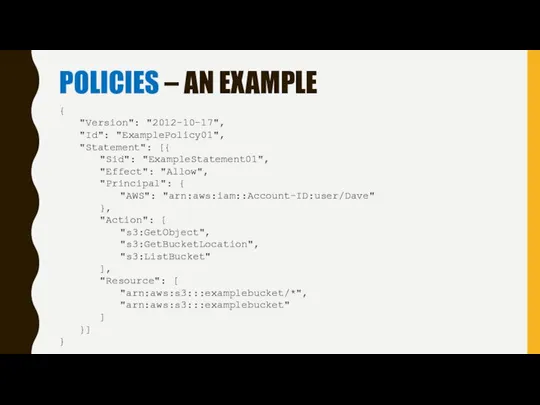
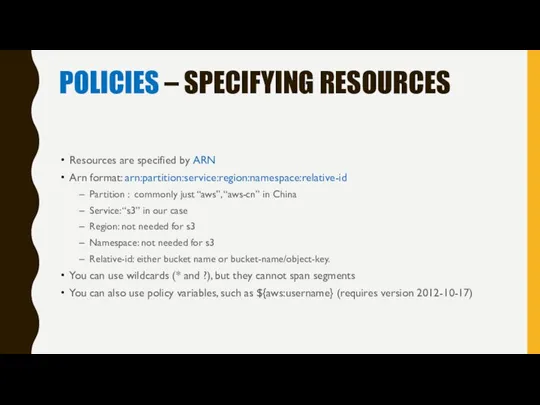
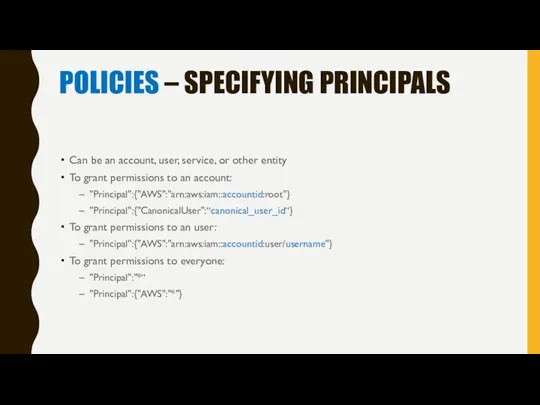
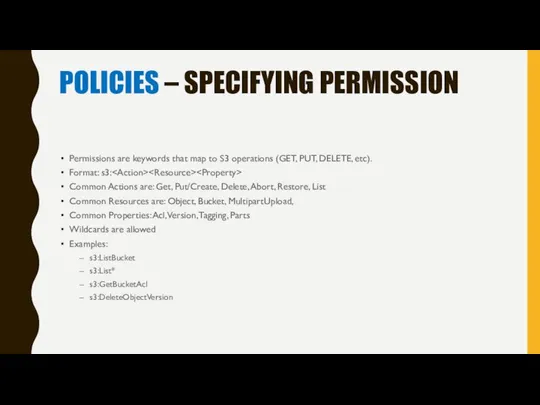
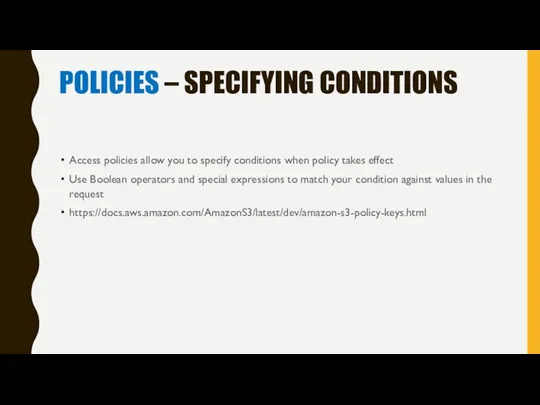
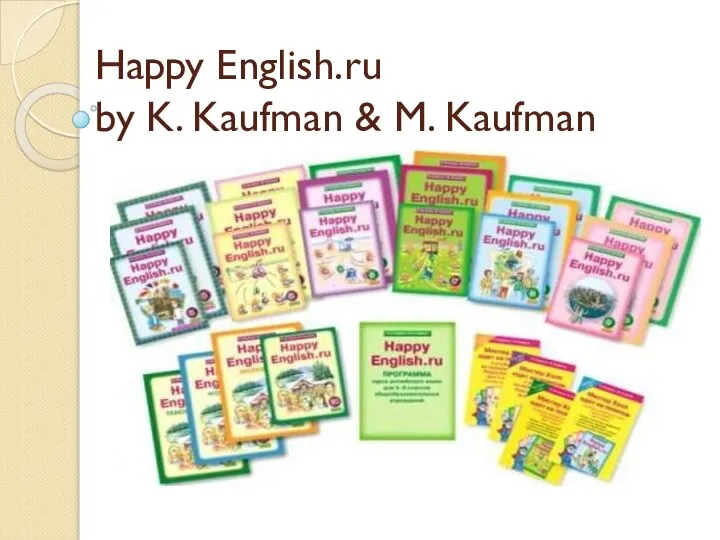 Happy English.ru by K. Kaufman & M. Kaufman для 2-11 классов общеобразовательных учреждений
Happy English.ru by K. Kaufman & M. Kaufman для 2-11 классов общеобразовательных учреждений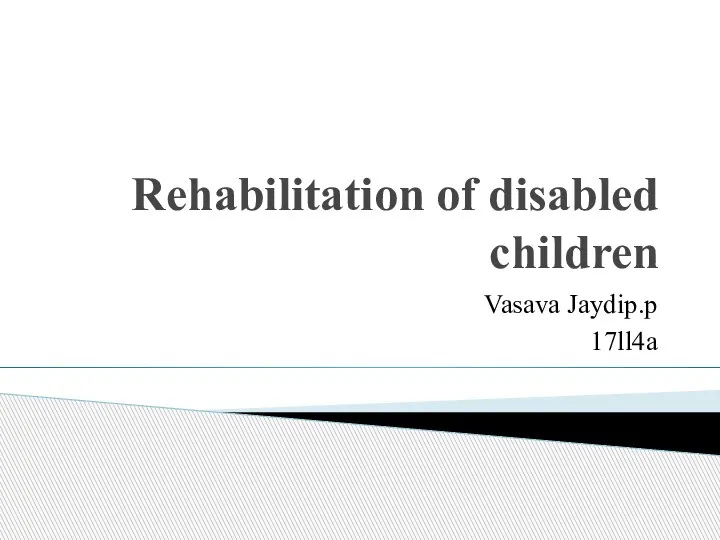 Vasava jaydip project-3
Vasava jaydip project-3 There is/ there are
There is/ there are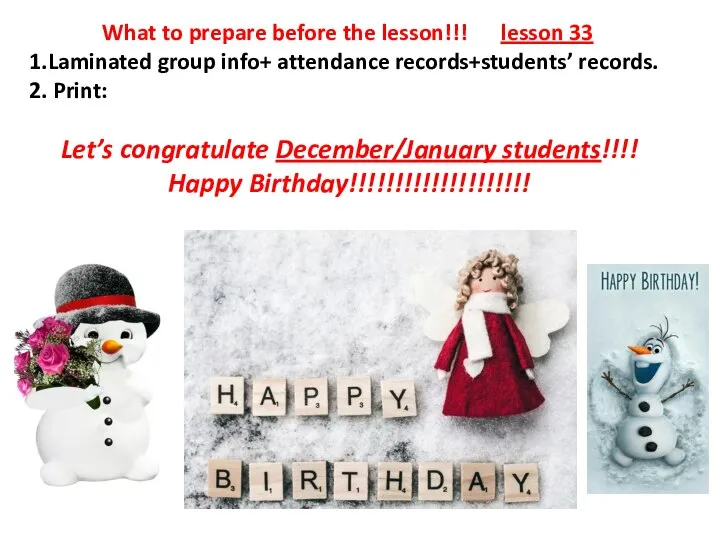 Plurals revision
Plurals revision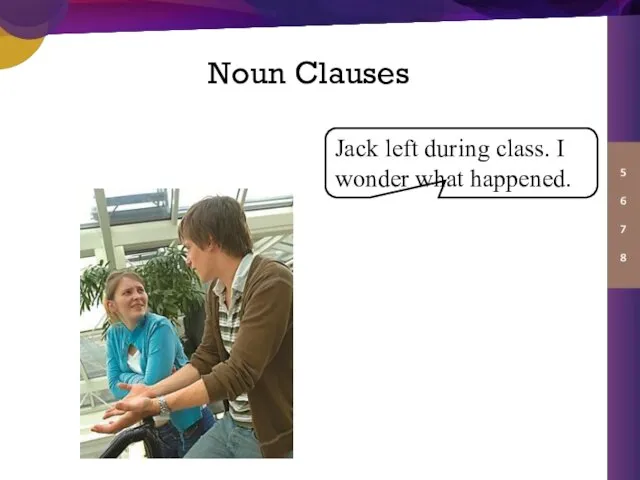 Noun Clauses
Noun Clauses Презентация на тему Great Britain: a Country of Traditions 7 класс
Презентация на тему Great Britain: a Country of Traditions 7 класс 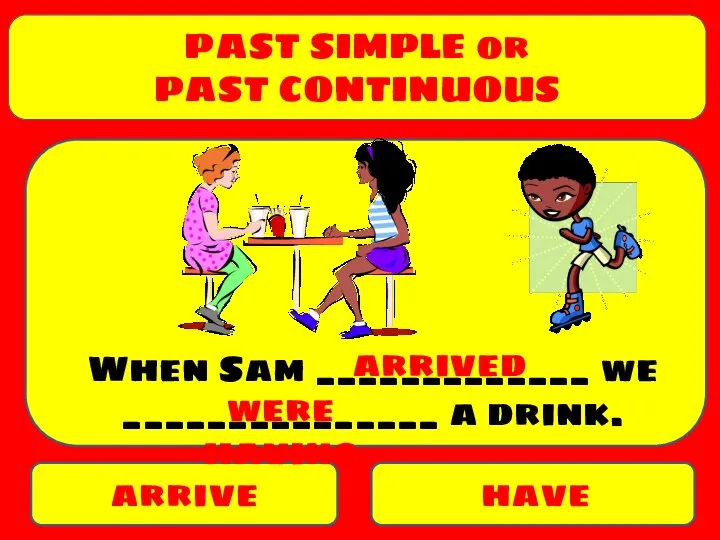 Past simple or past continuous
Past simple or past continuous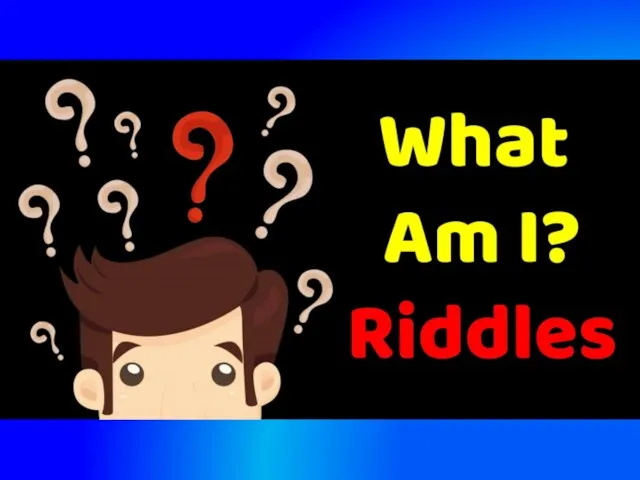 Mistery box fun
Mistery box fun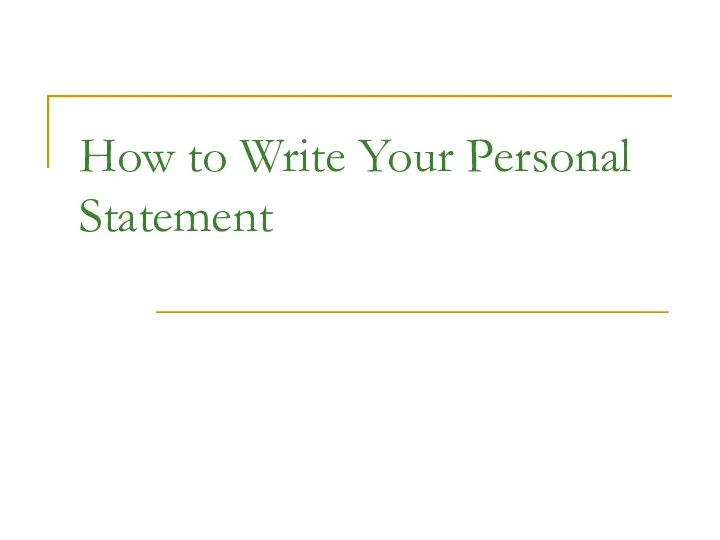 How to Write Your Personal Statement
How to Write Your Personal Statement Leaders of Rusiia
Leaders of Rusiia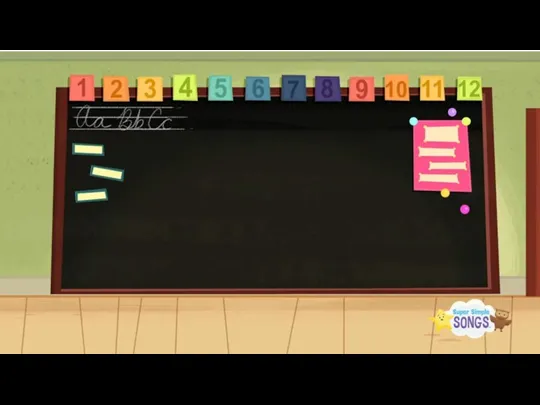 We love english (2 класс)
We love english (2 класс) My food preferences
My food preferences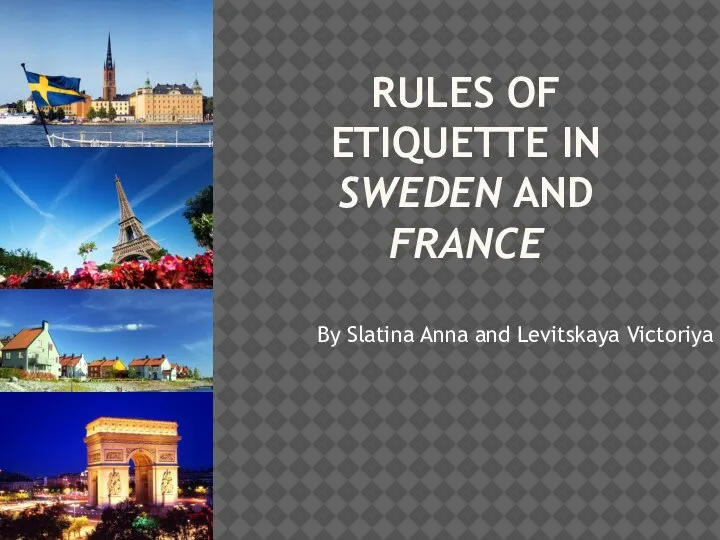 Rules of etiquette in Sweden and France
Rules of etiquette in Sweden and France London
London Party. Vocabulary. Pictures. Teacher. Switcher
Party. Vocabulary. Pictures. Teacher. Switcher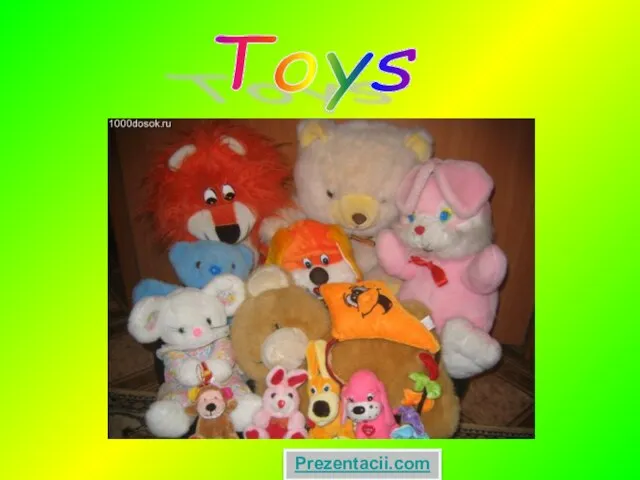 Презентация на тему TOYS
Презентация на тему TOYS 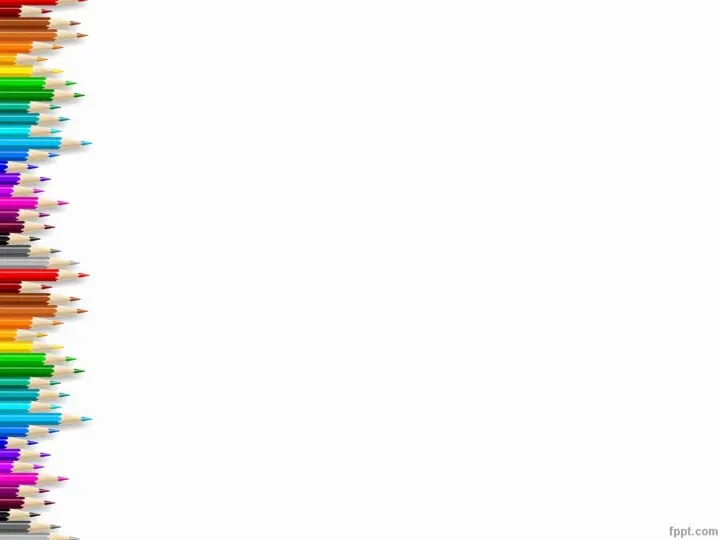 Colour associations
Colour associations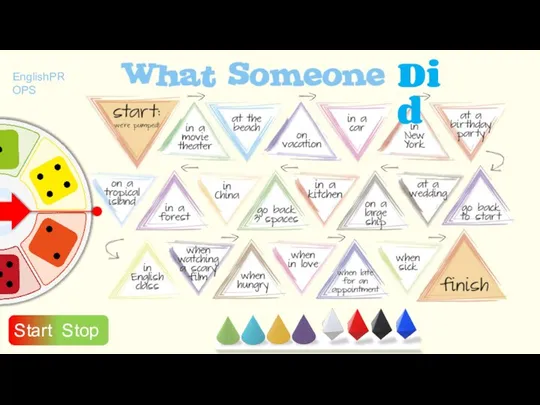 What someone did
What someone did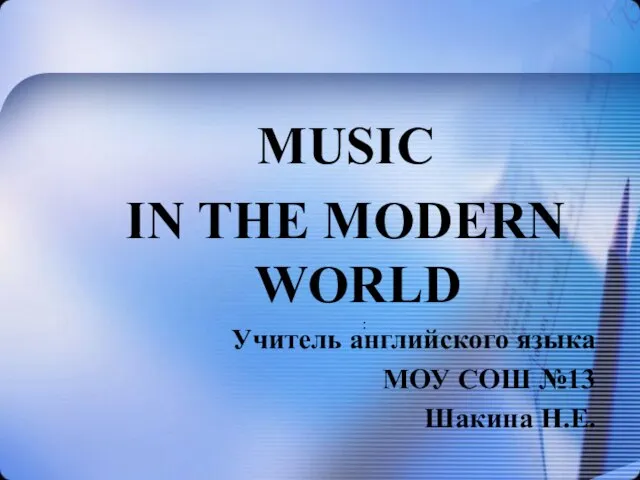 Презентация на тему Music in the modern world
Презентация на тему Music in the modern world  The Perfect Tenses (Active)
The Perfect Tenses (Active)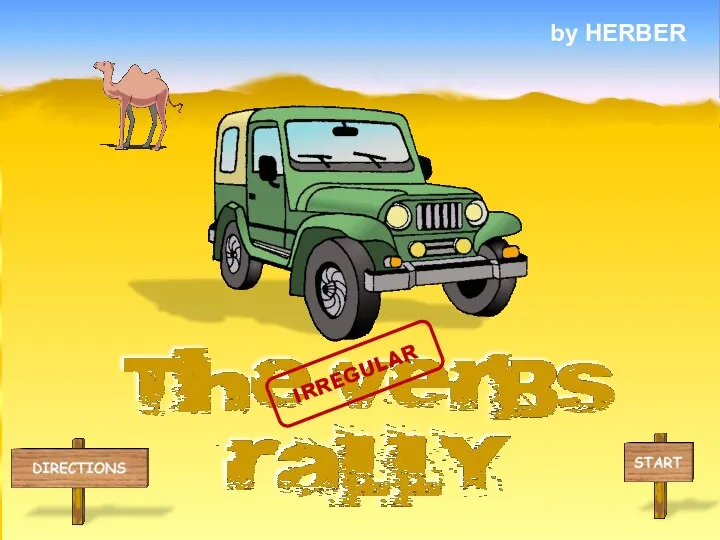 The verbs rally
The verbs rally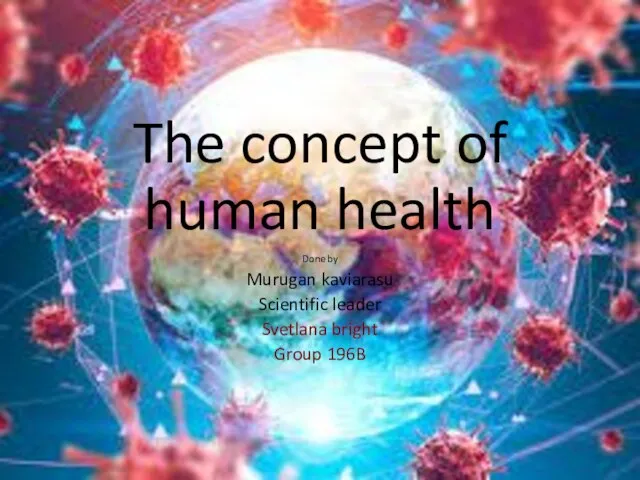 The concept of human population
The concept of human population My Language Portfolio
My Language Portfolio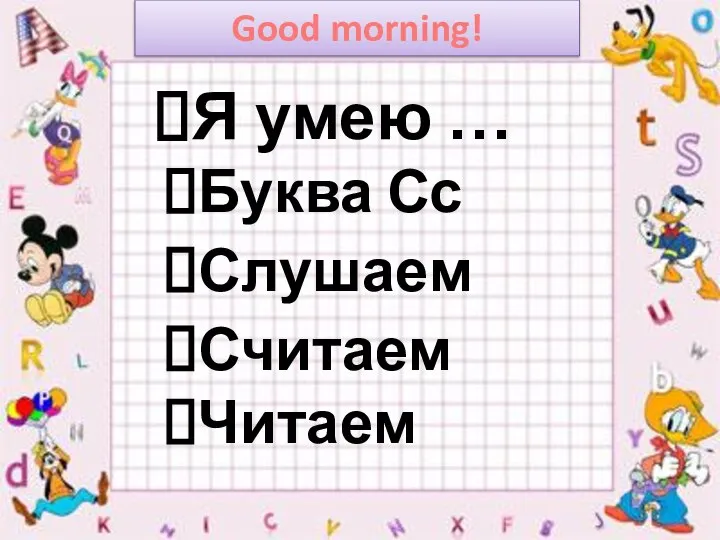 Good morning! Я умею. Буква Сс
Good morning! Я умею. Буква Сс Diapositivo. Game
Diapositivo. Game Family/Семья. Занятие 6
Family/Семья. Занятие 6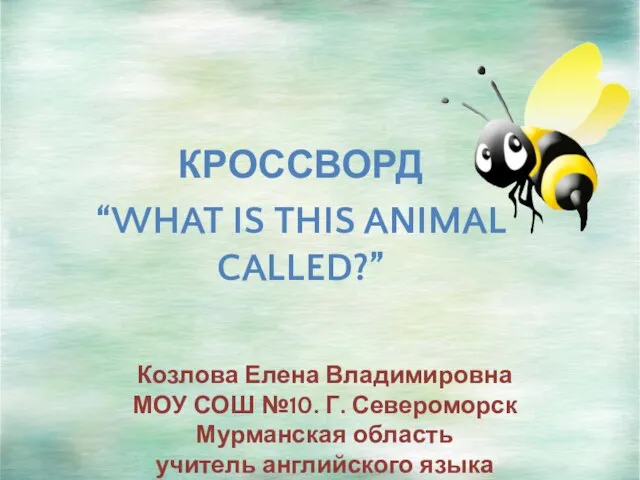 Презентация на тему КРОССВОРД “WHAT IS THIS ANIMAL CALLED"
Презентация на тему КРОССВОРД “WHAT IS THIS ANIMAL CALLED" 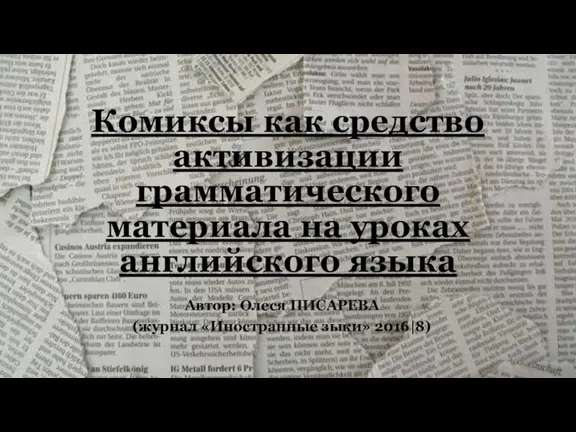 Комиксы, как средство активизации грамматического материала на уроках английского языка
Комиксы, как средство активизации грамматического материала на уроках английского языка