Слайд 2Module Agenda
This module provides an introduction to the:
Instructor and class participants
Training
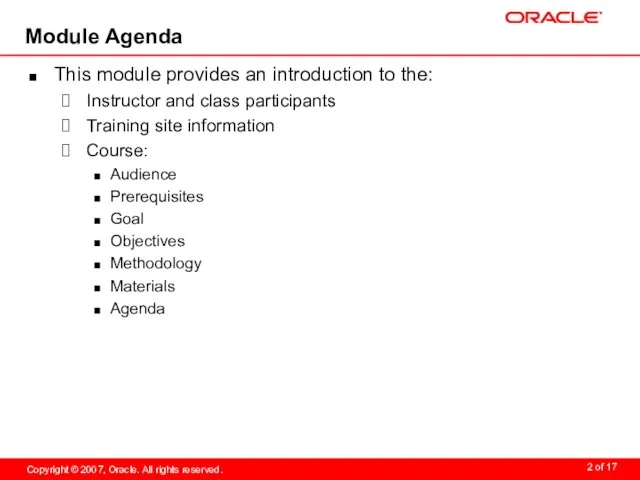
site information
Course:
Audience
Prerequisites
Goal
Objectives
Methodology
Materials
Agenda
Слайд 3Instructor and Class Participants
Who are you?
Name
Company
Role
What is your prior experience?
Siebel Applications
Relational database
How
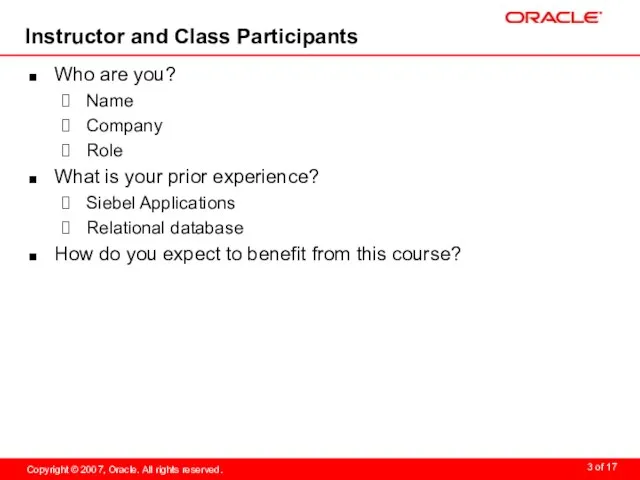
do you expect to benefit from this course?
Слайд 4Training Site Information
Bathrooms
Telephones
Fire Exits
Class duration and breaks
Meals and refreshments
Questions?
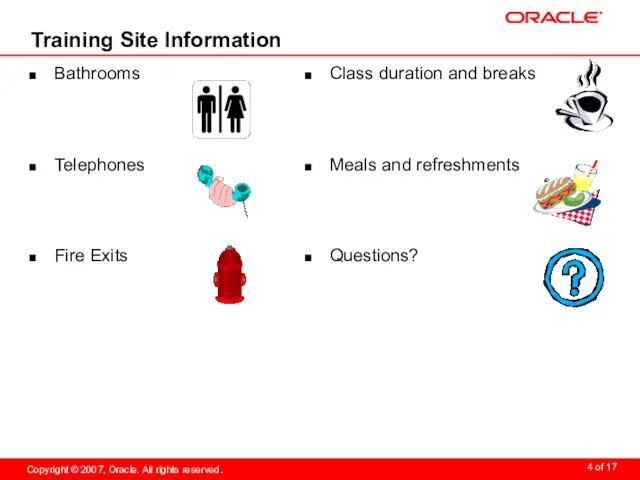
Слайд 5Course Audience
This course is designed for implementation teams
Application developers
System architects and configurators
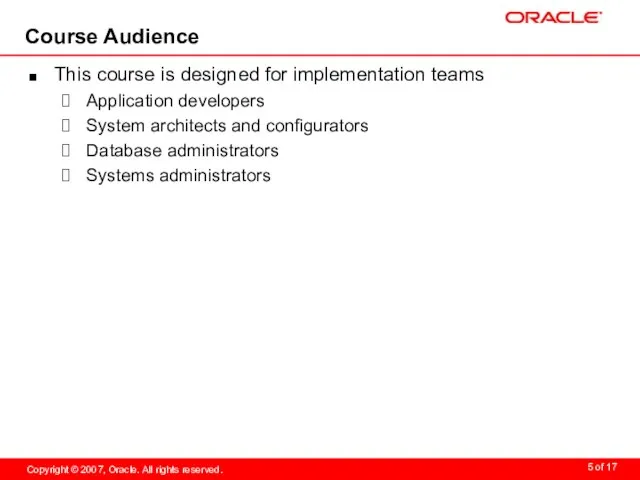
Database administrators
Systems administrators
Слайд 6Course Prerequisites
Basic Windows or NT navigation and file-management skills
Understanding of basic relational
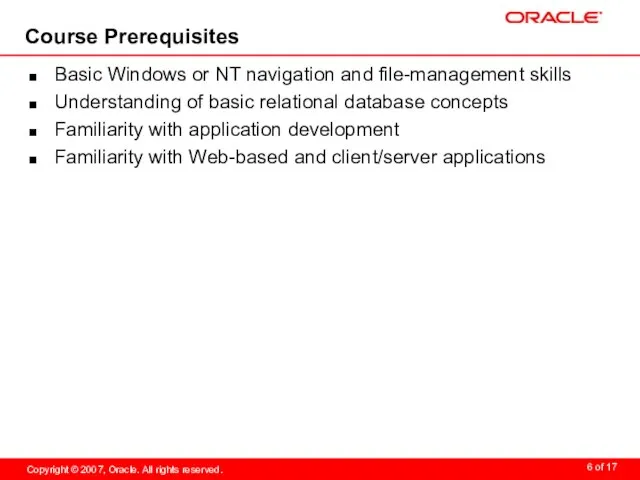
database concepts
Familiarity with application development
Familiarity with Web-based and client/server applications
Слайд 7Course Goal
To enable participants to identify and perform tasks required for an
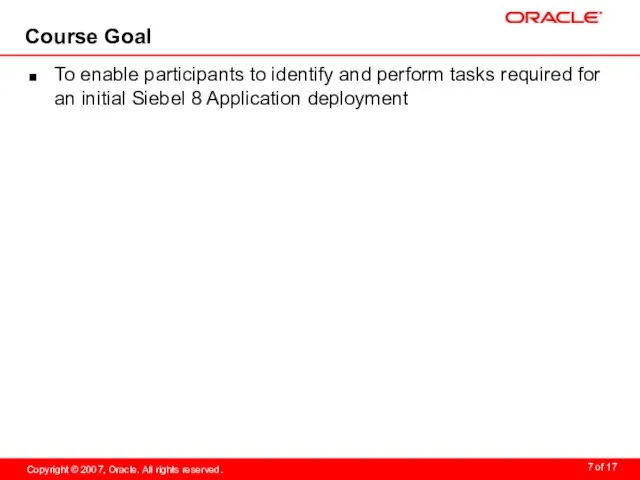
initial Siebel 8 Application deployment
Слайд 8Course Objectives
Navigate the Siebel application user interface
Secure access to Siebel applications and
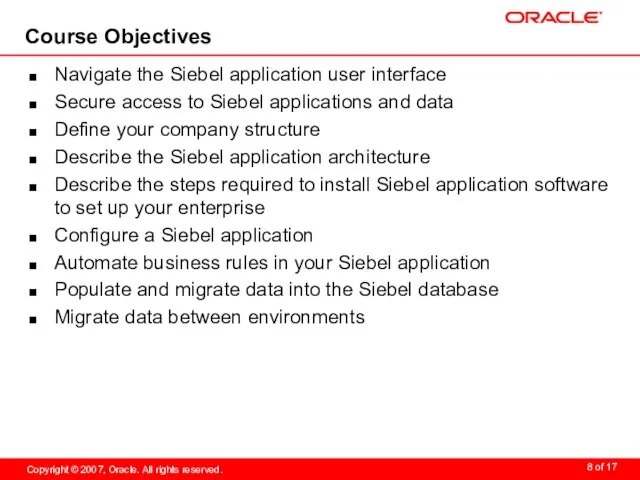
data
Define your company structure
Describe the Siebel application architecture
Describe the steps required to install Siebel application software to set up your enterprise
Configure a Siebel application
Automate business rules in your Siebel application
Populate and migrate data into the Siebel database
Migrate data between environments
Слайд 9Course Methodology
Subject matter is delivered via:
Lecture and slide presentations
Software
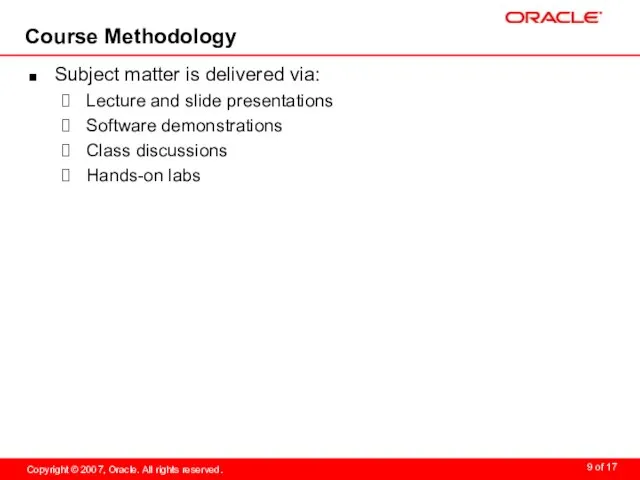
demonstrations
Class discussions
Hands-on labs
Слайд 10Course Materials
Student Guide
All slides presented during lecture
Notes that point to Siebel
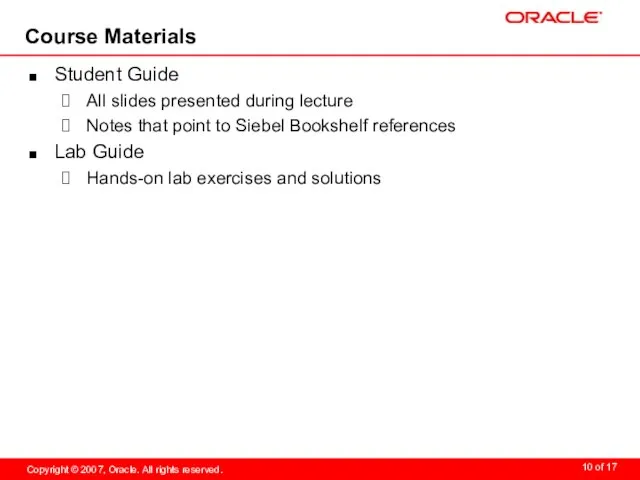
Bookshelf references
Lab Guide
Hands-on lab exercises and solutions
Слайд 11Overview of Course Flow
4.
Installation
and
Security
2.
Access
Control and
Organization
Setup
3.
Physical
Architecture
and
Management
5.
Siebel
Application
Architecture
7.
Siebel
Workflow
8.
Configuring
Business
Logic
9.
Data
Loads
1.
Using
Siebel
CRM
6.
Application
Configuration
10.
Application
Deployment
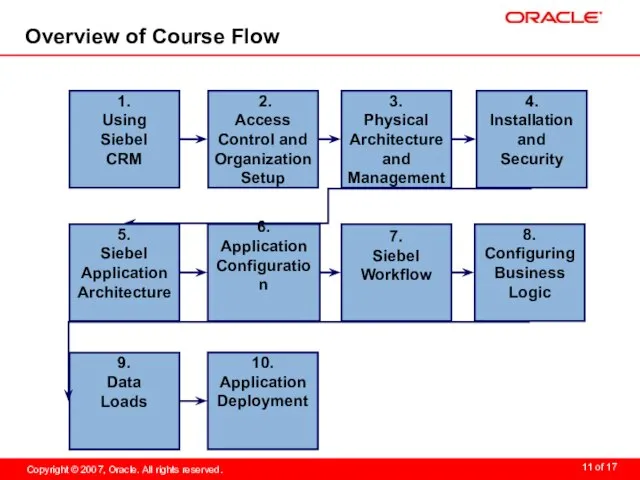
Слайд 12Course Agenda
Using Siebel CRM
1: Introducing Siebel Applications
2: Using the Siebel Web Client
3:
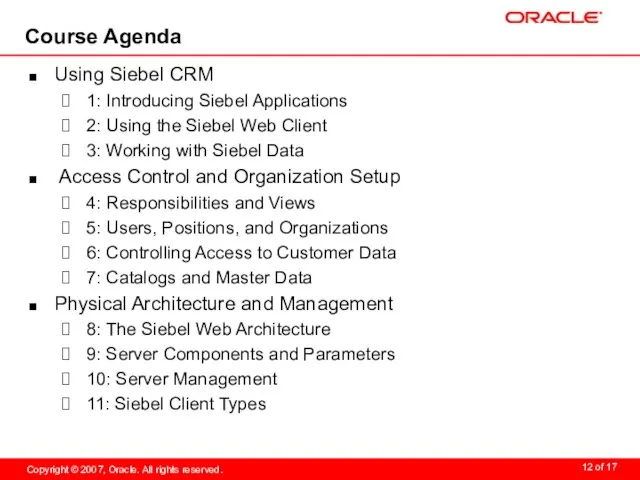
Working with Siebel Data
Access Control and Organization Setup
4: Responsibilities and Views
5: Users, Positions, and Organizations
6: Controlling Access to Customer Data
7: Catalogs and Master Data
Physical Architecture and Management
8: The Siebel Web Architecture
9: Server Components and Parameters
10: Server Management
11: Siebel Client Types
Слайд 13Course Agenda Continued
Installation and Security
12: Securing Access to the Application
13: Installing Siebel
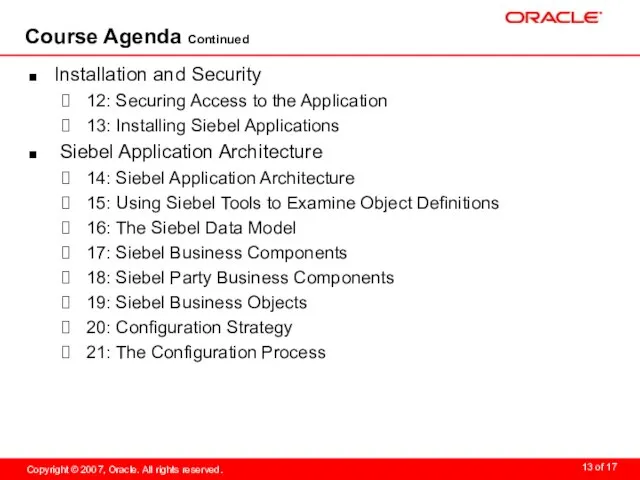
Applications
Siebel Application Architecture
14: Siebel Application Architecture
15: Using Siebel Tools to Examine Object Definitions
16: The Siebel Data Model
17: Siebel Business Components
18: Siebel Party Business Components
19: Siebel Business Objects
20: Configuration Strategy
21: The Configuration Process
Слайд 14Course Agenda Continued
Application Configuration
22: Managing Object Definitions
23: Editing and Compiling Object Definitions
24:
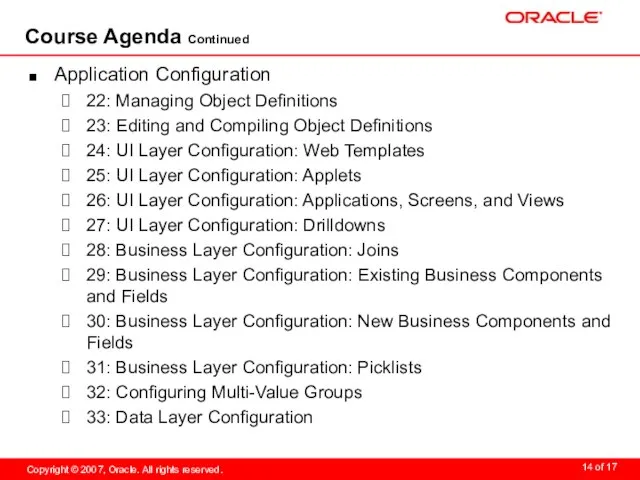
UI Layer Configuration: Web Templates
25: UI Layer Configuration: Applets
26: UI Layer Configuration: Applications, Screens, and Views
27: UI Layer Configuration: Drilldowns
28: Business Layer Configuration: Joins
29: Business Layer Configuration: Existing Business Components and Fields
30: Business Layer Configuration: New Business Components and Fields
31: Business Layer Configuration: Picklists
32: Configuring Multi-Value Groups
33: Data Layer Configuration
Слайд 15Course Agenda Continued
Siebel Workflow
34: Siebel Business Services
35: Building Siebel Workflow Processes
36: Testing
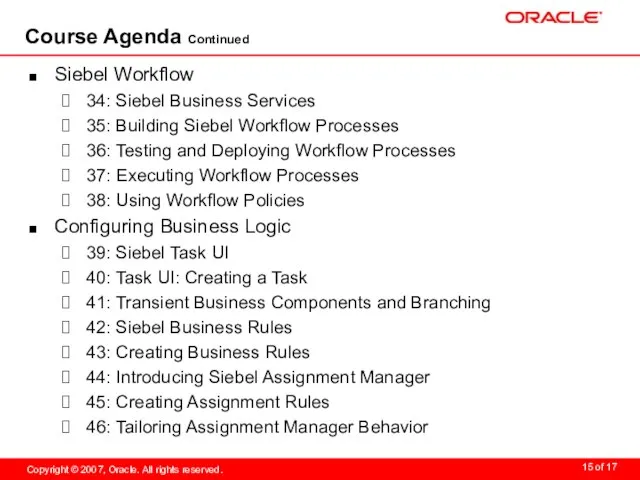
and Deploying Workflow Processes
37: Executing Workflow Processes
38: Using Workflow Policies
Configuring Business Logic
39: Siebel Task UI
40: Task UI: Creating a Task
41: Transient Business Components and Branching
42: Siebel Business Rules
43: Creating Business Rules
44: Introducing Siebel Assignment Manager
45: Creating Assignment Rules
46: Tailoring Assignment Manager Behavior
Слайд 16Course Agenda Continued
Configuring Business Logic (Continued)
47: Invoking Siebel Assignment Manager
48: State Models
Data
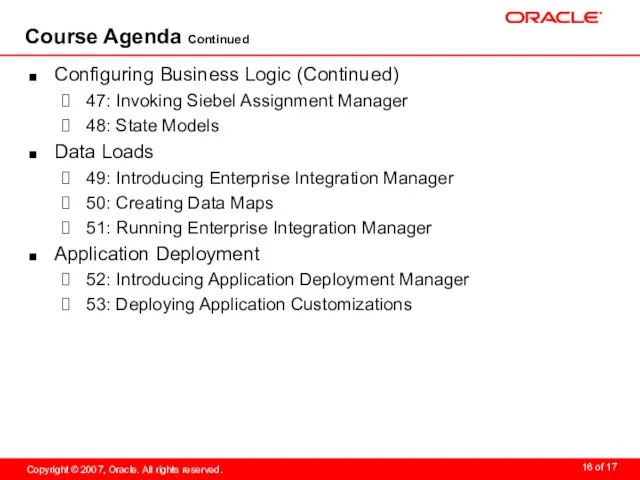
Loads
49: Introducing Enterprise Integration Manager
50: Creating Data Maps
51: Running Enterprise Integration Manager
Application Deployment
52: Introducing Application Deployment Manager
53: Deploying Application Customizations
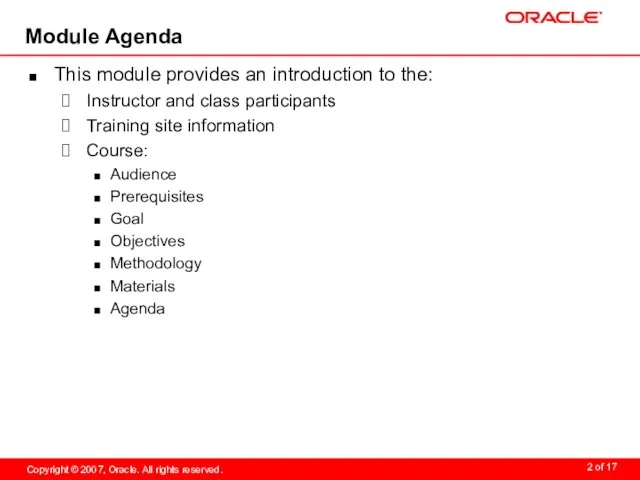
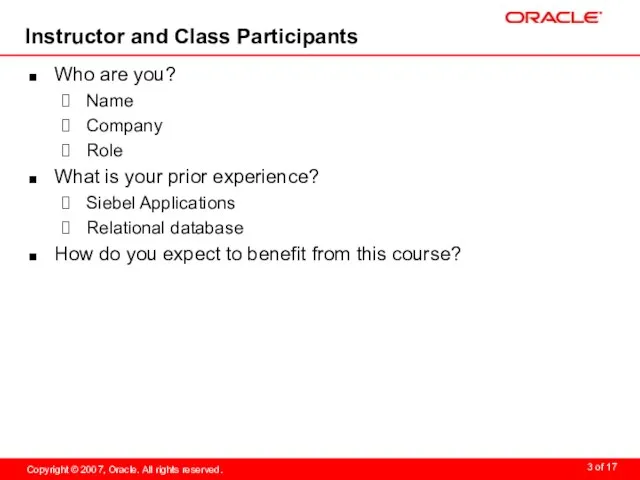
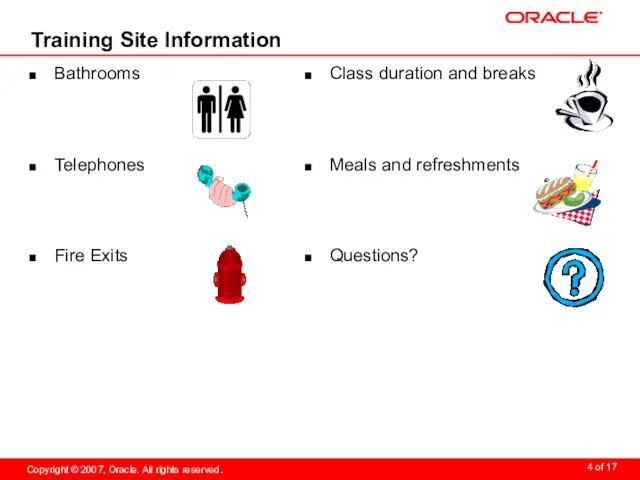
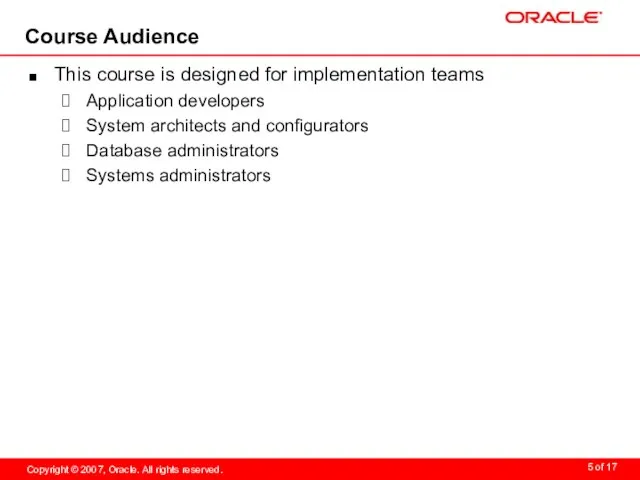
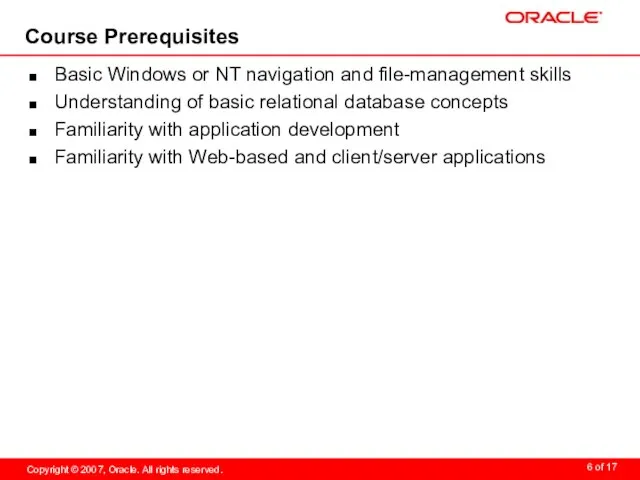
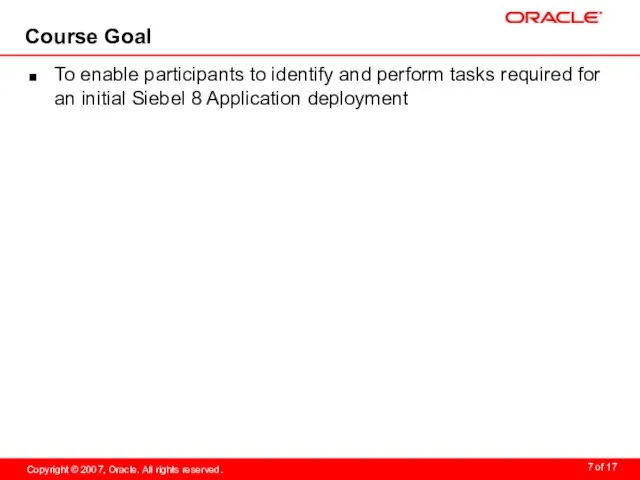
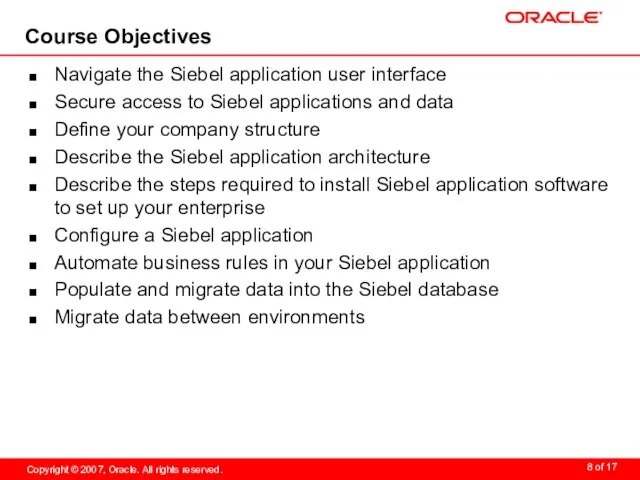
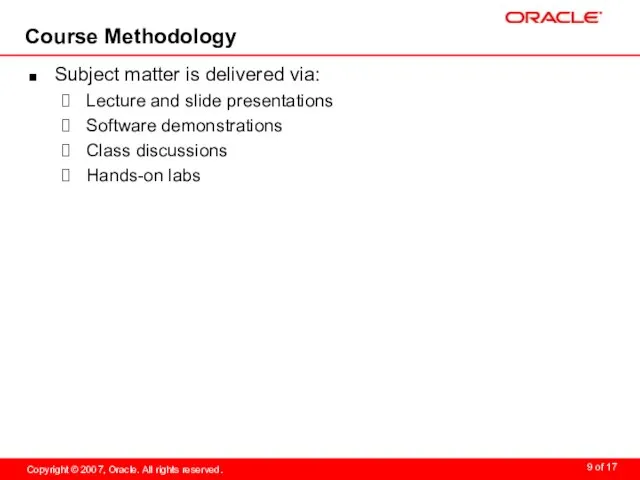
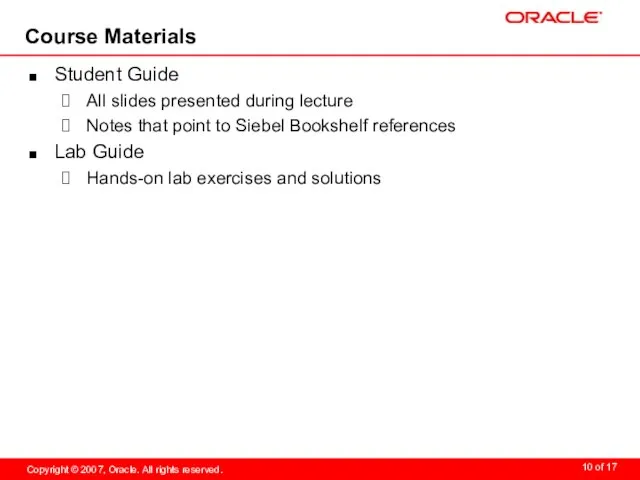
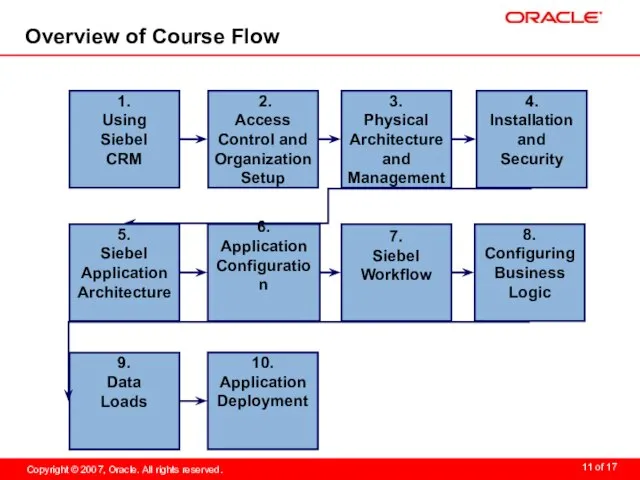
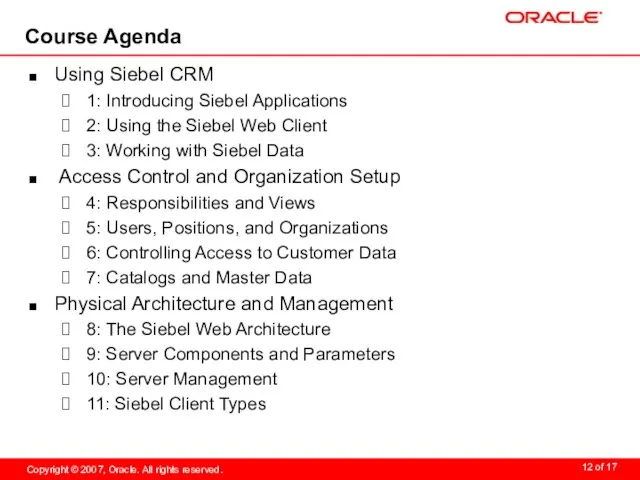
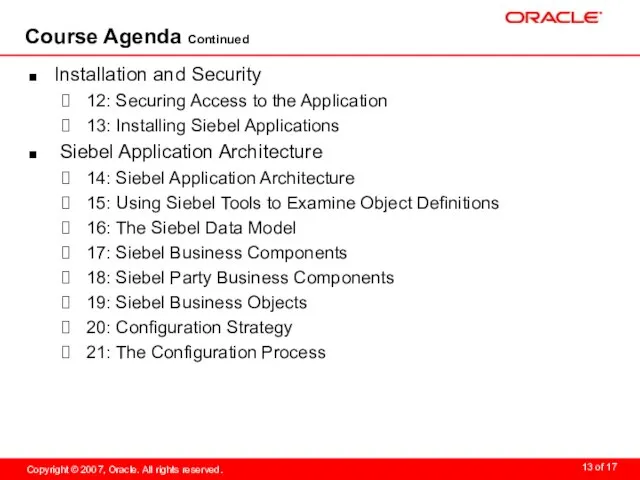
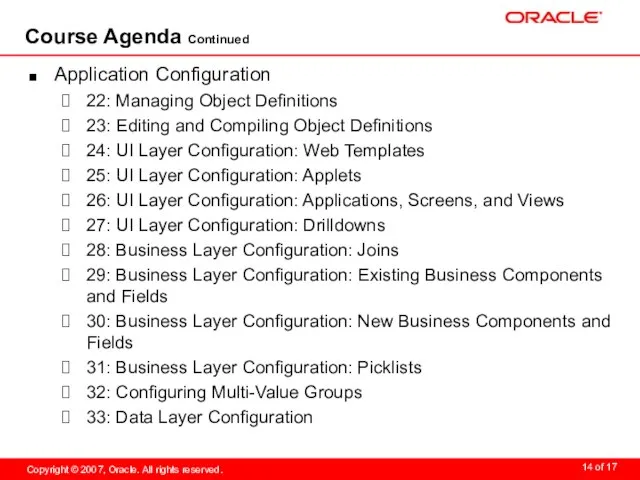
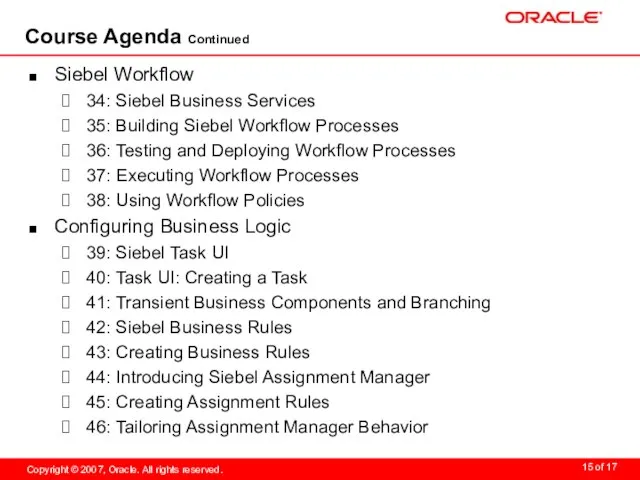
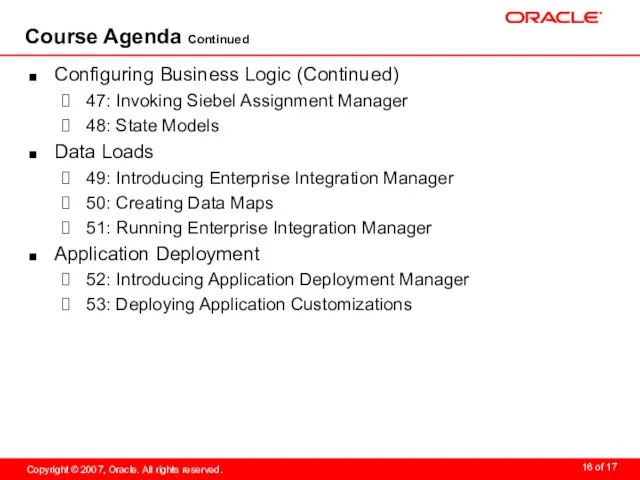
 Personal pronouns
Personal pronouns Игровые занятия для 1-х классов
Игровые занятия для 1-х классов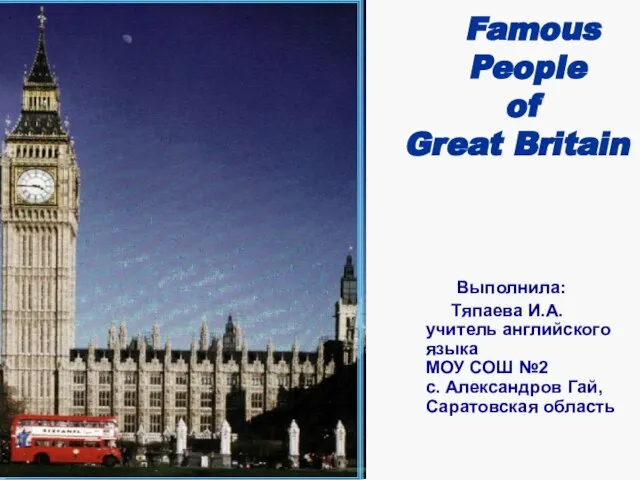 Презентация на тему Famous People of Great Britain (Известные Люди Великобритании)
Презентация на тему Famous People of Great Britain (Известные Люди Великобритании) 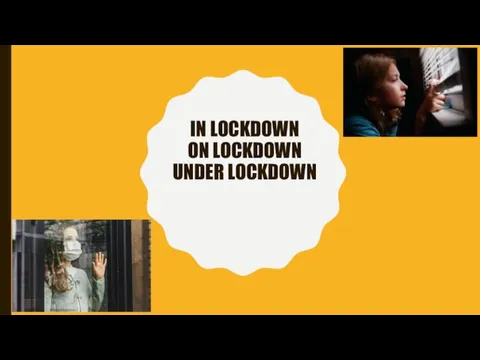 Lockdown
Lockdown Competition time
Competition time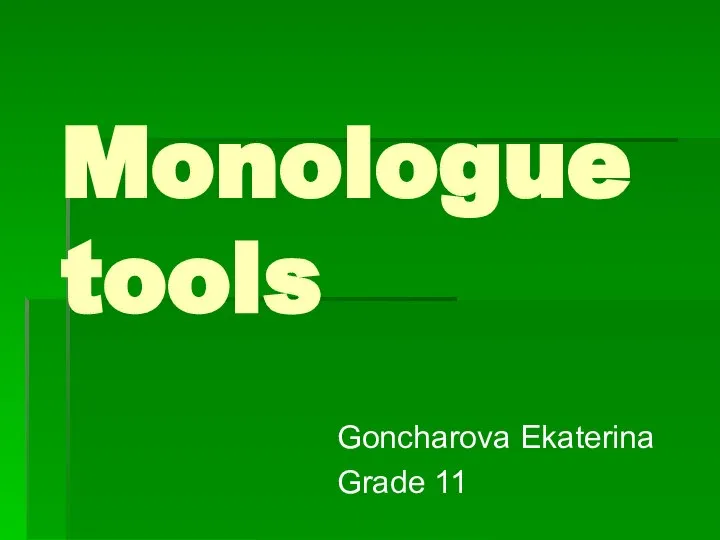 Monologue tools
Monologue tools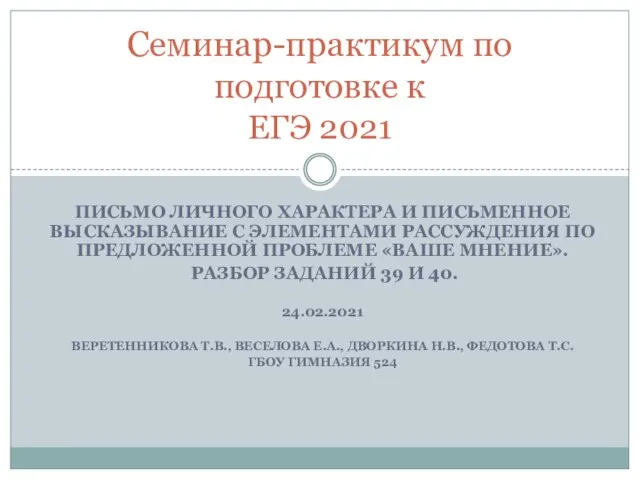 Письмо личного характера и письменное высказывание с элементами рассуждения по английскому языку. Подготовка к ЕГЭ
Письмо личного характера и письменное высказывание с элементами рассуждения по английскому языку. Подготовка к ЕГЭ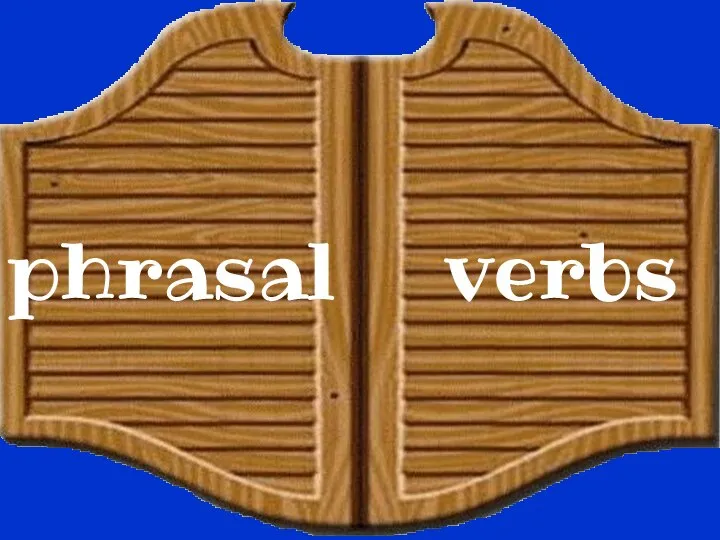 Phrasal verbs 5 eacher switcher
Phrasal verbs 5 eacher switcher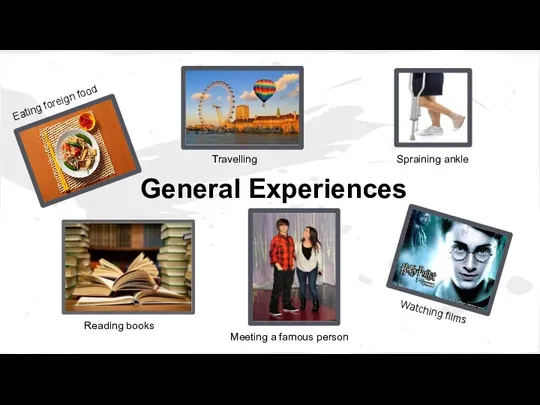 Travelling. General Experiences
Travelling. General Experiences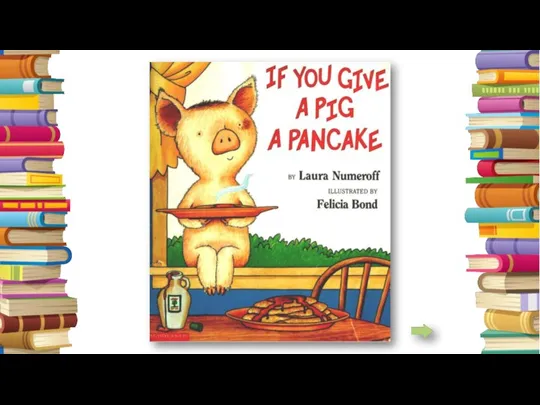 If you give a pig a pancake
If you give a pig a pancake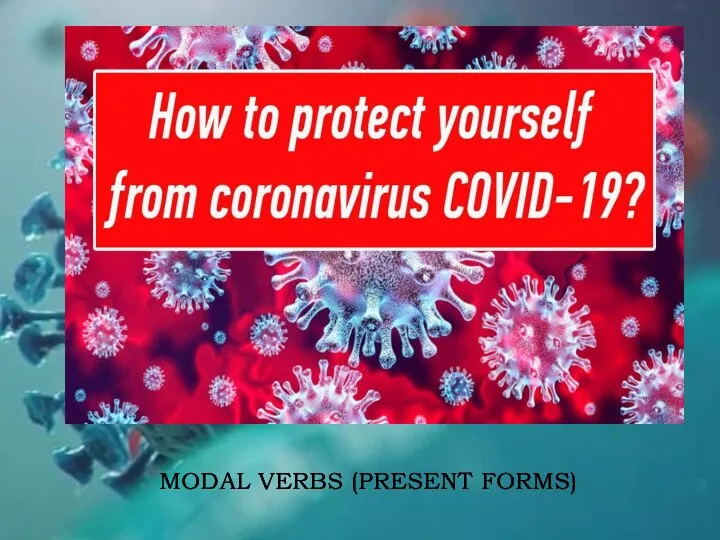 Modal verbs (present forms)
Modal verbs (present forms) Чтение буквосочетания ph
Чтение буквосочетания ph Peppa Pig. Shopping
Peppa Pig. Shopping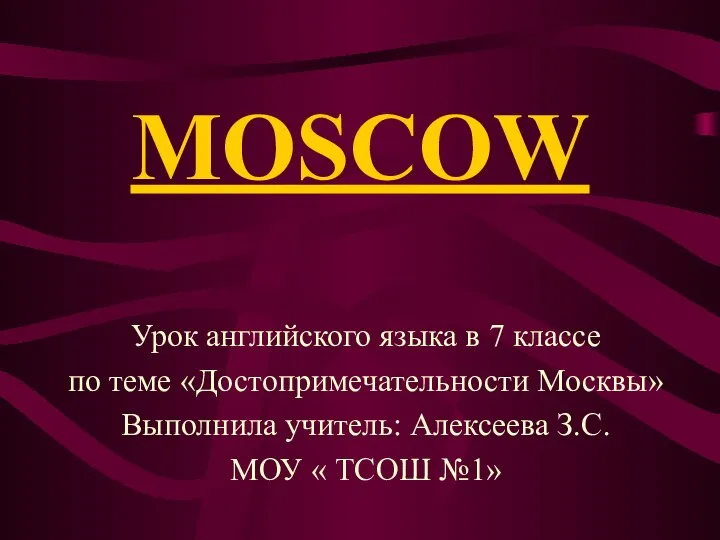 Moscow
Moscow Who wants to be a Millionaire?
Who wants to be a Millionaire? РАСПОЛОЖЕНИЕ АРТИКЛЕЙ
РАСПОЛОЖЕНИЕ АРТИКЛЕЙ Rural tourism in Italy
Rural tourism in Italy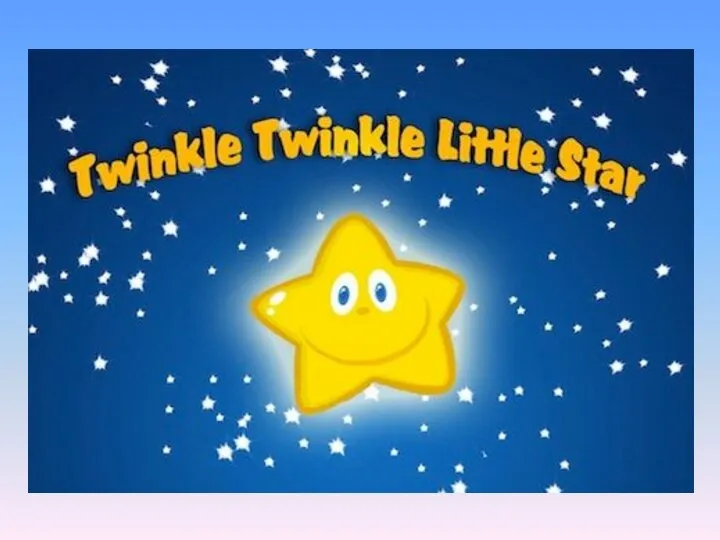 Twinkle twinkle little star
Twinkle twinkle little star Job hunting dialogue
Job hunting dialogue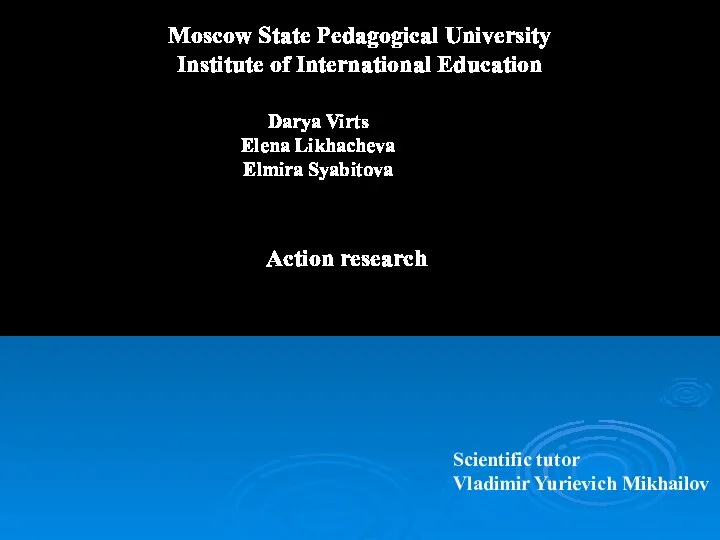 What is Action Research?
What is Action Research? Comparative of superlative
Comparative of superlative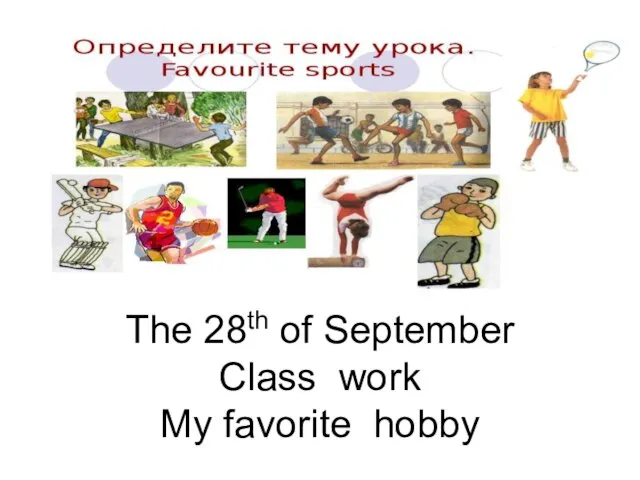 My favorite hobby
My favorite hobby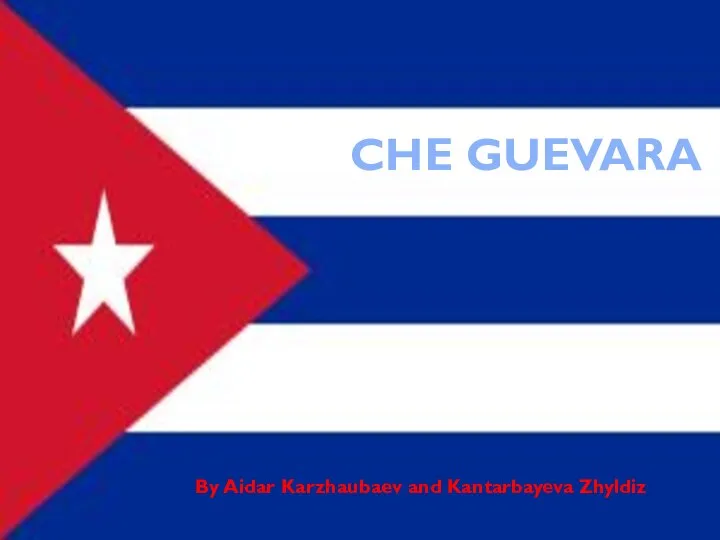 Che Guevara
Che Guevara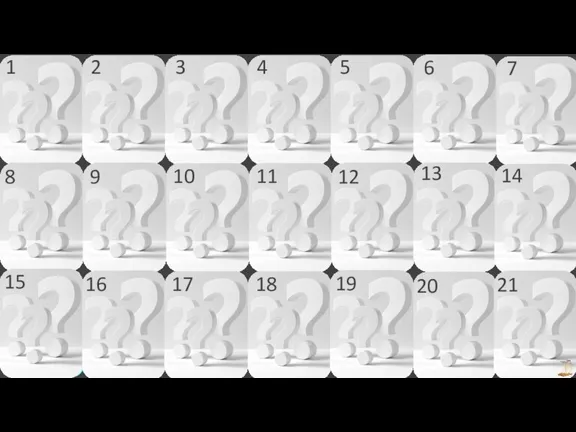 Questions english plot
Questions english plot Fine art practice 1А
Fine art practice 1А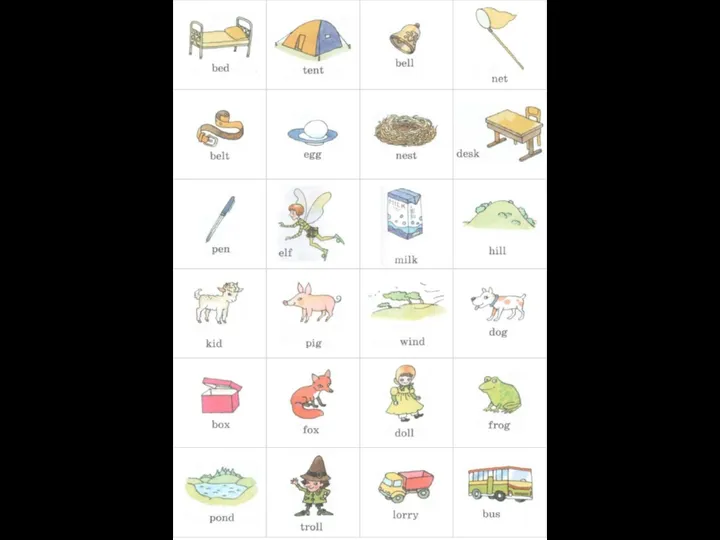 Rainbow English. Словарь. Часть 1
Rainbow English. Словарь. Часть 1 First conditionals sentences. Type 1, 2
First conditionals sentences. Type 1, 2 A class agreement
A class agreement