Содержание
- 2. Introduction to technical writing
- 3. Introduction to technical writing Usual or professional communication
- 4. Introduction to technical writing Usual or professional communication Oral or written form
- 5. Introduction to technical writing Usual or professional communication Oral or written form Communication about technical topics
- 6. Introduction to technical writing Usual or professional communication Oral or written form Communication about technical topics
- 7. Introduction to technical writing Usual or professional communication Oral or written form Communication about technical topics
- 8. Definition ISO 5966 “Documentation – Presentation of scientific and technical reports” defines, that a scientific or
- 9. Novel vs technical report What is the difference between writing a novel and writing a technical
- 10. Technical writing standards General standards Corporate design standards Logical rules Practical experience
- 11. Technical report timeline phases
- 12. Technical report timeline phases Planning
- 13. Technical report timeline phases Planning Creating
- 14. Technical report timeline phases Planning Creating Finishing and presenting
- 15. Technical report timeline phases Planning Creating Finishing and presenting (Main themes of this course)
- 16. Planning the technical report Accepting and analysing the task Checking or creating the title The structure
- 17. Technical report timeline phases Planning Creating (writing) Finishing and presenting (Main themes of this course)
- 18. Creating the technical report Parts of the report Collecting and ordering the material Creating tables Instructional
- 19. Technical report timeline phases Planning Creating (writing) Finishing and presenting (Main themes of this course)
- 20. Presenting the technical report What benefit? Planning the presentation Creating the presentation (slides) Giving the presentation
- 21. Technical report checklist
- 22. Technical report checklist
- 23. How to write in English Verb tense and number Word order in a sentence Use of
- 24. Technical report checklist
- 25. Accepting and analysing the task
- 26. Accepting and analysing the task
- 27. Technical report checklist
- 28. Creating the title First thing a reader will notice Should create interest and curiosity Main topic,
- 29. Examples of titles • Design of a drilling rig • Outline of a sprayer shredding rig
- 30. Example We are looking for the title of a doctorate thesis. In the doctorate project a
- 31. Keywords – material selection – design – education – CAMS – with computer
- 32. Keywords combination to get different title Contribution to computer-aided material selection Computer-aided material selection in design
- 33. Title Computer Aided Material Selection – CAMS in Design Education
- 34. How to find a good title for your technical report Use the following work steps to
- 35. Next lecture: Structure
- 37. Technical report timeline phases Planning Creating Finishing and presenting (Main themes of this course)
- 38. Phase I planning
- 39. Keywords combination to get different titles Contribution to computer-aided material selection Computer-aided material selection in design
- 41. Designing the structure of the technical report Designing the structure is the main step of planning
- 42. Information about structure and ToC Structure and ToC are the front entrance door The structure allows
- 43. Information about structure and ToC
- 44. Document part heading
- 45. Document part heading A document has nine chapters Chapter two is subdivided into subchapters 2.1 and
- 46. Different document part headings on the same level of hierarchy must be equally important and consistent
- 47. Different document part headings on the same level of hierarchy must be equally important and consistent
- 48. Another example Document part heading
- 49. Each document part heading shall be complete in itself It shall represent the contents of the
- 50. Work steps to create a structure
- 51. Example 1 creating a structure
- 52. Example 1 creating a structure
- 53. Example 2 creating structure
- 54. Example 2 creating structure
- 55. Example 2 creating structure
- 56. Example 2 creating structure
- 57. Example 2 creating structure
- 58. Example 3 creating structure
- 59. Example 3 creating structure
- 60. Example 3 creating structure
- 61. Example 3 creating structure
- 62. Example 3 creating structure
- 63. Example 3 creating structure
- 64. Creating structure checklist
- 65. Creating structure checklist
- 66. Creating structure checklist
- 67. Creating structure checklist 4th step Further subdivision of extensive main items Creating a structure for each
- 68. Creating structure of an experimental work
- 69. Creating structure for manuals
- 70. Creating structure for manuals
- 72. Скачать презентацию
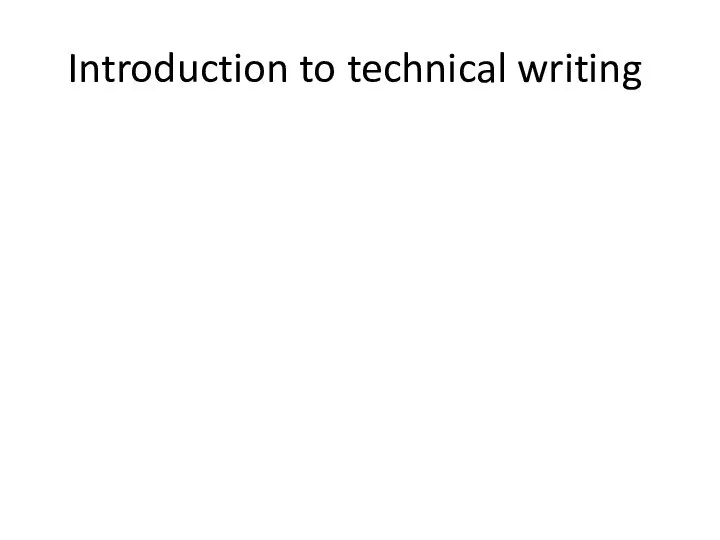
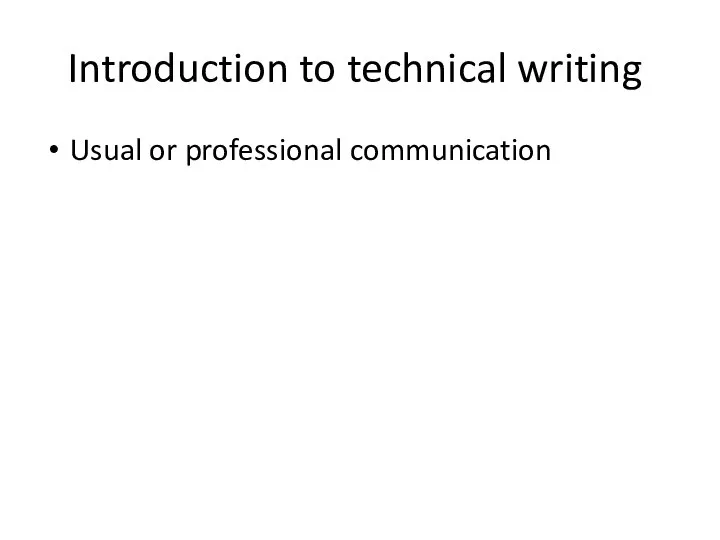
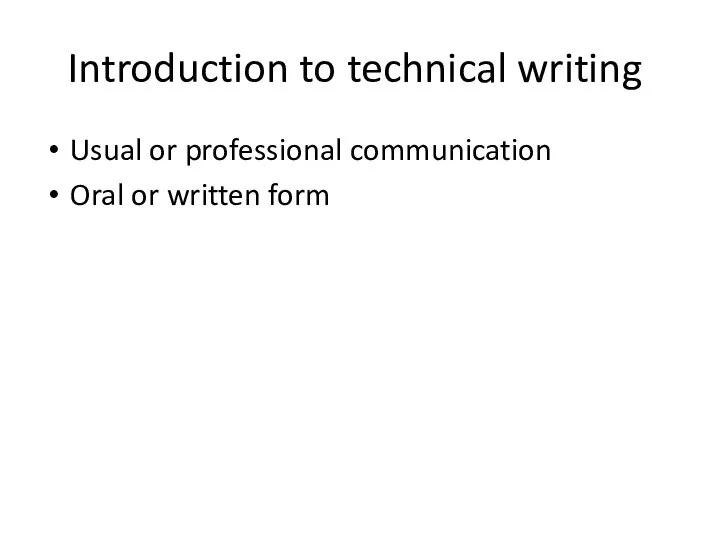
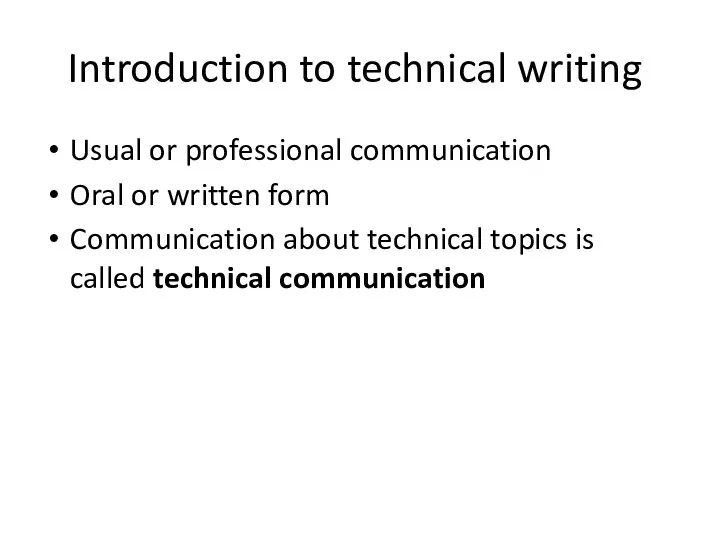
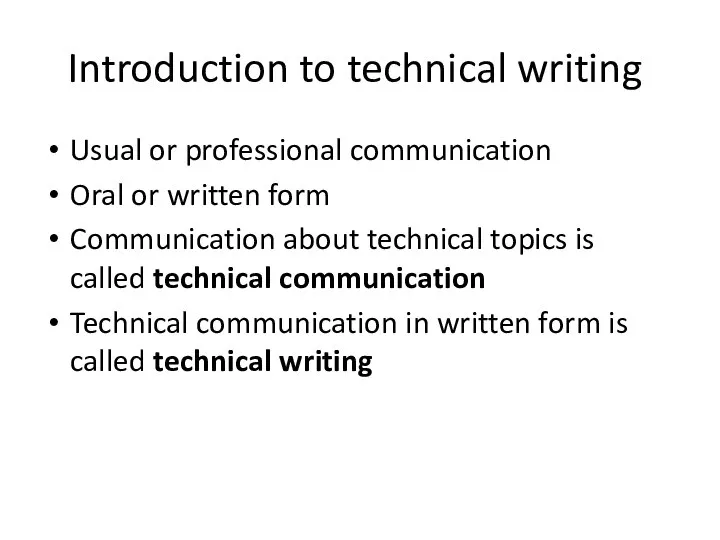
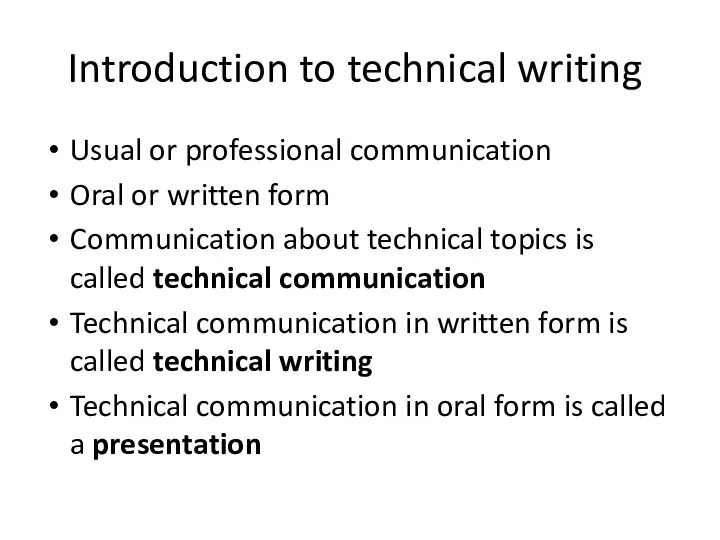
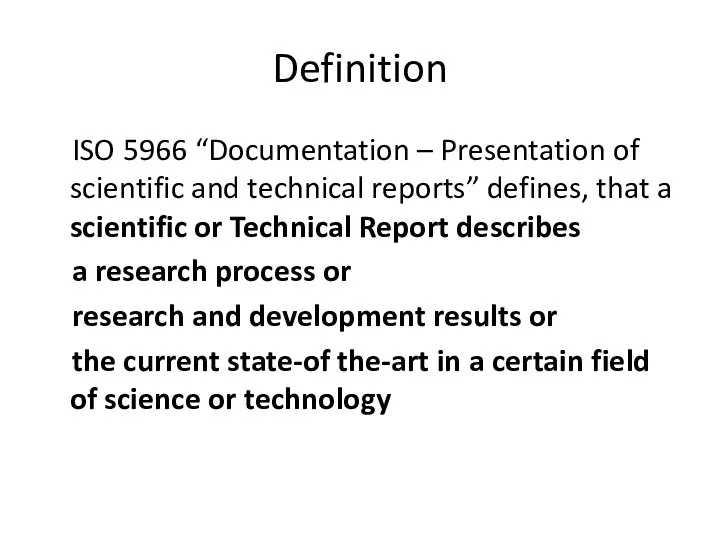
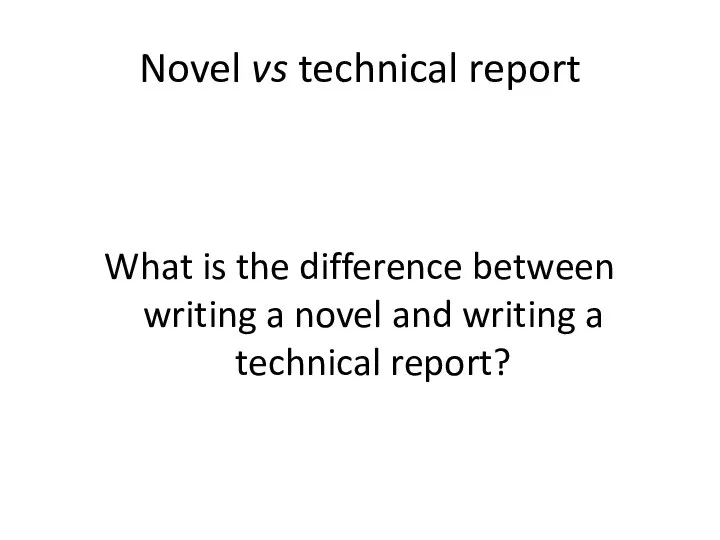
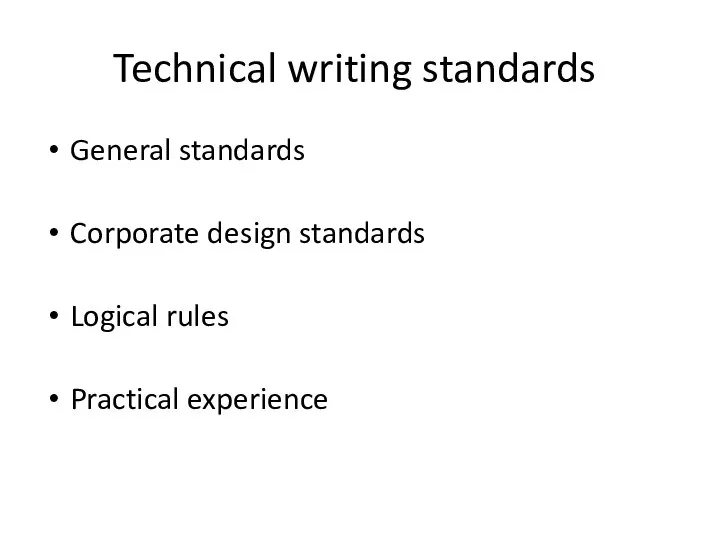
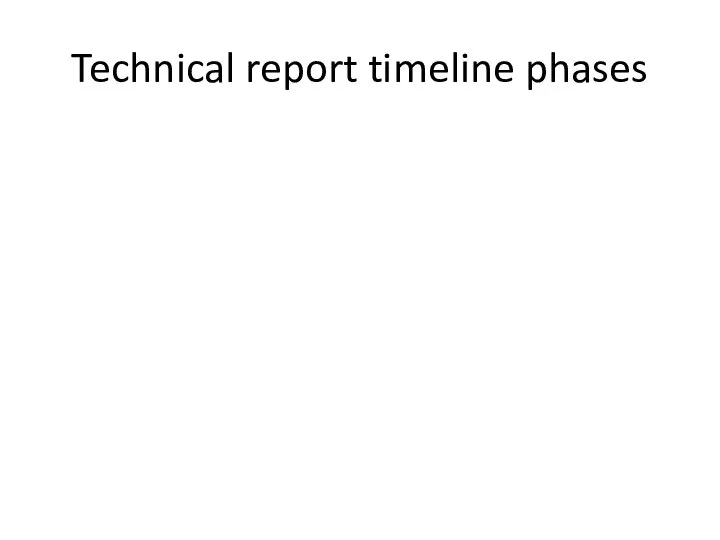
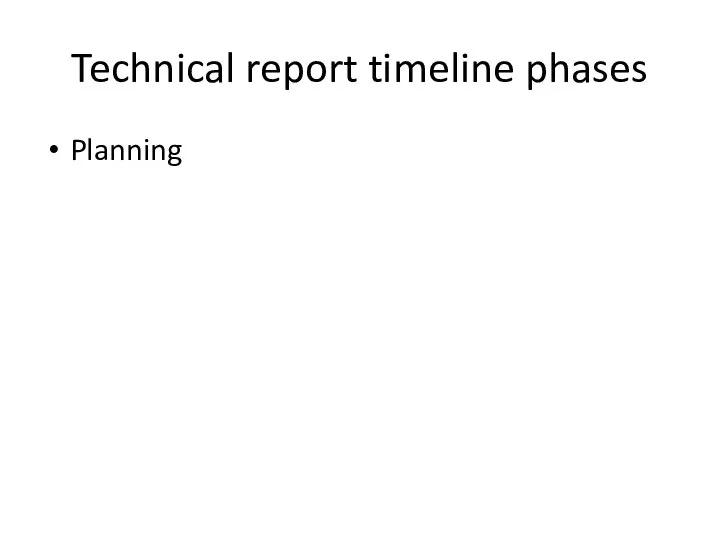
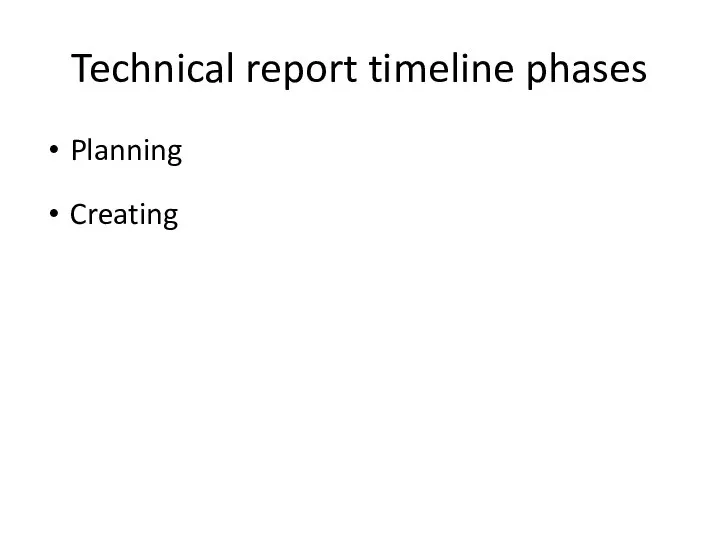
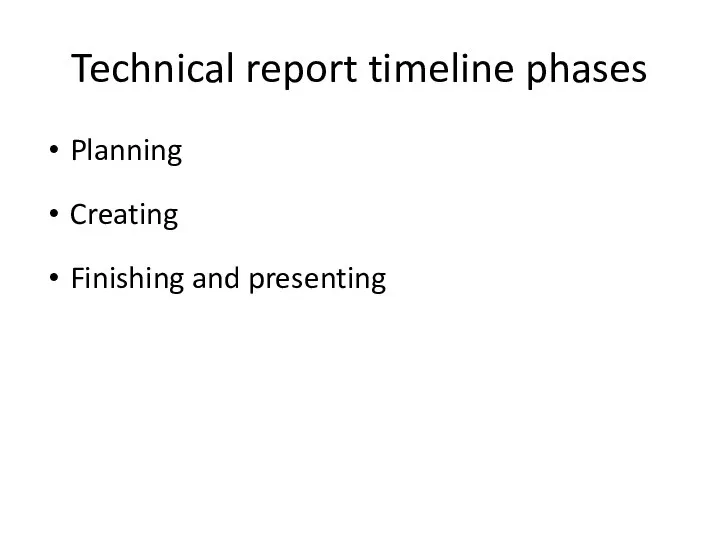
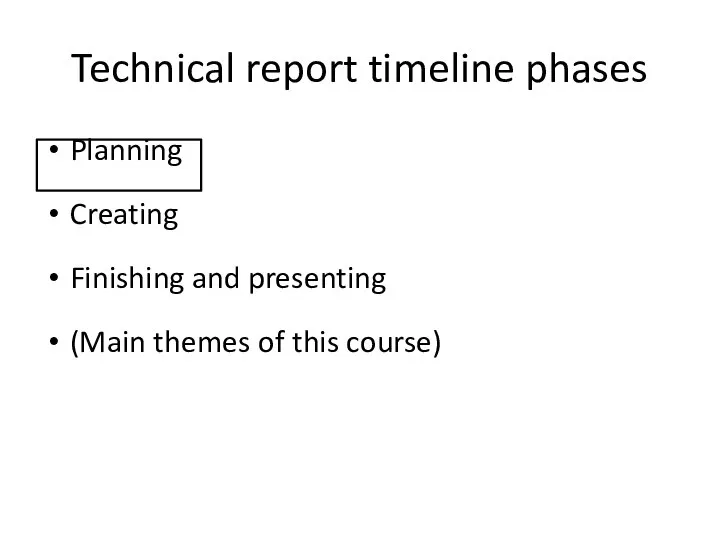
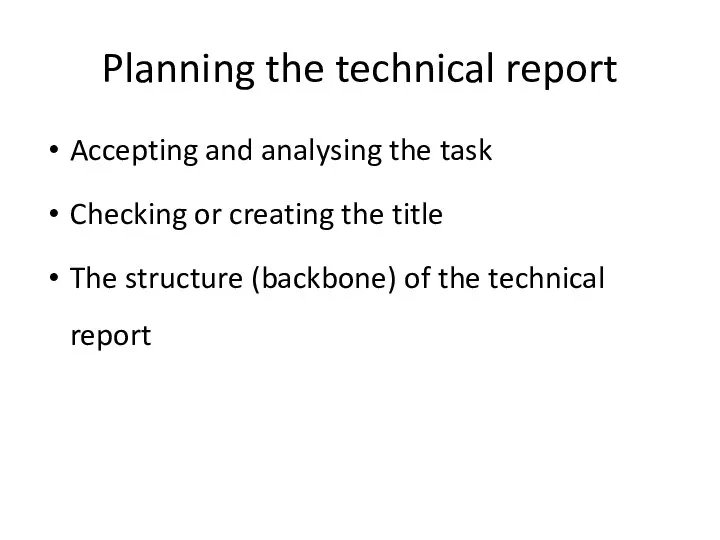
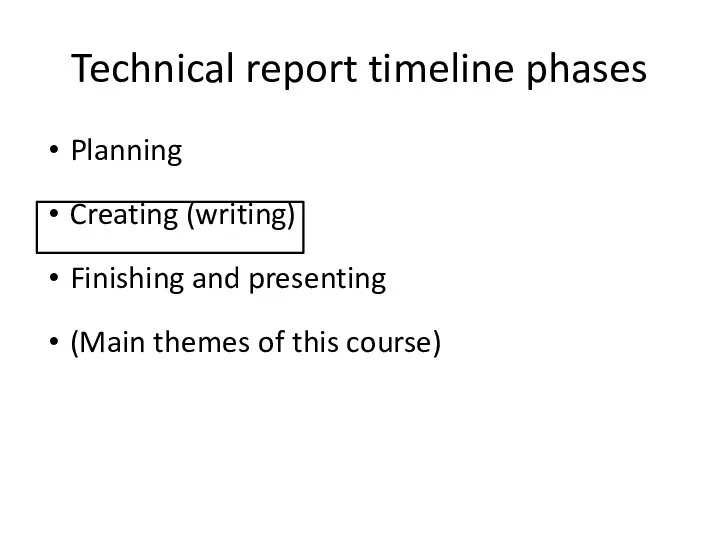
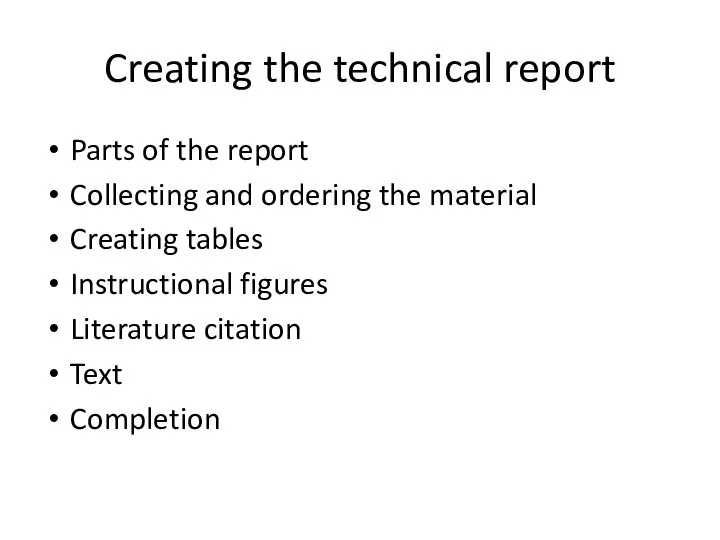
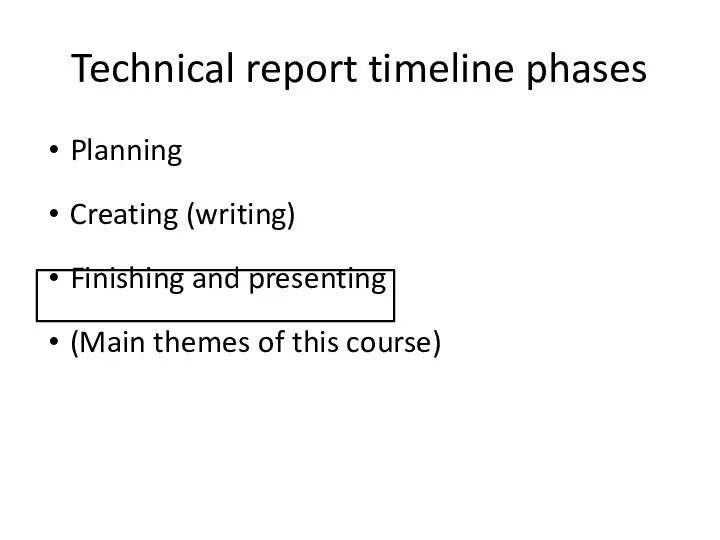
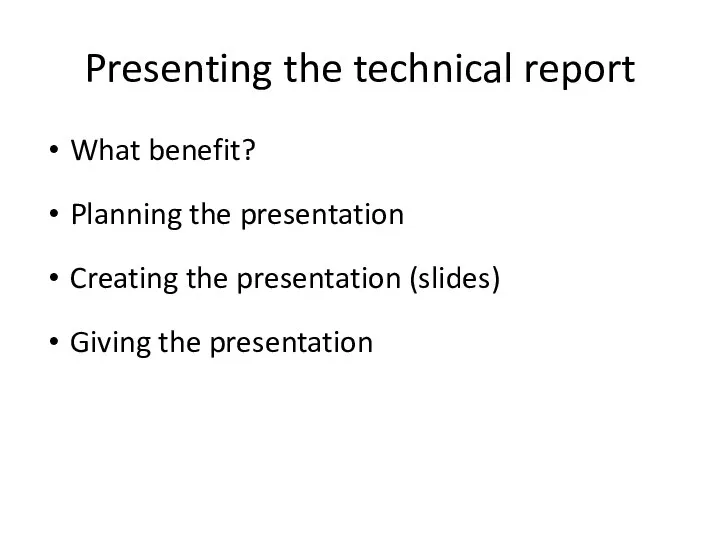
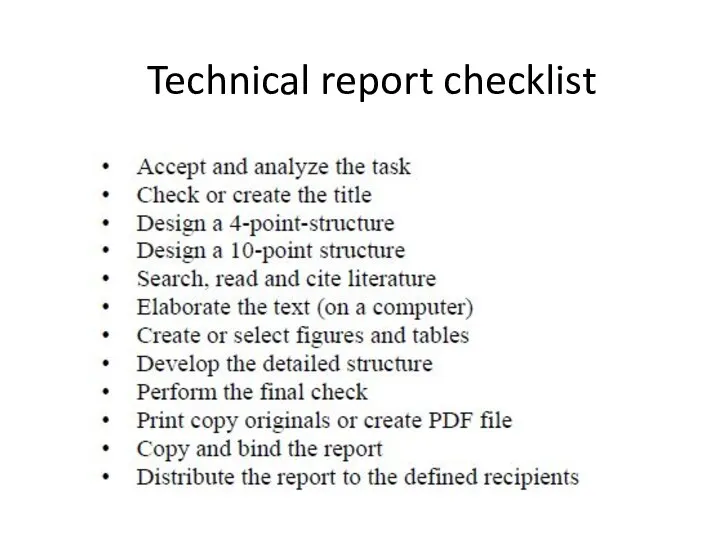
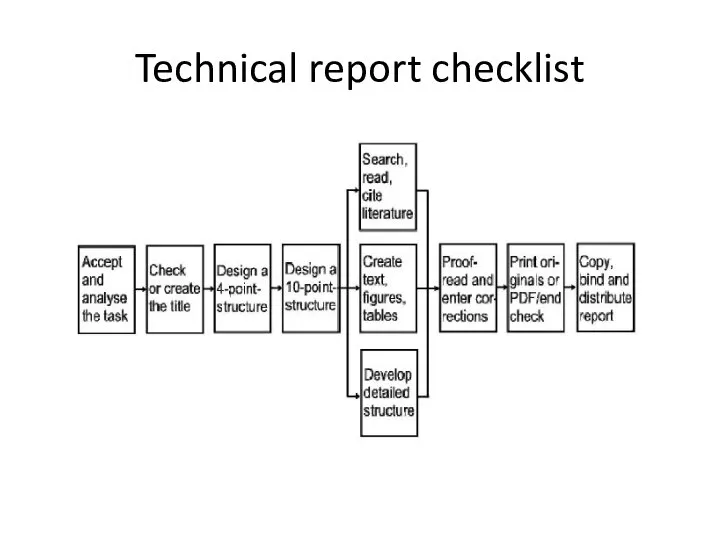
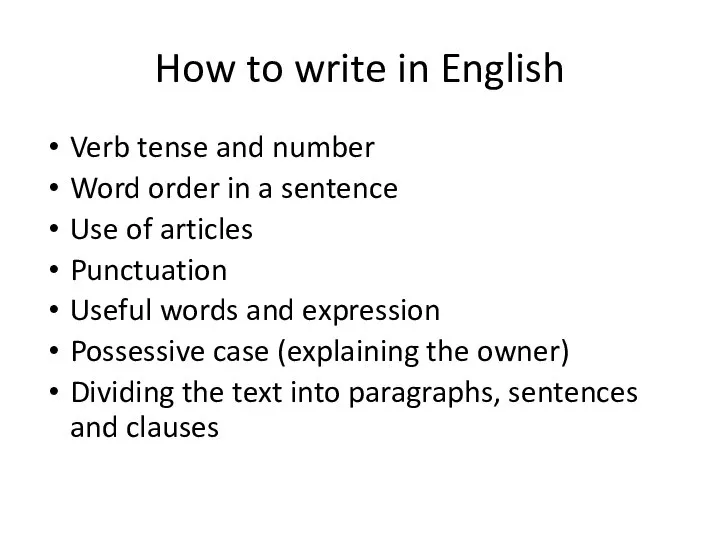
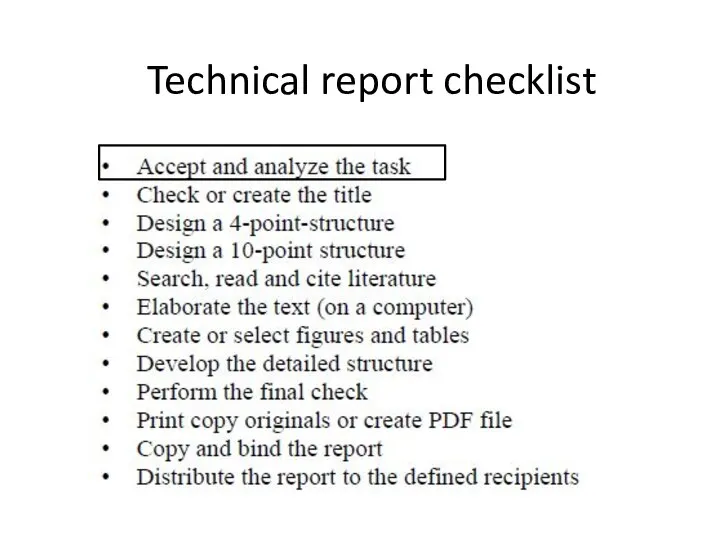
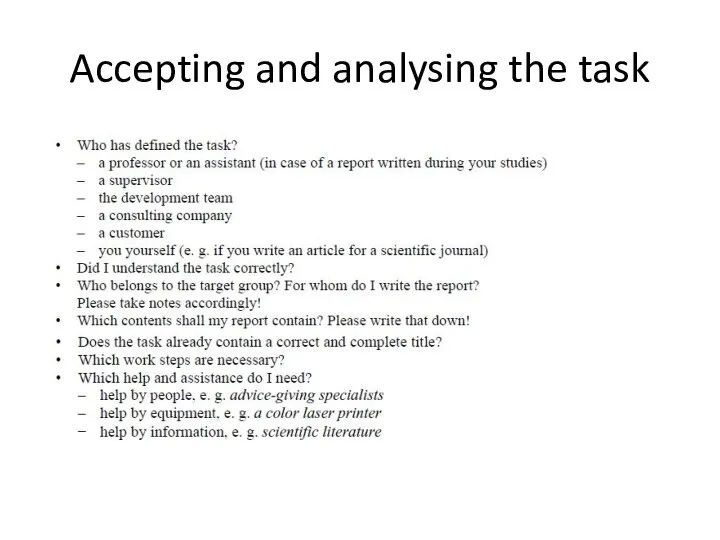
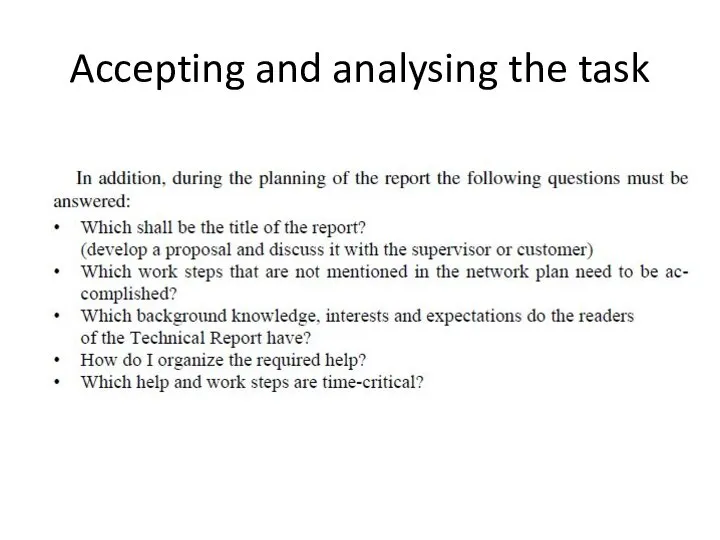
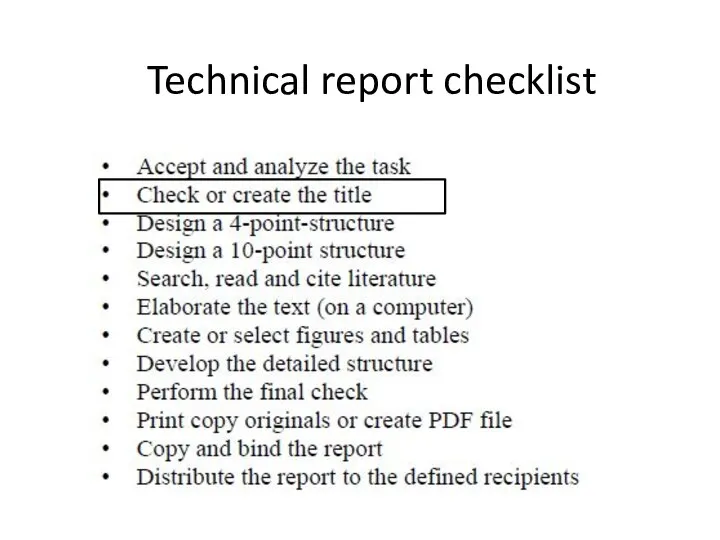
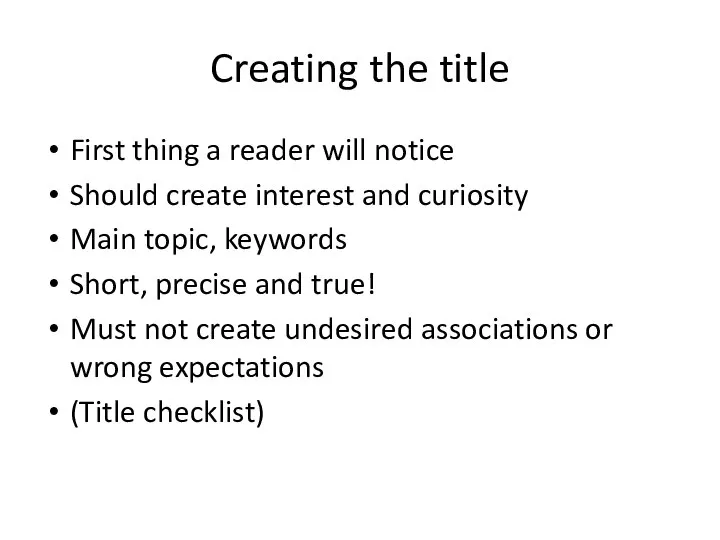
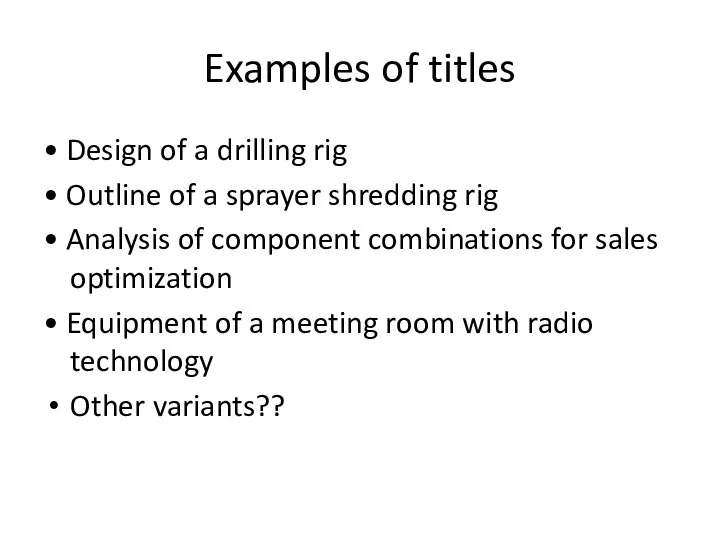
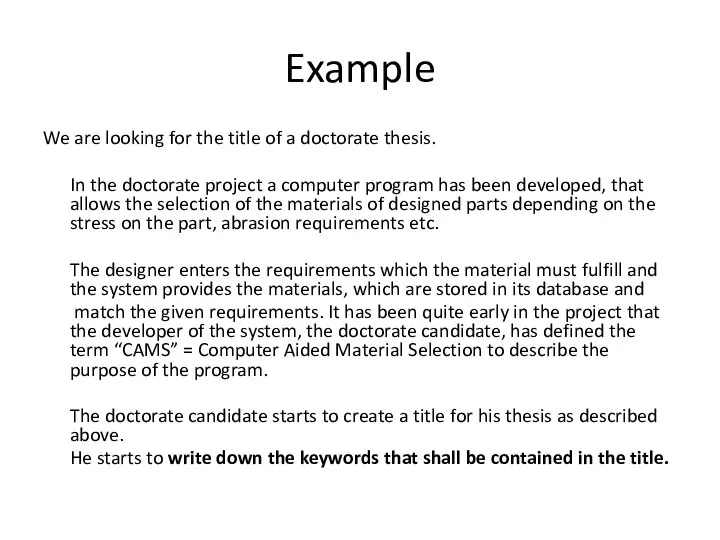
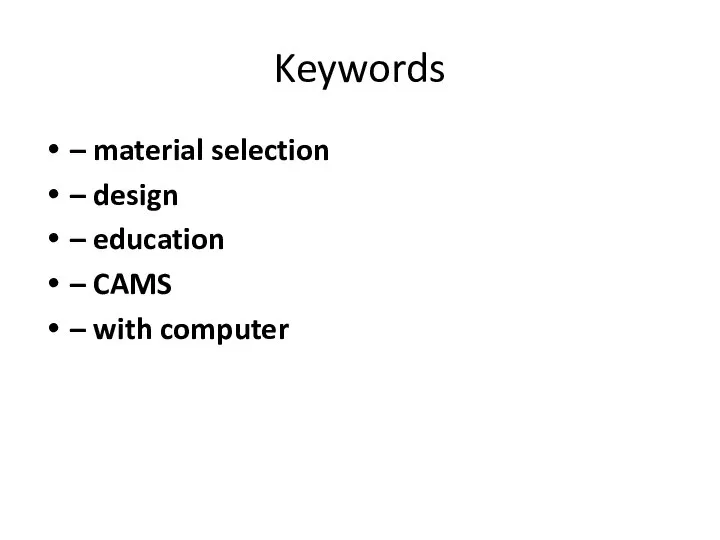
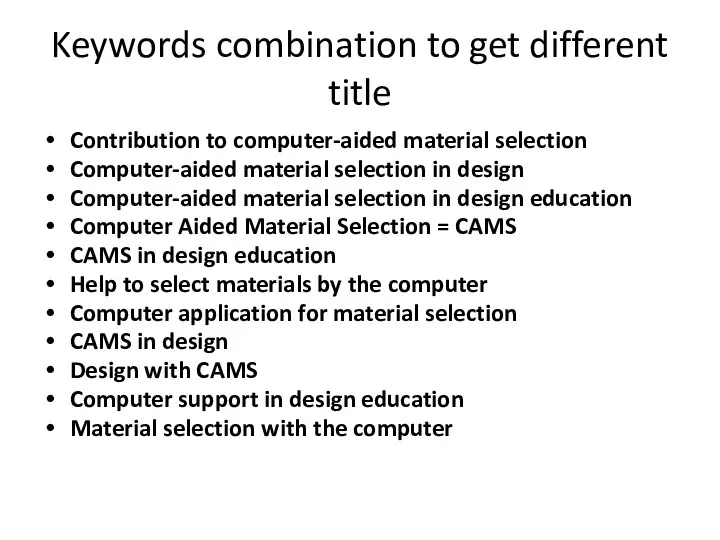
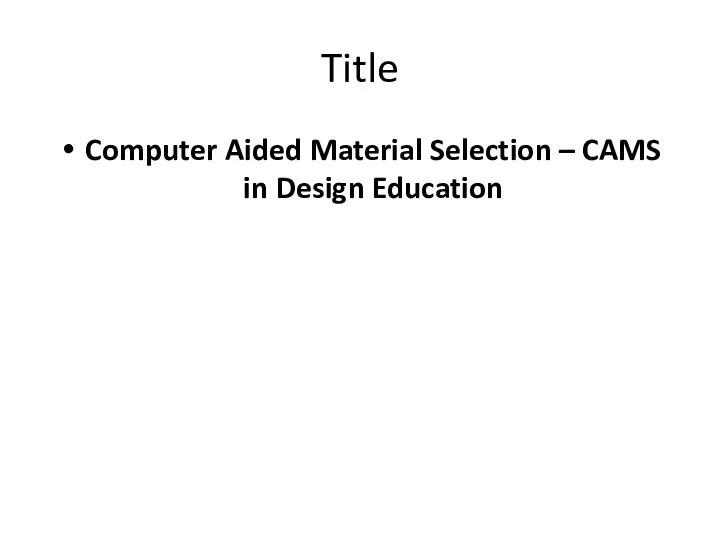
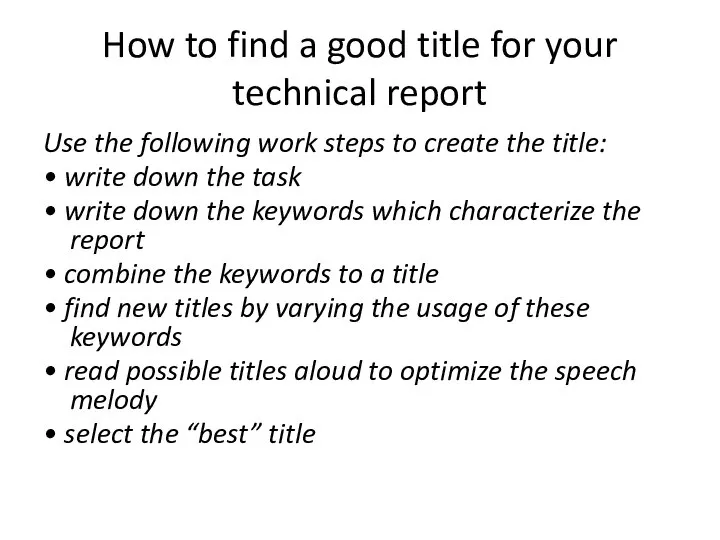
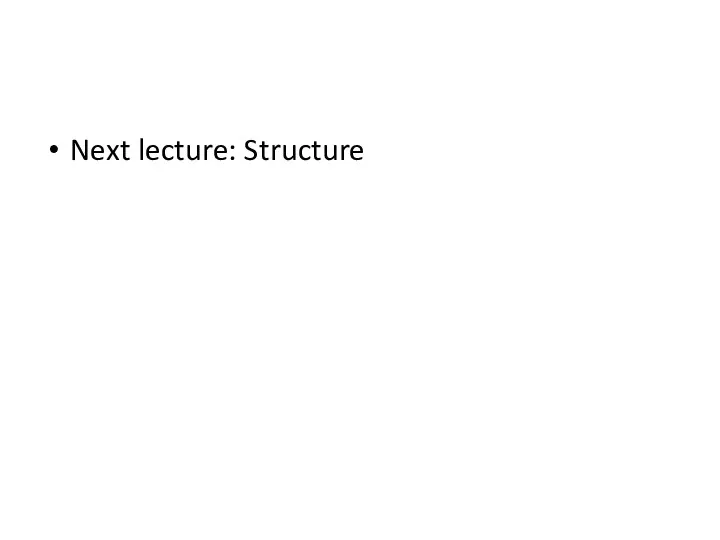

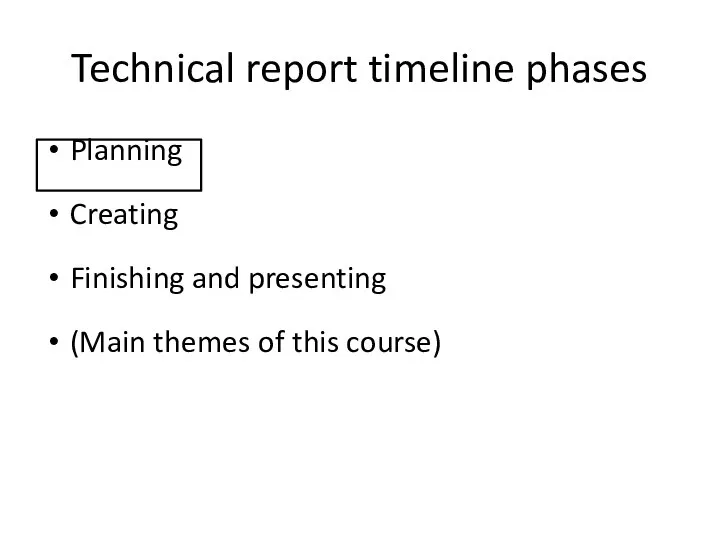
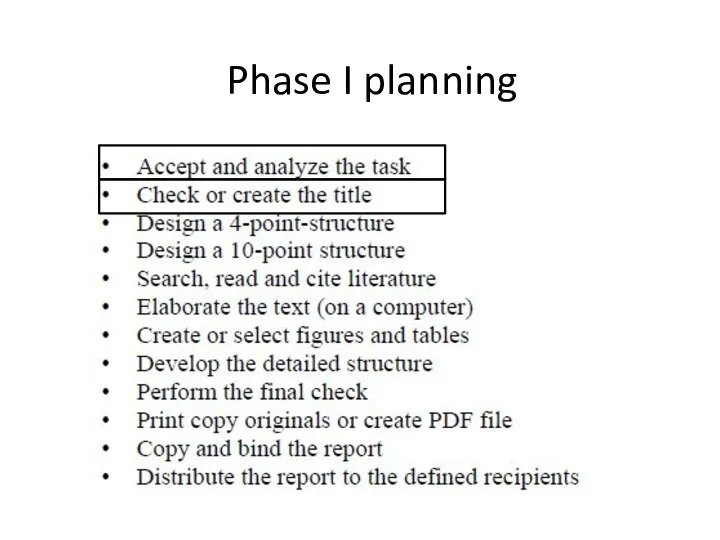
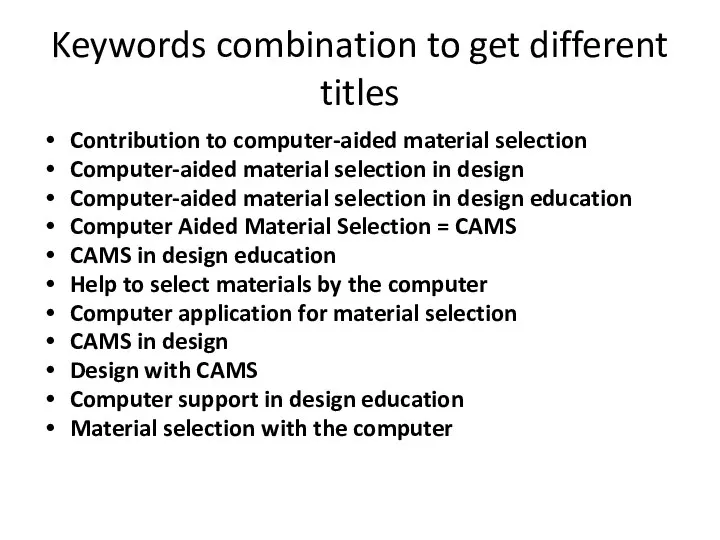
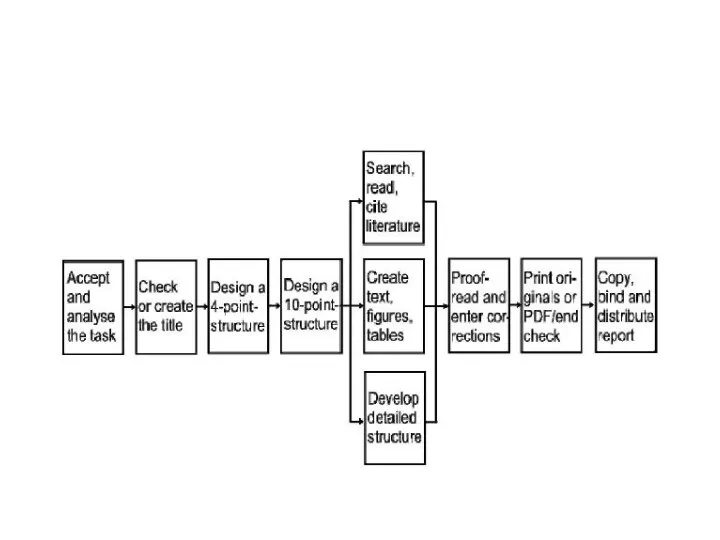
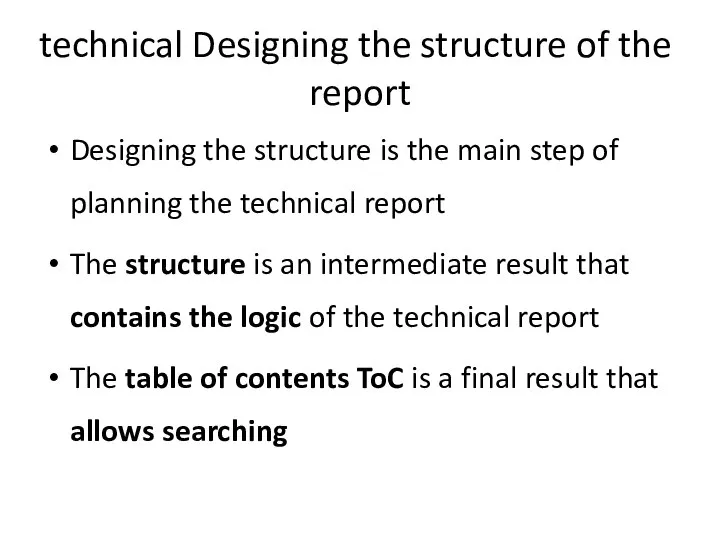
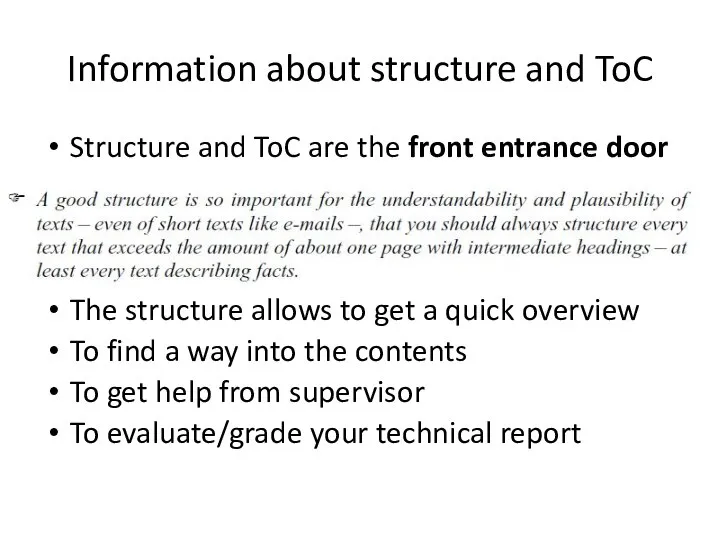
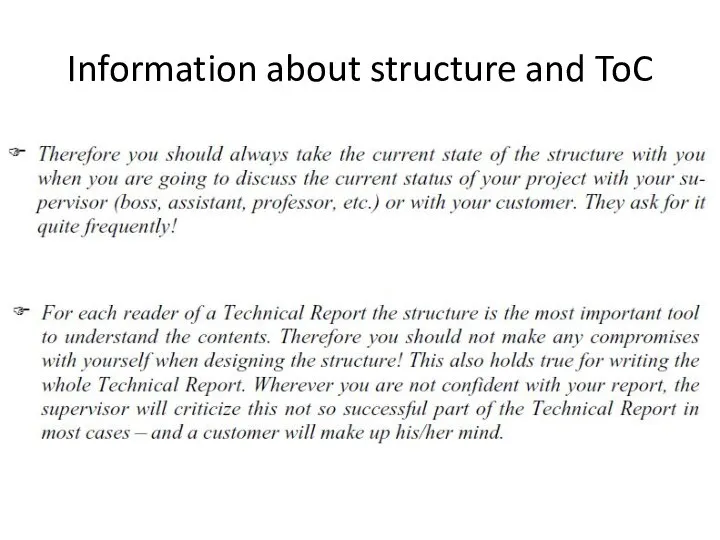
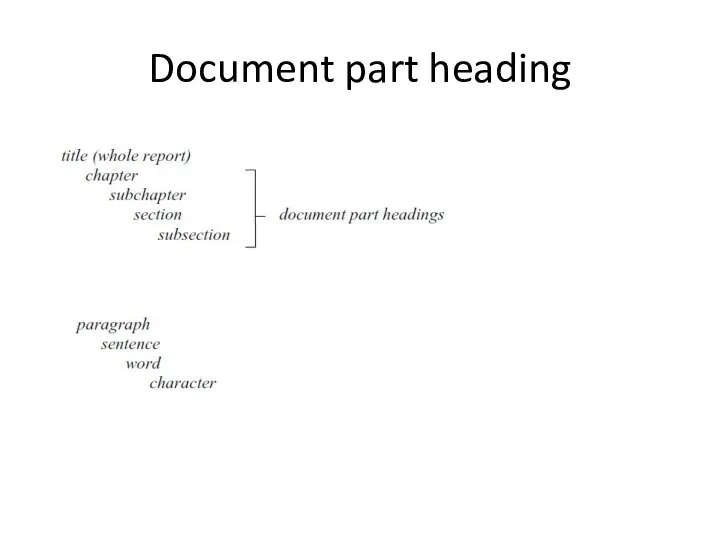
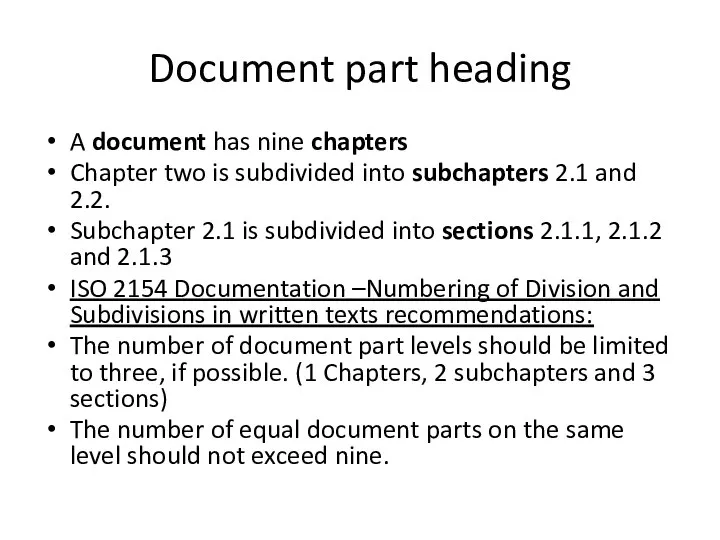
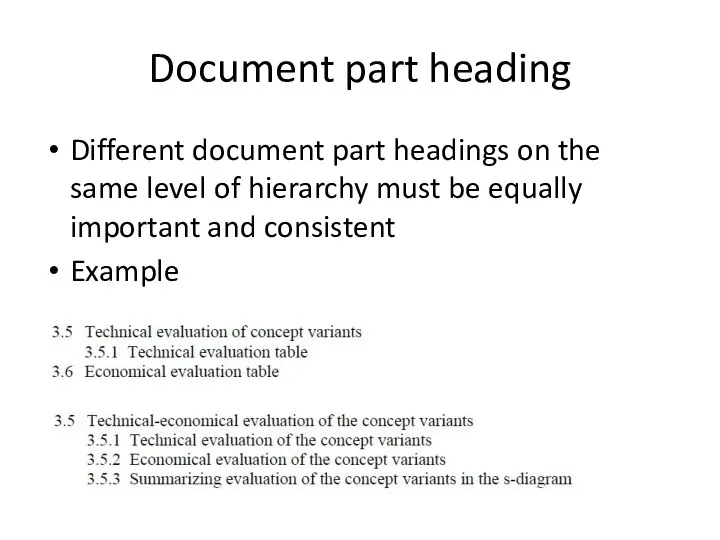
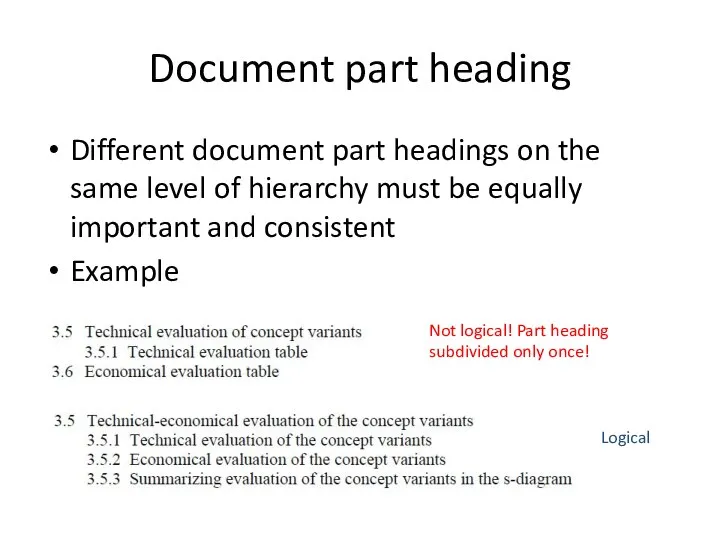
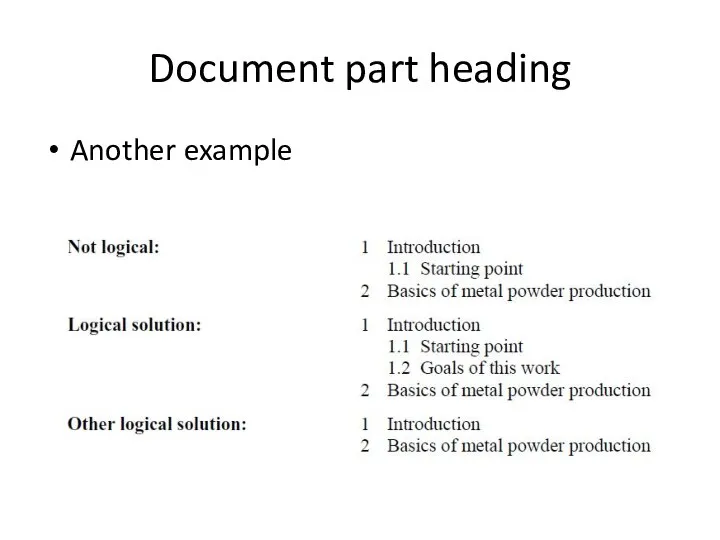
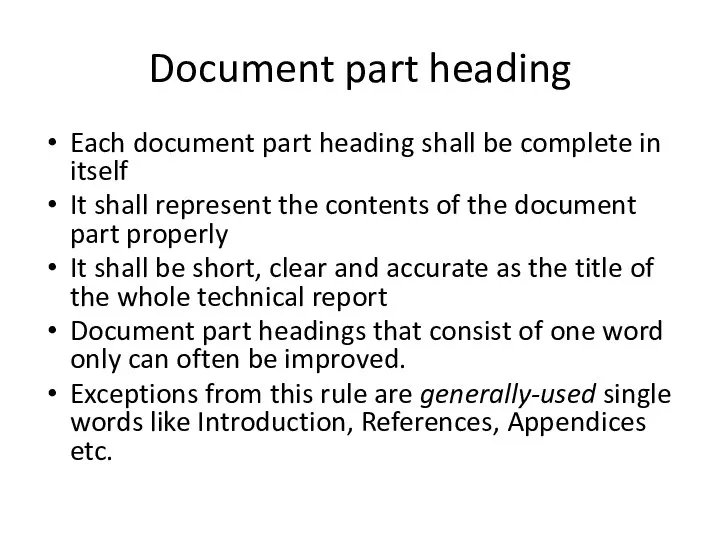
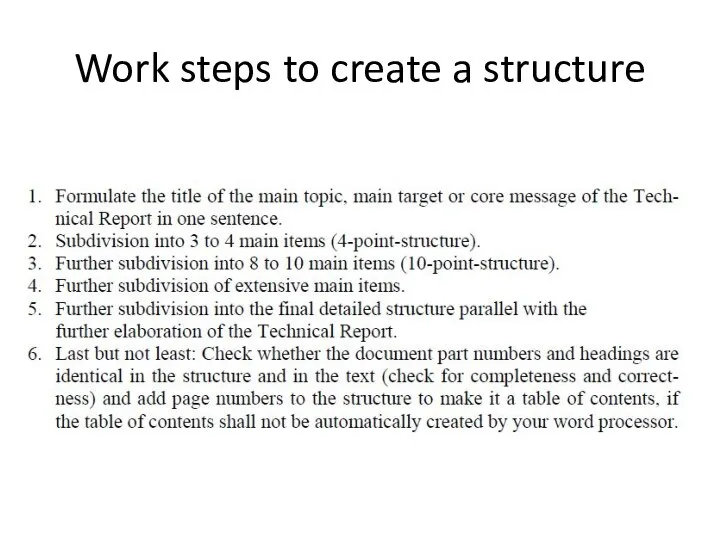
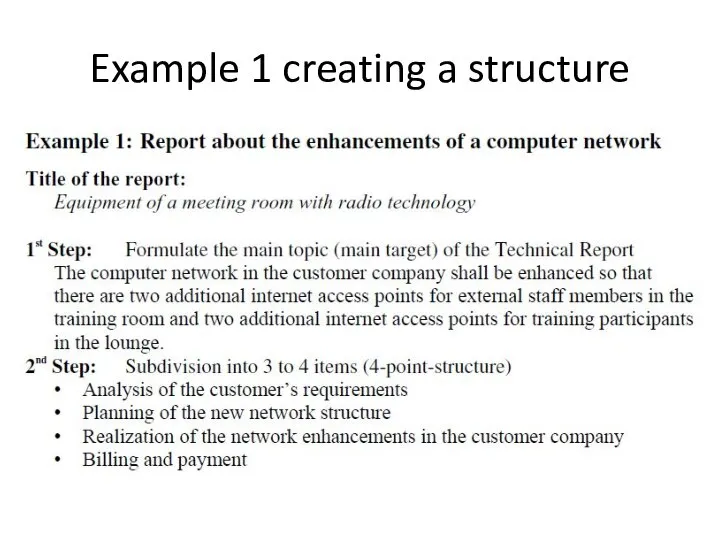
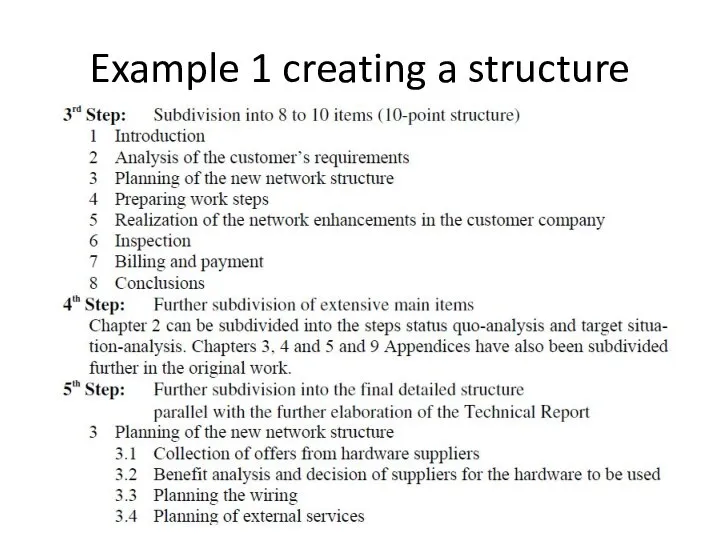
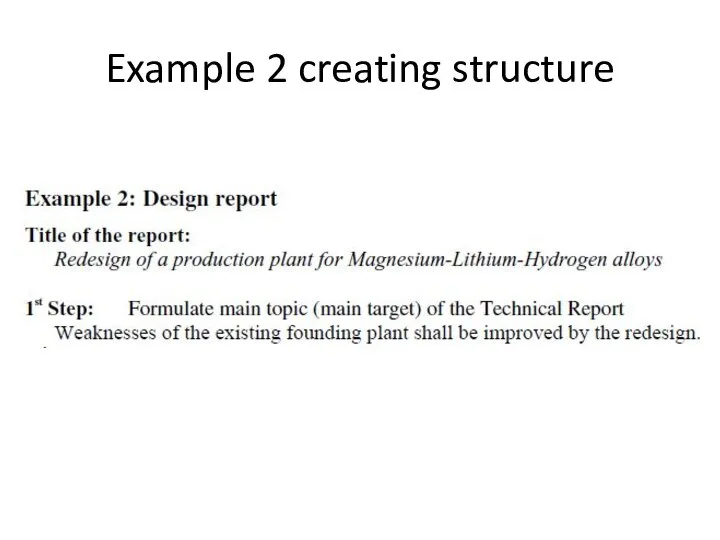
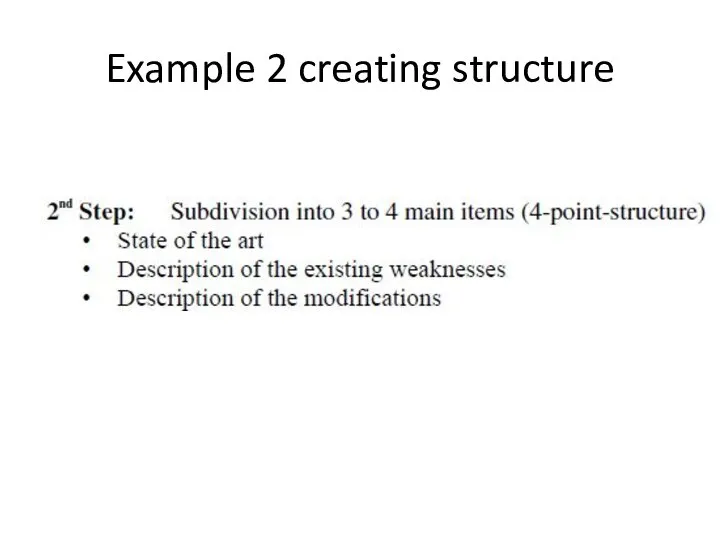
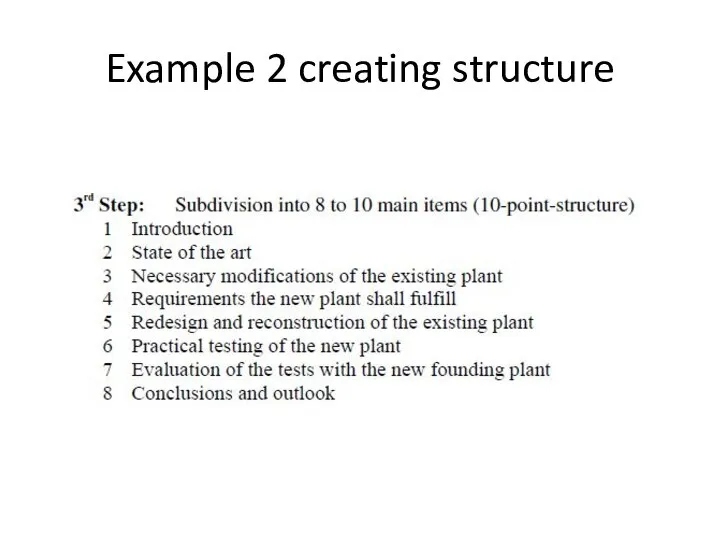
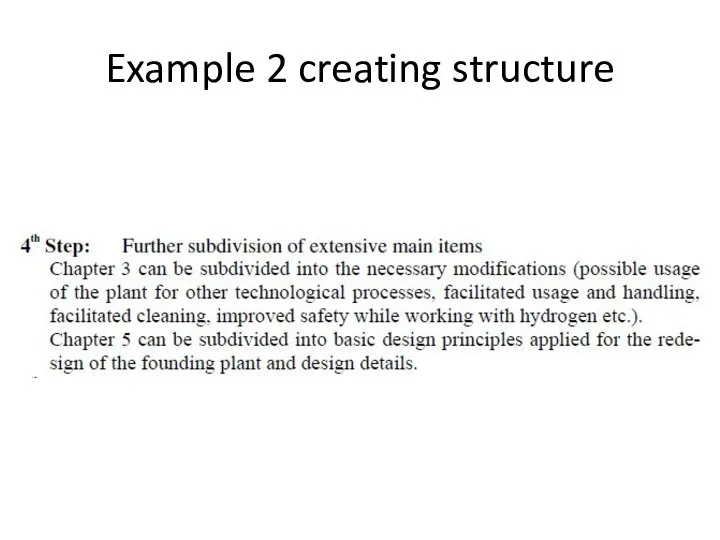
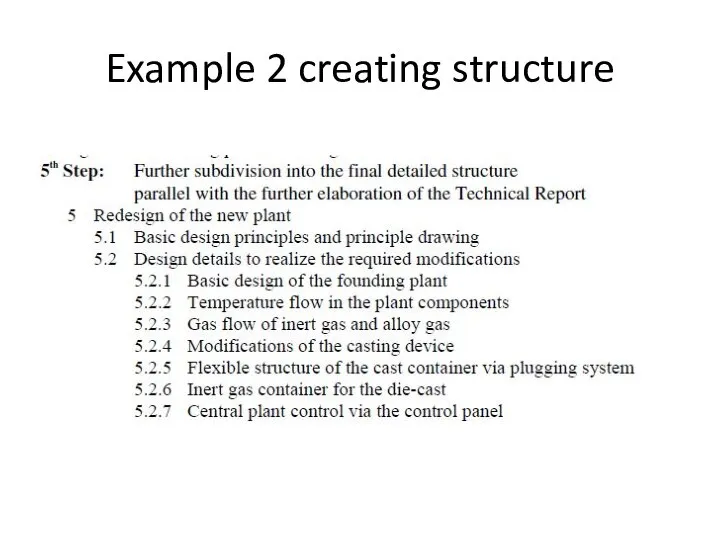
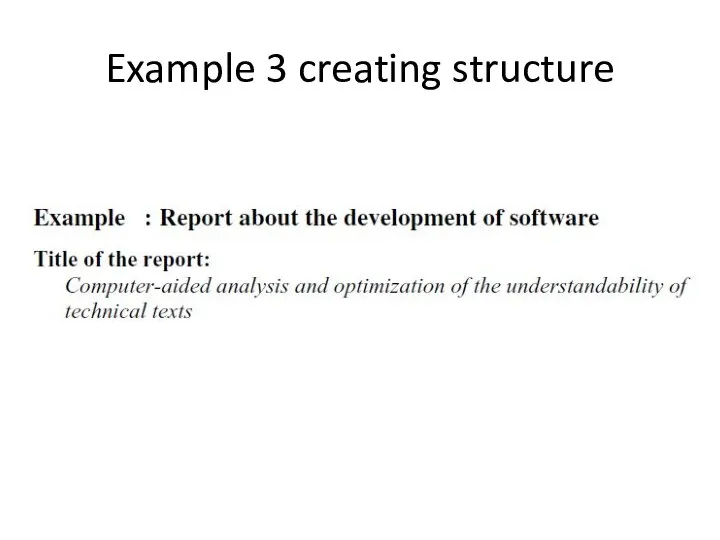
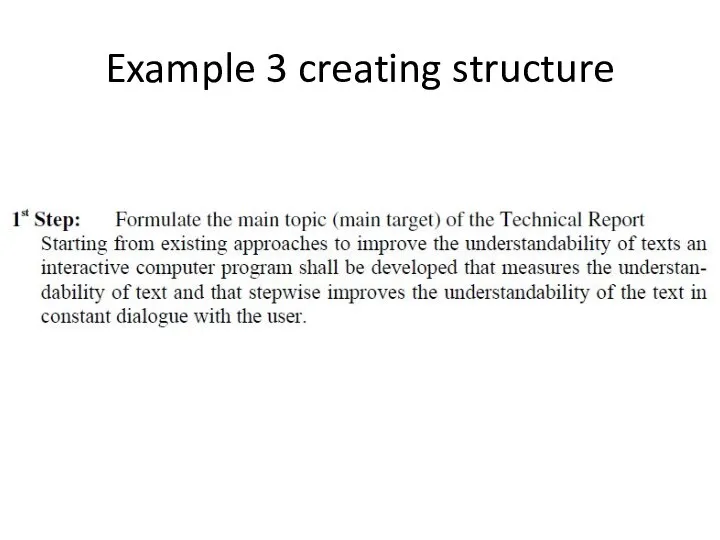
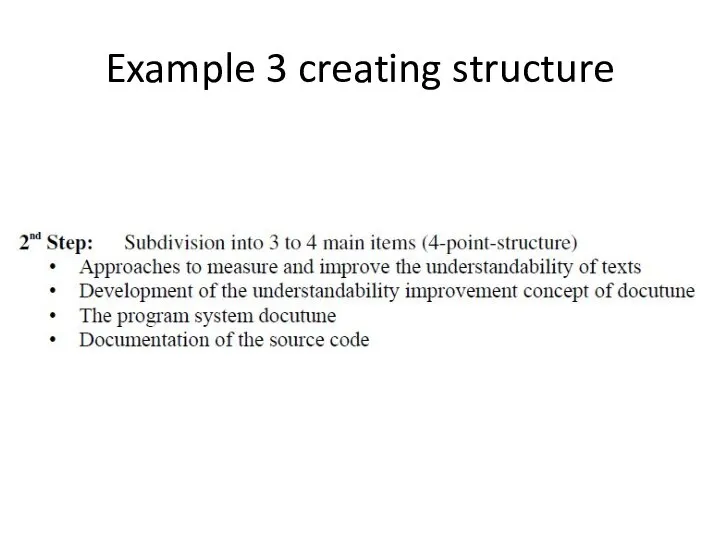
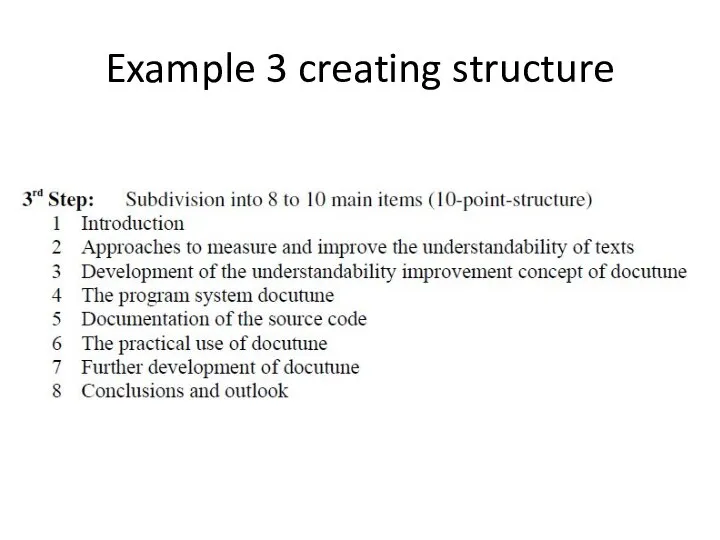
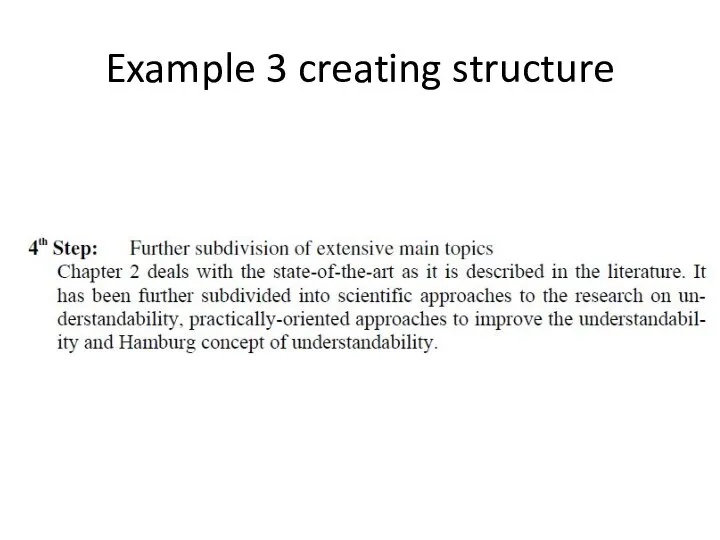
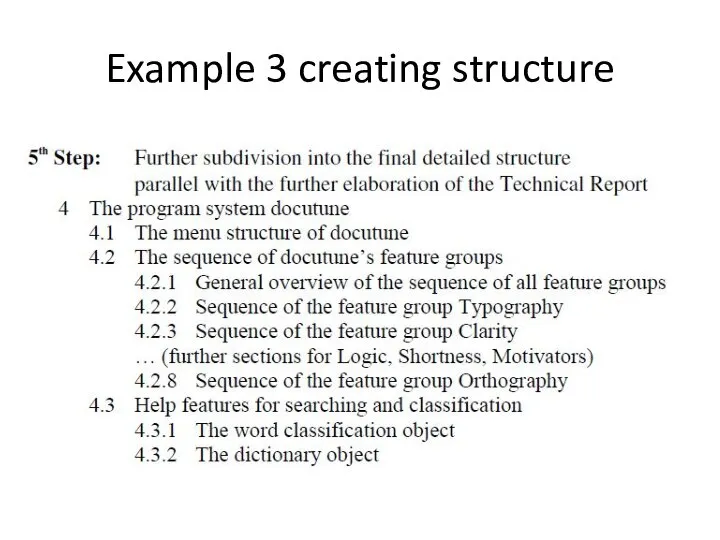
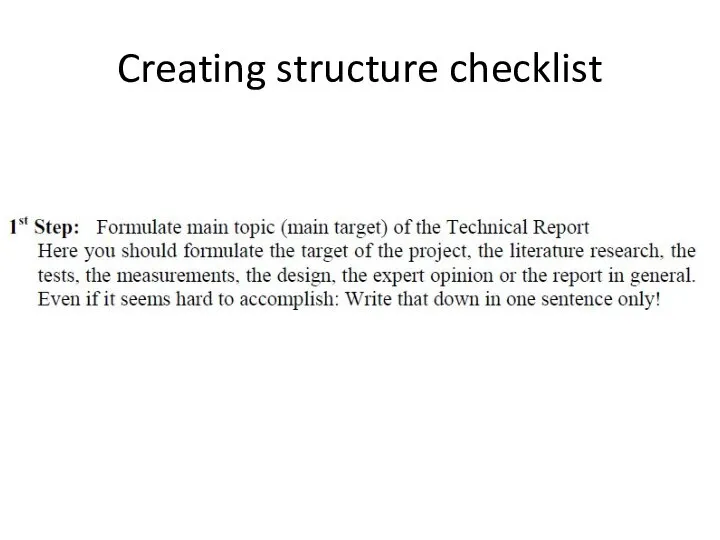
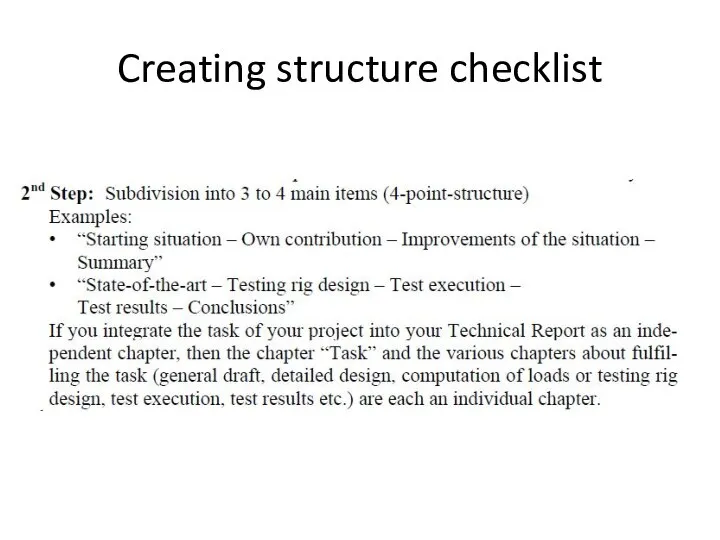
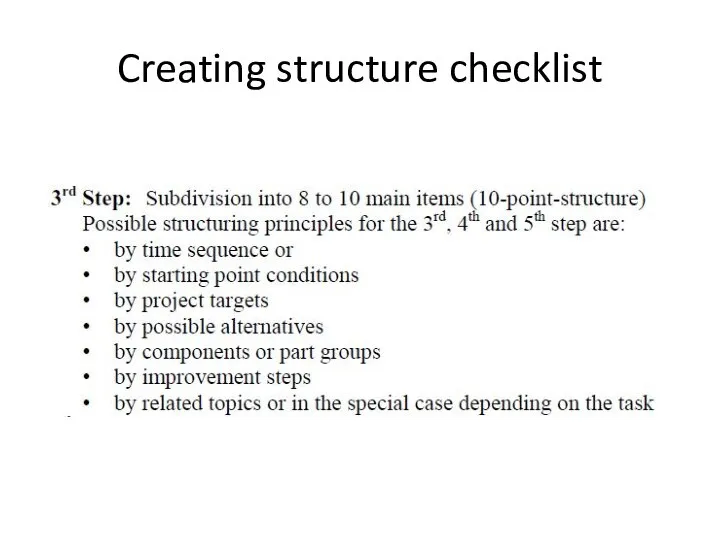
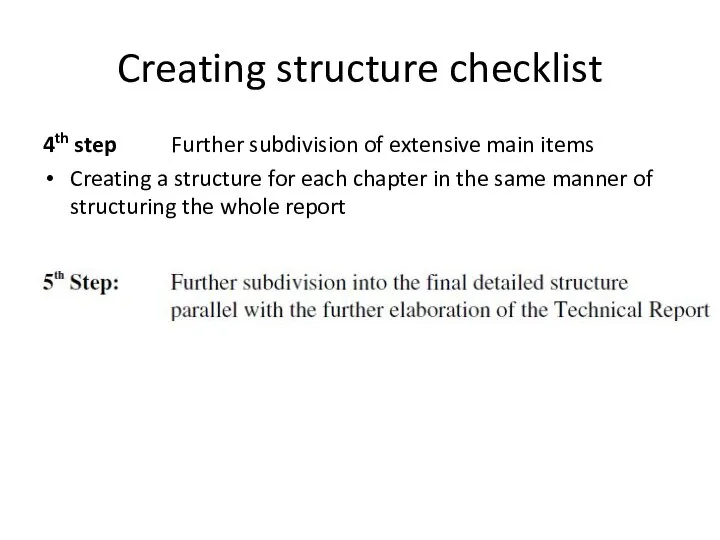
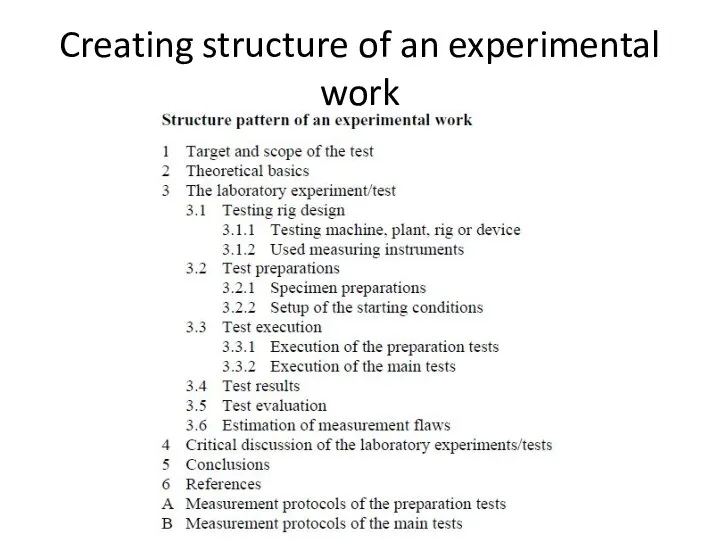
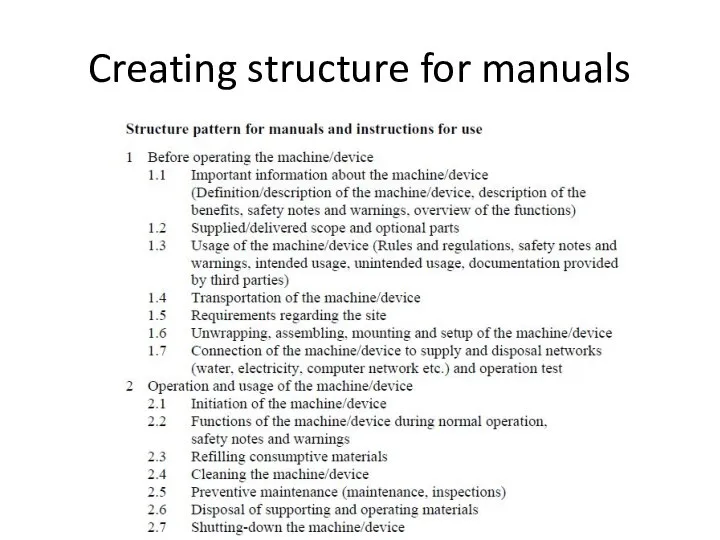
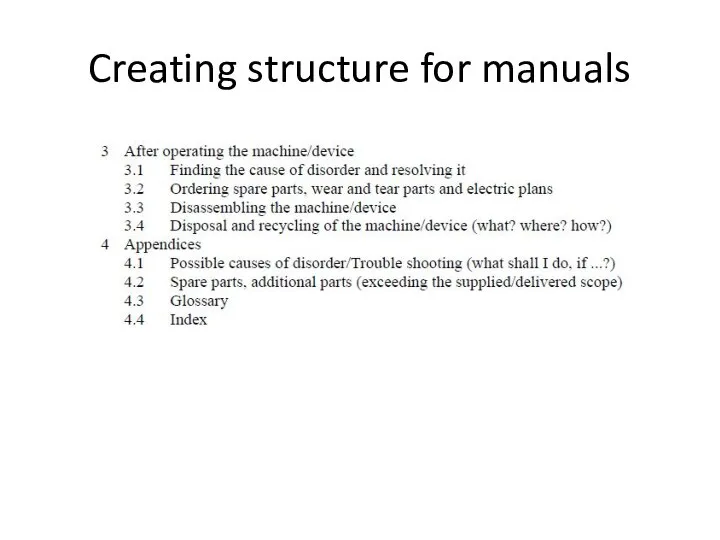
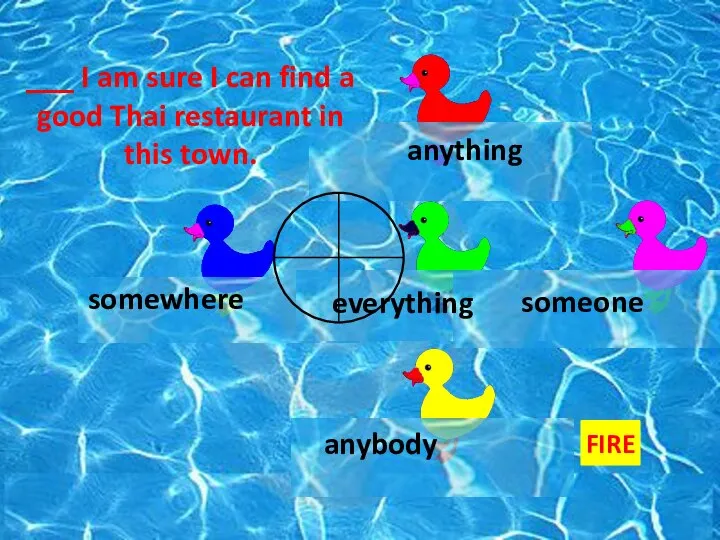 Indefinite pronous
Indefinite pronous How many likes can you get?
How many likes can you get?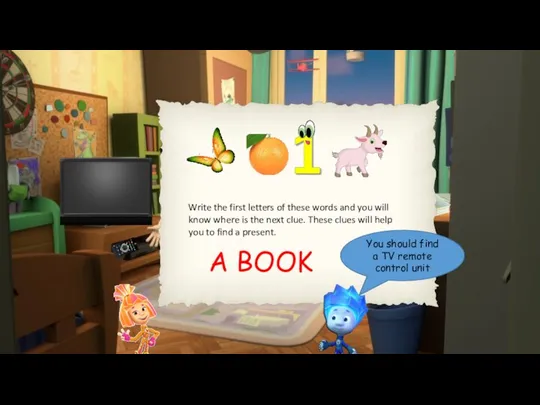 Gift search
Gift search Success
Success Christmas is here!
Christmas is here!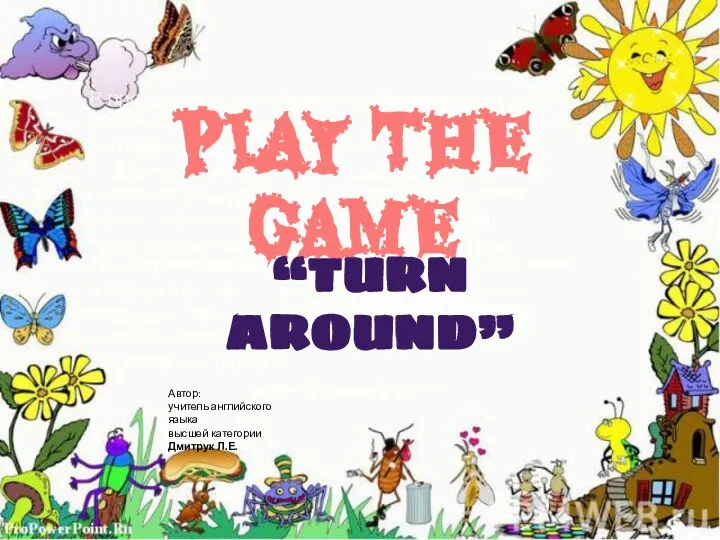 Turn. Professions
Turn. Professions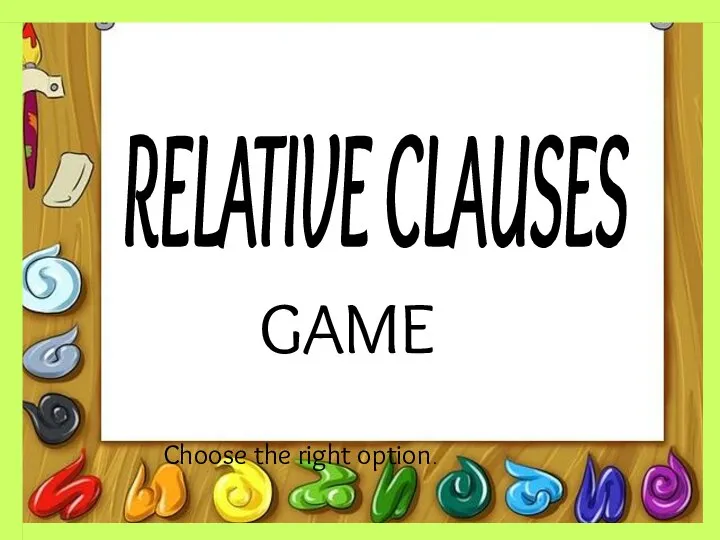 Choose the right option
Choose the right option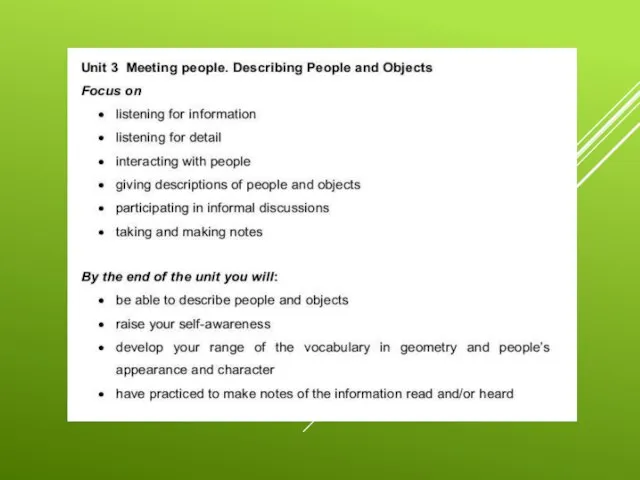 Describing People (appearance and personality)
Describing People (appearance and personality) City
City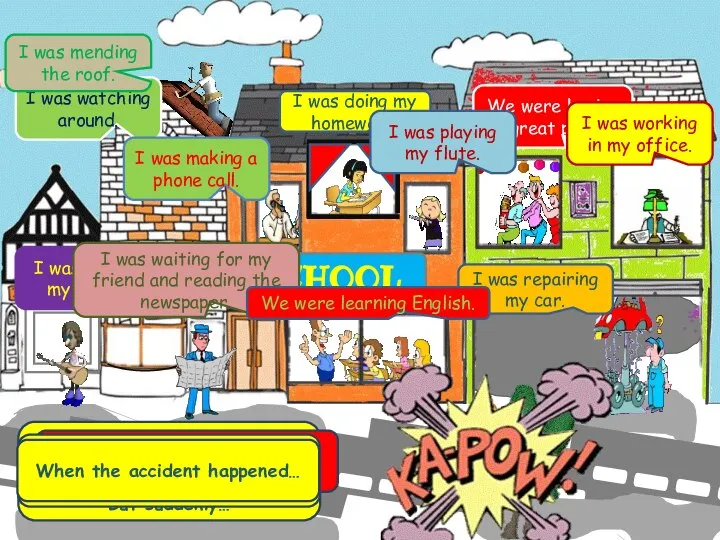 Past long. Прошедшее продолжительное
Past long. Прошедшее продолжительное Animals flashcards
Animals flashcards Центр образовательных технологий. День 3. Сочетание гласных
Центр образовательных технологий. День 3. Сочетание гласных Story cubes (3)
Story cubes (3)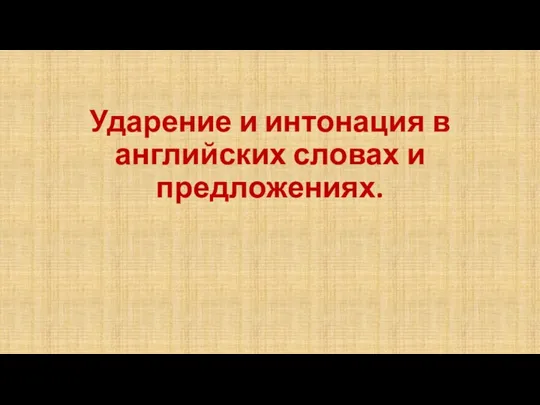 Ударение и интонация в английских словах и предложениях
Ударение и интонация в английских словах и предложениях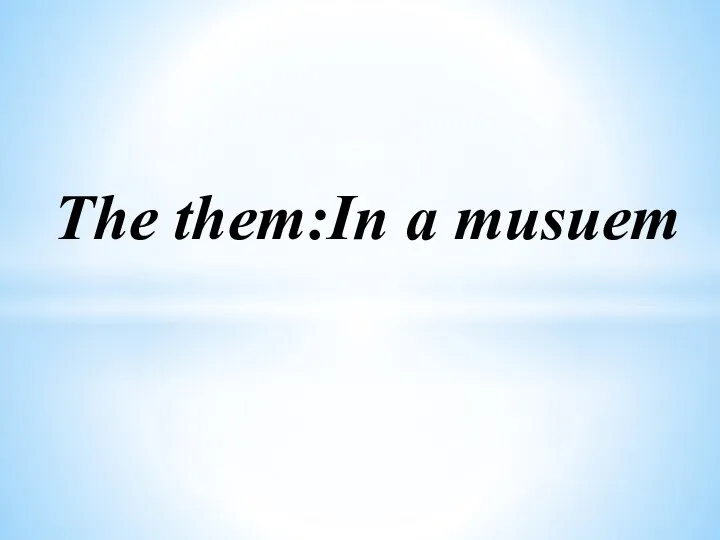 In a musuem
In a musuem Have you ever?
Have you ever?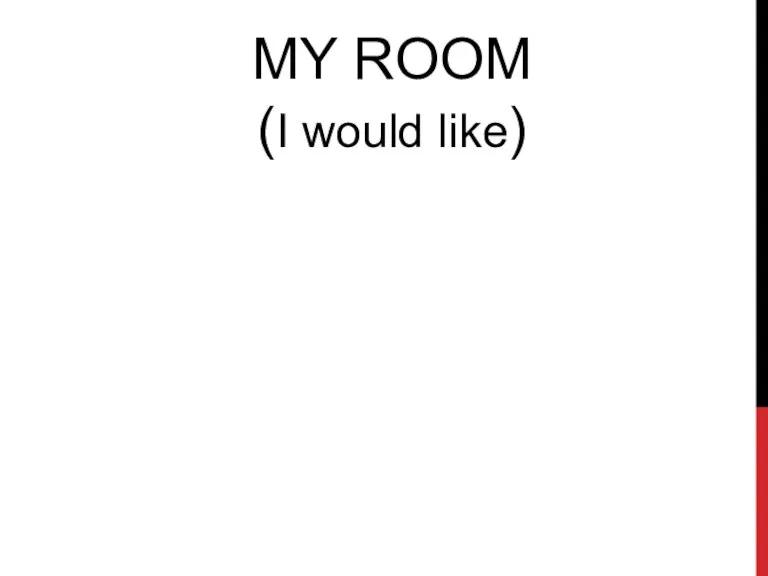 My room
My room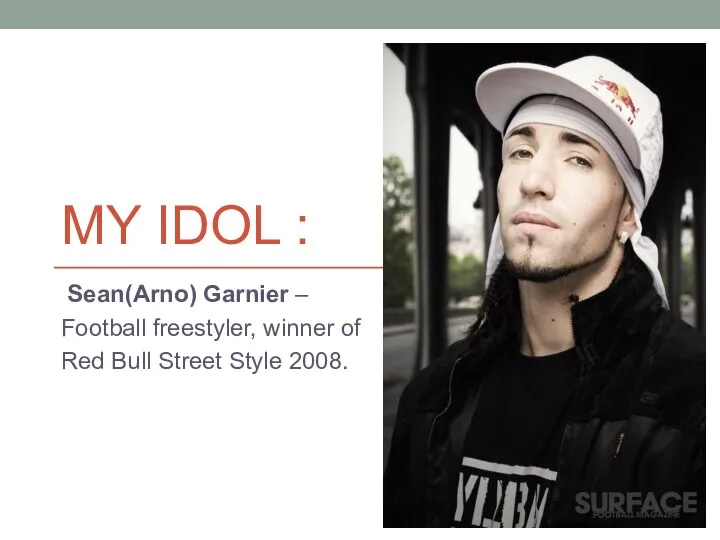 My idol
My idol Christmas miracle
Christmas miracle Yesterday at 7 o´clock
Yesterday at 7 o´clock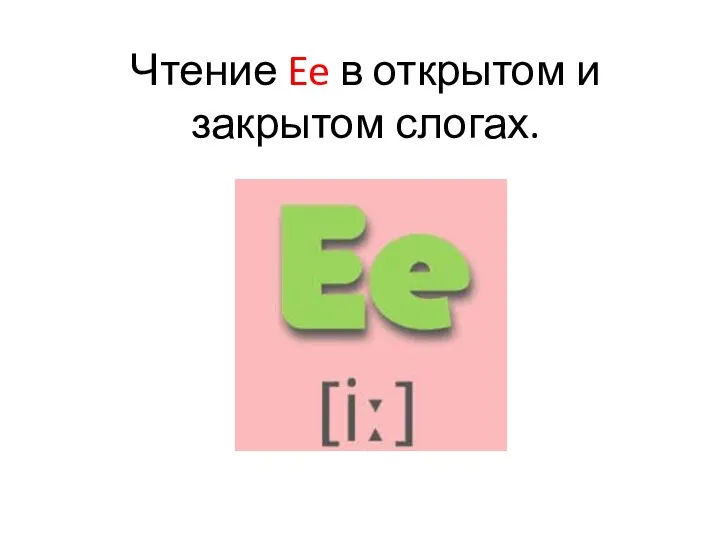 Чтение -e- в открытом и закрытом слогах
Чтение -e- в открытом и закрытом слогах Asking Permission
Asking Permission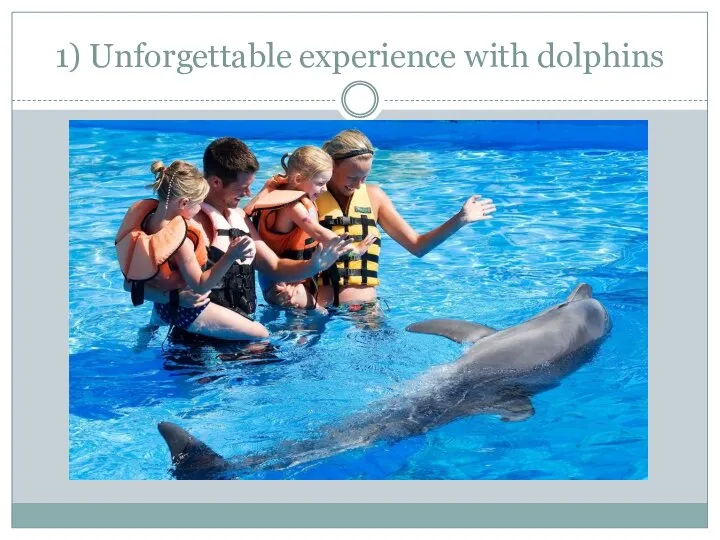 Unforgettable experience with dolphins
Unforgettable experience with dolphins Spotlight 6. Module 7b
Spotlight 6. Module 7b Best - worst thing
Best - worst thing Self-improvement
Self-improvement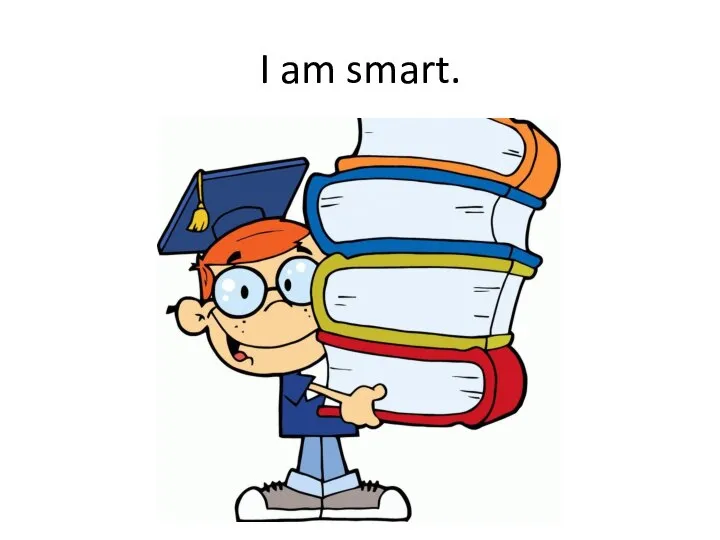 Personality 1
Personality 1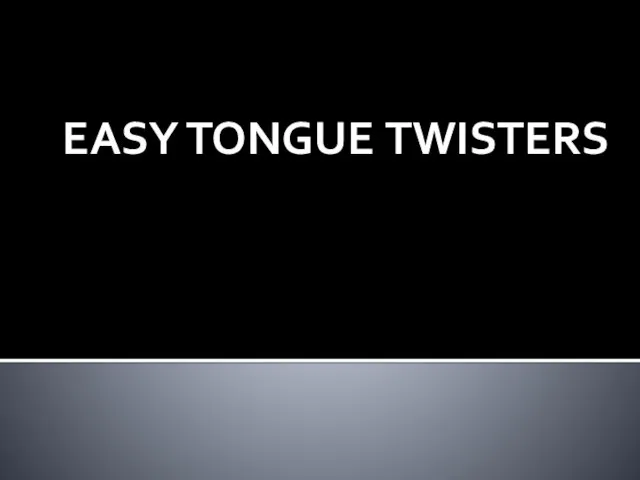 Easy tongue twisters
Easy tongue twisters