Содержание
- 2. Plan Types of computer Grammar revision Grammar tenses (Present/Past/Future Simple) The degrees of comparison of adjectives
- 3. Words
- 4. Describe
- 5. Types of Computer A computer is a device that takes in data, processes it according to
- 6. Make notes Electronics can be added to desktop computers by plugging in expansion cards (electronic circuit
- 7. From mainframes to wearable computers A mainframe is the most powerful type of computer. It can
- 8. Audio (B.E. for computing)
- 10. Exercise 1 - adjectives
- 11. Exercise 2 - description
- 12. Exercise 3 - adjectives
- 13. Exercise 4 - match
- 15. Скачать презентацию
Слайд 2Plan
Types of computer
Grammar revision
Grammar tenses (Present/Past/Future Simple)
The degrees of comparison of
Plan
Types of computer
Grammar revision
Grammar tenses (Present/Past/Future Simple)
The degrees of comparison of
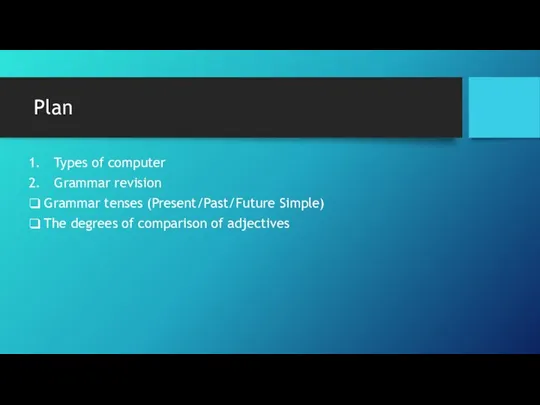
adjectives
Слайд 3Words
Words
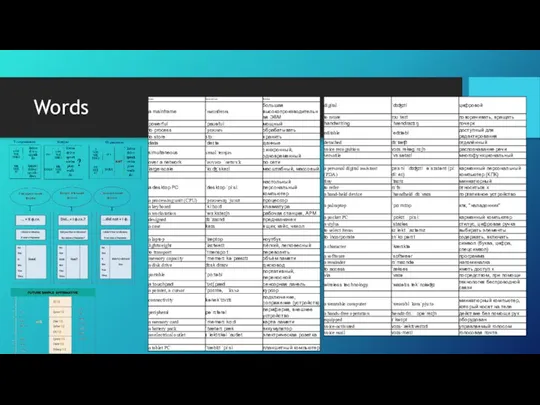
Слайд 4Describe
Describe
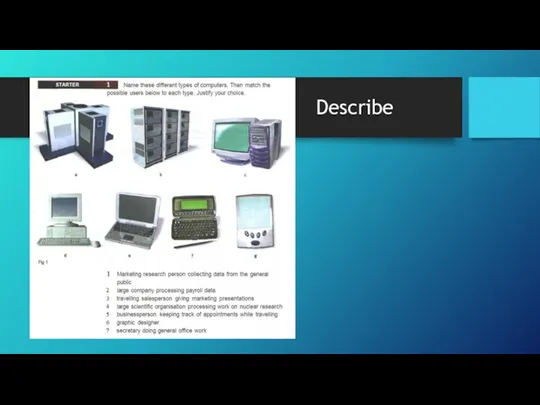
Слайд 5Types of Computer
A computer is a device that takes in data, processes
Types of Computer
A computer is a device that takes in data, processes

it according to a program, and then outputs the processed data in some form. There is an increasing variety of computers of different sizes and designed for different purposes. One of the most important considerations when buying a computer is deciding how it is going to be used.
Computers can be divided into three broad categories: mainframe computers(mainframes),minicomputers (minis), and microcomputers (micros). Mainframes are large, powerful, expensive computers that are operated by a team of professionals and are designed to be used by many people at the same time. The most powerful mainframes are sometimes called supercomputers. Minicomputers are really cut-down mainframes and are no longer very common.
The most common type of computer is the microcomputer. Microcomputers are sometimes called personal computers. The abbreviation PC was originally used for microcomputers produced by the IBM Corporation, but it is now sometimes used for other types of personal computer. However, microcomputers produced by Apple Computers Incorporated are not normally referred to as PC.
There is a wide variety of microcomputers, but two common types are desktop computers and portables. Desktops are small enough to sit on an office desk and are relatively cheap. They are becoming cheaper and more powerful and are often used running multimedia programs, i.e. programs that contain some combination of text, sound, high quality graphics, animation and video. Multimedia computers need to have a sound facility and usually have a CD-ROM or DVD drive.
There is an increasing variety of portable micros that can be grouped according to their size. They can usually be powered from batteries and are useful in many different situations. However, as computer gets smaller, it becomes increasingly difficult to use them with a keyboard. One of the reasons that notebook portables are popular is because their screens and keyboards are just big enough to use comfortably for word processing. They can also be powered enough to be used for multimedia.
The most common types of computers are indicated here on the blackboard, although there are other types that are not mentioned here and new types are being developed.
Computers can be divided into three broad categories: mainframe computers(mainframes),minicomputers (minis), and microcomputers (micros). Mainframes are large, powerful, expensive computers that are operated by a team of professionals and are designed to be used by many people at the same time. The most powerful mainframes are sometimes called supercomputers. Minicomputers are really cut-down mainframes and are no longer very common.
The most common type of computer is the microcomputer. Microcomputers are sometimes called personal computers. The abbreviation PC was originally used for microcomputers produced by the IBM Corporation, but it is now sometimes used for other types of personal computer. However, microcomputers produced by Apple Computers Incorporated are not normally referred to as PC.
There is a wide variety of microcomputers, but two common types are desktop computers and portables. Desktops are small enough to sit on an office desk and are relatively cheap. They are becoming cheaper and more powerful and are often used running multimedia programs, i.e. programs that contain some combination of text, sound, high quality graphics, animation and video. Multimedia computers need to have a sound facility and usually have a CD-ROM or DVD drive.
There is an increasing variety of portable micros that can be grouped according to their size. They can usually be powered from batteries and are useful in many different situations. However, as computer gets smaller, it becomes increasingly difficult to use them with a keyboard. One of the reasons that notebook portables are popular is because their screens and keyboards are just big enough to use comfortably for word processing. They can also be powered enough to be used for multimedia.
The most common types of computers are indicated here on the blackboard, although there are other types that are not mentioned here and new types are being developed.
Слайд 6Make notes
Electronics can be added to desktop computers by plugging in expansion
Make notes
Electronics can be added to desktop computers by plugging in expansion
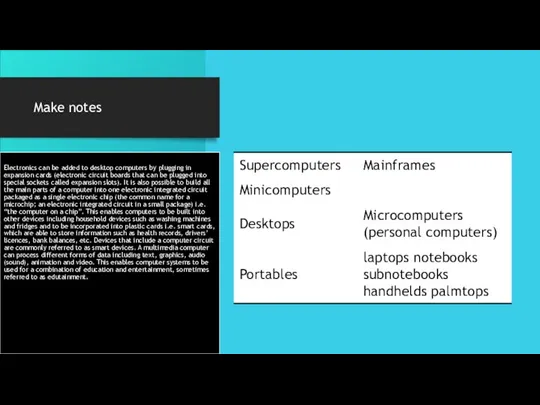
cards (electronic circuit boards that can be plugged into special sockets called expansion slots). It is also possible to build all the main parts of a computer into one electronic integrated circuit packaged as a single electronic chip (the common name for a microchip; an electronic integrated circuit in a small package) i.e. “the computer on a chip”. This enables computers to be built into other devices including household devices such as washing machines and fridges and to be incorporated into plastic cards i.e. smart cards, which are able to store information such as health records, drivers’ licences, bank balances, etc. Devices that include a computer circuit are commonly referred to as smart devices. A multimedia computer can process different forms of data including text, graphics, audio (sound), animation and video. This enables computer systems to be used for a combination of education and entertainment, sometimes referred to as edutainment.
Слайд 7From mainframes to wearable computers
A mainframe is the most powerful type of computer. It can process and store large amounts
From mainframes to wearable computers
A mainframe is the most powerful type of computer. It can process and store large amounts

of data. It supports multiple users at the same time and can support more simultaneous processes than a PC. The central system is a large server connected to hundreds of terminals over a network. Mainframes are used for large-scale computing purposes in banks, big companies and universities.
A desktop PC has its own processing unit (or CPU), monitor and keyboard. It is used as a personal computer in the home or as a workstation for group work. Typical examples are the IBM PC and the Apple Macintosh. It's designed to be placed on your desk. Some models have a vertical case called a tower.
A laptop (also called a notebook PC) is a lightweight computer that you can transport easily. It can work as fast as a desktop PC, with similar processors, memory capacity, and disk drives, but it is portable and has a smaller screen. Modern notebooks have a TFT (Thin Film Transistor) or a LCD (Liquid Crystal Display) screen that produces very sharp images.
Instead of a mouse, they have a touchpad built into the keyboard - a sensitive pad that you can touch to move the pointer on the screen.
They offer a lot of connectivity options: USB (Universal Serial Bus) ports for connecting peripherals, slots for memory cards, etc.
They come with battery packs, which let you use the computer when there are no electrical outlets available.
A tablet PC looks like a book, with an LCD screen on which you can write using a special digital pen. You can fold and rotate the screen 180 degrees. Your handwriting can be recognized and converted into editable text. You can also type at the detached keyboard or use voice recognition. It's mobile and versatile.
A personal digital assistant or PDA is a tiny computer which can be held in one hand. The term PDA refers to a wide variety of hand-held devices, palmptops and pocket PCs.
For input, you type at a small keyboard or use a stylus - a special pen used with a touch screen to select items, draw pictures, etc. Some models incorporate handwriting recognition, which enable a PDA to recognize characters written by hand. Some PDAs recognize spoken words by using voice recognition software.
They can be used as mobile phones or as personal organizers for storing notes, reminders and addresses. They also let you access the Internet via wireless technology, without cables.
A wearable computer runs on batteries and is worn on the user's body, e.g. on a belt, backpack or vest; it is designed for mobile or hands-free operation. Some devices are equipped with a wireless modem, a small keyboard and a screen; others are voice-activated and can access e-mail or voice mail.
A desktop PC has its own processing unit (or CPU), monitor and keyboard. It is used as a personal computer in the home or as a workstation for group work. Typical examples are the IBM PC and the Apple Macintosh. It's designed to be placed on your desk. Some models have a vertical case called a tower.
A laptop (also called a notebook PC) is a lightweight computer that you can transport easily. It can work as fast as a desktop PC, with similar processors, memory capacity, and disk drives, but it is portable and has a smaller screen. Modern notebooks have a TFT (Thin Film Transistor) or a LCD (Liquid Crystal Display) screen that produces very sharp images.
Instead of a mouse, they have a touchpad built into the keyboard - a sensitive pad that you can touch to move the pointer on the screen.
They offer a lot of connectivity options: USB (Universal Serial Bus) ports for connecting peripherals, slots for memory cards, etc.
They come with battery packs, which let you use the computer when there are no electrical outlets available.
A tablet PC looks like a book, with an LCD screen on which you can write using a special digital pen. You can fold and rotate the screen 180 degrees. Your handwriting can be recognized and converted into editable text. You can also type at the detached keyboard or use voice recognition. It's mobile and versatile.
A personal digital assistant or PDA is a tiny computer which can be held in one hand. The term PDA refers to a wide variety of hand-held devices, palmptops and pocket PCs.
For input, you type at a small keyboard or use a stylus - a special pen used with a touch screen to select items, draw pictures, etc. Some models incorporate handwriting recognition, which enable a PDA to recognize characters written by hand. Some PDAs recognize spoken words by using voice recognition software.
They can be used as mobile phones or as personal organizers for storing notes, reminders and addresses. They also let you access the Internet via wireless technology, without cables.
A wearable computer runs on batteries and is worn on the user's body, e.g. on a belt, backpack or vest; it is designed for mobile or hands-free operation. Some devices are equipped with a wireless modem, a small keyboard and a screen; others are voice-activated and can access e-mail or voice mail.
Слайд 8Audio (B.E. for computing)
Audio (B.E. for computing)
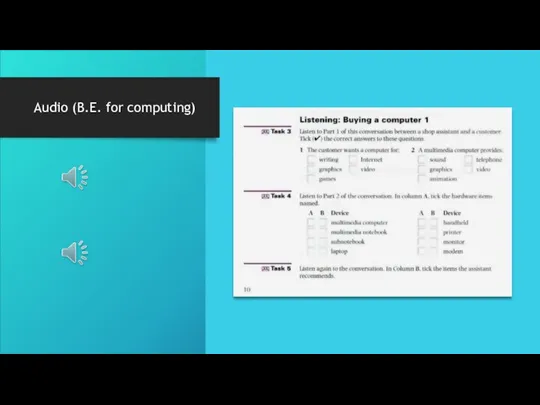
Слайд 10Exercise 1 - adjectives
Exercise 1 - adjectives
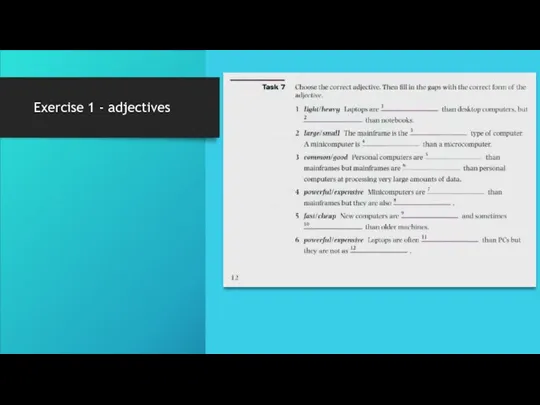
Слайд 11Exercise 2 - description
Exercise 2 - description
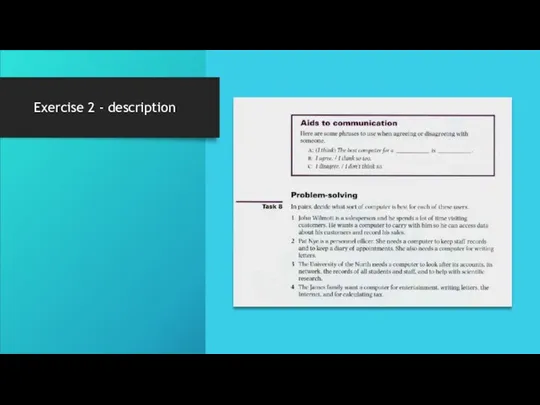
Слайд 12Exercise 3 - adjectives
Exercise 3 - adjectives
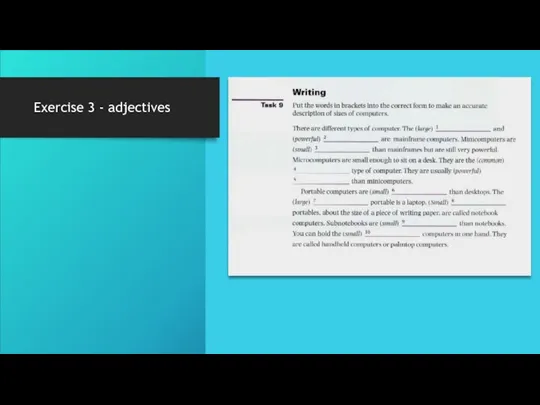
Слайд 13Exercise 4 - match
Exercise 4 - match
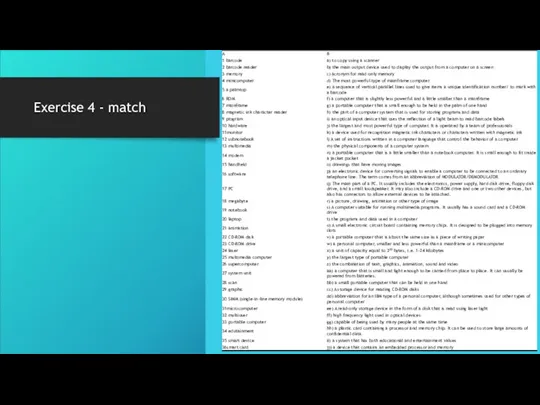
- Предыдущая
9
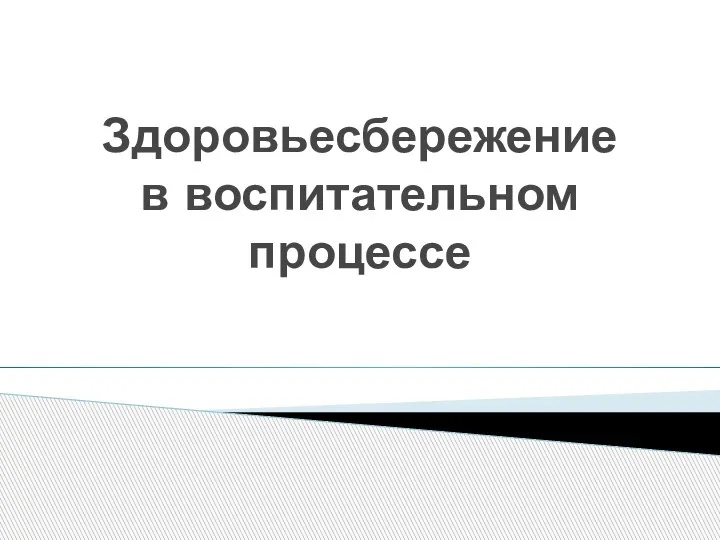 Здоровьесбережение в воспитательном процессе
Здоровьесбережение в воспитательном процессе Проект «Обучение и методическая поддержка учителей по использованию ЭОР в образовательной деятельности» (ЭОР-11)
Проект «Обучение и методическая поддержка учителей по использованию ЭОР в образовательной деятельности» (ЭОР-11) Исследовательская работа по русскому языку «Жизнь исконно русского слова ПЕТУХ»
Исследовательская работа по русскому языку «Жизнь исконно русского слова ПЕТУХ»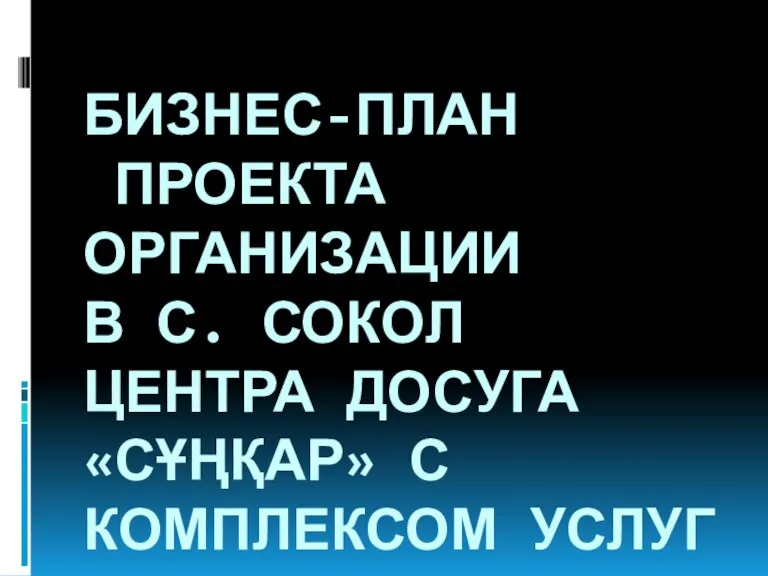 Бизнес-план проекта организации в с. Сокол центра досуга Сұңқар с комплексом услуг
Бизнес-план проекта организации в с. Сокол центра досуга Сұңқар с комплексом услуг Псков город Воинской Славы
Псков город Воинской Славы АВТОМОБИЛЬ ТРАНСПОРТНОЙ КОМПАНИИ
АВТОМОБИЛЬ ТРАНСПОРТНОЙ КОМПАНИИ Студенческая наука на гуманитарном факультете (2007 – 2011)
Студенческая наука на гуманитарном факультете (2007 – 2011)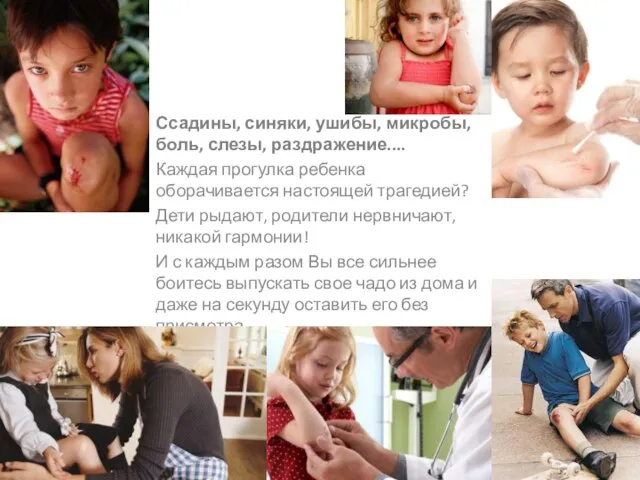 Ссадины, синяки, ушибы, микробы, боль, слезы, раздражение.... Каждая прогулка ребенка оборачивается настоящей трагедией? Дети рыдают
Ссадины, синяки, ушибы, микробы, боль, слезы, раздражение.... Каждая прогулка ребенка оборачивается настоящей трагедией? Дети рыдают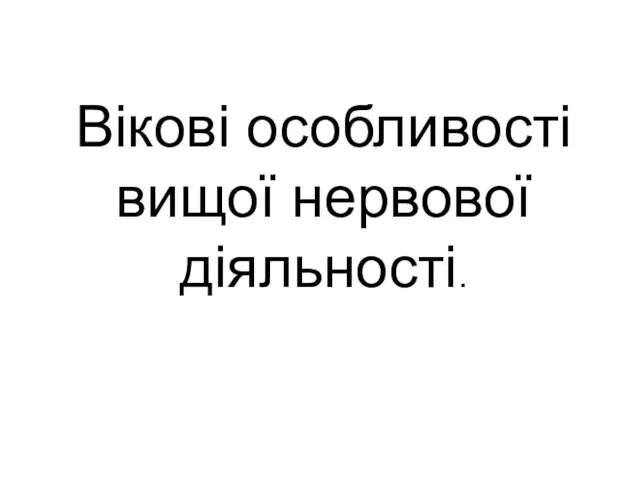 Вікові особливості вищой нервовой діяльності
Вікові особливості вищой нервовой діяльності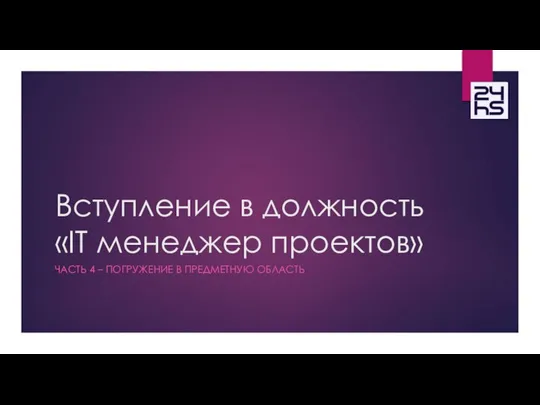 Вступление в должность - часть 4 - Сайты компании
Вступление в должность - часть 4 - Сайты компании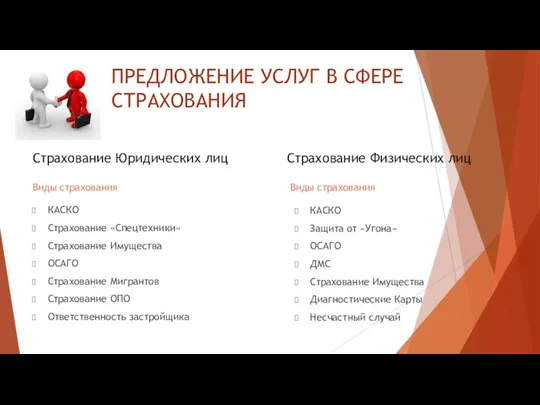 Предложение услуг в сфере страхования
Предложение услуг в сфере страхования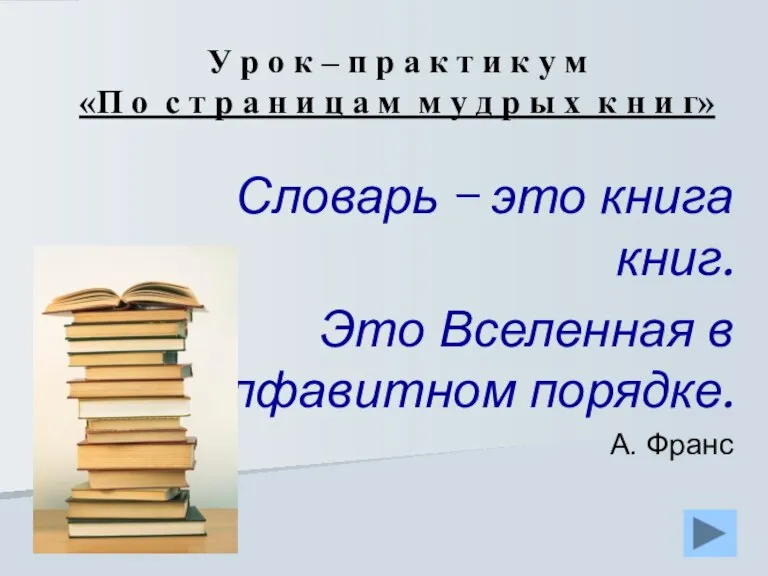 По страницам мудрых книг
По страницам мудрых книг Презентация на тему Байкеры
Презентация на тему Байкеры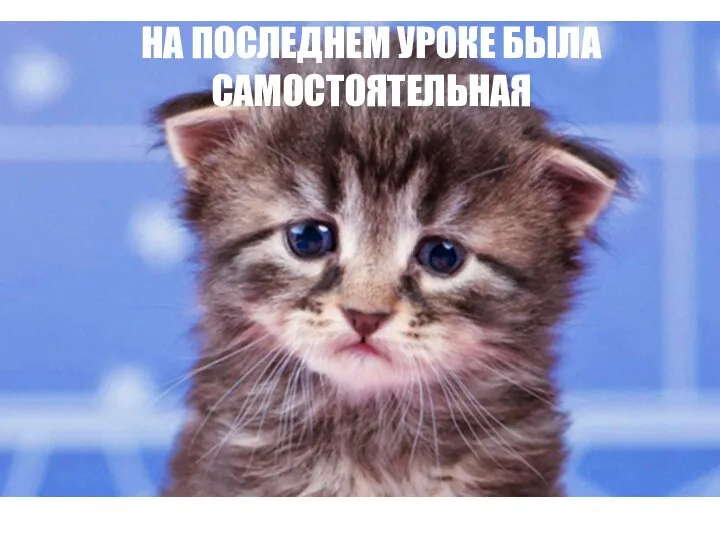 Финансовая политика
Финансовая политика Этика и психология делового общения
Этика и психология делового общения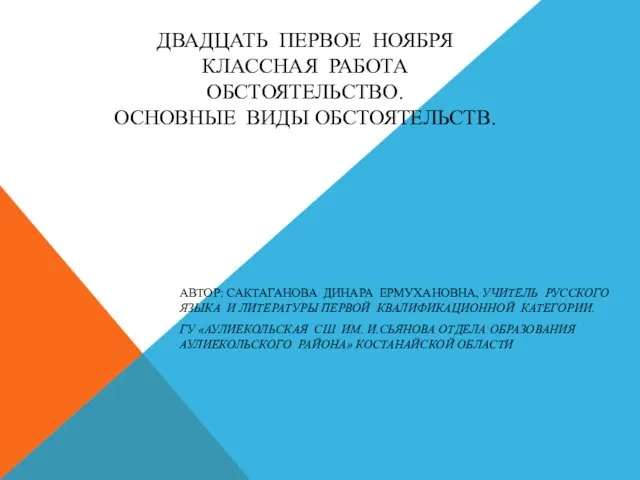 Презентация на тему Обстоятельство. Основные Виды обстоятельств
Презентация на тему Обстоятельство. Основные Виды обстоятельств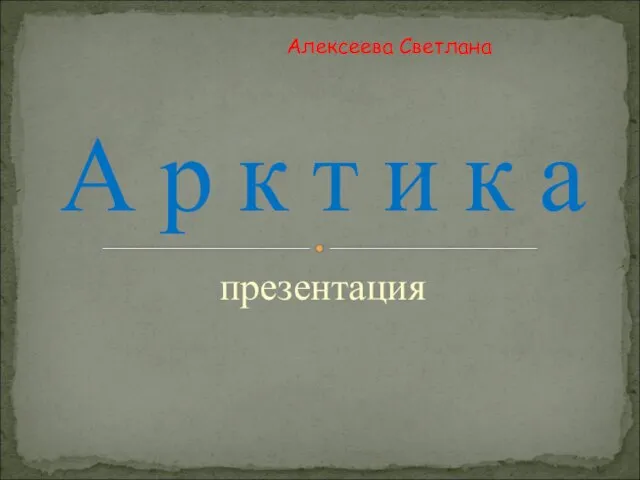 Арктика 7 класс
Арктика 7 класс My pet - Мое домашнее животное
My pet - Мое домашнее животное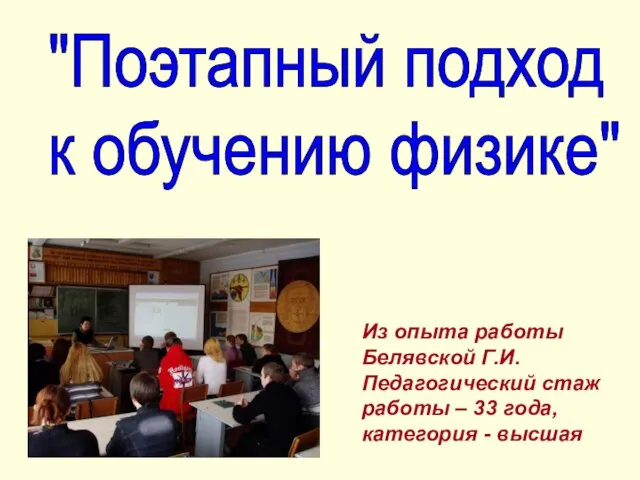 "Поэтапный подход к обучению физике"
"Поэтапный подход к обучению физике" Беседа. Типы беседы
Беседа. Типы беседы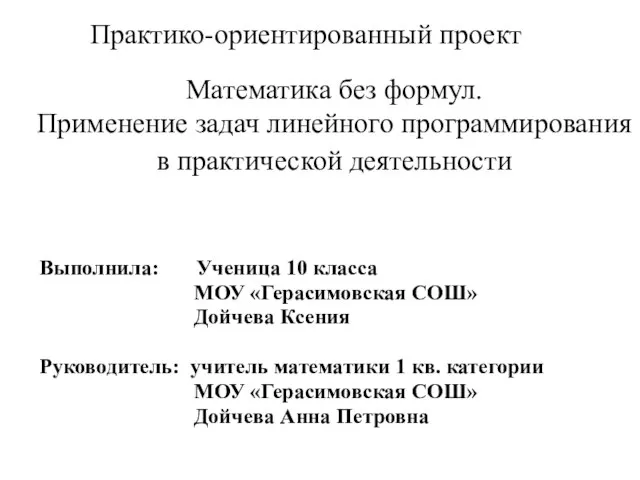 Применение задач линейного программирования в практической деятельности
Применение задач линейного программирования в практической деятельности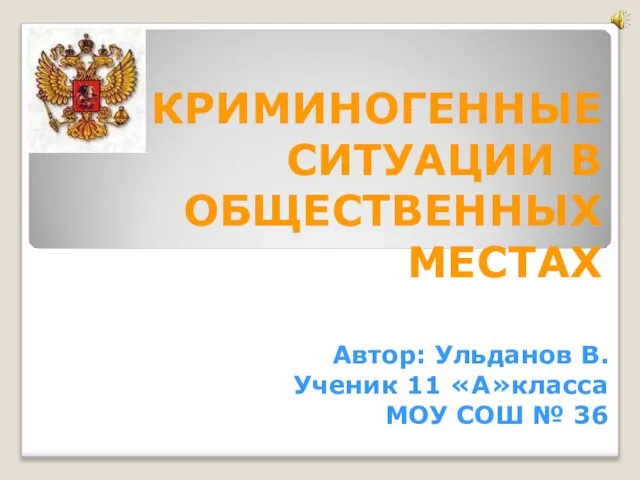 Криминогенные ситуации в общественных местах
Криминогенные ситуации в общественных местах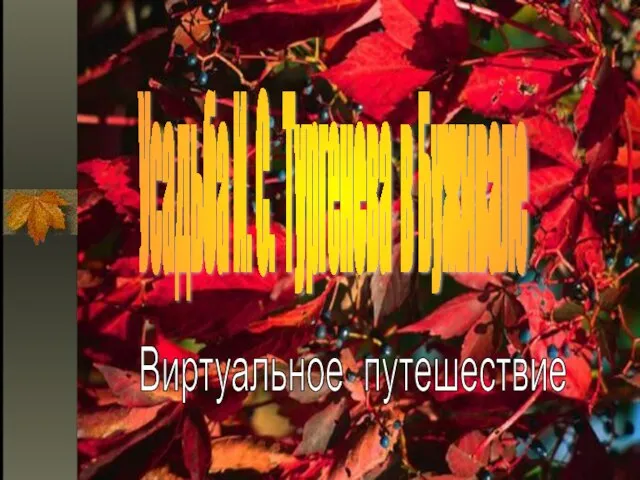 Усадьба И. С. Тургенева в Буживале
Усадьба И. С. Тургенева в Буживале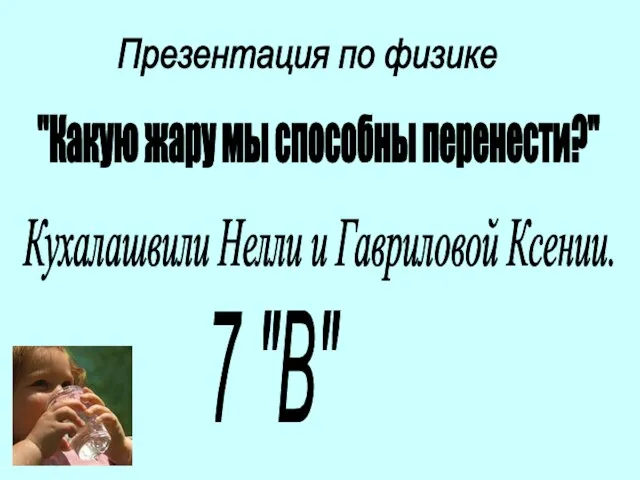 Презентация по физике
Презентация по физике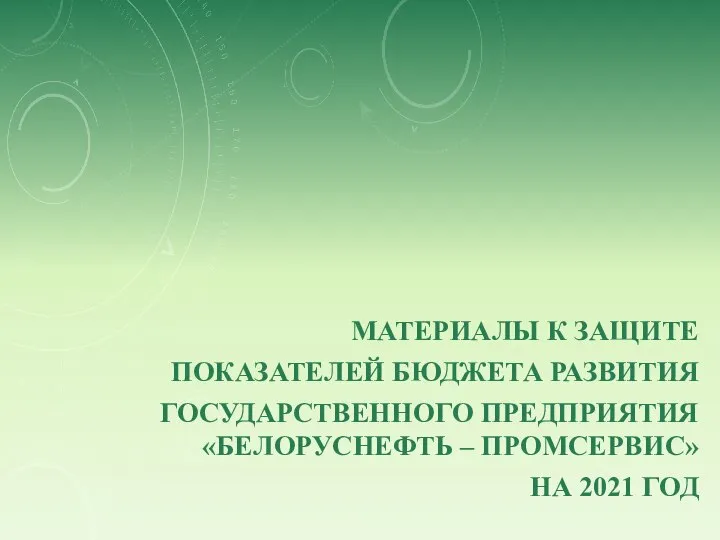 Материалы к защите показателей бюджета развития государственного предприятия Белоруснефть – Промсервис
Материалы к защите показателей бюджета развития государственного предприятия Белоруснефть – Промсервис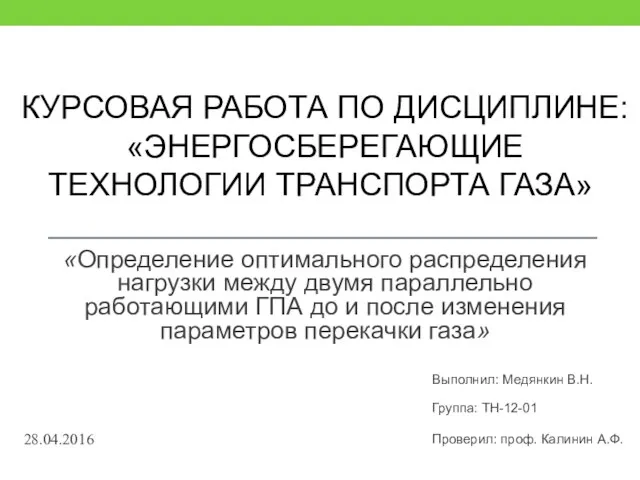 Энергосберегающие технологии транспорта газа
Энергосберегающие технологии транспорта газа Презентация на тему Межличностные отношения
Презентация на тему Межличностные отношения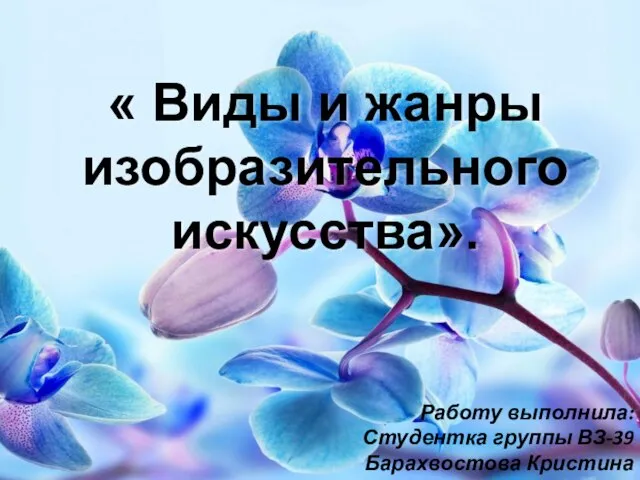 Виды и жанры изобразительного искусства
Виды и жанры изобразительного искусства