Содержание
- 2. © 2004 Microsoft Corporation. All rights reserved. Features A minifilter may be loaded at any time
- 3. © 2004 Microsoft Corporation. All rights reserved. Features A minifilter may be unloaded at any time
- 4. © 2004 Microsoft Corporation. All rights reserved. Triggering Minifilter Load Driver start type of BOOT, SYSTEM
- 5. © 2004 Microsoft Corporation. All rights reserved. Load Order Groups FSFilter Activity Monitor FSFilter Undelete FSFilter
- 6. © 2004 Microsoft Corporation. All rights reserved. Minifilter Startup DriverEntry() routine called when driver is loaded
- 7. © 2004 Microsoft Corporation. All rights reserved. Triggering Instance Creation At minifilter FltStartFiltering() time Existing volumes
- 8. © 2004 Microsoft Corporation. All rights reserved. What controls which instances are created Instance definitions in
- 9. © 2004 Microsoft Corporation. All rights reserved. What controls which instances are created (cont) Instance definitions
- 10. © 2004 Microsoft Corporation. All rights reserved. Sample Instance Definitions From MiniSpy.inf: [Minispy.AddRegistry] HKR,"Instances","DefaultInstance",0x00000000,"Minispy - Top
- 11. © 2004 Microsoft Corporation. All rights reserved. InstanceSetup callback If NULL, the instance is always created
- 12. © 2004 Microsoft Corporation. All rights reserved. InstanceSetup callback (cont) VolumeFilesystemType parameter identifies the file system
- 13. © 2004 Microsoft Corporation. All rights reserved. Triggering Minifilter Unload Service stop request via: “sc stop”
- 14. © 2004 Microsoft Corporation. All rights reserved. Controlling Minifilter Unload Two mechanisms through FLT_REGISTRATION structure FilterUnload()
- 15. © 2004 Microsoft Corporation. All rights reserved. FilterUnload callback If NULL, the minifilter cannot be unloaded
- 16. © 2004 Microsoft Corporation. All rights reserved. FLTFL_REGISTRATION_DO_ NOT_SUPPORT_SERVICE_STOP flag If set, a minifilter can not
- 17. © 2004 Microsoft Corporation. All rights reserved. Minifilter’s Responsibilities in FilterUnload callback Call FltUnregisterFilter(), Filter Manager
- 18. © 2004 Microsoft Corporation. All rights reserved. Triggering Instance teardown A minifilter being unloaded A volume
- 19. © 2004 Microsoft Corporation. All rights reserved. Controlling Instance Teardown In FLT_REGISTRATION structure: InstanceQueryTeardown() callback InstanceTeardownStart()
- 20. © 2004 Microsoft Corporation. All rights reserved. InstanceQueryTeardown Callback Only called for explicit detach requests via
- 21. © 2004 Microsoft Corporation. All rights reserved. InstanceTeardownStart Callback May be NULL, instance is still torndown
- 22. © 2004 Microsoft Corporation. All rights reserved. Outstanding Operation Callbacks Any currently executing preOperation callback continues
- 23. © 2004 Microsoft Corporation. All rights reserved. “Draining” Operation Callbacks Is a PostOperation callback that is
- 24. © 2004 Microsoft Corporation. All rights reserved. “Cancelling” Operation Callbacks If buffers have been swapped for
- 25. © 2004 Microsoft Corporation. All rights reserved. Minifilter Generated IOs These IOs will continue normal processing
- 26. © 2004 Microsoft Corporation. All rights reserved. InstanceTeardownComplete callback May be NULL, instance is still torndown
- 27. © 2004 Microsoft Corporation. All rights reserved. Final Cleanup of Instance Waits for outstanding Instance references
- 29. Скачать презентацию
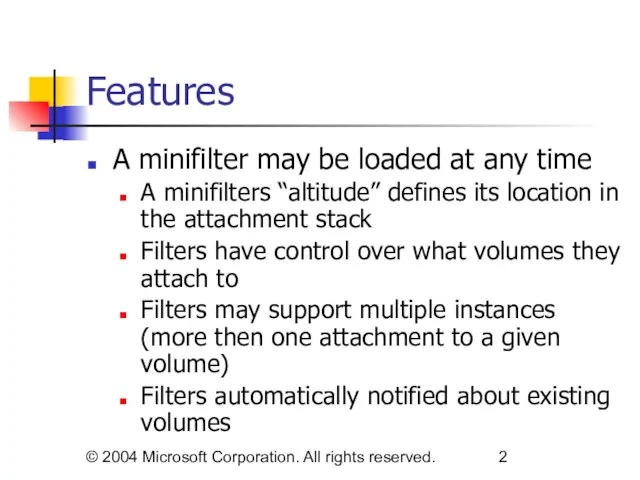
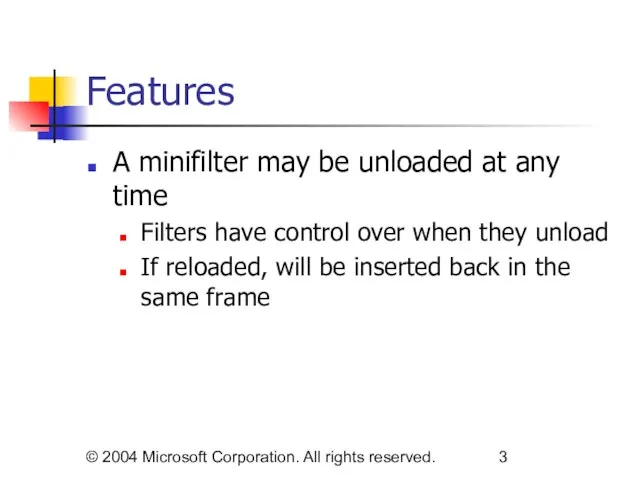
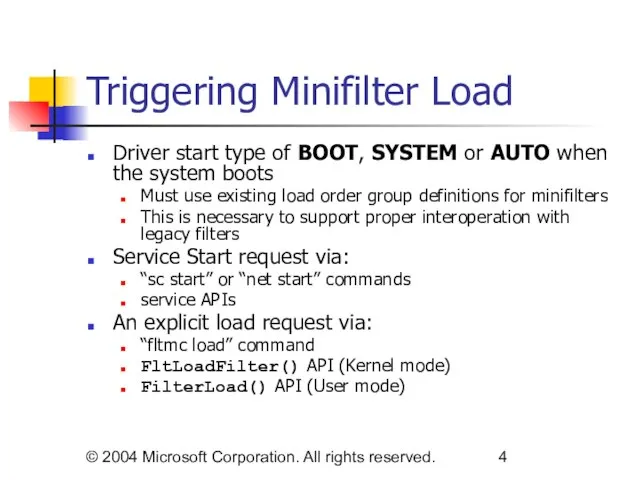
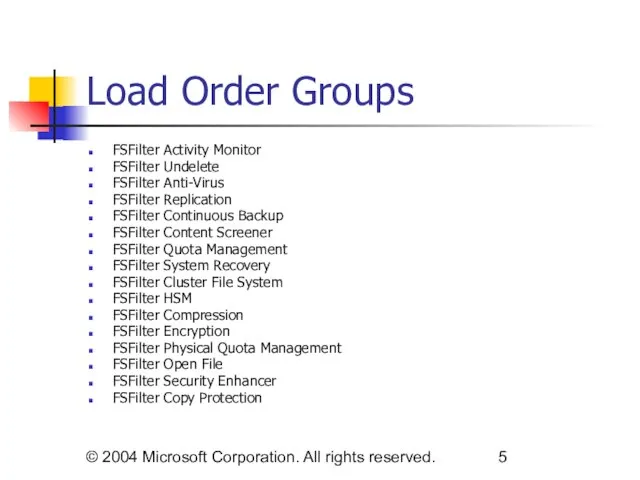
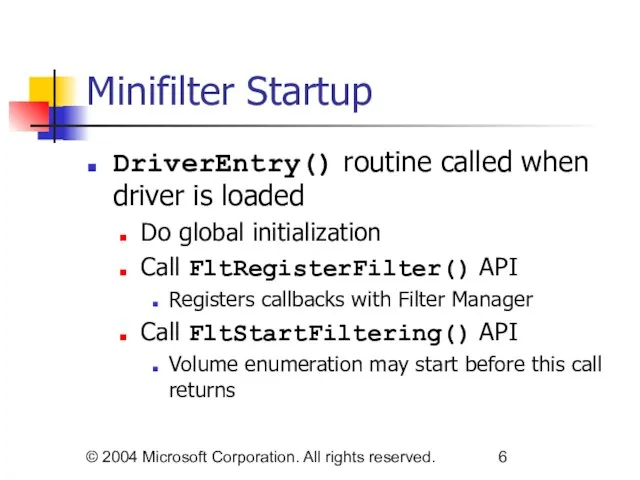
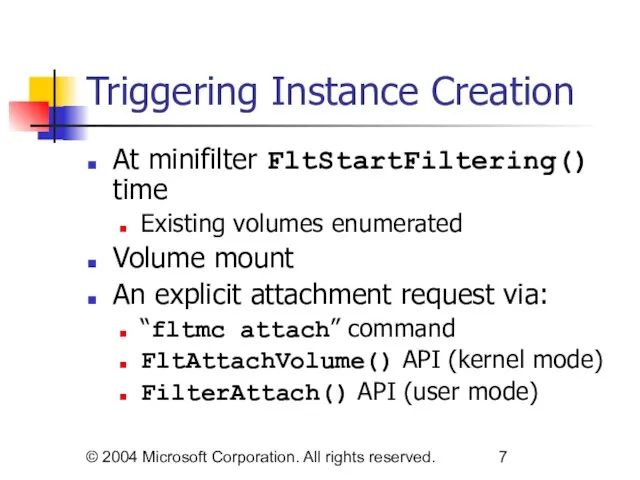
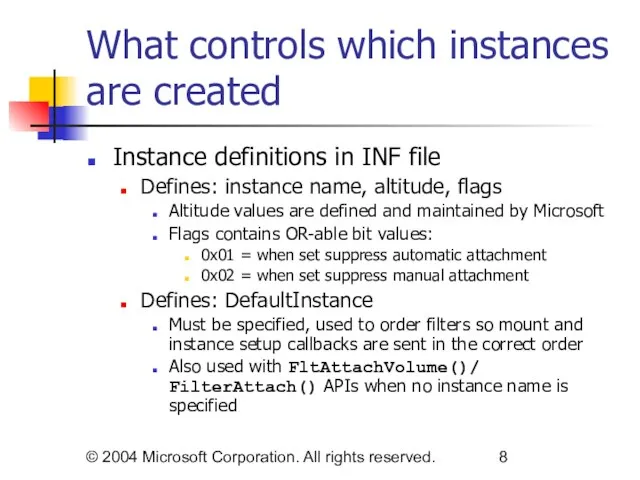
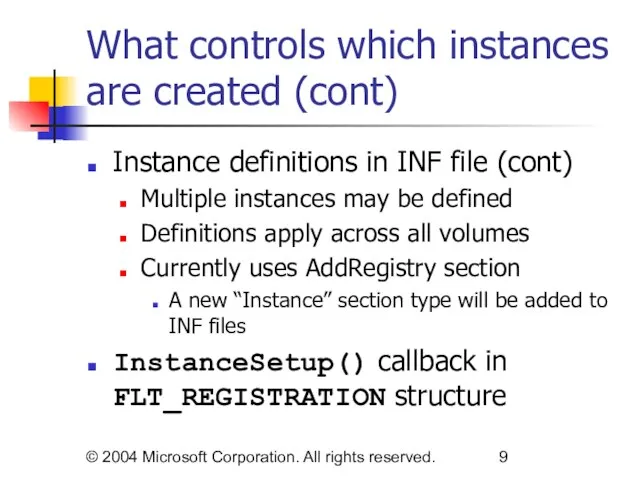
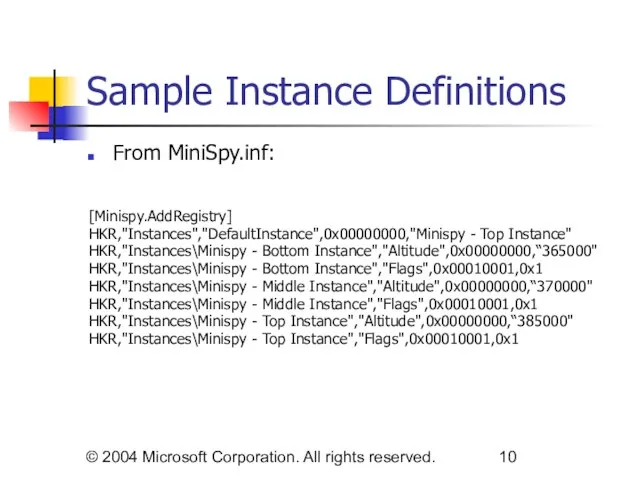
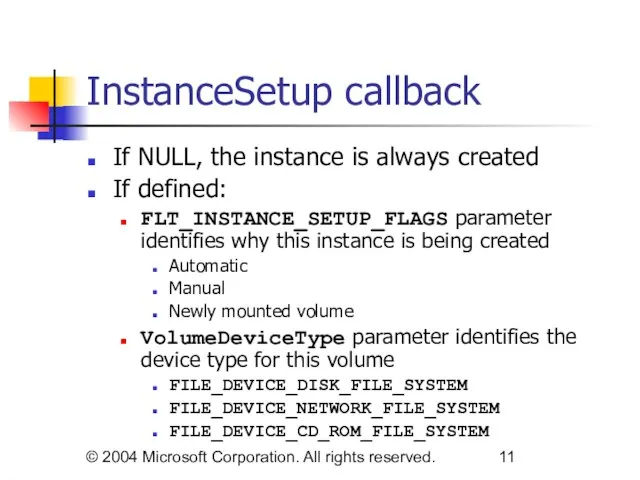
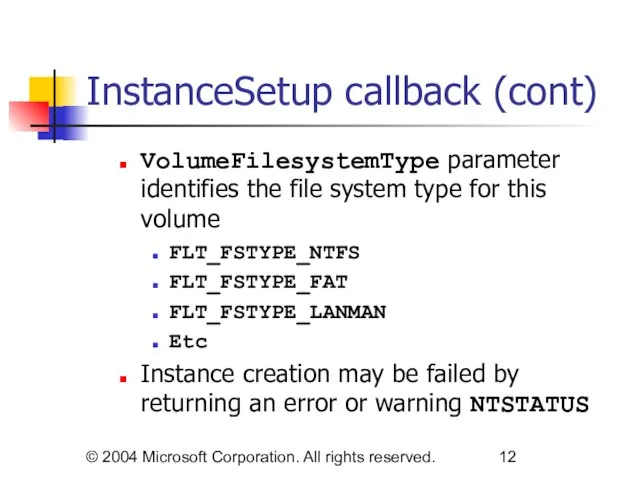
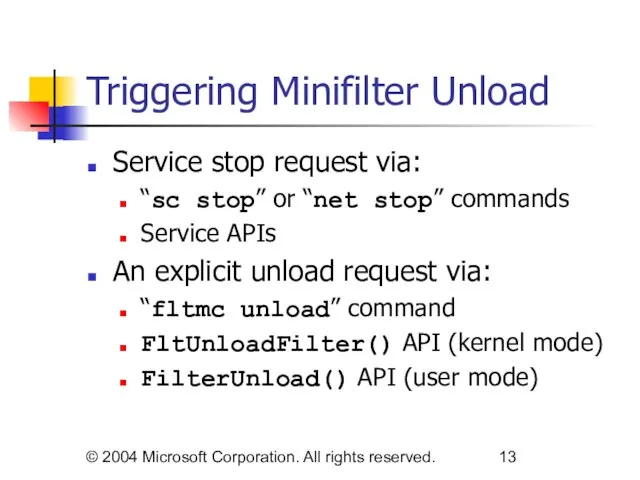
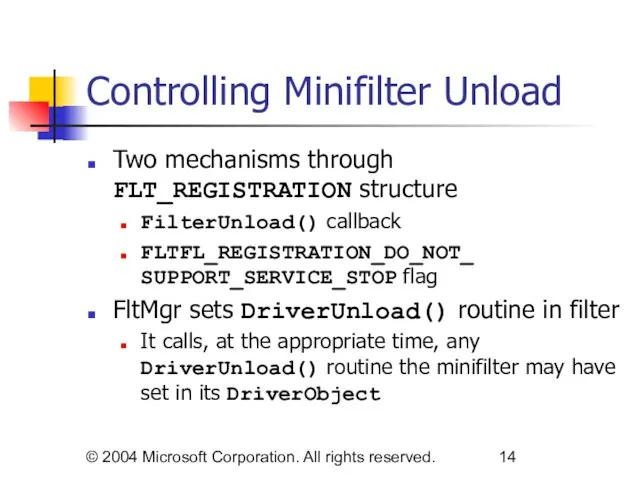
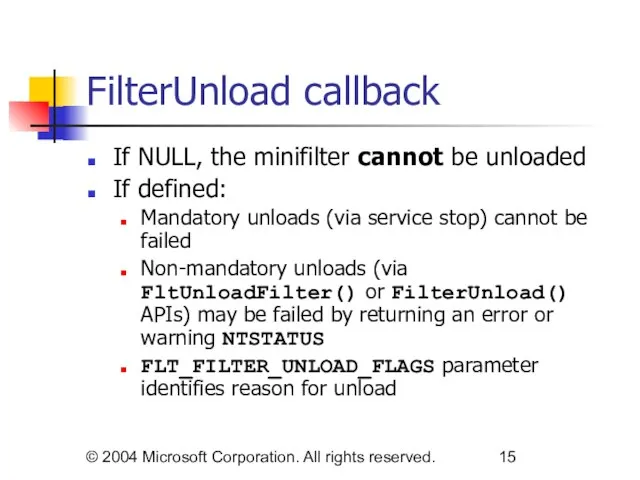
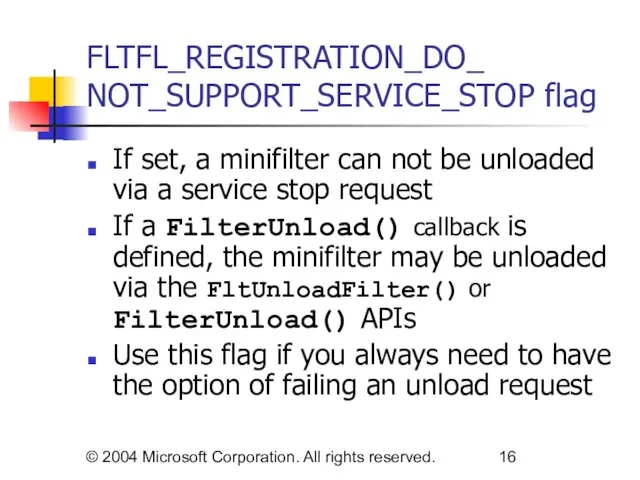
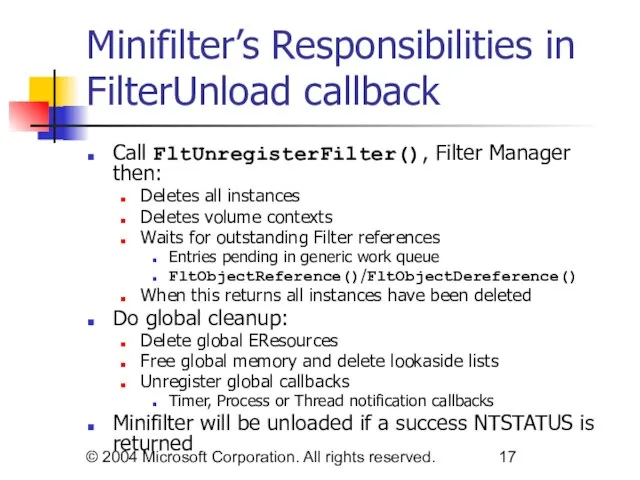
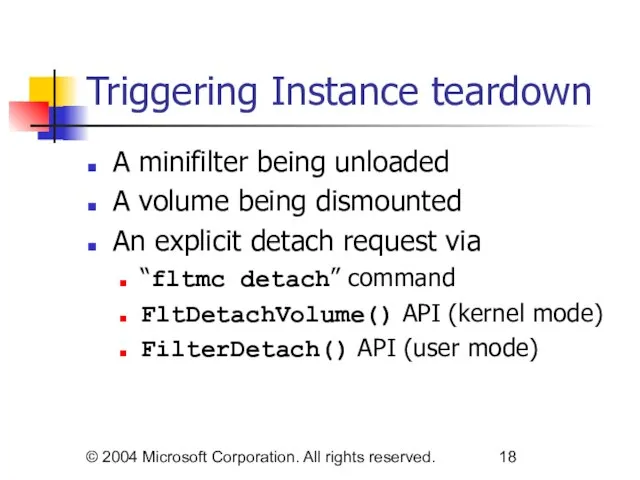
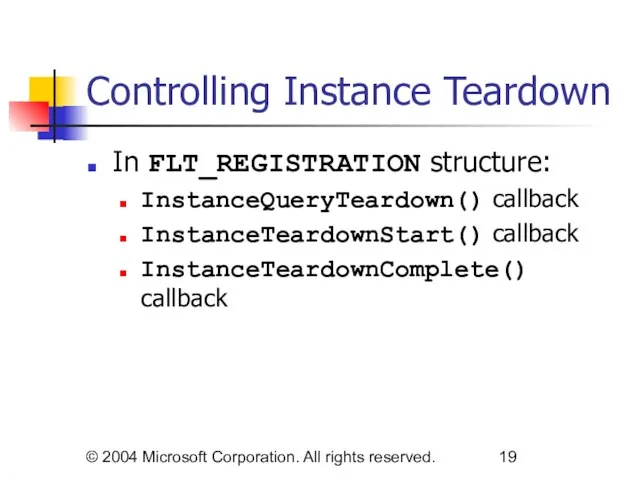
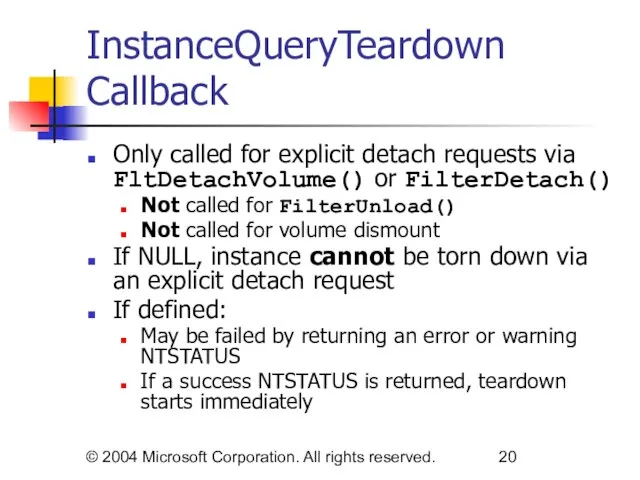
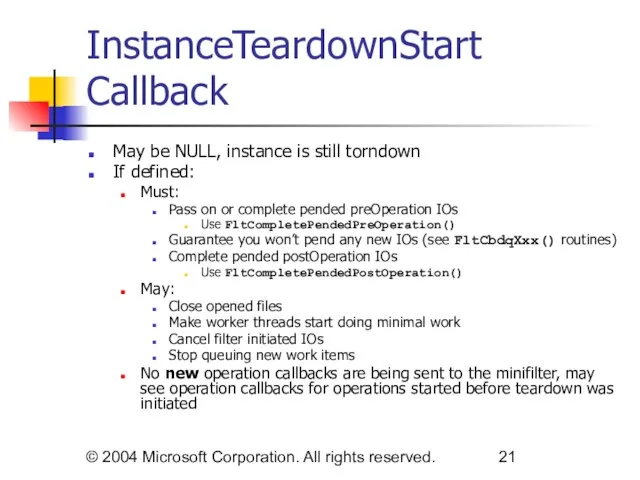
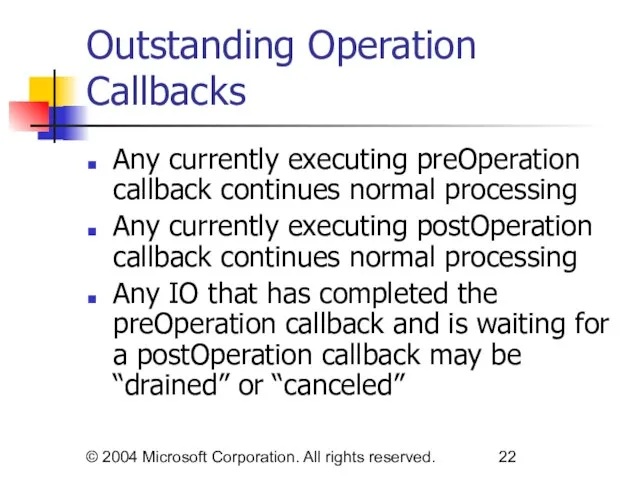
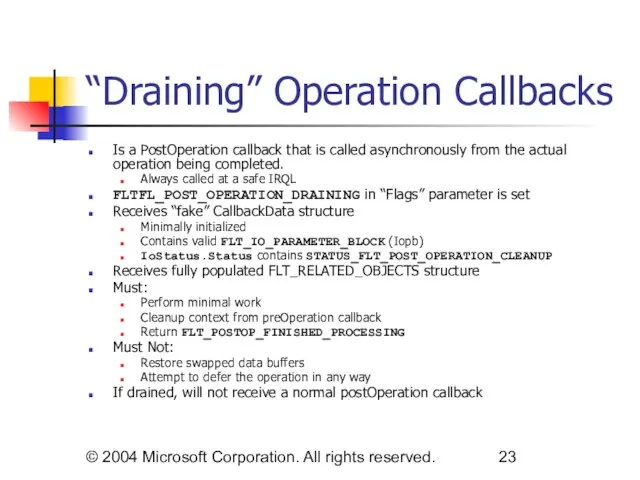
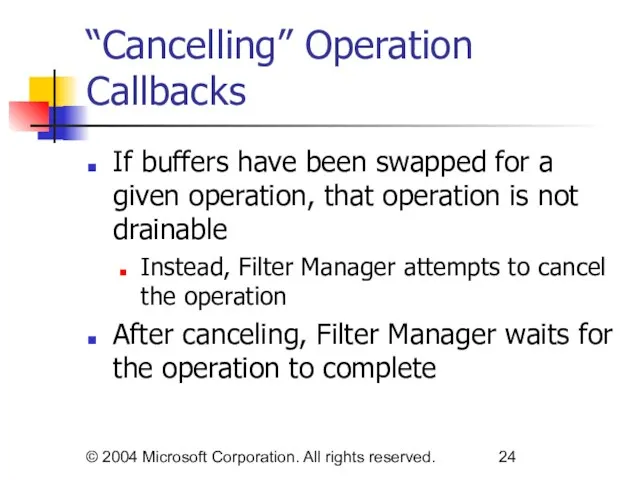
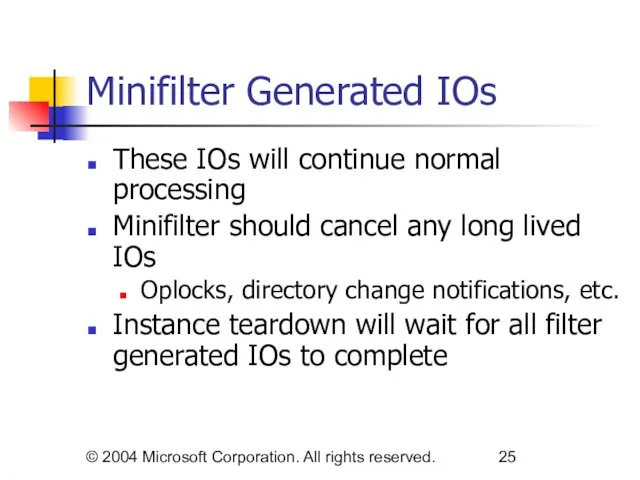
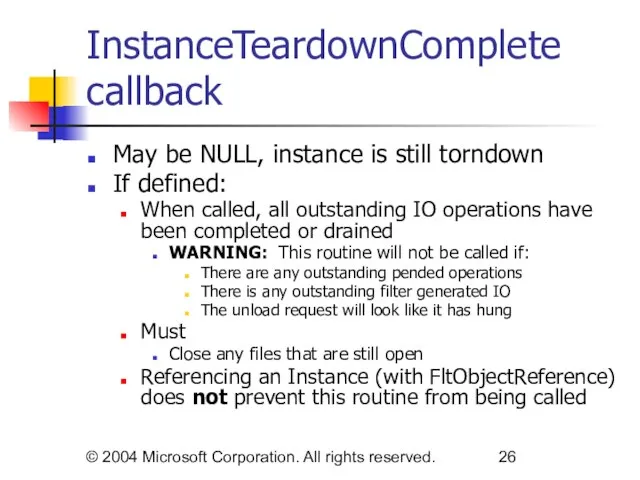
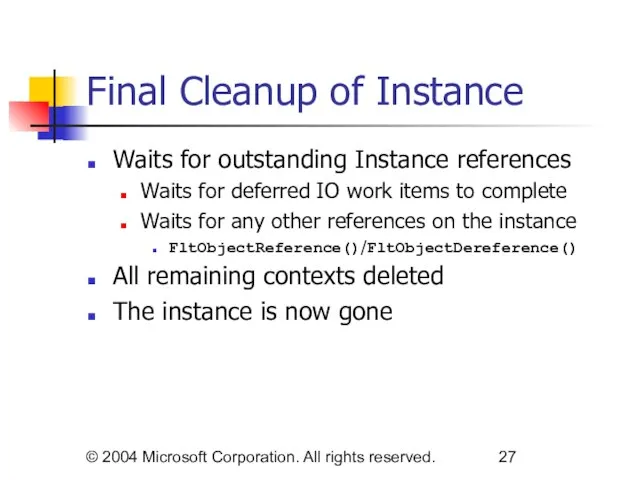
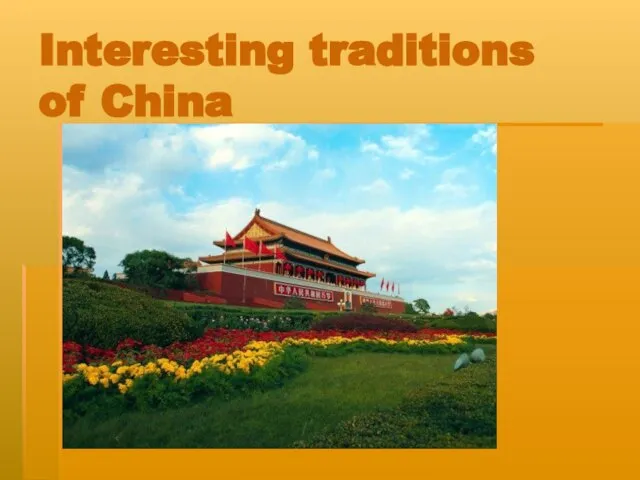 Презентация на тему Interesting traditions of China (Интересные традиции Китая)
Презентация на тему Interesting traditions of China (Интересные традиции Китая) 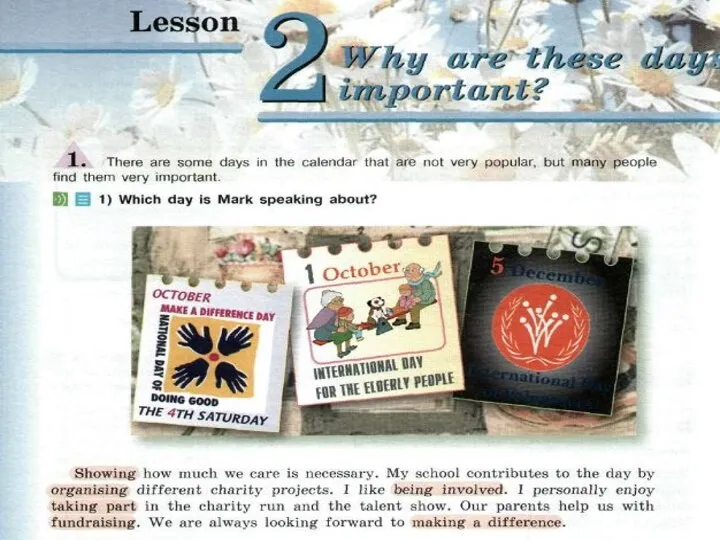 The gerund. Герундий. 7 класс
The gerund. Герундий. 7 класс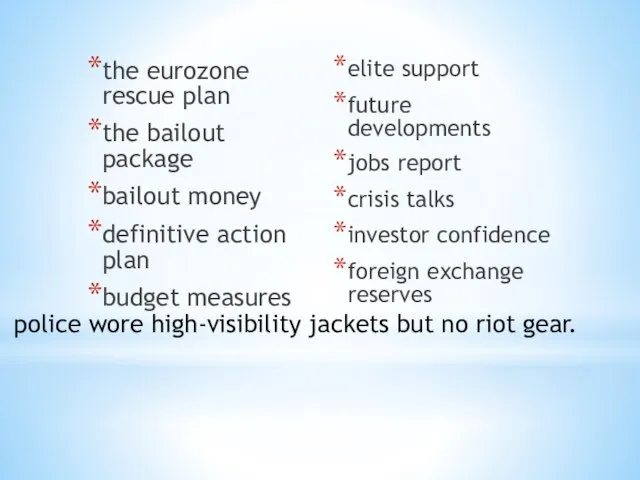 The eurozone rescue plan
The eurozone rescue plan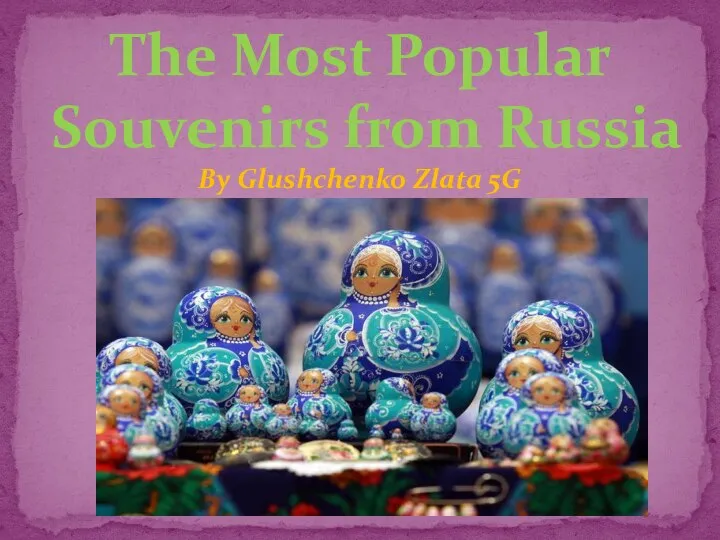 The most popular souvenirs from Russia
The most popular souvenirs from Russia Weather
Weather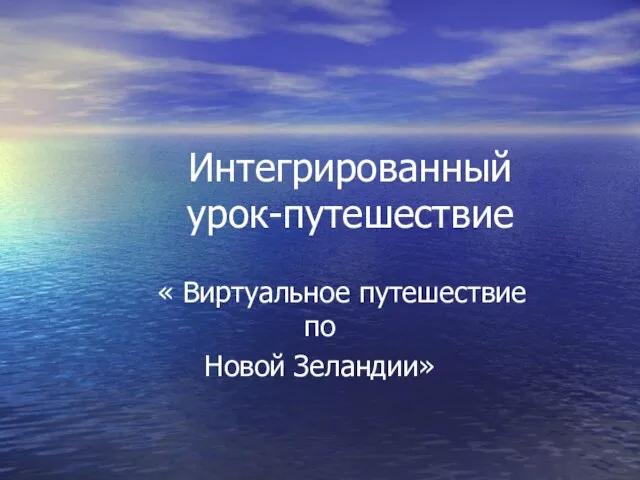 Интегрированный урок-путешествие « Виртуальное путешествие по Новой Зеландии»
Интегрированный урок-путешествие « Виртуальное путешествие по Новой Зеландии» Clock tower. Irregular verbs
Clock tower. Irregular verbs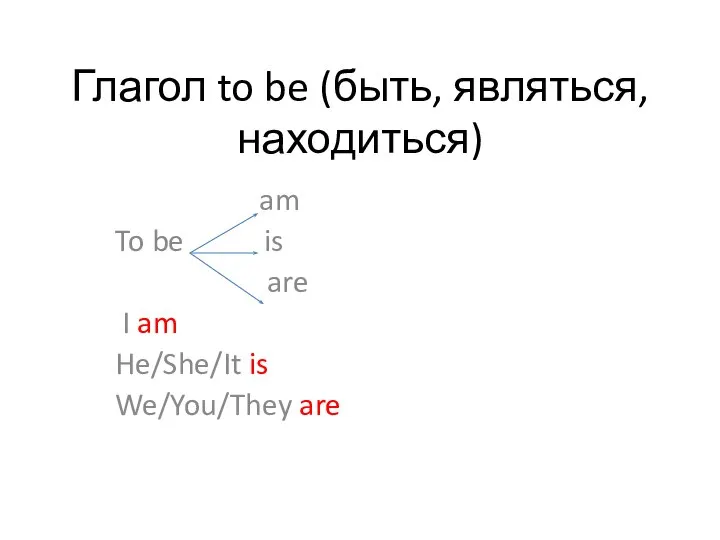 Глагол to be (быть, являться, находиться)
Глагол to be (быть, являться, находиться)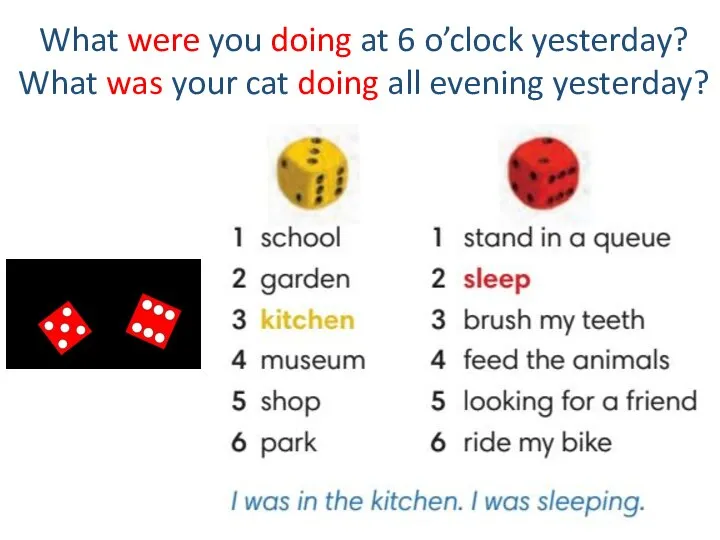 What were you doing
What were you doing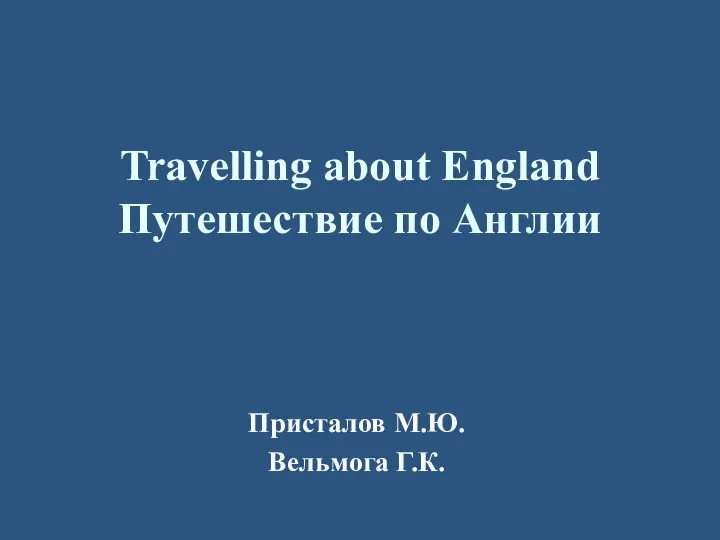 Путешествие по Англии. Витрина как путеводитель
Путешествие по Англии. Витрина как путеводитель 14 февраля в одиночестве - это неплохо
14 февраля в одиночестве - это неплохо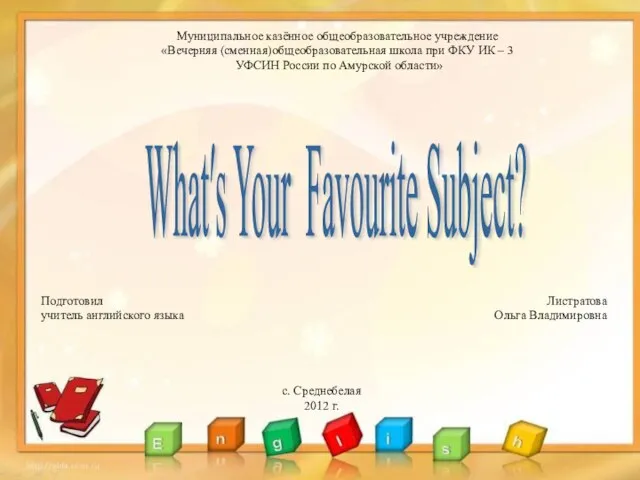 Презентация на тему WHAT IS YOUR FAVOURITE SUBJECT
Презентация на тему WHAT IS YOUR FAVOURITE SUBJECT 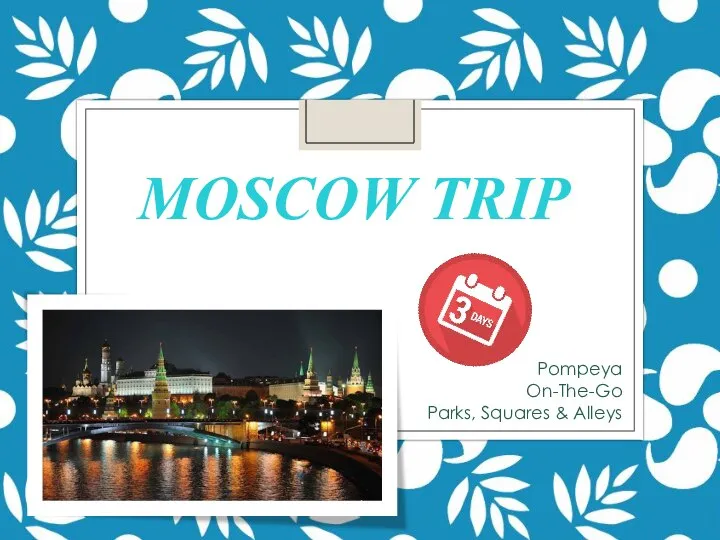 Moscow trip
Moscow trip Kingsglaive
Kingsglaive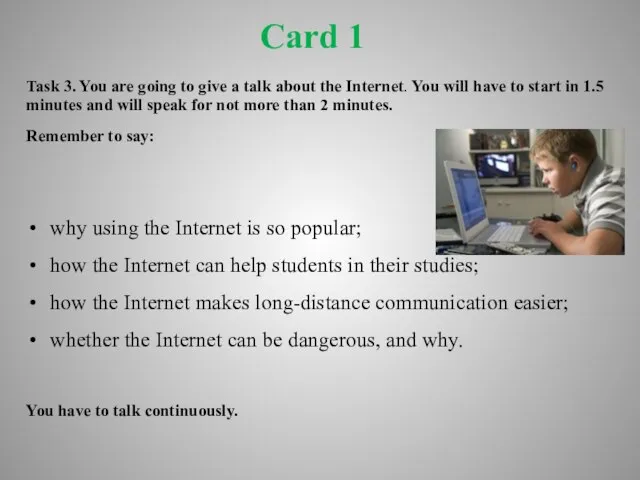 Internet
Internet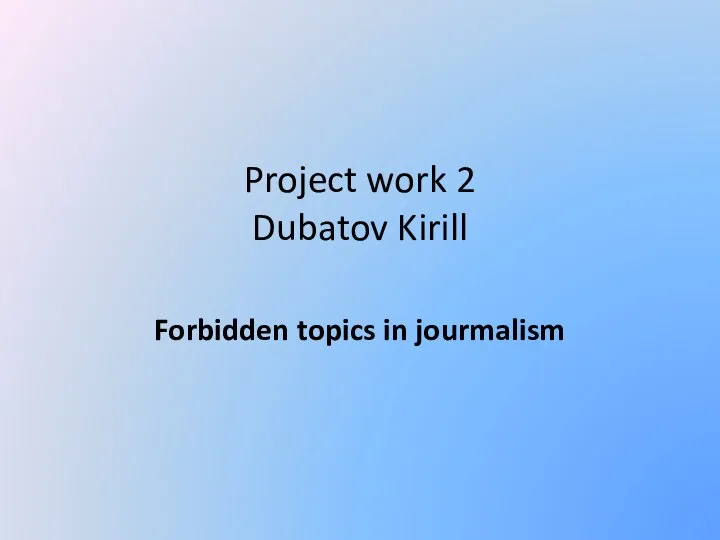 Forbidden topics in jourmalism
Forbidden topics in jourmalism Requirement of Response Jurnal
Requirement of Response Jurnal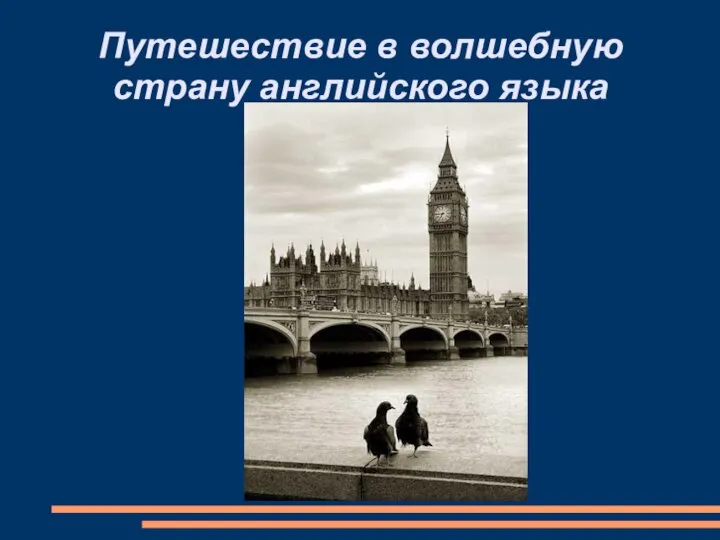 Путешествие в волшебную страну английского языка
Путешествие в волшебную страну английского языка Bedroom, bathroom, kitchen, dining room, living-room
Bedroom, bathroom, kitchen, dining room, living-room The top of the hill
The top of the hill Easter what is it. Game for kids
Easter what is it. Game for kids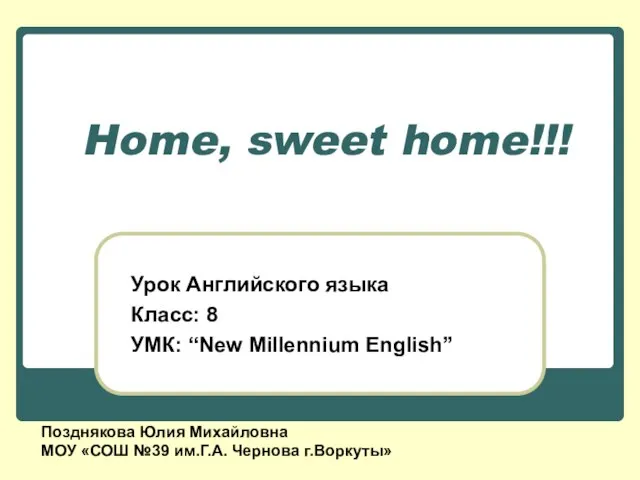 Презентация на тему Home, sweet home
Презентация на тему Home, sweet home  Christmas. Mission possible
Christmas. Mission possible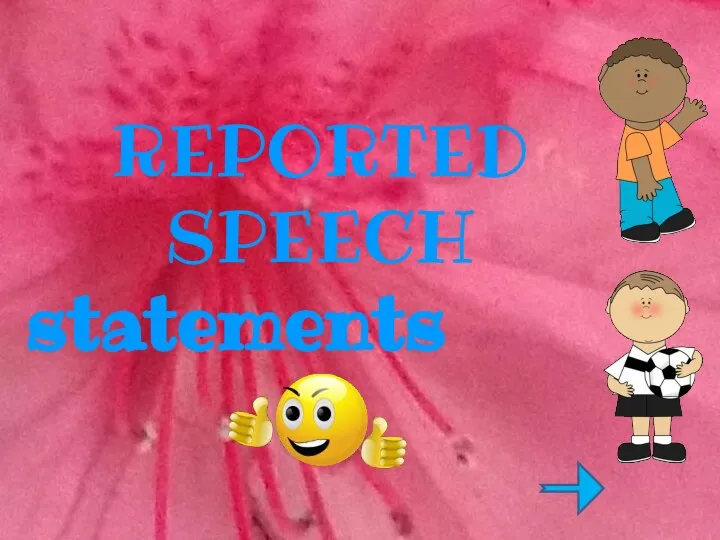 Reported speech
Reported speech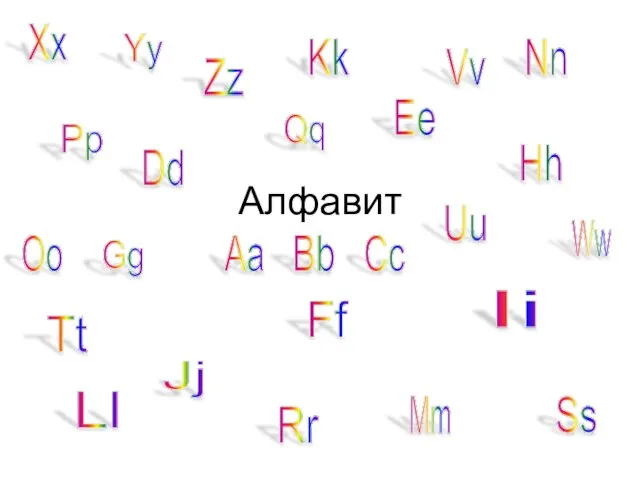 Презентация на тему Английский алфавит
Презентация на тему Английский алфавит  My Kindergarten
My Kindergarten 5 o’clock tea”
5 o’clock tea” Past simple. Rain
Past simple. Rain