Слайд 2Step 1
NCR will send you a file with the new License Code
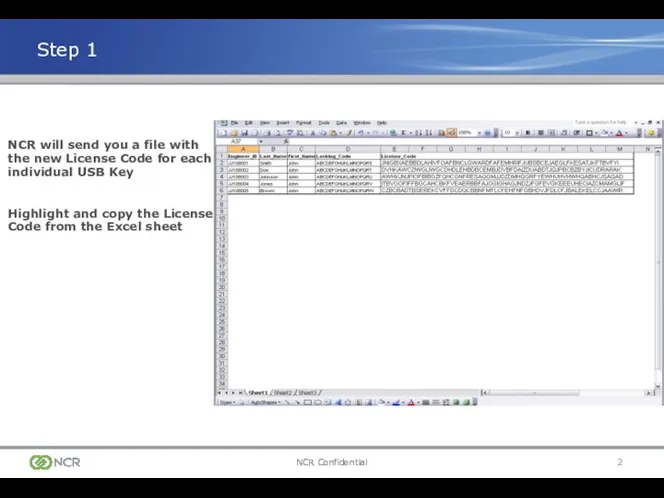
for each individual USB Key
Highlight and copy the License Code from the Excel sheet
Слайд 3Step 2
Now insert your USB Diagnostics Key into a free USB port
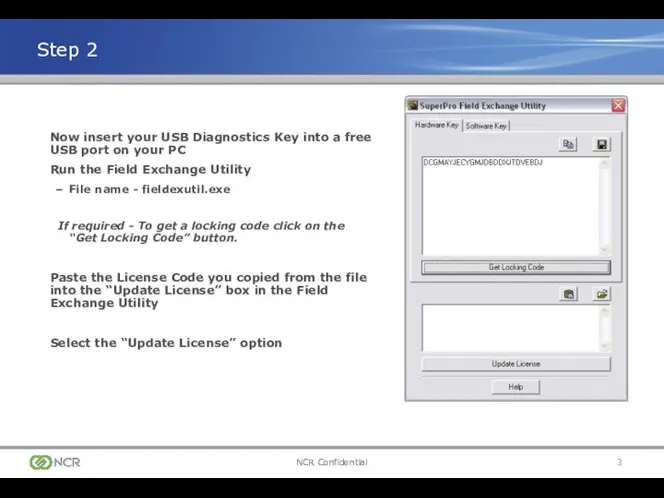
on your PC
Run the Field Exchange Utility
File name - fieldexutil.exe
If required - To get a locking code click on the “Get Locking Code” button.
Paste the License Code you copied from the file into the “Update License” box in the Field Exchange Utility
Select the “Update License” option