Содержание
- 2. Agenda What is Testing Testing Types Unit and Integration Testing JUnit Emma Coverage TestNG Parallel Tests
- 3. What is Testing Software testing is the process of program execution in order to find bugs.
- 4. Testing Types. Unit Testing Unit testing is a procedure used to validate that individual units of
- 5. Testing Types. Unit Testing Unit testing – the process of programming, allowing you to test the
- 6. Testing Types. Unit Testing Task: Implement functionality to calculate speed=distance/time where distance and time values will
- 7. Integration Testing Integration testing is the phase of software testing in which individual software modules are
- 8. Integration Testing Task: Database scripts, application main code and GUI components were developed by different programmers.
- 9. Unit / Integration Testing public class One { private String text; public One( ) { //
- 10. Unit / Integration Testing public class Two { private One one; public Two(One one) { this.one
- 11. Unit / Integration Testing public class Appl { public static void main(String[ ] args) { One
- 12. Unit / Integration Testing public class TwoTest { @Test public void TestResume( ) { One one
- 13. Unit / Integration Testing A method stub or simply stub in software development is a piece
- 14. Unit / Integration Testing public class One implements IOne { private String text; public One( )
- 15. Unit / Integration Testing public class Two { private IOne one; public Two(IOne one) { this.one
- 16. Unit / Integration Testing Stub – a piece of code used to stand in for some
- 17. Unit / Integration Testing public class TwoTest { @Test public void TestResume( ) { IOne one
- 18. Junit 3 import junit.framework.TestCase; рublic class AddJavaTest extends TestCase { protected void setUp( ) throws Exception
- 19. JUnit Assert class contains many different overloaded methods. http://www.junit.org/ https://github.com/kentbeck/junit/wiki assertEquals(long expected, long actual) Asserts that
- 20. JUnit assertSame(java.lang.Object expected, java.lang.Object actual) Asserts that two objects refer to the same object. assertNotSame(java.lang.Object unexpected,
- 21. Junit 4 import org.junit.Test; import org.junit.Assert; public class MathTest { @Test public void testEquals( ) {
- 22. JUnit To integrate tests, you can use a class TestSuite. public static void main(String[ ] args)
- 23. JUnit package com.softserve.edu; public class Rectangle implements IRectangle { private double height; private double width; public
- 24. JUnit public void setHeight(double height) { this.height = height; } public double getWidth( ) { return
- 25. JUnit package com.softserve.edu; public class Square { private IRectangle rectangle; public Square(double width) { rectangle =
- 26. JUnit public double Perimeter(int multiply) { double p = 1; for (int i = 0; i
- 27. JUnit
- 28. JUnit
- 29. JUnit
- 30. JUnit
- 31. JUnit package com.softserve.edu; import org.junit.Assert; import org.junit.Test; public class SquareTest { @Test public void testPerimeter( )
- 32. JUnit @Test public void testPerimeter2( ) { Square square = new Square(2); square.setSquare(new RectangleStub( )) double
- 33. JUnit Stub – a piece of code used to stand in for some other programming functionality.
- 34. Emma Coverage EclEmma – Java Code Coverage for Eclipse.
- 35. Emma Coverage
- 36. TestNG JUnit 4 and TestNG are both very popular unit test framework in Java. TestNG (Next
- 37. TestNG Setting up TestNG with Eclipse. Click Help –> Install New Software Type http://beust.com/eclipse in the
- 38. TestNG To create a new TestNG class, select the menu File/New/TestNG
- 39. TestNG The first page of the wizard will show you a list of all the public
- 40. TestNG The next page lets you specify where that file will be created
- 41. TestNG package com.softserve.edu; import org.testng.AssertJUnit; import org.testng.annotations.Test; public class RectangleTest { @Test public void Perimeter( )
- 42. TestNG Hierarchy of tests All tests belong to a sequence of tests (suite), include a number
- 43. TestNG Every available before and after configurators. Started it all in the order +- before suite/
- 44. TestNG You can create a TestNG Launch Configuration. Select the Run / Debug menu and create
- 45. TestNG You should change the name of this configuration. Then you choose to launch your TestNG
- 46. TestNG From a definition file You can select a suite definition from your project. It doesn't
- 47. TestNG You start tests in many different ways: from an XML file, from a method, a
- 48. TestNG The Summary tab gives you statistics on your test run, such as the timings, the
- 49. TestNG Basic usage import java.util.*; import org.testng.Assert; import org.testng.annotations.*; public class TestNGTest1 { private Collection collection;
- 50. TestNG @BeforeMethod public void setUp( ) { collection = new ArrayList( ); System.out.println("@BeforeMethod - setUp"); }
- 51. TestNG @Test public void testEmptyCollection( ) { Assert.assertEquals(collection.isEmpty( ),true); System.out.println("@Test - testEmptyCollection"); } @Test public void
- 52. TestNG Result @BeforeClass - oneTimeSetUp @BeforeMethod - setUp @Test - testEmptyCollection @AfterMethod - tearDown @BeforeMethod -
- 53. TestNG Expected Exception Test The divisionWithException() method will throw an ArithmeticException Exception, since this is an
- 54. TestNG Ignore Test TestNG will not test the divisionWithException() method import org.testng.annotations.*; public class TestNGTest3 {
- 55. TestNG Time Test The “Time Test” means if an unit test takes longer than the specified
- 56. TestNG Suite Test. The “Suite Test” means bundle a few unit test cases and run it
- 57. TestNG TestNG provides a “Grouping” feature to bundle few methods as a single unit for testing
- 58. TestNG @Test(groups="method1") public void testingMethod1_1( ) { System.out.println("Method - testingMethod1_1( )"); } @Test(groups="method4") public void testingMethod4(
- 59. TestNG You can execute the unit test with group “method1” only "http://beust.com/testng/testng-1.0.dtd" > Result Method -
- 60. TestNG Parameterized Test In TestNG, XML file or “@DataProvider” is used to provide vary parameter for
- 61. TestNG "http://beust.com/testng/testng-1.0.dtd" > Result: Parameterized Number is : 2
- 62. TestNG Test cases occasionally may require complex data types, which can’t be represented as a String
- 63. TestNG // This function will provide the parameter data @DataProvider(name = "Data-Provider-Function") public Object[ ][ ]
- 64. TestNG public class TestNGTest8 { private int number; private String msg; public void setNumber(int number){ this.number
- 65. TestNG import org.testng.annotations.*; public class TestNGTest9 { @Test(dataProvider = "Data-Provider-Function") public void parameterIntTest(TestNGTest8 clzz) { System.out.println("Number
- 66. TestNG Testing example. Converting the character to ASCII or vice verse. package com.softserve.edu; public class CharUtils
- 67. TestNG import org.testng.Assert; import org.testng.annotations.*; public class CharUtilsTest { @DataProvider public Object[ ][ ] ValidDataProvider( )
- 68. TestNG @Test(dataProvider = "ValidDataProvider") public void CharToASCIITest(final char character, final int ascii) { int result =
- 69. TestNG Dependency Test. TestNG uses “dependOnMethods“ to implement the dependency testing. If the dependent method fails,
- 70. TestNG. Parallel Tests Running Multithreading. Tests were performed simultaneously on multiple threads. public class ConcurrencyTest1 extends
- 71. TestNG. Parallel Tests Running @Test(threadPoolSize = 30, invocationCount = 100, invocationTimeOut = 10000) public void testMapOperations(
- 72. TestNG @Test(singleThreaded = true, // run in a single thread invocationCount = 100, invocationTimeOut = 10000)
- 73. TestNG public class ConcurrencyTest2 extends Assert { // some staff here @DataProvider(parallel = true) public Object[
- 74. TestNG Set parallel option at the date of the provider in true. Tests for each data
- 76. Скачать презентацию
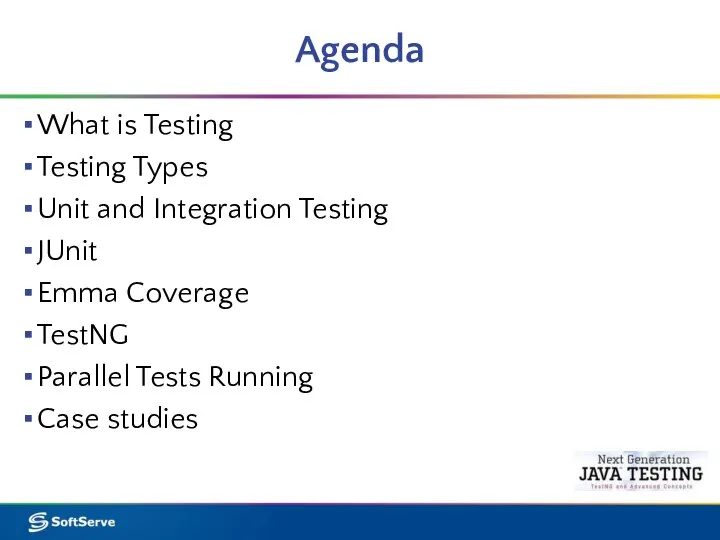
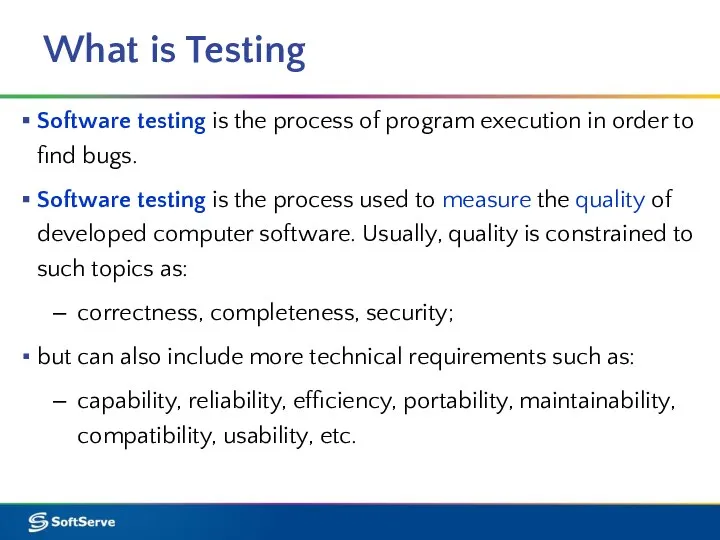
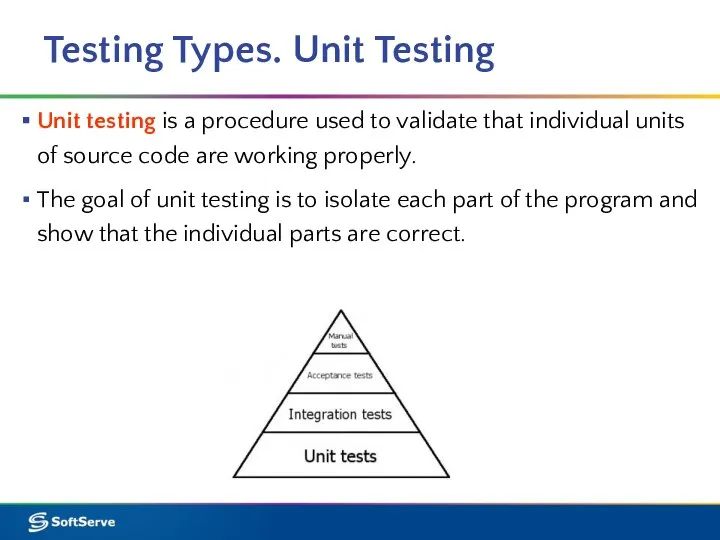
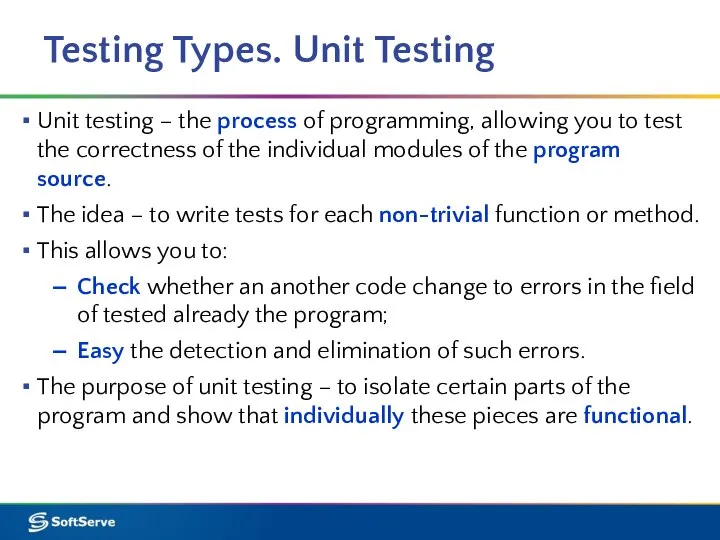
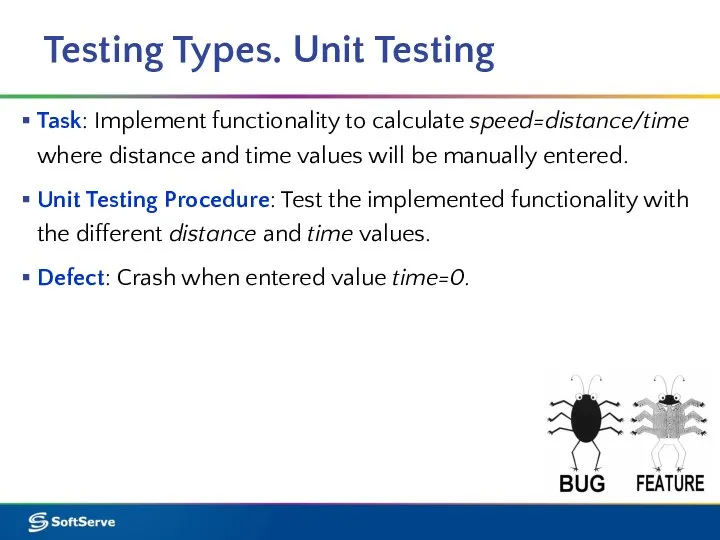
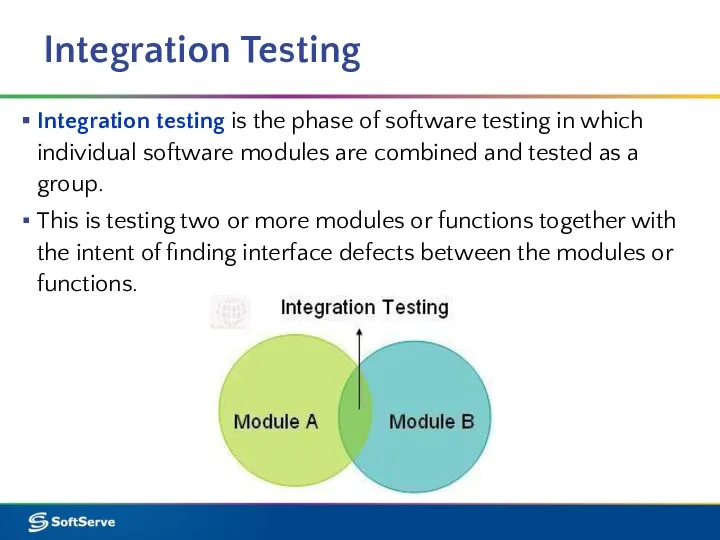
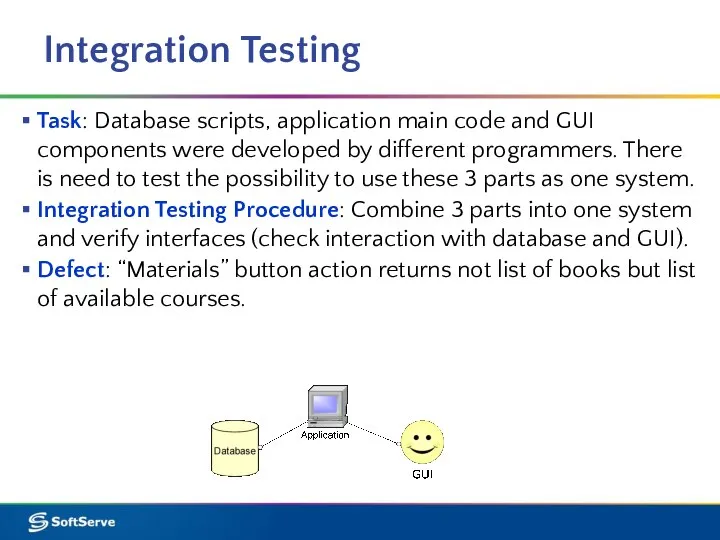
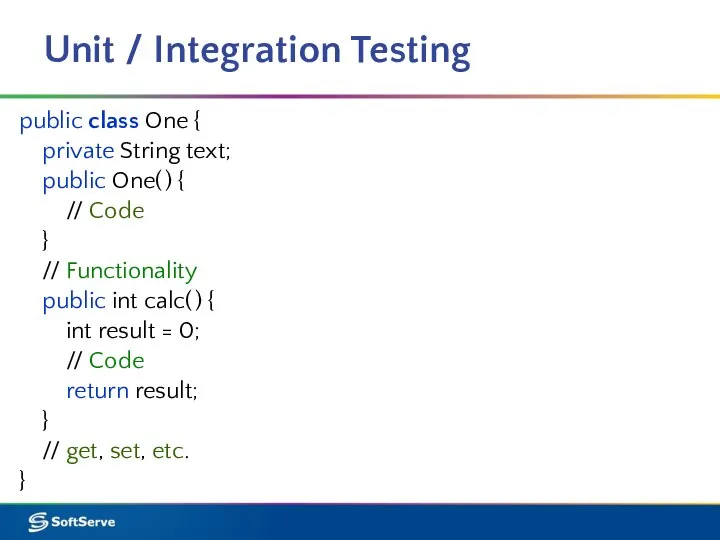
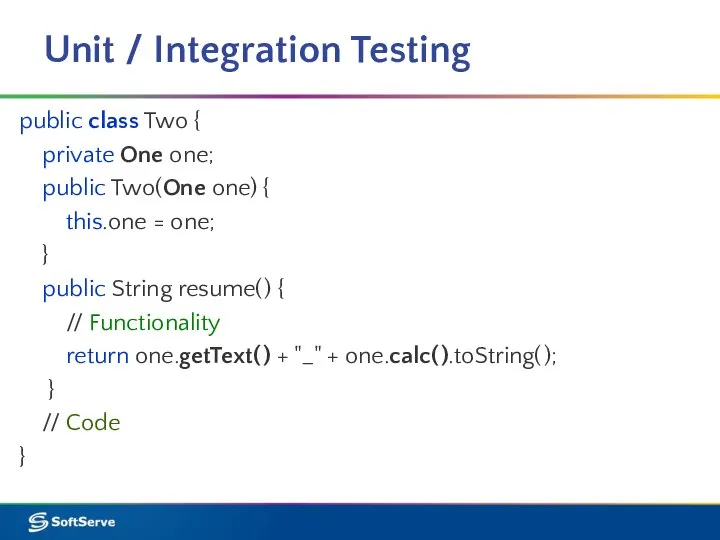
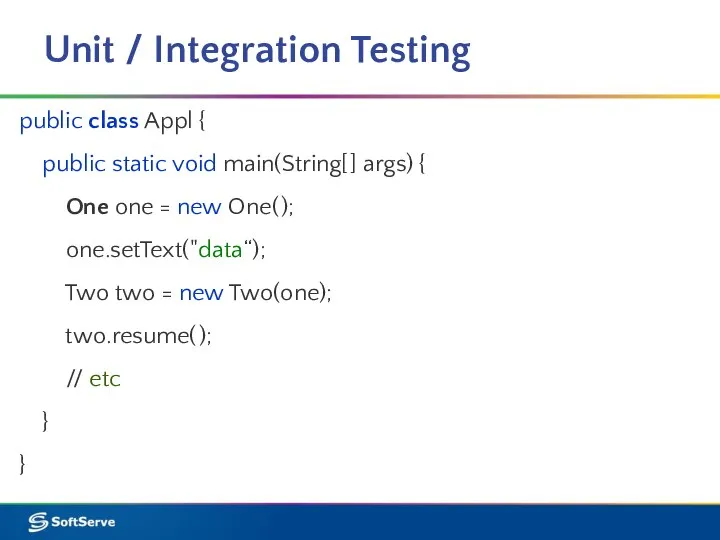
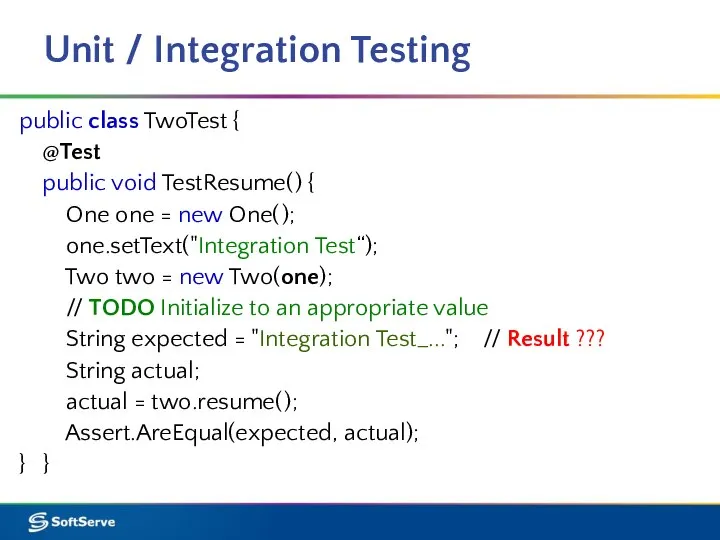
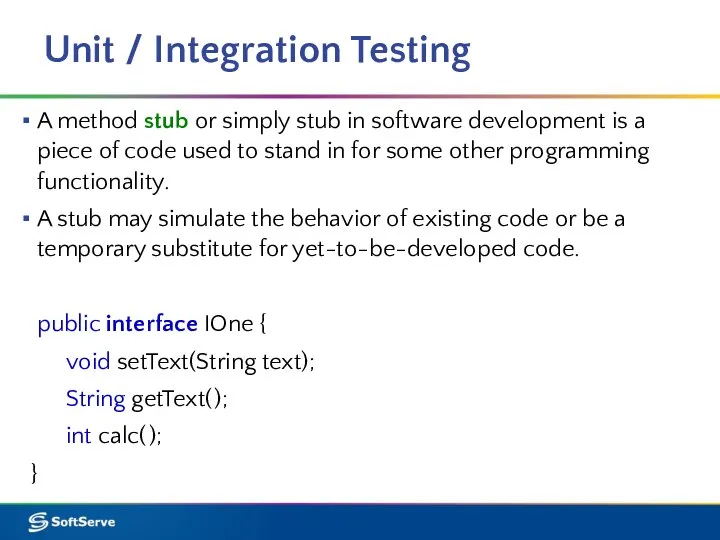
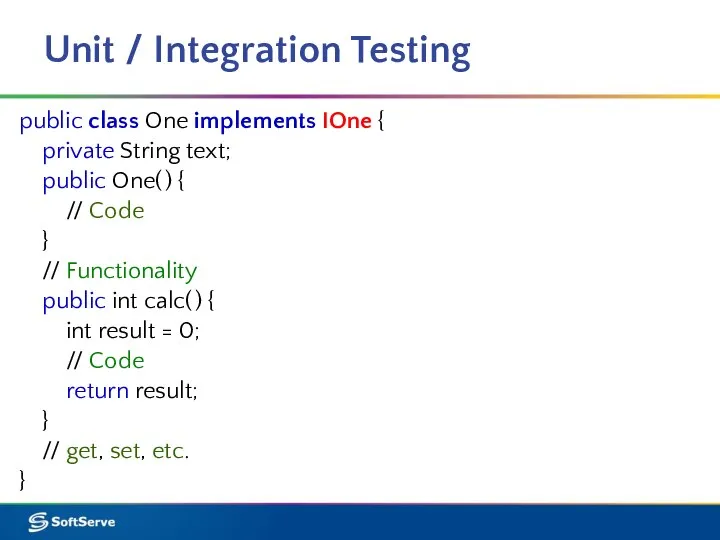
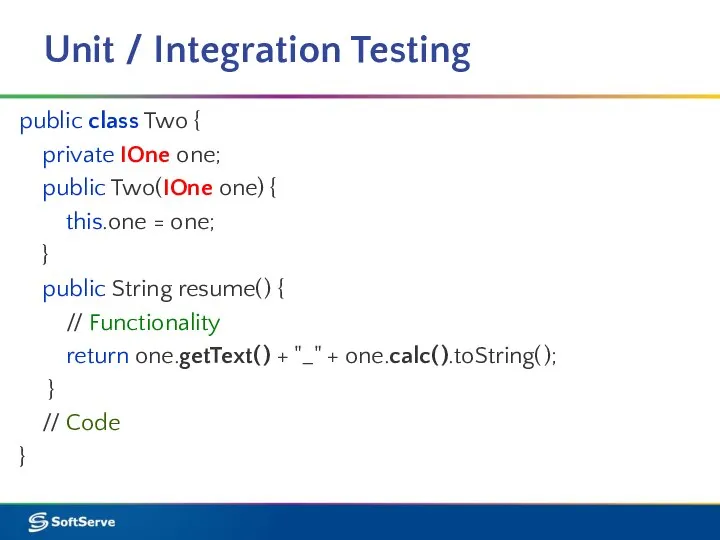
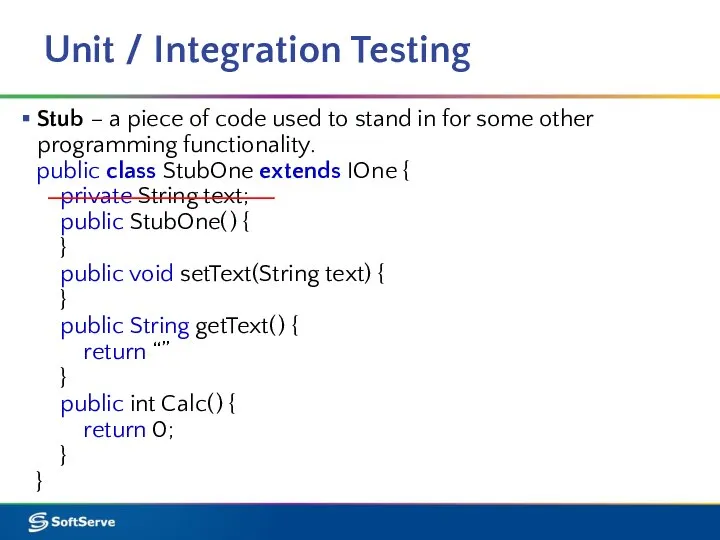
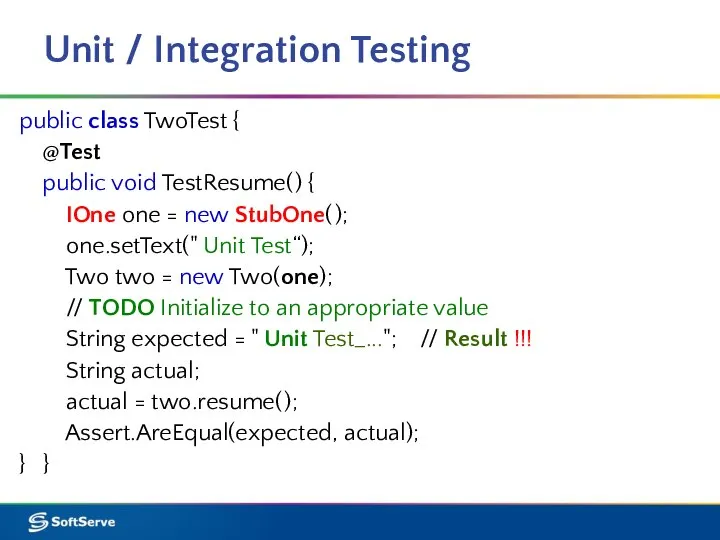
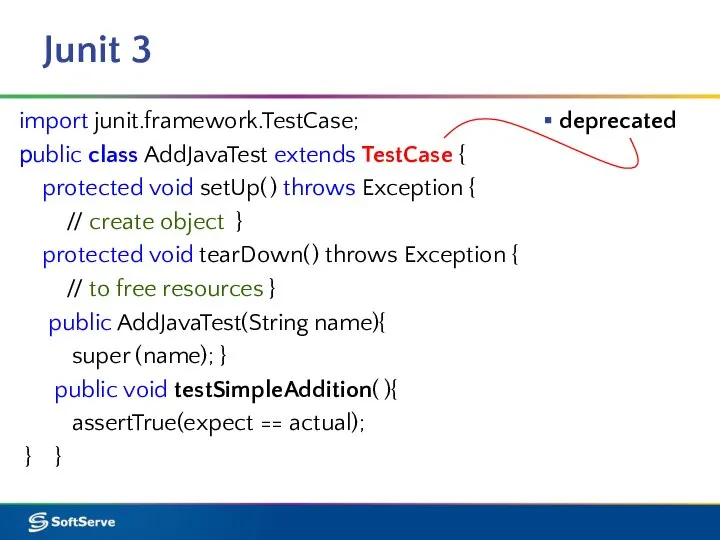
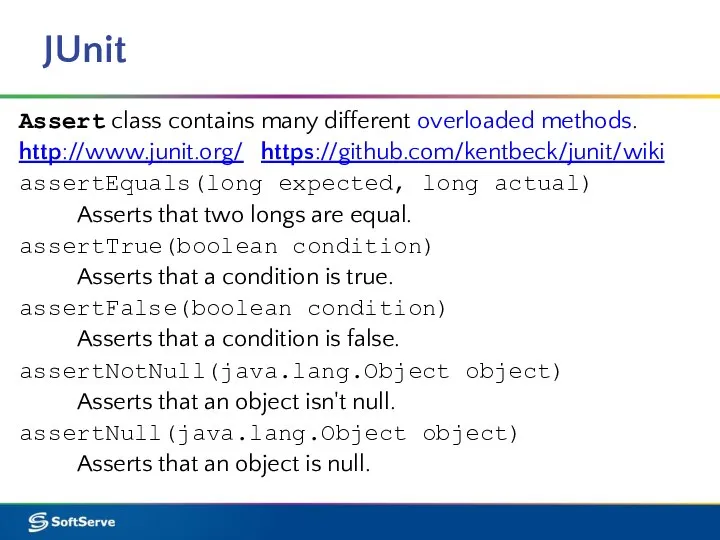
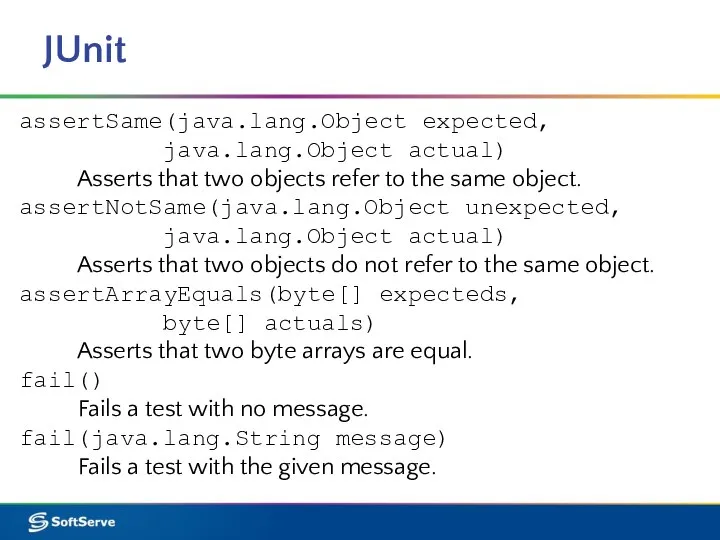
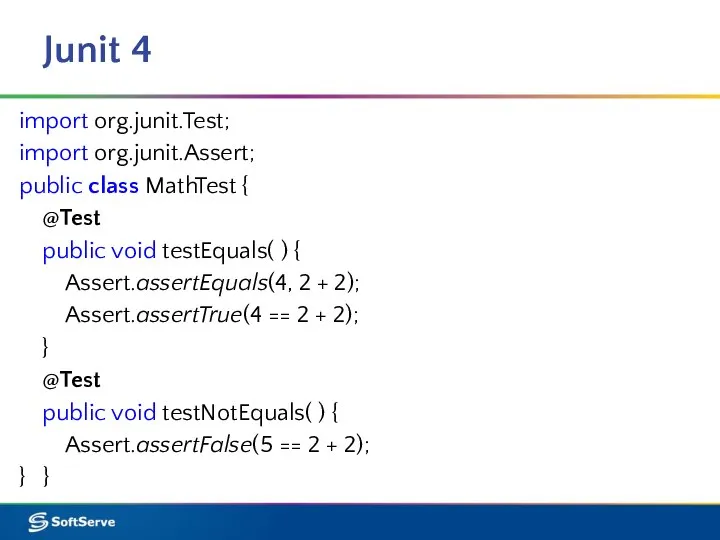
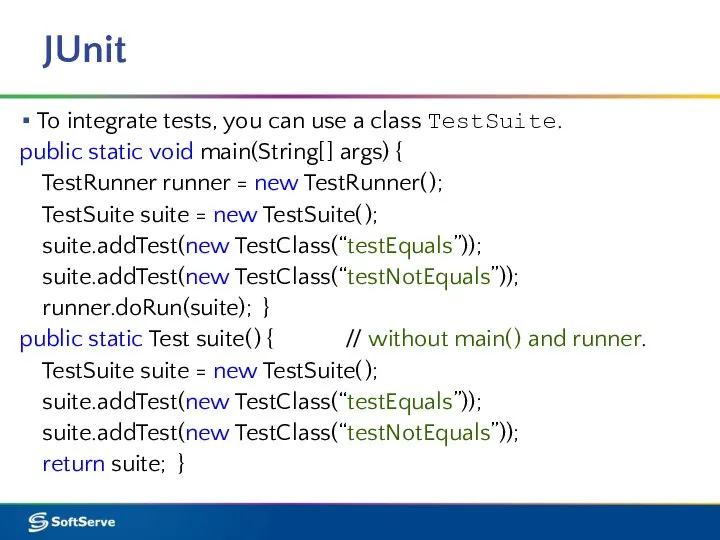
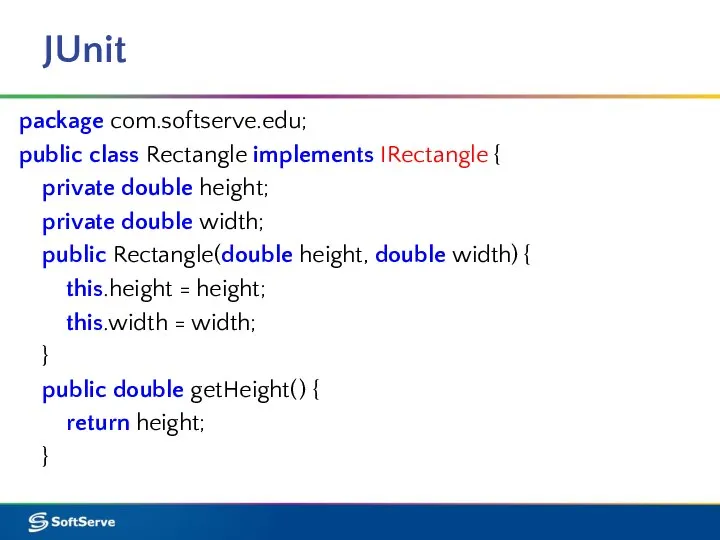
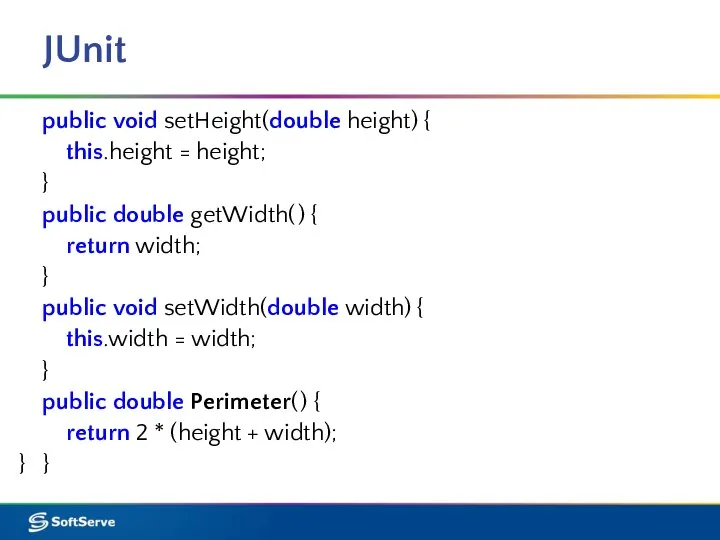
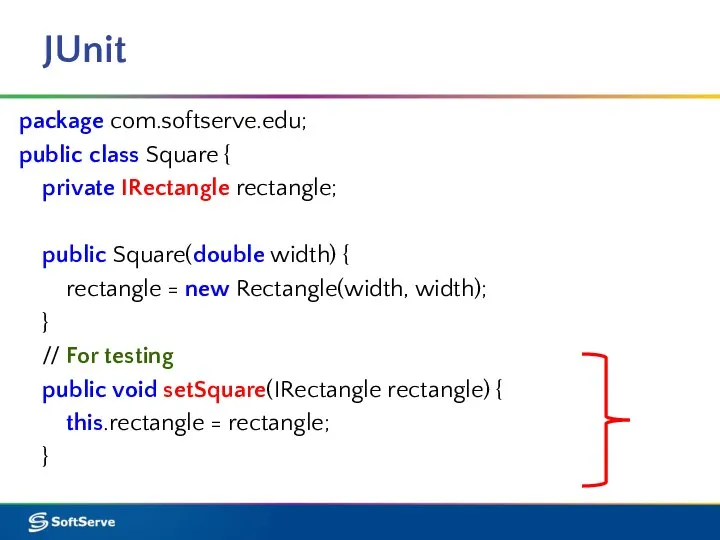
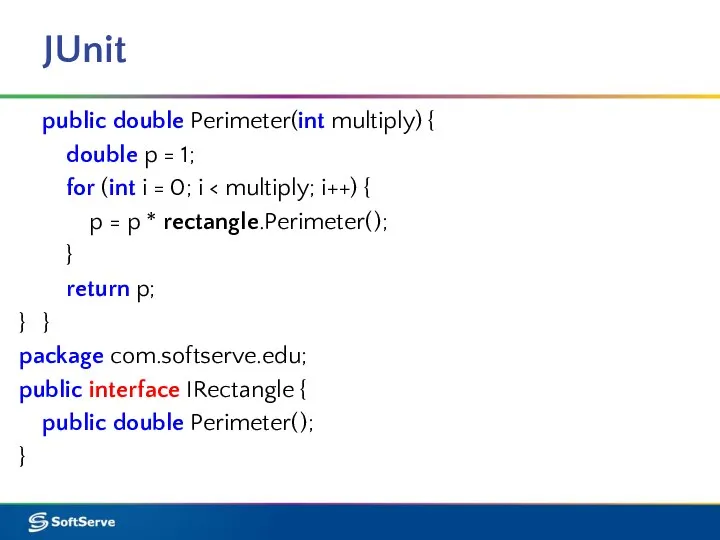
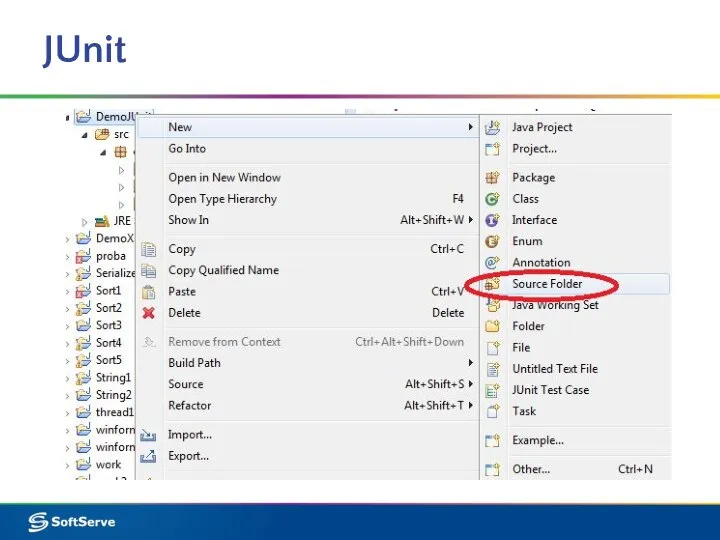
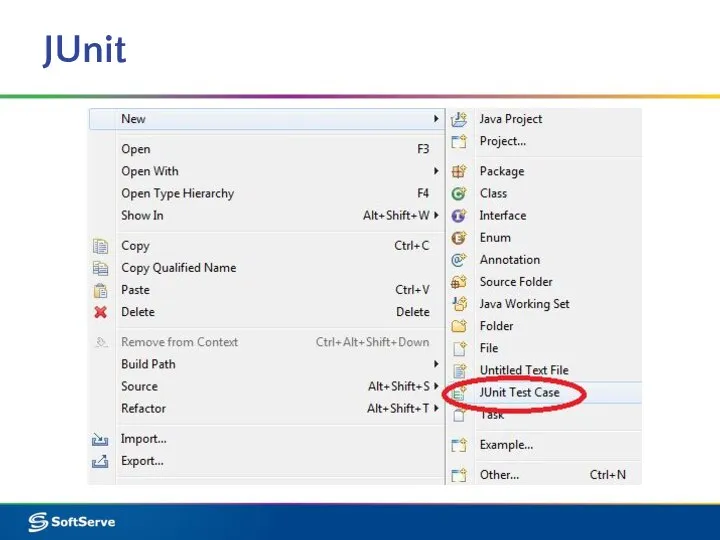
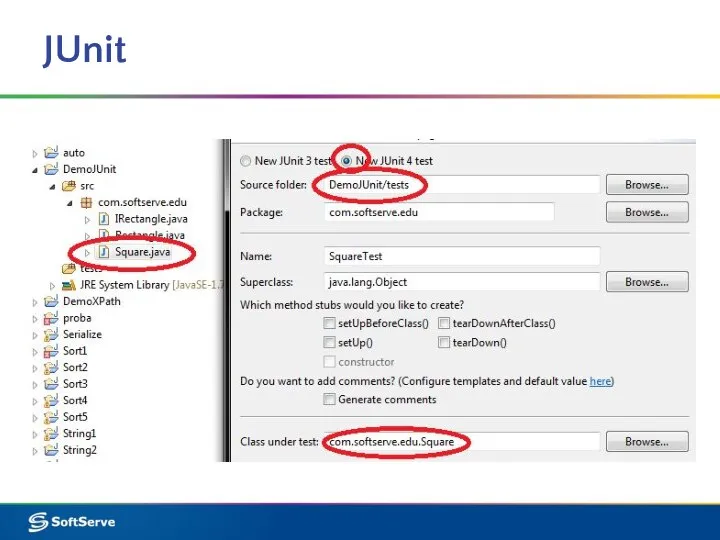
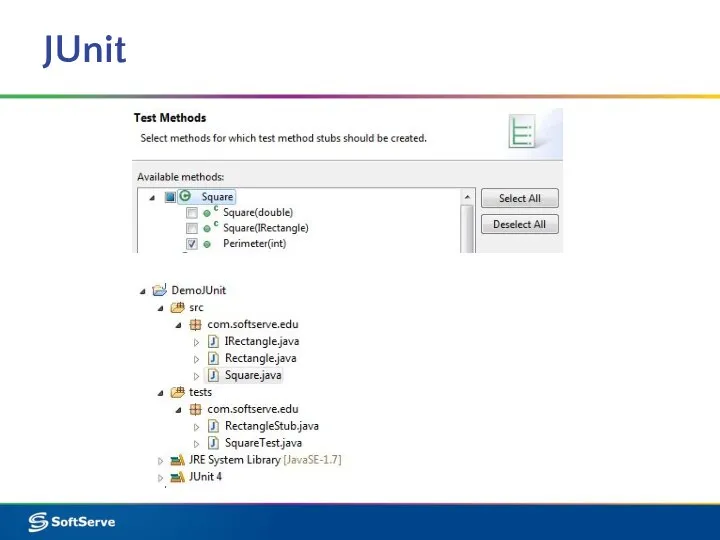
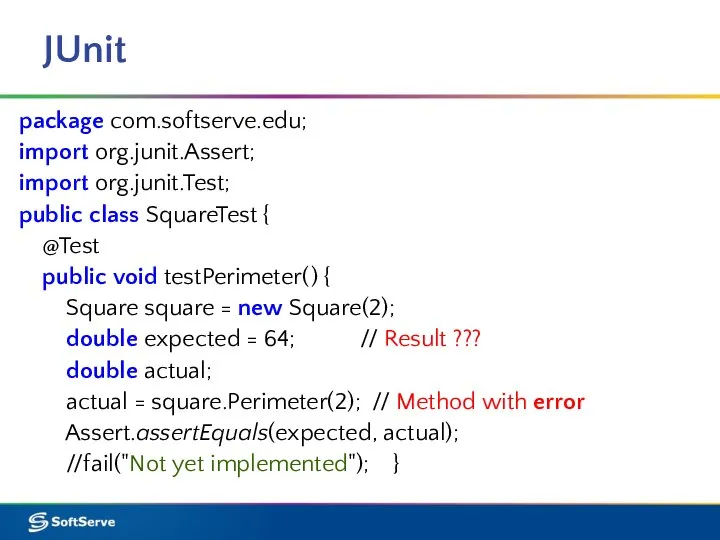
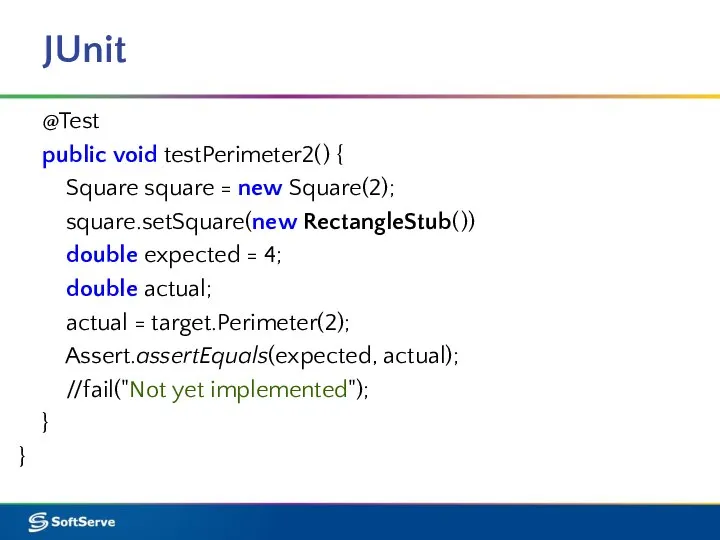
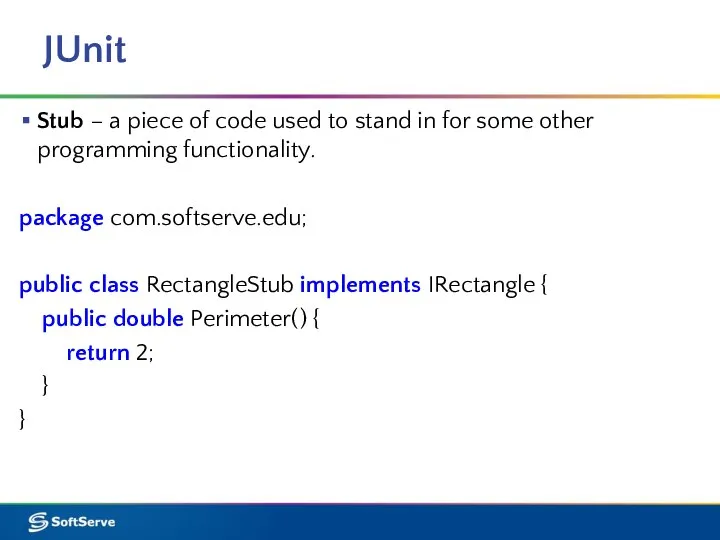
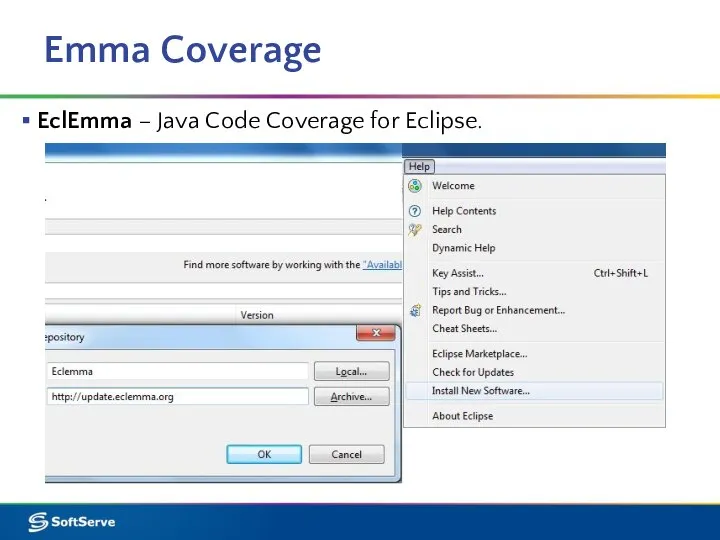
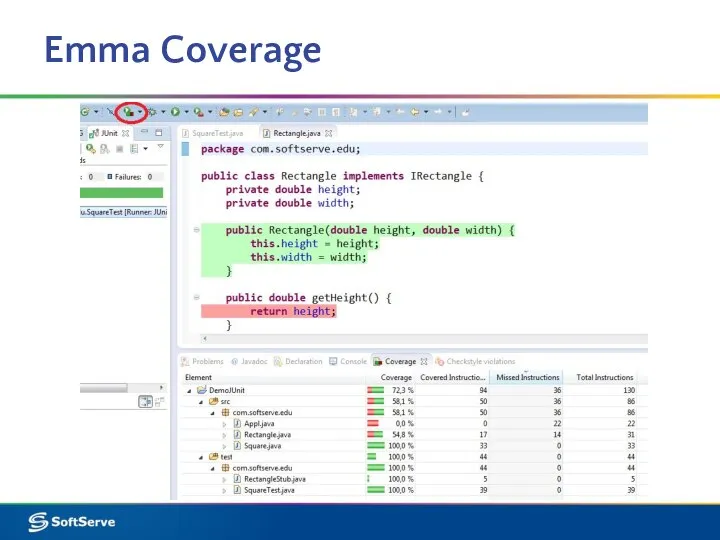
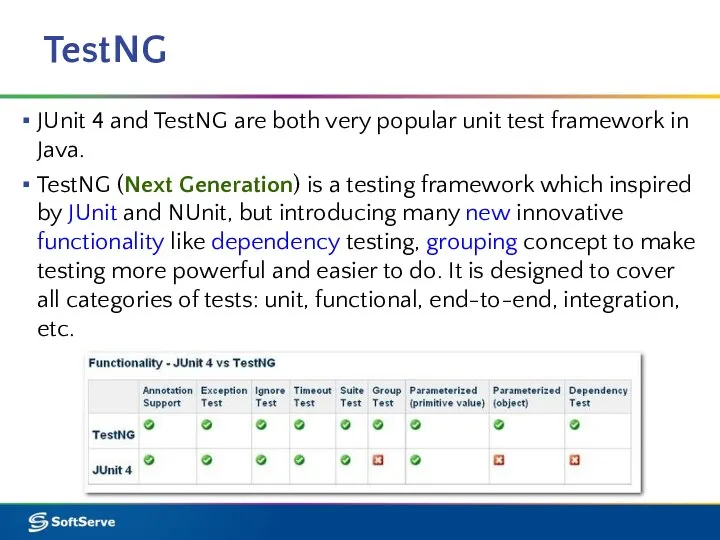
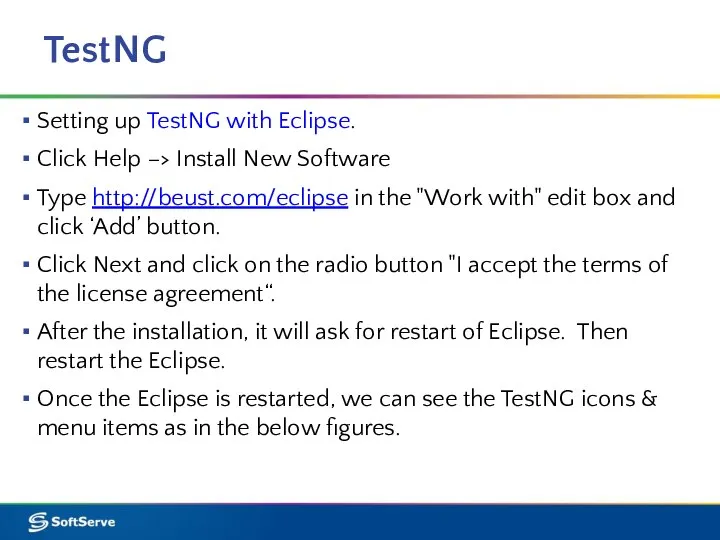
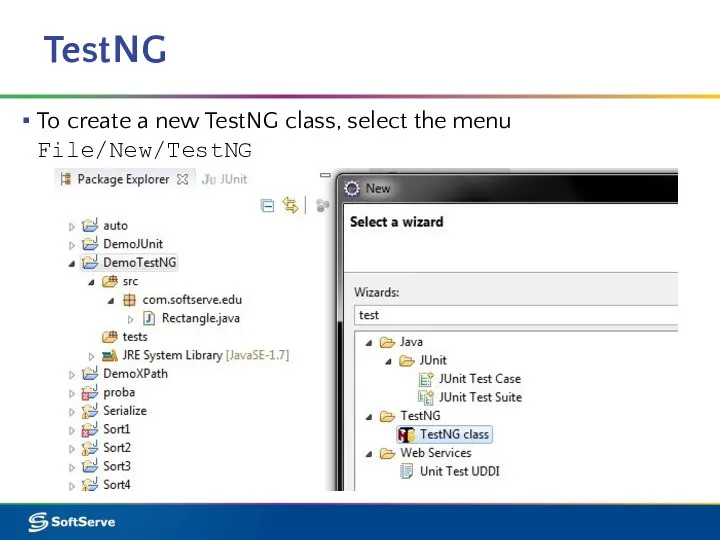
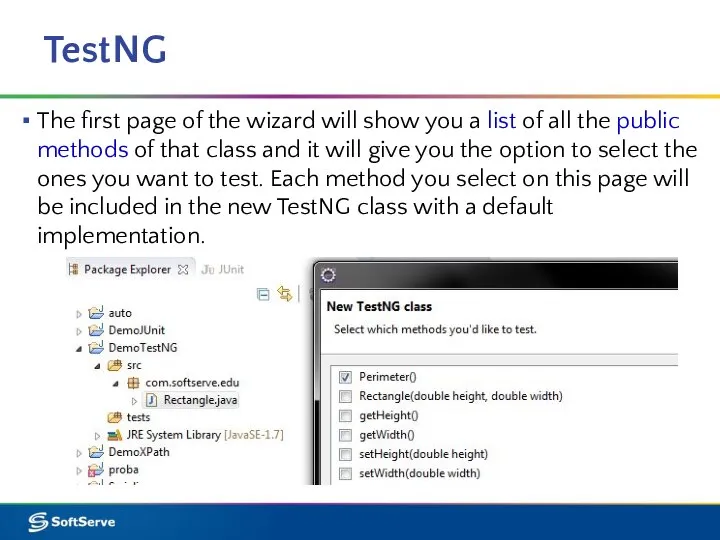
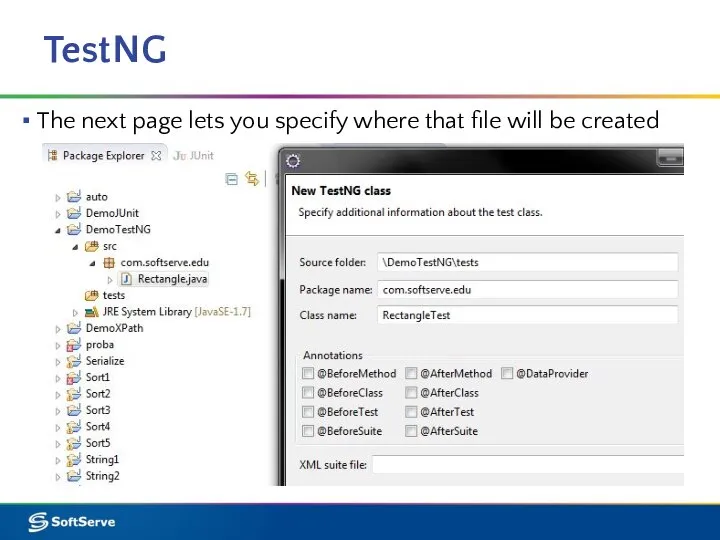
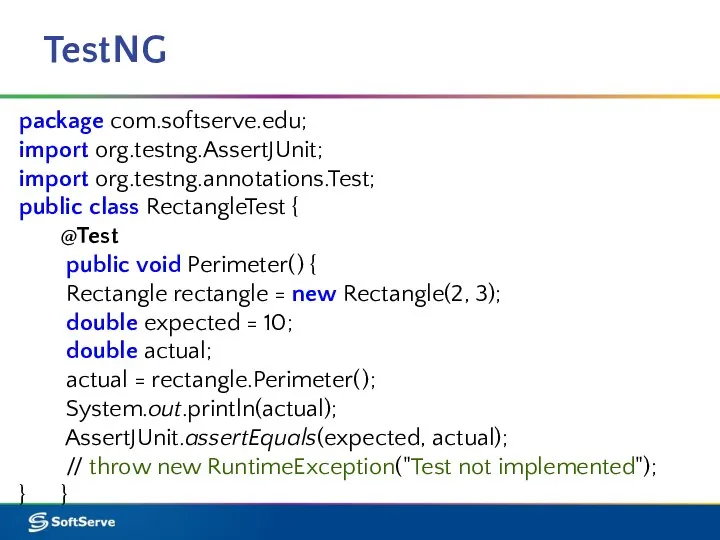
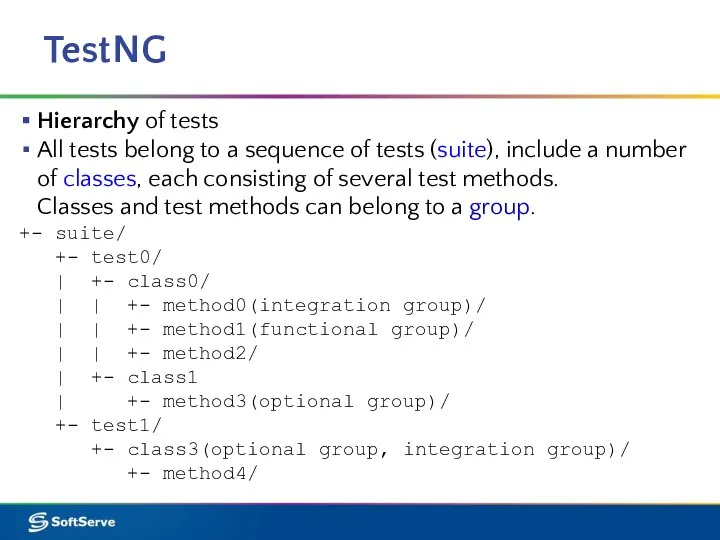
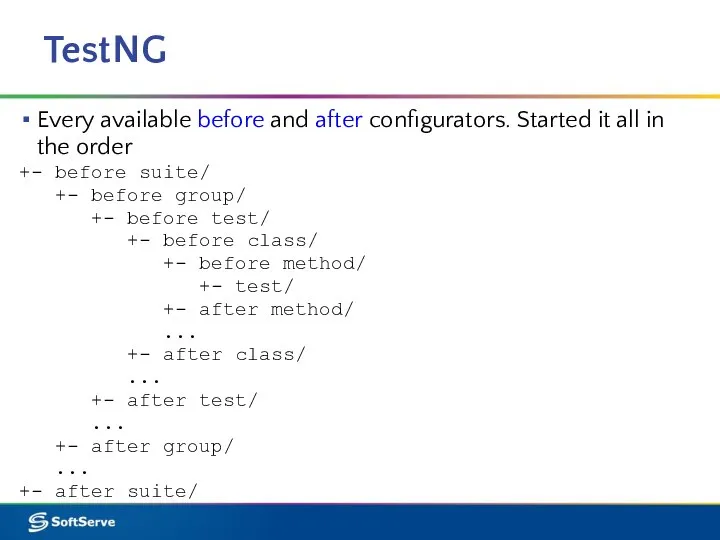
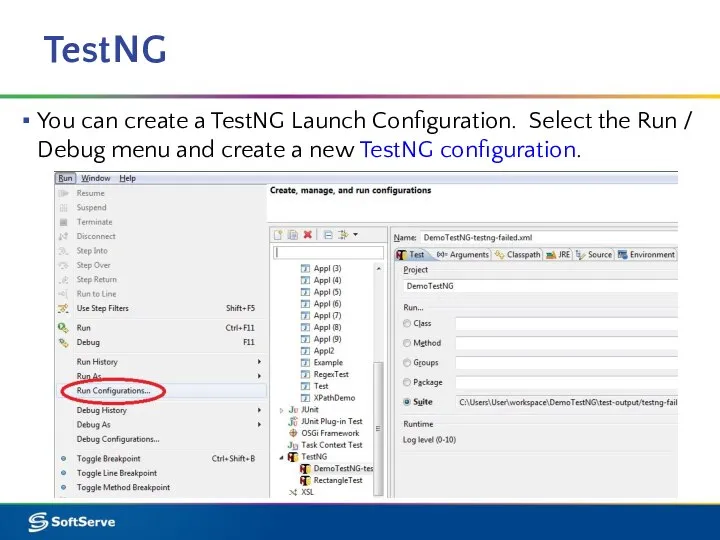
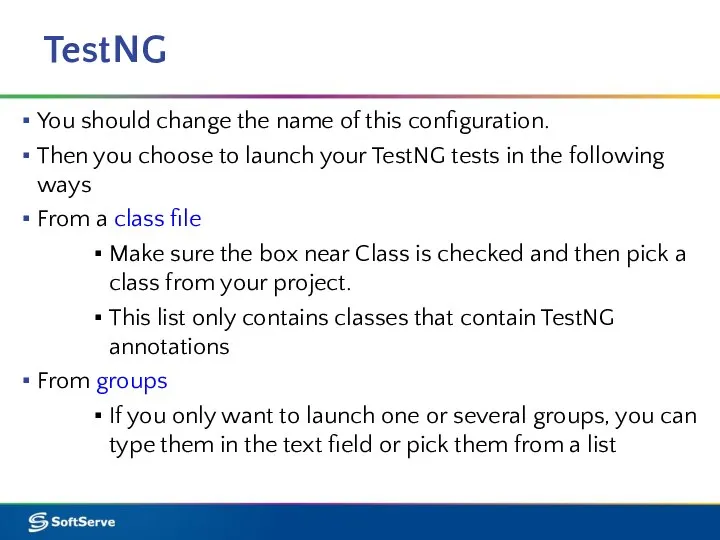
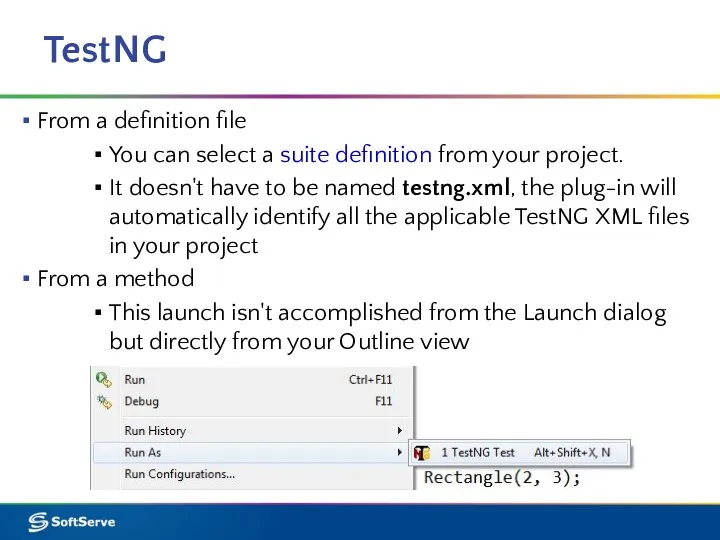
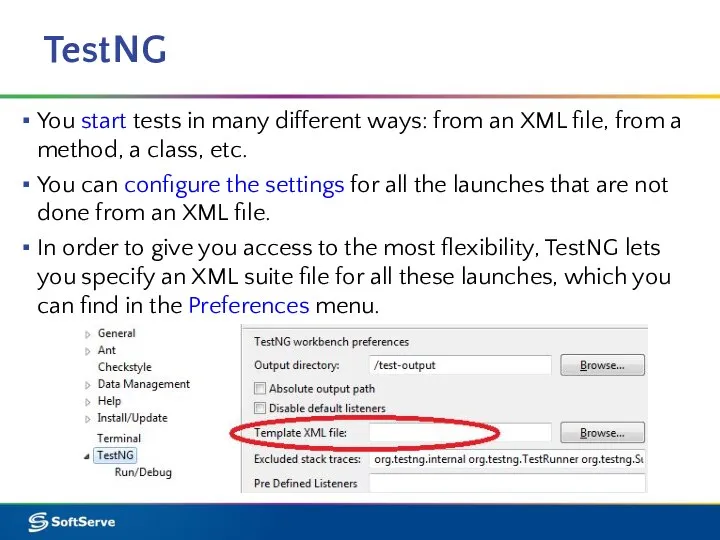
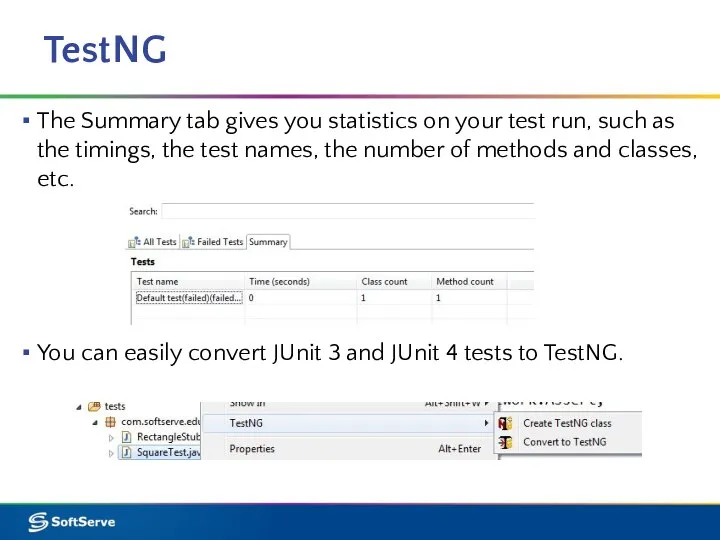
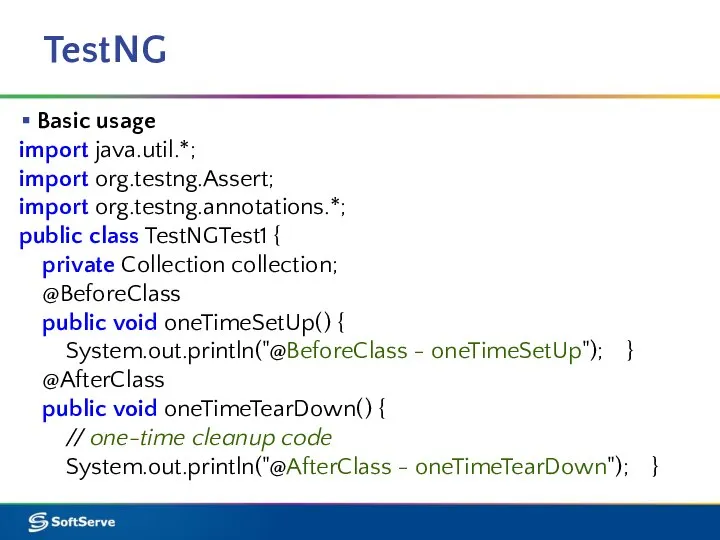
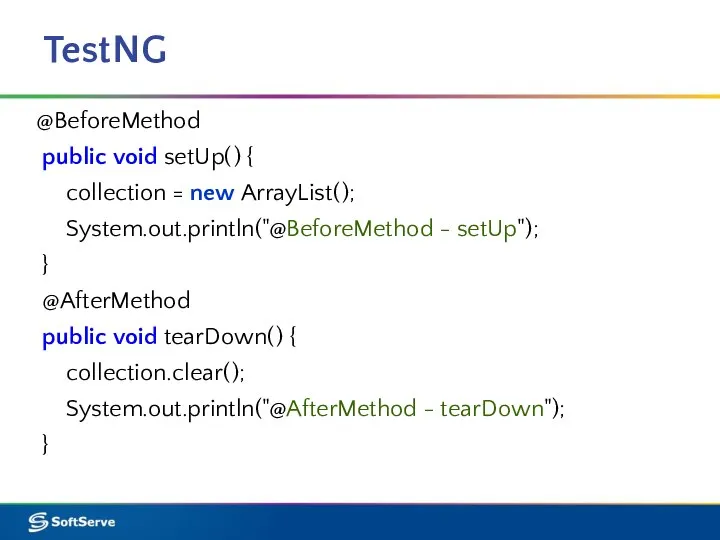
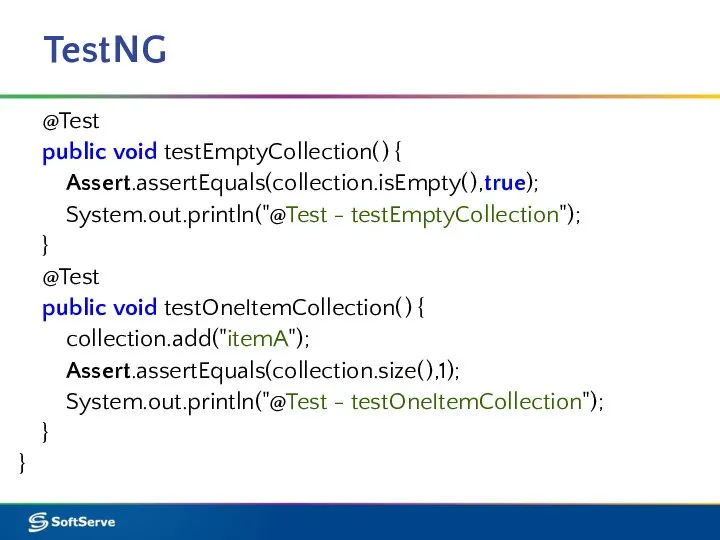
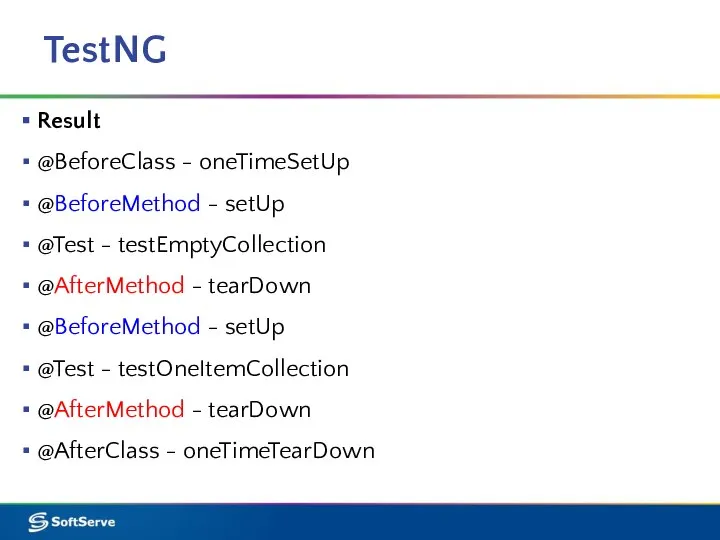
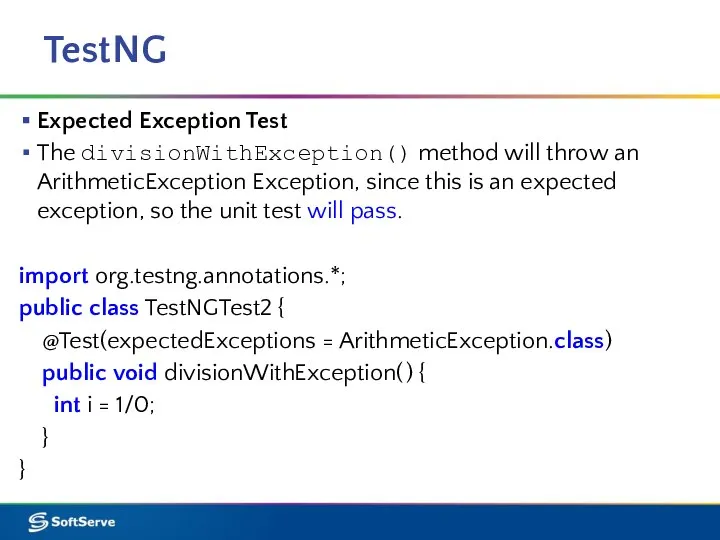
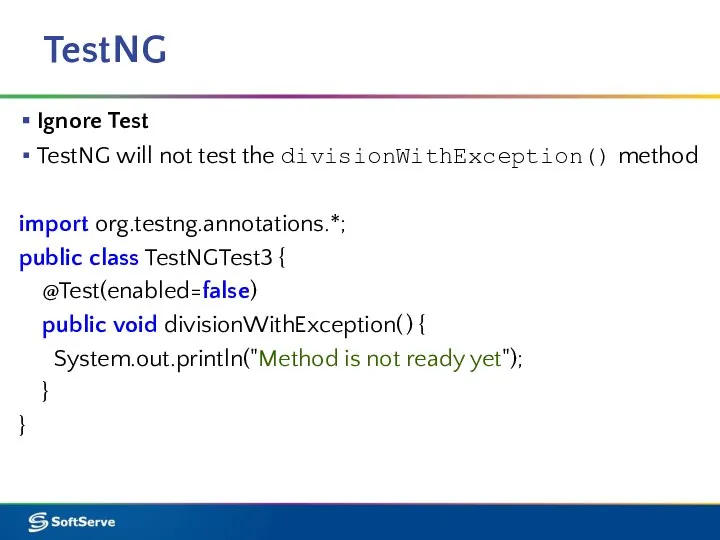
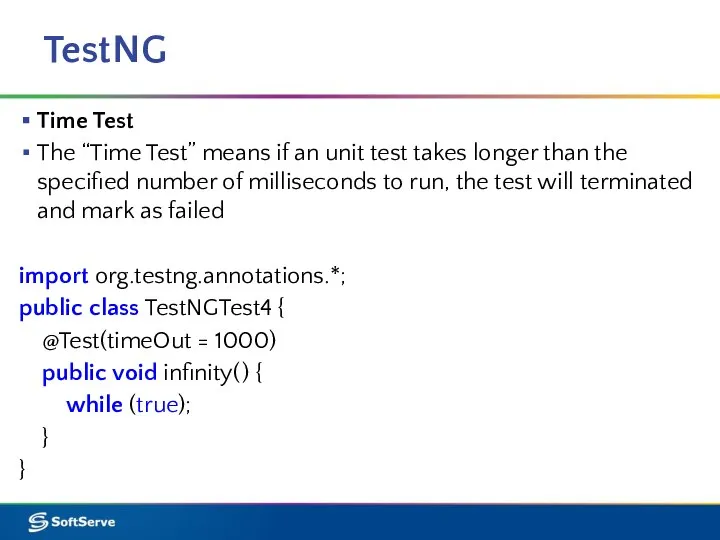
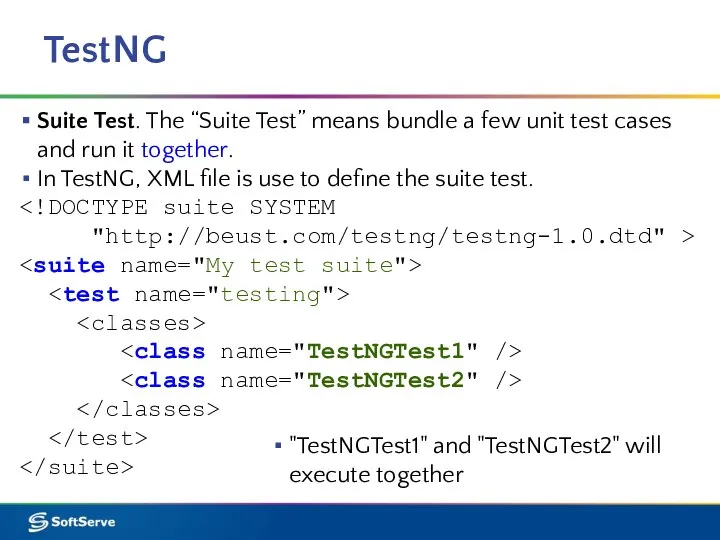
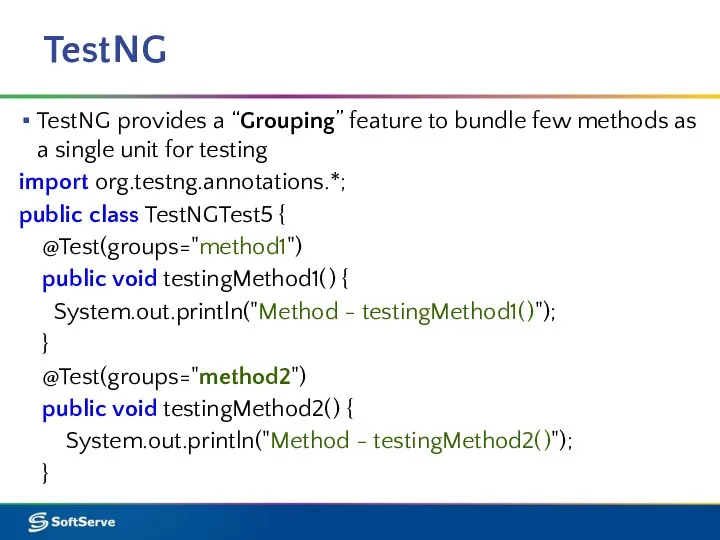
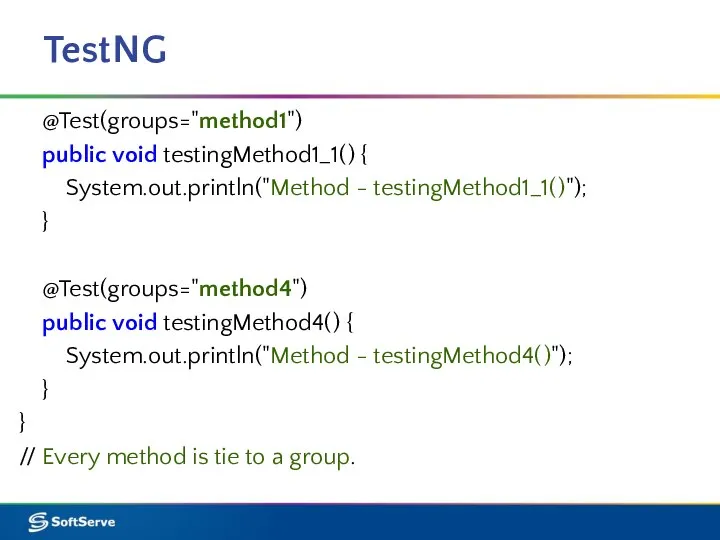
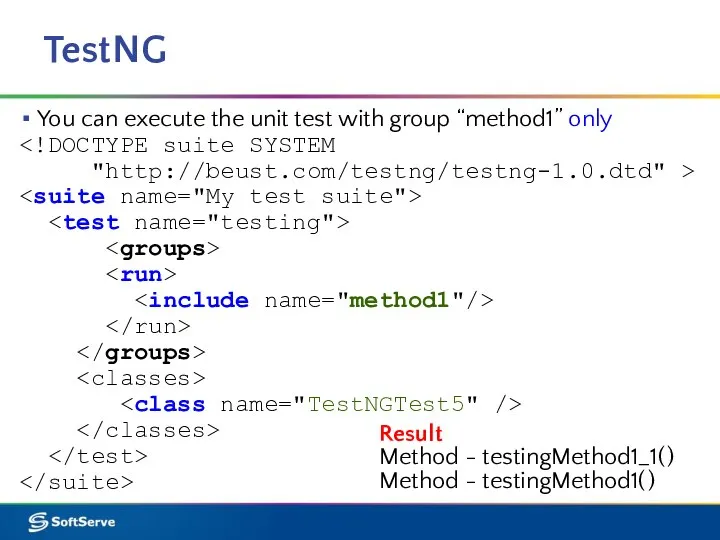
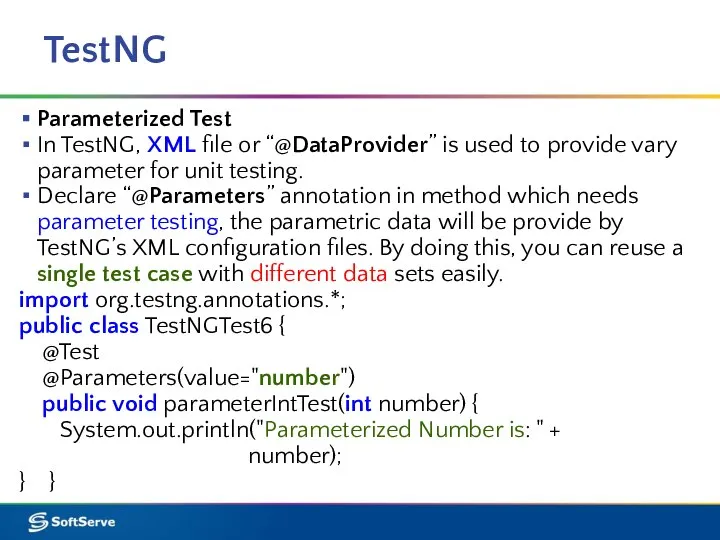
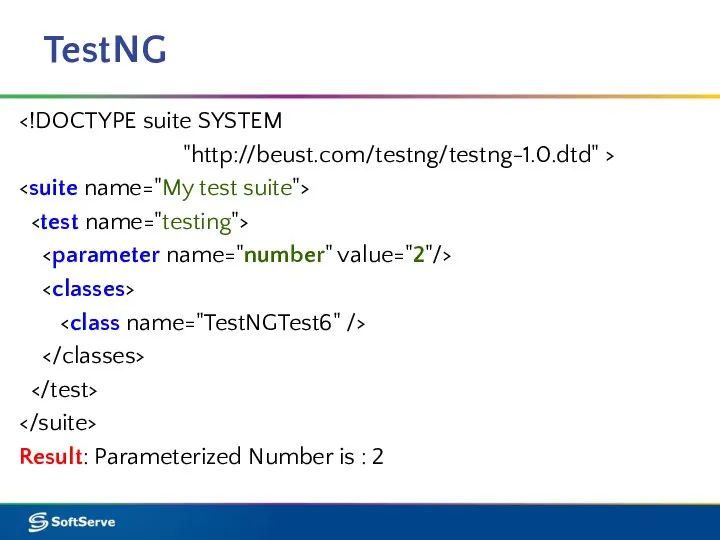
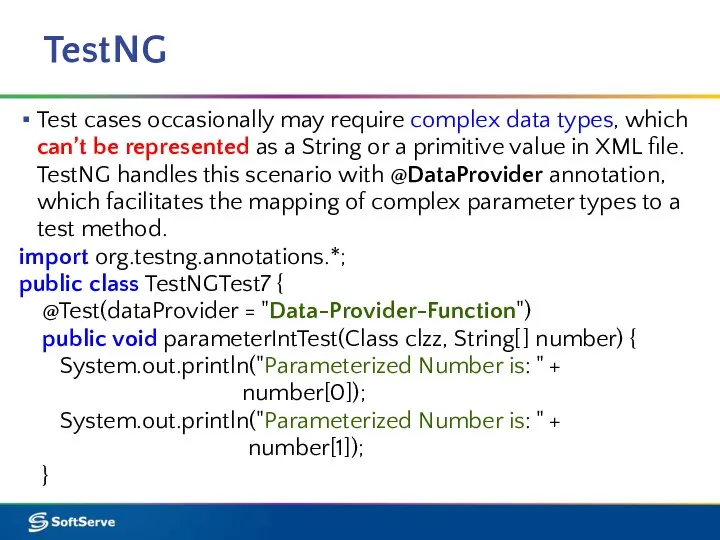
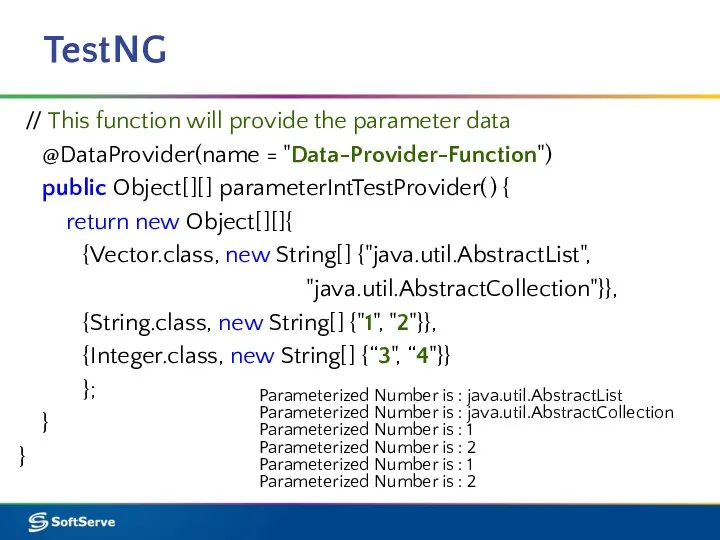
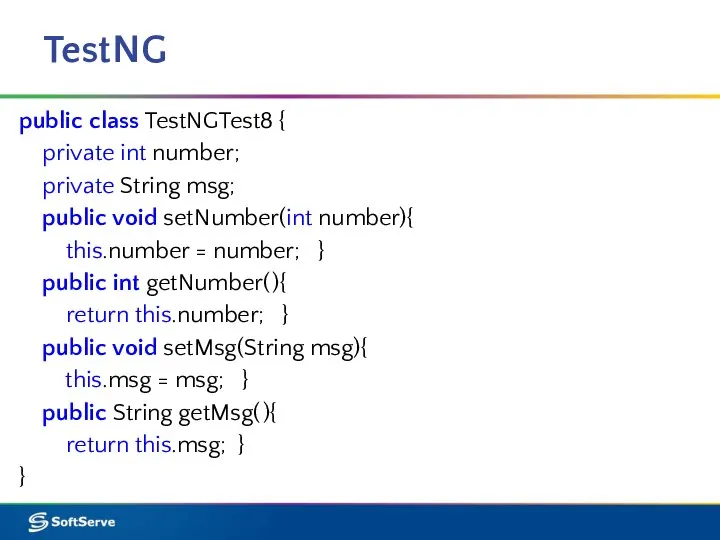
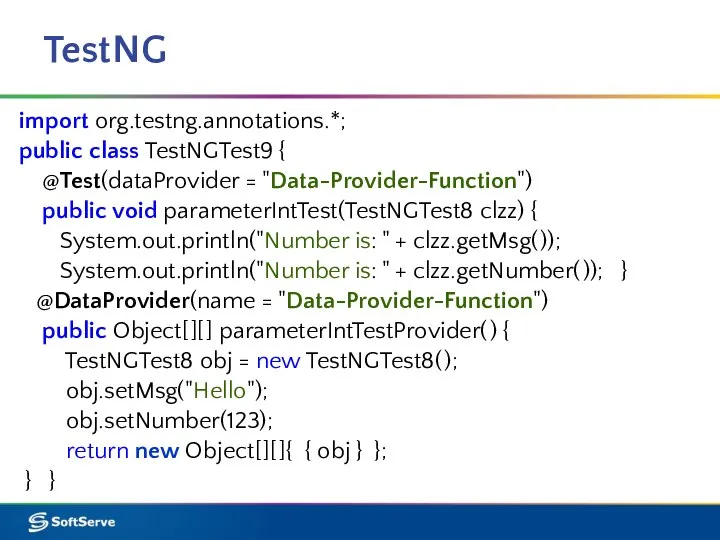
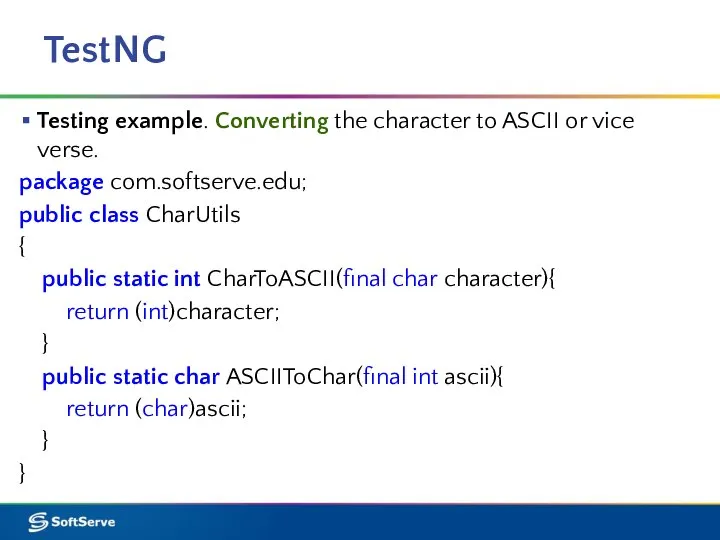
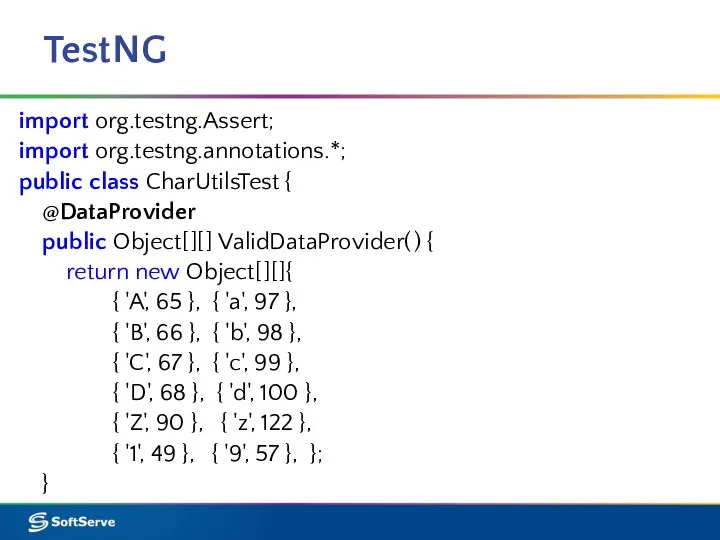
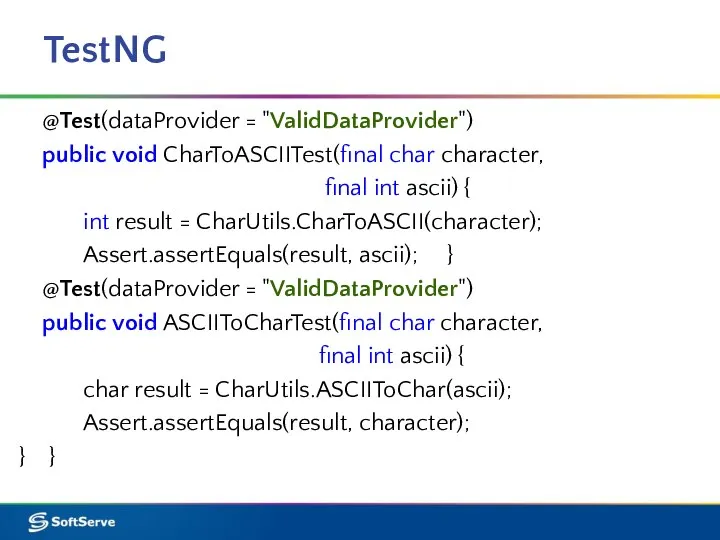
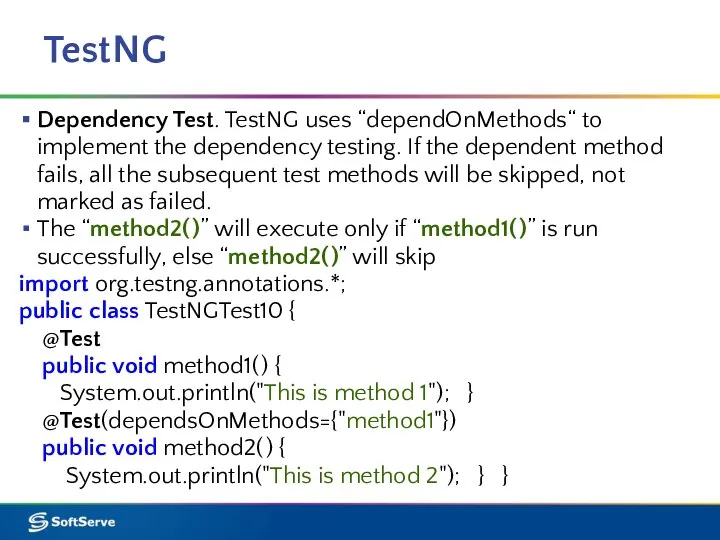
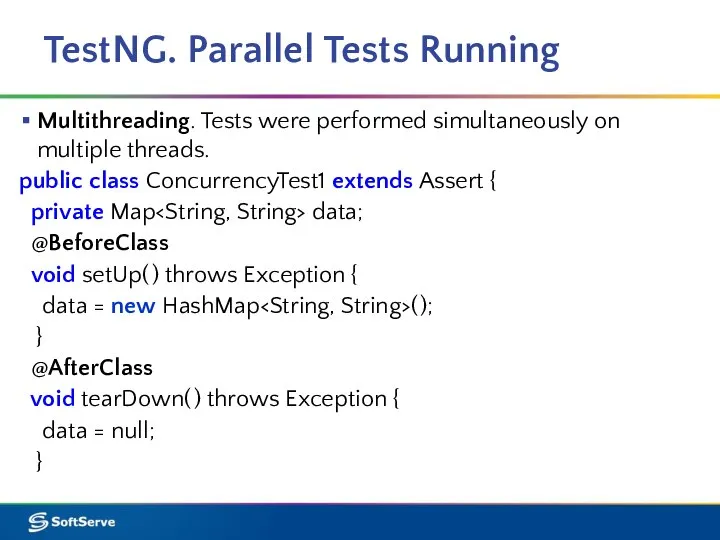
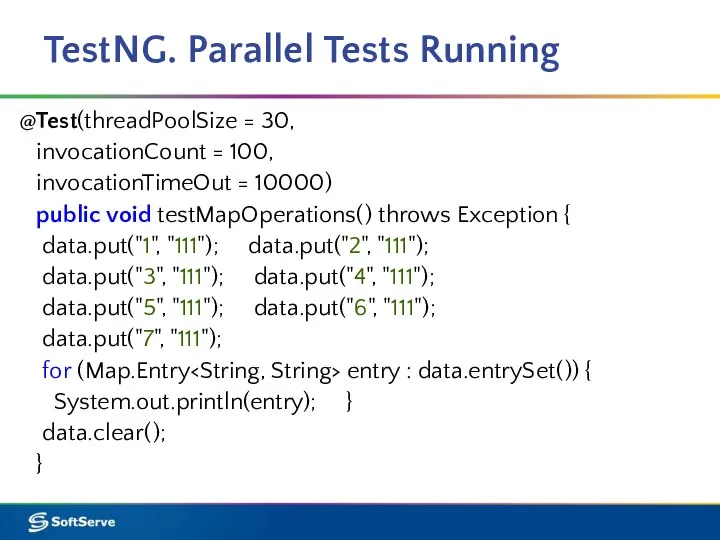
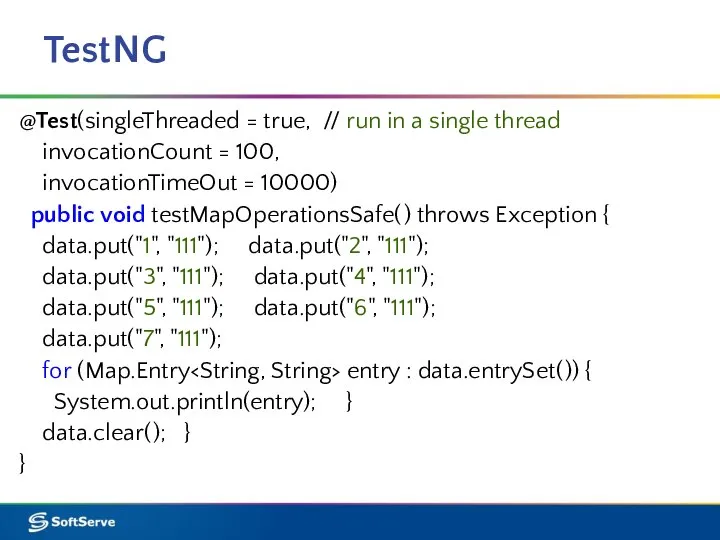
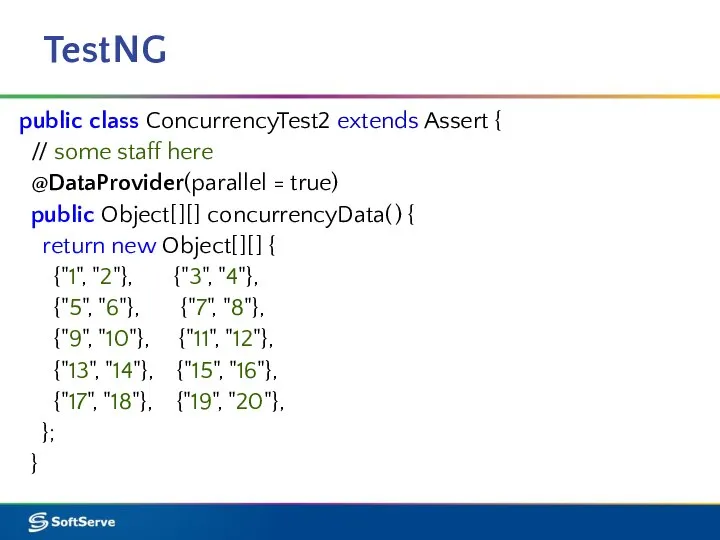
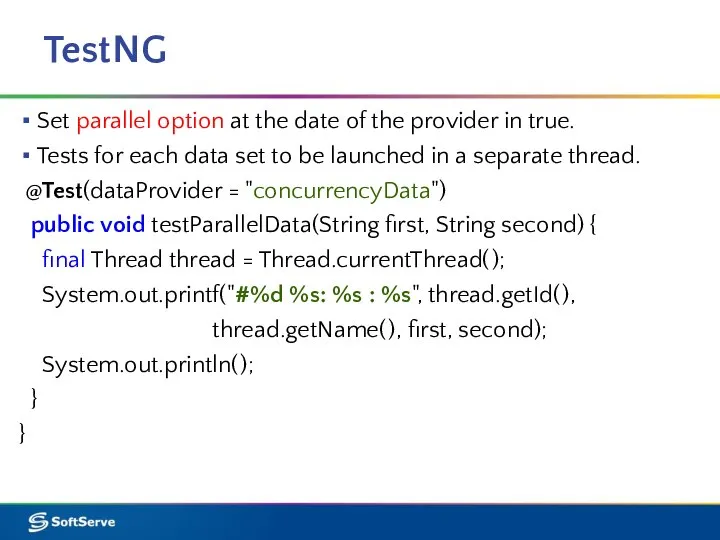
 Программа, рассчитывающая сколько нужно пройти для того, чтобы сбросить определенное количество калорий
Программа, рассчитывающая сколько нужно пройти для того, чтобы сбросить определенное количество калорий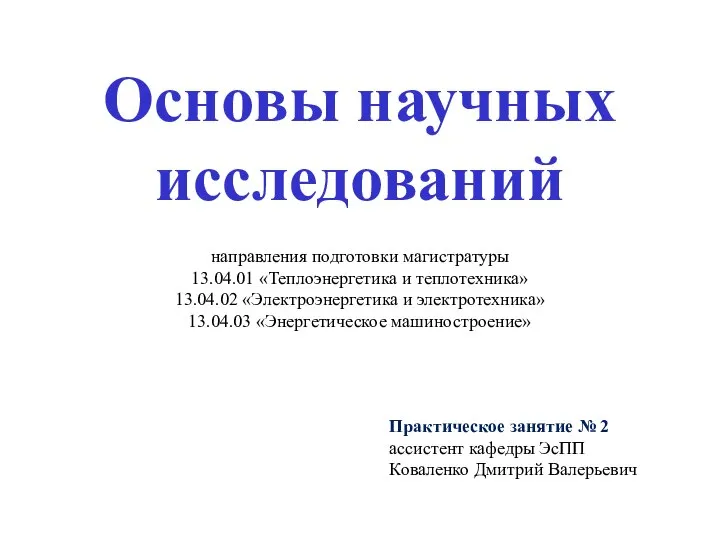 Регистрация (создание профиля) в системе eLibrary. Основы научных исследований. Тема 3
Регистрация (создание профиля) в системе eLibrary. Основы научных исследований. Тема 3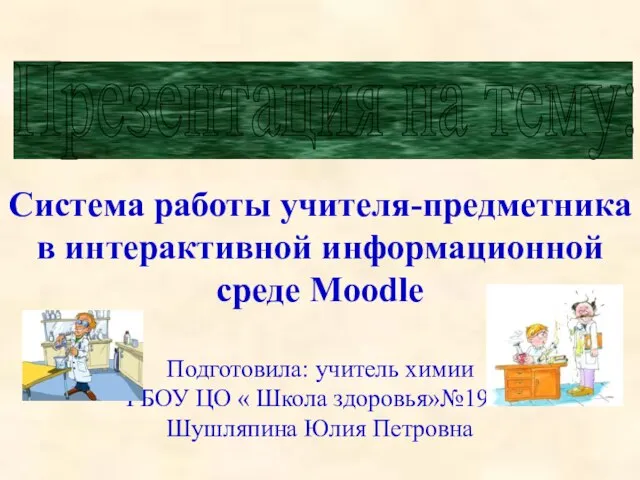 Система работы учителя-предметника в интерактивной информационной среде Moodle
Система работы учителя-предметника в интерактивной информационной среде Moodle CASPEL (АПС). Аппаратно – программная система для банка
CASPEL (АПС). Аппаратно – программная система для банка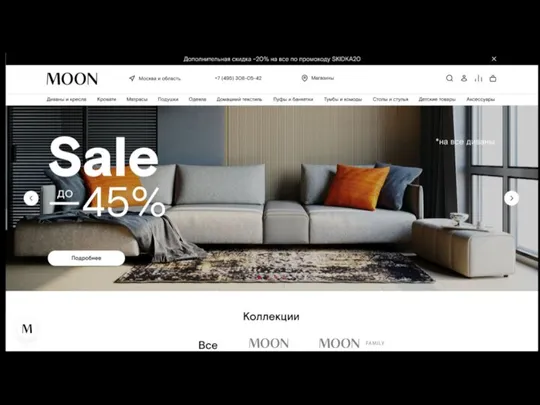 Moon. Сайт для интернет-магазина
Moon. Сайт для интернет-магазина ВКонтакте Бот
ВКонтакте Бот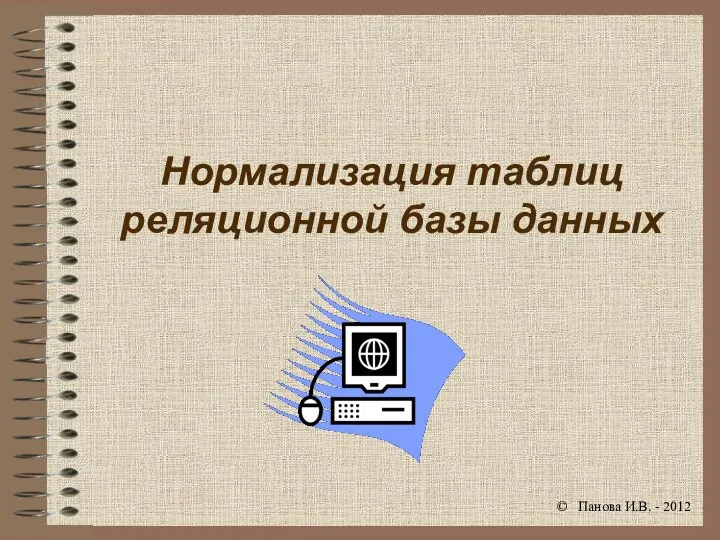 Нормализация таблиц реляционной базы данных
Нормализация таблиц реляционной базы данных Декларация независимости киберпространства Дж.Д.Барлоу
Декларация независимости киберпространства Дж.Д.Барлоу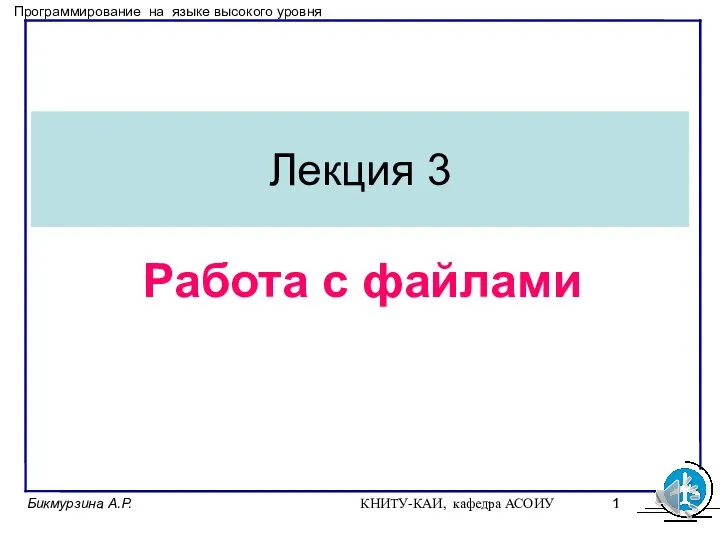 Работа с файлами. Лекция 3
Работа с файлами. Лекция 3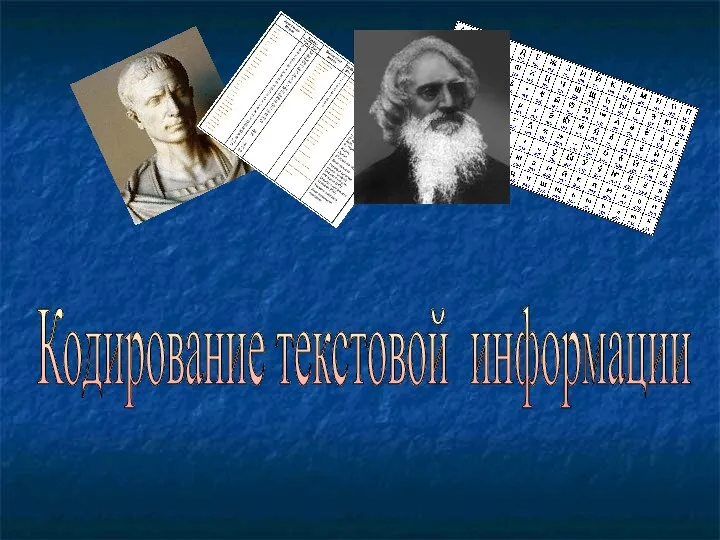 Кодирование текстовой информации
Кодирование текстовой информации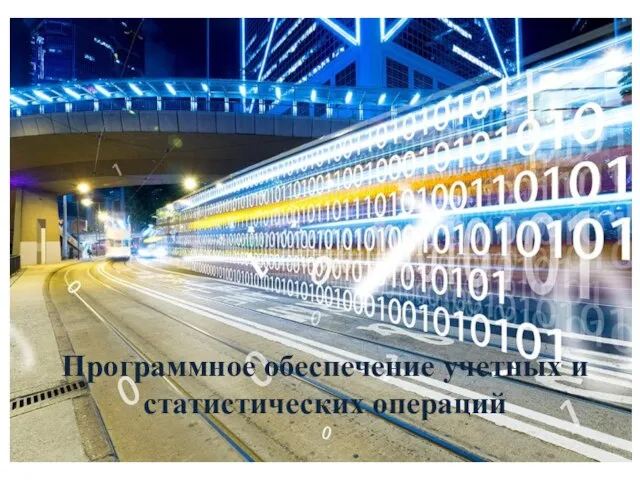 Консолидация данных
Консолидация данных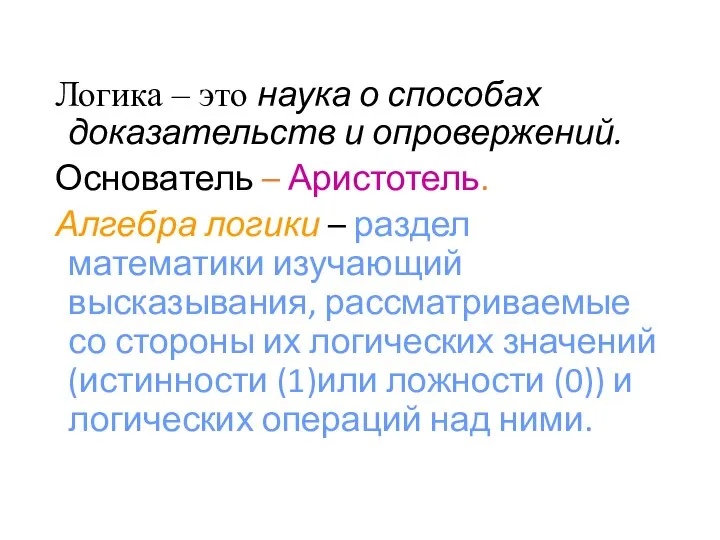 Логика
Логика Система
Система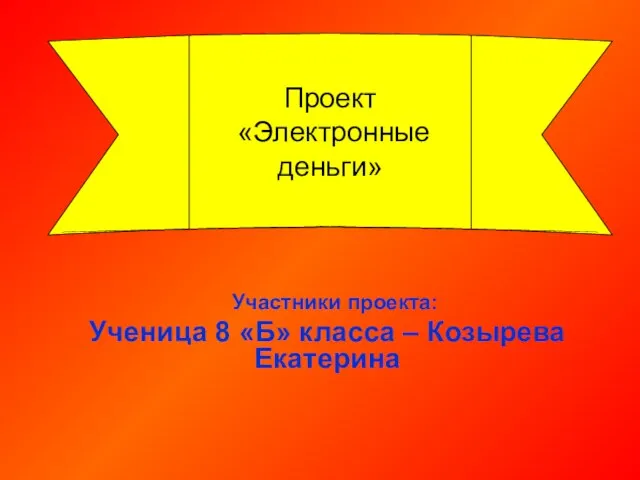 Презентация на тему Электронные деньги
Презентация на тему Электронные деньги 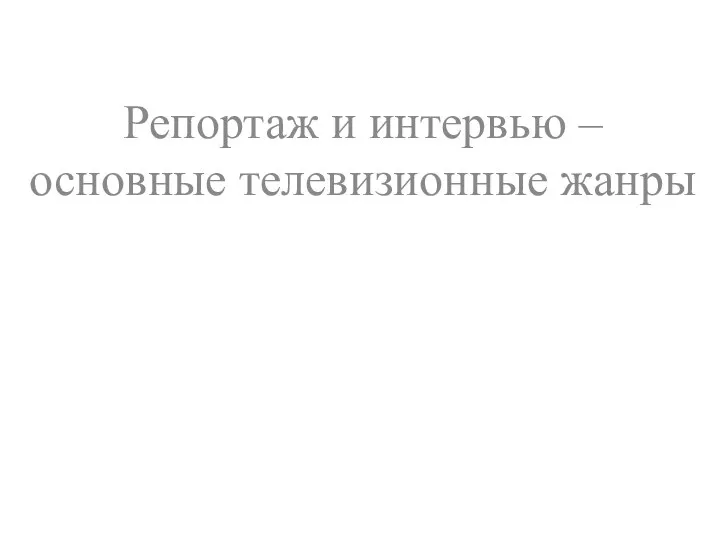 Репортаж и интервью
Репортаж и интервью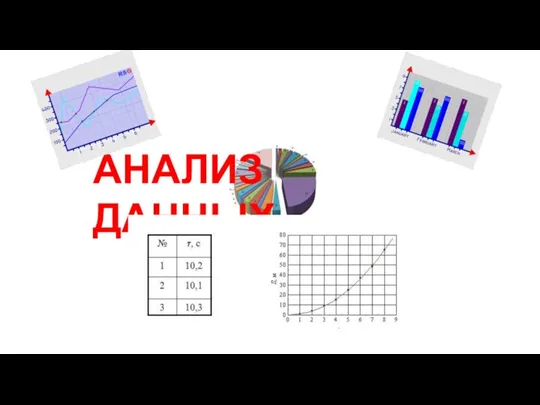 Анализ данных. Графически представлять полученные данные
Анализ данных. Графически представлять полученные данные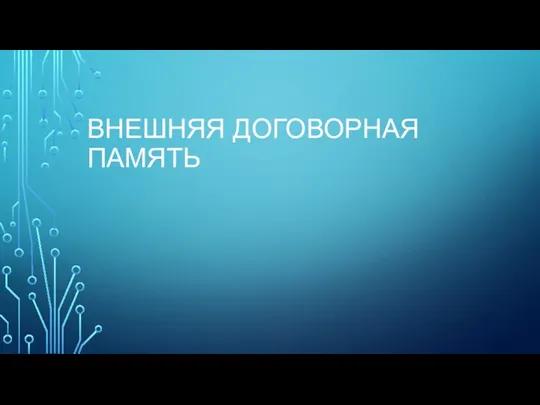 Внешняя договорная память
Внешняя договорная память Медиа-агентство MOS ПРО
Медиа-агентство MOS ПРО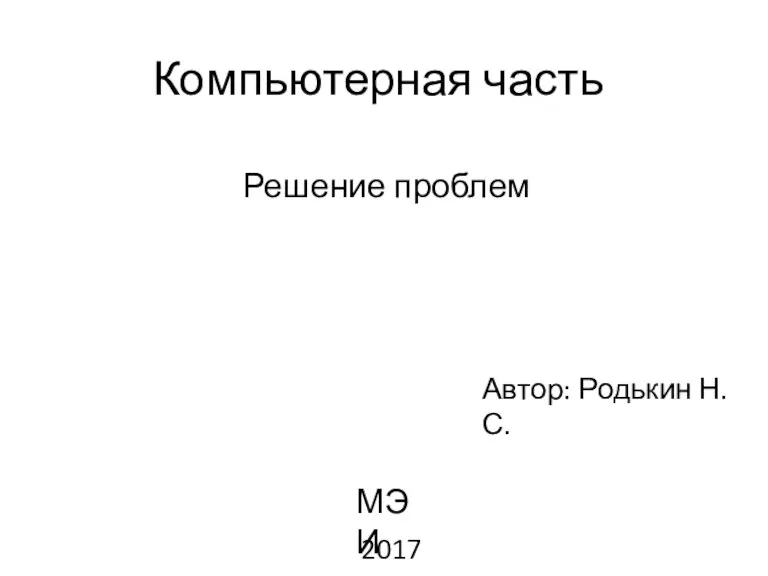 Компьютерная часть. Разбор ИДЗ
Компьютерная часть. Разбор ИДЗ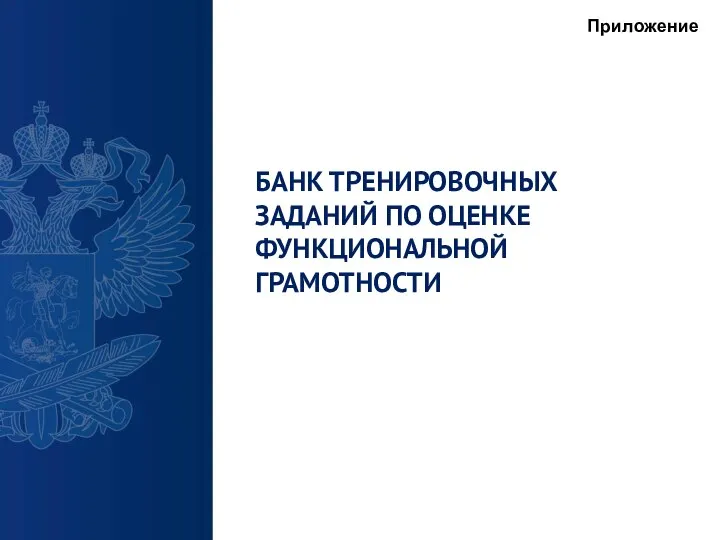 Приложение банк тренировочных заданий по оценке функциональной грамотности
Приложение банк тренировочных заданий по оценке функциональной грамотности Разработка системы прогнозирования изменения порога принятия решений в интеллектуальных системах управления
Разработка системы прогнозирования изменения порога принятия решений в интеллектуальных системах управления Анимация. 8-9 класс
Анимация. 8-9 класс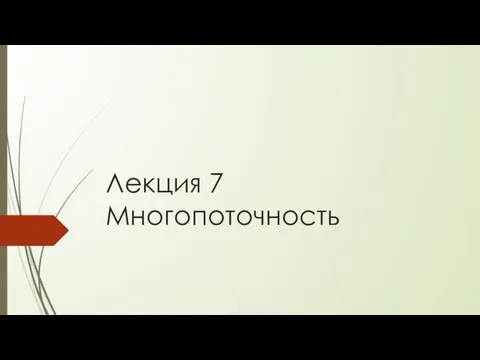 Многопоточность. Процессы и потоки
Многопоточность. Процессы и потоки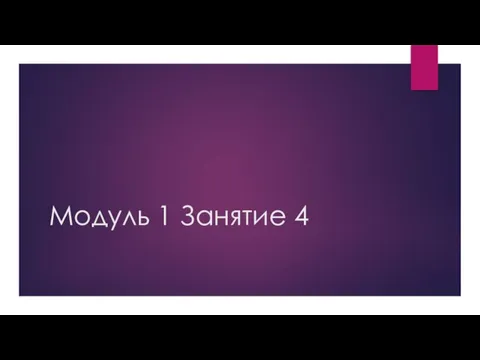 Программирование. Модуль 1. Занятие 4
Программирование. Модуль 1. Занятие 4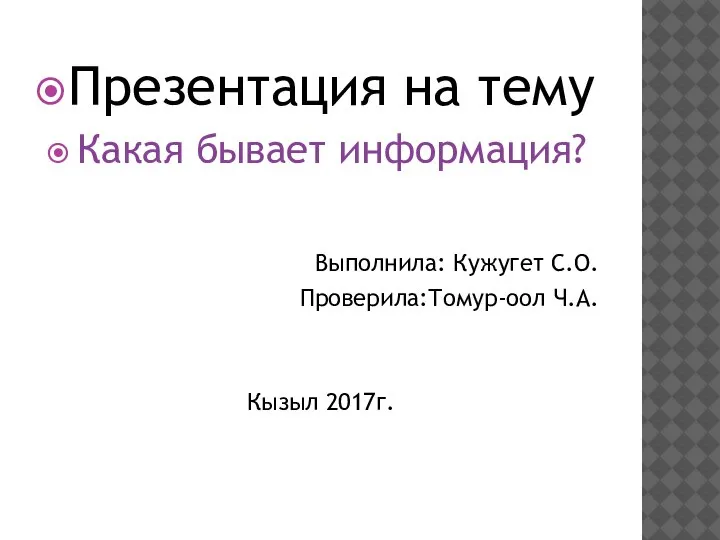 Какая бывает информация
Какая бывает информация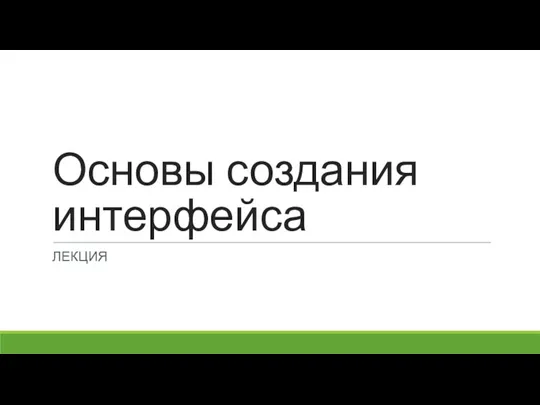 Основы создания интерфейса
Основы создания интерфейса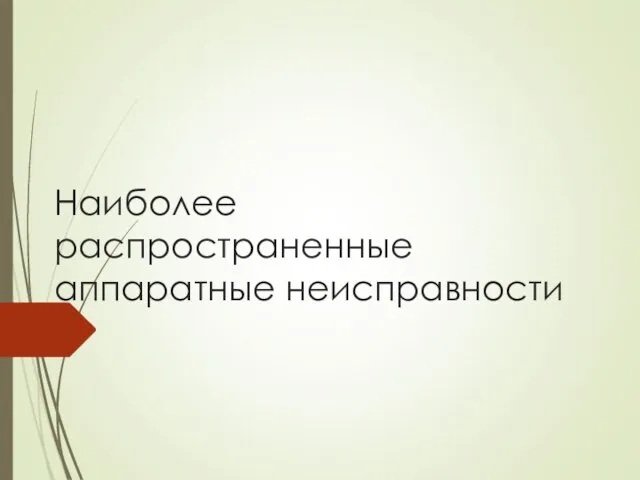 Наиболее распространенные аппаратные неисправности
Наиболее распространенные аппаратные неисправности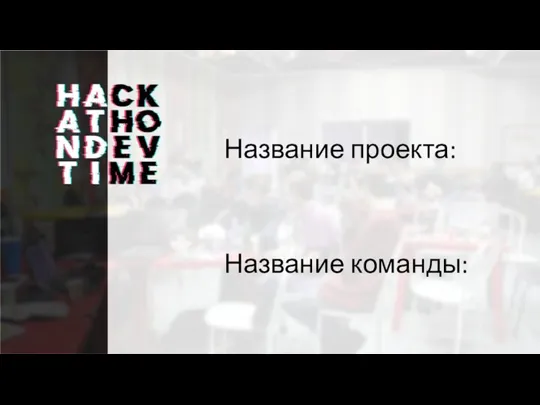 Примененные технологии и языки программирования в проекте
Примененные технологии и языки программирования в проекте