Слайд 2Temperature and humidity sensor
The DHT11 digital sensor is a composite sensor that
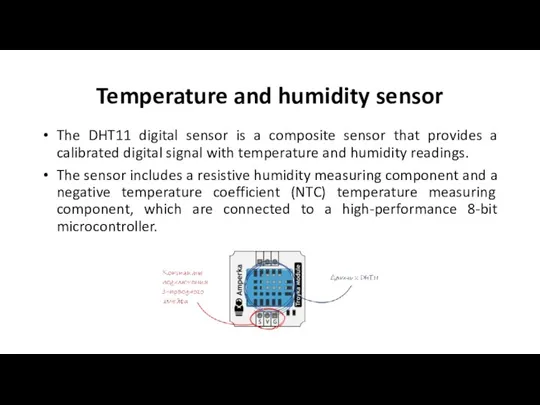
provides a calibrated digital signal with temperature and humidity readings.
The sensor includes a resistive humidity measuring component and a negative temperature coefficient (NTC) temperature measuring component, which are connected to a high-performance 8-bit microcontroller.
Слайд 3DHT sensor protocol
The sensor output is a digital signal. Temperature and humidity
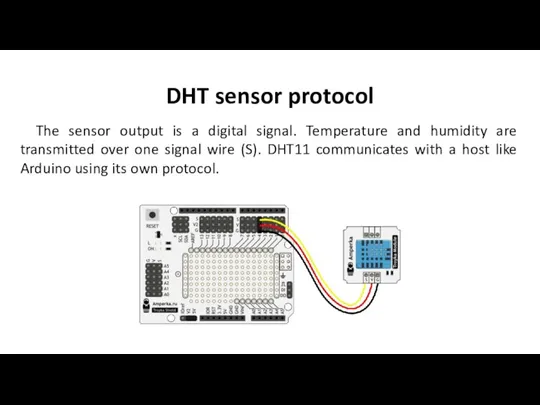
are transmitted over one signal wire (S). DHT11 communicates with a host like Arduino using its own protocol.
Слайд 4Creating a device for the dweet.io platform
Link: https://dweet.io/dweet/for/temp?hello=world
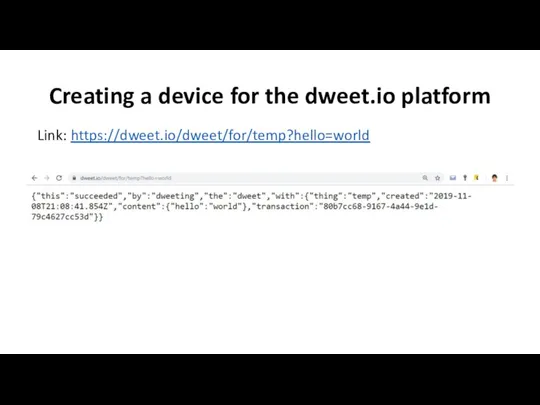
Слайд 5Creating a control program
Library for working with the sensor (if it is
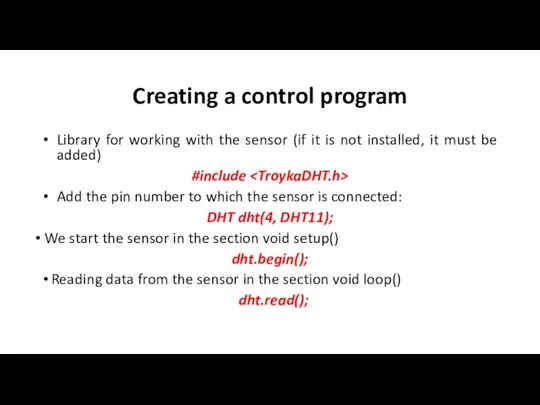
not installed, it must be added)
#include
Add the pin number to which the sensor is connected:
DHT dht(4, DHT11);
We start the sensor in the section void setup()
dht.begin();
Reading data from the sensor in the section void loop()
dht.read();
Слайд 6Creating a control program
Displaying temperature readings in Celsius, Kelvin and Fahrenheit;
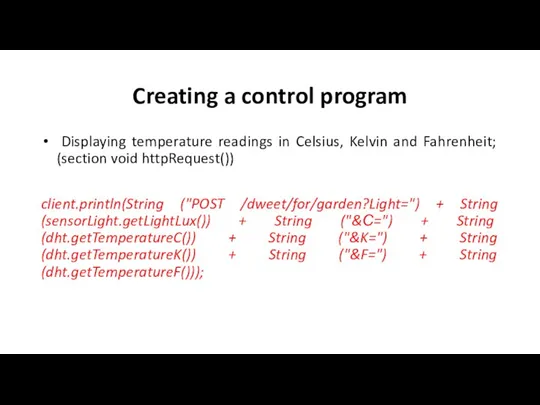
(section void httpRequest())
client.println(String ("POST /dweet/for/garden?Light=") + String (sensorLight.getLightLux()) + String ("&С=") + String (dht.getTemperatureC()) + String ("&K=") + String (dht.getTemperatureK()) + String ("&F=") + String (dht.getTemperatureF()));
Слайд 7Assignment
Display temperature sensor readings on dweet.io
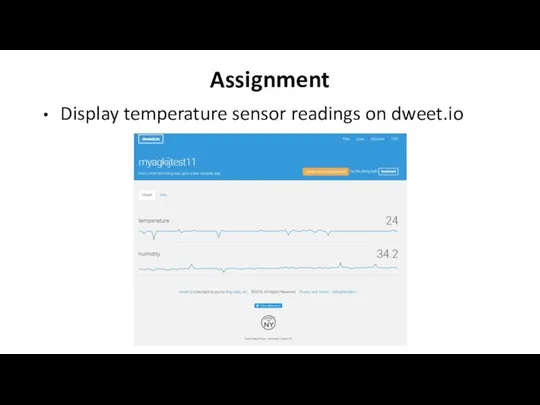
Слайд 8Freeboard interface
Go to www.freeboard.io
Create account / Login to account
On the www.dweet.io website,
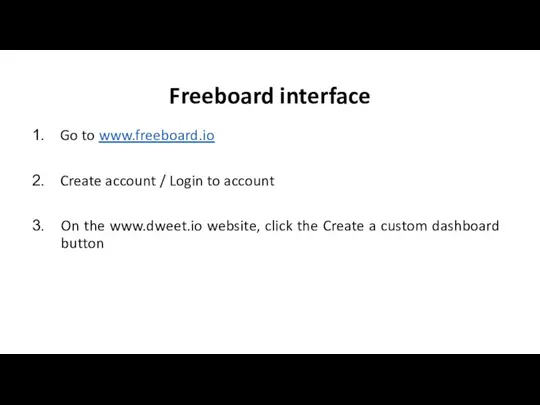
click the Create a custom dashboard button
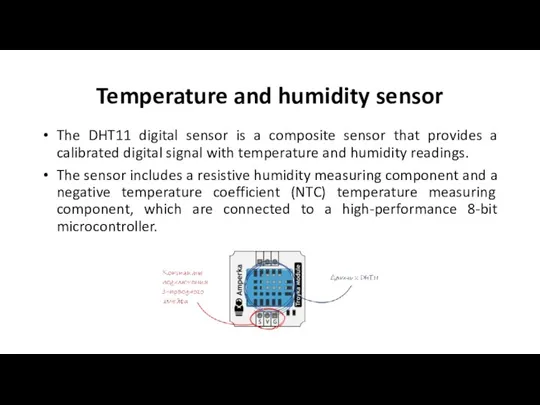
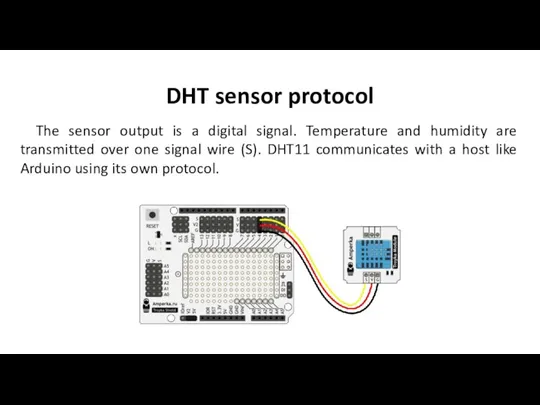
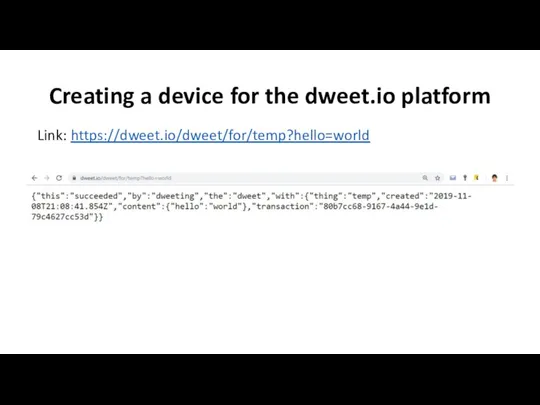
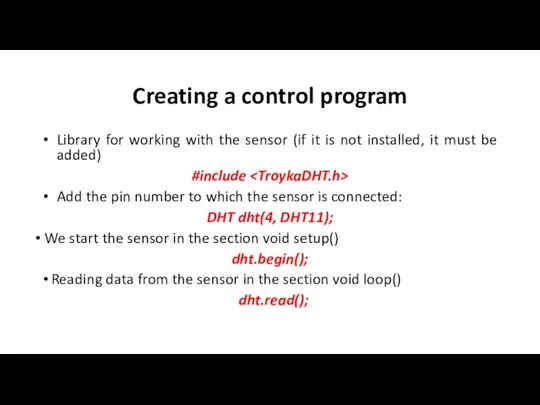
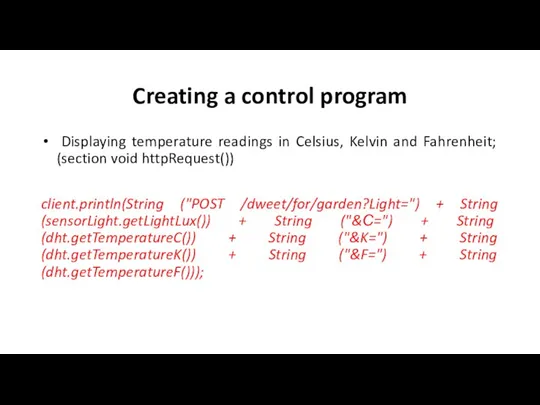
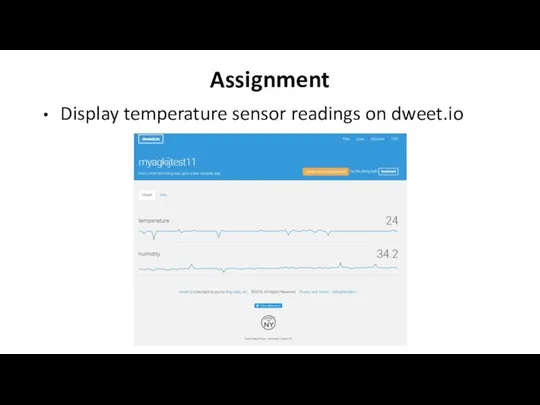
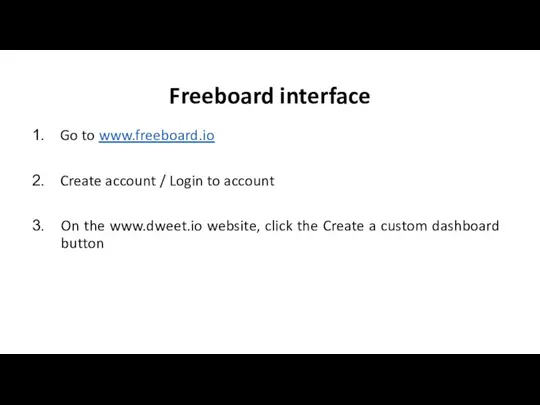
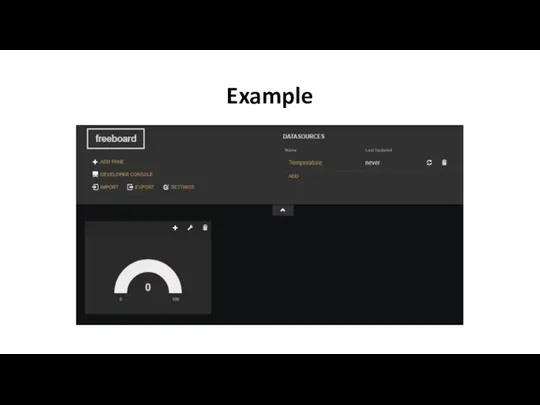
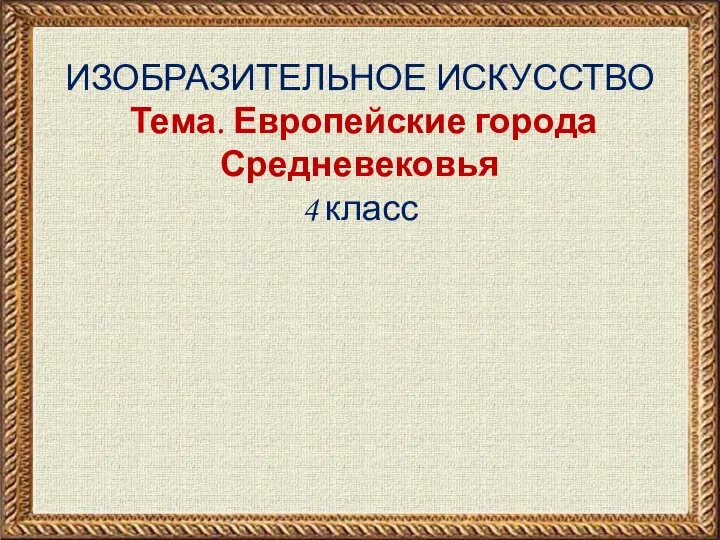 Европейские города Средневековья. 4 класс
Европейские города Средневековья. 4 класс Zoya Kosmodemyanskaya is a real hero
Zoya Kosmodemyanskaya is a real hero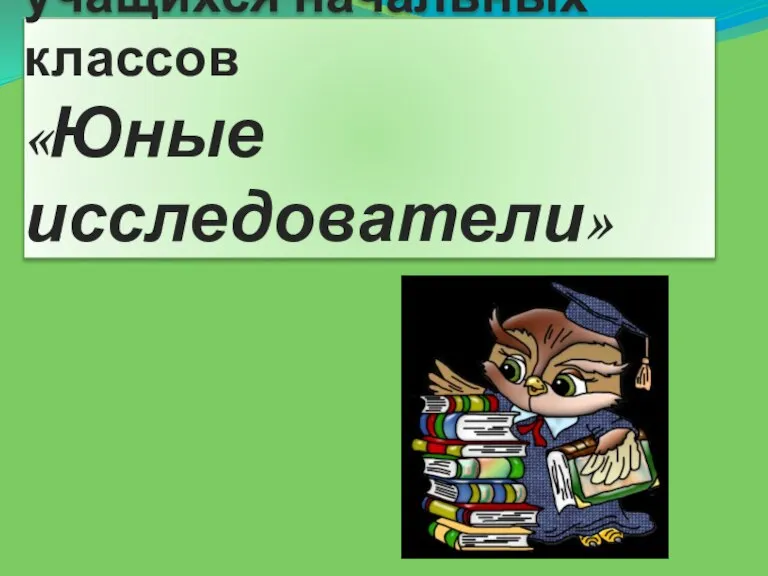 Юные исследователи
Юные исследователи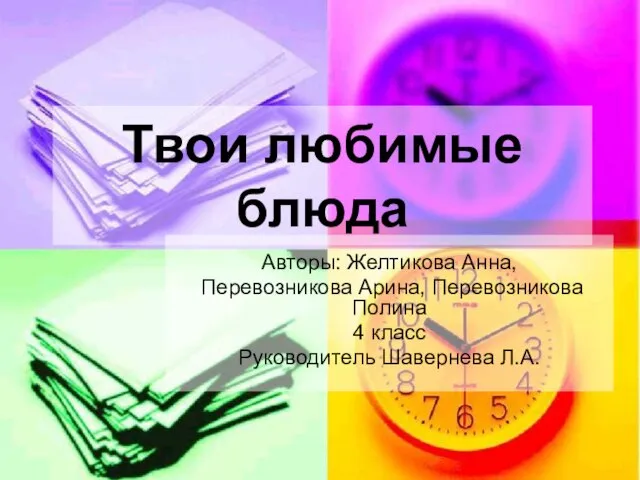 Твои любимые блюда
Твои любимые блюда Инженер-Криогенник. Мой Выбор Профессии
Инженер-Криогенник. Мой Выбор Профессии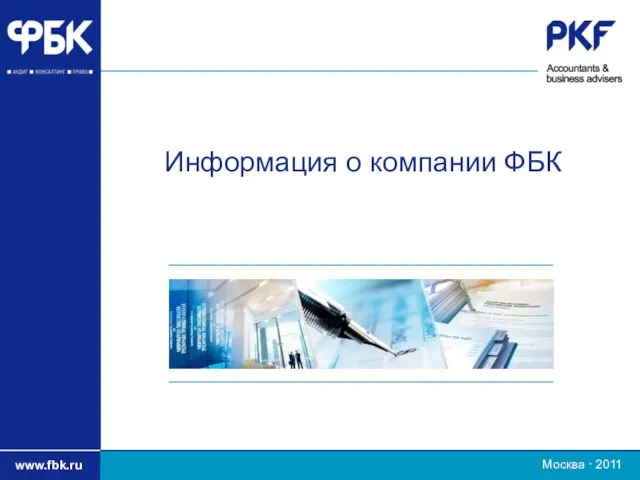 Информация о компании ФБК
Информация о компании ФБК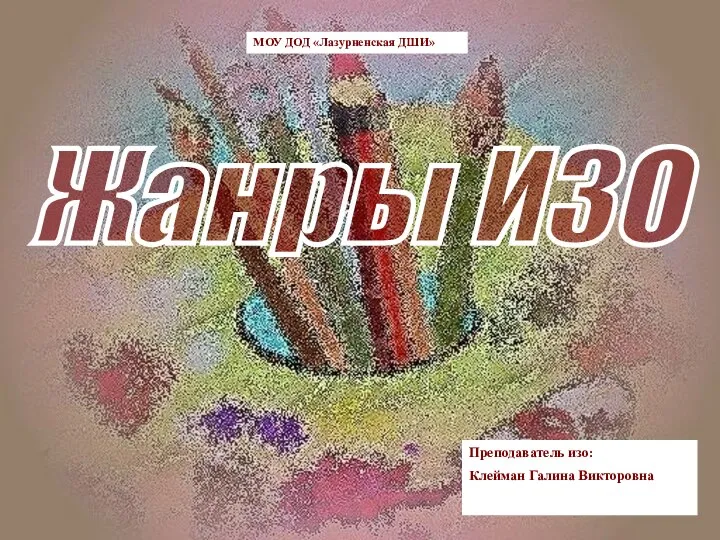 Жанры ИЗО
Жанры ИЗО Аборты. О вреде абортов
Аборты. О вреде абортов Встраиваемые холодильникиНовинки 2006
Встраиваемые холодильникиНовинки 2006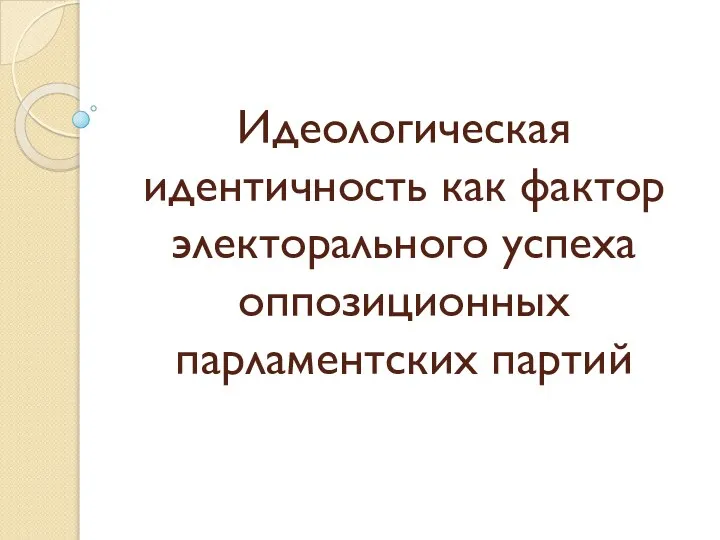 Идеологическая идентичность как фактор электорального успеха оппозиционных парламентских партий
Идеологическая идентичность как фактор электорального успеха оппозиционных парламентских партий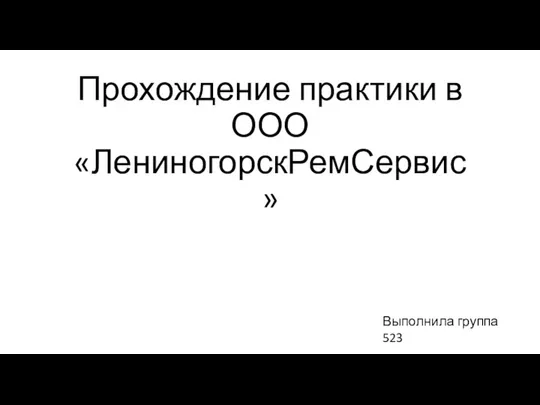 Прохождение практики в ООО ЛениногорскРемСервис
Прохождение практики в ООО ЛениногорскРемСервис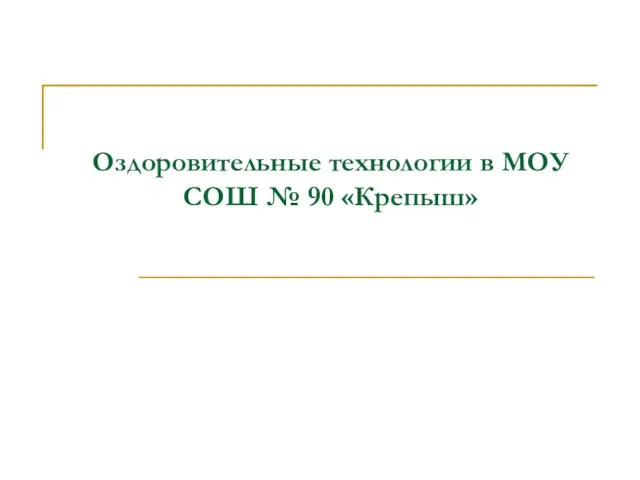 Оздоровительные технологии в МОУ СОШ № 90 «Крепыш»
Оздоровительные технологии в МОУ СОШ № 90 «Крепыш» Использование Flash- моделей при обучении биологии
Использование Flash- моделей при обучении биологии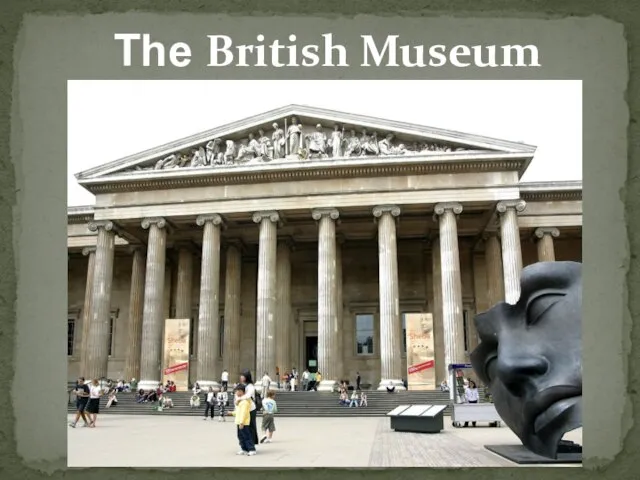 The British Museum
The British Museum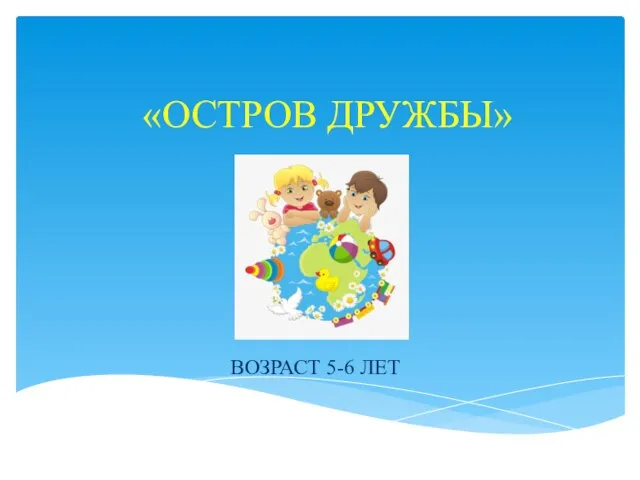 остров дружбы родит.собрание
остров дружбы родит.собрание Развитие потенциала личности
Развитие потенциала личности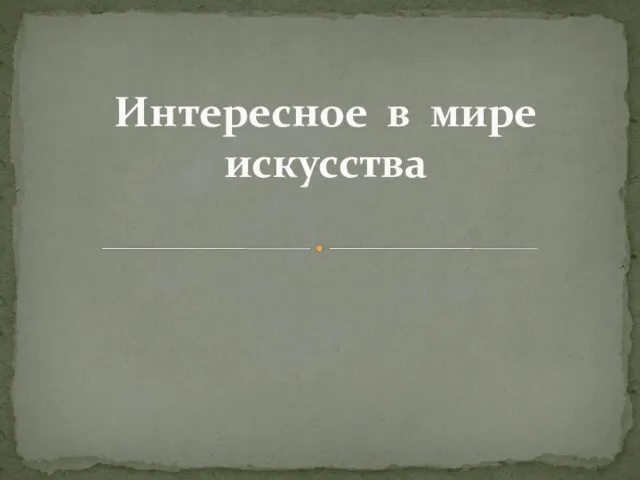 Интересное в мире искусства
Интересное в мире искусства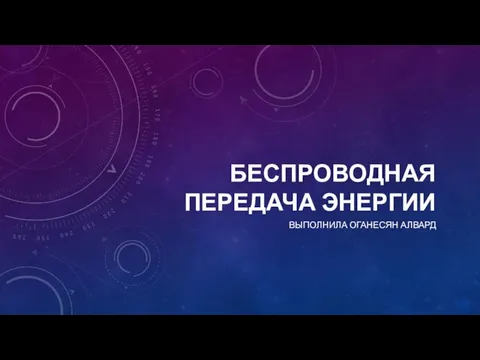 Беспроводная передача энергии
Беспроводная передача энергии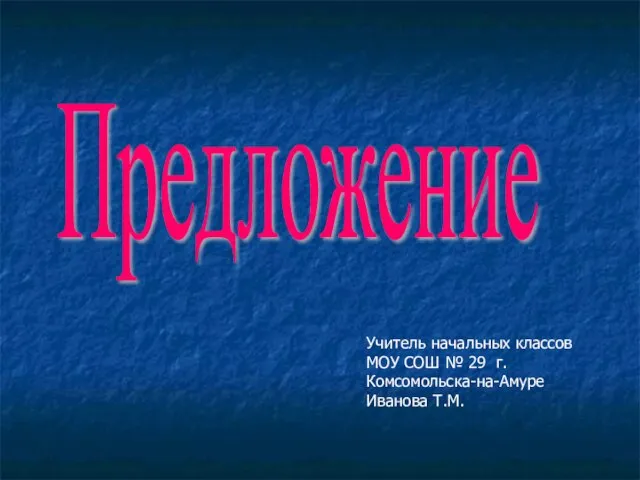 Предложение
Предложение Отделочные швы. Рельефные швы
Отделочные швы. Рельефные швы Презентация на тему Тип Членистоногие
Презентация на тему Тип Членистоногие 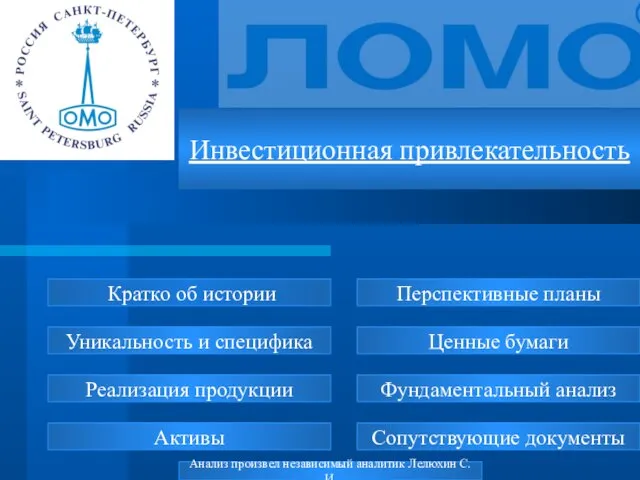 Инвестиционная привлекательность
Инвестиционная привлекательность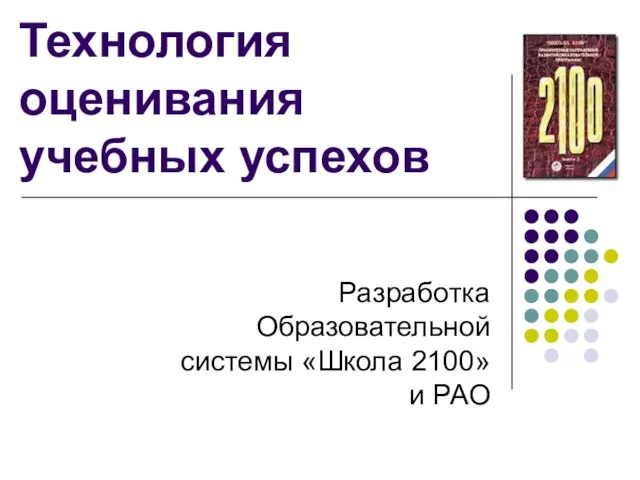 Технология оценивания учебных успехов Разработка Образовательной системы «Школа 2100» и РАО
Технология оценивания учебных успехов Разработка Образовательной системы «Школа 2100» и РАО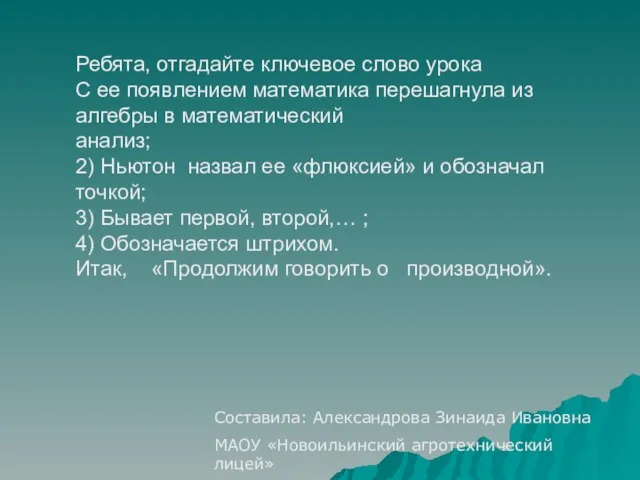 Ребята, отгадайте ключевое слово урока С ее появлением математика перешагнула из алгебры в математический анализ; 2) Ньютон назвал
Ребята, отгадайте ключевое слово урока С ее появлением математика перешагнула из алгебры в математический анализ; 2) Ньютон назвал 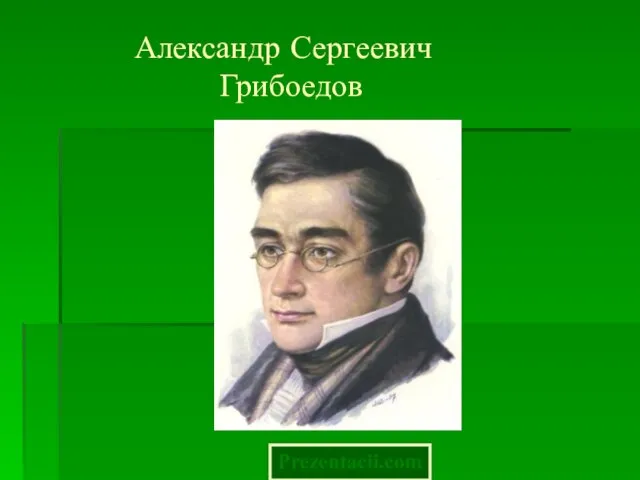 Александр Сергеевич Грибоедов
Александр Сергеевич Грибоедов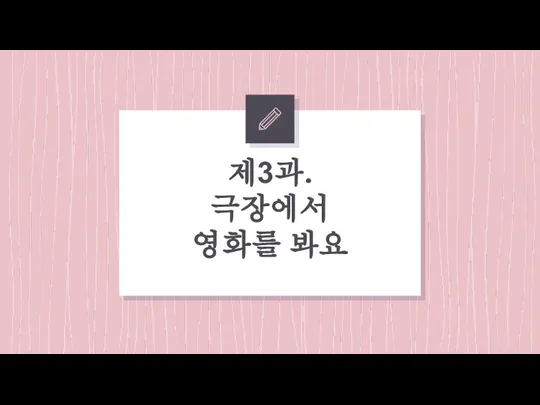 제3과. 읽고 말하기
제3과. 읽고 말하기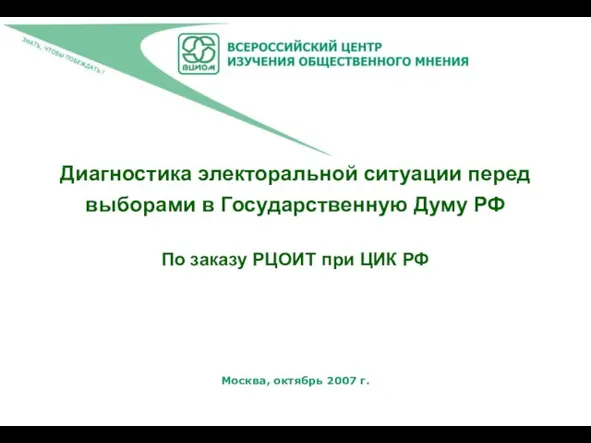 Диагностика электоральной ситуации перед выборами в Государственную Думу РФПо заказу РЦОИТ при ЦИК РФ
Диагностика электоральной ситуации перед выборами в Государственную Думу РФПо заказу РЦОИТ при ЦИК РФ Нефть. Как образуется нефть. Добыча нефти
Нефть. Как образуется нефть. Добыча нефти