Содержание
- 2. Vasily V. Grinev. Introduction to R Programming LIST OF PRACTICAL TASKS Task by task. Task #1:
- 3. https://cran.r-project.org/ Vasily V. Grinev. Introduction to R Programming PRACTICAL TASK #1: Installation of R on Windows
- 4. R for Windows Vasily V. Grinev. Introduction to R Programming PRACTICAL TASK #1: Installation of R
- 5. R for Windows Vasily V. Grinev. Introduction to R Programming Download R 4.1.1 for Windows PRACTICAL
- 6. R for Windows Vasily V. Grinev. Introduction to R Programming PRACTICAL TASK #1: Installation of R
- 7. R Console Vasily V. Grinev. Introduction to R Programming PRACTICAL TASK #2: Basic administration of R
- 8. RStudio Vasily V. Grinev. Introduction to R Programming https://rstudio.com/ PRACTICAL TASK #2: Basic administration of R
- 9. RStudio Vasily V. Grinev. Introduction to R Programming PRACTICAL TASK #2: Basic administration of R
- 10. RStudio Vasily V. Grinev. Introduction to R Programming PRACTICAL TASK #2: Basic administration of R
- 11. .Renviron Vasily V. Grinev. Introduction to R Programming > Sys.getenv() … APPDATA C:\Users\Гринев\AppData\Roaming ... COMPUTERNAME ГРИНЕВ-ПК
- 12. .Renviron Vasily V. Grinev. Introduction to R Programming C:\Users\user_name\Documents TMP = 'D:\Software\R-4.1.1\Temp' APPDATA = 'D:\Software\R-4.1.1\AppData' LOCALAPPDATA
- 13. R version Vasily V. Grinev. Introduction to R Programming PRACTICAL TASK #2: Basic administration of R
- 14. Vasily V. Grinev. Introduction to R Programming R version PRACTICAL TASK #2: Basic administration of R
- 15. R version Vasily V. Grinev. Introduction to R Programming Calling of current R version from command
- 16. R version Vasily V. Grinev. Introduction to R Programming Old versions of R at https://cran.r-project.org/bin/windows/base/old PRACTICAL
- 17. Basic definitions Vasily V. Grinev. Introduction to R Programming The workspace is current R working environment.
- 18. Vasily V. Grinev. Introduction to R Programming > sessionInfo() R version 4.1.1 (2021-08-10) Platform: x86_64-w64-mingw32/x64 (64-bit)
- 19. Vasily V. Grinev. Introduction to R Programming Options are global parameters that affect the way in
- 20. Vasily V. Grinev. Introduction to R Programming ### View current (default) options settings >options() $add.smooth [1]
- 21. Vasily V. Grinev. Introduction to R Programming > options("digits") $digits [1] 7 > getOption(x="digits") [1] 7
- 22. Vasily V. Grinev. Introduction to R Programming > saveRDS(object=my_R_object, # R object to serialize file="my_R_object.rds") #
- 23. Vasily V. Grinev. Introduction to R Programming dget() – reads in active memory of single R
- 24. stat.ethz.ch/R-manual/R-devel/doc/html/packages.html Vasily V. Grinev. Introduction to R Programming Packages in the standard R library PRACTICAL TASK
- 25. Vasily V. Grinev. Introduction to R Programming Package description page https://stat.ethz.ch/R-manual/R-devel/library/base/html/00Index.html PRACTICAL TASK #5: Getting help
- 26. Vasily V. Grinev. Introduction to R Programming Function description page https://stat.ethz.ch/R-manual/R-devel/library/base/html/abbreviate.html PRACTICAL TASK #5: Getting help
- 27. R documentation Vasily V. Grinev. Introduction to R Programming https://www.rdocumentation.org/ PRACTICAL TASK #5: Getting help on
- 28. R community: blogs and blog aggregators Vasily V. Grinev. Introduction to R Programming (https://www.r-bloggers.com) R-Bloggers is
- 29. Vasily V. Grinev. Introduction to R Programming ### List of installed packages > attr(installed.packages()[, 1], "names")
- 31. Скачать презентацию
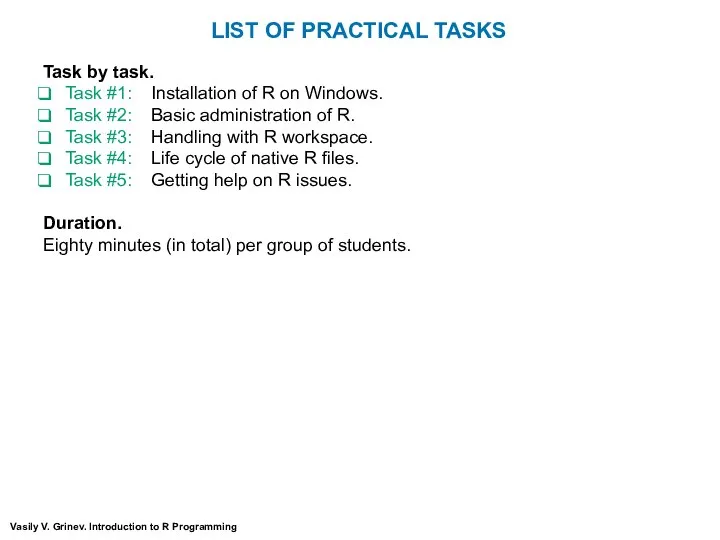
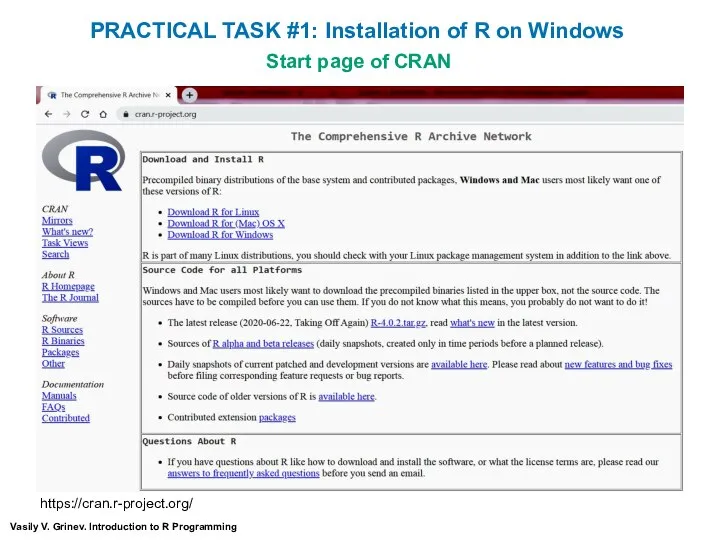
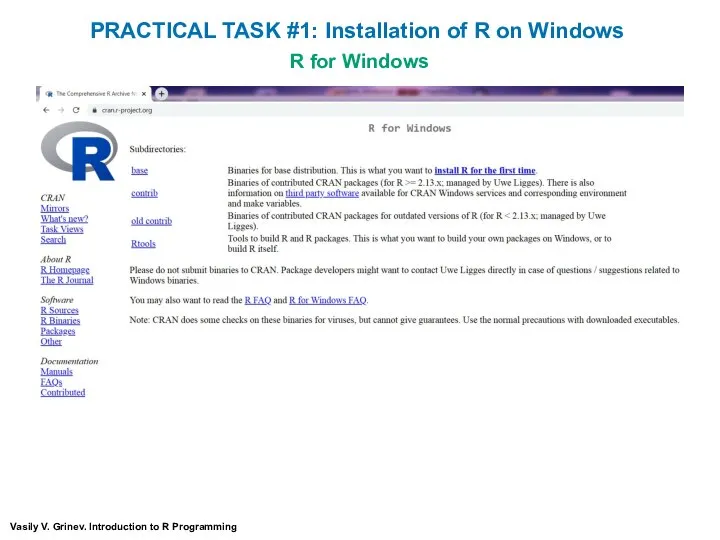
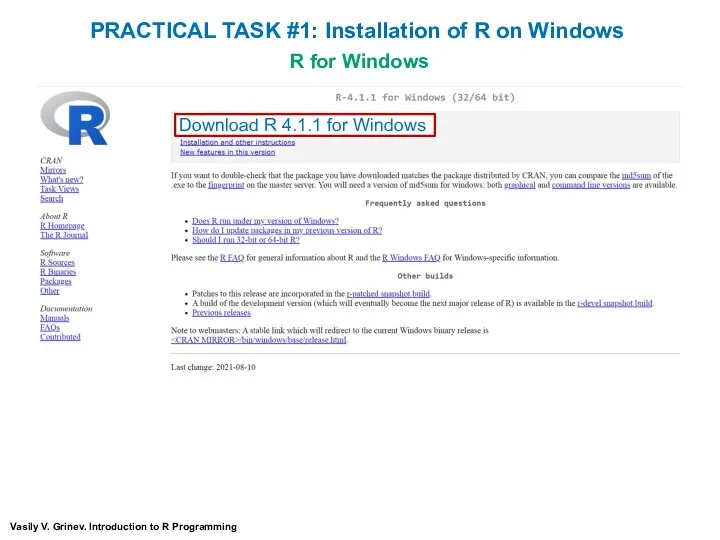
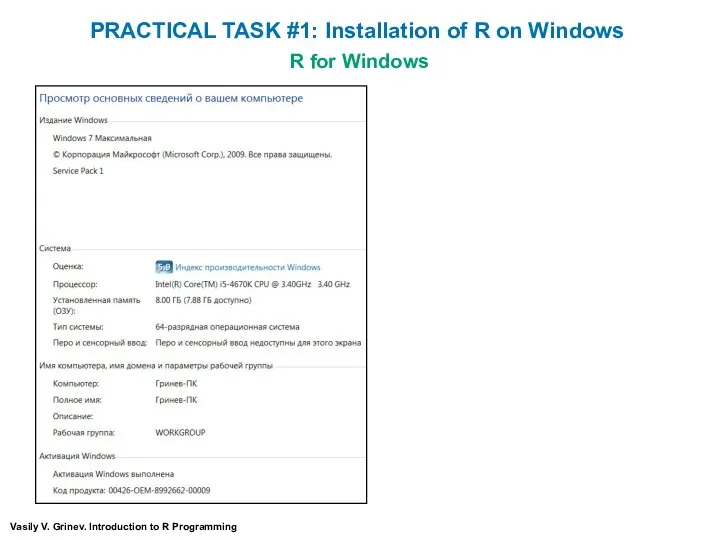
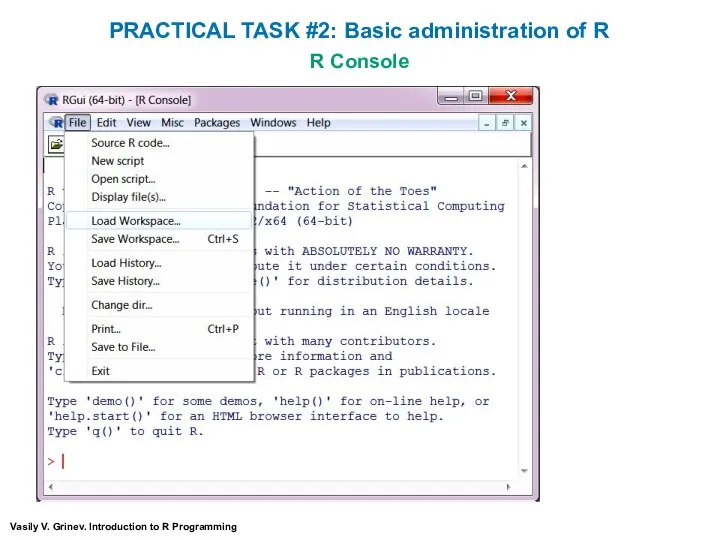
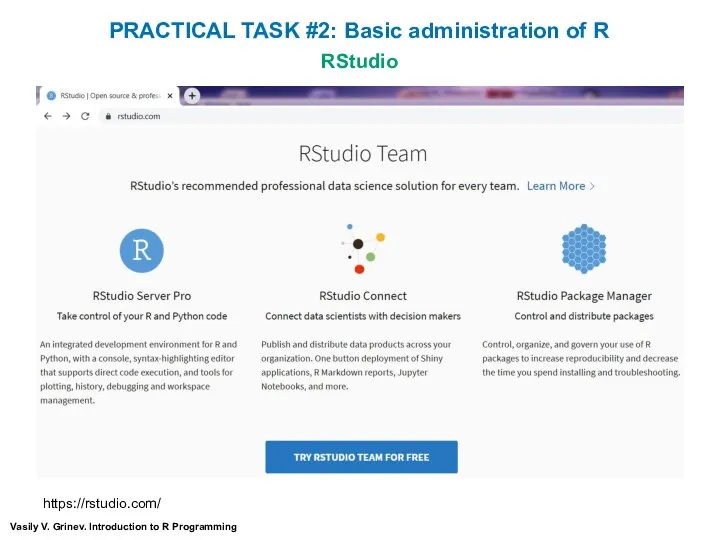
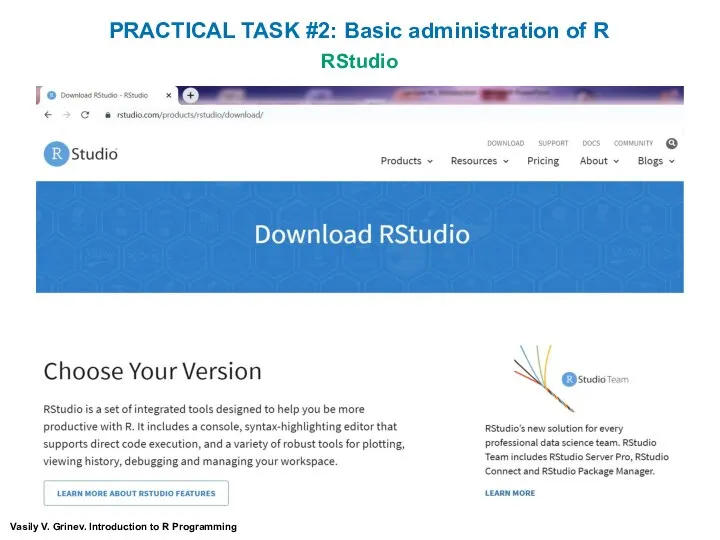
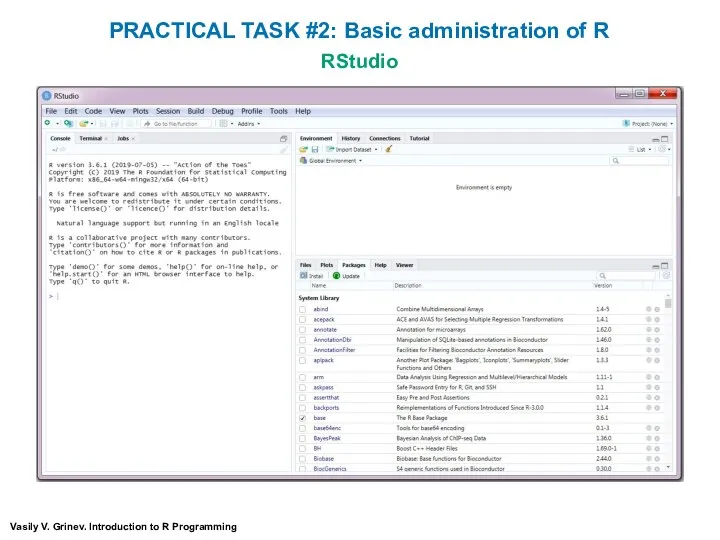
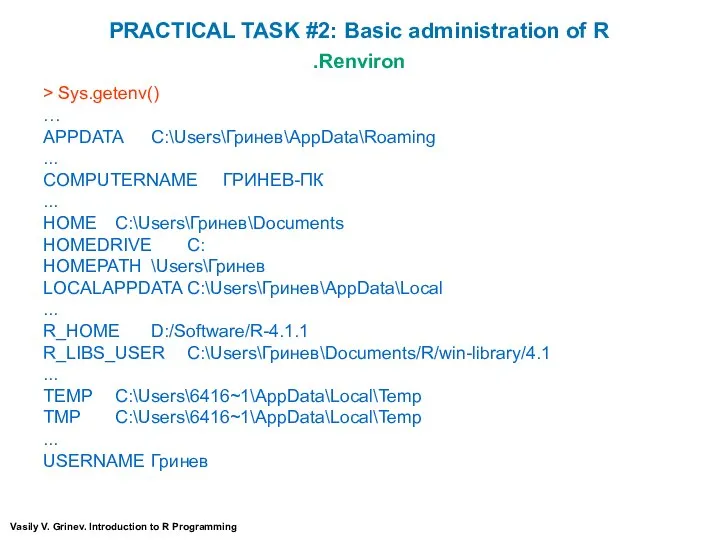
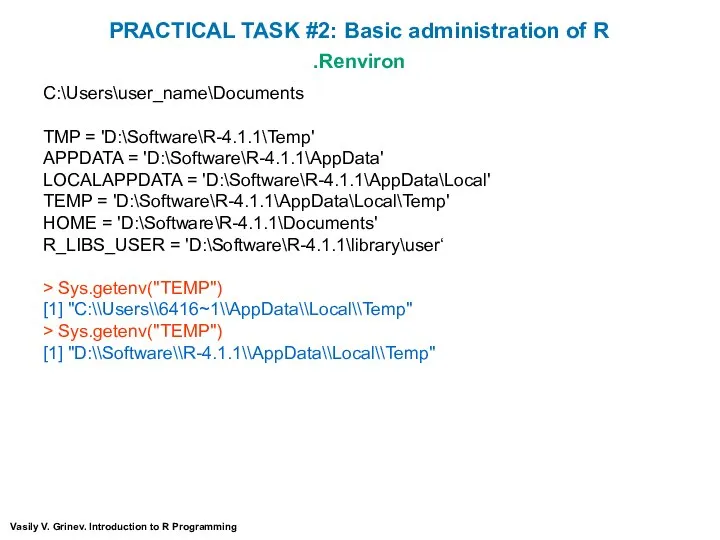
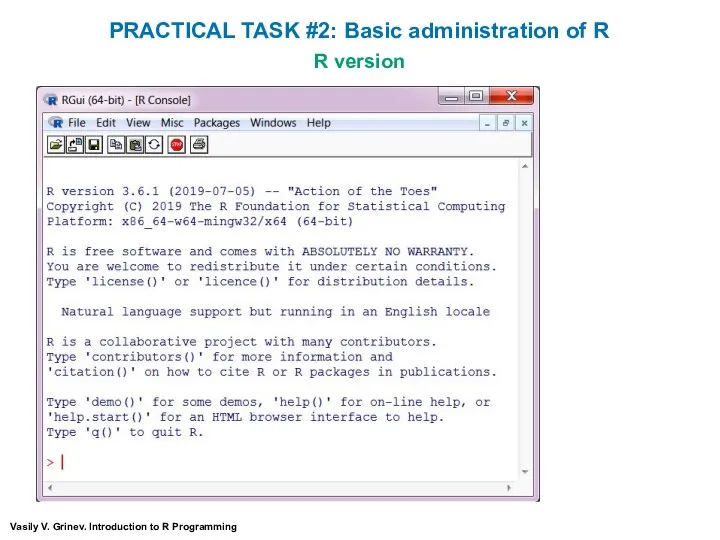
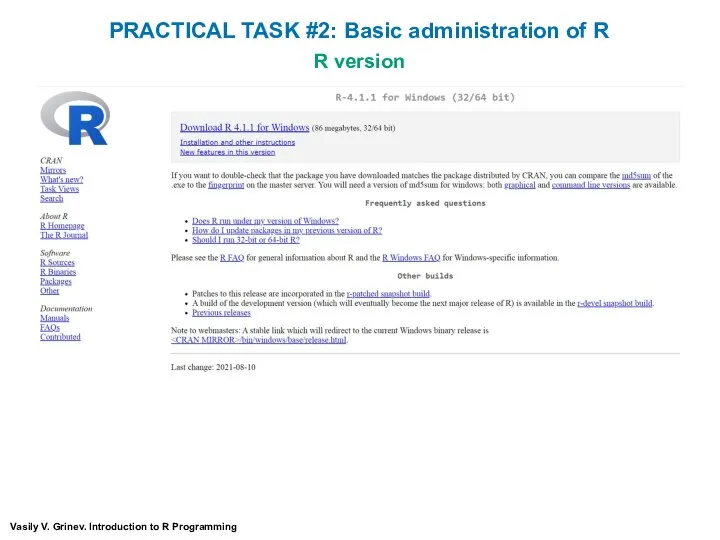
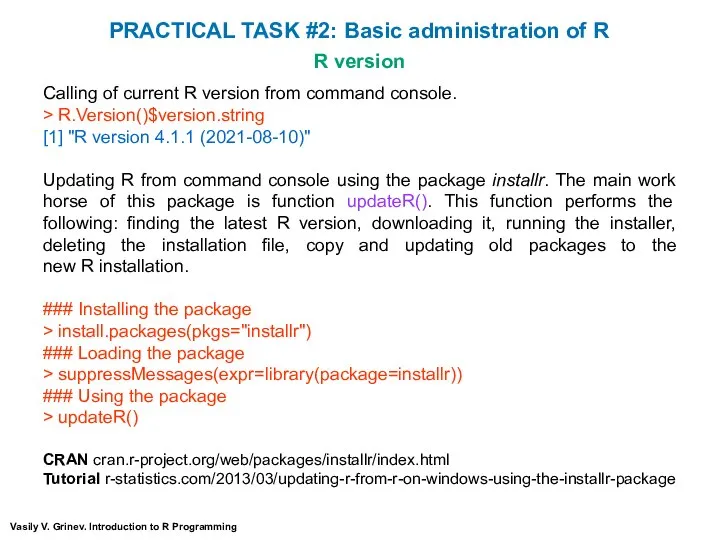
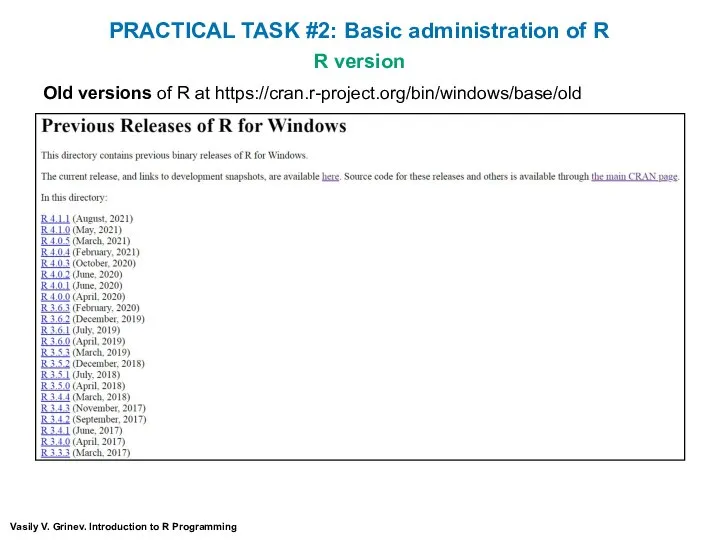
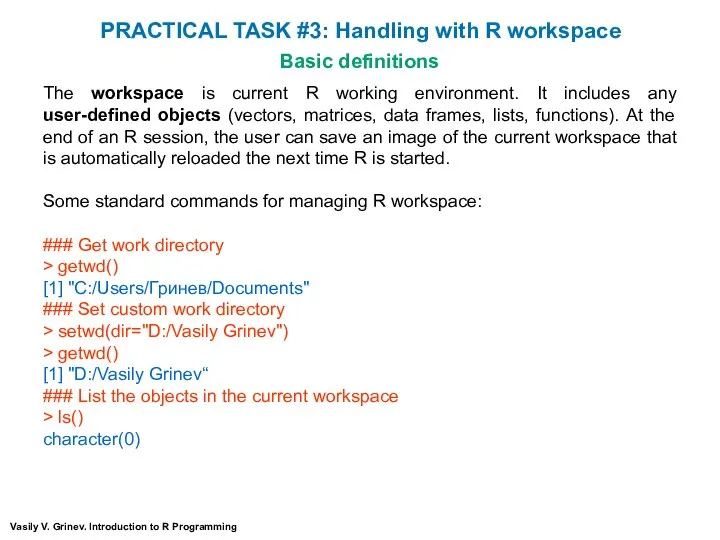
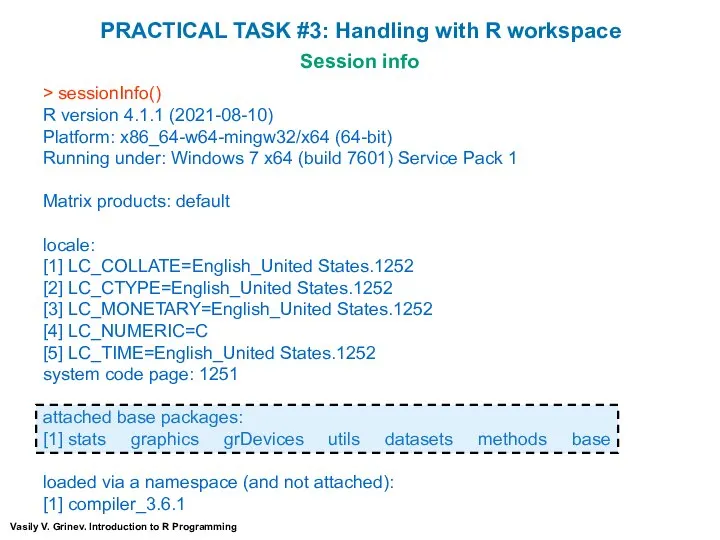
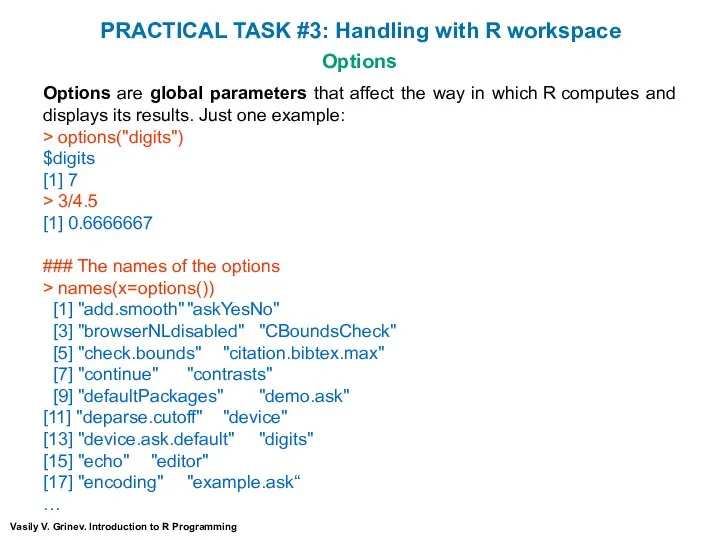
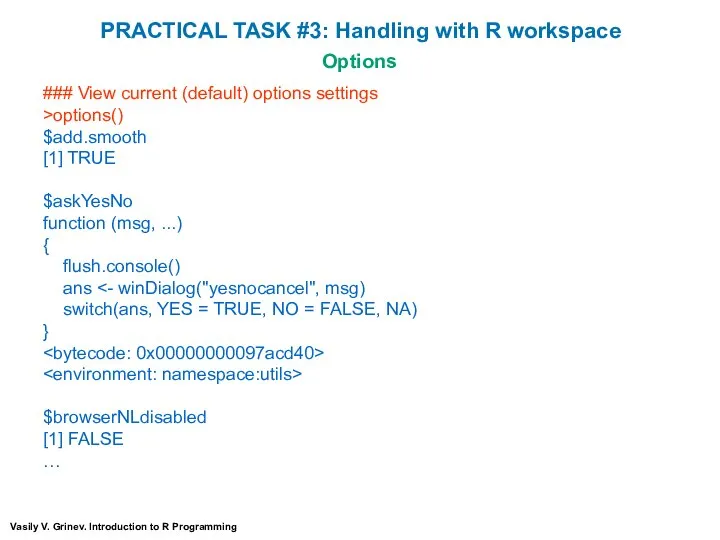
![Vasily V. Grinev. Introduction to R Programming > options("digits") $digits [1] 7](/_ipx/f_webp&q_80&fit_contain&s_1440x1080/imagesDir/jpg/1175333/slide-20.jpg)
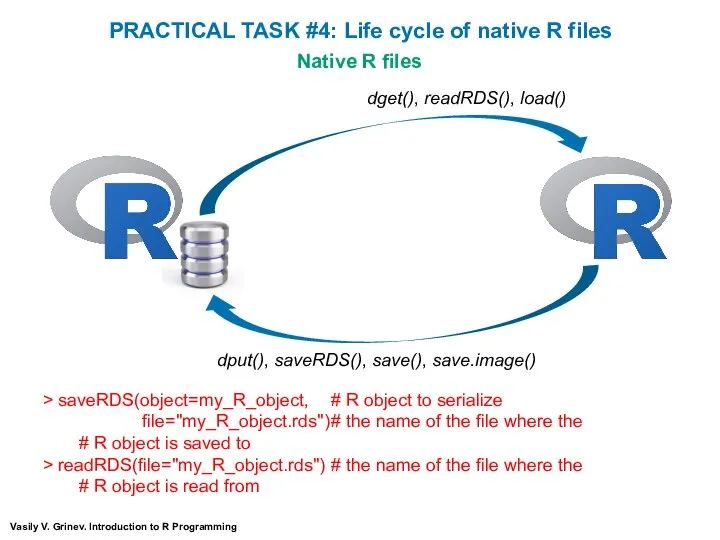
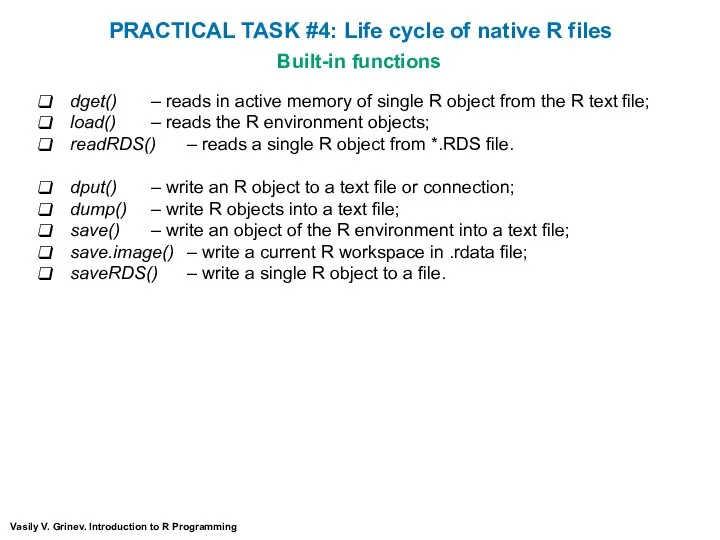
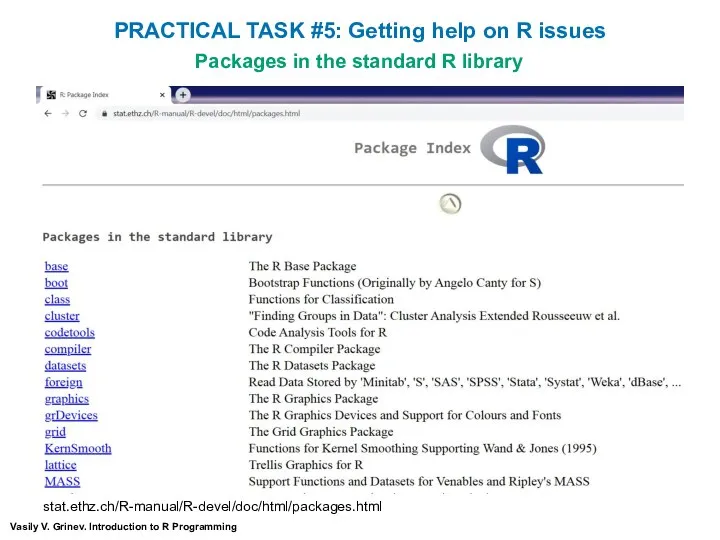
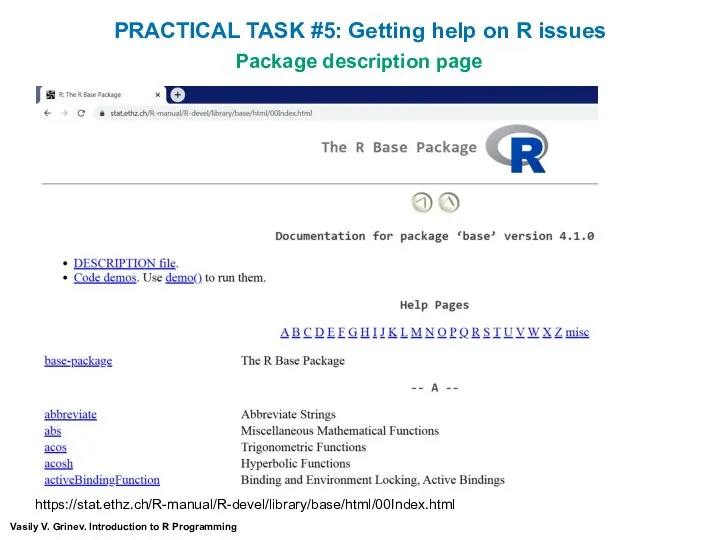
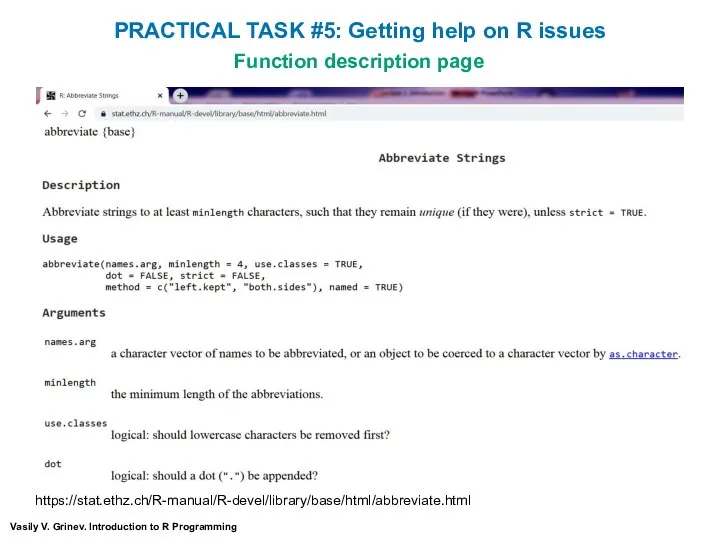
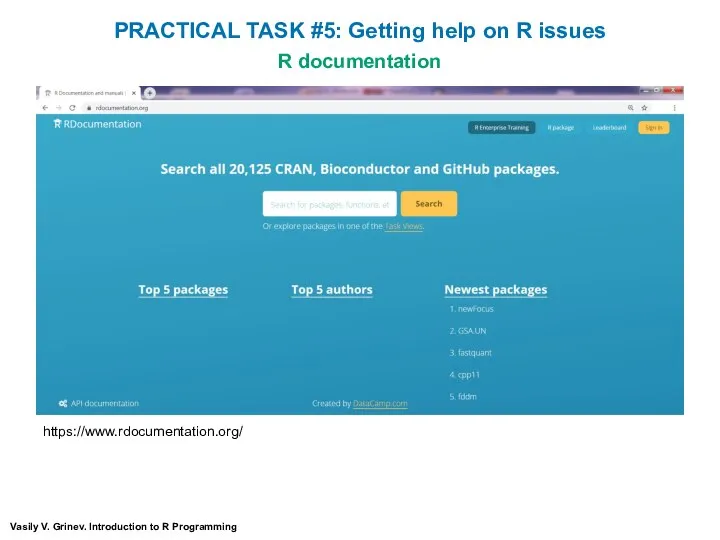
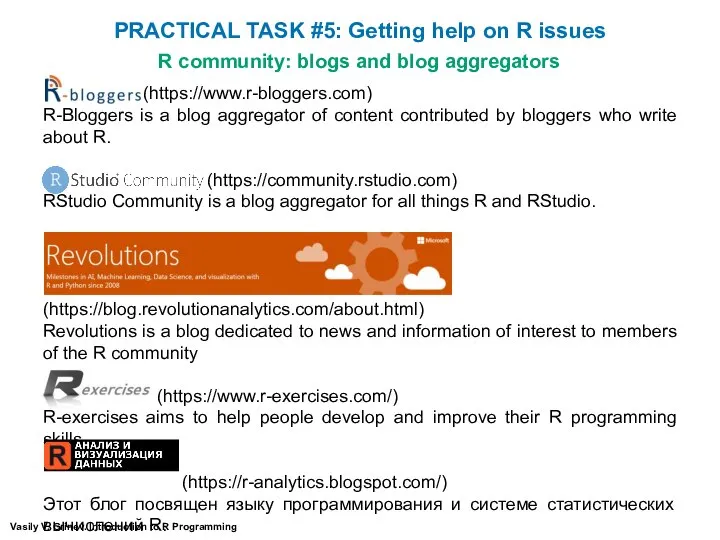
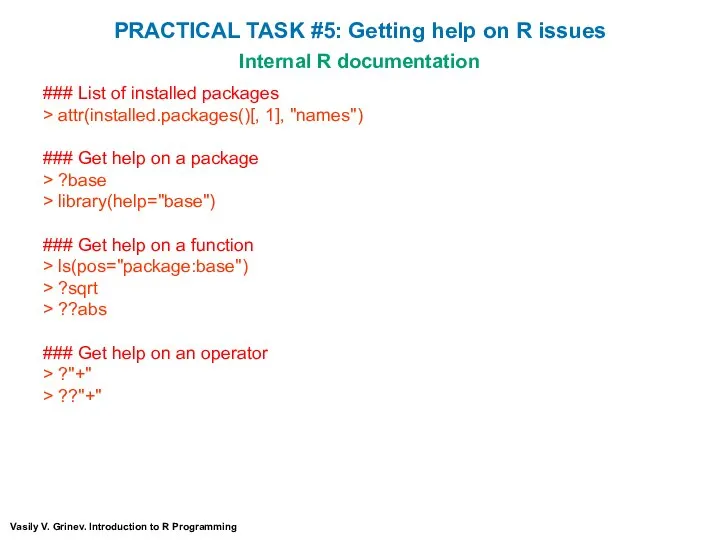
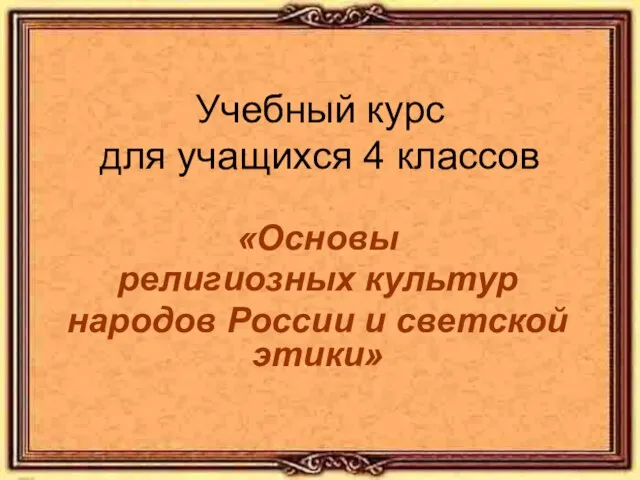 Учебный курсдля учащихся 4 классов
Учебный курсдля учащихся 4 классов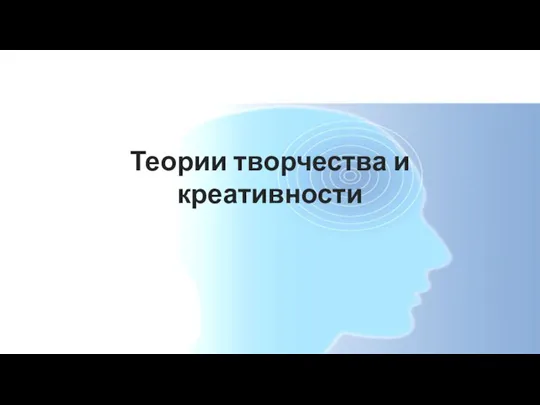 Теории творчества и креативности
Теории творчества и креативности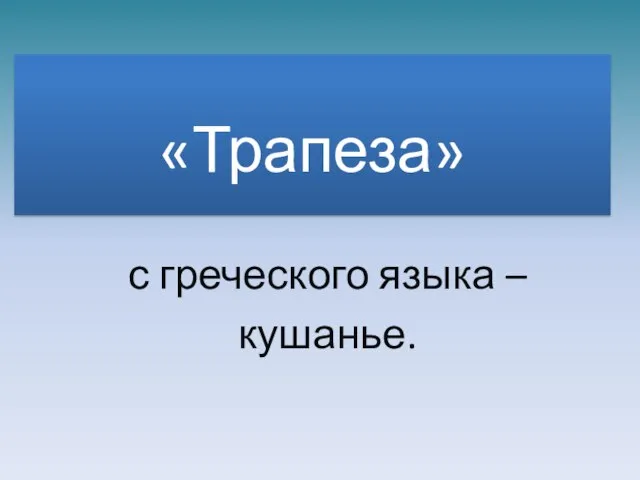 Русская трапеза
Русская трапеза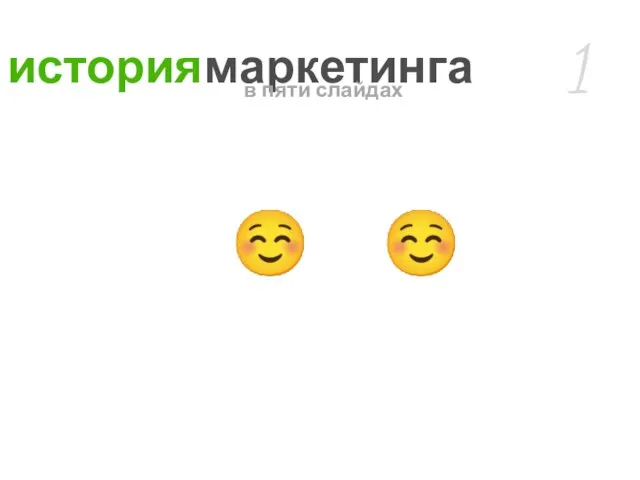 ?
?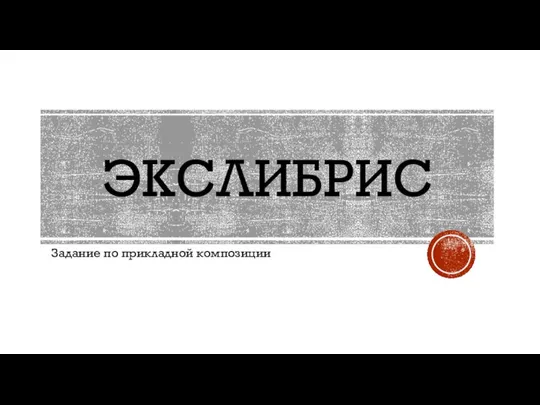 Экслибрис. Задание по прикладной композиции
Экслибрис. Задание по прикладной композиции Большие гонки
Большие гонки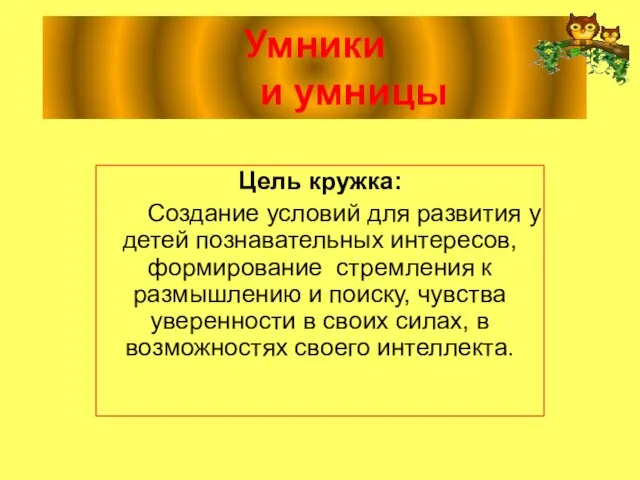 Умники и умницы
Умники и умницы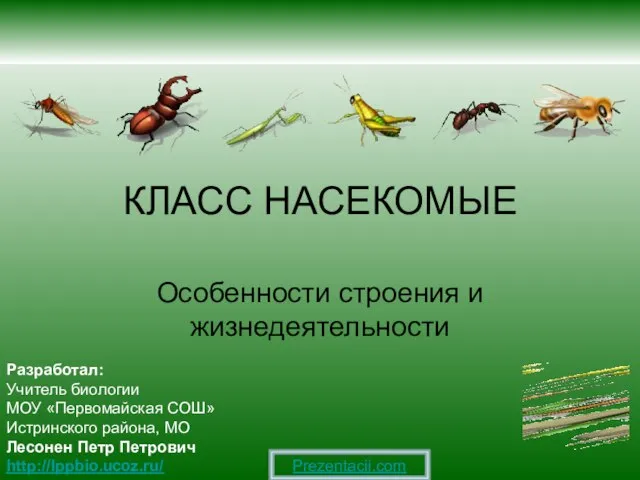 Презентация на тему Внешнее и внутреннее строение насекомого
Презентация на тему Внешнее и внутреннее строение насекомого Формула сайта:Успешный интернет-магазин от А до Я
Формула сайта:Успешный интернет-магазин от А до Я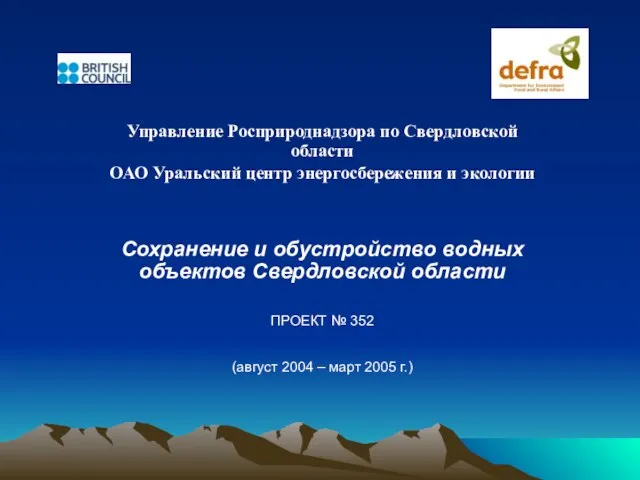 Управление Росприроднадзора по Свердловской области ОАО Уральский центр энергосбережения и экологии Сохранение и обустройство
Управление Росприроднадзора по Свердловской области ОАО Уральский центр энергосбережения и экологии Сохранение и обустройство 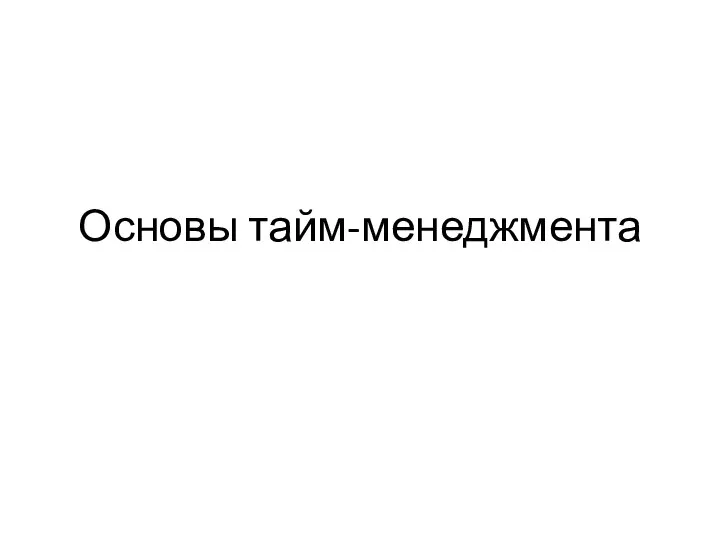 Основы тайм-менеджмента
Основы тайм-менеджмента Экслибрис – искусство книжного знака
Экслибрис – искусство книжного знака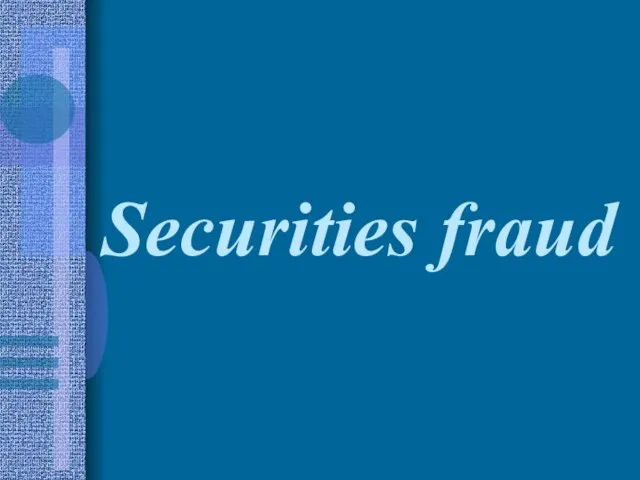 Securities fraud
Securities fraud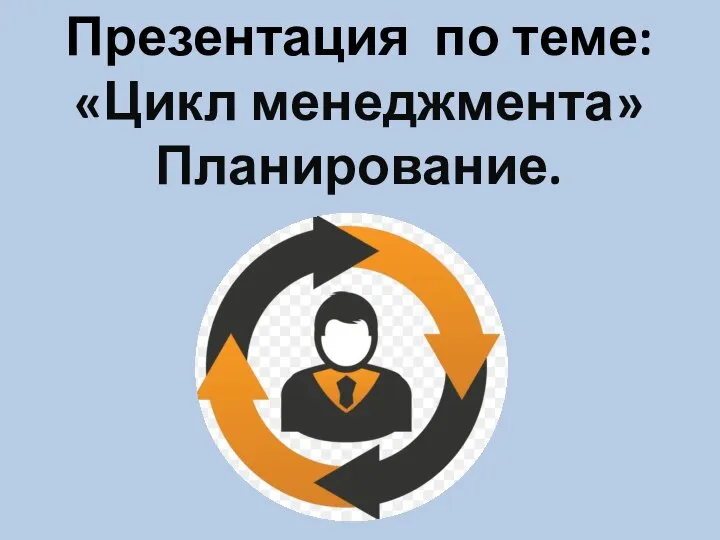 Цикл менеджмента. Планирование
Цикл менеджмента. Планирование История возникновения логарифмов
История возникновения логарифмов Was ist in Deutschland
Was ist in Deutschland 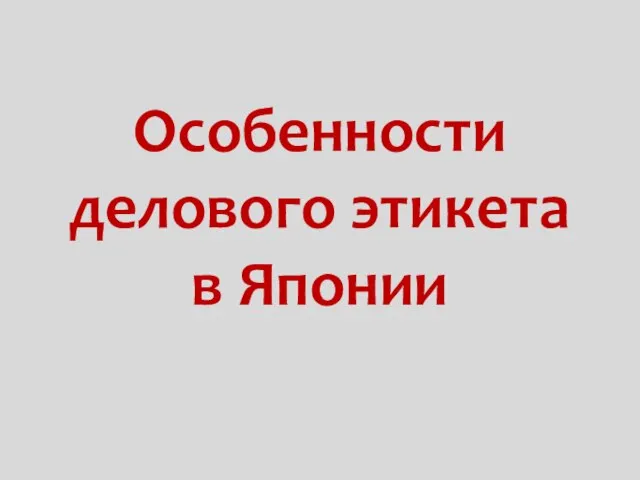 Особенности делового этикета в Японии
Особенности делового этикета в Японии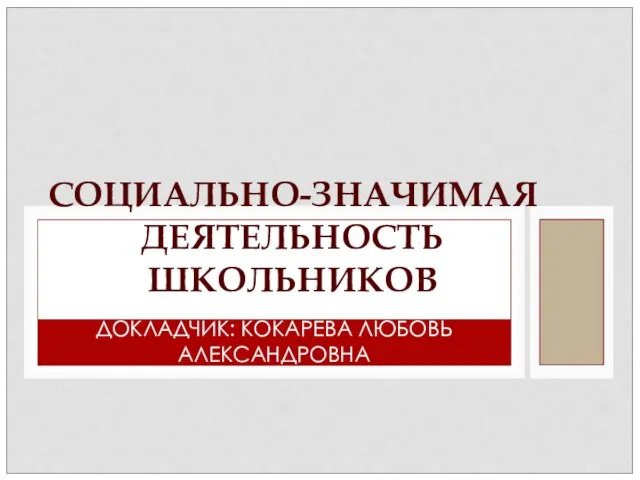 Социально-значимая деятельность школьников
Социально-значимая деятельность школьников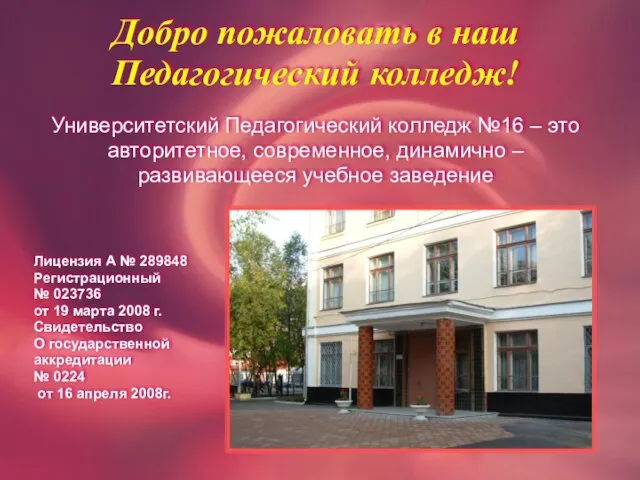 Добро пожаловать в наш Педагогический колледж! Университетский Педагогический колледж №16 – это авторитетное, современное, дина
Добро пожаловать в наш Педагогический колледж! Университетский Педагогический колледж №16 – это авторитетное, современное, дина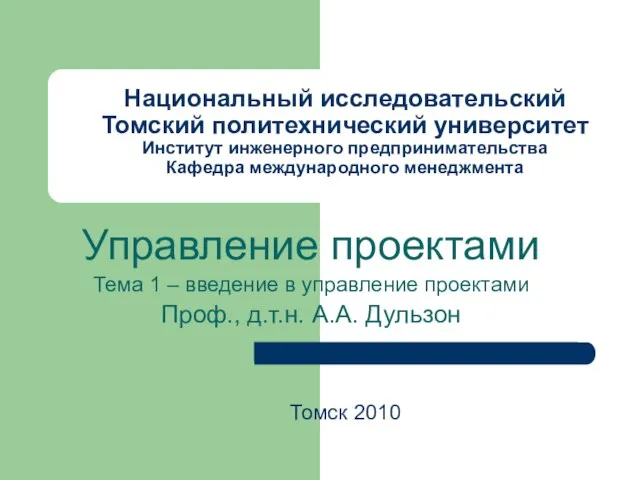 Управление проектами Тема 1 – введение в управление проектами Проф., д.т.н. А.А. Дульзон
Управление проектами Тема 1 – введение в управление проектами Проф., д.т.н. А.А. Дульзон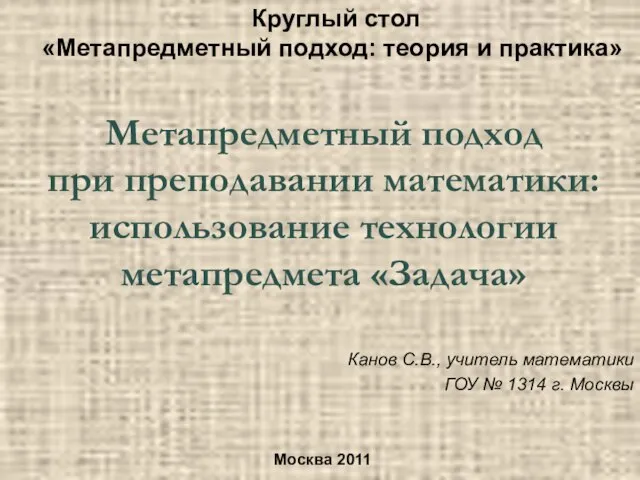 Метапредметный подход при преподавании математики: использование технологии метапредмета «Задача»
Метапредметный подход при преподавании математики: использование технологии метапредмета «Задача»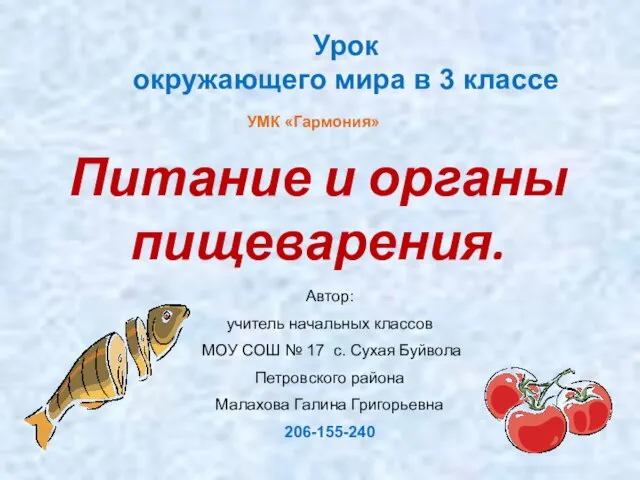 Питание и органы пищеварения
Питание и органы пищеварения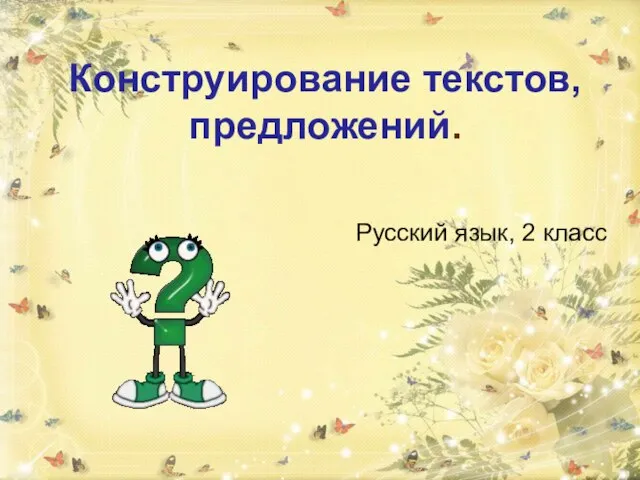 Презентация на тему Конструирование текстов, предложений (2 класс)
Презентация на тему Конструирование текстов, предложений (2 класс)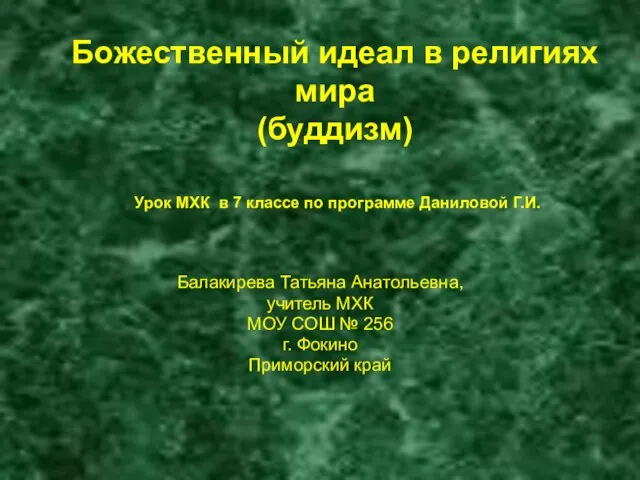 Божественный идеал в религиях мира (Буддизм)
Божественный идеал в религиях мира (Буддизм)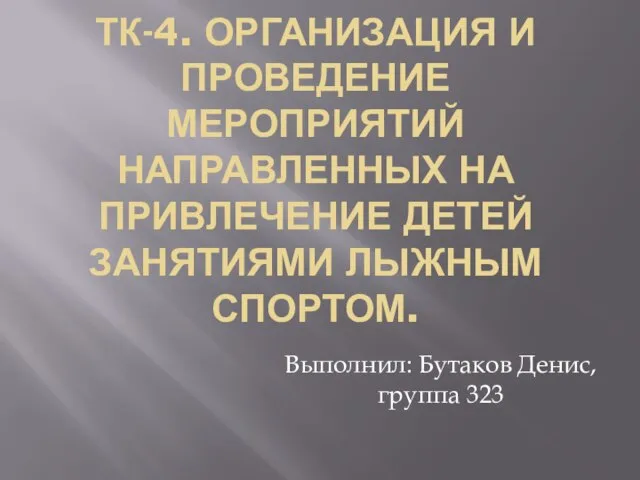 Организация и проведение мероприятий направленных на привлечение детей занятиями лыжным спортом
Организация и проведение мероприятий направленных на привлечение детей занятиями лыжным спортом Совы
Совы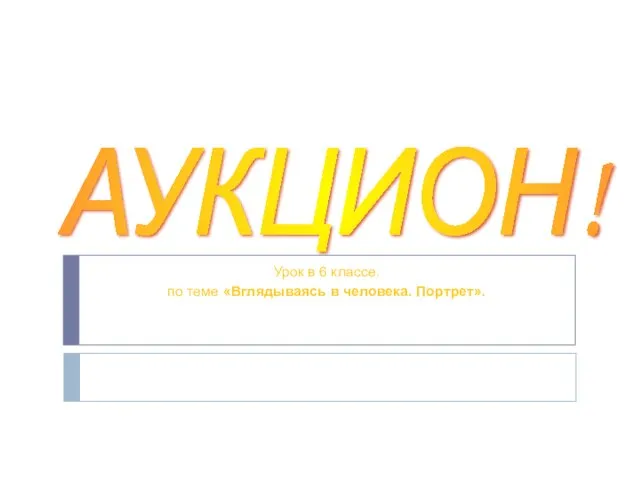 Вглядываясь в человека. Портрет
Вглядываясь в человека. Портрет Визитная карточка начальной школы ГУО «Гимназия №20 г.Минска»
Визитная карточка начальной школы ГУО «Гимназия №20 г.Минска»