Содержание
- 2. System requirements x64 better because wells can be ~4GB Memory: overhead is about 250MB per core
- 3. Introducing the data This module processes sound waves: examining the ‘types’ of waves their speed through
- 4. Designed-for Workflows Most often, our clients are looking to verify the work of others with this
- 5. General Workflow: Slowness Slowness curves STC (VDLs) AWP Raw Waves Vendor STCs AWP: Picking tool From
- 6. General Workflow: Anisotropy Dispersion Outputs Anisotropy Map AWP Raw Waves From DLIS AWP output Key: User
- 7. WORKFLOW 1: RE-PICKING Slowness from other people’s processing Slowness curves STC (VDLs) AWP Raw Waves Vendor
- 8. Workflow 1: “Re-picking” Re-working other’s processed data to correct their errors The most trivial use of
- 9. Workflow 1: “Re-picking” Unfortunately Fossetmaker has no data to perform this task Select tool & output
- 10. Workflow 1: “Re-picking” Unfortunately Fossetmaker has no data to perform this task Select tool & output
- 11. Workflow 1: “Re-picking” Unfortunately Fossetmaker has no data to perform this task Select tool & output
- 12. Workflow 1: “Re-picking” Unfortunately Fossetmaker has no data to perform this task Select tool & output
- 13. Workflow 1: “Re-picking” Unfortunately Fossetmaker has no data to perform this task Select tool & output
- 14. Workflow 1: “Re-picking” Unfortunately Fossetmaker has no data to perform this task Select tool & output
- 15. Workflow 1: “Re-picking” Notes on Rectangle picking: Selections are made from one VDL at a time
- 16. WORKFLOW 2: PROCESSING RAW Slowness from my own processing Slowness curves STC (VDLs) AWP Raw Waves
- 17. Workflow 2: Processing Raw Waves The picking part of this workflow is the same Bulk of
- 18. Workflow 2: Processing Raw Waves Select tool, input & output set ‘Tool’ specifies the ‘modes’ (Short_MP,
- 19. Workflow 2: Processing Raw Waves Pick the Modes you want: Un-check the “Calculate ??” to turn
- 20. Workflow 2: Processing Raw Waves Start Diagnostic Pane Here we view and modify processing parameters visually
- 21. Workflow 2: Processing Raw Waves Process whole well Using Diagnostic we’d pick general parameters that work
- 22. Workflow 2: Processing Raw Waves Process whole well After seeing the whole well, we may choose
- 23. Workflow 2: Processing Raw Waves Notes on processing: Like everything else in IP, there’s no ‘right’
- 24. WORKFLOW 3: ANISOTROPY Azimuthally changing slowess Dispersion Outputs Anisotropy Map AWP Raw Waves User inputs: Anisotropy
- 25. Workflow 3: Anisotropy Processing The most time consuming and tedious Fairly simple to run… kind-of Our
- 26. Workflow 3: Anisotropy Processing Select tool, input & output set ‘Tool’ specifies the ‘modes’ (Short_MP, MP,
- 27. Workflow 3: Anisotropy Processing Process XX & YY for DTXX and DTYY Using Workflow 2 you
- 28. Workflow 3: Anisotropy Processing Inspect the Diagnostic Window for Anisotropy This shows all the waveforms used,
- 29. Workflow 3: Anisotropy Processing Process for Anisotropy This takes a long time! A very long time!
- 30. Workflow 3: Anisotropy Processing Refine parameters Parameters used for Anisotropy come from the XX tab Use
- 31. Workflow 3: Anisotropy Processing Process FastWaves and SlowWaves Switch the Input Waveform Set to pick up
- 33. Скачать презентацию
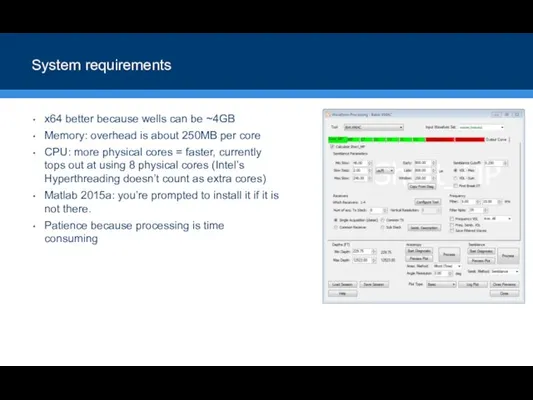
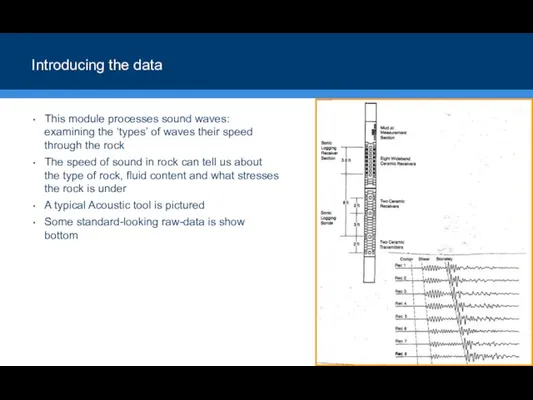
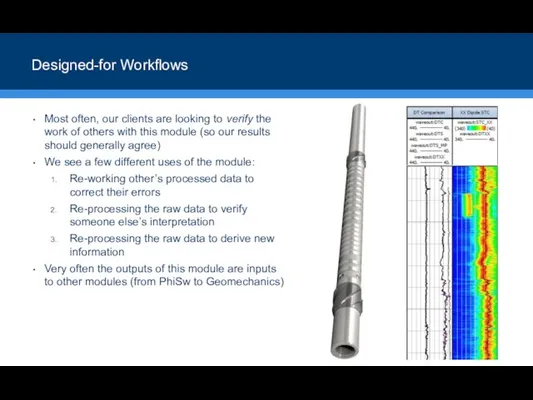
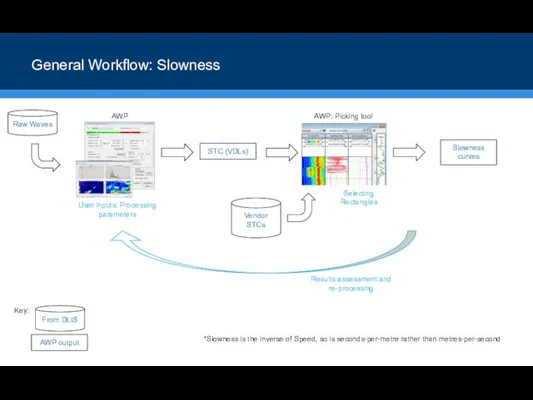
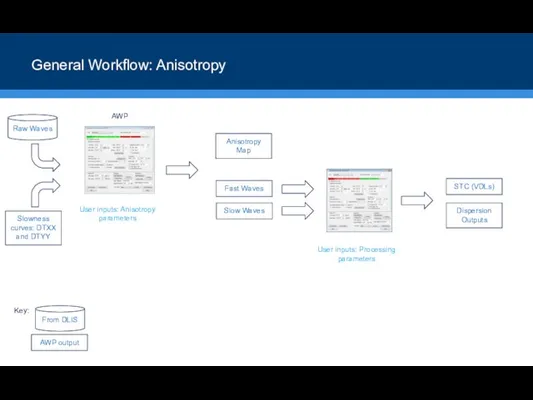
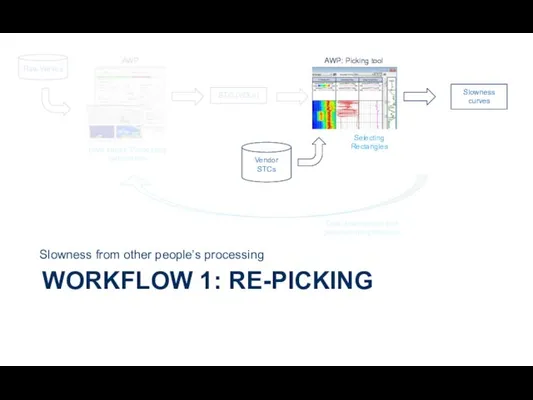
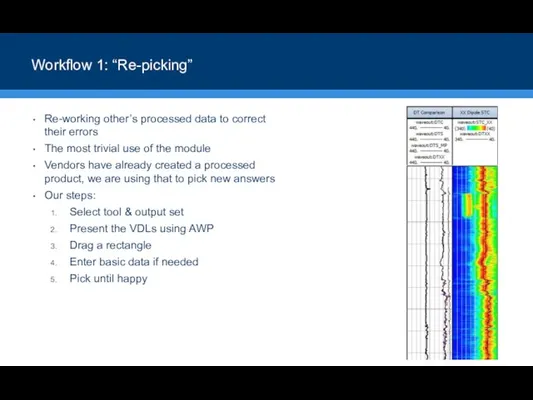
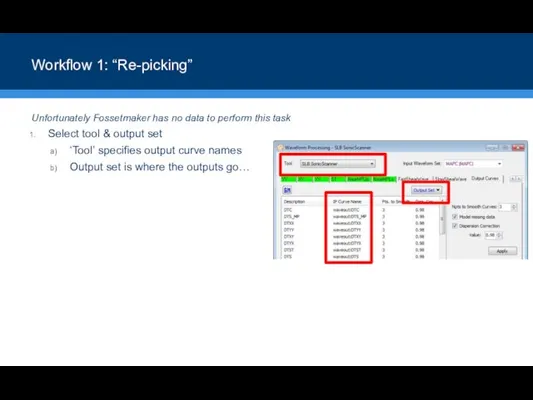
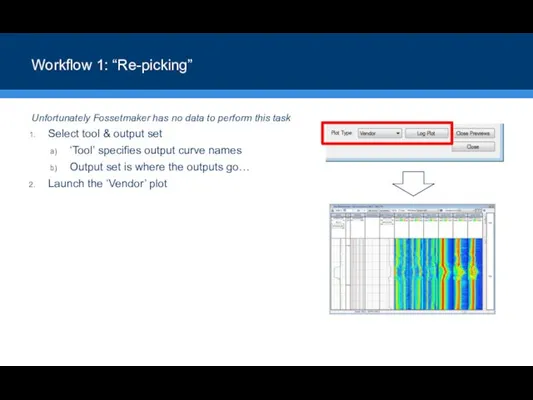
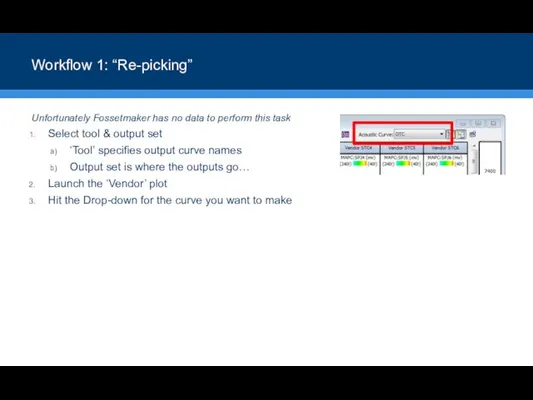
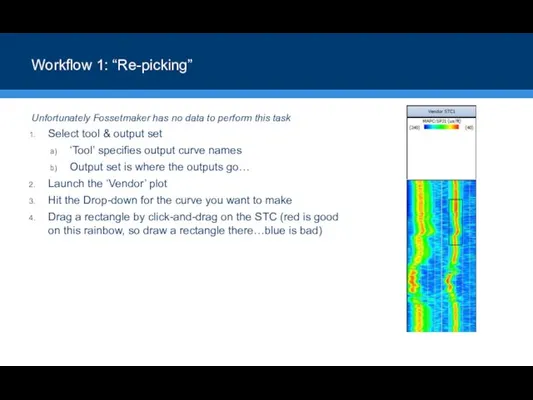
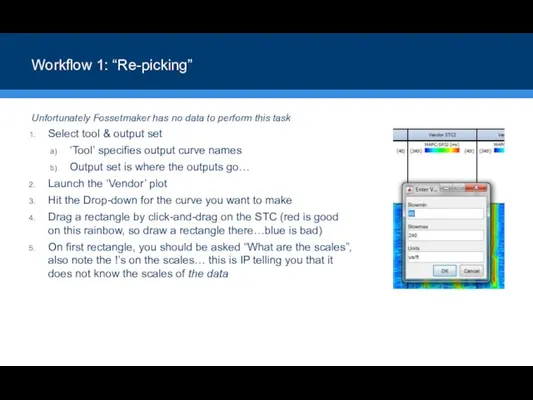
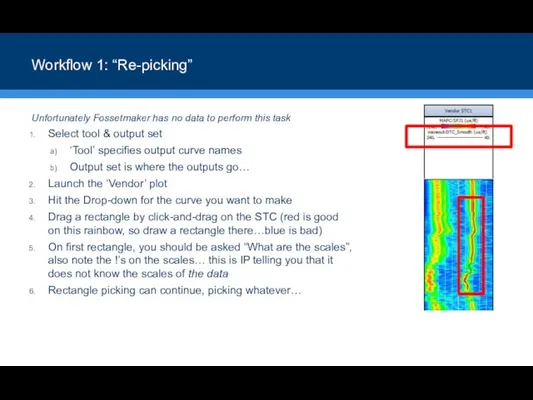
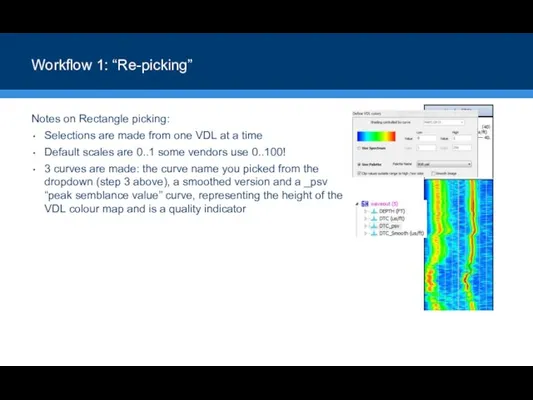
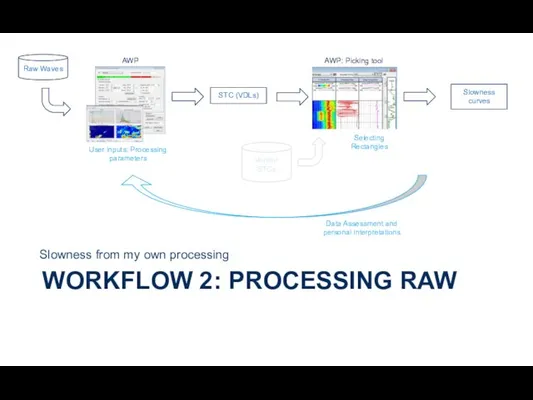
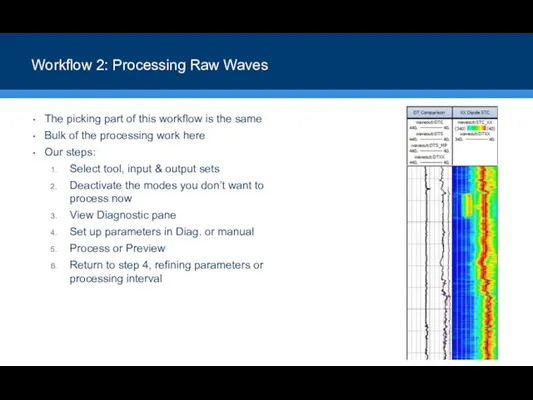
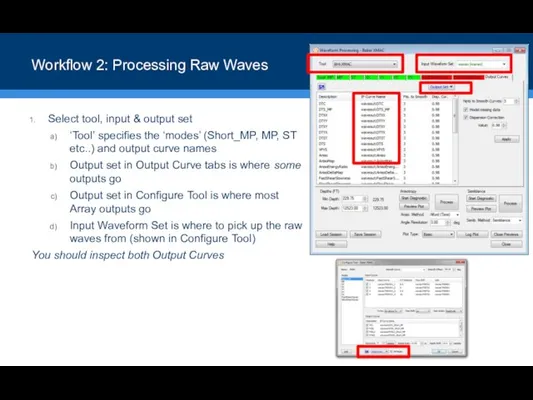
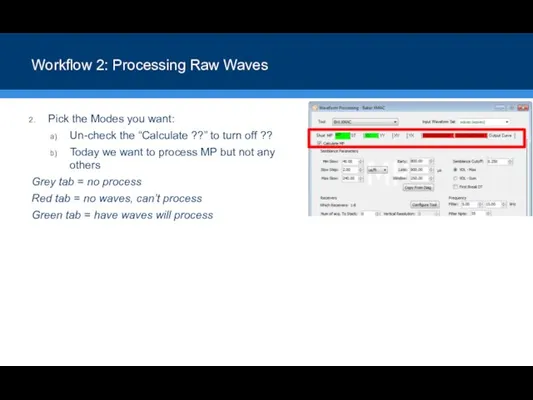
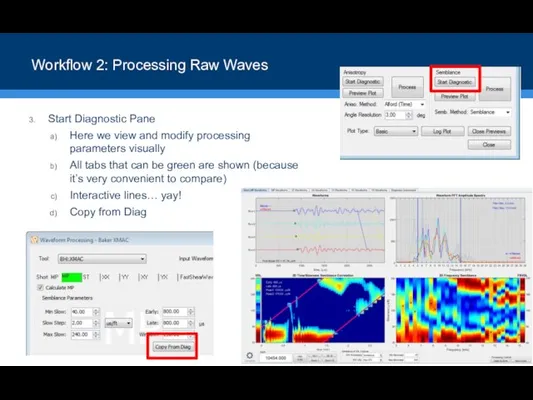
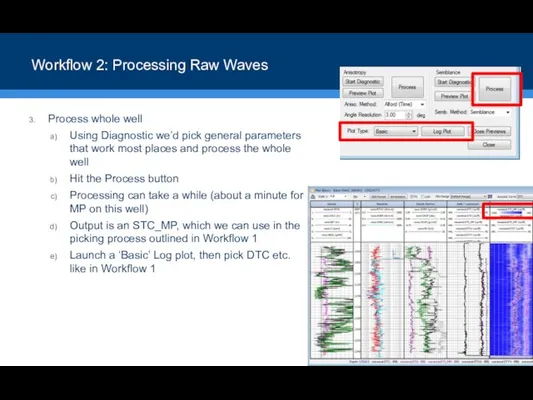
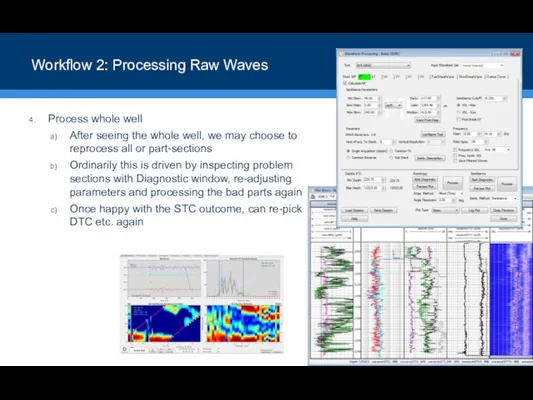
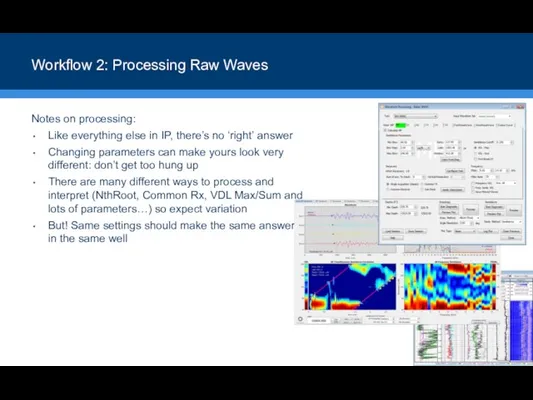
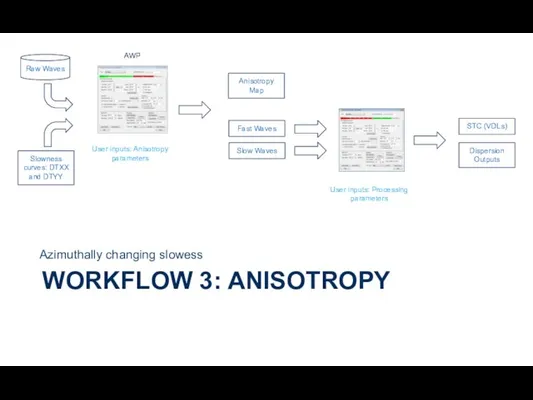
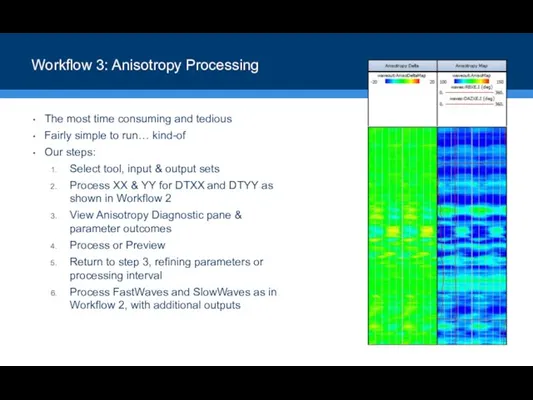
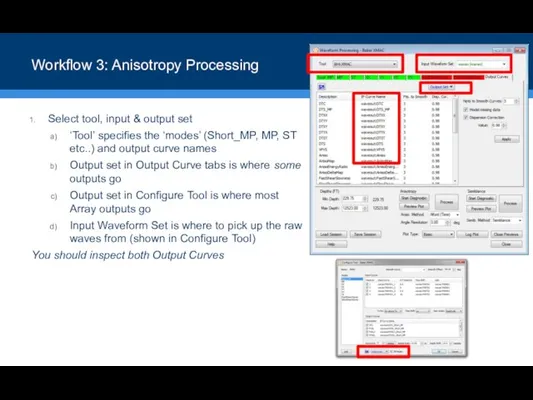
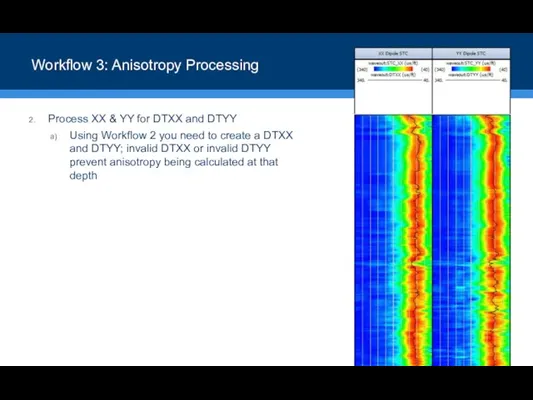
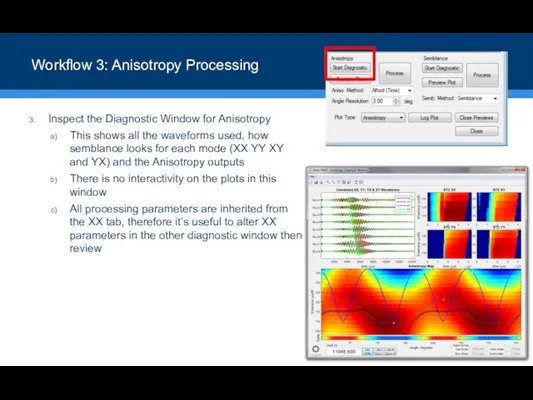
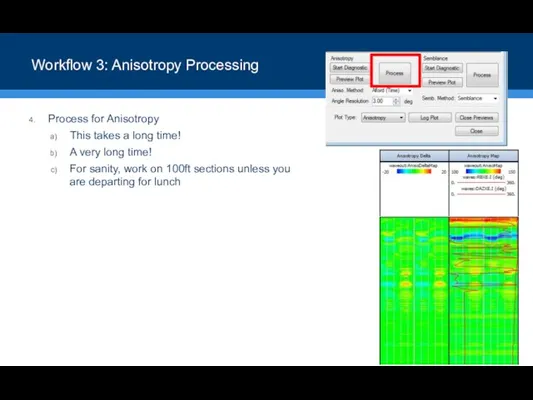
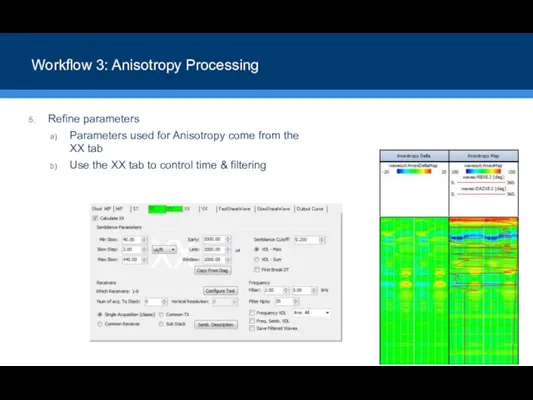
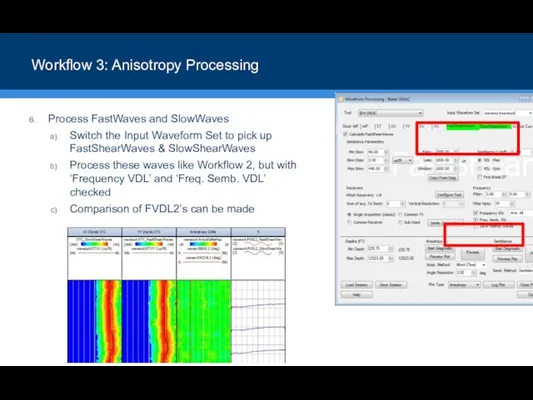
 Once upon a time
Once upon a time You are the real friend and the real defender of your family and Motherland
You are the real friend and the real defender of your family and Motherland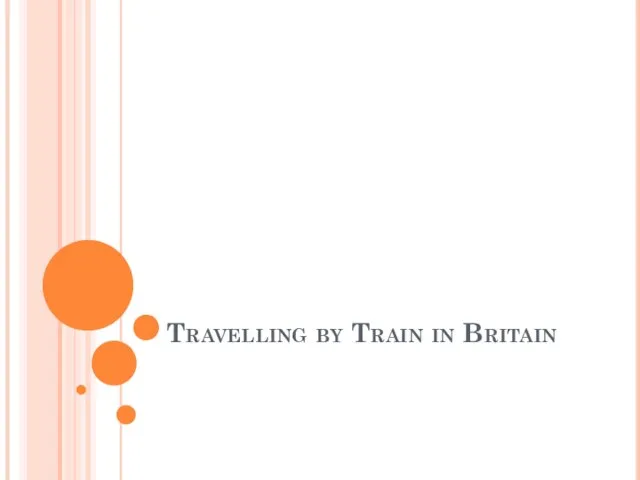 Travelling by Train in Britain
Travelling by Train in Britain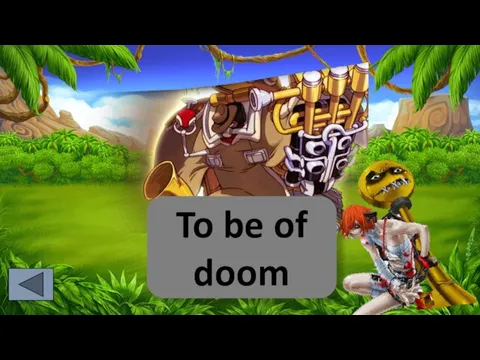 To be of doom
To be of doom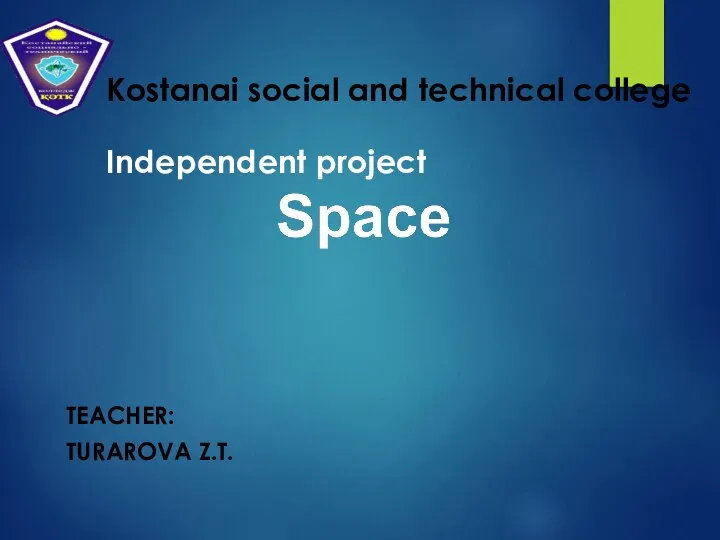 Kostanai social and technical college
Kostanai social and technical college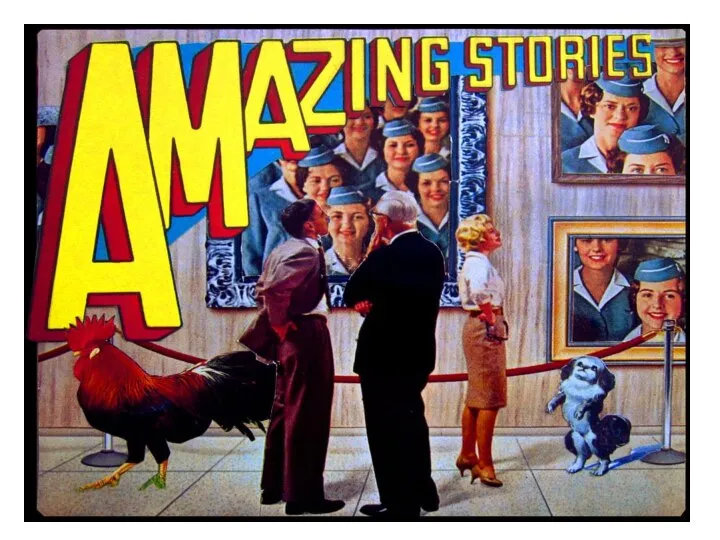 Best friend
Best friend Question words. Who want to be a millionaire
Question words. Who want to be a millionaire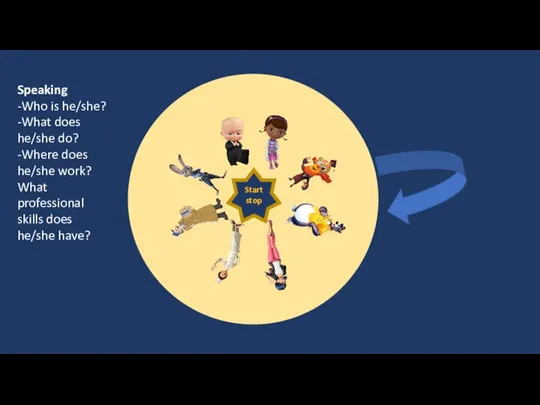 Speaking wheel
Speaking wheel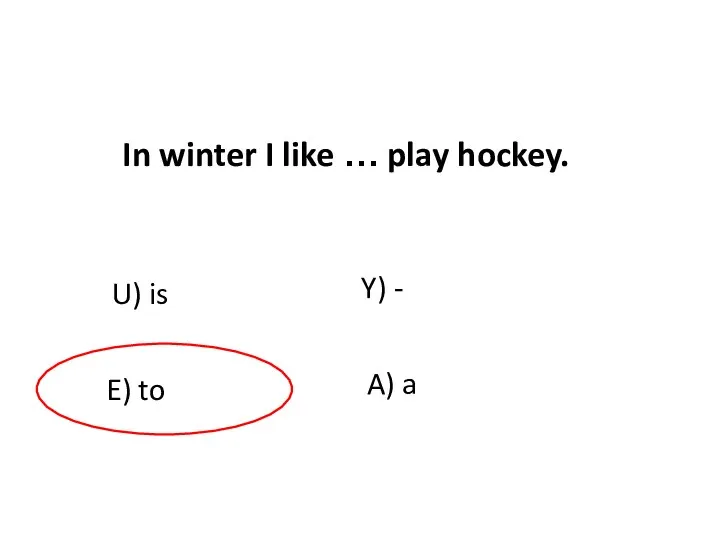 Excellent (предлоги)
Excellent (предлоги) Weather. Magic teaching
Weather. Magic teaching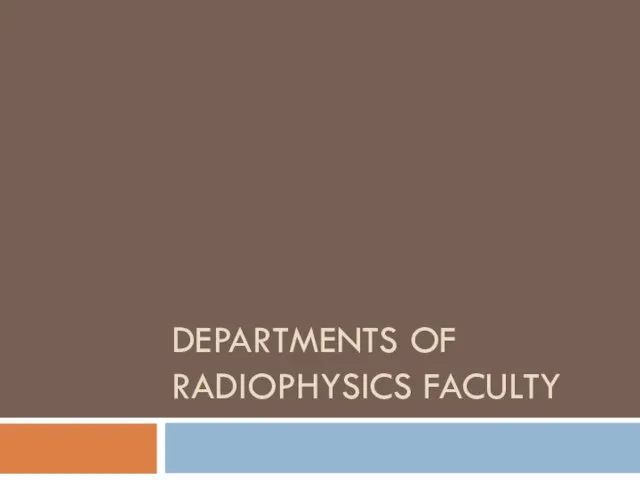 Departments of Radiophysics faculty
Departments of Radiophysics faculty Happy Halloween
Happy Halloween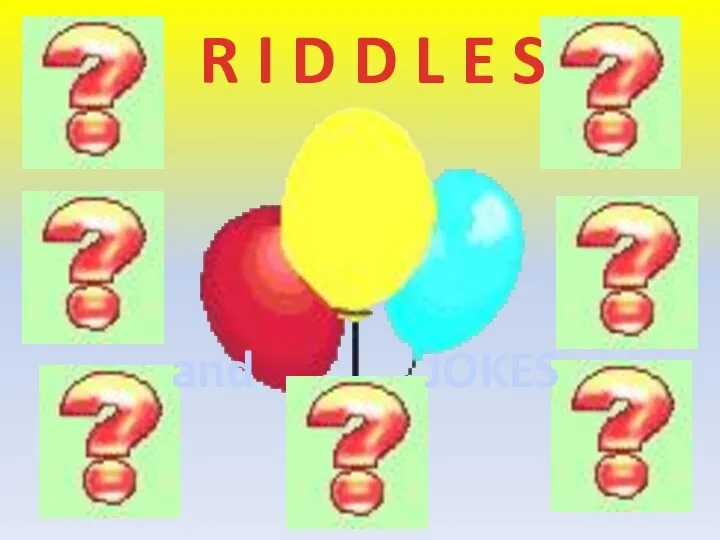 Riddles and Jokes
Riddles and Jokes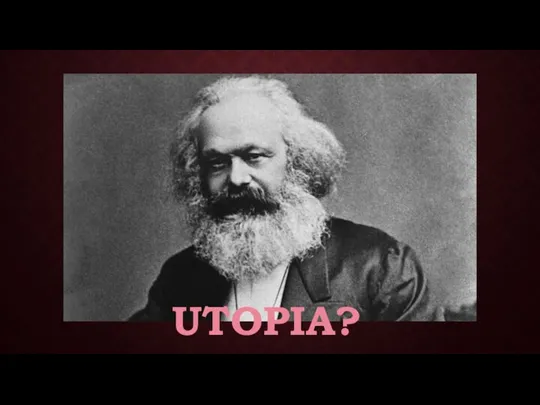 Utopia
Utopia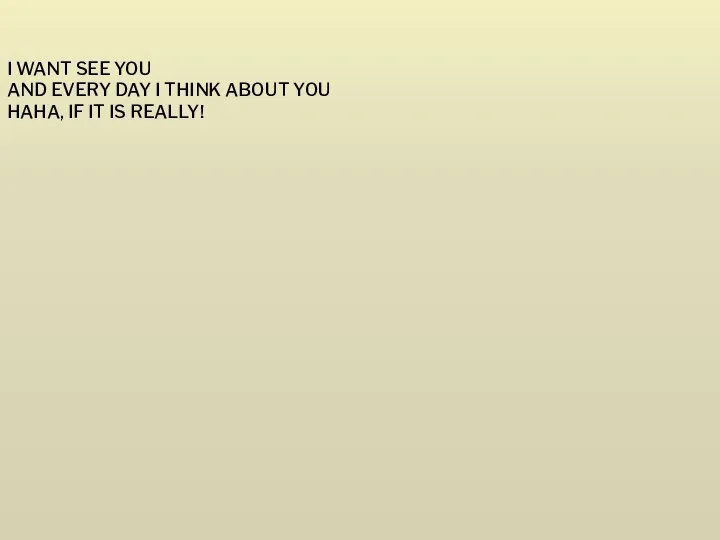 I want see you and every day I think about you haha, if it is really!
I want see you and every day I think about you haha, if it is really!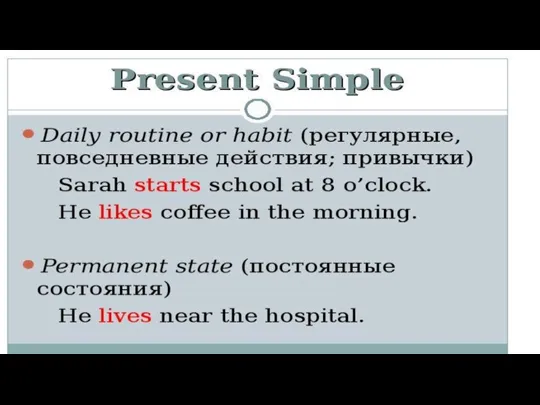 Present simple. 2 класс
Present simple. 2 класс Грамматические упражнения
Грамматические упражнения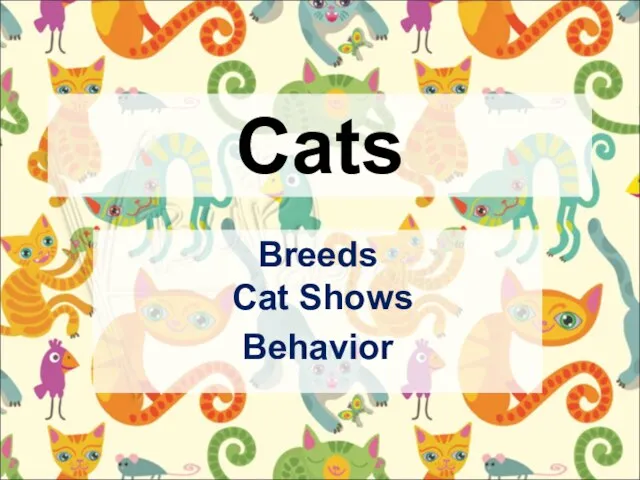 Cats. Breeds. Cat Shows. Behavior
Cats. Breeds. Cat Shows. Behavior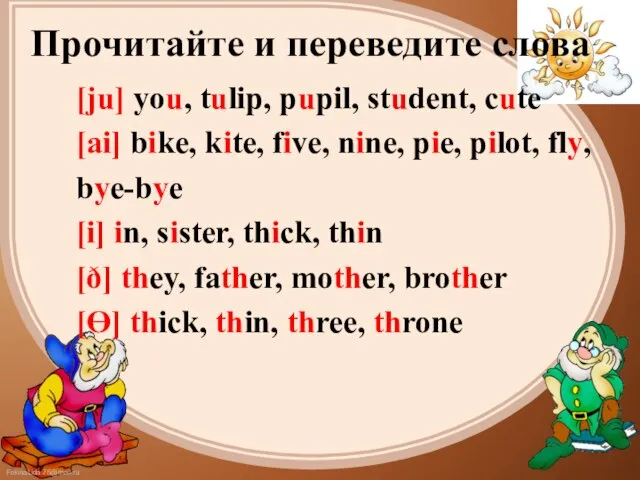 Singular and plural
Singular and plural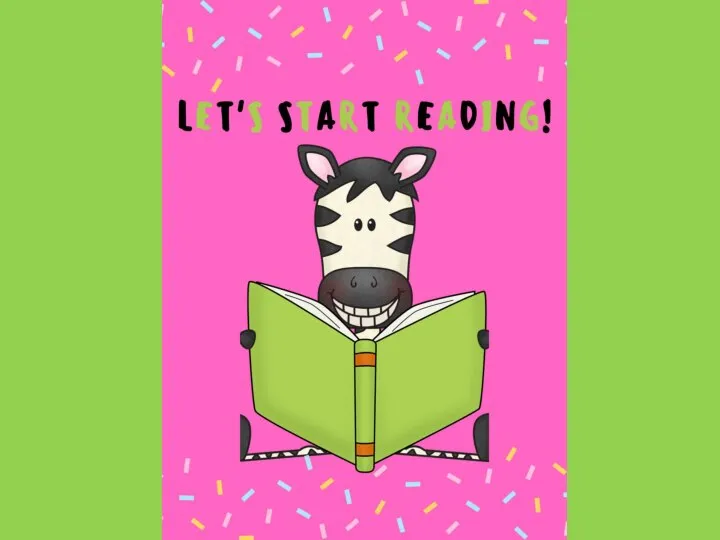 Тренажер по английскому
Тренажер по английскому Calendar, classroom posters
Calendar, classroom posters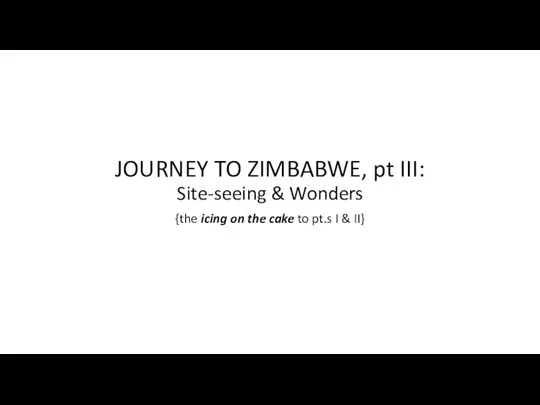 Journey to Zimbabwe
Journey to Zimbabwe Make an Ugly Sweater Contest!
Make an Ugly Sweater Contest!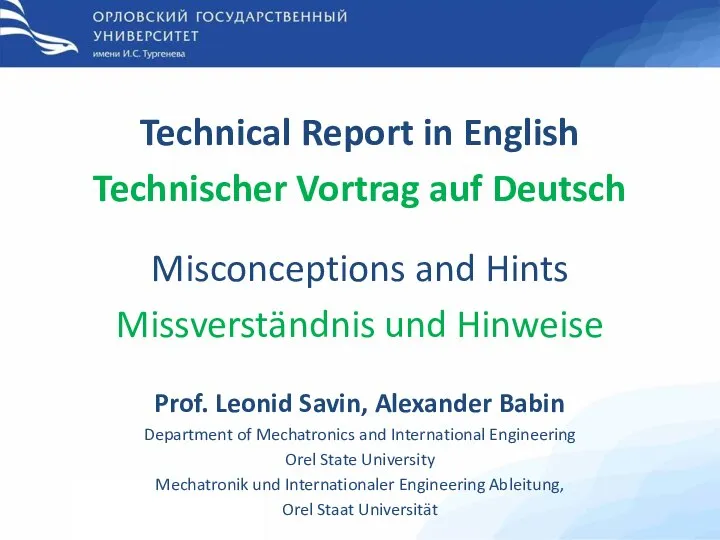 Technical Report in English. Misconceptions and Hints
Technical Report in English. Misconceptions and Hints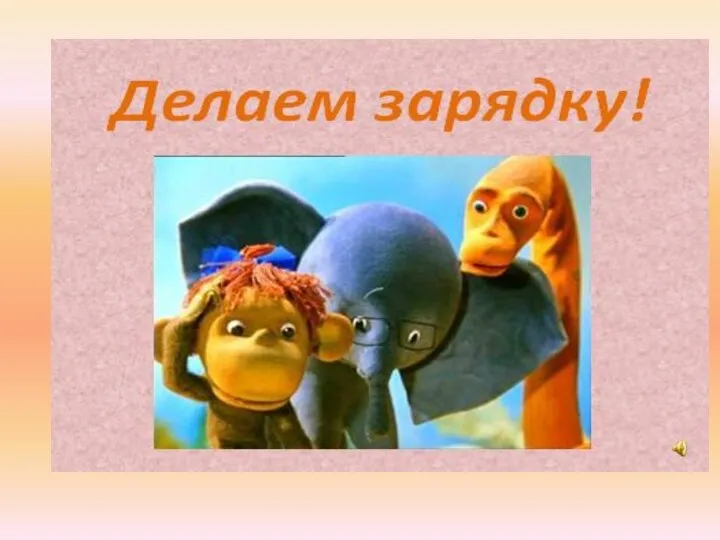 Фонетическая зарядка
Фонетическая зарядка School supplies
School supplies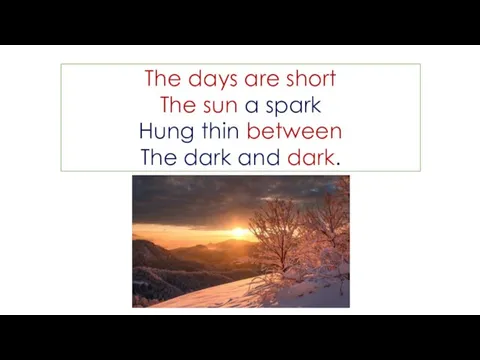 Are you sleeping
Are you sleeping Mother’s day
Mother’s day