Слайд 2PLAN
TO GRIND UP
• Mean• Standard error• Median• Mode• Standard deviation• Sample
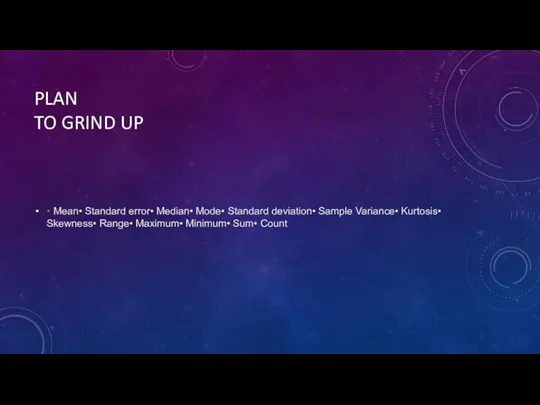
Variance• Kurtosis• Skewness• Range• Maximum• Minimum• Sum• Count
Слайд 3MEAN
Enter the scores in one of the columns on the Excel spreadsheet
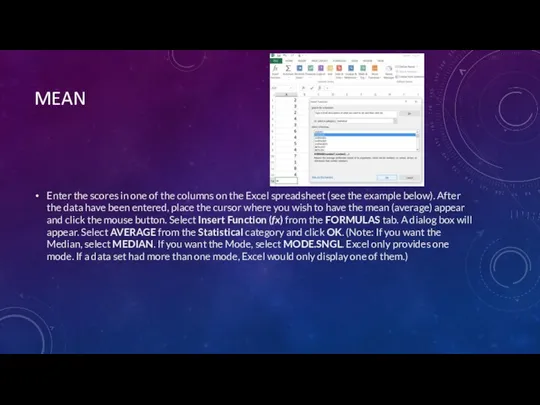
(see the example below). After the data have been entered, place the cursor where you wish to have the mean (average) appear and click the mouse button. Select Insert Function (fx) from the FORMULAS tab. A dialog box will appear. Select AVERAGE from the Statistical category and click OK. (Note: If you want the Median, select MEDIAN. If you want the Mode, select MODE.SNGL. Excel only provides one mode. If a data set had more than one mode, Excel would only display one of them.)
Слайд 4STANDARD ERROR
The formula for calculating the Standard Error of the mean in
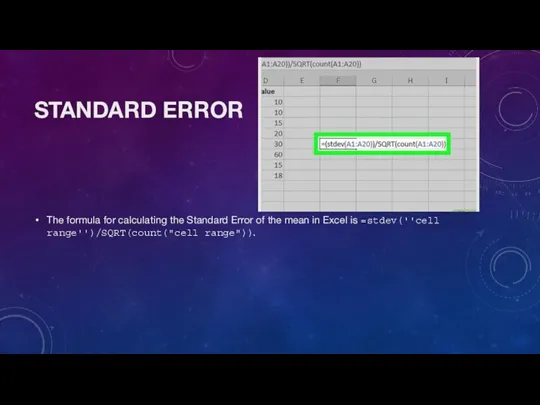
Excel is =stdev(''cell range'')/SQRT(count("cell range")).
Слайд 5MEDIAN
The MEDIAN function returns the median (middle number) in a group of
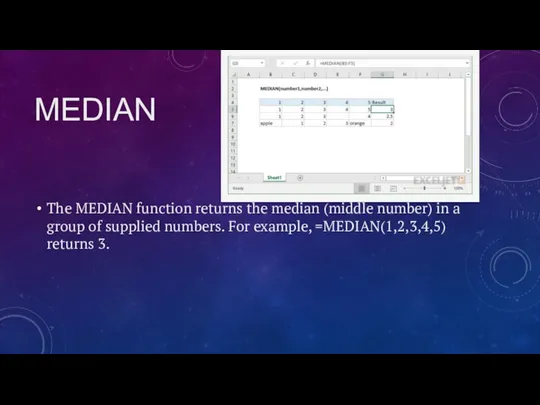
supplied numbers. For example, =MEDIAN(1,2,3,4,5) returns 3.
Слайд 6MODE
The Excel MODE function returns the most frequently occurring number in a numeric
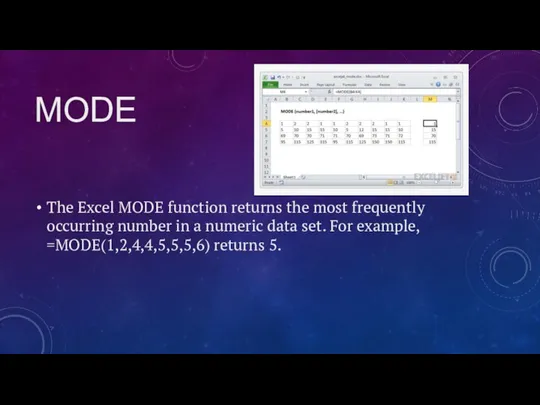
data set. For example, =MODE(1,2,4,4,5,5,5,6) returns 5.
Слайд 7STANDARD DEVIATION
Use the Excel Formula =STDEV( ) and select the range of
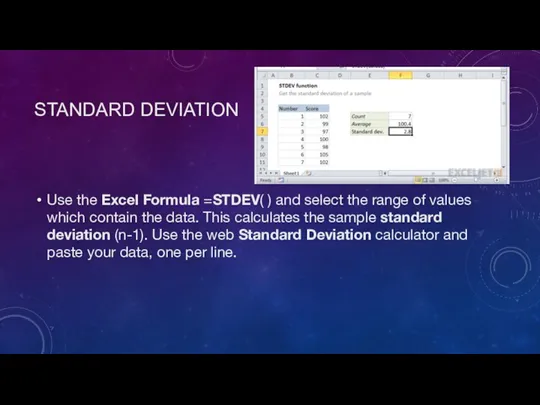
values which contain the data. This calculates the sample standard deviation (n-1). Use the web Standard Deviation calculator and paste your data, one per line.
Слайд 8SAMPLE VARIANCE
Sample Variance Excel 2013: VAR Function. Step 1: Type your data
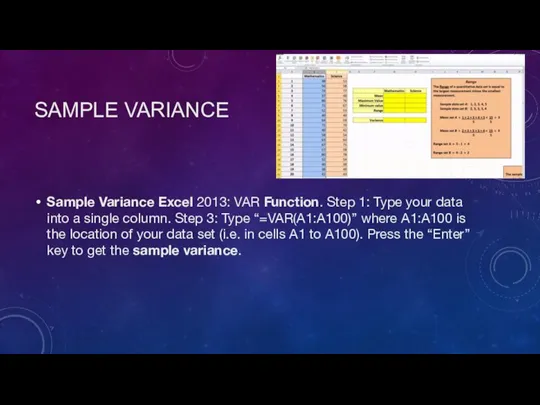
into a single column. Step 3: Type “=VAR(A1:A100)” where A1:A100 is the location of your data set (i.e. in cells A1 to A100). Press the “Enter” key to get the sample variance.
Слайд 9KURTOSIS
KURT(number1, [number2], ...)The KURT function syntax has the following arguments:Number1, number2, ... Number1
![KURTOSIS KURT(number1, [number2], ...)The KURT function syntax has the following arguments:Number1, number2,](/_ipx/f_webp&q_80&fit_contain&s_1440x1080/imagesDir/jpg/966825/slide-8.jpg)
is required, subsequent numbers are optional. 1 to 255 arguments for which you want to calculate kurtosis. You can also use a single array or a reference to an array instead of arguments separated by commas.
Слайд 10SKEWNESS
SKEW(number1, [number2], ...)The SKEW function syntax has the following arguments:Number1, number2, ... Number1
![SKEWNESS SKEW(number1, [number2], ...)The SKEW function syntax has the following arguments:Number1, number2,](/_ipx/f_webp&q_80&fit_contain&s_1440x1080/imagesDir/jpg/966825/slide-9.jpg)
is required, subsequent numbers are optional. 1 to 255 arguments for which you want to calculate skewness. You can also use a single array or a reference to an array instead of arguments separated by commas.
Слайд 11RANGE
Range = maximum value – minimum valueSo if you have a set
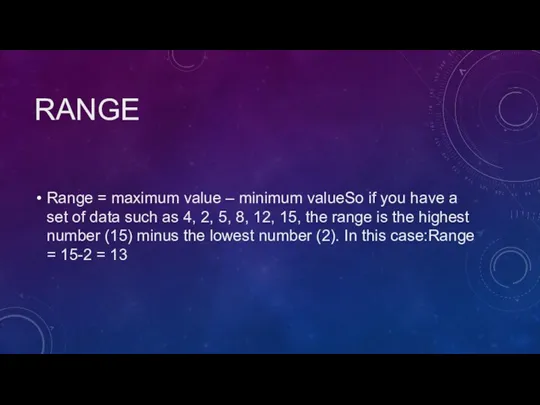
of data such as 4, 2, 5, 8, 12, 15, the range is the highest number (15) minus the lowest number (2). In this case:Range = 15-2 = 13
Слайд 12MAXIMUM
=MAX (number1, [number2], ...)
![MAXIMUM =MAX (number1, [number2], ...)](/_ipx/f_webp&q_80&fit_contain&s_1440x1080/imagesDir/jpg/966825/slide-11.jpg)
Слайд 13MINIMUM
=MIN (number1, [number2], ...)
![MINIMUM =MIN (number1, [number2], ...)](/_ipx/f_webp&q_80&fit_contain&s_1440x1080/imagesDir/jpg/966825/slide-12.jpg)
Слайд 14SUM
The SUM function, one of the math and trig functions, adds values.
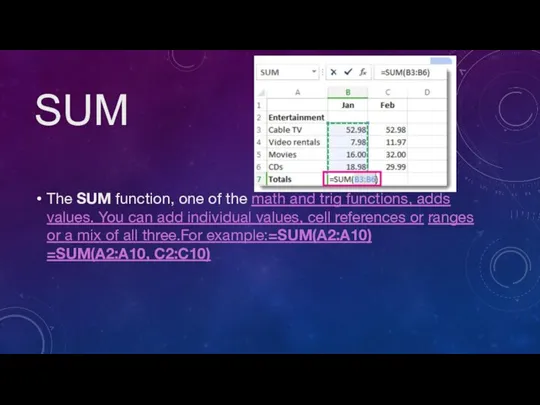
You can add individual values, cell references or ranges or a mix of all three.For example:=SUM(A2:A10) =SUM(A2:A10, C2:C10)
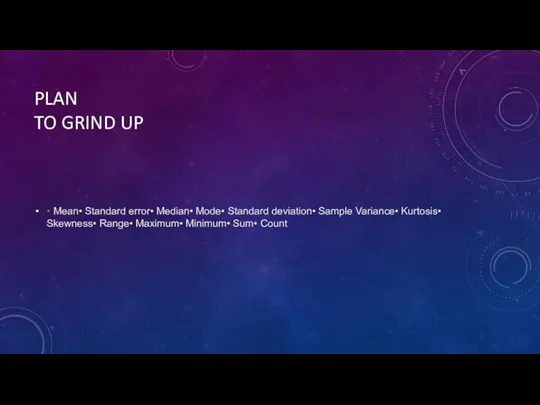
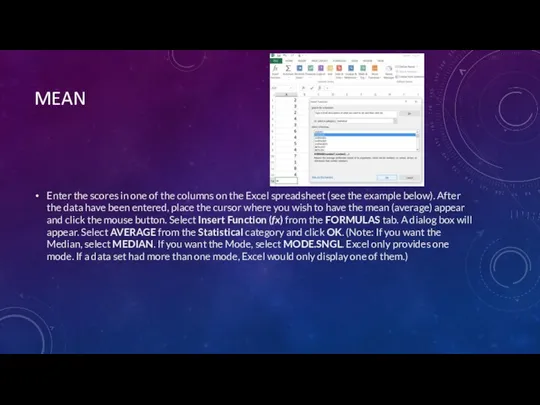
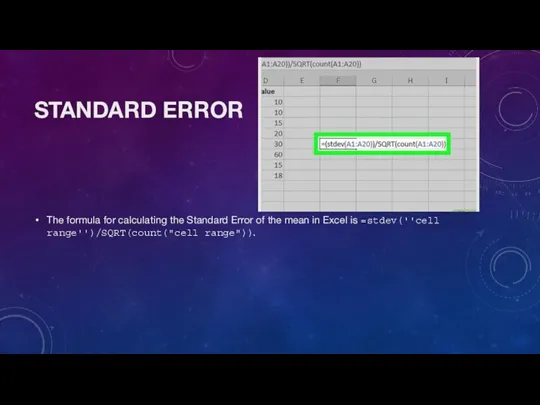
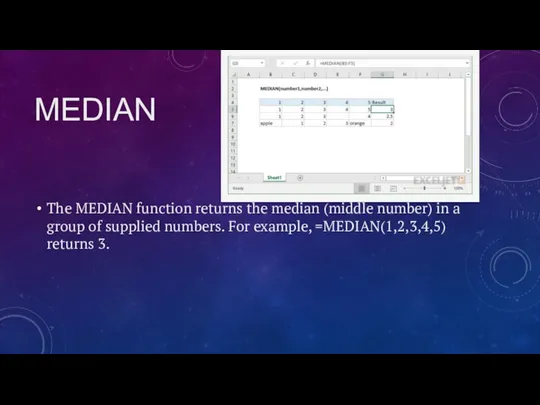
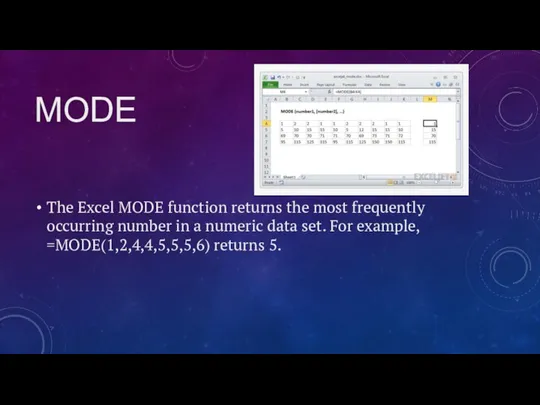
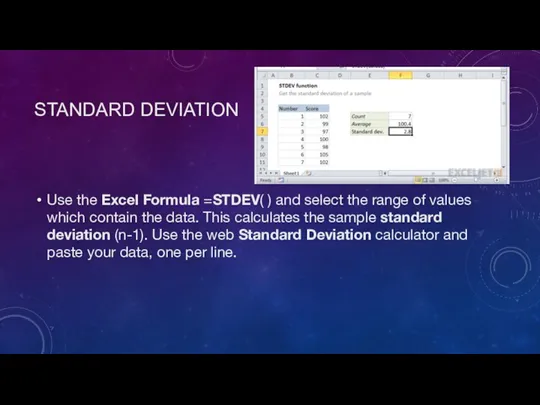
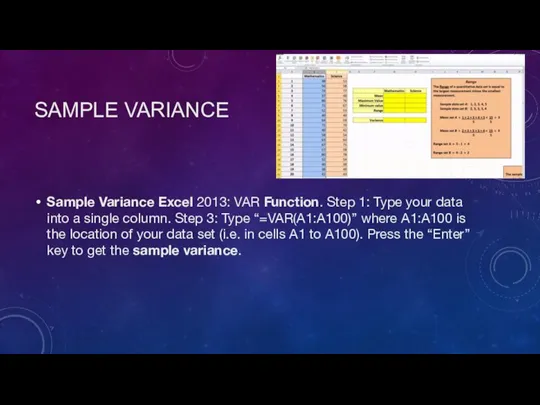
![KURTOSIS KURT(number1, [number2], ...)The KURT function syntax has the following arguments:Number1, number2,](/_ipx/f_webp&q_80&fit_contain&s_1440x1080/imagesDir/jpg/966825/slide-8.jpg)
![SKEWNESS SKEW(number1, [number2], ...)The SKEW function syntax has the following arguments:Number1, number2,](/_ipx/f_webp&q_80&fit_contain&s_1440x1080/imagesDir/jpg/966825/slide-9.jpg)
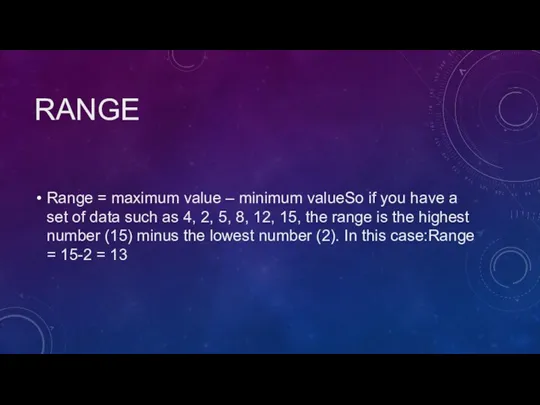
![MAXIMUM =MAX (number1, [number2], ...)](/_ipx/f_webp&q_80&fit_contain&s_1440x1080/imagesDir/jpg/966825/slide-11.jpg)
![MINIMUM =MIN (number1, [number2], ...)](/_ipx/f_webp&q_80&fit_contain&s_1440x1080/imagesDir/jpg/966825/slide-12.jpg)
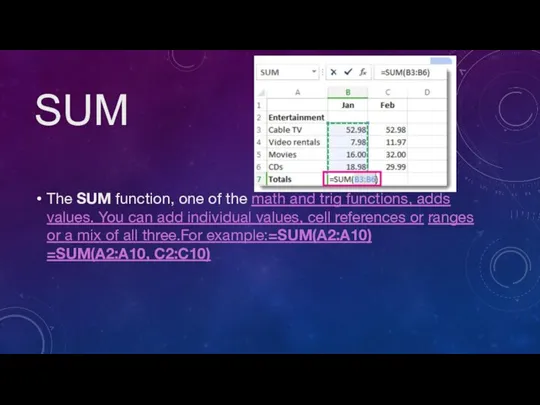
 Review video
Review video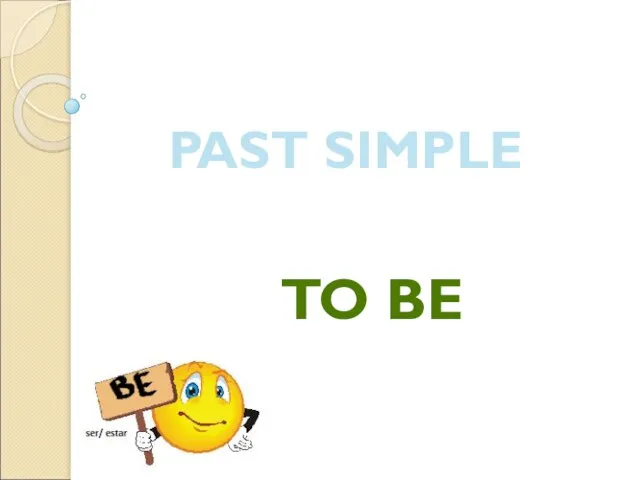 Past simple to be
Past simple to be Презентация на тему New Year's Eve in Austria
Презентация на тему New Year's Eve in Austria  Диалог
Диалог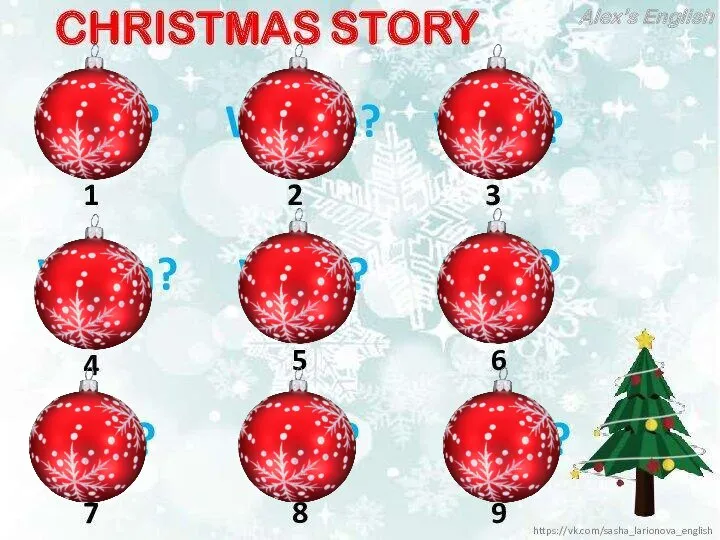 Christmas story
Christmas story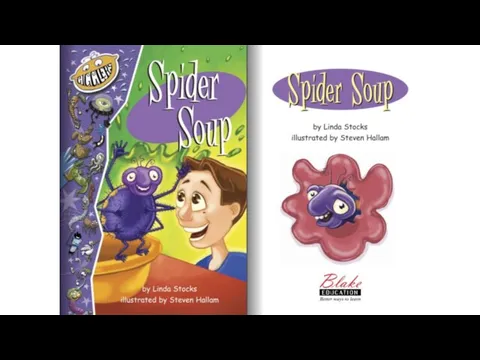 Spider soup
Spider soup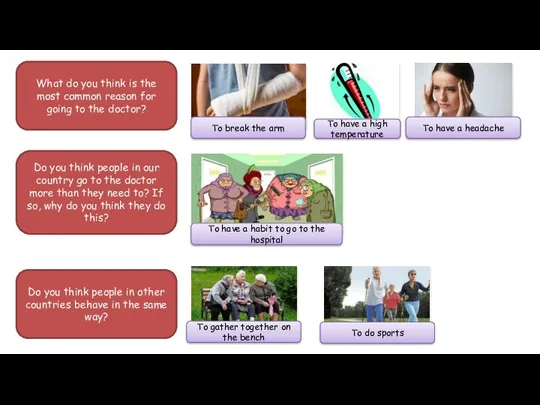 What do you think is the most common reason for going to the doctor
What do you think is the most common reason for going to the doctor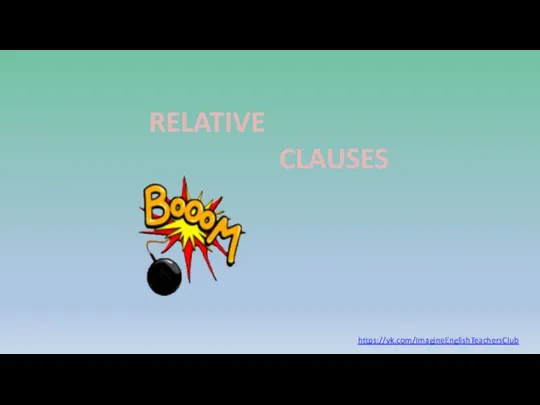 Relative clauses
Relative clauses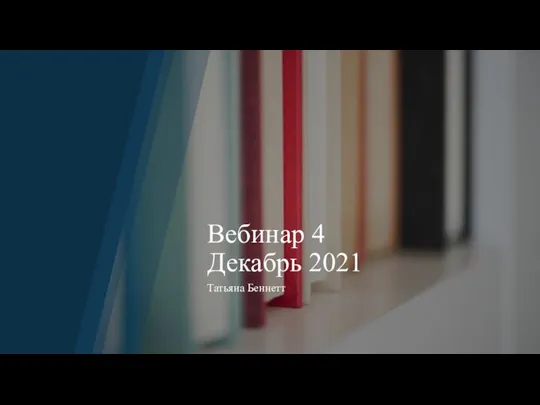 Вебинар 4. Декабрь 2021
Вебинар 4. Декабрь 2021 Present continuous. Help me find out what my family is doing. Break down the wall
Present continuous. Help me find out what my family is doing. Break down the wall My country spotlight
My country spotlight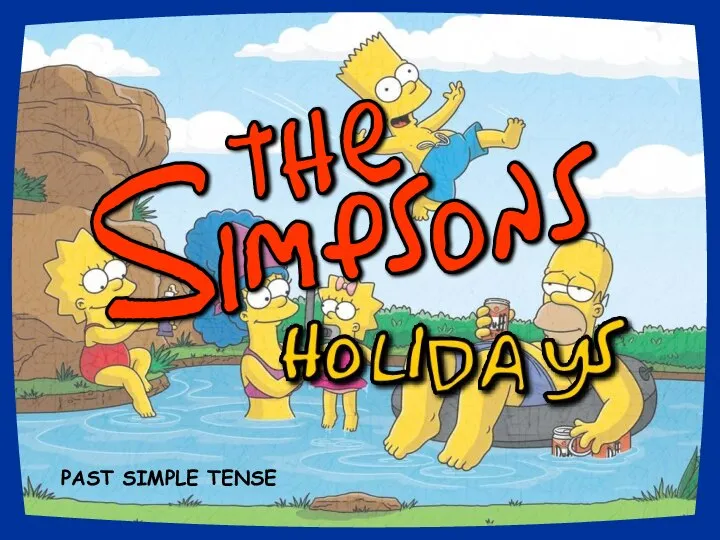 The Simpsons holidays. Past simple tense
The Simpsons holidays. Past simple tense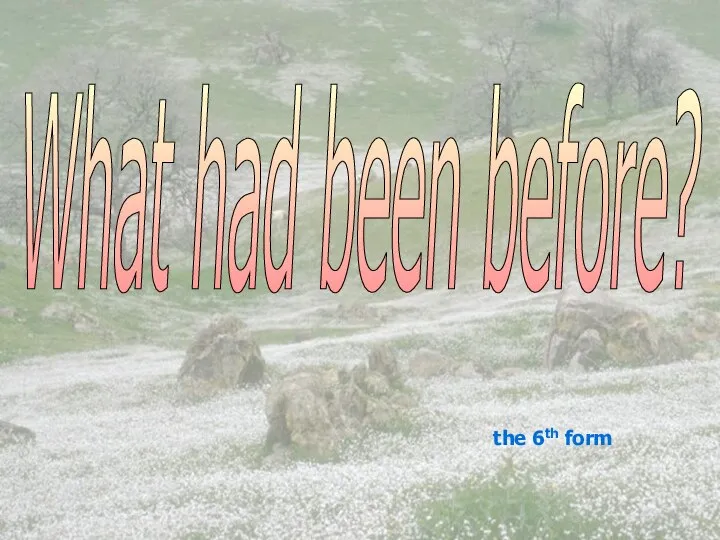 What had been before?
What had been before?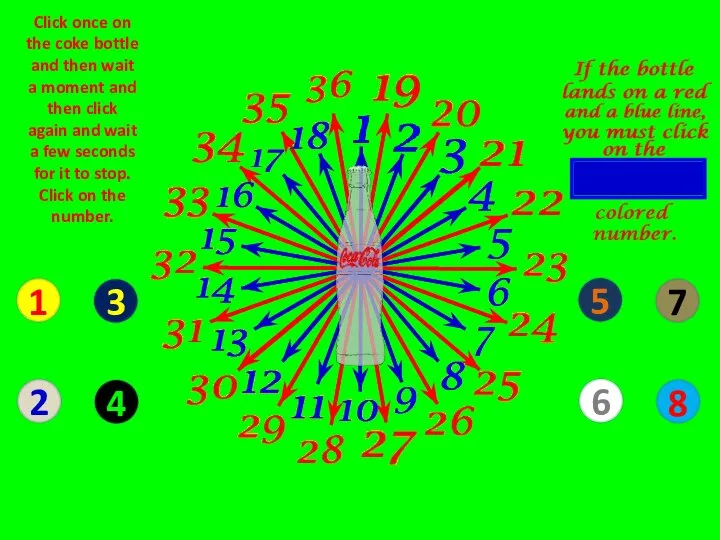 Spinner
Spinner Урок русского языка и английского языка
Урок русского языка и английского языка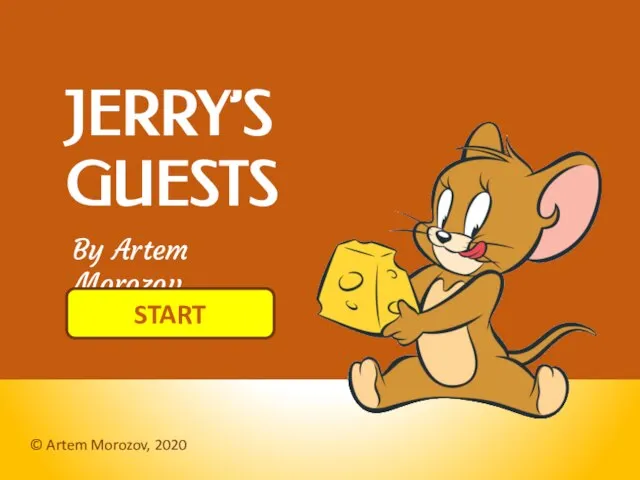 Jerry's door. Check
Jerry's door. Check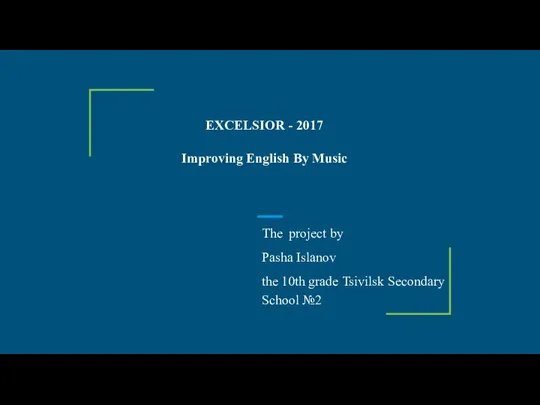 Improving еnglish by music
Improving еnglish by music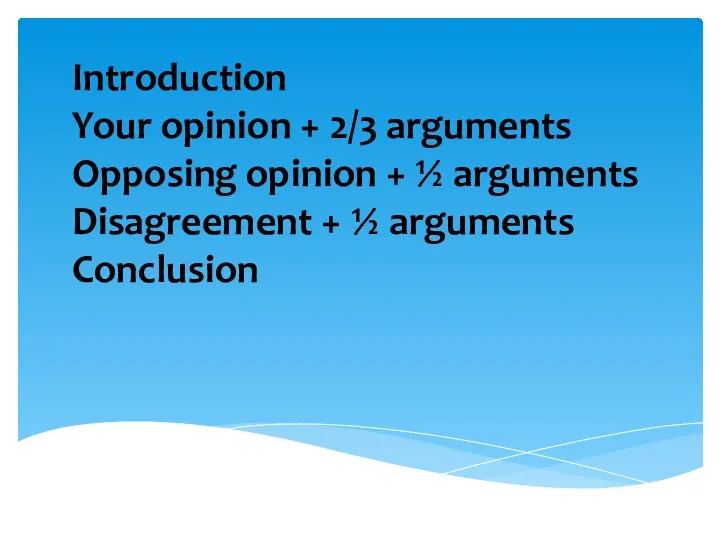 EGE writing an essay correct
EGE writing an essay correct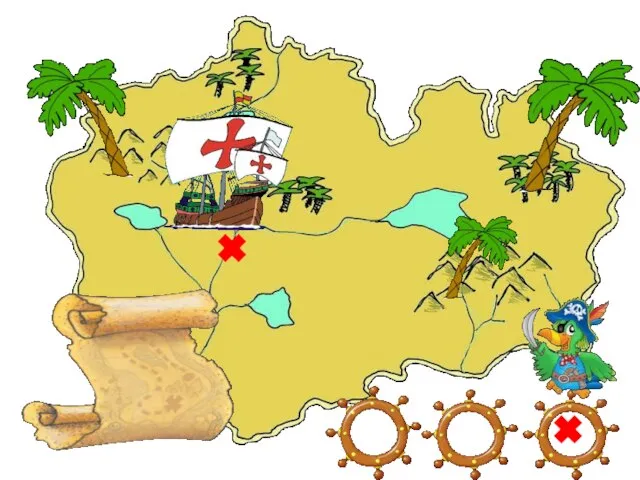 Find the treasure
Find the treasure Boxing
Boxing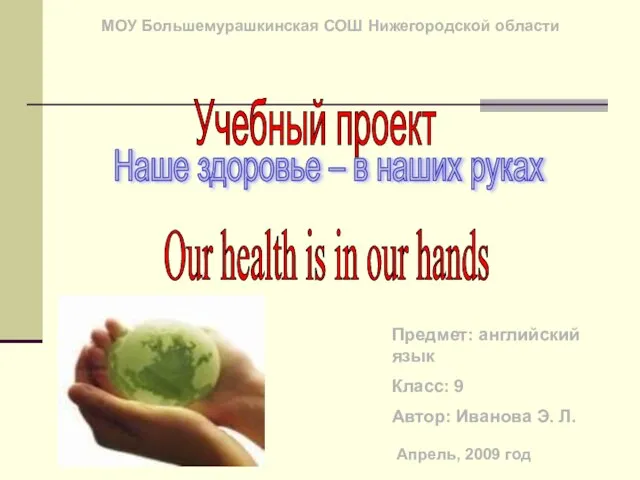 Презентация к уроку английского языка "Наше здоровье – в наших руках" -
Презентация к уроку английского языка "Наше здоровье – в наших руках" - 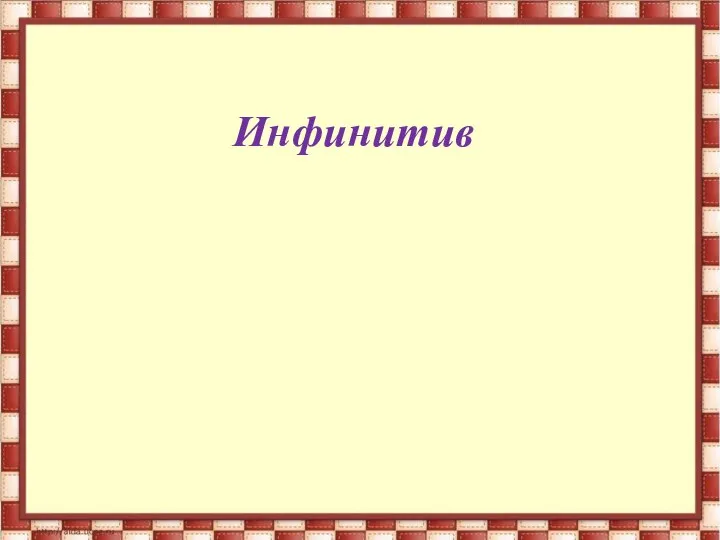 Инфинитив
Инфинитив Прошедшее простое время
Прошедшее простое время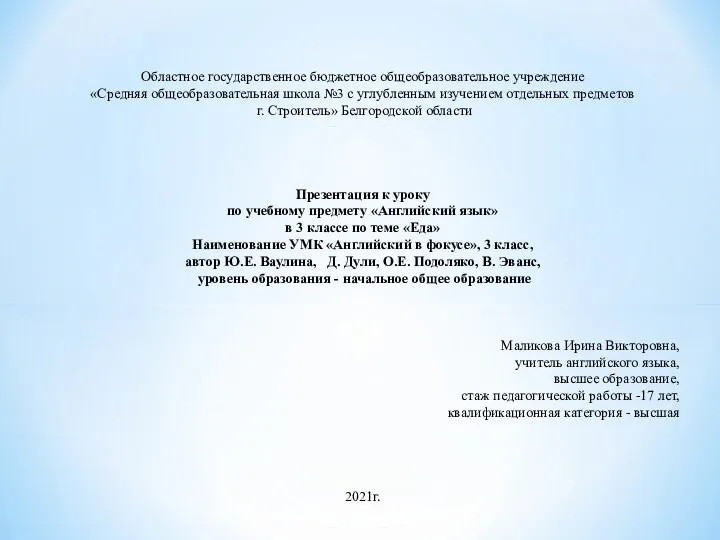 Food (3 класс)
Food (3 класс) Help Kevin find the way to the right
Help Kevin find the way to the right Future of Ukraine’s economy Prepared by Yulia Beloglazova
Future of Ukraine’s economy Prepared by Yulia Beloglazova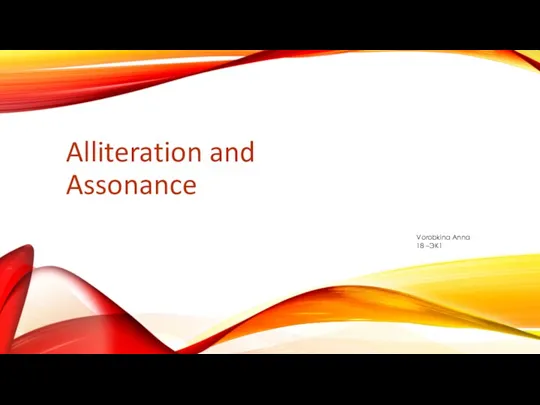 Alliteration and Assonance
Alliteration and Assonance Vocabulary
Vocabulary