- Главная
- Английский язык
- Make an Ugly Sweater Contest!

Содержание
Слайд 21. Choose a Sweater!
2. Copy(Crt+C) the sweater.
3. Create a New Slide and
1. Choose a Sweater! 2. Copy(Crt+C) the sweater. 3. Create a New Slide and
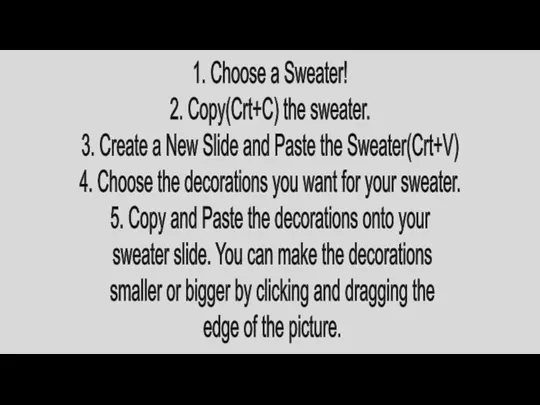
Paste the Sweater(Crt+V)
4. Choose the decorations you want for your sweater.
5. Copy and Paste the decorations onto your
sweater slide. You can make the decorations
smaller or bigger by clicking and dragging the
edge of the picture.








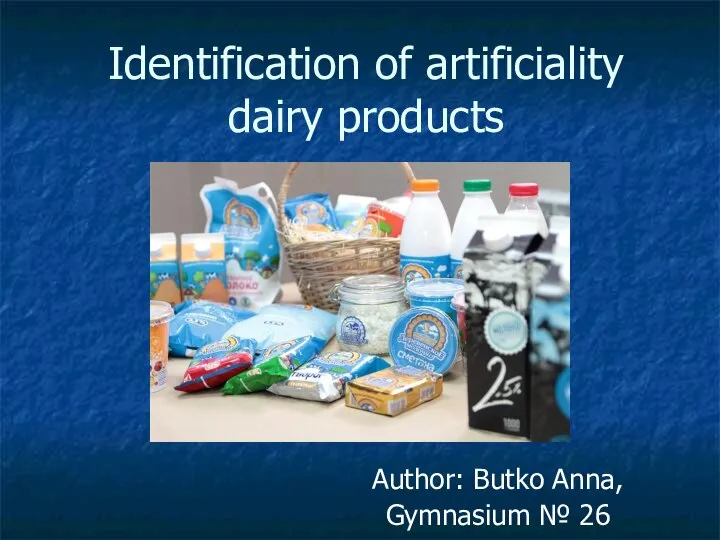 Identification of artificiality dairy products
Identification of artificiality dairy products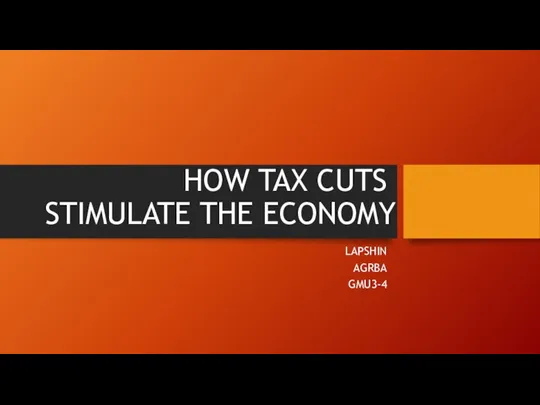 How tax cuts stimulate the economy
How tax cuts stimulate the economy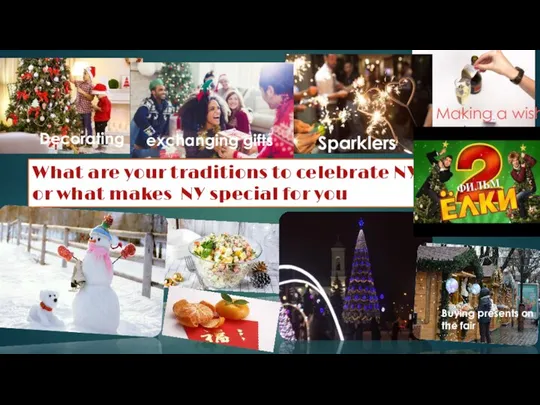 New year warm up collage
New year warm up collage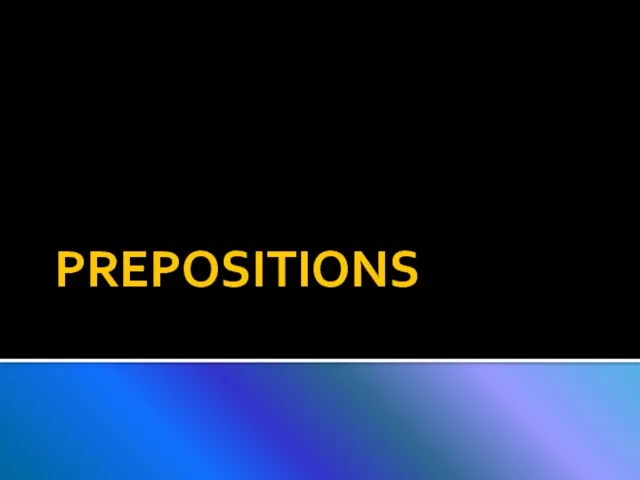 Презентация на тему PREPOSITIONS (ПРЕДЛОГИ)
Презентация на тему PREPOSITIONS (ПРЕДЛОГИ) 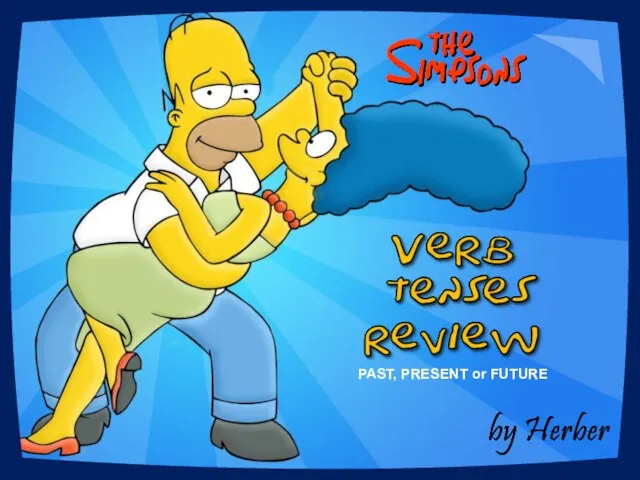 Verb Tenses review
Verb Tenses review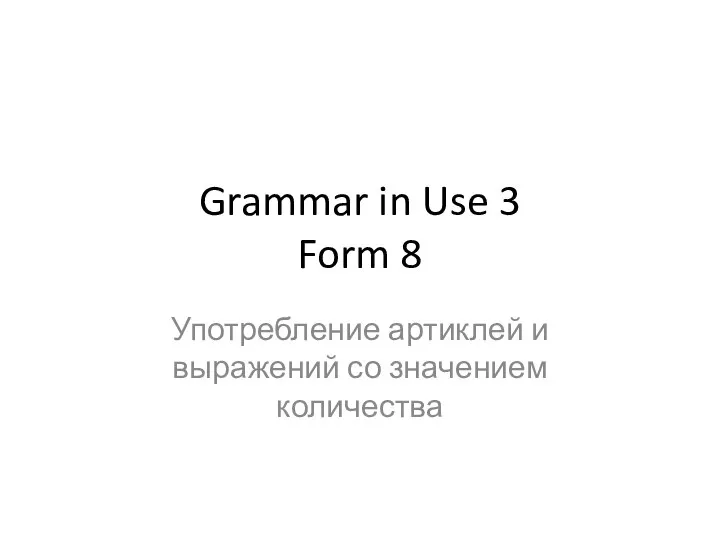 Grammar in use. Употребление артиклей и выражений со значением количества
Grammar in use. Употребление артиклей и выражений со значением количества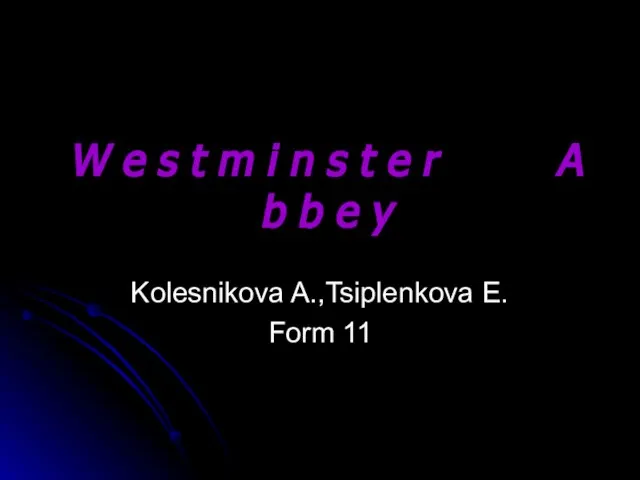 Презентация на тему Westminster Abbey (Вестминстерское Аббатство)
Презентация на тему Westminster Abbey (Вестминстерское Аббатство) 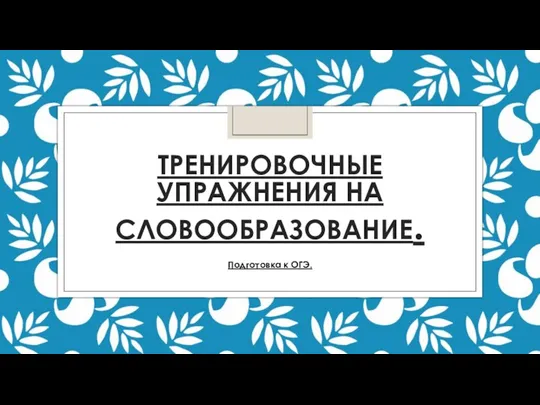 Тренировочные упражнения на словообразование
Тренировочные упражнения на словообразование Welcome to the museum
Welcome to the museum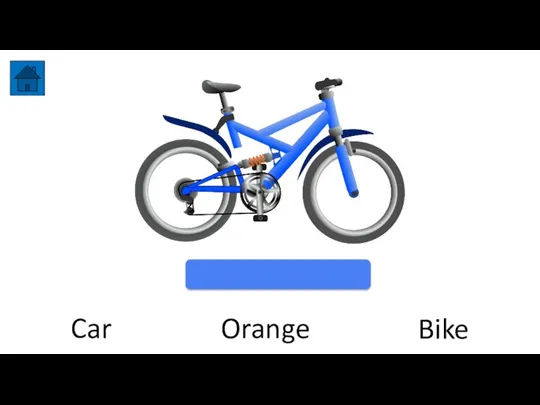 Word selection
Word selection Practical Phonetics. Lesson 1
Practical Phonetics. Lesson 1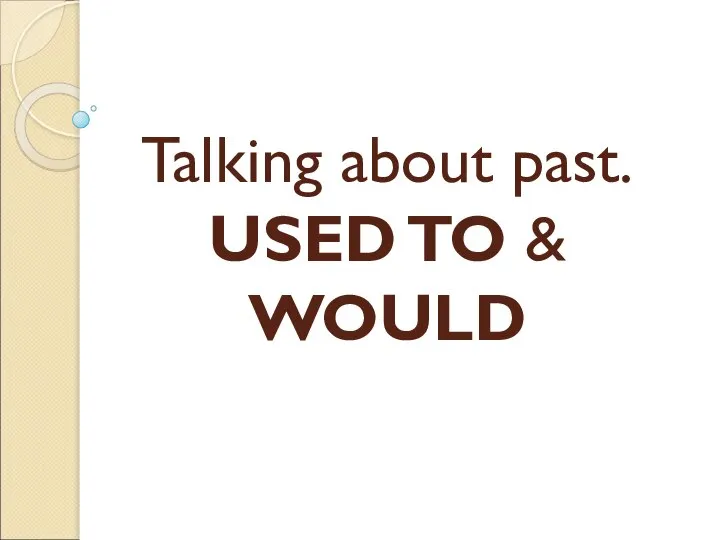 Talking about past. USED TO & WOULD
Talking about past. USED TO & WOULD Сочетание букв –oul- в английском языке
Сочетание букв –oul- в английском языке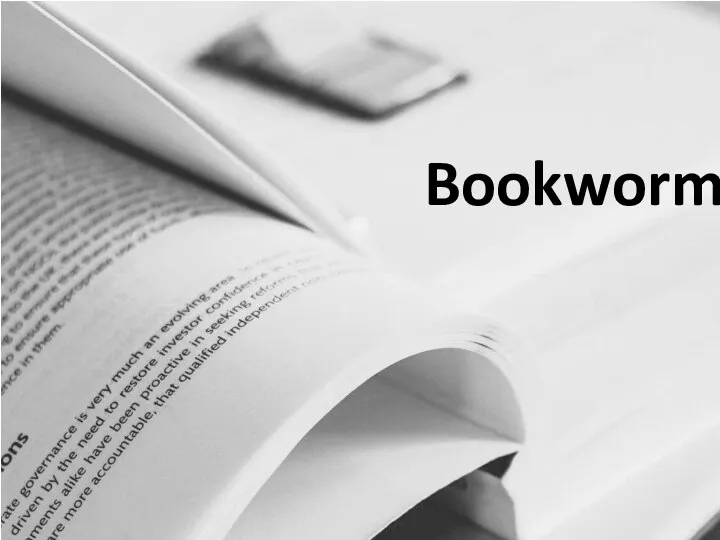 Spotlight_7_2a
Spotlight_7_2a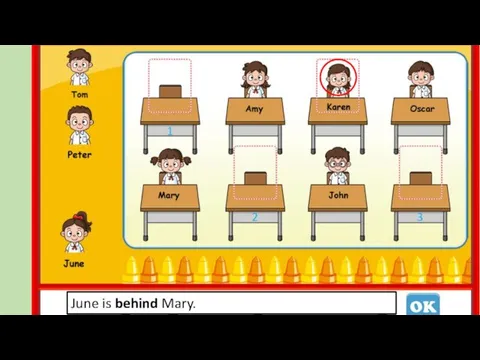 Where are the students
Where are the students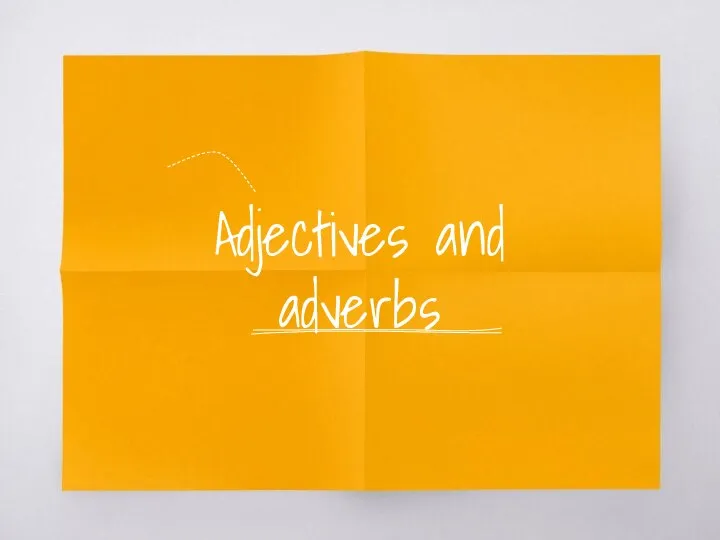 Grade adjectives and adverbs
Grade adjectives and adverbs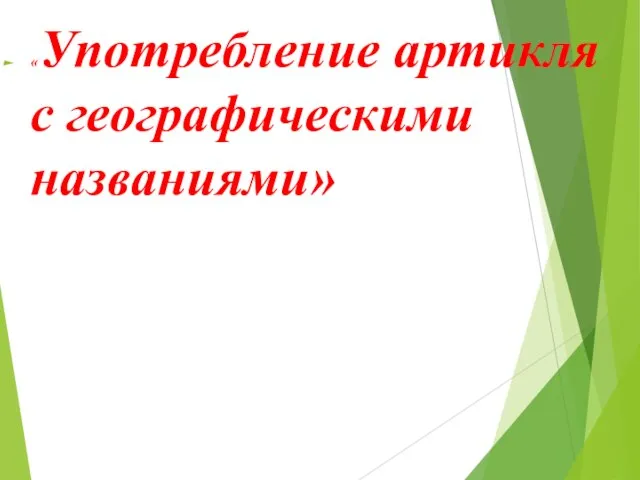 Употребление артикля с географическими названиями
Употребление артикля с географическими названиями Films
Films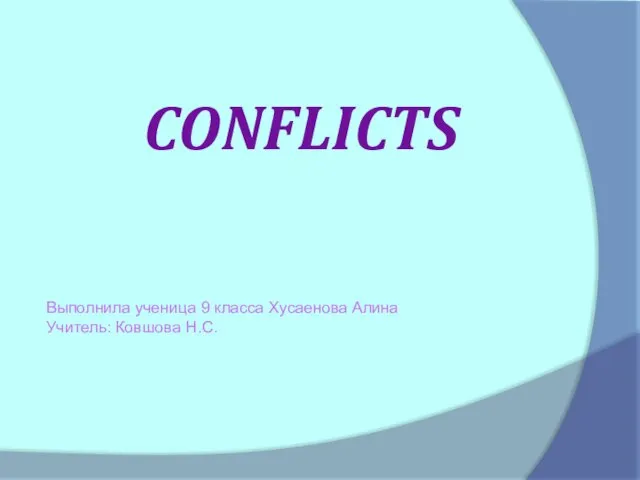 Презентация на тему Конфликты (Conflicts)
Презентация на тему Конфликты (Conflicts) 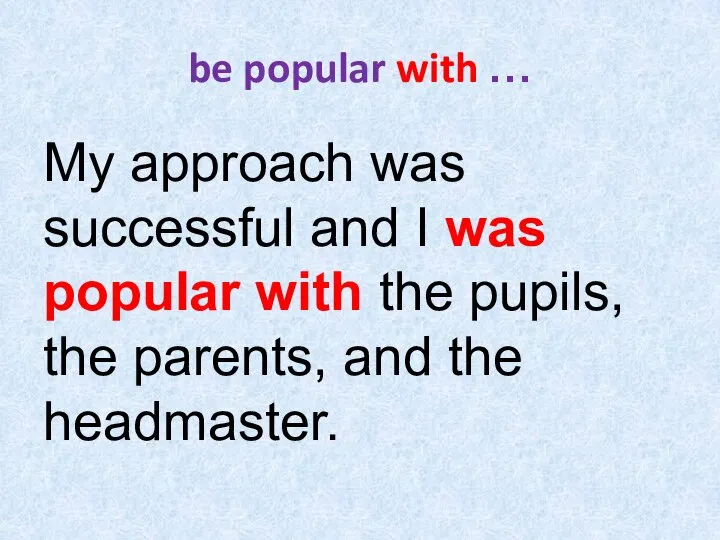 Be popular with …
Be popular with …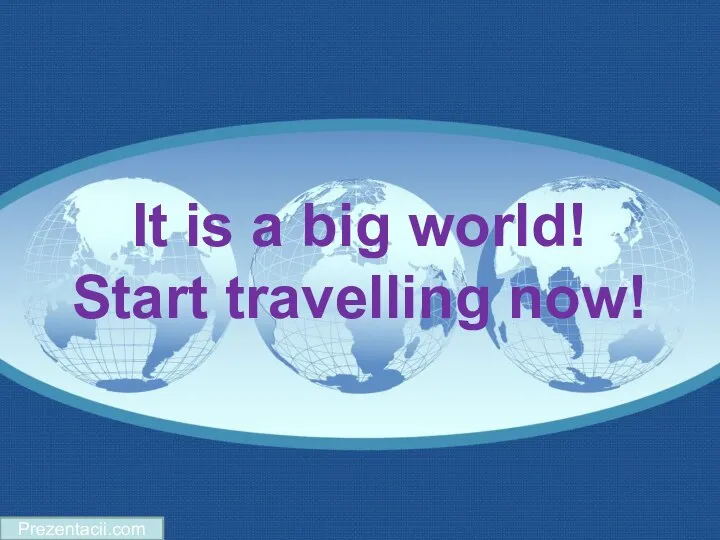 It is a big world! Start travelling now!
It is a big world! Start travelling now!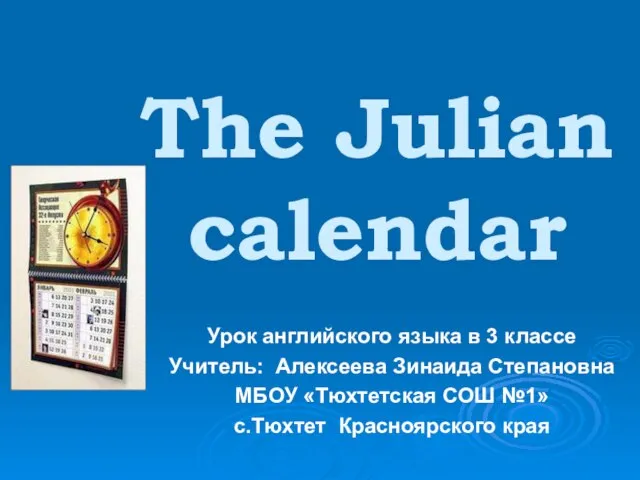 Презентация на тему The Julian calendar
Презентация на тему The Julian calendar 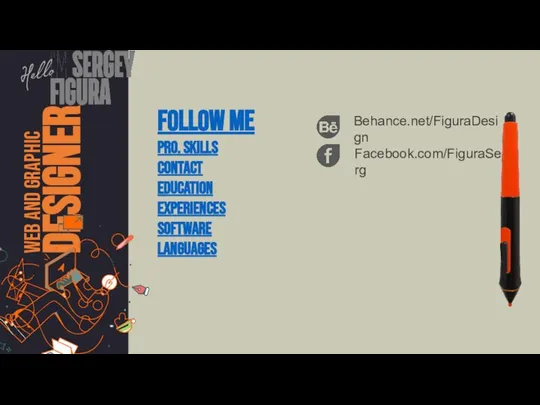 FiguraDesign. Summary
FiguraDesign. Summary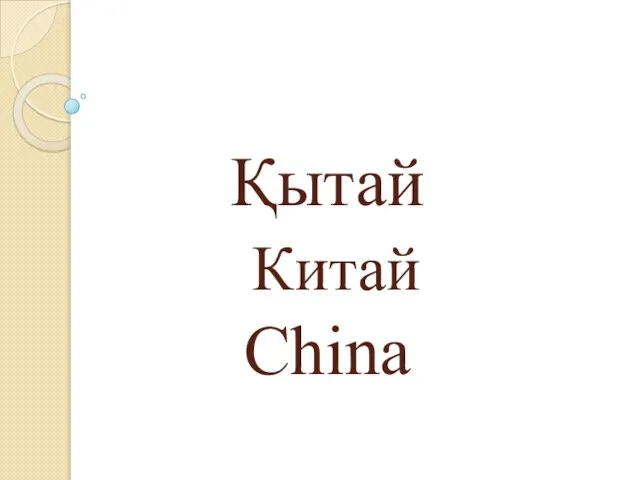 China
China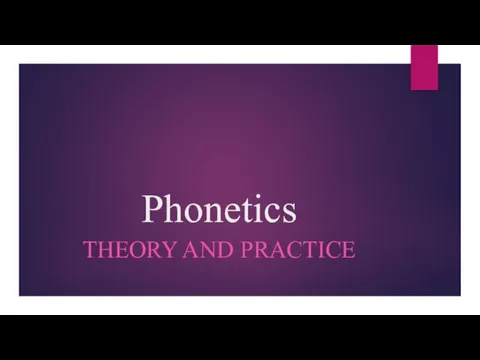 Phonetics. Theory and practice
Phonetics. Theory and practice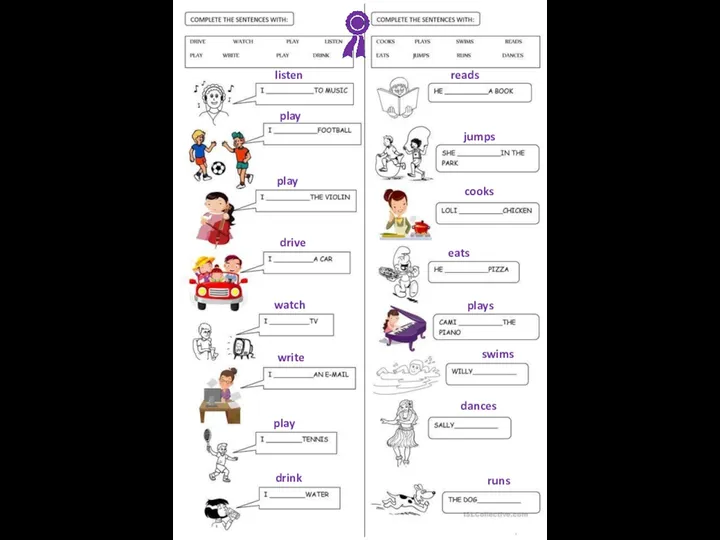 Complete the sentences with
Complete the sentences with Hong Kong
Hong Kong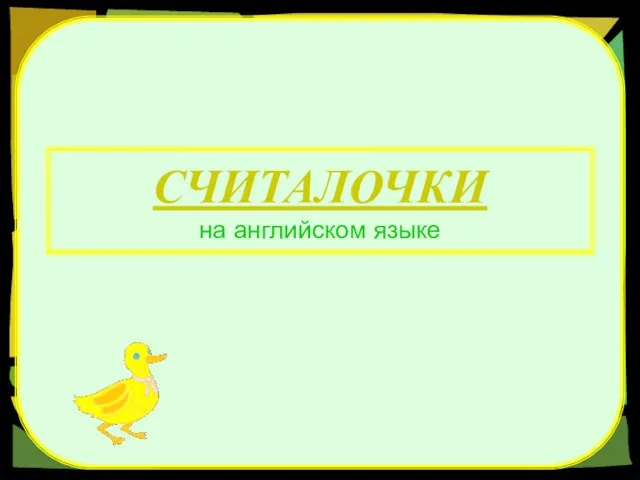 СЧИТАЛОЧКИ на английском языке
СЧИТАЛОЧКИ на английском языке