Слайд 2Base
For the base of this rocky material I first construct a shape
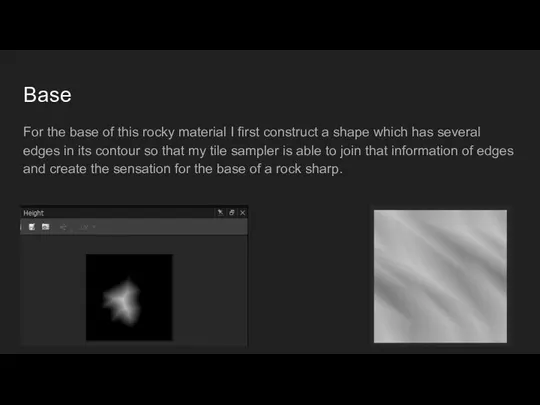
which has several edges in its contour so that my tile sampler is able to join that information of edges and create the sensation for the base of a rock sharp.
Слайд 3Breaking the edges
The reason for breaking these edges is to create a
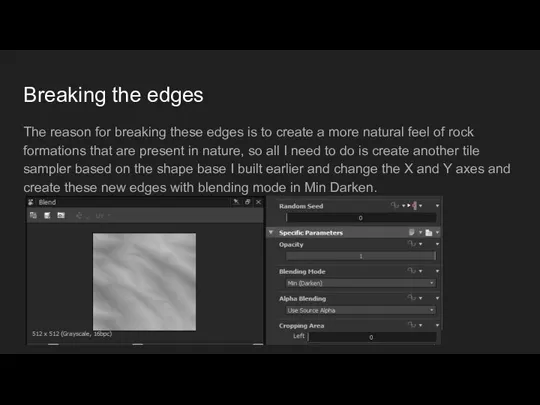
more natural feel of rock formations that are present in nature, so all I need to do is create another tile sampler based on the shape base I built earlier and change the X and Y axes and create these new edges with blending mode in Min Darken.
Слайд 4Edges
Another very efficient way to break these edges is to pick up
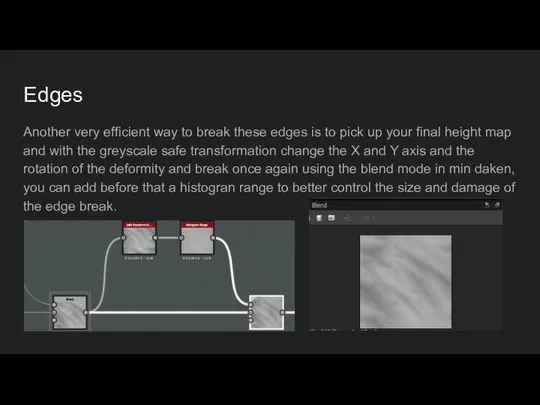
your final height map and with the greyscale safe transformation change the X and Y axis and the rotation of the deformity and break once again using the blend mode in min daken, you can add before that a histogran range to better control the size and damage of the edge break.
Слайд 5Medium shapes
Many rocks have small, medium, and large rock-segment surfaces. To create
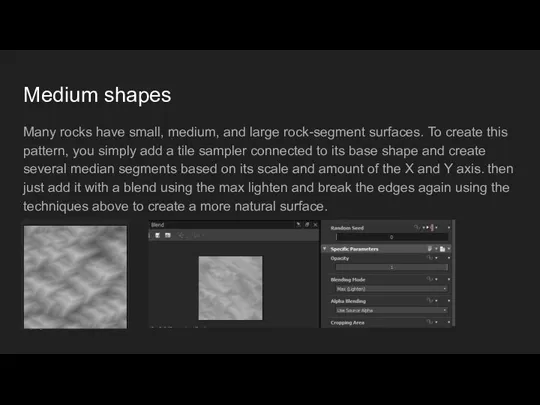
this pattern, you simply add a tile sampler connected to its base shape and create several median segments based on its scale and amount of the X and Y axis. then just add it with a blend using the max lighten and break the edges again using the techniques above to create a more natural surface.
Слайд 6Tip
An important tip I use in all my rocky materials is to
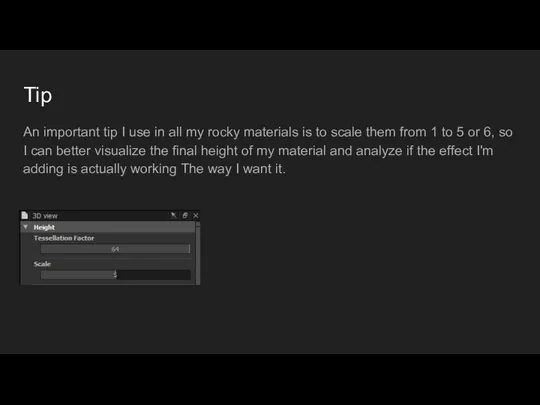
scale them from 1 to 5 or 6, so I can better visualize the final height of my material and analyze if the effect I'm adding is actually working The way I want it.
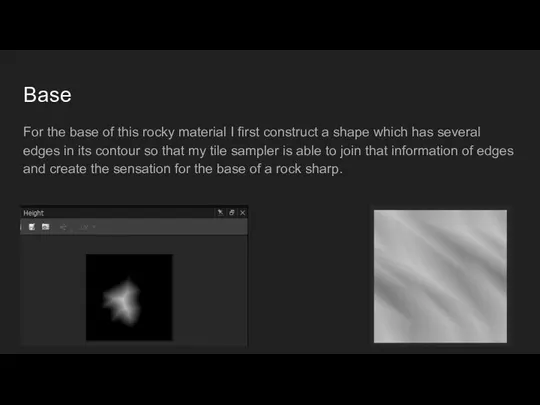
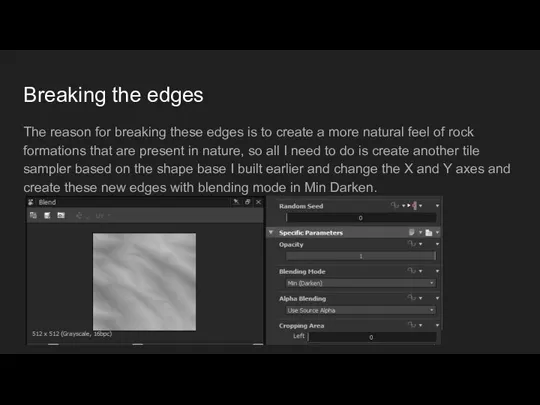
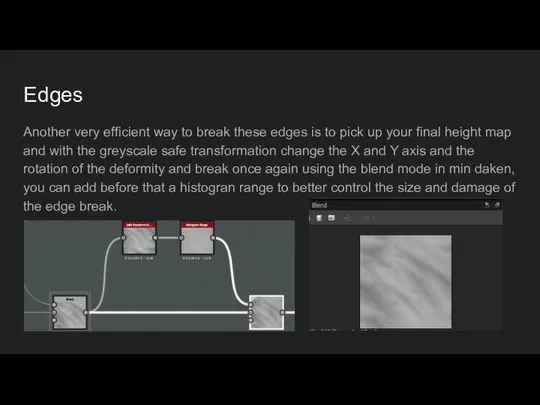
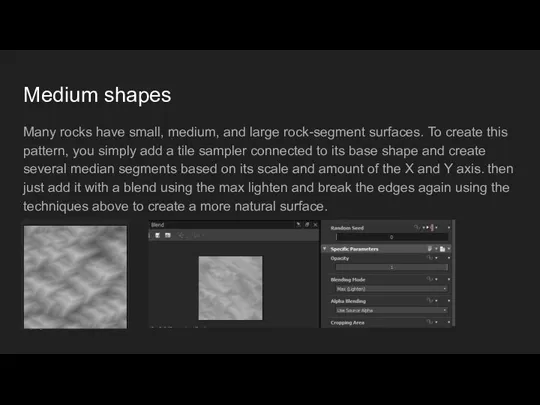
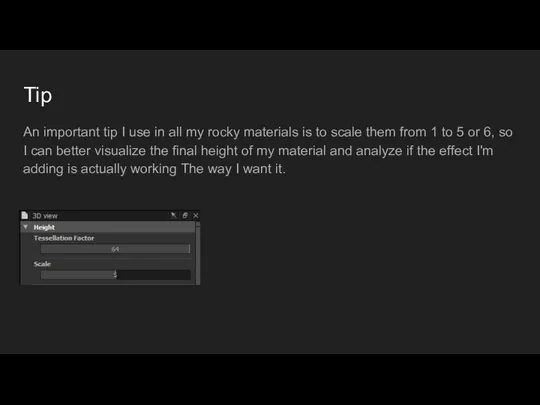
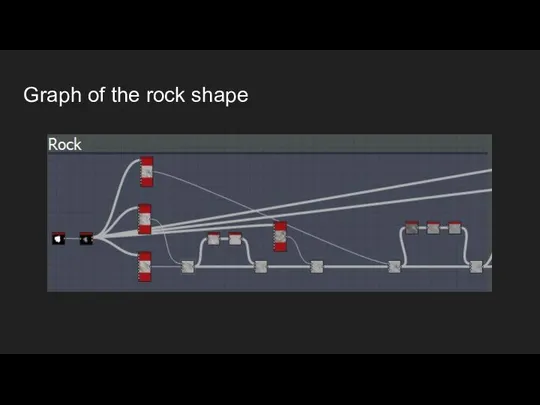
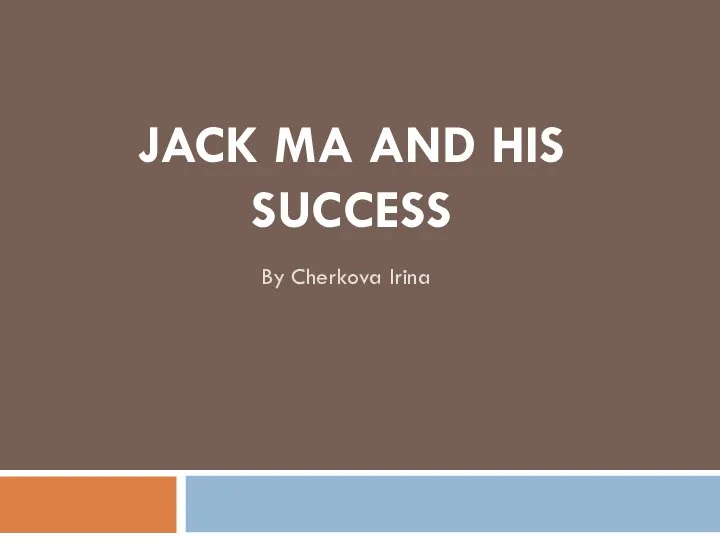 Jack Ma and his success
Jack Ma and his success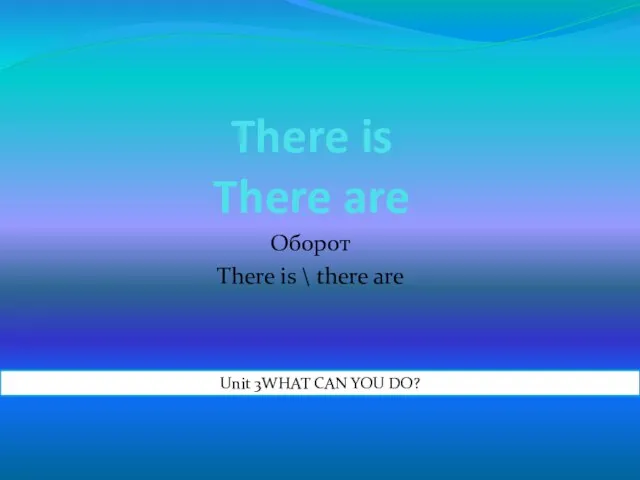 Оборот There is \ there are
Оборот There is \ there are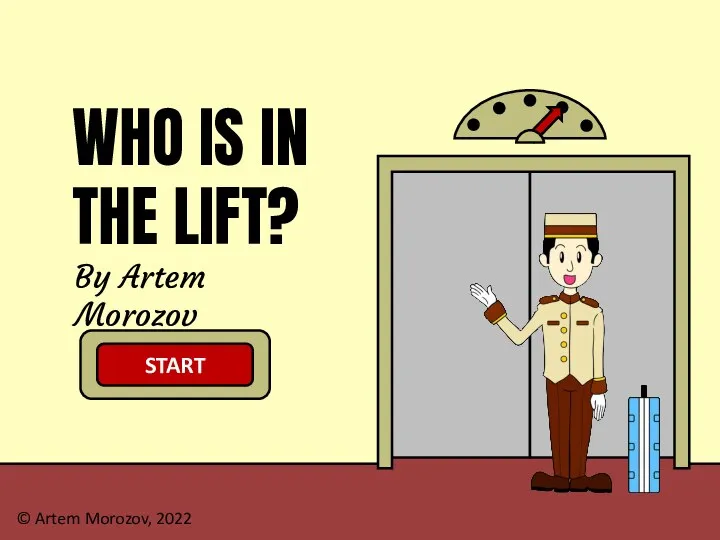 Who is in the lift?
Who is in the lift?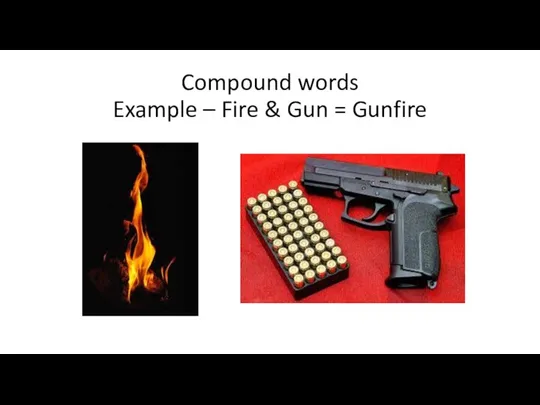 Compound words
Compound words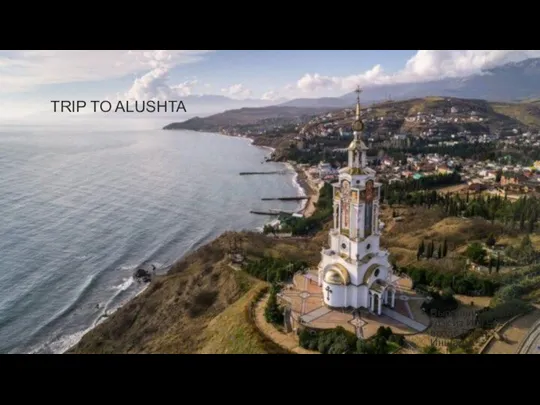 it's a damn english presentation
it's a damn english presentation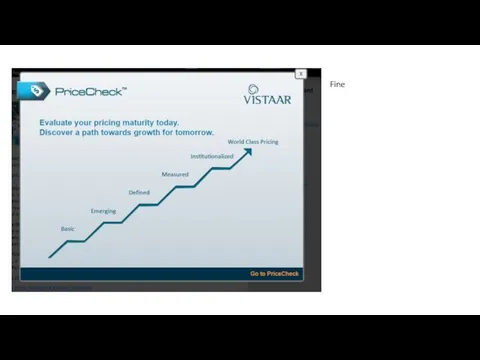 PriceCheck
PriceCheck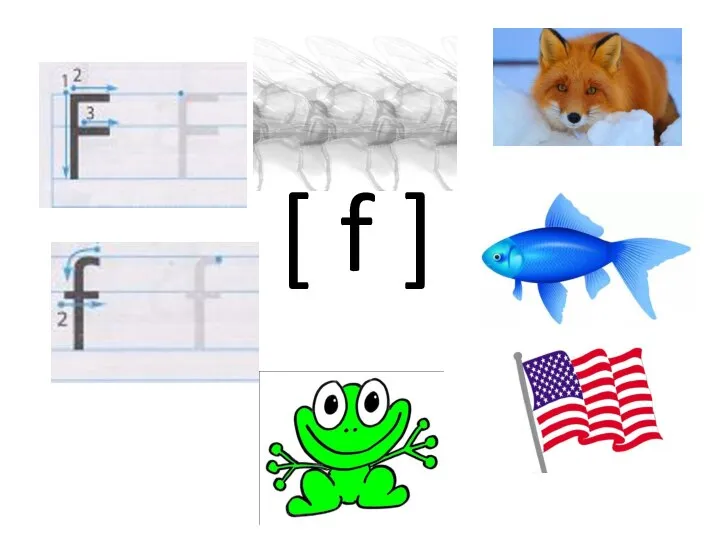 Правописание [f], [p], [d]
Правописание [f], [p], [d] My future profession and career
My future profession and career Who is the hero for me? Catherine II Great (Ekaterina Alekseevna Sofia Augusta Frederika von Anhalt-ZerbstDornburg)
Who is the hero for me? Catherine II Great (Ekaterina Alekseevna Sofia Augusta Frederika von Anhalt-ZerbstDornburg) Peppa's Pumpkin Party - ESL Classroom
Peppa's Pumpkin Party - ESL Classroom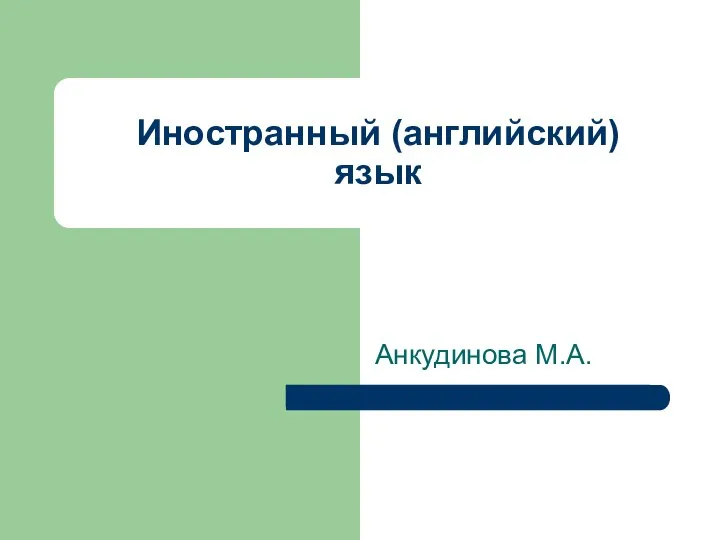 Числительное. Грамматическая тема
Числительное. Грамматическая тема Brushing Teeth
Brushing Teeth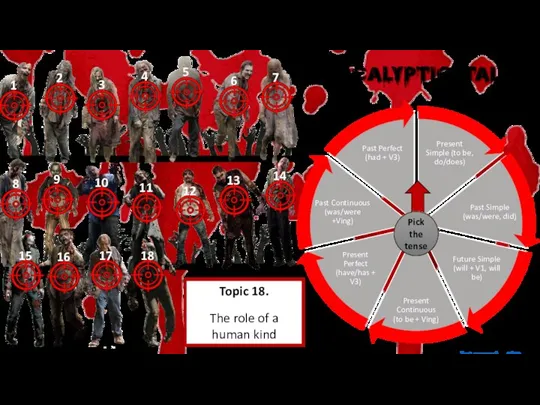 Apocalyptic talks
Apocalyptic talks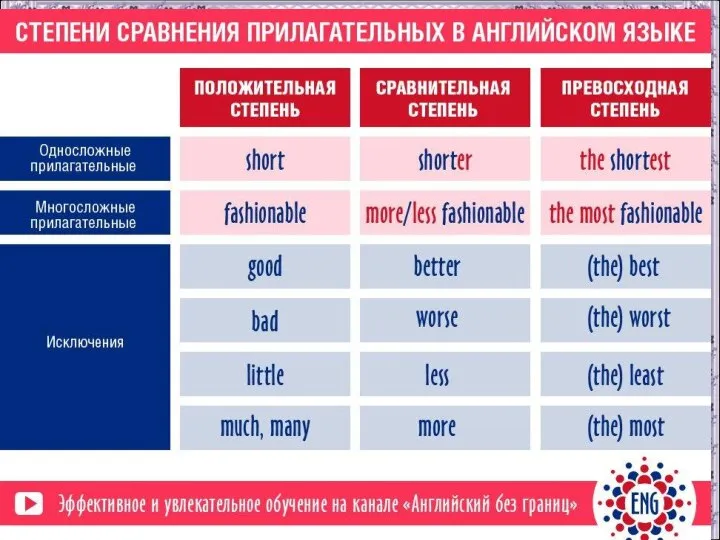 Степени сравнения прилагательных в английском языке
Степени сравнения прилагательных в английском языке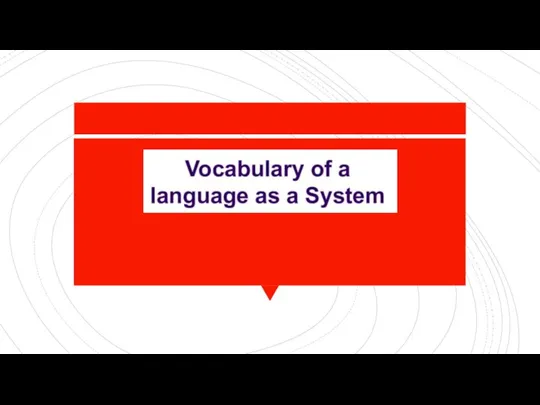 Vocabulary of a language as a System
Vocabulary of a language as a System Clever animals
Clever animals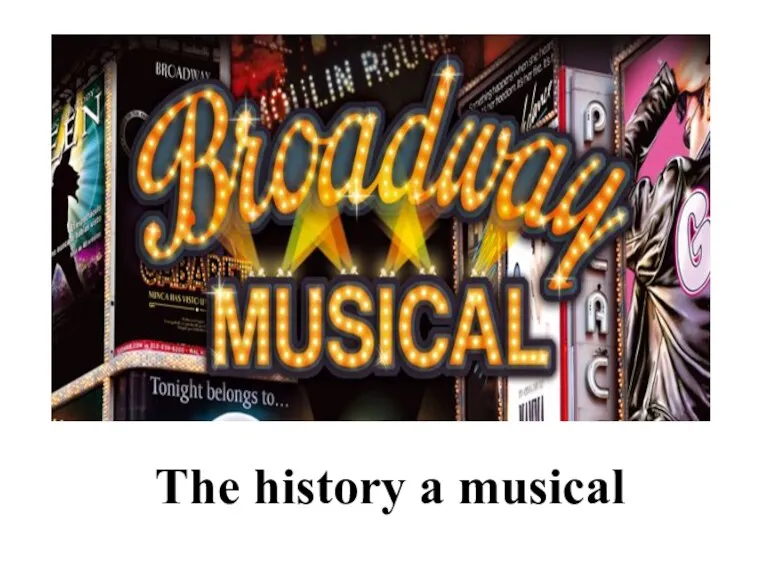 Broadway Musical
Broadway Musical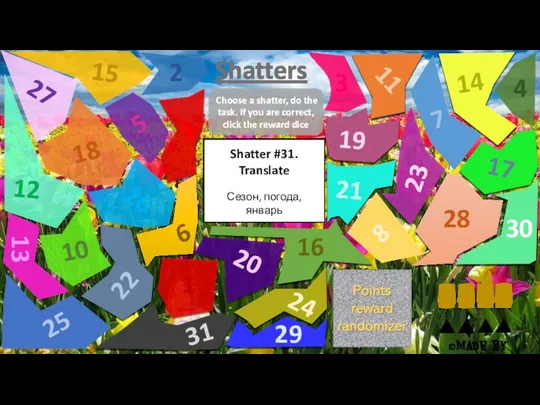 Shatters (seasons, days, months, weather)
Shatters (seasons, days, months, weather) Present simple. Present continuous
Present simple. Present continuous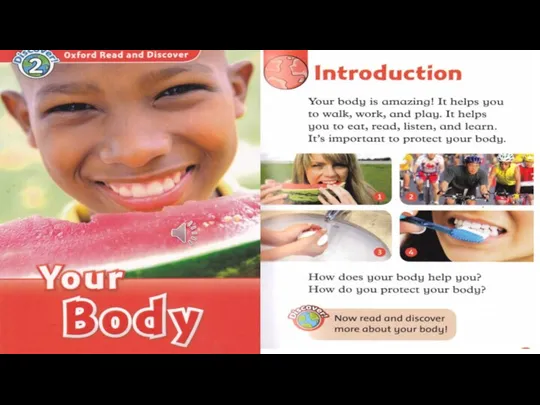 Your body
Your body Sports in Britain and Russia Today we revise and speak about: Vocabulary; Kinds of sports; Winter Olympics in Sochi; Sports in our lives;
Sports in Britain and Russia Today we revise and speak about: Vocabulary; Kinds of sports; Winter Olympics in Sochi; Sports in our lives;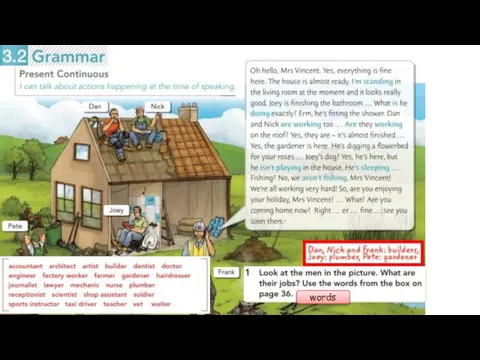 Present continuous
Present continuous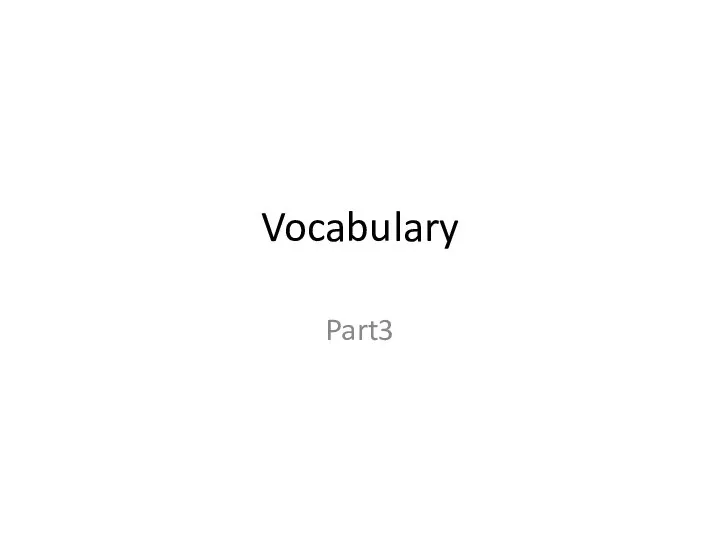 Vocabulary
Vocabulary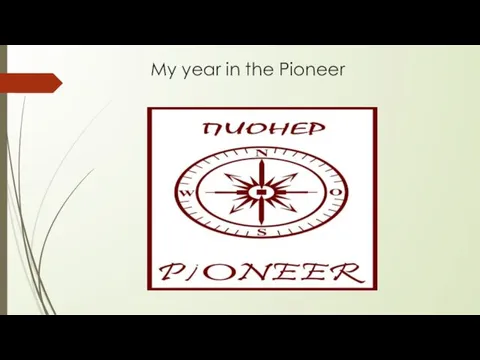 My year in the Pioneer
My year in the Pioneer Devising an assessment plan
Devising an assessment plan Across the Curriculum 7
Across the Curriculum 7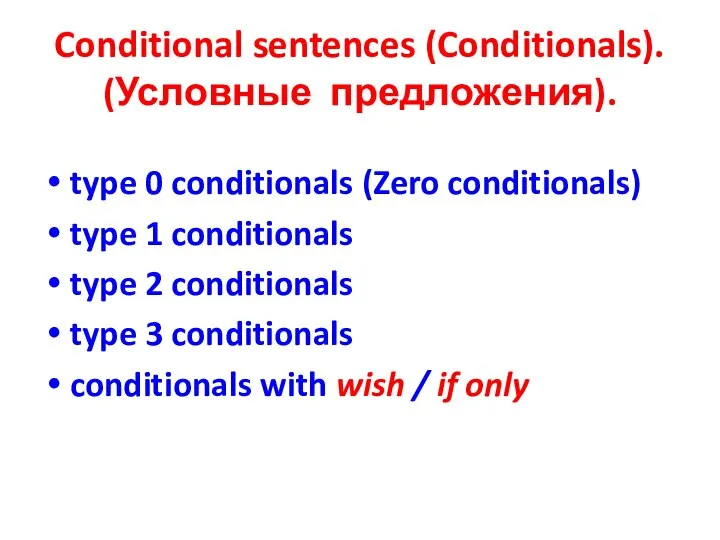 Conditional sentences (conditionals)
Conditional sentences (conditionals) Hamster
Hamster