- Главная
- Информатика
- Creating a website for students

Содержание
- 2. Step 1. Project concept Our group decided to create a website, dedicated to the students of
- 3. Step 2. Planning stage At the start our team will create a design of the website.
- 4. Step 3. Development Two people from the group will start to code the site, while the
- 5. Step 4. Advertisement To let everyone know about the website we are going to make a
- 7. Скачать презентацию
Слайд 2Step 1. Project concept
Our group decided to create a website, dedicated to
Step 1. Project concept
Our group decided to create a website, dedicated to
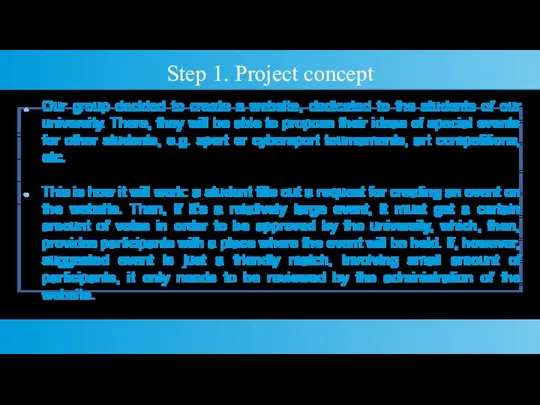
the students of our university. There, they will be able to propose their ideas of special events for other students, e.g. sport or cybersport tournaments, art competitions, etc.
This is how it will work: a student fills out a request for creating an event on the website. Then, if it’s a relatively large event, it must get a certain amount of votes in order to be approved by the university, which, then, provides participants with a place where the event will be held. If, however, suggested event is just a friendly match, involving small amount of participants, it only needs to be reviewed by the administration of the website.
This is how it will work: a student fills out a request for creating an event on the website. Then, if it’s a relatively large event, it must get a certain amount of votes in order to be approved by the university, which, then, provides participants with a place where the event will be held. If, however, suggested event is just a friendly match, involving small amount of participants, it only needs to be reviewed by the administration of the website.
Слайд 3Step 2. Planning stage
At the start our team will create a design
Step 2. Planning stage
At the start our team will create a design
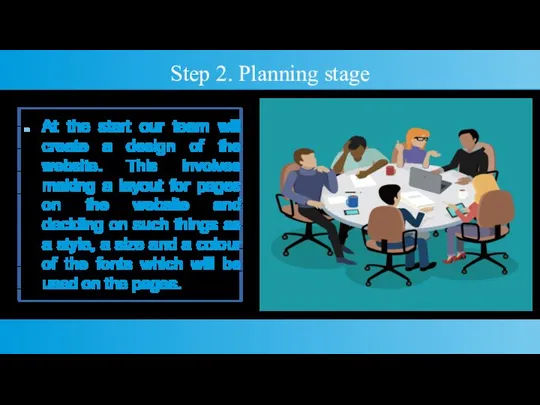
of the website. This involves making a layout for pages on the website and deciding on such things as a style, a size and a colour of the fonts which will be used on the pages.
Слайд 4Step 3. Development
Two people from the group will start to code the
Step 3. Development
Two people from the group will start to code the
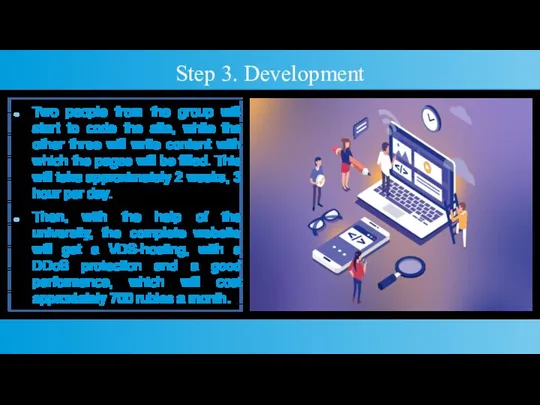
site, while the other three will write content with which the pages will be filled. This will take approximately 2 weeks, 3 hour per day.
Then, with the help of the university, the complete website will get a VDS-hosting, with a DDoS protection and a good performance, which will cost approxiately 700 rubles a month.
Then, with the help of the university, the complete website will get a VDS-hosting, with a DDoS protection and a good performance, which will cost approxiately 700 rubles a month.
Слайд 5Step 4. Advertisement
To let everyone know about the website we are going
Step 4. Advertisement
To let everyone know about the website we are going
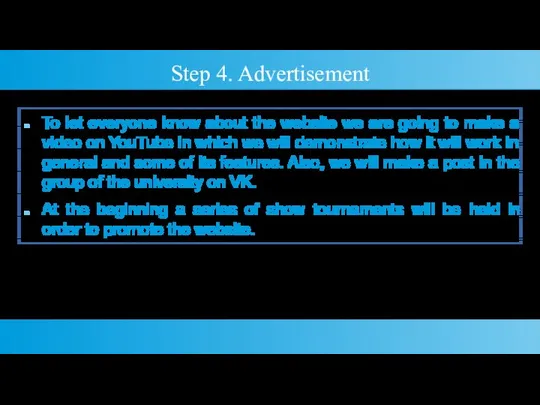
to make a video on YouTube in which we will demonstrate how it will work in general and some of its features. Also, we will make a post in the group of the university on VK.
At the beginning a series of show tournaments will be held in order to promote the website.
At the beginning a series of show tournaments will be held in order to promote the website.
 Поиск названия интернет-проекта. Квест-игра
Поиск названия интернет-проекта. Квест-игра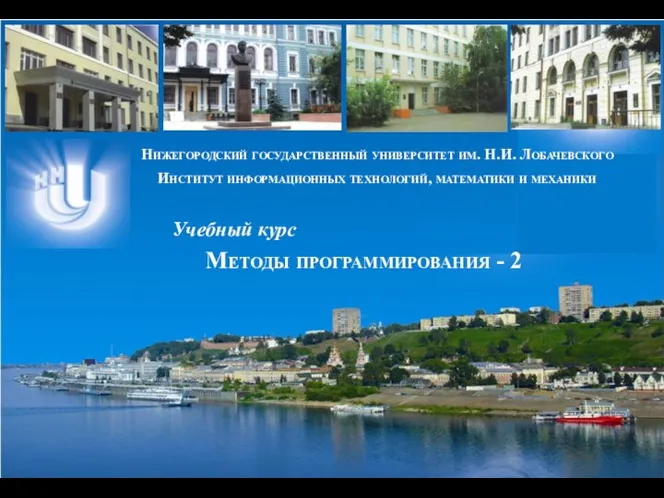 Динамические структуры данных
Динамические структуры данных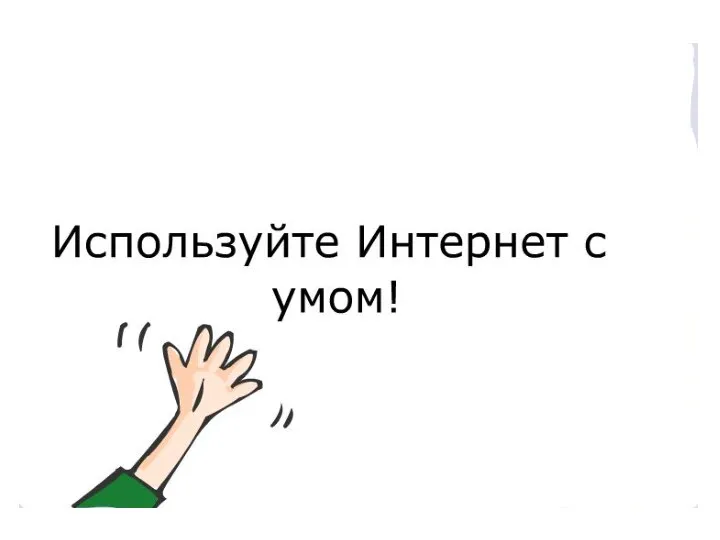 Безопасный интернет. 6 класс
Безопасный интернет. 6 класс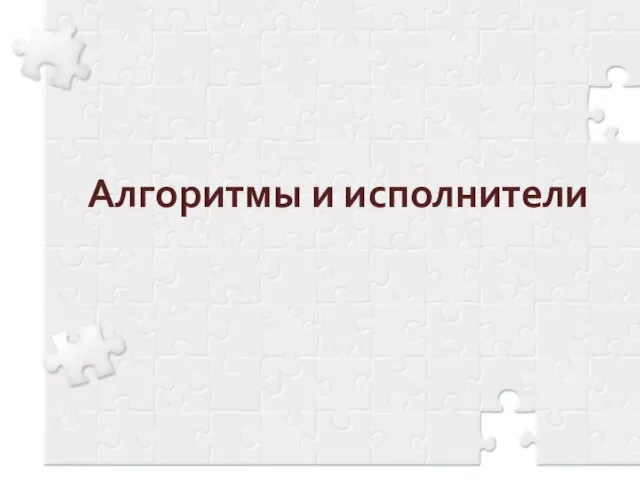 Алгоритмы и исполнители
Алгоритмы и исполнители Блокированный жилой дом
Блокированный жилой дом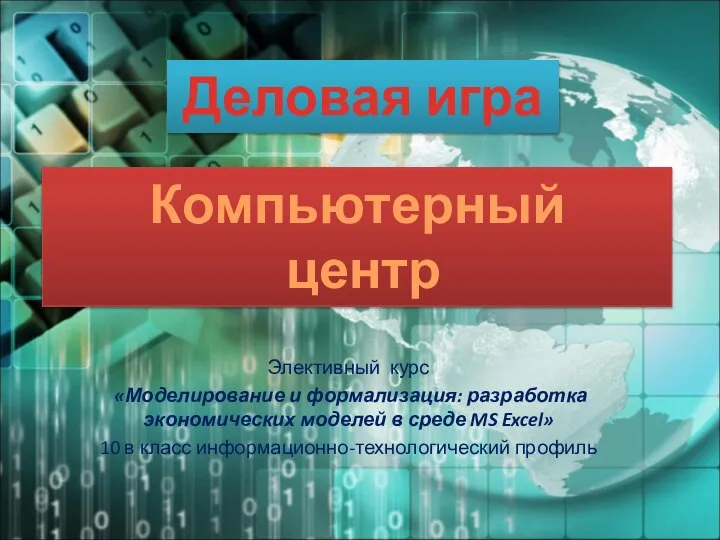 Моделирование и формализация: разработка экономических моделей в среде MS Excel. 10 класс
Моделирование и формализация: разработка экономических моделей в среде MS Excel. 10 класс Мастер класс. Создание сайта
Мастер класс. Создание сайта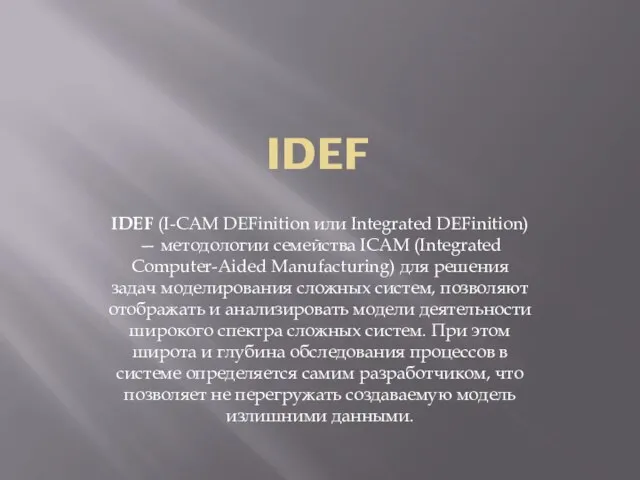 IDEF (I-CAM DEFinition или Integrated DEFinition) — методологии семейства ICAM
IDEF (I-CAM DEFinition или Integrated DEFinition) — методологии семейства ICAM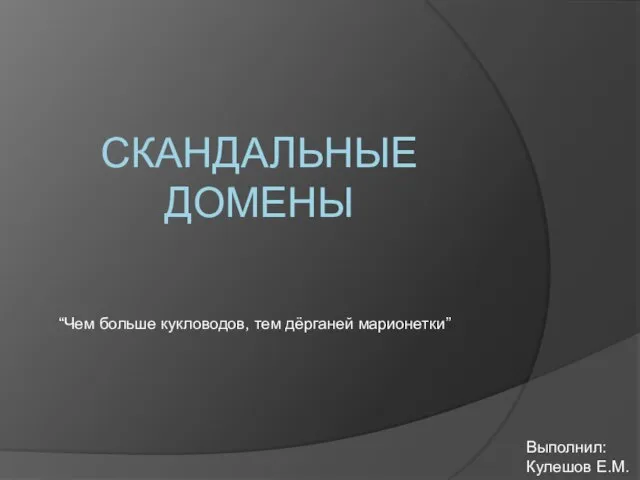 Скандальные домены
Скандальные домены Формулы, применяющиеся в Excel
Формулы, применяющиеся в Excel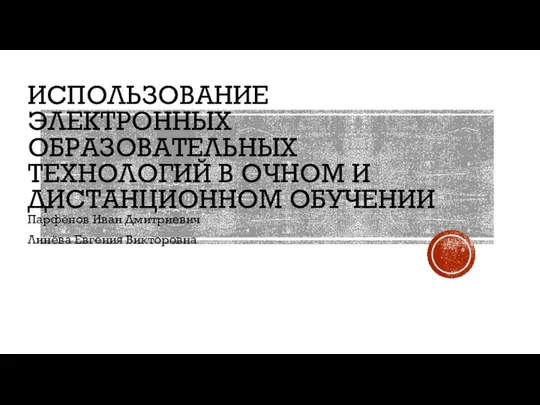 Использование электронных образовательных технологий в очном и дистанционном обучении. Документы в облачных хранилищах
Использование электронных образовательных технологий в очном и дистанционном обучении. Документы в облачных хранилищах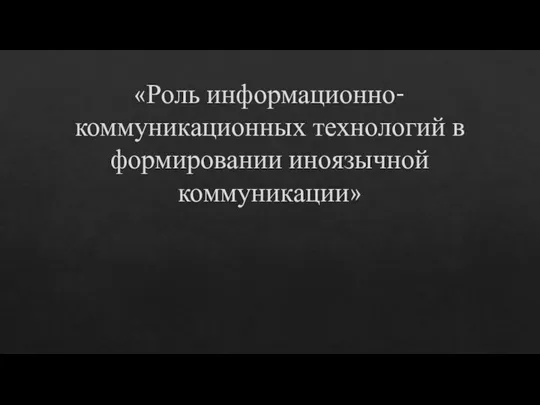 Роль информационно-коммуникационных технологии в формировании иноязычной коммуникации
Роль информационно-коммуникационных технологии в формировании иноязычной коммуникации Наследование и полиморфизм
Наследование и полиморфизм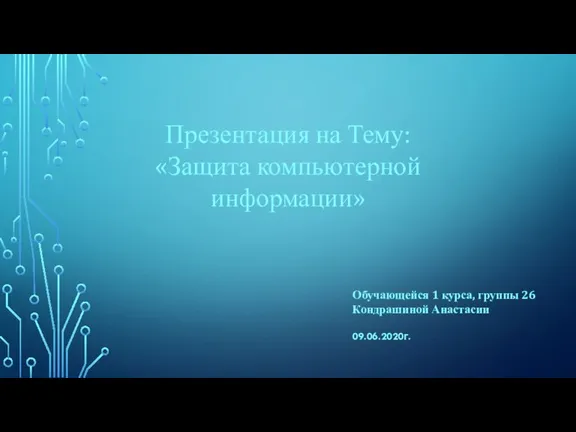 Защита компьютерной информации
Защита компьютерной информации Наиболее значимые технологии. Геоинформатика
Наиболее значимые технологии. Геоинформатика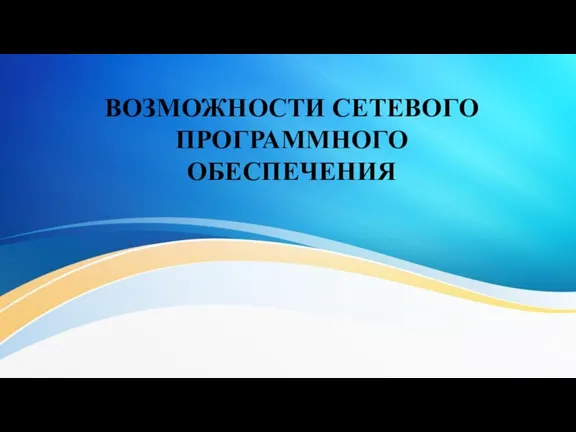 Возможности сетевого программного обеспечения
Возможности сетевого программного обеспечения Создание сообщества
Создание сообщества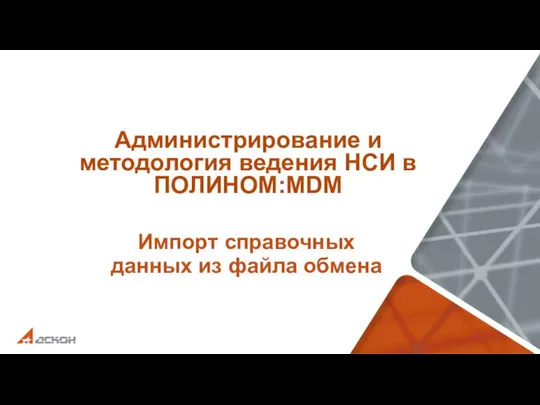 Администрирование и методология ведения НСИ. Импорт справочных данных из файла обмена
Администрирование и методология ведения НСИ. Импорт справочных данных из файла обмена Игра в имитацию. Симметричное и асимметричное шифрование
Игра в имитацию. Симметричное и асимметричное шифрование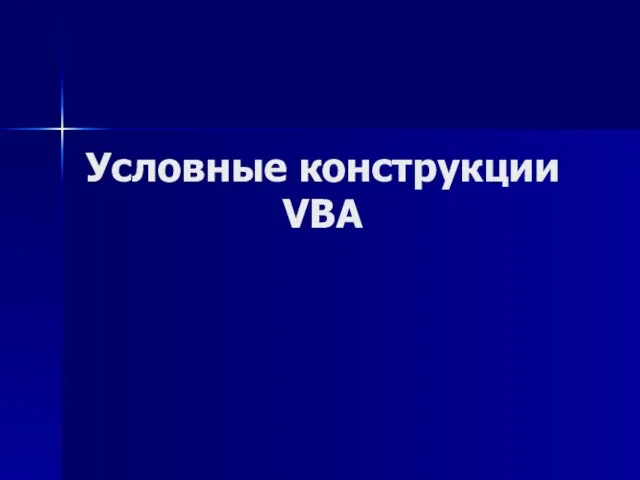 Условные конструкции VBA
Условные конструкции VBA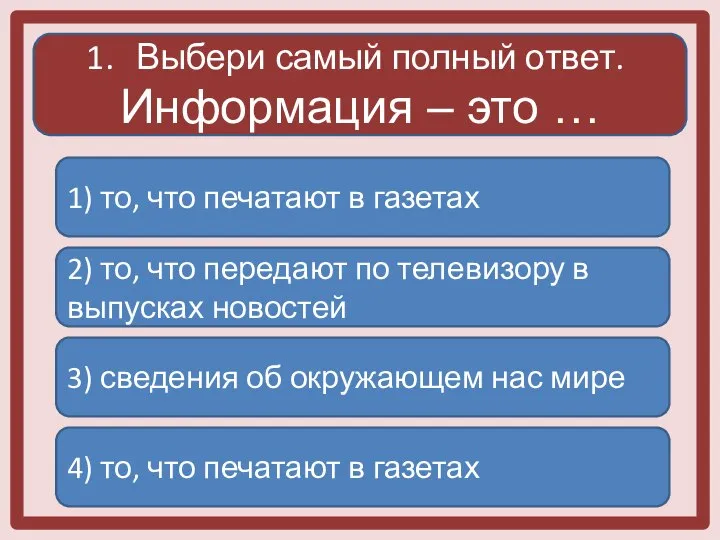 Информация. Тест
Информация. Тест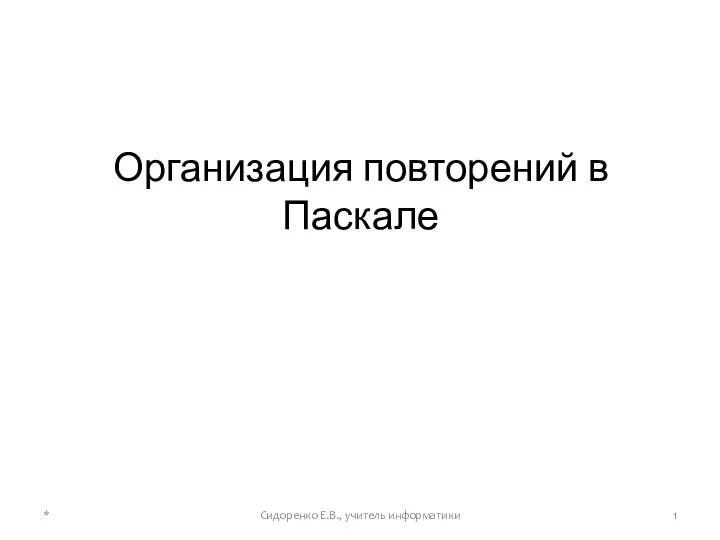 Организация повторений в Паскале
Организация повторений в Паскале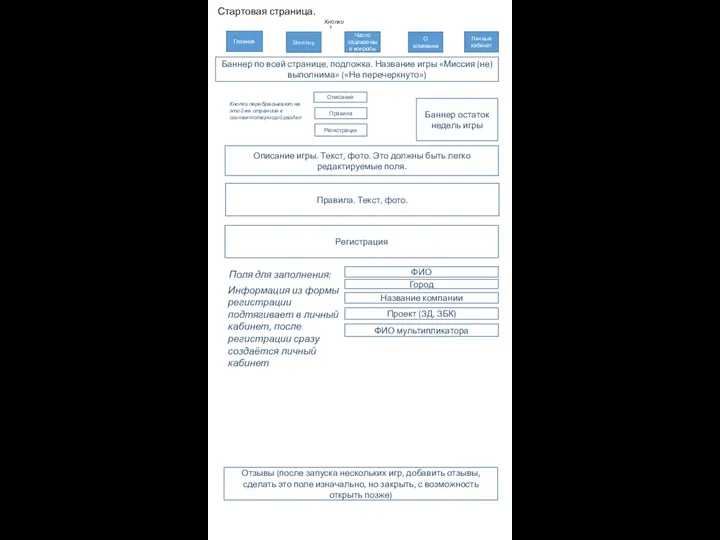 Техническое задание. Игра Миссия (не) выполнима
Техническое задание. Игра Миссия (не) выполнима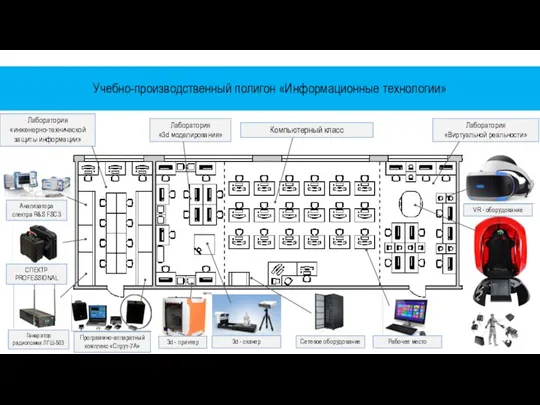 Учебно-производственный полигон Информационные технологии
Учебно-производственный полигон Информационные технологии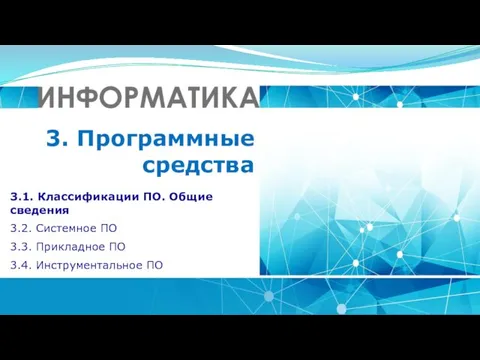 Классификация ПО. Системное ПО
Классификация ПО. Системное ПО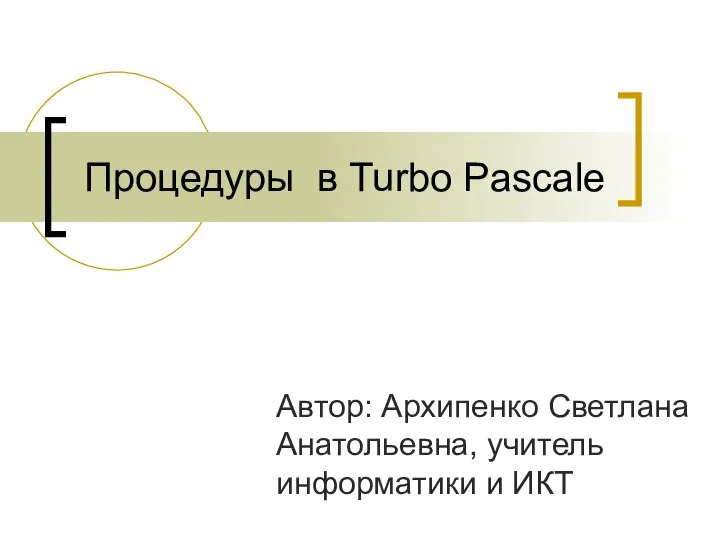 Процедуры в Turbo Pascalе
Процедуры в Turbo Pascalе Управление проектами в сфере Big Data
Управление проектами в сфере Big Data CodeEvening. Web-разработка
CodeEvening. Web-разработка