Содержание
- 2. VOICE PORTAL ATTRIBUTES Runs on industry standard hardware Intel x86 Runs on industry standard operating system
- 3. VOICE PORTAL OFFERS Bundled solution includes: Hardware Linux Note – The Linux provided by Avaya is
- 4. VOICE PORTAL СОВМЕСТИМОСТЬ PBX Communication Manager (CM) 2.1+ SIP gateway Avaya Session Management (SM) 6.0+ Web
- 5. VOICE PORTAL СОВМЕСТИМОСТЬ Speech servers IBM WebSphere Voice Server 5.1.3+ (ASR+TTS) Nuance RealSpeak 4.0.12+ (TTS) Nuance
- 6. VP ОБЩАЯ СХЕМА
- 7. SIMPLIFIED CALL FLOW Caller dials a phone number that routes through PSTN to CM. CM routes
- 8. SIMPLIFIED CALL FLOW (CONT.) Speech application running on web server generates VoiceXML that gets returned to
- 9. VOICE PORTAL COMPONENTS Voice Portal Management System (VPMS) Provides web interface for configuring system. Houses Voice
- 10. VOICE PORTAL CONFIGURATIONS Single-box VPMS and MPP run on one server. Note – If single server
- 11. АРХИТЕКТУРА VOICE PORTAL Important – In order to ensure adequate network performance, VPMS, MPPs, gateways, and
- 12. VPMS ARCHITECTURE Note – Virtually all VPMS components go through PostgreSQL Server to access Voice Portal
- 13. VPMS COMPONENTS VPMS Application Web user interface Browser interface administrator uses to manage Voice Portal system.
- 14. VPMS COMPONENTS (CONT.) VPMS Application (cont.) Report data collector Collects call detail and session detail report
- 15. VPMS COMPONENTS (CONT.) Web services Logging web service Logs events that are displayed using VPMS Log
- 16. VPMS COMPONENTS (CONT.) WebLM server License server Voice Portal database Contains Voice Portal configuration information. Contains
- 17. MPP – FEATURES Runs on Linux (RH ES 6 Update 2 or greater) 100% software implementation
- 18. MPP ARCHITECTURE – PROCESS VIEW
- 19. MPP –TELEPHONY H323 SIP
- 21. MPP – TELEPHONY – URI TYPES Used by VP during: Inbound Call: Incoming Call’s Originating &
- 22. MPP – TELEPHONY – URI TYPES: ‘TEL:’ What you are used to using from VP 3.0
- 23. MPP – TELEPHONY – URI TYPES: ‘SIP:’ & ‘SIPS:’ sip: SIP Only URI Format (See RFC3261
- 24. MIXING H.323 & SIP – OUTBOUND PORT SELECTION Dependent on the URI type tel: H.323 outbound
- 25. MPP – TELEPHONY – SIP HEADERS & UUI SIP Headers “Name: Value” data included in the
- 26. MPP – TELEPHONY - SIP HEADERS & UUI Transfer name="mycall" dest="tel:92312782" aai=“Put your UUI here" type="bridge"
- 27. MPP – TELEPHONY – QUALITY OF SERVICE (QOS) Setting Prioritization Supported in VP for both SIP
- 28. MPP – ASR & TTS MPP uses MRCP (v.1 draft 4) to talk to Speech Servers
- 29. MPP – ASR & TTS - SPEECH SERVER COMPARISON
- 30. MPP – ASR & TTS – RESOURCE ALLOCATION On the VPMS each ASR/TTS server is configured
- 31. MPP – ASR & TTS – RESOURCE LOAD BALANCING Load Balancing is not across all MPPs
- 32. MPP – ASR & TTS – RESOURCE MULTIPLEXING Multiplexing saves you $$$, through purchasing fewer Speech
- 33. MPP – ASR & TTS – MONITORING Use MPP Service Menu or listss.php on MPP to
- 34. MPP – APPLICATIONS MPP supports running two types of custom application types: VoiceXML “…is a markup
- 35. MPP – APPLICATIONS Even if only a VoiceXML application is configured, VP always runs CCXML (MPP
- 36. MPP – APPLICATIONS – CCXML? WHY DO I CARE? Replace CTI functionality Advanced Call Control –
- 37. MPP – APPLICATIONS – CCXML & VOICEXML FEATURES
- 38. MPP – APPLICATIONS – MISC DD 6.0 supports creating CCXML &/or VoiceXML applications If you are
- 39. MPP START UP Linux Boots Linux inittab starts mppmon Linux Init starts httpd daemon Linux Init
- 40. MPP TAKING A CALL VoiceXML Say Hello Sample --> --> Say Hello hello Thank you Simple
- 41. MPP TAKING A CALL – H.323
- 42. MPP TAKING A CALL – SIP
- 43. MPP – STATUS & DEBUG Records & Transcriptions Eventing & Tracing MPP Utilities
- 44. MPP –RECORDS Voice Portal provides detail Call Records so that you may… Generate call load reports
- 45. MPP – STATUS & DEBUG– EVENTS & ALARMS Events ID format: P _ All severity levels
- 46. MPP – STATUS & DEBUG - TRACING Intended for use for debugging problems. VPMS Configuration: By
- 47. MPP – STATUS & DEBUG – UTILITIES MPP Service Menu web access for checking the MPP
- 48. MPP – STATUS & DEBUG - SERVICE MENU Uses the same login credentials as VPMS. MPP
- 49. MPP – STATUS & DEBUG – SCRIPTS If you cannot run the Service Menu, or just
- 50. QUESTIONS
- 51. FAILOVER AND DISASTER RECOVERY Failover What happens when some component of the Voice Portal system fails.
- 52. FAILOVER IN VOICE PORTAL If the VPMS fails… All calls in progress on various MPPs continue.
- 53. FAILOVER IN VOICE PORTAL (CONT.) If an MPP fails… All calls in progress on that MPP
- 54. FAILOVER IN VOICE PORTAL (CONT.) If a speech server fails… Calls in progress that are using
- 55. FAILOVER IN VOICE PORTAL (CONT.) If a gateway fails… All calls in progress on that gateway
- 56. DISASTER RECOVERY If an entire Voice Portal system fails, there is no way to automatically have
- 58. Скачать презентацию
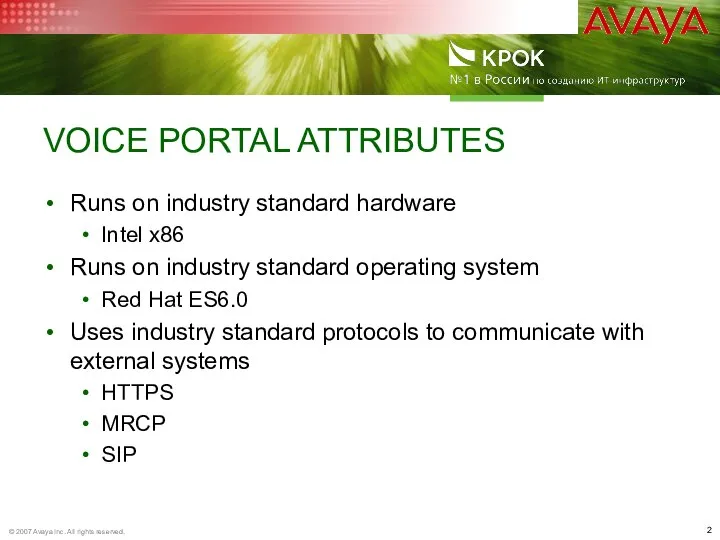
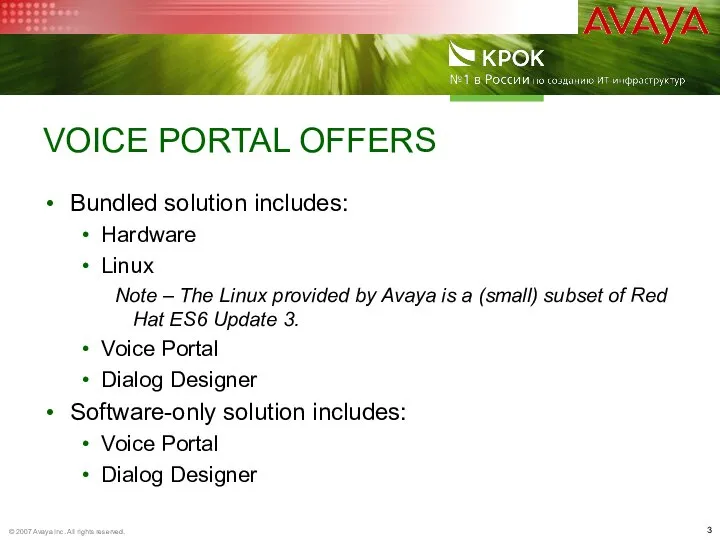
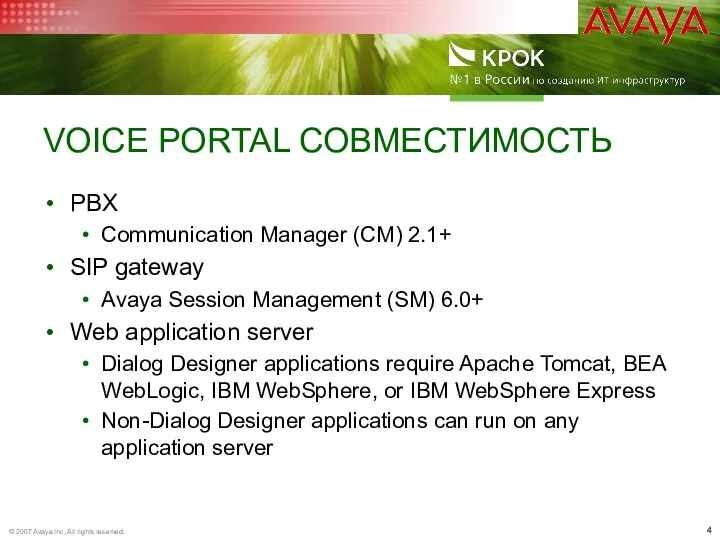
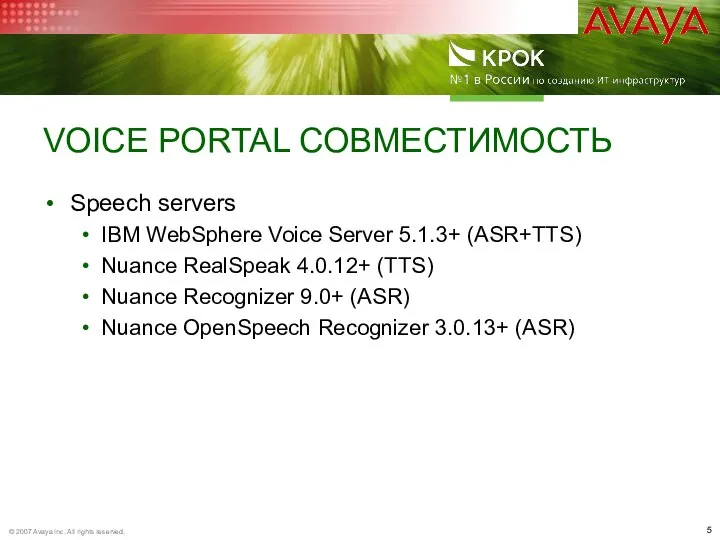
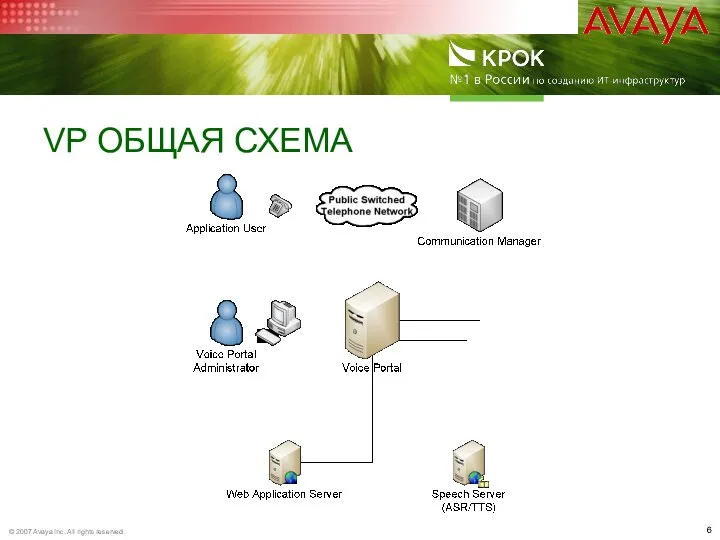
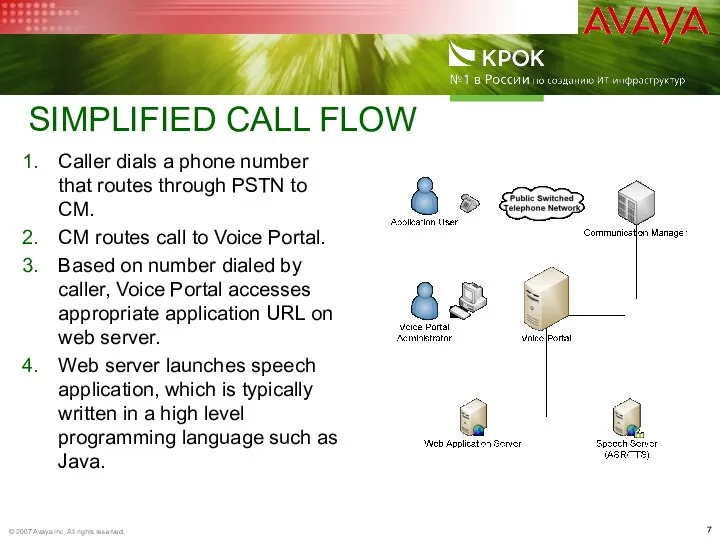
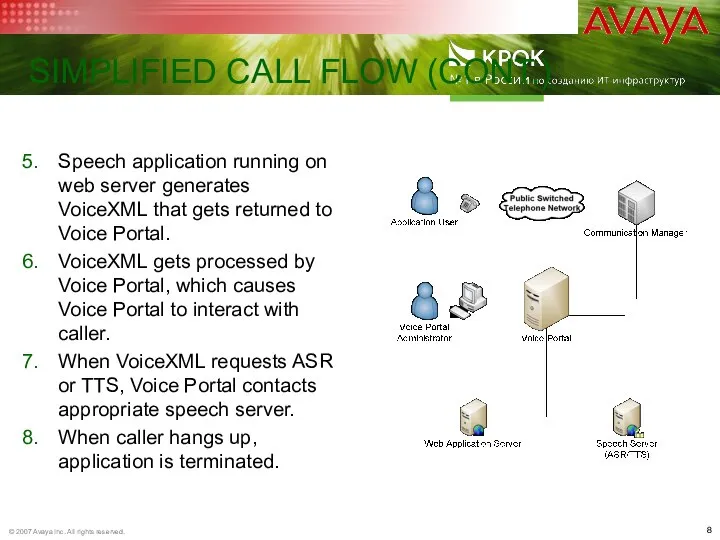
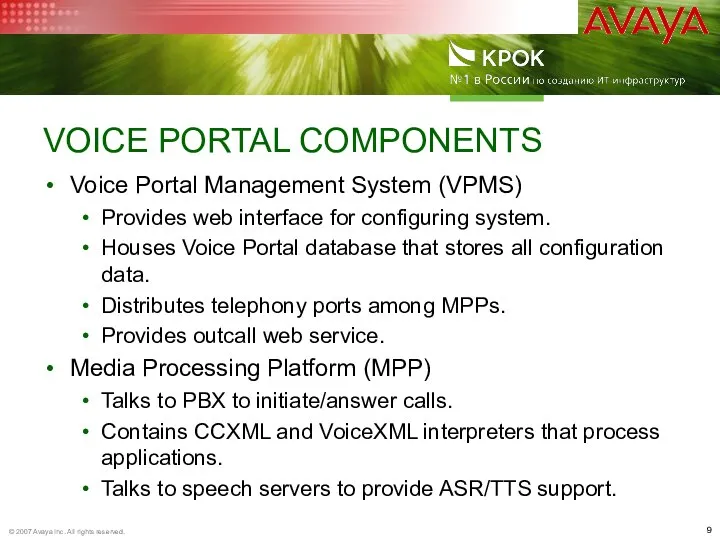
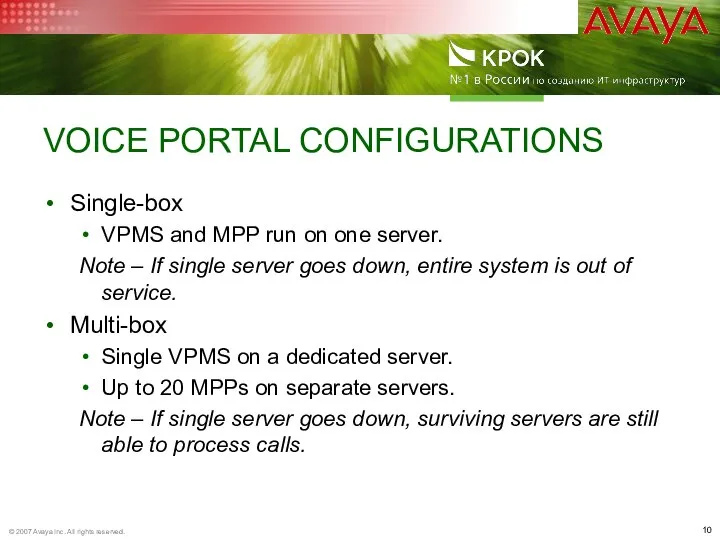
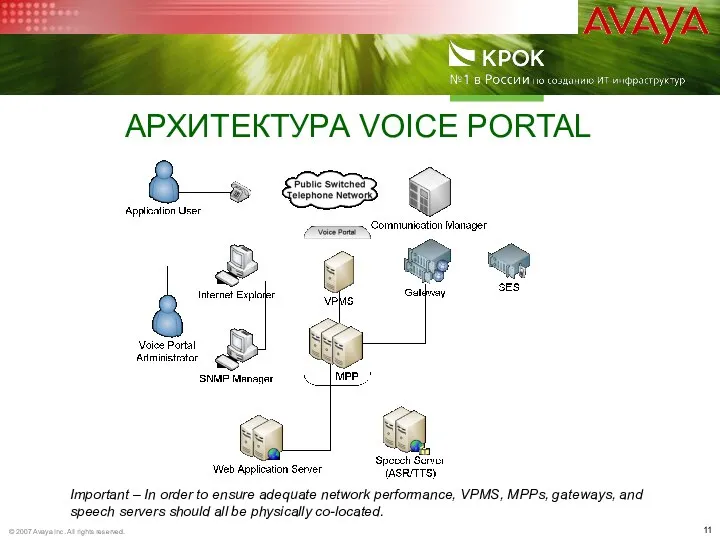
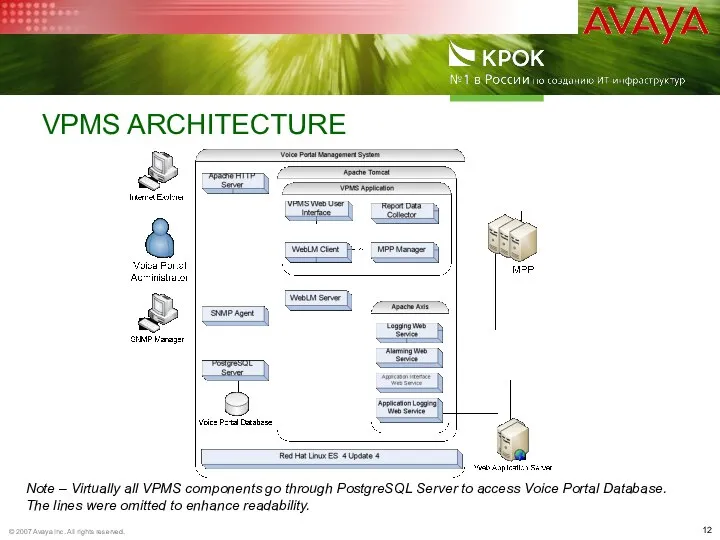
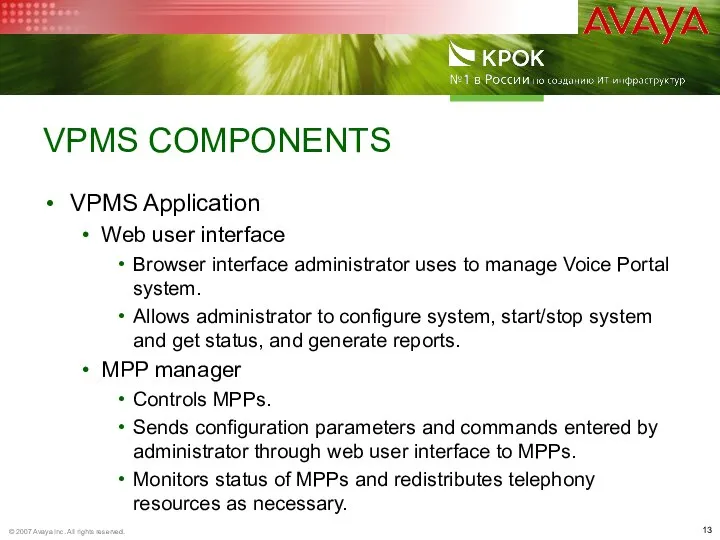
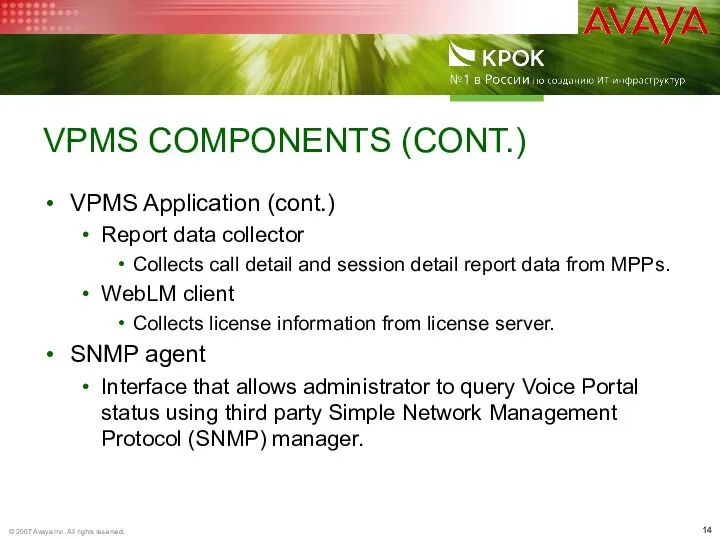
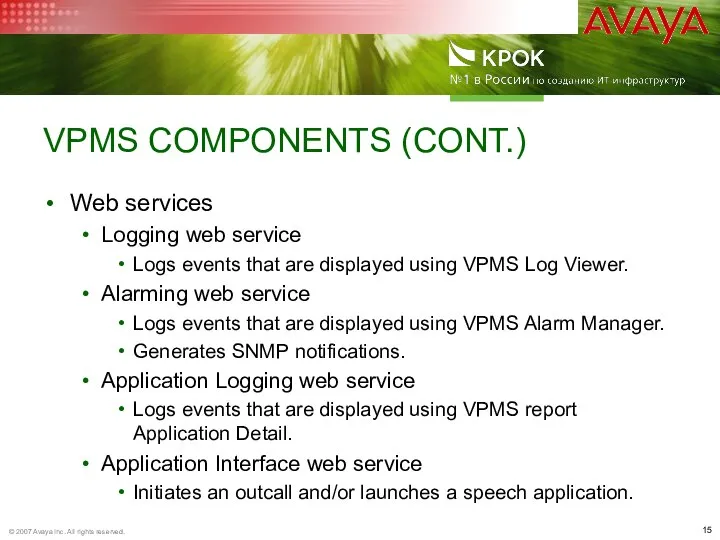
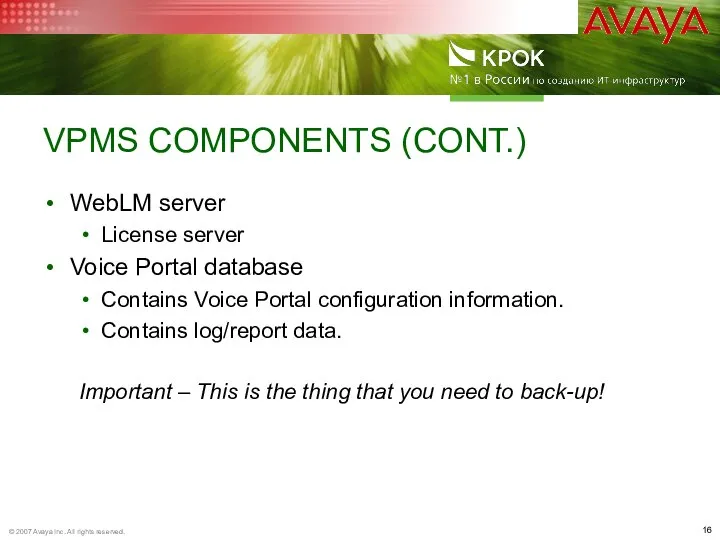
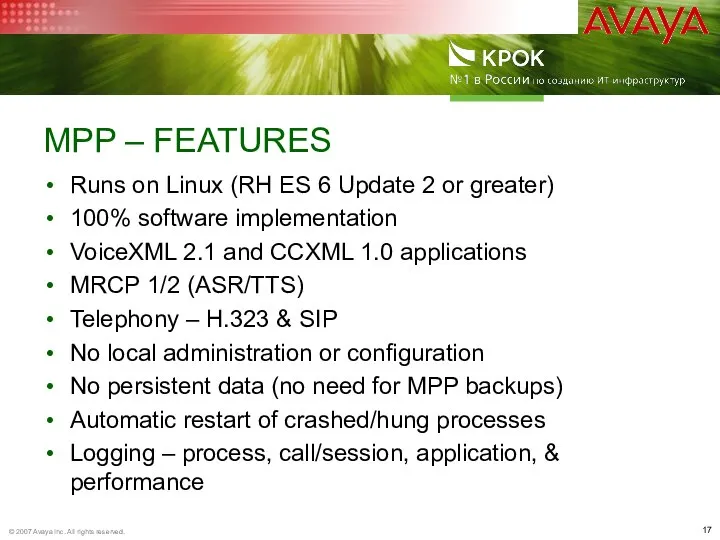
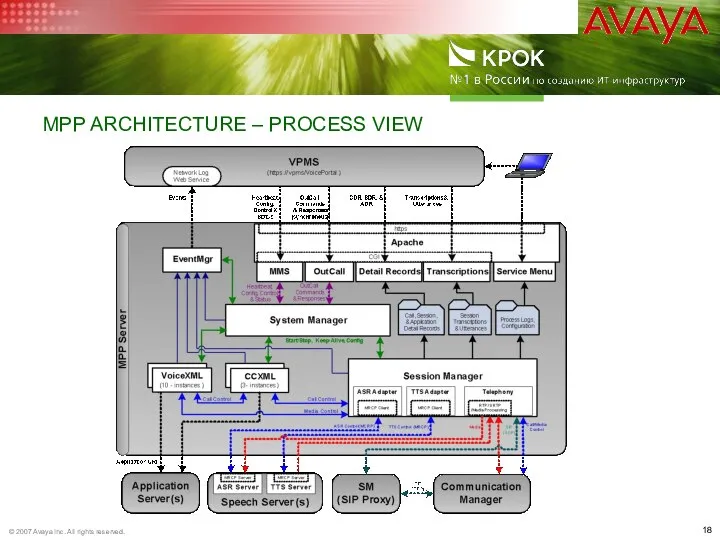
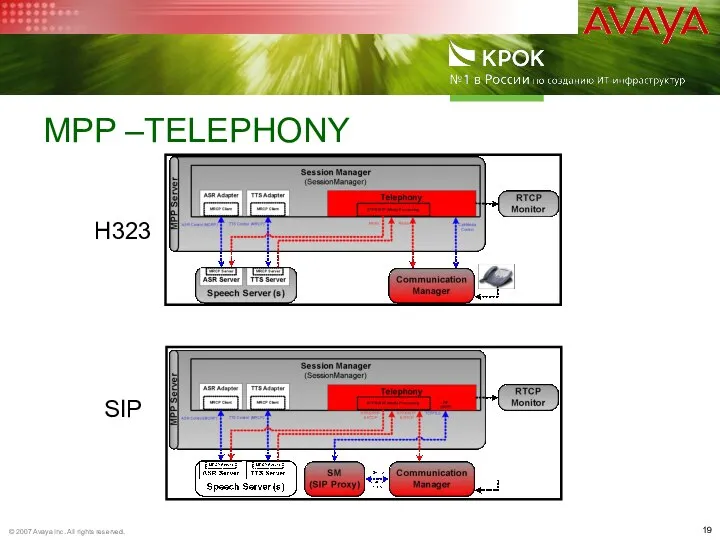
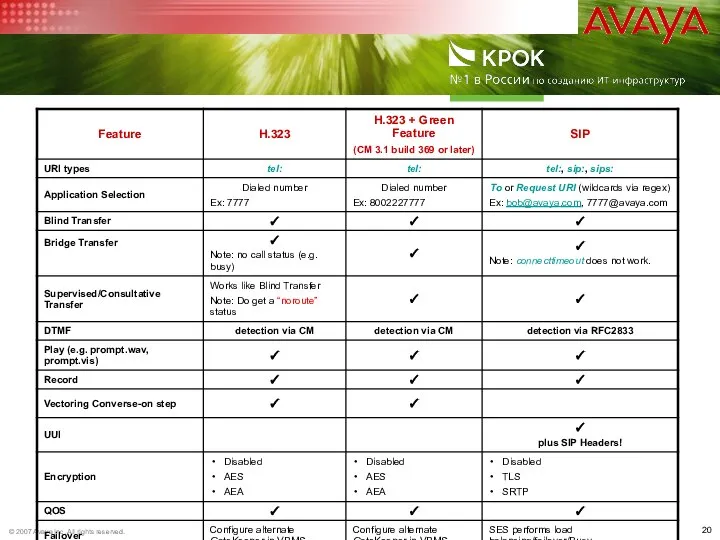
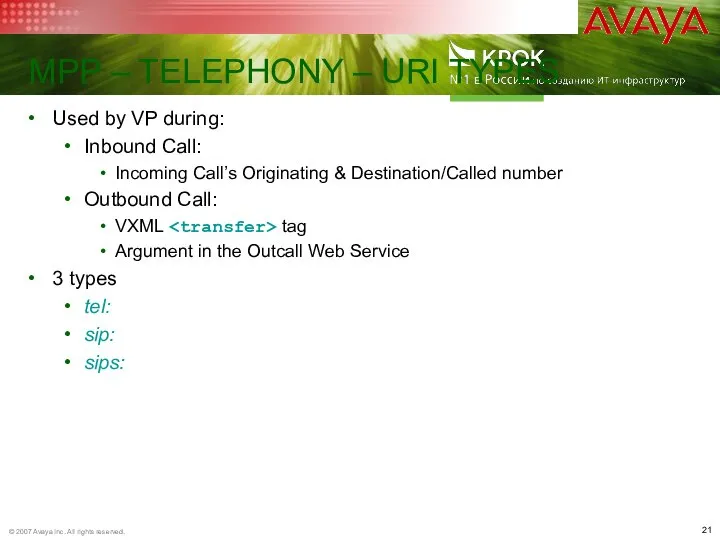
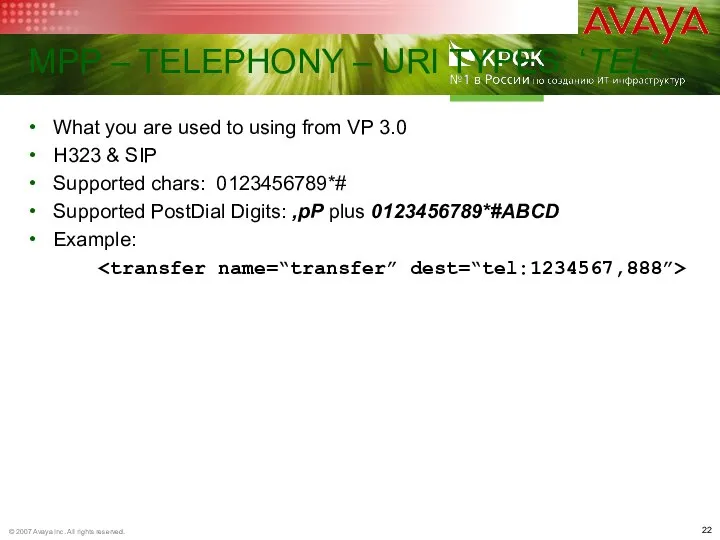
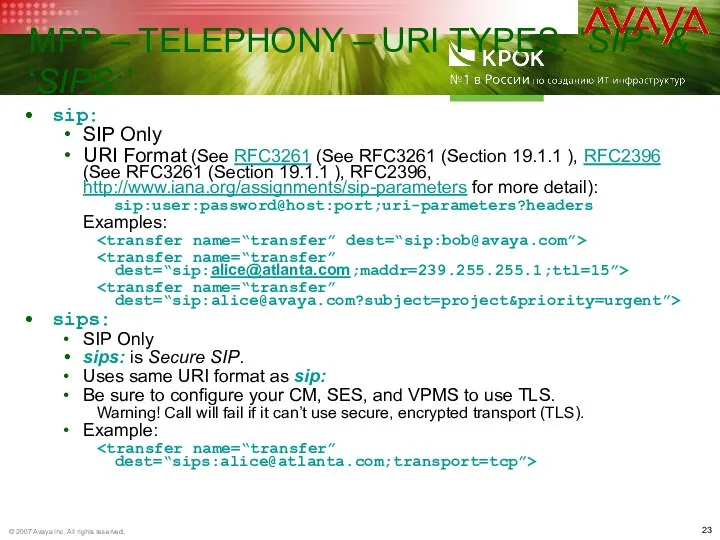
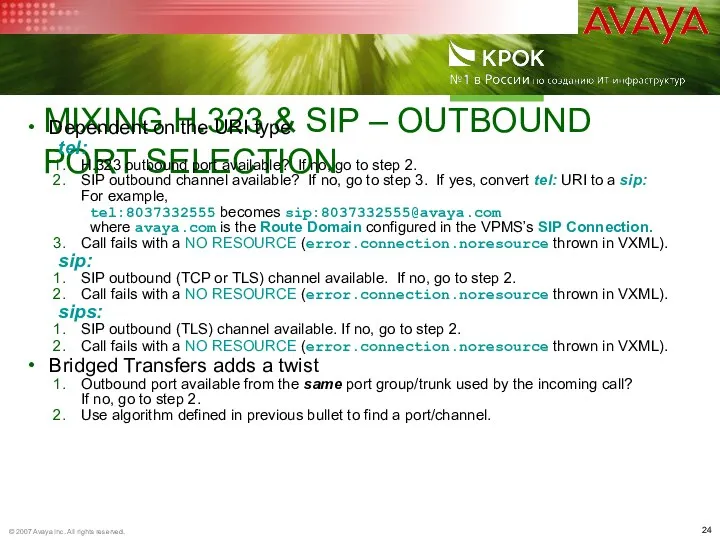
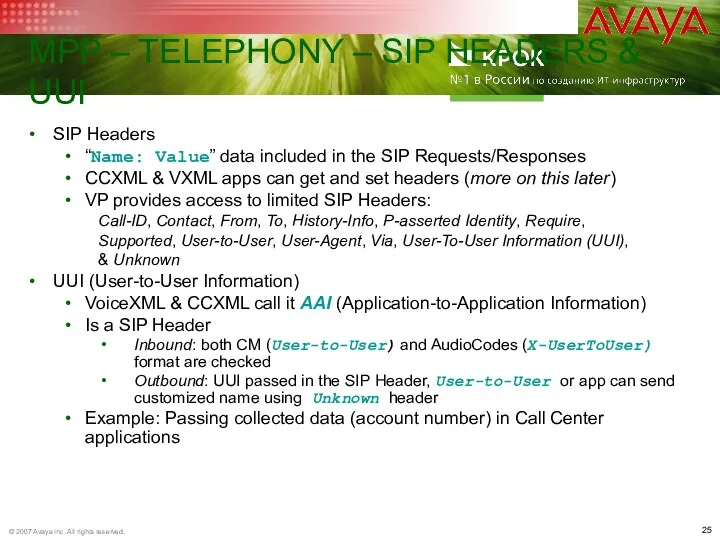
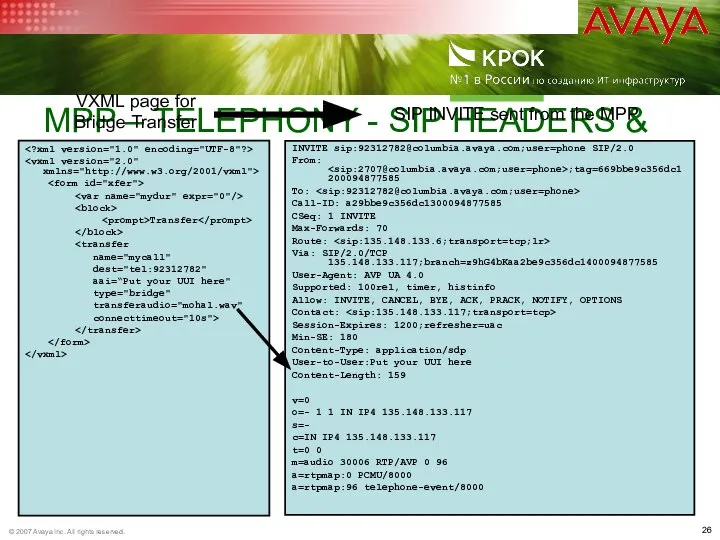
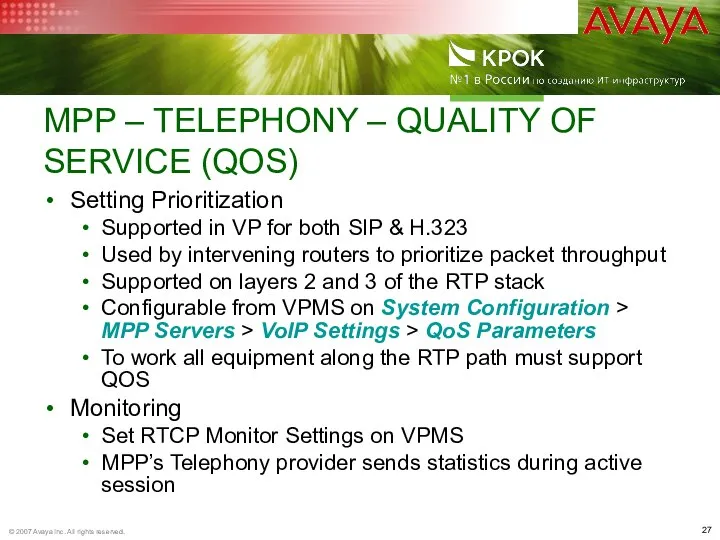
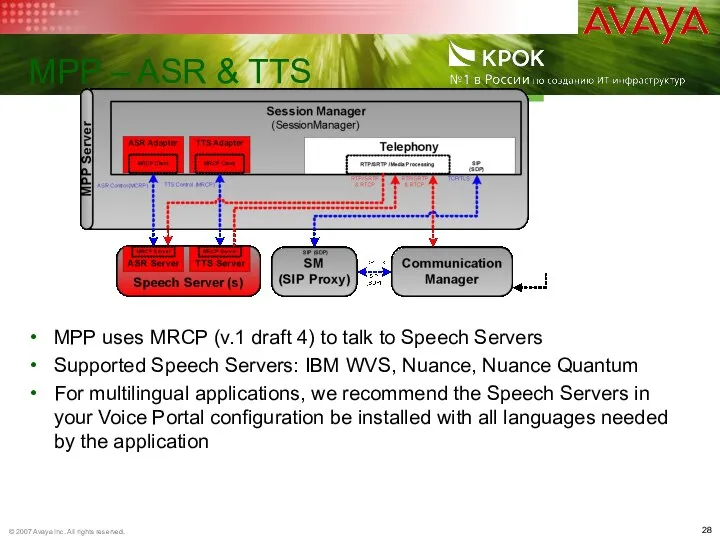
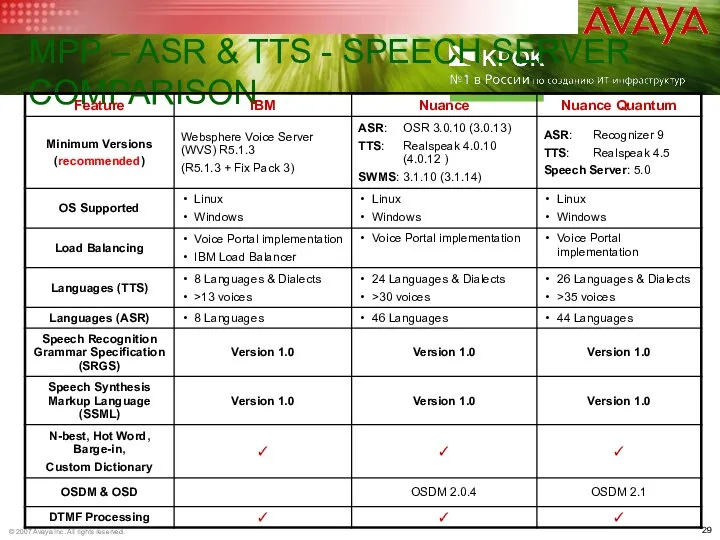
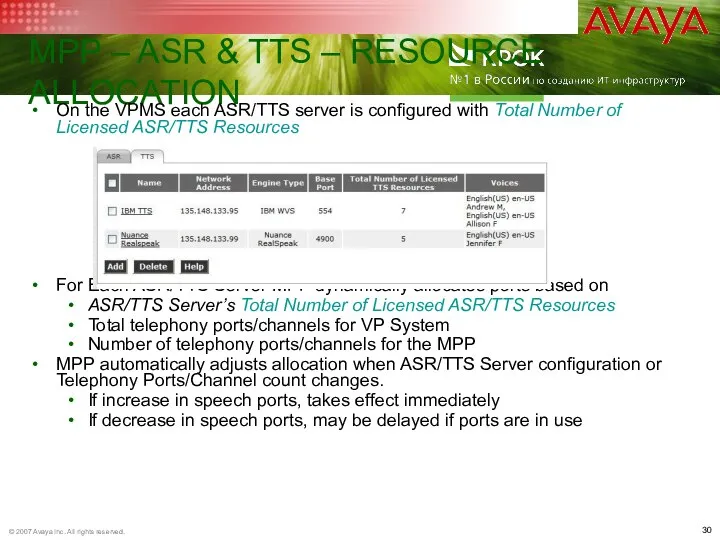
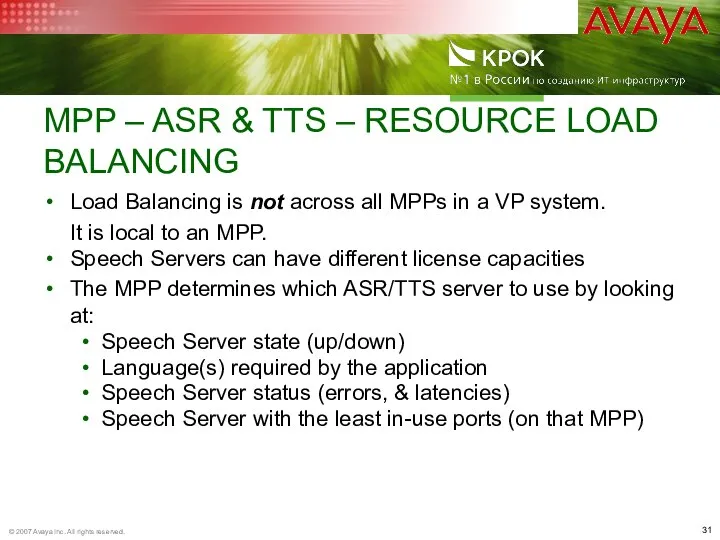
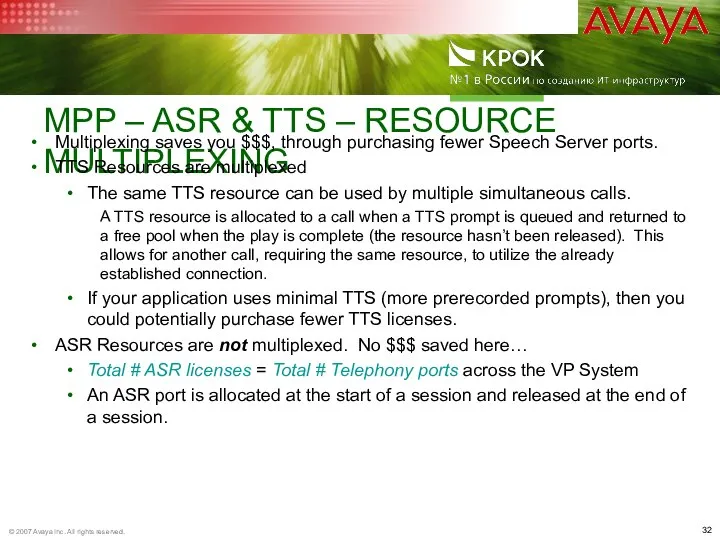
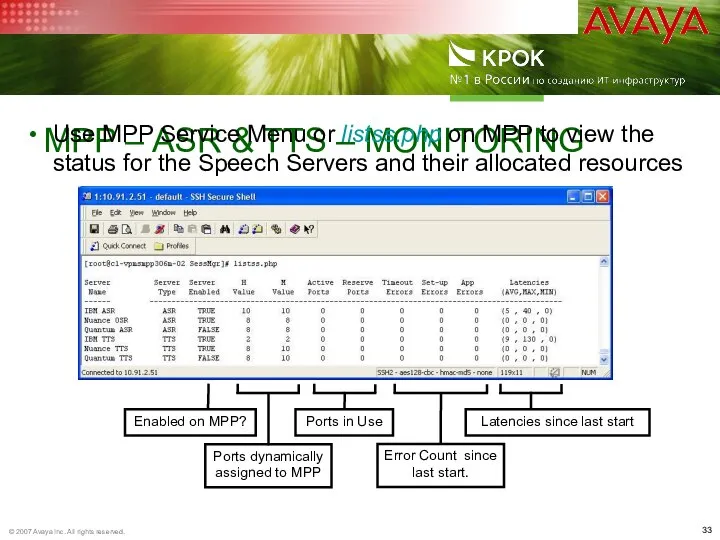
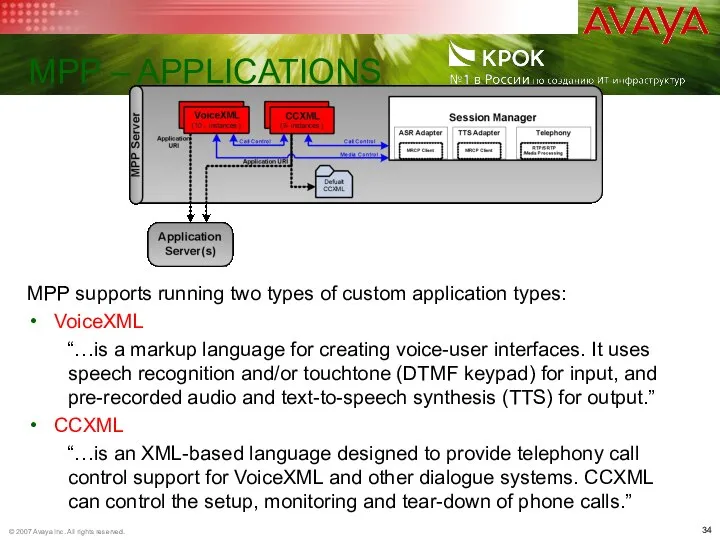
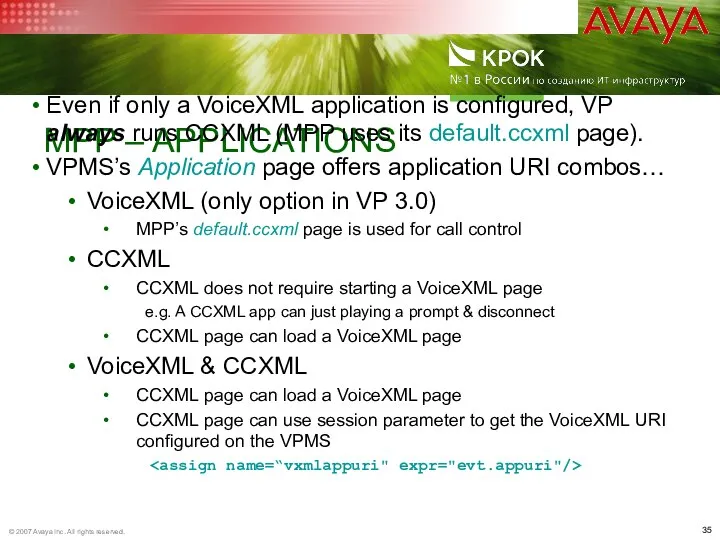
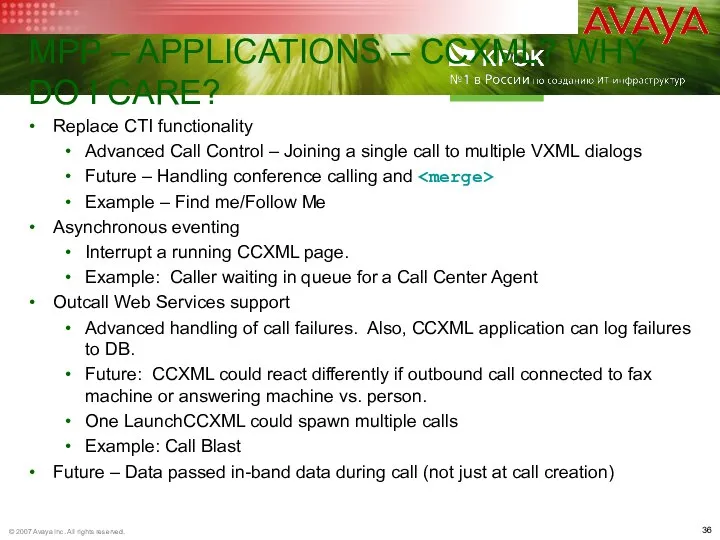
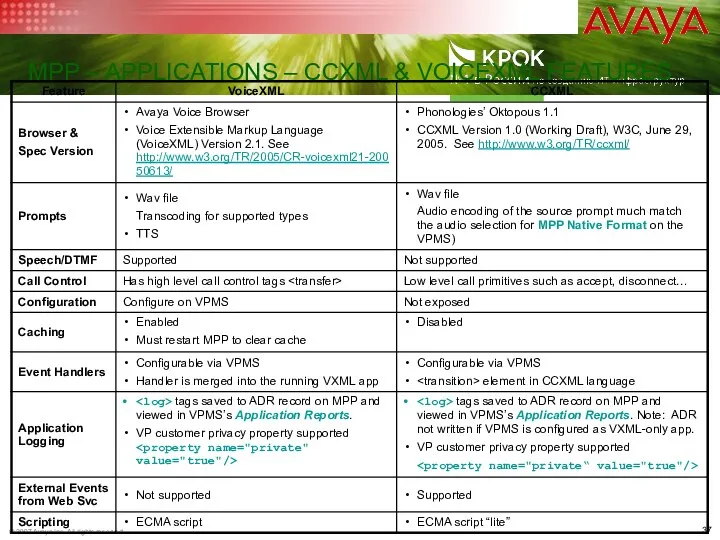
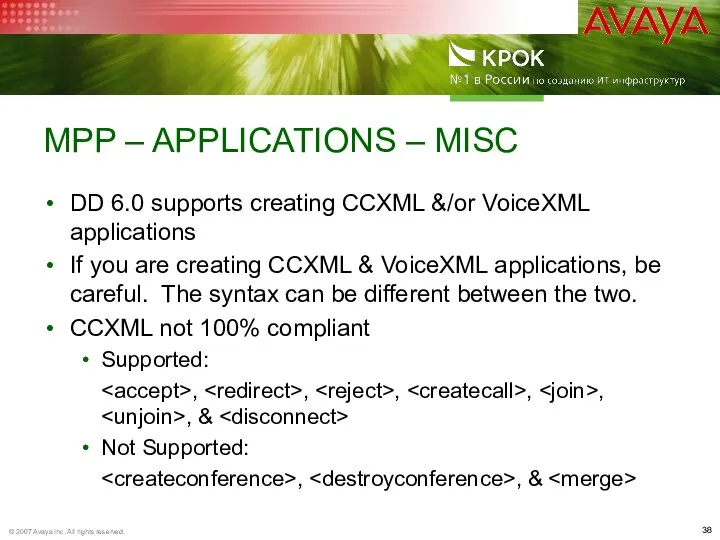
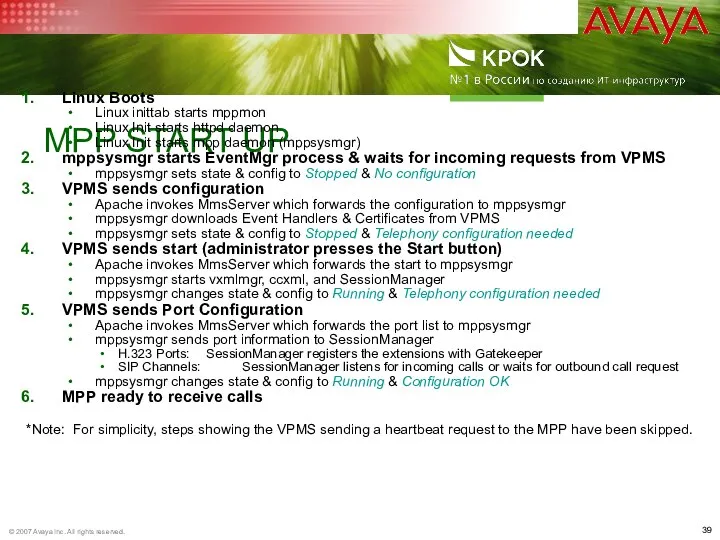
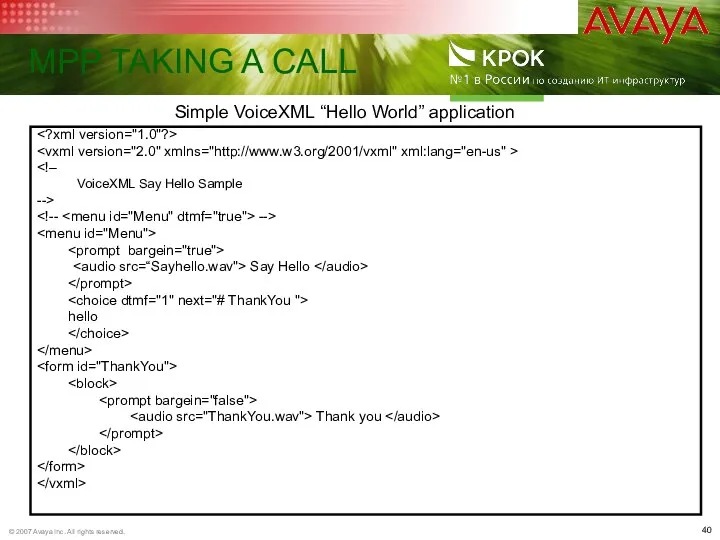
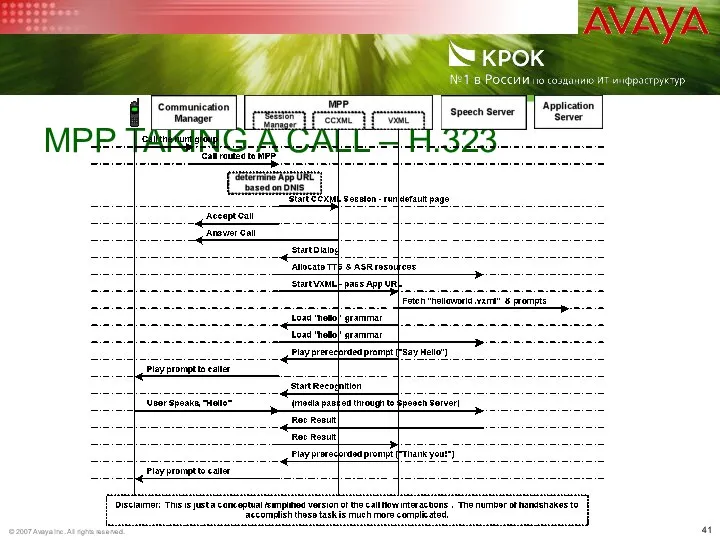
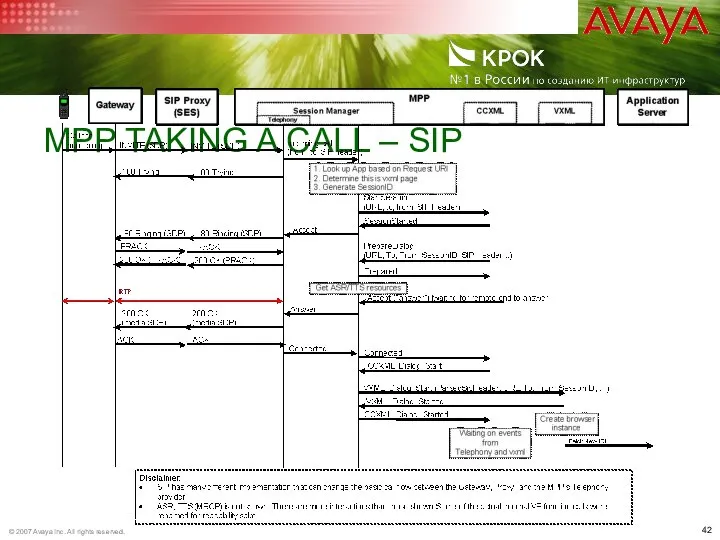
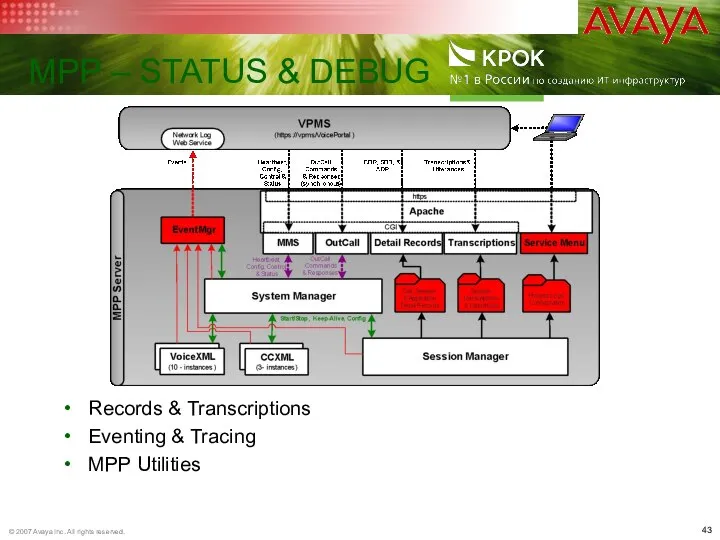
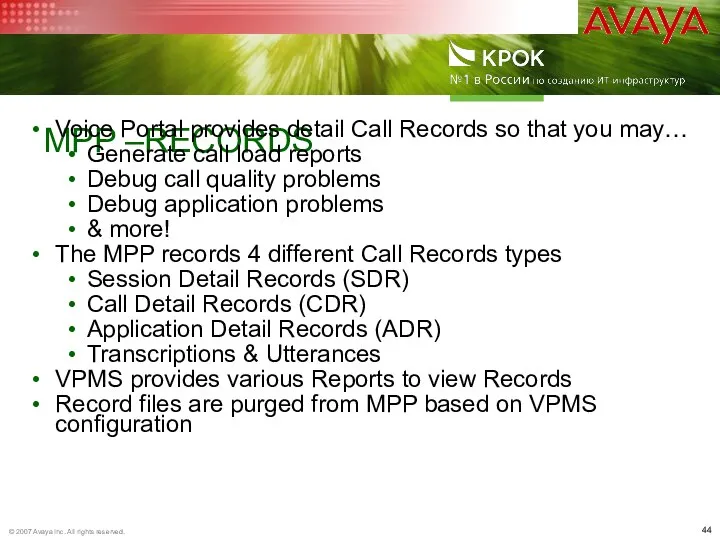
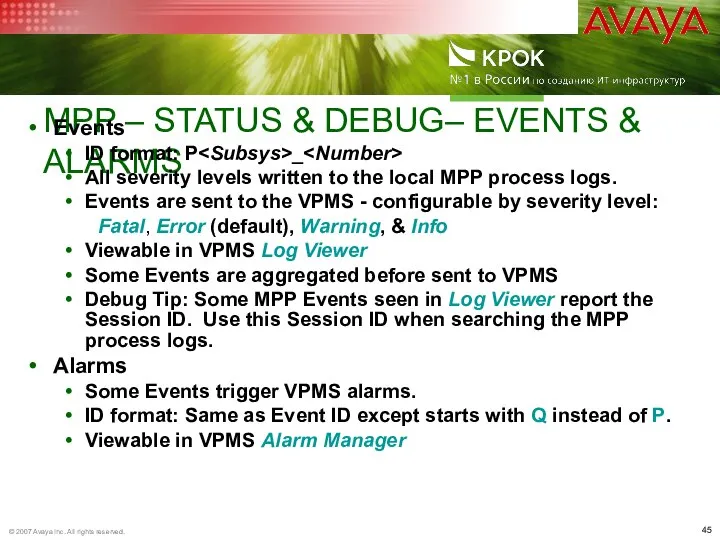
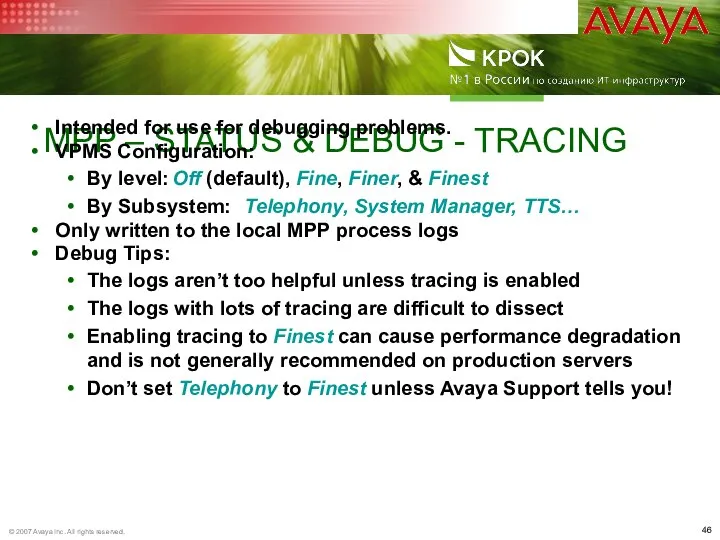
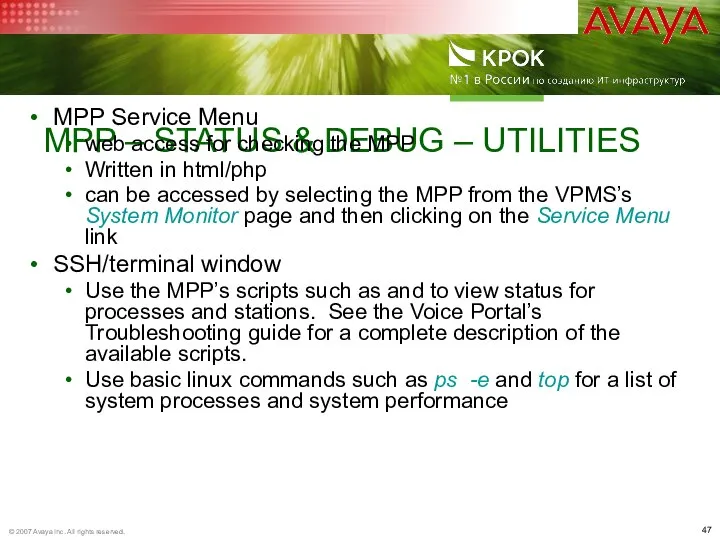
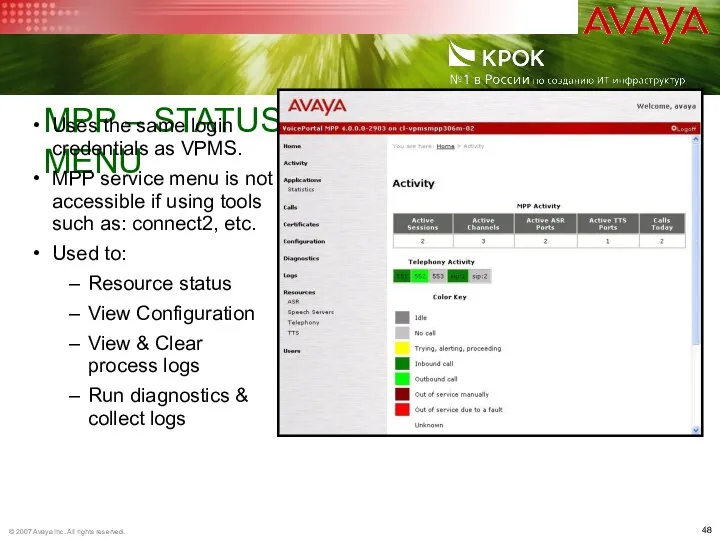
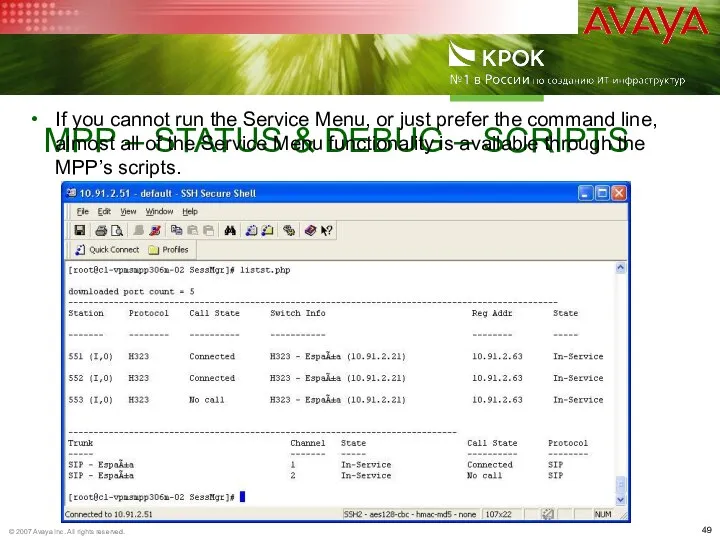
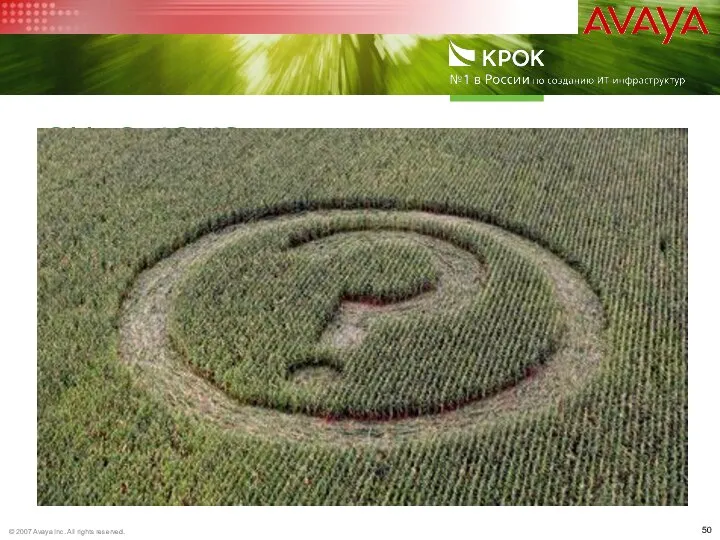
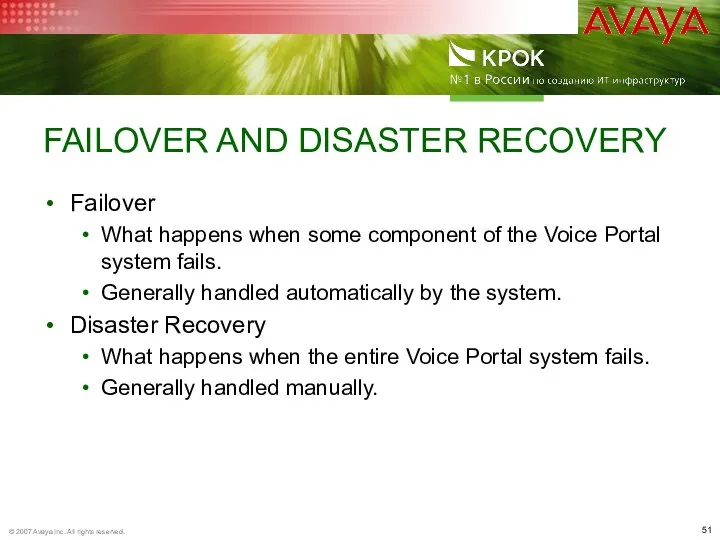
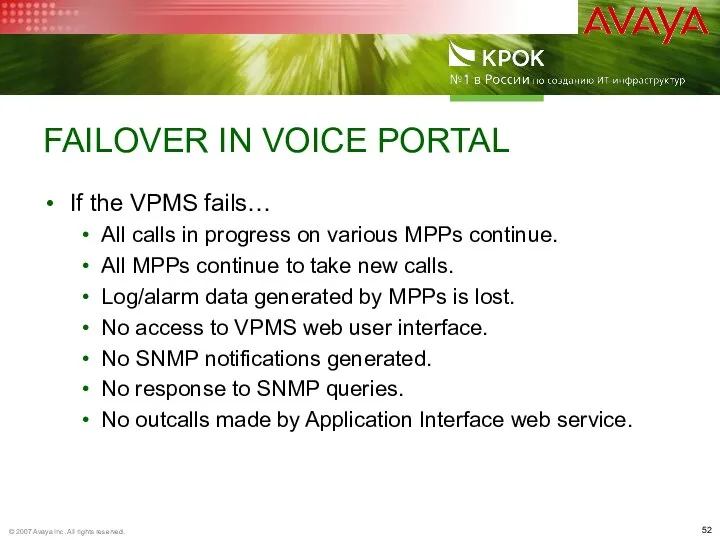
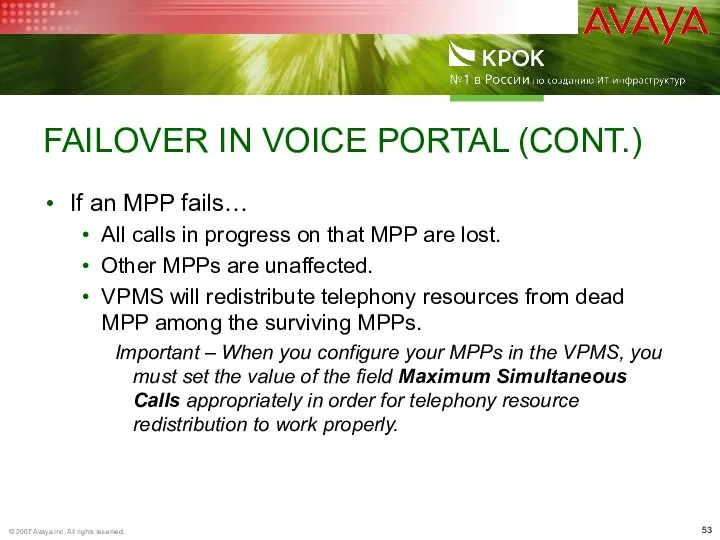
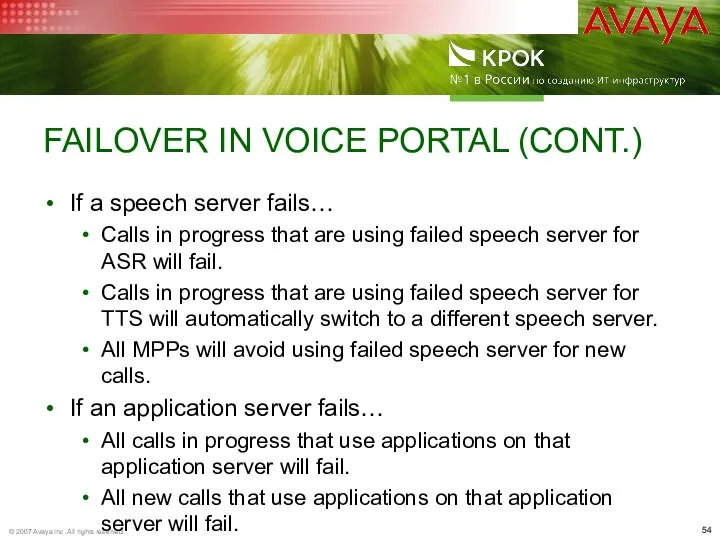
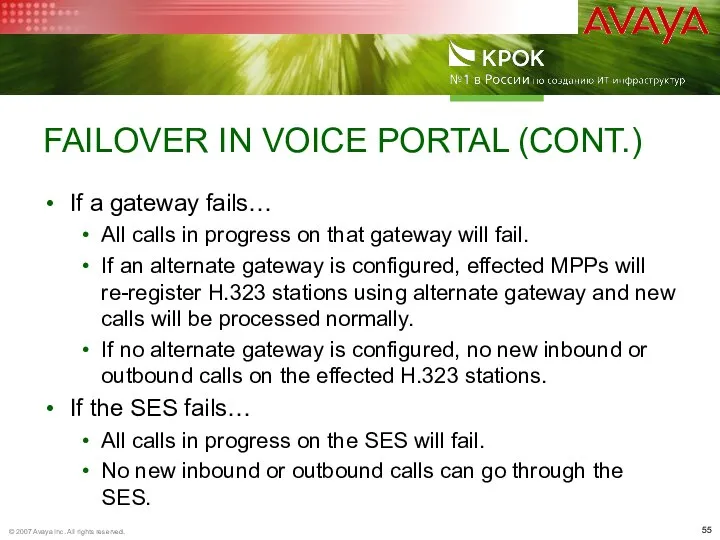
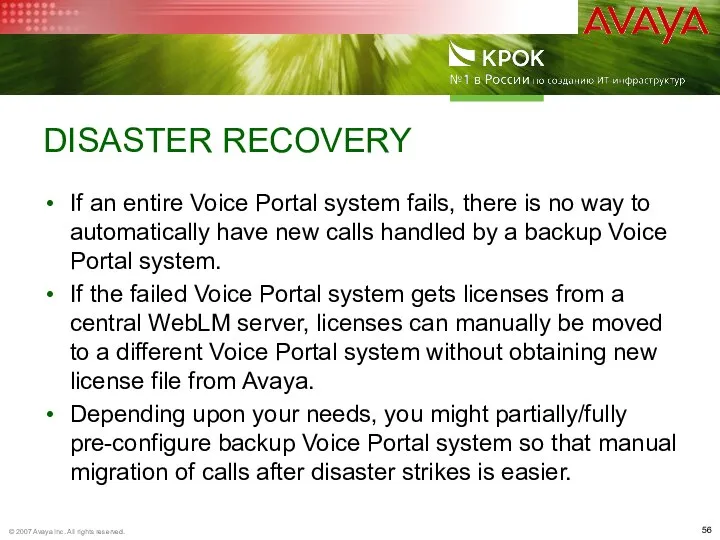
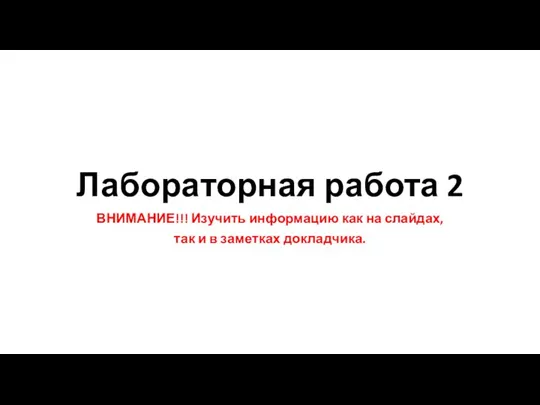 База данных (БД). Лабораторная работа 2
База данных (БД). Лабораторная работа 2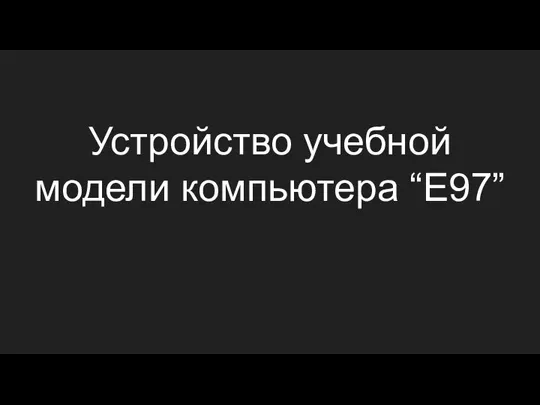 Устройство учебной модели компьютера “Е97”
Устройство учебной модели компьютера “Е97”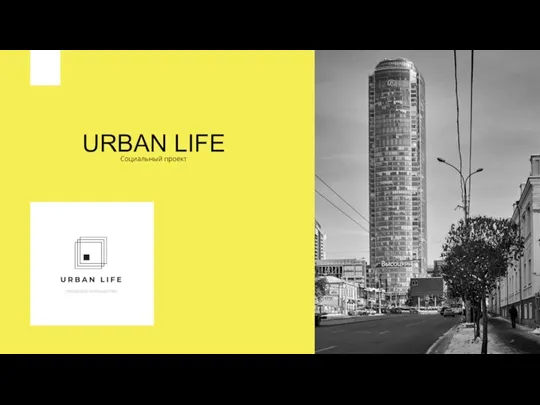 Urban Life — Социальный проект
Urban Life — Социальный проект ConnectKey – новые контроллеры для офисных МФУ
ConnectKey – новые контроллеры для офисных МФУ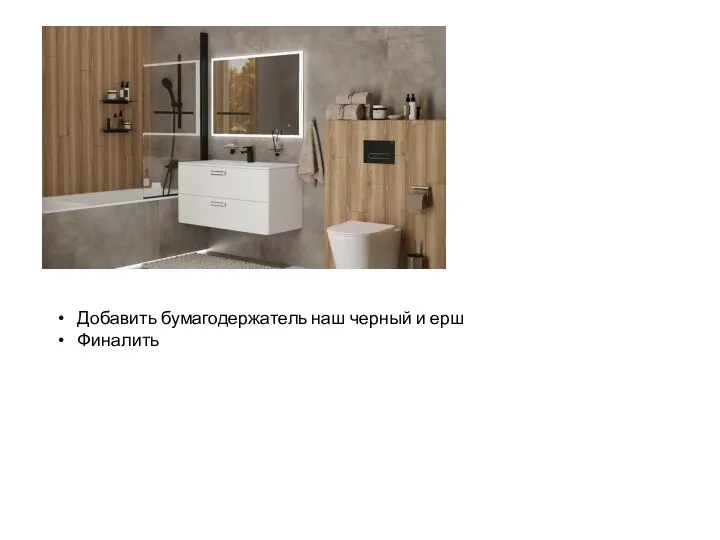 Корректировки по сайту
Корректировки по сайту Навигация Единого портала госуслуг
Навигация Единого портала госуслуг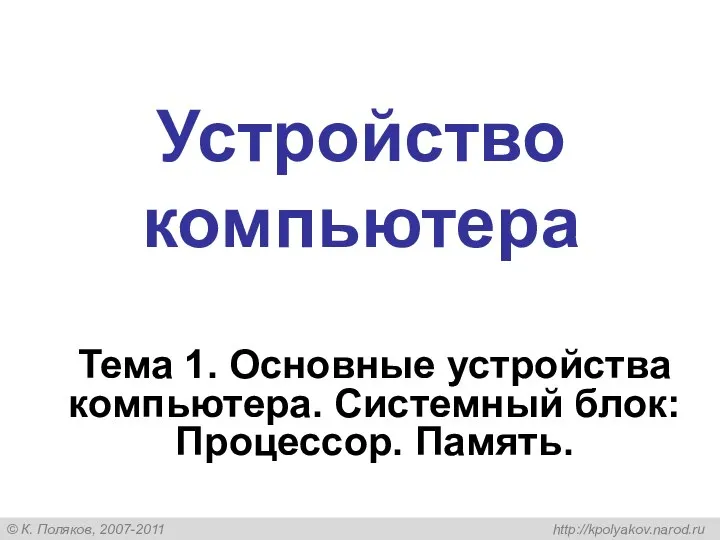 Устройство компьютера. Тема 1. Основные устройства компьютера. Системный блок: Процессор. Память
Устройство компьютера. Тема 1. Основные устройства компьютера. Системный блок: Процессор. Память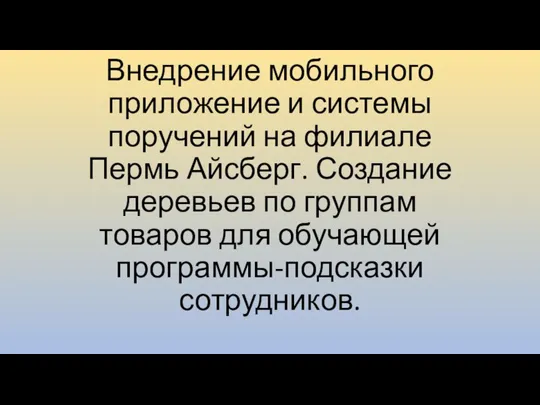 Внедрение мобильного приложение и системы поручений на филиале Пермь Айсберг
Внедрение мобильного приложение и системы поручений на филиале Пермь Айсберг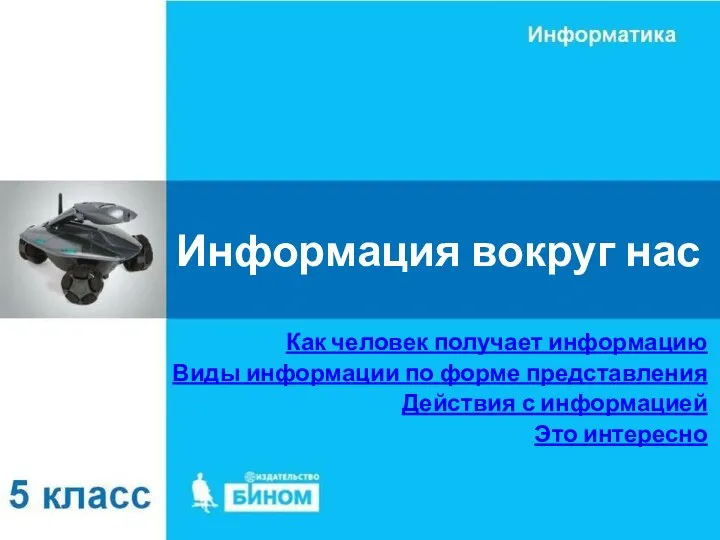 5-1-1-informacija-vokrug-nas (1)
5-1-1-informacija-vokrug-nas (1)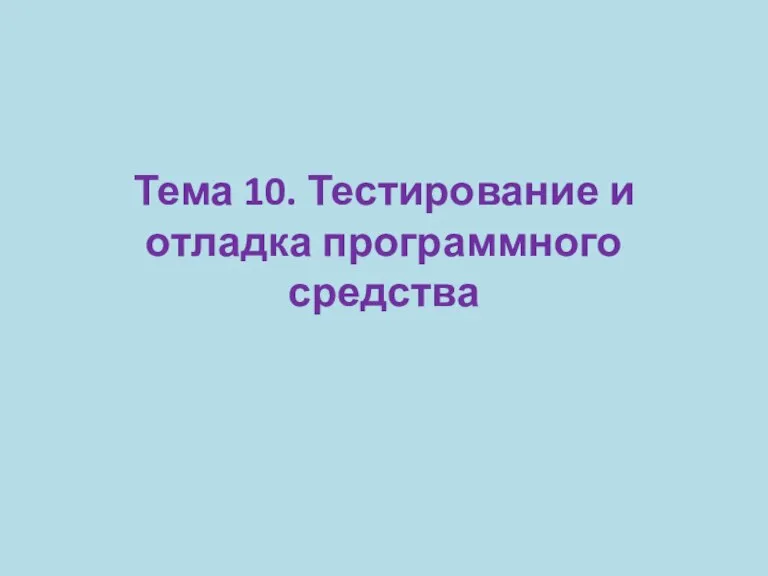 Тестирование и отладка программного средства
Тестирование и отладка программного средства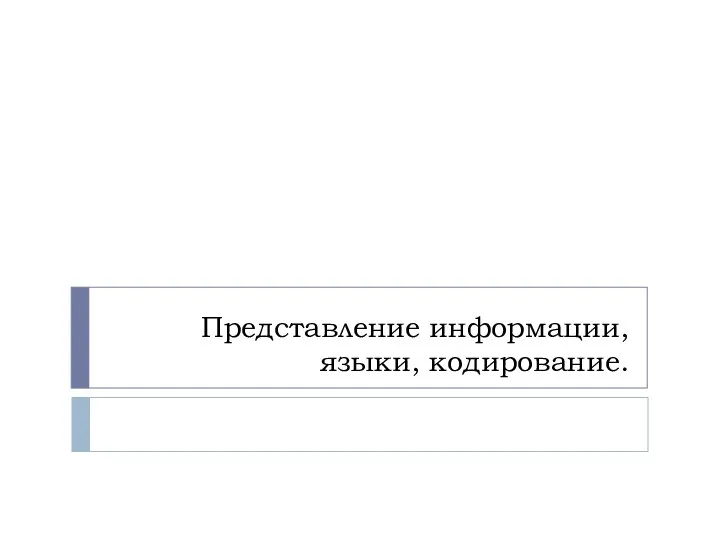 Представление информации, языки, кодирование
Представление информации, языки, кодирование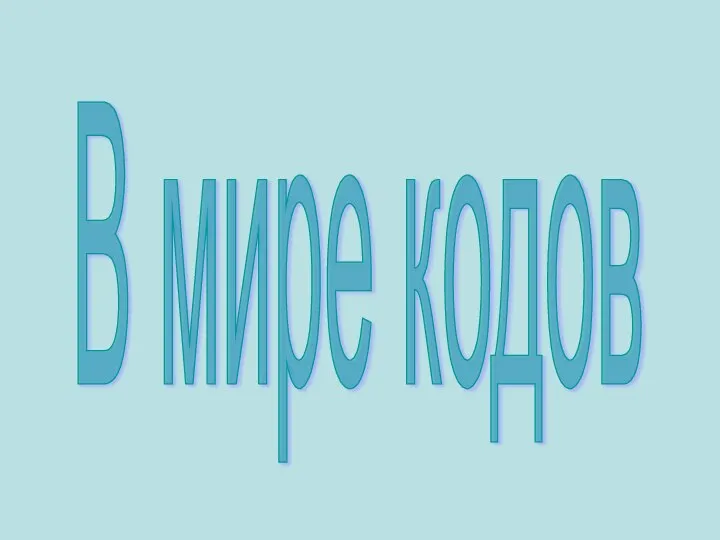 В мире кодов
В мире кодов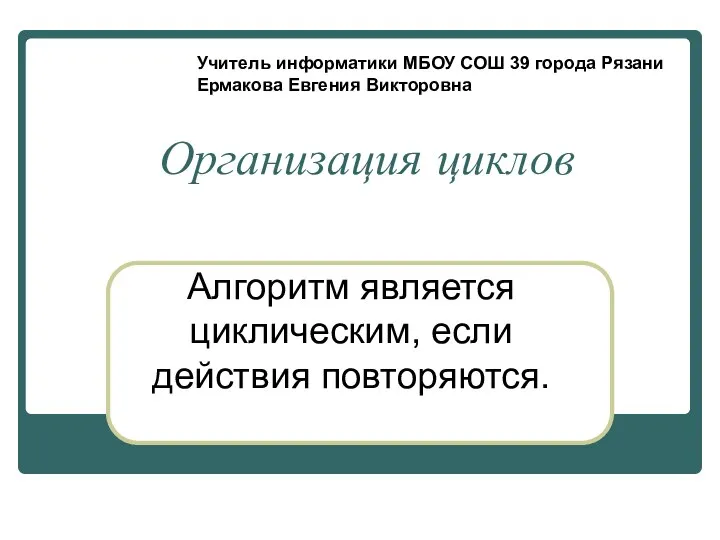 Организация циклов. Оператор цикла
Организация циклов. Оператор цикла Передача информации. Электронная почта
Передача информации. Электронная почта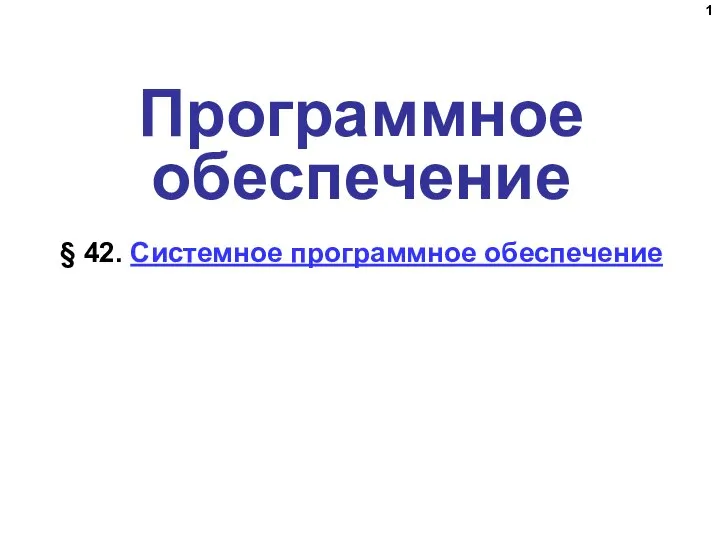 Системное программное обеспечение
Системное программное обеспечение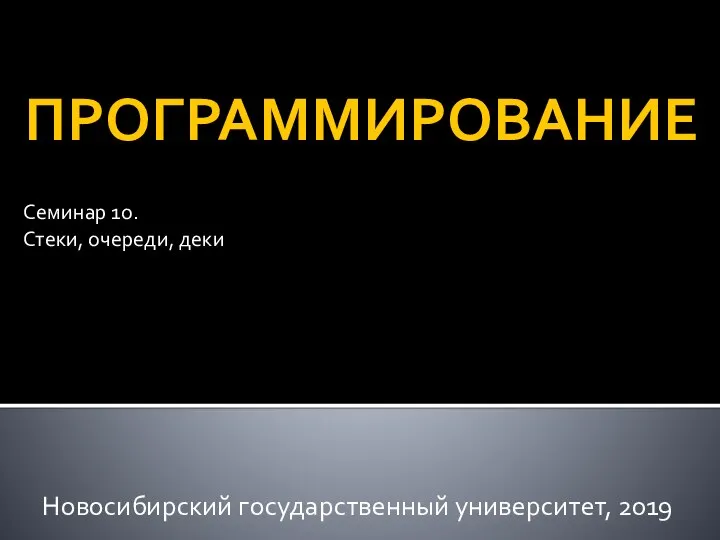 4
4 Атаки на информационные ресурсы и защита от них. Компьютерные атаки
Атаки на информационные ресурсы и защита от них. Компьютерные атаки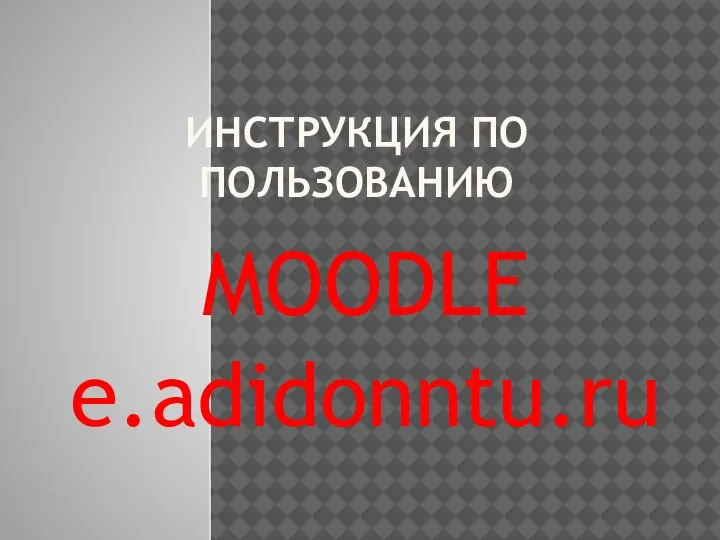 Инструкция по пользованию moodle
Инструкция по пользованию moodle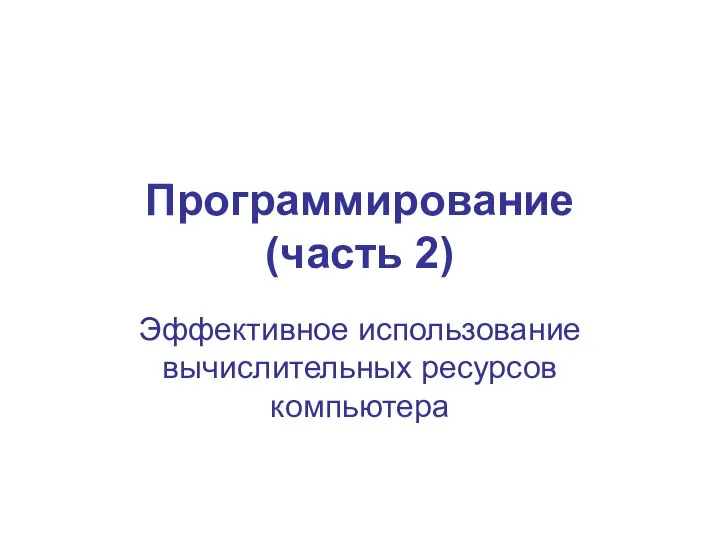 Эффективное использование вычислительных ресурсов компьютера (часть 2). Программирование на ЯВУ. Лекция 1
Эффективное использование вычислительных ресурсов компьютера (часть 2). Программирование на ЯВУ. Лекция 1 TraceTest Weapon v2
TraceTest Weapon v2 Date and Time, I/O Streams
Date and Time, I/O Streams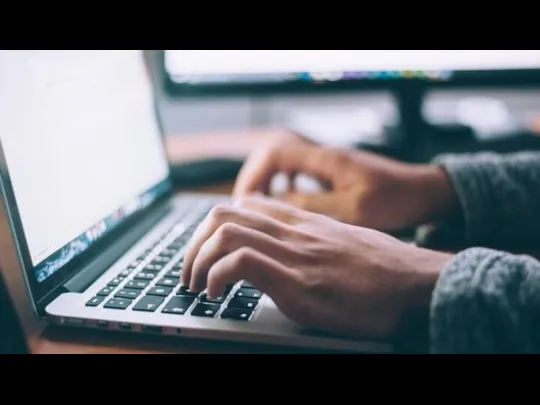 Доповідач, доповідачка та презентація. Культура презентування (3 клас)
Доповідач, доповідачка та презентація. Культура презентування (3 клас)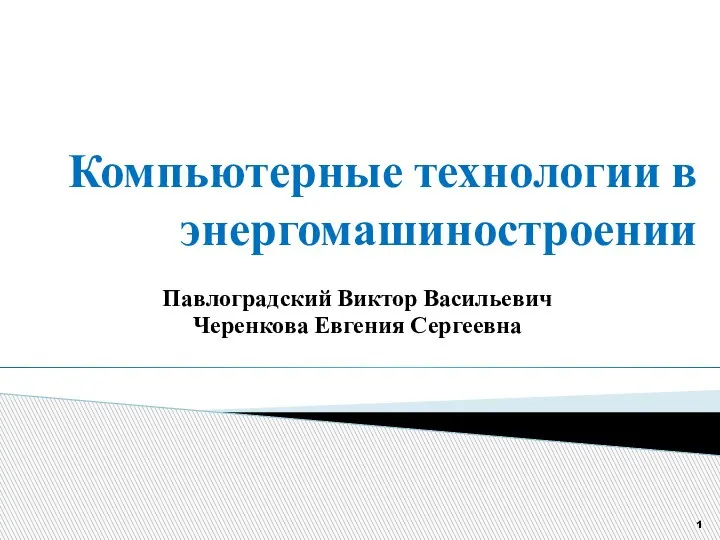 Компьютерные технологии в энергомашиностроении
Компьютерные технологии в энергомашиностроении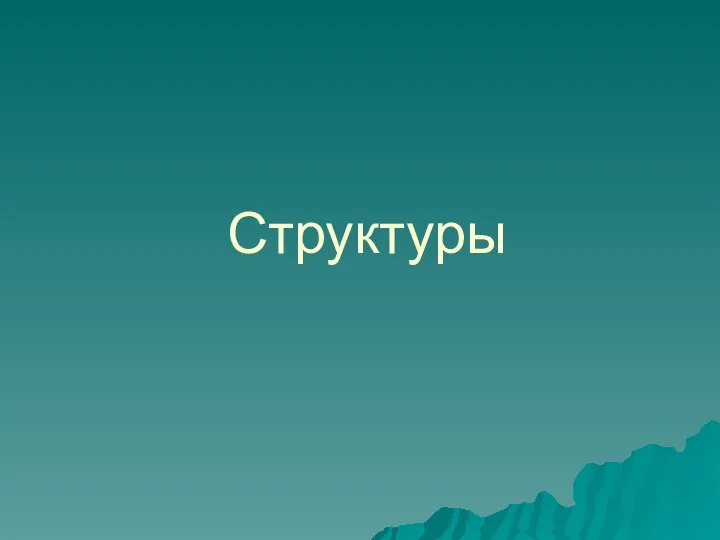 Структуры в C#
Структуры в C# Расстояние между пачкой и клеймом
Расстояние между пачкой и клеймом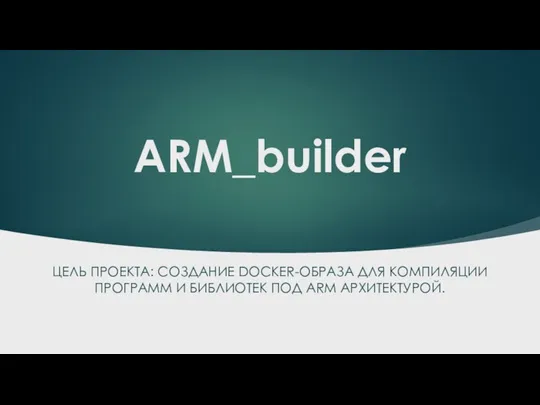 Arm builder. Создание docker-образа для компиляции программ и библиотек под arm архитектурой
Arm builder. Создание docker-образа для компиляции программ и библиотек под arm архитектурой Дискретное (цифровое) представление текстовой, графической, звуковой информации и видеоинформации
Дискретное (цифровое) представление текстовой, графической, звуковой информации и видеоинформации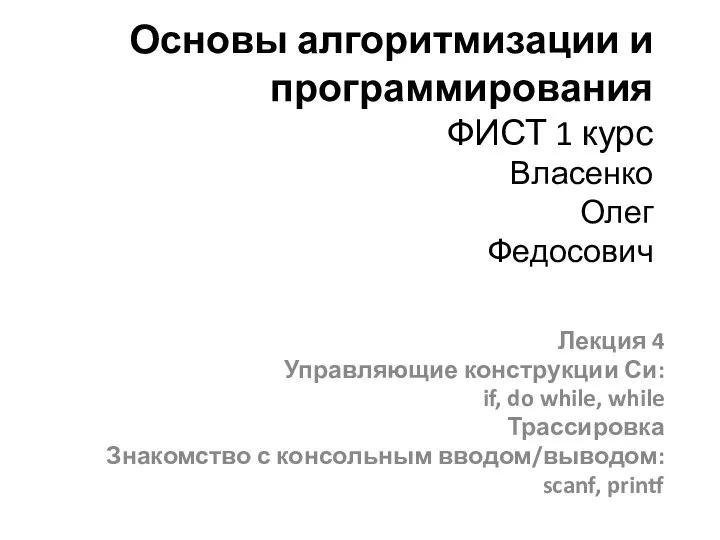 Основы алгоритмизации и программирования
Основы алгоритмизации и программирования