Слайд 2Moore’s Law
Number of transistors on a microchip doubles every 18 months.
Predictions based
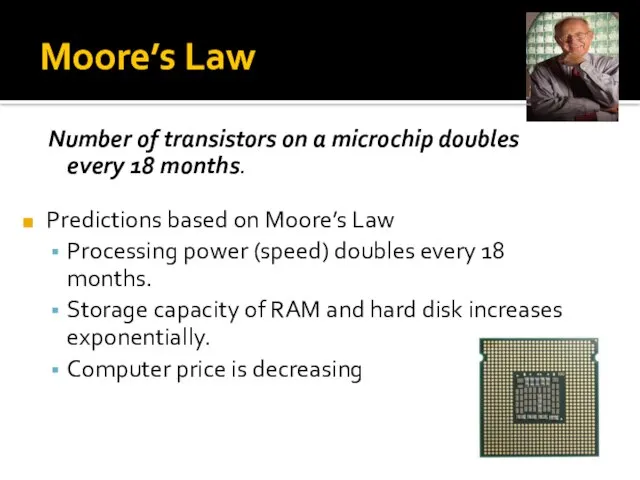
on Moore’s Law
Processing power (speed) doubles every 18 months.
Storage capacity of RAM and hard disk increases exponentially.
Computer price is decreasing
Слайд 5Bottlenecks (critical element)
Bottleneck is a step within a series of steps that
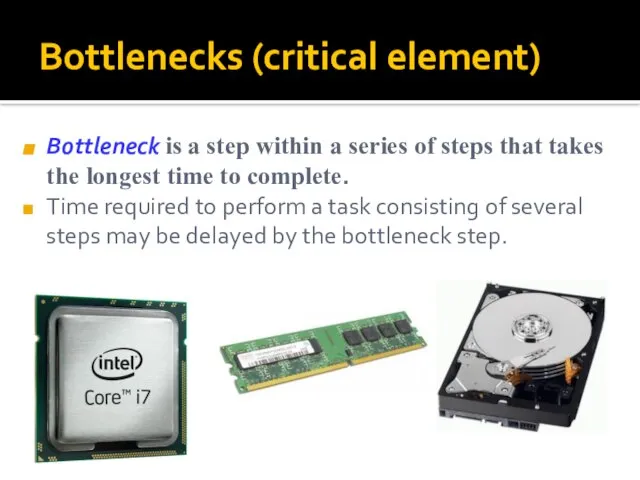
takes the longest time to complete.
Time required to perform a task consisting of several steps may be delayed by the bottleneck step.
Слайд 6Bottlenecks (continued)
Typical bottlenecks:
Cache
RAM
I/O (Information transfer, bus, hard drive)
Video card (particularly
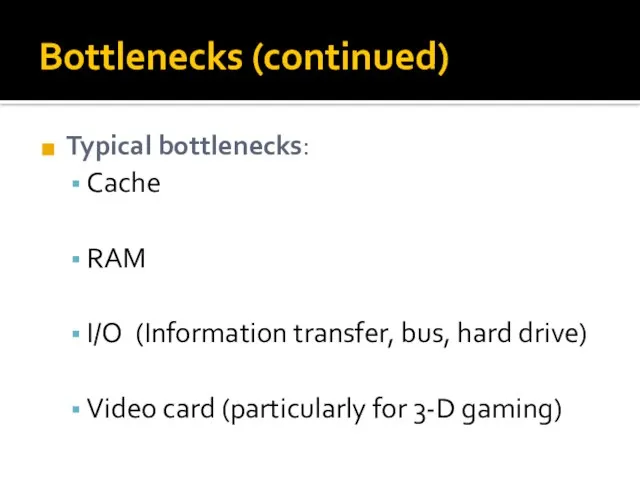
for 3-D gaming)
Слайд 7Bottlenecks (continued)
To speed up performance of a system:
Use profiling tools to measure
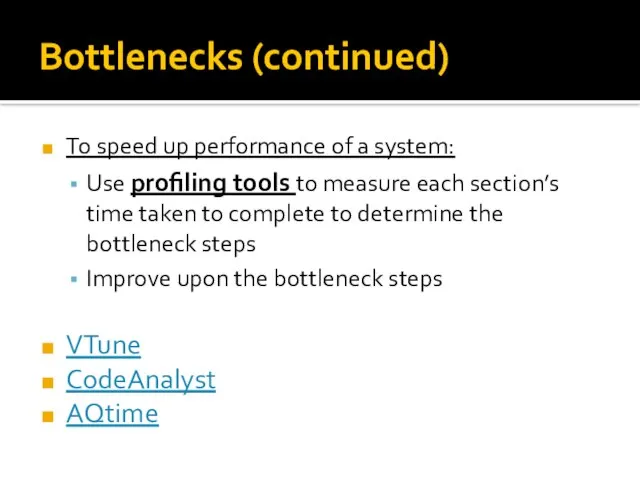
each section’s time taken to complete to determine the bottleneck steps
Improve upon the bottleneck steps
VTune
CodeAnalyst
AQtime
Слайд 9Throughput and Latency
Throughput (пропускная способность) - the rate at which data flows
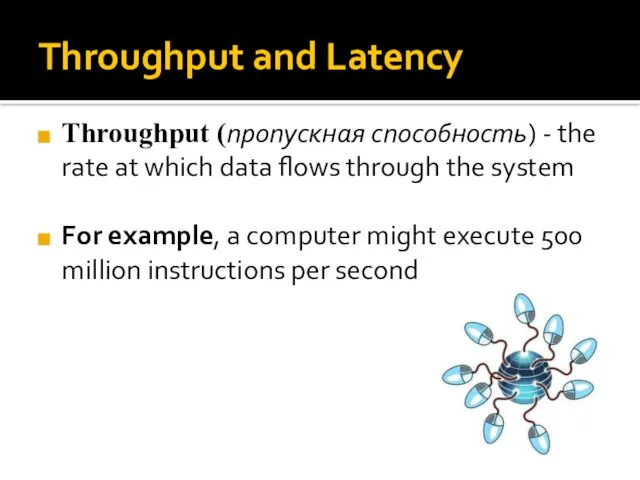
through the system
For example, a computer might execute 500 million instructions per second
Слайд 10Throughput and Latency
Latency (access time) - time required to complete an individual
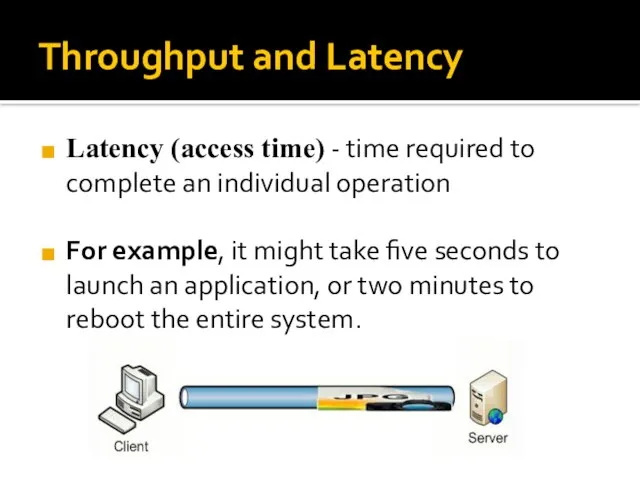
operation
For example, it might take five seconds to launch an application, or two minutes to reboot the entire system.
Слайд 11Latency
Image is a 1 MB file
Throughput 10 megabits per second
Latency to display
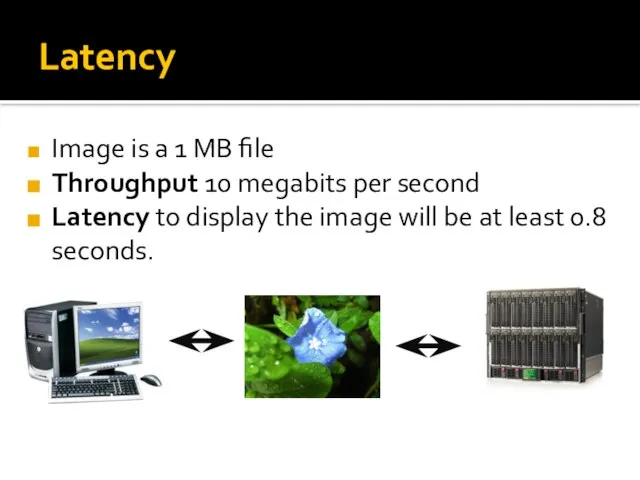
the image will be at least 0.8 seconds.
Слайд 13Your turn
If you are selecting a provider for your Web server's network
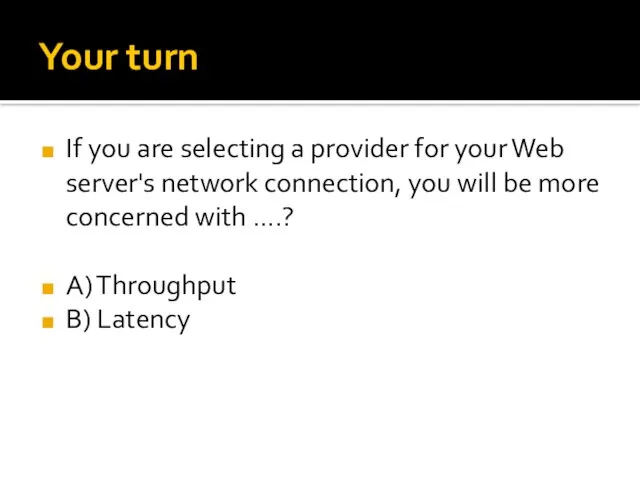
connection, you will be more concerned with ….?
A) Throughput
B) Latency
Слайд 14Your turn
If you are a user of the same web server, you
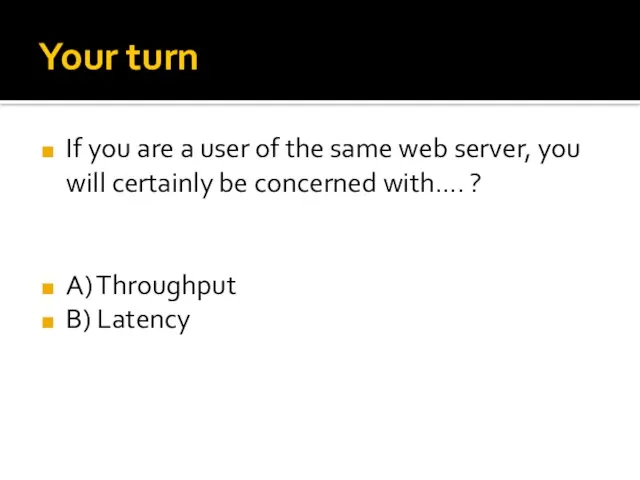
will certainly be concerned with…. ?
A) Throughput
B) Latency
Слайд 15Data Compression
Storing data in a format that requires less space than usual
When
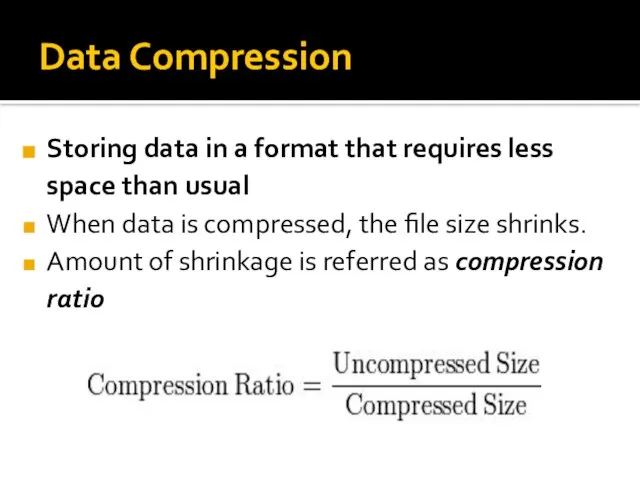
data is compressed, the file size shrinks.
Amount of shrinkage is referred as compression ratio
Слайд 16Data Compression
Codec (Compressor and Decompressor) - hardware or software used to compress
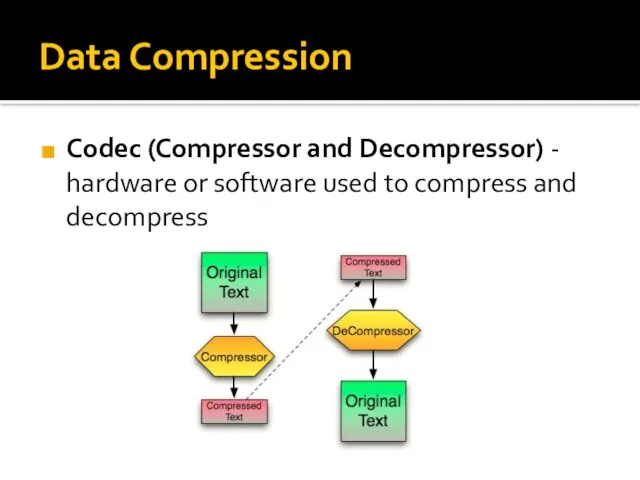
and decompress
Слайд 17Disk Compression
Shrinks the files and places it in a special volume on
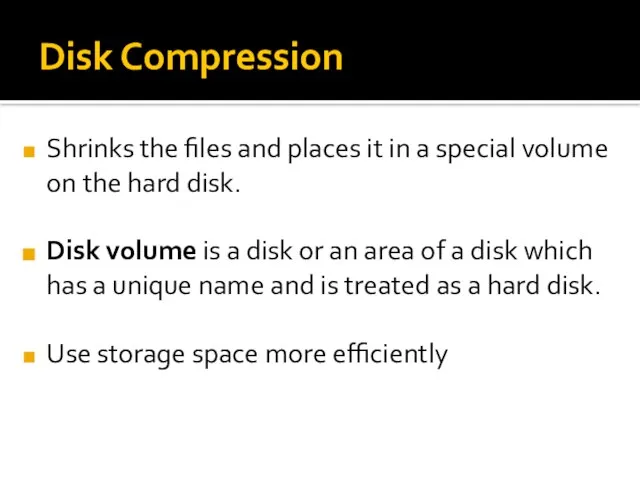
the hard disk.
Disk volume is a disk or an area of a disk which has a unique name and is treated as a hard disk.
Use storage space more efficiently
Слайд 19Disk Compression (continued)
Advantages :
Gain storage space without any additional hardware.
Under optimal circumstances,
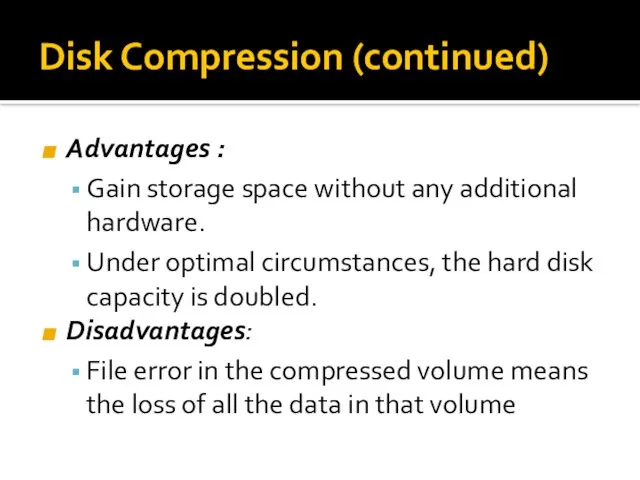
the hard disk capacity is doubled.
Disadvantages:
File error in the compressed volume means the loss of all the data in that volume
Слайд 20File Compression
Shrinks one or more into single smaller file.
Compressed file cannot be
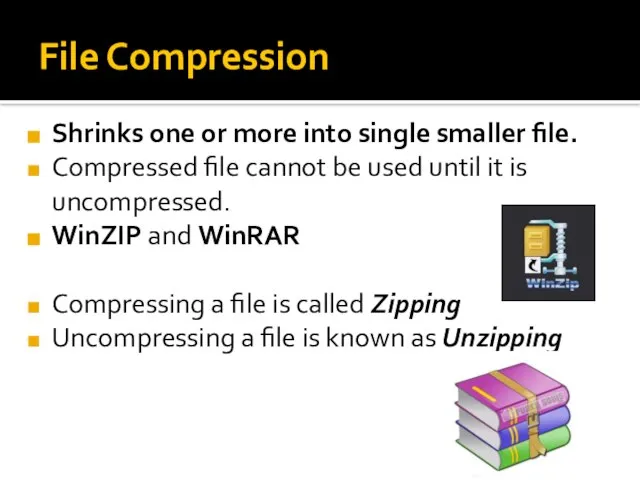
used until it is uncompressed.
WinZIP and WinRAR
Compressing a file is called Zipping
Uncompressing a file is known as Unzipping
Слайд 21Text File Compression
Adaptive Pattern Substitution:
Designed for compressing text files.
Scans the entire
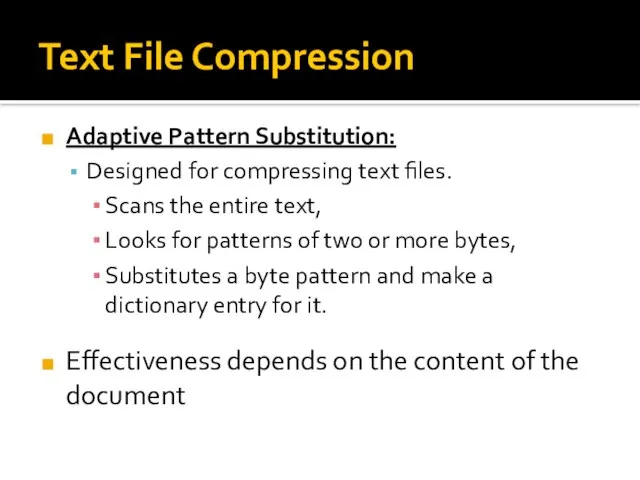
text,
Looks for patterns of two or more bytes,
Substitutes a byte pattern and make a dictionary entry for it.
Effectiveness depends on the content of the document
Слайд 22Text File Compression
Another type of compression scans and finds repeated words.
Occurrences
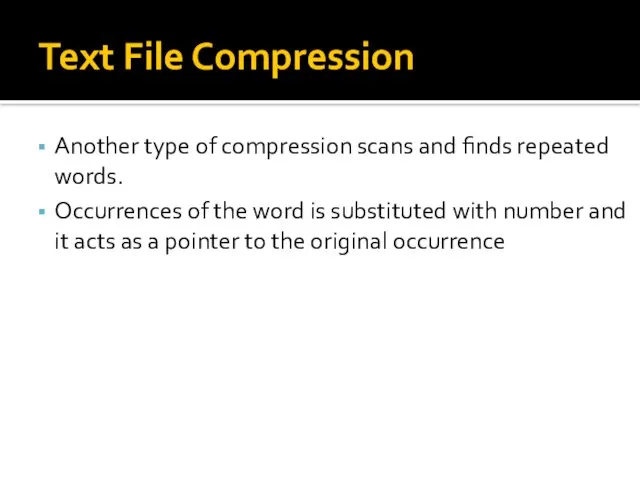
of the word is substituted with number and it acts as a pointer to the original occurrence
Слайд 23Text File Compression (continued)
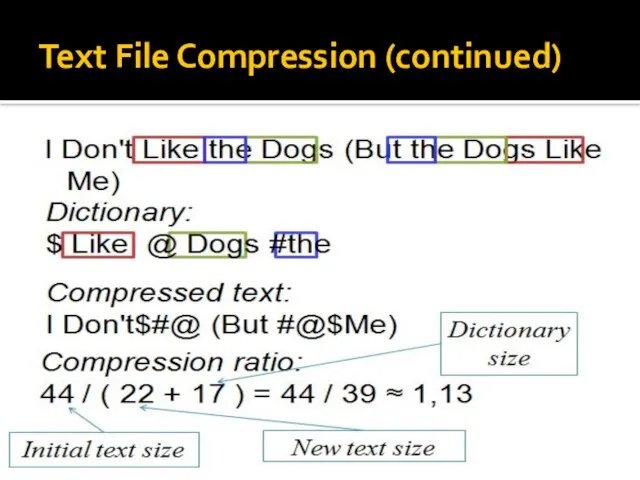
Слайд 24Graphics File Compression
Run Length Encoding is a technique that looks for patterns
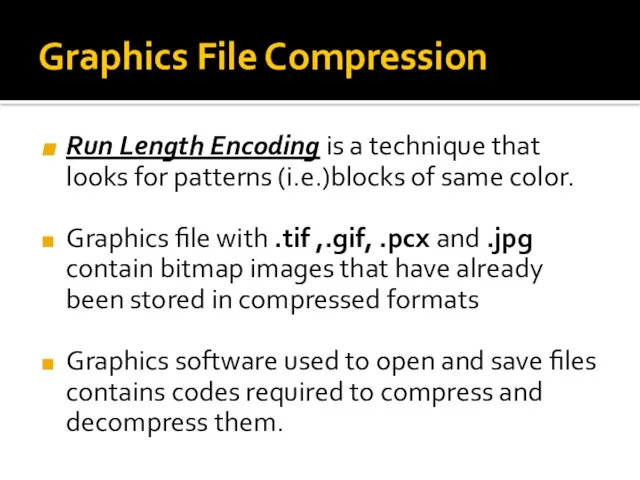
(i.e.)blocks of same color.
Graphics file with .tif ,.gif, .pcx and .jpg contain bitmap images that have already been stored in compressed formats
Graphics software used to open and save files contains codes required to compress and decompress them.
Слайд 25Graphics File Compression (continued)
Compressed file Formats use
Lossy Compression
Lossless Compression
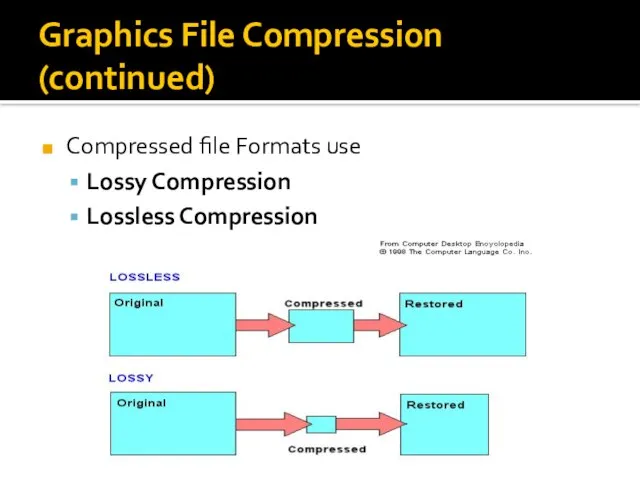
Слайд 26Lossy compression
Throws away some of the original data for the graphic
JPEG(Joint
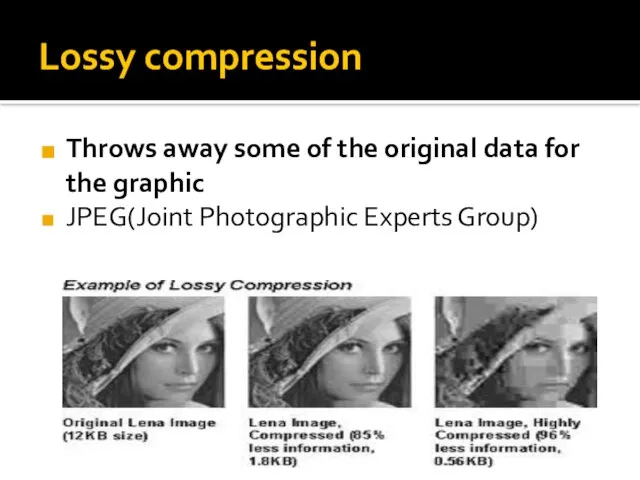
Photographic Experts Group)
Слайд 27Lossless compression
Lossless Compression provides a way to reconstitute all of the original
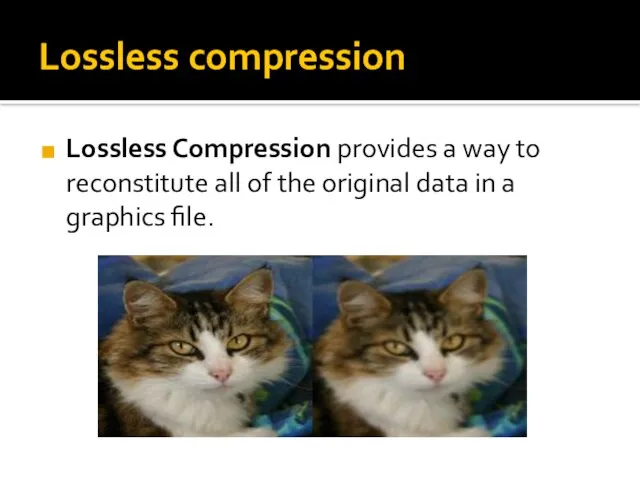
data in a graphics file.
Слайд 28Photoshop File (PSD.PDD)
A Photoshop file
File is both a vector image and also
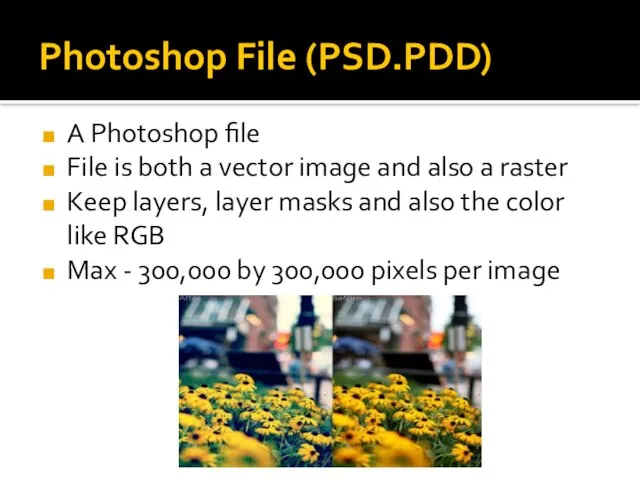
a raster
Keep layers, layer masks and also the color like RGB
Max - 300,000 by 300,000 pixels per image
Слайд 29BMP (BMP.RLE.DIB)
A raster type of file
Made up of pixels
Only uses RGB colors
Cannot
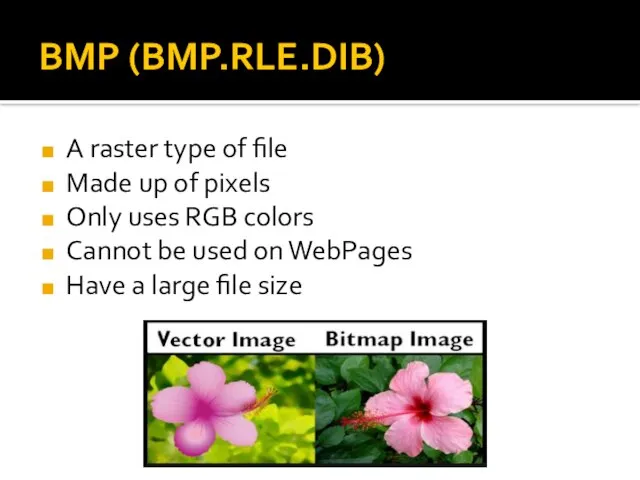
be used on WebPages
Have a large file size
Слайд 30JPEG (JPG.JPEG.JPE)
Raster file
Can be used for WebPages
A small file that can be
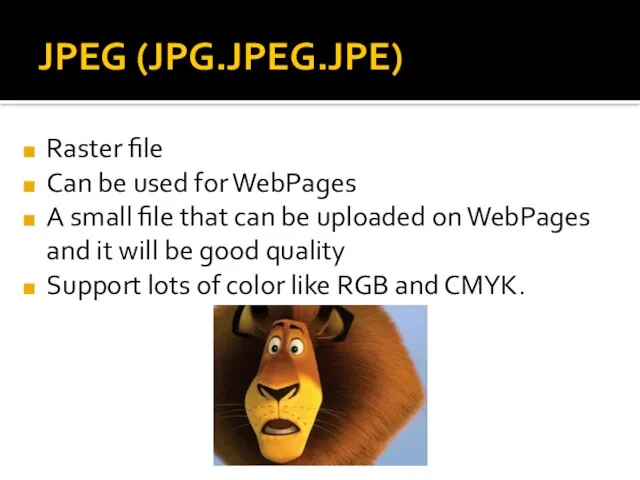
uploaded on WebPages and it will be good quality
Support lots of color like RGB and CMYK.
Слайд 31Video File Compression
Used to display video on the PC by
Reducing number of
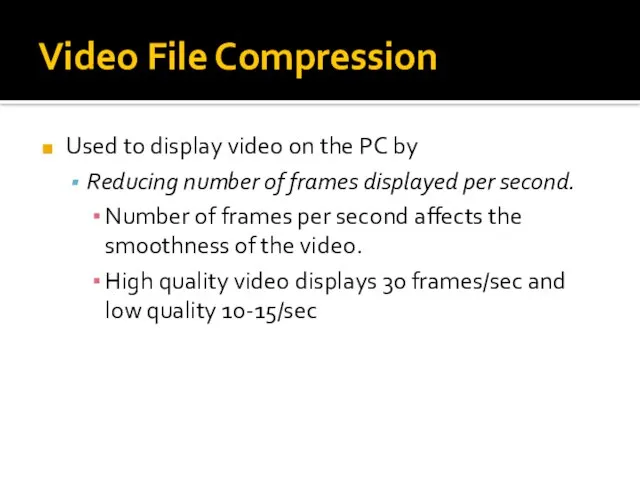
frames displayed per second.
Number of frames per second affects the smoothness of the video.
High quality video displays 30 frames/sec and low quality 10-15/sec
Слайд 32Video File Compression (continued)
- Reducing the size of the video widow.
Displaying an
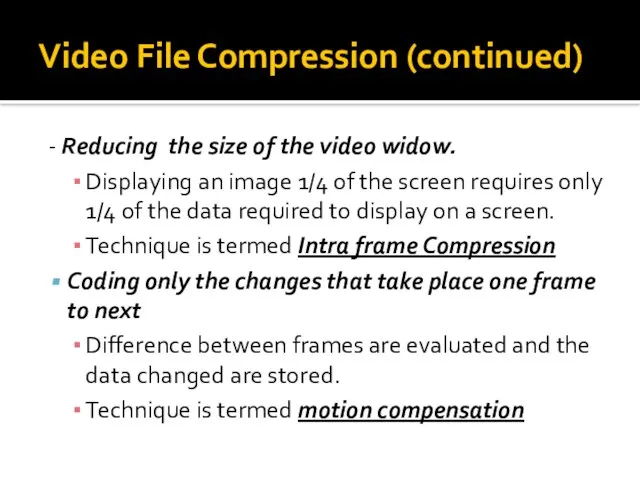
image 1/4 of the screen requires only 1/4 of the data required to display on a screen.
Technique is termed Intra frame Compression
Coding only the changes that take place one frame to next
Difference between frames are evaluated and the data changed are stored.
Technique is termed motion compensation
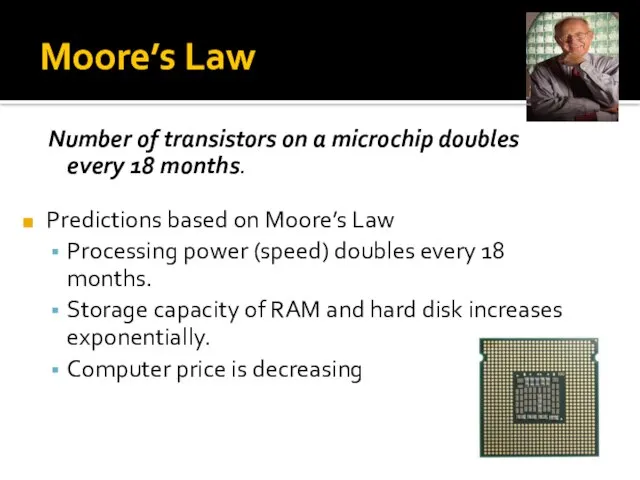
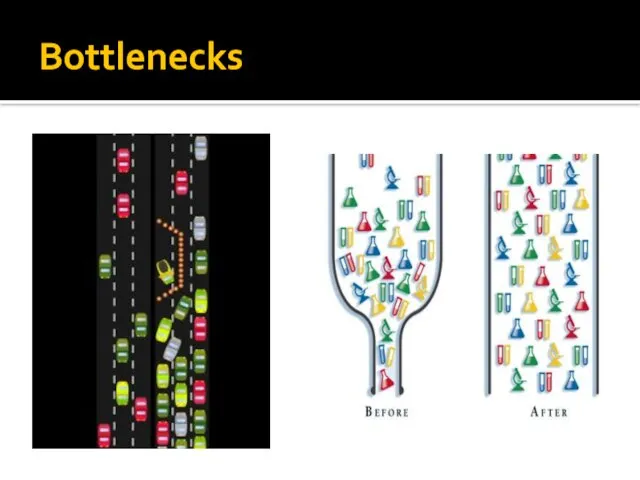
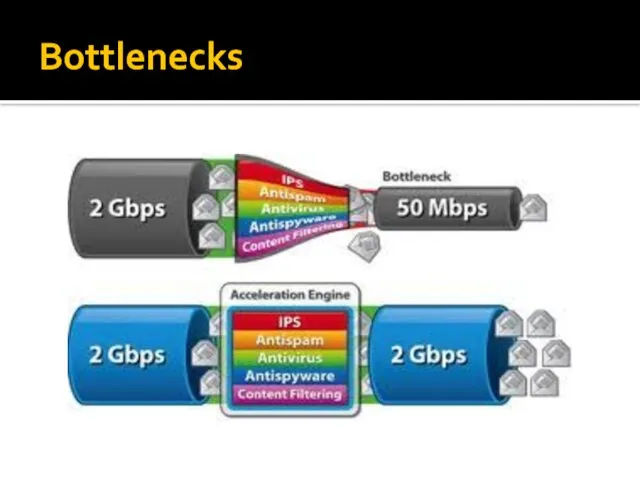
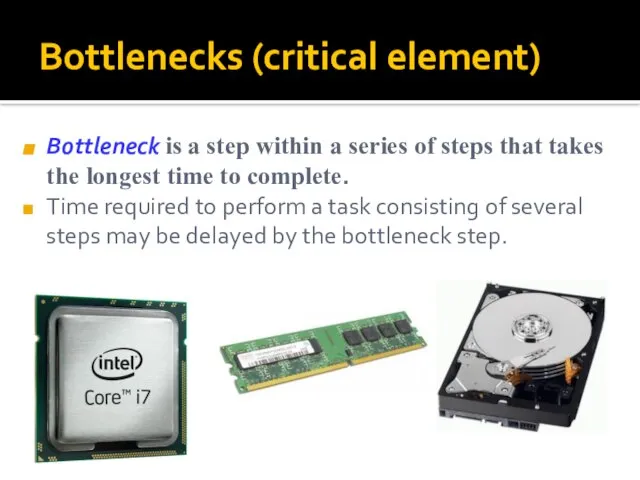
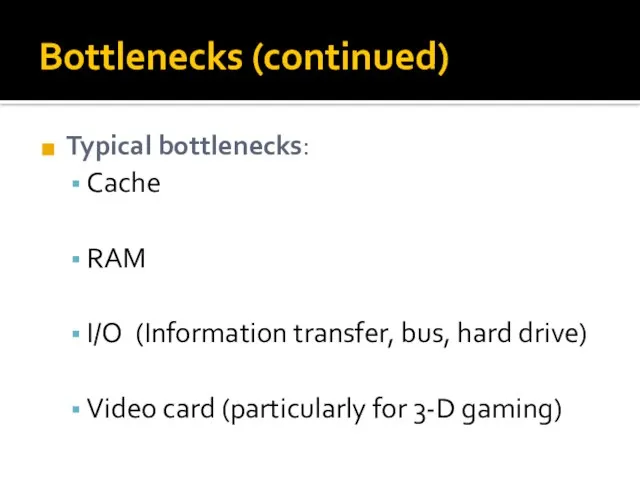
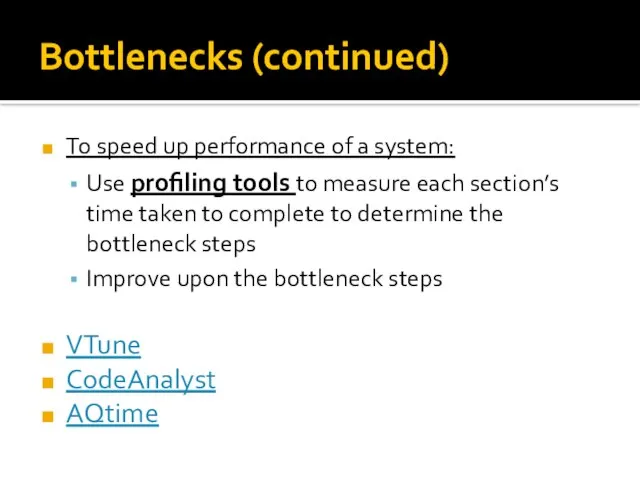

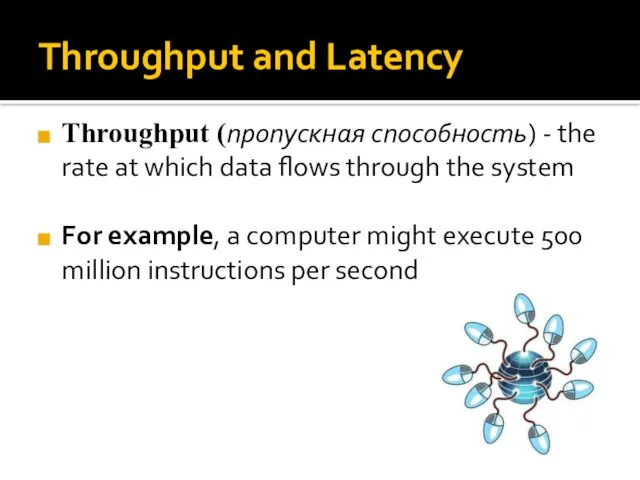
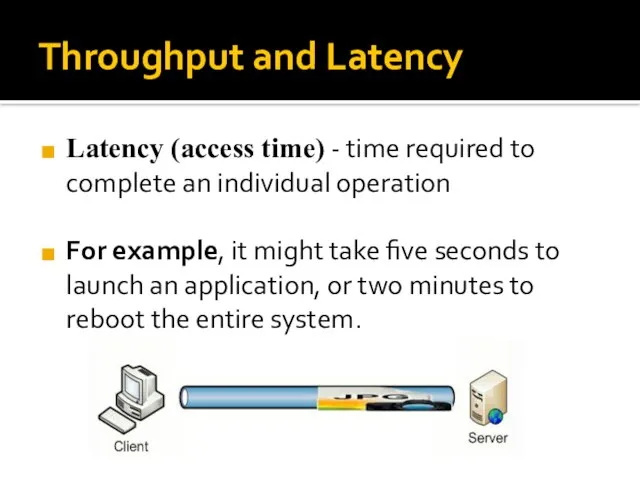
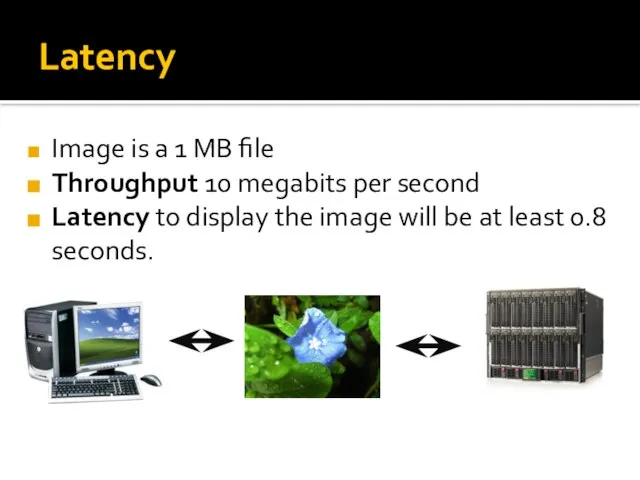
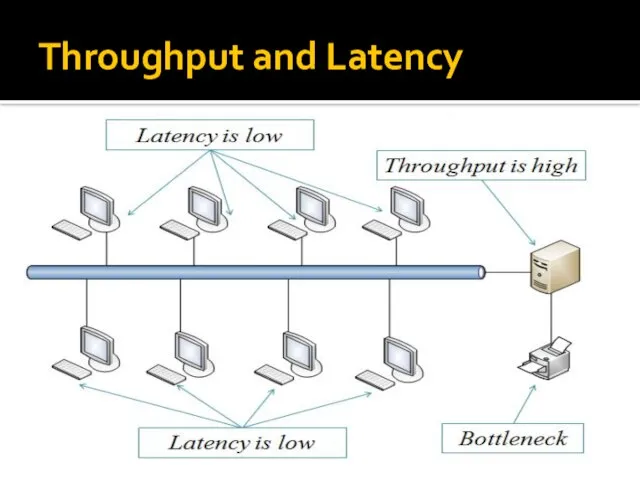
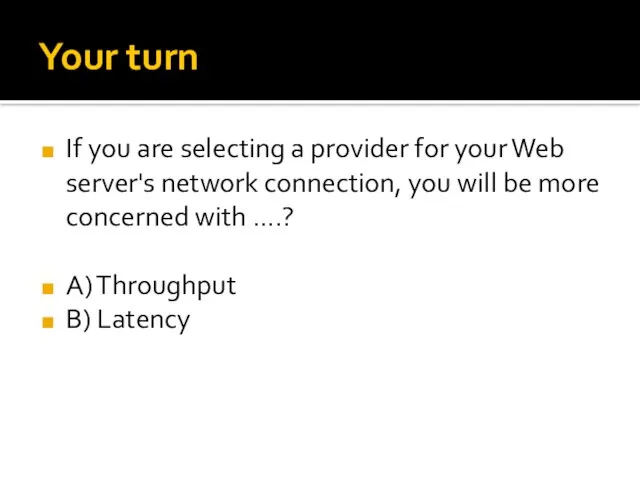
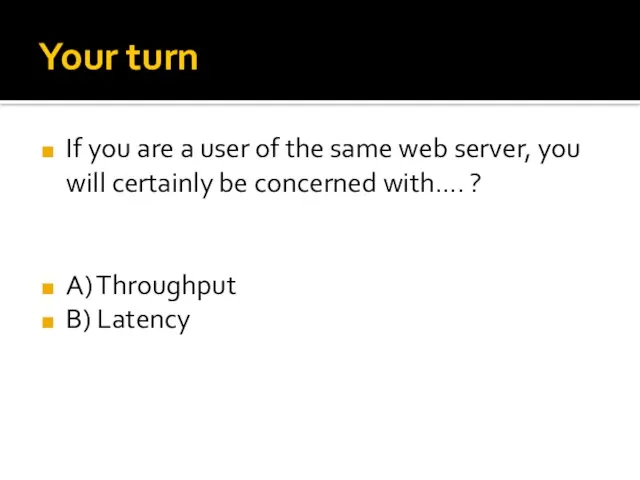
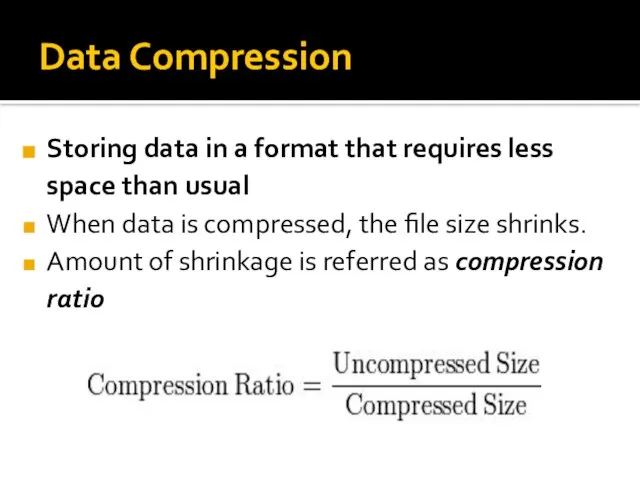
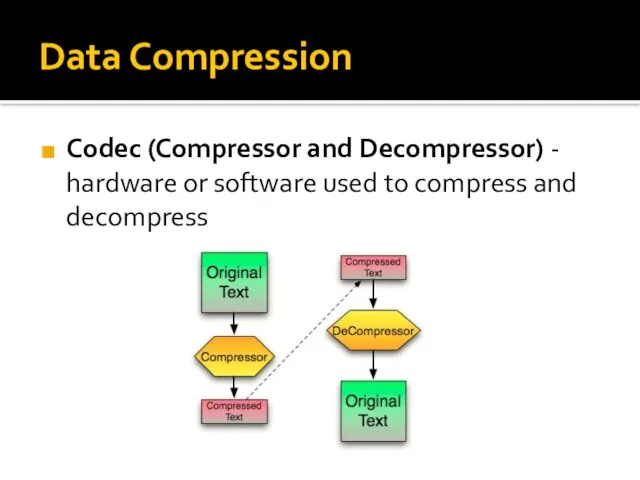
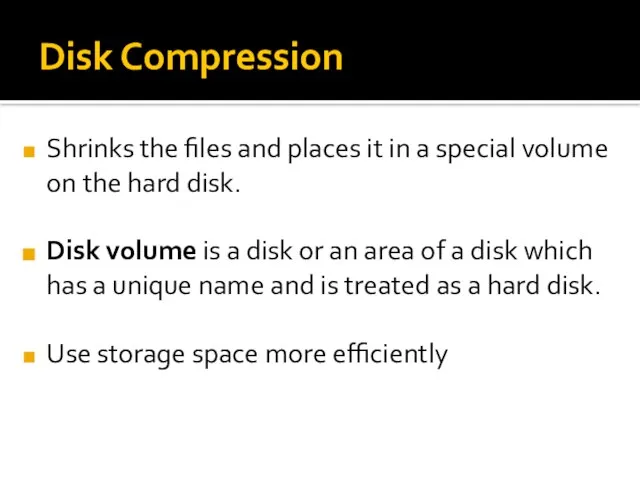
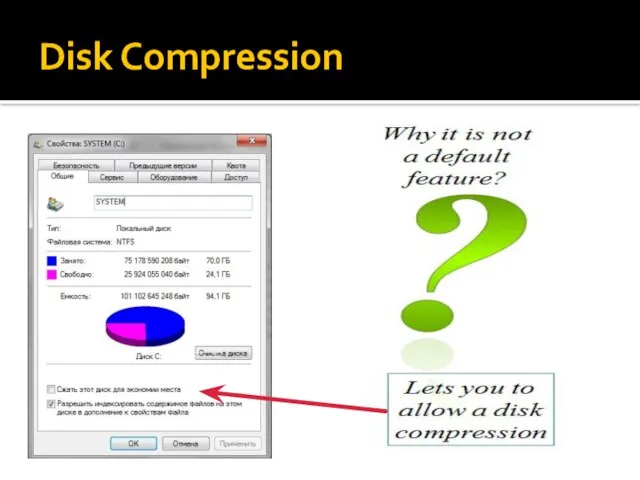
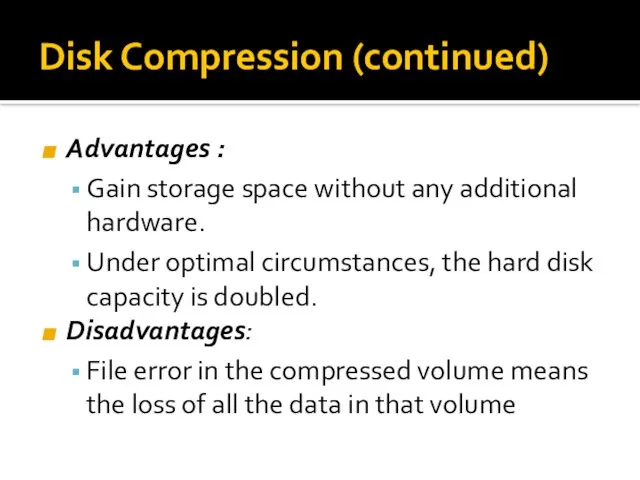
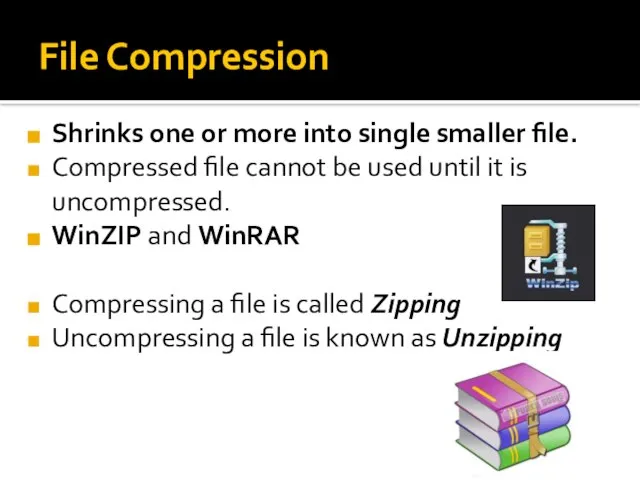
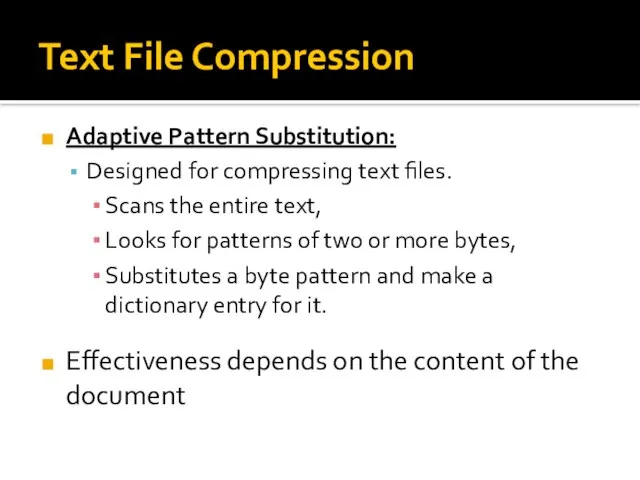
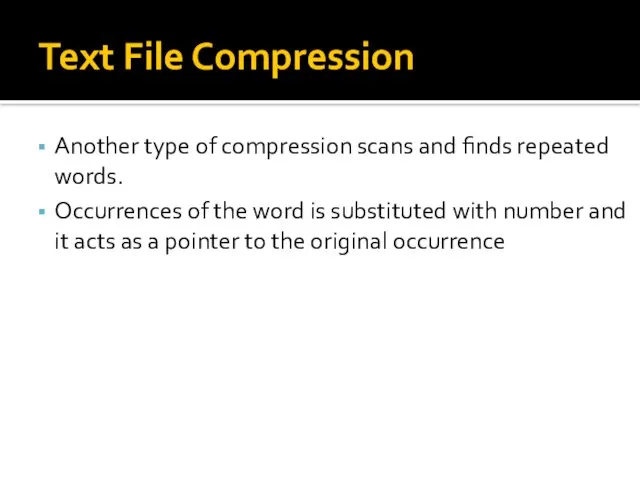
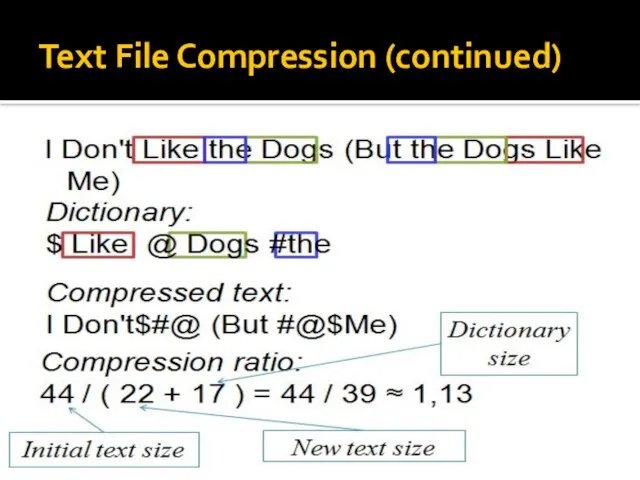
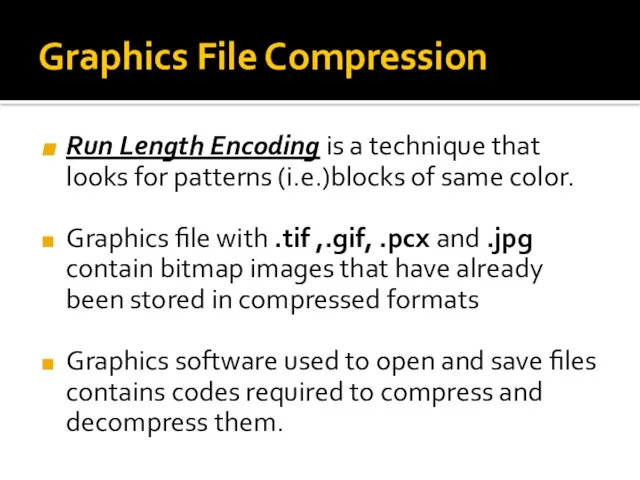
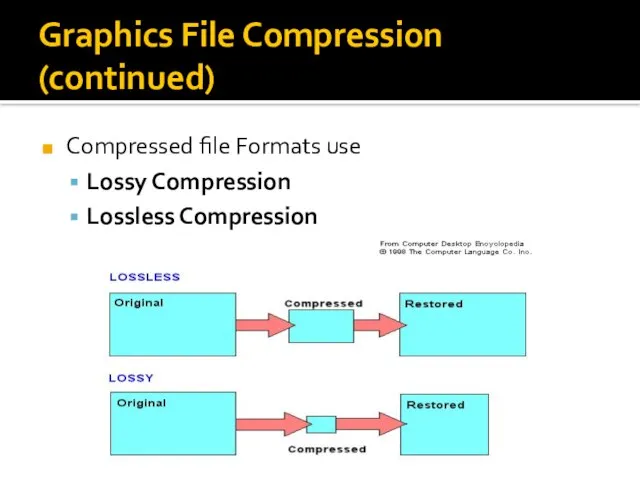
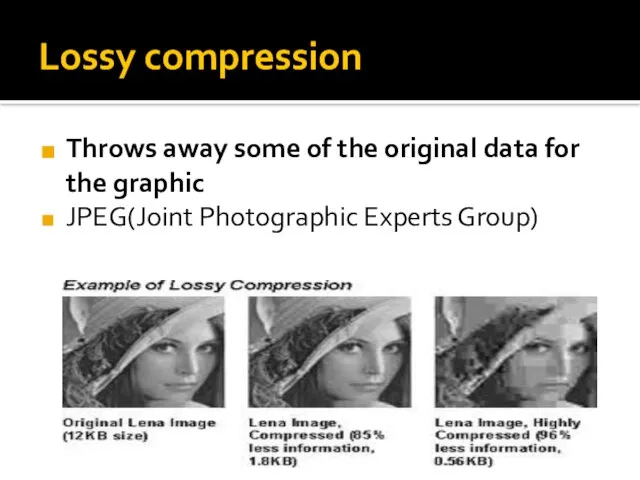
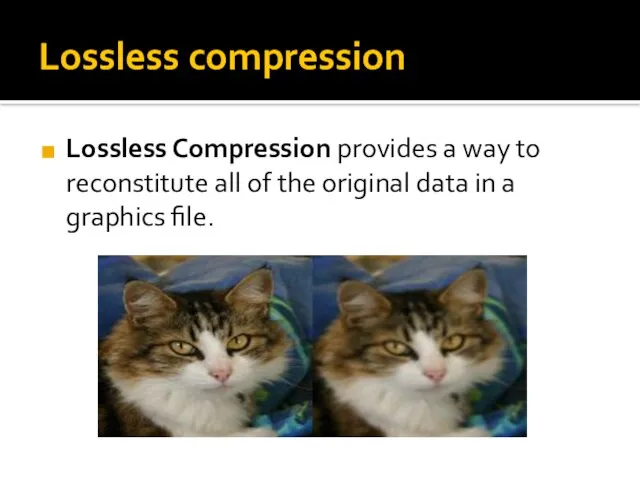
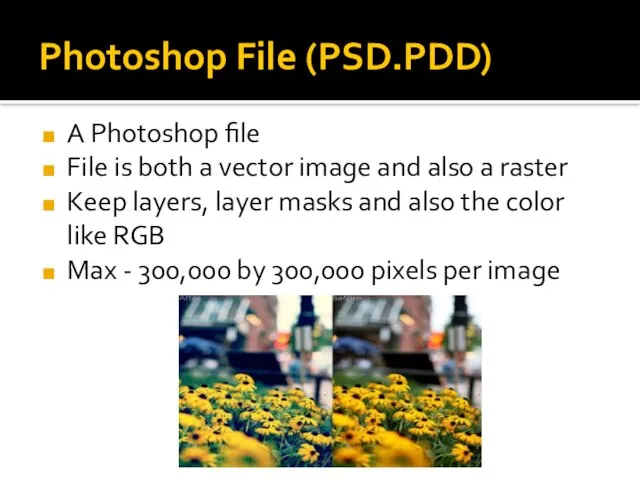
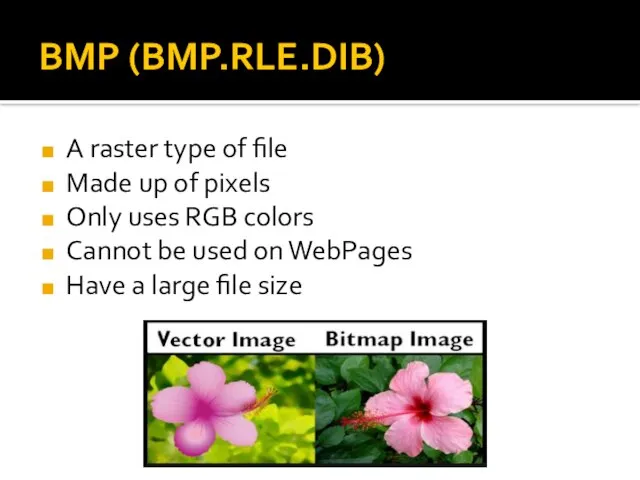
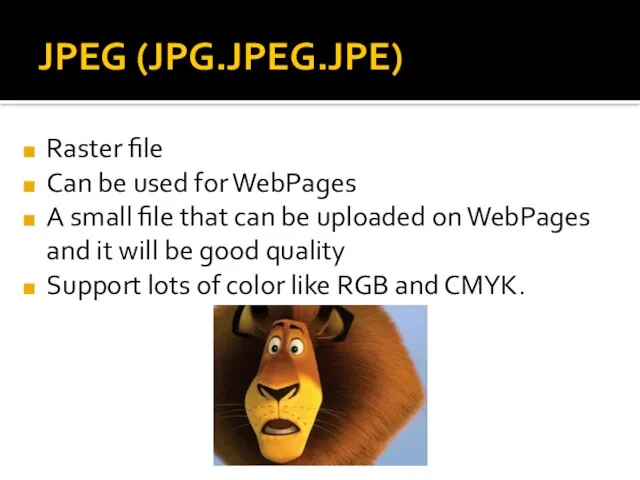
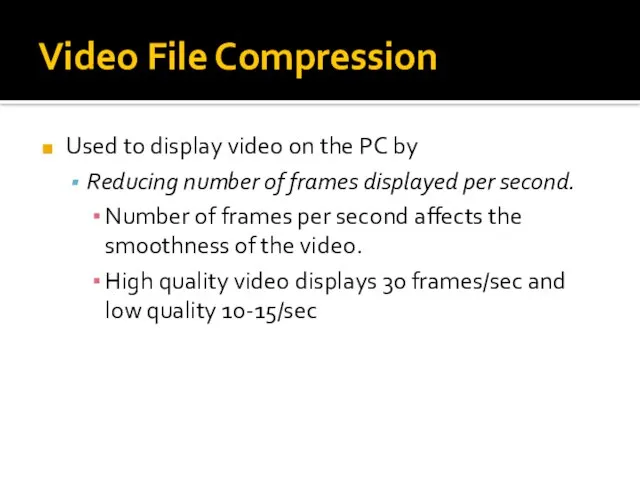
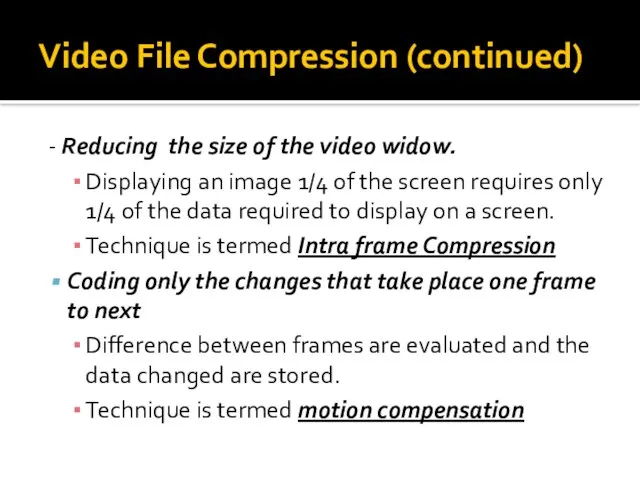
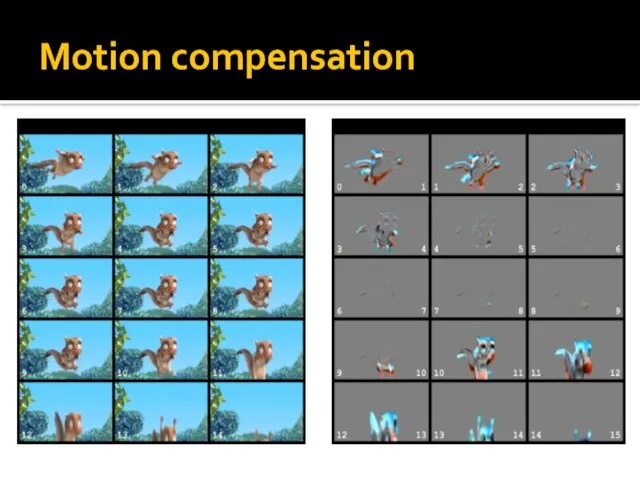
 Команда Борцы Экологического Движения
Команда Борцы Экологического Движения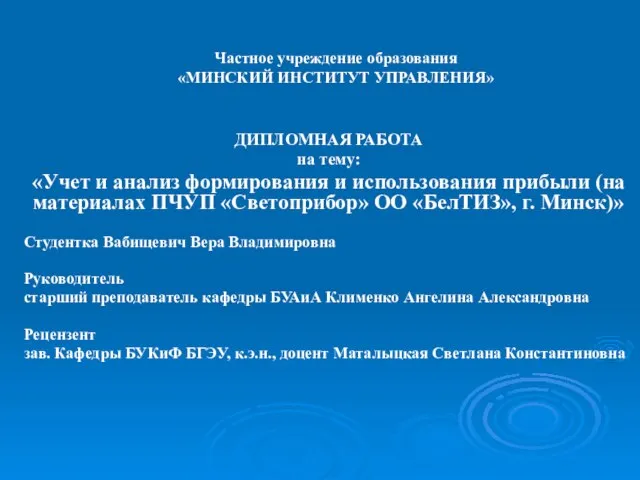 ДИПЛОМНАЯ РАБОТА на тему: «Учет и анализ формирования и использования прибыли (на материалах ПЧУП «Светоприбор» ОО «БелТИЗ», г. Мин
ДИПЛОМНАЯ РАБОТА на тему: «Учет и анализ формирования и использования прибыли (на материалах ПЧУП «Светоприбор» ОО «БелТИЗ», г. Мин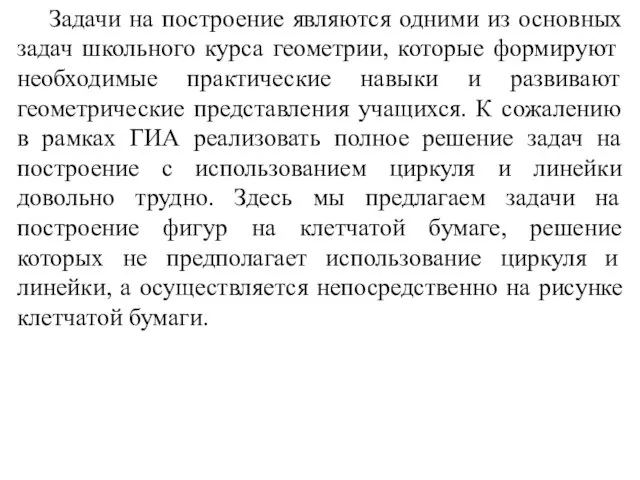 Задачи на построение являются одними из основных задач школьного курса геометрии, которые формируют необходимые практические нав
Задачи на построение являются одними из основных задач школьного курса геометрии, которые формируют необходимые практические нав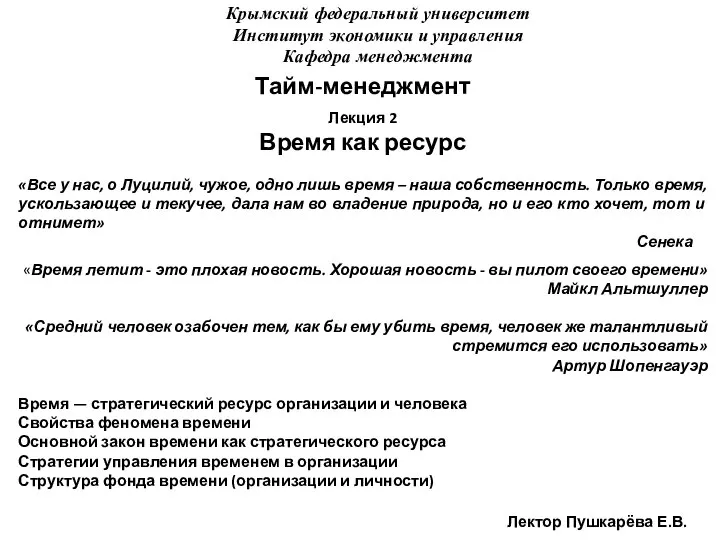 Время как ресурс
Время как ресурс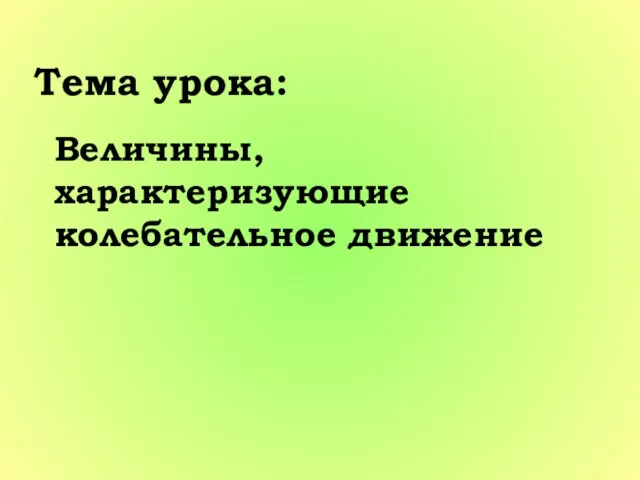 Величины, характеризующие колебательное движение
Величины, характеризующие колебательное движение Топ 5 людей, которые могут заменить Макса
Топ 5 людей, которые могут заменить Макса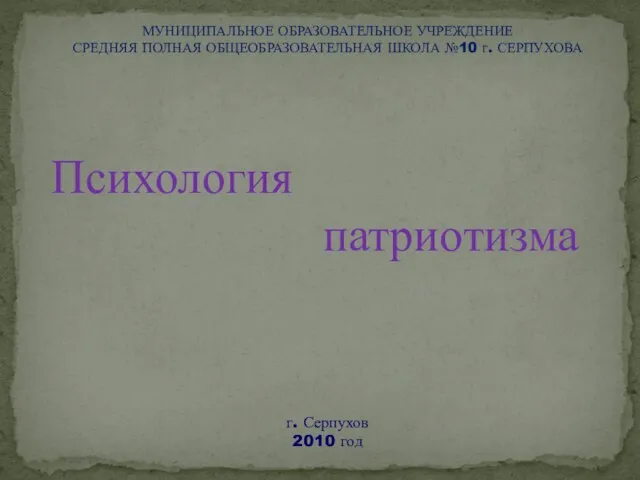 Психология патриотизма
Психология патриотизма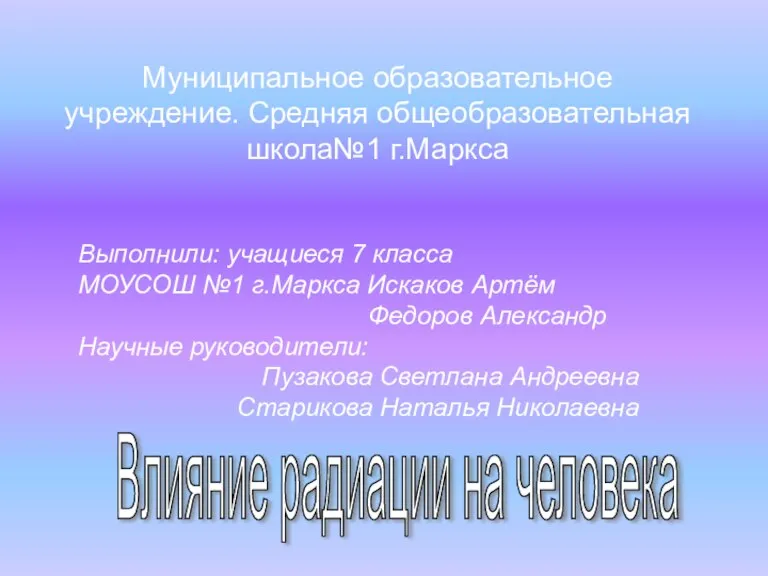 Влияние радиации на человека
Влияние радиации на человека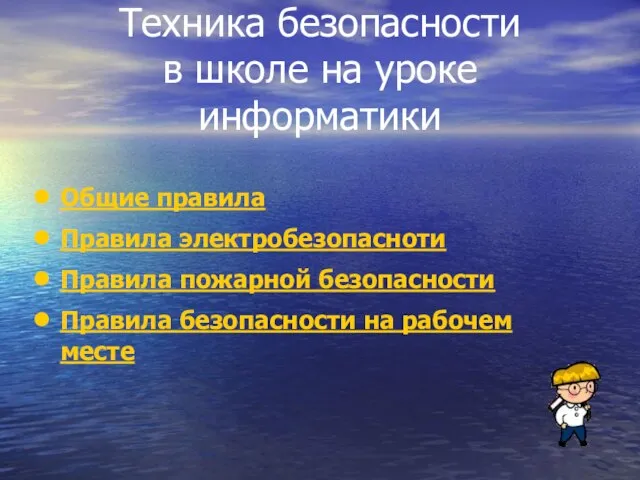 Презентация на тему Техника безопасности в школе на уроке информатики Общие правила
Презентация на тему Техника безопасности в школе на уроке информатики Общие правила  Эвритмия как знаковая система
Эвритмия как знаковая система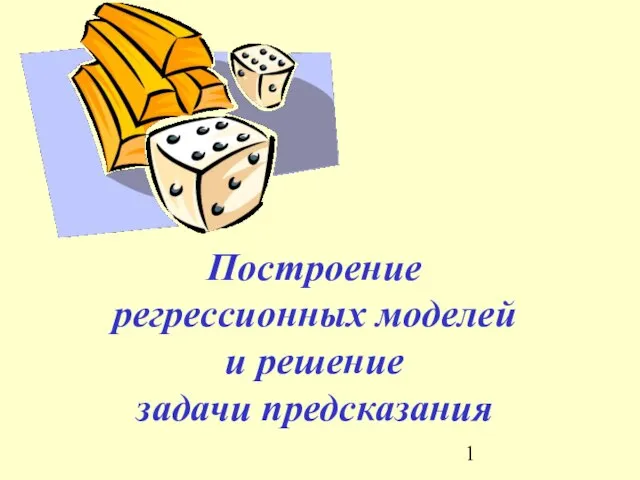 Построение регрессионных моделей и решение задачи предсказания
Построение регрессионных моделей и решение задачи предсказания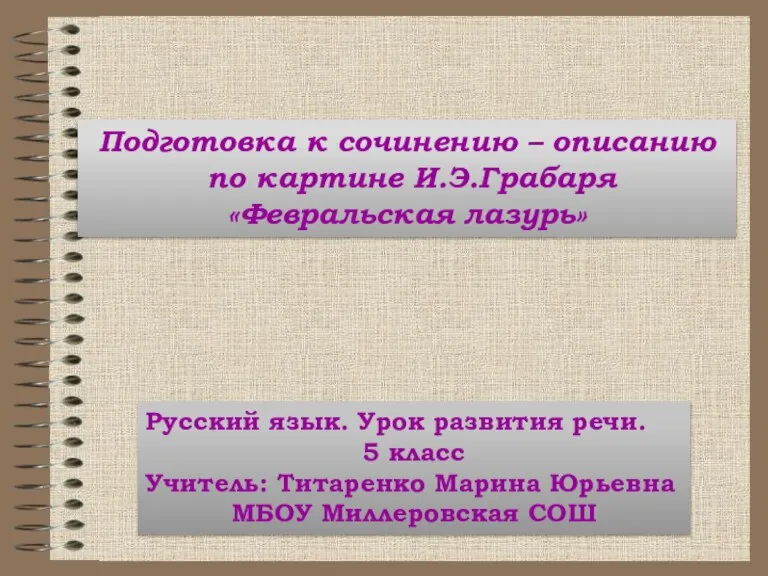 Подготовка к сочинению-описанию по картине И.Е Грабаря "Февральский лазурь"
Подготовка к сочинению-описанию по картине И.Е Грабаря "Февральский лазурь" Успешные кейсы развития бизнеса с помощью интернета Константин Миска 24.11.2011. - презентация
Успешные кейсы развития бизнеса с помощью интернета Константин Миска 24.11.2011. - презентация Ранние формы религии
Ранние формы религии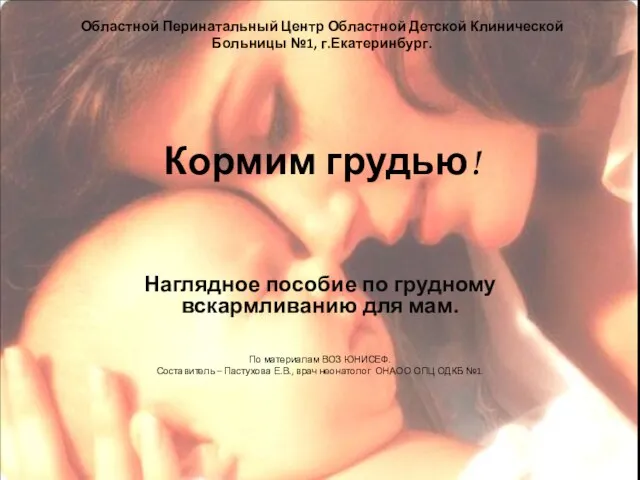 Наглядное пособие по грудному вскармливанию для мам. По материалам ВОЗ ЮНИСЕФ. Составитель – Пастухова Е.В., врач неонатолог ОНА
Наглядное пособие по грудному вскармливанию для мам. По материалам ВОЗ ЮНИСЕФ. Составитель – Пастухова Е.В., врач неонатолог ОНА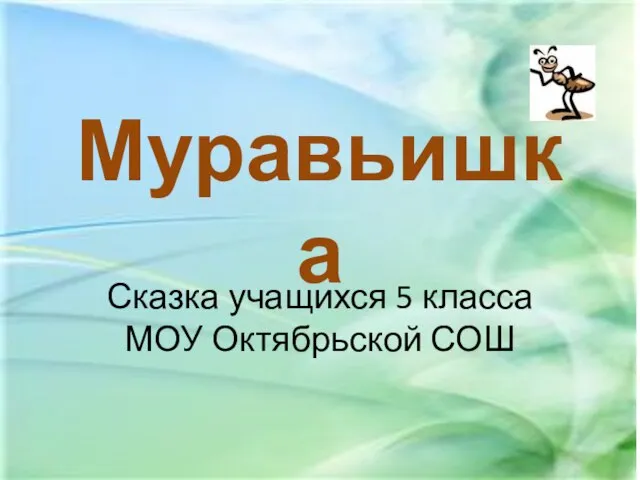 Муравьишка
Муравьишка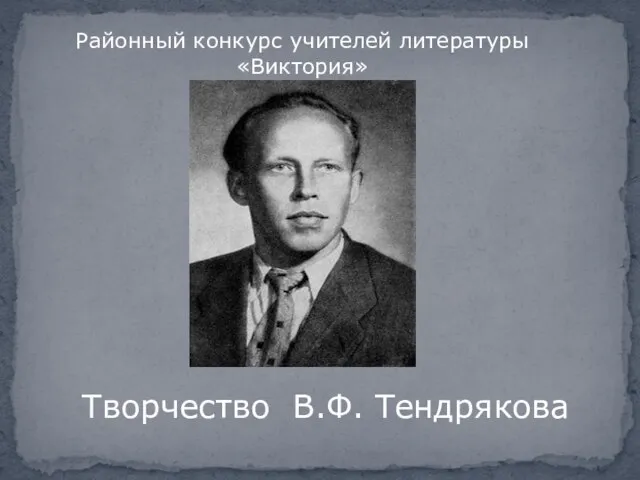 Творчество В.Ф. Тендрякова
Творчество В.Ф. Тендрякова Банк Хоум Кредит. Ярмарка вакансий
Банк Хоум Кредит. Ярмарка вакансий Алгебра вкусовщины Андрей Сикорский
Алгебра вкусовщины Андрей Сикорский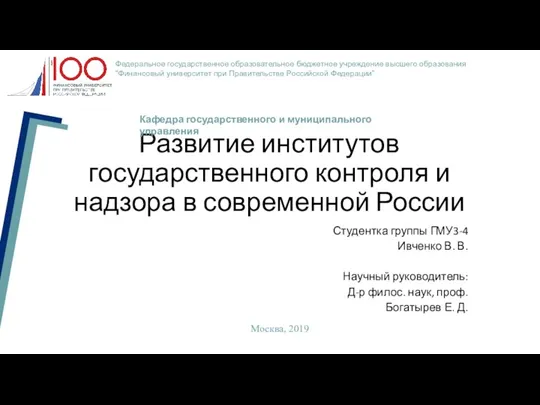 Развитие институтов государственного контроля и надзора в современной России
Развитие институтов государственного контроля и надзора в современной России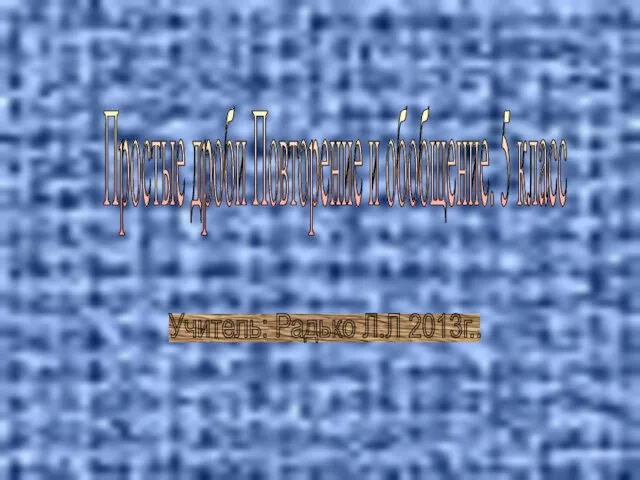 Простые дроби. Повторение и обобщение
Простые дроби. Повторение и обобщение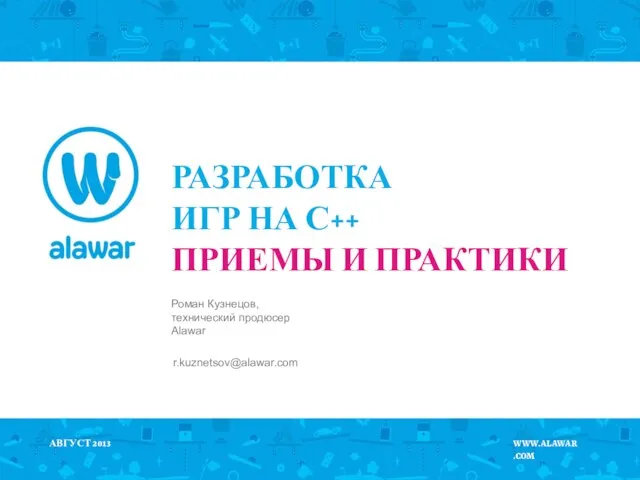 РАЗРАБОТКА ИГР НА С++ ПРИЕМЫ И ПРАКТИКИ
РАЗРАБОТКА ИГР НА С++ ПРИЕМЫ И ПРАКТИКИ  СШОР Кузбасса по спортивной гимнастике имени И.И. Маметьева – кузница олимпийских спортсменов
СШОР Кузбасса по спортивной гимнастике имени И.И. Маметьева – кузница олимпийских спортсменов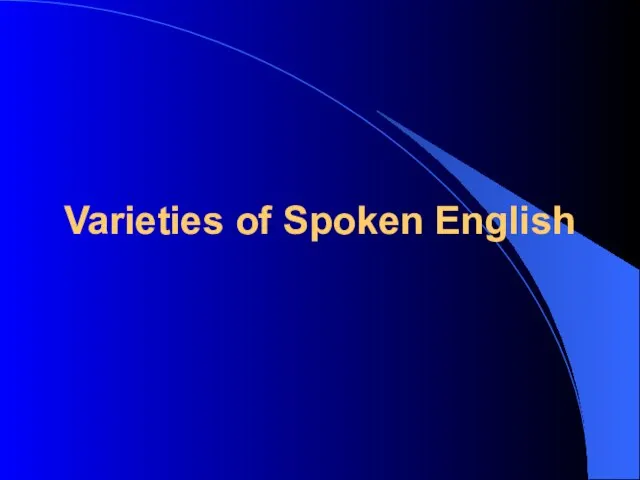 Varieties of Spoken English
Varieties of Spoken English 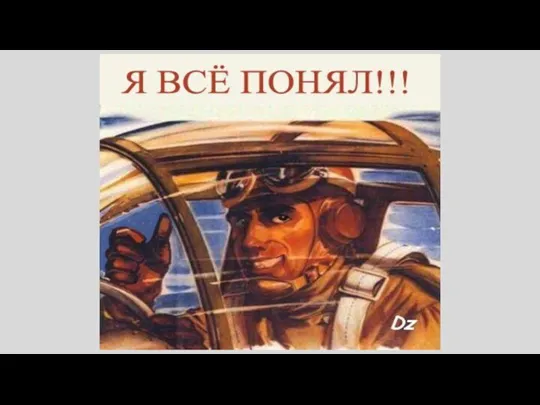 Акторы. Государства, межгосударственные объединения
Акторы. Государства, межгосударственные объединения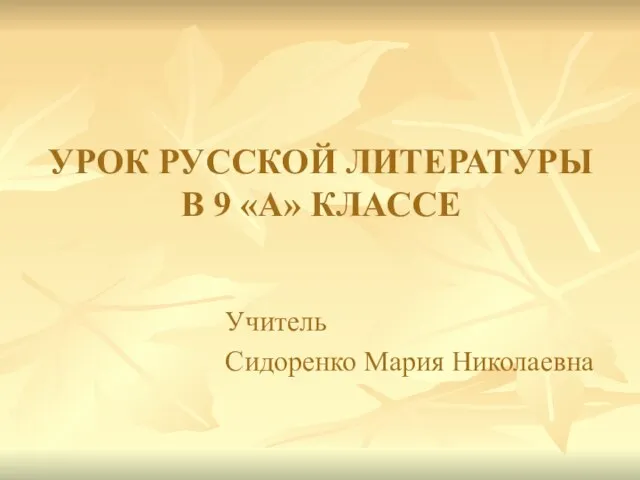 УРОК РУССКОЙ ЛИТЕРАТУРЫ В 9 «А» КЛАССЕ
УРОК РУССКОЙ ЛИТЕРАТУРЫ В 9 «А» КЛАССЕ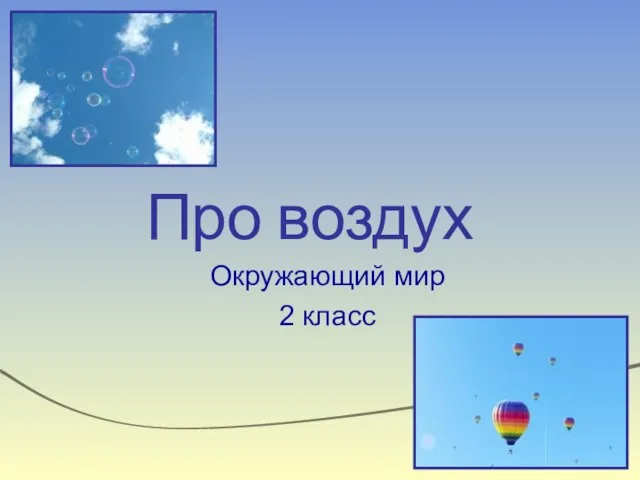 Презентация на тему Про воздух 2 класс
Презентация на тему Про воздух 2 класс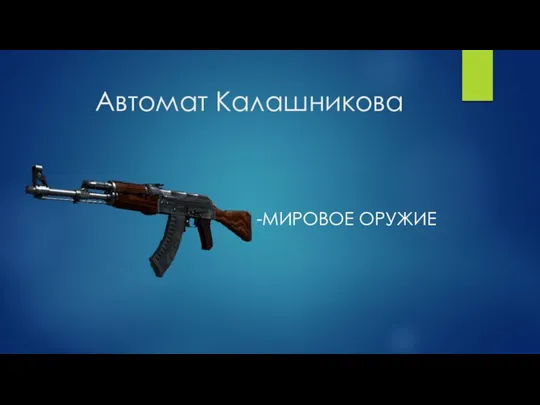 Автомат Калашникова - мировое оружие
Автомат Калашникова - мировое оружие