Слайд 2K-means
In its simplest form, the algorithmik considers nearest neighborsonly one nearest neighbor

- the point of the training set, the closestlocated to the point for which we want to get a forecast.The prediction is the answer already known for the given training pointset.
mglearn.plots.plot_knn_classification(n_neighbors=1)
Слайд 3K-means
Here we have added three new data points, shown asstars. For each,
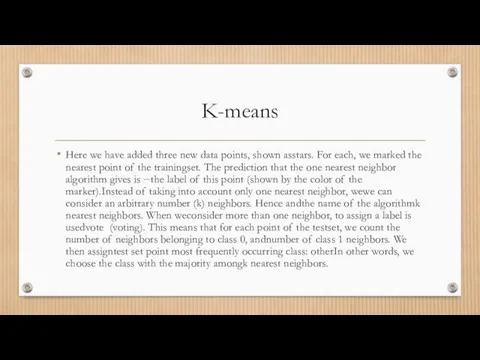
we marked the nearest point of the trainingset. The prediction that the one nearest neighbor algorithm gives is −the label of this point (shown by the color of the marker).Instead of taking into account only one nearest neighbor, wewe can consider an arbitrary number (k) neighbors. Hence andthe name of the algorithmk nearest neighbors. When weconsider more than one neighbor, to assign a label is usedvote (voting). This means that for each point of the testset, we count the number of neighbors belonging to class 0, andnumber of class 1 neighbors. We then assigntest set point most frequently occurring class: otherIn other words, we choose the class with the majority amongk nearest neighbors.
Слайд 4K-means
In[11]:
mglearn.plots.plot_knn_classification(n_neighbors=3)
![K-means In[11]: mglearn.plots.plot_knn_classification(n_neighbors=3)](/_ipx/f_webp&q_80&fit_contain&s_1440x1080/imagesDir/jpg/887732/slide-3.jpg)
Слайд 5K-means and scikit learn
Now let's see how the algorithm can be appliedk

nearest neighbors using scikit-learn. First, we will shareour data on the training and test sets to evaluategeneralizing ability of the model,
from sklearn.model_selection import train_test_split
X, y = mglearn.datasets.make_forge()
X_train, X_test, y_train, y_test = train_test_split(X, y, random_state=0)
Слайд 6K-means and scikit learn
Next, we import and create an instance object of
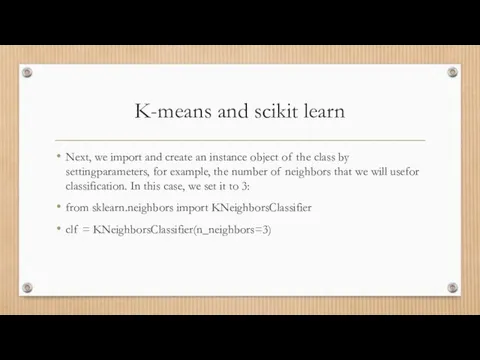
the class by settingparameters, for example, the number of neighbors that we will usefor classification. In this case, we set it to 3:
from sklearn.neighbors import KNeighborsClassifier
clf = KNeighborsClassifier(n_neighbors=3)
Слайд 7K-means and sklearn
We then fit the classifier using the training set. ForKNeighborsClassifier

which means remembering a set of data, suchThus, we can calculate the neighbors during the prediction:
clf.fit(X_train, y_train)
Слайд 8Predict
To get the predictions for the test data, we call the methodpredict.

For each point of the test set, it calculates its closestneighbors in the training set and finds among them the most frequentoccurring class:
print("Прогнозы на тестовом наборе: {}".format(clf.predict(X_test)))
Out[15]:
Прогнозы на тестовом наборе: [1 0 1 0 1 0 0]
Слайд 9Score
In[16]:
print("Правильность на тестовом наборе: {:.2f}".format(clf.score(X_test, y_test)))
Out[16]:
Правильность на тестовом наборе:
![Score In[16]: print("Правильность на тестовом наборе: {:.2f}".format(clf.score(X_test, y_test))) Out[16]: Правильность на тестовом наборе: 0.86](/_ipx/f_webp&q_80&fit_contain&s_1440x1080/imagesDir/jpg/887732/slide-8.jpg)
0.86
Слайд 10Boundaries
Also, for two-dimensional datasets, we can showpredictions for all possible test set

points by placing inxy plane. We will set the color of the plane according to the classwhich will be assigned to a point in this area. This will allow usformdecision boundary (decision boundary), whichsplits the plane into two regions: the region where the algorithm assignsclass 0, and the region where the algorithm assigns class 1.The code below renders the bordersdecision making for one, three and nine neighbors
Слайд 11Boundaries
In[17]:
fig, axes = plt.subplots(1, 3, figsize=(10, 3))
for n_neighbors, ax in
![Boundaries In[17]: fig, axes = plt.subplots(1, 3, figsize=(10, 3)) for n_neighbors, ax](/_ipx/f_webp&q_80&fit_contain&s_1440x1080/imagesDir/jpg/887732/slide-10.jpg)
zip([1, 3, 9], axes):
# создаем объект-классификатор и подгоняем в одной строке
clf = KNeighborsClassifier(n_neighbors=n_neighbors).fit(X, y)
mglearn.plots.plot_2d_separator(clf, X, fill=True, eps=0.5, ax=ax, alpha=.4)
mglearn.discrete_scatter(X[:, 0], X[:, 1], y, ax=ax)
ax.set_title("количество соседей:{}".format(n_neighbors))
ax.set_xlabel("признак 0")
ax.set_ylabel("признак 1")
axes[0].legend(loc=3)
Слайд 12KNeighborsRegressor
With regard to our one-dimensional data array, we cansee predictions for all
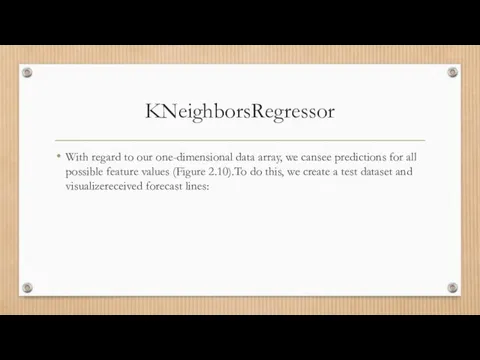
possible feature values (Figure 2.10).To do this, we create a test dataset and visualizereceived forecast lines:
Слайд 13Code
fig, axes = plt.subplots(1, 3, figsize=(15, 4))
# создаем 1000 точек данных,

равномерно распределенных между -3 и 3
line = np.linspace(-3, 3, 1000).reshape(-1, 1)
for n_neighbors, ax in zip([1, 3, 9], axes):
# получаем прогнозы, используя 1, 3, и 9 соседей
reg = KNeighborsRegressor(n_neighbors=n_neighbors)
reg.fit(X_train, y_train)
ax.plot(line, reg.predict(line))
ax.plot(X_train, y_train, '^', c=mglearn.cm2(0), markersize=8)
ax.plot(X_test, y_test, 'v', c=mglearn.cm2(1), markersize=8)
Слайд 14Code
ax.set_title(
"{} neighbor(s)\n train score: {:.2f} test score: {:.2f}".format(
n_neighbors,
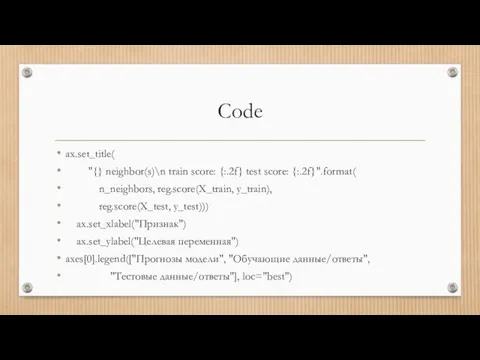
reg.score(X_train, y_train),
reg.score(X_test, y_test)))
ax.set_xlabel("Признак")
ax.set_ylabel("Целевая переменная")
axes[0].legend(["Прогнозы модели", "Обучающие данные/ответы",
"Тестовые данные/ответы"], loc="best")
Слайд 15Advantages and disadvantages
Basically, there are two important parameters in the KNeighbors classifier:the
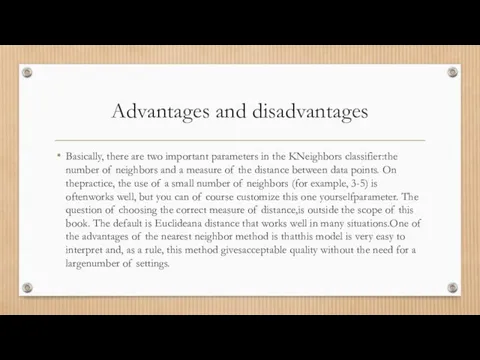
number of neighbors and a measure of the distance between data points. On thepractice, the use of a small number of neighbors (for example, 3-5) is oftenworks well, but you can of course customize this one yourselfparameter. The question of choosing the correct measure of distance,is outside the scope of this book. The default is Euclideana distance that works well in many situations.One of the advantages of the nearest neighbor method is thatthis model is very easy to interpret and, as a rule, this method givesacceptable quality without the need for a largenumber of settings.
Слайд 16Advantages and disadvantages
Typically, building a modelnearest neighbors happens very fast, but when
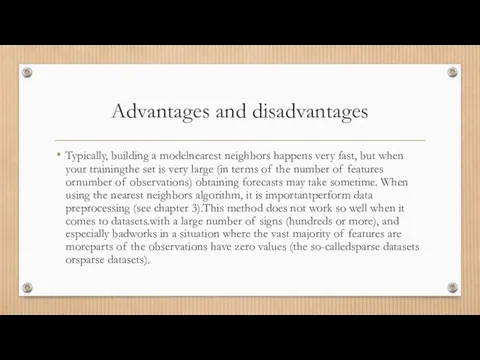
your trainingthe set is very large (in terms of the number of features ornumber of observations) obtaining forecasts may take sometime. When using the nearest neighbors algorithm, it is importantperform data preprocessing (see chapter 3).This method does not work so well when it comes to datasets.with a large number of signs (hundreds or more), and especially badworks in a situation where the vast majority of features are moreparts of the observations have zero values (the so-calledsparse datasets orsparse datasets).
Слайд 17Decision trees
Building a decision tree means building a sequencerules "if ... then
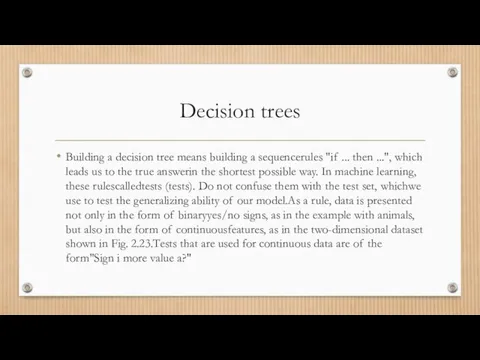
...", which leads us to the true answerin the shortest possible way. In machine learning, these rulescalledtests (tests). Do not confuse them with the test set, whichwe use to test the generalizing ability of our model.As a rule, data is presented not only in the form of binaryyes/no signs, as in the example with animals, but also in the form of continuousfeatures, as in the two-dimensional dataset shown in Fig. 2.23.Tests that are used for continuous data are of the form"Sign i more value a?"
Слайд 18Decision trees
mglearn.plots.plot_tree_progressive()

Слайд 19Decision trees
The recursive partitioning of the data is repeated until all pointsdata
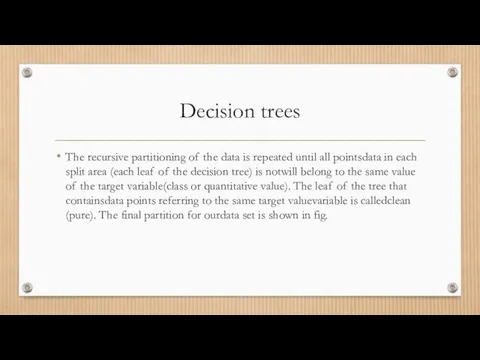
in each split area (each leaf of the decision tree) is notwill belong to the same value of the target variable(class or quantitative value). The leaf of the tree that containsdata points referring to the same target valuevariable is calledclean (pure). The final partition for ourdata set is shown in fig.
Слайд 20
Pruning
Let's take a closer look at how preflight works.clipping on the example

of the Breast Cancer dataset. As always, weimport the dataset and split it into training and testparts. We then build the model using the default settings forbuilding a complete tree (we grow a tree until allthe leaves will not become clean). Fix random_state forreproducibility of results:
Слайд 21Pruning
In[58]:
from sklearn.tree import DecisionTreeClassifier
cancer = load_breast_cancer()
X_train, X_test, y_train, y_test
![Pruning In[58]: from sklearn.tree import DecisionTreeClassifier cancer = load_breast_cancer() X_train, X_test, y_train,](/_ipx/f_webp&q_80&fit_contain&s_1440x1080/imagesDir/jpg/887732/slide-20.jpg)
= train_test_split(
cancer.data, cancer.target, stratify=cancer.target, random_state=42)
tree = DecisionTreeClassifier(random_state=0)
tree.fit(X_train, y_train)
print("Правильность на обучающем наборе: {:.3f}".format(tree.score(X_train, y_train)))
print("Правильность на тестовом наборе: {:.3f}".format(tree.score(X_test, y_test)))
Out[58]:
Правильность на обучающем наборе: 1.000
Правильность на тестовом наборе: 0.937
Слайд 22Pruning
If you do not limit the depth, the tree can be arbitrarilydeep

and complex. Therefore, unpruned trees are prone toretraining and do not generalize well to new data. Nowlet's apply a pre-pruning to the tree that will stopthe process of building a tree before we perfectly fit the model totraining data. One option is to stop the processbuilding a tree when a certain depth is reached. We are hereset max_depth=4, that is, you can set only foursequential questions (see Figures 2.24 and 2.26). Depth limittree reduces overfitting. This leads to lowercorrectness on the training set, but improves correctness ontest set:
Слайд 23Pruning
In[59]:
tree = DecisionTreeClassifier(max_depth=4, random_state=0)
tree.fit(X_train, y_train)
print("Правильность на обучающем наборе: {:.3f}".format(tree.score(X_train,
![Pruning In[59]: tree = DecisionTreeClassifier(max_depth=4, random_state=0) tree.fit(X_train, y_train) print("Правильность на обучающем наборе:](/_ipx/f_webp&q_80&fit_contain&s_1440x1080/imagesDir/jpg/887732/slide-22.jpg)
y_train)))
print("Правильность на тестовом наборе: {:.3f}".format(tree.score(X_test, y_test)))
Out[59]:
Правильность на обучающем наборе: 0.988
Правильность на тестовом наборе: 0.951
Слайд 24Visualization
from sklearn.tree import export_graphviz
export_graphviz(tree, out_file="tree.dot", class_names=["malignant", "benign"],
feature_names=cancer.feature_names, impurity=False, filled=True)
![Visualization from sklearn.tree import export_graphviz export_graphviz(tree, out_file="tree.dot", class_names=["malignant", "benign"], feature_names=cancer.feature_names, impurity=False, filled=True)](/_ipx/f_webp&q_80&fit_contain&s_1440x1080/imagesDir/jpg/887732/slide-23.jpg)
Слайд 25Visualization
import graphviz
with open("tree.dot") as f:
dot_graph = f.read()
graphviz.Source(dot_graph)

Слайд 26Visualization
import numpy as np
import matplotlib.pyplot as plt
import pandas as pd

import mglearn
%matplotlib inline
from sklearn.model_selection import train_test_split
from sklearn.datasets import load_breast_cancer
Слайд 27Visualization
from sklearn import tree
from sklearn.tree import export_graphviz
cancer = load_breast_cancer()
X_train,

X_test, y_train, y_test = train_test_split(
cancer.data, cancer.target, stratify=cancer.target, random_state=42)
clf = tree.DecisionTreeClassifier(max_depth=4, random_state=0)
clf = clf.fit(X_train, y_train)
import pydotplus
dot_data = tree.export_graphviz(clf, out_file=None)
Слайд 28Ensembles
Ensembles (ensembles) are methods that combine a set ofmachine learning models to

end up with a more powerfulmodel. There are many machine learning models thatbelong to this category, but there are two ensemble models thatproven to be effective on a wide variety of datasets forclassification and regression problems, both use decision trees inas building blocks: a random forest of decision trees and gradient boosting decision trees.
Слайд 29Random Forest
As we have just noted, the main disadvantage of decision treesis

their tendency to overlearn. Random forest is oneof the ways to solve this problem. Essentially, a random forest is a setdecision trees, where each tree is slightly different from the others.The idea of a random forest is that each tree canPretty good at predicting, but likely overfitting into piecesdata. If we build many trees that work well andoverfitting to varying degrees, we can reduce overfittingby averaging their results. Reduction of overfitting atpreserving the predictive power of trees can be illustrated withusing rigorous mathematics.
Слайд 30Random forest
from sklearn.ensemble import RandomForestClassifier
from sklearn.datasets import make_moons
X, y =

make_moons(n_samples=100, noise=0.25, random_state=3)
X_train, X_test, y_train, y_test = train_test_split(X, y, stratify=y,
random_state=42)
forest = RandomForestClassifier(n_estimators=5, random_state=2)
forest.fit(X_train, y_train)
Слайд 31Random forest
fig, axes = plt.subplots(2, 3, figsize=(20, 10))
for i, (ax,

tree) in enumerate(zip(axes.ravel(), forest.estimators_)):
ax.set_title("Дерево {}".format(i))
mglearn.plots.plot_tree_partition(X_train, y_train, tree, ax=ax)
mglearn.plots.plot_2d_separator(forest, X_train, fill=True, ax=axes[-1, -1],
alpha=.4)
axes[-1, -1].set_title("Случайный лес")
mglearn.discrete_scatter(X_train[:, 0], X_train[:, 1], y_train)
Слайд 32Breast Cancer:
X_train, X_test, y_train, y_test = train_test_split(
cancer.data, cancer.target, random_state=0)
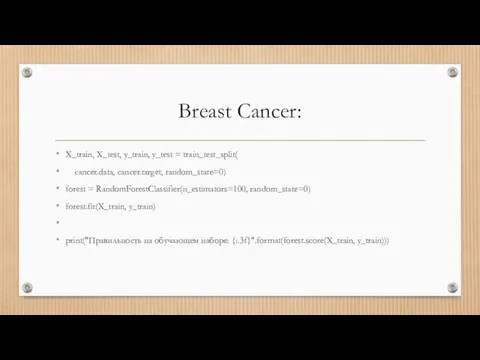
forest = RandomForestClassifier(n_estimators=100, random_state=0)
forest.fit(X_train, y_train)
print("Правильность на обучающем наборе: {:.3f}".format(forest.score(X_train, y_train)))
Слайд 33Breast Cancer:
def plot_feature_importances_cancer(model):
n_features = cancer.data.shape[1]
plt.barh(range(n_features), model.feature_importances_, align='center')
![Breast Cancer: def plot_feature_importances_cancer(model): n_features = cancer.data.shape[1] plt.barh(range(n_features), model.feature_importances_, align='center') plt.yticks(np.arange(n_features), cancer.feature_names) plt.xlabel("Важность признака") plt.ylabel("Признак") plot_feature_importances_cancer(forest)](/_ipx/f_webp&q_80&fit_contain&s_1440x1080/imagesDir/jpg/887732/slide-32.jpg)
plt.yticks(np.arange(n_features), cancer.feature_names)
plt.xlabel("Важность признака")
plt.ylabel("Признак")
plot_feature_importances_cancer(forest)
Слайд 34Gradient Boosting
The basic idea of gradient boosting is to combineset of simple
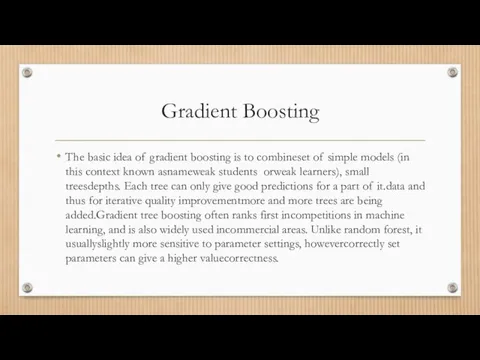
models (in this context known asnameweak students orweak learners), small treesdepths. Each tree can only give good predictions for a part of it.data and thus for iterative quality improvementmore and more trees are being added.Gradient tree boosting often ranks first incompetitions in machine learning, and is also widely used incommercial areas. Unlike random forest, it usuallyslightly more sensitive to parameter settings, howevercorrectly set parameters can give a higher valuecorrectness.
Слайд 35Gradient Boosting
from sklearn.ensemble import GradientBoostingClassifier
X_train, X_test, y_train, y_test = train_test_split(

cancer.data, cancer.target, random_state=0)
gbrt = GradientBoostingClassifier(random_state=0)
gbrt.fit(X_train, y_train)
print("Правильность на обучающем наборе: {:.3f}".format(gbrt.score(X_train, y_train)))
print("Правильность на тестовом наборе: {:.3f}".format(gbrt.score(X_test, y_test)))
Слайд 36Gradient Boosting
gbrt = GradientBoostingClassifier(random_state=0, max_depth=1)
gbrt.fit(X_train, y_train)
print("Правильность на обучающем наборе: {:.3f}".format(gbrt.score(X_train,
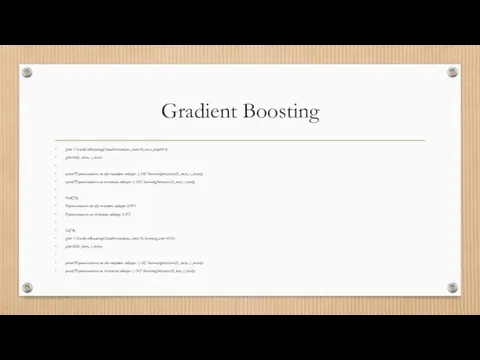
y_train)))
print("Правильность на тестовом наборе: {:.3f}".format(gbrt.score(X_test, y_test)))
Out[73]:
Правильность на обучающем наборе: 0.991
Правильность на тестовом наборе: 0.972
In[74]:
gbrt = GradientBoostingClassifier(random_state=0, learning_rate=0.01)
gbrt.fit(X_train, y_train)
print("Правильность на обучающем наборе: {:.3f}".format(gbrt.score(X_train, y_train)))
print("Правильность на тестовом наборе: {:.3f}".format(gbrt.score(X_test, y_test)))

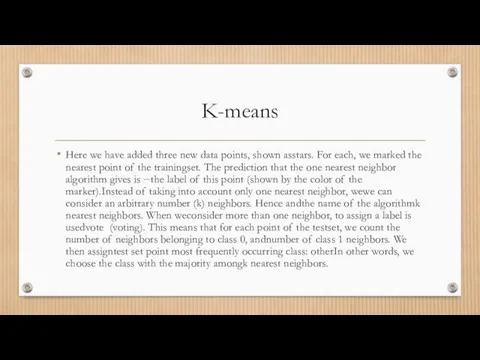
![K-means In[11]: mglearn.plots.plot_knn_classification(n_neighbors=3)](/_ipx/f_webp&q_80&fit_contain&s_1440x1080/imagesDir/jpg/887732/slide-3.jpg)

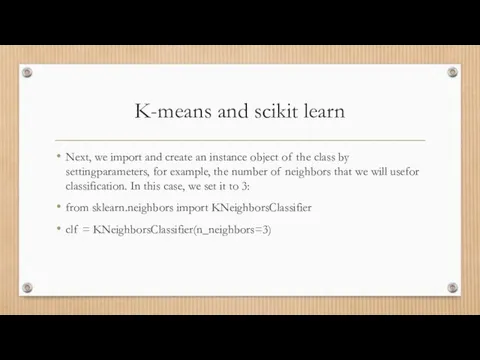


![Score In[16]: print("Правильность на тестовом наборе: {:.2f}".format(clf.score(X_test, y_test))) Out[16]: Правильность на тестовом наборе: 0.86](/_ipx/f_webp&q_80&fit_contain&s_1440x1080/imagesDir/jpg/887732/slide-8.jpg)

![Boundaries In[17]: fig, axes = plt.subplots(1, 3, figsize=(10, 3)) for n_neighbors, ax](/_ipx/f_webp&q_80&fit_contain&s_1440x1080/imagesDir/jpg/887732/slide-10.jpg)
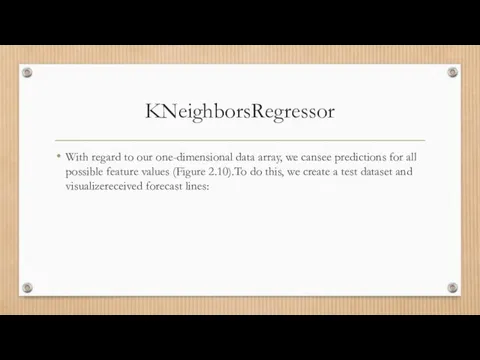

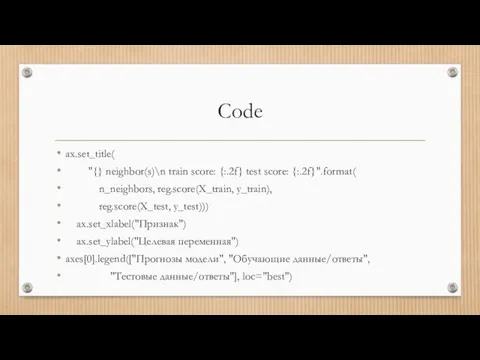
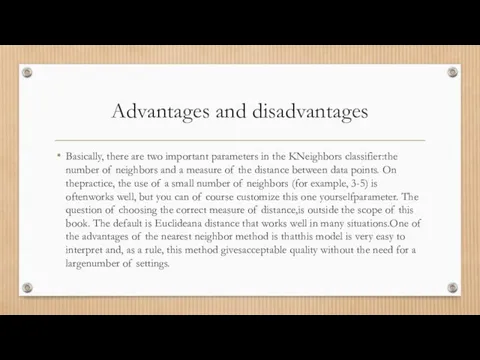
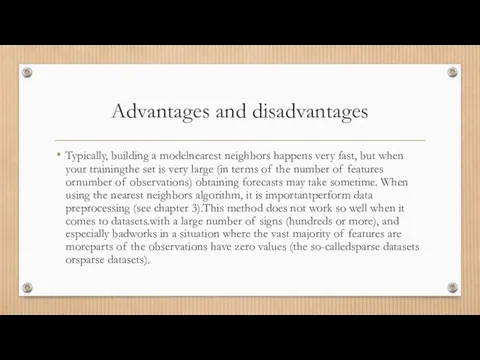
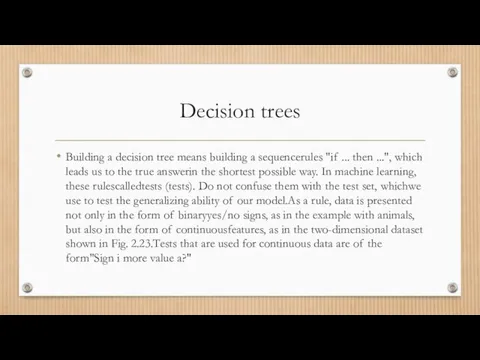

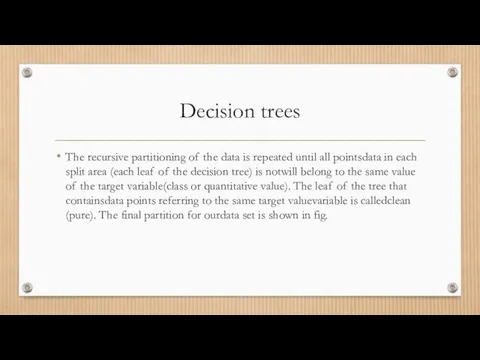

![Pruning In[58]: from sklearn.tree import DecisionTreeClassifier cancer = load_breast_cancer() X_train, X_test, y_train,](/_ipx/f_webp&q_80&fit_contain&s_1440x1080/imagesDir/jpg/887732/slide-20.jpg)

![Pruning In[59]: tree = DecisionTreeClassifier(max_depth=4, random_state=0) tree.fit(X_train, y_train) print("Правильность на обучающем наборе:](/_ipx/f_webp&q_80&fit_contain&s_1440x1080/imagesDir/jpg/887732/slide-22.jpg)
![Visualization from sklearn.tree import export_graphviz export_graphviz(tree, out_file="tree.dot", class_names=["malignant", "benign"], feature_names=cancer.feature_names, impurity=False, filled=True)](/_ipx/f_webp&q_80&fit_contain&s_1440x1080/imagesDir/jpg/887732/slide-23.jpg)







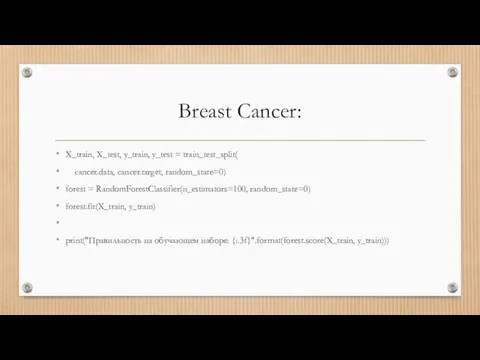
![Breast Cancer: def plot_feature_importances_cancer(model): n_features = cancer.data.shape[1] plt.barh(range(n_features), model.feature_importances_, align='center') plt.yticks(np.arange(n_features), cancer.feature_names) plt.xlabel("Важность признака") plt.ylabel("Признак") plot_feature_importances_cancer(forest)](/_ipx/f_webp&q_80&fit_contain&s_1440x1080/imagesDir/jpg/887732/slide-32.jpg)
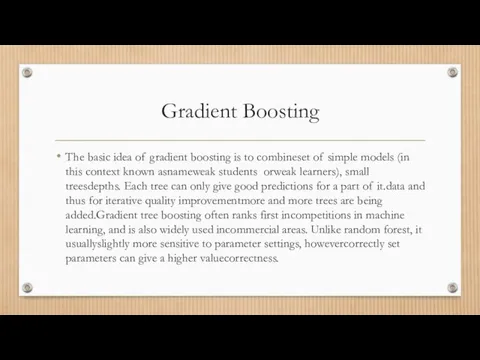

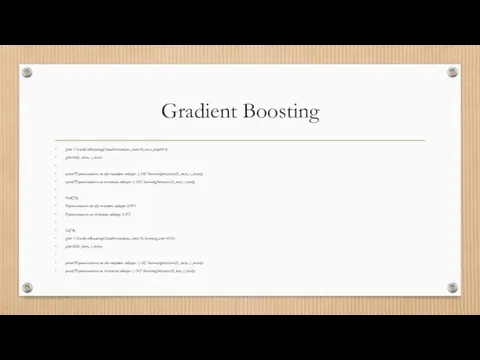
 Моторизованное оборудование
Моторизованное оборудование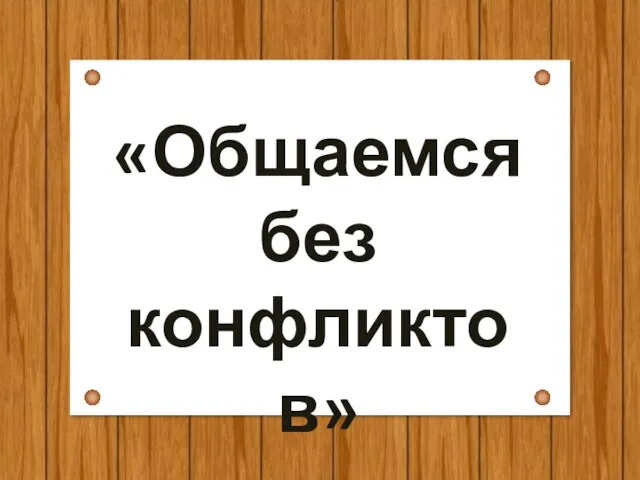 Общаемся без конфликтов
Общаемся без конфликтов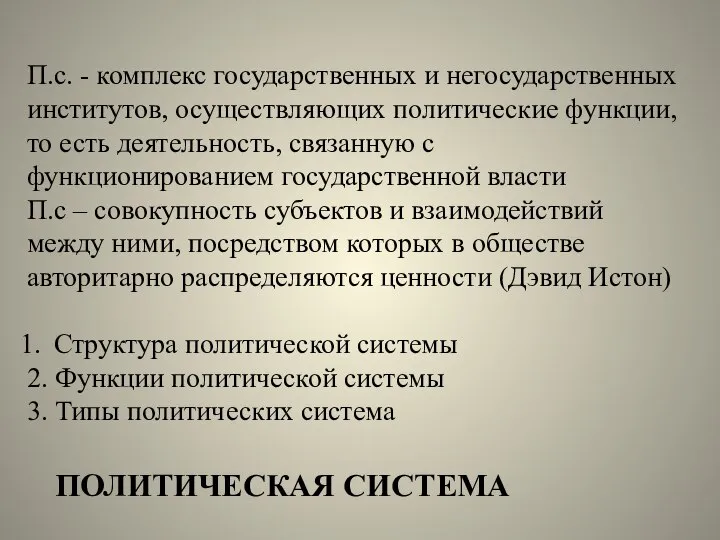 Политические системы
Политические системы Своя игра. Кинематограф
Своя игра. Кинематограф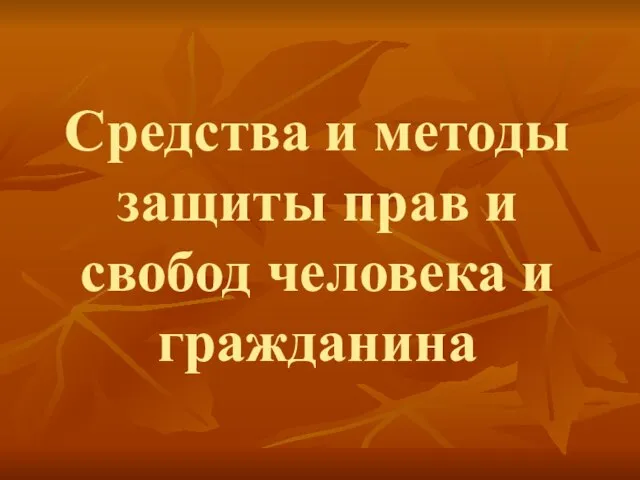 Средства и методы защиты прав и свобод человека и гражданина
Средства и методы защиты прав и свобод человека и гражданина Где живет Дед Мороз
Где живет Дед Мороз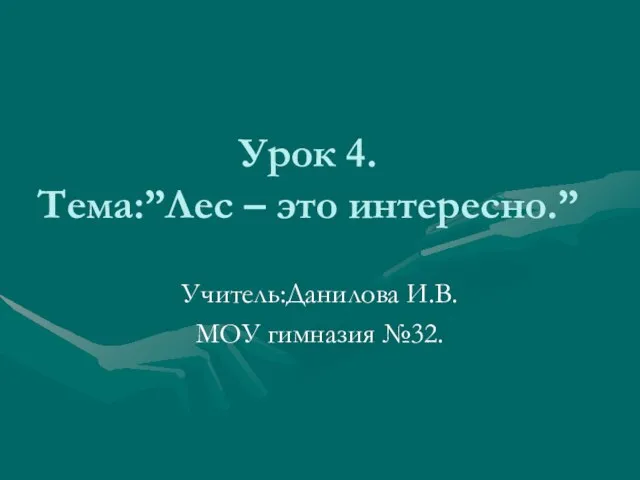 Урок 4. Тема:”Лес – это интересно.”
Урок 4. Тема:”Лес – это интересно.” Как люди научились считать
Как люди научились считать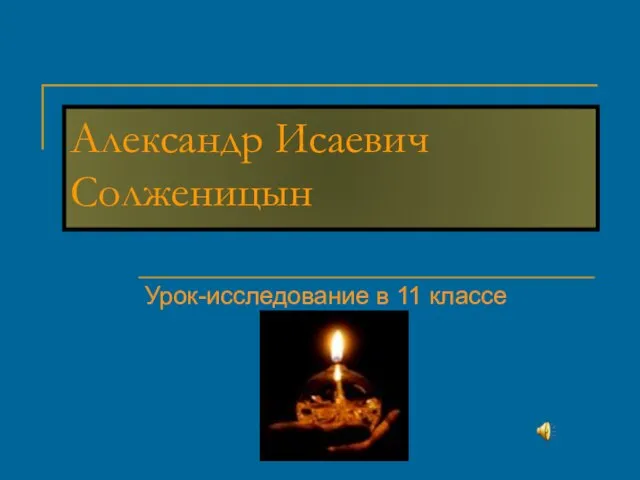 Александр Исаевич Солженицын (11 класс)
Александр Исаевич Солженицын (11 класс)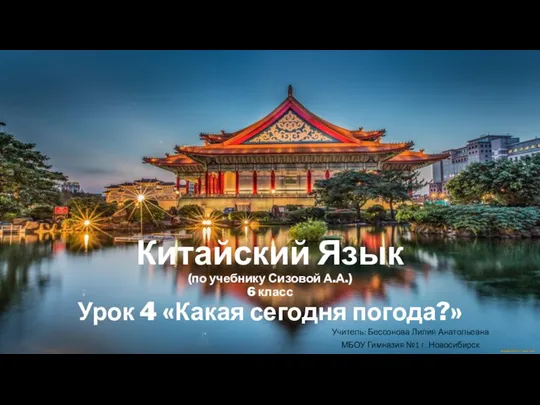 Китайский язык (по учебнику Сизовой А.А.)
Китайский язык (по учебнику Сизовой А.А.)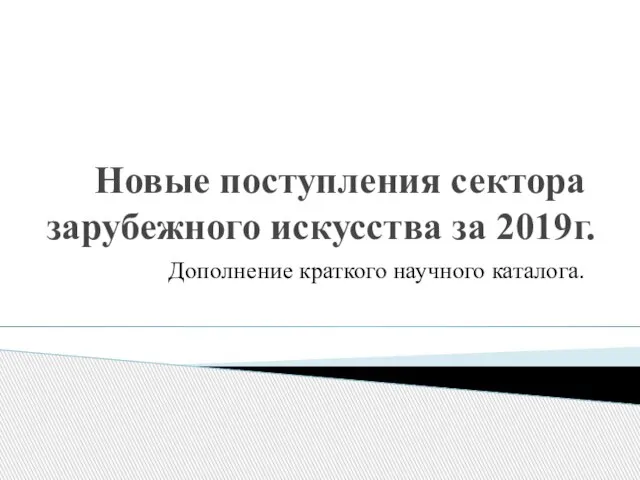 Новые поступления сектора зарубежного искусства за 2019 год
Новые поступления сектора зарубежного искусства за 2019 год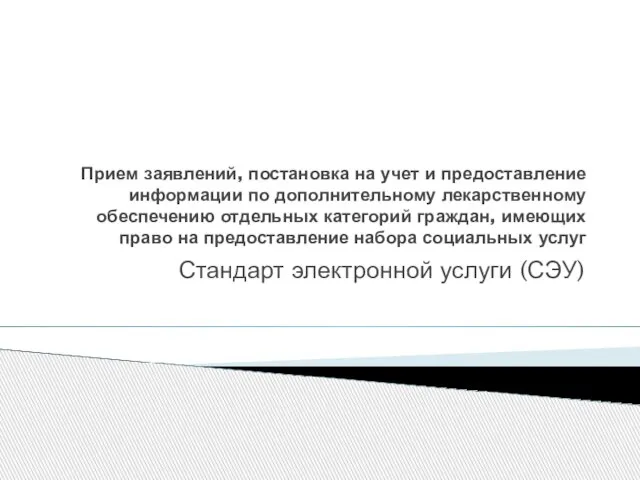 Стандарт электронной услуги (СЭУ)
Стандарт электронной услуги (СЭУ)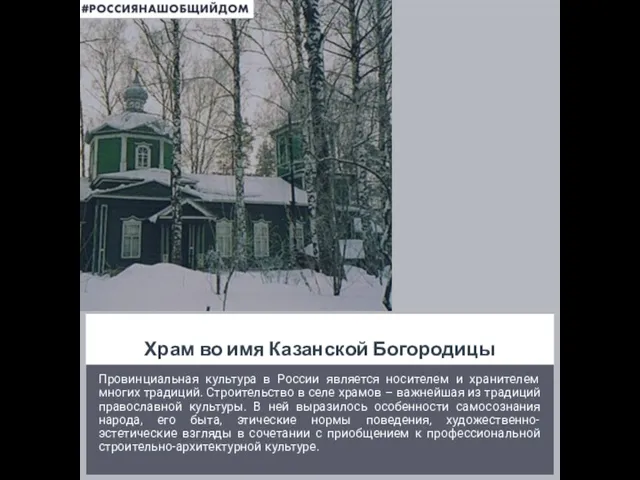 Храм во имя Казанской Богородицы
Храм во имя Казанской Богородицы Имущественная поддержка
Имущественная поддержка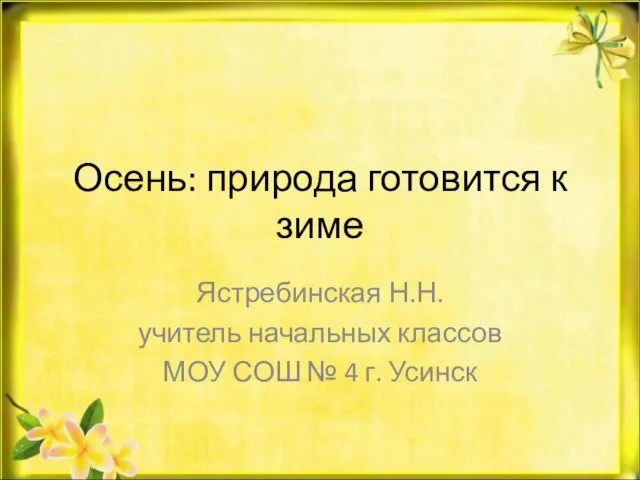 Осень: природа готовится к зиме
Осень: природа готовится к зиме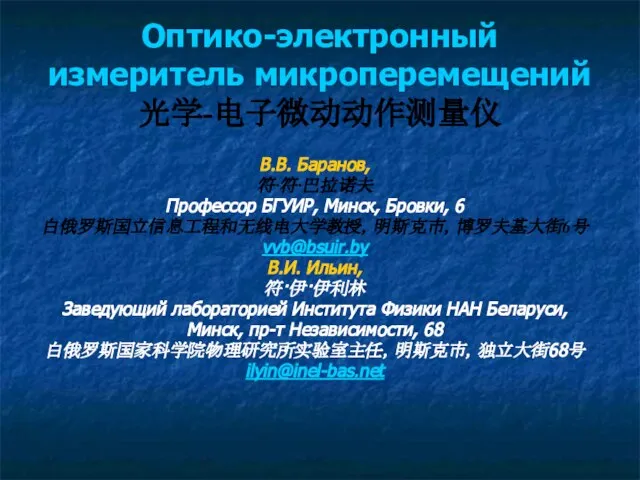 Оптико-электронный измеритель микроперемещений??-?????????
Оптико-электронный измеритель микроперемещений??-????????? Город будущего
Город будущего Lego школа: защитник
Lego школа: защитник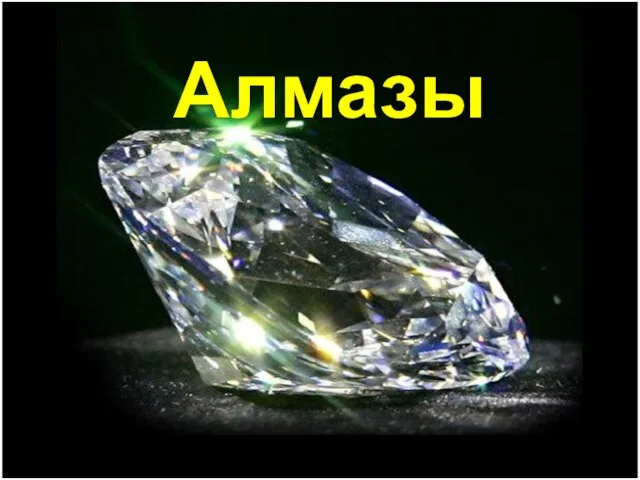 Алмазы
Алмазы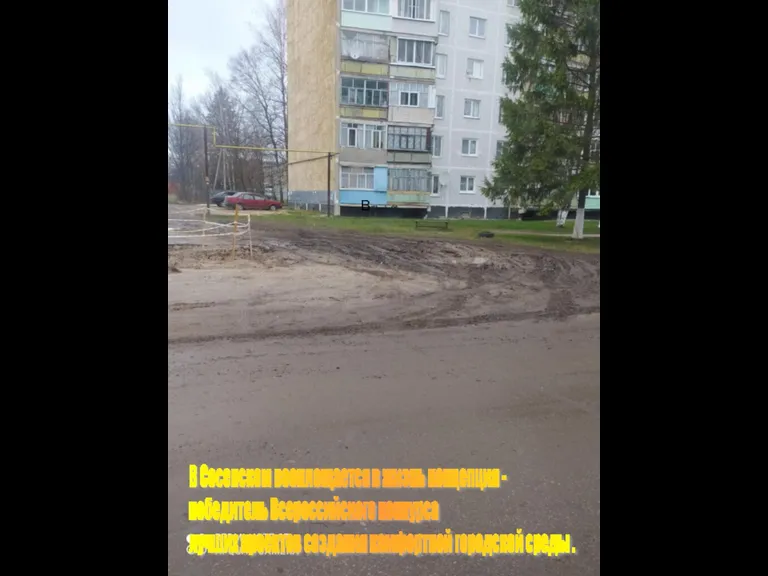 Дворовая территория
Дворовая территория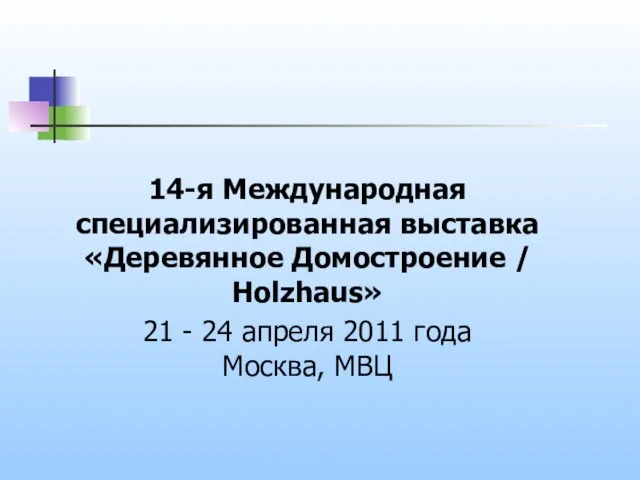 14-я Международная специализированная выставка«Деревянное Домостроение / Holzhaus» 21 - 24 апреля 2011 годаМосква, МВЦ
14-я Международная специализированная выставка«Деревянное Домостроение / Holzhaus» 21 - 24 апреля 2011 годаМосква, МВЦ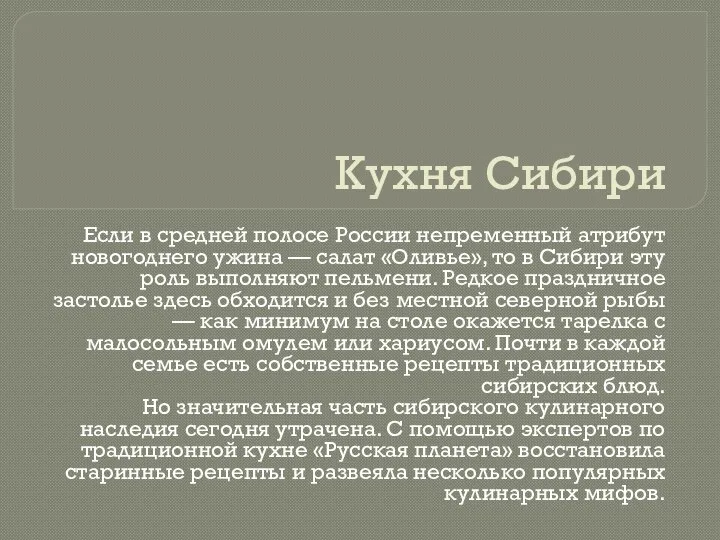 Кухня Сибири
Кухня Сибири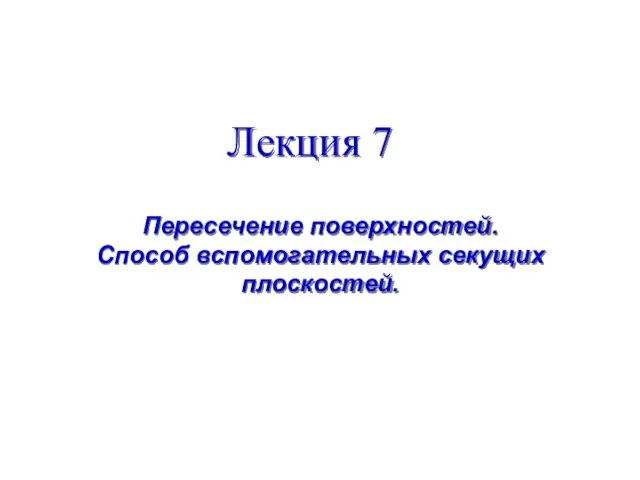 пересечение поверхности
пересечение поверхности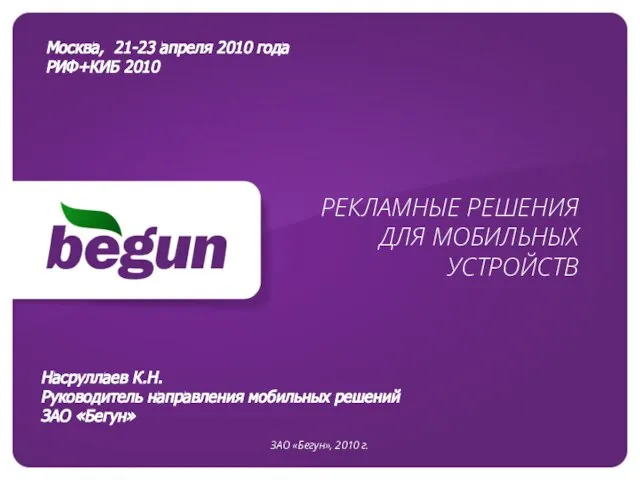 РЕКЛАМНЫЕ РЕШЕНИЯ ДЛЯ МОБИЛЬНЫХ УСТРОЙСТВ
РЕКЛАМНЫЕ РЕШЕНИЯ ДЛЯ МОБИЛЬНЫХ УСТРОЙСТВ Виды преобразования текста
Виды преобразования текста Басни 3 класс
Басни 3 класс Презентация компании ООО «Белка»
Презентация компании ООО «Белка» Пустыня и ее обитатели
Пустыня и ее обитатели