Содержание
- 2. New Project Screen On starting Project a blank template will appear. LSU 07/26/2004 MS Project Example
- 3. Basic Project Information From the “Project” menu select “Project Information” and enter the anticipated project start
- 4. Enter the major tasks Type in the major tasks (WBS level 1) in the “Task Name”
- 5. Insert Rows Select the row above which you want to insert a subunit Select “New Task”
- 6. Enter the subunit task names Type in the name of the subunit task in the “Task
- 7. Complete entering WBS Process of inserting rows, typing in the task name and indenting the subunit
- 8. Display the WBS code Select the “Information” column, right click and choose “Hide Column”. Next select
- 9. Showing the WBS code The correct WBS code number will now be displayed for all tasks
- 10. Task bars With all subunits inserted the lowest level will be blue rectangles and higher levels
- 11. Distinguishing different levels You can change the color of the task bar to distinguish between the
- 12. Results after task bar change The results of changing the task bar color are shown below
- 13. Set the task durations Now enter the time associated with each task in the “Duration” field.
- 14. Set the task predecessors Enter the task dependence (i.e. which tasks must be complete prior to
- 15. Enter all predecessors Here all the task predecessors are determined and entered, but the Gantt chart
- 16. Set the timescale of the chart From the “Format” menu select “Timescale” Set the Major Scale
- 17. After timescale change Now the full Gantt chart from project start to end can be displayed
- 18. Make an image for documents To make a GIF image that can be inserted into documents,
- 20. Скачать презентацию
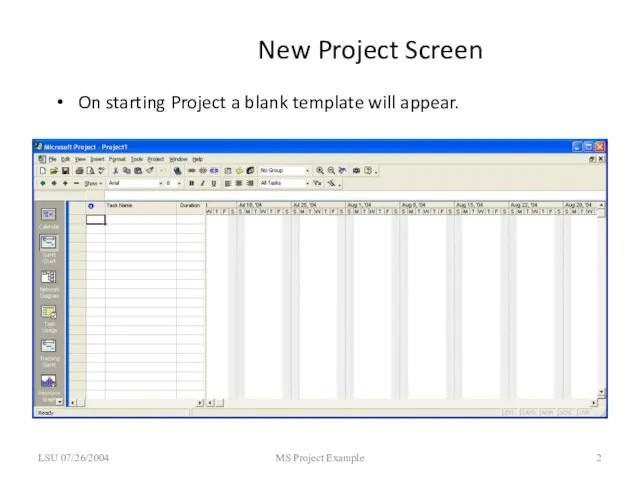
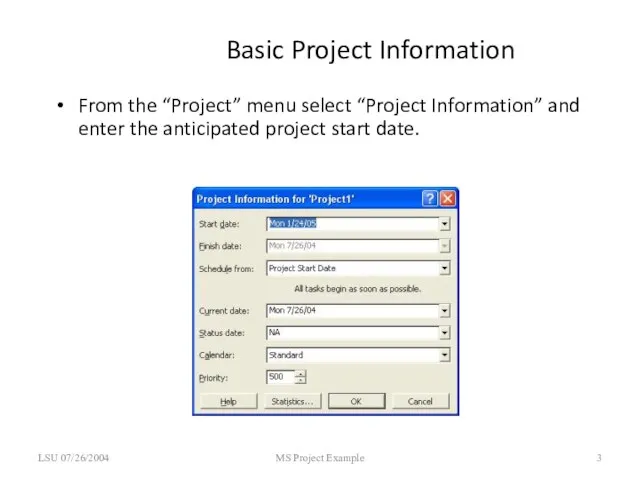

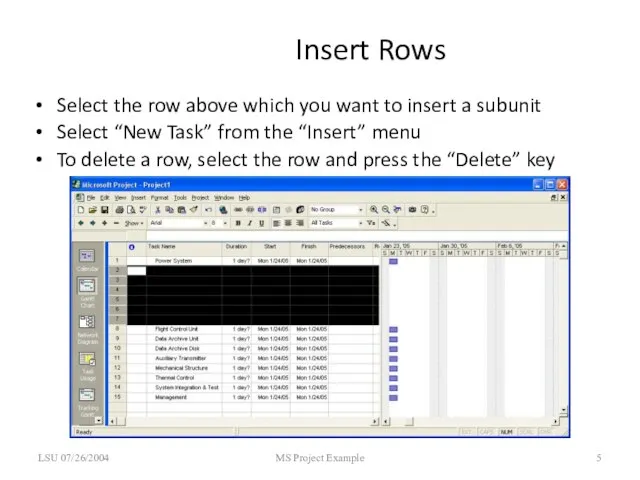
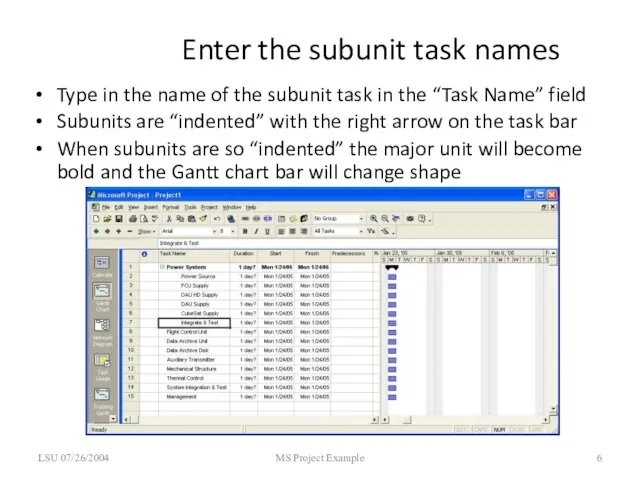
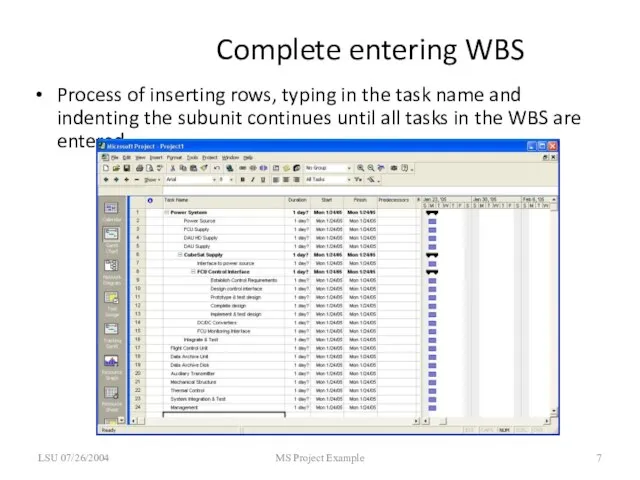
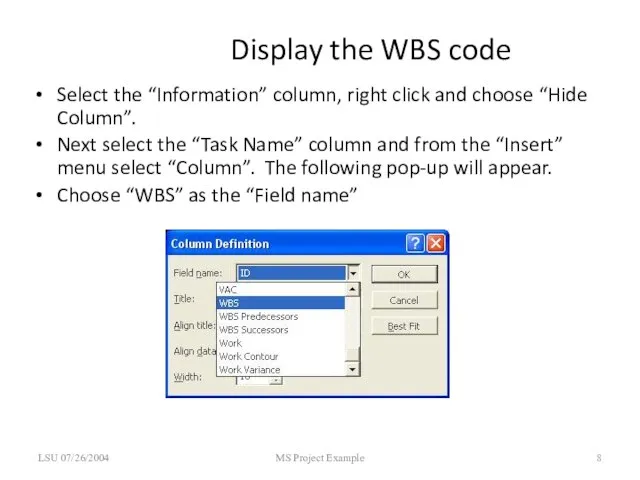
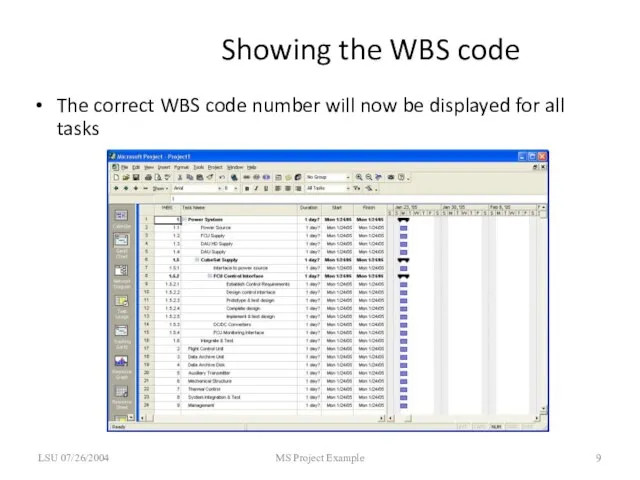


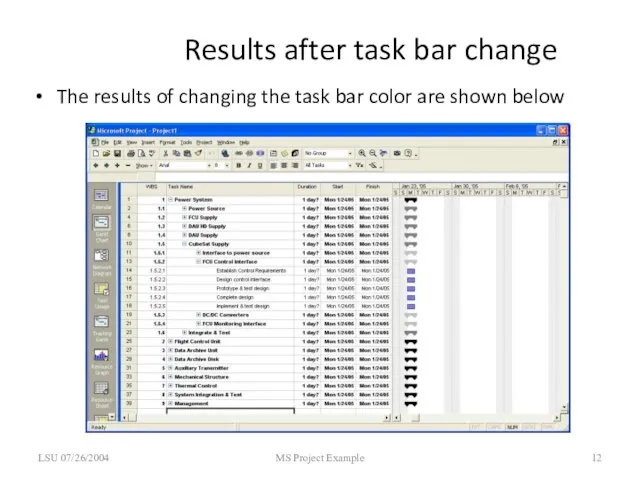
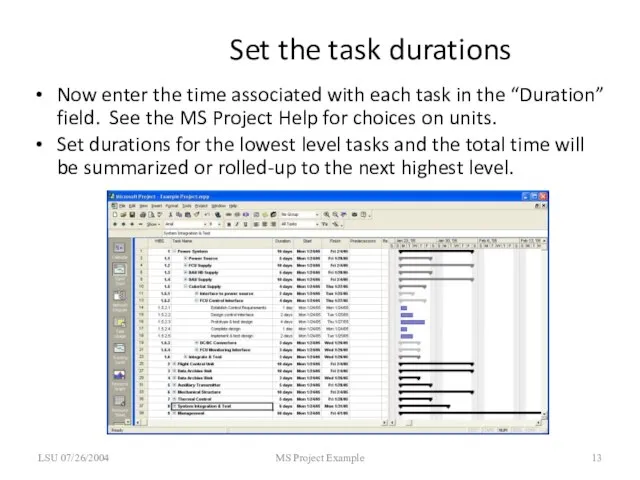

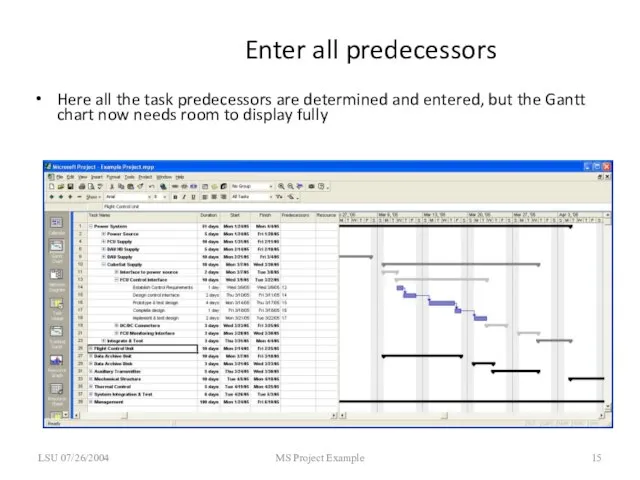

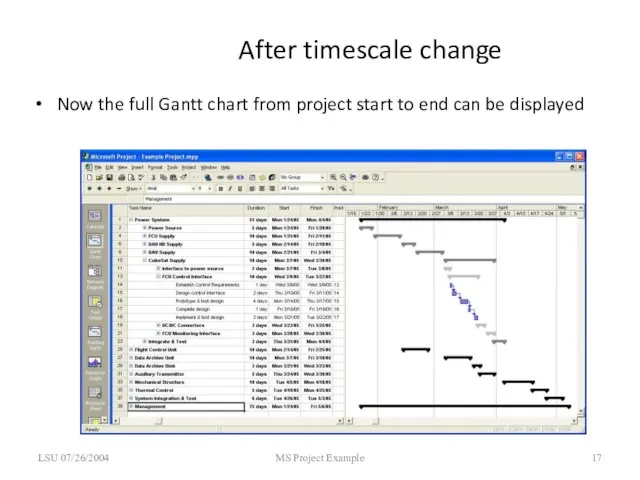

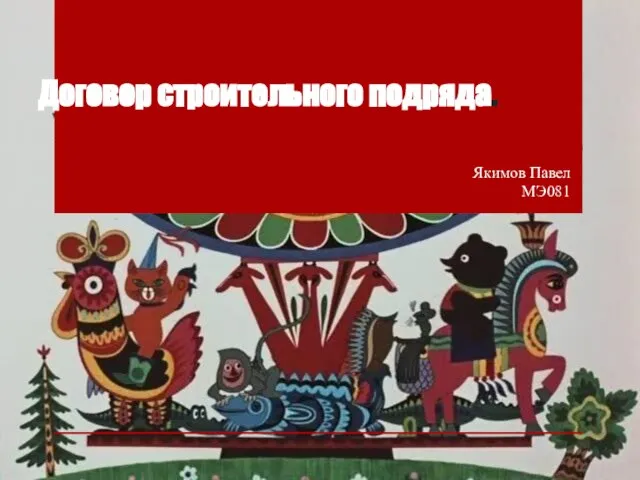 Договор строительного подряда. _
Договор строительного подряда. _ Михаил Крючков Руководитель отдела казначейских и дилинговых операций, Компания «Диасофт» Учет фьючерсов и опционов 29 марта 2006 го
Михаил Крючков Руководитель отдела казначейских и дилинговых операций, Компания «Диасофт» Учет фьючерсов и опционов 29 марта 2006 го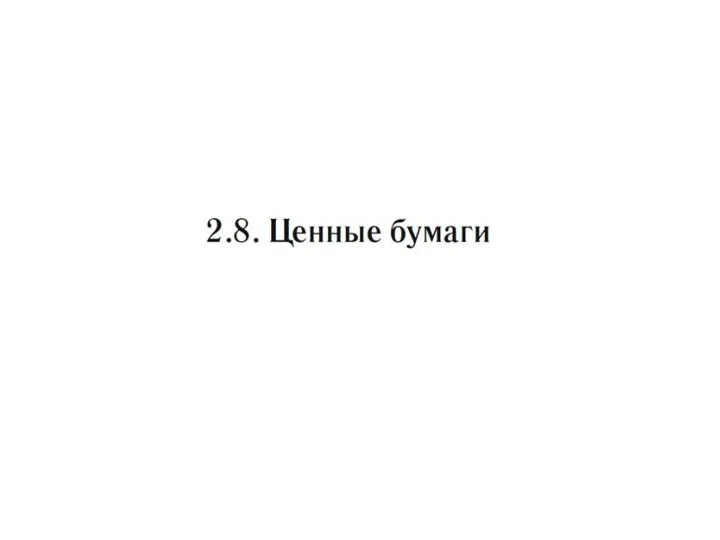 Ценные бумаги
Ценные бумаги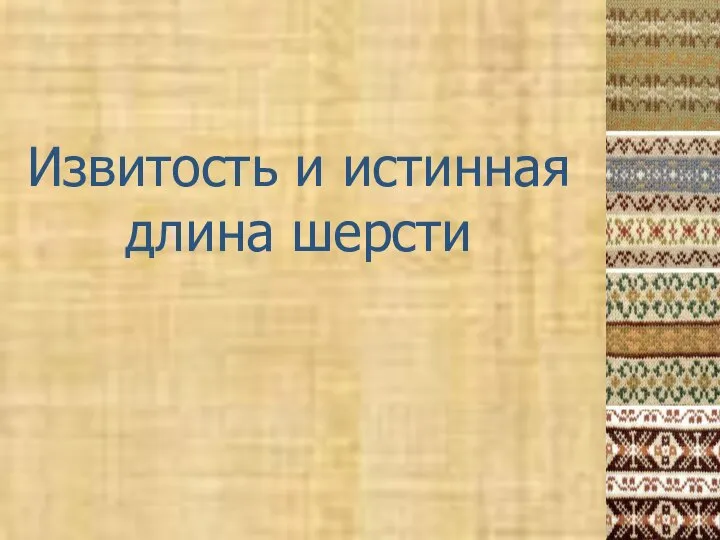 Извитость и истинная длина шерсти
Извитость и истинная длина шерсти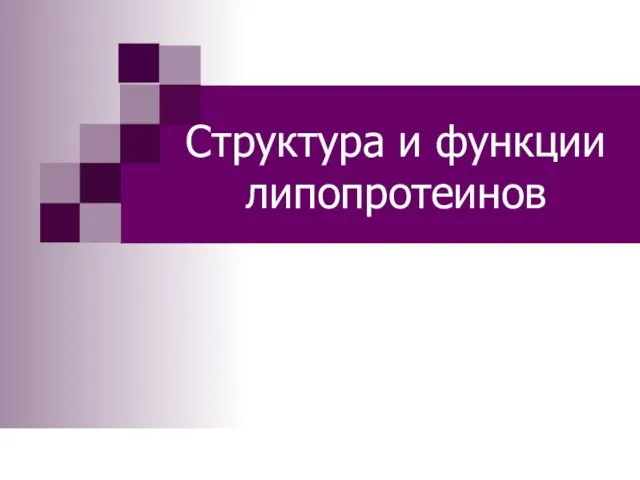 Структура и функции липопротеинов
Структура и функции липопротеинов 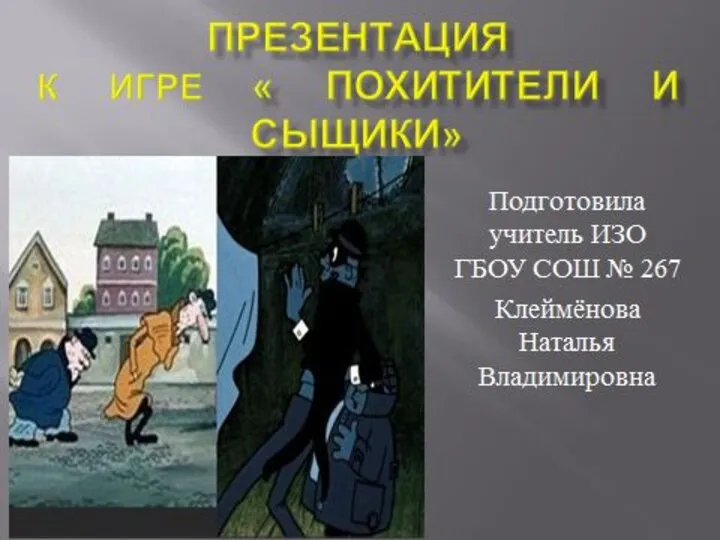 Похитители и сыщики. Игра
Похитители и сыщики. Игра Ваши способности в вашей власти.
Ваши способности в вашей власти.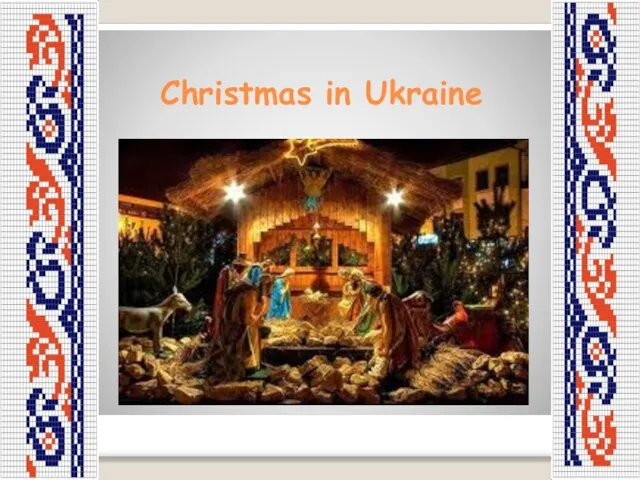 Christmas in Ukraine
Christmas in Ukraine  Hose Expert
Hose Expert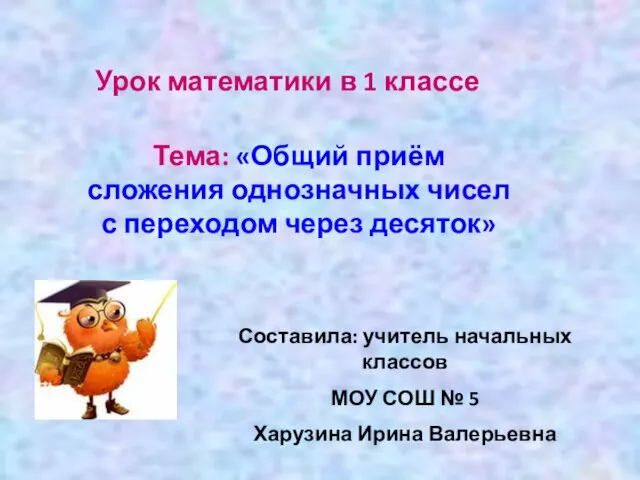 Общий приём сложения однозначных чисел с переходом через десяток
Общий приём сложения однозначных чисел с переходом через десяток Предложения об изменении системы образования в основной школе
Предложения об изменении системы образования в основной школе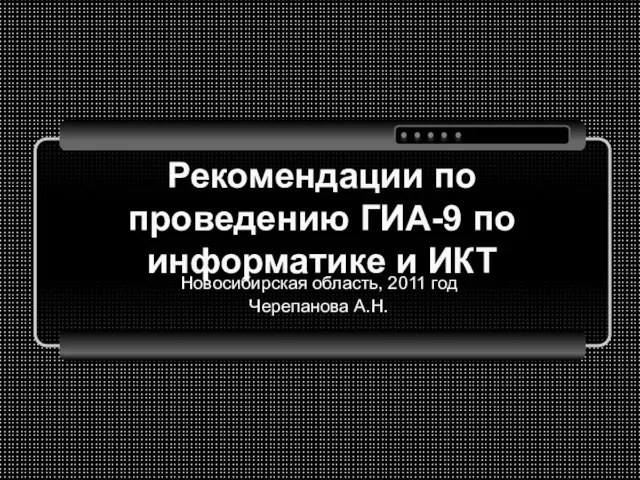 Рекомендации по проведению ГИА-9 по информатике и ИКТ
Рекомендации по проведению ГИА-9 по информатике и ИКТ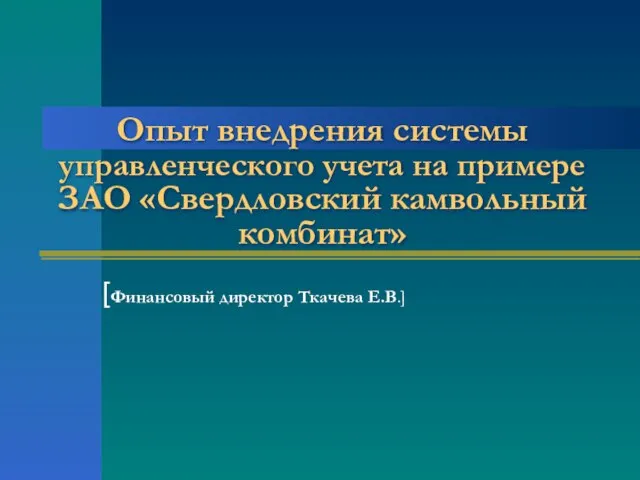 Опыт внедрения системы управленческого учета на примере ЗАО «Свердловский камвольный комбинат»
Опыт внедрения системы управленческого учета на примере ЗАО «Свердловский камвольный комбинат»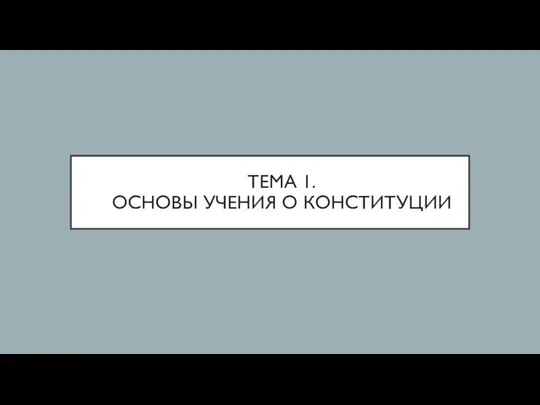 Основы учения о конституции. (Тема 1)
Основы учения о конституции. (Тема 1) Zaschita_Kursovaya_2 (1)
Zaschita_Kursovaya_2 (1)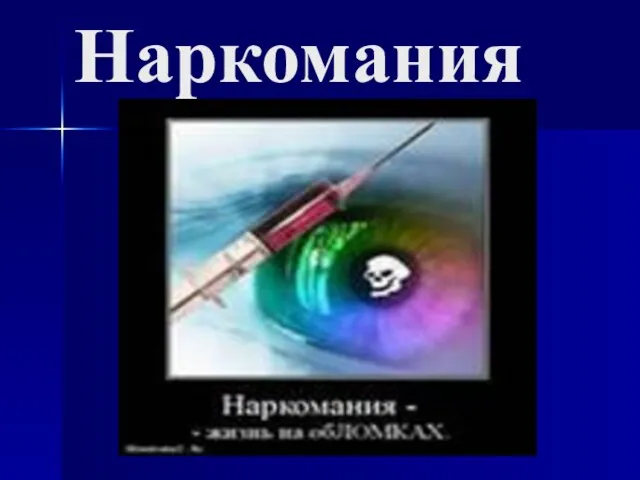 Наркомания
Наркомания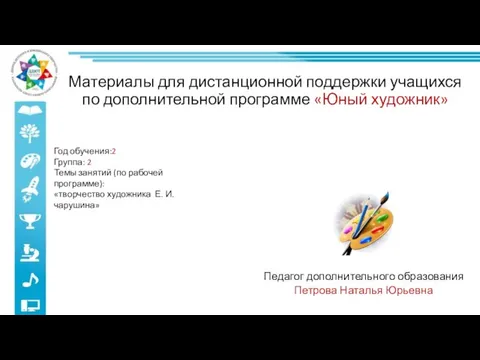 Творчество художника Е. И. чарушина
Творчество художника Е. И. чарушина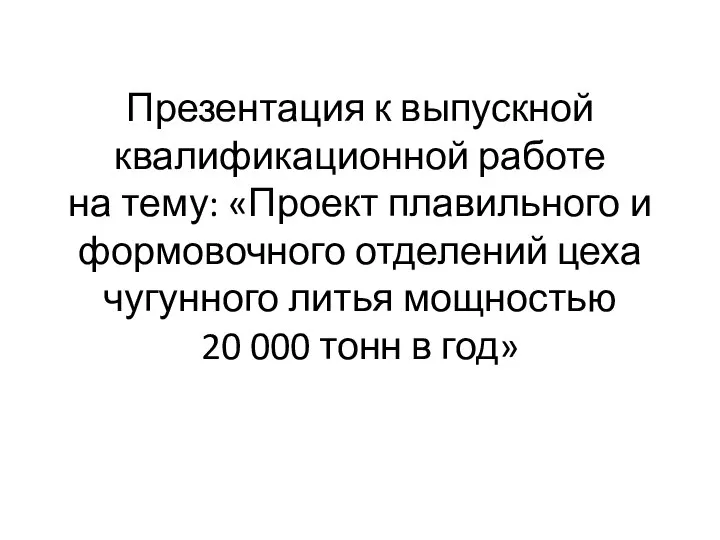 ВКР: Проект плавильного и формовочного отделений цеха чугунного литья мощностью
ВКР: Проект плавильного и формовочного отделений цеха чугунного литья мощностью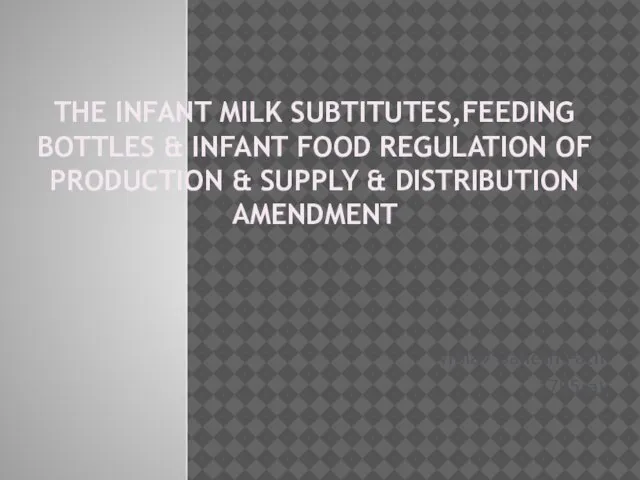 Law project
Law project Декоративно-пркладное искусство России
Декоративно-пркладное искусство России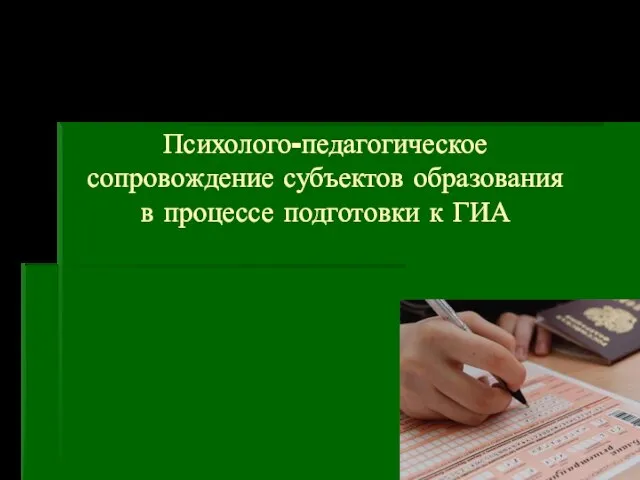 Психолого-педагогическое сопровождение субъектов образования в процессе подготовки к ГИА
Психолого-педагогическое сопровождение субъектов образования в процессе подготовки к ГИА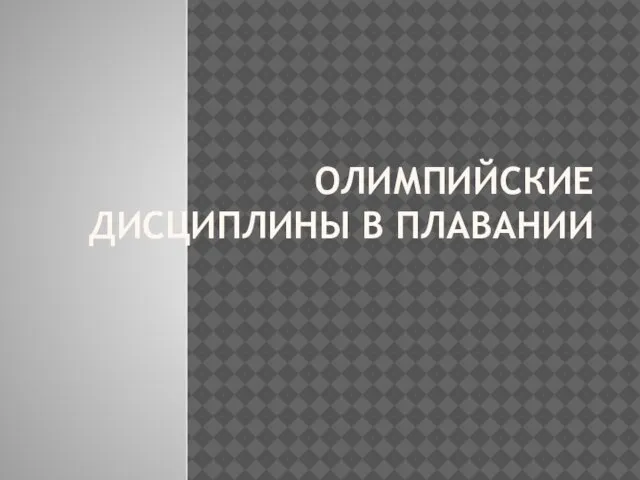 Олимпийские дисциплины в плавании
Олимпийские дисциплины в плавании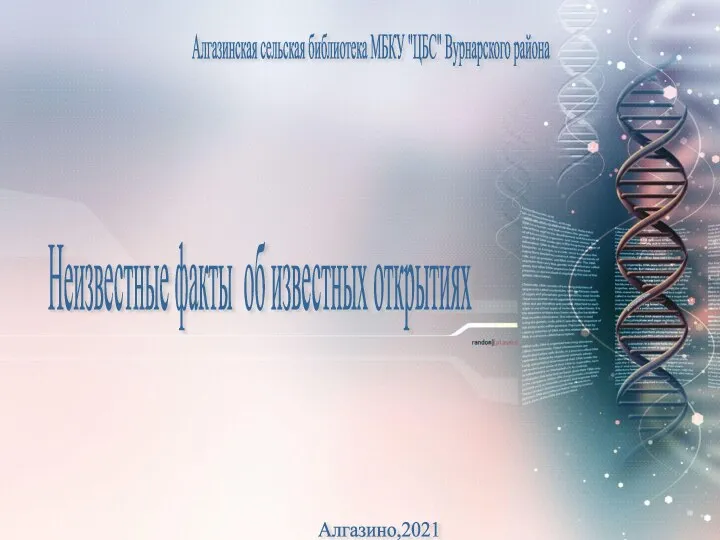 Неизвестные факты об известных открытиях
Неизвестные факты об известных открытиях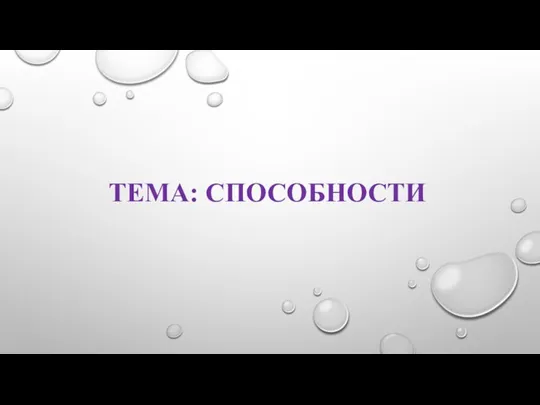 Sposobnosti_1
Sposobnosti_1 Сообщение по биологии на тему «Утконос» Ученика 7В класса школы №5 Бережняка Никиты
Сообщение по биологии на тему «Утконос» Ученика 7В класса школы №5 Бережняка Никиты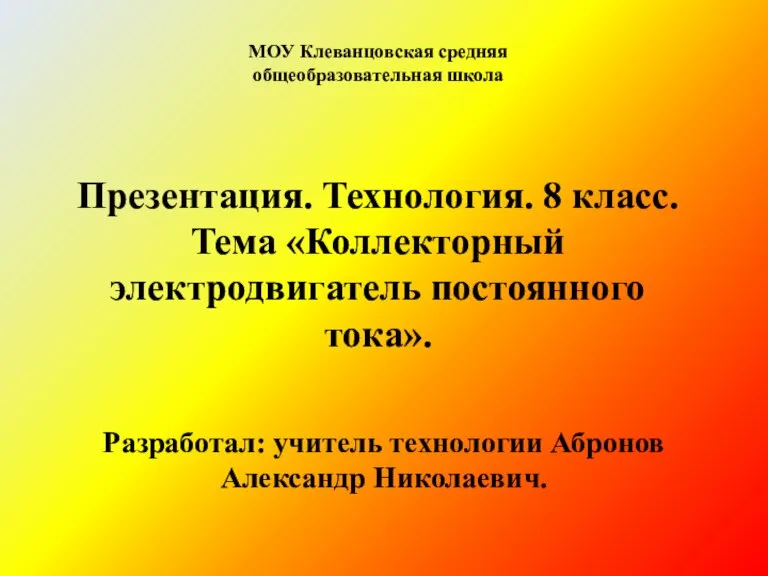 Коллекторный электродвигатель постоянного тока
Коллекторный электродвигатель постоянного тока Финкульт привет - онлайн-форум
Финкульт привет - онлайн-форум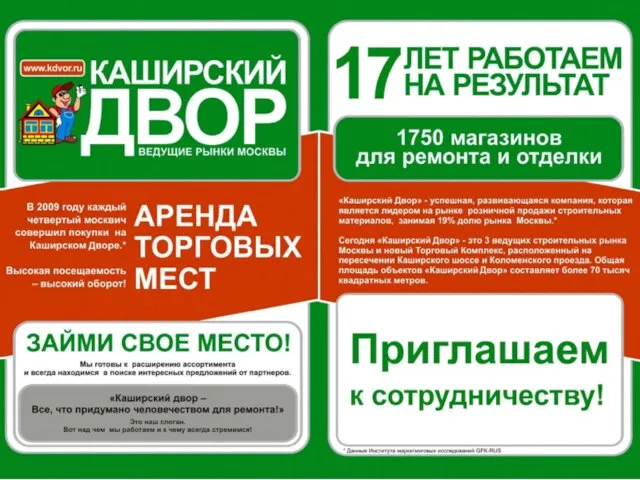 По вопросам аренды: Зам. Генерального директора Мальков Александр Валерьевич 8(499) 611-54-45, моб. 8(985)761-68-92, e-mail:
По вопросам аренды: Зам. Генерального директора Мальков Александр Валерьевич 8(499) 611-54-45, моб. 8(985)761-68-92, e-mail: