- Главная
- Информатика
- Desktop (b) english version

Содержание
Слайд 2Language dropdown must located where the currency dropdown is (A), (in this
Language dropdown must located where the currency dropdown is (A), (in this
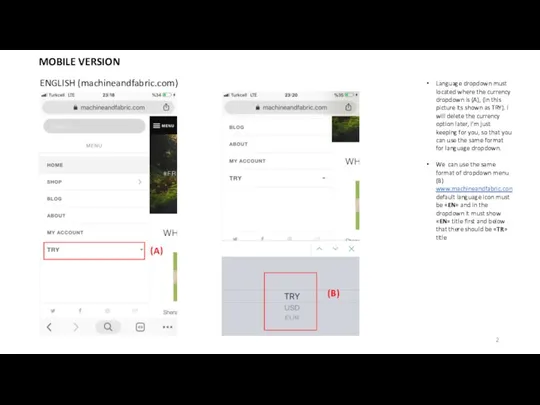
picture its shown as TRY). I will delete the currency option later, I’m just keeping for you, so that you can use the same format for language dropdown.
We can use the same format of dropdown menu (B) www.machineandfabric.con default language icon must be «EN» and in the dropdown it must show «EN» title first and below that there should be «TR» title
We can use the same format of dropdown menu (B) www.machineandfabric.con default language icon must be «EN» and in the dropdown it must show «EN» title first and below that there should be «TR» title
ENGLISH (machineandfabric.com)
MOBILE VERSION
(A)
(B)
Слайд 3(A) Since there are lot of icons on the header, we can
(A) Since there are lot of icons on the header, we can
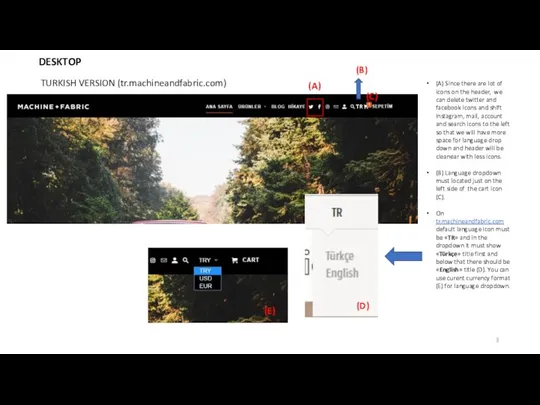
delete twitter and facebook icons and shift instagram, mail, account and search icons to the left so that we will have more space for language drop down and header will be cleanear with less icons.
(B) Language dropdown must located just on the left side of the cart icon (C).
On tr.machineandfabric.com default language icon must be «TR» and in the dropdown it must show «Türkçe» title first and below that there should be «English» title (D). You can use curent currency format (E) for language dropdown.
(B) Language dropdown must located just on the left side of the cart icon (C).
On tr.machineandfabric.com default language icon must be «TR» and in the dropdown it must show «Türkçe» title first and below that there should be «English» title (D). You can use curent currency format (E) for language dropdown.
TURKISH VERSION (tr.machineandfabric.com)
DESKTOP
(A)
(B)
TR
(C)
(D)
(E)
- Предыдущая
20171216_sankt-peterburg_osnovanieСледующая -
Dialogue builder Asking for directions Технология BodyTrack
Технология BodyTrack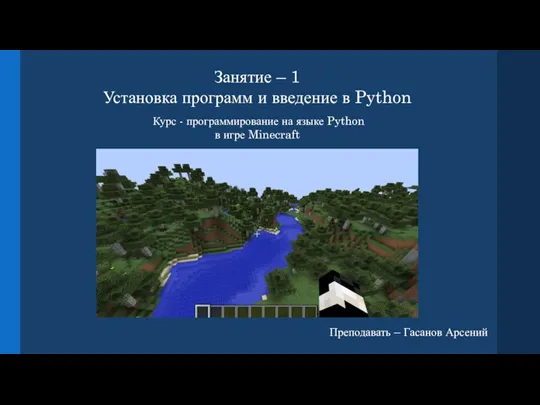 Майнкрафт_Питон_Занятие_1
Майнкрафт_Питон_Занятие_1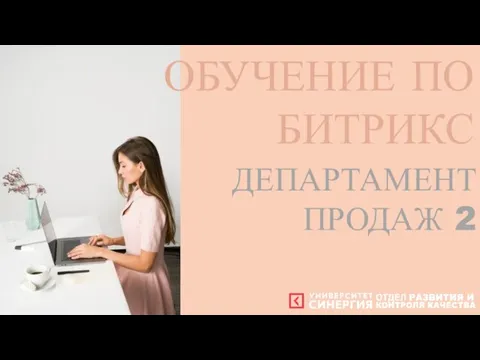 Обучение по Битрикс. Департамент продаж 2
Обучение по Битрикс. Департамент продаж 2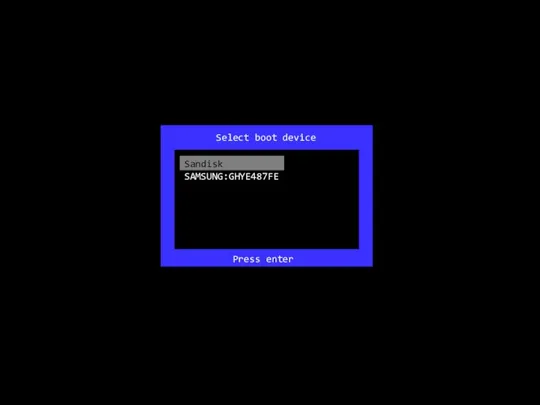 Select boot device Sandisk
Select boot device Sandisk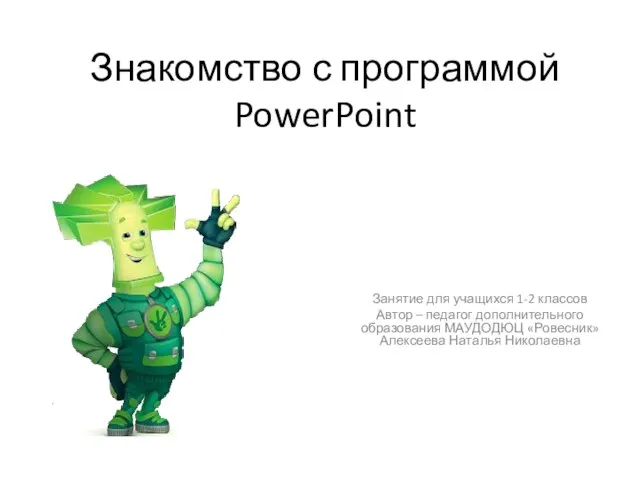 Знакомство с программой PowerPoint
Знакомство с программой PowerPoint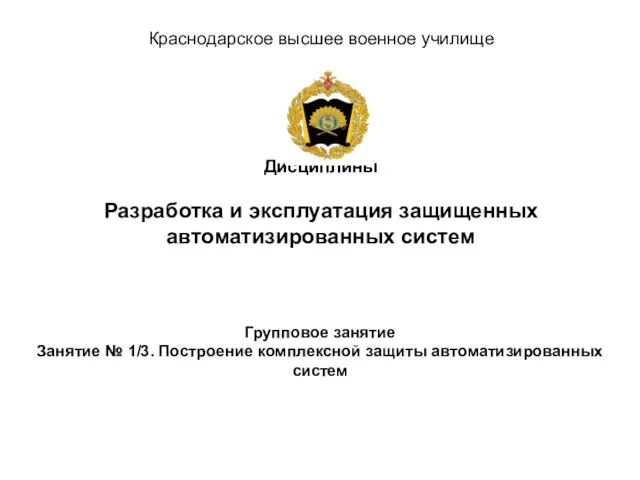 Построение комплексной защиты автоматизированных систем
Построение комплексной защиты автоматизированных систем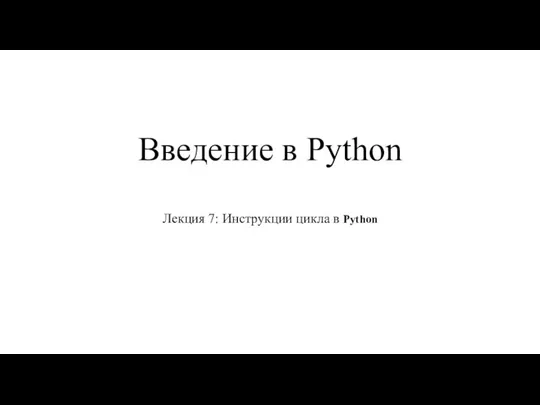 Введение в Python. Лекция 7: Инструкции цикла в Python
Введение в Python. Лекция 7: Инструкции цикла в Python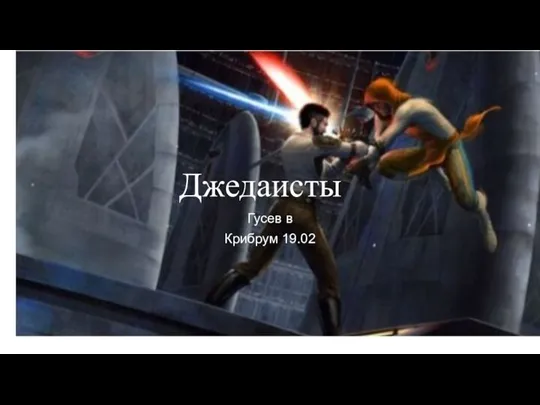 Джедаисты. Цели
Джедаисты. Цели MSK Политика Альянса. Информация для участников
MSK Политика Альянса. Информация для участников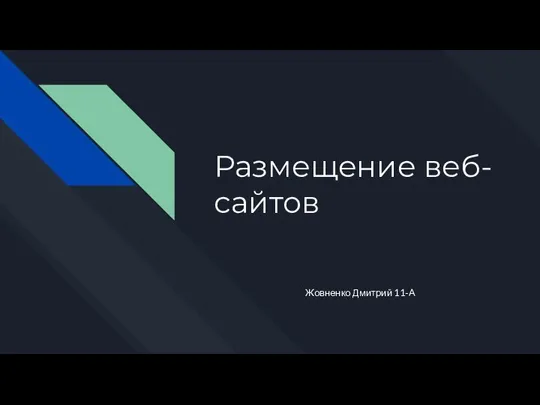 Лукбук
Лукбук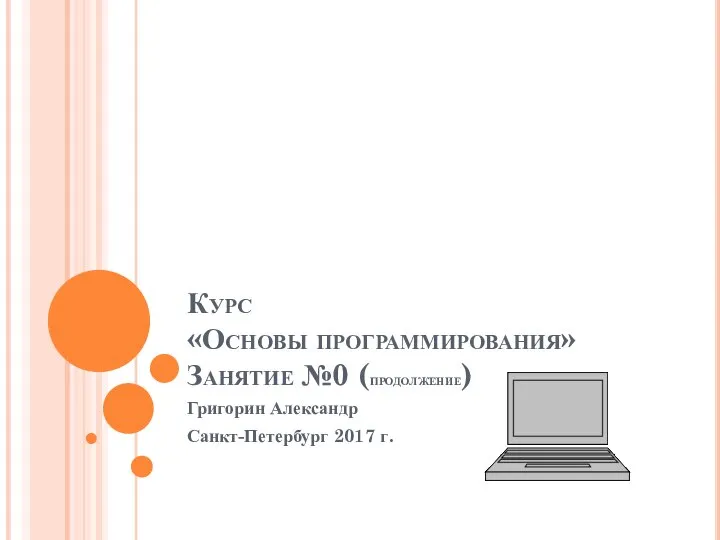 Курс Основы программирования Занятие №0 (продолжение)
Курс Основы программирования Занятие №0 (продолжение)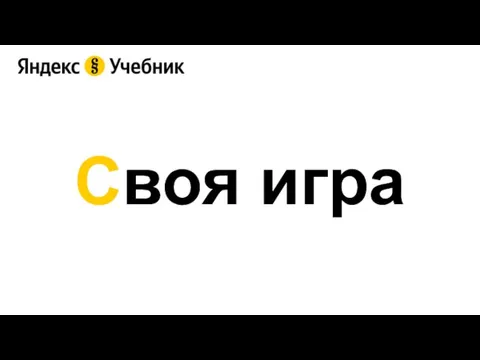 Своя игра
Своя игра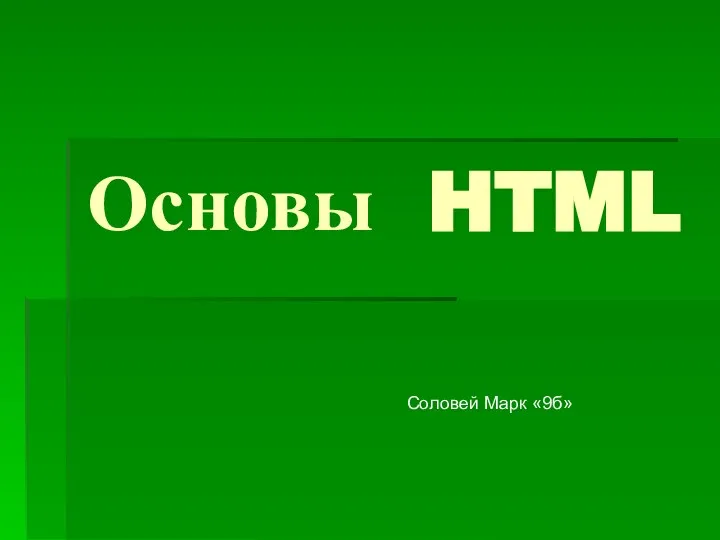 Основы HTML
Основы HTML Профессия репортер
Профессия репортер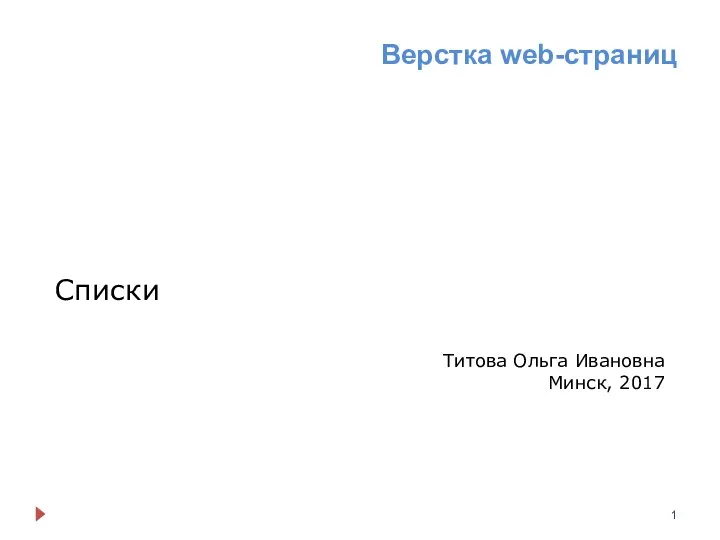 Lection_5
Lection_5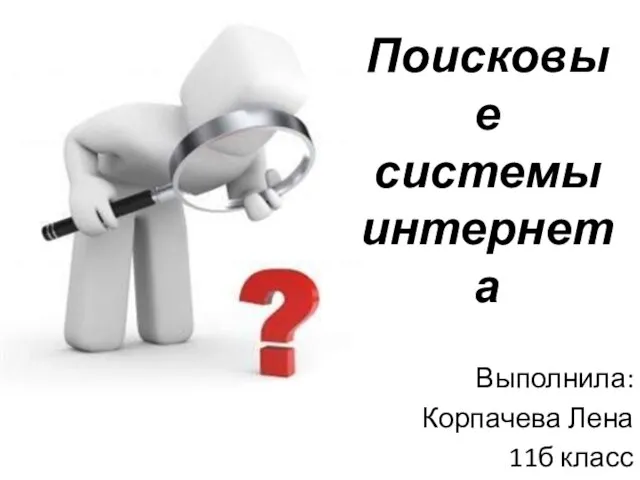 Презентация на тему Поисковые системы Интернета
Презентация на тему Поисковые системы Интернета  Киберпреступность
Киберпреступность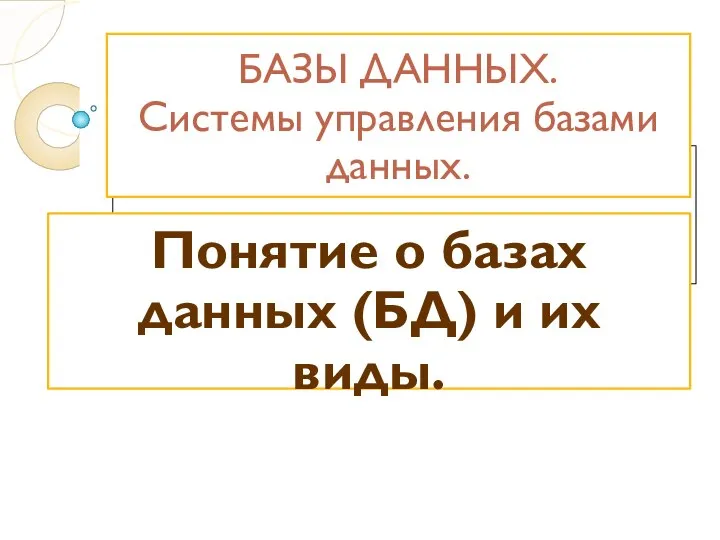 Базы данных. Системы управления базами данных
Базы данных. Системы управления базами данных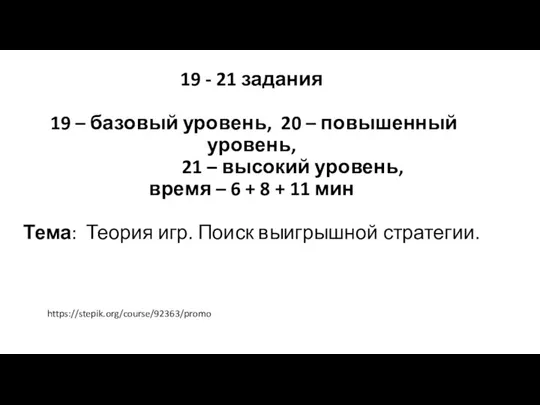 Теория игр. Поиск выигрышной стратегии
Теория игр. Поиск выигрышной стратегии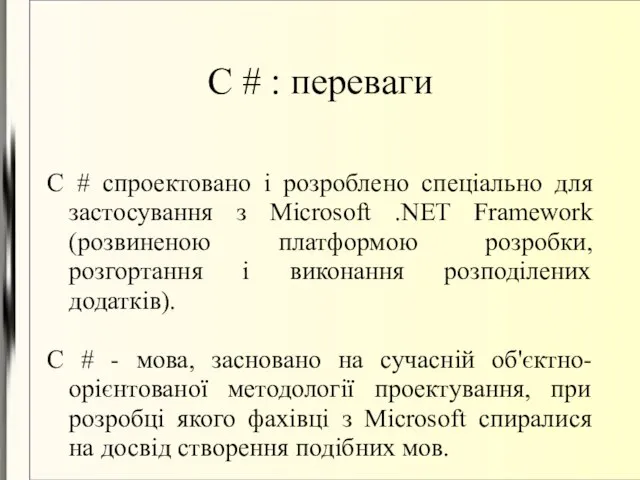 C #: переваги
C #: переваги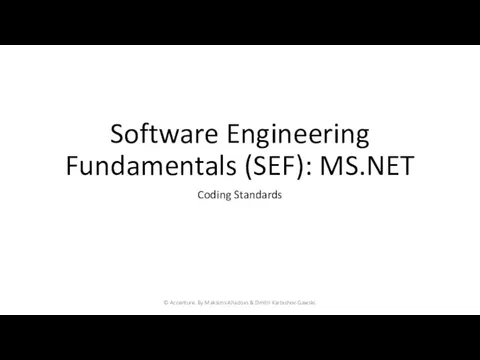 Software Engineering Fundamentals (SEF): MS.NET Coding Standards
Software Engineering Fundamentals (SEF): MS.NET Coding Standards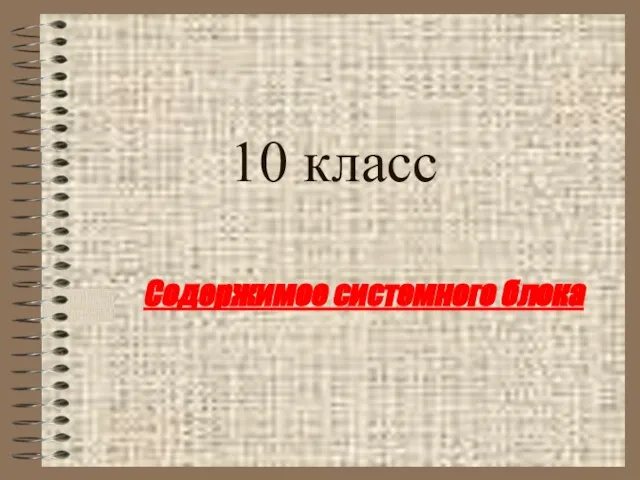 Презентация на тему Содержимое системного блока
Презентация на тему Содержимое системного блока  Информационные процессы
Информационные процессы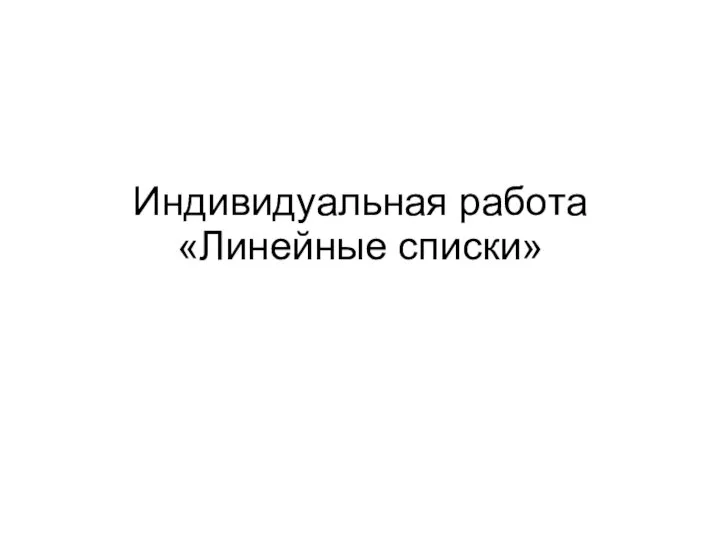 Индивидуальная работа Линейные списки
Индивидуальная работа Линейные списки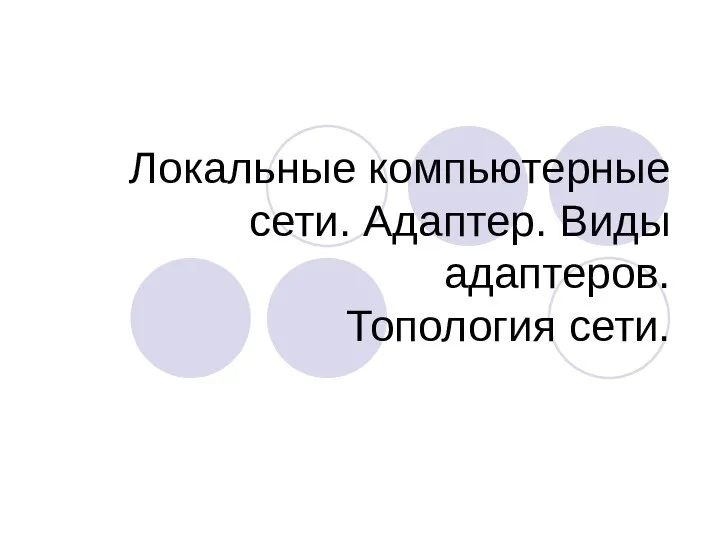 Локальные компьютерные сети. Адаптер. Виды адаптеров. Топология сети
Локальные компьютерные сети. Адаптер. Виды адаптеров. Топология сети Стеганография. Программно-аппаратные методы защиты информации
Стеганография. Программно-аппаратные методы защиты информации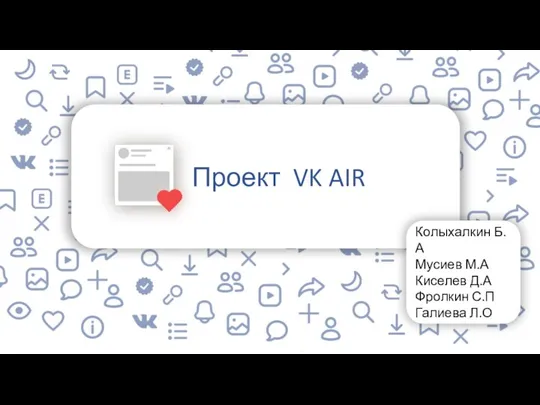 Проект VK AIR
Проект VK AIR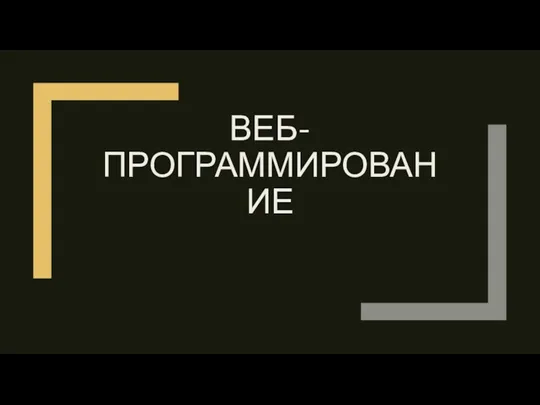 Вебпрограммирование. HTML-язык
Вебпрограммирование. HTML-язык