Содержание
- 2. Service information Service information Chassis Alignments Page 19 Service Alignment Mode Page 19 Service Default Mode
- 3. The end of presentation Thank you for your kind attention!
- 4. EM2E Chassis Alignments SM 3122 785 10310 Return § 8.1 General alignment conditions page 71 8.2
- 5. EM2E Chassis service modes SM 3122 785 10310 § 5.2 Service Modes 5.2.2 Service Alignment Mode
- 6. EM2E Service Alignment Menu EM2E Service Alignment Menu The Service Entry Menu by DST. Service Entry
- 7. EM2E Service Alignment Menu EM2E Service Alignment Menu Date: May 11 2000 Id: EM2E_11.4_02391 Operation Hours:
- 8. EM2E Service Alignment Menu EM2E Service Alignment Menu Date: May 11 2000 Id: EM2E_11.4_02391 Operation Hours:
- 9. EM2E Service Alignment Menu EM2E Service Alignment Menu This type of information will be shown if
- 10. EM2E Service Alignment Menu EM2E Service Alignment Menu ⇳ Alignments General Normal Geometry Super Wide Geometry
- 11. EM2E Service Alignment Menu EM2E Service Alignment Menu ⇳ Alignments General Normal Geometry Super Wide Geometry
- 12. EM2E Service Alignment Menu EM2E Service Alignment Menu The General Adjustment Menu. ⇳ General Drive Luminance
- 13. EM2E Service Alignment Menu EM2E Service Alignment Menu The Normal Geometry Adjustment Menu. 8.5.3 Normal Geometry
- 14. EM2E Service Alignment Menu EM2E Service Alignment Menu The Normal Geometry Adjustment Menu. ⇳ Normal Geometry
- 15. EM2E Service Alignment Menu EM2E Service Alignment Menu The Super Wide Geometry Adjustment Menu. 8.5.4 Super
- 16. EM2E Service Alignment Menu EM2E Service Alignment Menu ⇳ Drive Test Pattern Off Red 29 Green
- 17. EM2E Service Alignment Menu EM2E Service Alignment Menu The Options Selection Menu. Menu 8.6.2 Options (Menu)
- 18. EM2E Service Alignment Menu EM2E Service Alignment Menu The Option Numbers Adjustment Menu. 8.6.4 Option numbers
- 19. EM2E Service Alignment Menu EM2E Service Alignment Menu The Dealer Options Adjustment Menu. ⇳ DEALER OPTIONS
- 20. EM2E Service Alignment Menu EM2E Service Alignment Menu The Dealer Options Adjustment Menu. ⇳ PICTURE OPTIONS
- 21. EM2E Service Alignment Menu EM2E Service Alignment Menu The Dealer Options Adjustment Menu. ⇳ PERSONAL OPTIONS
- 22. EM2E Service Alignment Menu EM2E Service Alignment Menu The Dealer Options Adjustment Menu. ⇳ PERSONAL OPTIONS
- 23. EM2E Service Alignment Menu EM2E Service Alignment Menu The Dealer Options Adjustment Menu. Txt Preference FLOF
- 24. EM2E Service Alignment Menu EM2E Service Alignment Menu The Dealer Options Adjustment Menu. Txt Preference FLOF
- 25. EM2E Service Alignment Menu EM2E Service Alignment Menu The Dealer Options Adjustment Menu. Txt Preference TOP
- 26. EM2E Service Alignment Menu EM2E Service Alignment Menu From the General Adjustment Menu. ⇳ Super Wide
- 27. EM2E Service Alignment Menu EM2E Service Alignment Menu From the Option Adjustment Menu. ⇳ Super Wide
- 28. EM2E Service Alignment Menu EM2E Service Alignment Menu From the Option Selection Menu. Aux type None
- 29. EM2E Service Alignment Menu EM2E Service Alignment Menu From the Option Adjustment Menu. ⇳ PICTURE OPTIONS
- 30. EM2E Service Alignment Menu EM2E Service Alignment Menu From the Option Adjustment Menu. ⇳ DEALER OPTIONS
- 31. EM2E Service Alignment Menu EM2E Service Alignment Menu From the Option Adjustment Menu. ⇳ DEALER OPTIONS
- 32. EM2E Service Alignment Menu EM2E Service Alignment Menu From the Option Adjustment Menu. ⇳ DEALER OPTIONS
- 33. EM2E Service Alignment Menu EM2E Service Alignment Menu From the Option Adjustment Menu. ⇳ DEALER OPTIONS
- 34. EM2E Service Alignment Menu EM2E Service Alignment Menu From the Option Adjustment Menu. ⇳ DEALER OPTIONS
- 35. EM2E Service Alignment Menu EM2E Service Alignment Menu ⇳ Drive Featurebox type Prozonic Lightsensor No PALplus
- 36. EM2E Service Alignment Menu EM2E Service Alignment Menu ⇳ Drive Featurebox type Falconic Field memories 2
- 37. EM2E Service Alignment Menu EM2E Service Alignment Menu ⇳ Drive Featurebox type Eco Lightsensor No PALplus
- 38. EM2E Service Alignment Menu EM2E Service Alignment Menu ⇳ Drive Featurebox type Eco-DNR Lightsensor No PALplus
- 39. EM2E Service Alignment Menu EM2E Service Alignment Menu From the Option Selection Menu. External 3 No
- 40. EM2E Service Alignment Menu EM2E Service Alignment Menu From the Option Selection Menu. Dolby None Acoustic
- 41. EM2E Service Alignment Menu EM2E Service Alignment Menu From the Option Selection Menu. Dolby Pro Logic
- 42. EM2E Service Alignment Menu EM2E Service Alignment Menu From the Option Selection Menu. Dolby None Acoustic
- 43. EM2E Service Alignment Menu EM2E Service Alignment Menu From the Option Selection Menu. Dolby None Acoustic
- 44. EM2E Service Alignment Menu EM2E Service Alignment Menu From the Option Selection Menu. Dolby None Acoustic
- 45. EM2E Service Alignment Menu EM2E Service Alignment Menu From the Option Selection Menu. Dolby None Acoustic
- 46. EM2E Service Alignment Menu EM2E Service Alignment Menu From the Option Adjustment Menu. ⇳ TXT OPTIONS
- 47. EM2E Service Alignment Menu EM2E Service Alignment Menu From the Option Adjustment Menu. ⇳ TXT OPTIONS
- 48. EM2E Chassis service modes SM 3122 785 10310 5.2.1 Service Default Mode (SDM) Page 19 §
- 49. EM2E Chassis service modes SM 3122 785 10310 § 5.2 Service Modes 5.2.3 Customer Service Mode
- 50. EM2E Chassis service modes SM 3122 785 10310 § 5.2 Service Modes 5.2.3 Customer Service Mode
- 51. EM2E Chassis service modes SM 3122 785 10310 § 5.2 Service Modes 5.2.3 Customer Service Mode
- 52. EM2E Chassis service modes SM 3122 785 10310 5.2 Service Modes 5.4 ComPair Page 24 5.4.1
- 53. EM2E Chassis service modes SM 3122 785 10310 § 5.2 Service Modes 5.4 ComPair Page 24
- 54. EM2E Chassis service modes SM 3122 785 10310 § 5.2 Service Modes If you have installed
- 55. EM2E Chassis service modes SM 3122 785 10310 5.5.3 Error Code Table Page 25 Next
- 56. EM2E Chassis service modes SM 3122 785 10310 § 5.2 Service Modes 5.5.1 Reading error codes
- 57. EM2E Chassis service modes SM 3122 785 10310 § 5.2 Service Modes 5.5.1 Reading error codes
- 58. EM2E Chassis service modes SM 3122 785 10310 § 5.2 Service Modes 5.5.1 Reading error codes
- 59. EM2E Chassis service modes SM 3122 785 10310 § 5.2 Service Modes 5.5.1 Reading error codes
- 60. EM2E Chassis service modes SM 3122 785 10310 § 5.2 Service Modes 5.5.1 Reading error codes
- 61. EM2E Chassis service modes SM 3122 785 10310 § 5.2 Service Modes 5.5 Error Codes with
- 62. EM2E Chassis service modes SM 3122 785 10310 § 5.2 Service Modes 5.5.1 Reading error codes
- 63. EM2E Chassis service modes SM 3122 785 10310 § 5.2 Service Modes 5.5.1 Reading error codes
- 64. EM2E Chassis service modes SM 3122 785 10310 § 5.2 Service Modes 5.5.1 Reading error codes
- 65. EM2E Chassis service modes SM 3122 785 10310 § 5.2 Service Modes 5.5.1 Reading error codes
- 66. GB 3122 785 10310 I Service Manual Service Manual Here you will find the chassis type=
- 67. The back cover label The box here contains service information! The letter S means Service! EM2
- 68. The picture tube sticker Optioncode : 04865 04356 04928 00017 12343 00001 00000 00064 max. EHT
- 69. The service position, about 5 cm backwards! Two locking snap hooks on the right side! and
- 70. EM2E Service Alignment Menu EM2E Service Alignment Menu Menu The Normal Geometry Adjustment Menu. Horizontal bow
- 71. EM2E Service Alignment Menu EM2E Service Alignment Menu Menu The Normal Geometry Adjustment Menu. Horizontal bow
- 72. EM2E Service Alignment Menu EM2E Service Alignment Menu Menu The Normal Geometry Adjustment Menu. Horizontal bow
- 73. EM2E Service Alignment Menu EM2E Service Alignment Menu Return The Normal Geometry Adjustment Menu. Horizontal bow
- 74. EM2E Service Alignment Menu EM2E Service Alignment Menu Menu The Normal Geometry Adjustment Menu. Horizontal bow
- 75. EM2E Service Alignment Menu EM2E Service Alignment Menu Menu The Normal Geometry Adjustment Menu. Horizontal bow
- 76. EM2E Service Alignment Menu EM2E Service Alignment Menu Menu The Normal Geometry Adjustment Menu. Horizontal bow
- 77. EM2E Service Alignment Menu EM2E Service Alignment Menu Menu The Normal Geometry Adjustment Menu. Horizontal bow
- 78. EM2E Service Alignment Menu EM2E Service Alignment Menu The Normal Geometry Adjustment Menu. Menu H. shift
- 79. EM2E Service Alignment Menu EM2E Service Alignment Menu The Normal Geometry Adjustment Menu. Menu H. shift
- 80. EM2E Service Alignment Menu EM2E Service Alignment Menu The Normal Geometry Adjustment Menu. Menu H. shift
- 81. EM2E Service Alignment Menu EM2E Service Alignment Menu The Normal Geometry Adjustment Menu. Menu H. shift
- 82. EM2E Service Alignment Menu EM2E Service Alignment Menu The Normal Geometry Adjustment Menu. Menu H. amplitude
- 83. EM2E Service Alignment Menu EM2E Service Alignment Menu The Normal Geometry Adjustment Menu. Menu H. amplitude
- 84. EM2E Service Alignment Menu EM2E Service Alignment Menu The Normal Geometry Adjustment Menu. Menu H. amplitude
- 85. EM2E Service Alignment Menu EM2E Service Alignment Menu The Normal Geometry Adjustment Menu. Menu H. amplitude
- 86. EM2E Service Alignment Menu EM2E Service Alignment Menu Menu The Normal Geometry Adjustment Menu. Normal Geometry
- 87. EM2E Service Alignment Menu EM2E Service Alignment Menu Menu The Normal Geometry Adjustment Menu. V. Slope
- 88. EM2E Service Alignment Menu EM2E Service Alignment Menu Menu The Normal Geometry Adjustment Menu. V. Slope
- 89. EM2E Service Alignment Menu EM2E Service Alignment Menu Menu The Normal Geometry Adjustment Menu. V. Slope
- 90. EM2E Service Alignment Menu EM2E Service Alignment Menu Menu The Normal Geometry Adjustment Menu. V. Slope
- 91. EM2E Service Alignment Menu EM2E Service Alignment Menu Menu The Normal Geometry Adjustment Menu. V. Slope
- 92. EM2E Service Alignment Menu EM2E Service Alignment Menu Menu The Normal Geometry Adjustment Menu. East/West Parabola
- 93. EM2E Service Alignment Menu EM2E Service Alignment Menu Menu The Normal Geometry Adjustment Menu. East/West Parabola
- 94. EM2E Service Alignment Menu EM2E Service Alignment Menu Menu The Normal Geometry Adjustment Menu. East/West Parabola
- 95. EM2E Service Alignment Menu EM2E Service Alignment Menu Menu The Normal Geometry Adjustment Menu. East/West Parabola
- 96. EM2E Service Alignment Menu EM2E Service Alignment Menu Menu The Normal Geometry Adjustment Menu. East/West Parabola
- 97. EM2E Service Alignment Menu EM2E Service Alignment Menu Menu The Normal Geometry Adjustment Menu. East/West Parabola
- 98. EM2E Service Alignment Menu EM2E Service Alignment Menu Menu The Normal Geometry Adjustment Menu. East/West Parabola
- 99. EM2E Service Alignment Menu EM2E Service Alignment Menu Menu The Normal Geometry Adjustment Menu. Upper East/West
- 100. EM2E Service Alignment Menu EM2E Service Alignment Menu Menu The Normal Geometry Adjustment Menu. Upper East/West
- 101. EM2E Service Alignment Menu EM2E Service Alignment Menu Menu The Normal Geometry Adjustment Menu. Upper East/West
- 102. EM2E Service Alignment Menu EM2E Service Alignment Menu Menu The Normal Geometry Adjustment Menu. Upper East/West
- 103. EM2E Service Alignment Menu EM2E Service Alignment Menu Menu The Normal Geometry Adjustment Menu. Upper East/West
- 104. EM2E Service Alignment Menu EM2E Service Alignment Menu Menu The Normal Geometry Adjustment Menu. Upper East/West
- 105. EM2E Service Alignment Menu EM2E Service Alignment Menu Menu The Normal Geometry Adjustment Menu. Upper East/West
- 106. EM2E Service Alignment Menu EM2E Service Alignment Menu Menu The Normal Geometry Adjustment Menu. Lower East/West
- 107. EM2E Service Alignment Menu EM2E Service Alignment Menu Menu The Normal Geometry Adjustment Menu. Lower East/West
- 108. EM2E Service Alignment Menu EM2E Service Alignment Menu Menu The Normal Geometry Adjustment Menu. Lower East/West
- 109. EM2E Service Alignment Menu EM2E Service Alignment Menu Menu The Normal Geometry Adjustment Menu. Lower East/West
- 110. EM2E Service Alignment Menu EM2E Service Alignment Menu Menu The Normal Geometry Adjustment Menu. Lower East/West
- 111. EM2E Service Alignment Menu EM2E Service Alignment Menu Menu The Normal Geometry Adjustment Menu. Lower East/West
- 112. EM2E Service Alignment Menu EM2E Service Alignment Menu Menu The Normal Geometry Adjustment Menu. Lower East/West
- 113. EM2E Service Alignment Menu EM2E Service Alignment Menu Menu The Normal Geometry Adjustment Menu. East/West Trapezium
- 114. EM2E Service Alignment Menu EM2E Service Alignment Menu Menu The Normal Geometry Adjustment Menu. East/West Trapezium
- 115. EM2E Service Alignment Menu EM2E Service Alignment Menu Menu The Normal Geometry Adjustment Menu. East/West Trapezium
- 116. EM2E Service Alignment Menu EM2E Service Alignment Menu Menu The Normal Geometry Adjustment Menu. East/West Trapezium
- 117. EM2E Service Alignment Menu EM2E Service Alignment Menu Menu The Normal Geometry Adjustment Menu. East/West Trapezium
- 118. EM2E Service Alignment Menu EM2E Service Alignment Menu Menu The Normal Geometry Adjustment Menu. East/West Trapezium
- 119. EM2E Service Alignment Menu EM2E Service Alignment Menu Menu The Normal Geometry Adjustment Menu. East/West Trapezium
- 120. EM2E Service Alignment Menu EM2E Service Alignment Menu Menu The Normal Geometry Adjustment Menu. East/West Parallelogram
- 121. EM2E Service Alignment Menu EM2E Service Alignment Menu Menu The Normal Geometry Adjustment Menu. East/West Parallelogram
- 122. EM2E Service Alignment Menu EM2E Service Alignment Menu Menu The Normal Geometry Adjustment Menu. East/West Parallelogram
- 123. EM2E Service Alignment Menu EM2E Service Alignment Menu Menu The Normal Geometry Adjustment Menu. East/West Parallelogram
- 124. EM2E Service Alignment Menu EM2E Service Alignment Menu Menu The Normal Geometry Adjustment Menu. East/West Parallelogram
- 125. EM2E Service Alignment Menu EM2E Service Alignment Menu Menu The Normal Geometry Adjustment Menu. East/West Parallelogram
- 127. Скачать презентацию
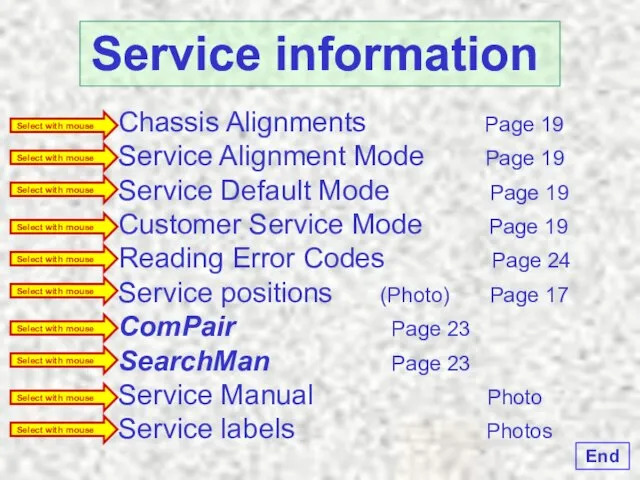
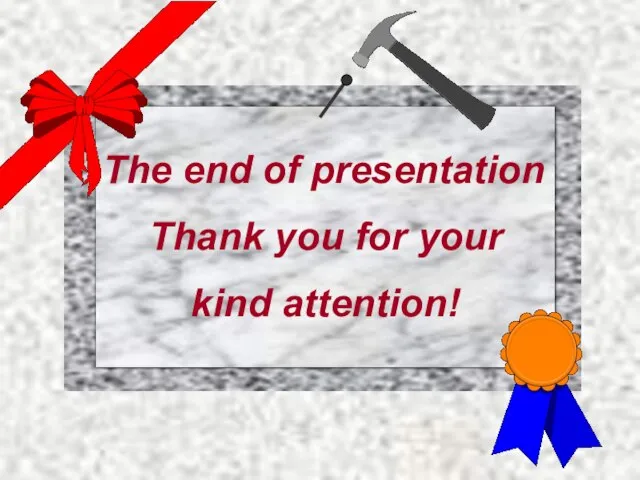
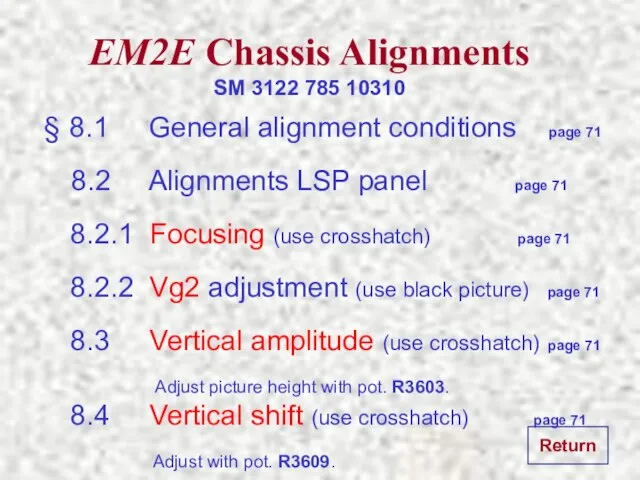
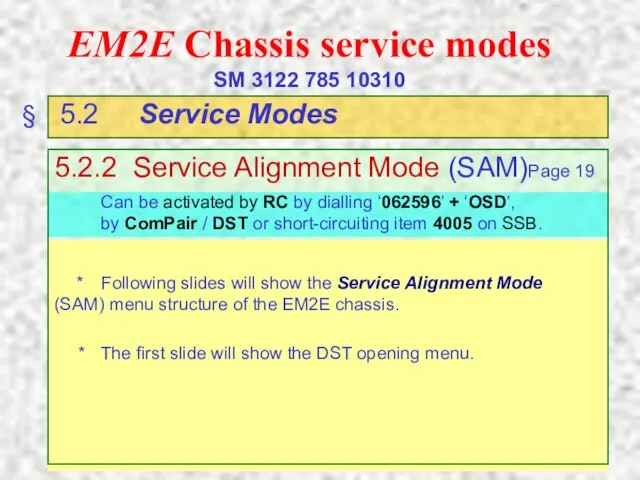
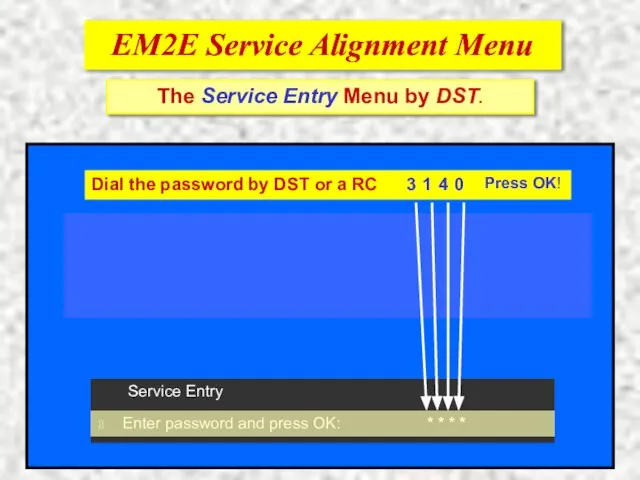
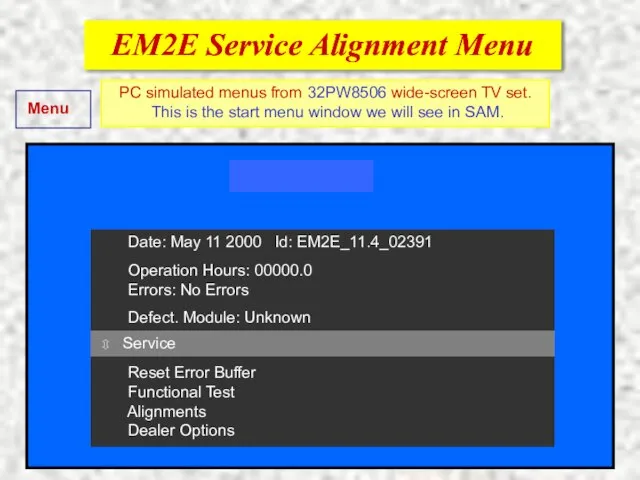
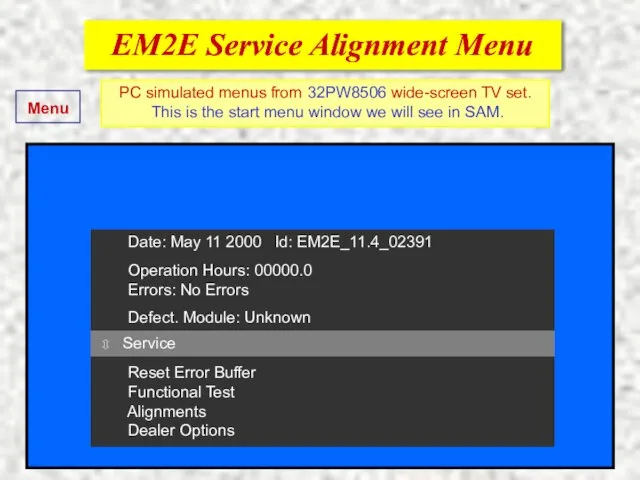
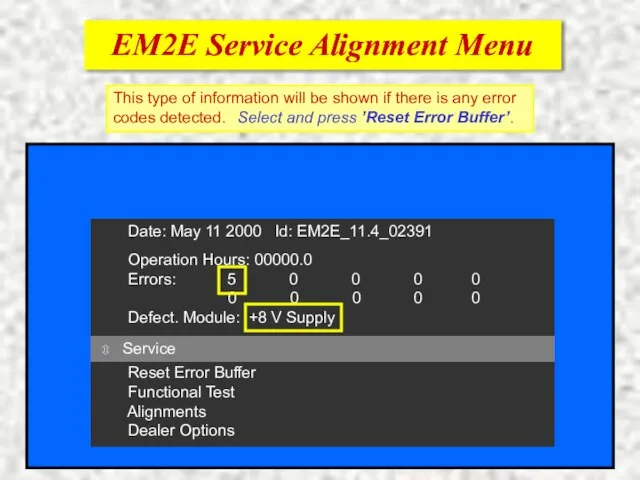
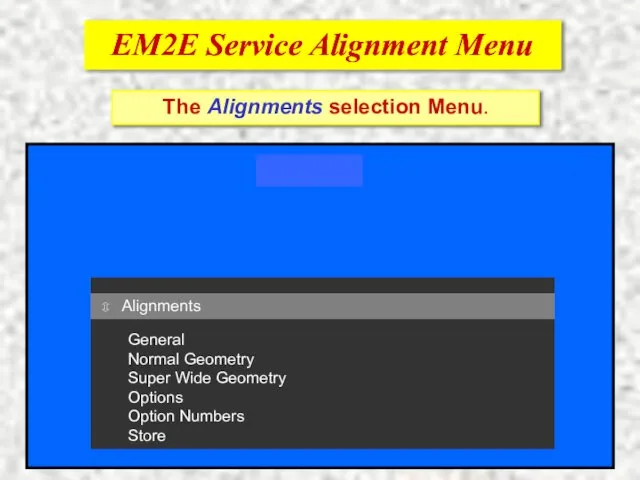
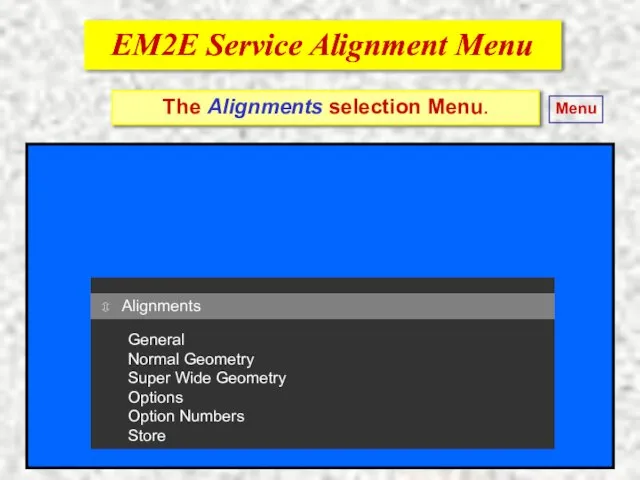
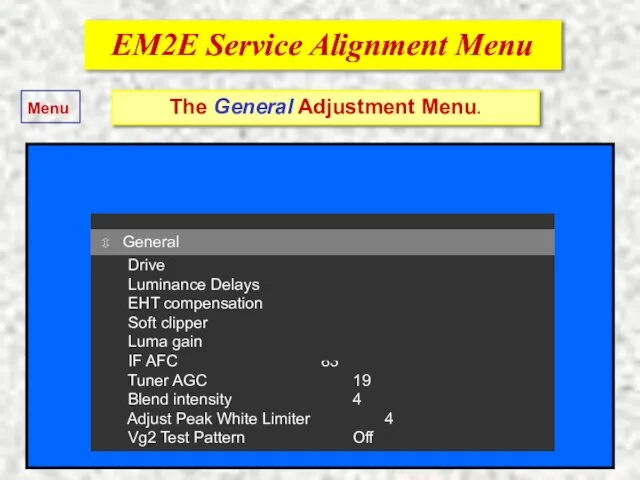
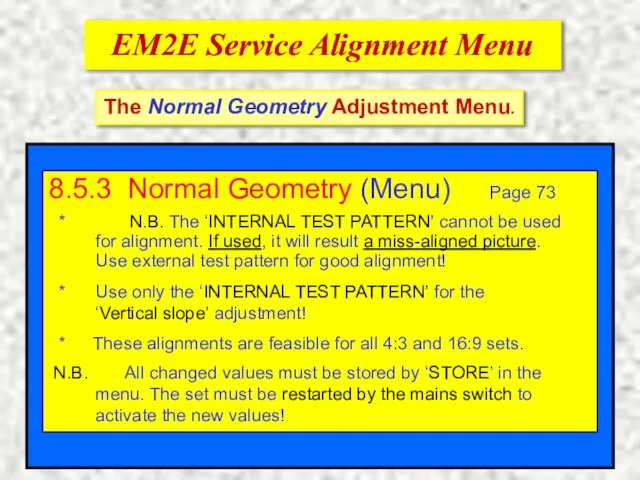
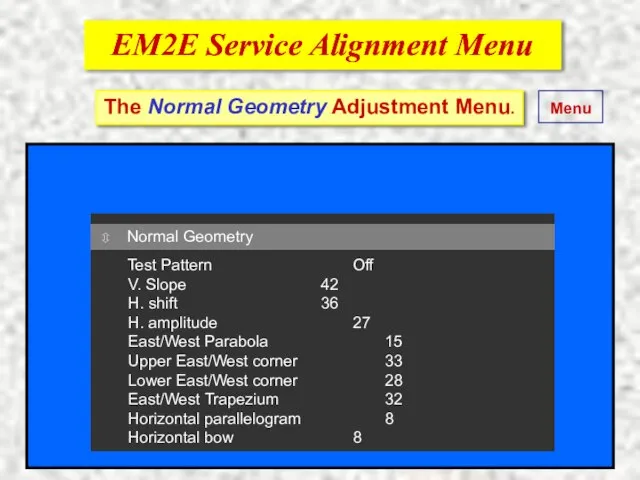
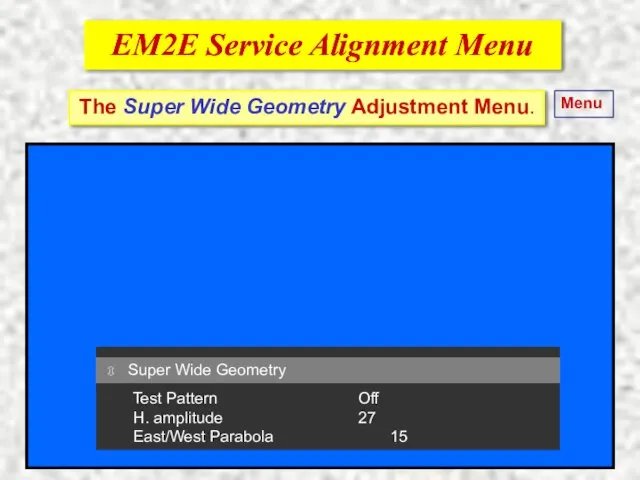
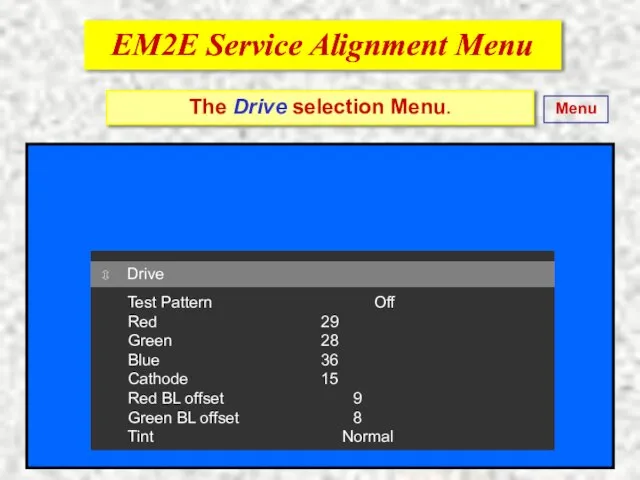
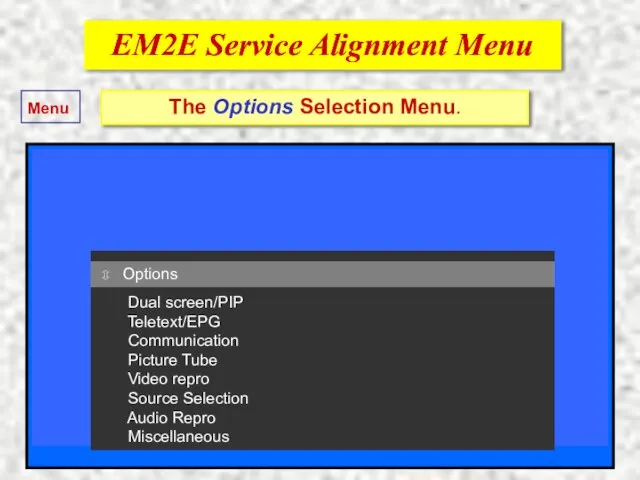
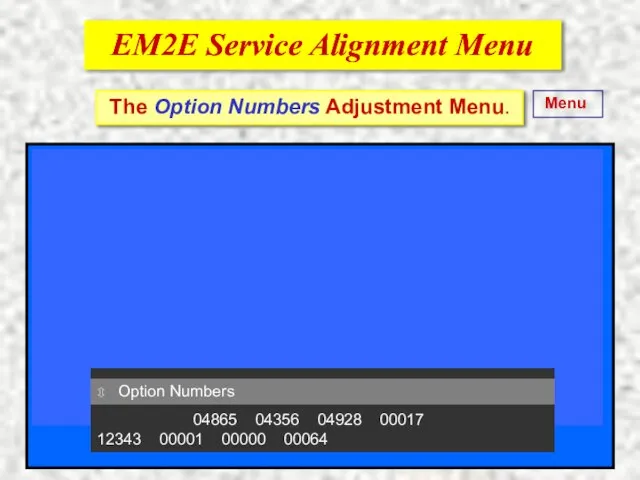
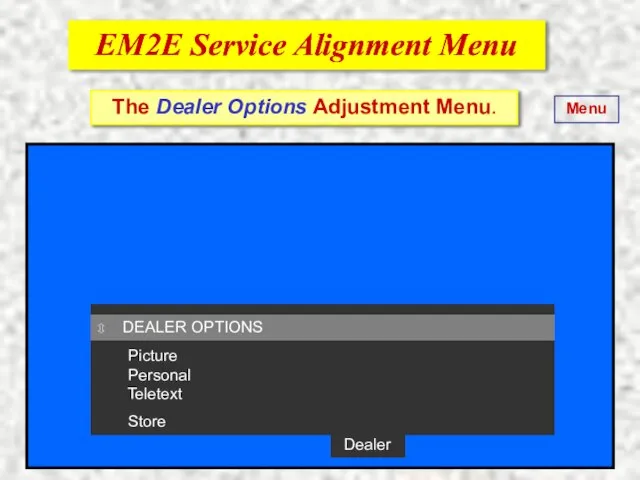
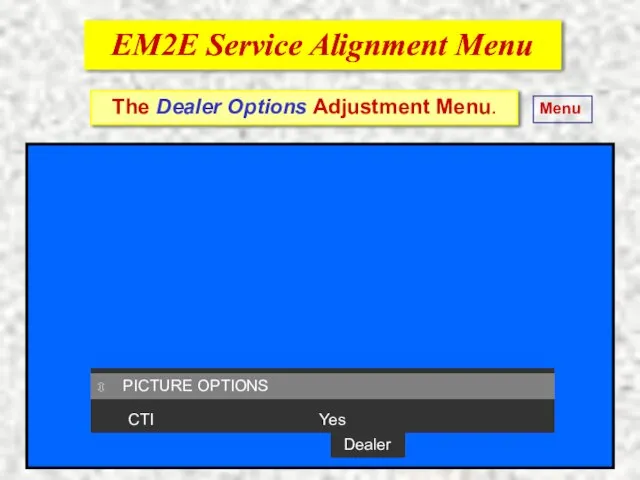
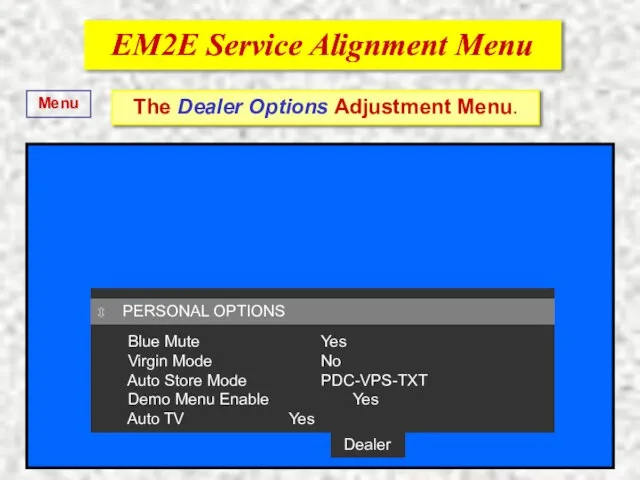
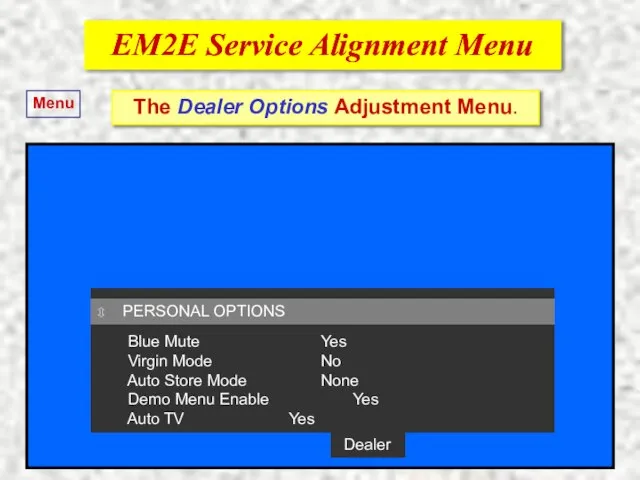
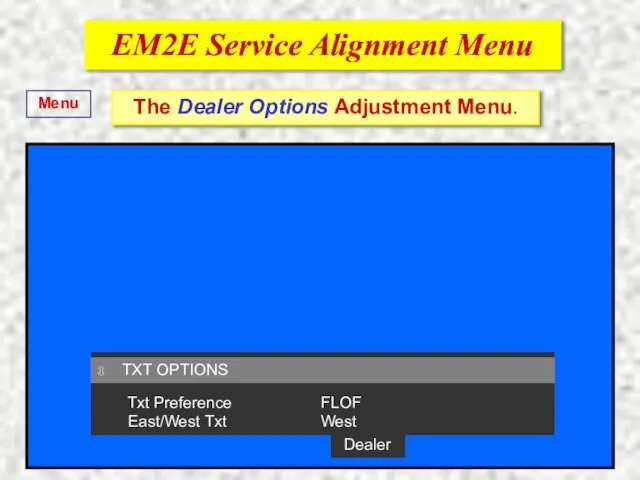
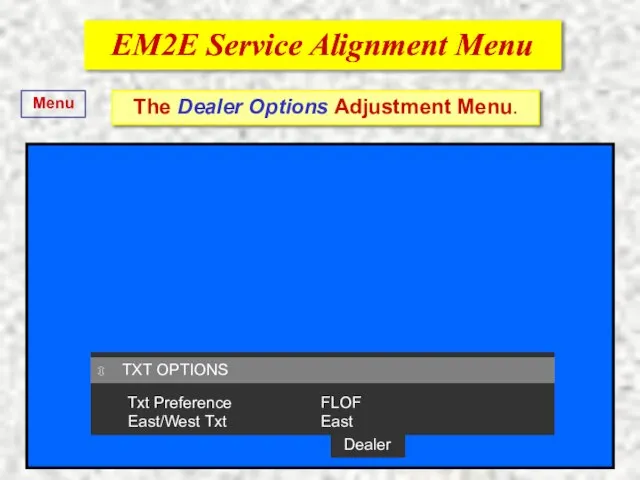
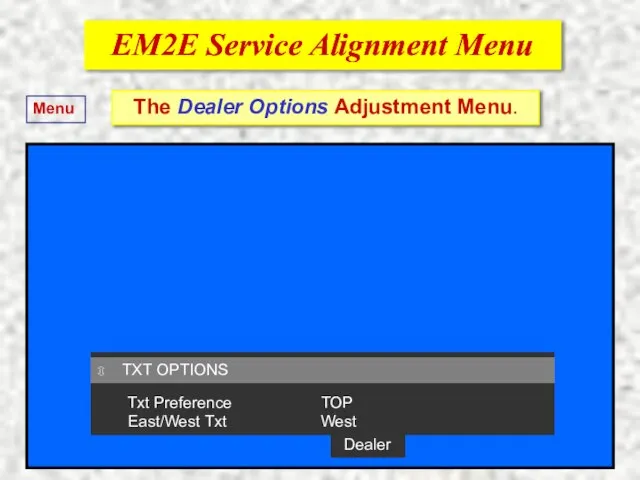
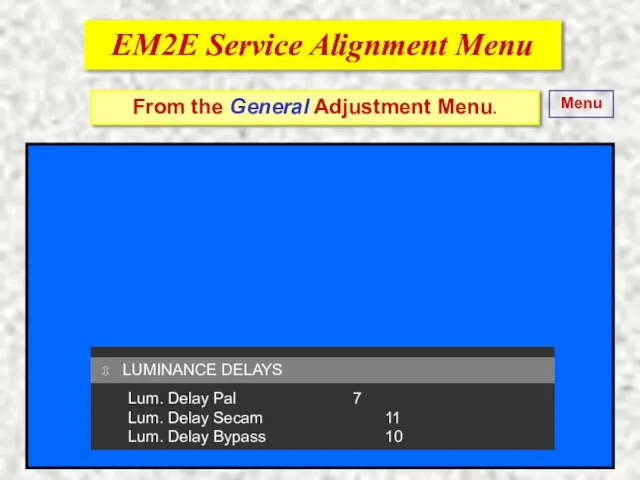
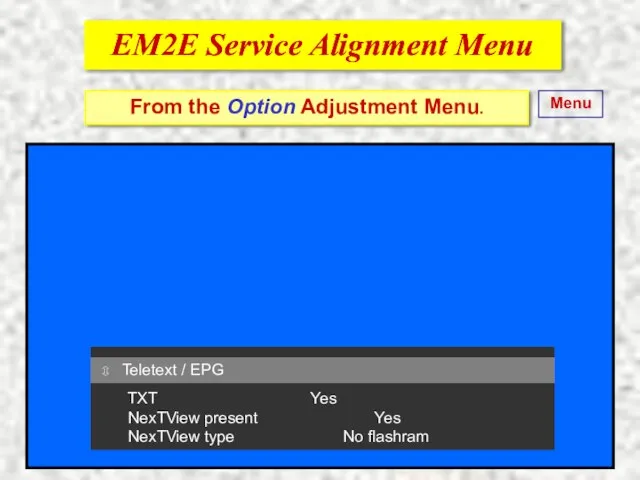
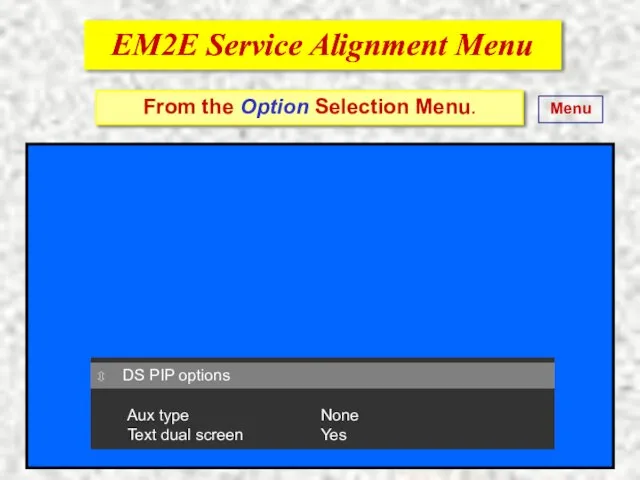
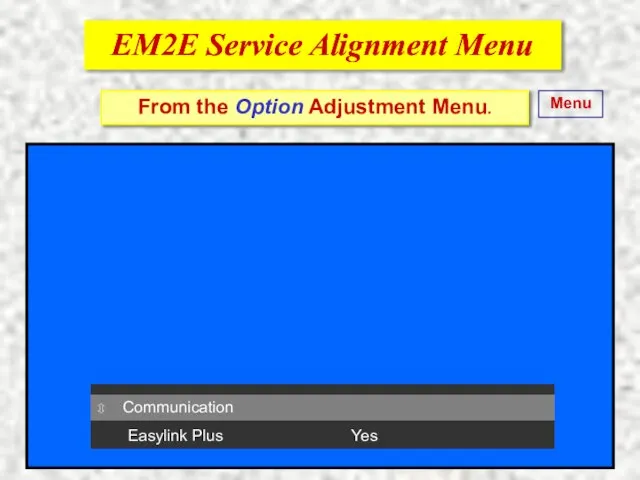
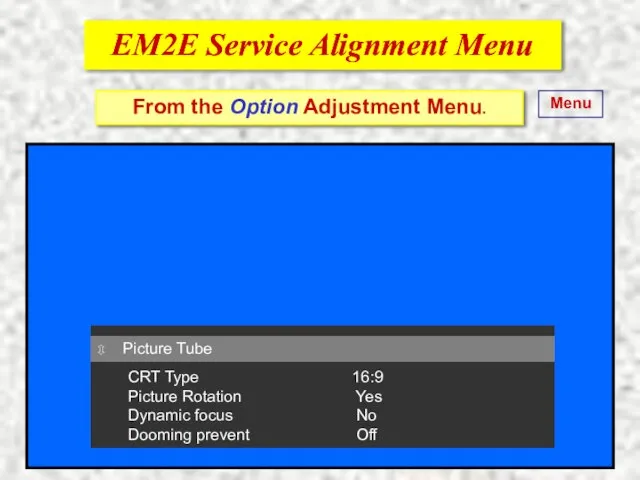
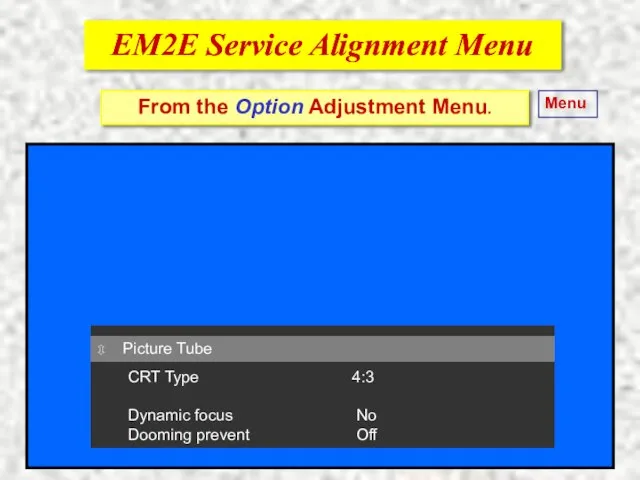

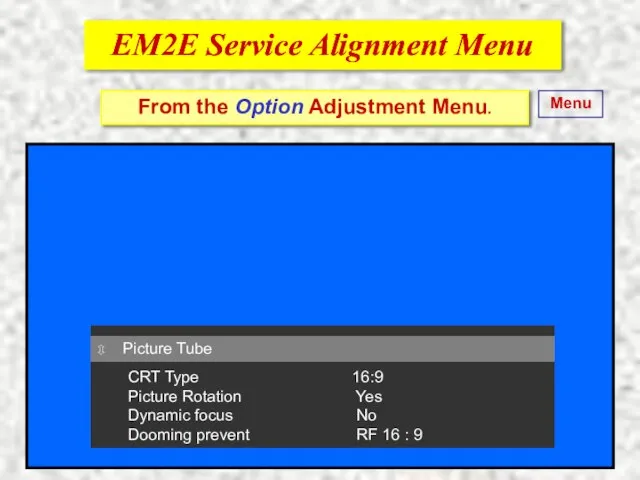
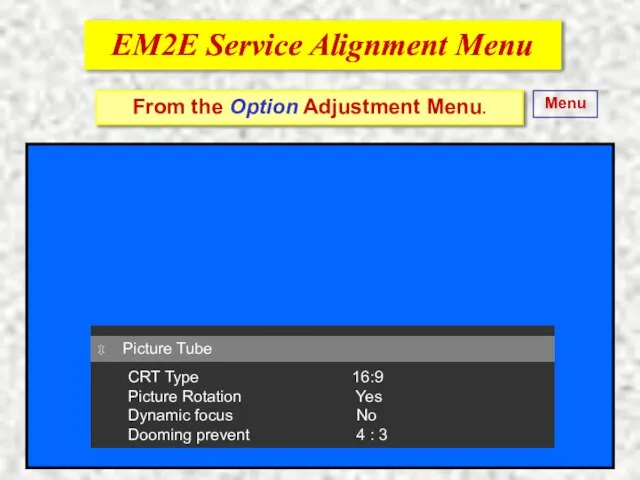
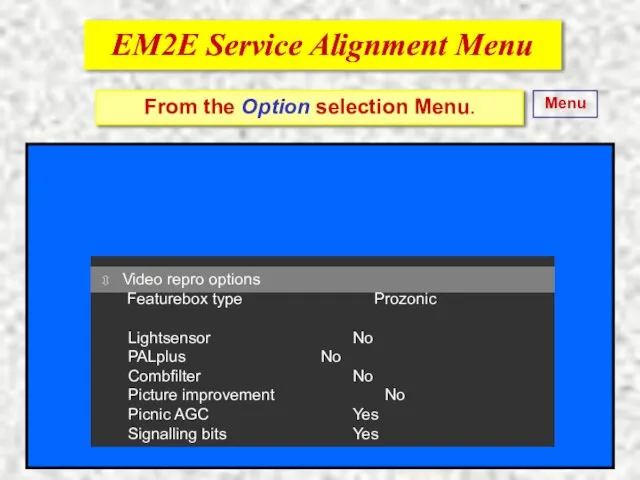
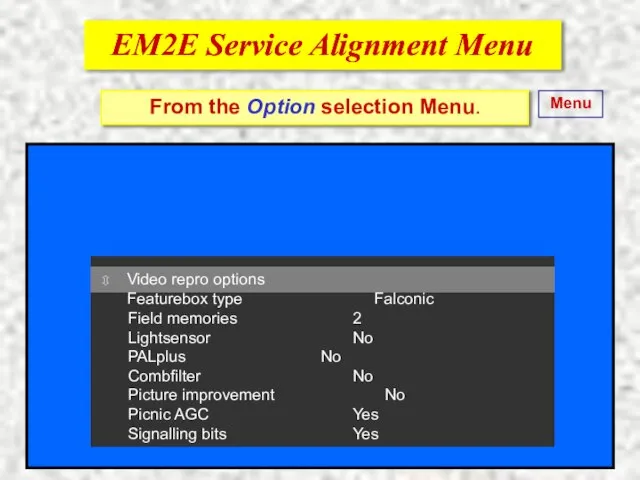
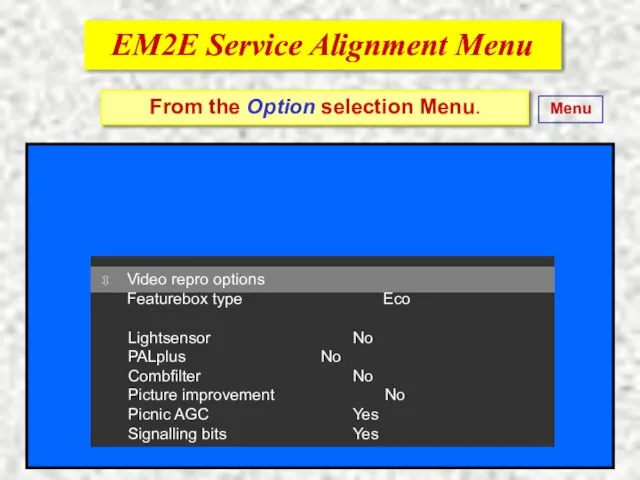
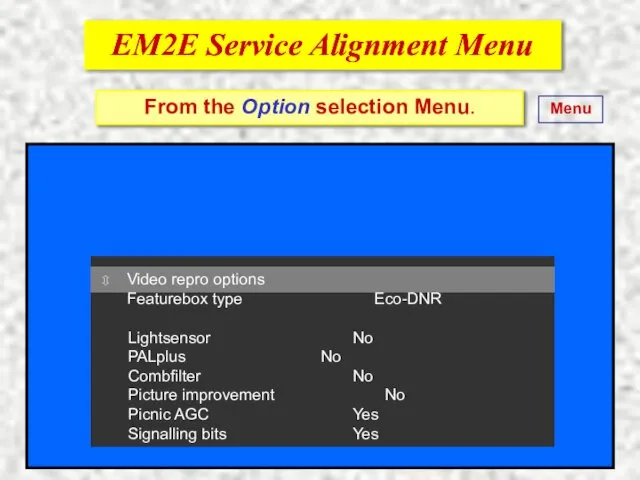
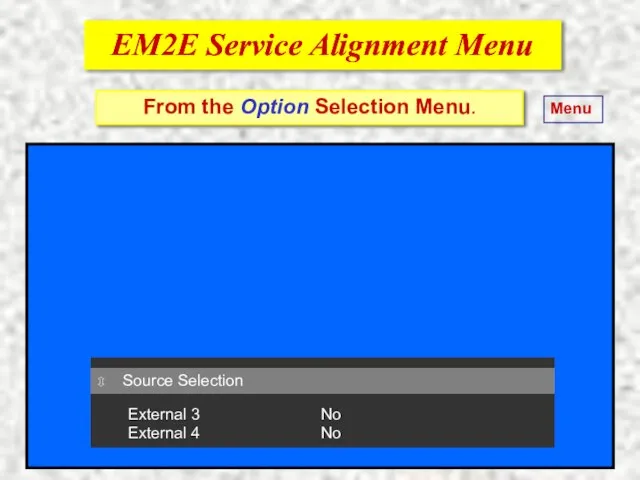
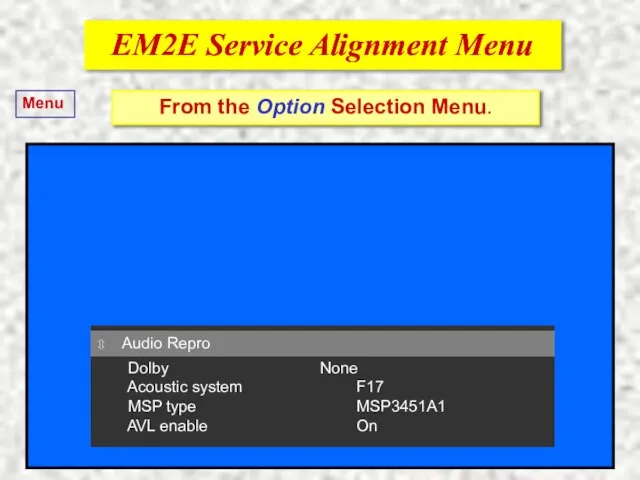
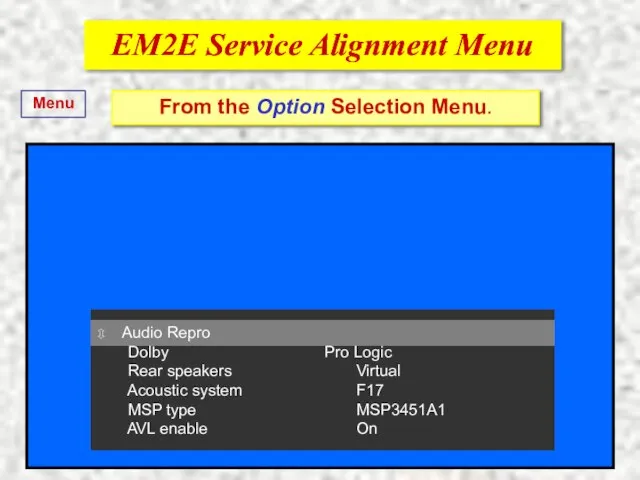
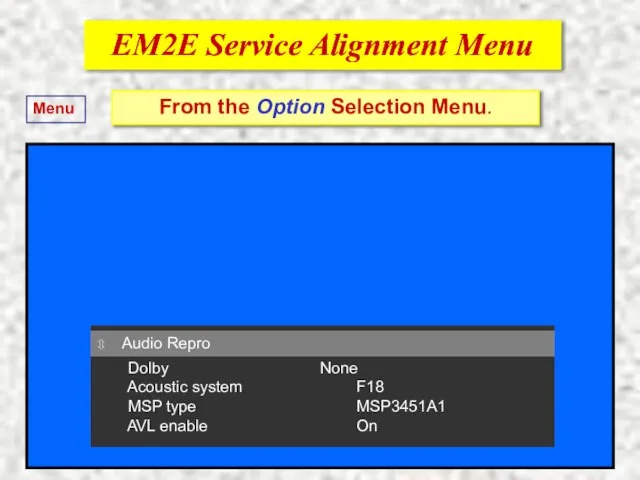
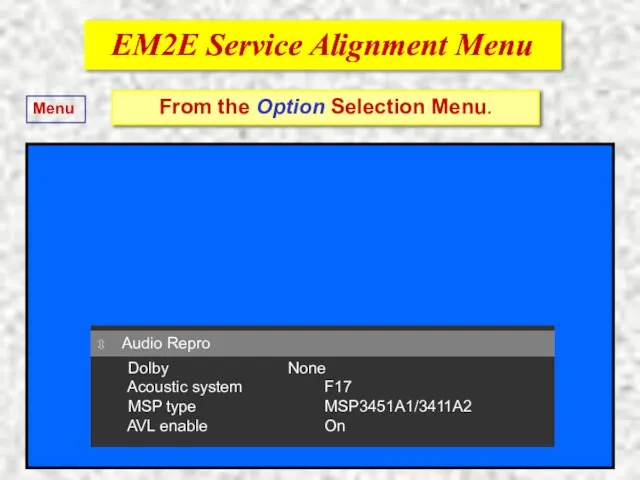
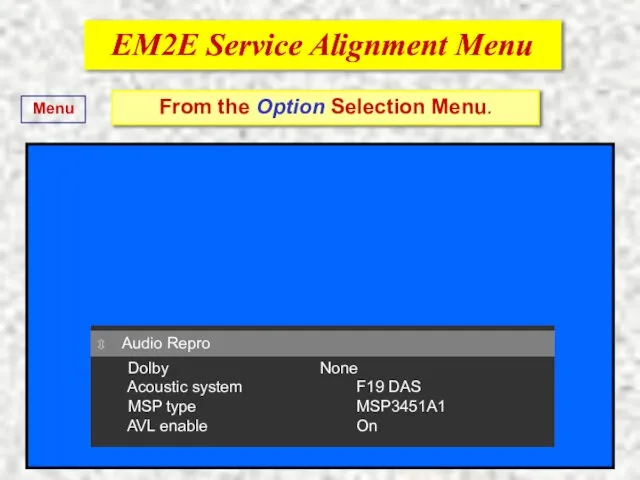
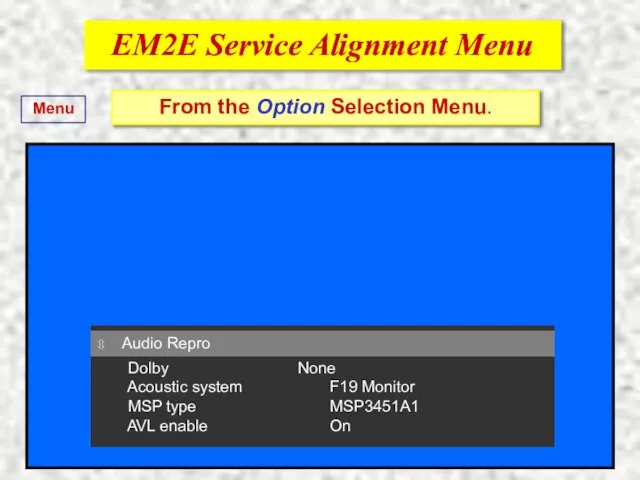
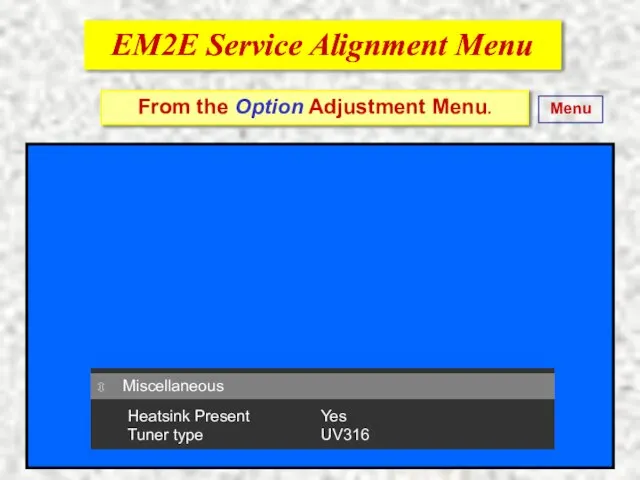
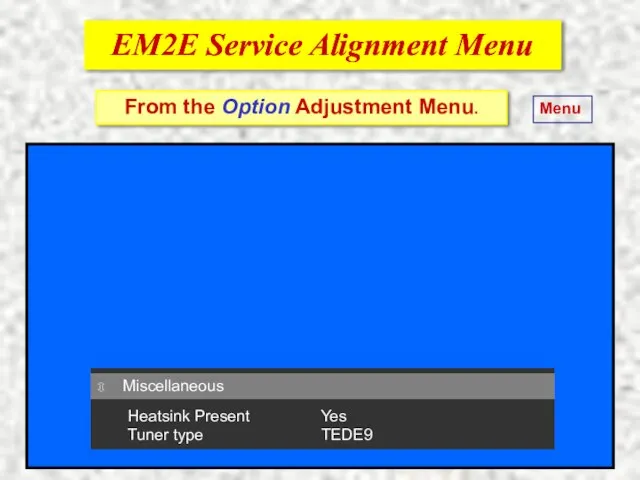
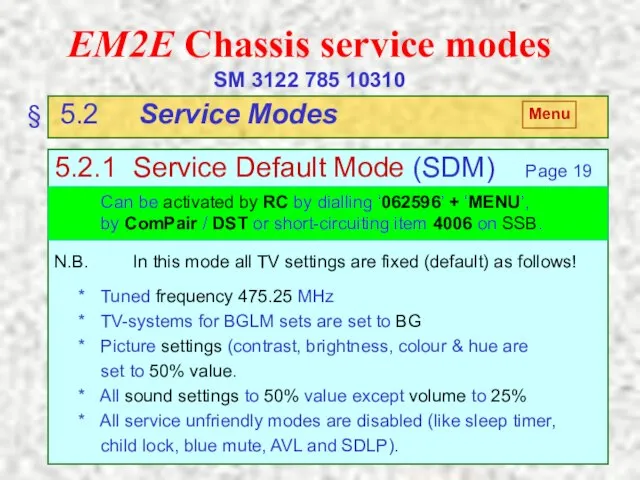
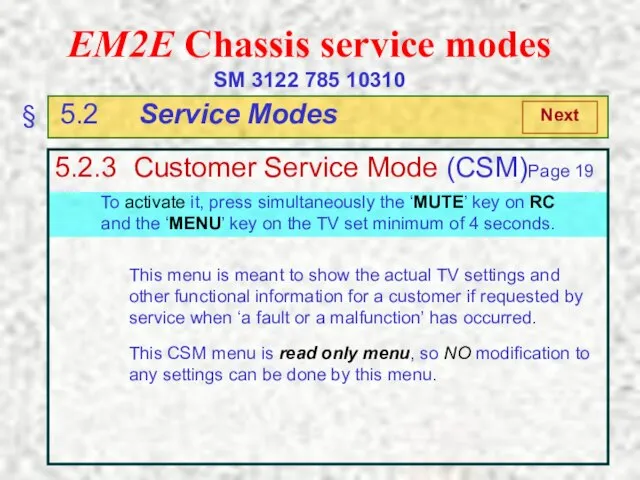
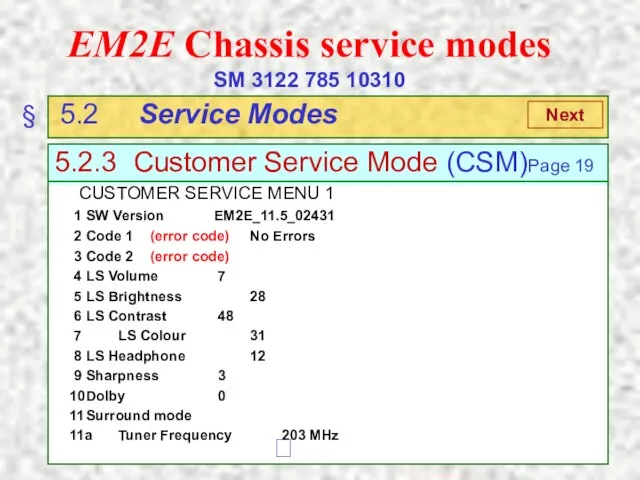
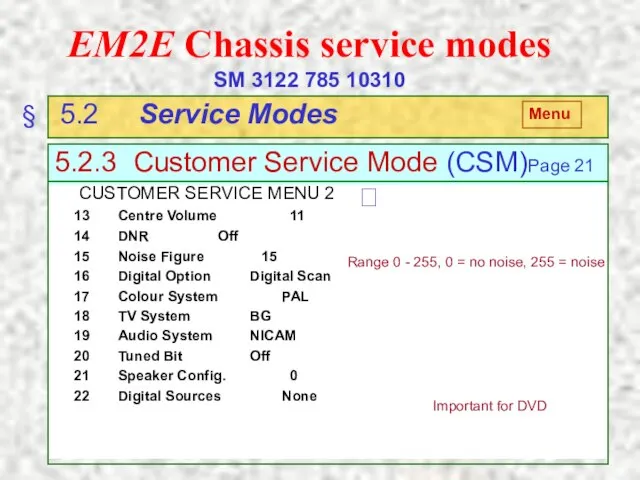
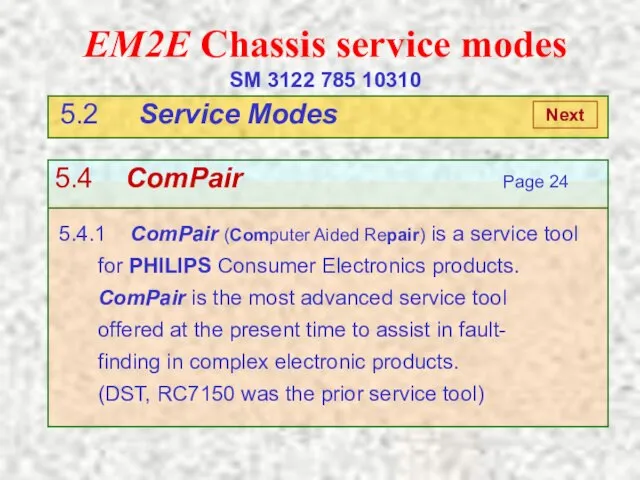
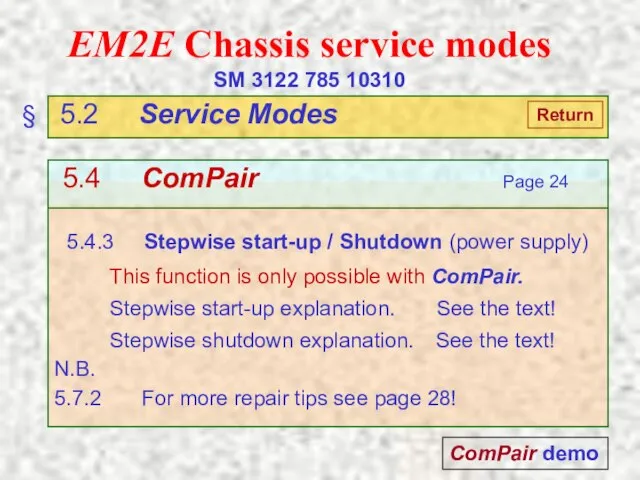
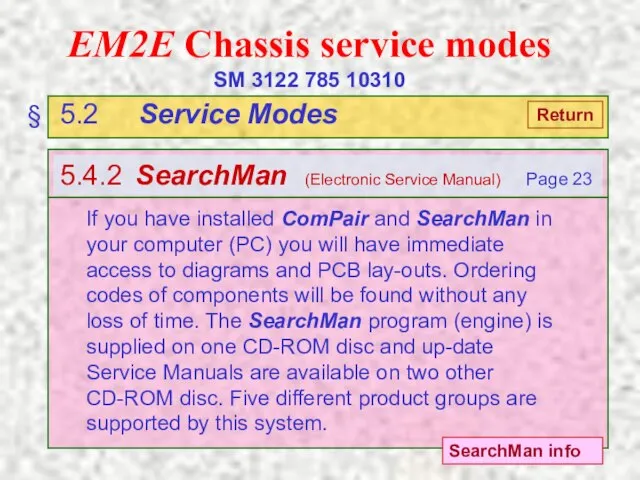
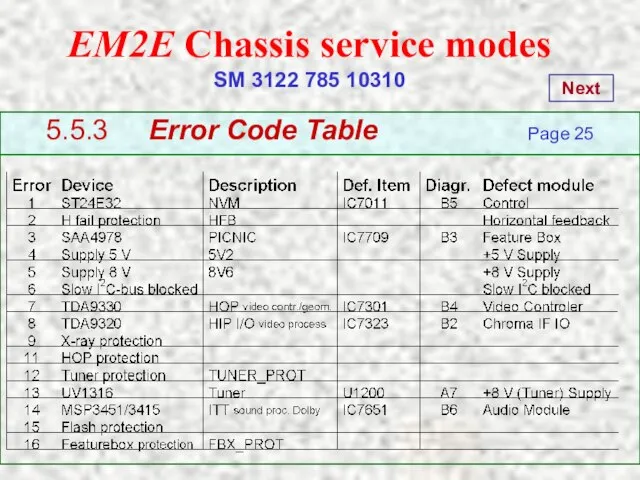
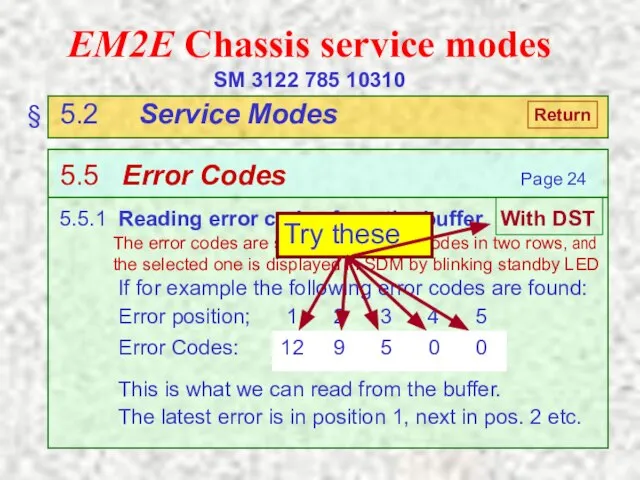
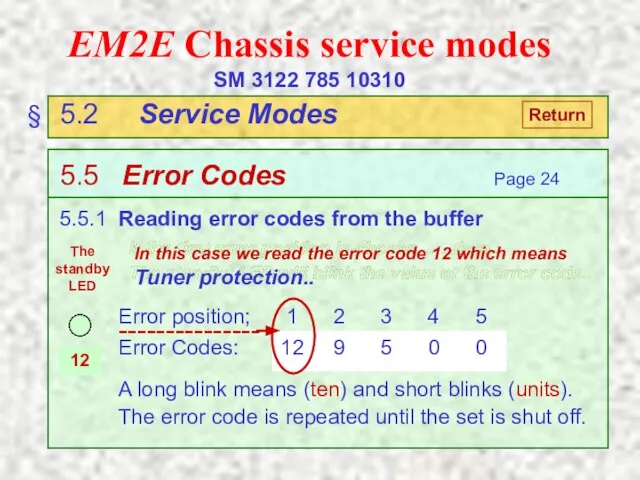
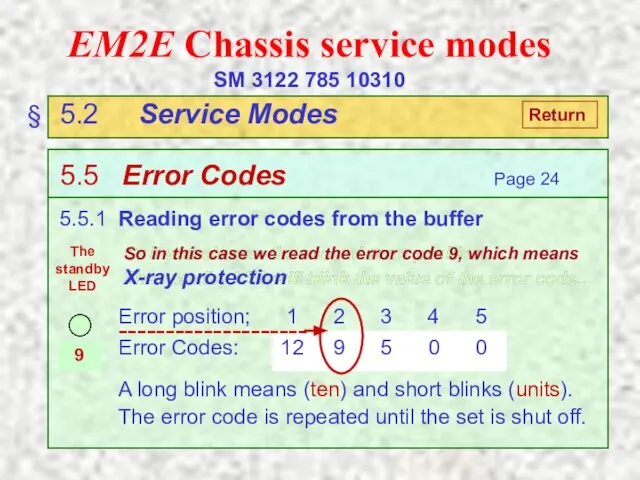
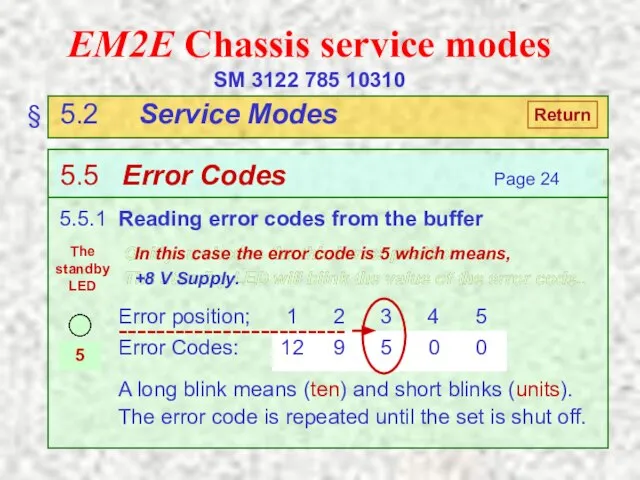
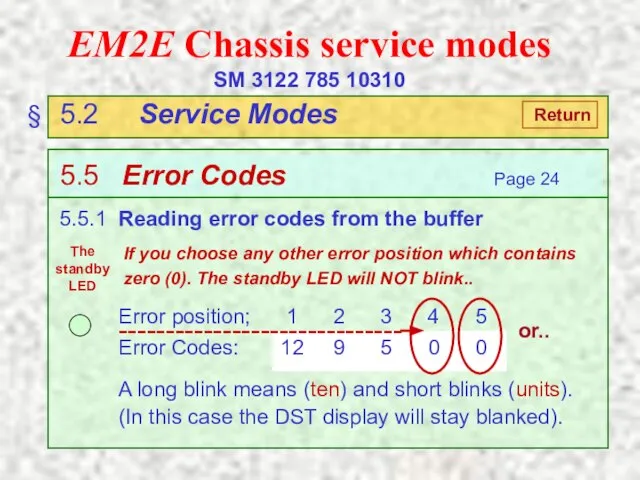
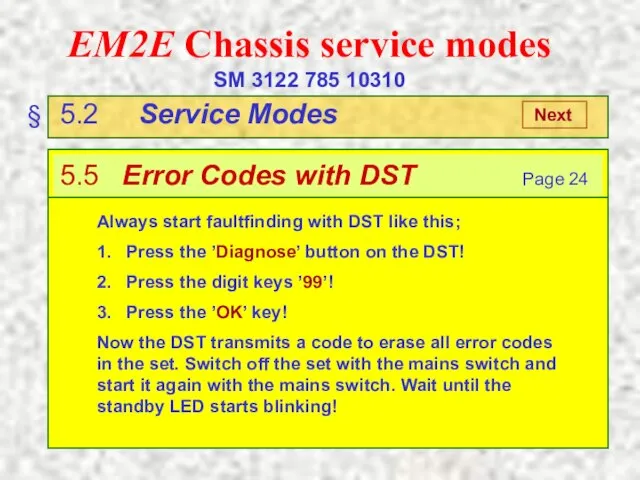
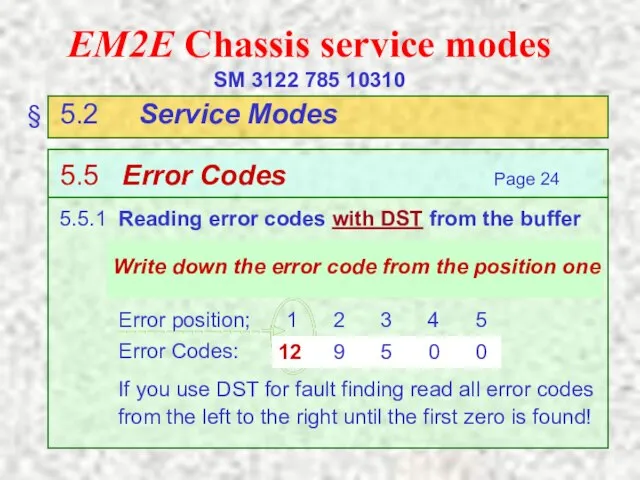
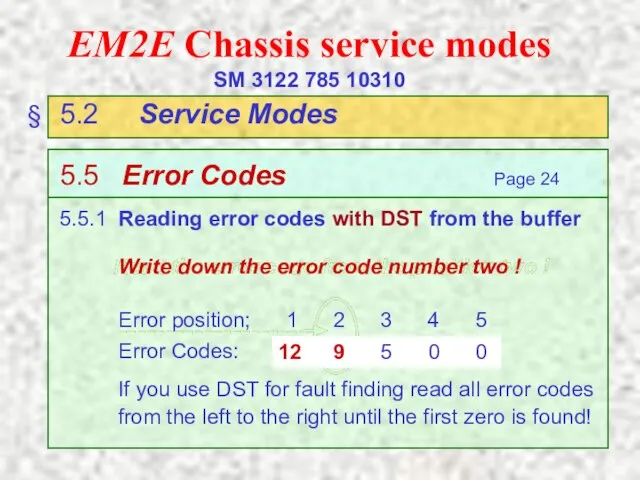
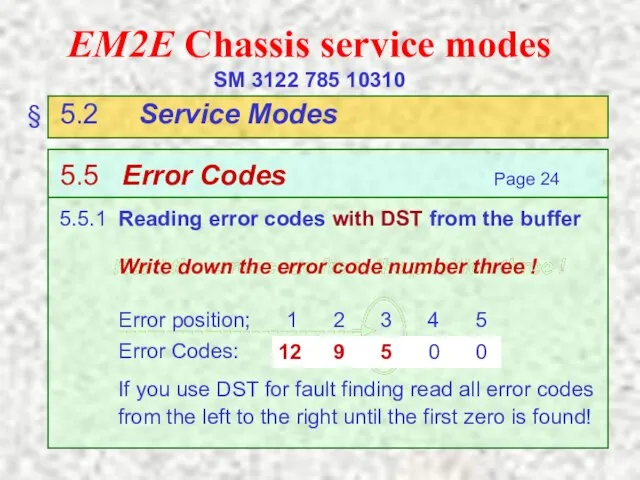
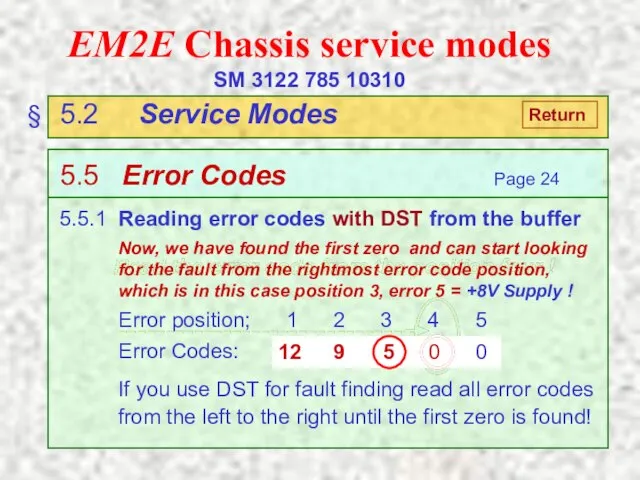
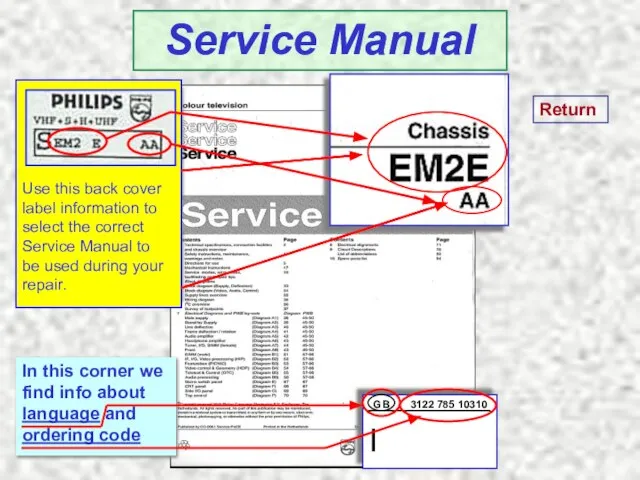
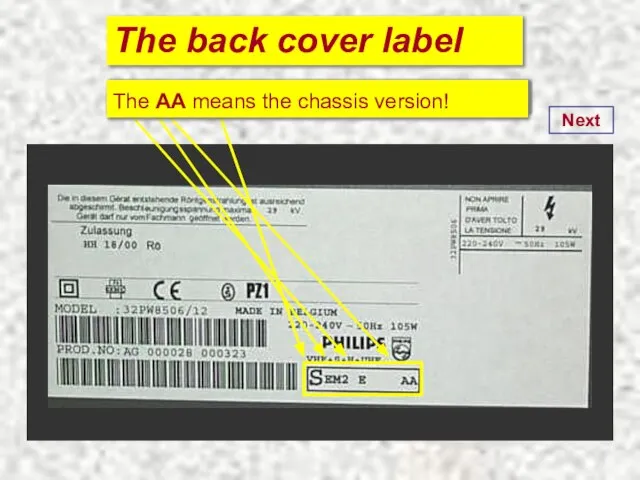
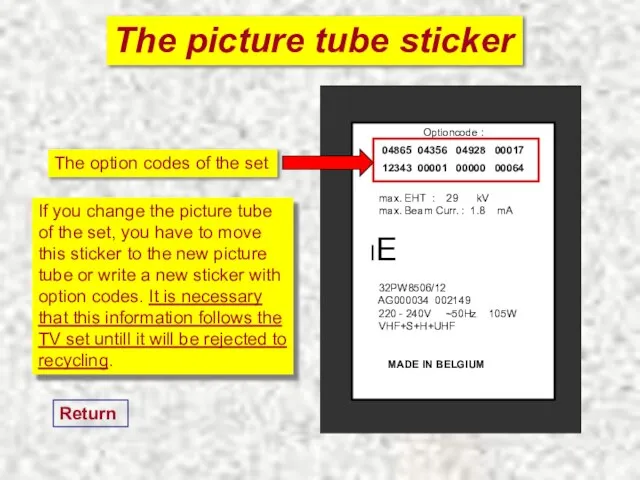
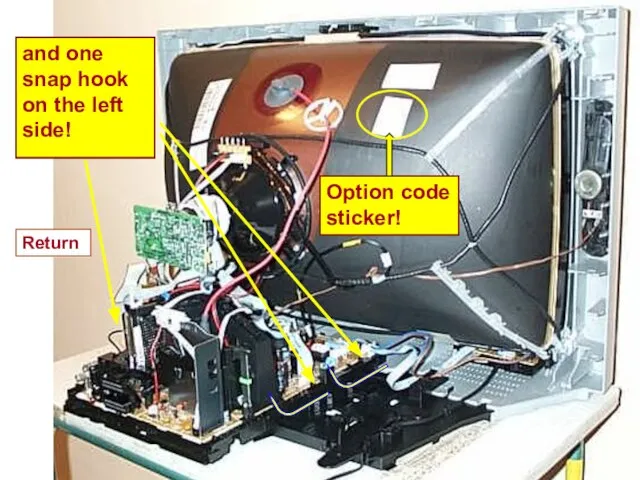
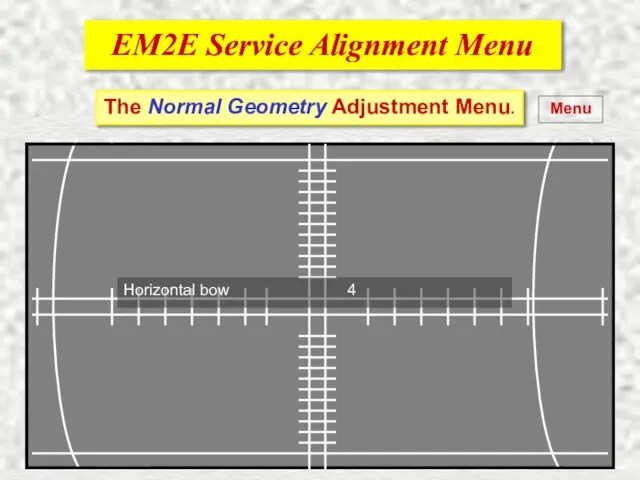
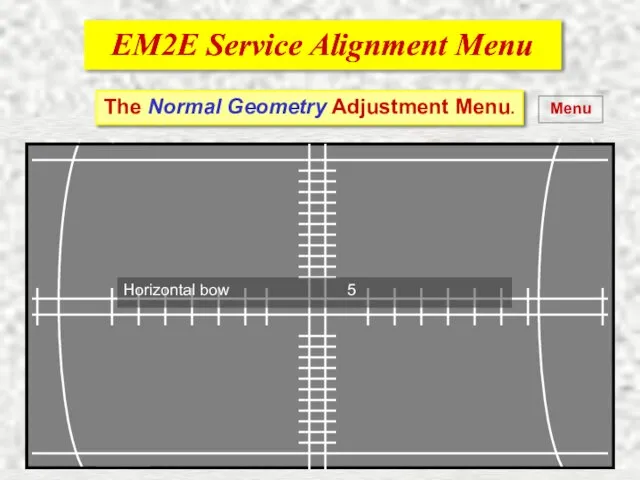
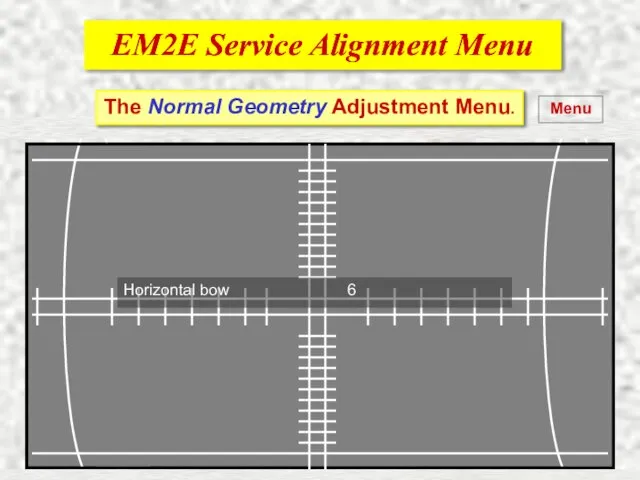
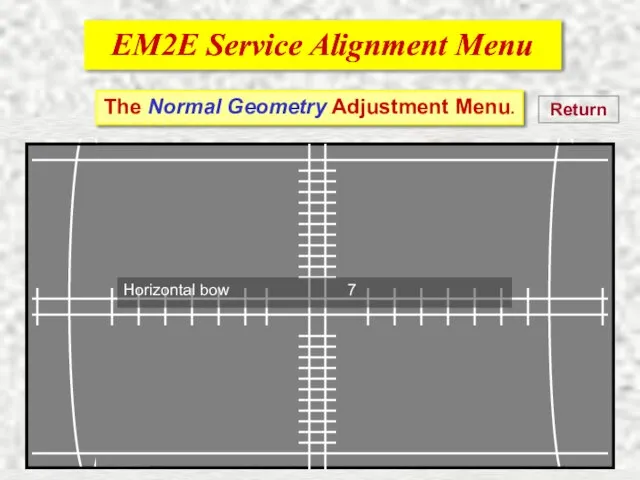
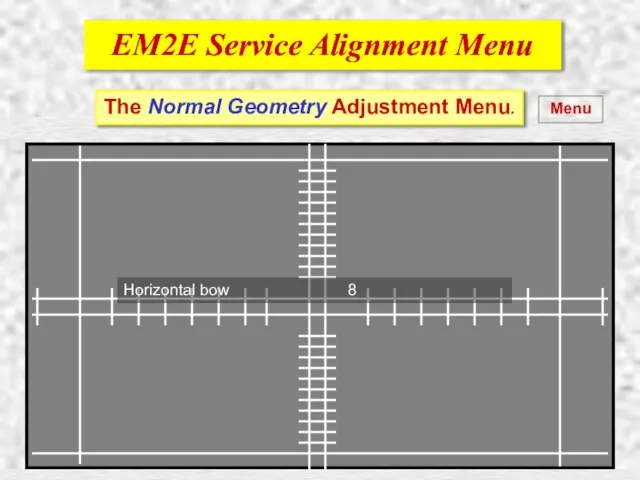
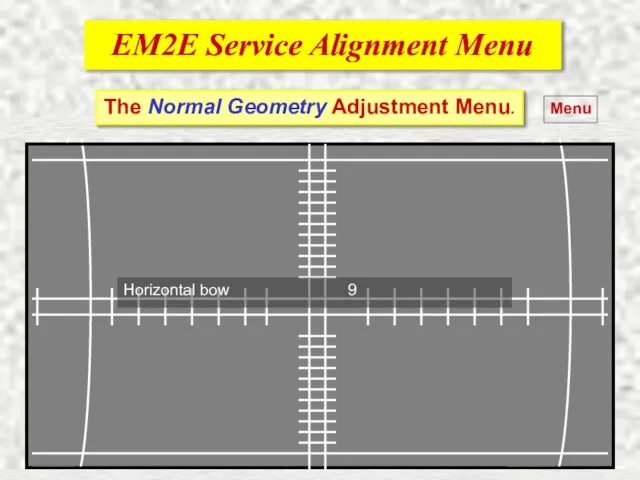
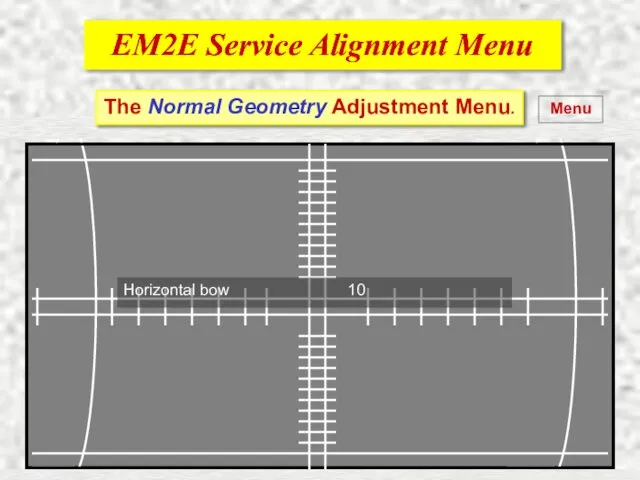
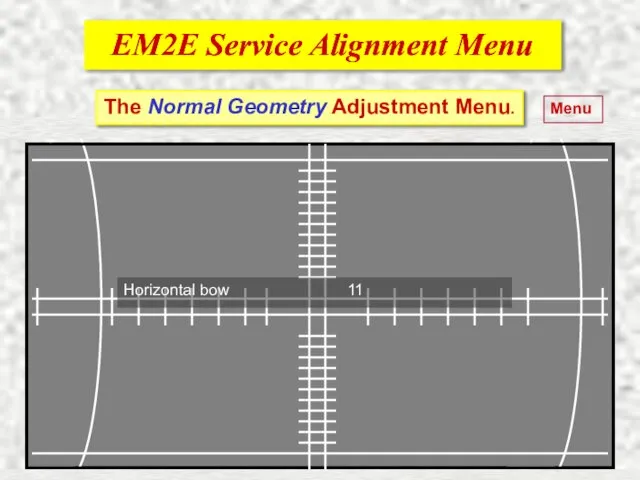
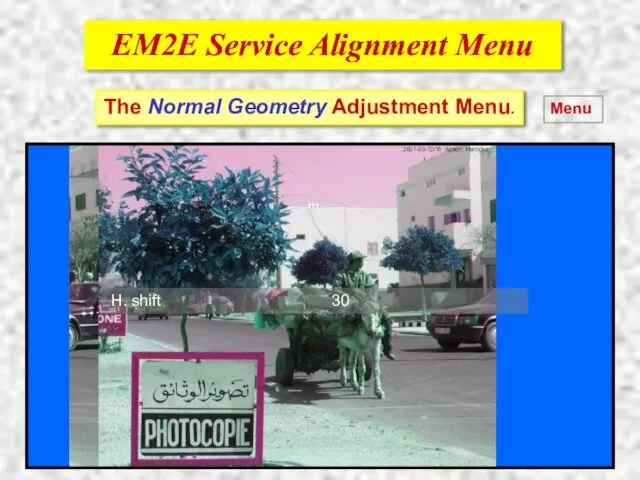
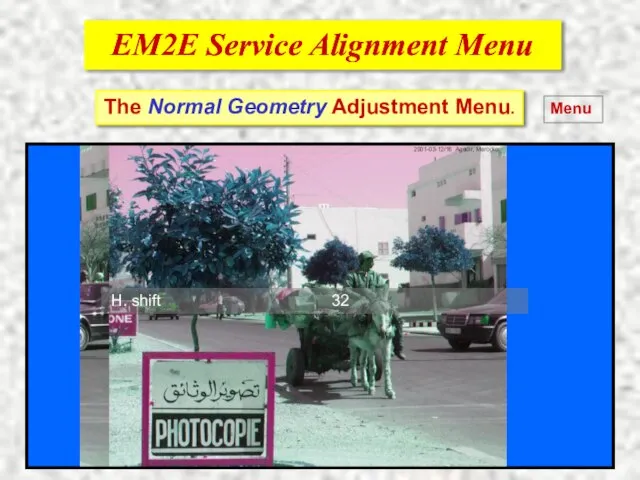
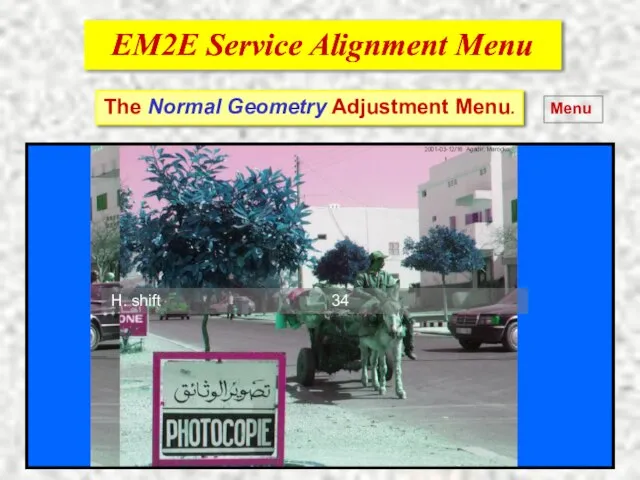
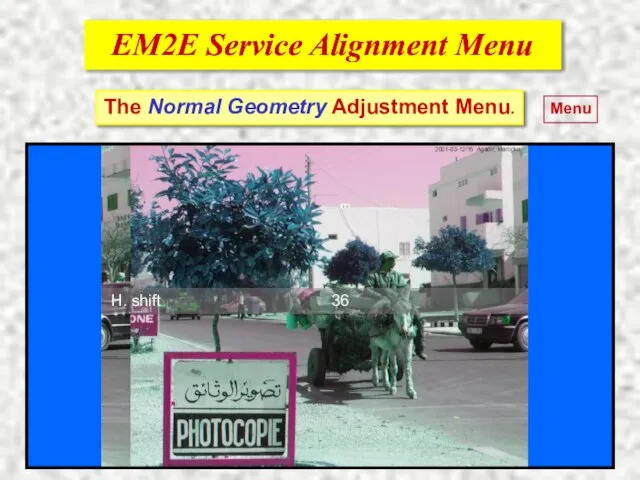
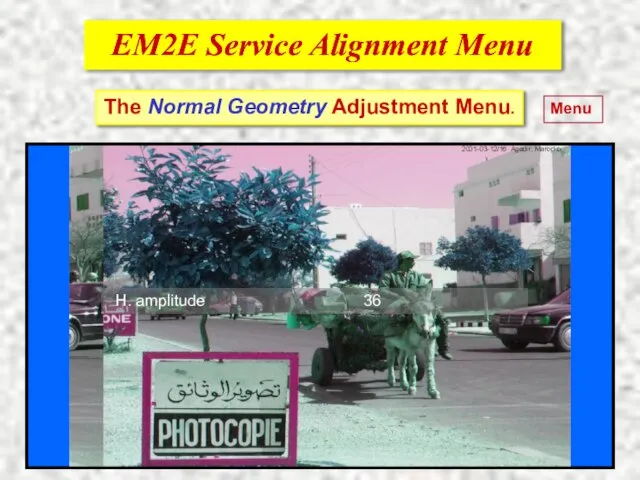
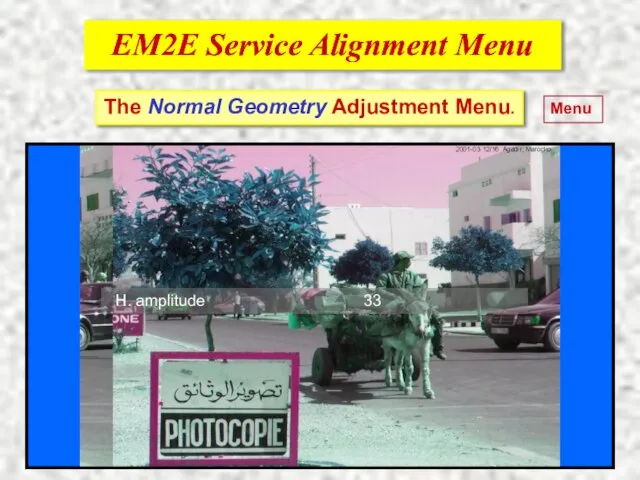
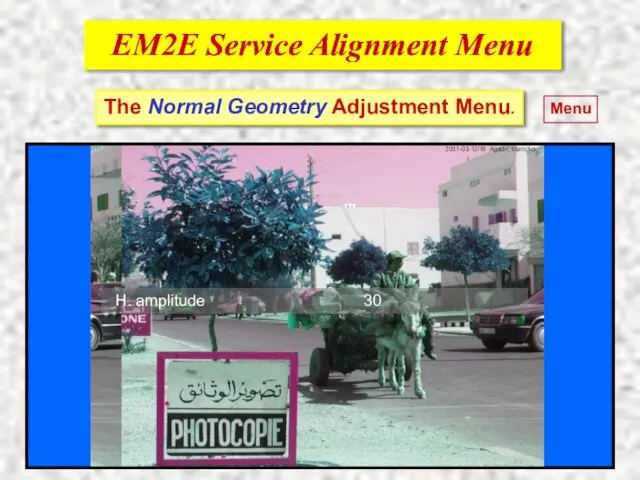
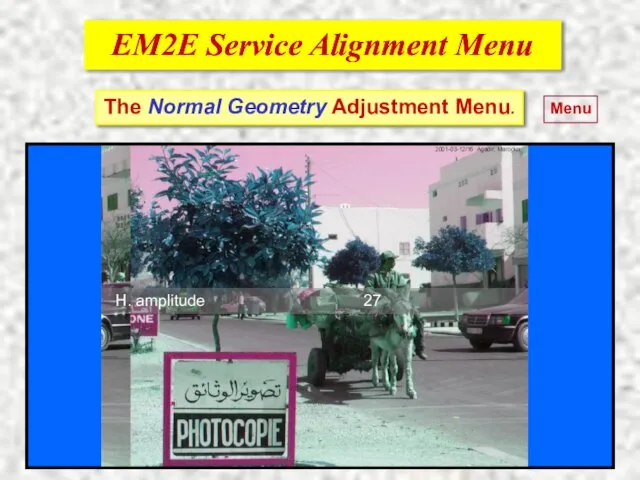
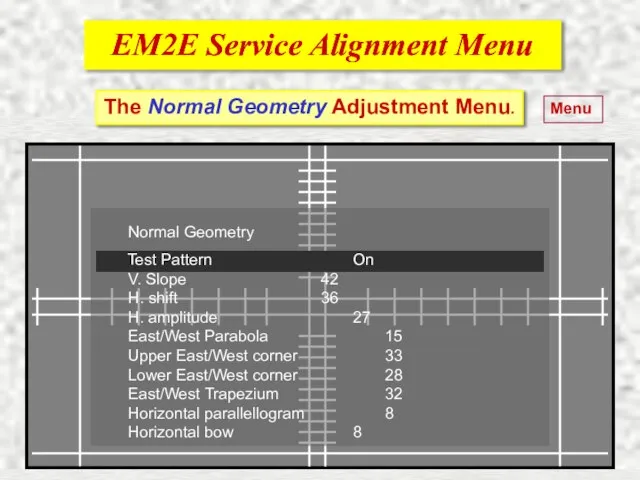
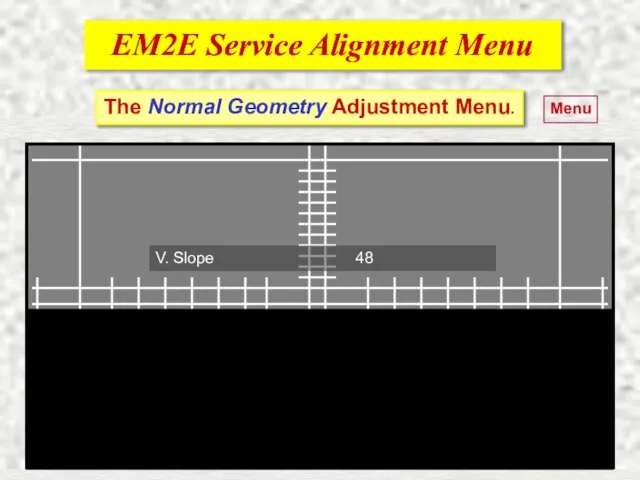
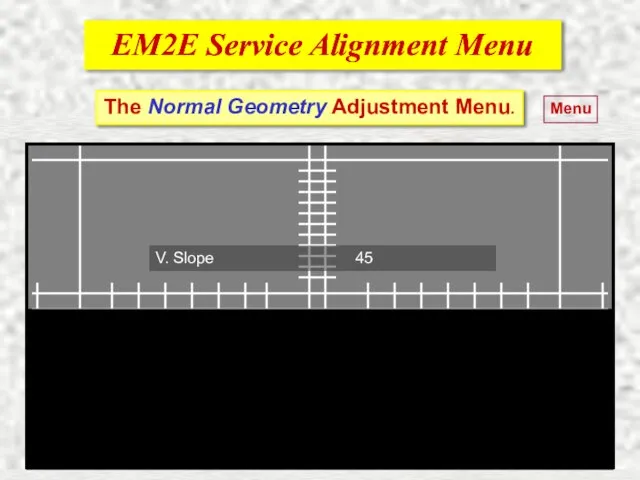
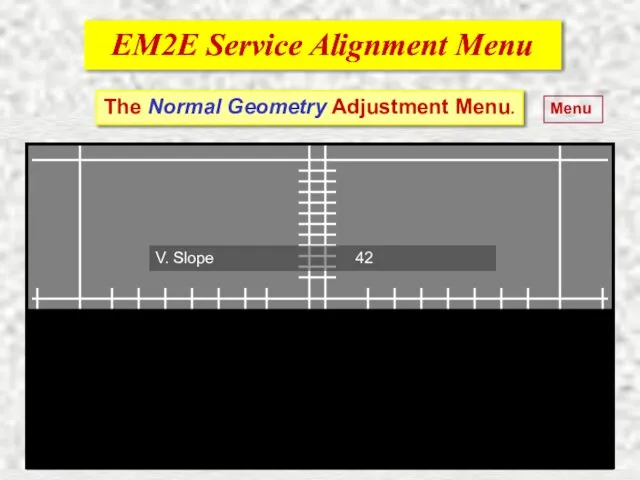
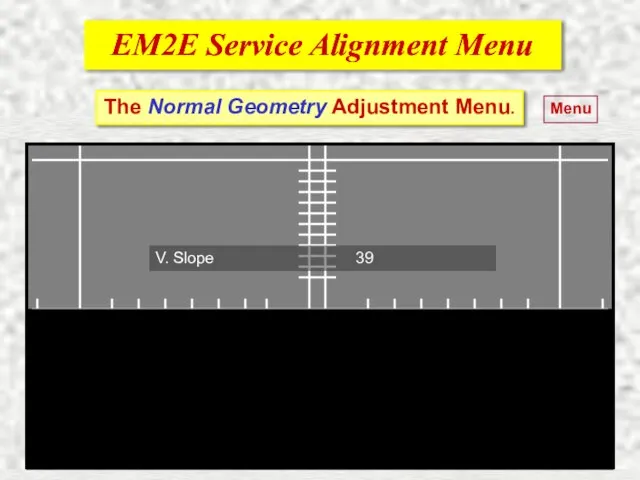
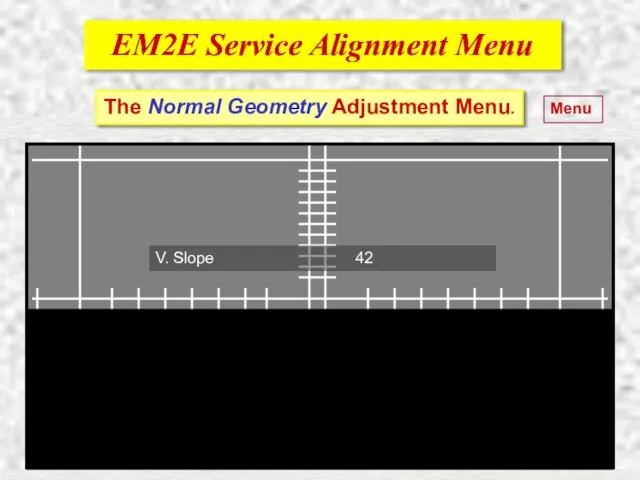
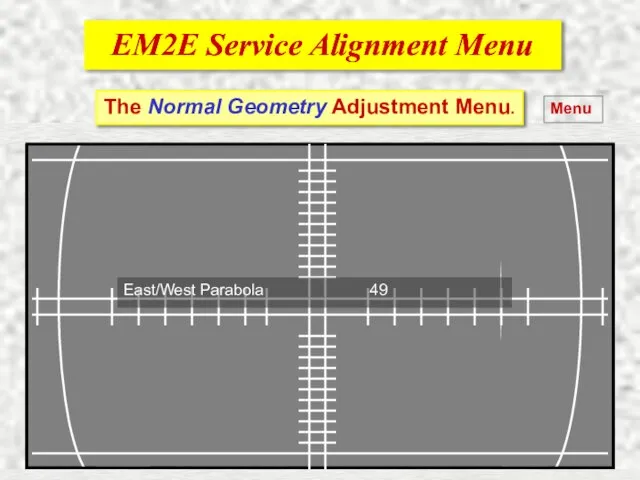
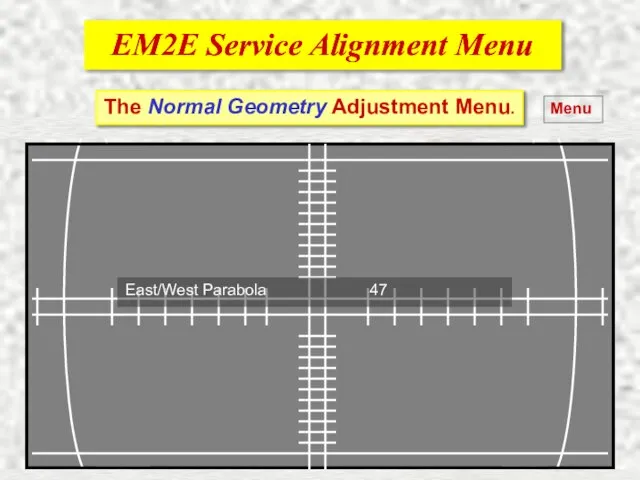
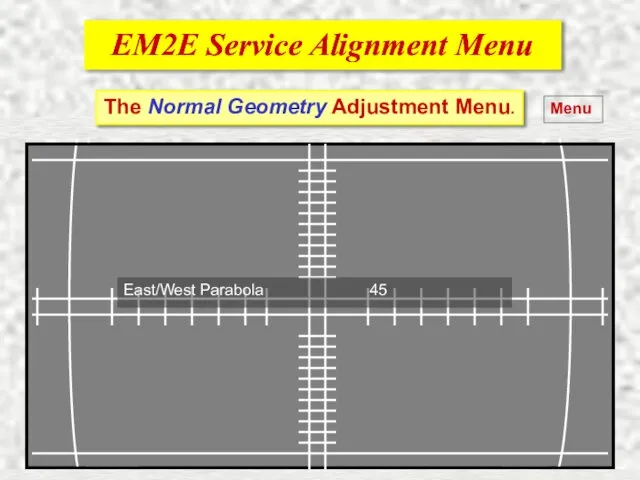
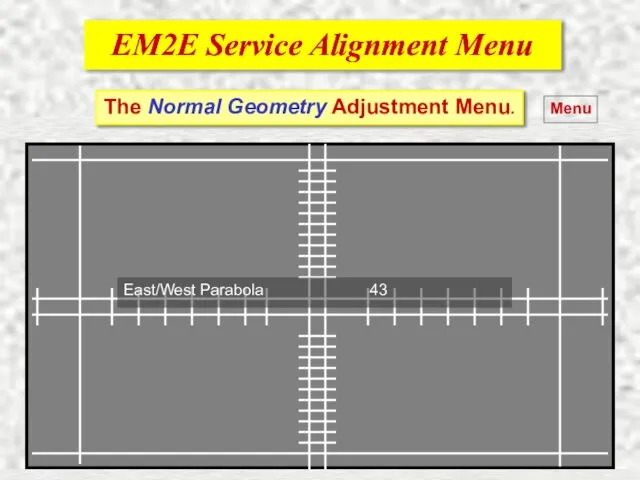
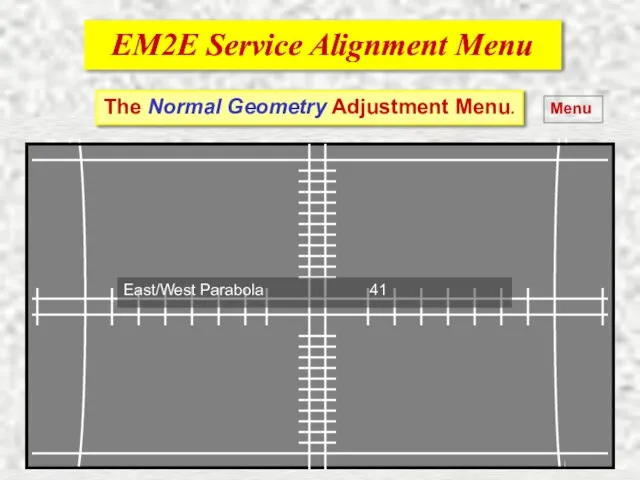
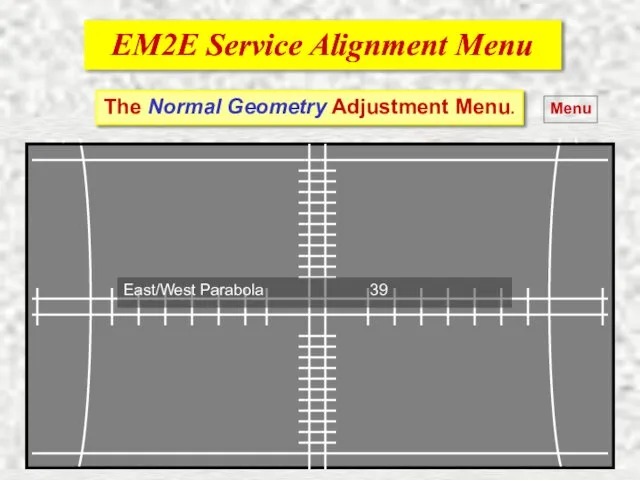
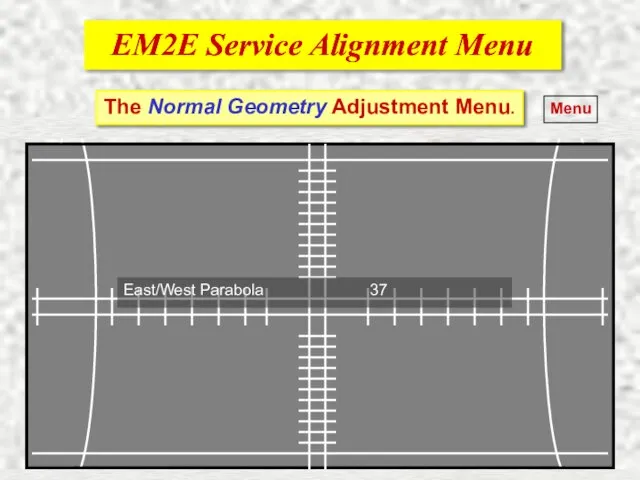
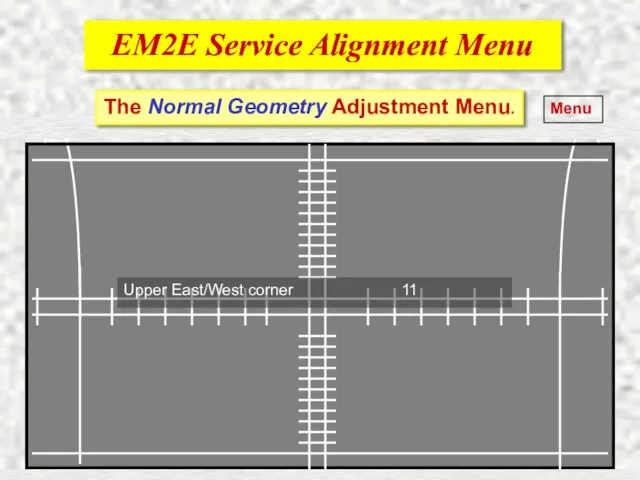
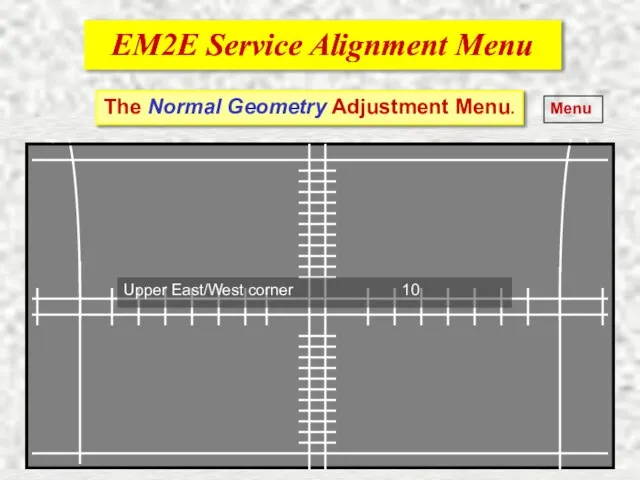
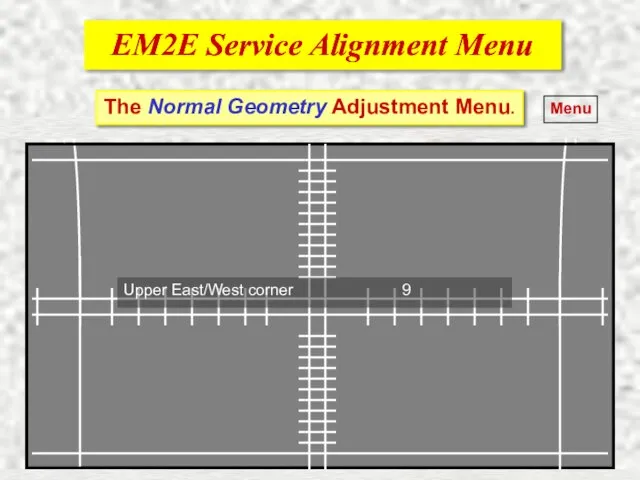
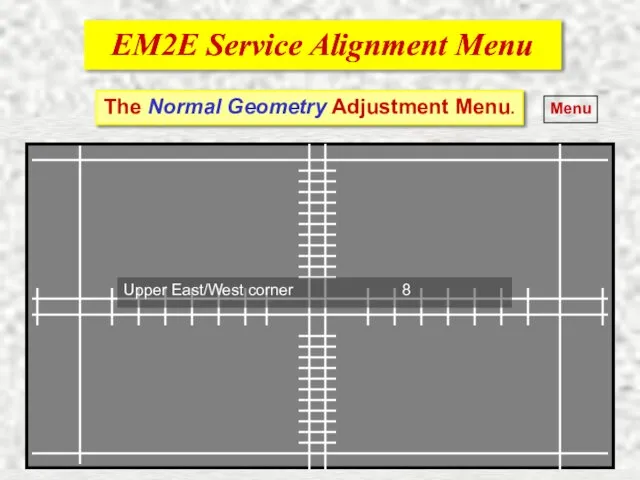
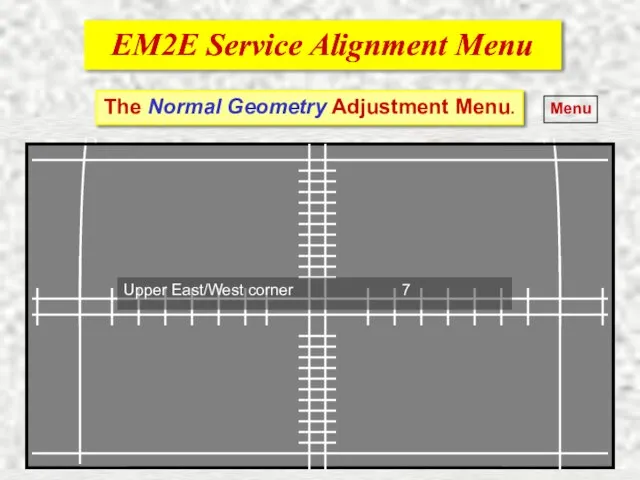
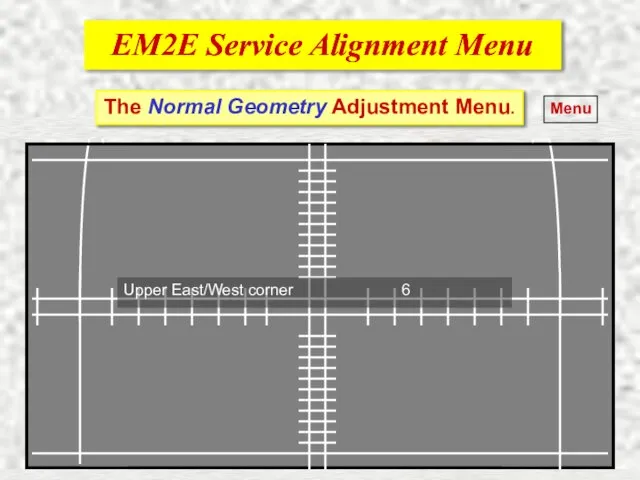
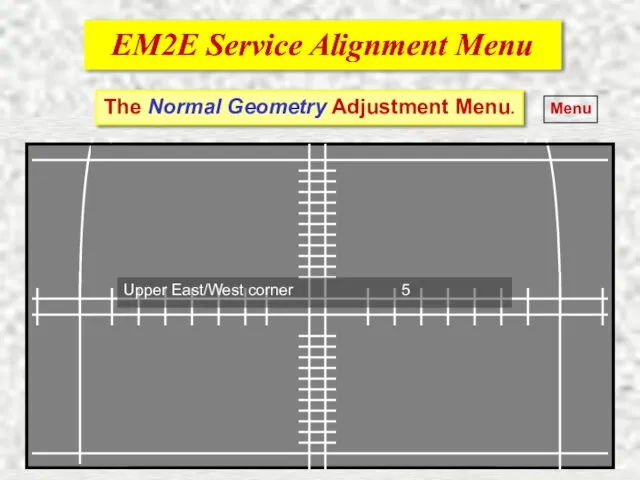
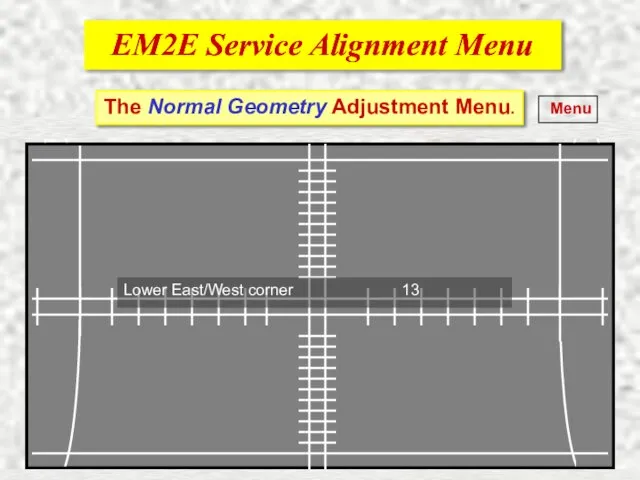
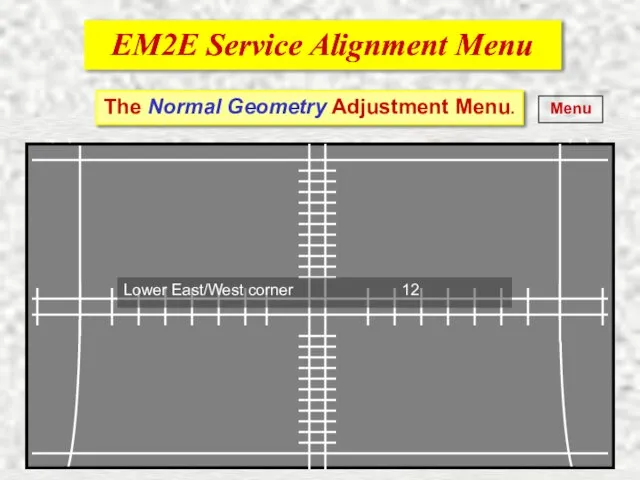
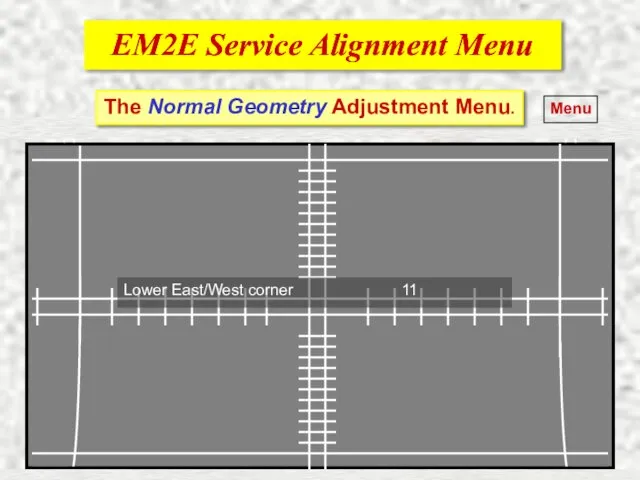
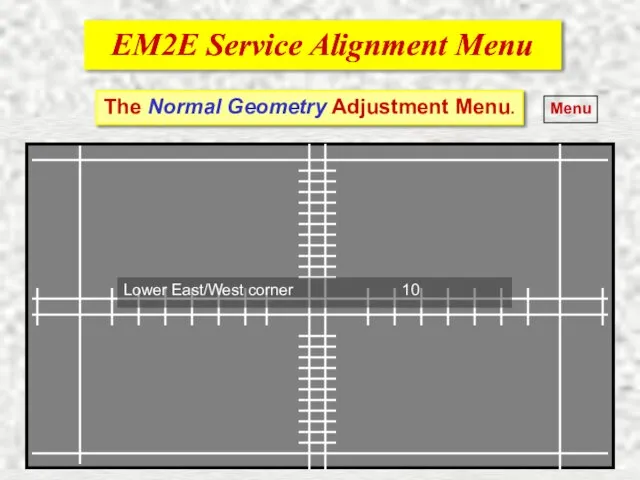
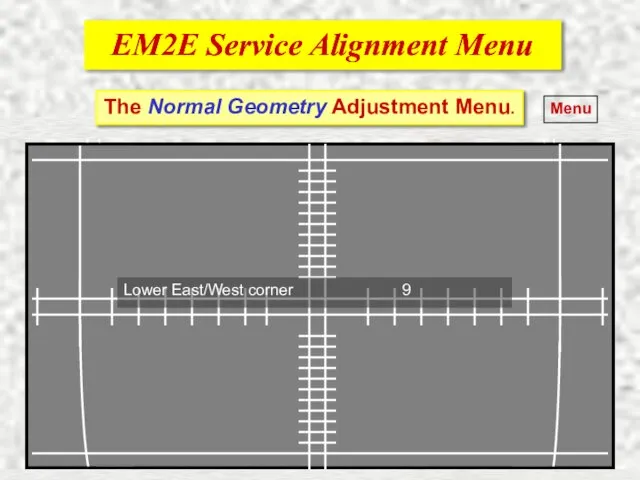
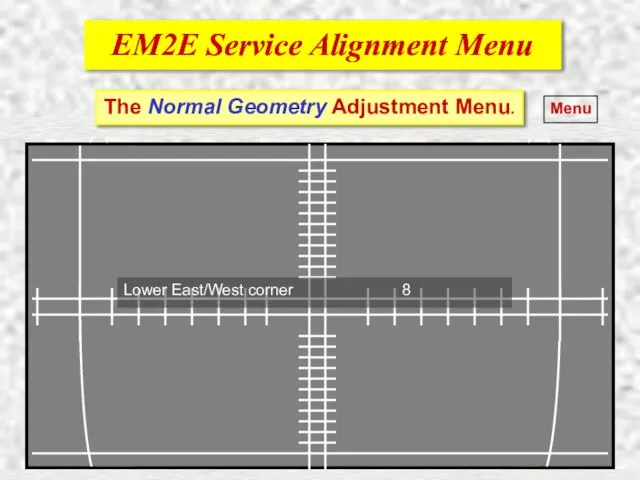
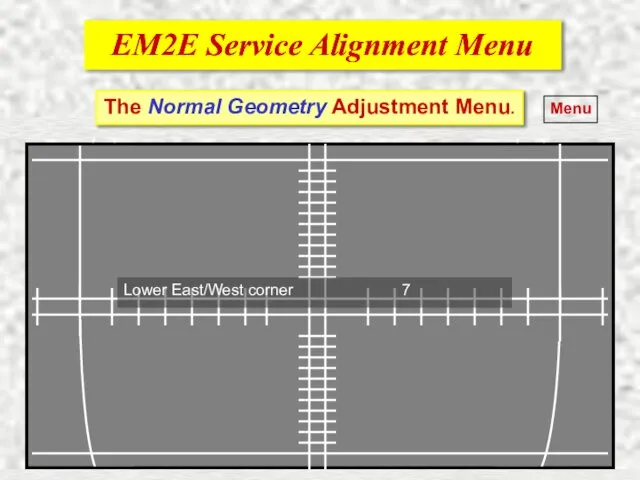
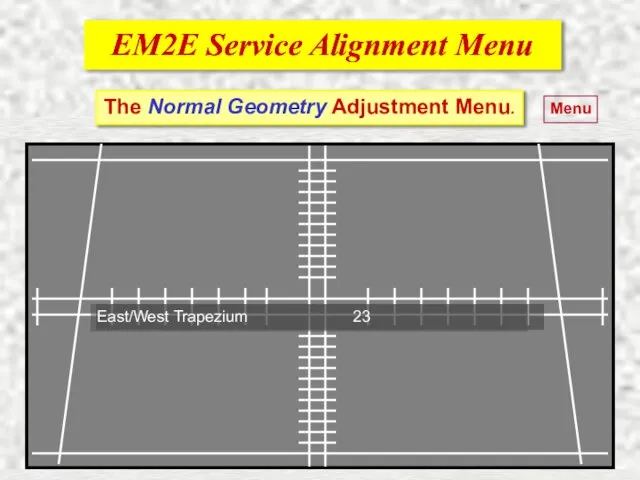
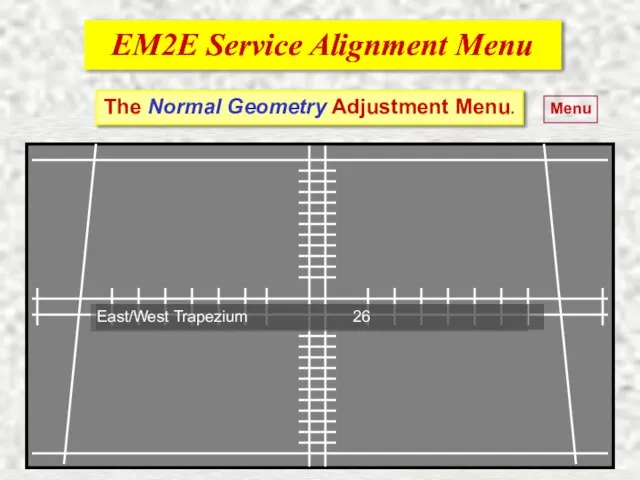
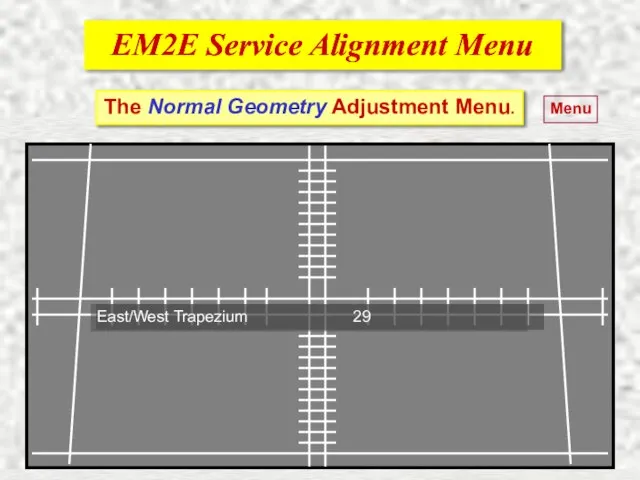
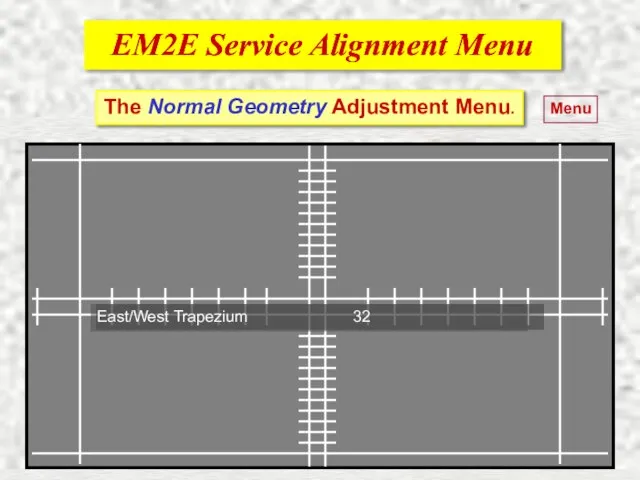
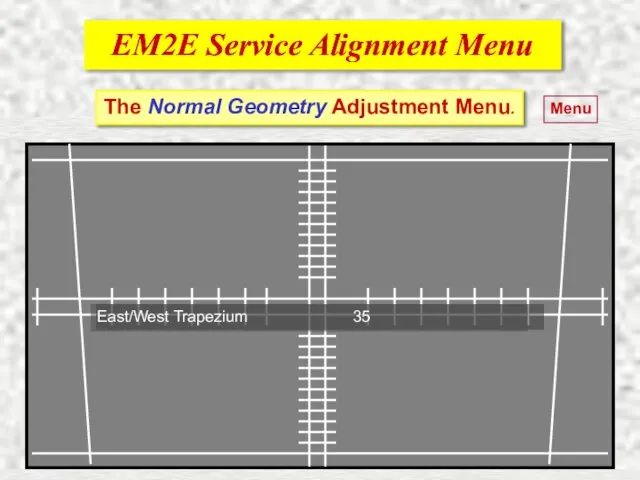
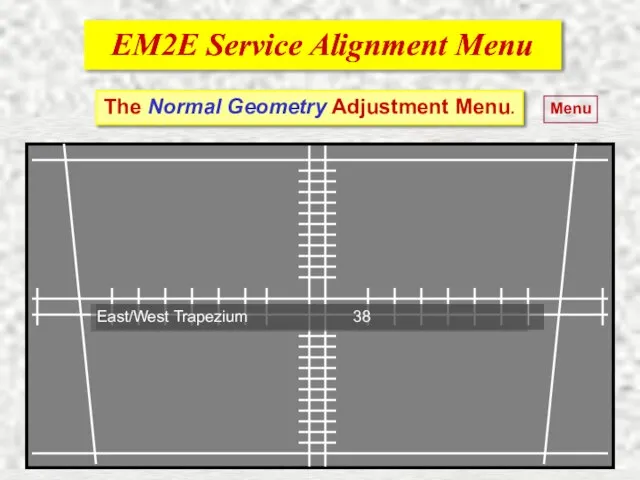
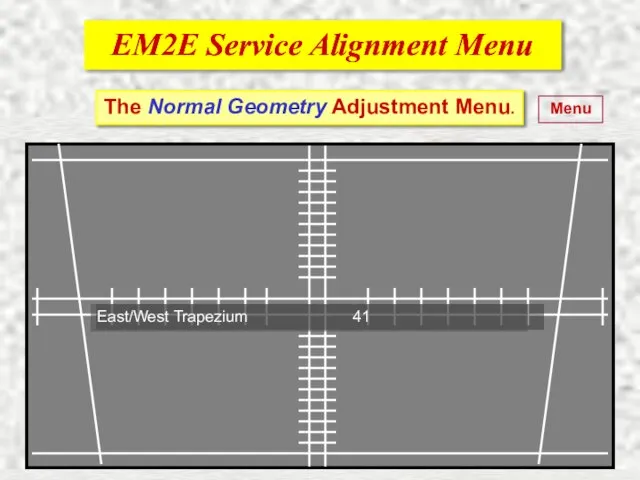
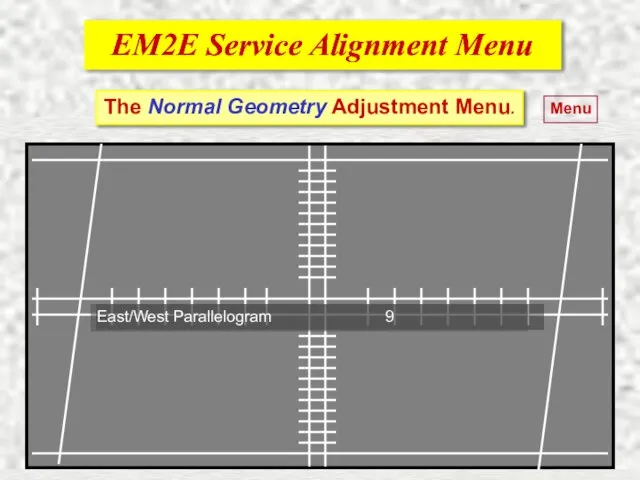
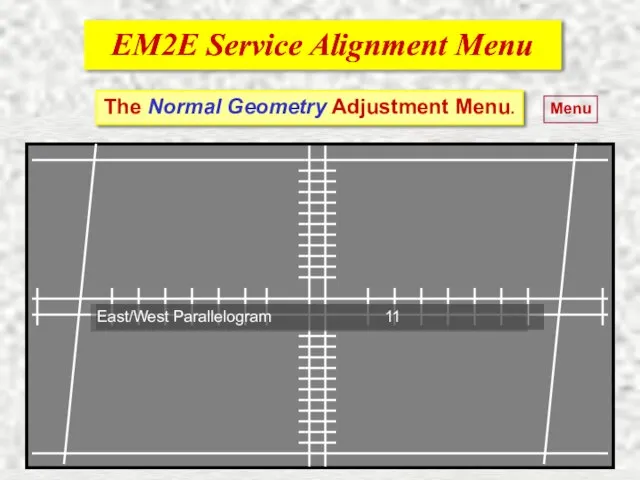
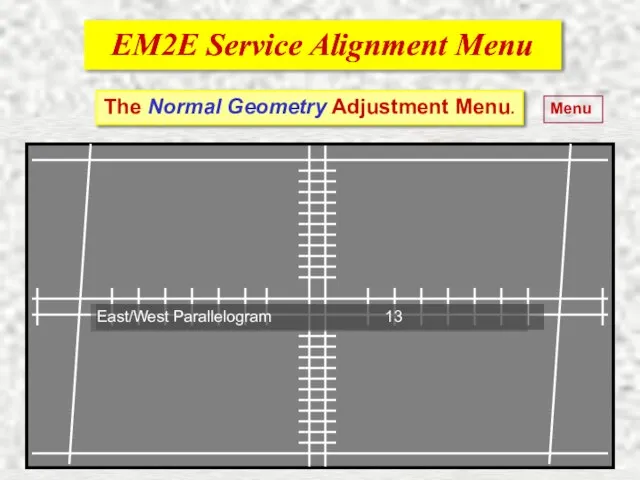
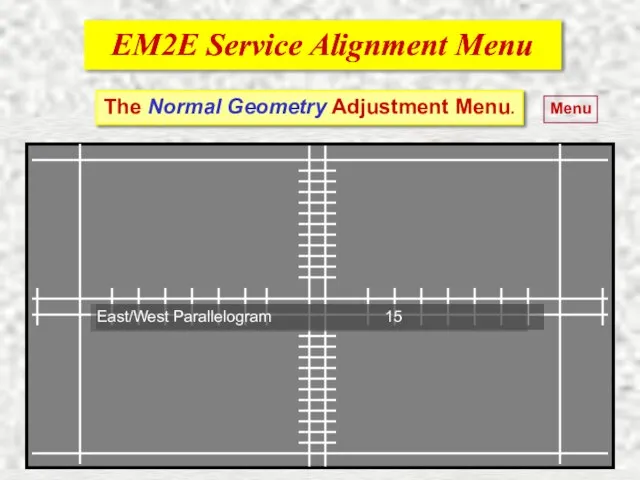
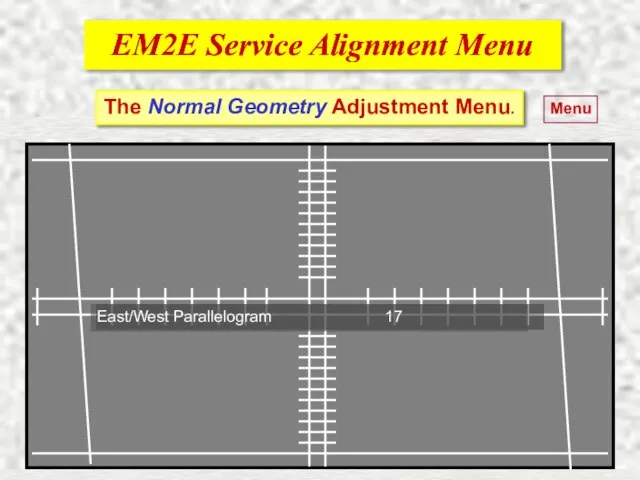
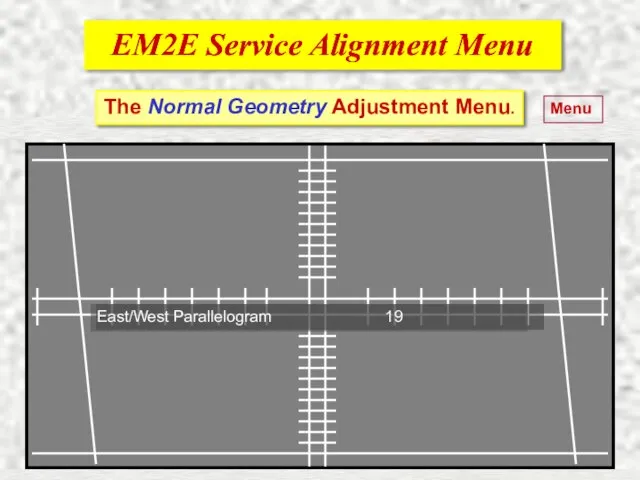
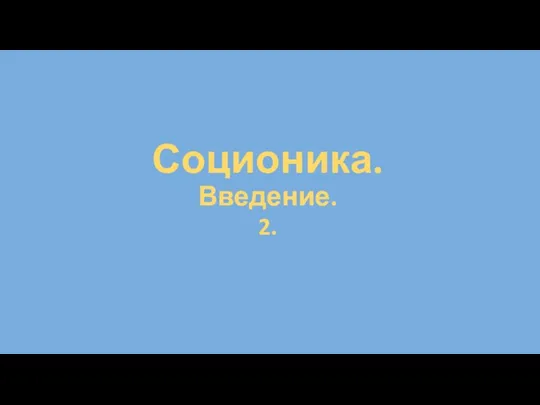 Соционика. Введение
Соционика. Введение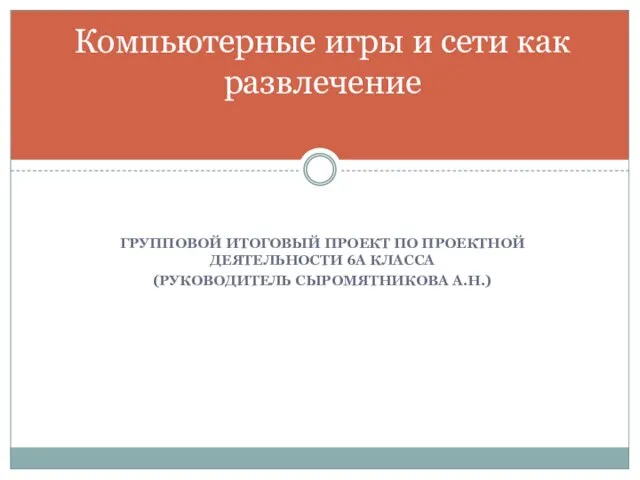 Компьютерные игры и сети как развлечение
Компьютерные игры и сети как развлечение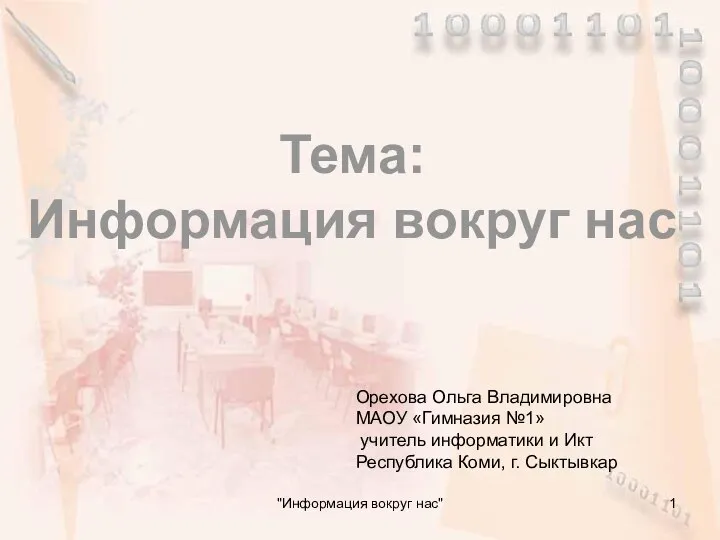 Информация вокруг нас. Вид информации
Информация вокруг нас. Вид информации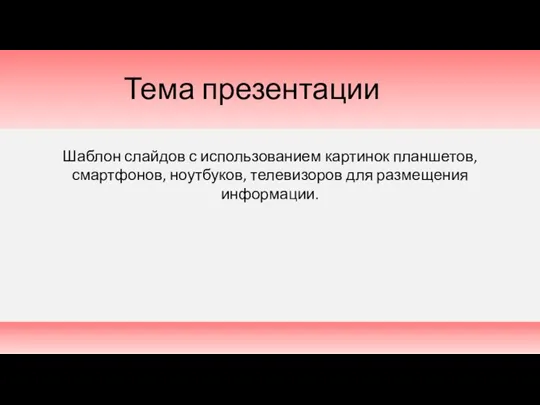 Технические устройства в презентации
Технические устройства в презентации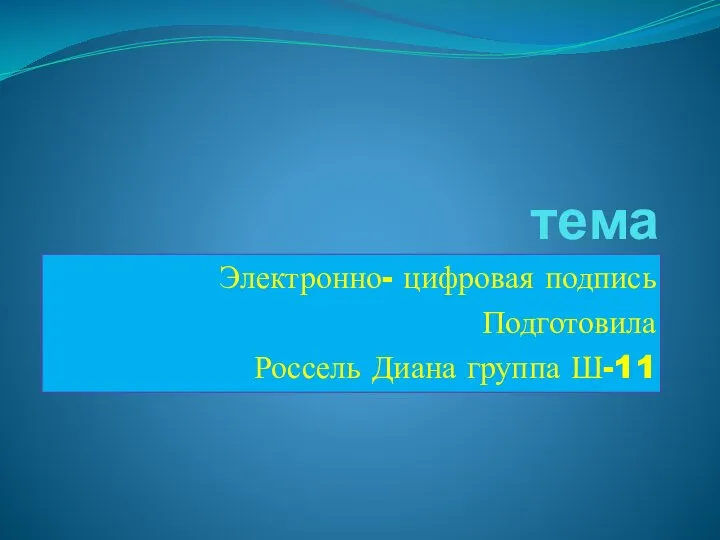 Электронно-цифровая подпись
Электронно-цифровая подпись Диапазон электронной таблицы
Диапазон электронной таблицы Программирование на языке Python
Программирование на языке Python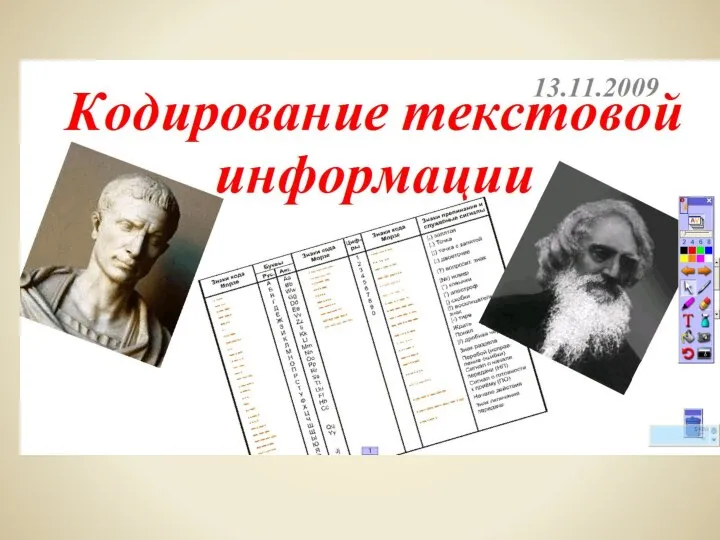 Компьютерные вирусы и антивирусные программы
Компьютерные вирусы и антивирусные программы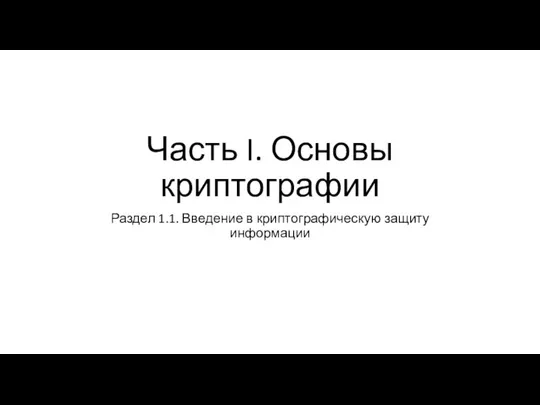 Часть I
Часть I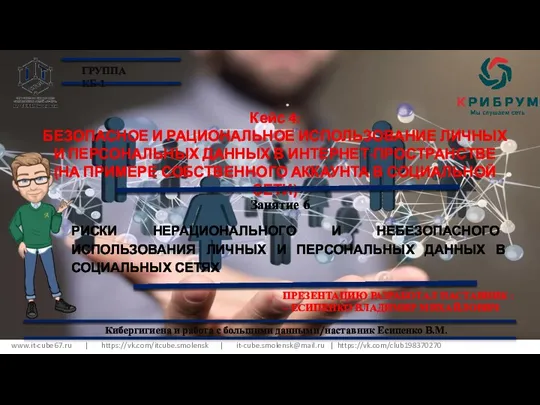 Безопасное и рациональное использование личных и персональных данных в интернет-пространстве. Занятие 6
Безопасное и рациональное использование личных и персональных данных в интернет-пространстве. Занятие 6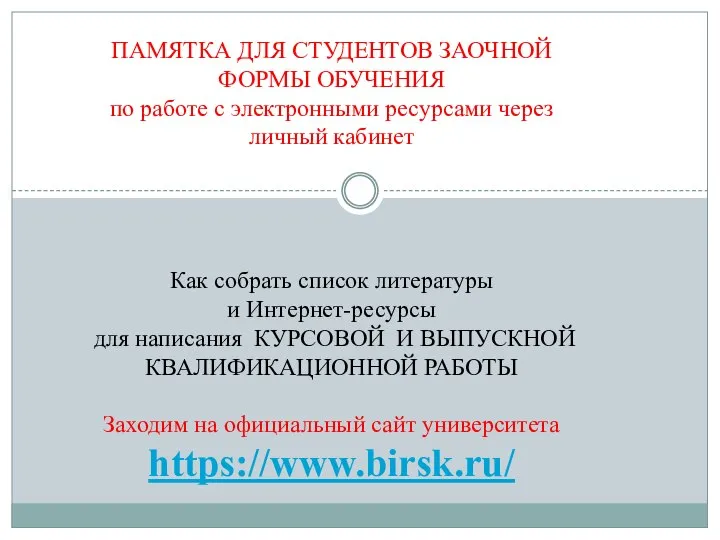 Памятка для студентов заочной формы обучения по работе с электронными ресурсами через личный кабинет
Памятка для студентов заочной формы обучения по работе с электронными ресурсами через личный кабинет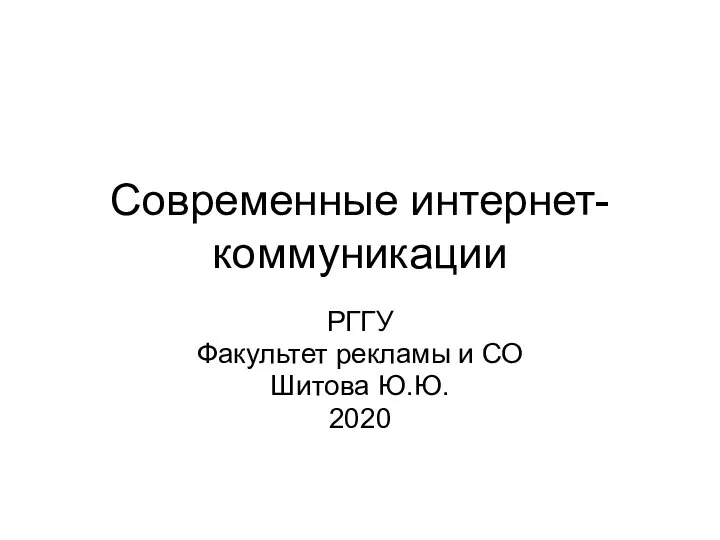 Современные интернет-коммуникации - соцсети
Современные интернет-коммуникации - соцсети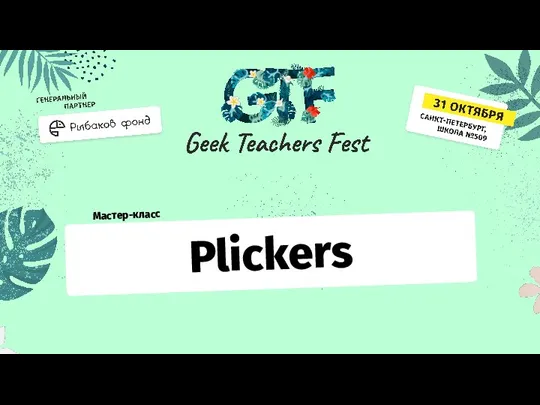 Мобильное приложение Plickers
Мобильное приложение Plickers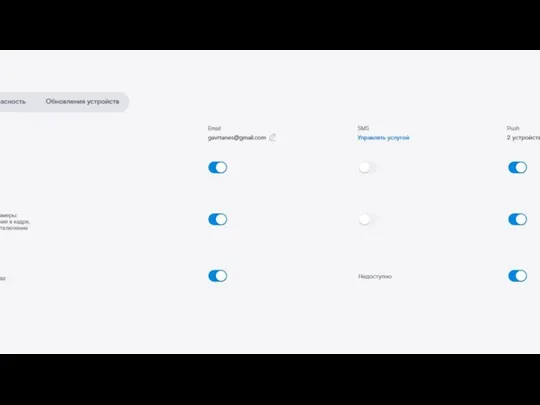 Скриншот из настроек смс
Скриншот из настроек смс Обработка информации. Информатика. 3 класс
Обработка информации. Информатика. 3 класс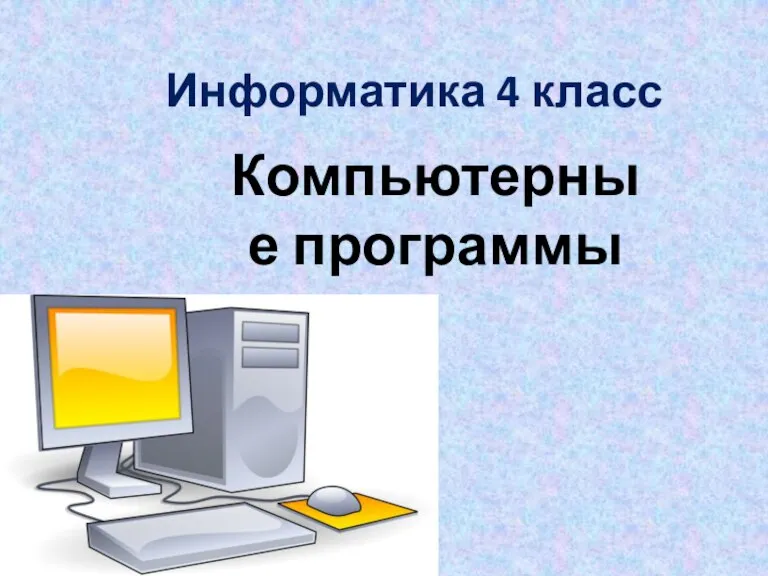 Компьютерные программы (4 класс)
Компьютерные программы (4 класс)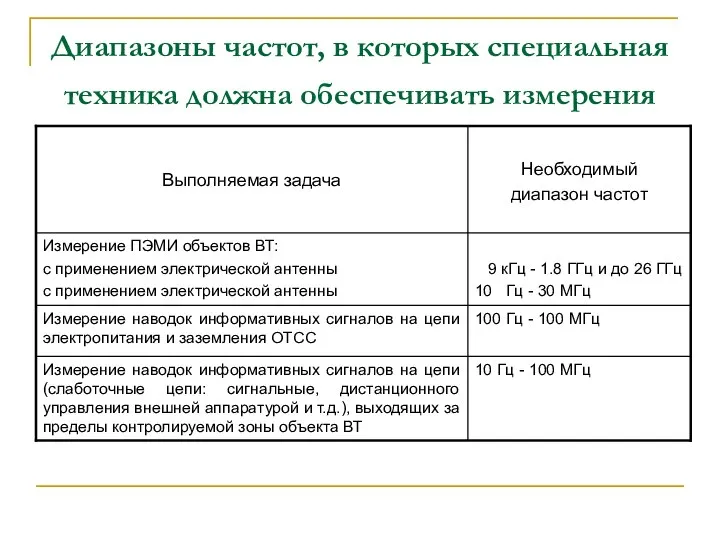 Диапазоны частот, в которых специальная техника должна обеспечивать измерения. Средства защиты информации
Диапазоны частот, в которых специальная техника должна обеспечивать измерения. Средства защиты информации Актуализация проблематики дистанционного образования для студентов России
Актуализация проблематики дистанционного образования для студентов России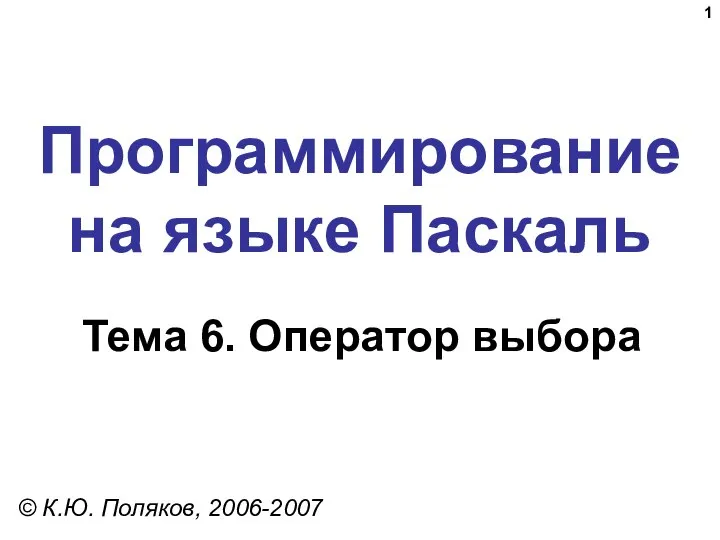 Программирование на языке Паскаль. Тема 6. Оператор выбора
Программирование на языке Паскаль. Тема 6. Оператор выбора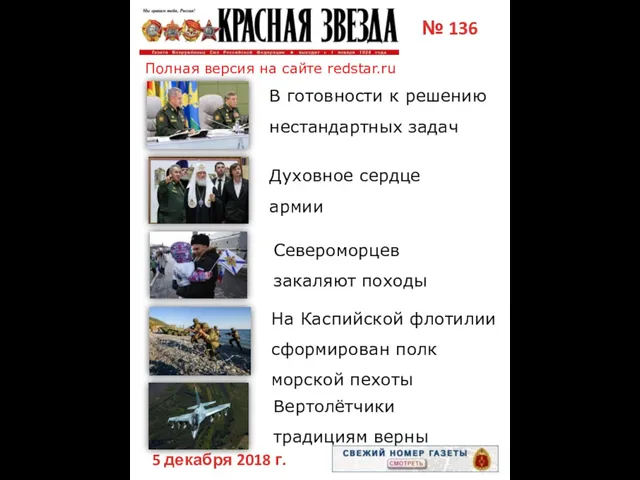 Красная звезда. №136
Красная звезда. №136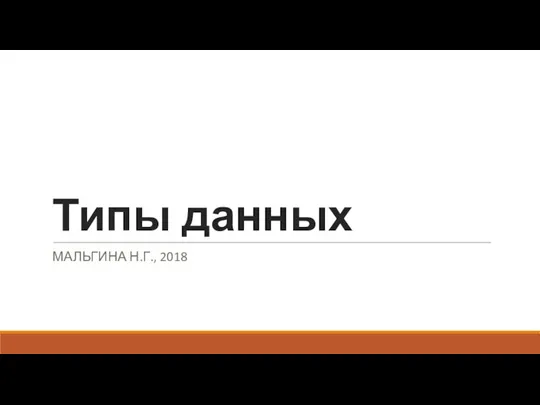 5 Типы данных
5 Типы данных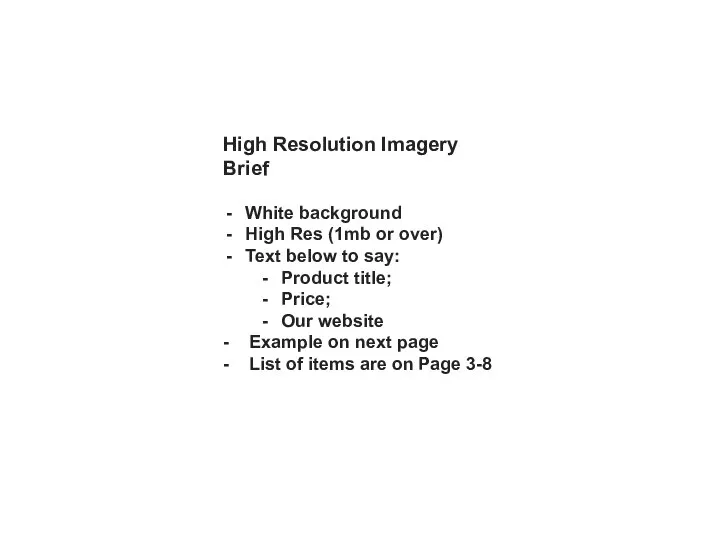 High res imagery brief
High res imagery brief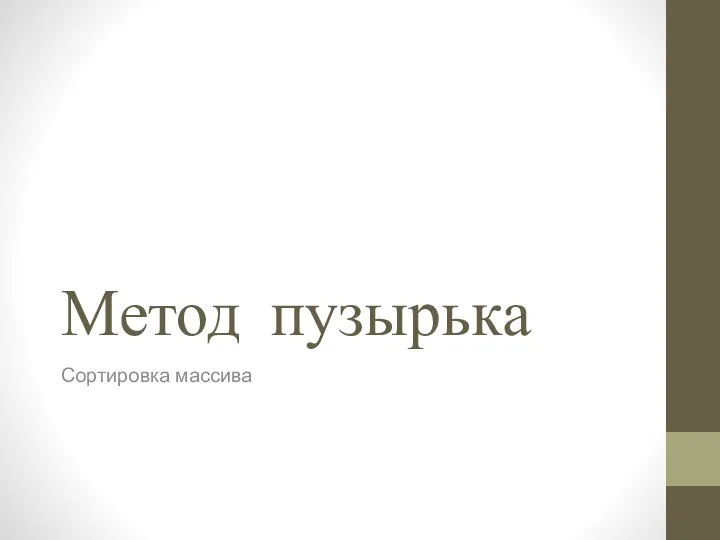 Метод пузырька. Сортировка массива
Метод пузырька. Сортировка массива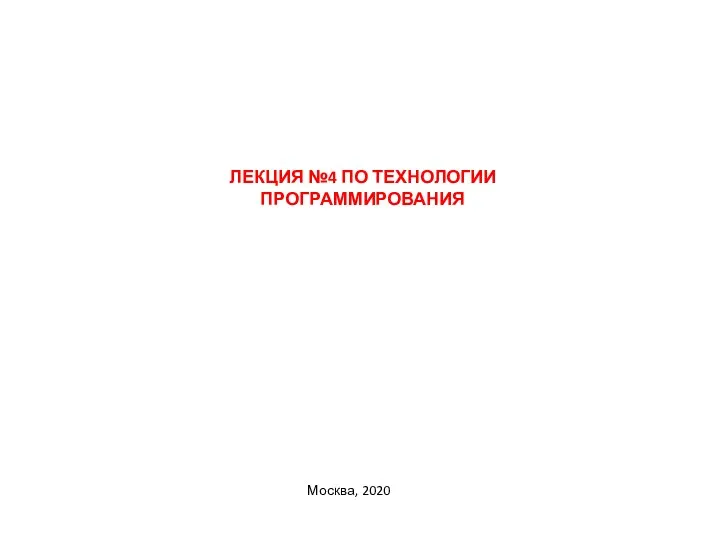 Технология программирования на языке Python
Технология программирования на языке Python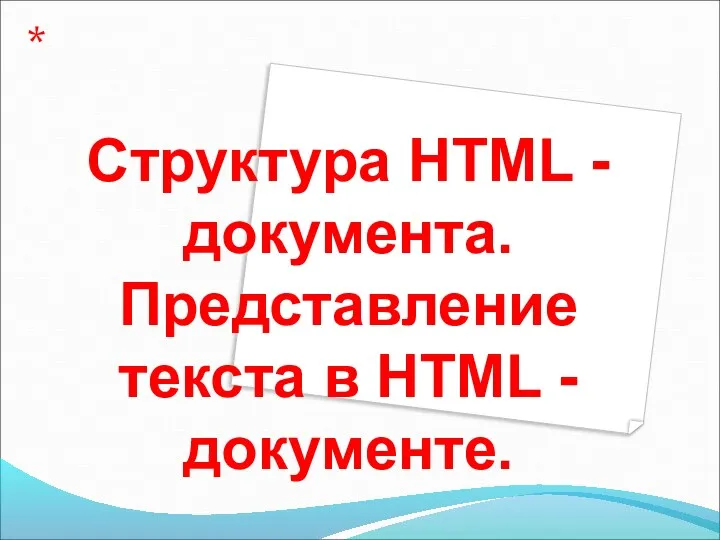 Структура HTML документа. Представление текста в HTML документе
Структура HTML документа. Представление текста в HTML документе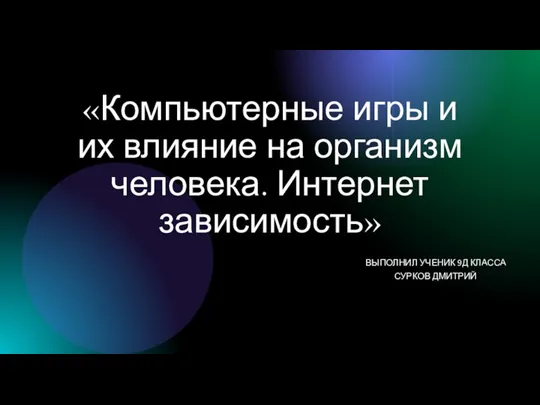 Компьютерные игры и их влияние на организм человека. Интернет зависимость
Компьютерные игры и их влияние на организм человека. Интернет зависимость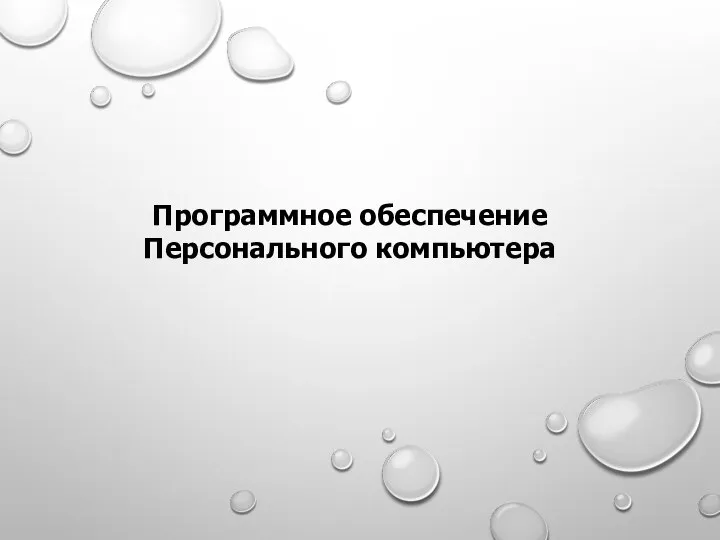 Программное обеспечение компьютера
Программное обеспечение компьютера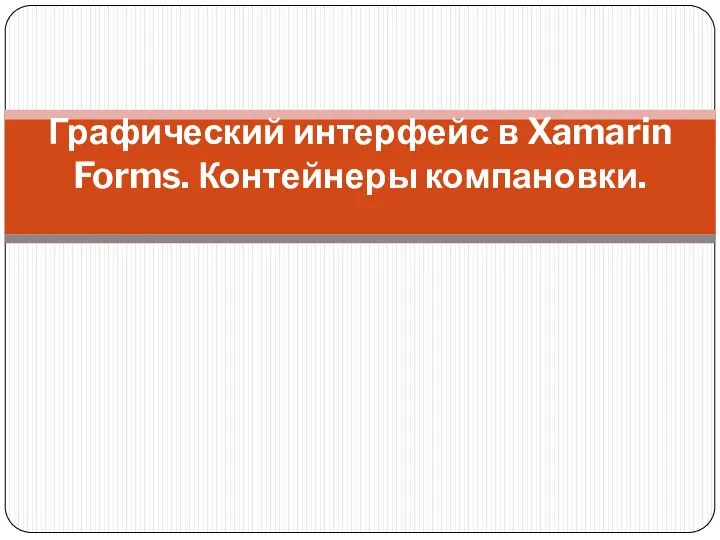 Xamarin_Lect2
Xamarin_Lect2