Draw Tool, which offers a streamlined, one-tool workflow for retopologizing meshes. The manual retopology process lets you create clean meshes while preserving the shape of your reference surface.
You can access the Quad Draw Tool via:
The Tools section of the Modeling Toolkit window, by clicking .
The main menu bar, by selecting Mesh Tools > Quad Draw.
The marking menu, by selecting Quad Draw Tool (to open the marking menu, Shift + right-click in the scene).
Dots
polySurface1
Reference Mesh
To set a reference mesh
Select the object you want to use as your reference mesh
Click the Make Live icon in the Status Line.
Right-click the object, and then select Make Live.
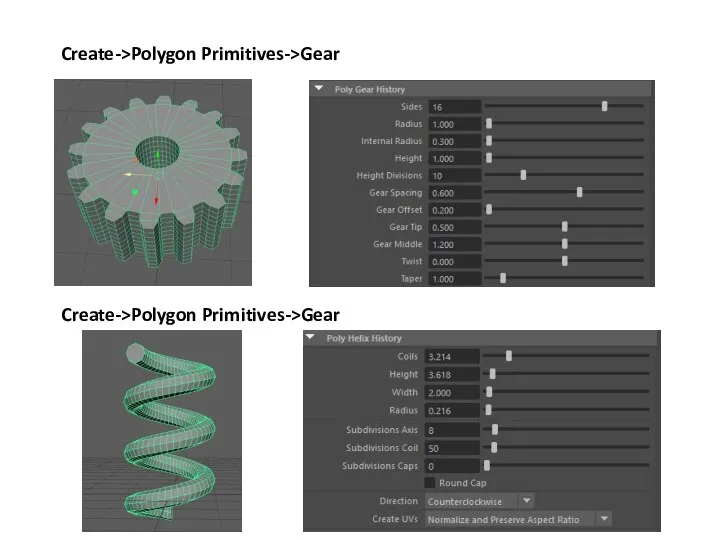
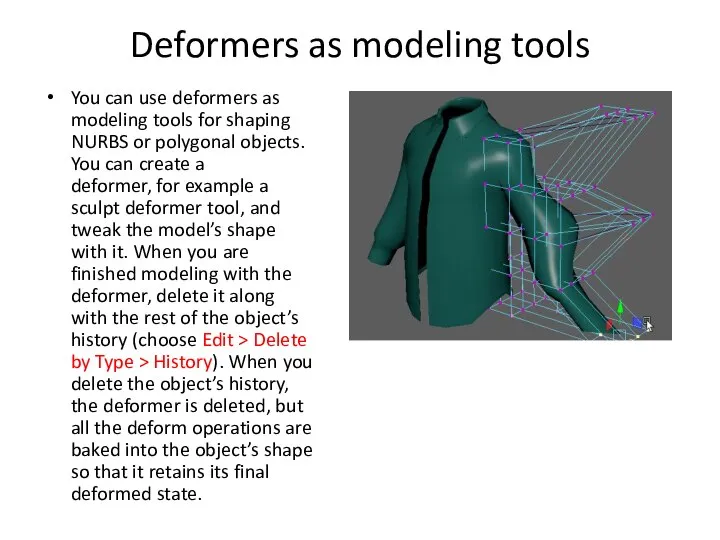
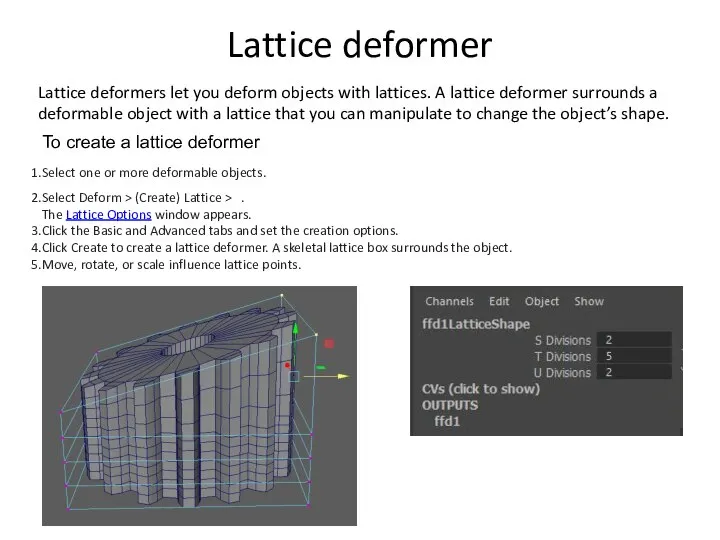
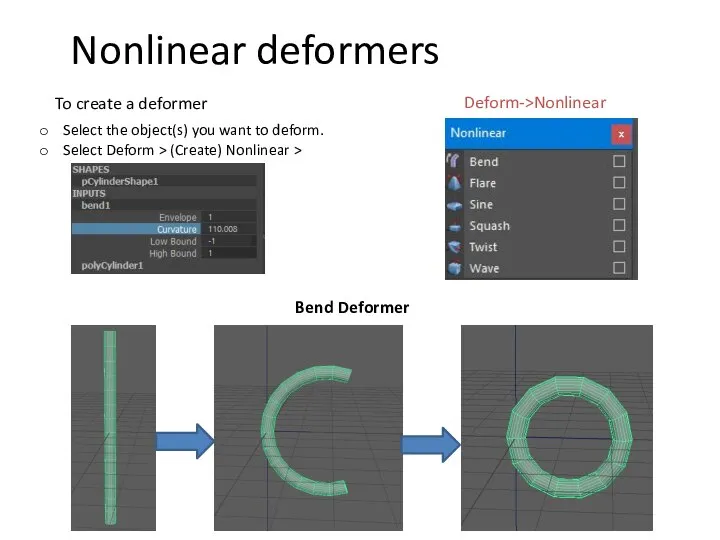
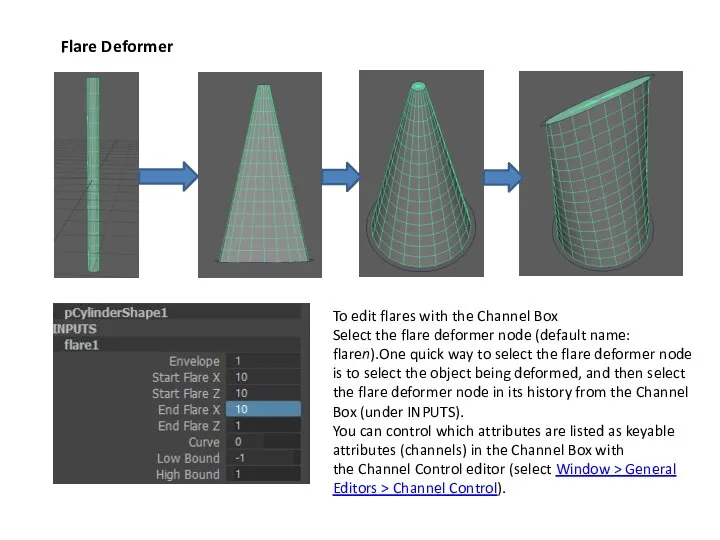
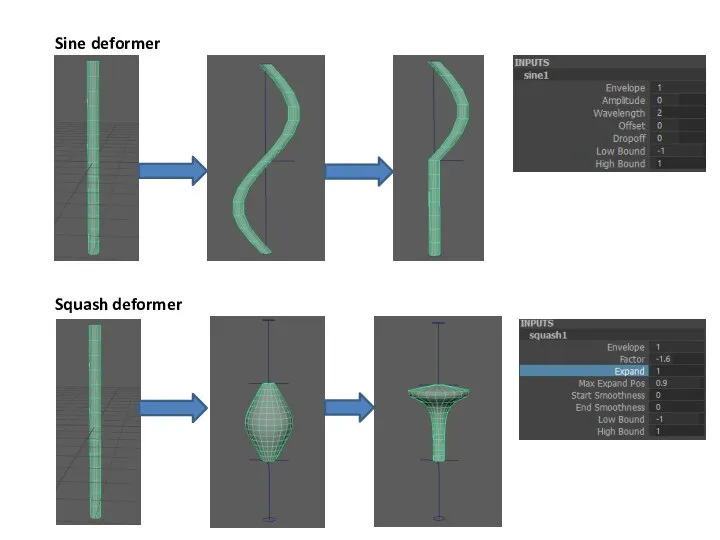
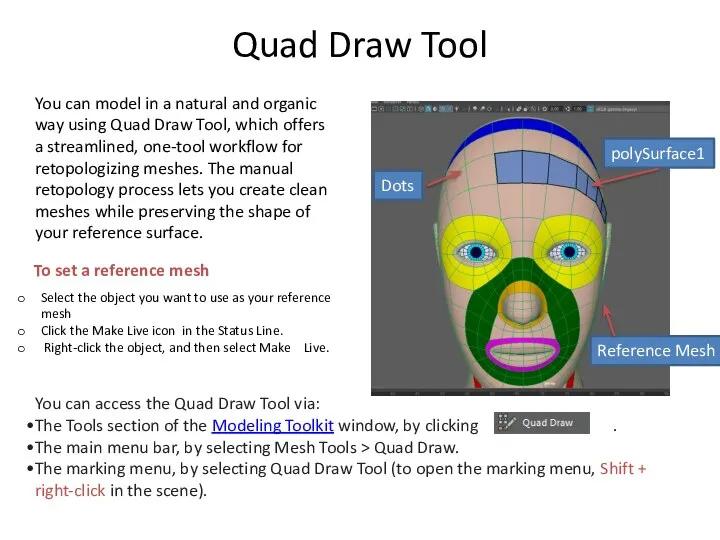
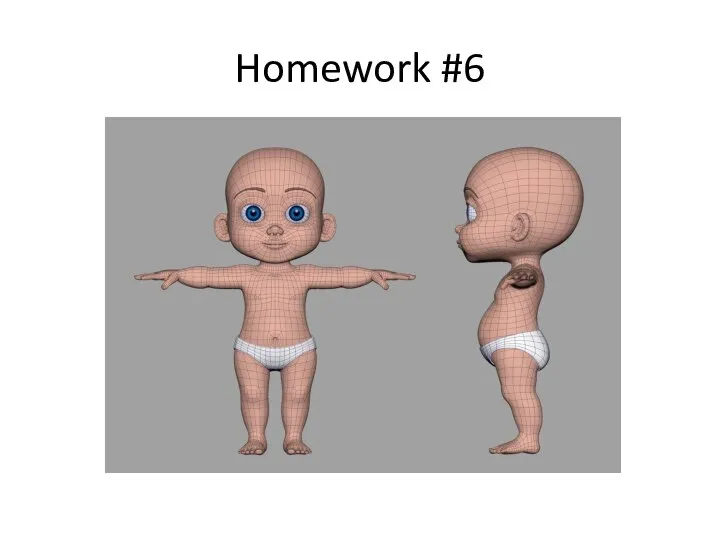
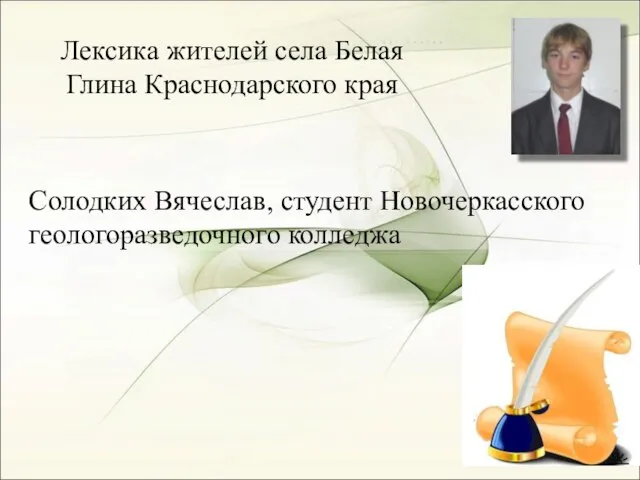 Лексика жителей села Белая Глина Краснодарского края
Лексика жителей села Белая Глина Краснодарского края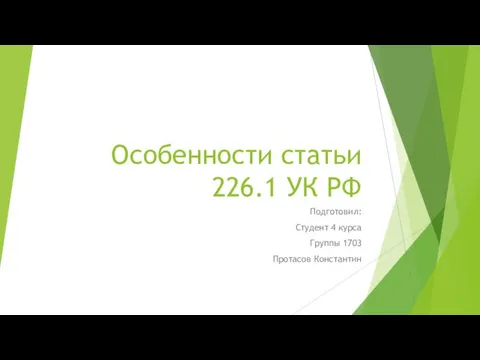 Особенности статьи 226.1 УК РФ
Особенности статьи 226.1 УК РФ Графический тест
Графический тест Модели финансирования приобретения и строительства жилья для семей со средним и невысоким уровнем доходов
Модели финансирования приобретения и строительства жилья для семей со средним и невысоким уровнем доходов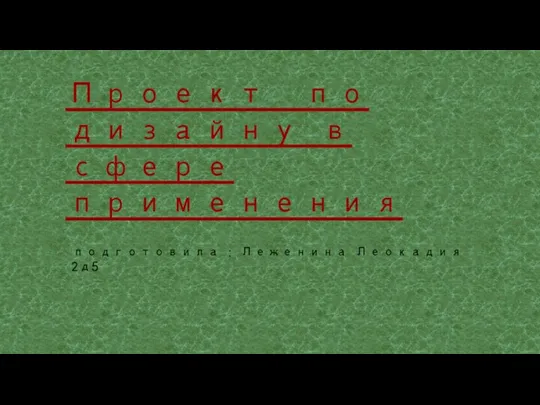 Проект по дизайну в сфере применения
Проект по дизайну в сфере применения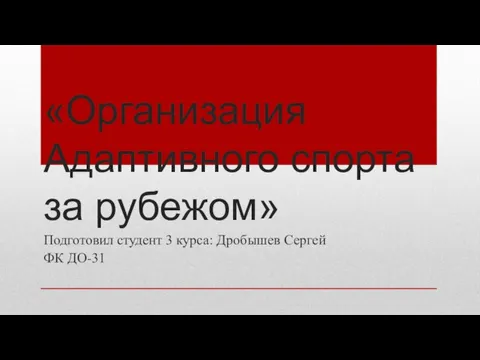 Организация адаптивного спорта за рубежом
Организация адаптивного спорта за рубежом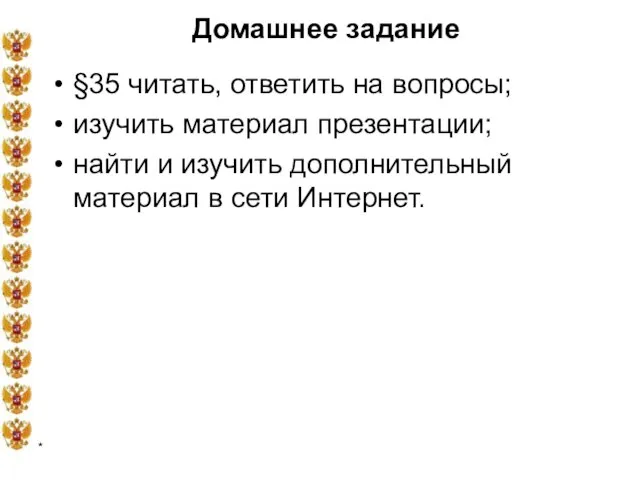 Бунташный век
Бунташный век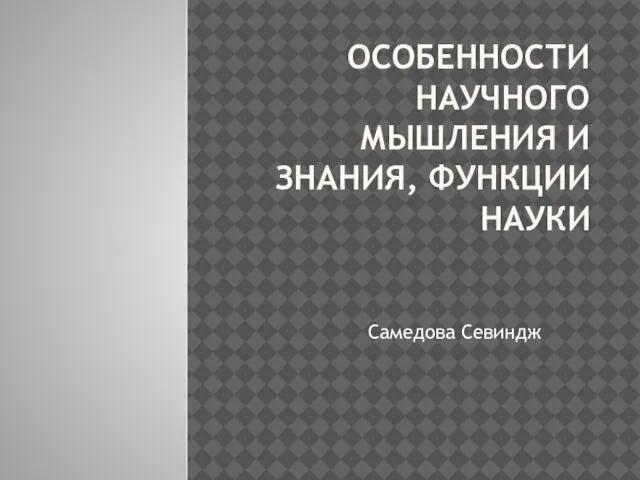 Особенности научного мышления и знания, функции науки
Особенности научного мышления и знания, функции науки ТЕРМИНАЛ D ШЕРЕМЕТЬЕВО 3
ТЕРМИНАЛ D ШЕРЕМЕТЬЕВО 3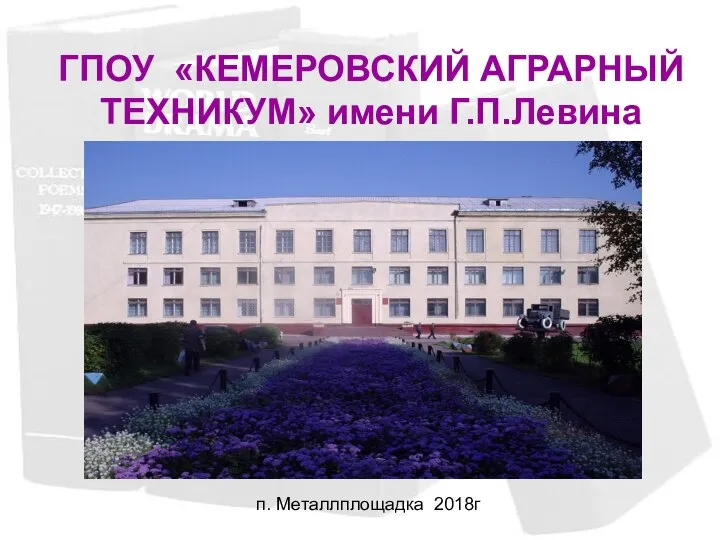 Литературное наследие писателя Вольдемара Горха, 2018г
Литературное наследие писателя Вольдемара Горха, 2018г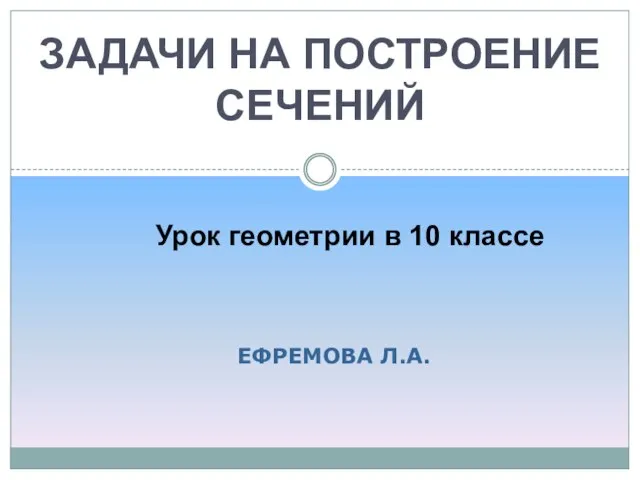 Задачи на построение сечений
Задачи на построение сечений 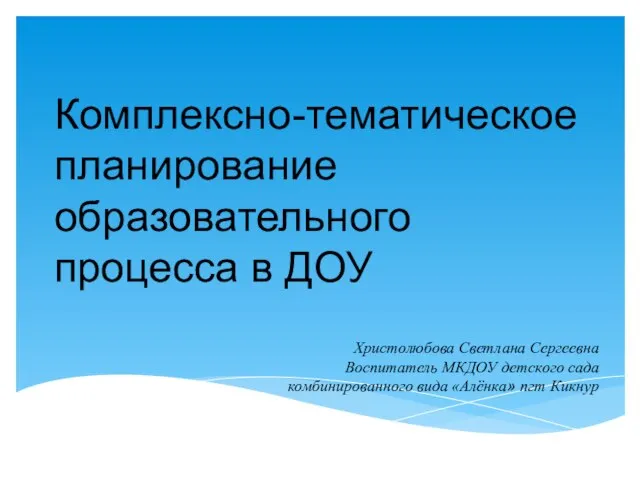 Презентация на тему Комплексно-тематическое планирование образовательного процесса в ДОУ
Презентация на тему Комплексно-тематическое планирование образовательного процесса в ДОУ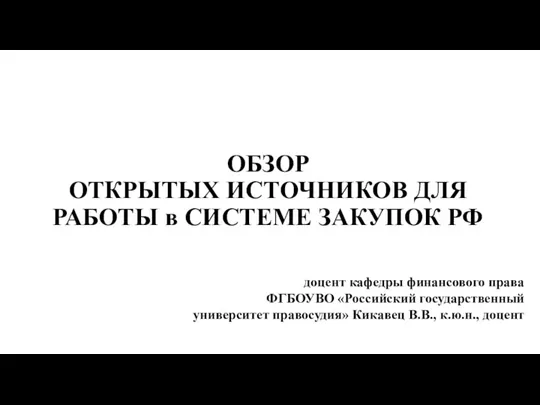 Обзор открытых источников для работы в системе закупок РФ
Обзор открытых источников для работы в системе закупок РФ Мода 19 века.
Мода 19 века.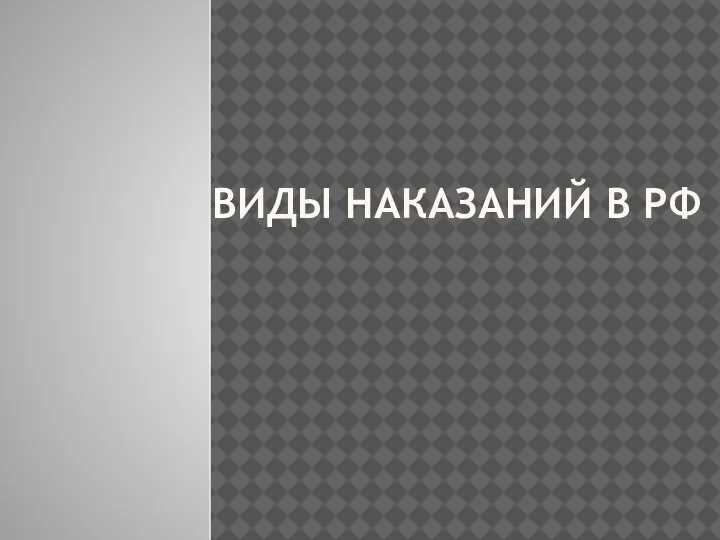 Виды наказаний в РФ
Виды наказаний в РФ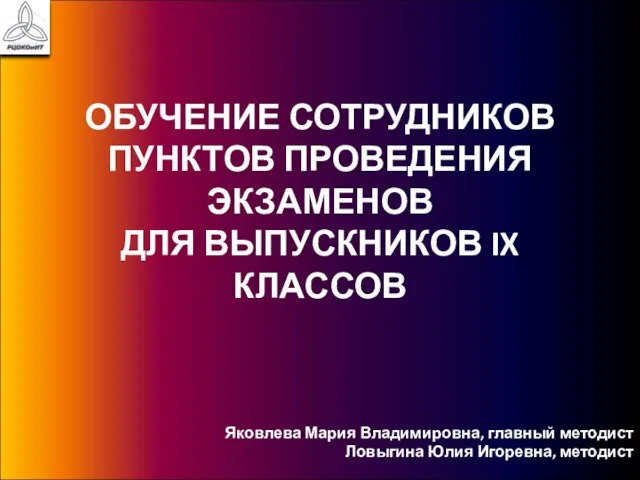 ОБУЧЕНИЕ СОТРУДНИКОВ ПУНКТОВ ПРОВЕДЕНИЯ ЭКЗАМЕНОВ ДЛЯ ВЫПУСКНИКОВ IX КЛАССОВ
ОБУЧЕНИЕ СОТРУДНИКОВ ПУНКТОВ ПРОВЕДЕНИЯ ЭКЗАМЕНОВ ДЛЯ ВЫПУСКНИКОВ IX КЛАССОВ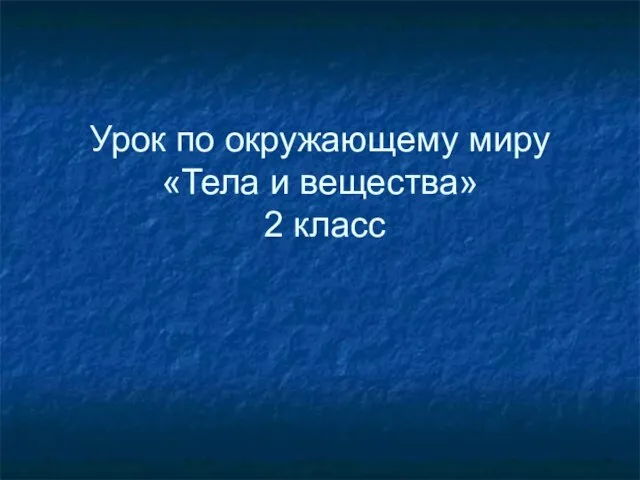 Тела и вещества 2 класс
Тела и вещества 2 класс TV-show Our planet the Earth
TV-show Our planet the Earth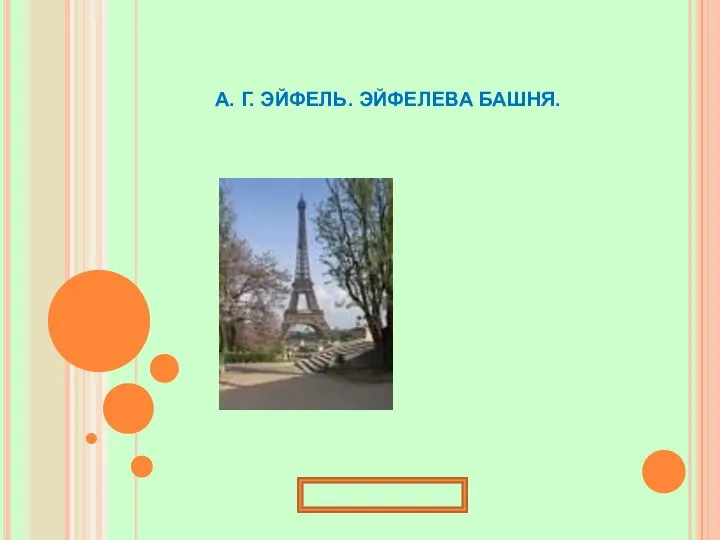 А. Г. Эйфель. Эйфелева башня
А. Г. Эйфель. Эйфелева башня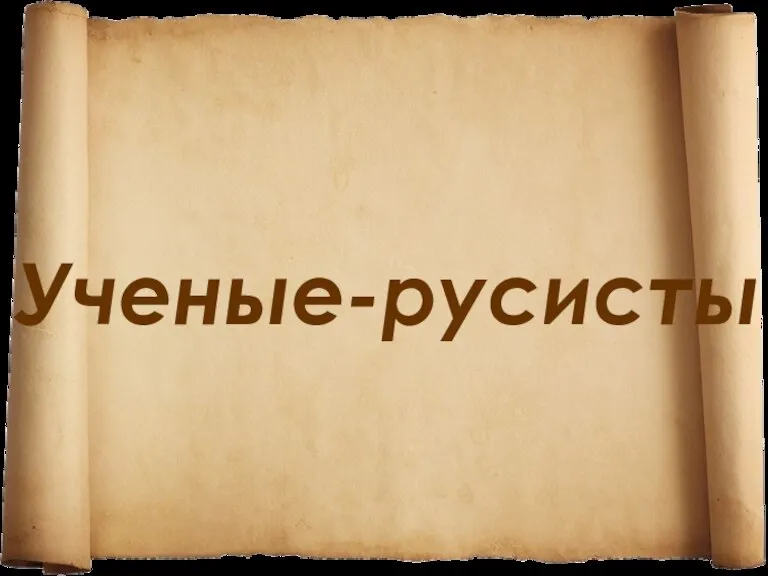 Ученые-русисты
Ученые-русисты ИНФИЦИРОВАННЫЙ АБОРТ
ИНФИЦИРОВАННЫЙ АБОРТ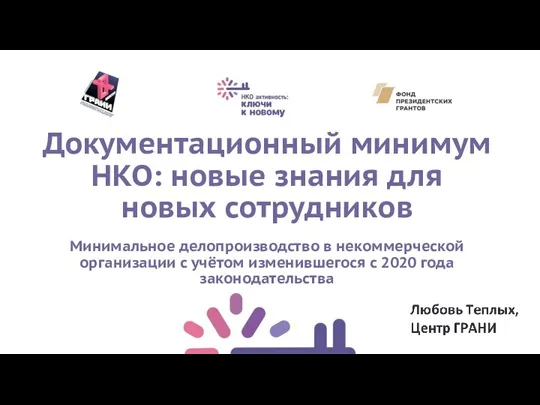 Документационный минимум НКО: новые знания для новых сотрудников
Документационный минимум НКО: новые знания для новых сотрудников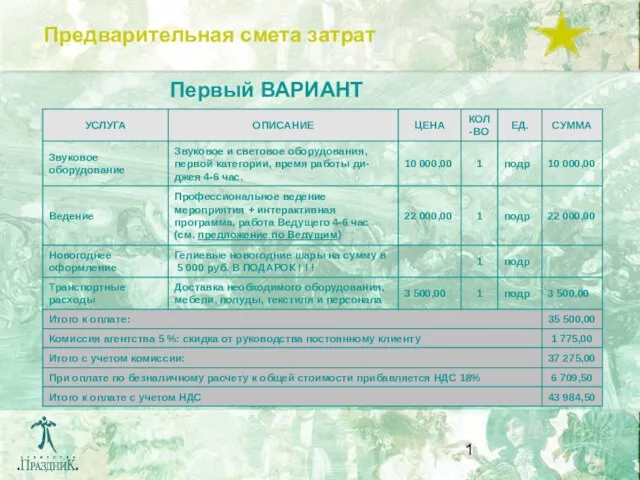 Предварительная смета затрат
Предварительная смета затрат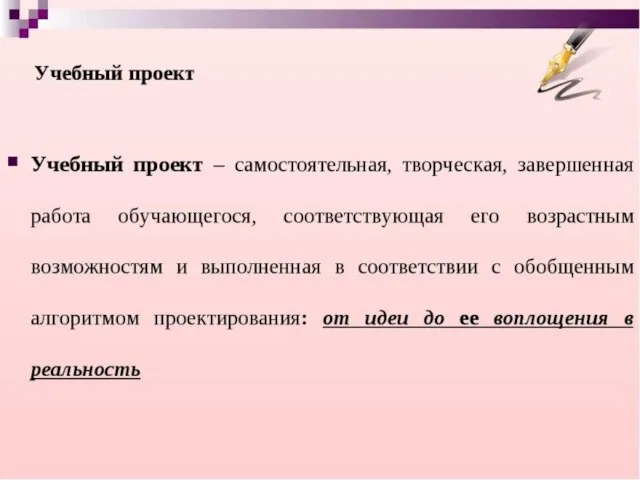 Учебный проект
Учебный проект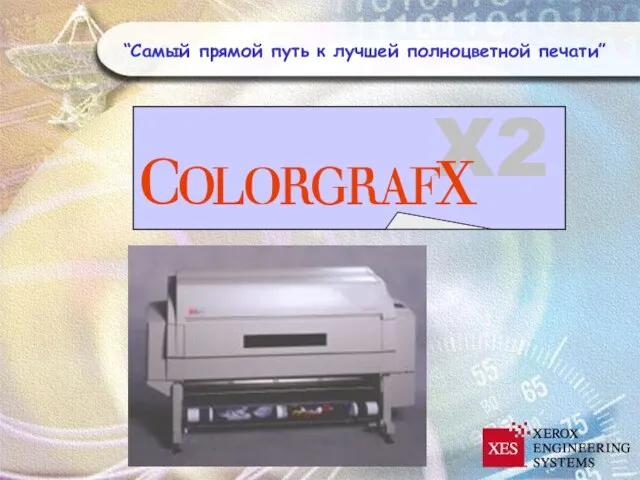 X2
X2 Чикаго Party
Чикаго Party Немецкий Веркбунд
Немецкий Веркбунд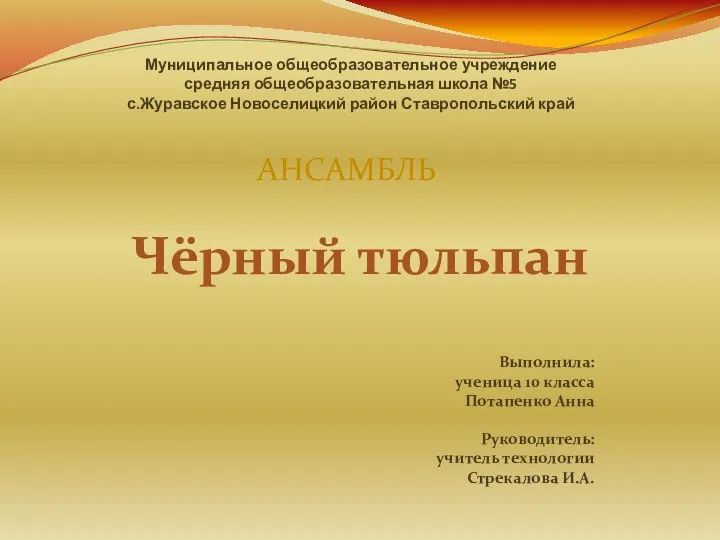 Ансамбль. Чёрный тюльпан
Ансамбль. Чёрный тюльпан