Содержание
- 2. Overview Networking LinkedIn Features and Benefits of LinkedIn Steps in Profile Development Tips LinkedIn Usage
- 3. What is Networking? Talking with people who will learn about you and your interests, and then
- 4. What is Networking? Successful networking requires preparation and practice Networking can be done in-person and online.
- 5. Why is Networking important? Will be the single most effective method of advancing your career While
- 6. Build Your Network Networking opportunities occur on a daily basis and can include a brief conversation
- 7. Expand Your Network Attend campus career events and fairs, alumni presentations, and workshops Introduce yourself to
- 8. What is LinkedIn? https://youtu.be/ZVlUwwgOfKw
- 9. What is LinkedIn? The world’s largest online professional networking platform Hosts the profiles of more than
- 10. Features and Benefits of LinkedIn Establish your professional profile and control one of the top search
- 11. Steps in Profile Development Sign-up: Name, email address, password Add location information Add profile photo (background
- 12. Getting Started Go to the sign-up page at https://www.linkedin.com/start/join You can sign-up via your Facebook or
- 13. Location Information Recruiters look for job seekers by location Adding your location makes you 23 times
- 14. Profile Photo Having no LinkedIn profile photo means your profile is not 100% complete According to
- 15. Profile Photo Samples & Tips Professional head shot (is recommended) Plain background No distractions in view
- 16. Background Image LinkedIn has a standard option available to use or as a premium user you
- 17. Ideas For Background Images LinkedIn stock image Your product or service in the making Your product
- 18. Profile Content Tips “The first hurdle is to get found (to make sure you come up
- 19. Headline Depends on your LinkedIn profile goals Can be general and straightforward Can also tell viewers
- 20. Summary Statement Main place for you to stand out; adds a ‘story’ element to your experience
- 21. Summary Statement How to write a stellar summary: Set the scene: What is your ideal audience?
- 22. Summary Statement https://www.linkedin.com/in/studentsample
- 23. Education Education is the foundation! Members who list a school get 10x more views on average
- 24. Education
- 25. Experience When listing your experience: Avoid listing only duties and responsibilities Use action words and accomplishments
- 26. Experience
- 27. Skills List tangible skills that you are comfortable using in the workplace Skills can be acquired
- 28. Tips to get you started Complete your profile Claim your unique URL Participate in groups Connect
- 29. Participate in Groups https://blog.hootsuite.com/linkedin-groups/ LinkedIn Groups are hubs on LinkedIn which provide a “place for professionals
- 30. Final Words...use LinkedIn to: Browse job descriptions Set up job alerts Follow Companies Influencers Industries---trends and
- 32. Student Job Seekers: Tips to Building the Perfect LinkedIn Profile https://blog.linkedin.com/2016/11/14/student-job-seekers-tips-to-building-the-perfect-linkedin-profile LinkedIn Etiquette: 20 Do’s &
- 33. Book Reference
- 35. Скачать презентацию
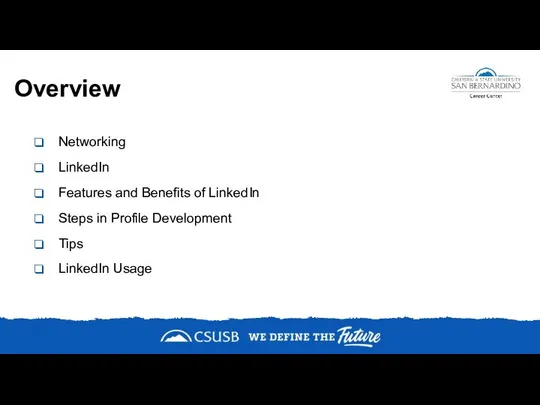
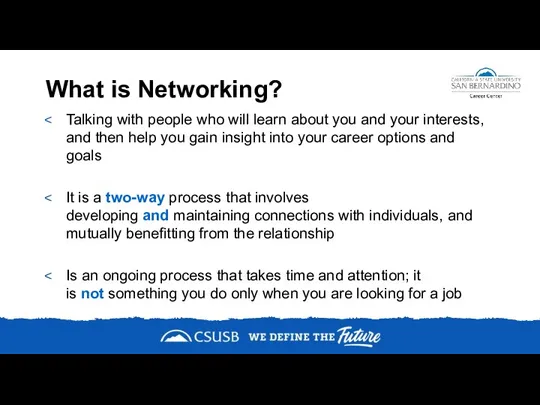
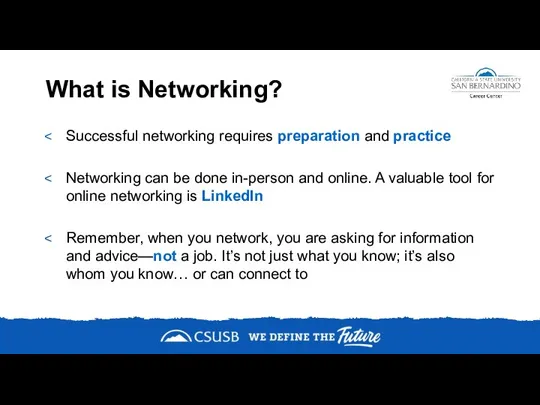
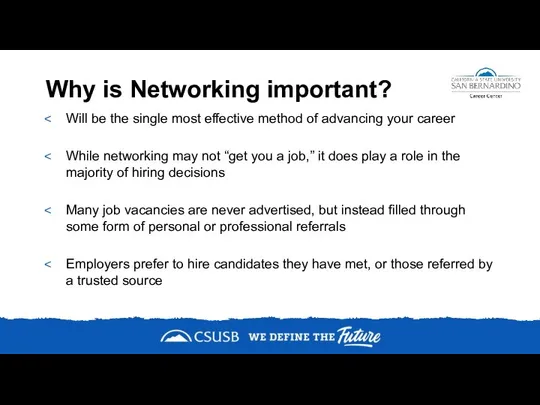
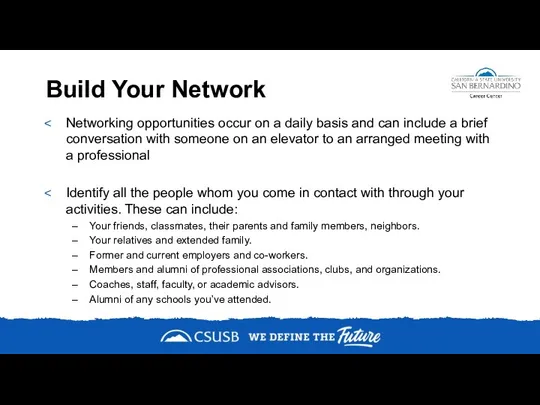
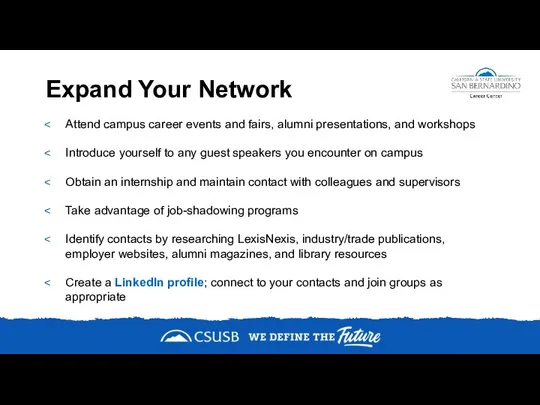
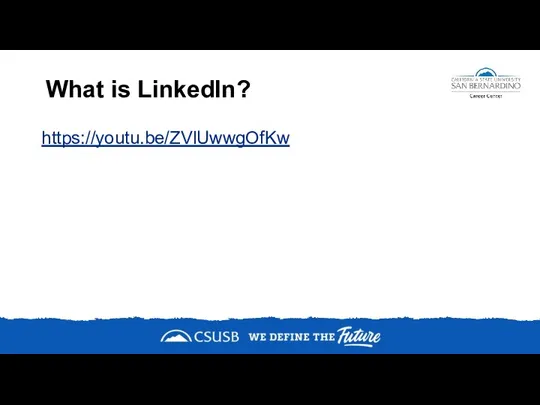
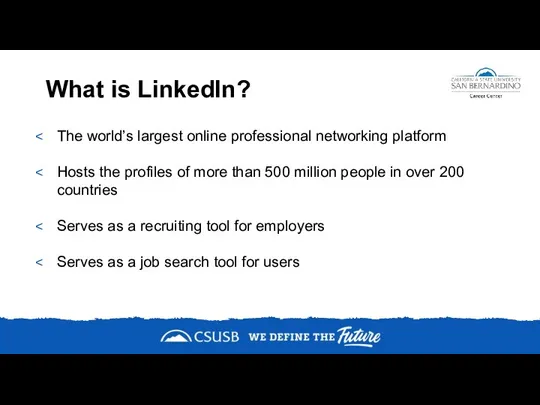
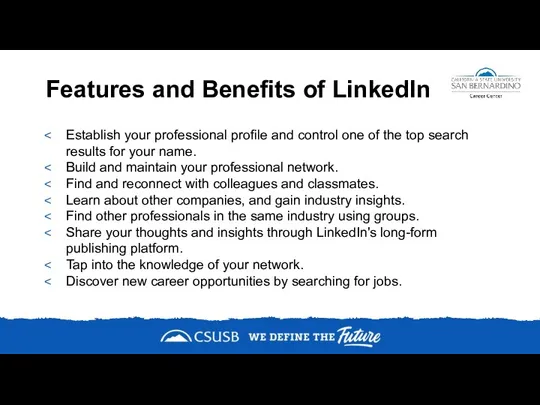
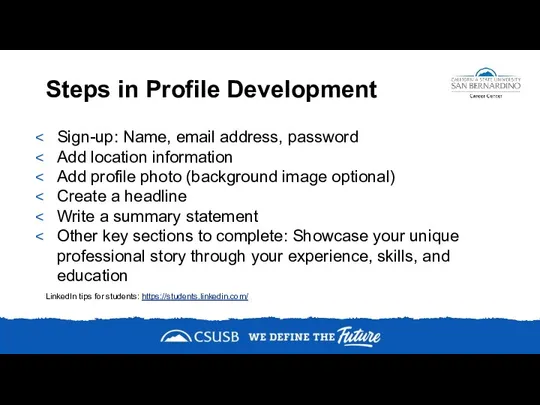
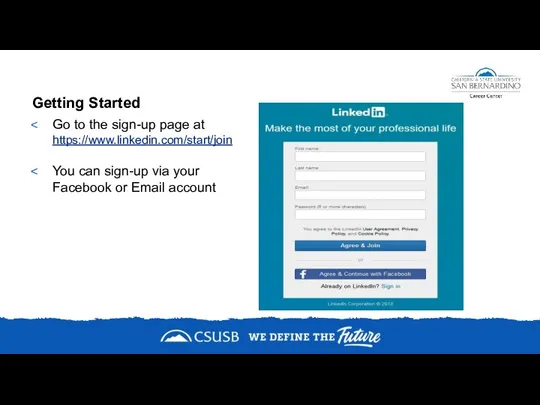
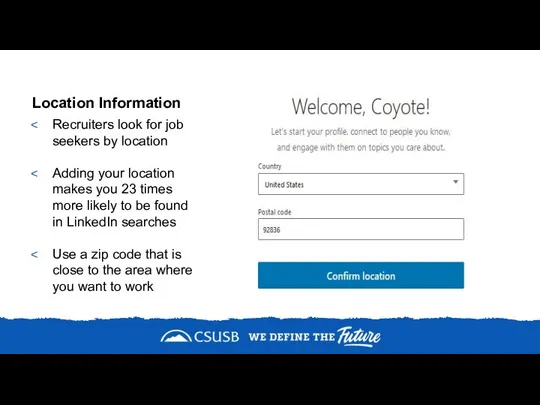
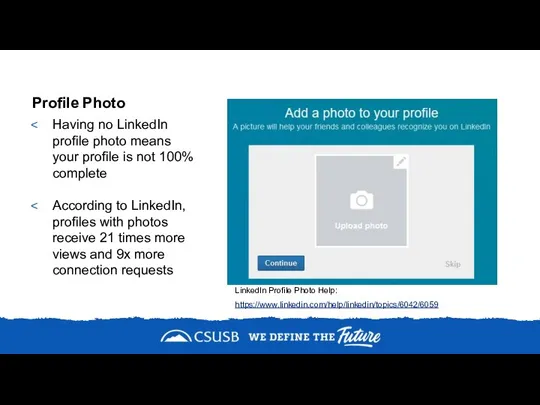
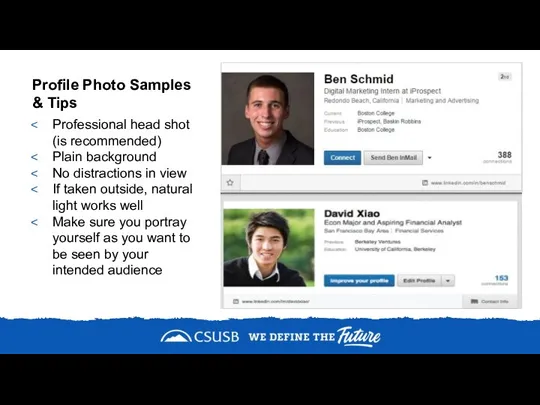
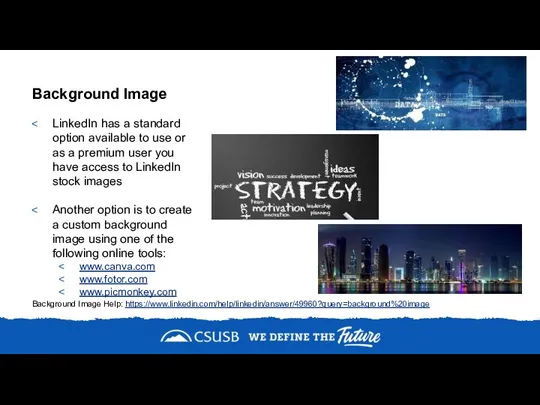
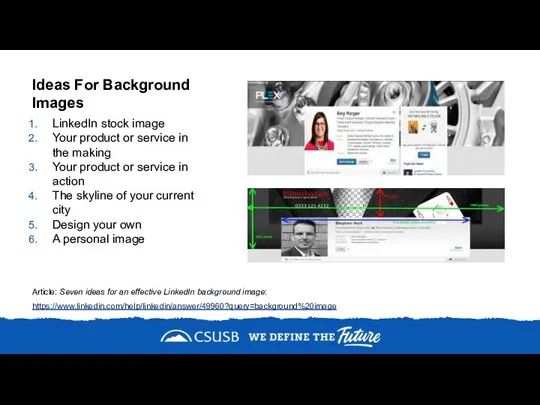
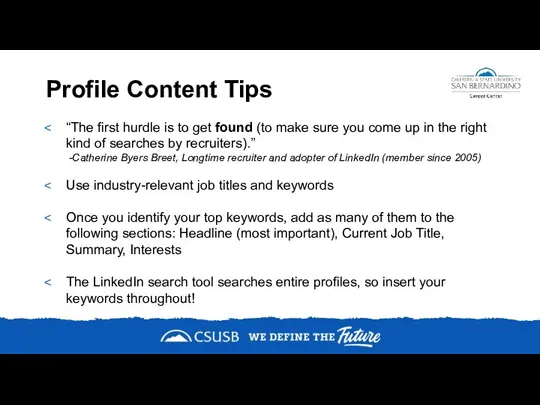
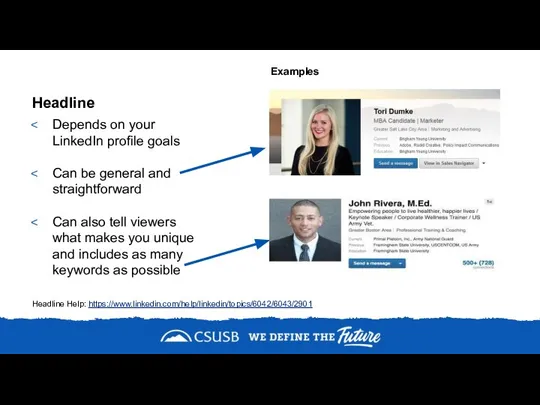
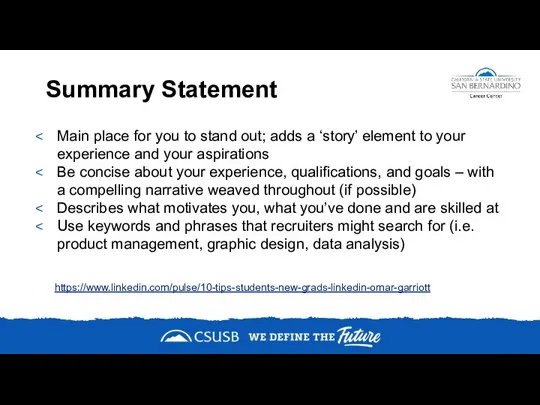
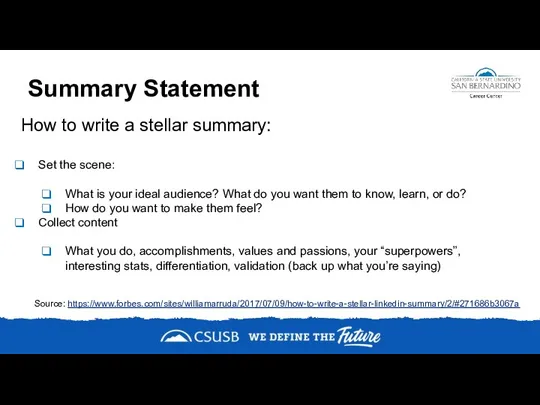
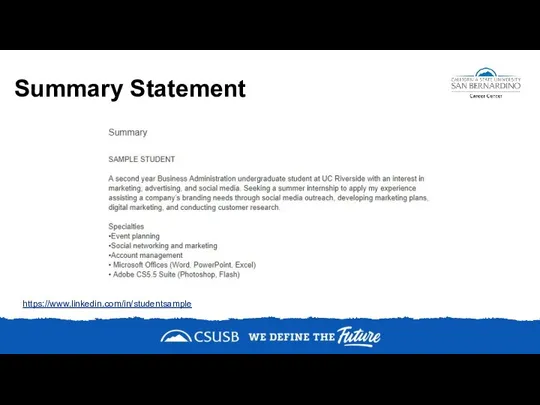
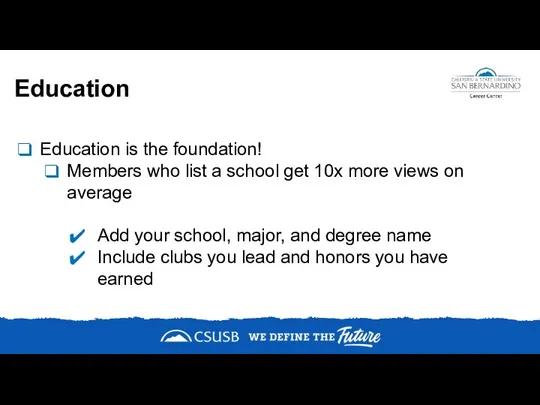

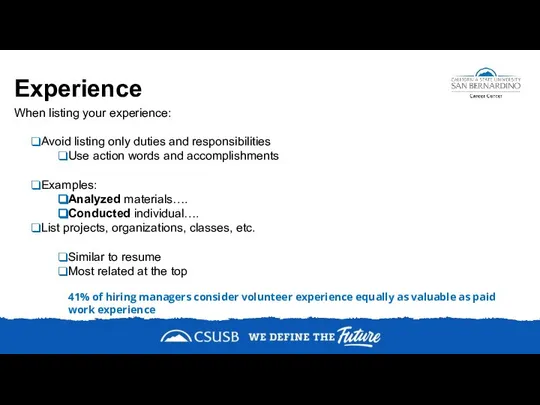
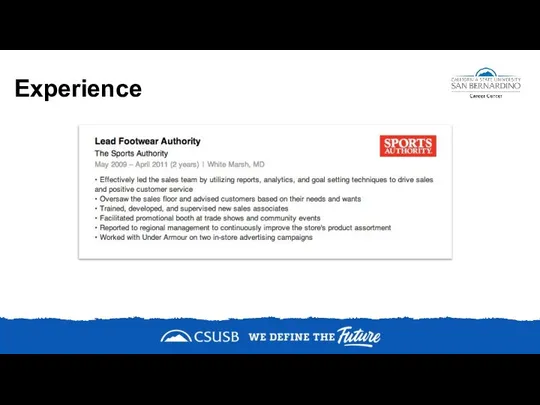
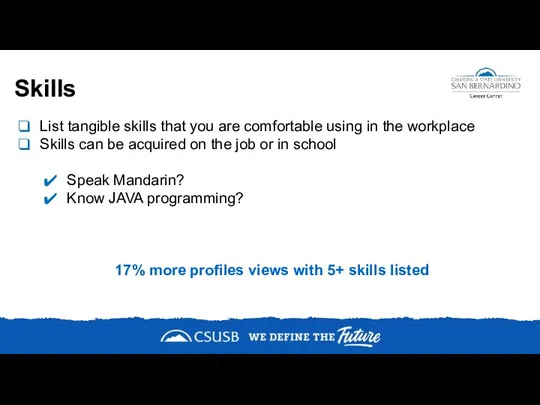
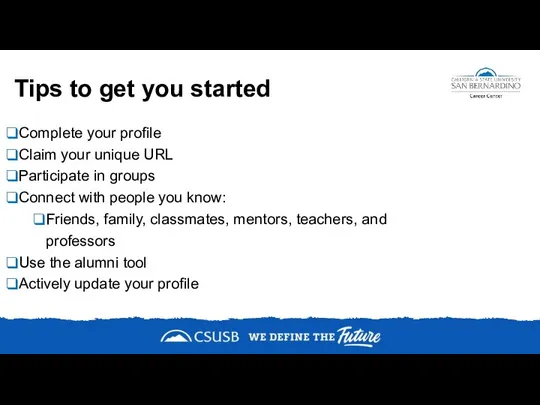
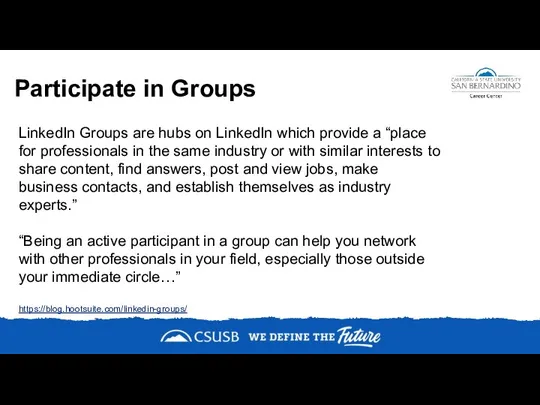
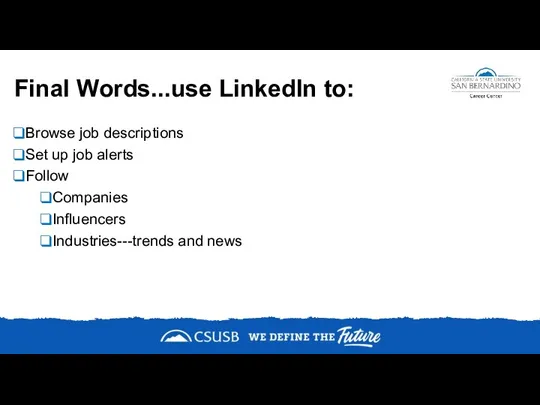
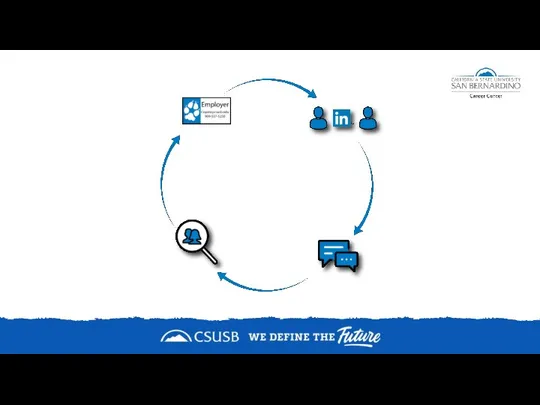
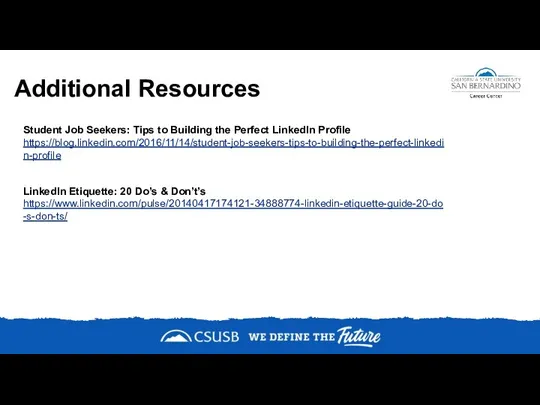
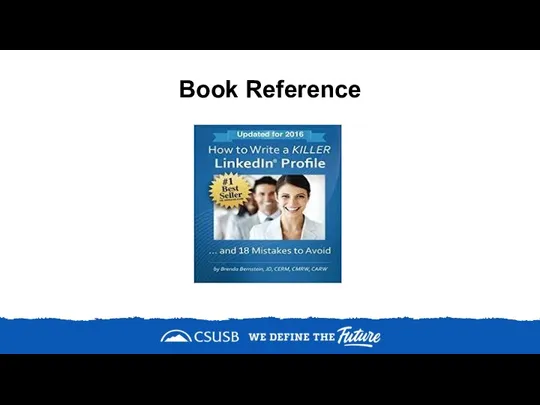
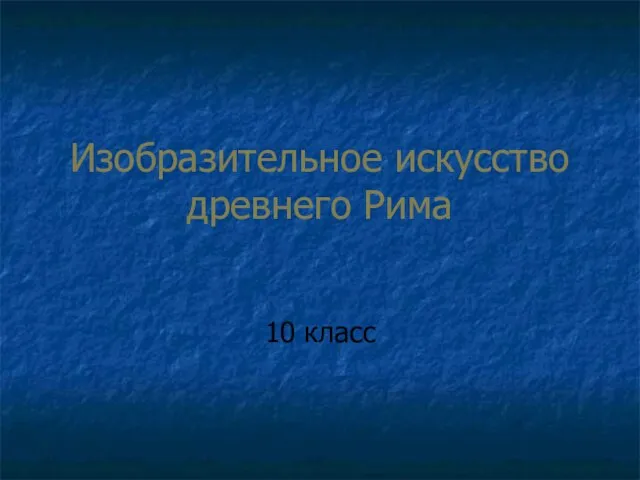 Презентация на тему Изобразительное искусство Древнего Рима
Презентация на тему Изобразительное искусство Древнего Рима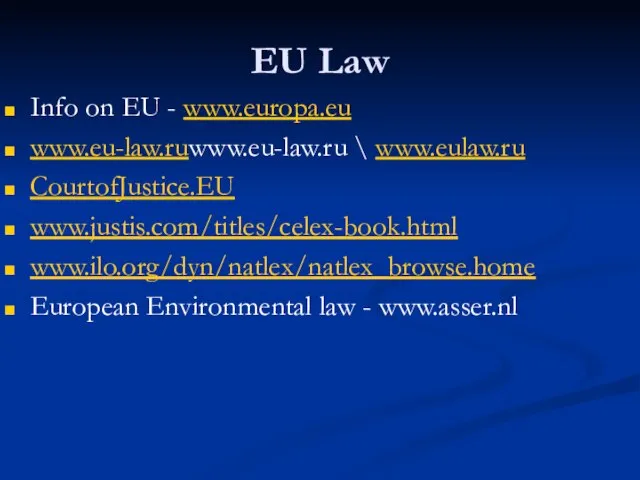 EU Law
EU Law 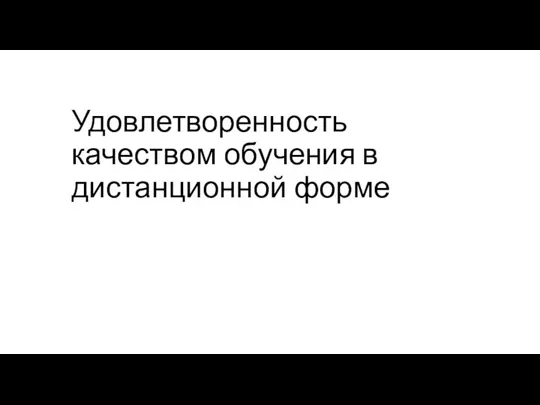 Удовлетворенность студентов качеством обучения в дистанционной форме. Опрос
Удовлетворенность студентов качеством обучения в дистанционной форме. Опрос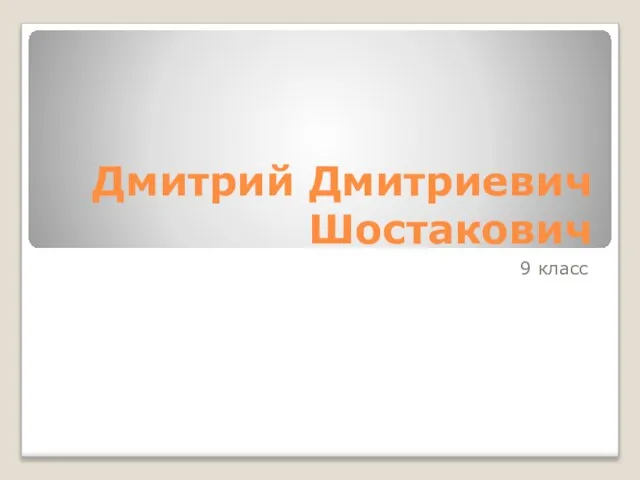 Дмитрий Дмитриевич Шостакович
Дмитрий Дмитриевич Шостакович Перепись - это один из самых эффективных способов коммуникации с властью. Благодаря переписи государство получает информацию о то
Перепись - это один из самых эффективных способов коммуникации с властью. Благодаря переписи государство получает информацию о то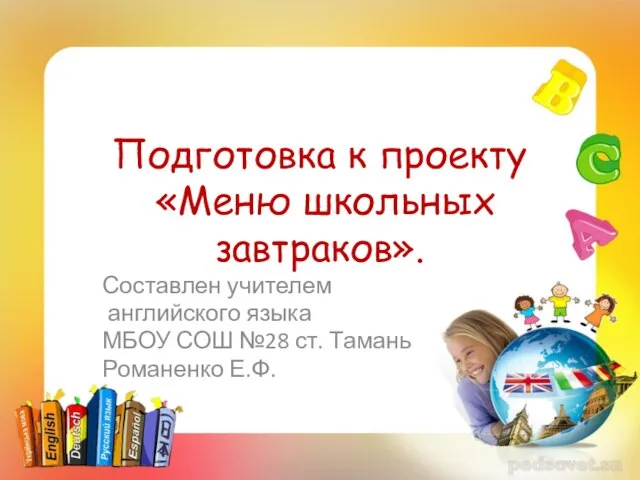 Меню школьных завтраков
Меню школьных завтраков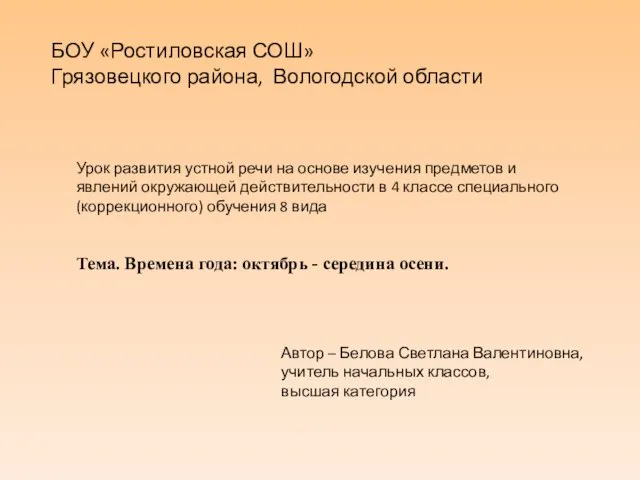 Времена года: октябрь - середина осени.
Времена года: октябрь - середина осени.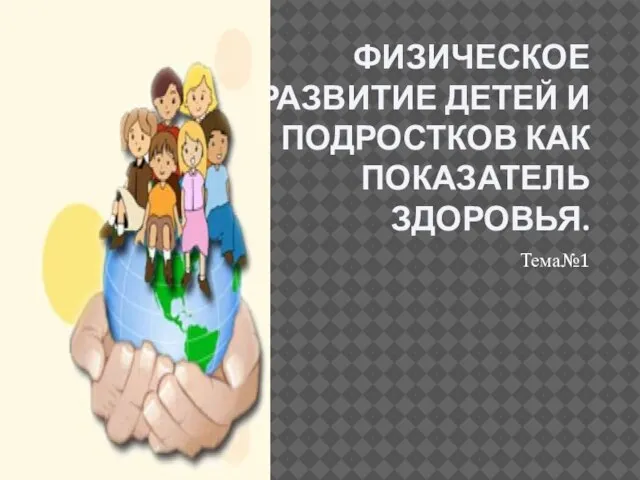 Физическое развитие детей и подростков
Физическое развитие детей и подростков 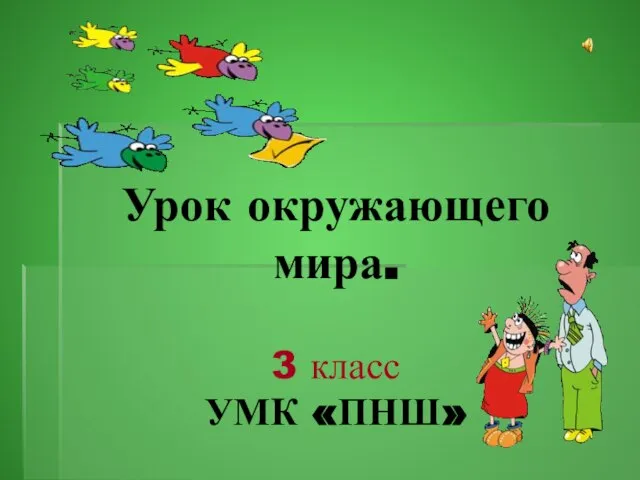 Значение леса (3 класс) УМК ПНШ
Значение леса (3 класс) УМК ПНШ Диетический продукт«Lope-Lope»
Диетический продукт«Lope-Lope»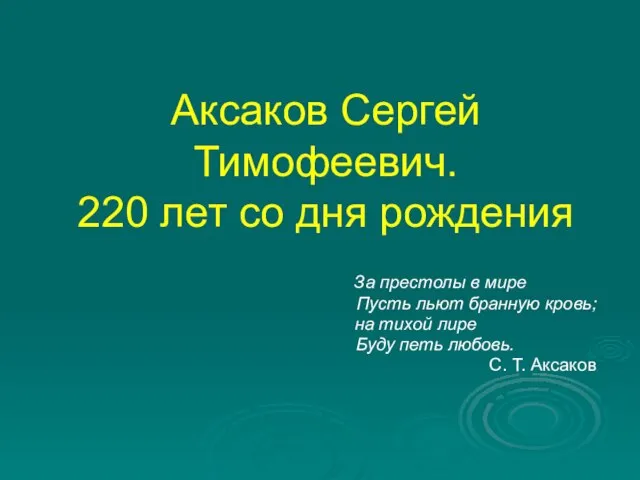 Аксаков Сергей Тимофеевич. 220 лет со дня рождения
Аксаков Сергей Тимофеевич. 220 лет со дня рождения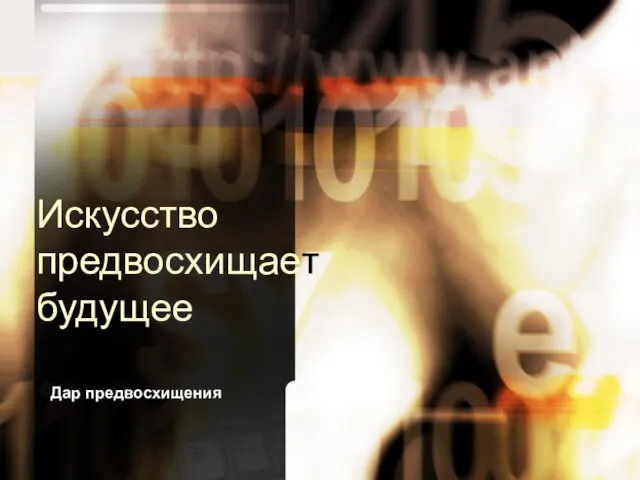 Презентация на тему Искусство предвосхищает будущее Дар предвосхищения
Презентация на тему Искусство предвосхищает будущее Дар предвосхищения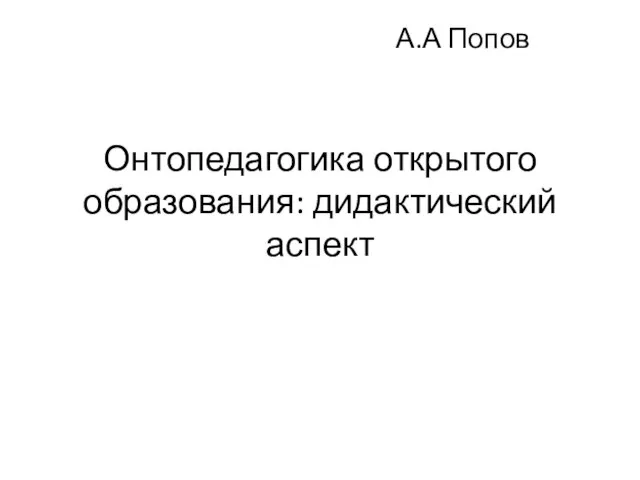 Онтопедагогика открытого образования: дидактический аспект
Онтопедагогика открытого образования: дидактический аспект The 22nd of the december
The 22nd of the december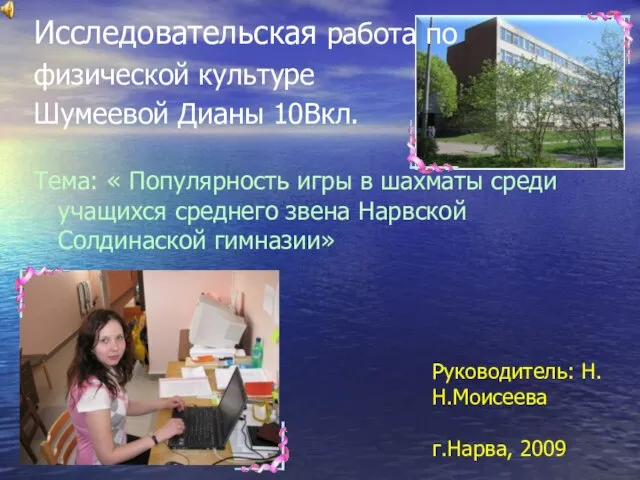 Популярность игры в шахматы среди учащихся среднего звена Нарвской Солдинаской гимназии
Популярность игры в шахматы среди учащихся среднего звена Нарвской Солдинаской гимназии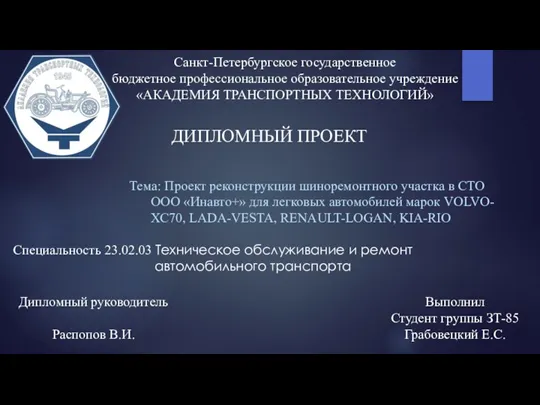 Реконструкция шиноремонтного участка в СТО ООО Инавто+ для легковых автомобилей
Реконструкция шиноремонтного участка в СТО ООО Инавто+ для легковых автомобилей Свободное программное обеспечение в России
Свободное программное обеспечение в России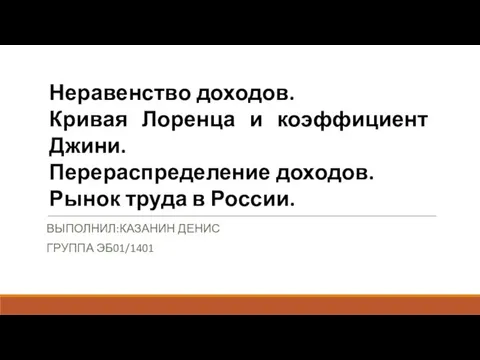 Презентация на тему Неравенство доходов. Кривая Лоренца и коэффициент Джини. Перераспределение доходов. Рынок труда в России
Презентация на тему Неравенство доходов. Кривая Лоренца и коэффициент Джини. Перераспределение доходов. Рынок труда в России 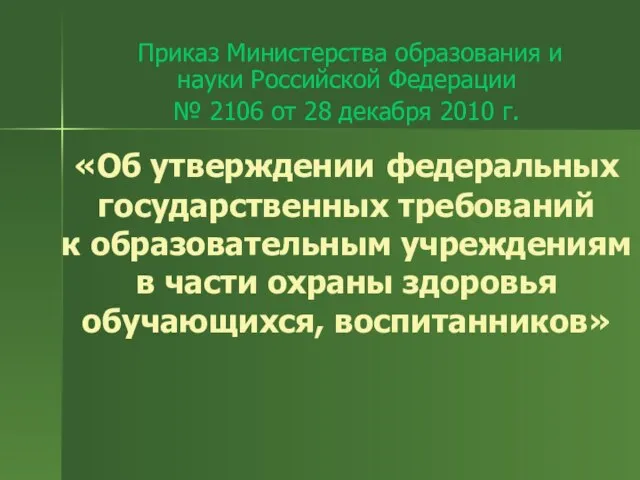 Презентация на тему Приказ Министерства образования и науки Российской Федерации
Презентация на тему Приказ Министерства образования и науки Российской Федерации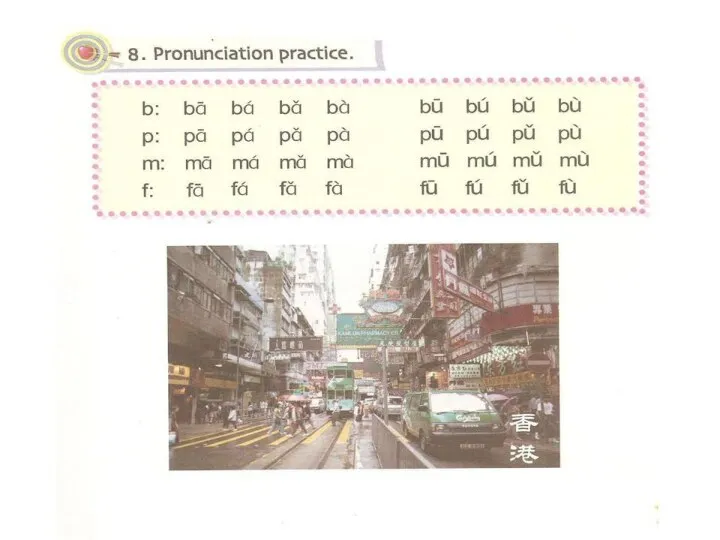 Pronunciation practice
Pronunciation practice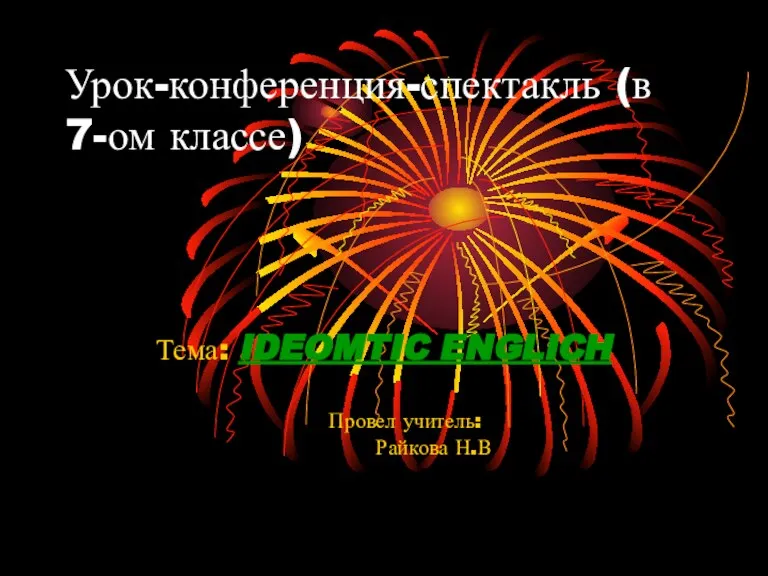 Урок-конференция-спектакль (в 7-ом классе) Тема: IDEOMTIC ENGLICH
Урок-конференция-спектакль (в 7-ом классе) Тема: IDEOMTIC ENGLICH Презентация на тему Компланарные векторы
Презентация на тему Компланарные векторы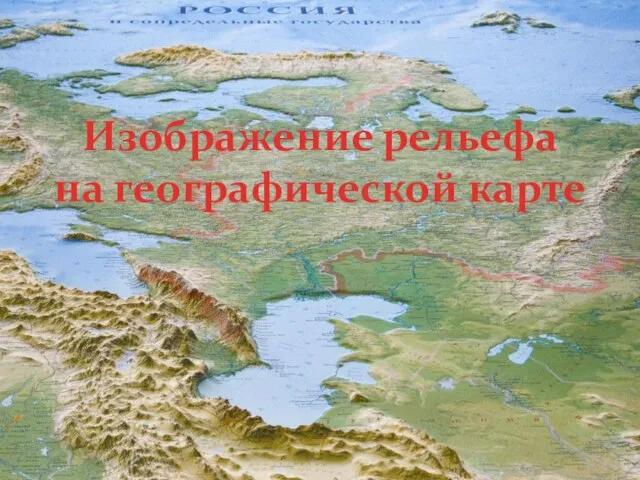 Презентация на тему Изображение рельефа на географической карте
Презентация на тему Изображение рельефа на географической карте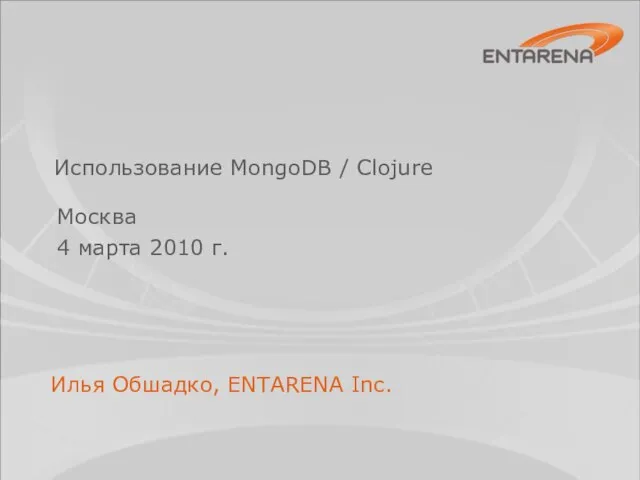 Использование MongoDB / Clojure
Использование MongoDB / Clojure ПАРОНИМЫ
ПАРОНИМЫ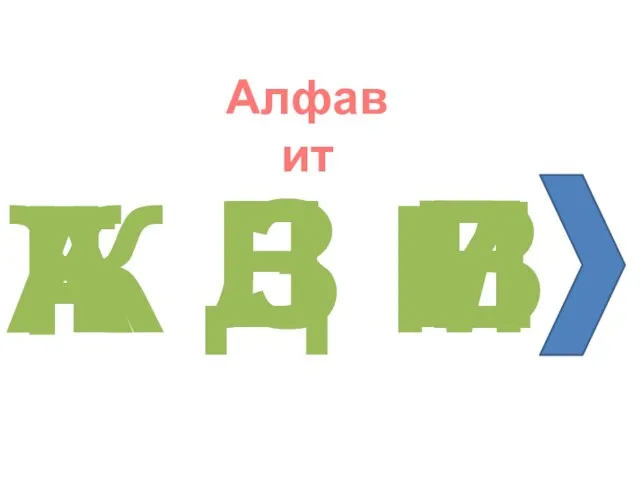 Алфавит
Алфавит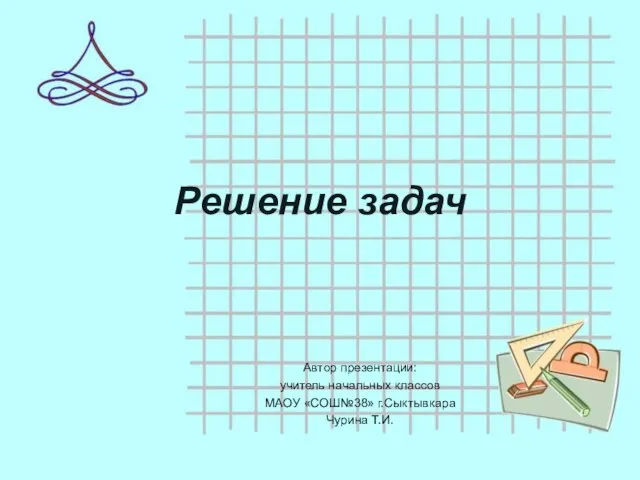 Презентация на тему Решение составных задач
Презентация на тему Решение составных задач 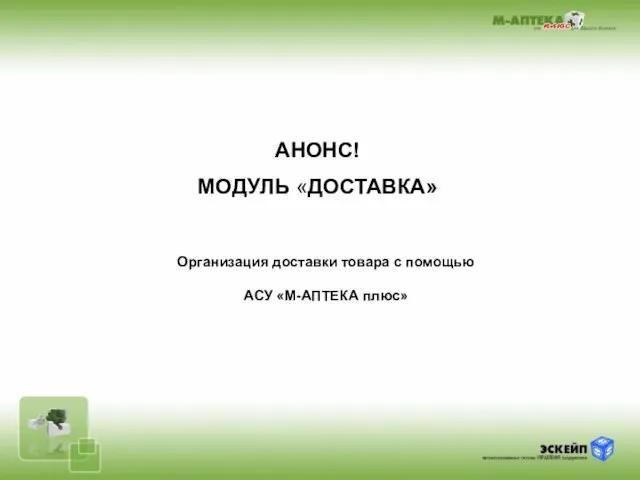 АНОНС! МОДУЛЬ «ДОСТАВКА»
АНОНС! МОДУЛЬ «ДОСТАВКА»