Содержание
- 2. WHAT MAKES A GOOD PRESENTATION? designate vital lineage civic engagement eloquent anxiety життєво важливий цивільне зобов'язання
- 3. WHAT MAKES A GOOD PRESENTATION? long-winded objectives blackouts straightforward deplorable мета простій простий одноманітний сумний
- 4. WHAT MAKES A GOOD PRESENTATION? односторонній перебільшений поза прикрашати spruce up exaggerated stance signpost tentative unilateral
- 5. Ukrainian Coordinating Committee on Employment Rate effective communication effective presentation (more than 41%) University graduates lack
- 6. WHAT MAKES A GOOD PRESENTATION? Tell me and I will forget, Show me and I will
- 7. The term “presentation” a verbal report presented with illustrative material, such as slides, graphs, etc
- 8. 10 STEPS TO A WINNING PRESENTATION Analyze your Audience STEP 1 Who is the audience? What
- 9. 10 STEPS TO A WINNING PRESENTATION Define Objectives STEP 2 What is the purpose of the
- 10. 10 STEPS TO A WINNING PRESENTATION Create the Introduction STEP 3 a critical part of the
- 11. 10 STEPS TO A WINNING PRESENTATION Outline the Body STEP 4 What is your story? How
- 12. 10 STEPS TO A WINNING PRESENTATION Design the Conclusion STEP 5 make it short, powerful and
- 13. 10 STEPS TO A WINNING PRESENTATION Design Dynamic Visual Aids STEP 6 interest retention clarity ADVANTAGES
- 14. 10 STEPS TO A WINNING PRESENTATION Create Note Cards STEP 7 to keep you focused to
- 15. 10 STEPS TO A WINNING PRESENTATION Overcome Anxiety through Rehearsal STEP 8
- 16. 10 STEPS TO A WINNING PRESENTATION Estimate the Amount of Time STEP 9 write out your
- 17. 10 STEPS TO A WINNING PRESENTATION Use Effective Body Language STEP 10
- 18. MAKING a START Introducing a topic Greeting Giving a plan Introducing yourself
- 19. Hello and welcome to … Hi, everyone. Good to see you all! Hi. How’s everything going?
- 20. I’m Max Benkovsky. I’m a student of … Let me introduce myself. My name is ...
- 21. I’d like to talk to you today about… The subject of my presentation is ... I
- 22. I've divided my presentation into ... parts/sections. The purpose of the talk/ presentation is to put
- 23. STRUCTURING
- 24. STRUCTURING
- 25. STRUCTURING
- 26. STRUCTURING
- 27. Voice and Language
- 28. Voice and Language Speak Clearly Pronounce the Ends of Words Avoid Fill Words Use Easy Terms
- 29. BODY LANGUAGE
- 30. BODY LANGUAGE Eye Contact
- 31. BODY LANGUAGE Eye contact Rule of thumb for eye contact is 1 -3 seconds per person
- 32. BODY LANGUAGE Make your Gestures: Up and out Unilateral Descriptive
- 33. BODY LANGUAGE Posture Keep your posture erect but relaxed Shoulder orientation Keep your shoulders oriented toward
- 34. BODY LANGUAGE Have a Strong Stance Plant feet hip-width apart Bend knees slightly Distribute weight evenly
- 35. BODY LANGUAGE AVOID Gestures below the belt Covering the front of the body Over-gesturing (let arms
- 36. BODY LANGUAGE AVOID Crossed legs Ballet or ""macho" stance
- 37. BODY LANGUAGE AVOID Random movements Pacing Small, tentative or exaggerated gestures
- 38. Question & Answer Sessions Be Prepared Listen Pause Credit & Rephrase Respond
- 39. VISUAL AIDS What To Do
- 40. VISUAL AIDS What To Do Keep slides simple Have only one idea per slide Use key
- 41. VISUAL AIDS What To Do Use color Black, blue and green have the greatest visibility Blue
- 42. VISUAL AIDS What NotTo Do Use color Avoid purple, brown, pink and yellow Do not do
- 43. VISUAL AIDS What To Do Choose fonts that are clear and easy to read Use the
- 44. VISUAL AIDS What To Do Use the right fonts Verdana is a great title font Arial
- 45. VISUAL AIDS What Not To Do Fonts Avoid using ALL CAPS Don't use more than two
- 46. VISUAL AIDS Charts and Graphs "A picture is worth a thousand words“ presenting and explaining data
- 47. VISUAL AIDS Animation Stick with a limited number of animation effects Use them consistently from slide
- 48. - Making a start - Structuring - Voice & Language - Body language - Question &
- 49. CONCLUSION
- 50. Thank You !
- 52. Скачать презентацию


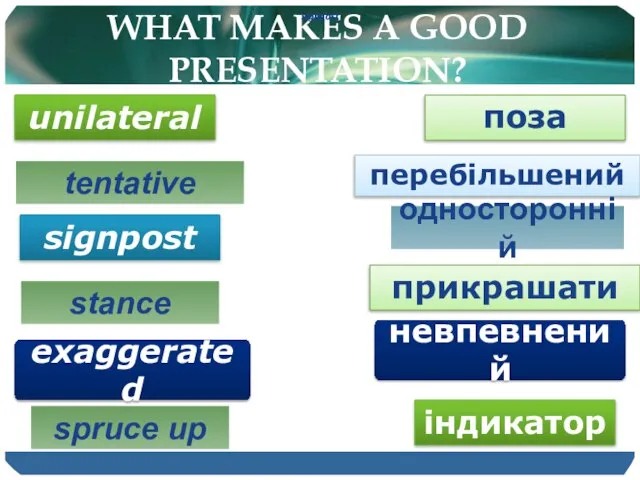

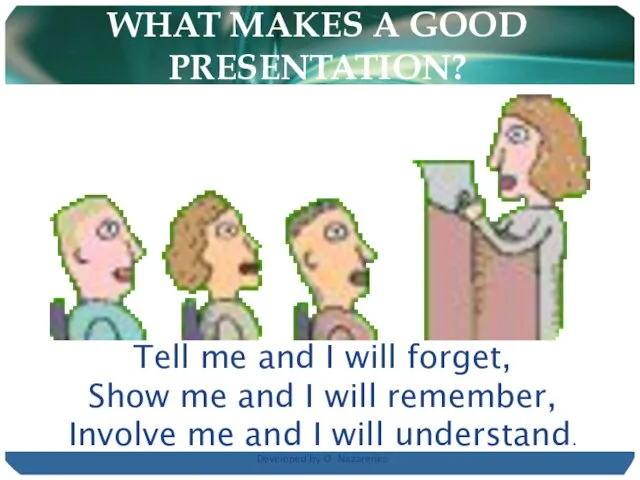
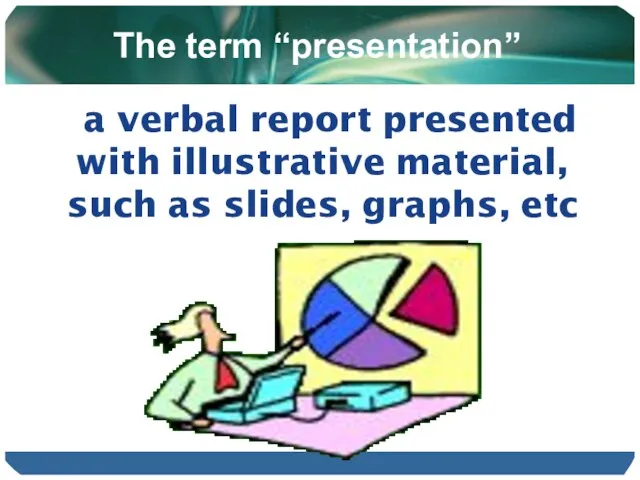
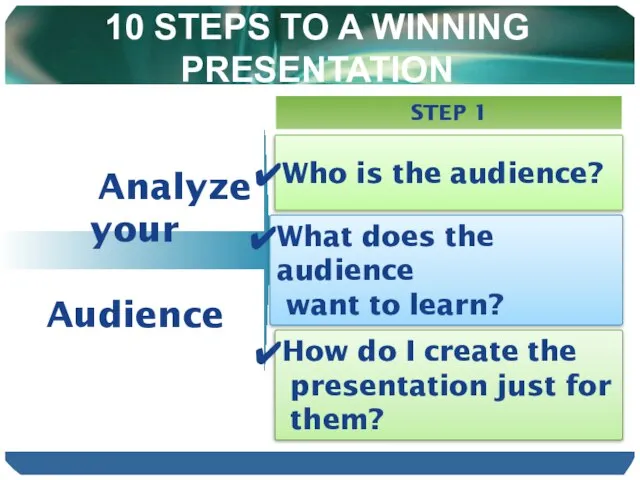
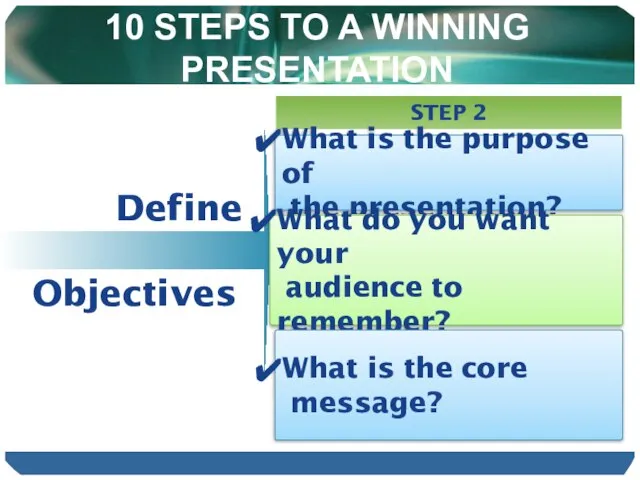
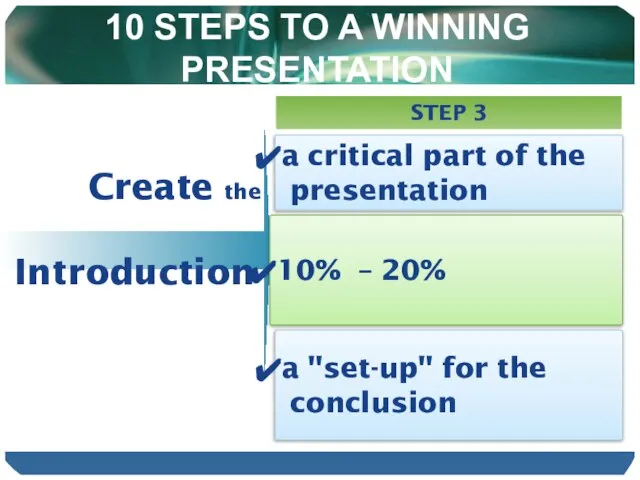
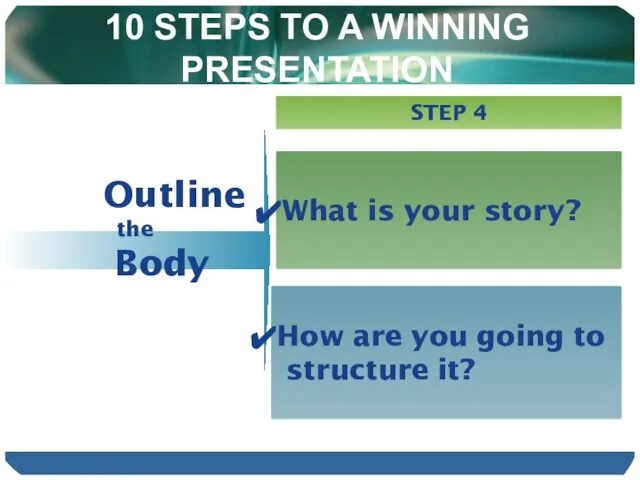
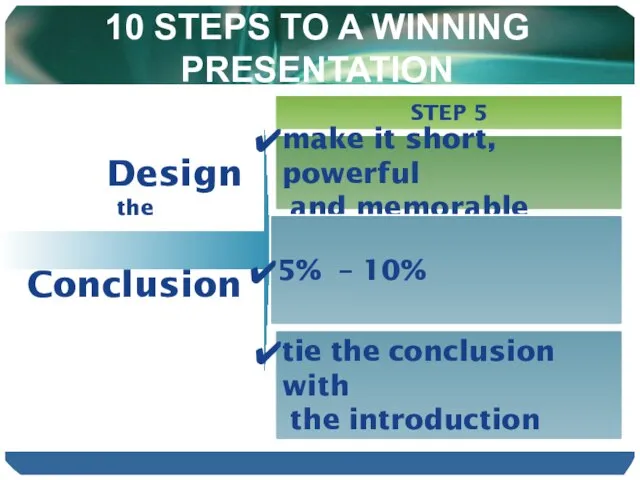
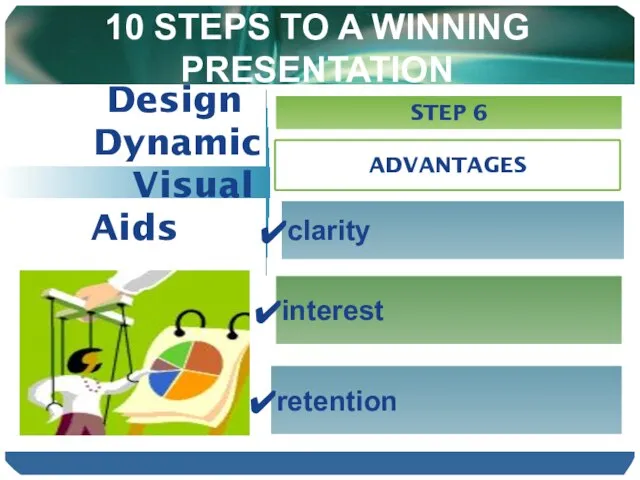
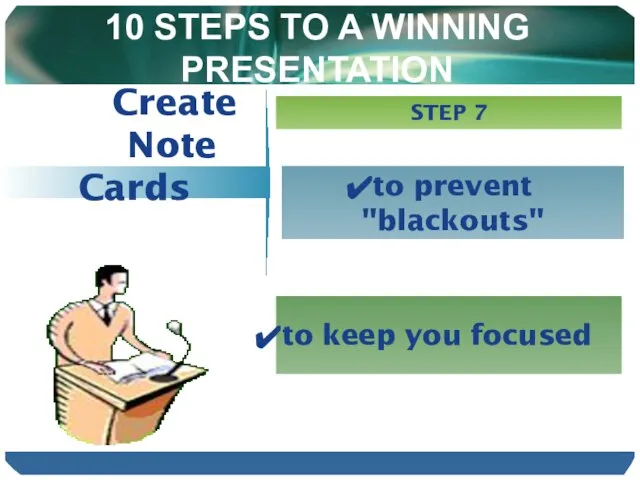
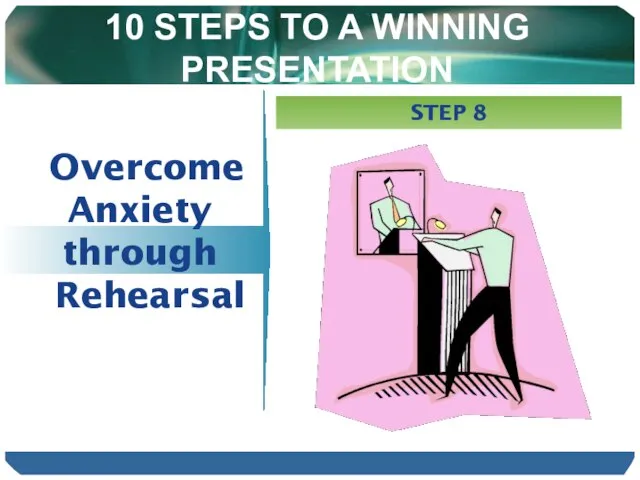
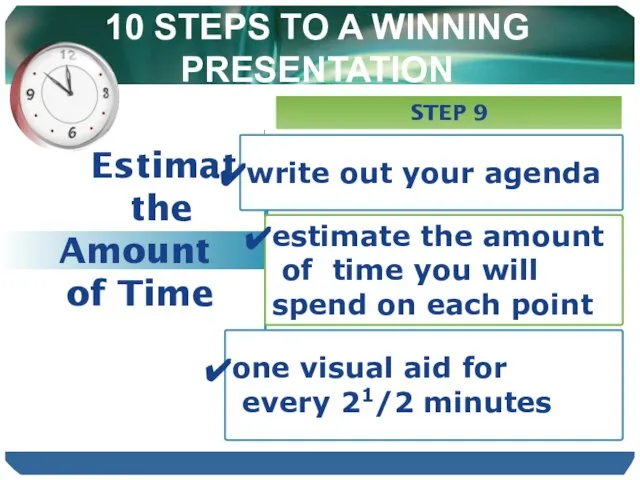
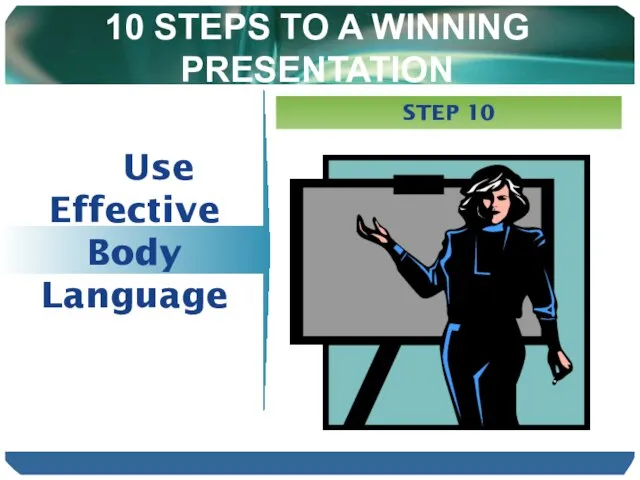
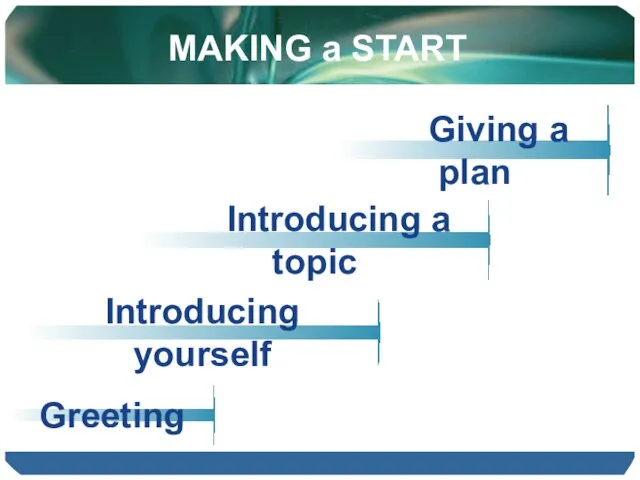
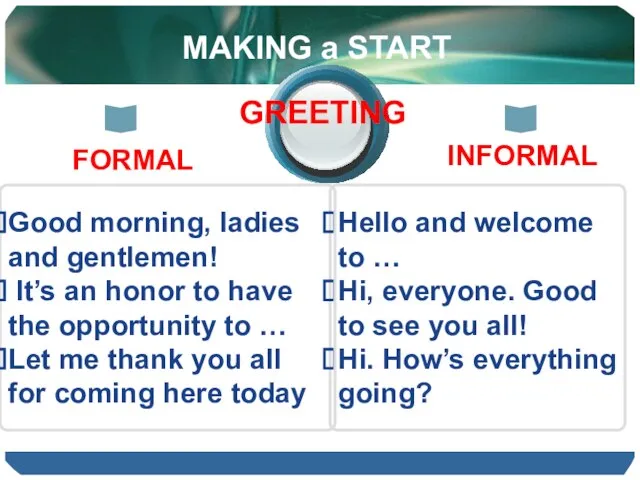
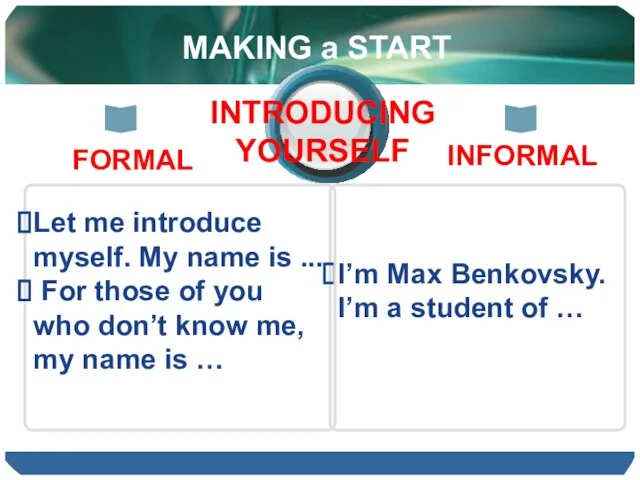
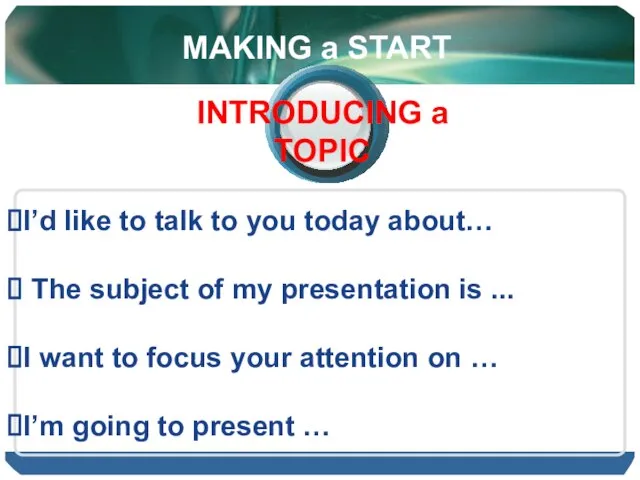
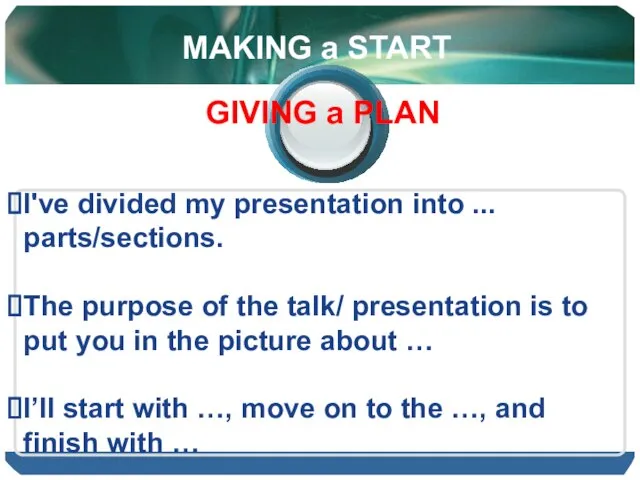
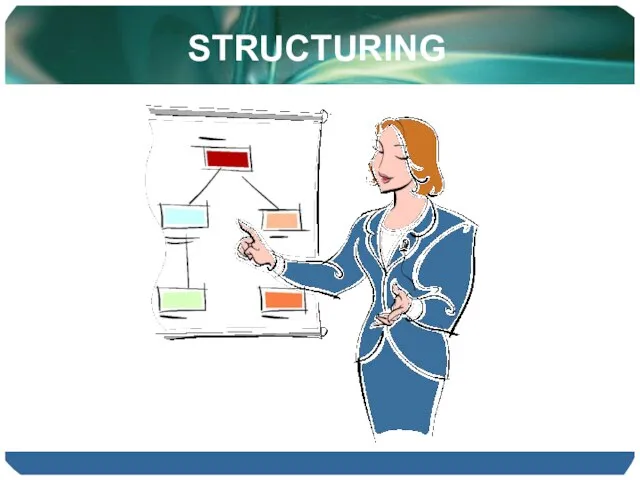
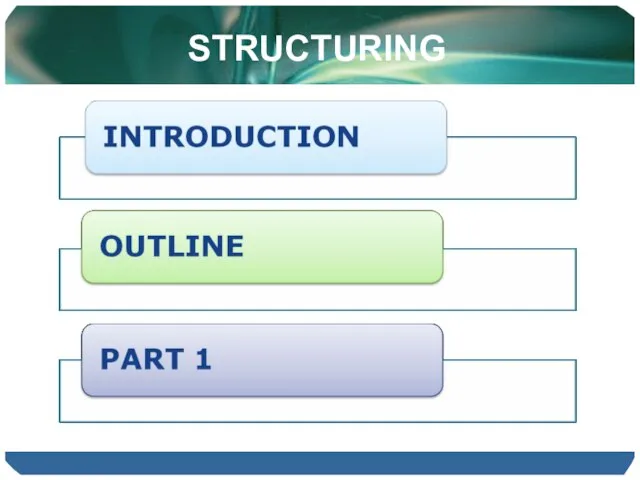
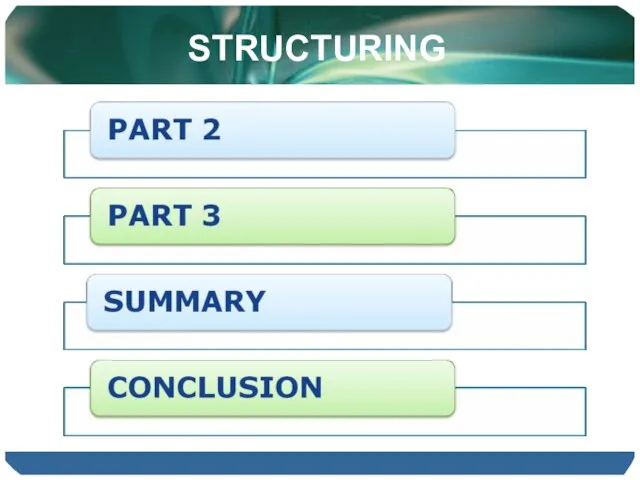
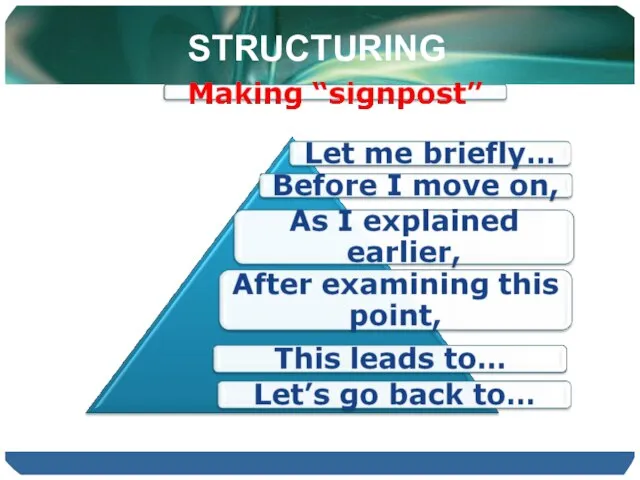
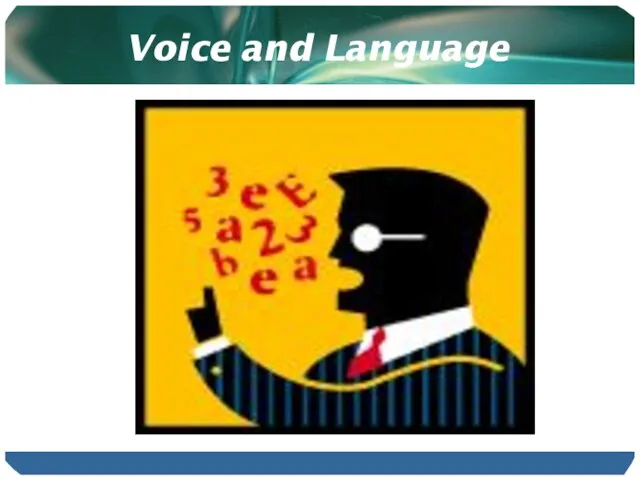
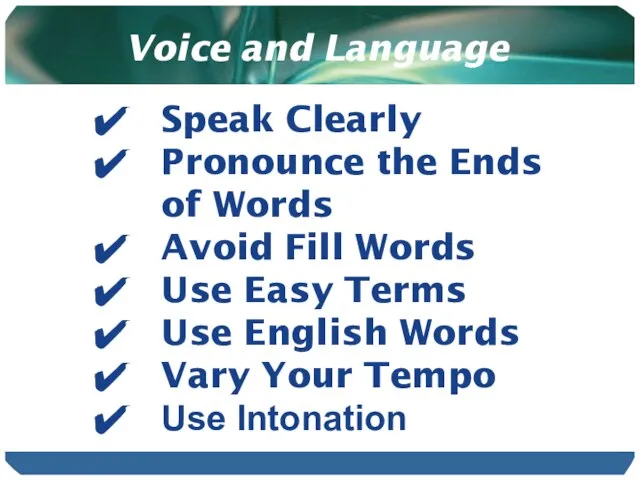
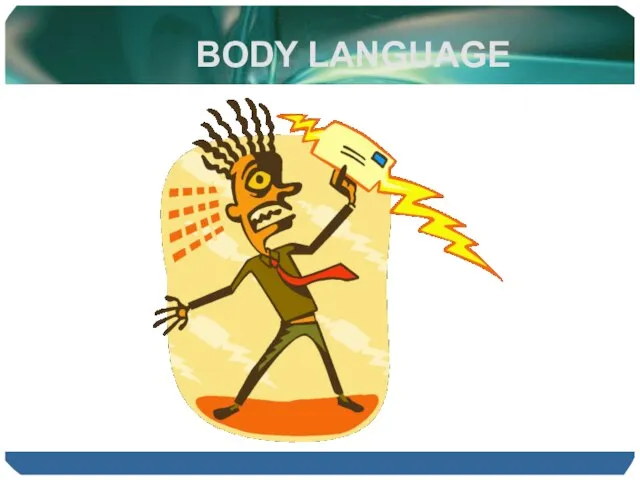

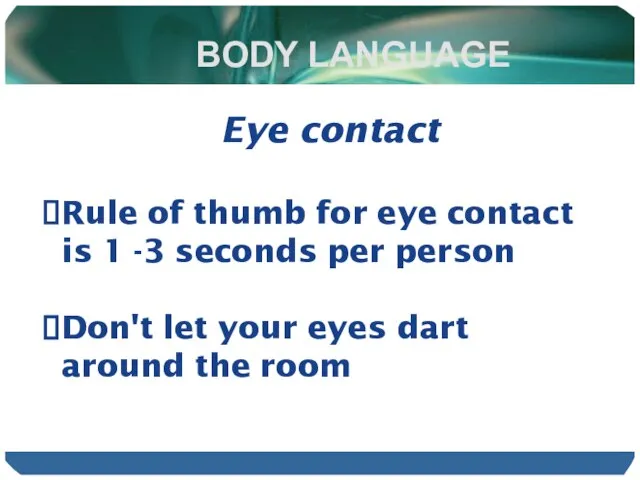
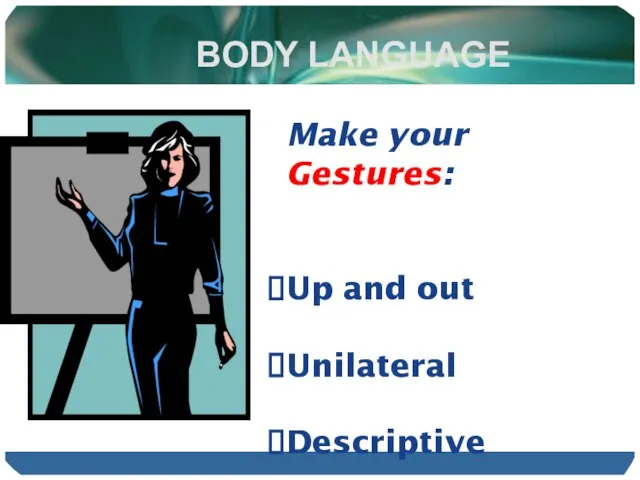
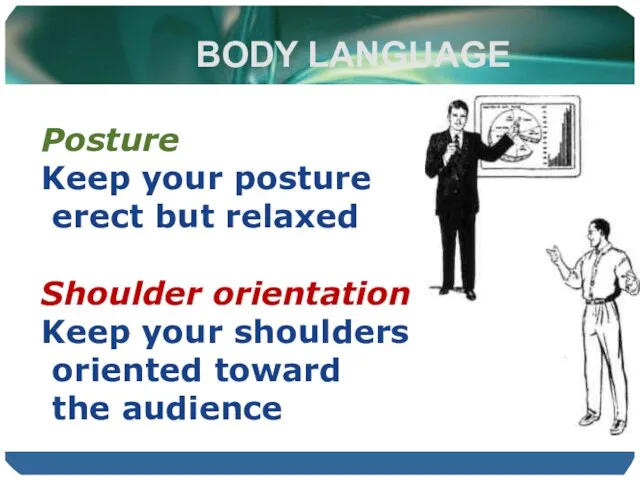
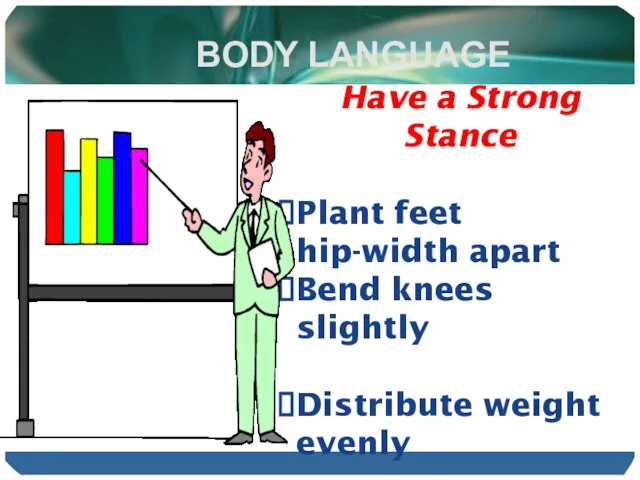
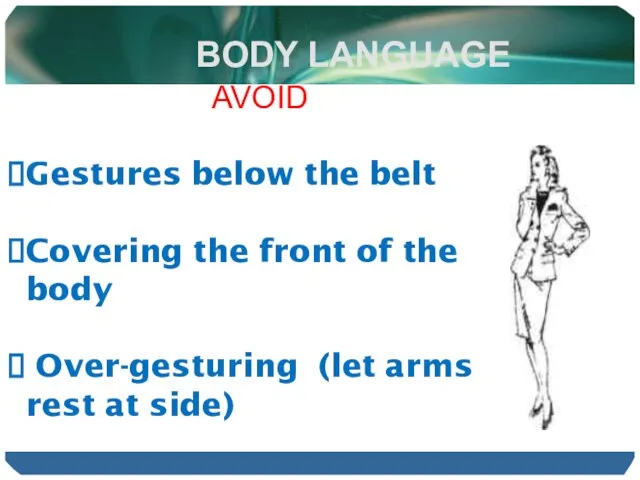
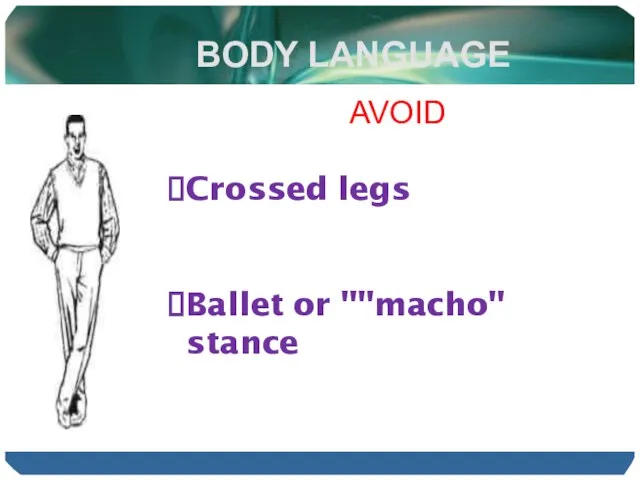
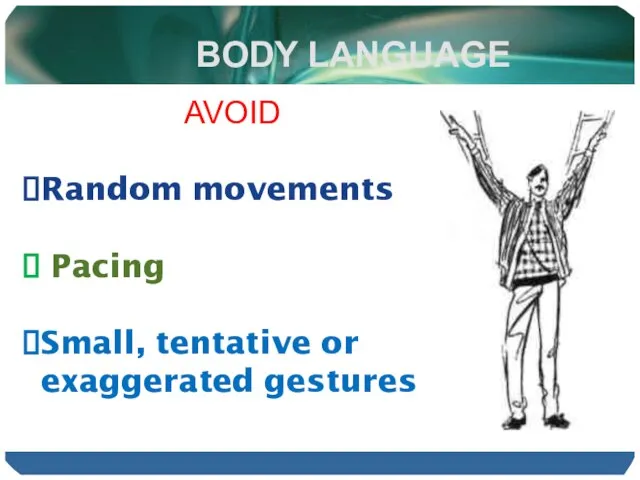
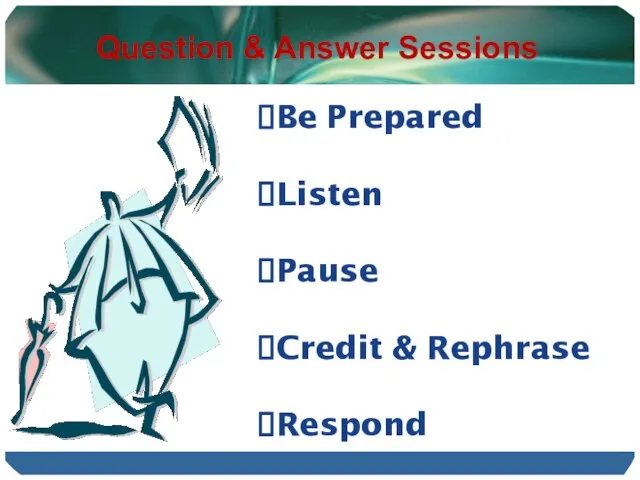
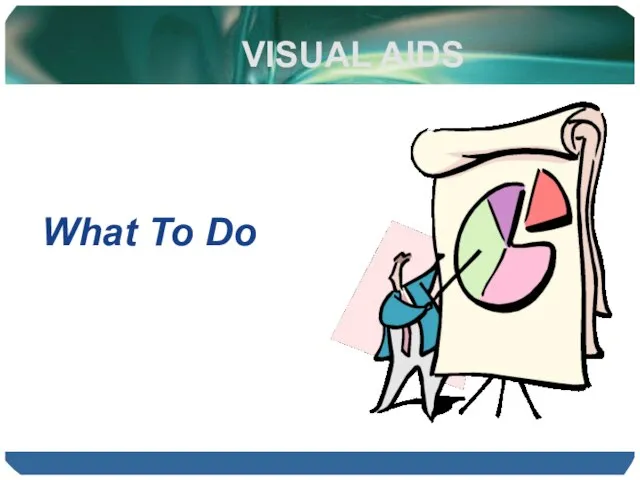
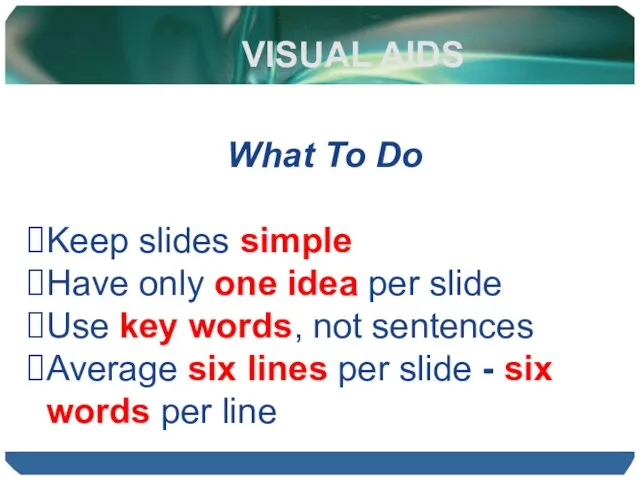
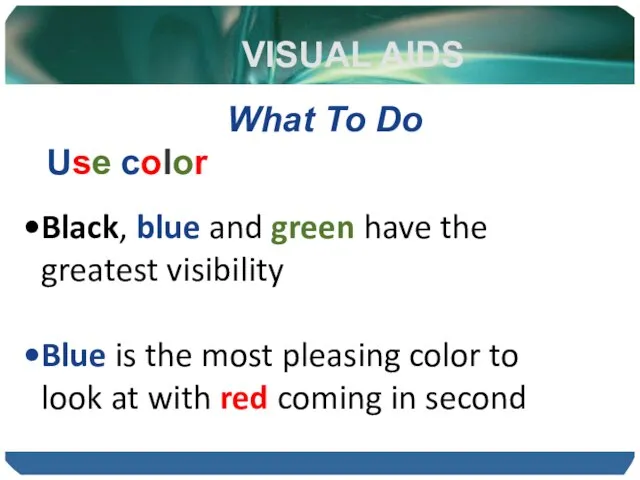
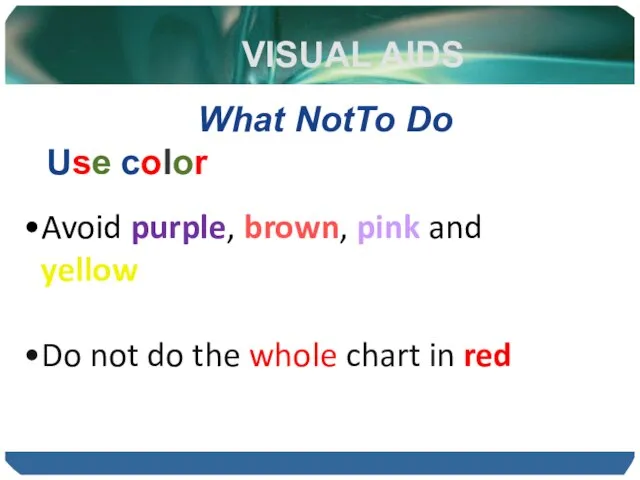
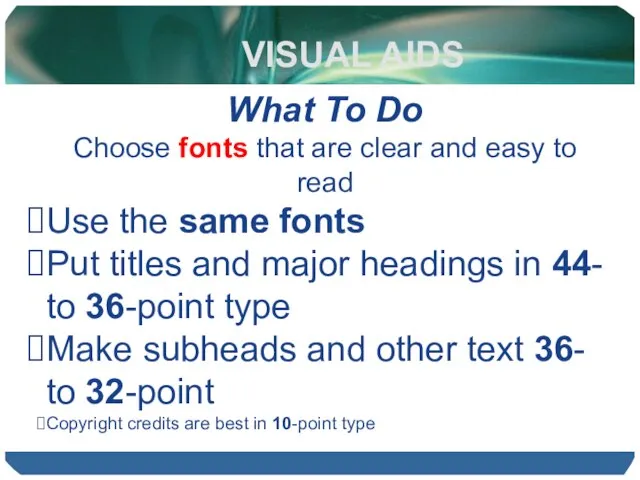
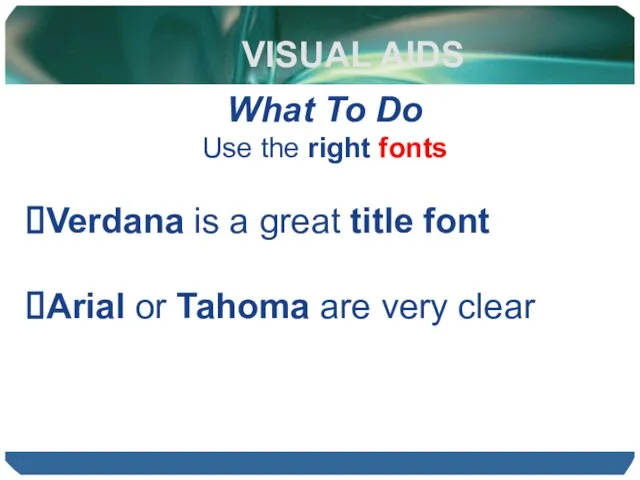
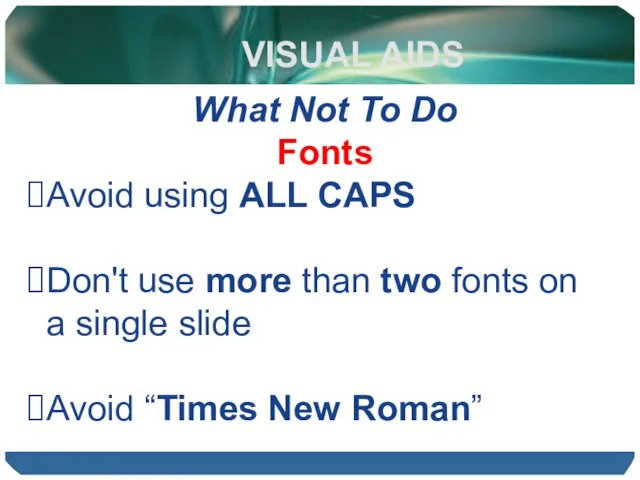
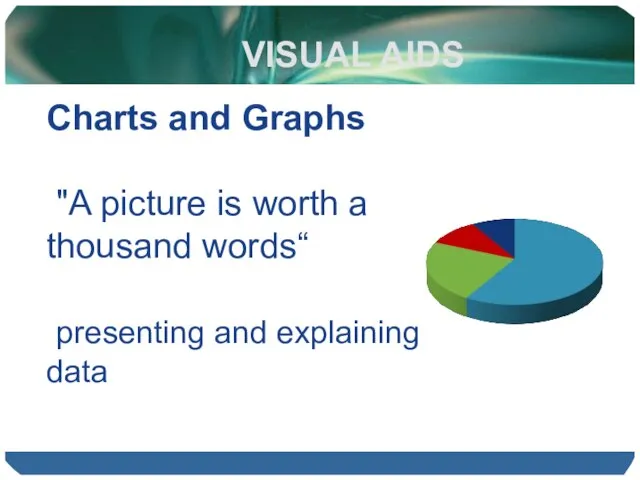
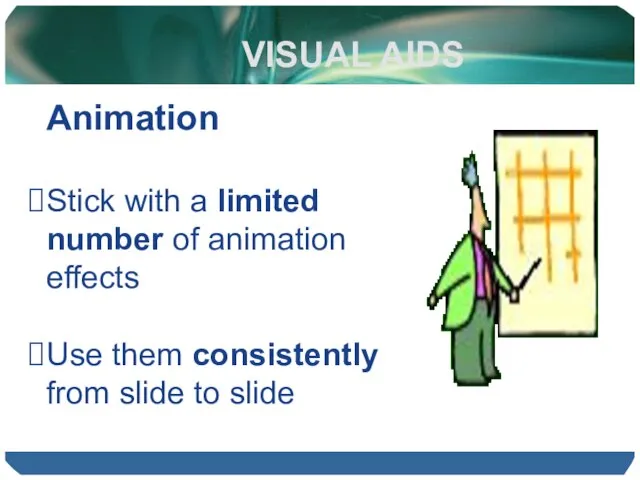
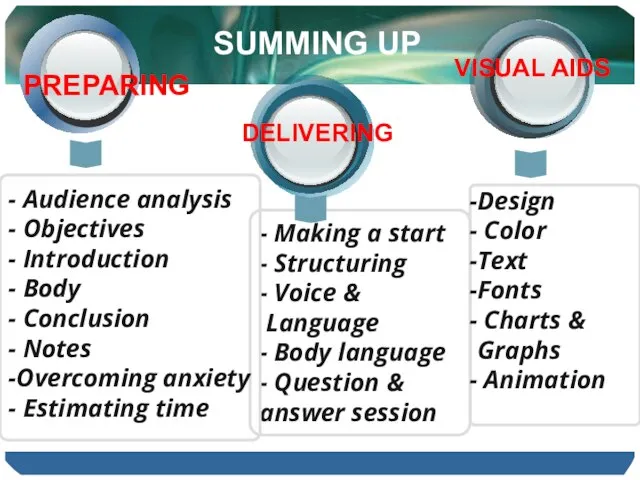


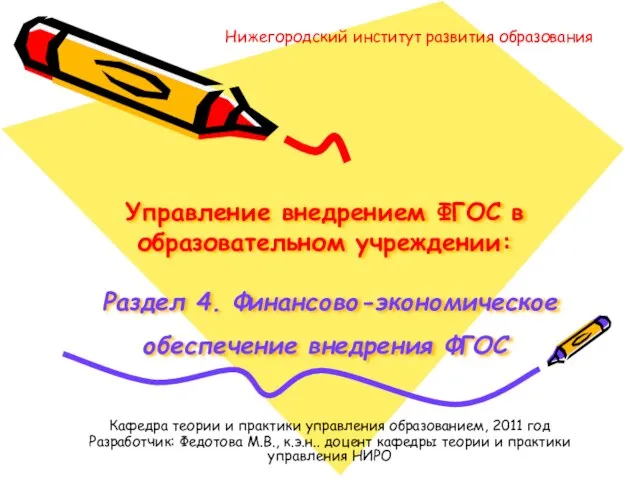 Презентация на тему Внедрение ФГОС в ДОУ
Презентация на тему Внедрение ФГОС в ДОУ 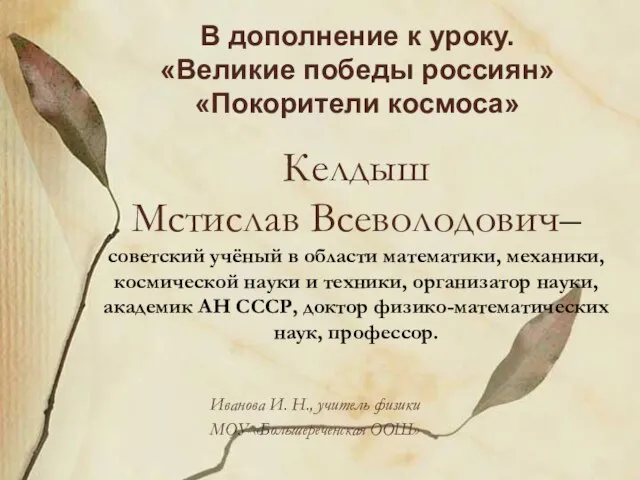 Келдыш Мстислав Всеволодович– советский учёный в области математики, механики, космической науки и техники, организатор науки, а
Келдыш Мстислав Всеволодович– советский учёный в области математики, механики, космической науки и техники, организатор науки, а Tierrechte: Vor- und Nachteile
Tierrechte: Vor- und Nachteile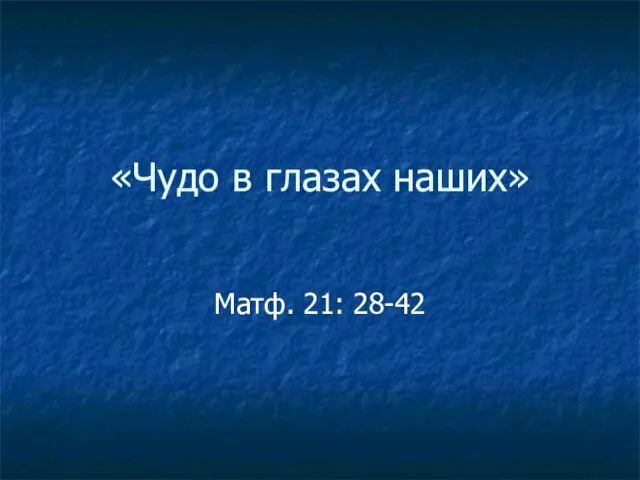 «Чудо в глазах наших»
«Чудо в глазах наших»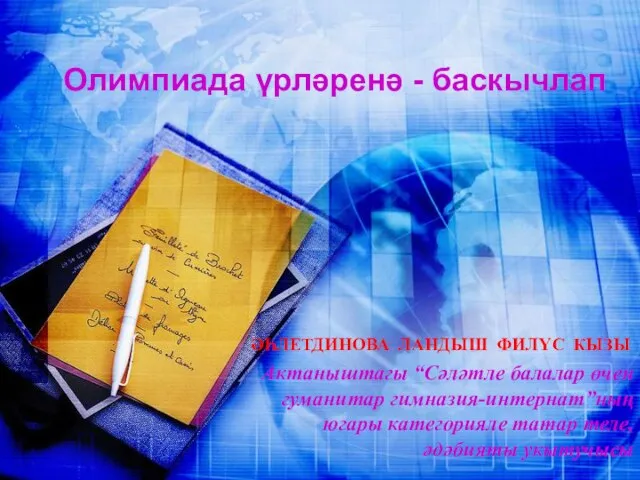 Олимпиада үрләренә - баскычлап
Олимпиада үрләренә - баскычлап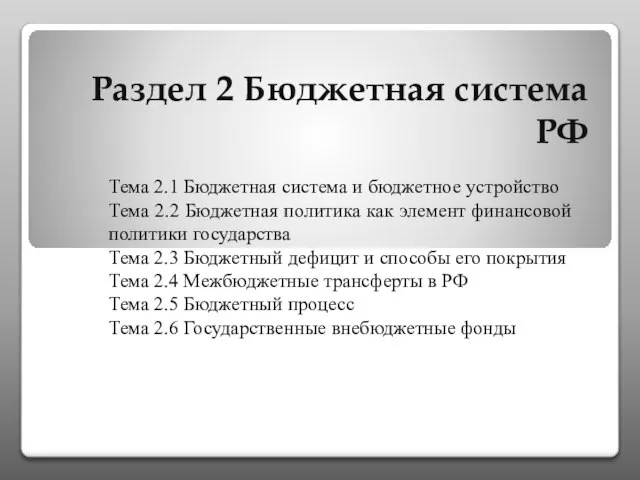 Бюджетная система РФ
Бюджетная система РФ Игра в «Съедобное и несъедобное»
Игра в «Съедобное и несъедобное»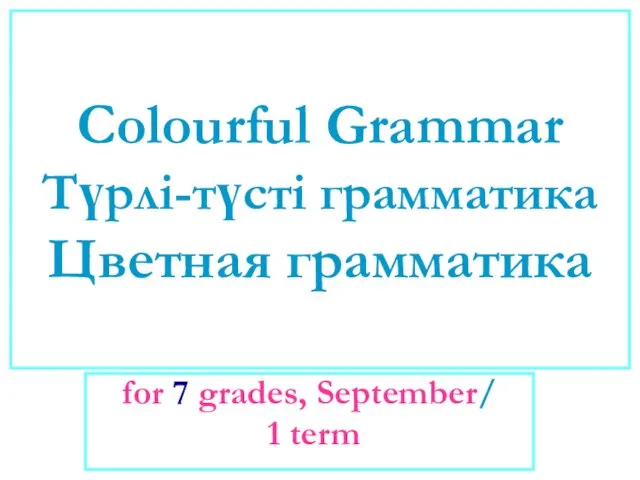 Colourful Grammar Цветная грамматика
Colourful Grammar Цветная грамматика 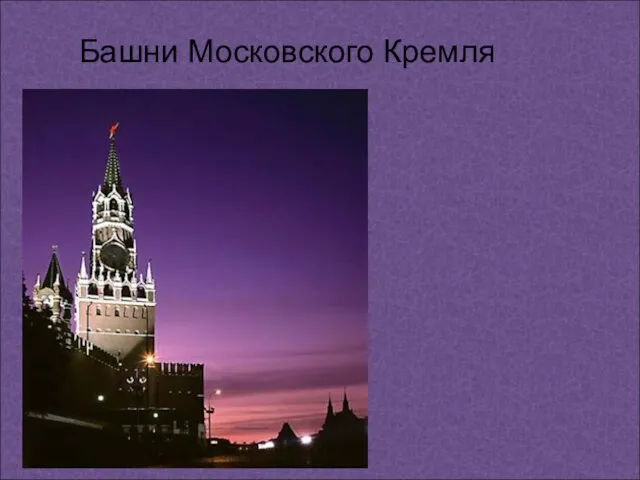 Презентация на тему Башни Московского кремля
Презентация на тему Башни Московского кремля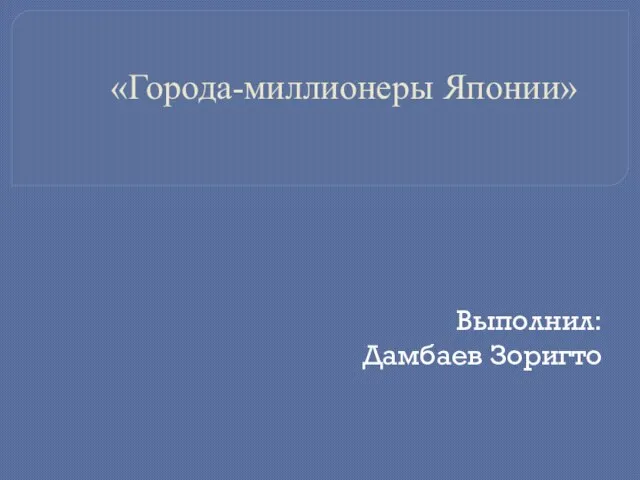 Города-миллионеры Японии
Города-миллионеры Японии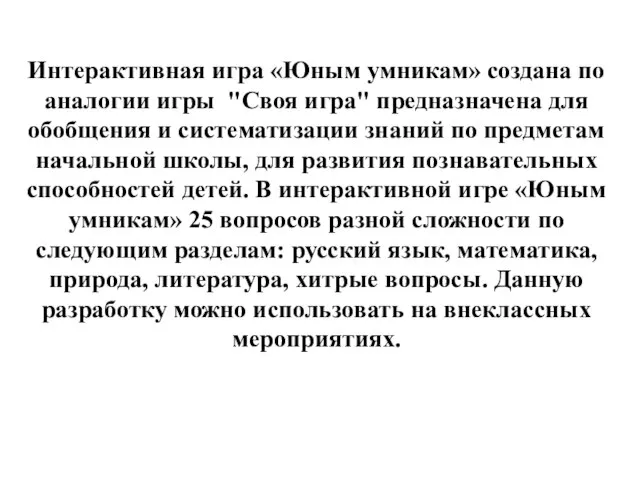 Интерактивная игра «Юным умникам» создана по аналогии игры "Своя игра" предназначена для обобщения и систематизации знаний по пре
Интерактивная игра «Юным умникам» создана по аналогии игры "Своя игра" предназначена для обобщения и систематизации знаний по пре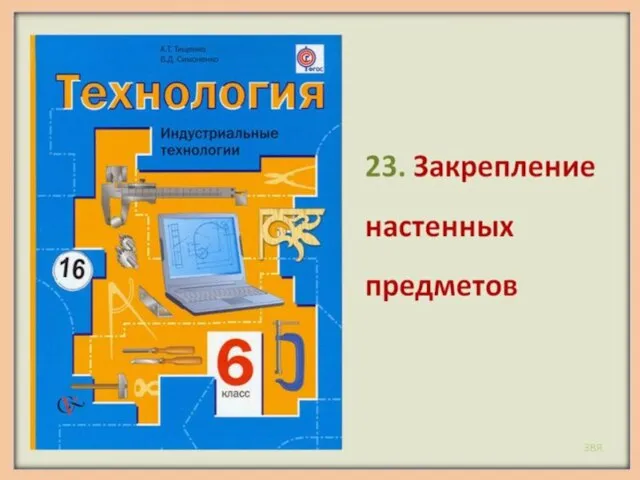 Закрепление настенных предметов
Закрепление настенных предметов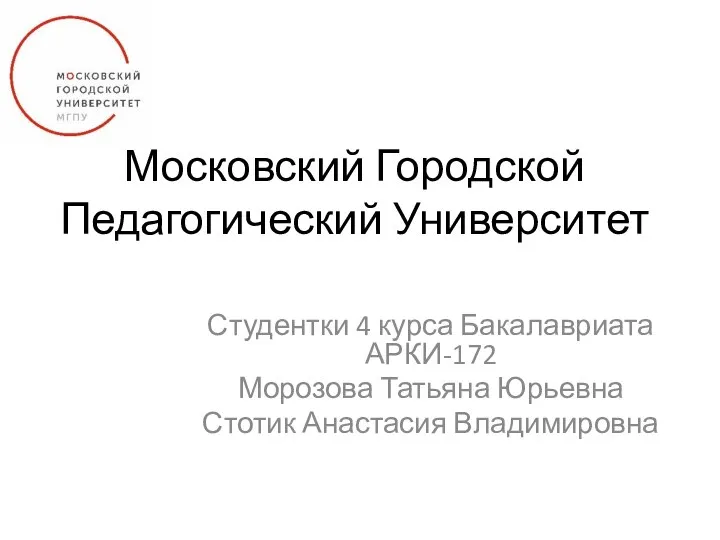 Московский городской педагогический университет
Московский городской педагогический университет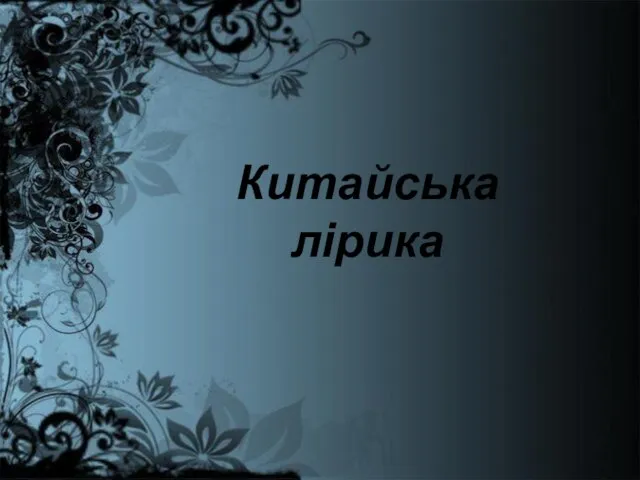 Китайська лірика
Китайська лірика  Пословица недаром молвится
Пословица недаром молвится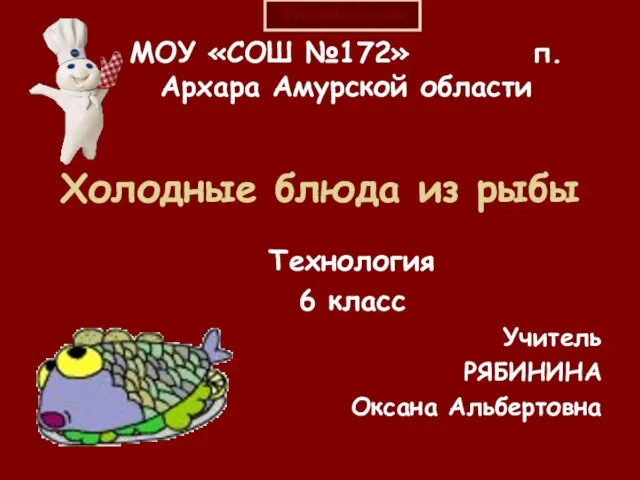 Презентация на тему Холодные блюда из рыбы
Презентация на тему Холодные блюда из рыбы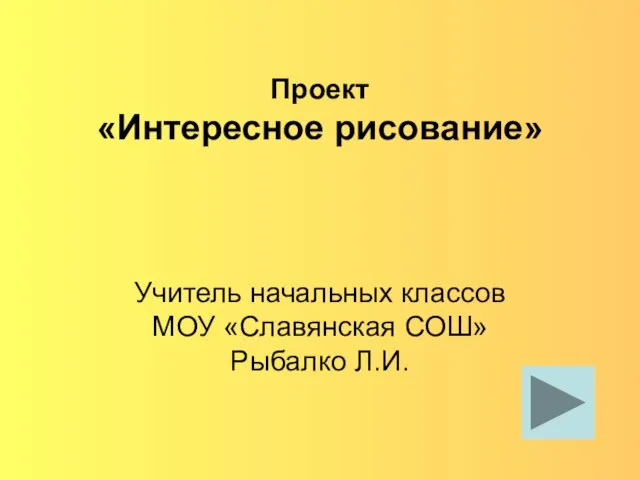 Проект «Интересное рисование»
Проект «Интересное рисование»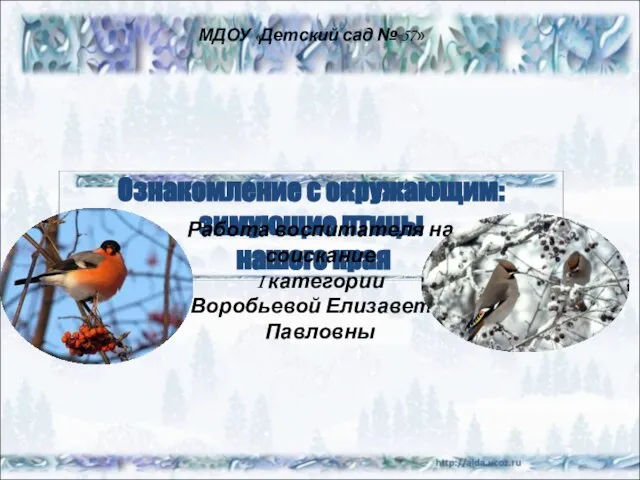 Презентация на тему Ознакомление с окружающим миром: зимующие птицы нашего края
Презентация на тему Ознакомление с окружающим миром: зимующие птицы нашего края 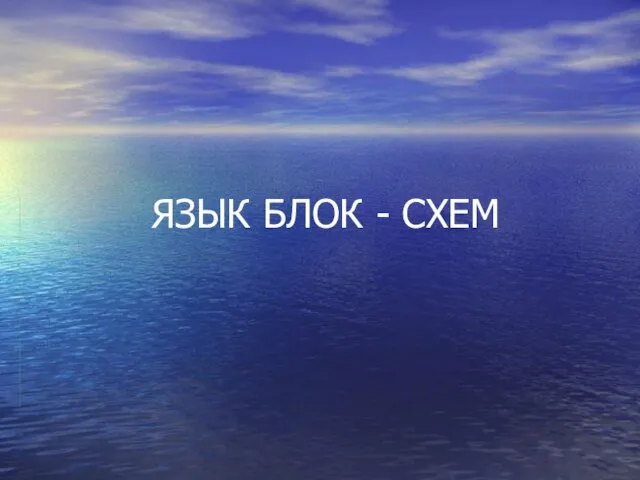 ЯЗЫК БЛОК - СХЕМ
ЯЗЫК БЛОК - СХЕМ Управление своими деньгами
Управление своими деньгами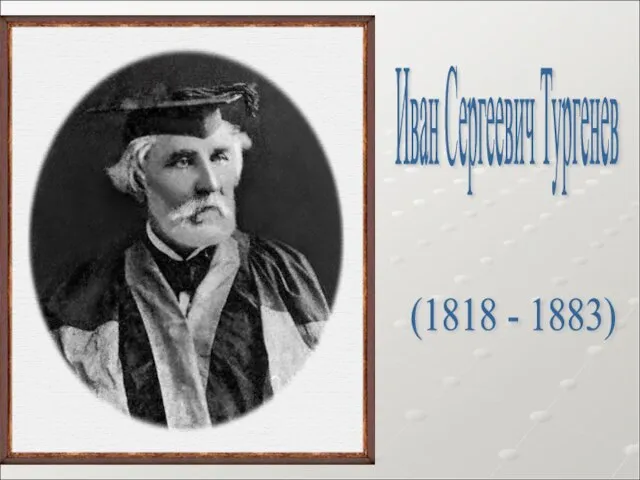 Тургенев «Бирюк»
Тургенев «Бирюк»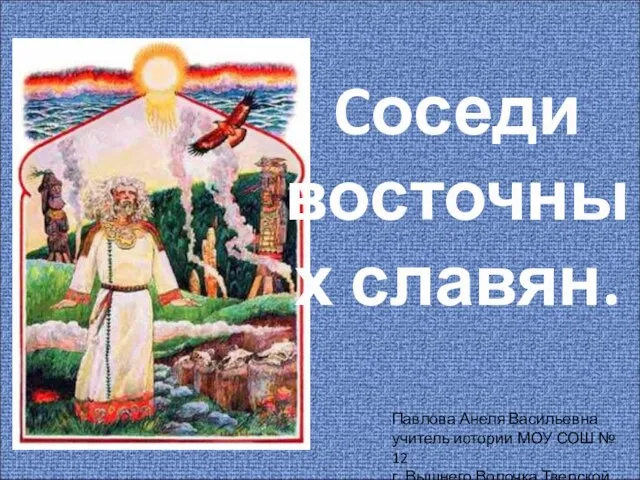 Презентация на тему Соседи восточных славян (6 класс)
Презентация на тему Соседи восточных славян (6 класс) Иконки автомобильные
Иконки автомобильные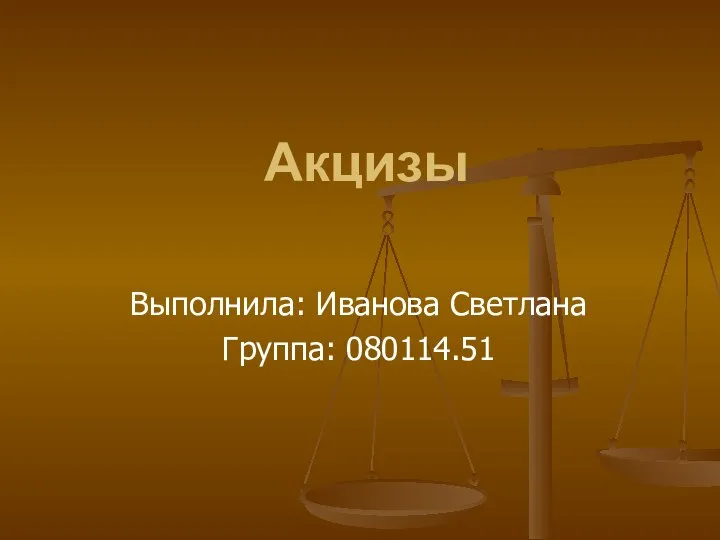 279789
279789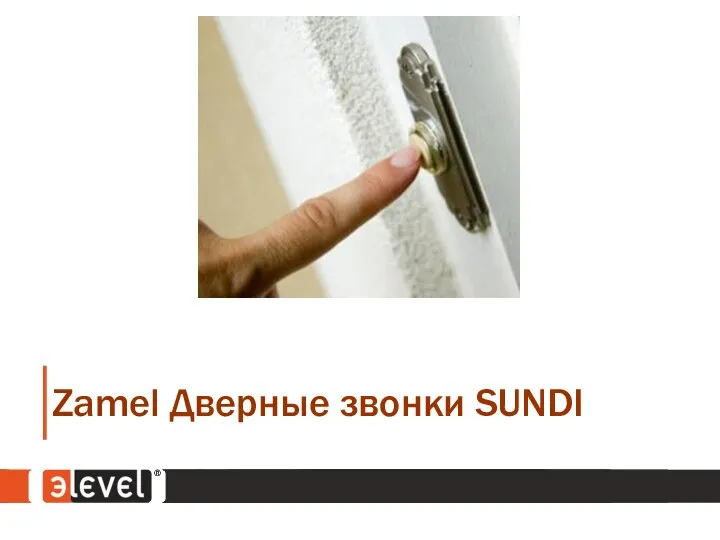 Электронные проводные звонки
Электронные проводные звонки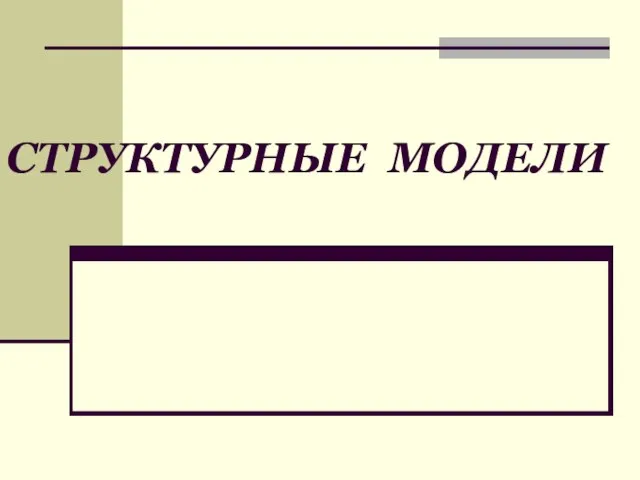 Структурные модели
Структурные модели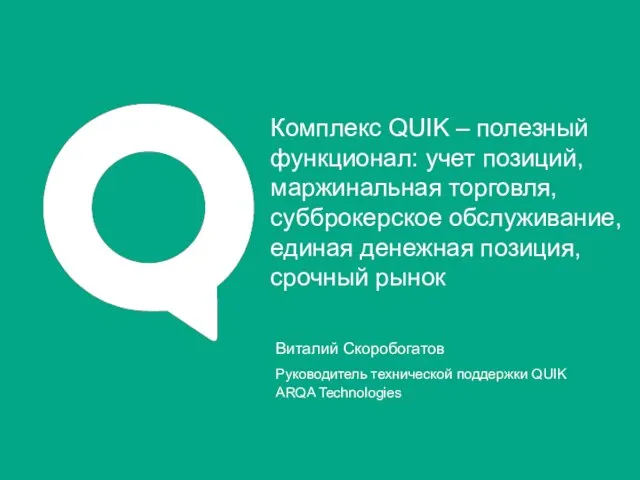 Комплекс QUIK – полезный функционал: учет позиций, маржинальная торговля, субброкерское обслуживание, единая денежная позиция, сроч
Комплекс QUIK – полезный функционал: учет позиций, маржинальная торговля, субброкерское обслуживание, единая денежная позиция, сроч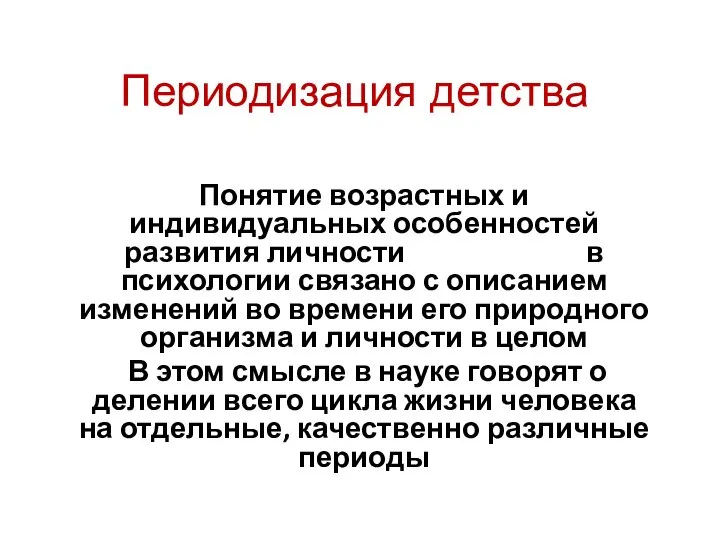 Периодизация детства
Периодизация детства