Содержание
- 2. What can we use ? 2. Formatting expressions — using a couple of useful interfaces, IFormatProvider
- 3. System.String System.String is a class that is specifically designed to store a string, and allow a
- 4. Declaration of string // Simple declaration string MyString = "Hello World";// Strings can include esca pe
- 5. Manipulating Strings The string class provides a host of methods for comparing, searching, and manipulating strings,
- 6. Manipulating Strings int result;//c o mpare two strings, case sen sitiv eresult = s tring .
- 7. Splitting Strings // create some strings to work withstring s1 = "On e,Two ,Three Libe rty
- 8. string object is an immutable Do you know when we do like that we are assigning
- 9. Dynamic Strings (class StringBuilder) The System.Text.StringBuilder class is used for creating and modifying strings. Unlike String,
- 10. StringBuilder Then, on calling the Append() method, the remaining text is placed in the empty space,
- 11. StringBuilder members The StringBuilder class has two main properties: Length - indicates the length of the
- 12. StringBuilder members The following table lists the main StringBuilder methods.
- 13. Regular Expressions Regular expressions are Patterns that can be used to match strings. Regular expressions are
- 14. Regular Expressions using System.Text;using S ystem.T ext.RegularExpressions;string text = Consol e.Rea dLine();str ing r e Task:
- 15. Text: Anna Jones and a friend went to lunch Regex: went Matches: Anna Jones and a
- 16. //matches any three char a cters w here the second character is 'a', 'b', 'c' or
- 17. Metacharacters and their Description
- 18. Examples using System;using Sy s tem.Text.RegularE xpressions;// First we see the input string. string input =
- 20. Скачать презентацию
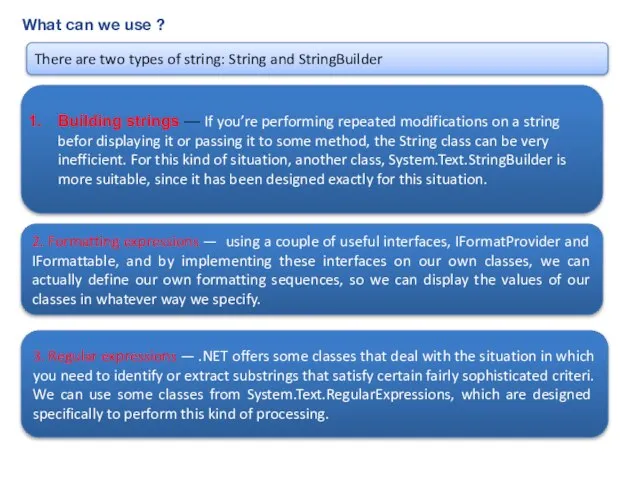
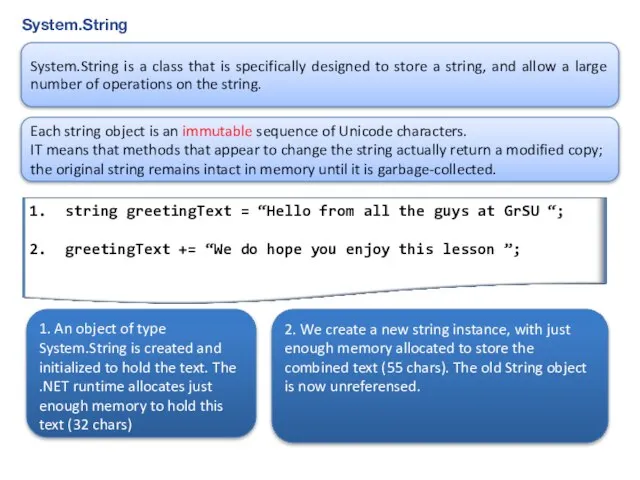
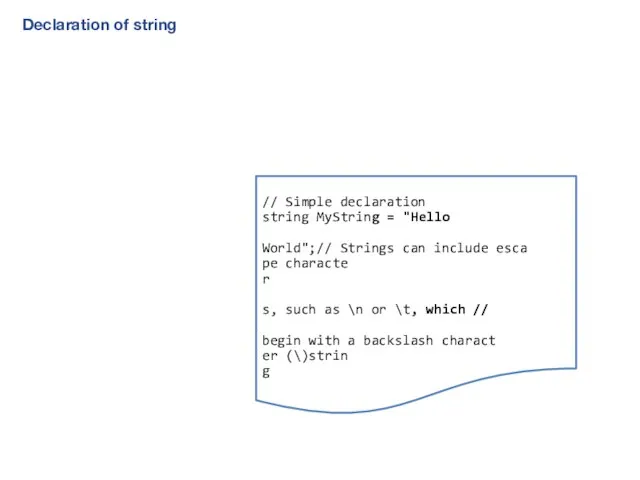
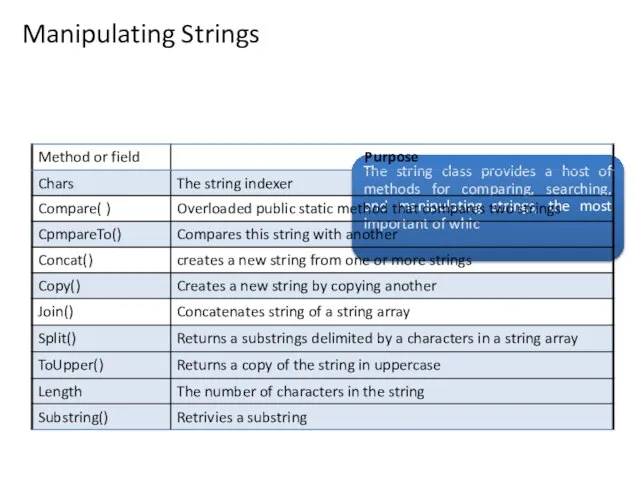
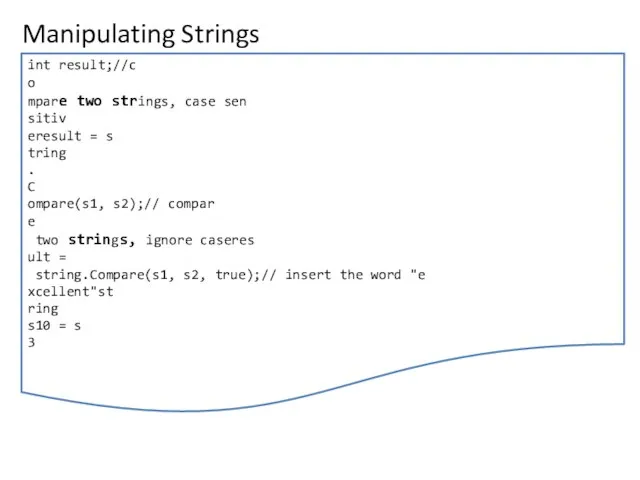
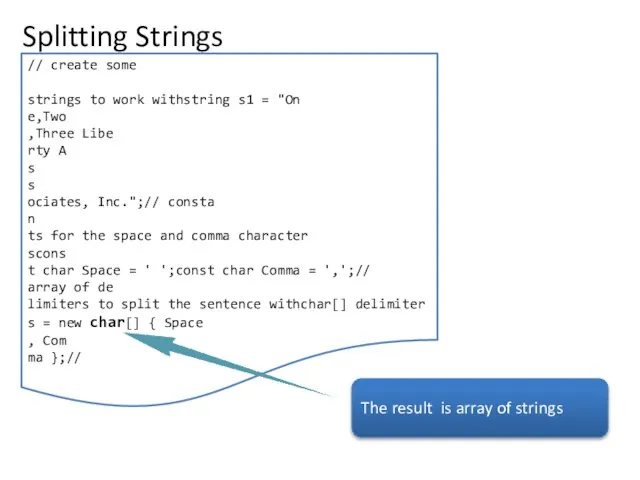
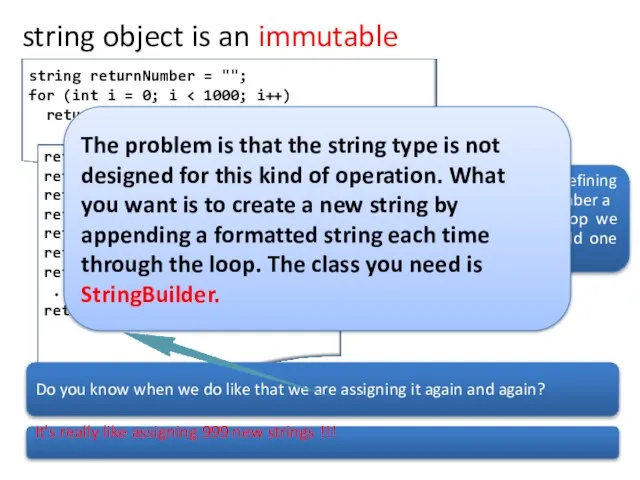
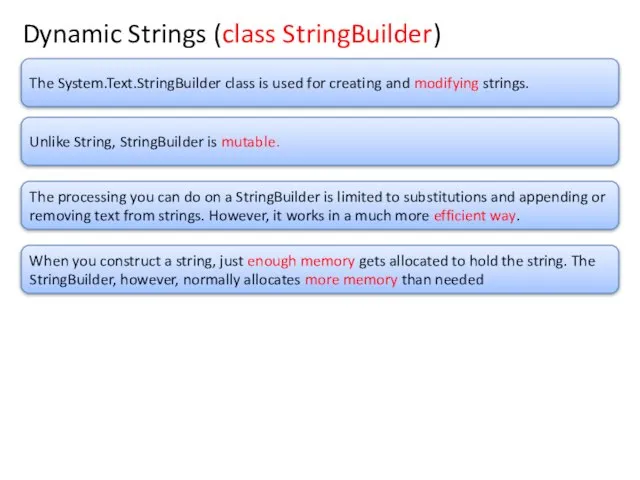
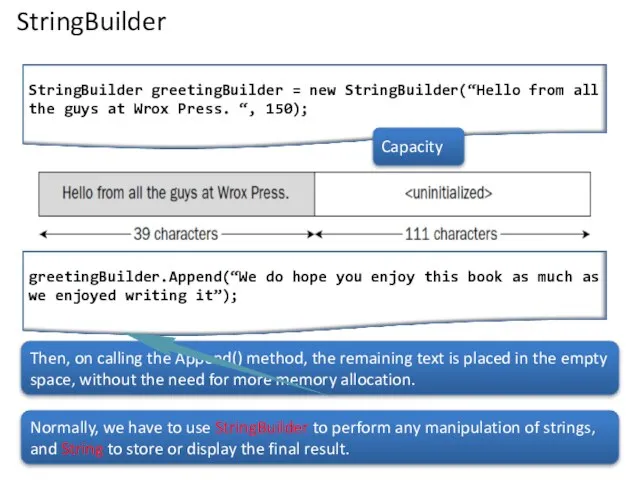
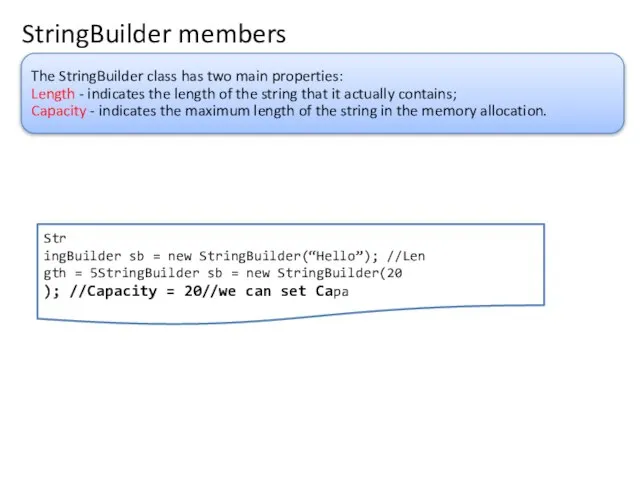
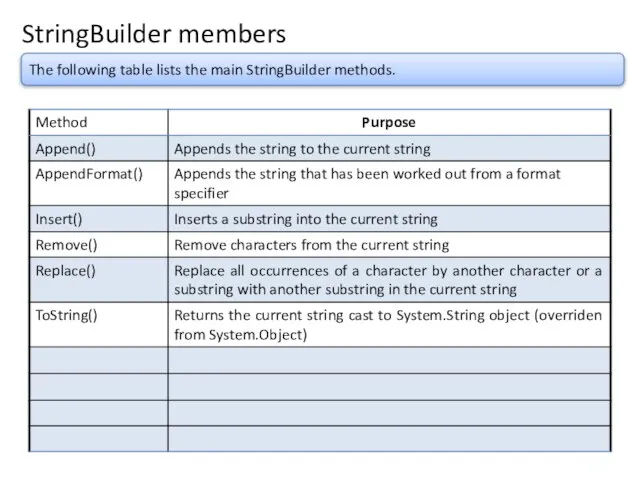
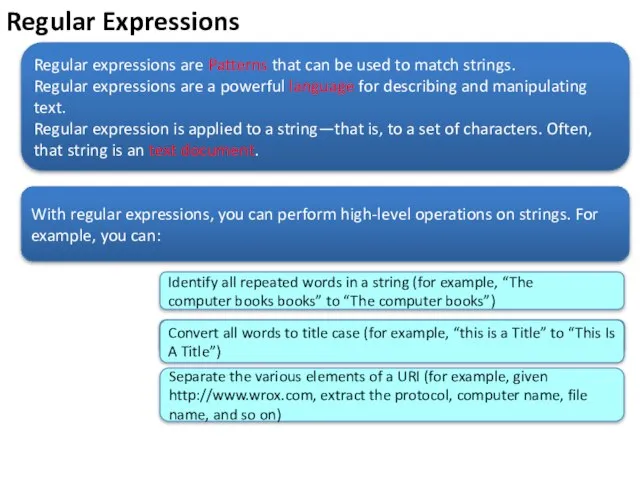
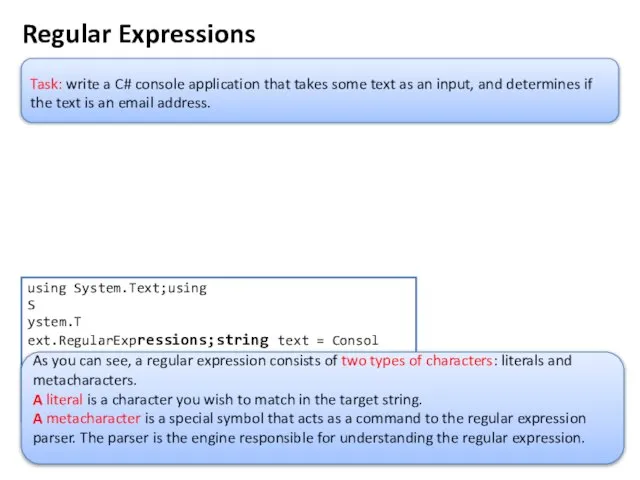
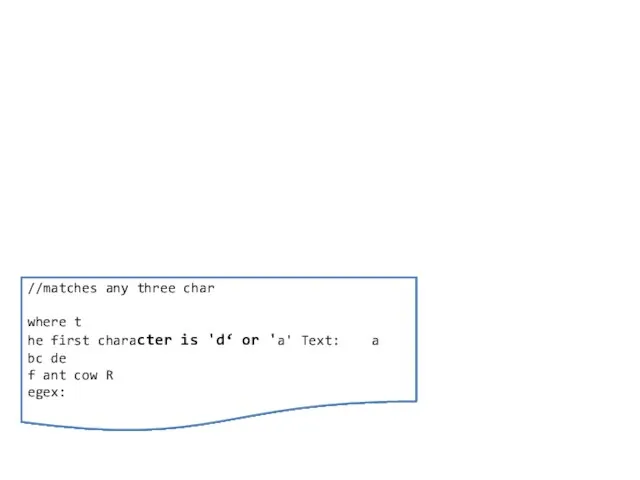
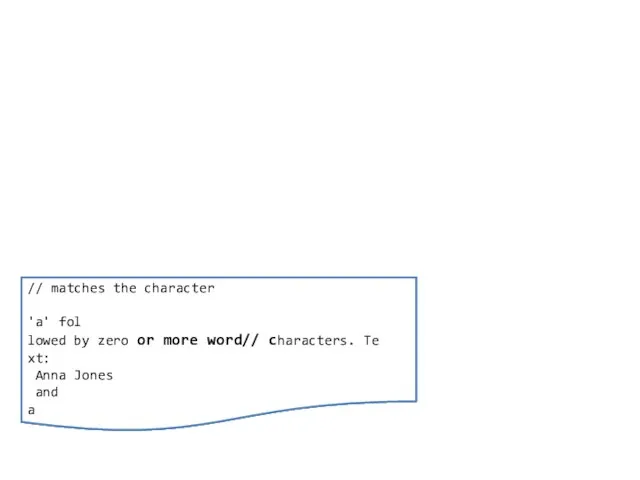
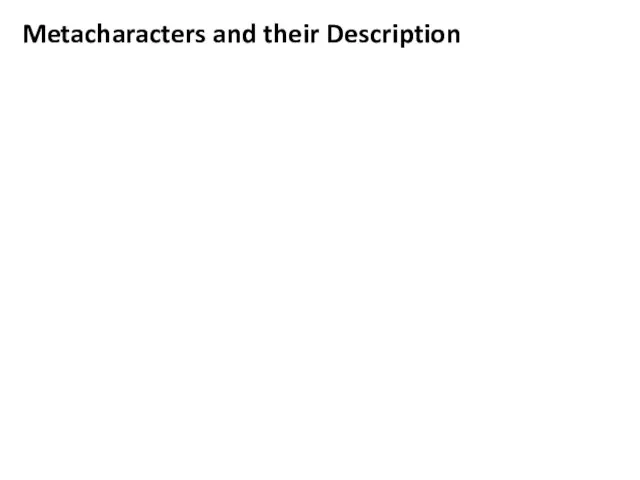
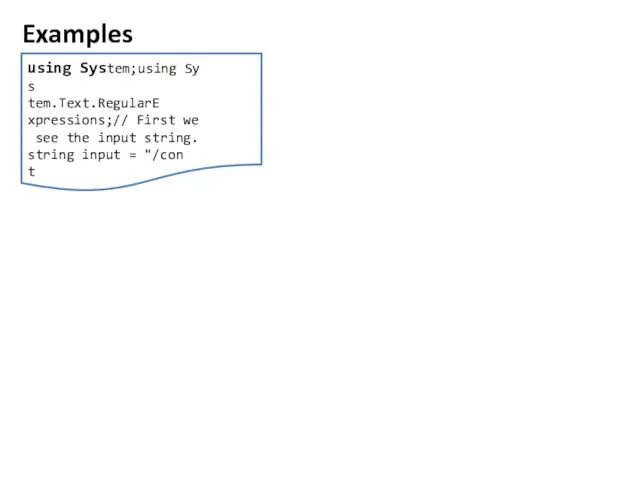
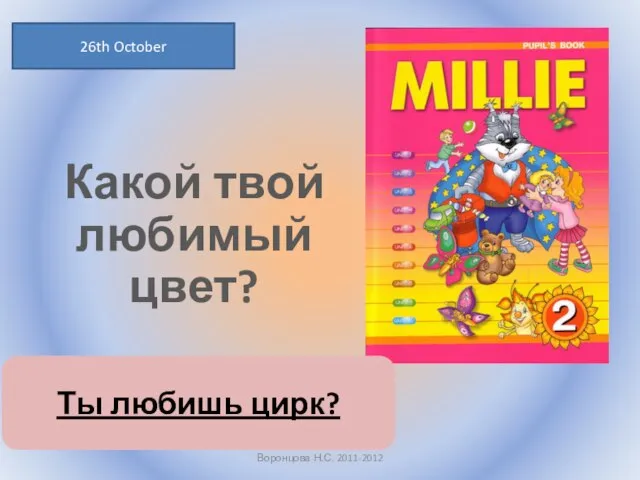 Какой твой любимый цвет?
Какой твой любимый цвет? Измерение Температуры
Измерение Температуры Генеральный директор судебного департамента при верховном суде РФ, его статус и полномочия
Генеральный директор судебного департамента при верховном суде РФ, его статус и полномочия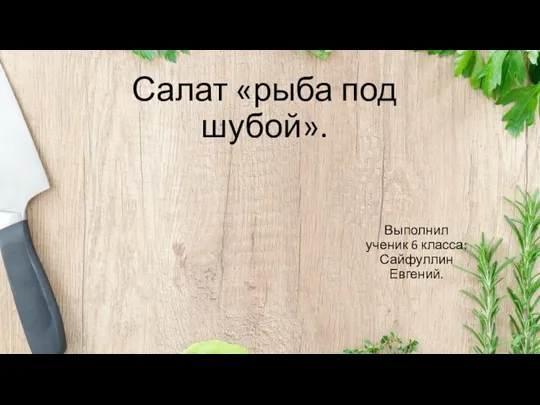 Салат рыба под шубой. 6 класс
Салат рыба под шубой. 6 класс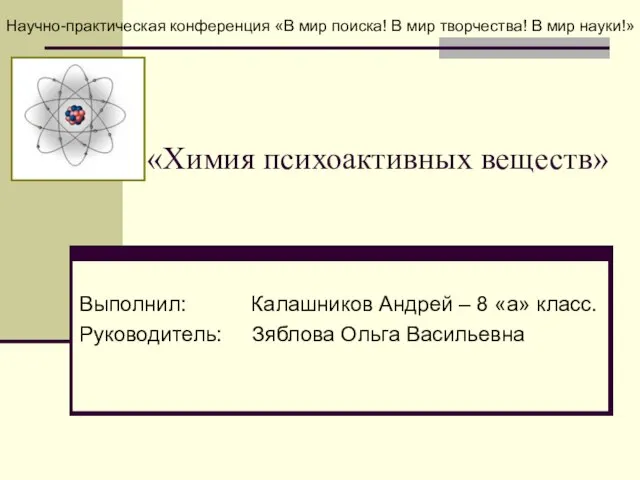 «Химия психоактивных веществ»
«Химия психоактивных веществ»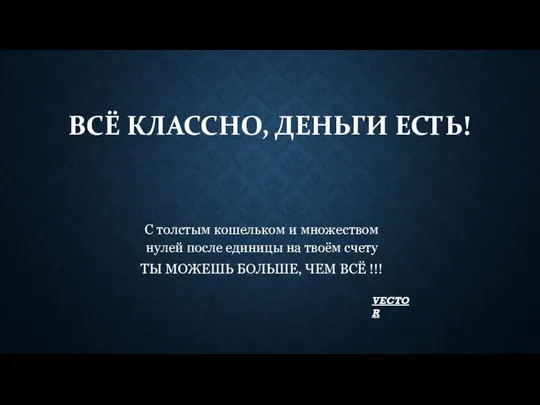 Контроль личной финансовой жизни
Контроль личной финансовой жизни А ну-ка, парни!
А ну-ка, парни!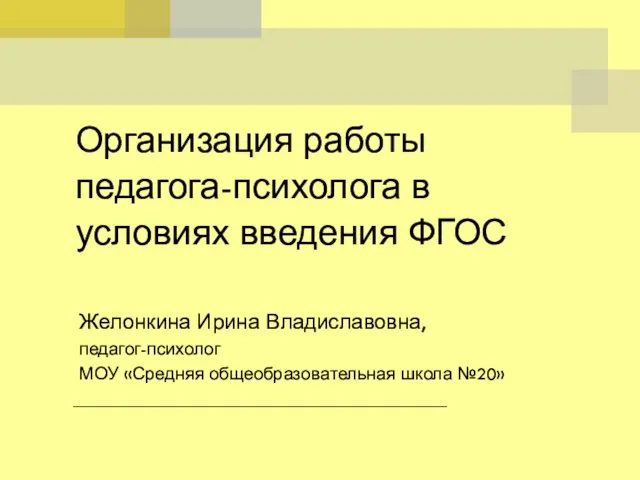 Организация работы педагога-психолога в условиях введения ФГОС
Организация работы педагога-психолога в условиях введения ФГОС Сетевое оборудованиеProCurve Networking by HP: безопасность и управление
Сетевое оборудованиеProCurve Networking by HP: безопасность и управление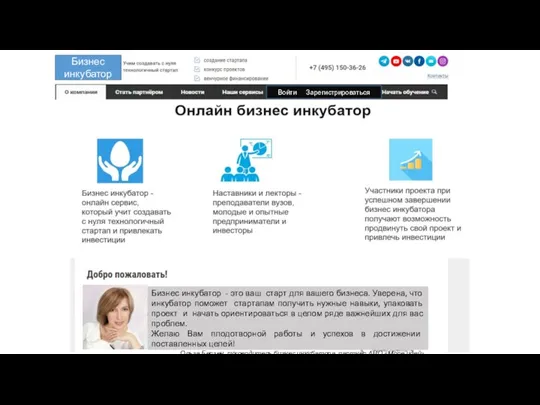 Бизнес инкубатор
Бизнес инкубатор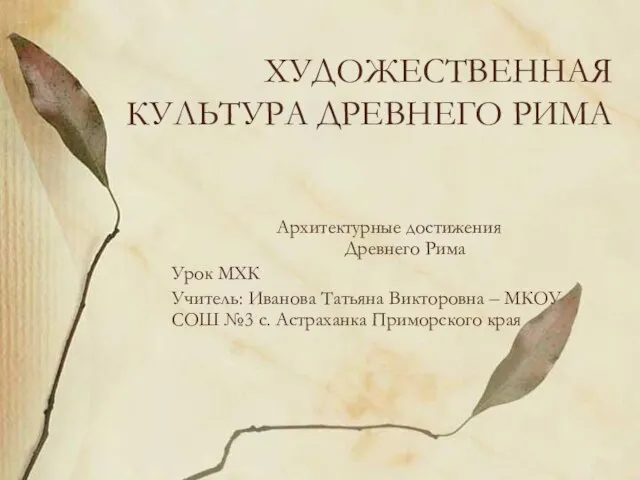 Разнообразие художественной культуры Древнего Рима
Разнообразие художественной культуры Древнего Рима Красивые ухоженные ноги Теперь доступны всем! Вместе с носочками Baby Foot
Красивые ухоженные ноги Теперь доступны всем! Вместе с носочками Baby Foot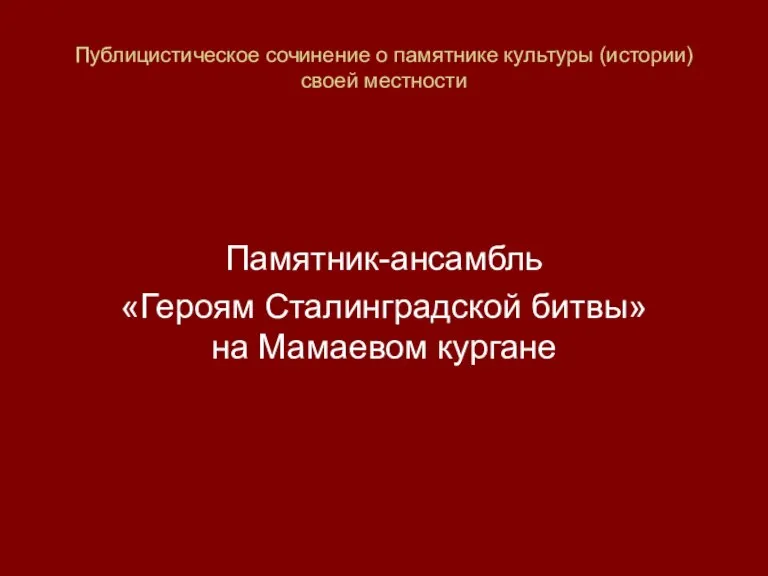 Публицистическое сочинение о памятнике культуры (истории) своей местности
Публицистическое сочинение о памятнике культуры (истории) своей местности Презентация на тему Рождение новой России
Презентация на тему Рождение новой России 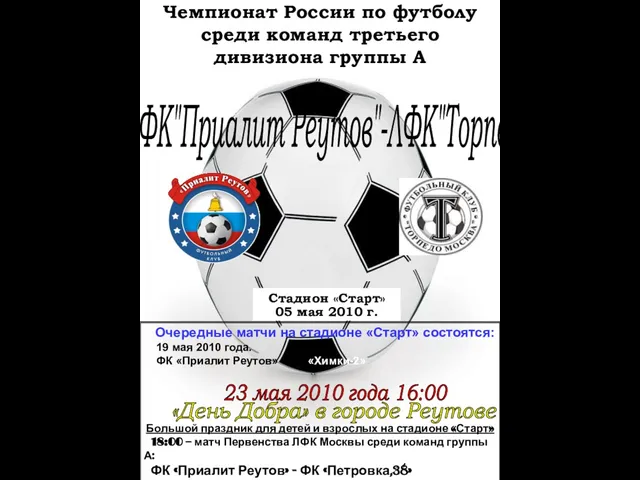 ФК"Приалит Реутов"-ЛФК"Торпедо"
ФК"Приалит Реутов"-ЛФК"Торпедо"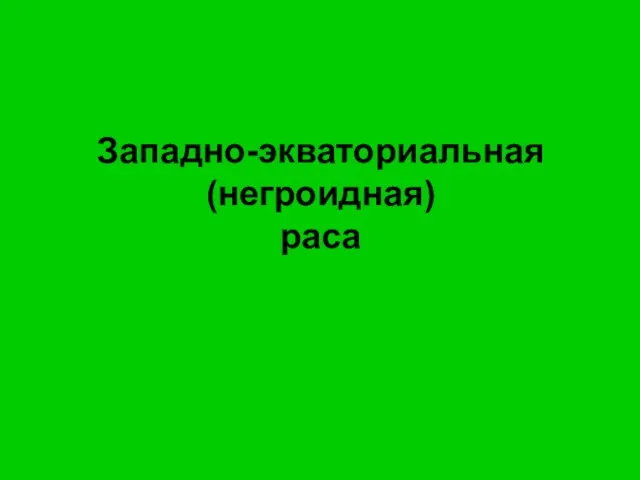 Негроидная раса
Негроидная раса 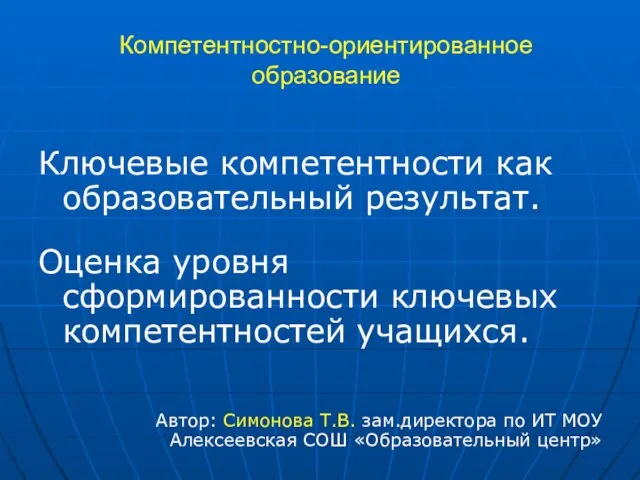 Ключевые компетентности как образовательный результат. Оценка уровня сформированности ключевых компетентностей учащихся. Авт
Ключевые компетентности как образовательный результат. Оценка уровня сформированности ключевых компетентностей учащихся. Авт Магазин качественного чая
Магазин качественного чая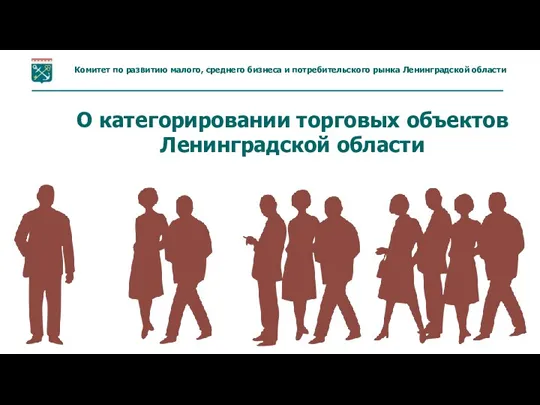 Категорирование торговых объектов
Категорирование торговых объектов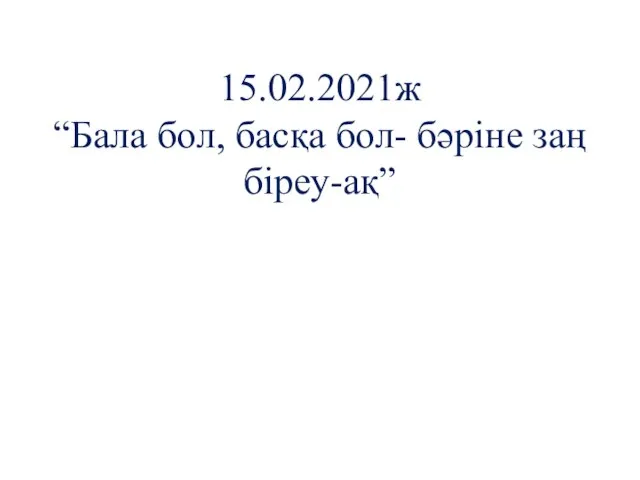 Бала бол, басқа бол - бәріне заң біреу-ақ
Бала бол, басқа бол - бәріне заң біреу-ақ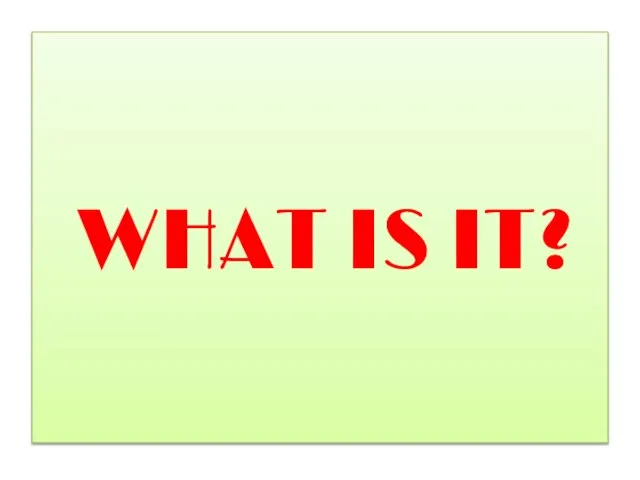 What is it
What is it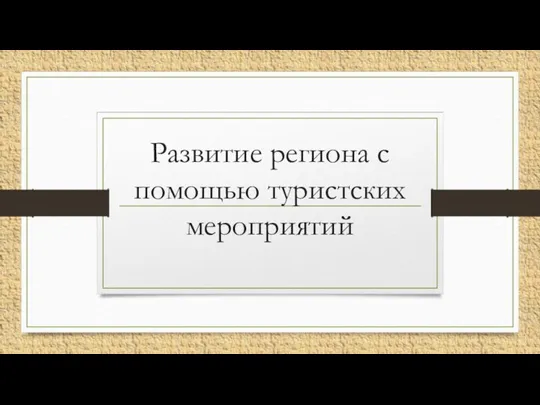 Развитие региона с помощью туристских мероприятий
Развитие региона с помощью туристских мероприятий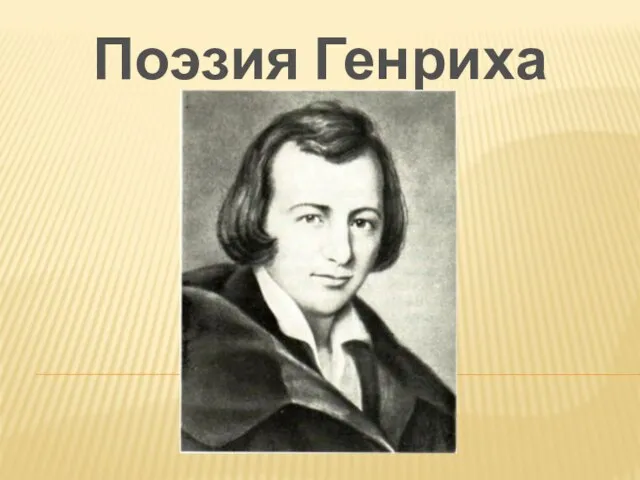 Поэзия Генриха Гейне
Поэзия Генриха Гейне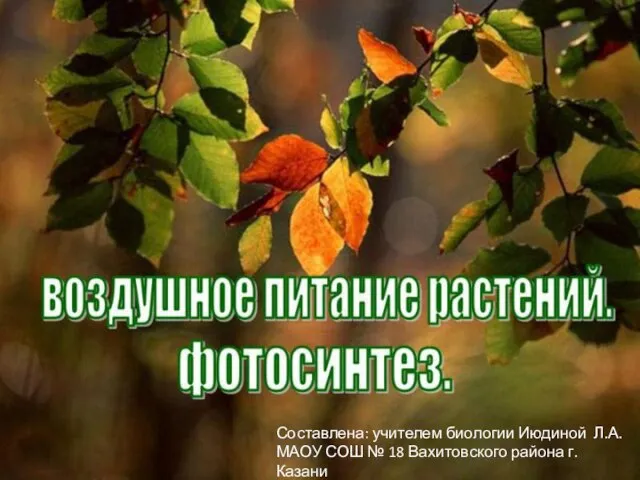 Воздушное питание растений. Фотосинтез
Воздушное питание растений. Фотосинтез 1 2 3 4 1 п о 2 л 3 и с 4 о 2 а л 3 р и е с 4 о п а г.
1 2 3 4 1 п о 2 л 3 и с 4 о 2 а л 3 р и е с 4 о п а г.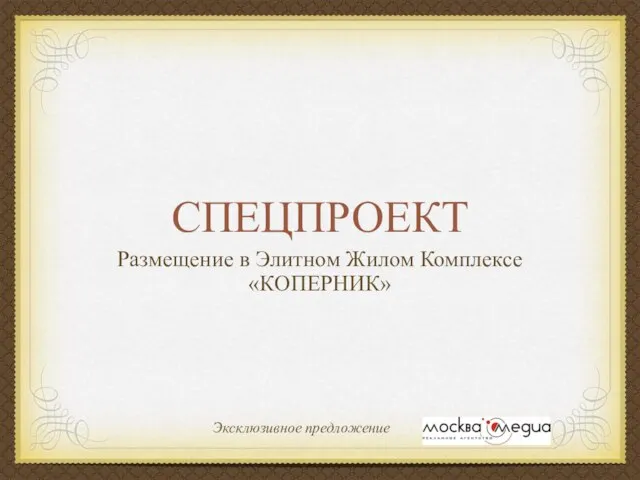 СПЕЦПРОЕКТ
СПЕЦПРОЕКТ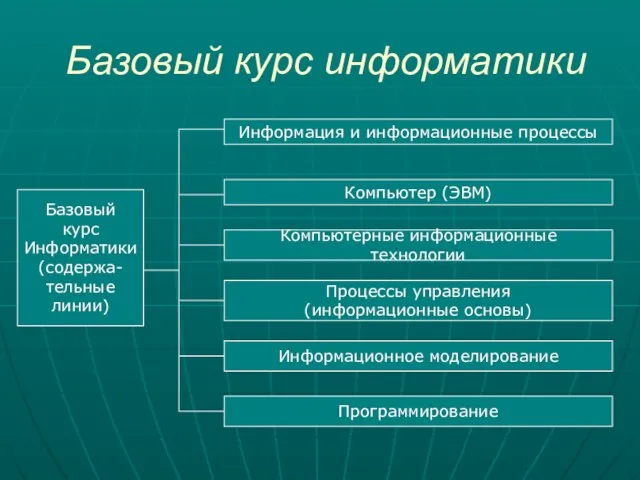 Базовый курс информатики
Базовый курс информатики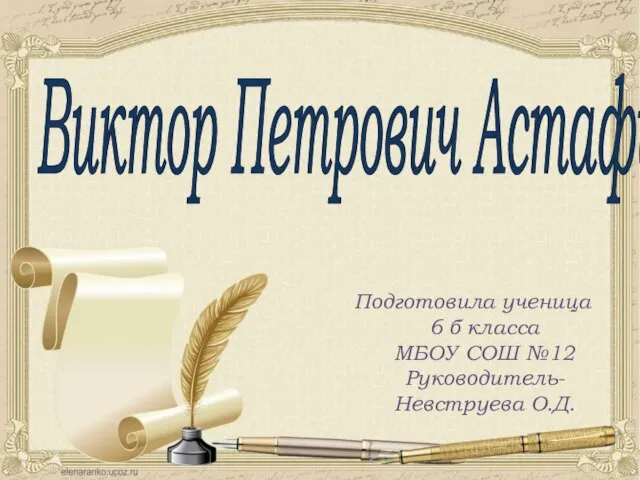 Презентация на тему Виктор Петрович Астафьев
Презентация на тему Виктор Петрович Астафьев