Содержание
- 2. * Presented by : Martin Lange Lektorat Deutsch als Fremdsprache Director of Key Skills Center Christian-Albrechts-Universität,
- 3. * Presented by : Martin Lange CONTACT [email protected] Tema: „Internet“
- 4. * The problem of teaching-resources Too old ? Too boring ? Not authentic ? Too expensive
- 5. * The material is too old ... ? The internet provides day by day, hour by
- 6. * The material is too old ... ? The internet provides day by day, hour by
- 7. * The material we have is too boring ... ? The internet provides great variety: By
- 8. * Variety ? Yes !!! topics: Literature, Sciences, Economics, etc. addressees: For children, for laymen, for
- 9. * New material is too expensive ... O.K., but is it worth paying for all the
- 10. * New material is difficult to obtain ...? NO !!! Use your computer resources Easy access
- 11. * How can I find material ? By searching the internet through: Catalogues Search machines Mailing
- 12. * What is available ? 1) SOURCES Newspaper texts / Literary texts Databases/ Dictionaries Pictures (as
- 13. * What is available ? 2) TOOLS to create cloze tests, to create listening comprehension tests
- 14. * Some people have a commercial interest in making available their material ... Some people believe
- 15. * How do I contact these people ? FORUMS MAILING LISTS TEACHERS‘ ORGANISATIONS Please SEARCH for
- 16. * How do I bring the material to the classroom ? You can ... print and
- 17. * How do I produce a CLOZE TEST ? Find an interesting text Press CTRL +
- 18. * Now you insert your text and change it into a worksheet !!! Klick into the
- 19. * THIS IS A TEXT WITH BLANKS TO FILL ___.
- 20. * Word finding activities for newly taught vocabulary Go to: http://puzzlemaker.discoveryeducation.com/WordSearchWithMessageSetupForm.asp Choose: „word find“ Type in
- 21. * One step beyond ... Students´ homepages Exchange ideas with other teachers Web cameras and multimedia-learning
- 22. * Will the computer take away my job ? We will always need good teaching staff
- 23. * Teaching the teachers Computer skills ? Curriculum Sharing knowledge - a new scientific community And
- 24. * Dictionaries and Thesaurus www.merriam-webster.com/ English-Russian-English ? http://www.lexilogos.com/english/russian_dictionary.htm Sources
- 25. * Sources General English courses online www.bbc.co.uk/worldservice/learningenglish/ http://www.eslcafe.com/ http://www.teachingtips.com/blog/2008/06/24/100-best-resources-and-guides-for-esl-teachers/ http://www.english-4u.de/
- 26. * Keep up your English: Lesson plans http://www.bbc.co.uk/worldservice/learningenglish/teachingenglish/plans/uptodate.shtml Sources
- 27. * Exercises with „Breaking News English“ http://www.breakingnewsenglish.com/ Sources
- 28. * Sources Podcasts for Listening Comprehension http://www.bbc.co.uk/radio4/podcasts/ Bookclub: Listen to real authors http://www.bbc.co.uk/worldservice/specials/133_wbc_archive_new/page2.shtml Bookclub: Listen to
- 29. * Sources BBC World „Science“ and „Click“ (Computer Magazine) http://www.bbc.co.uk/news/world_radio_and_tv/
- 30. * Click-online, magazine for computer-buffs http://news.bbc.co.uk/2/hi/programmes/click_online/default.stm Sources
- 31. * Example for „Science in Action“ http://www.bbc.co.uk/programmes/p00ldzyw Sources
- 32. * English pronounciation Homographs I http://www.youtube.com/watch?v=DB1amZpfDaQ&feature=related Homographs II http://www.youtube.com/watch?v=9WeLJj_dUc8&feature=related Sources
- 33. * Phrases http://www.phrases.org.uk/meanings/index.html Sources
- 34. * Listening, Reading, Exercises, Computer Games http://www.teachingenglish.org.uk/ Sources
- 35. * Example: How to apply mind maps for creative writing http://www.teachingenglish.org.uk/articles/using-mind-maps-develop-writing Sources
- 36. * POEMS http://www.poetryfoundation.org/ Sources
- 37. * Grammar exercises with fun http://www.chompchomp.com/handouts.htm Sources
- 38. * Food for thought and discussions http://www.miniature-earth.com/ http://www.youtube.com/watch?gl=GB&hl=en-GB&v=dGCJ46vyR9o http://www.6billionothers.org/ Sources
- 39. * Radio 4 (BBC) http://www.bbc.co.uk/radio4/programmes/schedules/fm You can take a look here at upcoming programmes: http://www.bbc.co.uk/radio4/features/programmes/ Sources
- 40. * The Moscow Times http://www.themoscowtimes.com/index.php Sources
- 41. * What to do with all these sources ?
- 42. * What to do with all these sources ? Edit and print out texts
- 43. * What to do with all these sources ? Edit and print out texts Include your
- 44. * What to do with all these sources ? Edit and print out texts Include your
- 45. * AUTHORWARE
- 46. * AUTHORWARE Free if charge but limited Goethe Institut: Übungsblätter selbstgemacht http://www.goethe.de/lhr/prj/usg/deindex.htm
- 47. * AUTHORWARE Lingofox … http://www.lingofox.de Click on the British flag
- 48. * AUTHORWARE Lingofox …
- 50. Скачать презентацию

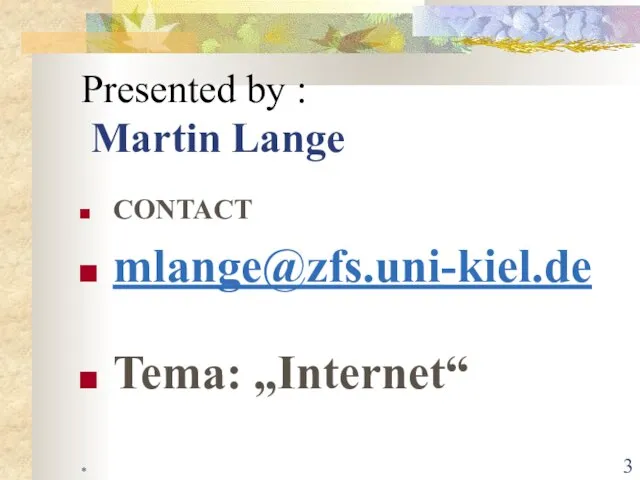
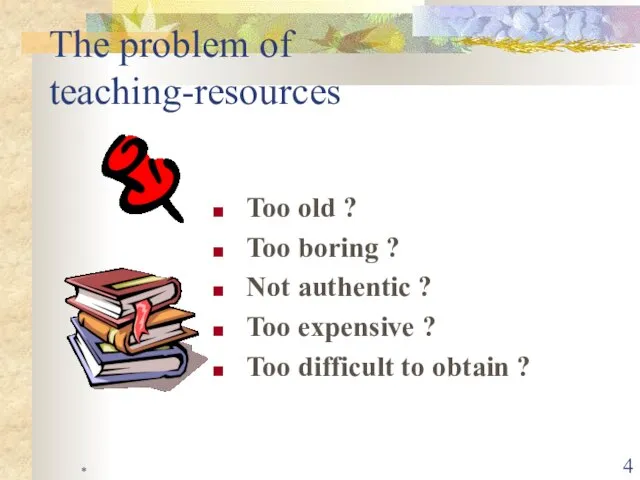
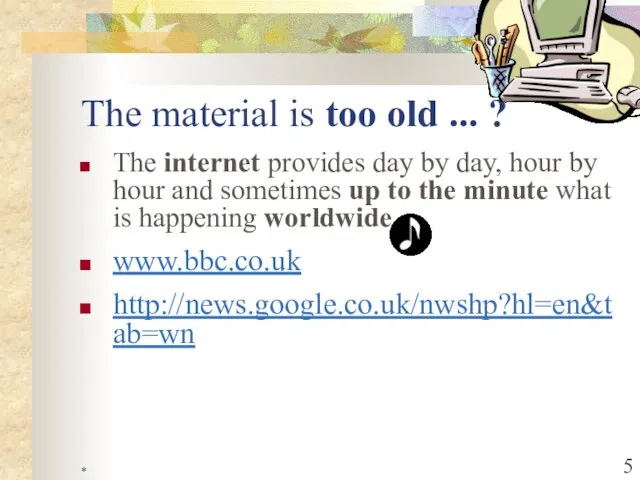
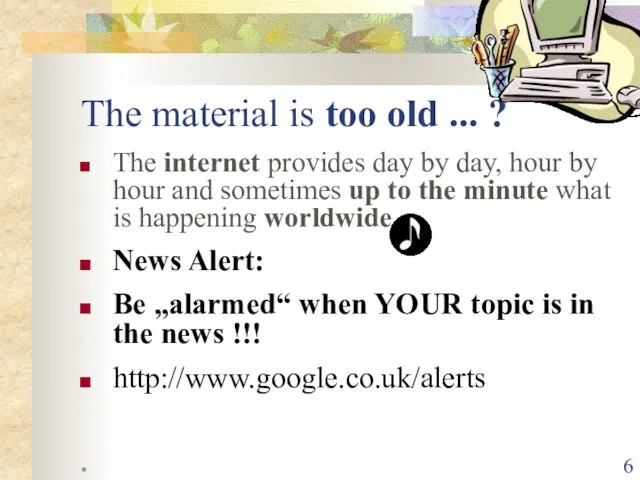
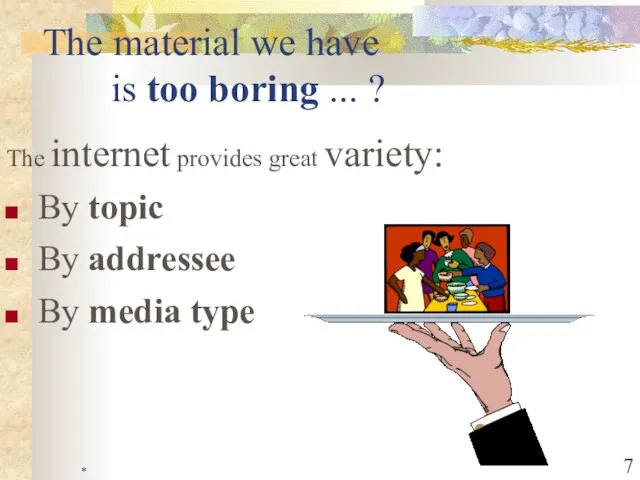
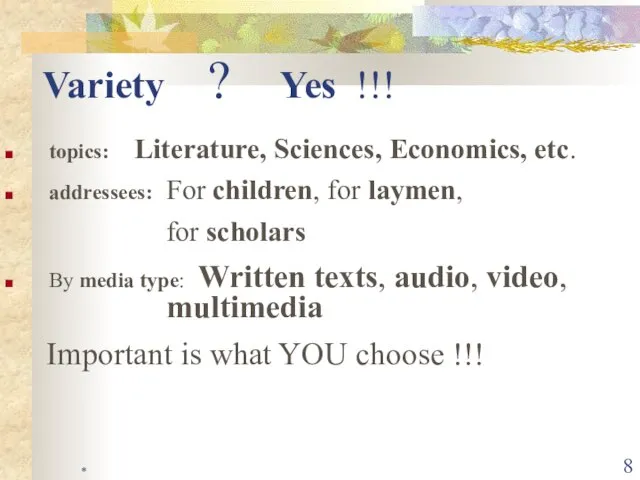
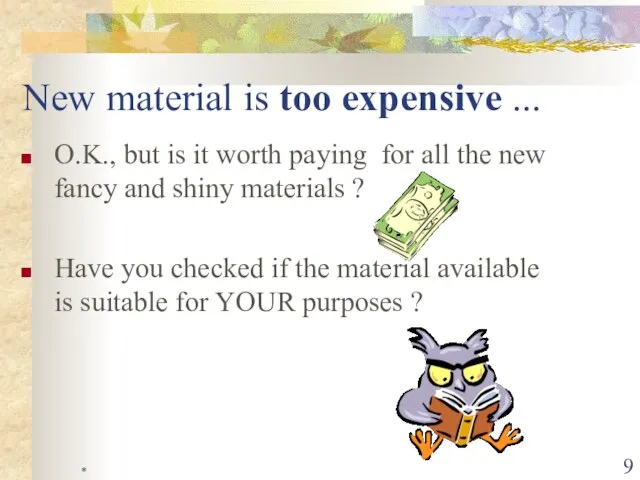
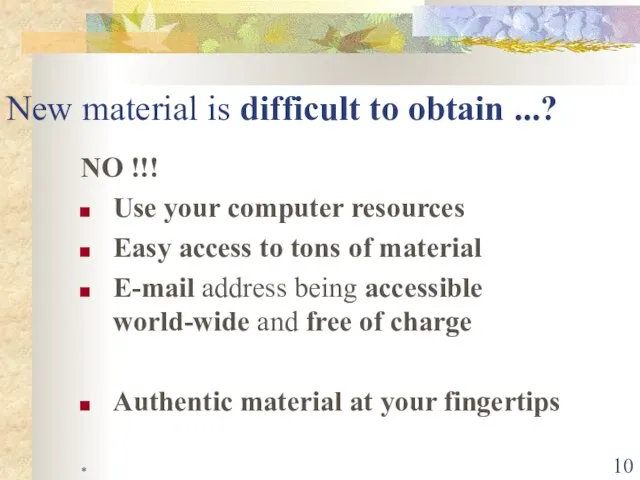
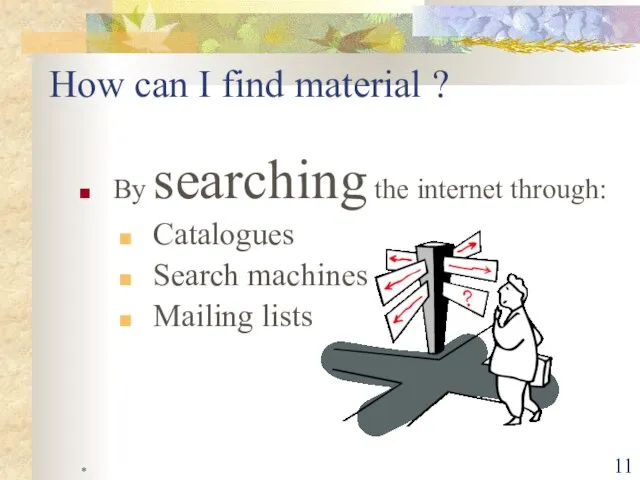
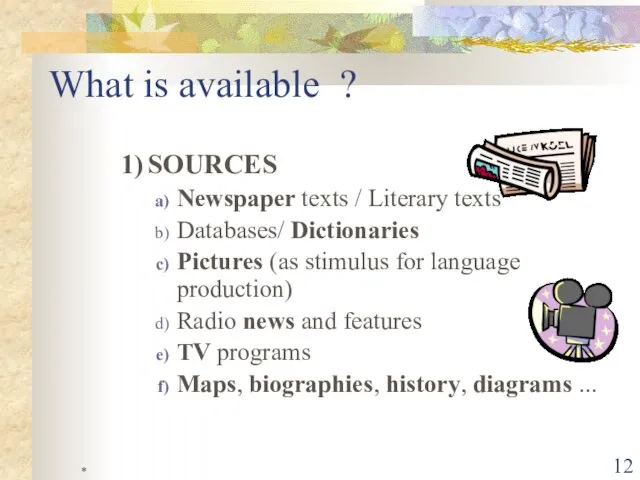
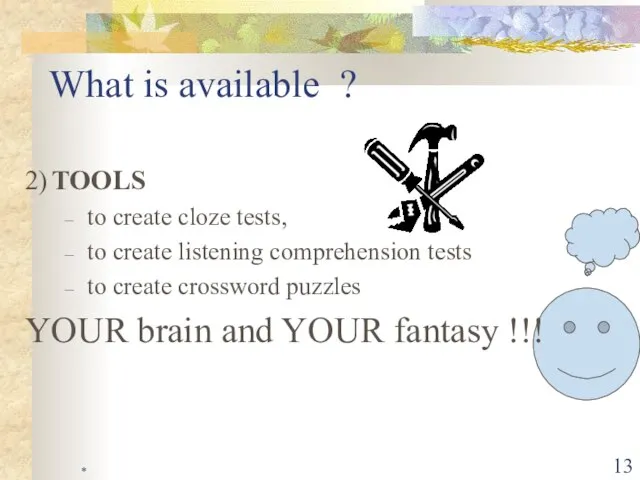
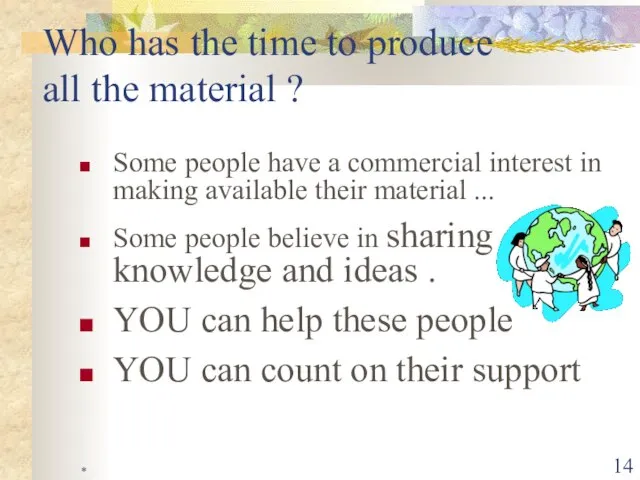
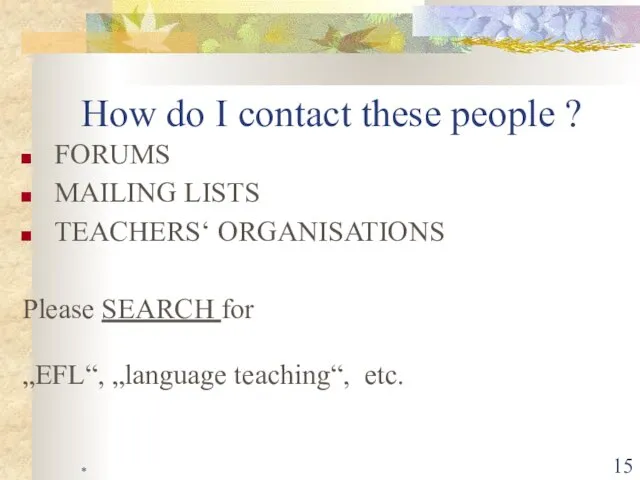
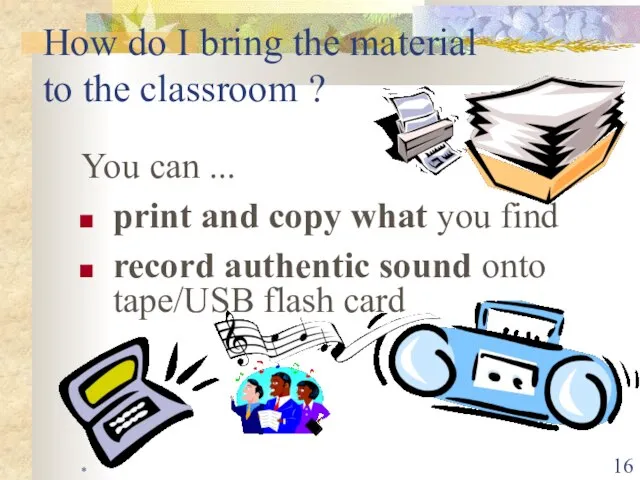
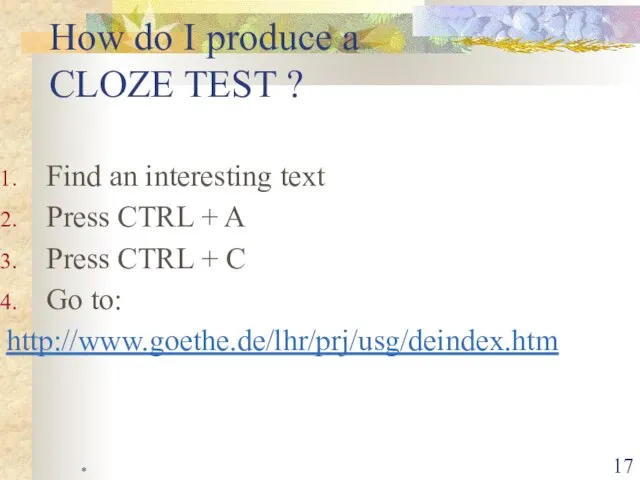
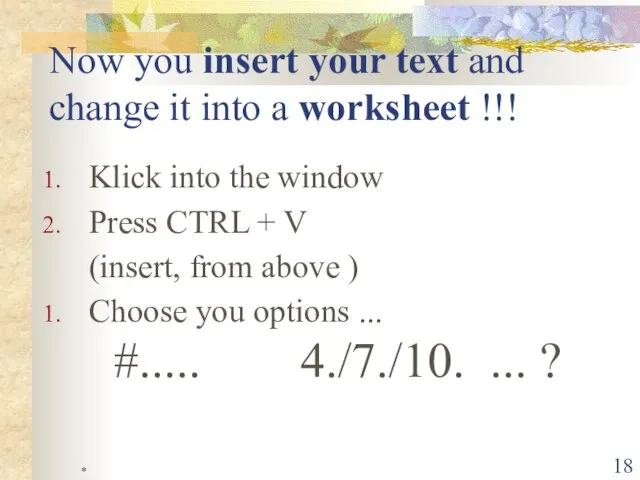
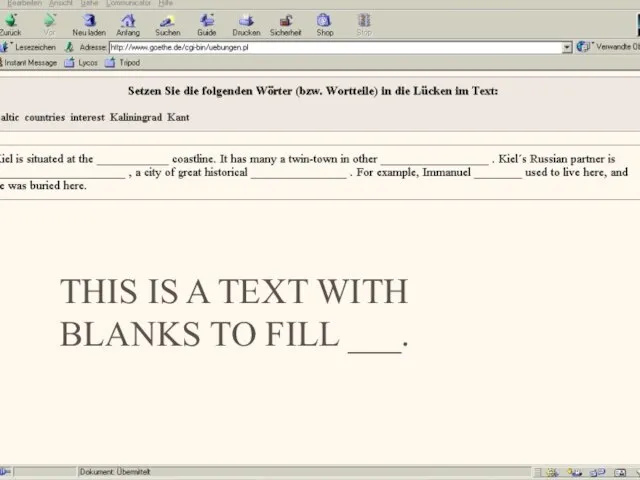
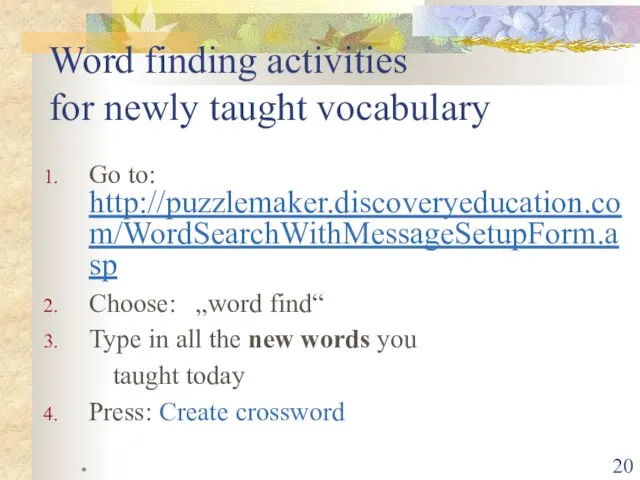
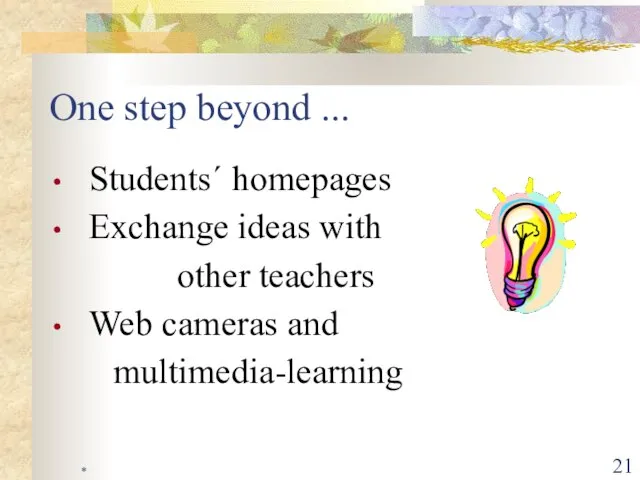
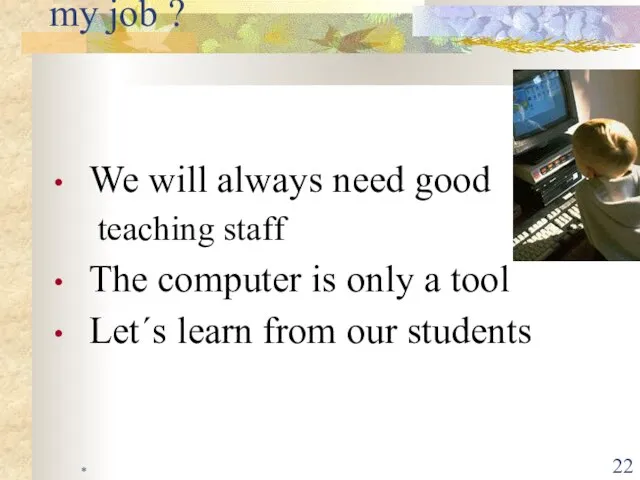
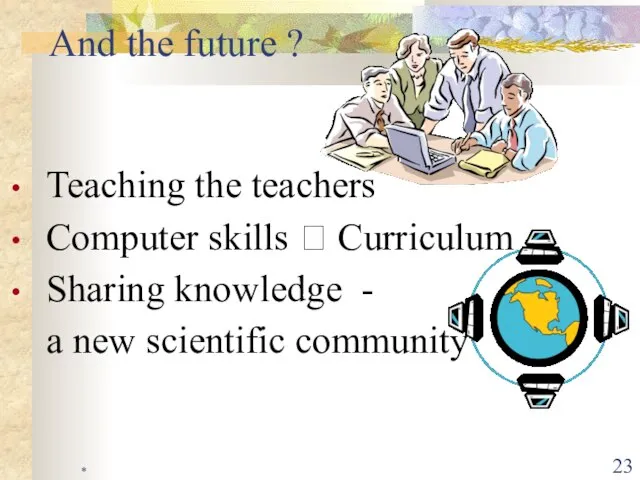
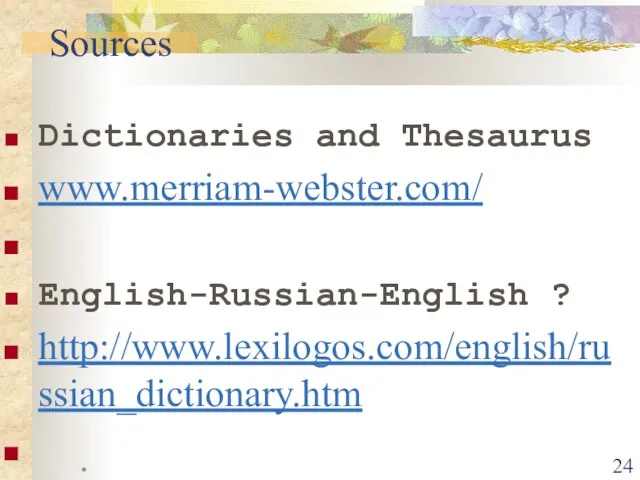
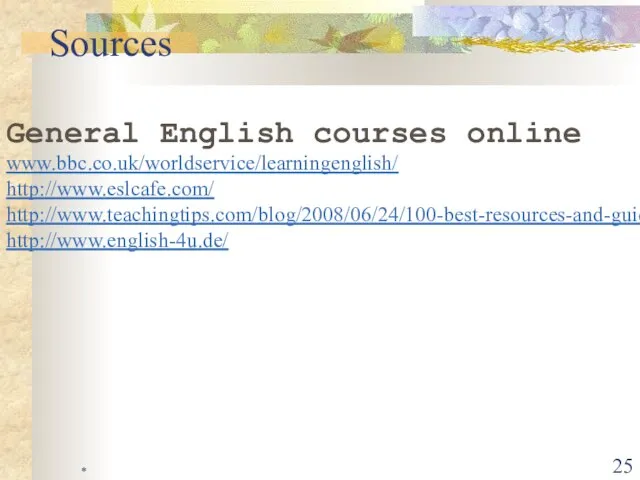

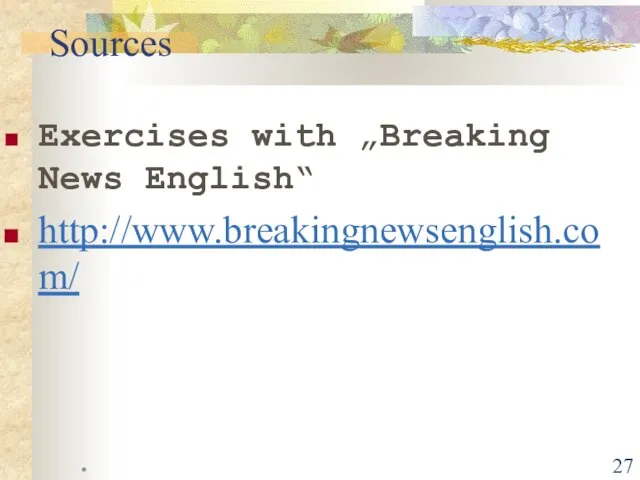
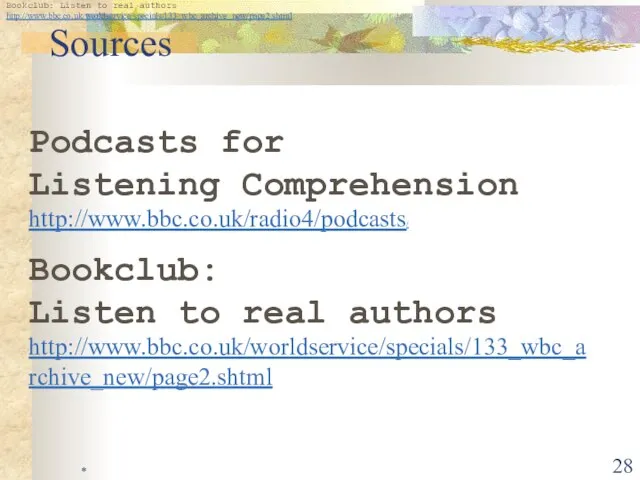
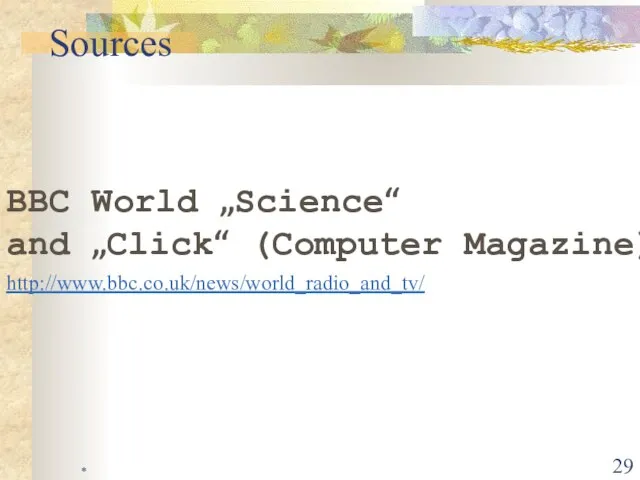
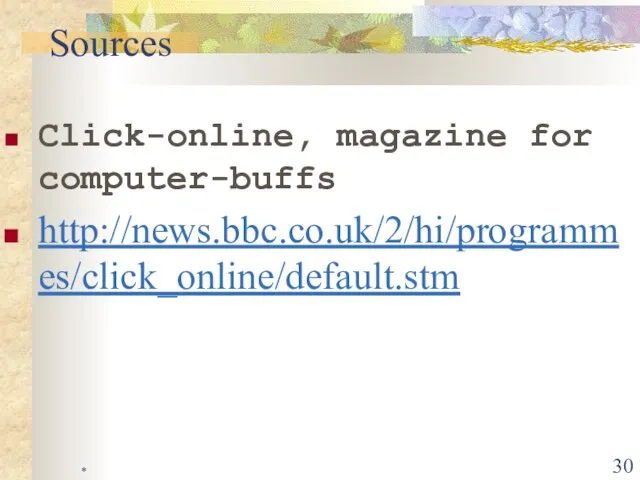
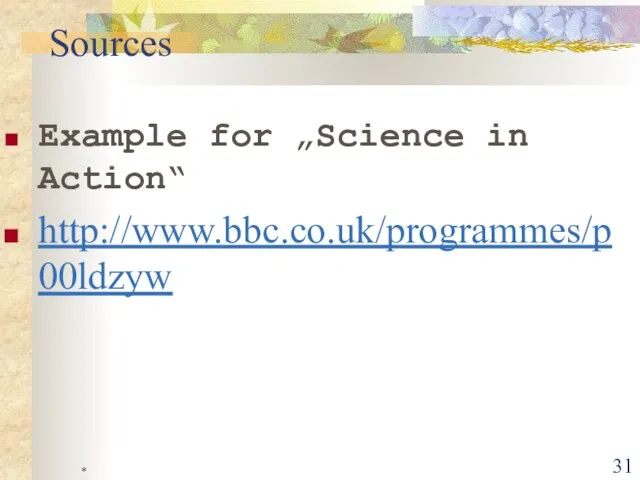
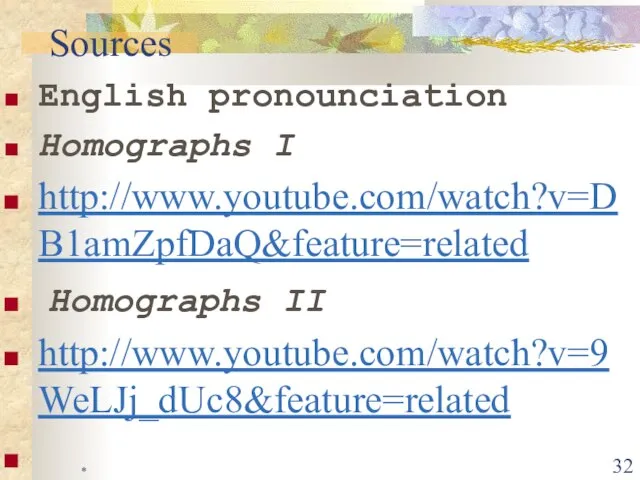
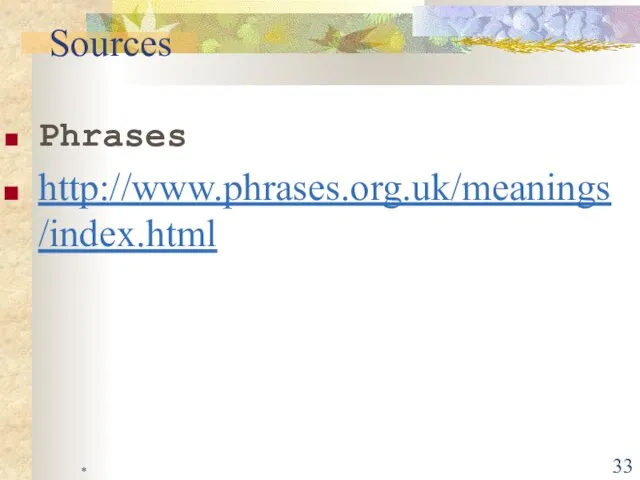
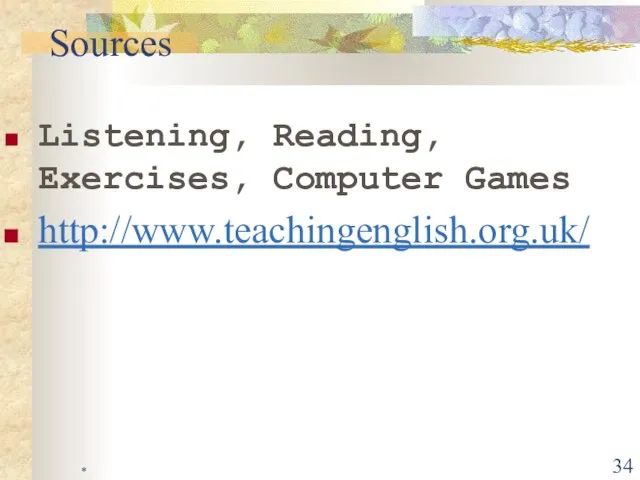

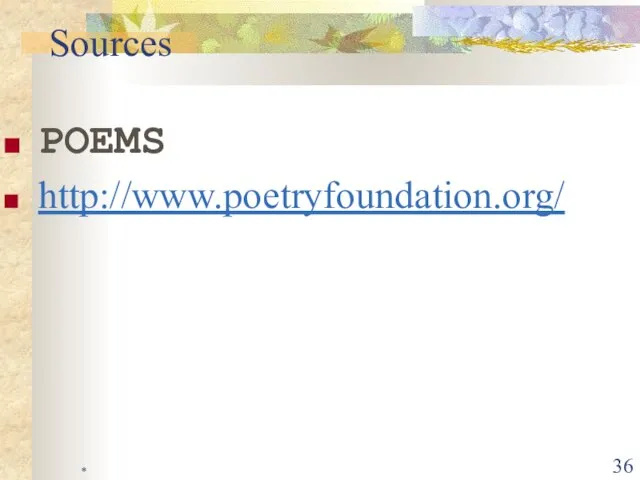
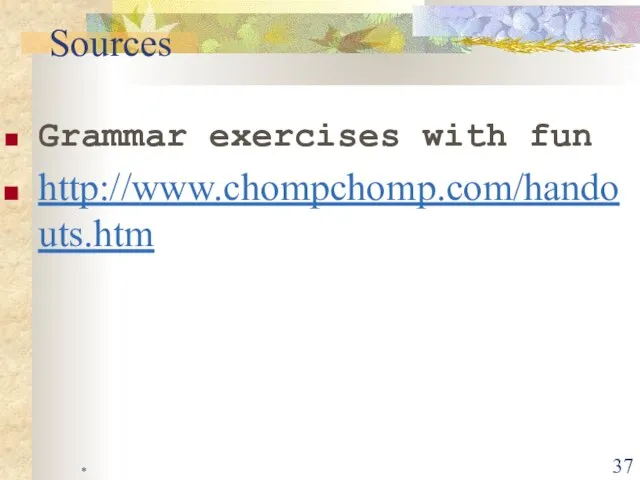


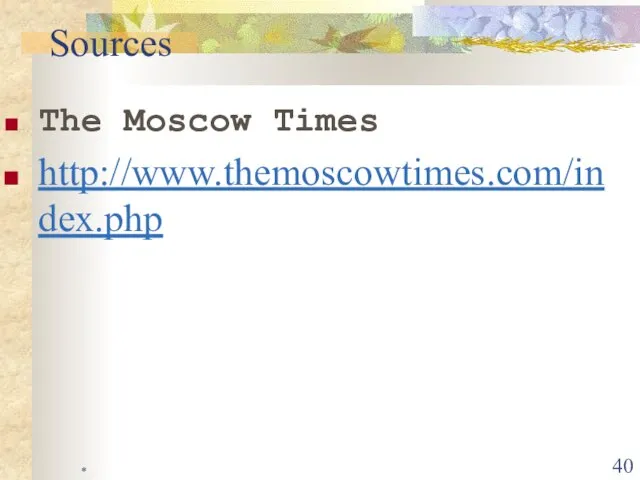
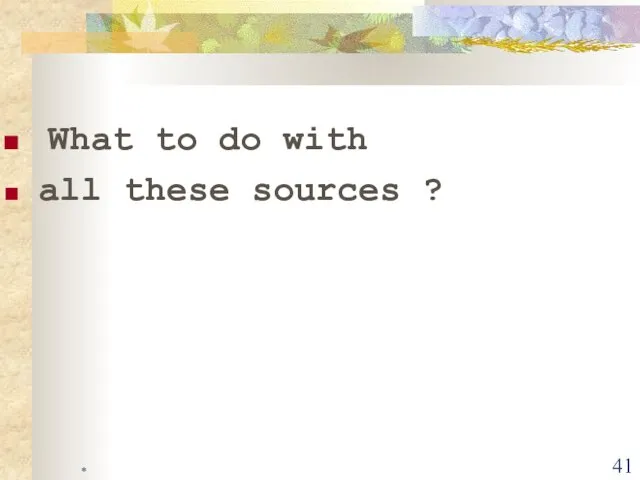
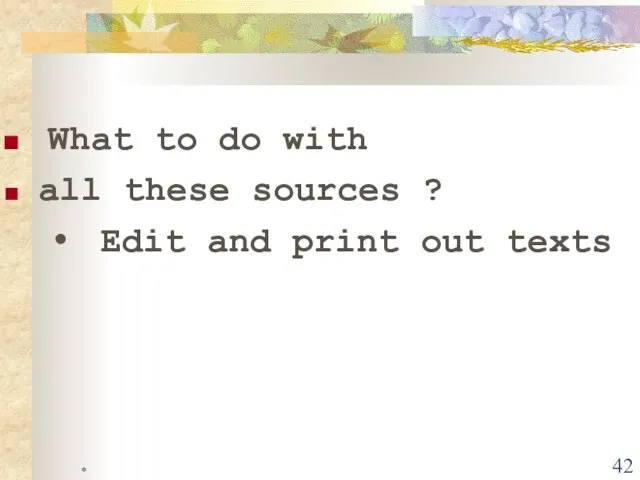
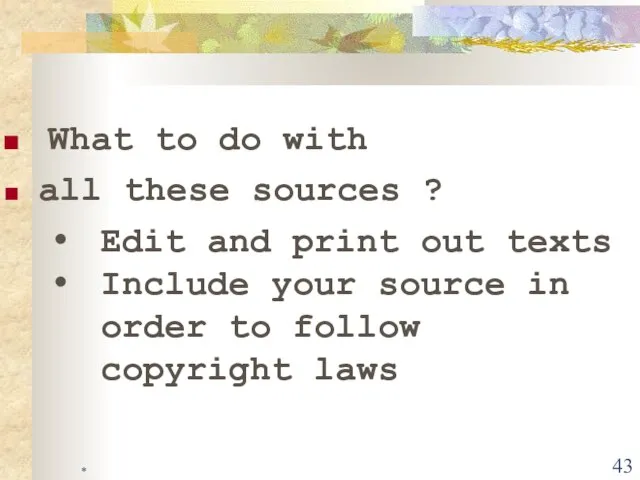
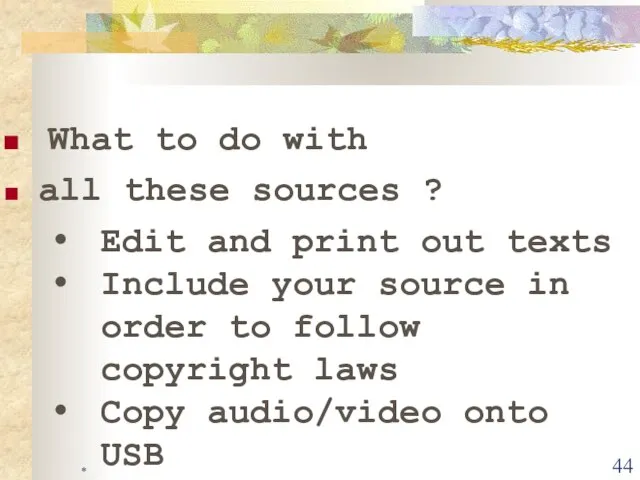
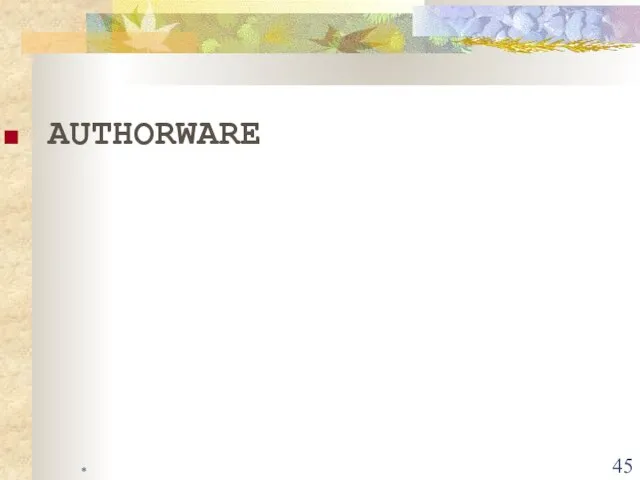
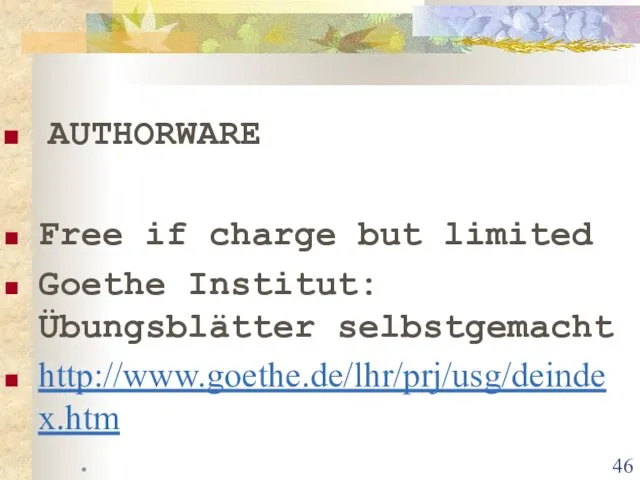
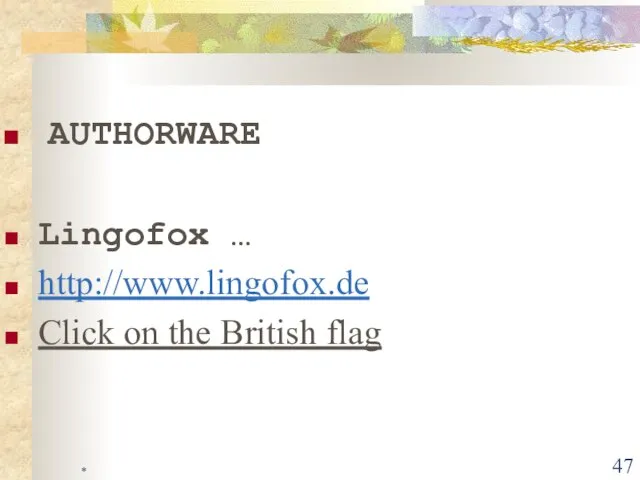
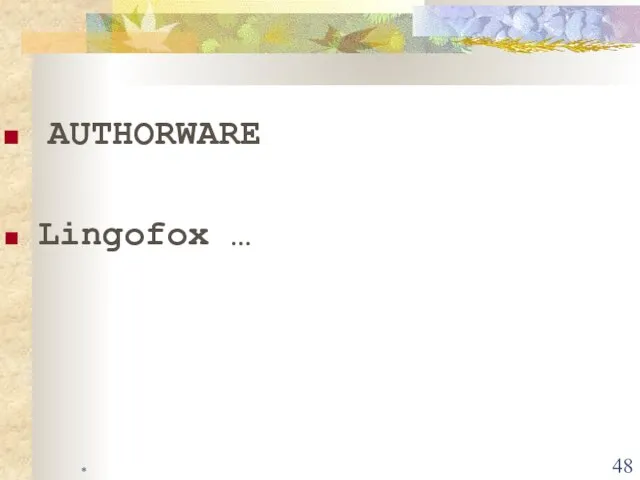
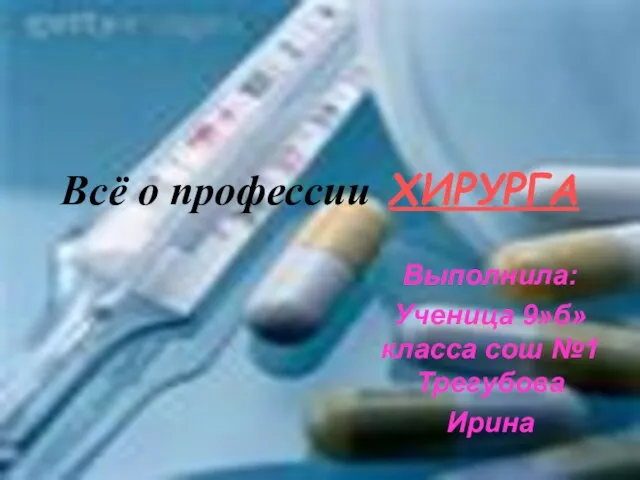 Всё о профессии ХИРУРГА
Всё о профессии ХИРУРГА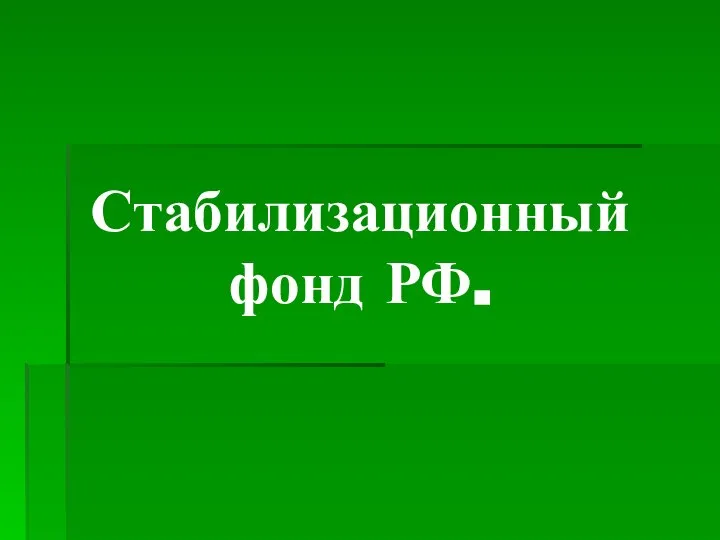 Стабилизационный фонд РФ
Стабилизационный фонд РФ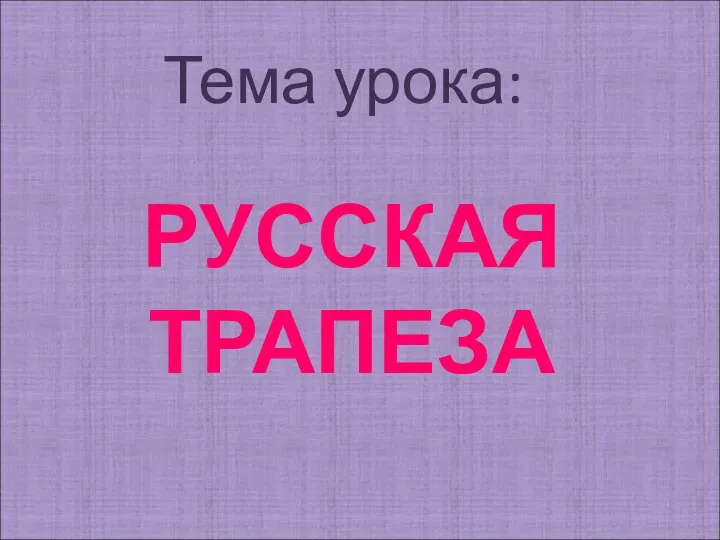 Русская трапеза
Русская трапеза Star Hour
Star Hour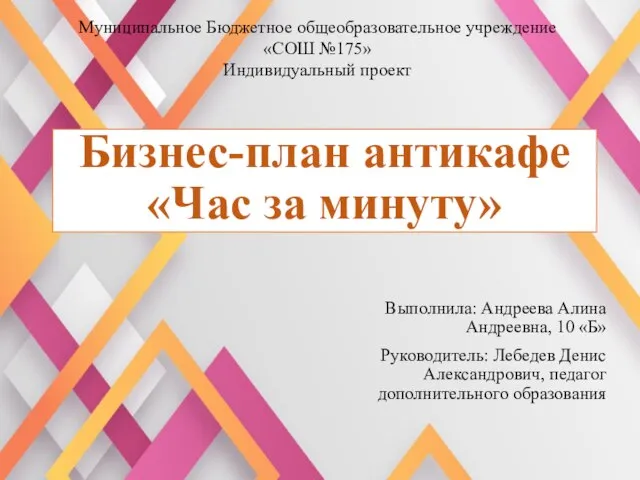 Бизнес-план антикафе Час за минуту
Бизнес-план антикафе Час за минуту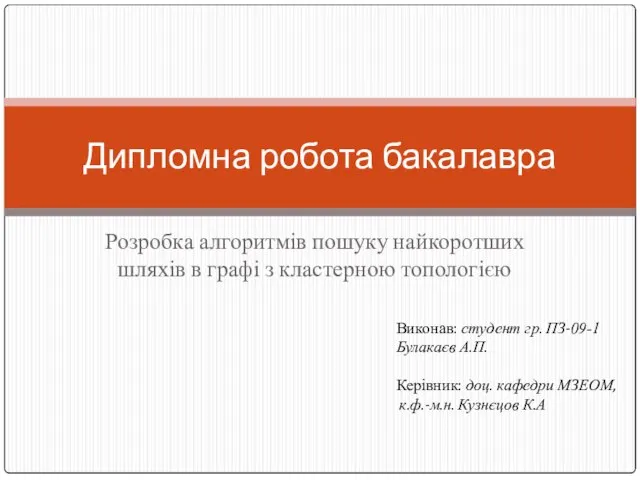 Разработка алгоритмов
Разработка алгоритмов 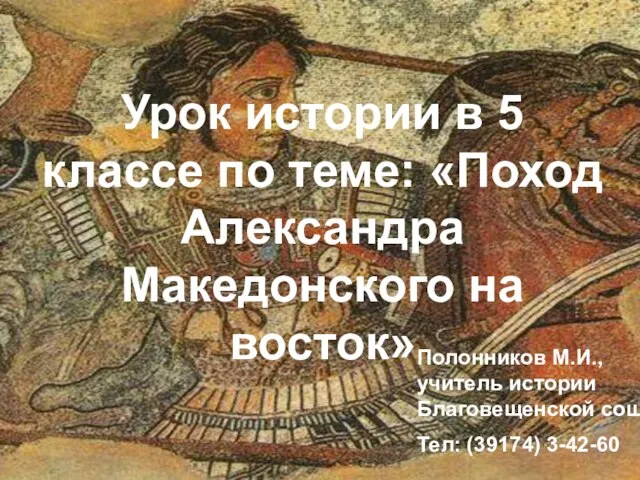 Урок истории в 5 классе по теме: «Поход Александра Македонского на восток»
Урок истории в 5 классе по теме: «Поход Александра Македонского на восток»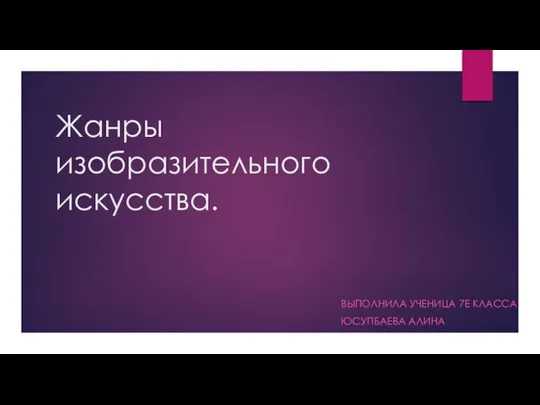 Жанры изобразительного искусства
Жанры изобразительного искусства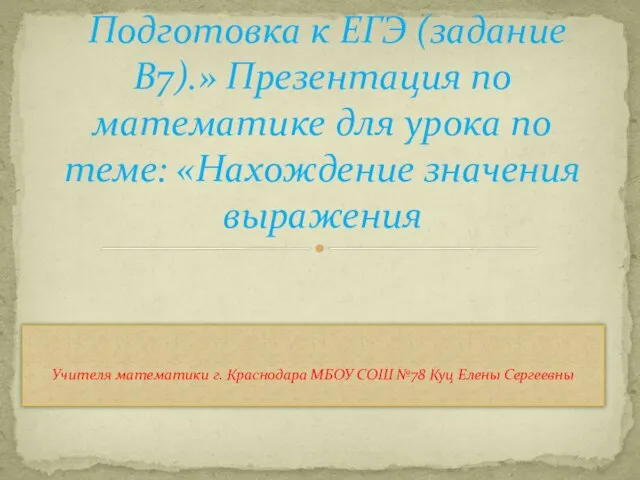 Подготовка к ЕГЭ (задание В7).» Презентация по математике для урока по теме: «Нахождение значения выражения
Подготовка к ЕГЭ (задание В7).» Презентация по математике для урока по теме: «Нахождение значения выражения Терморегуляторы. Комплект для управления снеготаянием
Терморегуляторы. Комплект для управления снеготаянием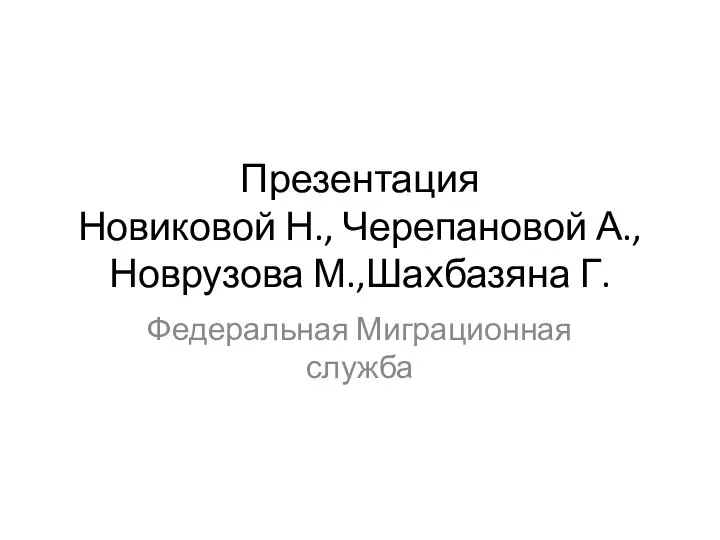 Федеральная миграционнная служба
Федеральная миграционнная служба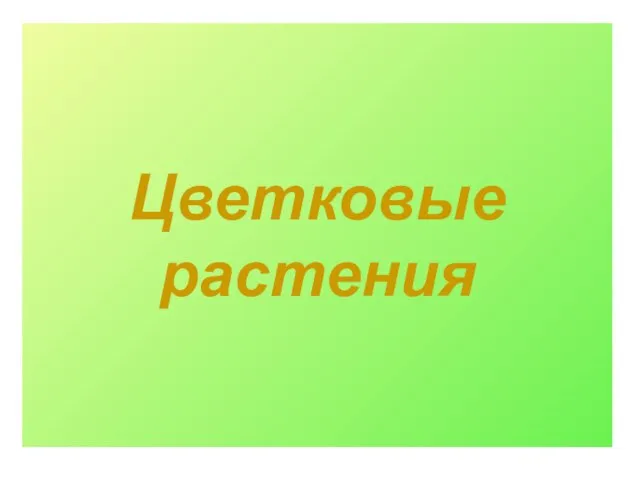 Цветковые растения
Цветковые растения 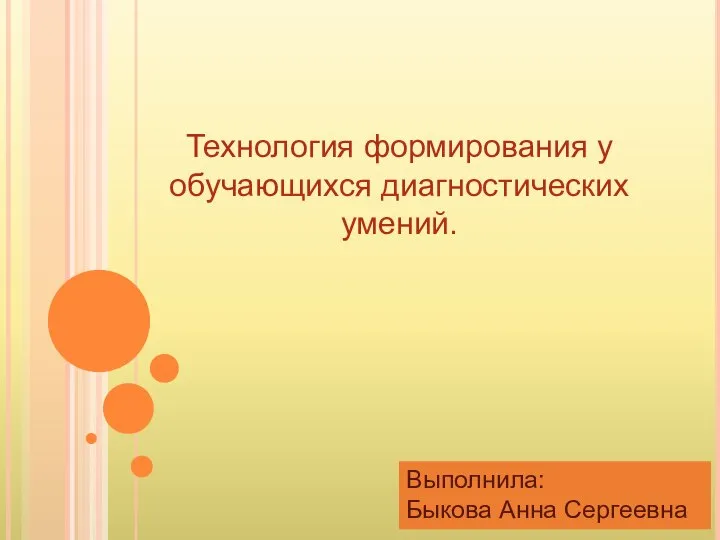 Технология формирования диагностических навыков у обучающихся
Технология формирования диагностических навыков у обучающихся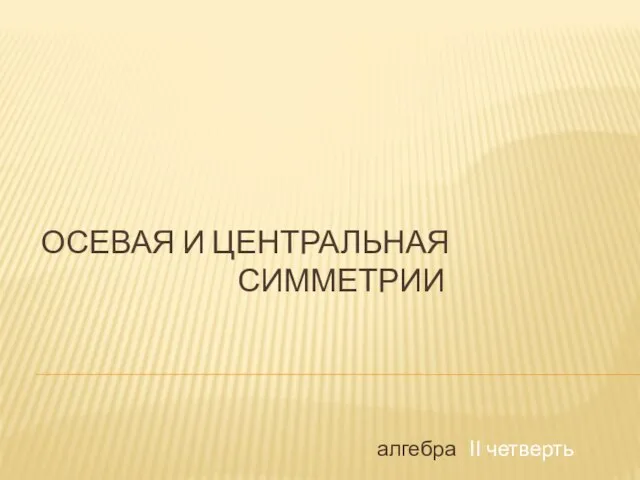 ОСЕВАЯ И ЦЕНТРАЛЬНАЯ Симметрии
ОСЕВАЯ И ЦЕНТРАЛЬНАЯ Симметрии Подведение итогов
Подведение итогов Золотые правила питания
Золотые правила питания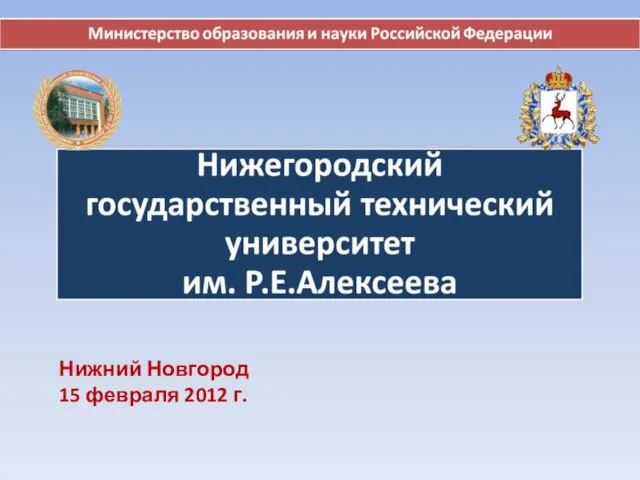 Нижний Новгород 15 февраля 2012 г.
Нижний Новгород 15 февраля 2012 г. Лист — боковой орган побега
Лист — боковой орган побега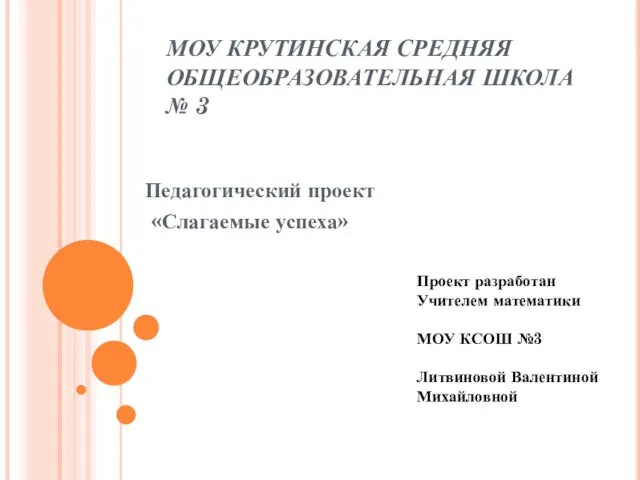 Слагаемые успеха
Слагаемые успеха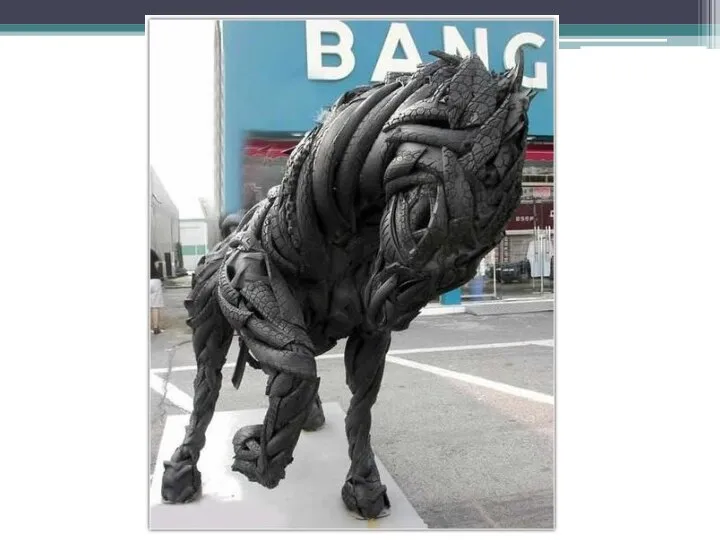 Поделки из вторсырья
Поделки из вторсырья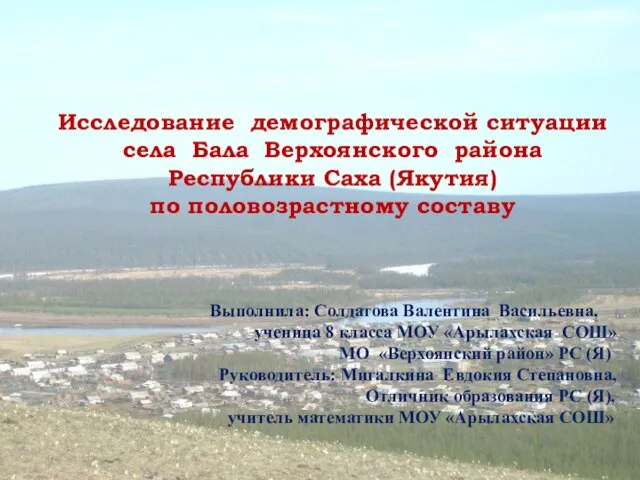 Исследование демографической ситуации села Бала Верхоянского района Республики Саха (Якутия) по половозрастному составу
Исследование демографической ситуации села Бала Верхоянского района Республики Саха (Якутия) по половозрастному составу У истоков русской журналистики и журналистского образования в Санкт-Петербургском государственном университете
У истоков русской журналистики и журналистского образования в Санкт-Петербургском государственном университете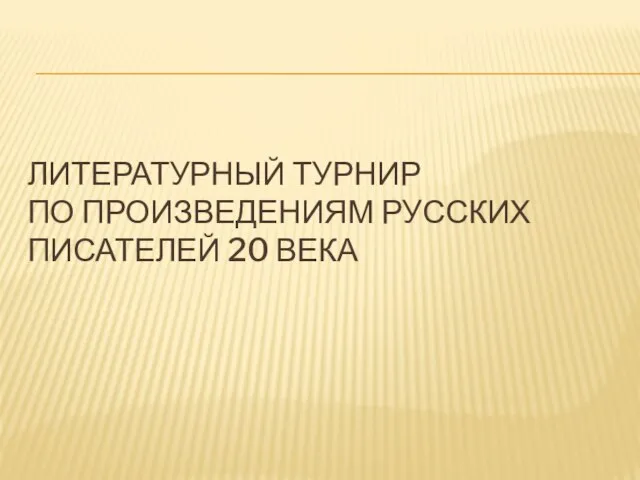 Литературный турнир по произведениям русских писателей 20 века
Литературный турнир по произведениям русских писателей 20 века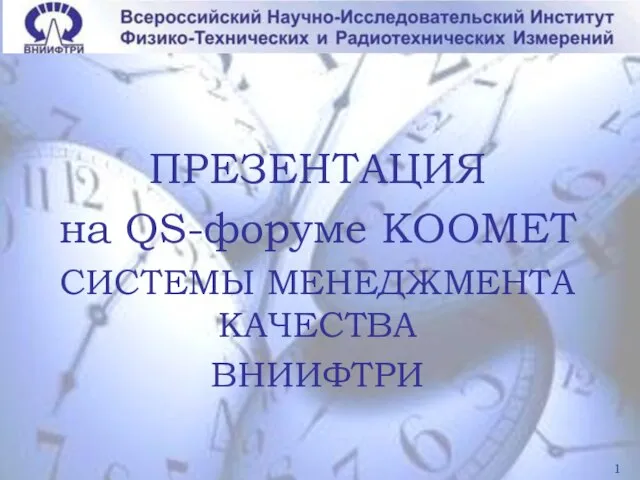 ПРЕЗЕНТАЦИЯ на QS-форуме КООМЕТ СИСТЕМЫ МЕНЕДЖМЕНТА КАЧЕСТВА ВНИИФТРИ
ПРЕЗЕНТАЦИЯ на QS-форуме КООМЕТ СИСТЕМЫ МЕНЕДЖМЕНТА КАЧЕСТВА ВНИИФТРИ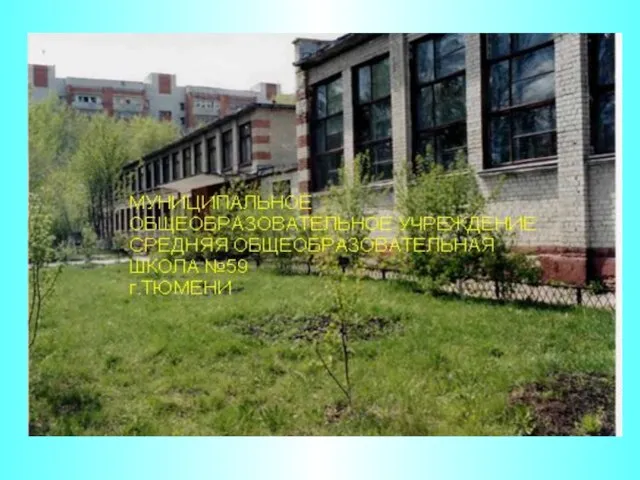 Кадровый состав. В школе работает 24 педагога До 5 летОт 5 до10летОт10-15летБолее15лет 40119 Имеют категории высшуюпервуювторуюНе имеют ка
Кадровый состав. В школе работает 24 педагога До 5 летОт 5 до10летОт10-15летБолее15лет 40119 Имеют категории высшуюпервуювторуюНе имеют ка Путешествие на поезде «Здоровье» - презентация для начальной школы
Путешествие на поезде «Здоровье» - презентация для начальной школы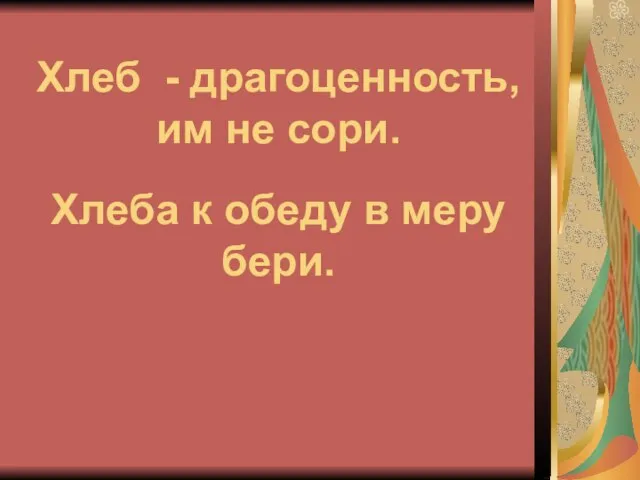 Презентация на тему Хлеб - драгоценность
Презентация на тему Хлеб - драгоценность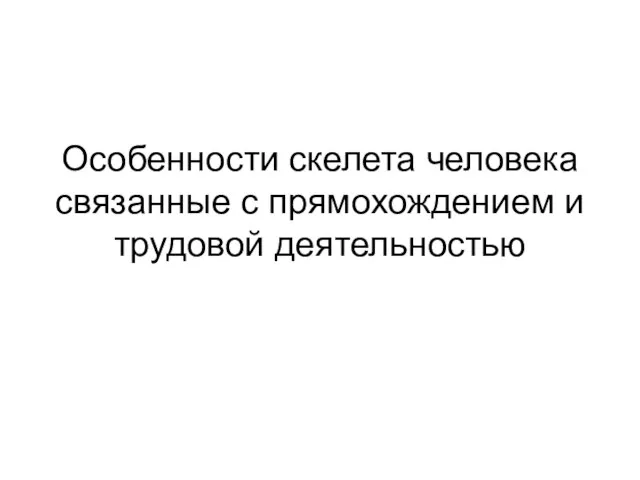 Особенности скелета человека связанные с прямохождением и трудовой деятельностью
Особенности скелета человека связанные с прямохождением и трудовой деятельностью