Слайд 2Build your own comic frames!
YOUR HEADLINE HERE!!
COMIC
Your
Frame
Still Frame
Change the Color
theme to
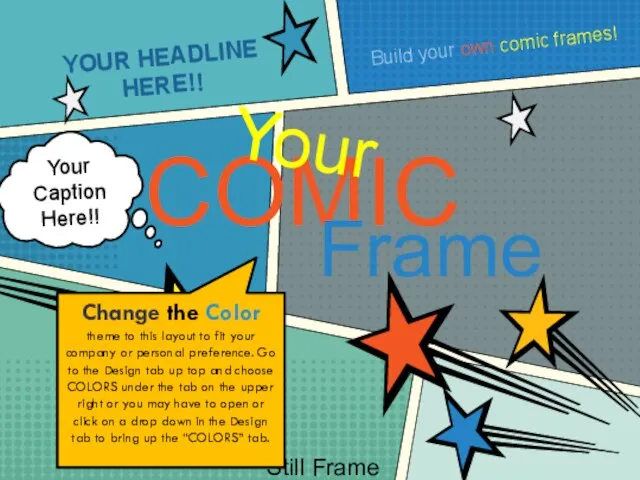
this layout to fit your company or personal preference. Go to the Design tab up top and choose COLORS under the tab on the upper right or you may have to open or click on a drop down in the Design tab to bring up the “COLORS” tab.
Слайд 3Insert Your Own Captions/Items
Animated Frame
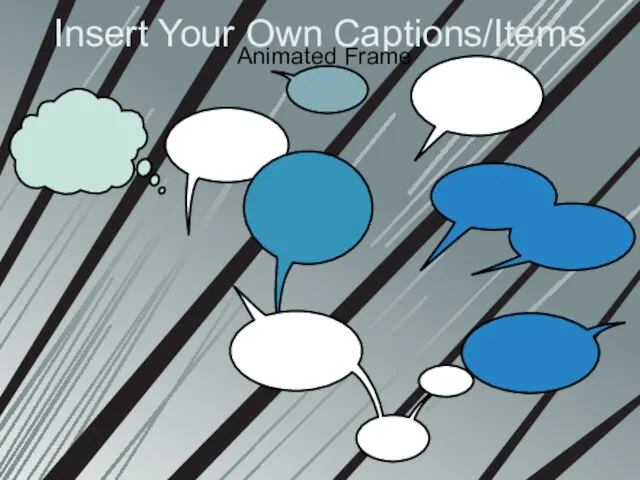
Слайд 4Insert Your Own Captions/Items
Still Frame
Change the Color
of any of the bubbles
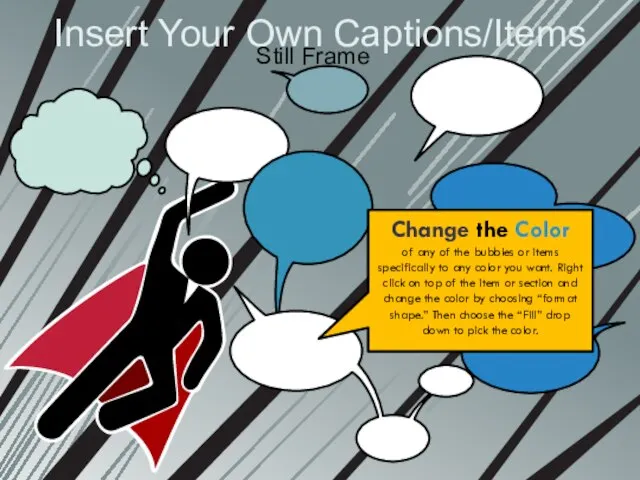
or items specifically to any color you want. Right click on top of the item or section and change the color by choosing “format shape.” Then choose the “Fill” drop down to pick the color.
Слайд 5
Insert your Caption/Images
WHAT
WHERE
WHO
Animated Frame
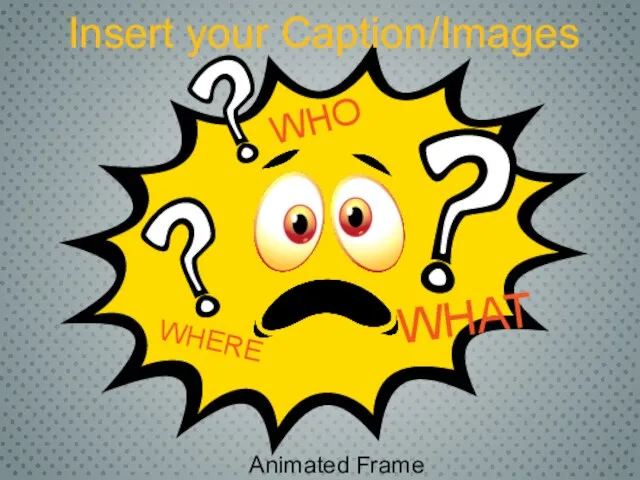
Слайд 6
Insert your Caption/Images
WHAT
WHERE
WHO
Still Frame
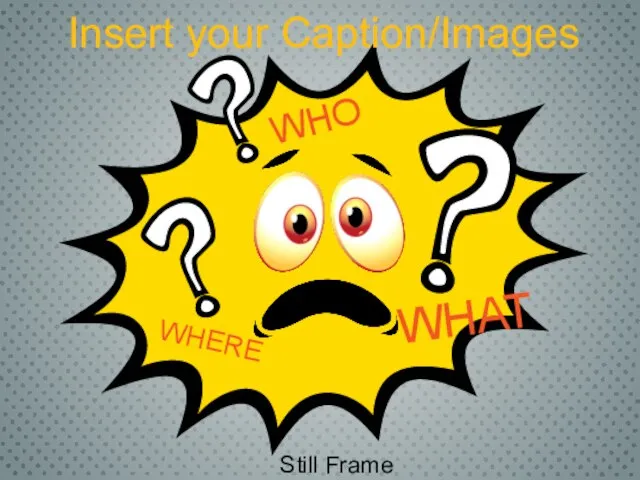
Слайд 7Insert Your idea!!
YOUR
Caption here!
Animated Frame

Слайд 8Insert Your idea!!
YOUR
Caption here!
Still Frame

Слайд 9Insert your Caption
WORDS
YOUR
HERE
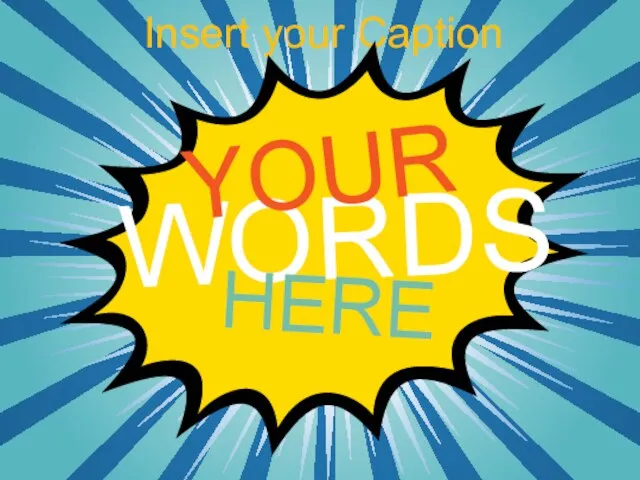
Слайд 11YOUR TEXT HERE OR THERE!!
FRAME Slide
4
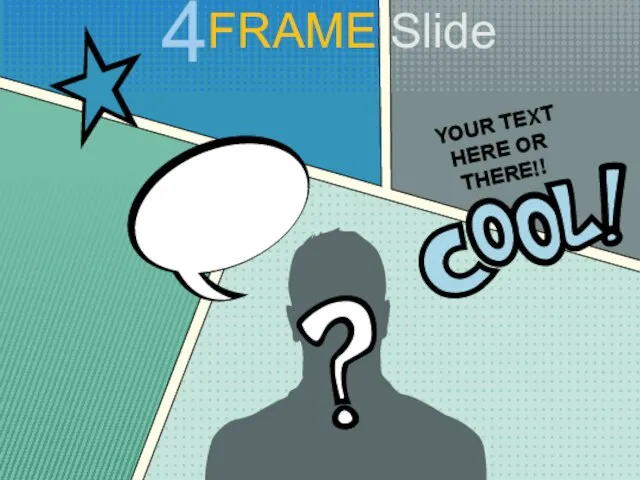
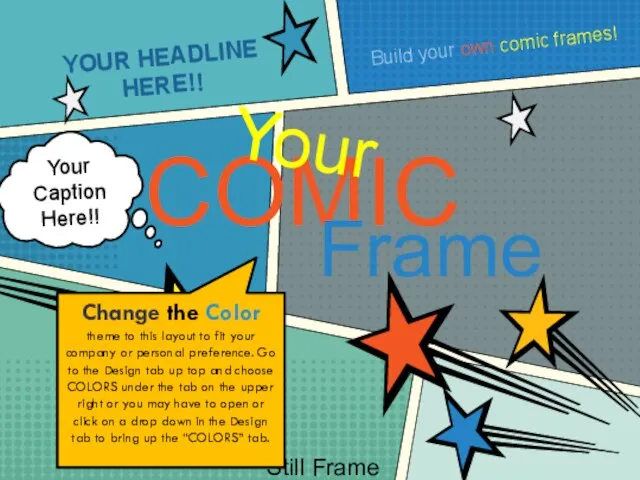
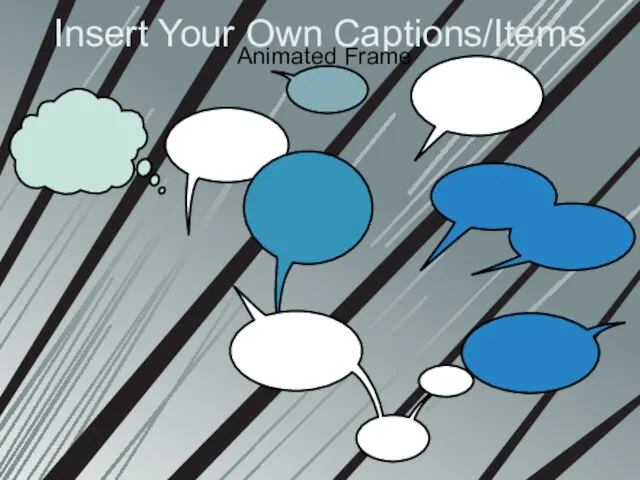
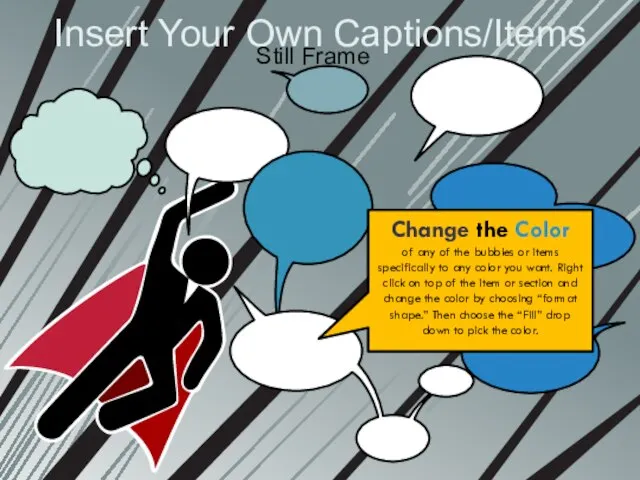
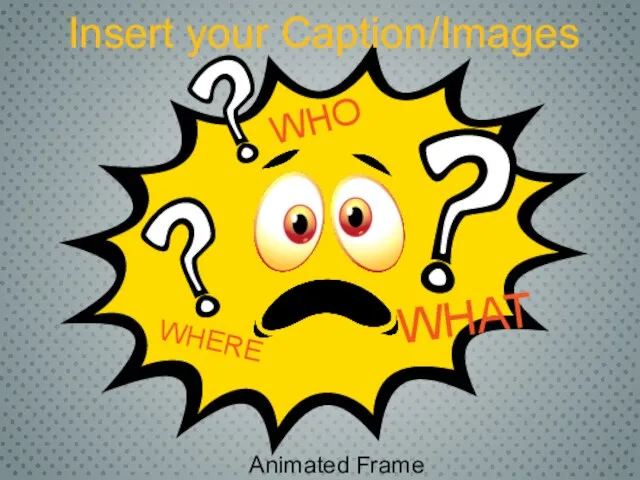
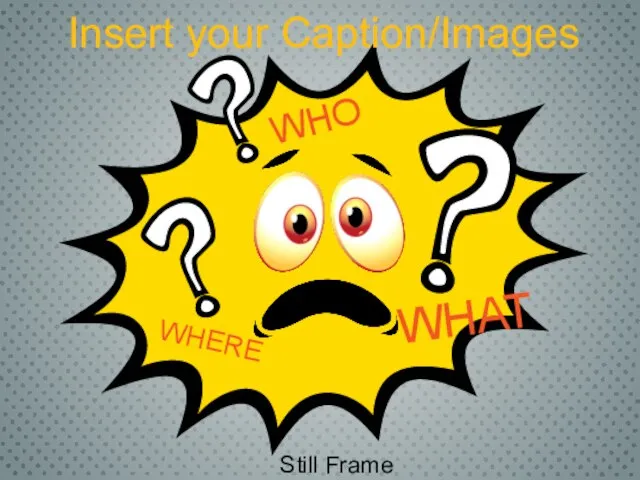


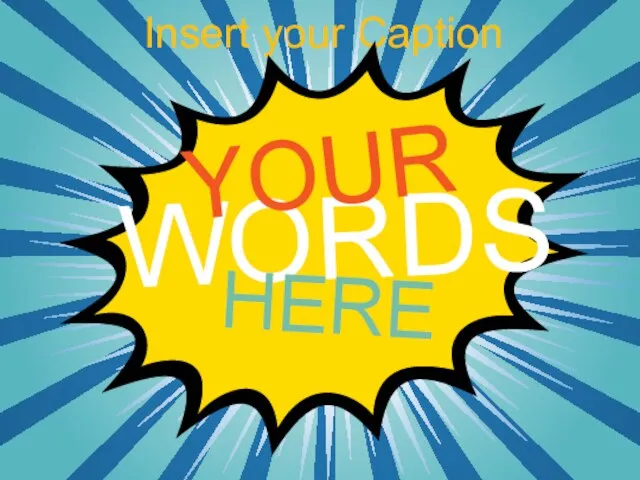
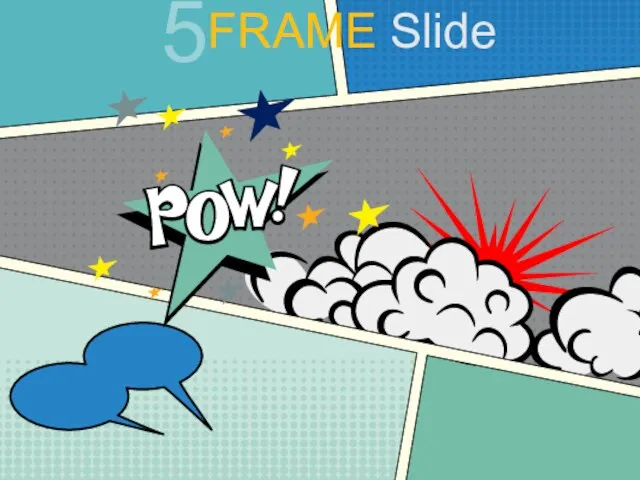
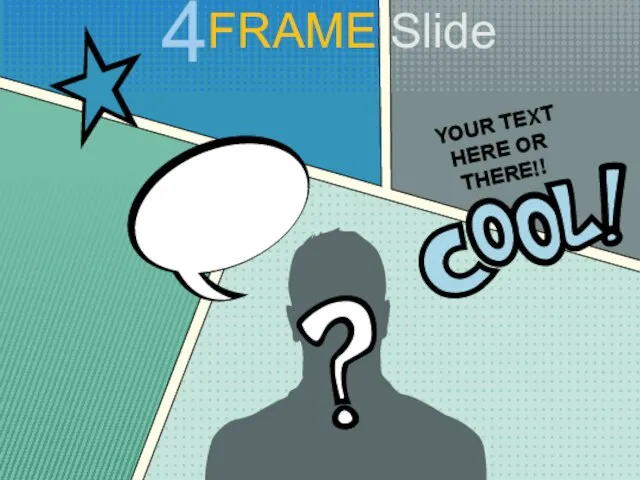
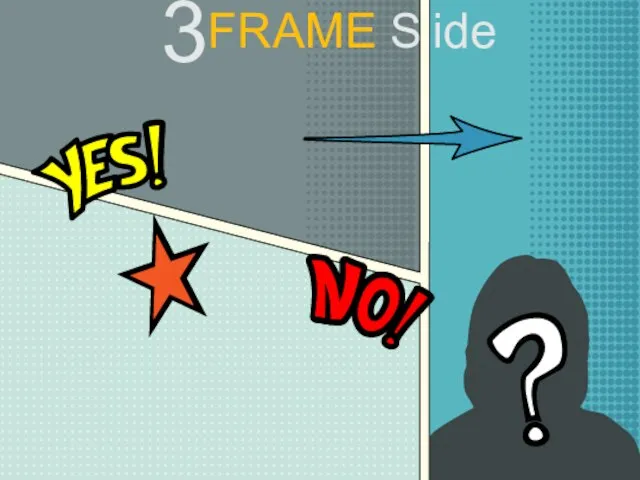
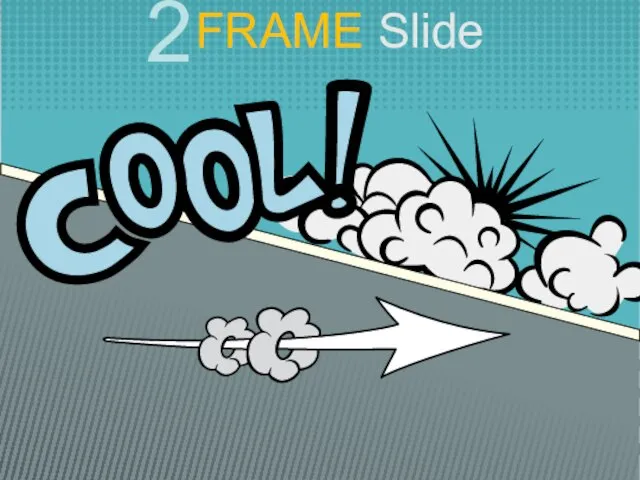
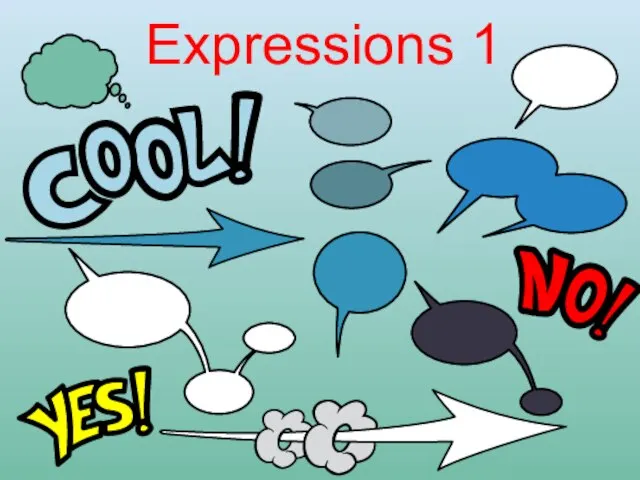

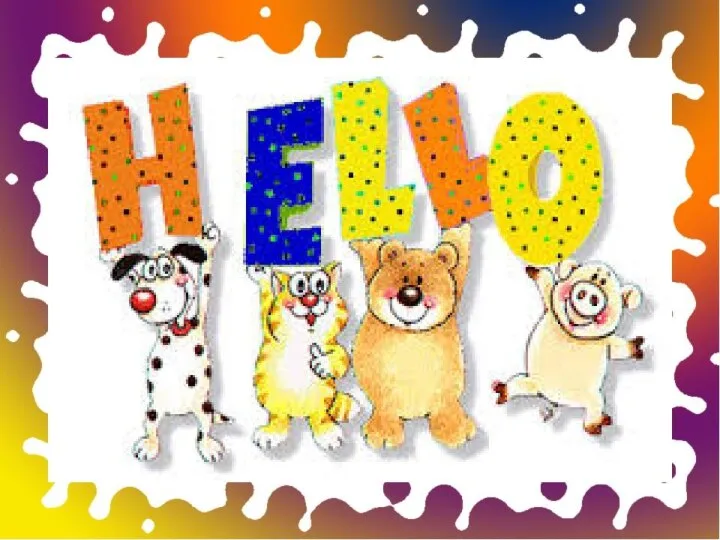 Chall-1. New cards + Active game
Chall-1. New cards + Active game Animals vocabulary review
Animals vocabulary review Занятие 2 Colours. Toys
Занятие 2 Colours. Toys Grammar Football
Grammar Football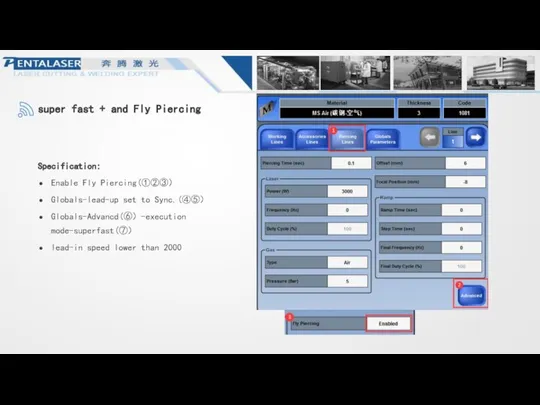 Super fast + and Fly Piercing Specification
Super fast + and Fly Piercing Specification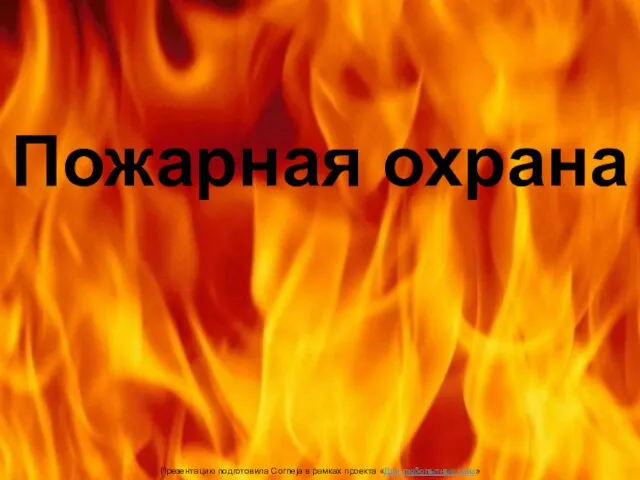 Презентация к уроку английского языка "Пожарная безопасность" -
Презентация к уроку английского языка "Пожарная безопасность" -  Условные предложения
Условные предложения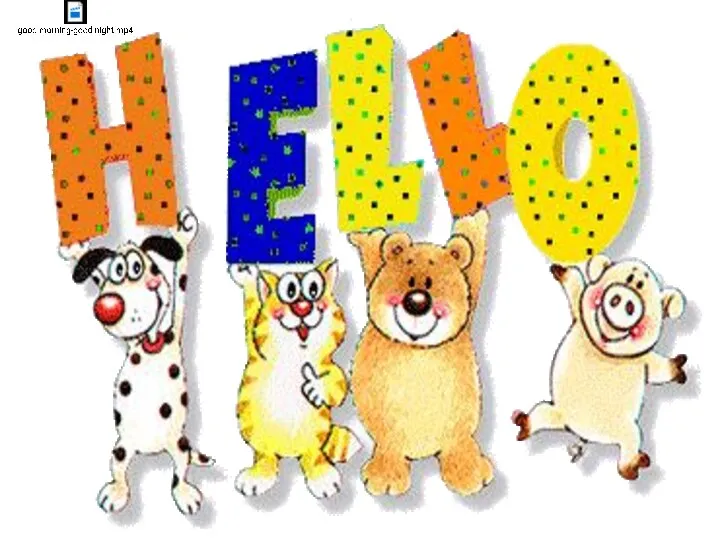 Lesson YPD (5y.o)
Lesson YPD (5y.o)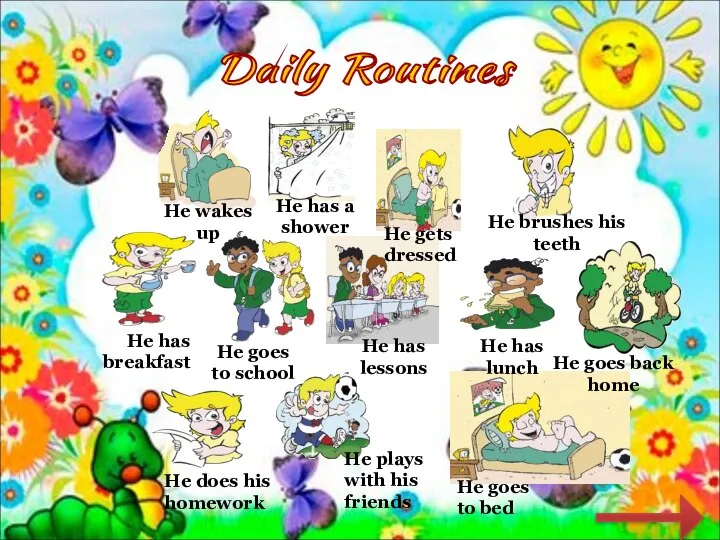 Daily routines. Diapositivo 1
Daily routines. Diapositivo 1 Учимся называть время
Учимся называть время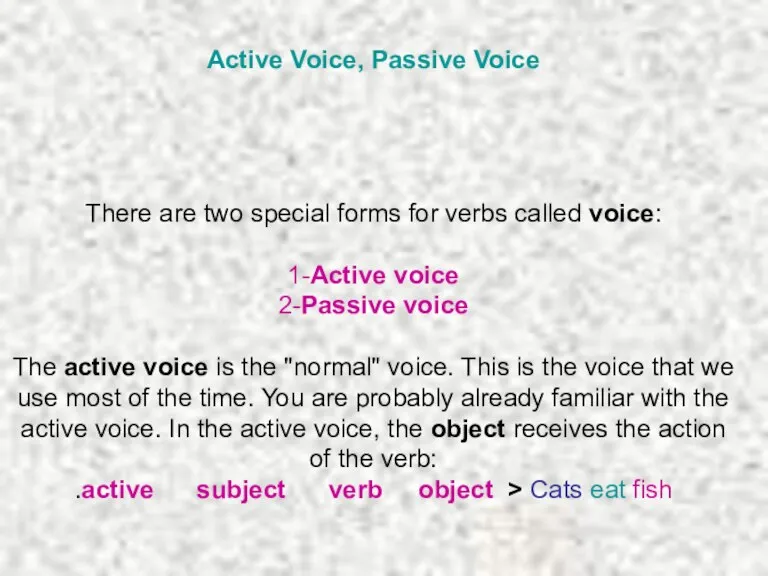 Active Voice, Passive Voice
Active Voice, Passive Voice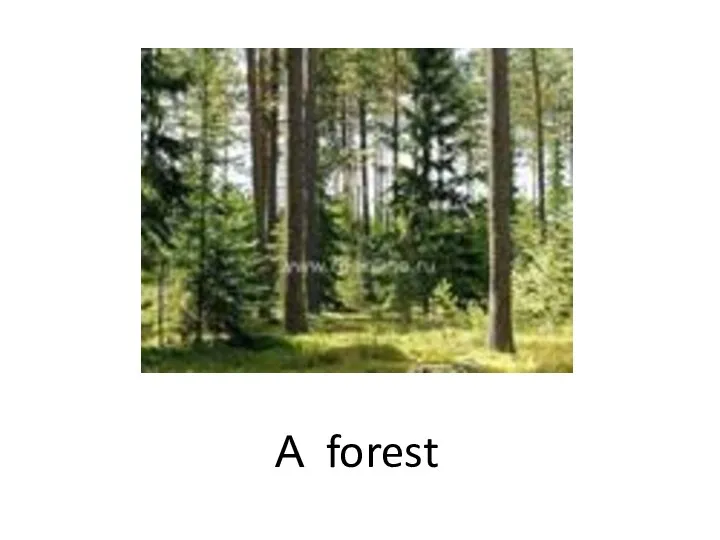 А forest. A house
А forest. A house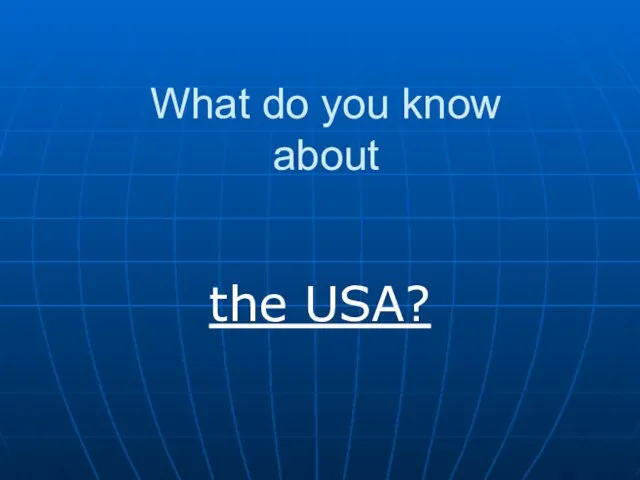 Презентация на тему What do you know about the USA?
Презентация на тему What do you know about the USA?  What is communication_
What is communication_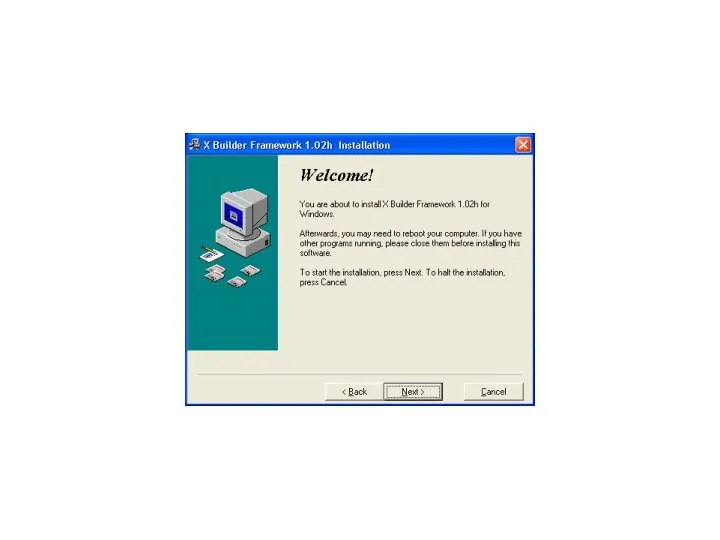 Read Me Authorization Code
Read Me Authorization Code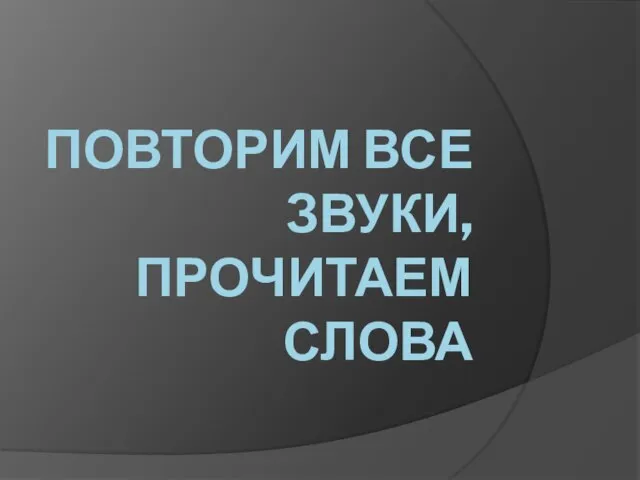 Повторим все звуки, прочитаем саова
Повторим все звуки, прочитаем саова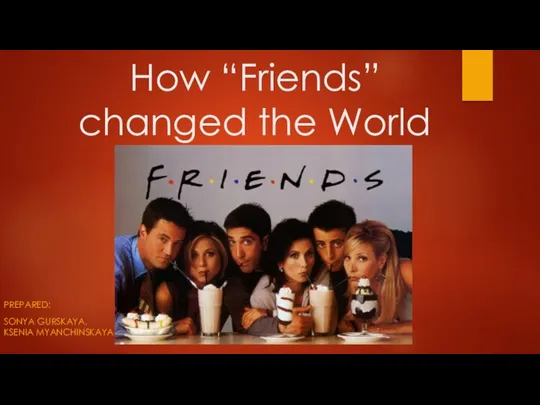 How “Friends” changed the World
How “Friends” changed the World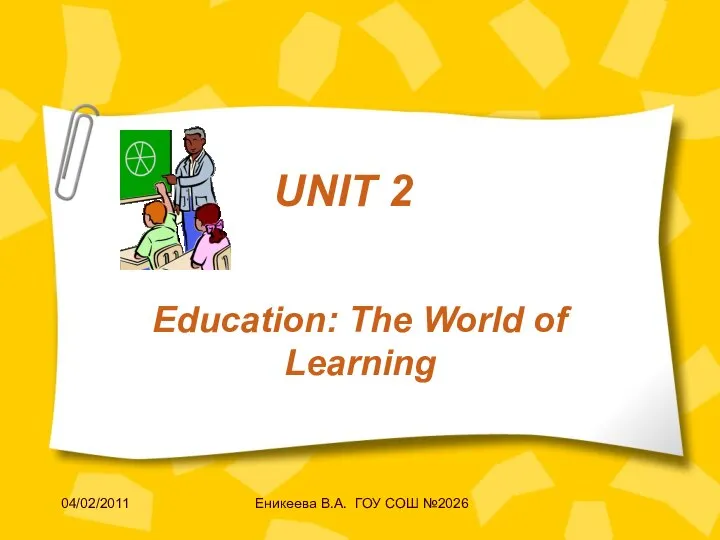 The world of learning
The world of learning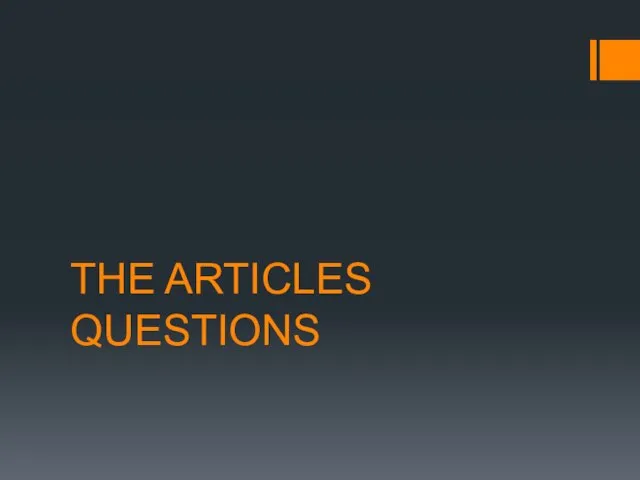 The articles questions
The articles questions Презентация на тему AUTUMN - ОСЕНЬ
Презентация на тему AUTUMN - ОСЕНЬ  Colors everywhere
Colors everywhere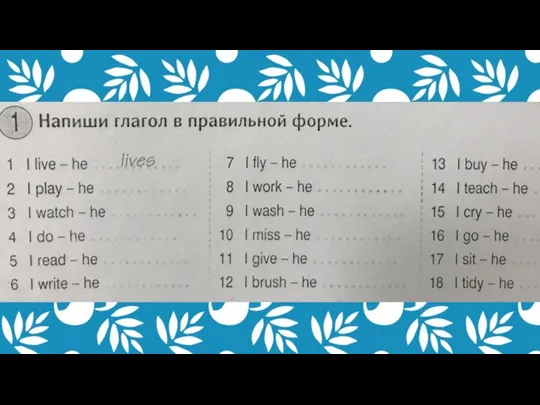 Напиши глагол в правильной форме. 4 класс
Напиши глагол в правильной форме. 4 класс Crazy time machine. Past simple negative
Crazy time machine. Past simple negative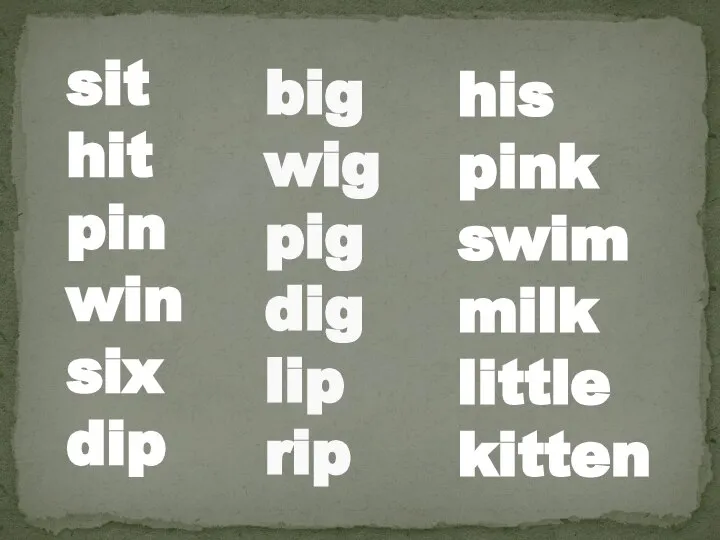 Reading rules
Reading rules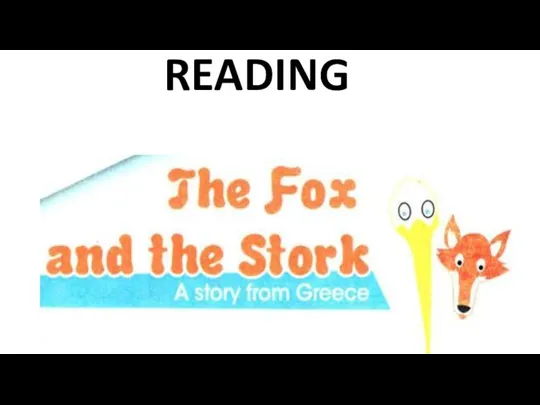 Reading. The Fox and Stork
Reading. The Fox and Stork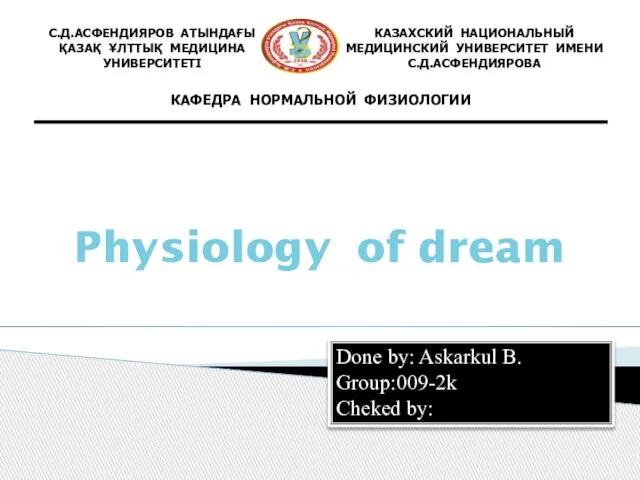 Physiology of dream
Physiology of dream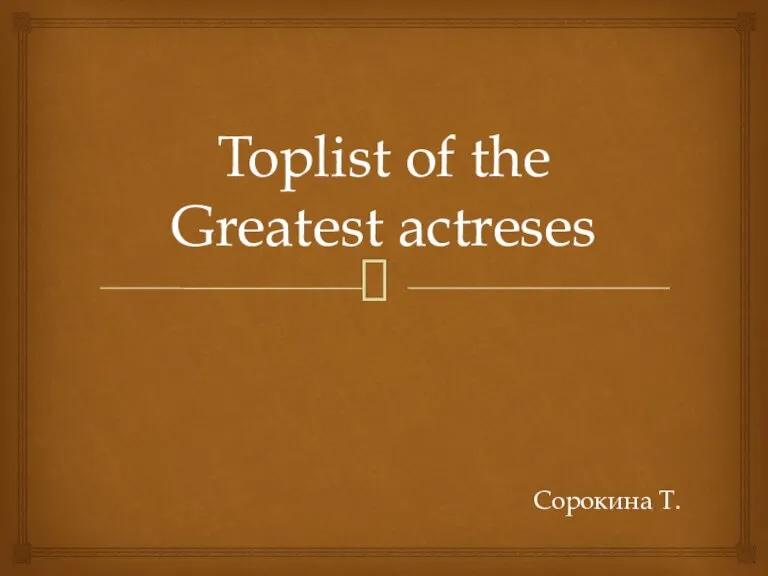 Toplist of the Greatest actreses
Toplist of the Greatest actreses Clothing
Clothing