Содержание
- 2. AGENDA Arrays While For Break, continue Search item in the array Sorting Practical tasks
- 3. An array is a container object that holds a fixed number of values of a single
- 4. int[] monthDays = {31, 28, 31, 30, 31, 30, 31, 31, 30, 31, 30, 31} ;
- 5. char twod1[][]= new char[3][4]; char[][] twod2= new char[3][4]; double[][] m= { {0, 1, 2, 3}, {4,
- 6. while A while loop statement repeatedly executes a target statement as long as a given condition
- 7. do while The difference between do-while and while is that do-while evaluates its expression at the
- 8. The for statement provides a compact way to iterate over a range of values. for What
- 9. Another representation of statement for for for (type variable : collection) { statement(s); } int[] workHours
- 10. The break statement terminates the for, while and do-while loop break What will be displayed? Scanner
- 11. The continue statement skips the current iteration the for, while and do-while loop continue What will
- 12. There’s an array int[] arr = {2, -5, 7, -4, 8}; What will results after running
- 13. Minimum, maximum ... There’s an array int[] arr = {2, -5, 7, -4, 8}; What will
- 14. Sorting There’s an array int[] arr = {2, -5, 7, -4, 8}; What will be results
- 15. The Arrays class The Arrays class in java.util package is a part of the Java Collection
- 16. The Arrays class Example: int[] numbers = { 2, -5, 8, -4, 7 }; Arrays.sort(numbers); int
- 17. JUnit is a unit testing framework for the Java programming language. JUnit has been important in
- 18. Mr. Erich Gamma who is a one of developers of JUnit framework also known as a
- 19. JUnit assertion methods
- 20. JUnit
- 21. JUnit
- 22. public class Calc { public int add(int a, int b) { return a + b; }
- 23. import static org.junit.Assert.*; import org.junit.Test; public class CalcTest { Calc calc = new Calc(); @Test public
- 24. Create an array of ten integers. Display the biggest of these numbers; the sum of positive
- 25. UDEMY course "Java Tutorial for Complete Beginners": https://www.udemy.com/java-tutorial/ Complete lessons 8, 9, 12, 14 - 16:
- 26. Ask user to enter the number of month. Read the value and write the amount of
- 27. Short step-by-step online course: https://www.udemy.com/junit-tutorial-for-beginners-with-java-examples/learn/v4/overview Unit Testing with JUnit
- 29. Скачать презентацию
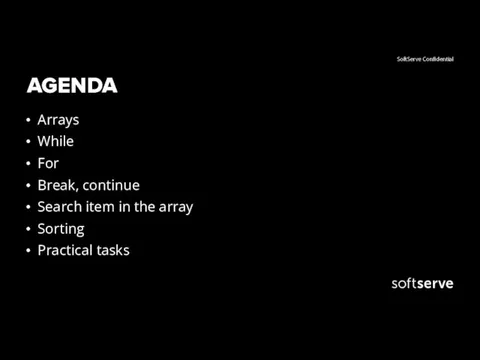

![int[] monthDays = {31, 28, 31, 30, 31, 30, 31, 31, 30,](/_ipx/f_webp&q_80&fit_contain&s_1440x1080/imagesDir/jpg/876441/slide-3.jpg)
![char twod1[][]= new char[3][4]; char[][] twod2= new char[3][4]; double[][] m= { {0,](/_ipx/f_webp&q_80&fit_contain&s_1440x1080/imagesDir/jpg/876441/slide-4.jpg)
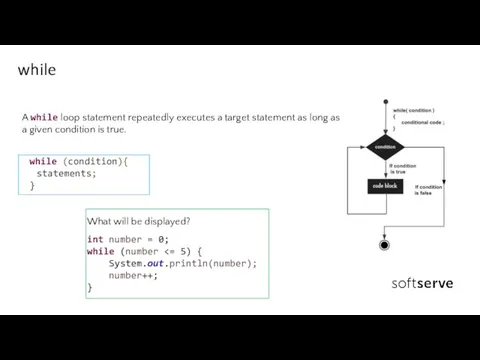
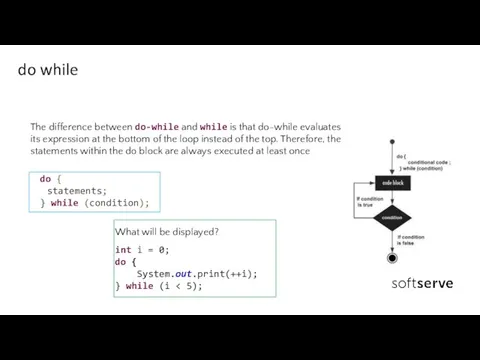
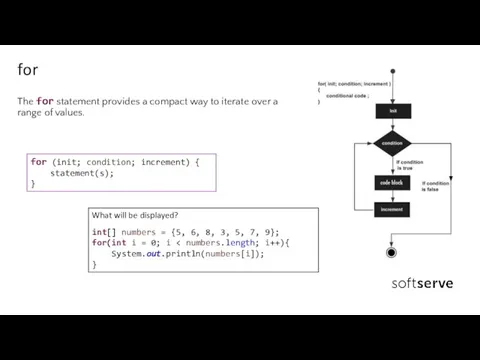

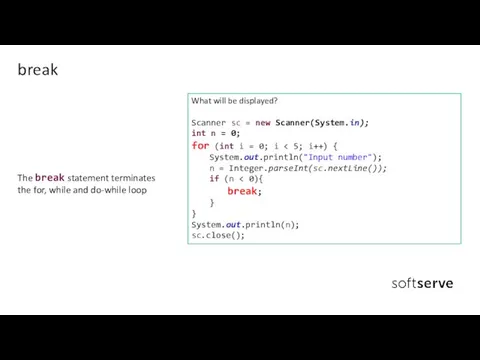
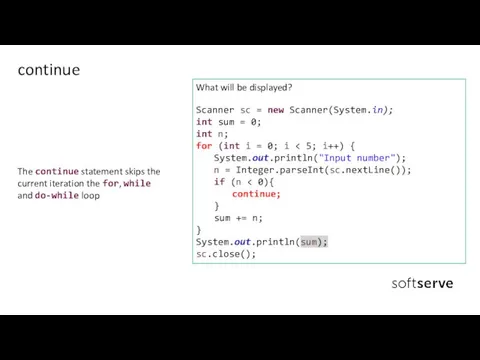
![There’s an array int[] arr = {2, -5, 7, -4, 8}; What](/_ipx/f_webp&q_80&fit_contain&s_1440x1080/imagesDir/jpg/876441/slide-11.jpg)
![Minimum, maximum ... There’s an array int[] arr = {2, -5, 7,](/_ipx/f_webp&q_80&fit_contain&s_1440x1080/imagesDir/jpg/876441/slide-12.jpg)
![Sorting There’s an array int[] arr = {2, -5, 7, -4, 8};](/_ipx/f_webp&q_80&fit_contain&s_1440x1080/imagesDir/jpg/876441/slide-13.jpg)
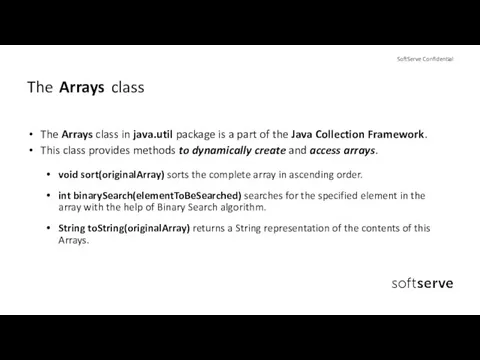
![The Arrays class Example: int[] numbers = { 2, -5, 8, -4,](/_ipx/f_webp&q_80&fit_contain&s_1440x1080/imagesDir/jpg/876441/slide-15.jpg)
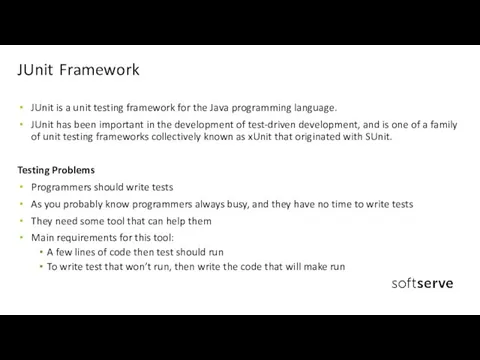
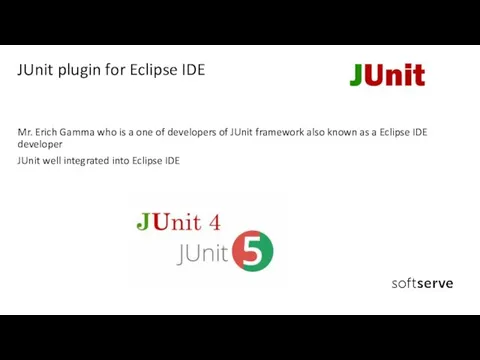

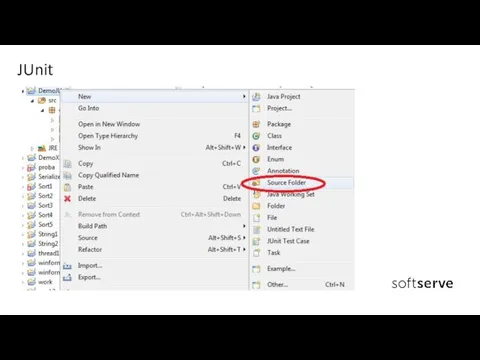
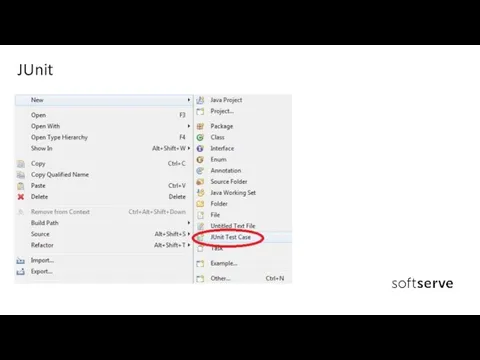

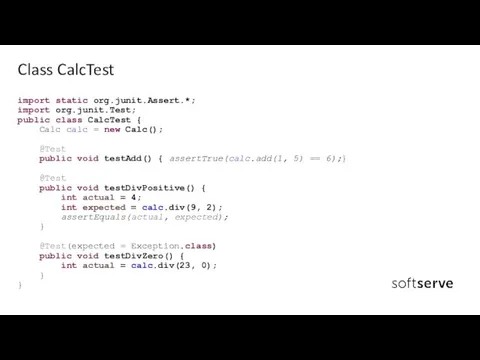
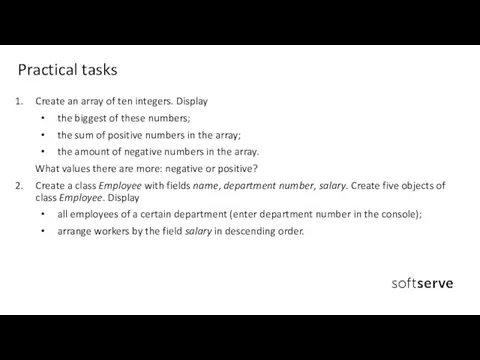
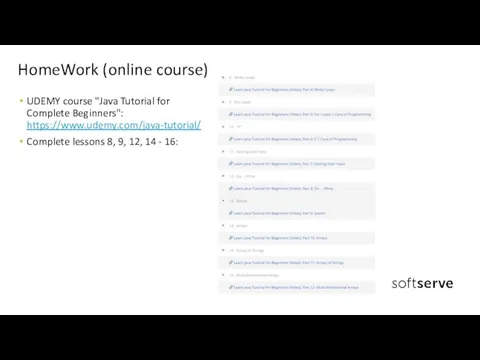


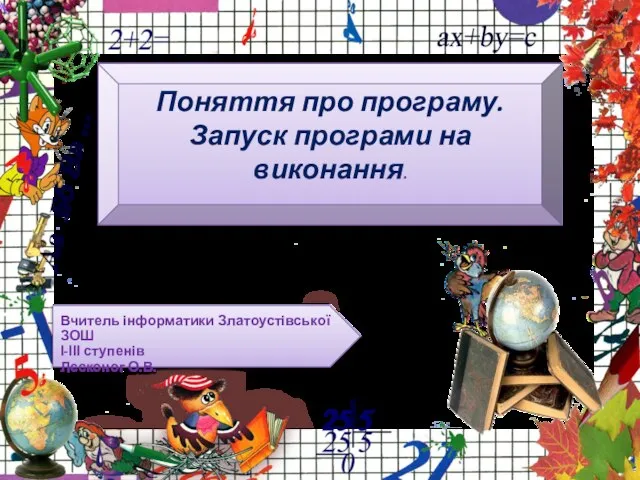 Презентация "Поняття про програму. Запуск програми на виконання" - скачать презентации по Информатике
Презентация "Поняття про програму. Запуск програми на виконання" - скачать презентации по Информатике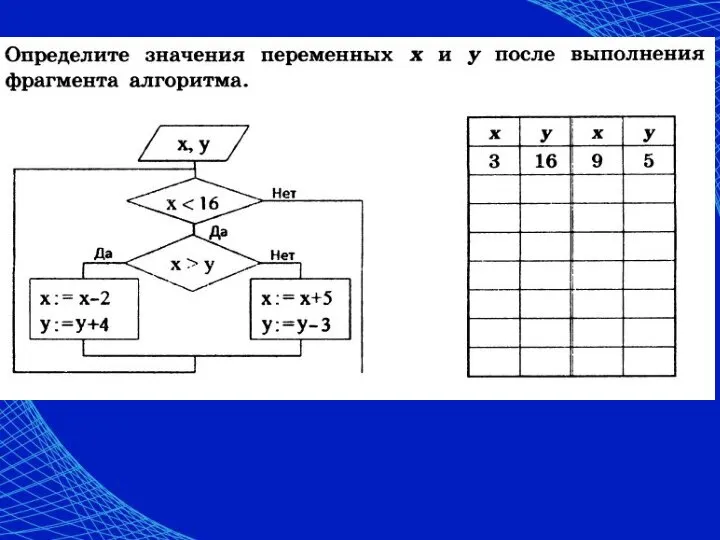 Выполнить графические блок-схемы
Выполнить графические блок-схемы Презентация на тему Операционная система MS-DOS
Презентация на тему Операционная система MS-DOS 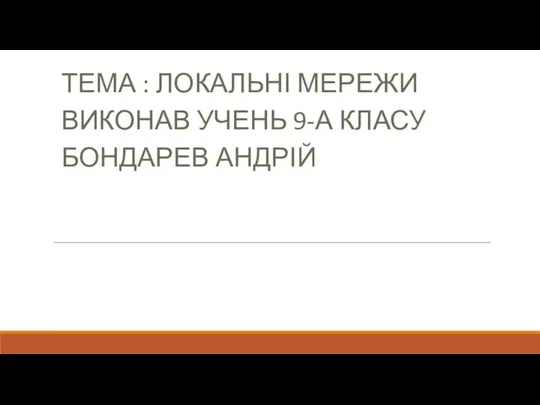 Локальні мережі
Локальні мережі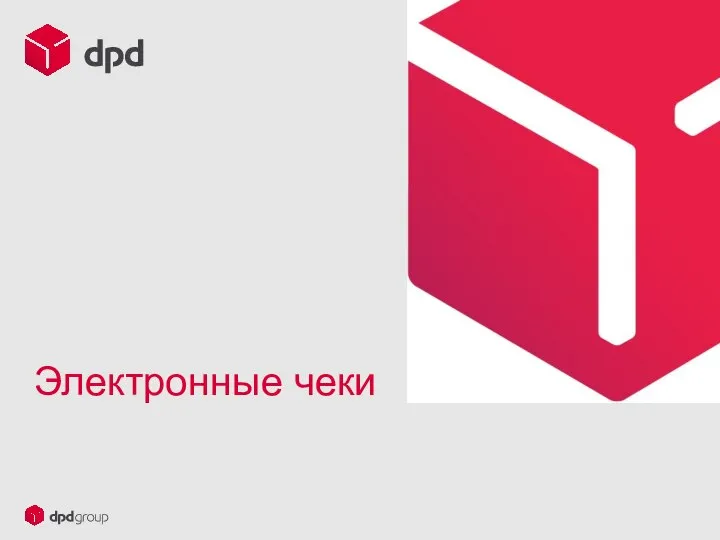 Электронные чеки Note text
Электронные чеки Note text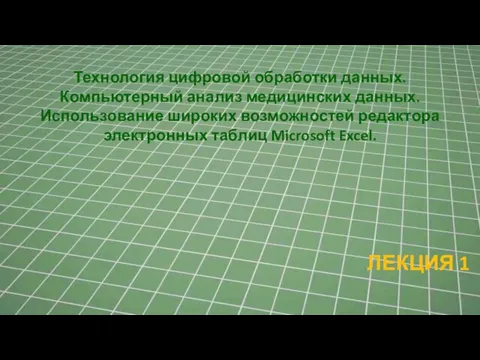 Предмет и содержание медицинской статистики. Лекция 1
Предмет и содержание медицинской статистики. Лекция 1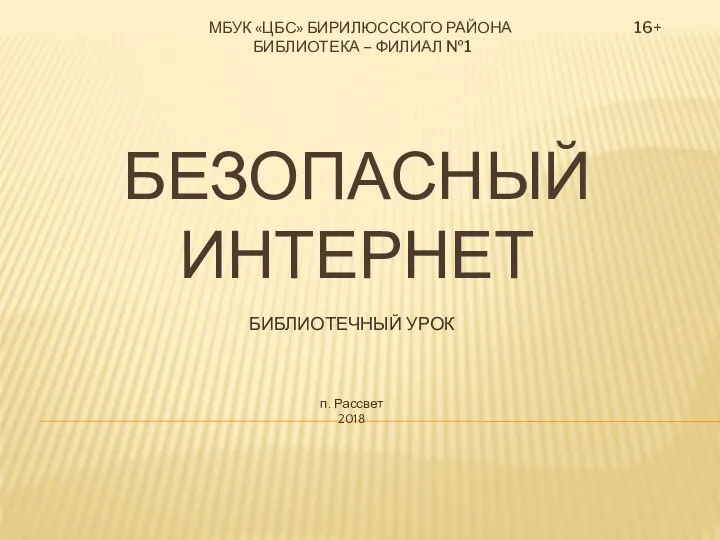 Безопасный интернет
Безопасный интернет Опрос аудитории паблика OH MY HYPE
Опрос аудитории паблика OH MY HYPE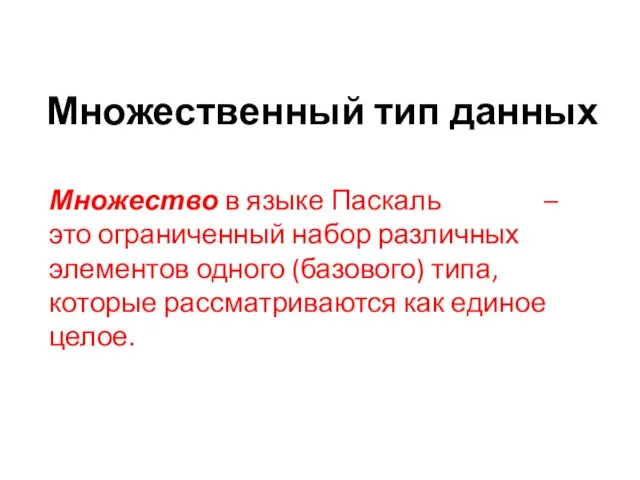 Множественный тип данных. Множество в языке Паскаль
Множественный тип данных. Множество в языке Паскаль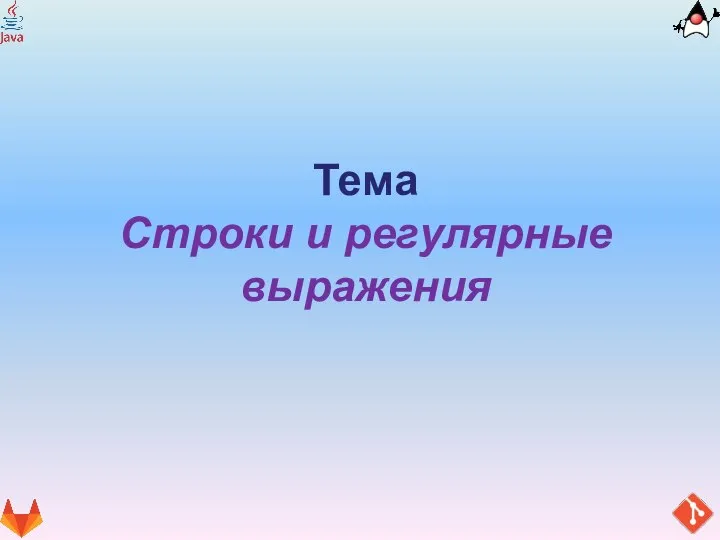 Строки и регулярные выражения
Строки и регулярные выражения Сети. Основные понятия
Сети. Основные понятия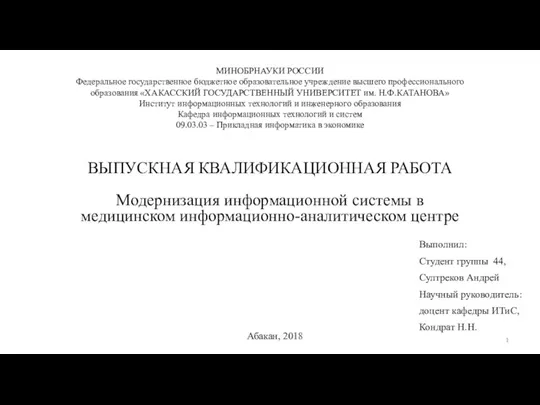 Прикладная информатика в экономике
Прикладная информатика в экономике Концепция Virtual logistics
Концепция Virtual logistics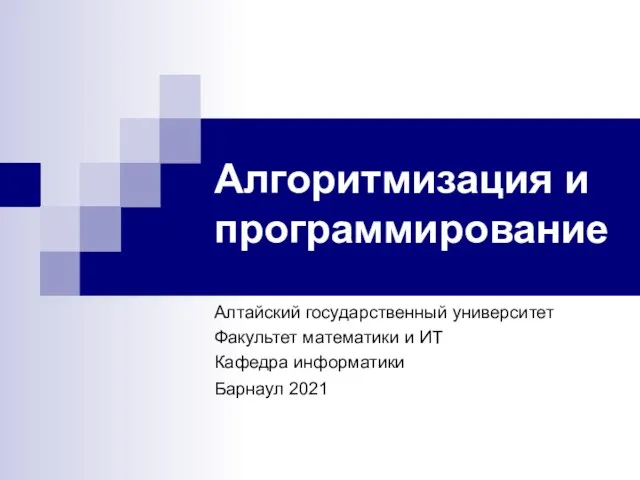 Алгоритмизация и программирование. Кафедра информатики Барнаул 2021
Алгоритмизация и программирование. Кафедра информатики Барнаул 2021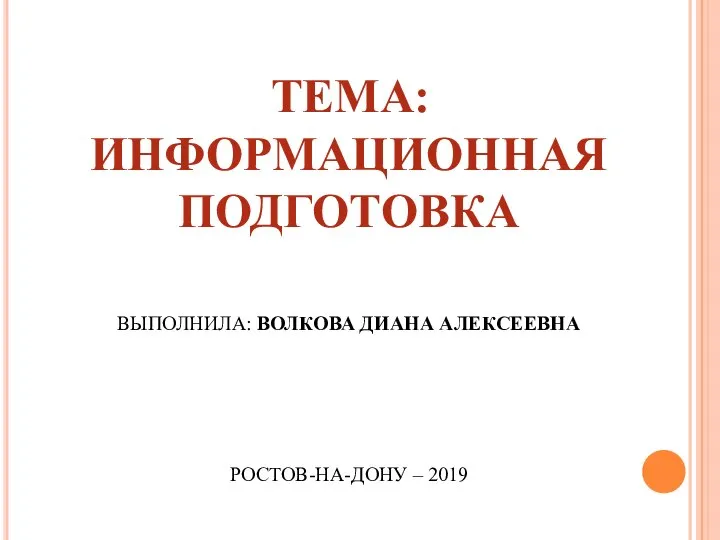 Информационная подготовка
Информационная подготовка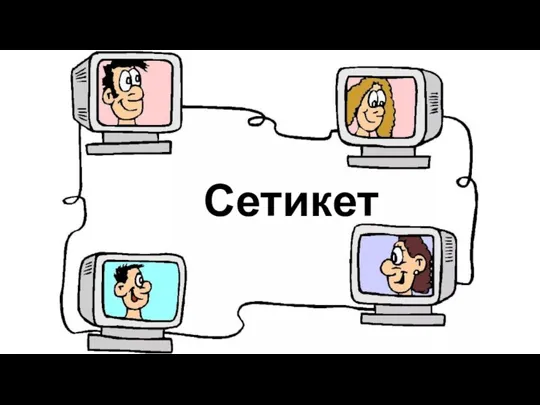 Игра Сетикет
Игра Сетикет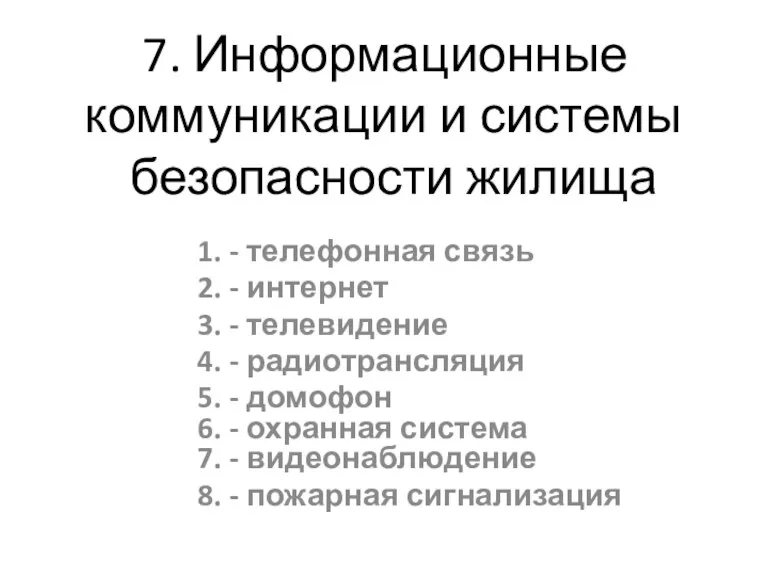 Информационные коммуникации и системы безопасности жилища
Информационные коммуникации и системы безопасности жилища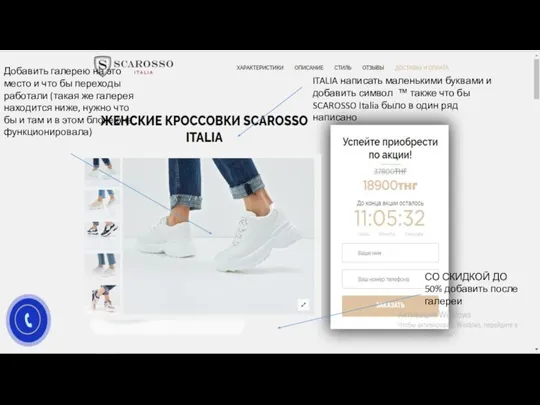 ТЗ по сайту на фриланс
ТЗ по сайту на фриланс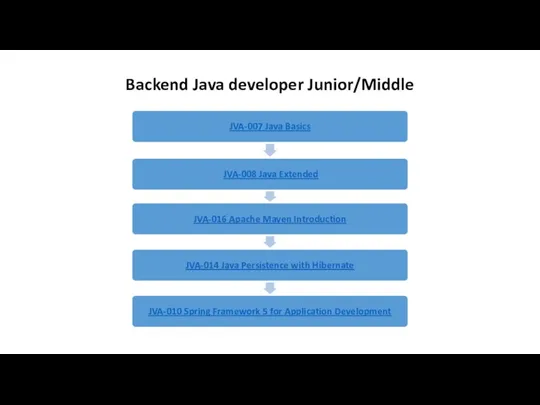 Java training courses roadmap, final
Java training courses roadmap, final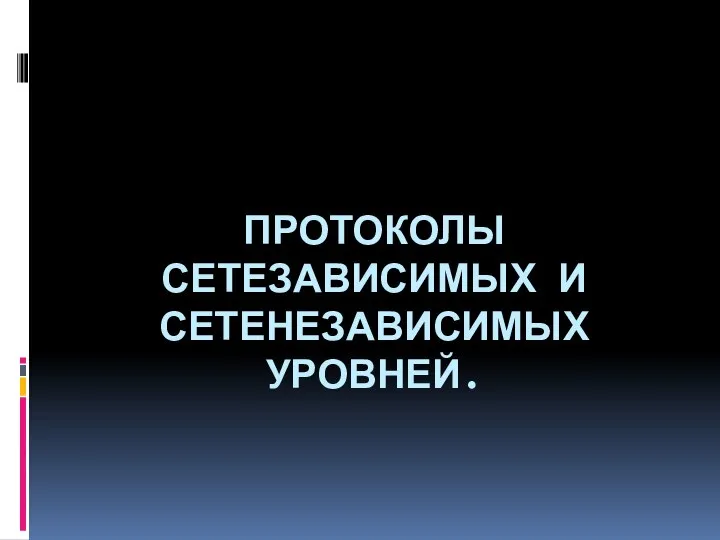 Протоколы сетезависимых и сетенезависимых уровней. (Тема 10)
Протоколы сетезависимых и сетенезависимых уровней. (Тема 10)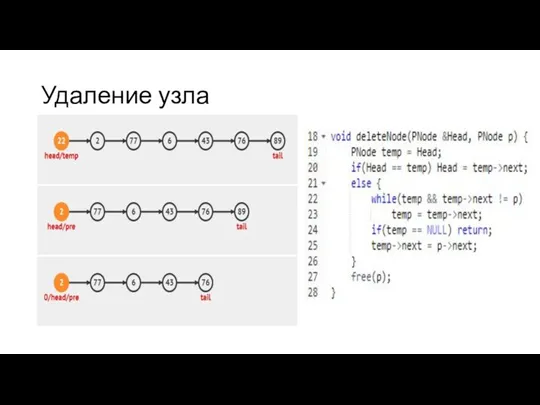 Односвязный список
Односвязный список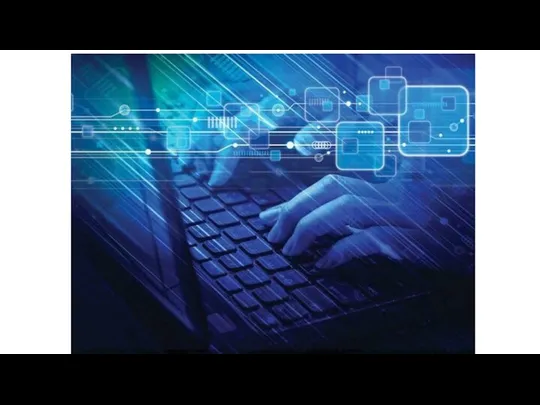 JMenuBar mnuMain
JMenuBar mnuMain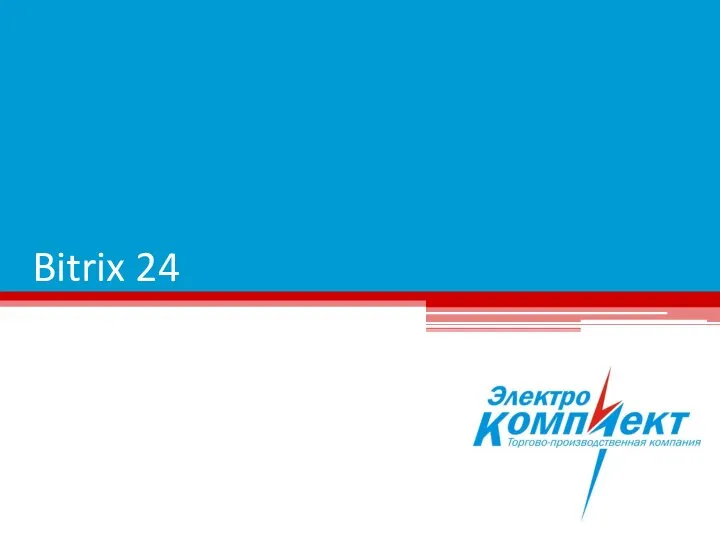 Bitrix 24. Корпоративный Портал
Bitrix 24. Корпоративный Портал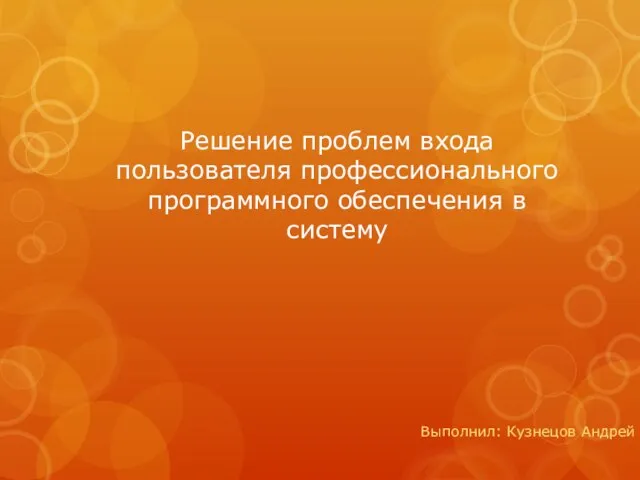 Решение проблем входа пользователя профессионального программного обеспечения в систему
Решение проблем входа пользователя профессионального программного обеспечения в систему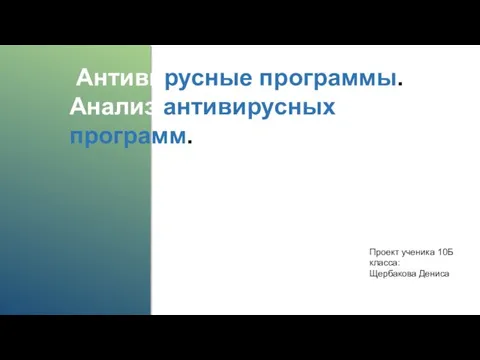 Антивирусные программы
Антивирусные программы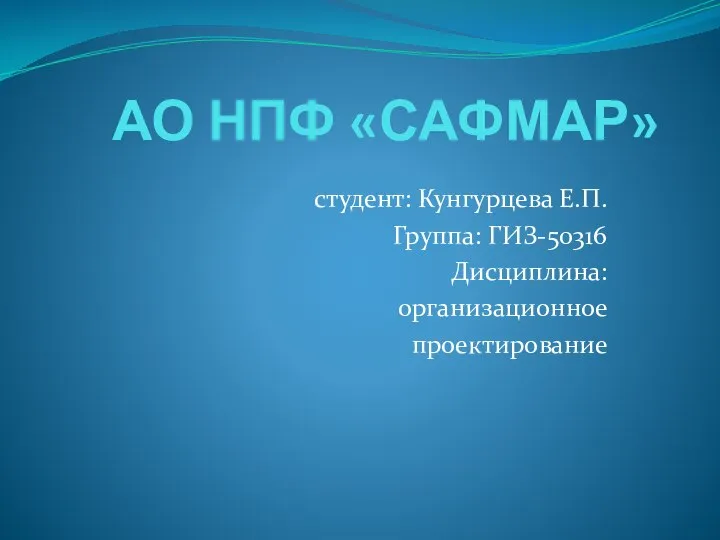 Организационное проектирование
Организационное проектирование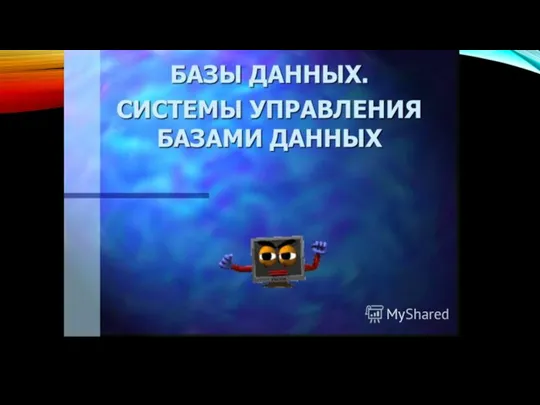 Структура базы данных
Структура базы данных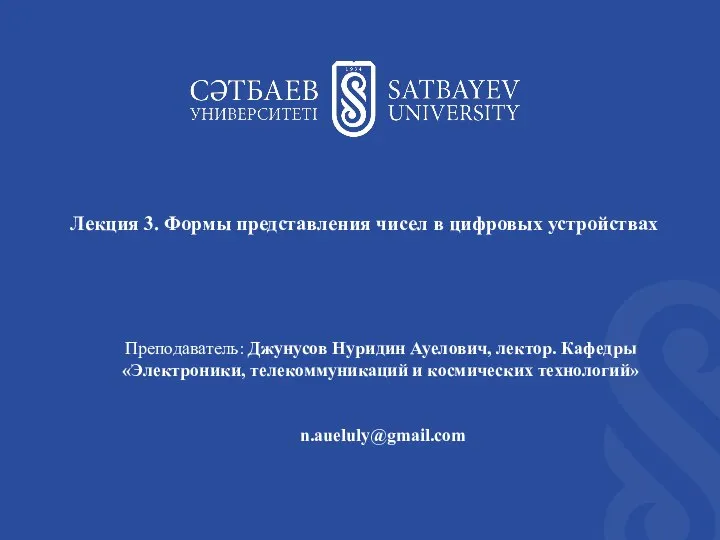 Формы представления чисел в цифровых устройствах (лекция 3)
Формы представления чисел в цифровых устройствах (лекция 3)