Слайд 3Browse the configuration file for ECM involves on the process
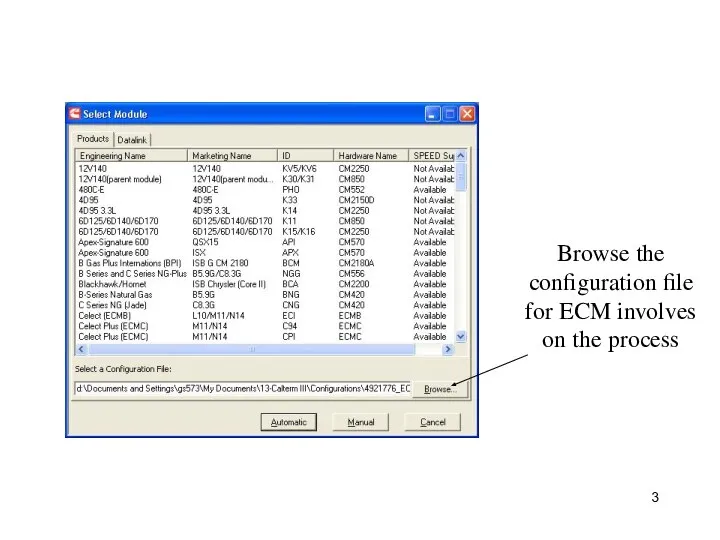
Слайд 6You must unlock the ECM : in the menu
Commands/Request changeLock
ECM Lock
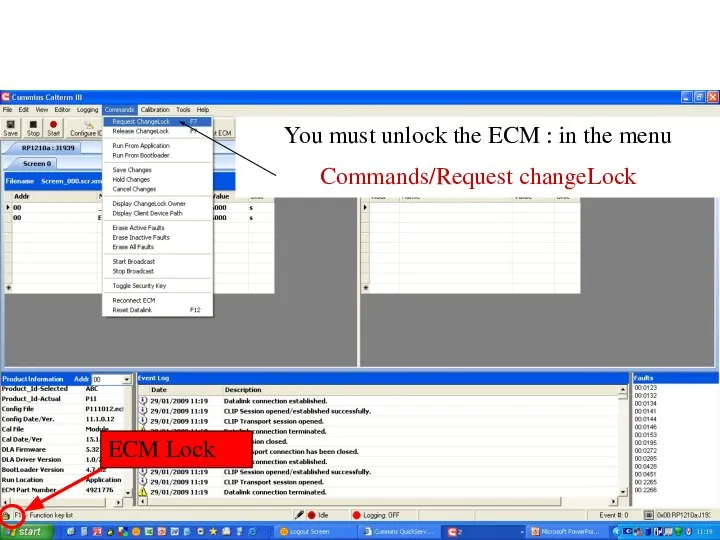
Слайд 7Next step, Menu:
Commands/Toggle security Key
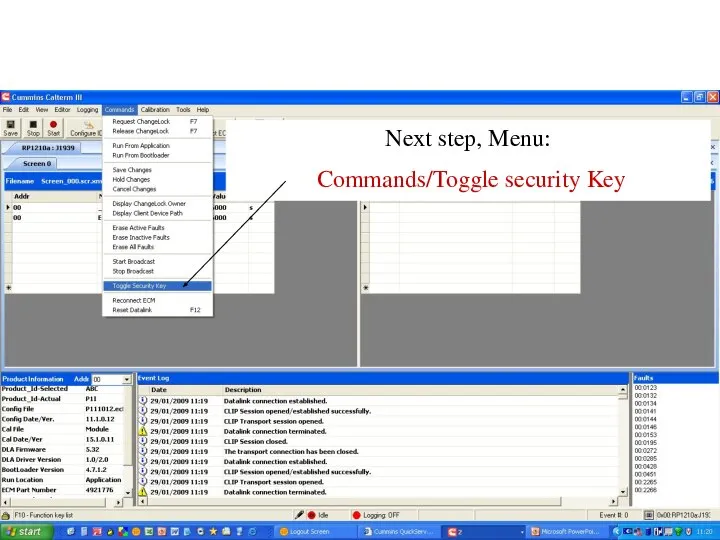
Слайд 9Press F1 to add parameters
Add :
Engine_Run_Time
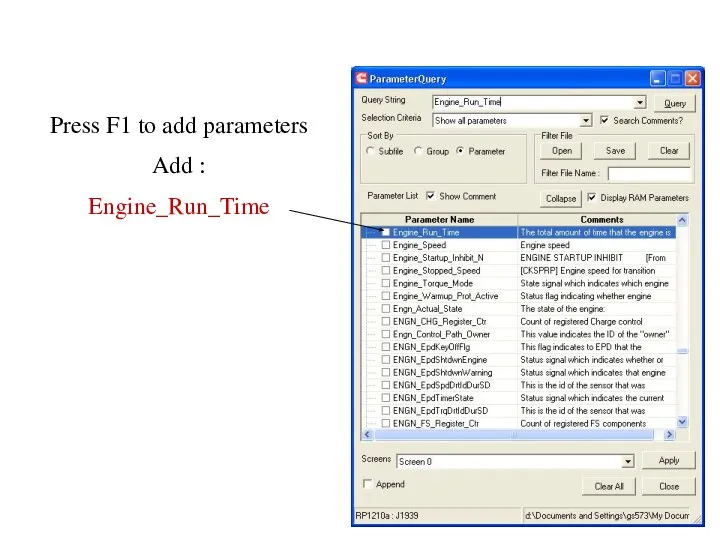
Слайд 10Double click in the value cell
Type desired value in SECONDS
Click enter.
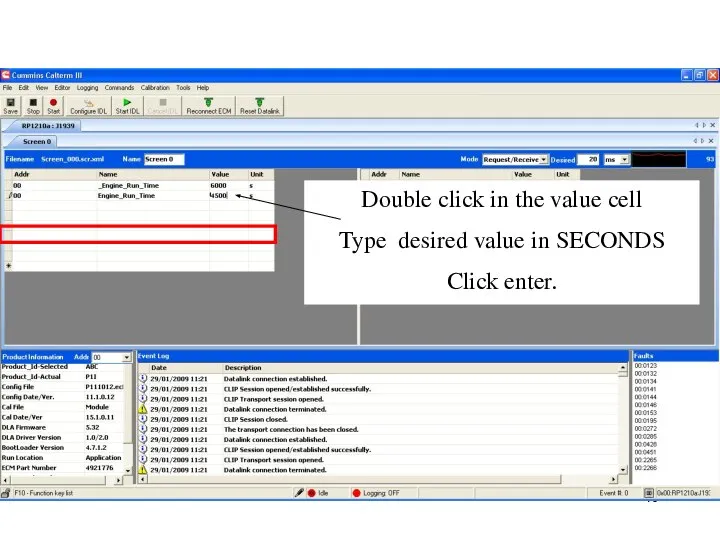
Слайд 11The new value is underlined in yellow color.
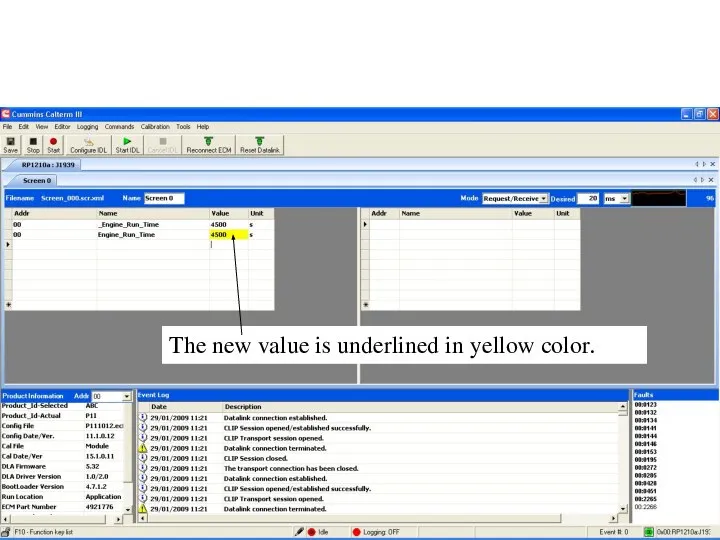
Слайд 12You must save the new parameter:
Commands/Save Changes
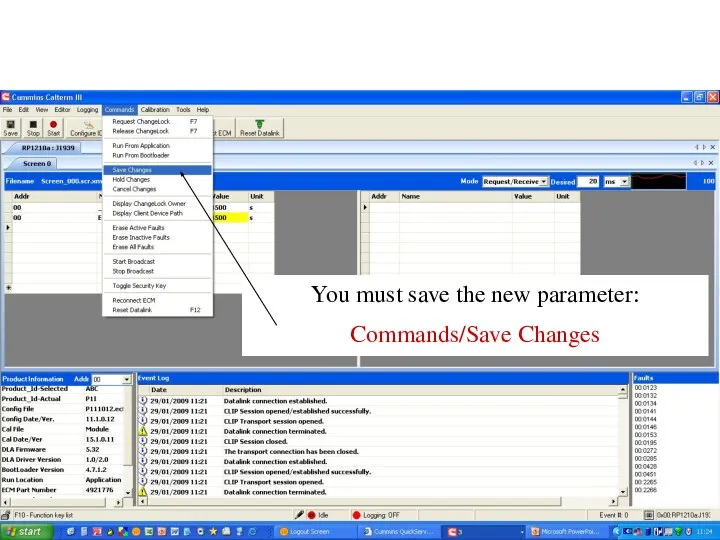
Слайд 13Confirmation changes have been saved
Now you must re-lock the ECM through menu:
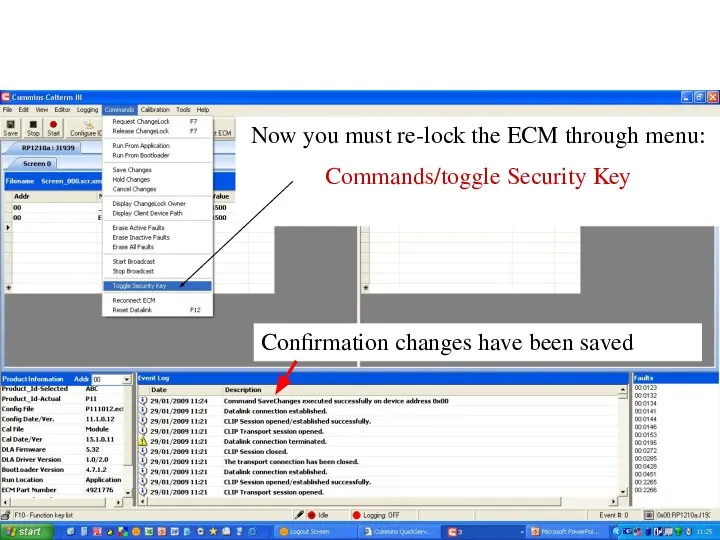
Commands/toggle Security Key
Слайд 14ECM re-Lock
Now you must key-off the ECM power supply 30 seconds
Reconnect ECM
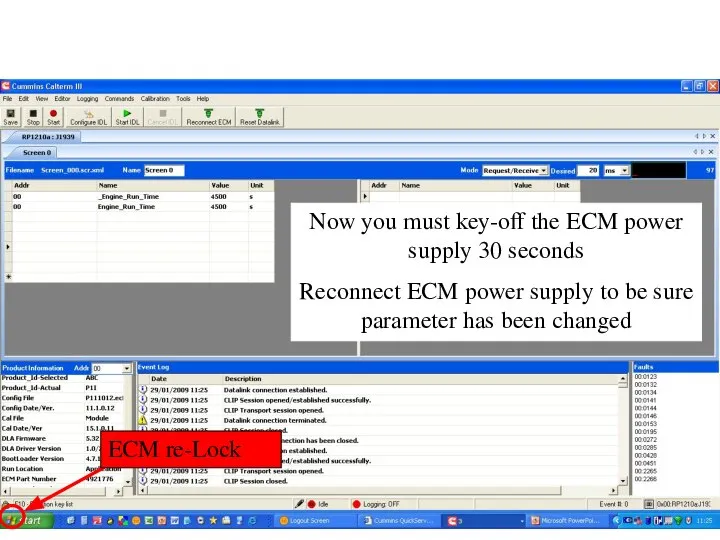
power supply to be sure parameter has been changed
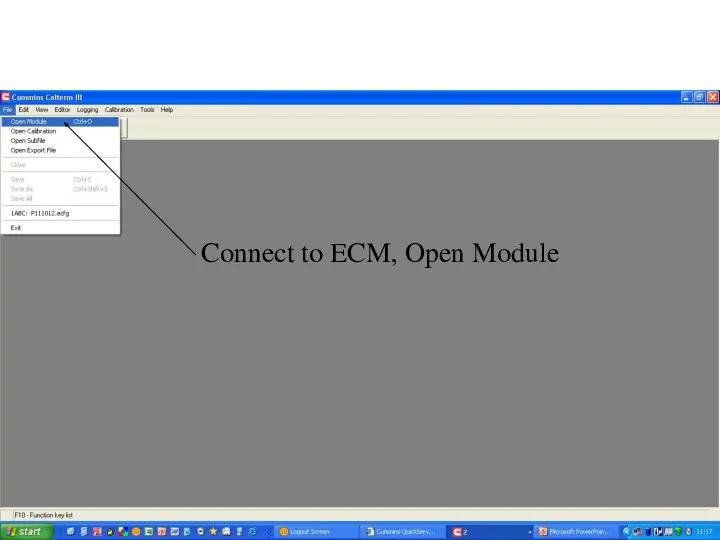
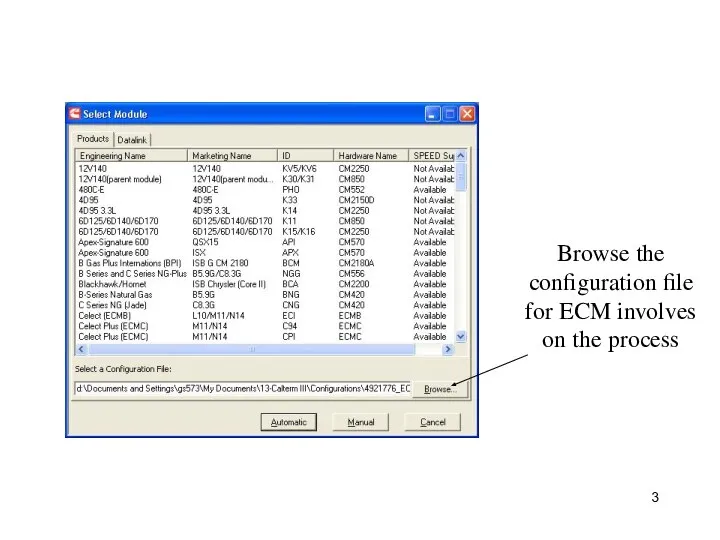
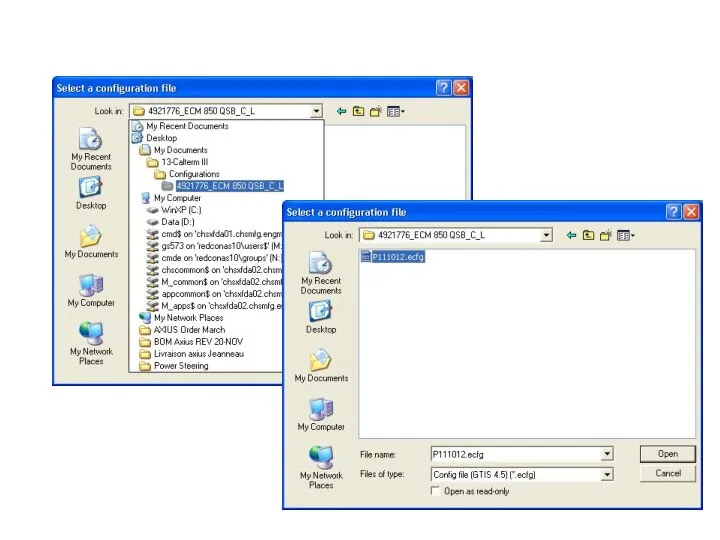
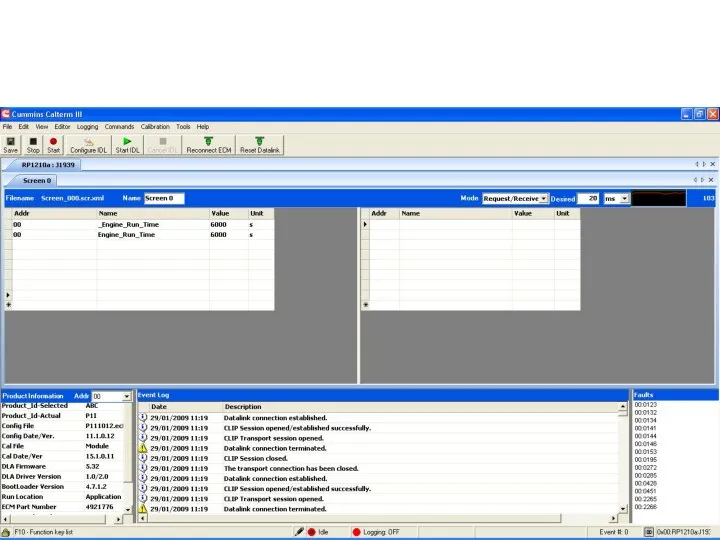
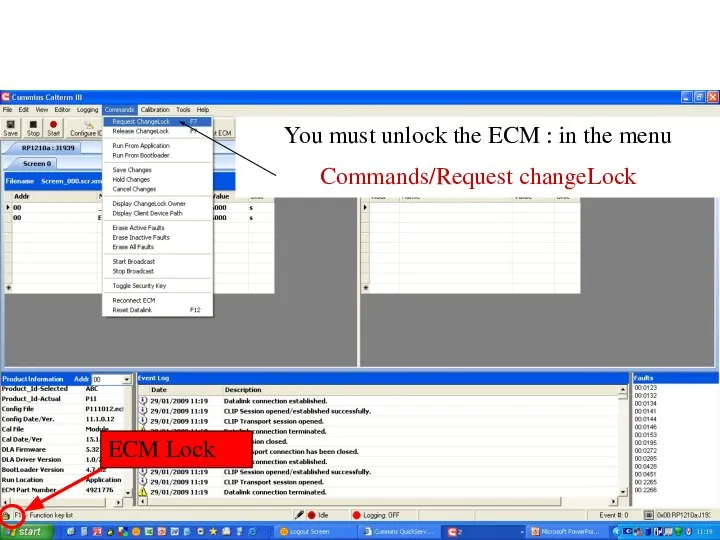
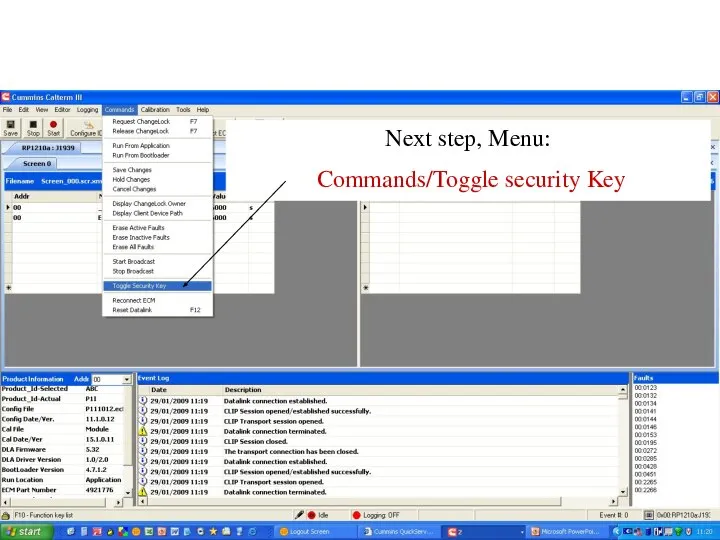
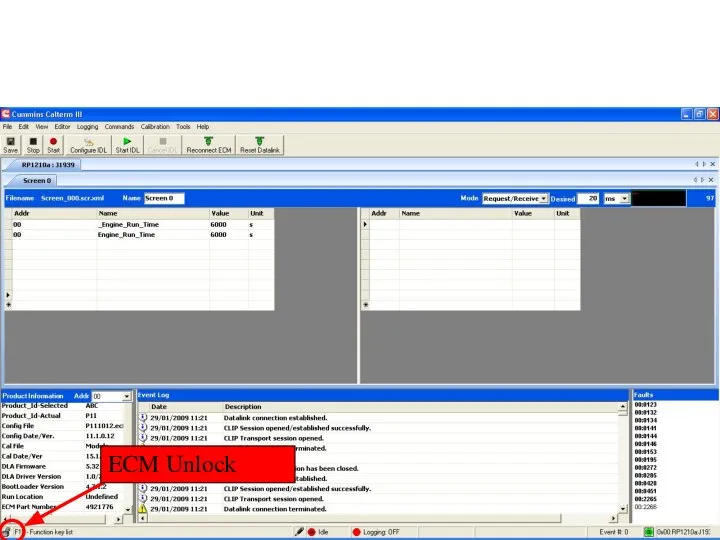
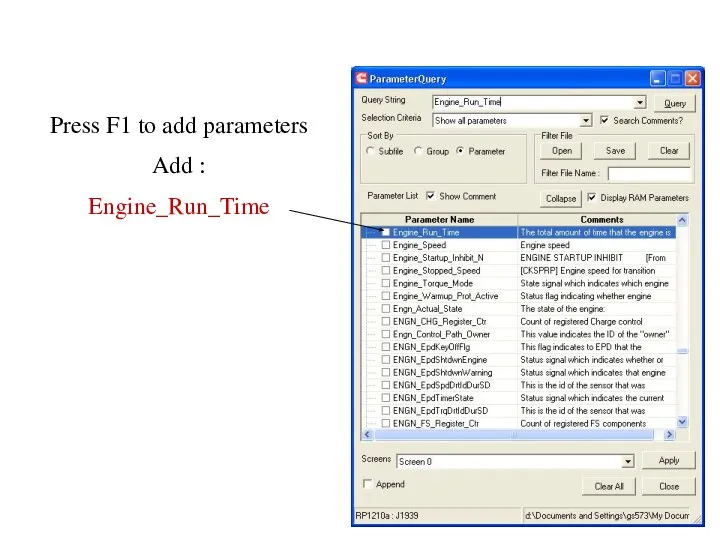
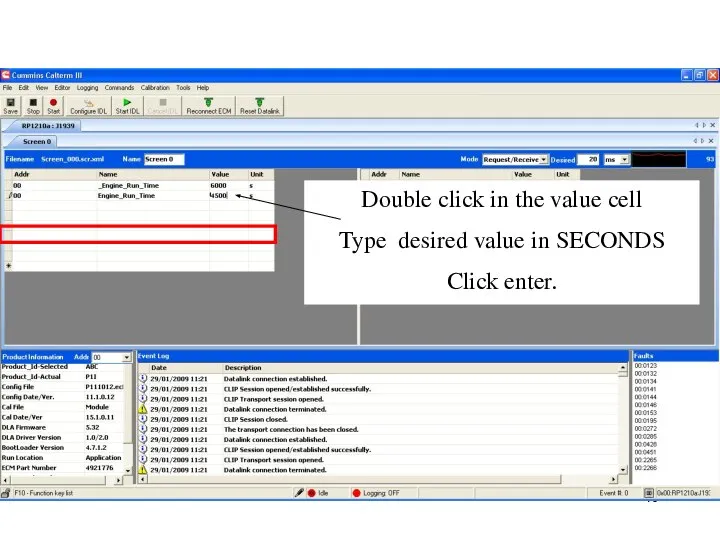
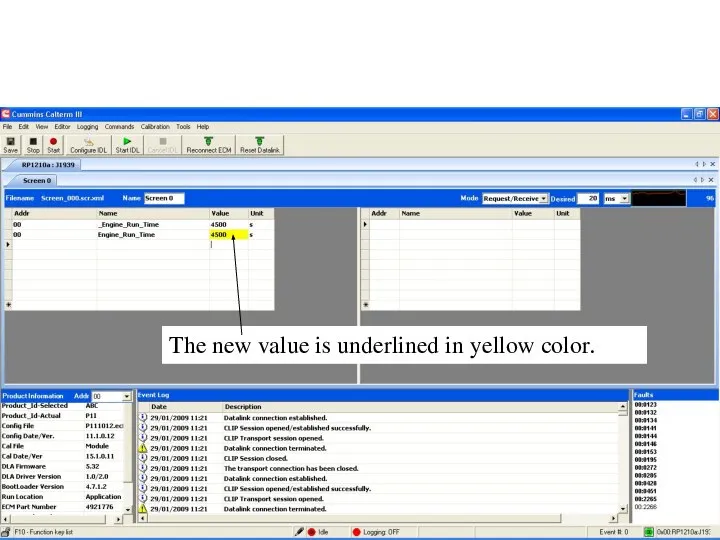
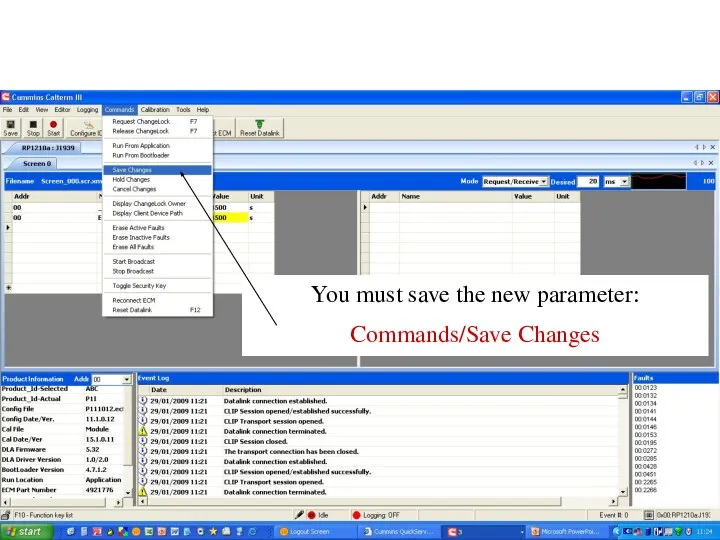
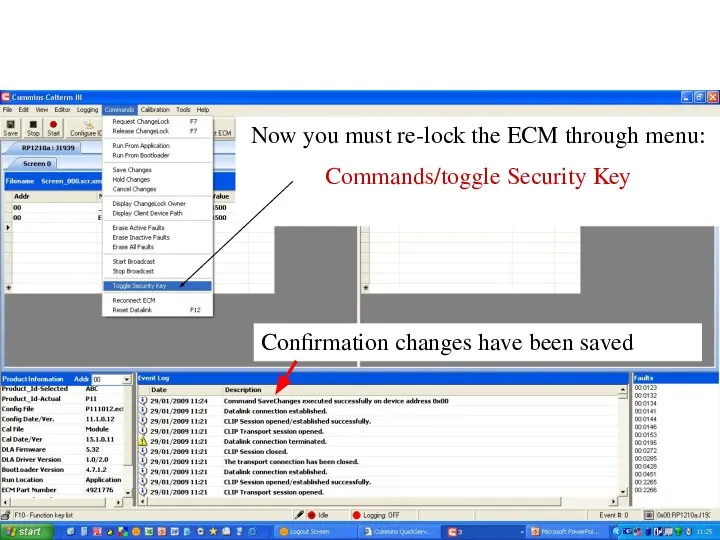
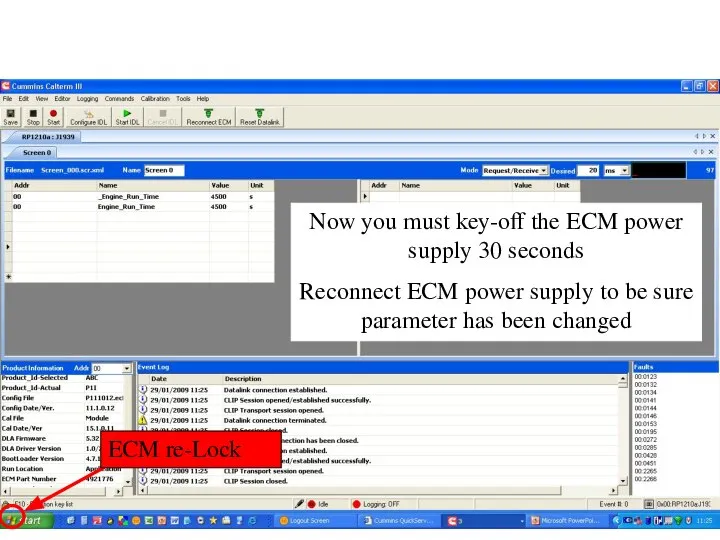
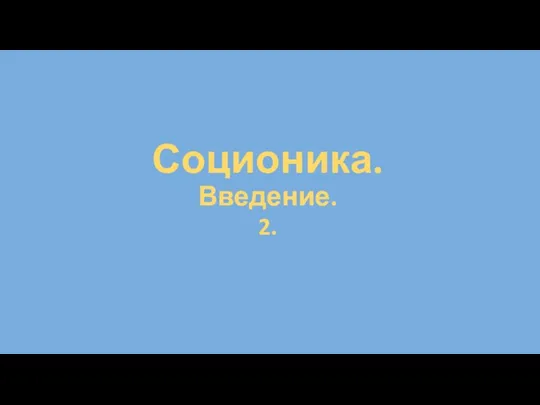 Соционика. Введение
Соционика. Введение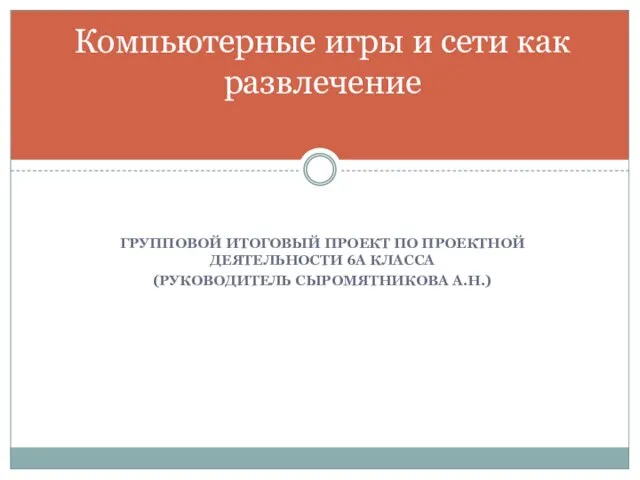 Компьютерные игры и сети как развлечение
Компьютерные игры и сети как развлечение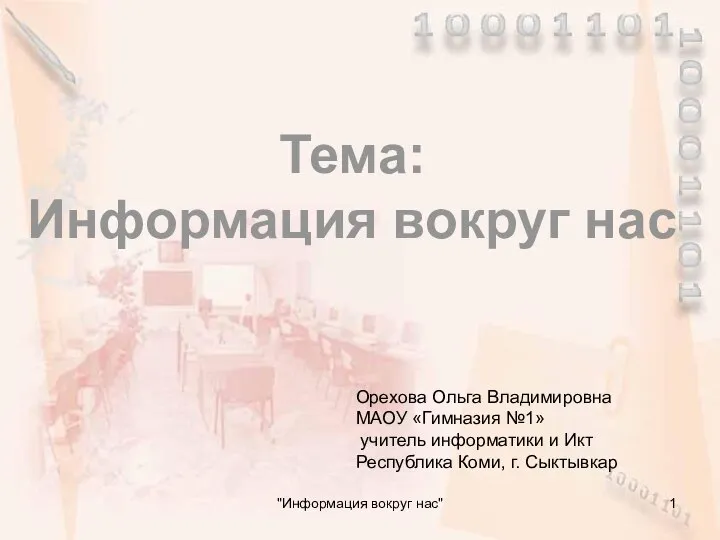 Информация вокруг нас. Вид информации
Информация вокруг нас. Вид информации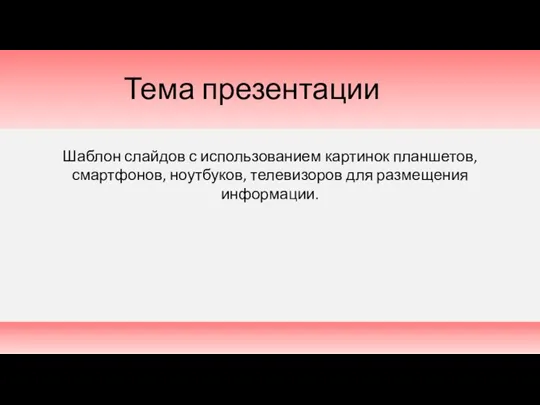 Технические устройства в презентации
Технические устройства в презентации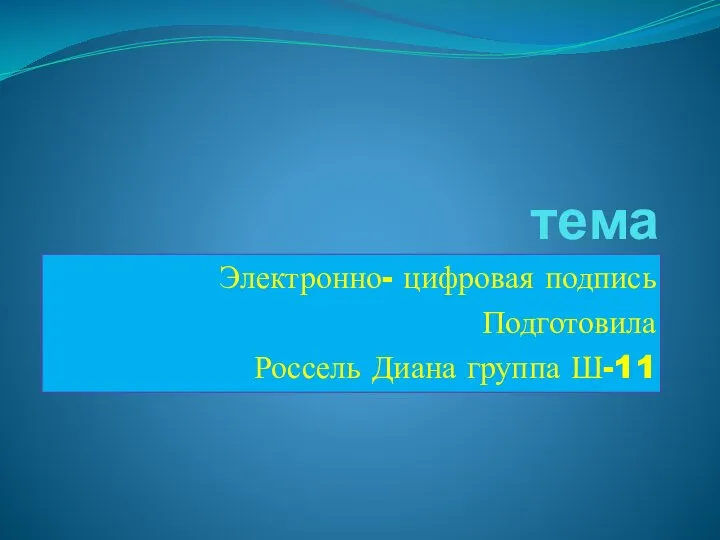 Электронно-цифровая подпись
Электронно-цифровая подпись Диапазон электронной таблицы
Диапазон электронной таблицы Программирование на языке Python
Программирование на языке Python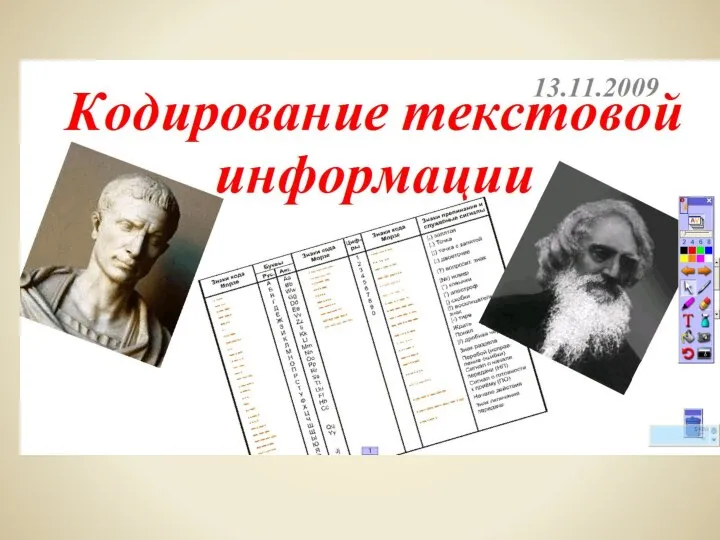 Компьютерные вирусы и антивирусные программы
Компьютерные вирусы и антивирусные программы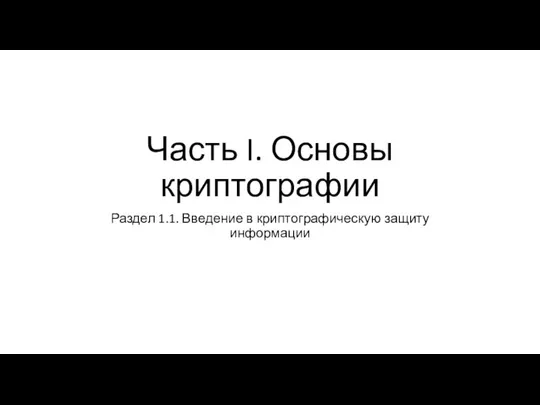 Часть I
Часть I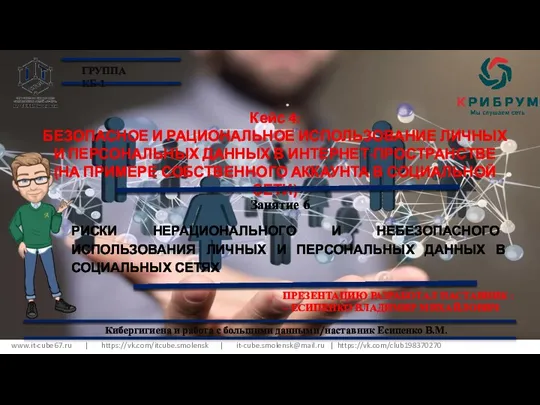 Безопасное и рациональное использование личных и персональных данных в интернет-пространстве. Занятие 6
Безопасное и рациональное использование личных и персональных данных в интернет-пространстве. Занятие 6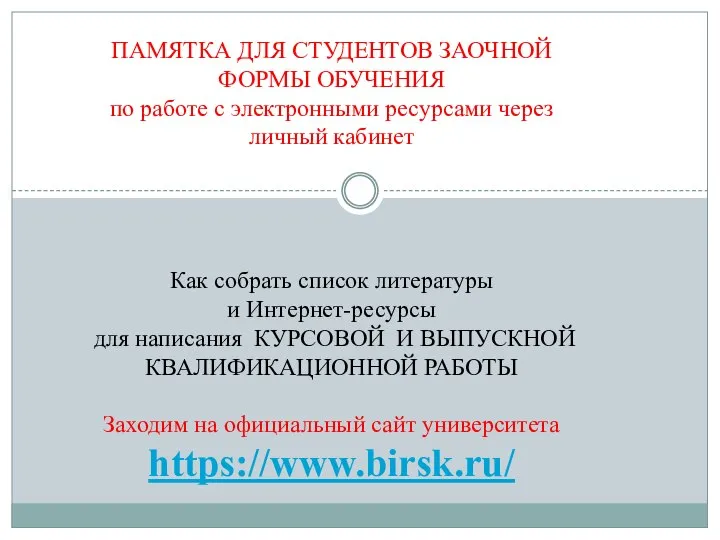 Памятка для студентов заочной формы обучения по работе с электронными ресурсами через личный кабинет
Памятка для студентов заочной формы обучения по работе с электронными ресурсами через личный кабинет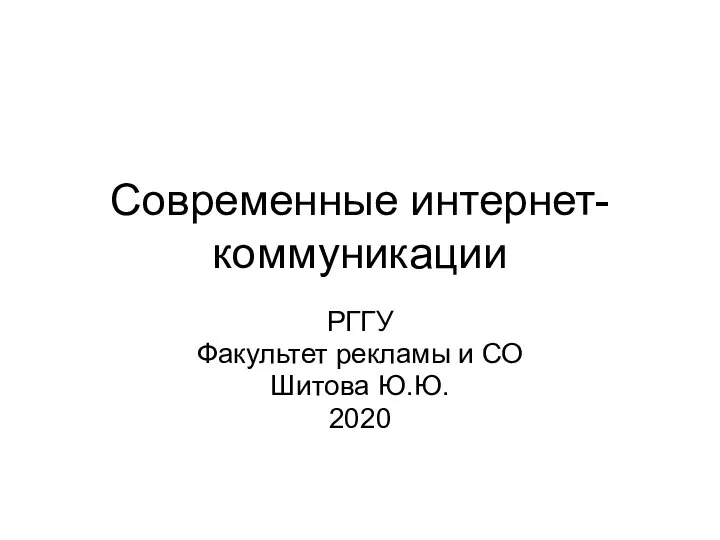 Современные интернет-коммуникации - соцсети
Современные интернет-коммуникации - соцсети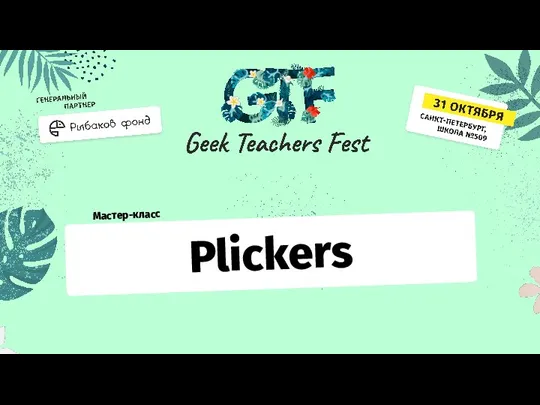 Мобильное приложение Plickers
Мобильное приложение Plickers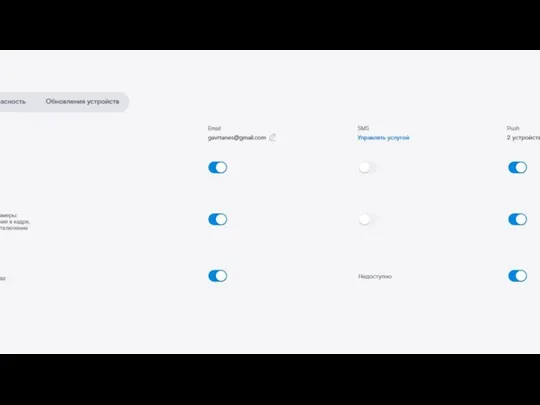 Скриншот из настроек смс
Скриншот из настроек смс Обработка информации. Информатика. 3 класс
Обработка информации. Информатика. 3 класс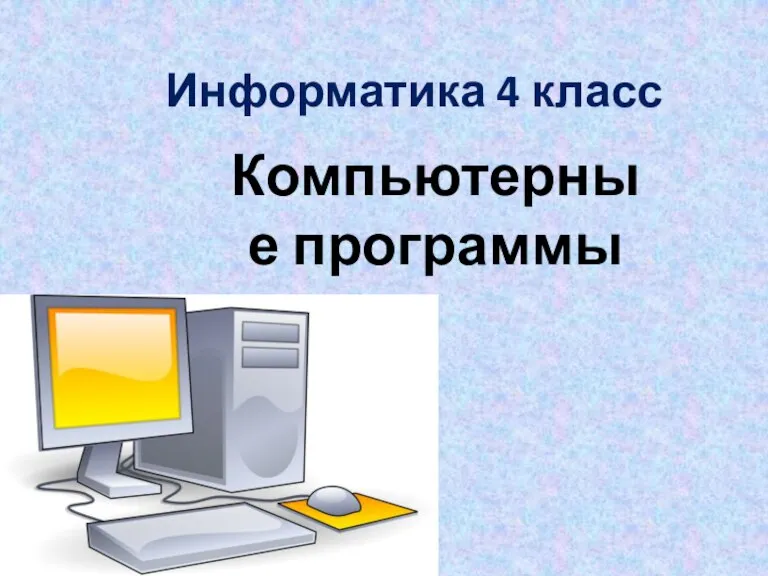 Компьютерные программы (4 класс)
Компьютерные программы (4 класс)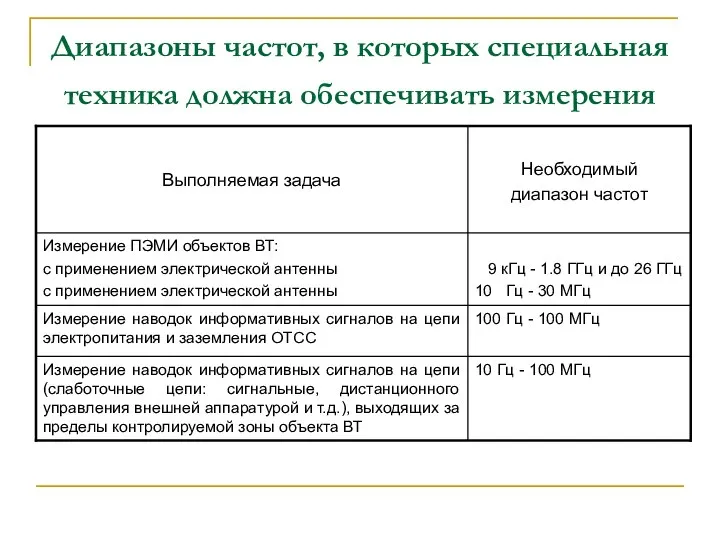 Диапазоны частот, в которых специальная техника должна обеспечивать измерения. Средства защиты информации
Диапазоны частот, в которых специальная техника должна обеспечивать измерения. Средства защиты информации Актуализация проблематики дистанционного образования для студентов России
Актуализация проблематики дистанционного образования для студентов России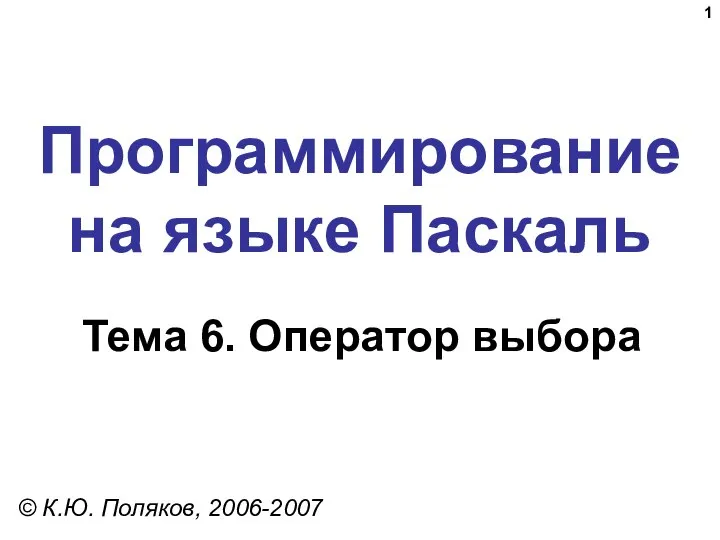 Программирование на языке Паскаль. Тема 6. Оператор выбора
Программирование на языке Паскаль. Тема 6. Оператор выбора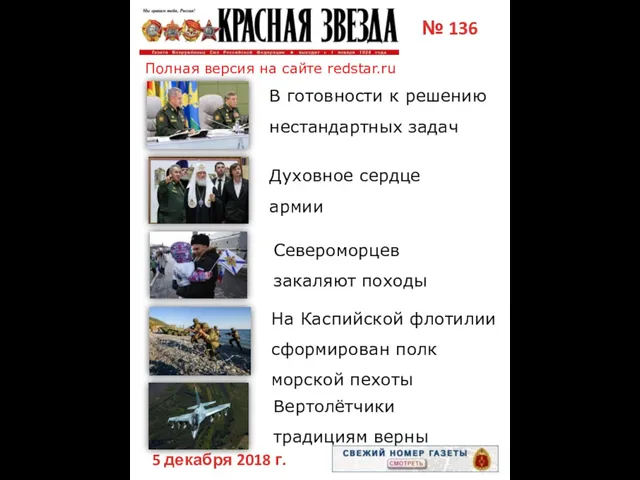 Красная звезда. №136
Красная звезда. №136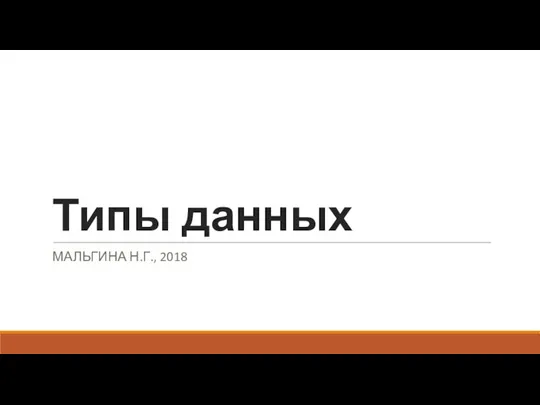 5 Типы данных
5 Типы данных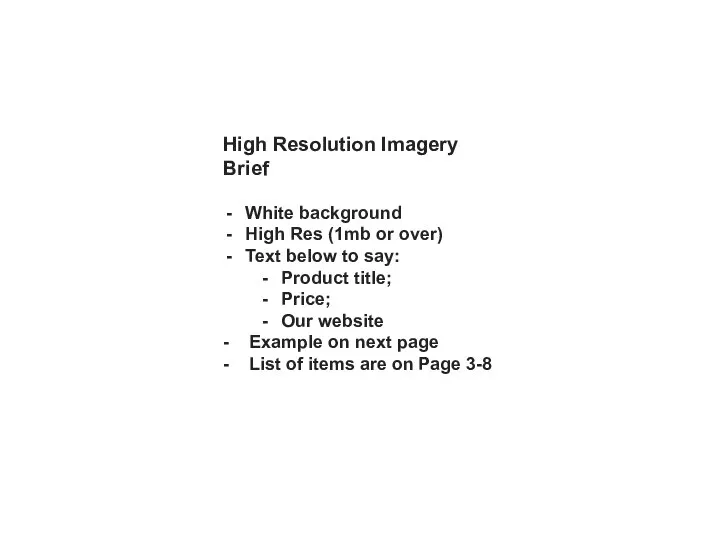 High res imagery brief
High res imagery brief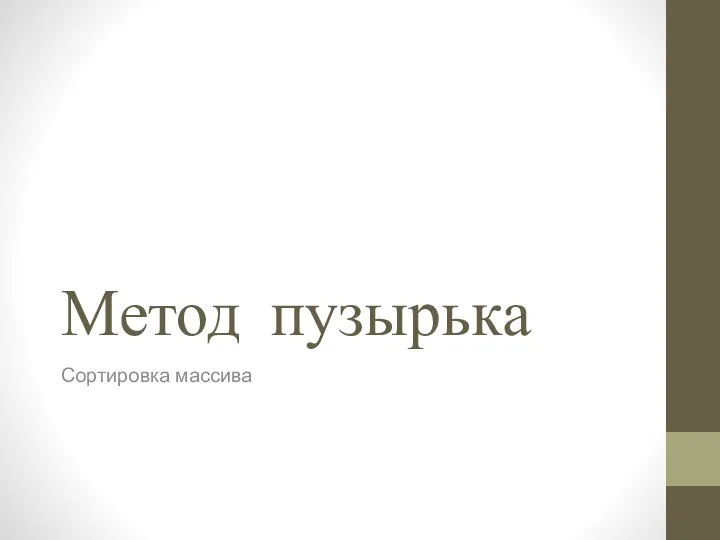 Метод пузырька. Сортировка массива
Метод пузырька. Сортировка массива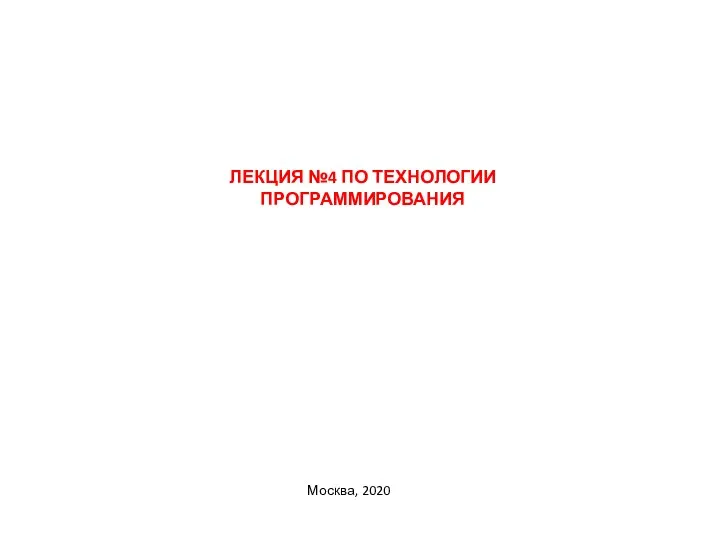 Технология программирования на языке Python
Технология программирования на языке Python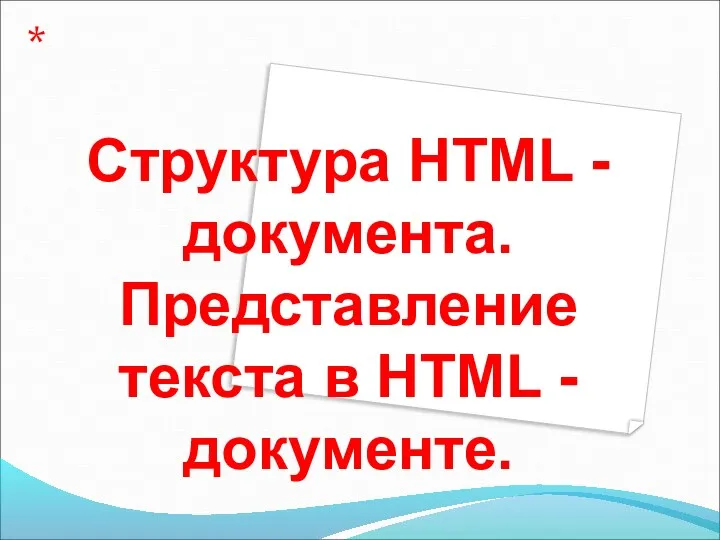 Структура HTML документа. Представление текста в HTML документе
Структура HTML документа. Представление текста в HTML документе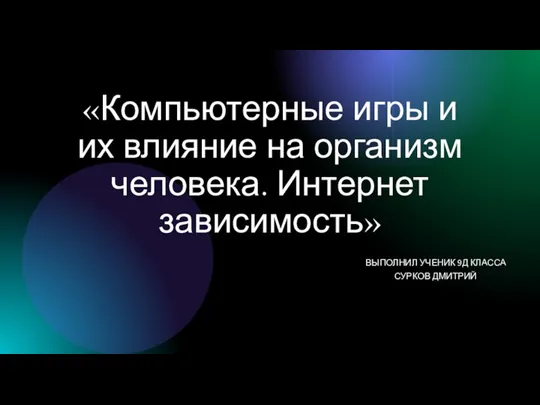 Компьютерные игры и их влияние на организм человека. Интернет зависимость
Компьютерные игры и их влияние на организм человека. Интернет зависимость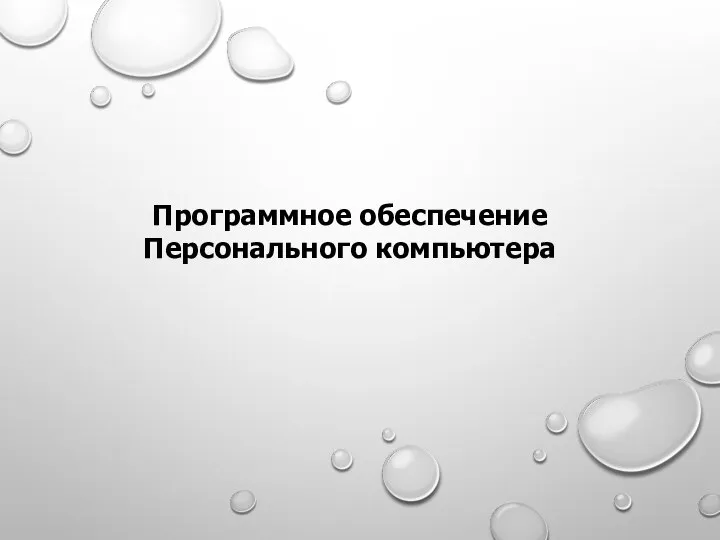 Программное обеспечение компьютера
Программное обеспечение компьютера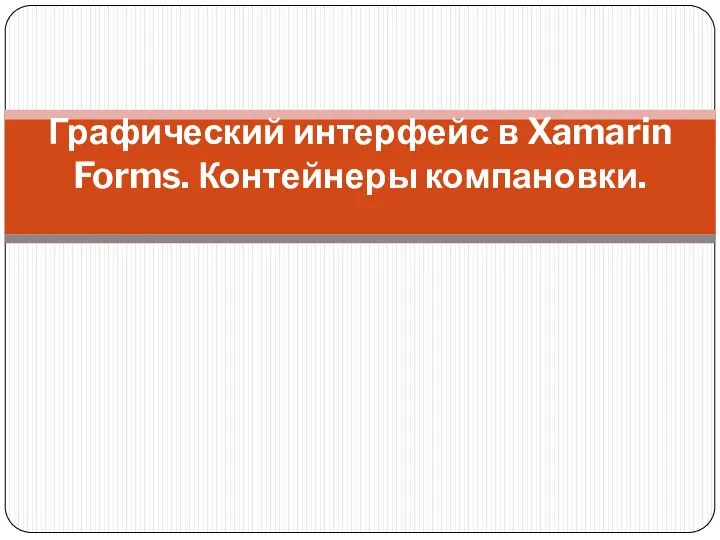 Xamarin_Lect2
Xamarin_Lect2