Содержание
- 2. Outline Introduction What is HCI? Types of interfaces Existing technologies Advances in HCI Architecture Interaction design
- 3. Human •a person who tries to accomplish a goal •the end-user •the member of an organization
- 4. Computer runs applications (software) locally versus remotely
- 5. Interface •A point where two objects meet •A point where human can tell the computer what
- 6. What is HCI? Human Computer Interaction The interaction between user(s) and application(s) is achieved via an
- 7. •A process of information transfer ◦User to Machine ◦Machine to User •HCI is also referred to
- 8. Types of Interfaces •Command Line Interface (CLI) A CLI displays a prompt, the user types a
- 9. Advantages ◦ Very flexible with the use of “switches” (options) ◦Good for “expert” users - can
- 10. Command Line Interface
- 11. Advantages ◦No need to learn complex commands/language ◦Easier for a novice to learn/use ◦Ideal when there
- 12. Menu Driven Interface
- 13. Graphical User Interface Advantages ◦Most users suitable interface for inexperienced or novice ◦Many generic packages for
- 14. Graphical User Interface
- 15. Advantages ◦No training required ◦Can be quicker than keyboard entry ◦Hands-free ◦Can be used by the
- 16. Natural Language Interface
- 17. Architecture • Architecture of any HCI systems is identified by: Number of inputs and outputs in
- 18. Unimodal HCI System An interface mainly relies on number and diversity of its inputs and outputs
- 19. Audio Based HCI It deals with information acquired by different audio signals. information. Key components: ◦Microphone
- 20. Sensor Based HCI It has the wide range of applications in our day-to-day life. The common
- 21. Visual Based HCI It is also called as machine vision which is the observation of an
- 22. Multimodal HCI System Combination of multiple modalities, or usage of more than one independent channel signals
- 23. Multimodal HCI System
- 24. / ...... na Cll 0 N 0 0 00
- 26. Interaction design “Designing interactive products to support the way people communicate and interact in their everyday
- 27. User Experience Design I / / I Industrial Design Human-Computer Interaction img: Dan Saffer
- 28. Neuroscience
- 29. User Experience UX User experience is the totality of the effect or effects felt by a
- 30. Usability is the pragmatic component of user experience, including effectiveness, efficiency, productivity, ease-of-use, learnability, retainability, and
- 31. Functionality Functionality is power to do work (to play) seated in the non-user-interface computational features and
- 34. Keep the i p e 1 1 · e most engaging in erface of a game?
- 36. Скачать презентацию
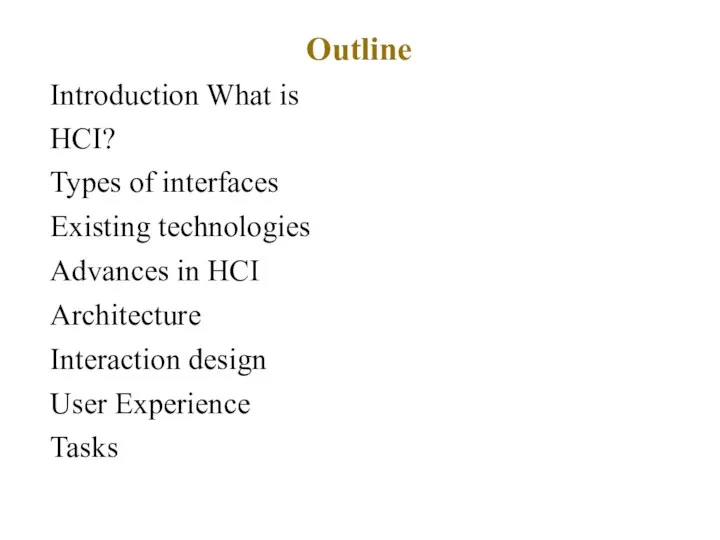
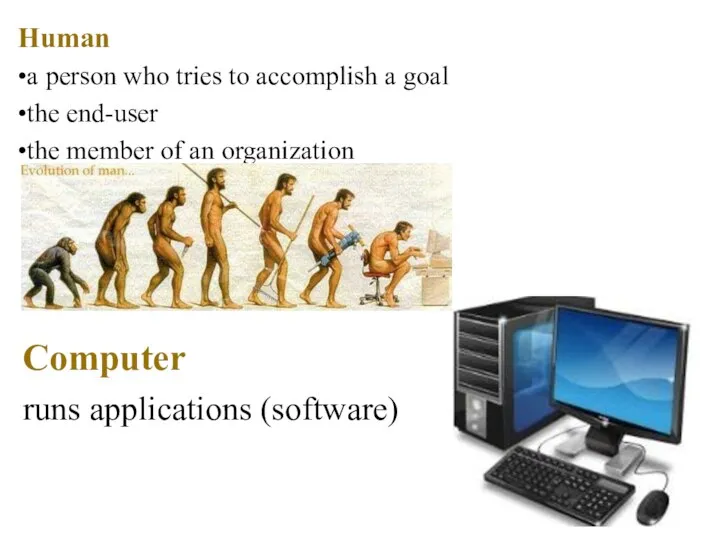
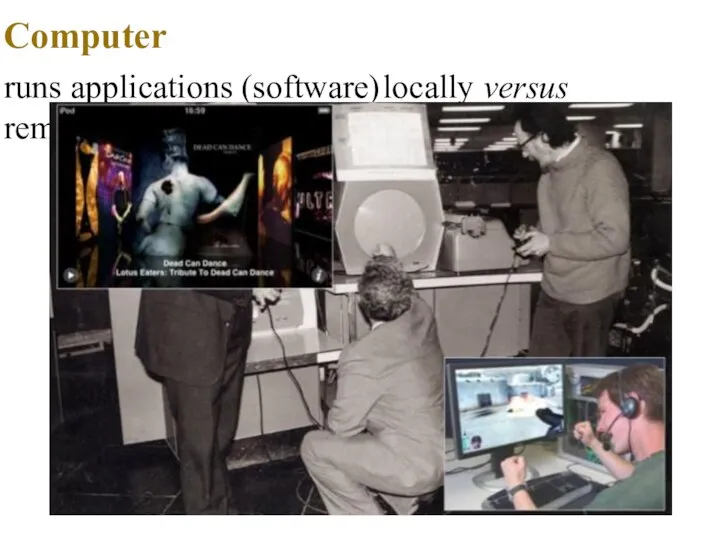
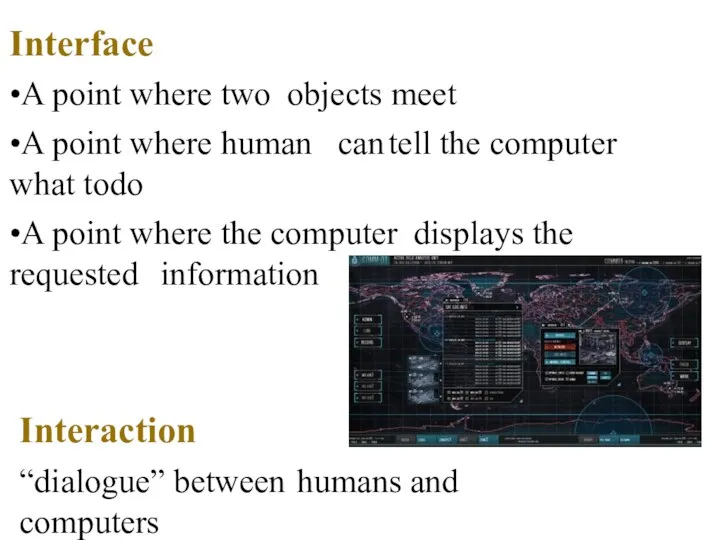
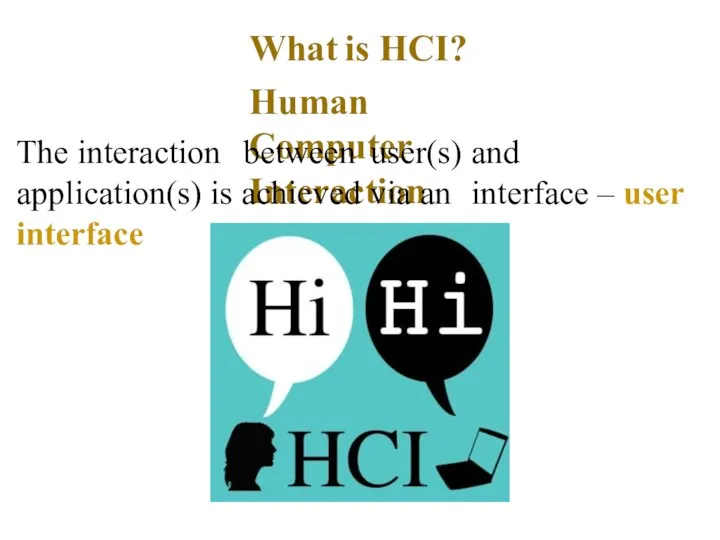
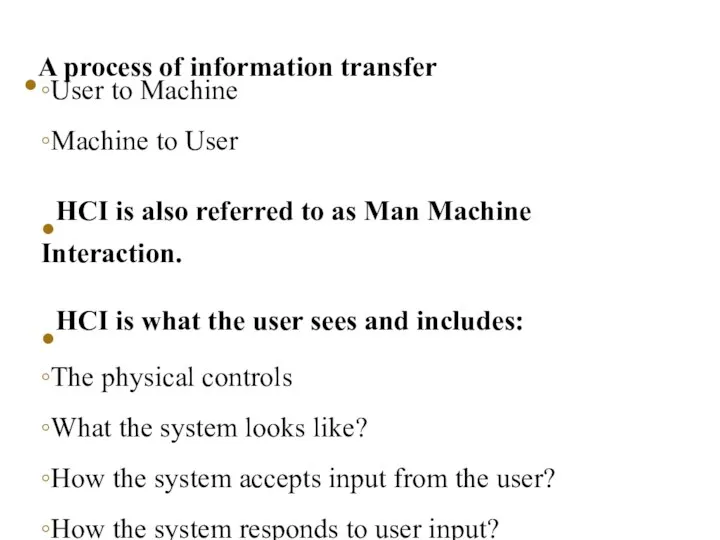
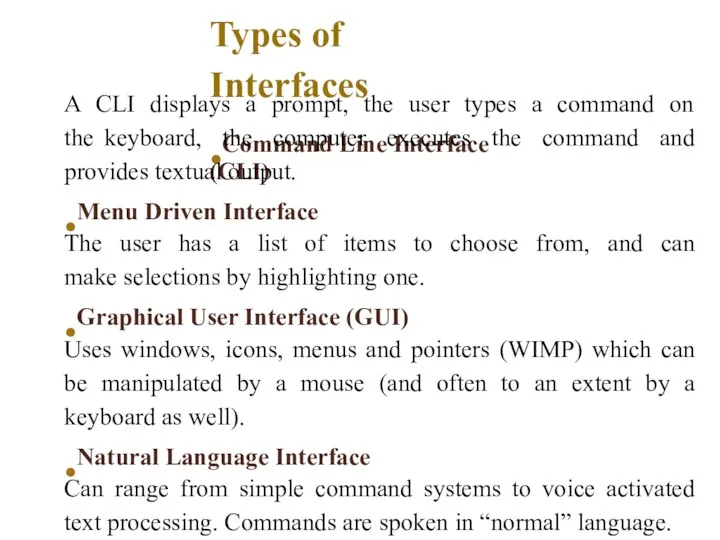
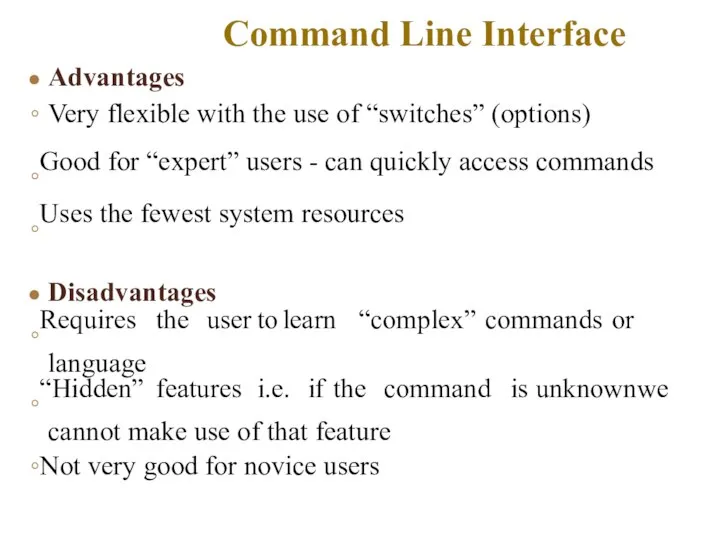
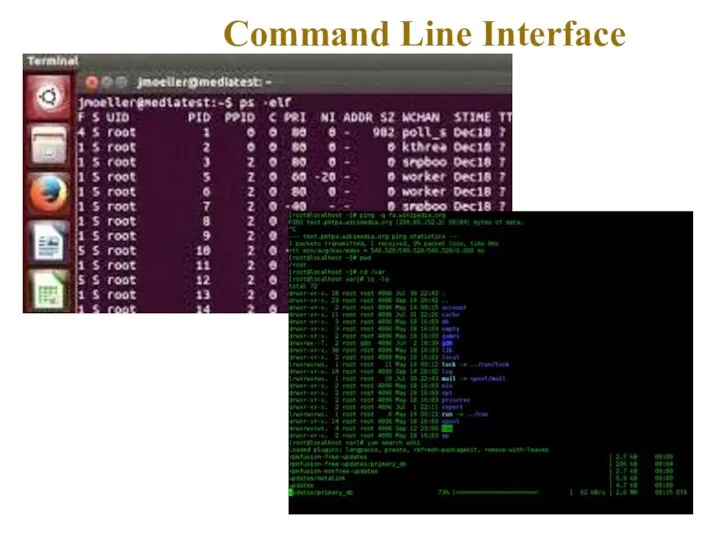
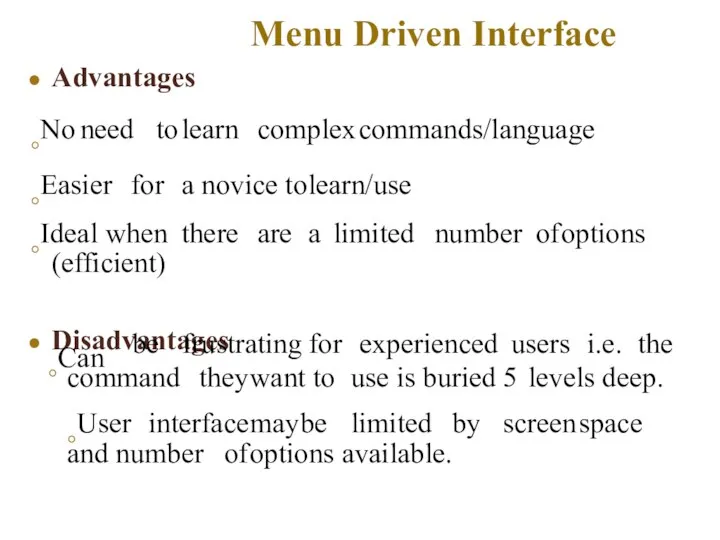
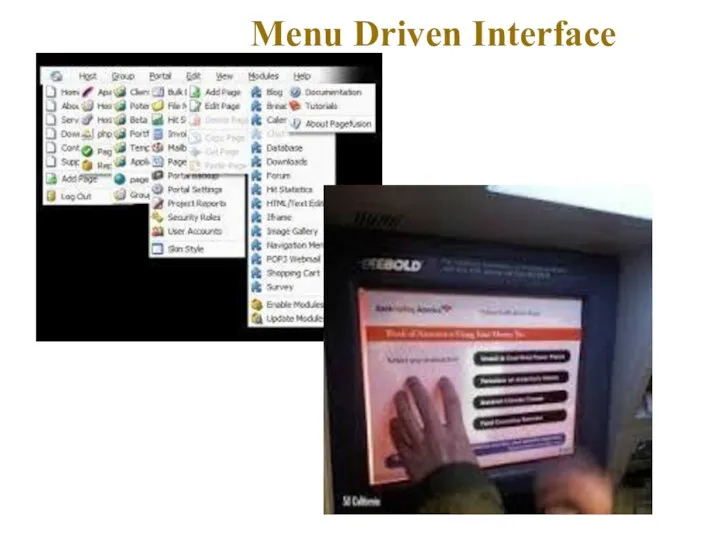
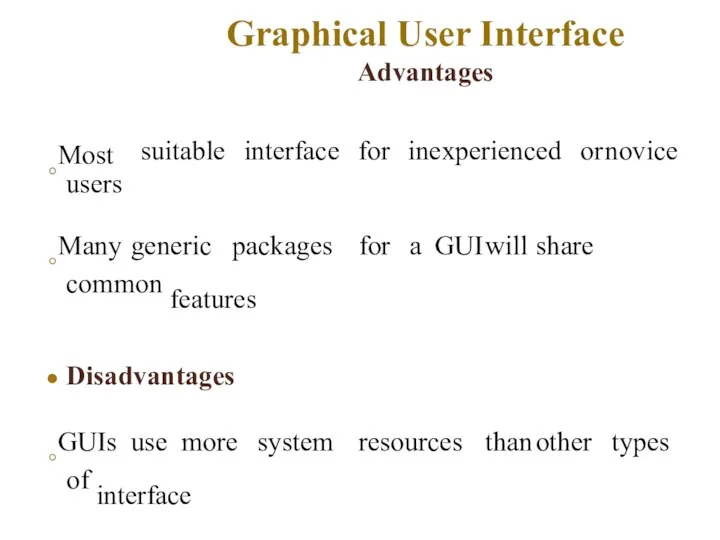
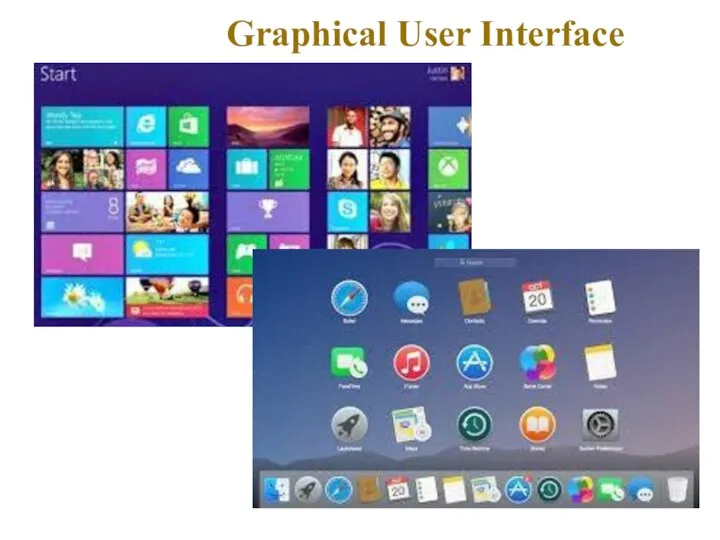
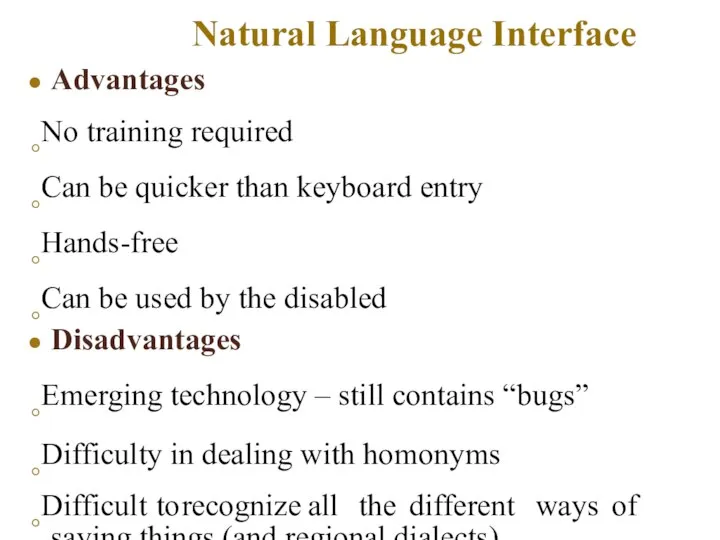
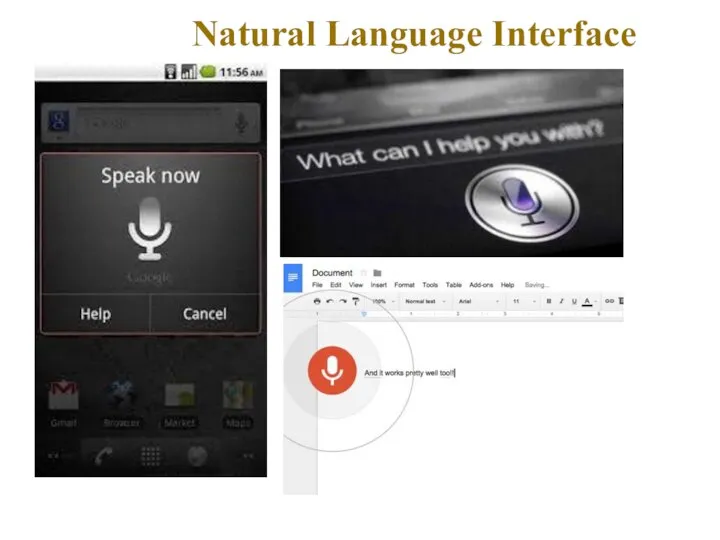
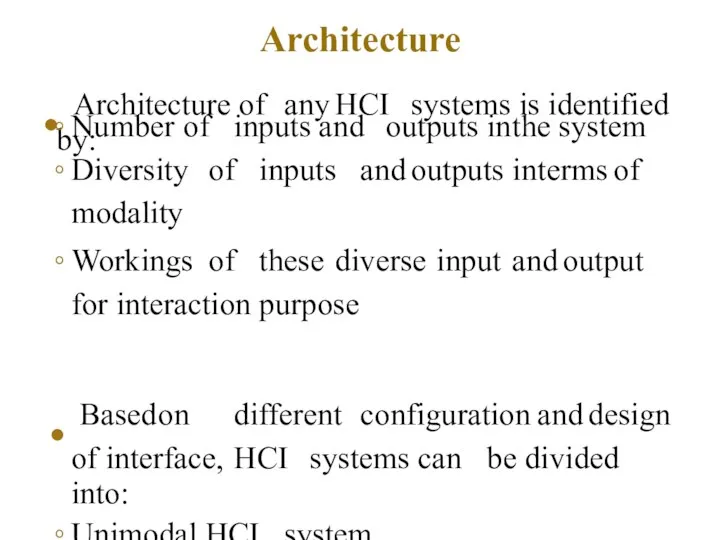
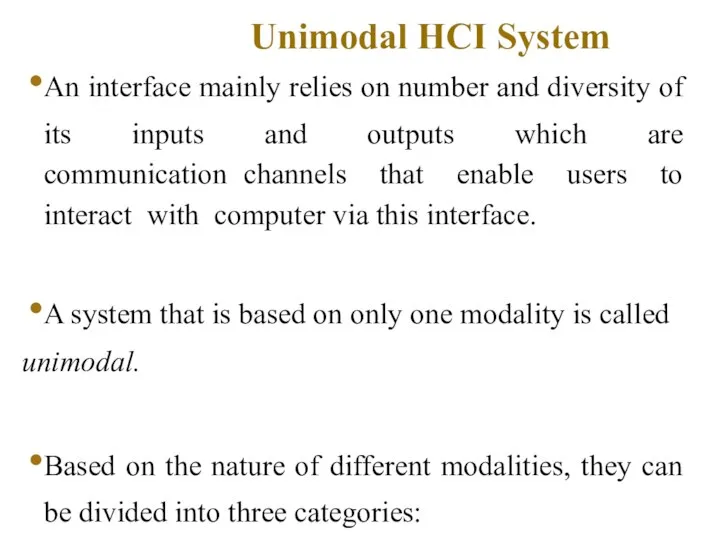
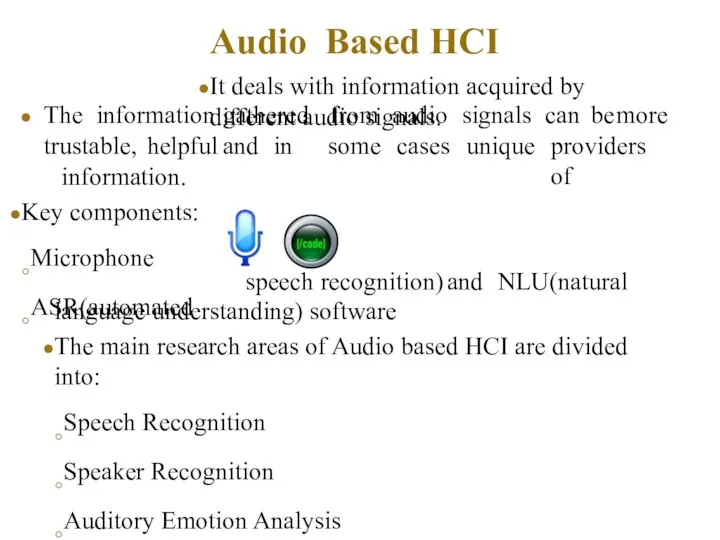
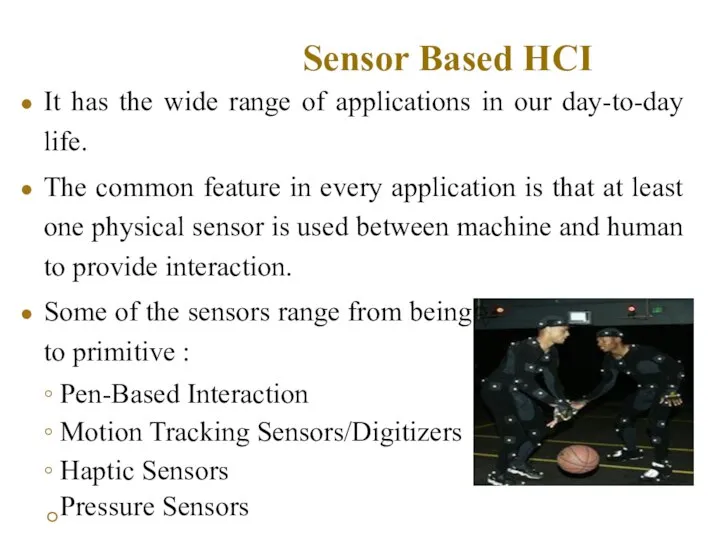
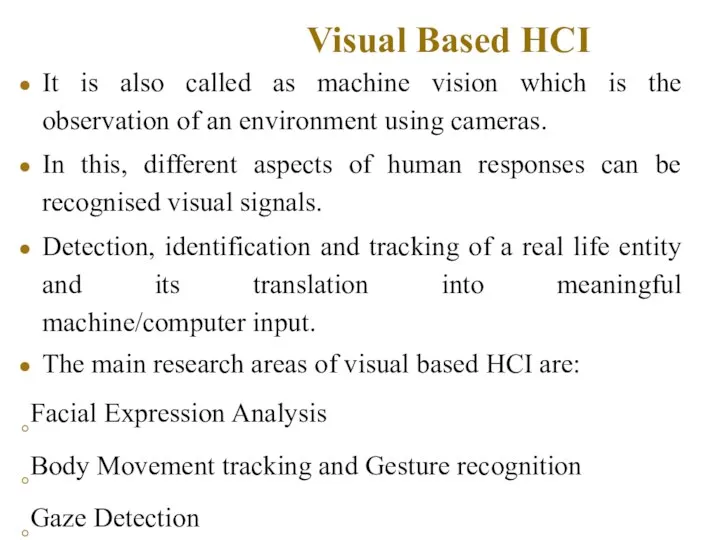
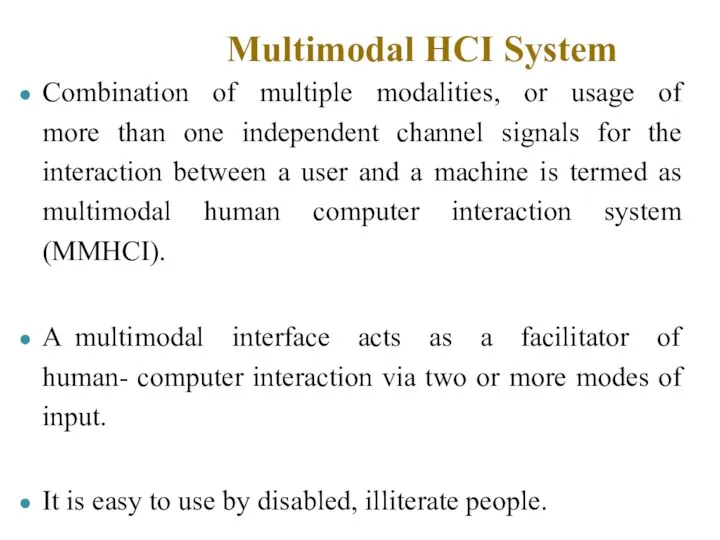
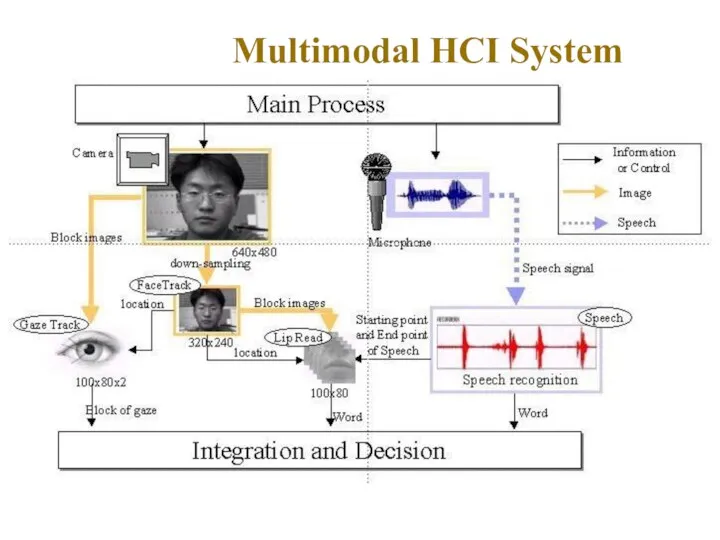
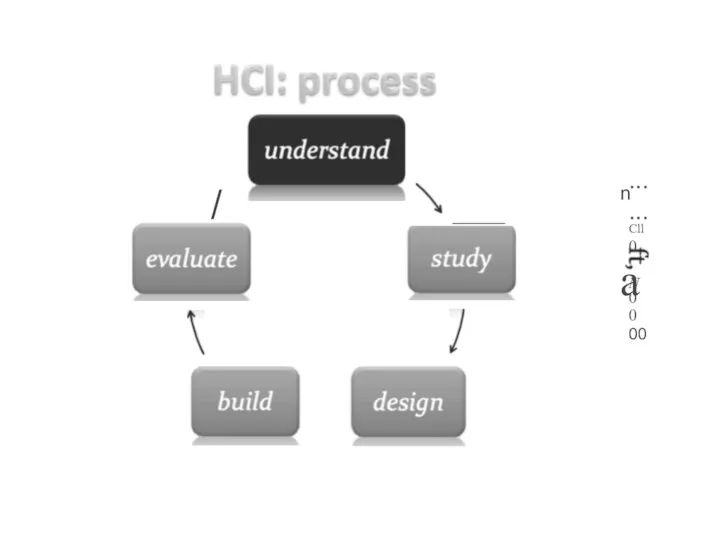
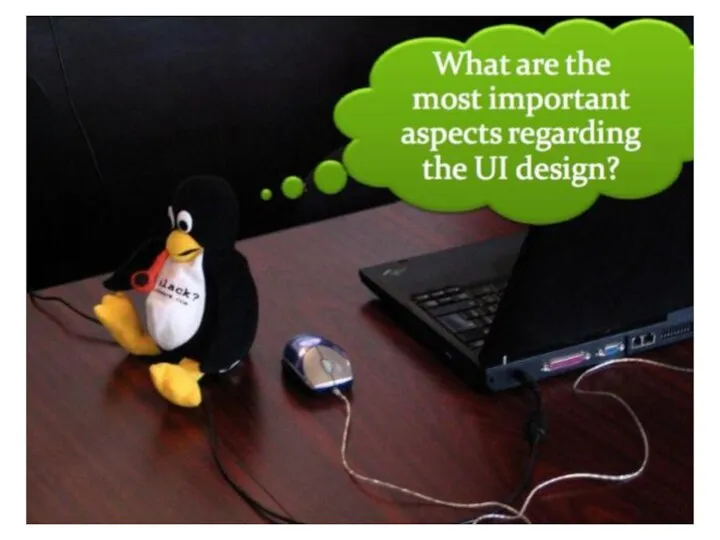
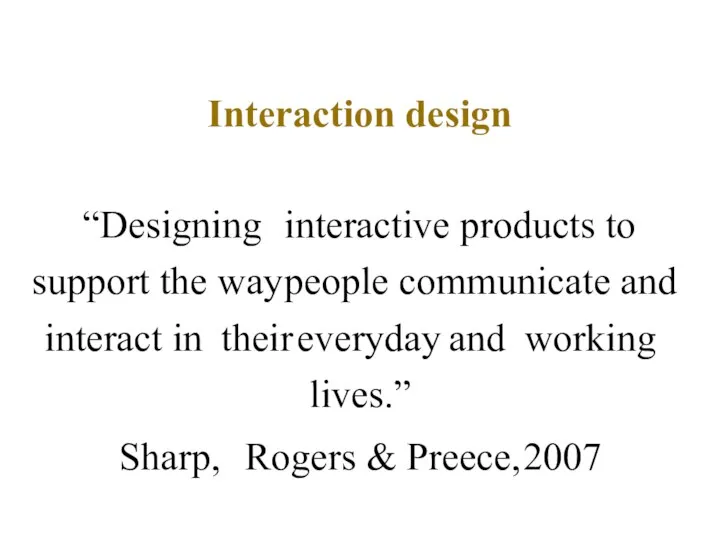
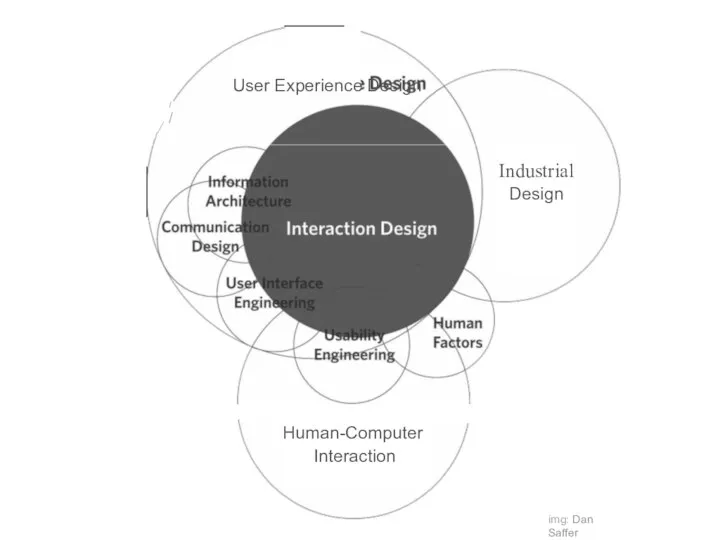
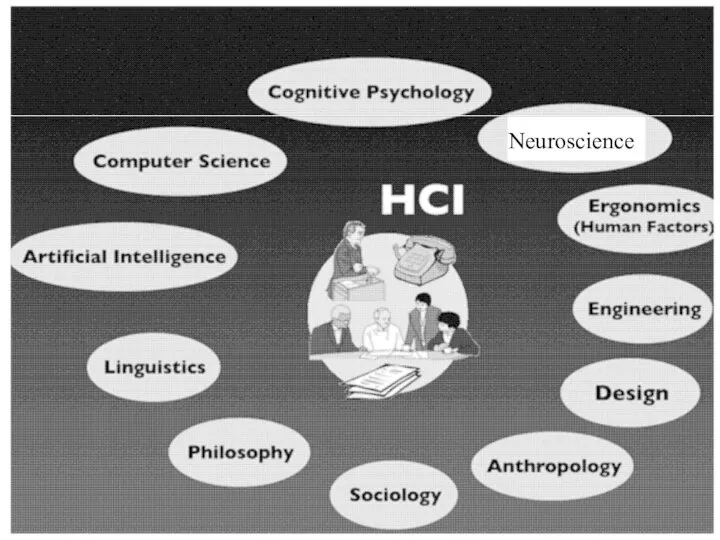
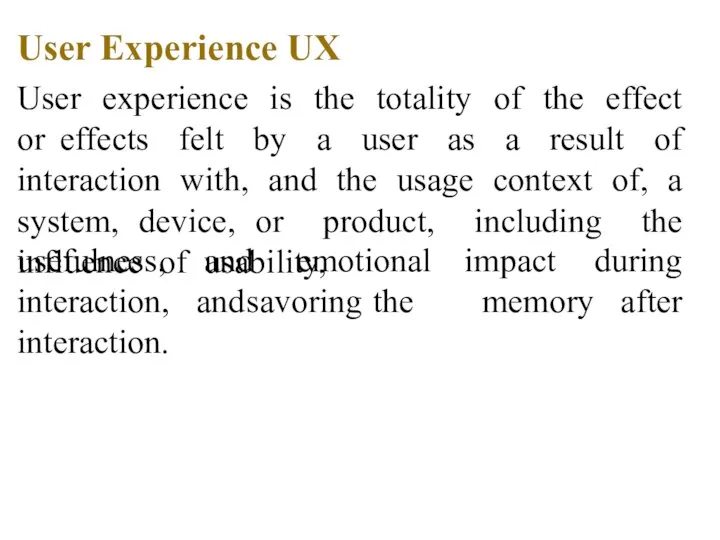
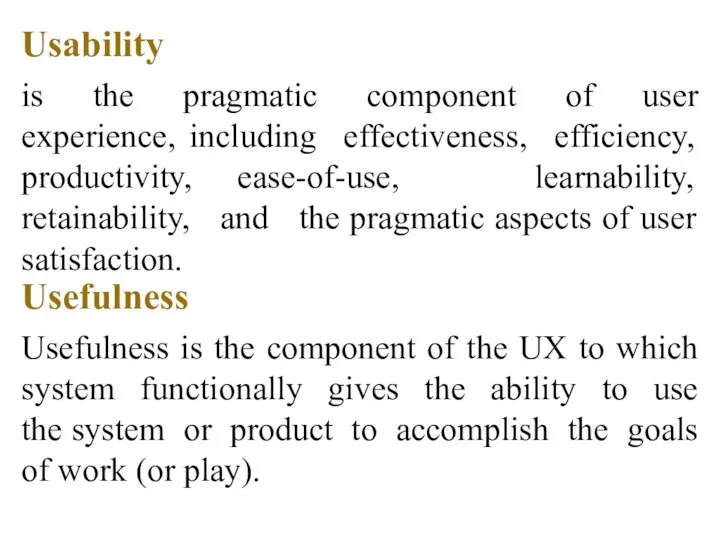
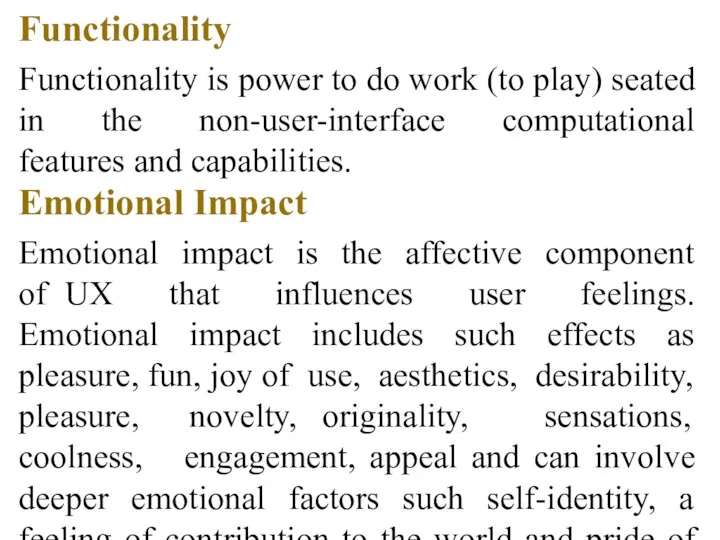
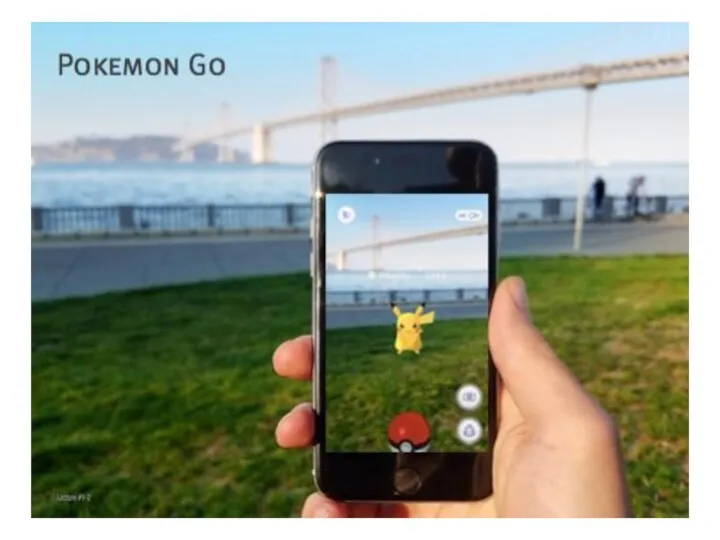
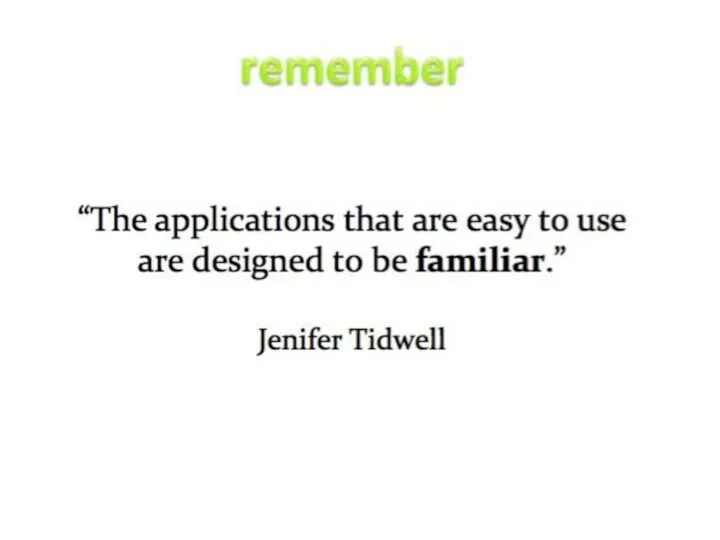
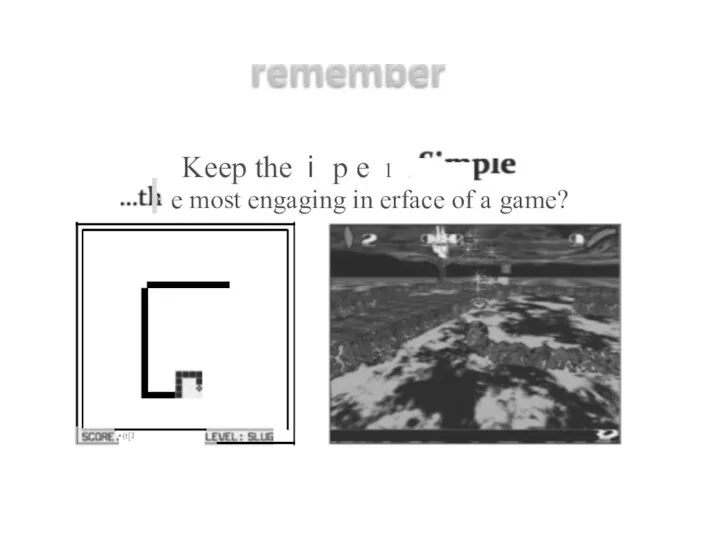
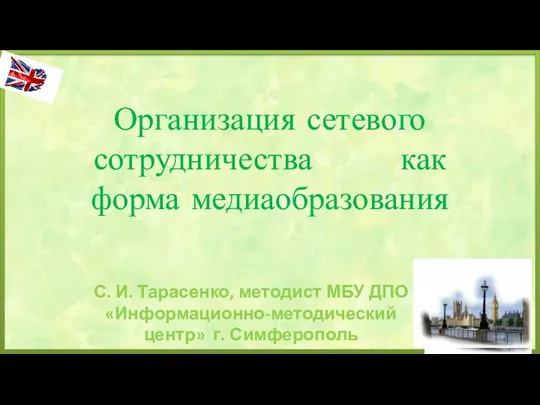 Организация сетевого сотрудничества как форма медиаобразования
Организация сетевого сотрудничества как форма медиаобразования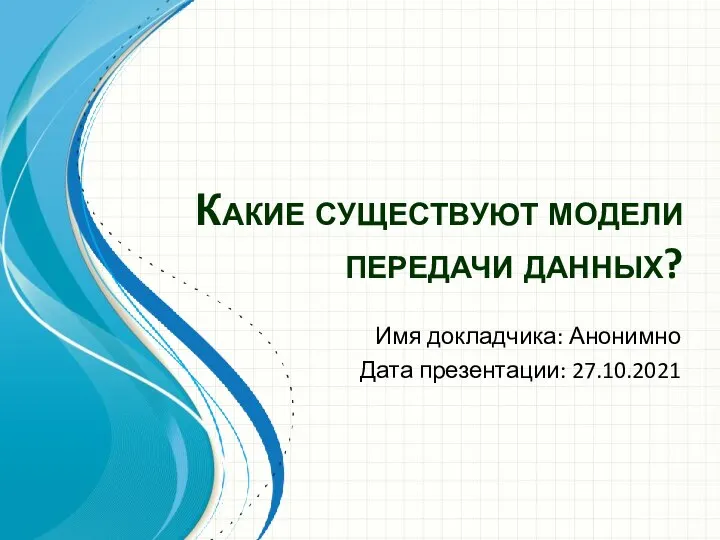 Какие существуют модели передачи данных?
Какие существуют модели передачи данных? Операционная система MacOS
Операционная система MacOS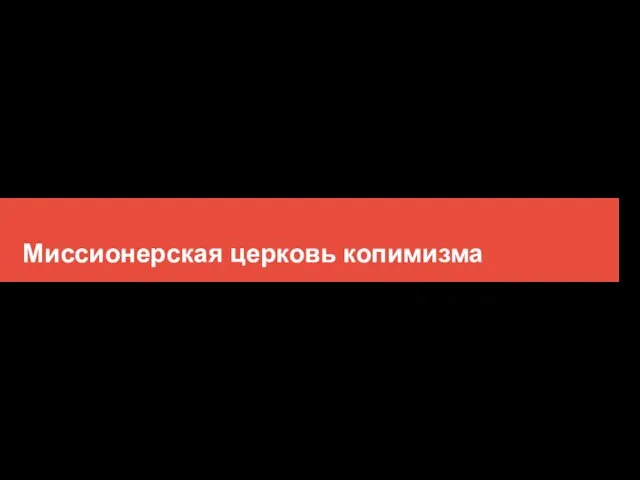 Миссионерская церковь копимизма
Миссионерская церковь копимизма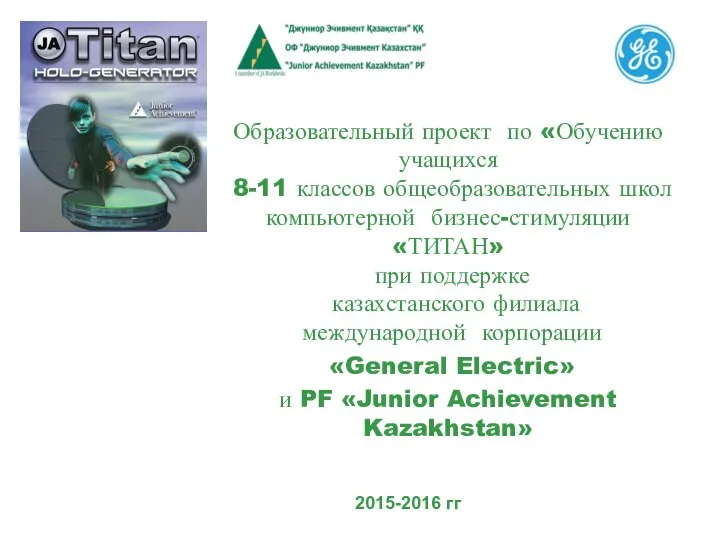 Образовательный проект по обучению учащихся 8-11 классов общеобразовательных школ компьютерной бизнес-стимуляции ТИТАН
Образовательный проект по обучению учащихся 8-11 классов общеобразовательных школ компьютерной бизнес-стимуляции ТИТАН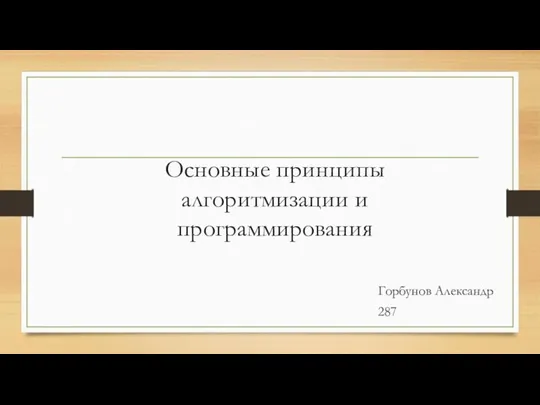 Основные принципы алгоритмизации и программирования
Основные принципы алгоритмизации и программирования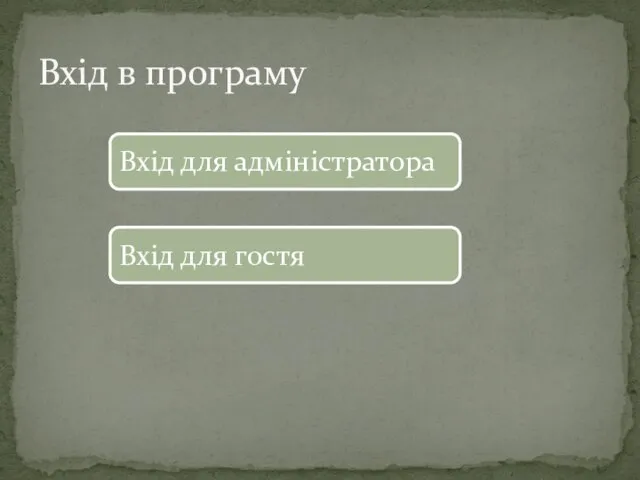 Вхід в програму. Вхід для адміністратора. Вхід для гостя
Вхід в програму. Вхід для адміністратора. Вхід для гостя Powerpoint Icons Library
Powerpoint Icons Library Презентация на тему Программирование на языке Java в среде Eclipse
Презентация на тему Программирование на языке Java в среде Eclipse 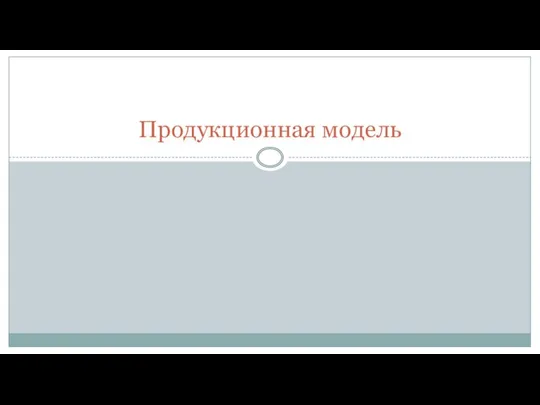 Продукционная модель
Продукционная модель Приложение для изучения информатики Рlay Market
Приложение для изучения информатики Рlay Market Жанрообразующие признаки PR-текста. Жанры PR-текстов
Жанрообразующие признаки PR-текста. Жанры PR-текстов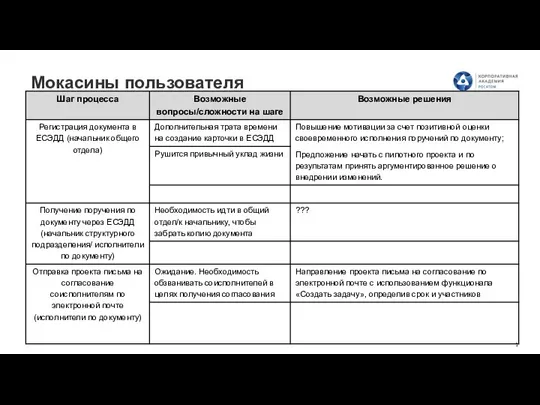 Мокасины пользователя
Мокасины пользователя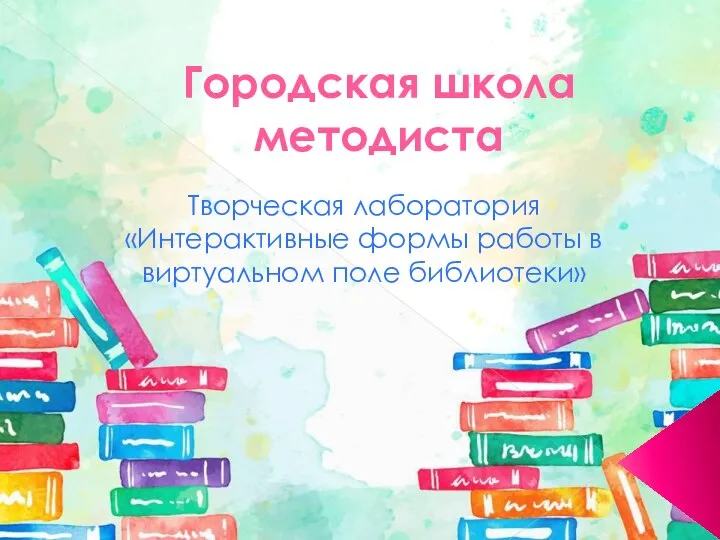 Программы для создания интересного контента Crello и Stop Motion Studio
Программы для создания интересного контента Crello и Stop Motion Studio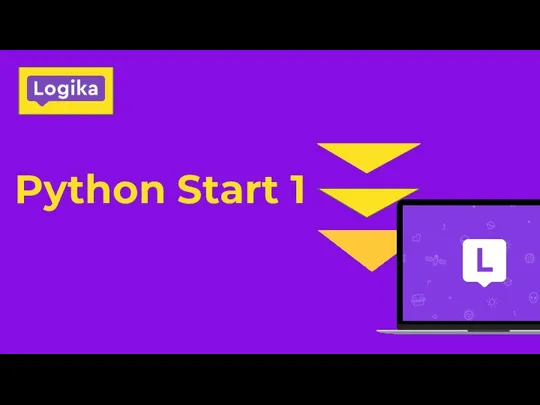 Python Start. Проекты
Python Start. Проекты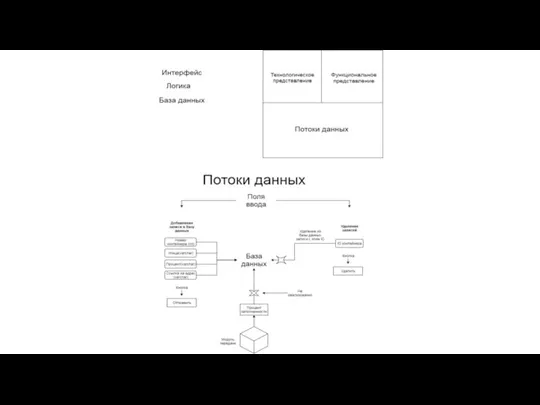 Потоки данных
Потоки данных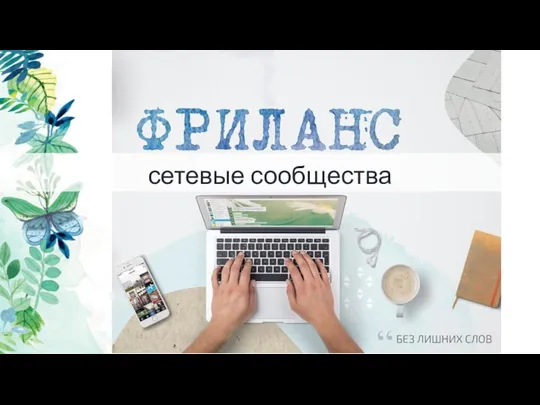 Сетевые сообщества фрилансеров
Сетевые сообщества фрилансеров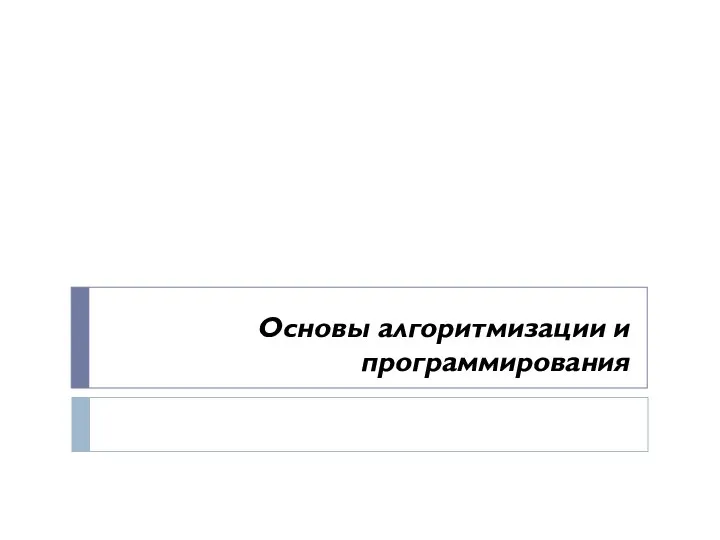 Основы алгоритмизации и программирования
Основы алгоритмизации и программирования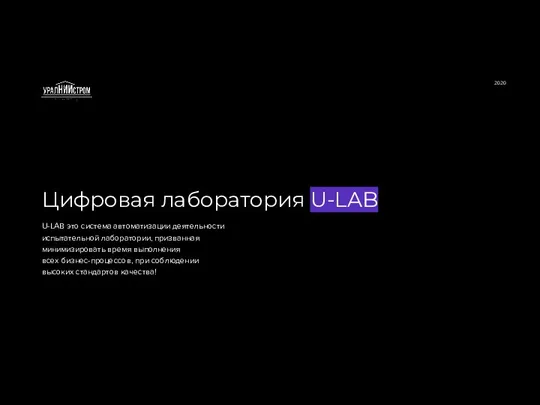 Цифровая лаборатория U-LAB
Цифровая лаборатория U-LAB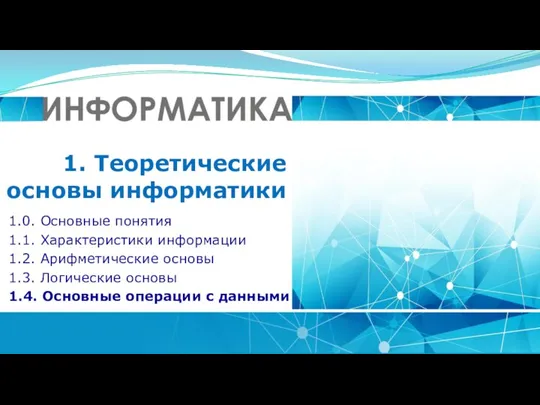 Кодирование графики. Теоретические основы информатики
Кодирование графики. Теоретические основы информатики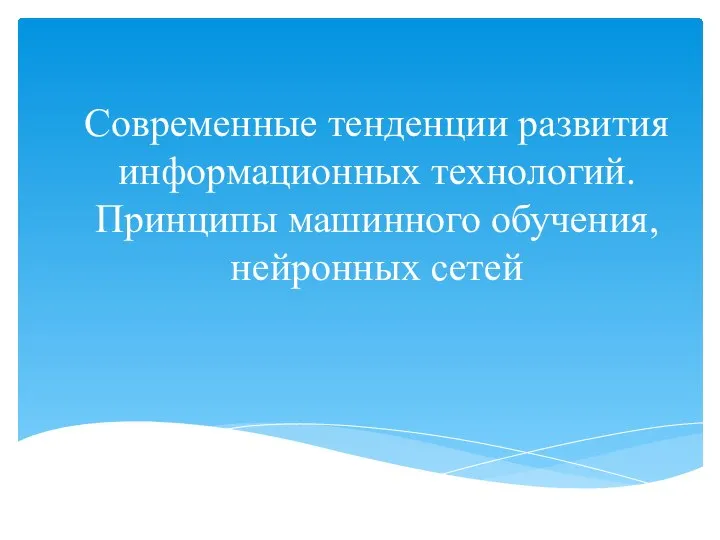 Современные тенденции развития информационных технологий. Принципы машинного обучения, нейронных сетей
Современные тенденции развития информационных технологий. Принципы машинного обучения, нейронных сетей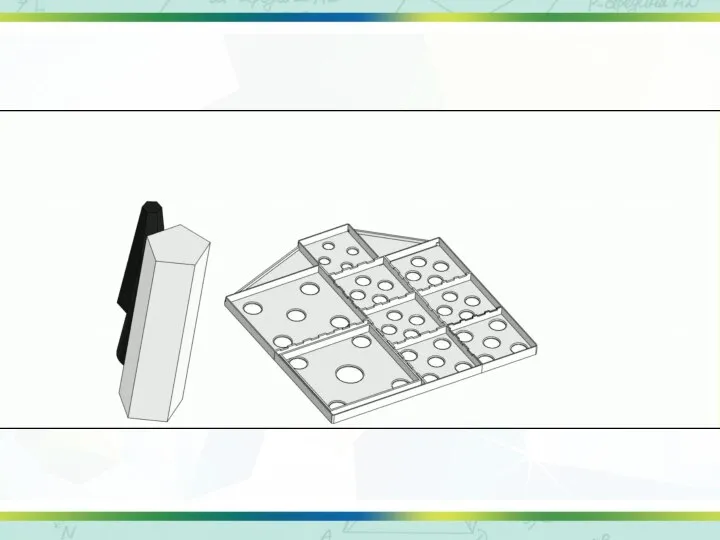 Объёмное геометрическое моделирование. Создание геометрических тел с применением 3D-технологий
Объёмное геометрическое моделирование. Создание геометрических тел с применением 3D-технологий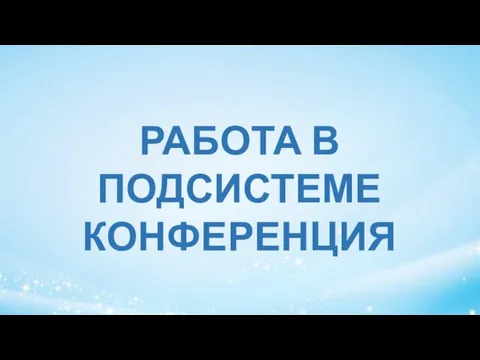 Работа в подсистеме конференция
Работа в подсистеме конференция MC Office
MC Office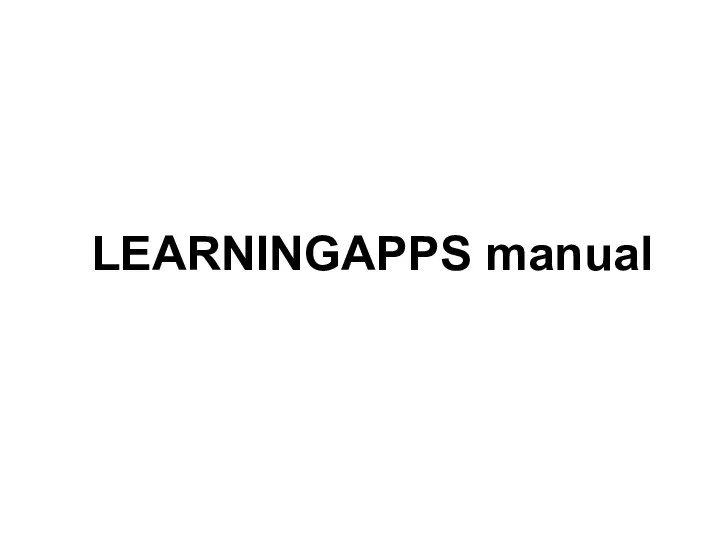 Инструкция LearningApps
Инструкция LearningApps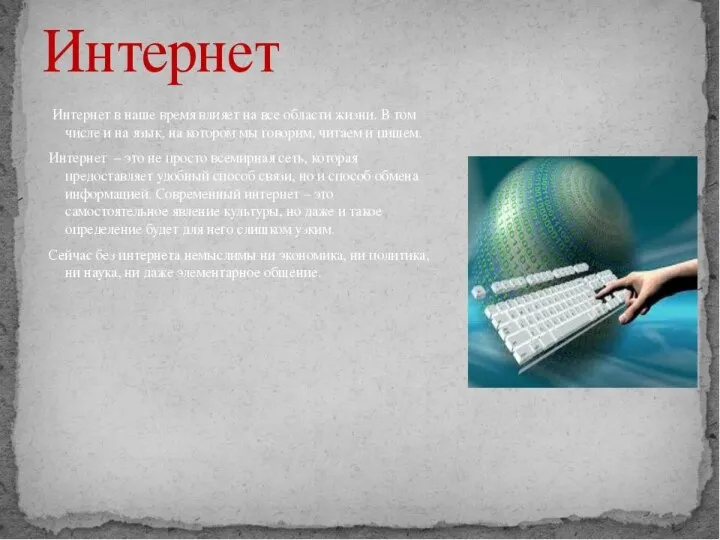 Современный сленг
Современный сленг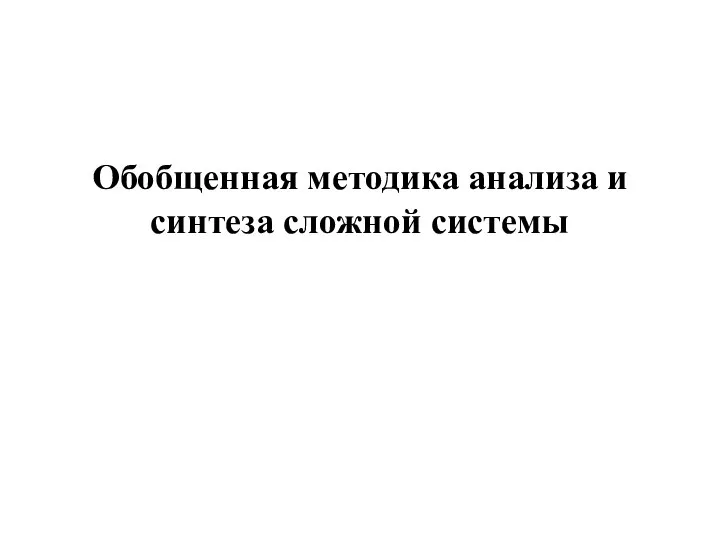 Обобщенная методика анализа и синтеза сложной системы
Обобщенная методика анализа и синтеза сложной системы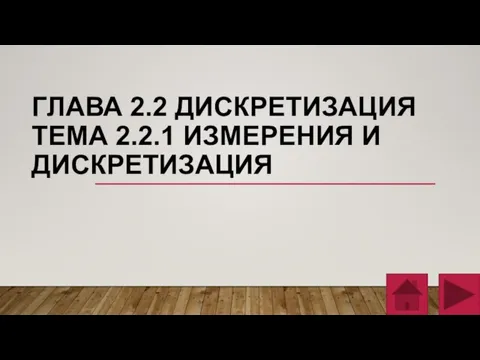 Измерения и дискретизация
Измерения и дискретизация