Содержание
- 2. OBJECTIVES In this lecture you will learn: To write simple computer programs in C++. To write
- 3. Introduction C++ Programming Facilitates disciplined approach to computer program design Programs process information and display results
- 4. First Program in C++: Printing a Line of Text Simple Program Prints a line of text
- 5. Outline fig02_01.cpp (1 of 1) fig02_01.cpp output (1 of 1)
- 6. Good Programming Practice Every program should begin with a comment that describes the purpose of the
- 7. Common Programming Error Forgetting to include the header file in a program that inputs data from
- 8. Common Programming Error Syntax errors are also called compiler errors, compile-time errors or compilation errors, because
- 11. Tokens: The smallest individual units of a program are called tokens. Constants Variables Keywords Data Types
- 12. Constants , Identifiers and Keywords The alphabets , numbers and special symbols when properly combined form
- 13. Following are the rules for naming identifiers: Only alphabetic characters digits and underscores are permitted. The
- 14. Keywords Keywords implement specific C++ language features. They are explicitly reserved identifiers and cannot be used
- 16. Data Type Data Type : type of data to be stored in a variable Primitive data
- 17. Primitive Data Type Primitive Type I N T E G E R R E A L
- 18. Primitive Data Type Why do we need to define the type of data? Efficient use of
- 19. Primitive Data Type sizeof operator Return memory size of operand in byte Need () when the
- 20. Primitive Data Type Criteria of selection of data type Real type data Accuracy ‘double’ is common
- 21. Primitive Data Type Example #include #include using namespace std; int main(void) { double radius; double area;
- 22. Primitive Data Type unsigned: the range of data is changed Positive integer only Can not be
- 23. Primitive Data Type How to express letter (including characters, notations, …) inside computer? ASCII (American Standard
- 24. Primitive Data Type Range of ASCII code 0 ~ 127, ? possible using ‘char’ type Declare
- 25. Primitive Data Type Example #include using namespace std; int main(void) { char ch1='A'; char ch2=65; cout
- 26. Primitive Data Type ASCII code
- 27. Symbolic Constant Make ‘variable’ to ‘constant’ #include using namespace std; int main(void) { const int MAX
- 28. Another C++ Program: Adding Integers Variables Location in memory where value can be stored Common data
- 29. Another C++ Program: Adding Integers (Cont.) Variables (Cont.) Can declare several variables of same type in
- 30. Outline fig02_05.cpp (1 of 1) fig02_05.cpp output (1 of 1) Declare integer variables Use stream extraction
- 31. Good Programming Practice Place a space after each comma (,) to make programs more readable.
- 32. Good Programming Practice Some programmers prefer to declare each variable on a separate line. This format
- 33. Portability Tip C++ allows identifiers of any length, but your C++ implementation may impose some restrictions
- 34. Good Programming Practice Choosing meaningful identifiers helps make a program self-documenting—a person can understand the program
- 35. Good Programming Practice Always place a blank line between a declaration and adjacent executable statements. This
- 36. Another C++ Program: Adding Integers (Cont.) Input stream object std::cin from Usually connected to keyboard Stream
- 37. Another C++ Program: Adding Integers (Cont.) Assignment operator = Assigns value on left to variable on
- 38. Another C++ Program: Adding Integers (Cont.) Concatenating stream insertion operations Use multiple stream insertion operators in
- 39. Memory Concept Variable names Correspond to actual locations in computer's memory Every variable has name, type,
- 40. Fig. 2.6 | Memory location showing the name and value of variable number1.
- 41. Fig. 2.7 | Memory locations after storing values for number1 and number2.
- 42. Fig. 2.8 | Memory locations after calculating and storing the sum of number1 and number2.
- 43. Arithmetic Arithmetic operators * Multiplication / Division Integer division truncates remainder 7 / 5 evaluates to
- 44. Common Programming Error Attempting to use the modulus operator (%) with non integer operands is a
- 45. Arithmetic (Cont.) Straight-line form Required for arithmetic expressions in C++ All constants, variables and operators appear
- 46. Fig. 2.9 | Arithmetic operators.
- 47. 2.6 Arithmetic (Cont.) Rules of operator precedence Operators in parentheses evaluated first Nested/embedded parentheses Operators in
- 48. Common Programming Error 2.4 Some programming languages use operators ** or ^ to represent exponentiation. C++
- 49. Fig. 2.11 | Order in which a second-degree polynomial is evaluated.
- 50. Decision Making: Equality and Relational Operators Condition Expression can be either true or false Can be
- 51. Fig. 2.12 | Equality and relational operators.
- 52. Common Programming Error 2.5 A syntax error will occur if any of the operators ==, !=,
- 53. Common Programming Error Reversing the order of the pair of symbols in any of the operators
- 54. Outline fig02_13.cpp (1 of 2) using declarations eliminate need for std:: prefix Can write cout and
- 55. Outline fig02_13.cpp (2 of 2) fig02_13.cpp output (1 of 3) (2 of 3) (3 of 3)
- 57. Скачать презентацию
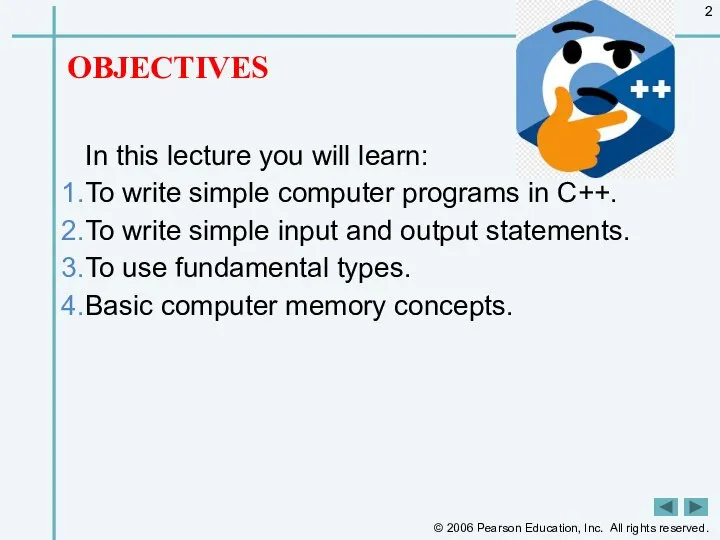
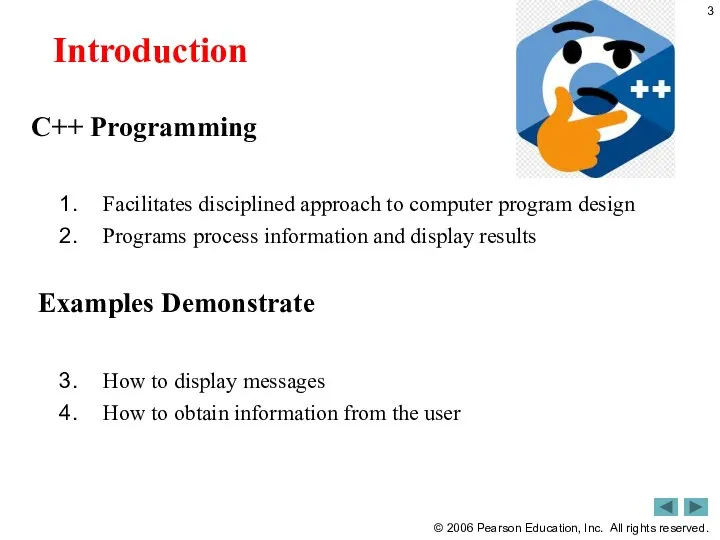
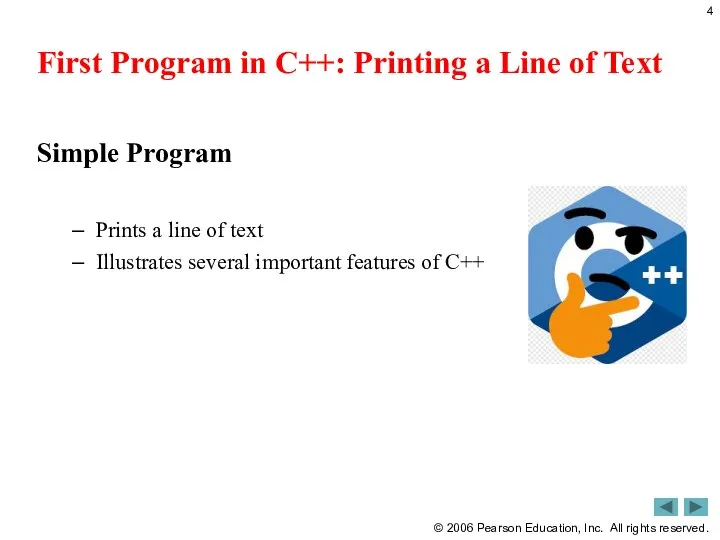
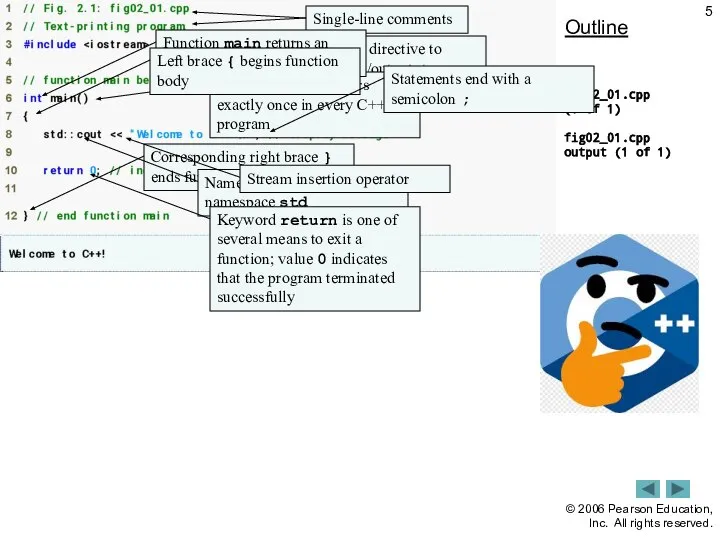
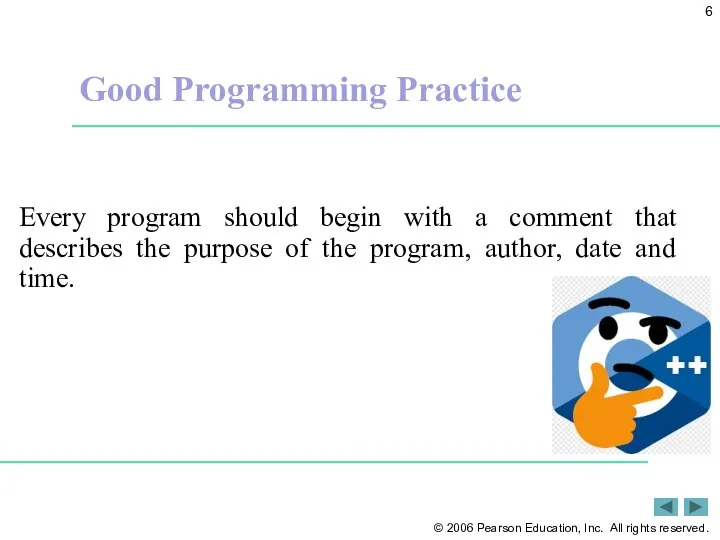
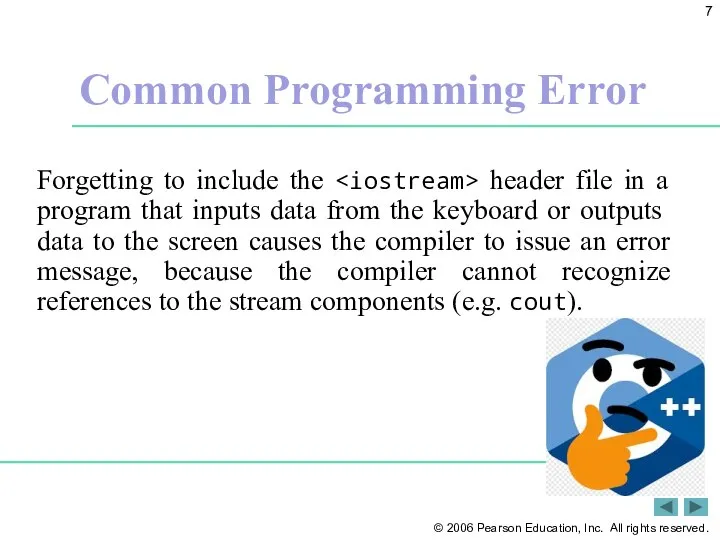
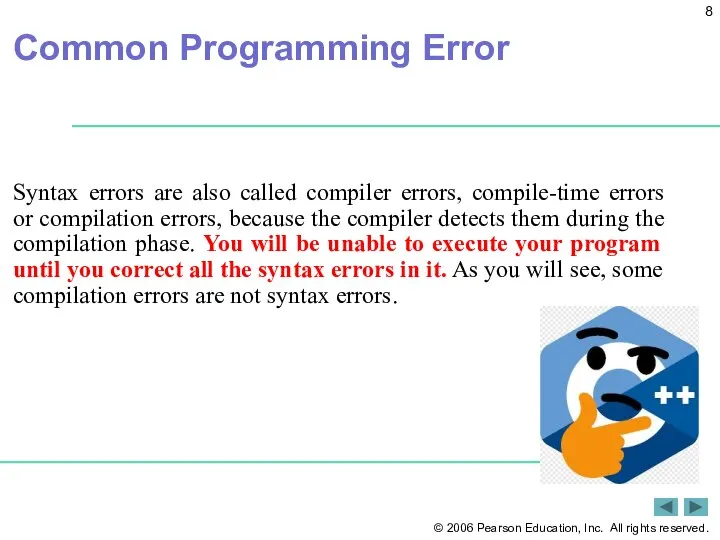
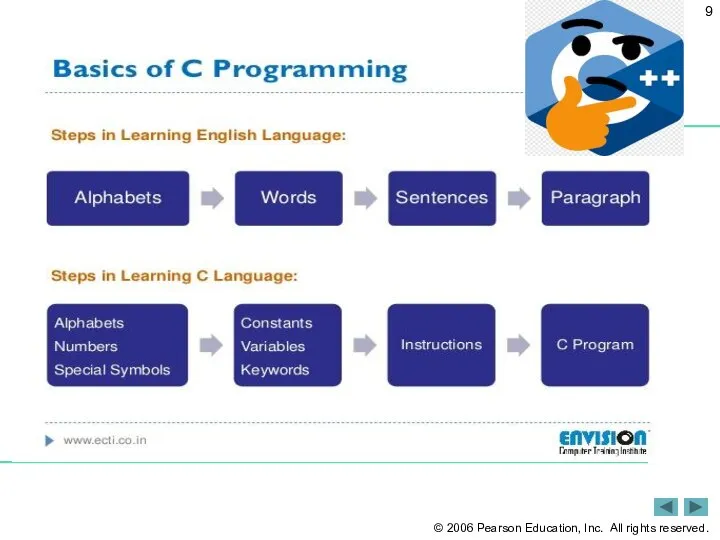
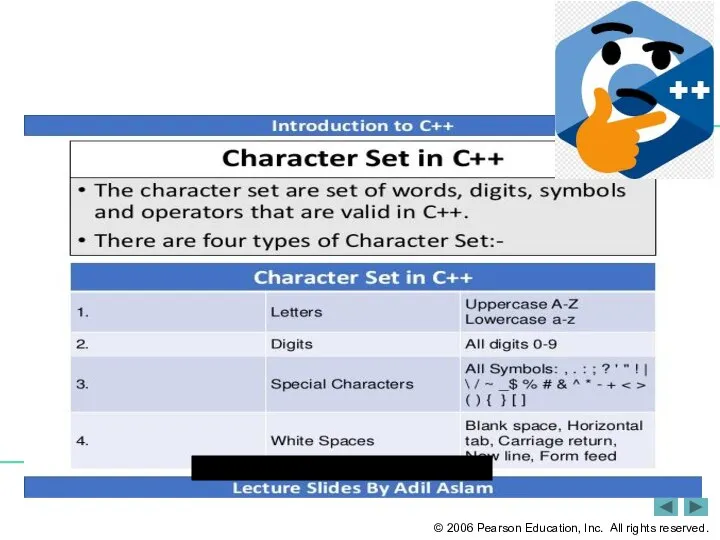
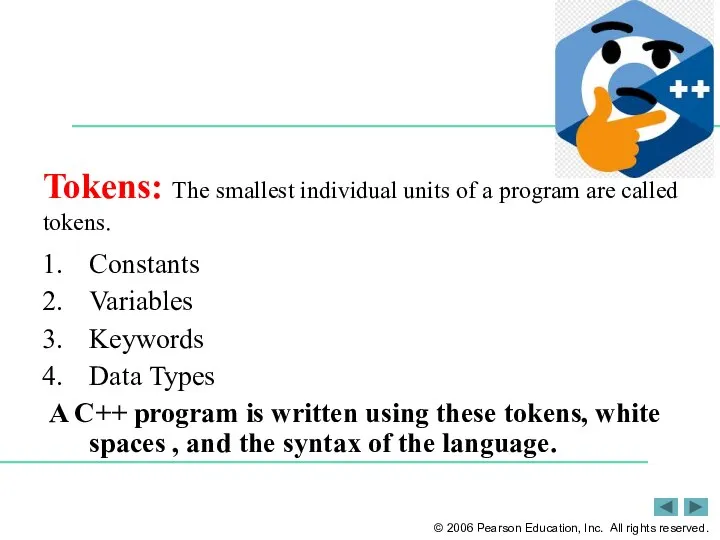
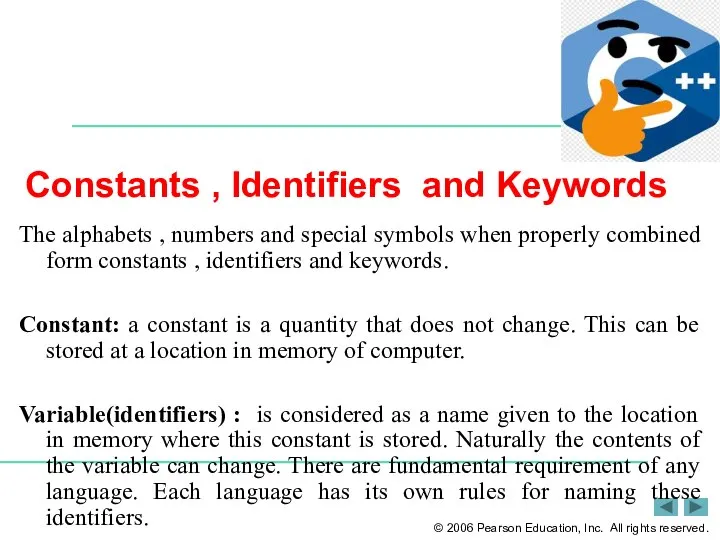
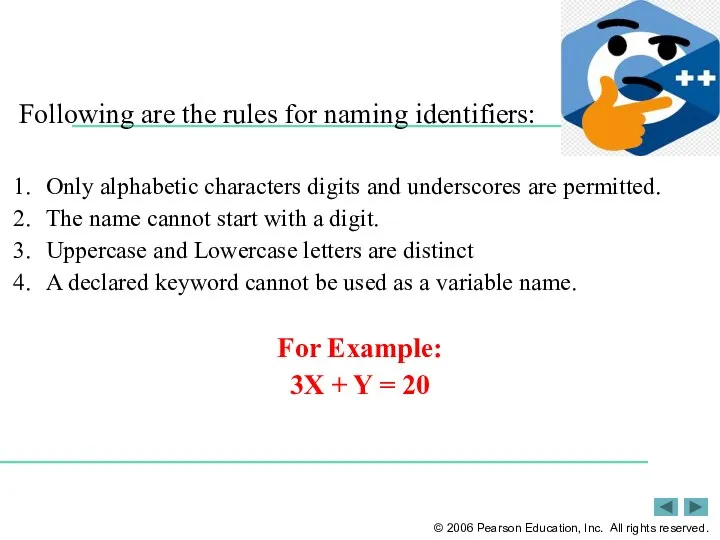
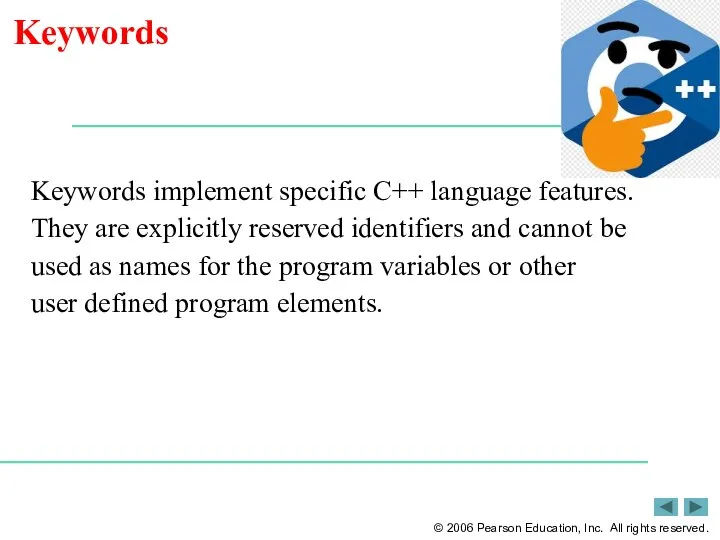
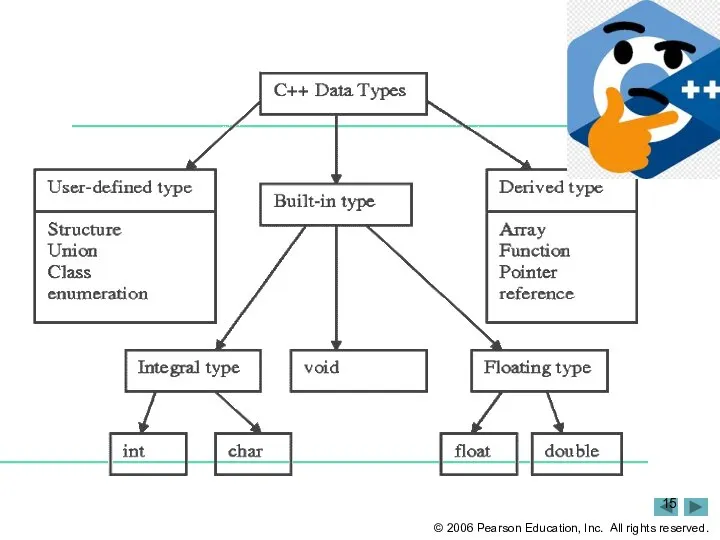
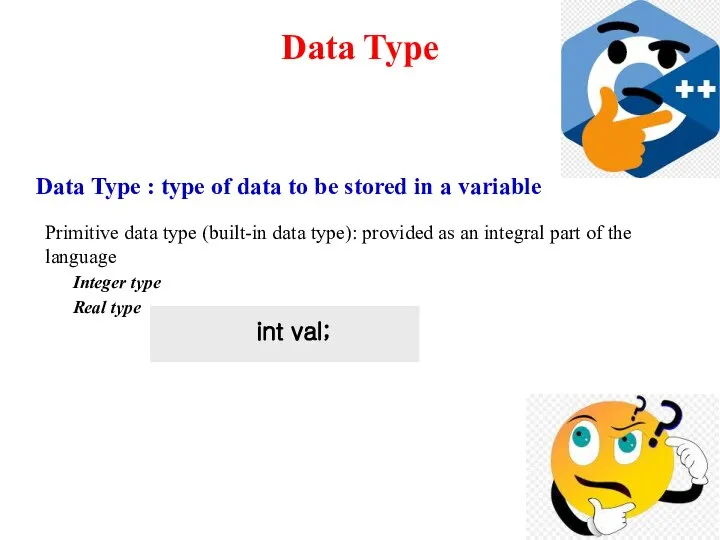
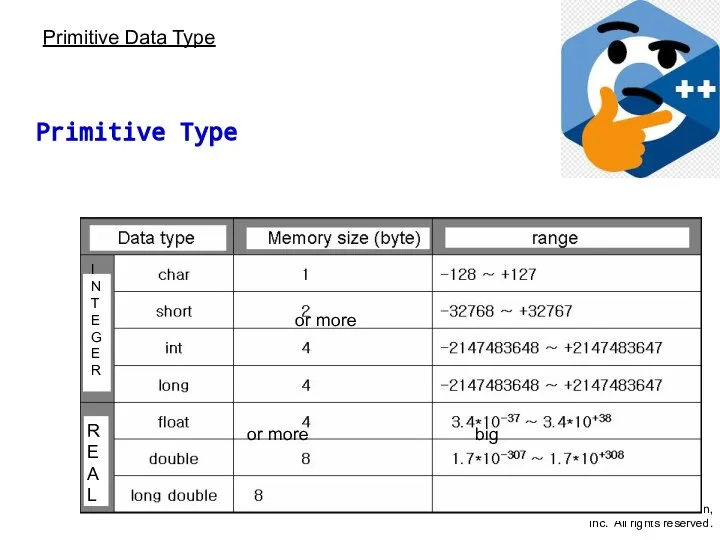
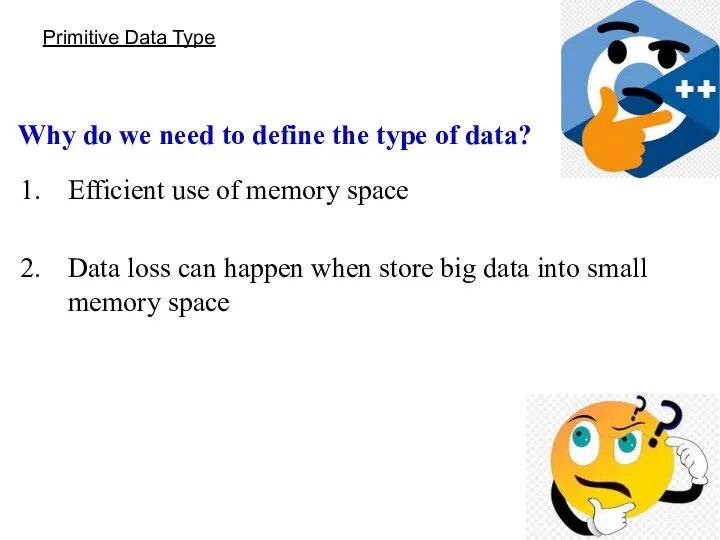
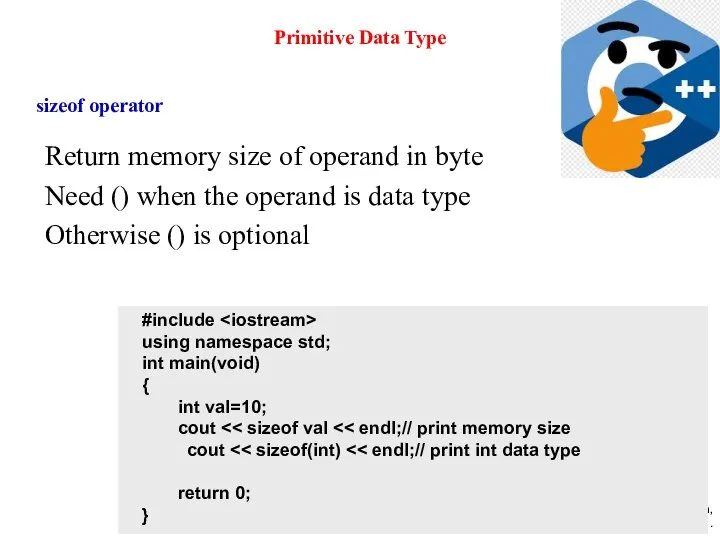
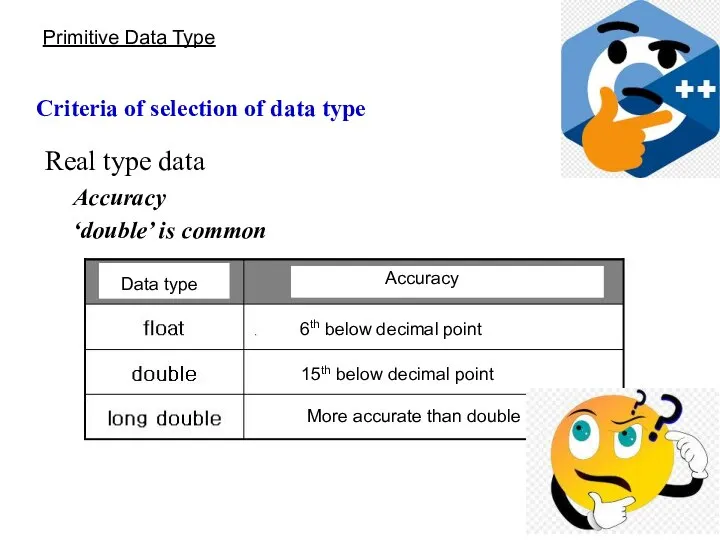
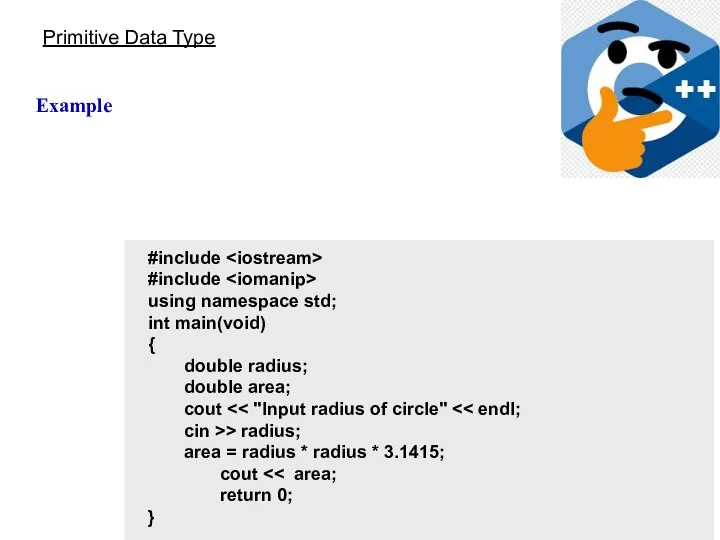
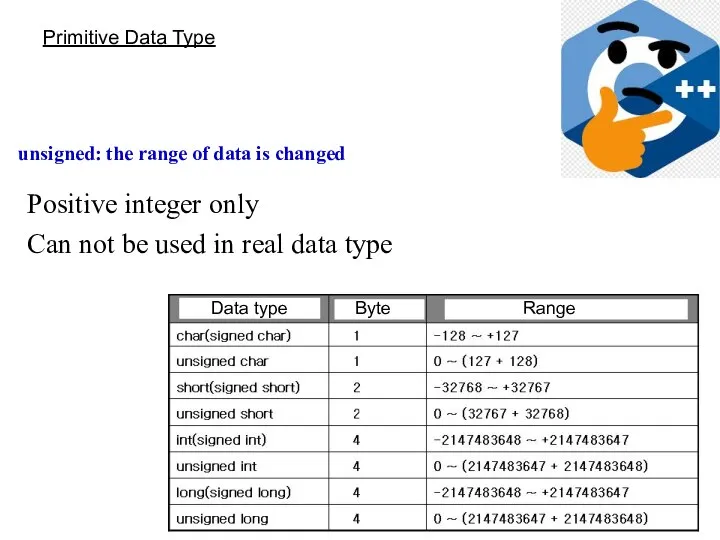
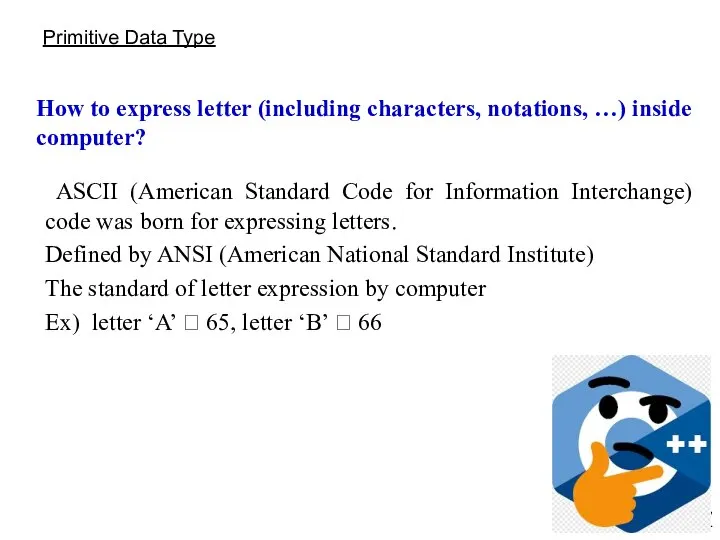
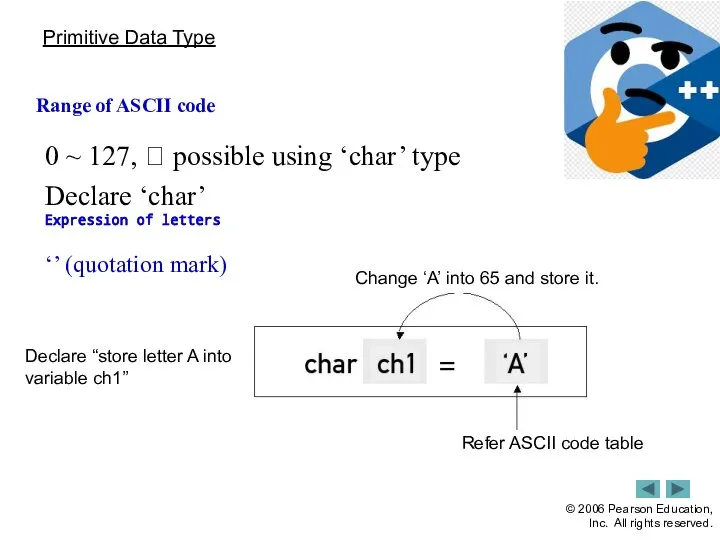
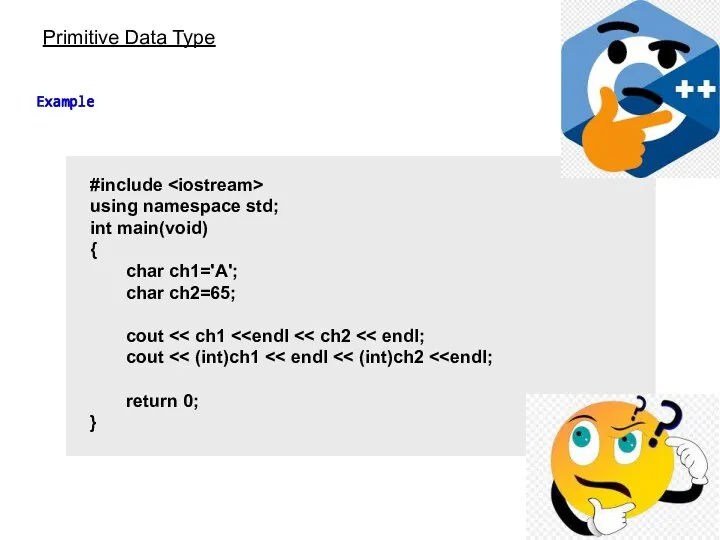
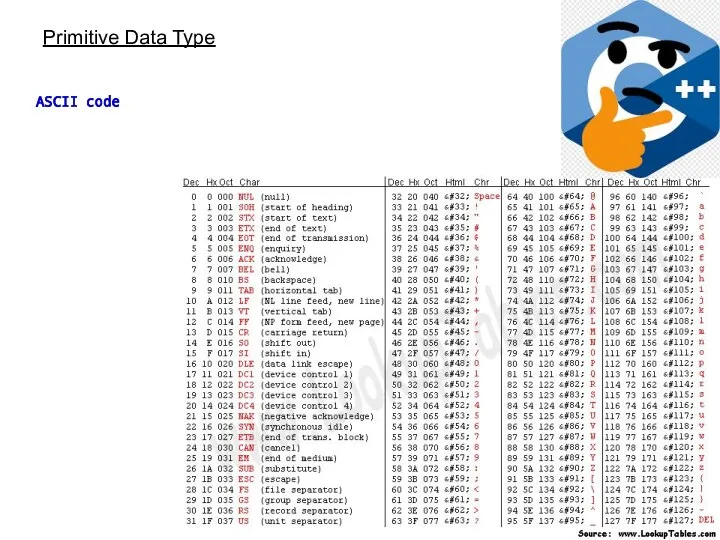
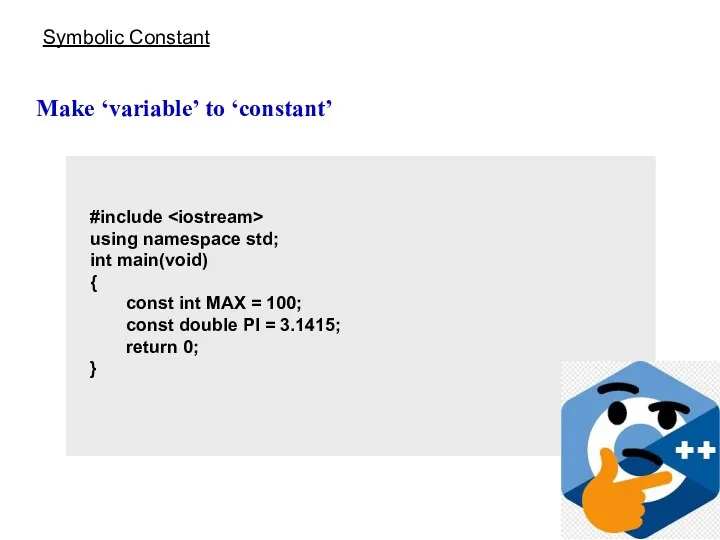
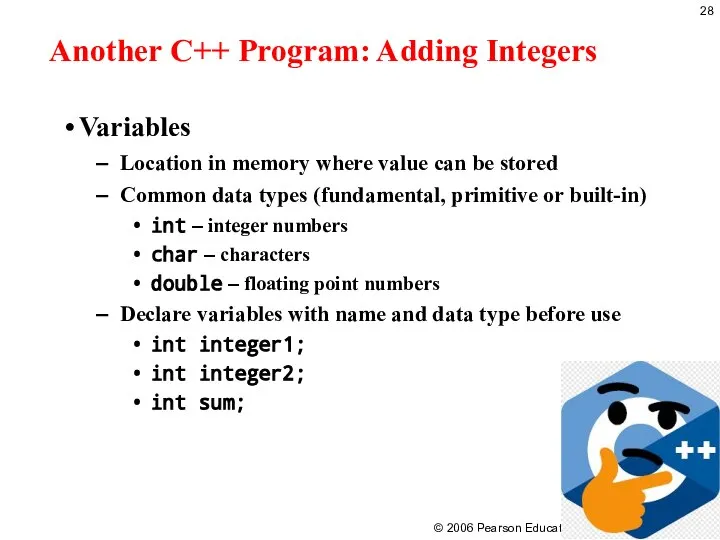
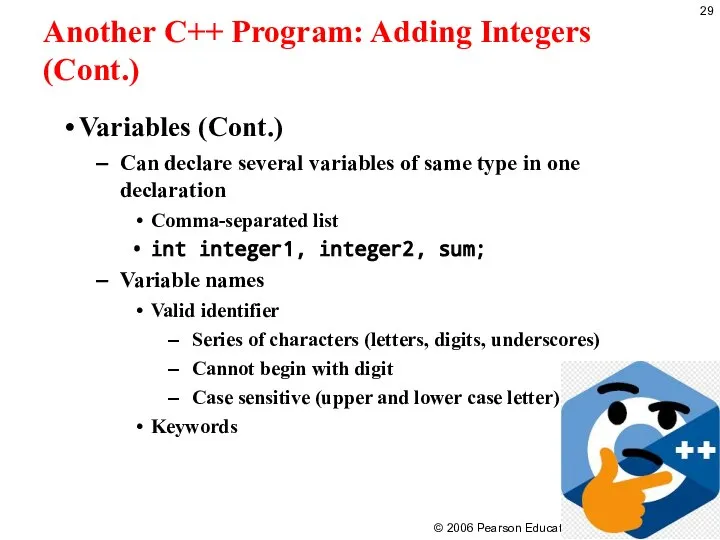
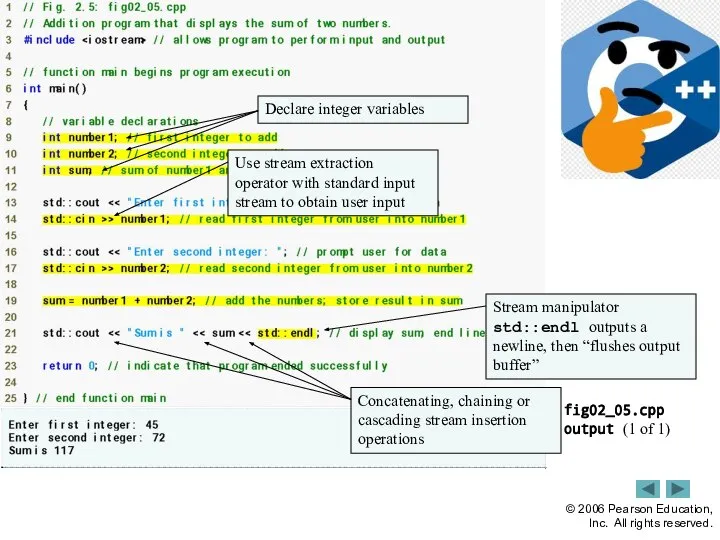
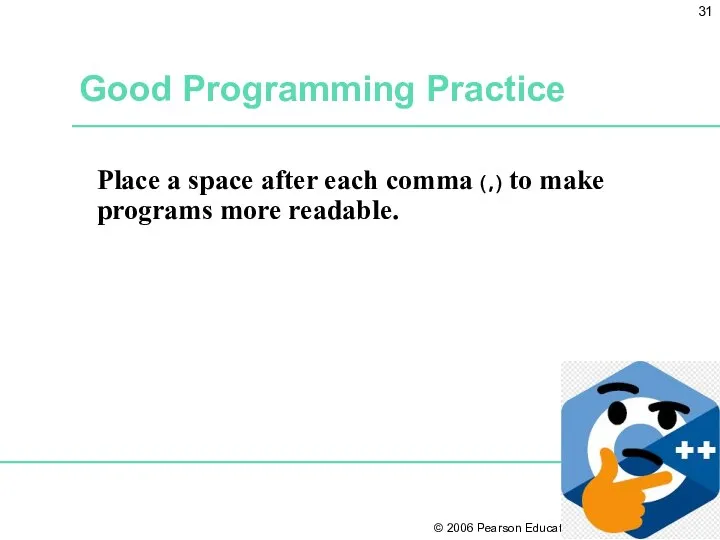
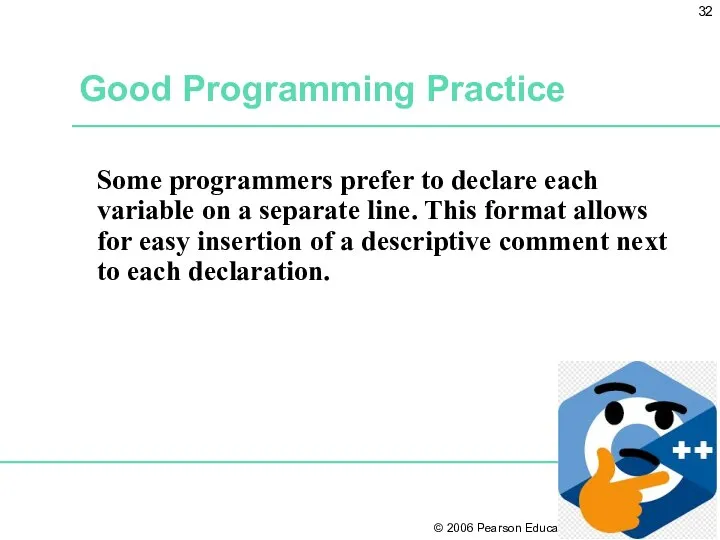
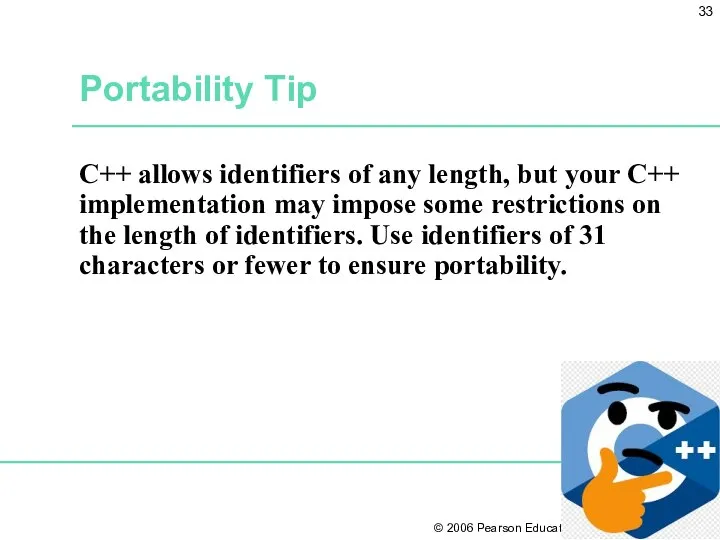
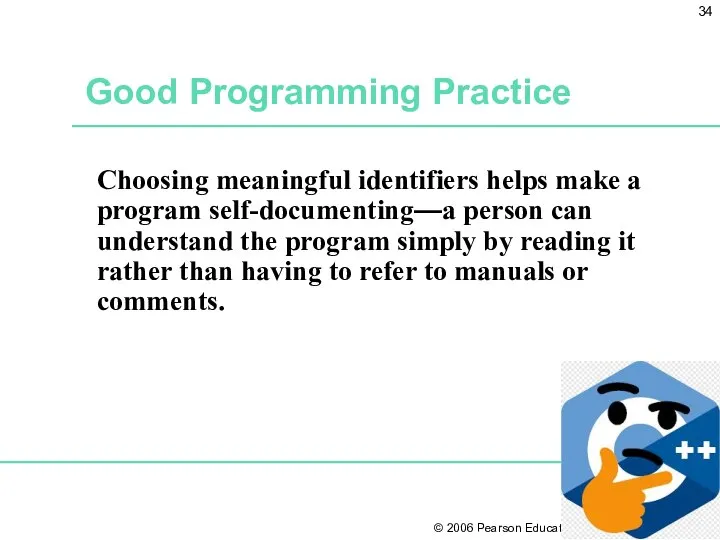
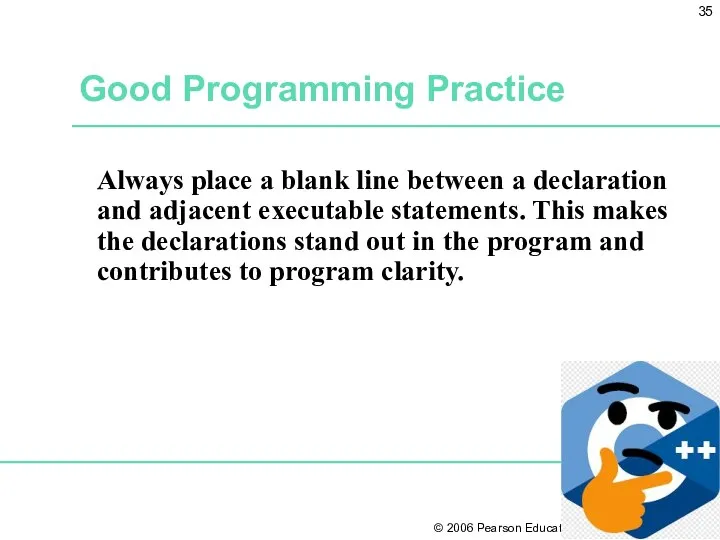
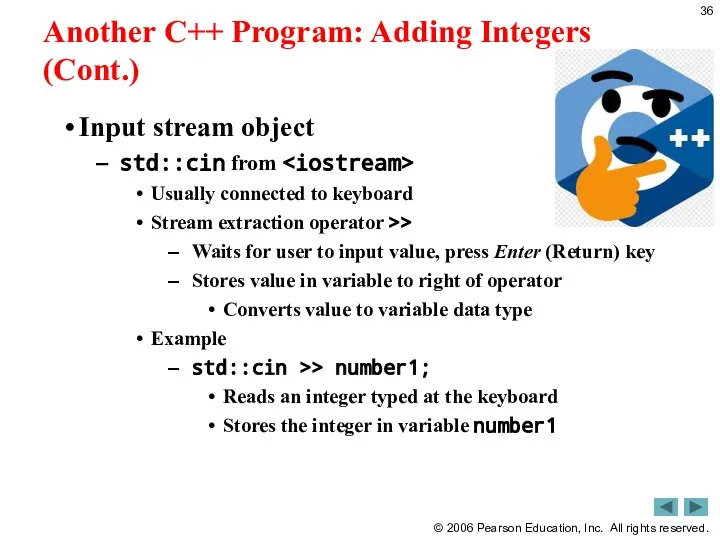
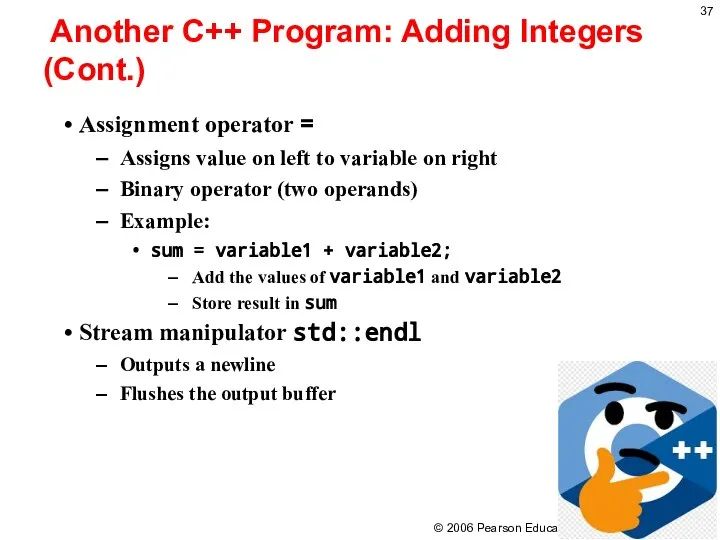
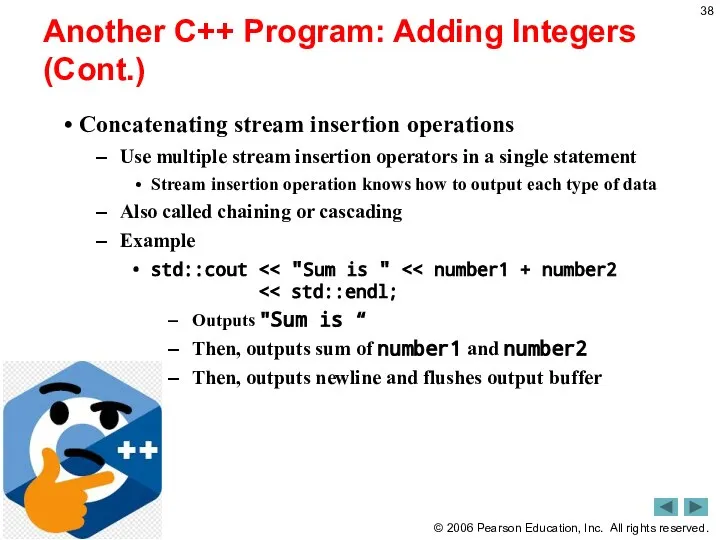
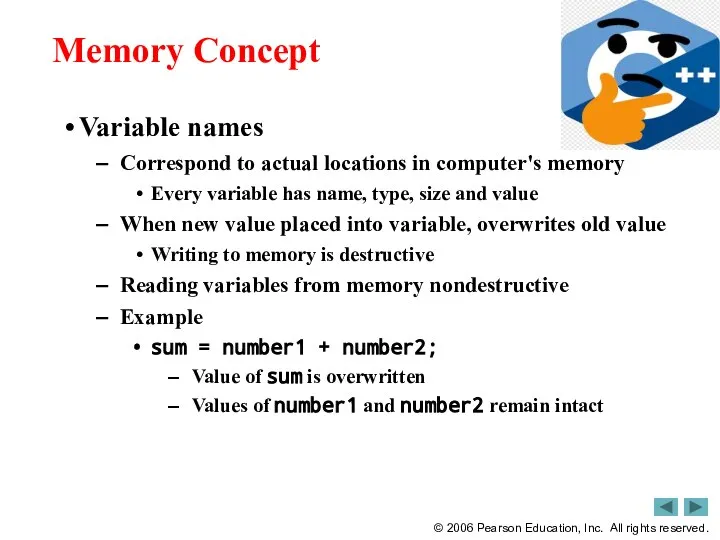
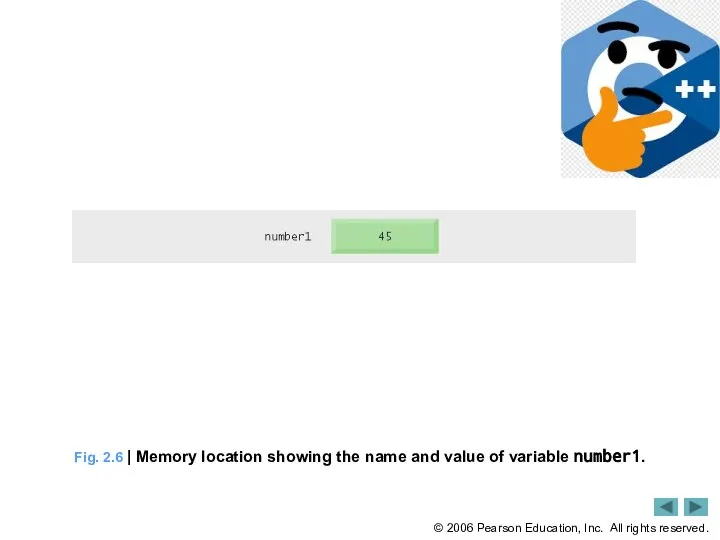
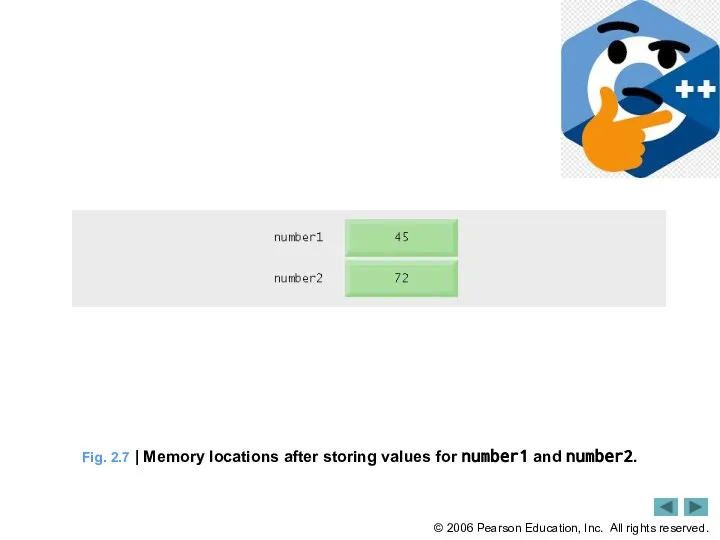
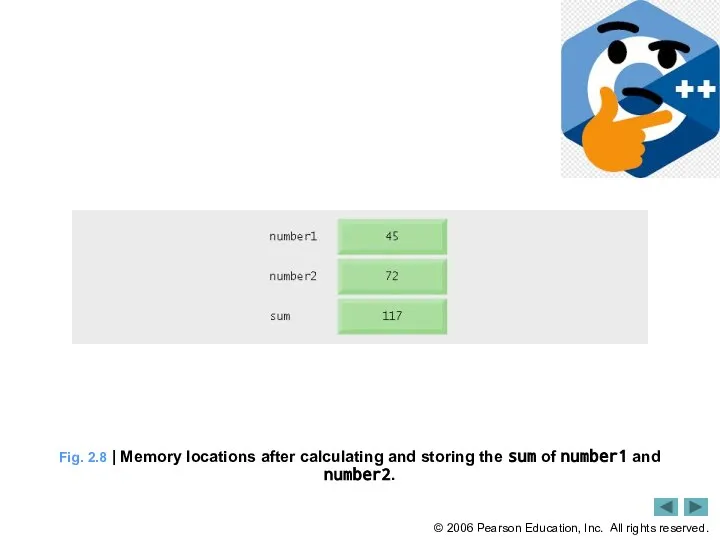
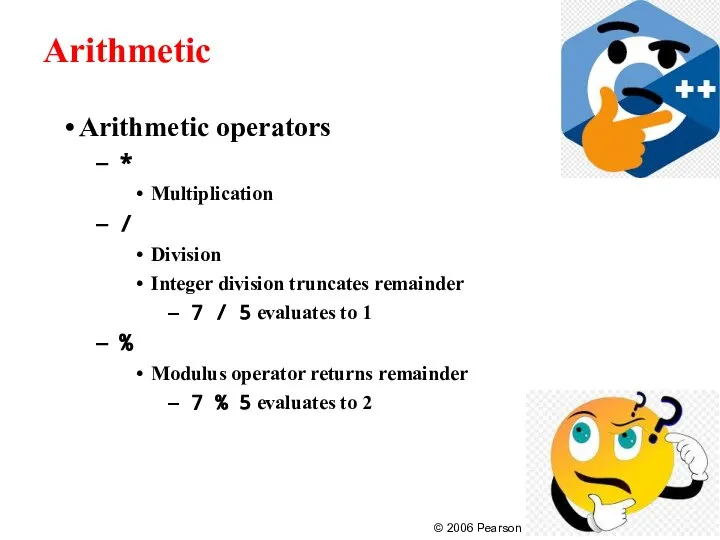
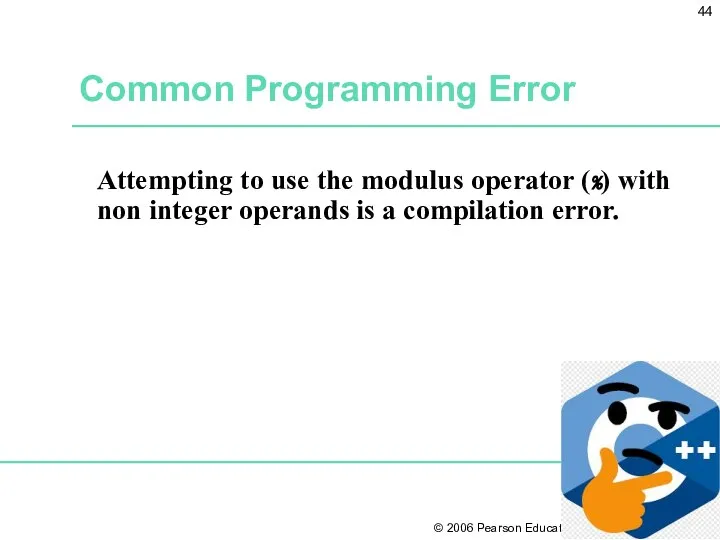
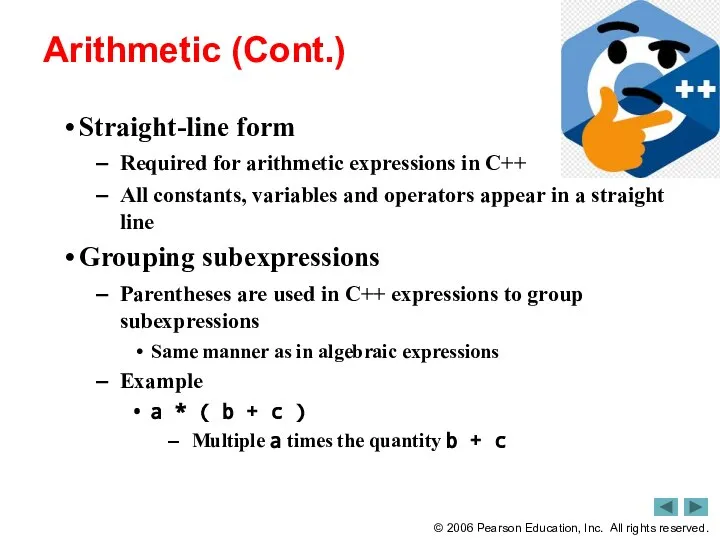
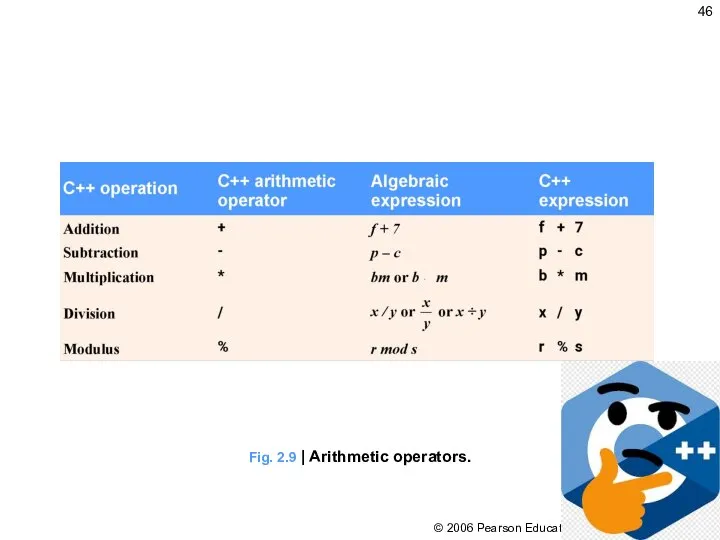
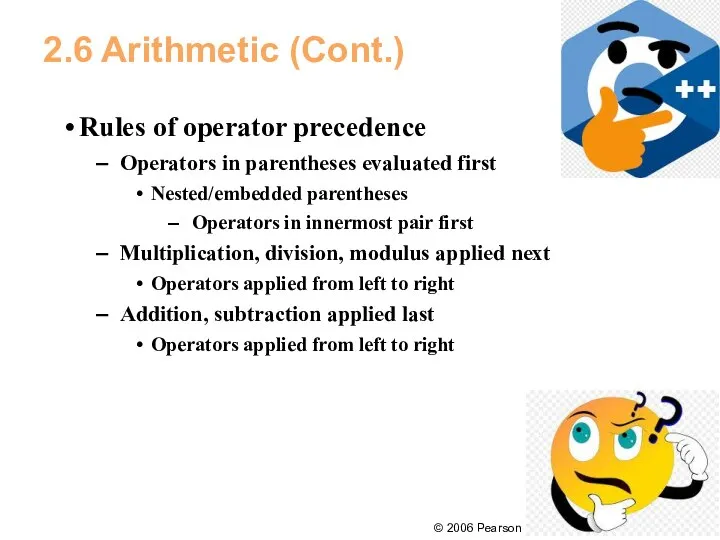
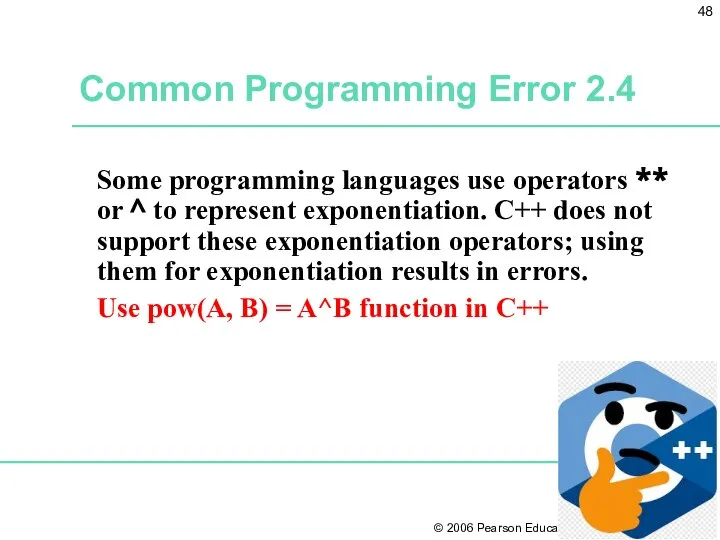
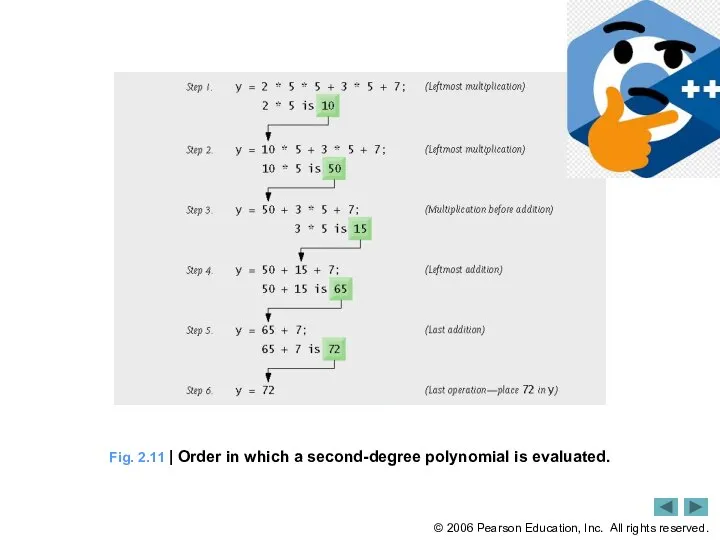
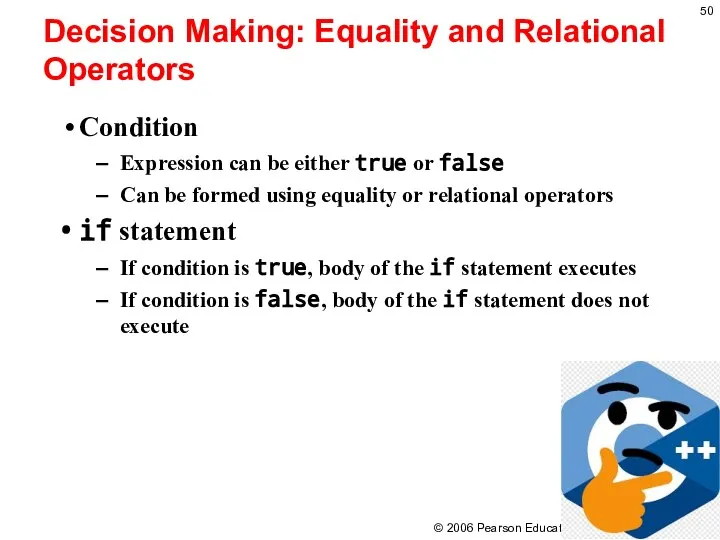
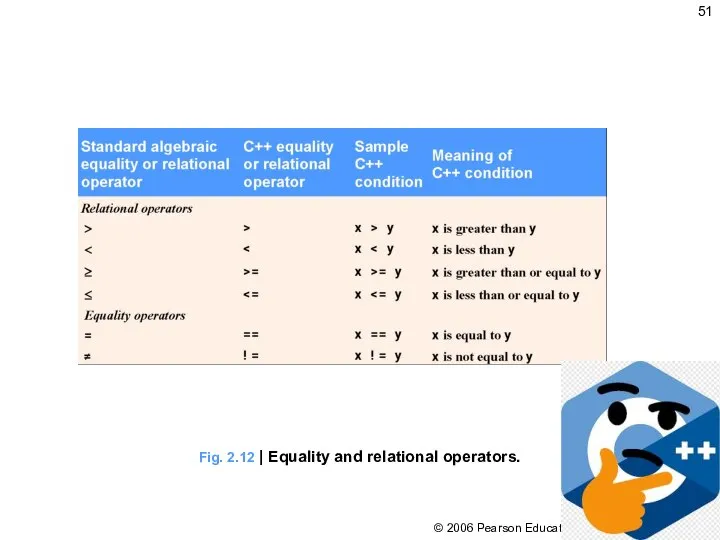
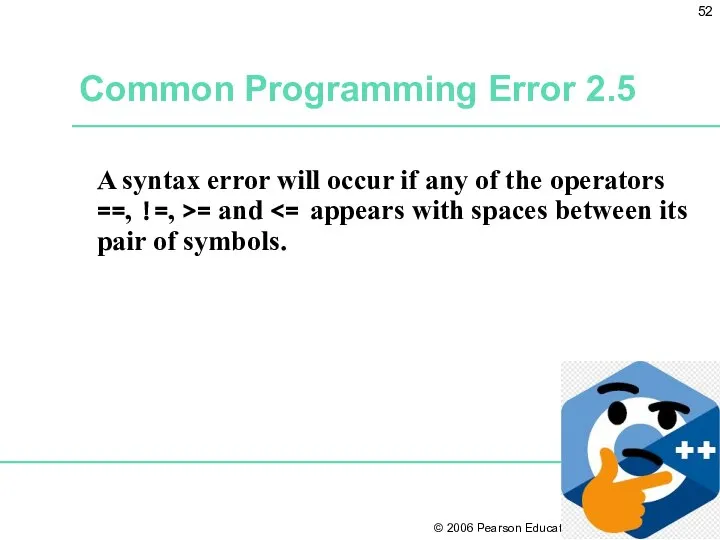
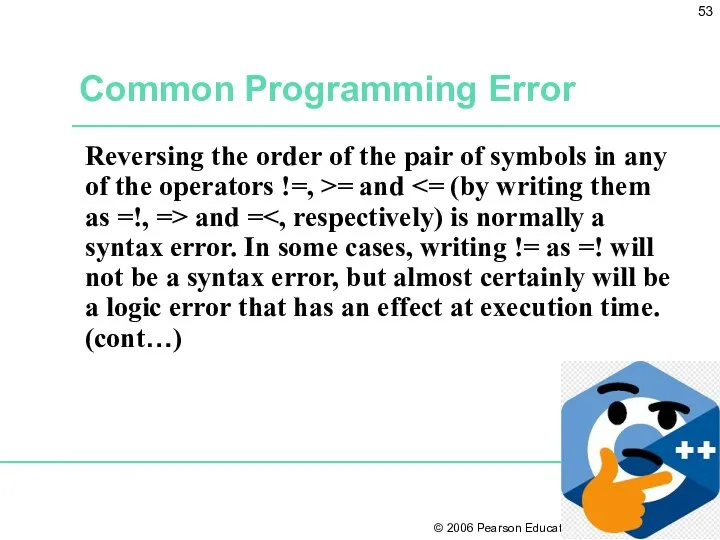
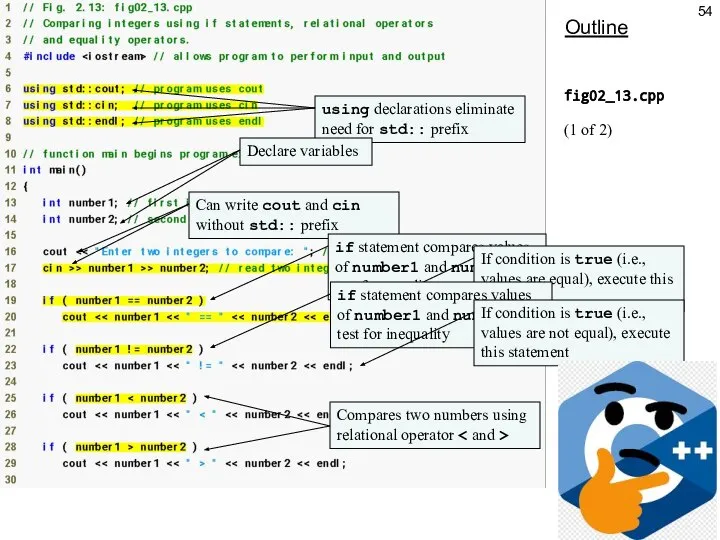
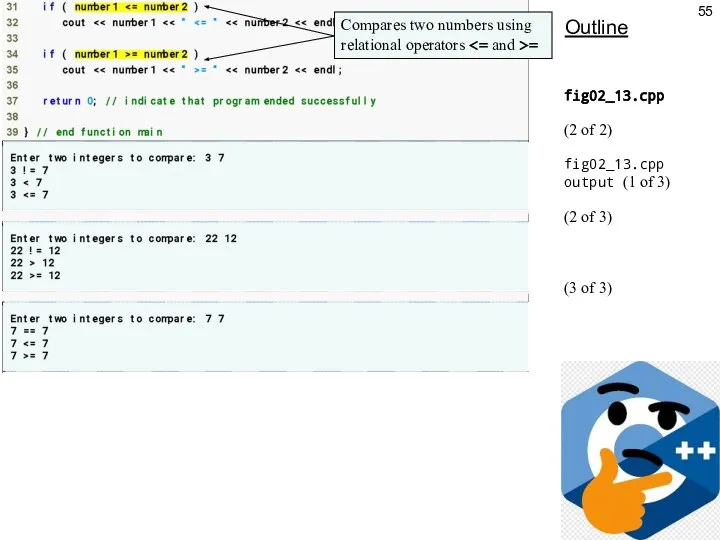
 Основные типы алгоритмических структур
Основные типы алгоритмических структур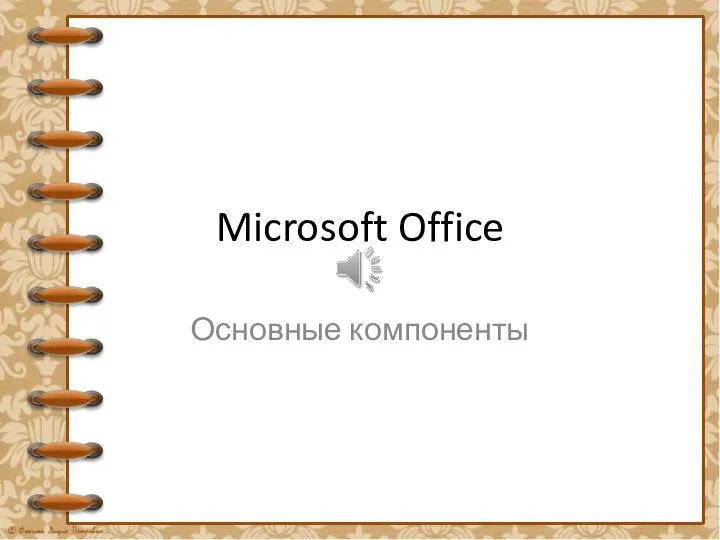 Microsoft Office. Основные компоненты
Microsoft Office. Основные компоненты Website new slides
Website new slides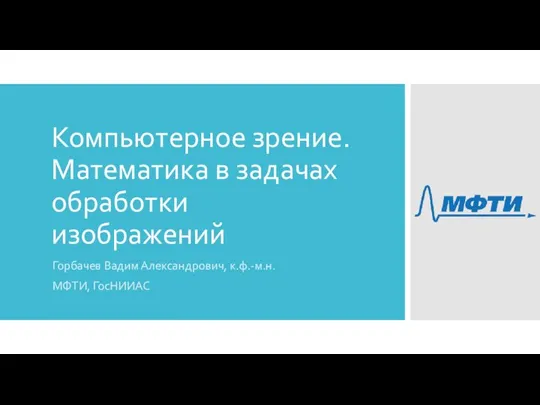 Компьютерное зрение. Математика в задачах обработки изображений
Компьютерное зрение. Математика в задачах обработки изображений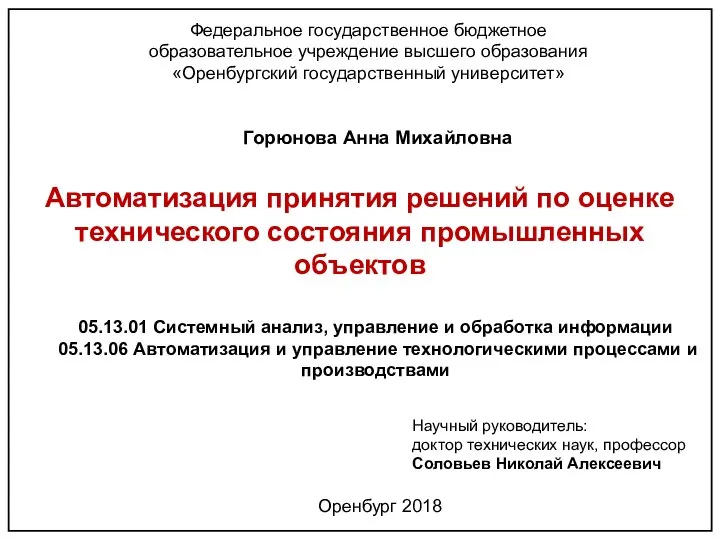 Автоматизация принятия решений по оценке технического состояния промышленных объектов
Автоматизация принятия решений по оценке технического состояния промышленных объектов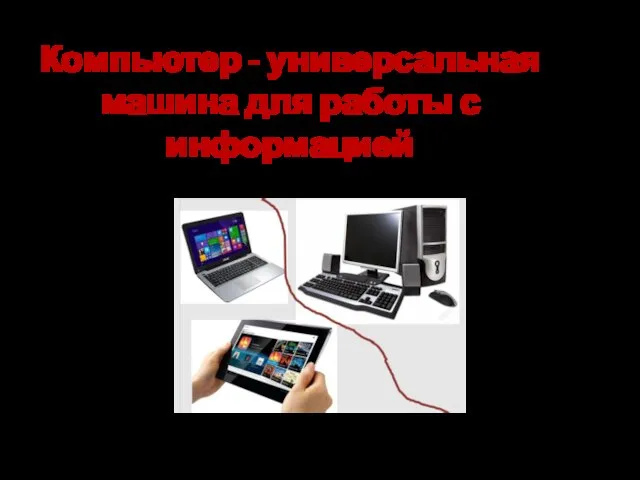 Информатика 5 класс (Урок № 2)
Информатика 5 класс (Урок № 2)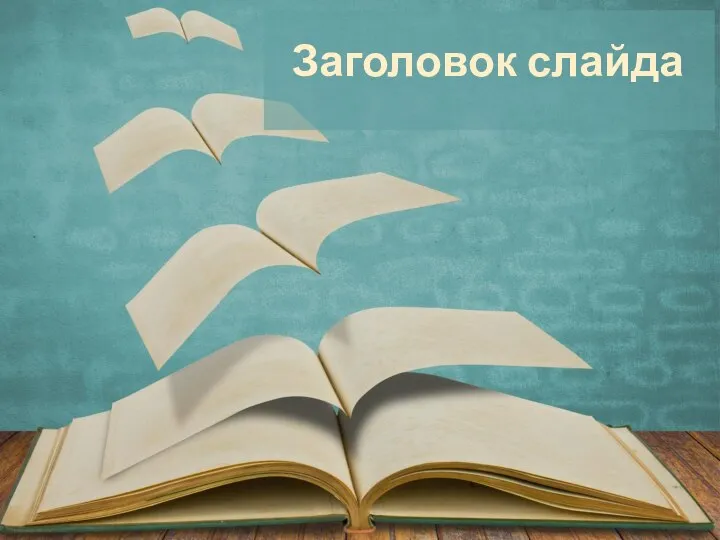 Вставьте ваш текст
Вставьте ваш текст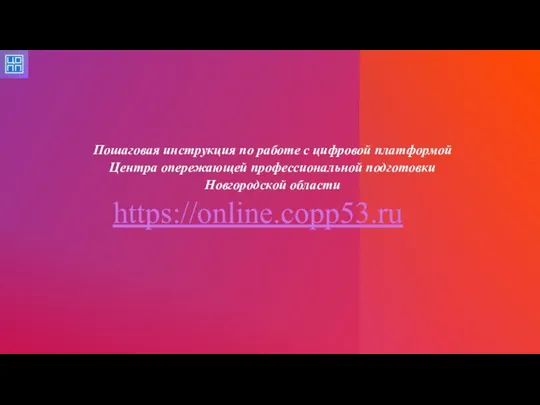 Пошаговая инструкция по работе с цифровой платформой
Пошаговая инструкция по работе с цифровой платформой Актуализация проблематики дистанционного образования для студентов России
Актуализация проблематики дистанционного образования для студентов России Электронные таблицы. Обработка числовой информации в электронных таблицах
Электронные таблицы. Обработка числовой информации в электронных таблицах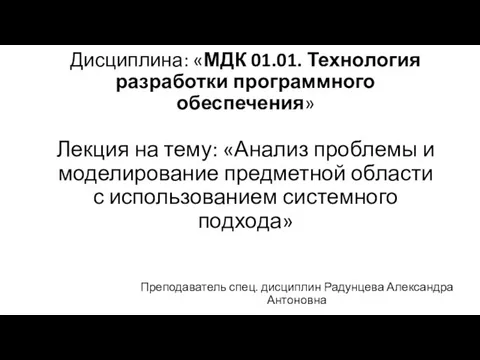 Анализ проблемы и моделирование предметной области с использованием системного подхода
Анализ проблемы и моделирование предметной области с использованием системного подхода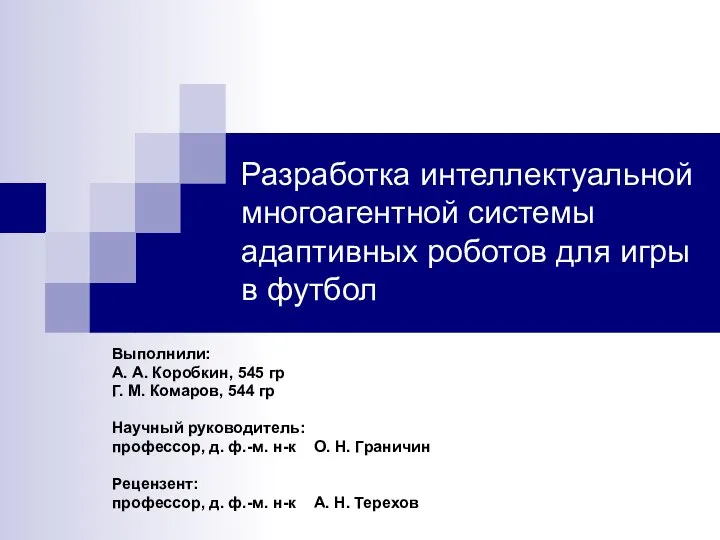 Разработка интеллектуальной многоагентной системы адаптивных роботов для игры в футбол
Разработка интеллектуальной многоагентной системы адаптивных роботов для игры в футбол Типы алгоритмов и формы их записи
Типы алгоритмов и формы их записи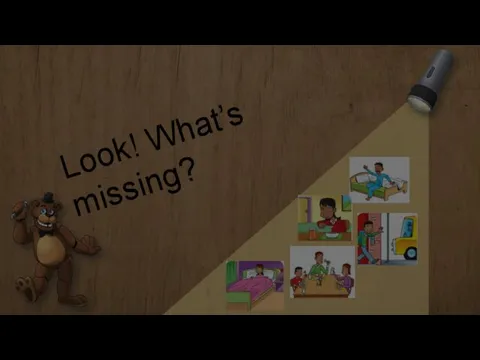 Look! What's missing?
Look! What's missing?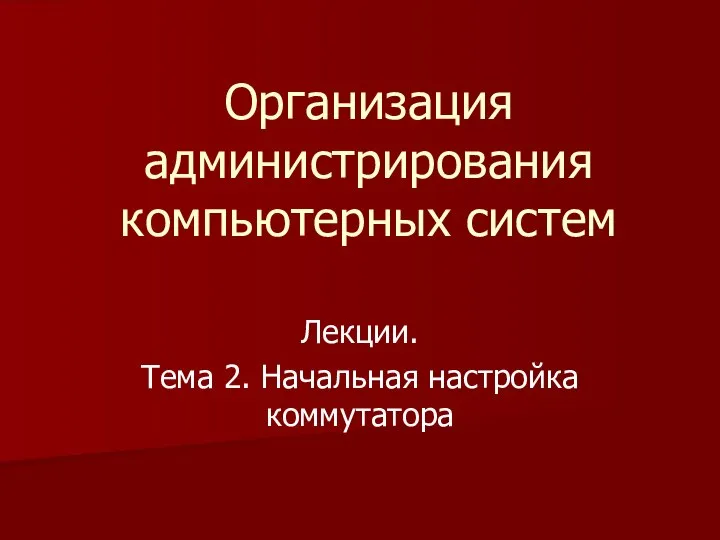 Начальная настройка коммутатора (тема 2)
Начальная настройка коммутатора (тема 2)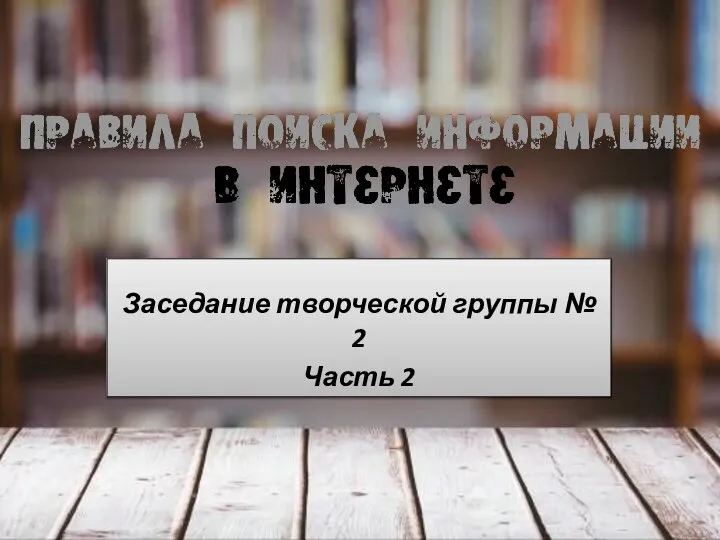 Правила поиска информации в Интернете
Правила поиска информации в Интернете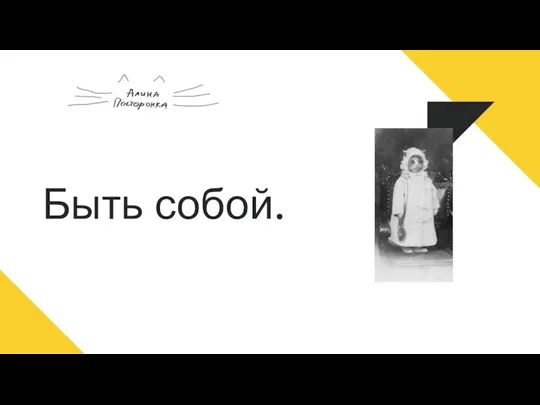 Быть собой. Postoronka Alina
Быть собой. Postoronka Alina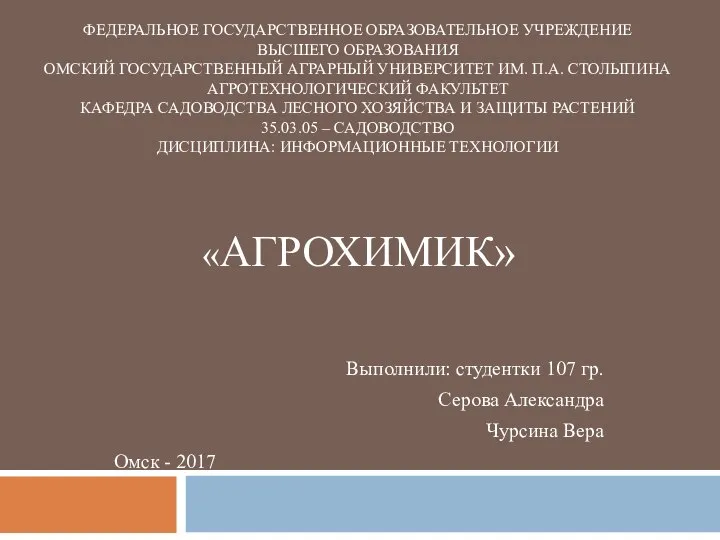 Компьютерная программа Агрохимик
Компьютерная программа Агрохимик Программное обеспечение компьютера
Программное обеспечение компьютера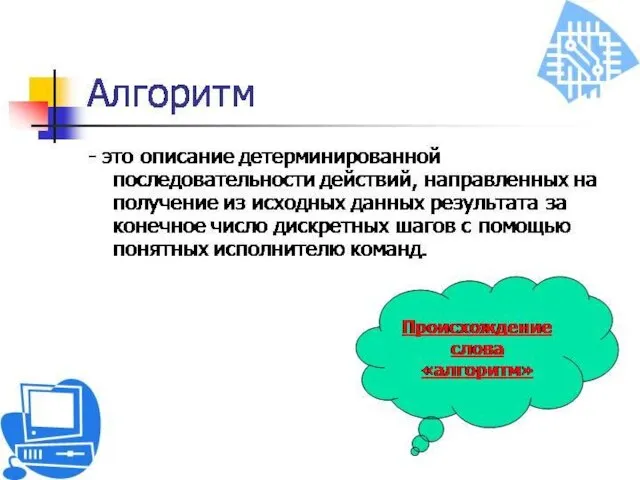 Алгоритмы
Алгоритмы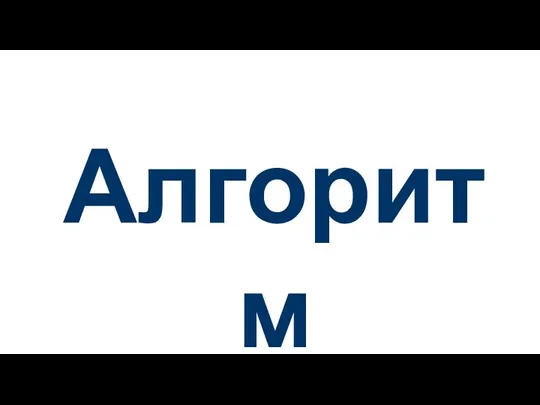 Составление алгоритмов
Составление алгоритмов Кодирование информации
Кодирование информации 02_Kodirovanie_informatsii_Izmirenie_informatsii_Edinitsy_izmerenia
02_Kodirovanie_informatsii_Izmirenie_informatsii_Edinitsy_izmerenia Что такое алгоритм. 6 класс (1)
Что такое алгоритм. 6 класс (1)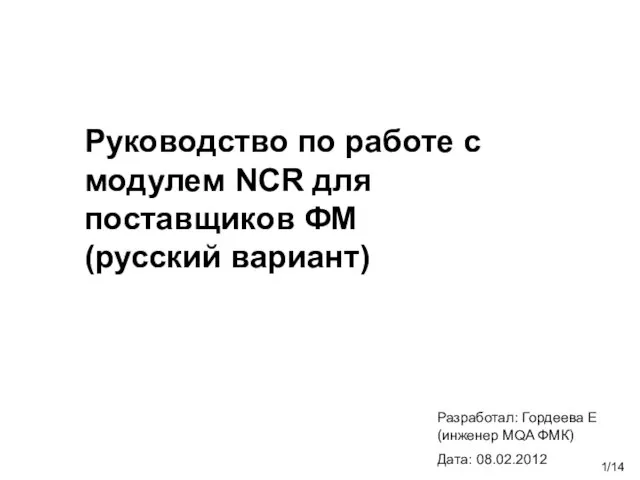 Руководство по работе с модулем NCR для поставщиков ФМ
Руководство по работе с модулем NCR для поставщиков ФМ Контрольная презентация по сайтам
Контрольная презентация по сайтам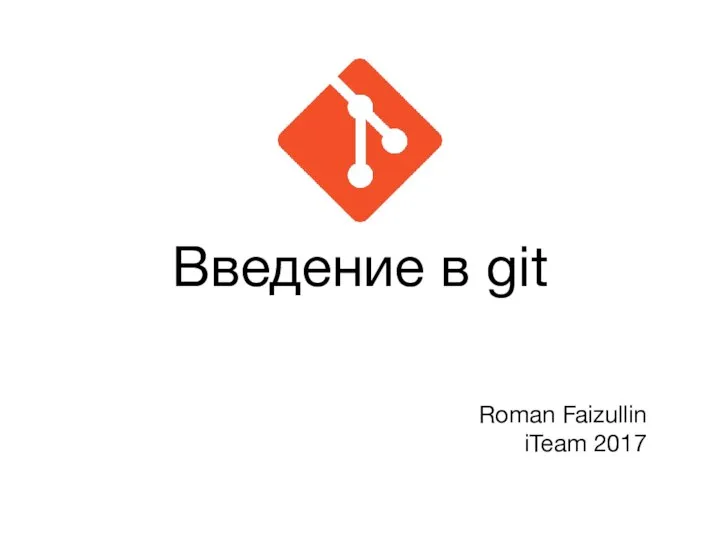 Введение в git
Введение в git