Содержание
- 2. AGENDA What is JIRA? JIRA Advantages and disadvantages Workflow in JIRA What is an Issue? Standard
- 3. 1. WHAT IS JIRA?
- 4. JIRA is … a web Atlassian tool the tracker for team planning configurable and extendable tool
- 5. DISADVANTAGES 2. JIRA ADVANTAGES AND
- 6. JIRA ADVANTAGES AND DISADVANTAGES
- 7. 3. WORKFLOW IN JIRA
- 8. WORKFLOW IN JIRA A JIRA workflow is the set of statuses and transitions that an issue
- 9. 4. WHAT IS AN ISSUE?
- 10. WHAT IS AN ISSUE? Issue – any task that requires an action from a person. Issue
- 11. 5. STANDARD ACTIONS ON ISSUE
- 12. STANDARD ACTIONS ON ISSUE Create Edit Assign Comment Log work Attach Link Clone Delete
- 13. CREATING AN ISSUE In this lesson, you will learn how to create an issue in JIRA.
- 14. CREATING AN ISSUE Project. Every issue is associated with a project. Issue Type. This field allows
- 15. ISSUE SUMMARY All Task (sub-task) fields must be fulfilled in English language only. All Tasks should
- 16. EDITING AN ISSUE Click the Edit button (at the top left on the “view issue” page).
- 17. LOG WORK ON ISSUE LOG WORK ON ISSUE To log work use the following format: w
- 18. EDITING AND DELETING A WORK LOG ENTRY DELETING A LOG WORK Open the necessary issue Activity
- 19. TIME TRACKING Original Estimate (blue) — the amount of time originally anticipated to resolve the issue.
- 20. CREATING A SUB-TASK Sub-task issues are useful for splitting up a parent issue (Task) into a
- 21. RESOLVING AN ISSUE Press Resolve button in the upper panel bar Move the necessary Task from
- 22. CLOSING AN ISSUE Choose “Close Issue” button in the upper panel bar Move the necessary Task
- 23. REOPEN AN ISSUE Open the resolved or closed JIRA issue you wish to reopen Select More
- 24. CLONING AN ISSUE Cloning, or copying, an issue lets you quickly create a duplicate of an
- 25. DELETING AN ISSUE On your Tracking Board select the issue that you wont to delete Select
- 26. 6. SEARCH FOR AN ISSUE
- 27. SEARCH FOR AN ISSUE The quickest, simplest, and easiest way to search for issues is the
- 28. 7. TIMESHEETS
- 29. TIMESHEETS Select Tempo->Timesheet->Select necessary type of timesheet Select necessary time period Timesheets displays useful time tracking
- 30. 8. SETTING UP EMAIL NOTIFICATION
- 31. RECEIVING SEARCH RESULTS VIA EMAIL JIRA enables you to subscribe to an issue filter (a saved
- 32. SHARING AN ISSUE WHATHING AN ISSUE View the issue you want to share. Click the Share
- 33. 9. BOARDS IN JIRA
- 34. KANBAN BOARD Kanban is a catalyst for change through small, incremental improvements to your existing process
- 35. SCRUM BOARD Teams who use scrum plan work in sprints, short blocks of time in which
- 36. USEFUL INFORMATION 1. Atlassian University - https://university.atlassian.com/2.0/ 2. JIRA Documentation - https://confluence.atlassian.com/display/JIRA/ If you have any
- 38. Скачать презентацию
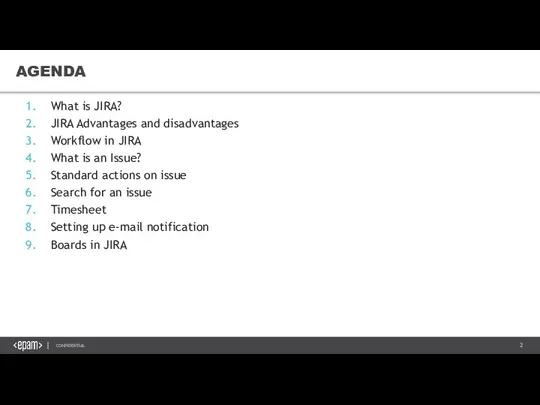
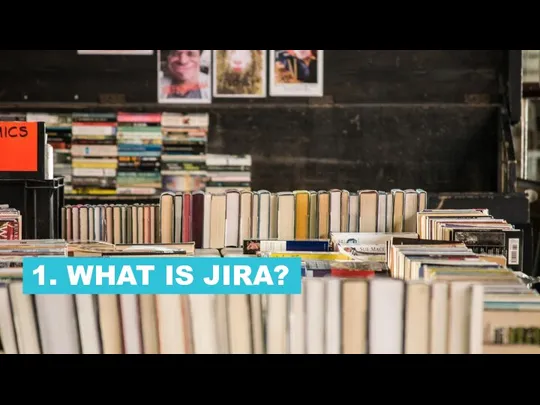
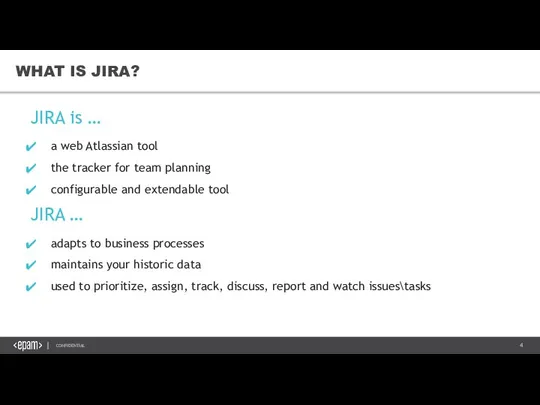
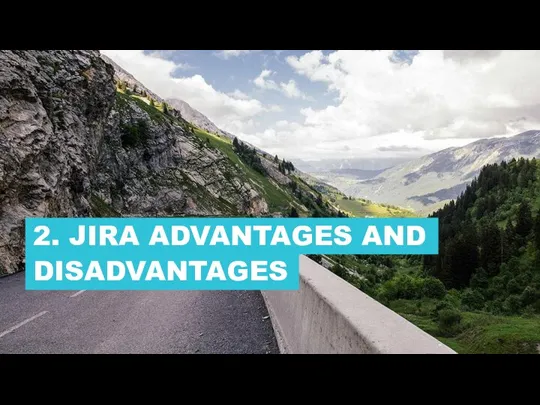
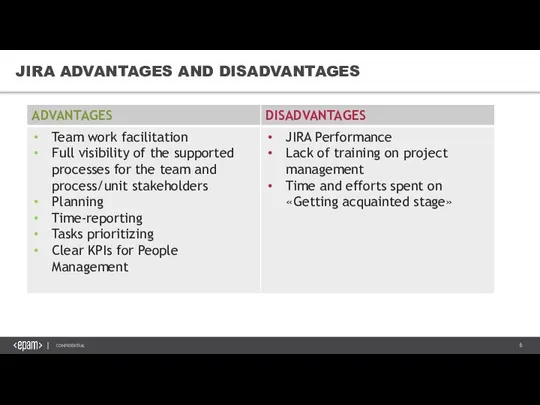

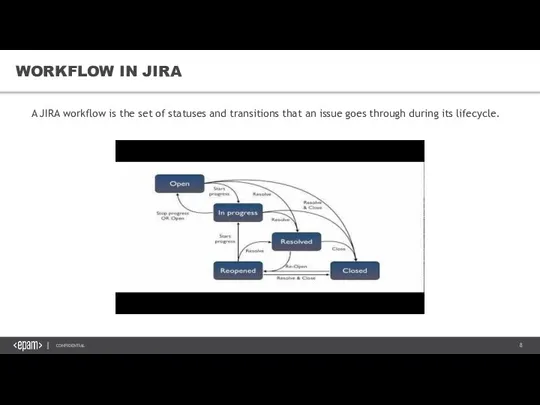
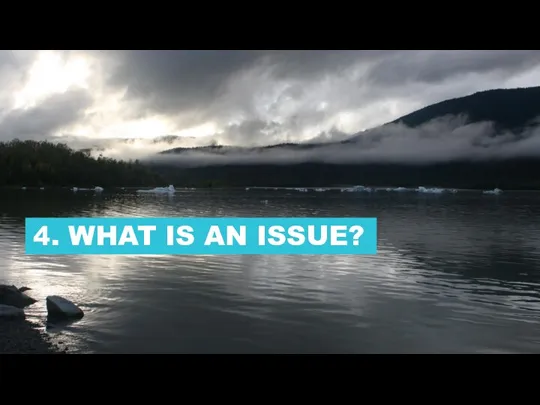
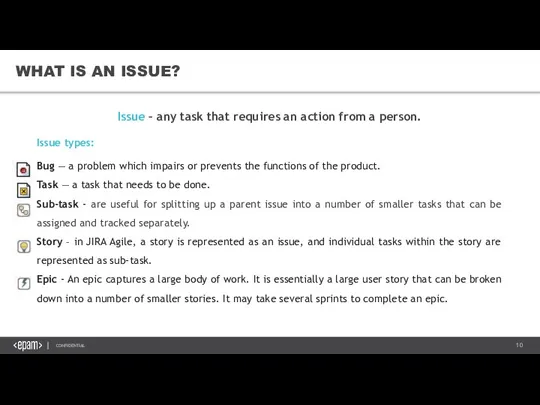

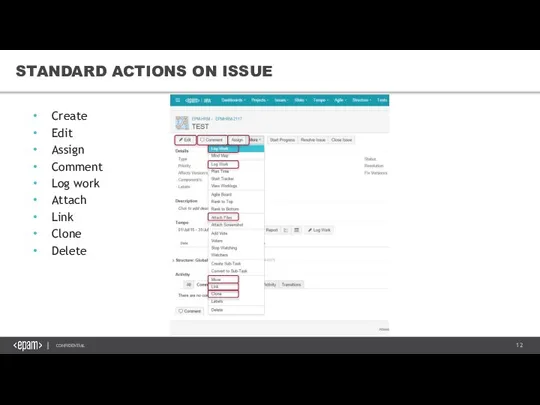
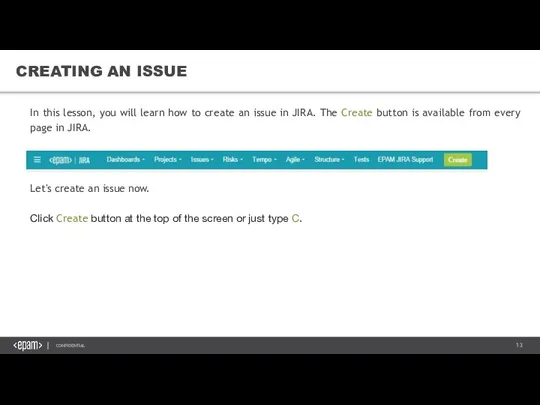
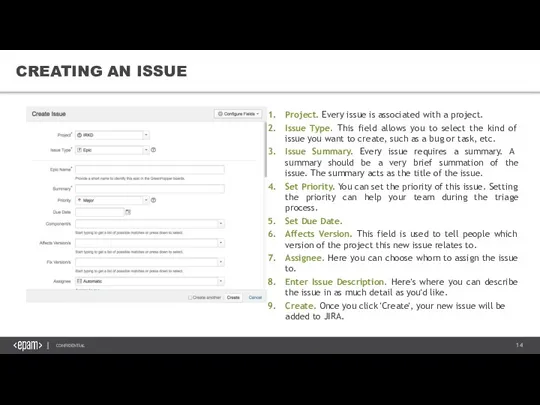
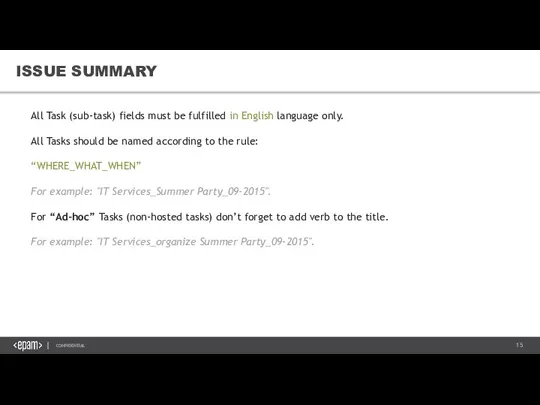
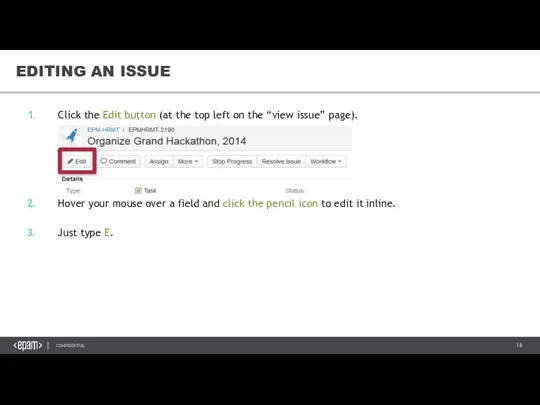
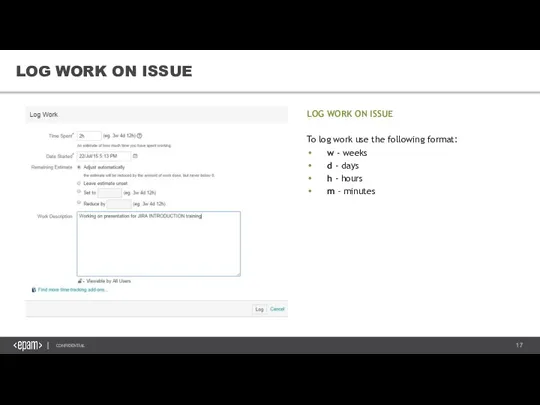
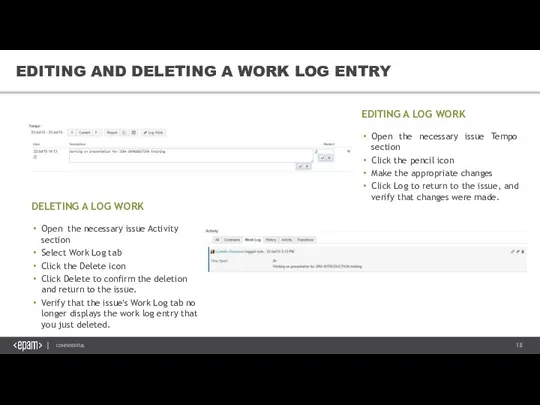
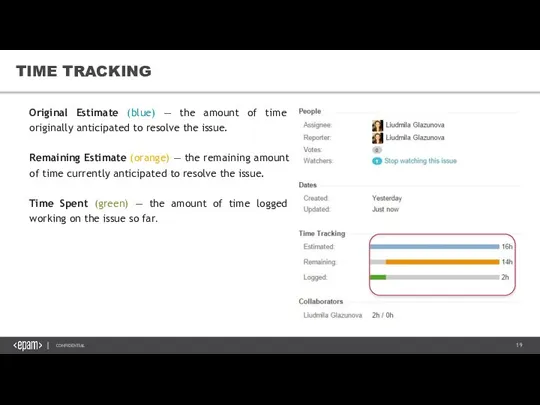
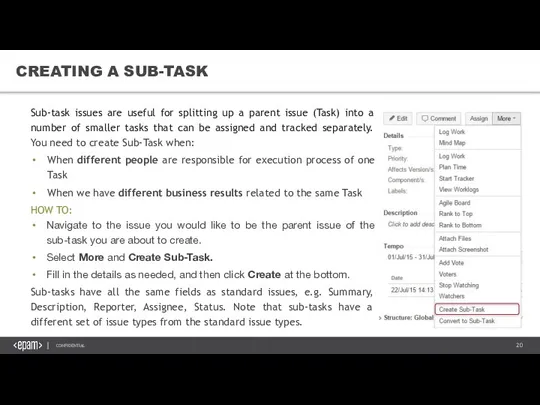
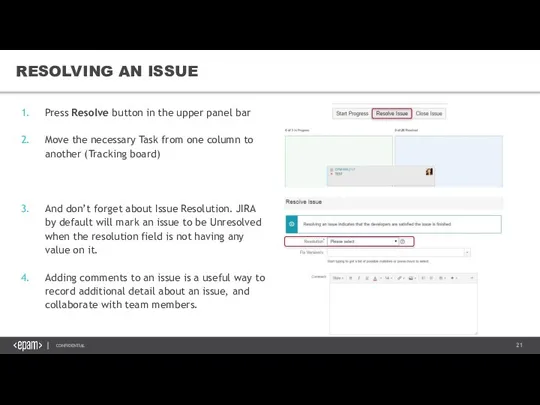
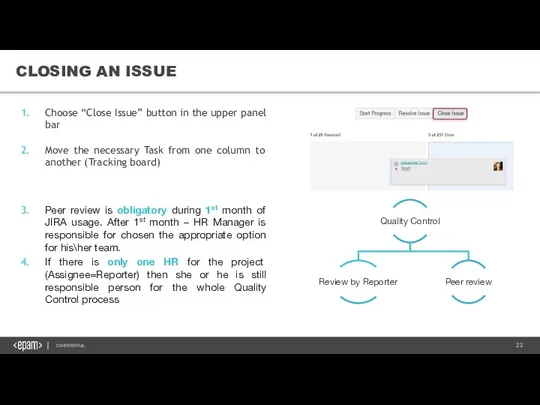
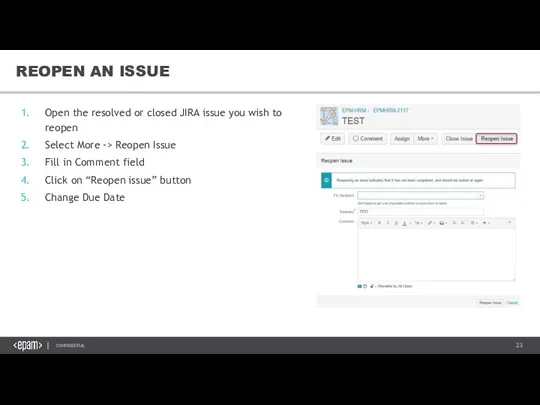
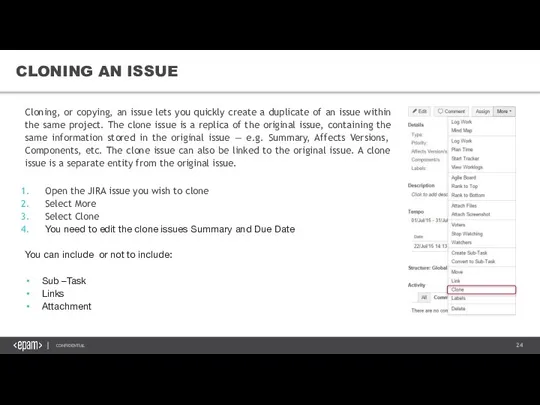
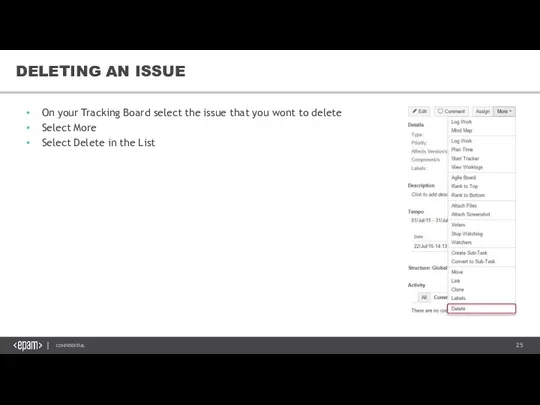
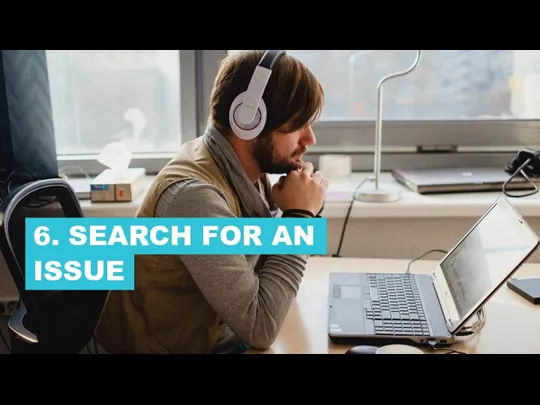
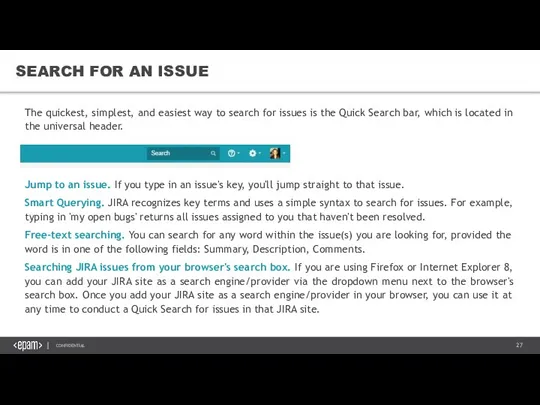

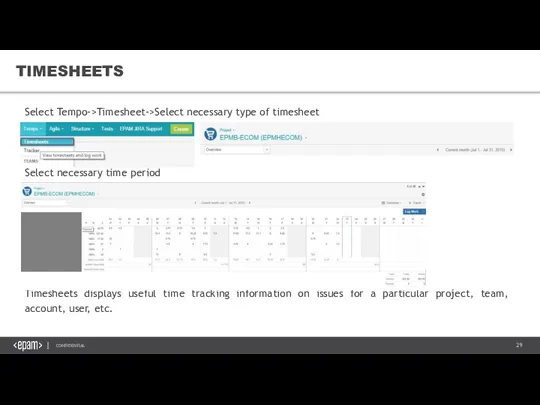
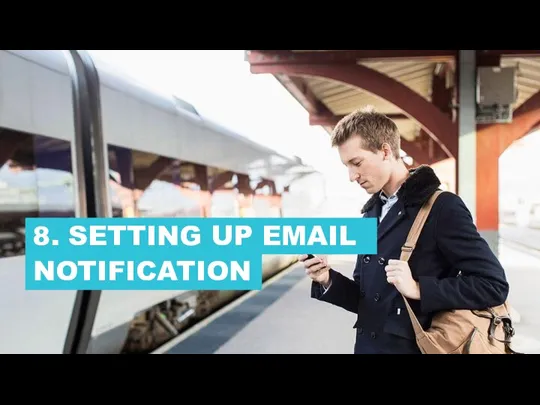
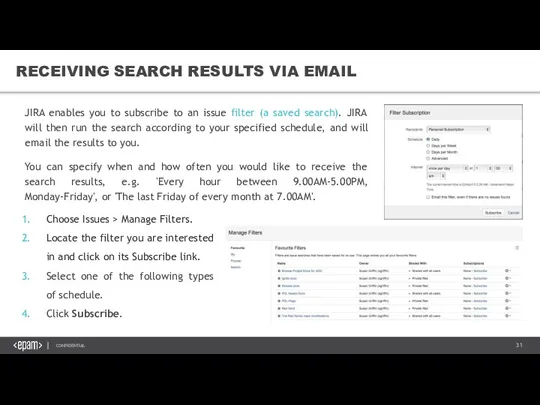
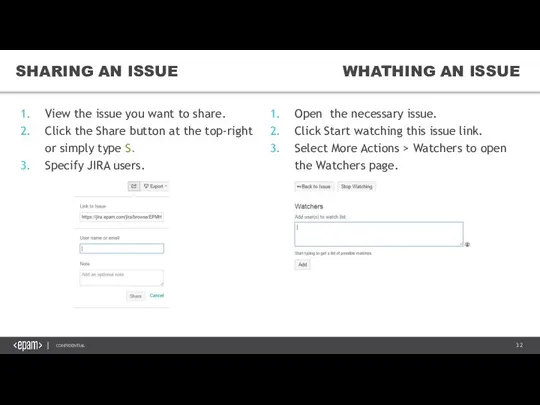

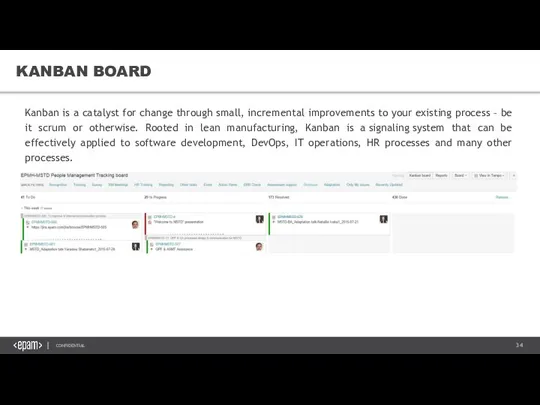
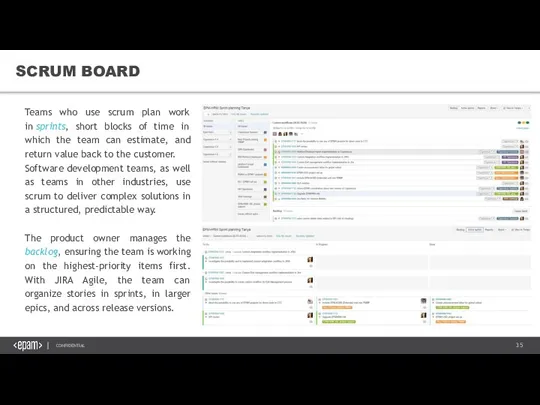
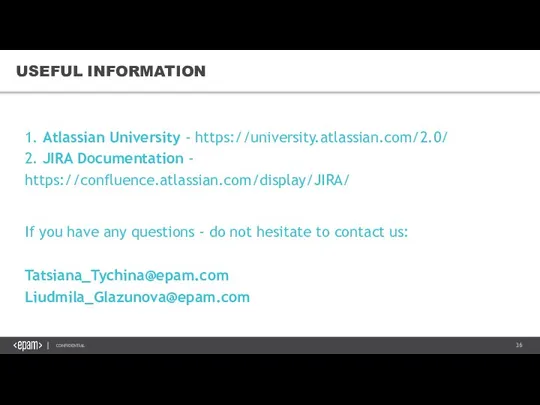
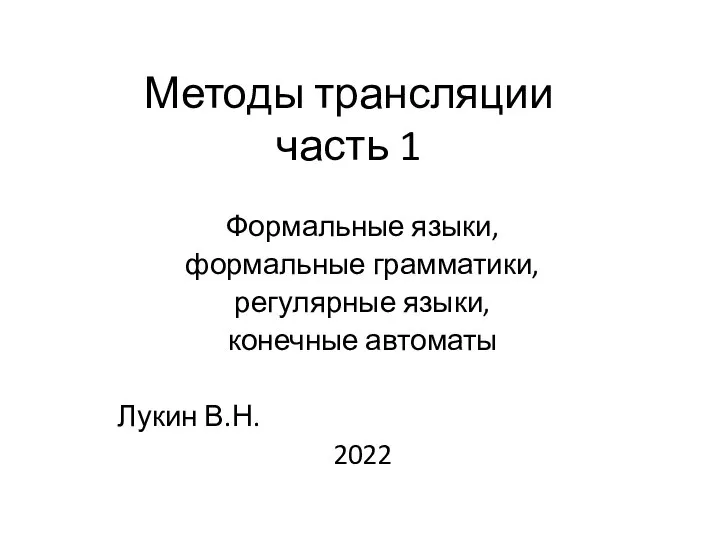 Методы трансляции-1 2022
Методы трансляции-1 2022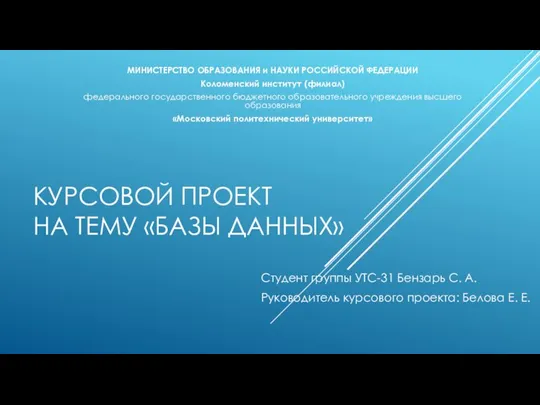 Базы данных
Базы данных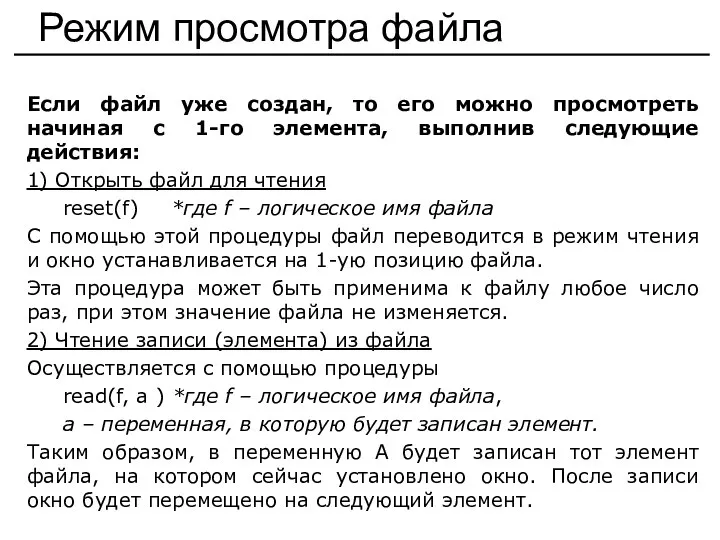 Режим просмотра файла
Режим просмотра файла Всемирная паутина
Всемирная паутина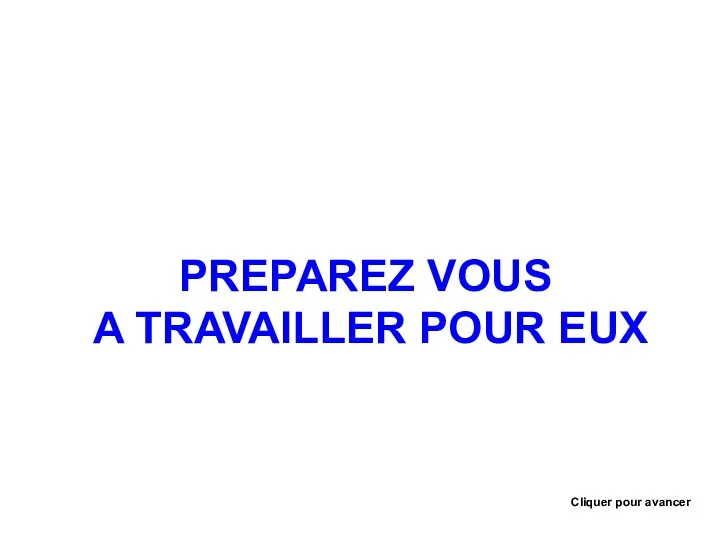 Preparez vous a travailler pour eux
Preparez vous a travailler pour eux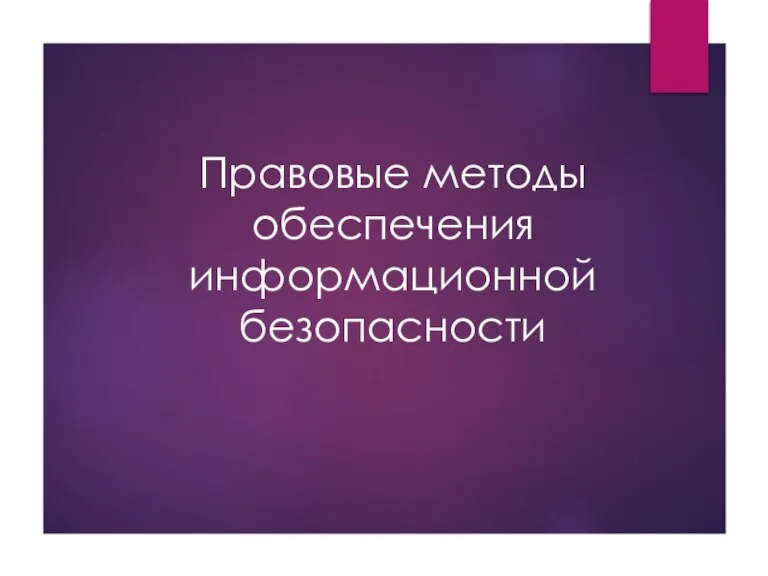 Правовые методы обеспечения информационной безопасности
Правовые методы обеспечения информационной безопасности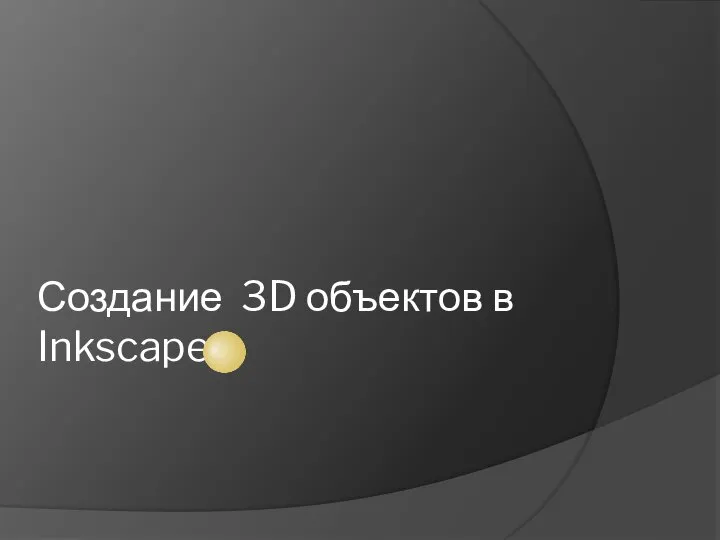 Создание 3D объектов в Inkscape
Создание 3D объектов в Inkscape Linux. Файлы и права доступа в Linux
Linux. Файлы и права доступа в Linux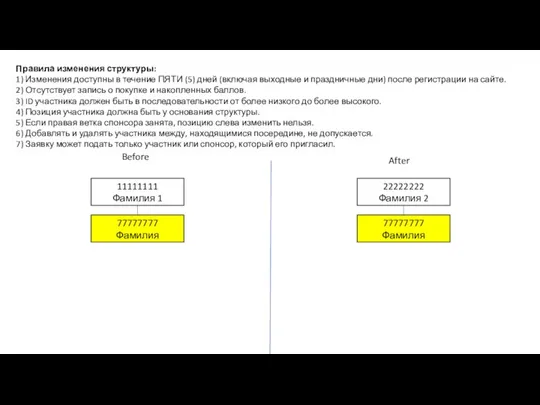 Правила изменения структуры
Правила изменения структуры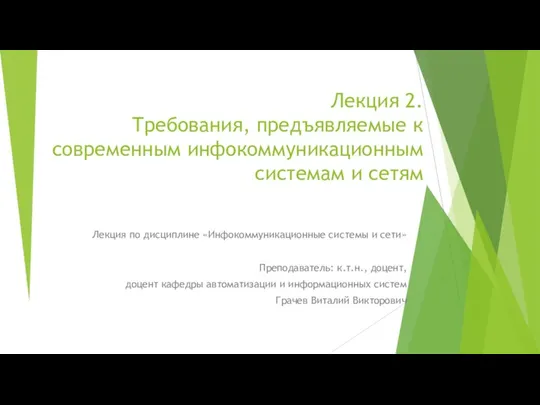 Требования, предъявляемые к современным инфокоммуникационным системам и сетям
Требования, предъявляемые к современным инфокоммуникационным системам и сетям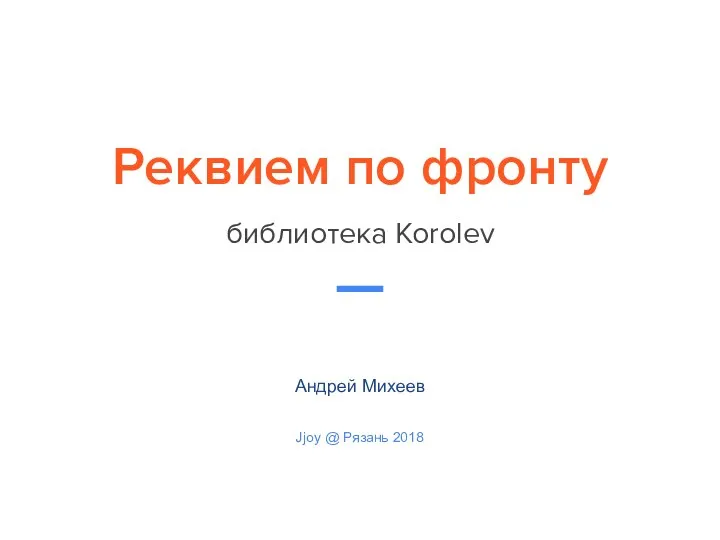 Реквием по фронту. Библиотека Korolev
Реквием по фронту. Библиотека Korolev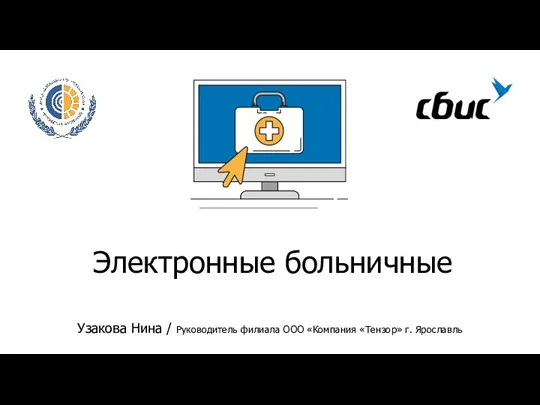 Электронные больничные. СБИС+
Электронные больничные. СБИС+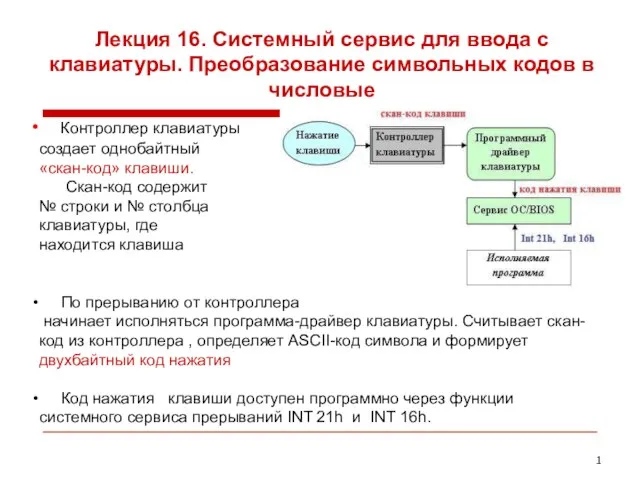 Системный сервис для ввода символов с клавиатуры. Преобразование символьных кодов в числовые. (Лекция 16)
Системный сервис для ввода символов с клавиатуры. Преобразование символьных кодов в числовые. (Лекция 16)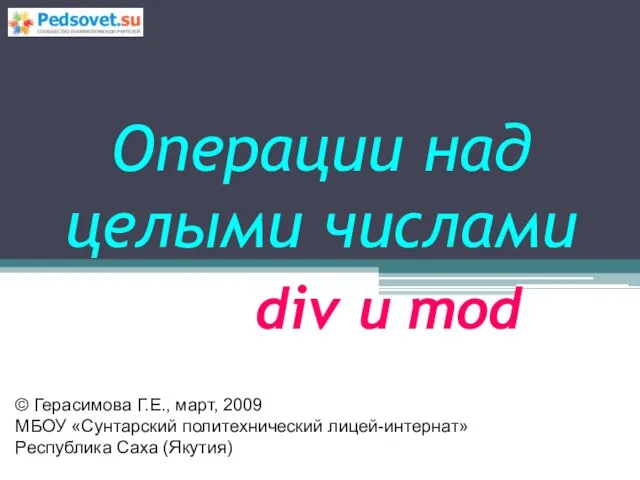 Операции над целыми числами div и mod
Операции над целыми числами div и mod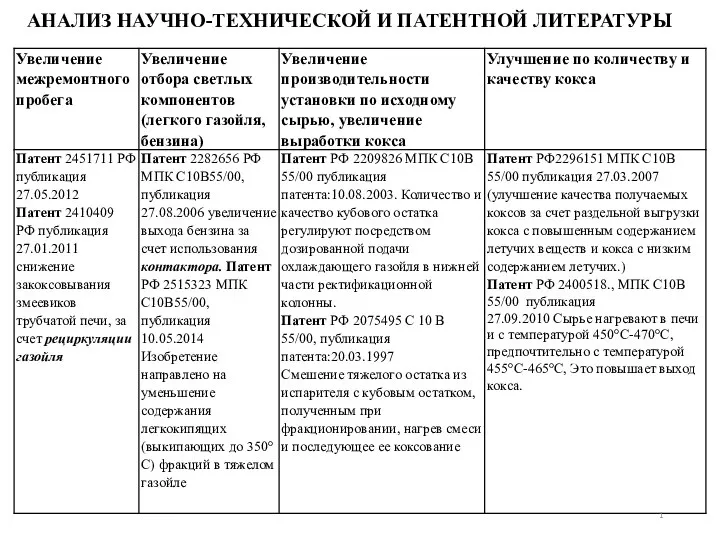 Анализ научно-технической литературы
Анализ научно-технической литературы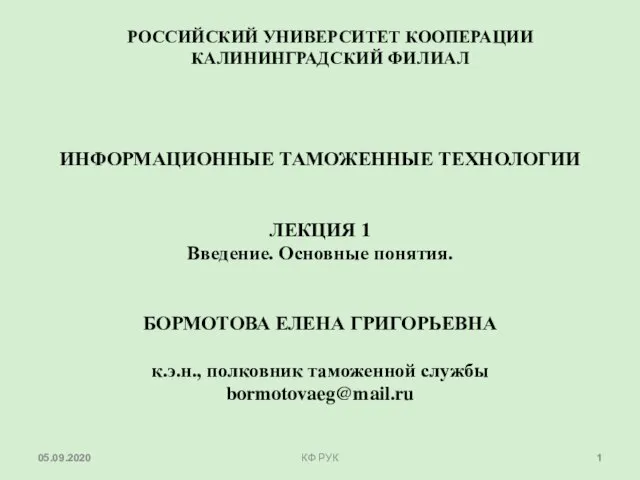 Информационные таможенные технологии. Лекция 1
Информационные таможенные технологии. Лекция 1 История интернета
История интернета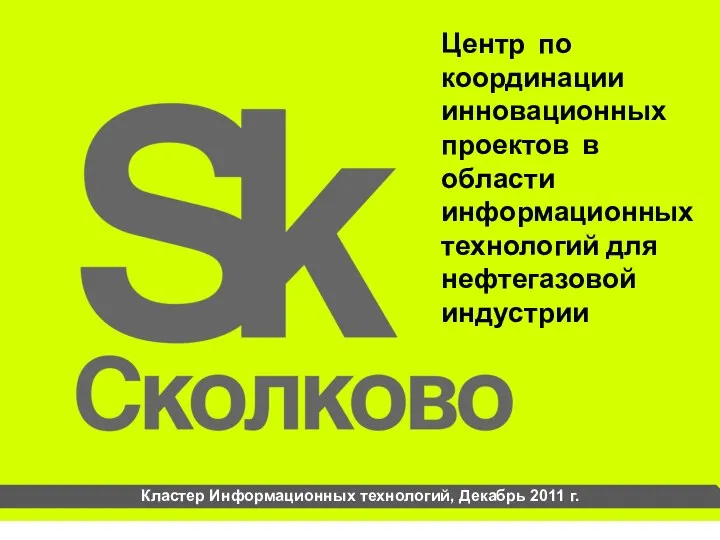 Технологические кластеры
Технологические кластеры Система сертификации средств защиты информации
Система сертификации средств защиты информации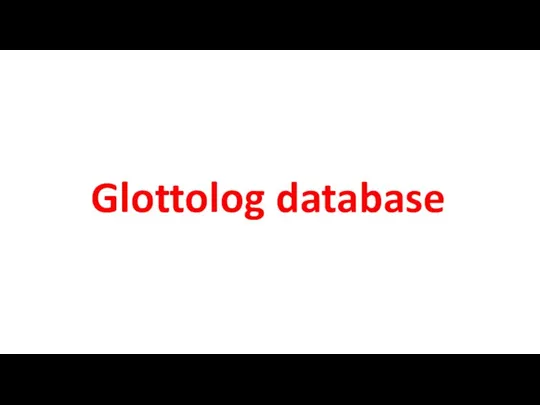 Информационный сайт Glottolog database
Информационный сайт Glottolog database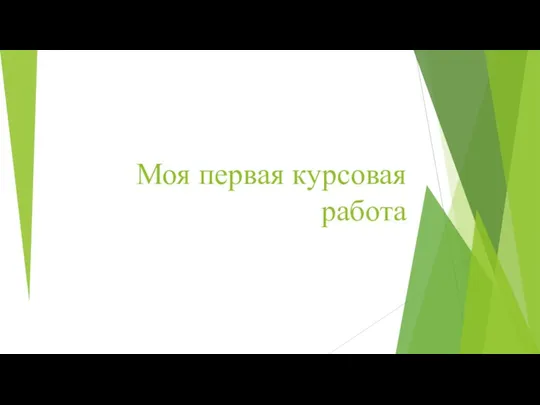 Курсовая работа. Теоретические основы HR- брендинга
Курсовая работа. Теоретические основы HR- брендинга Задание и изображение поверхностей
Задание и изображение поверхностей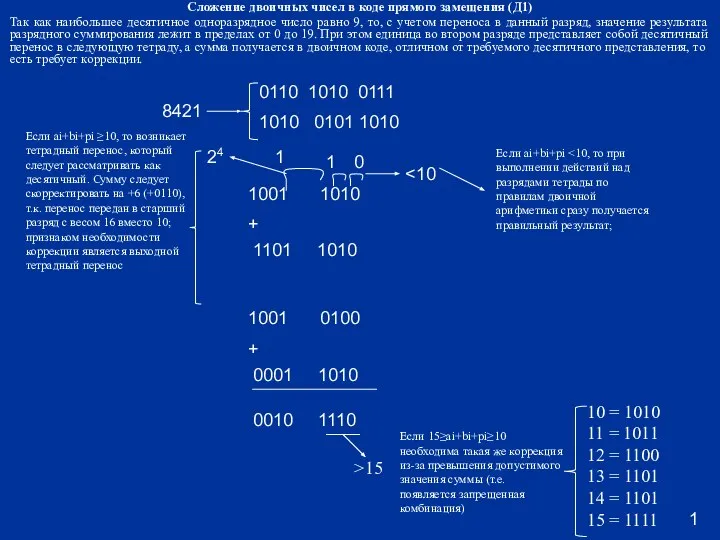 Сложение двоичных чисел в коде прямого замещения (Д1)
Сложение двоичных чисел в коде прямого замещения (Д1)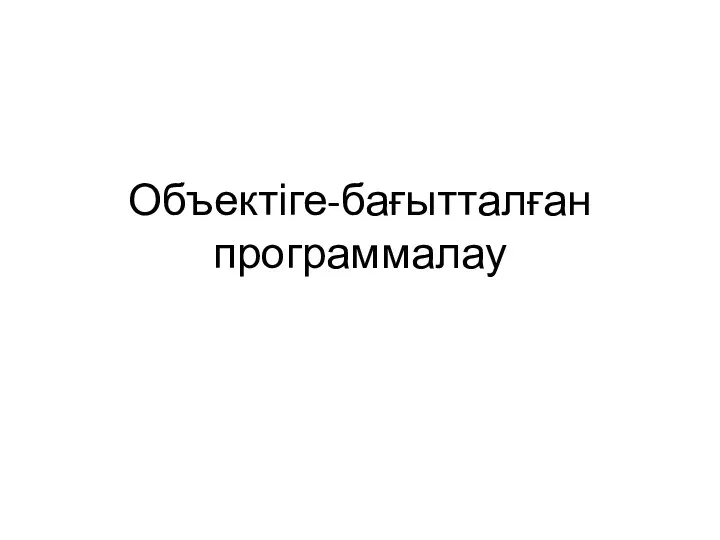 Объектіге-бағытталған программалау
Объектіге-бағытталған программалау Вирнестоэль
Вирнестоэль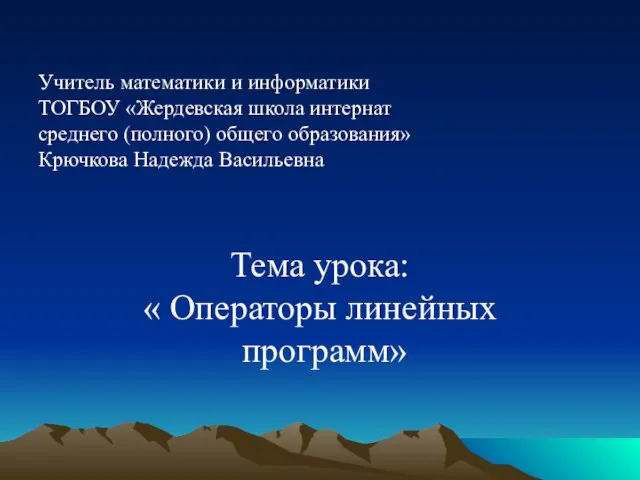 Презентация на тему Операторы линейных программ
Презентация на тему Операторы линейных программ 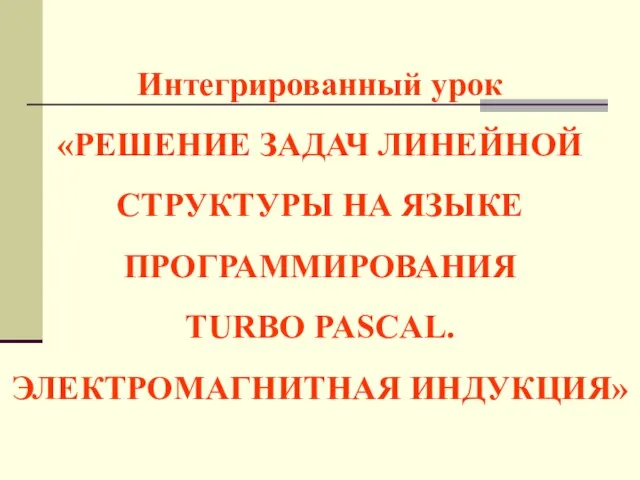 Решение задач линейной структуры на языке программирования Turbo pascal. Электромагнитная индукция
Решение задач линейной структуры на языке программирования Turbo pascal. Электромагнитная индукция Формирование изображения на экране монитора
Формирование изображения на экране монитора