Содержание
- 2. Cloud Platform Introduction Get best-in-class security, plus smart home automation the whole family will love. Anviz
- 3. Cloud Time Attendance Control In cloud platform, you can creat and modify users and send the
- 4. Get best-in-class security, plus smart home automation the whole family will love. Cloud Connection Procedure 1.
- 5. Get best-in-class security, plus smart home automation the whole family will love. 2. Log in with
- 6. Cloud Connection Procedure 3. Take down the Cloud Code and Cloud Password, they will be used
- 7. Get best-in-class security, plus smart home automation the whole family will love. 4. Enter in the
- 8. 5. Enter in Internet, choose Ethernet or WiFi in WAN mode according to the actual network
- 9. Get best-in-class security, plus smart home automation the whole family will love. Cloud Connection Procedure 6.
- 10. Cloud Connection Procedure 7. Return to the page Network, enter in Cloud. Input Users and Password
- 11. Cloud Connection Procedure 7. In Cloud server you can check the status of your device. It
- 12. Enroll User on Cloud
- 13. Enroll User by Photo on Cloud
- 15. Скачать презентацию
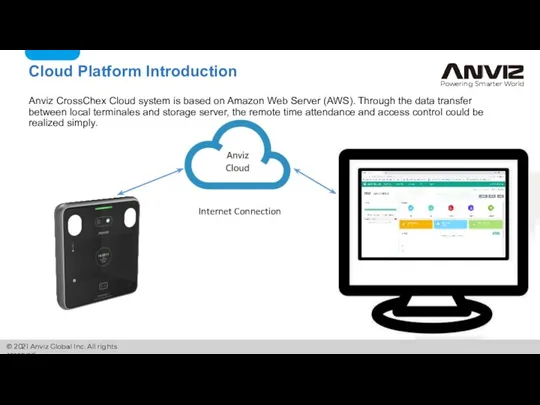
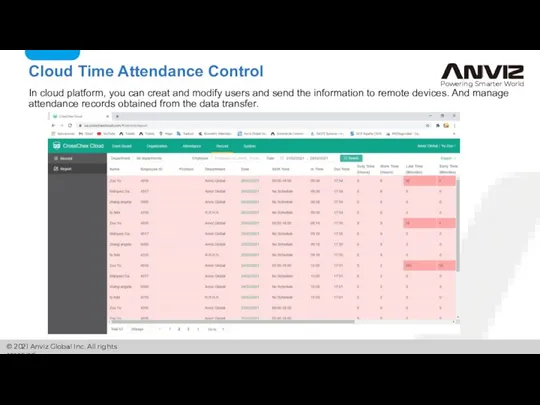
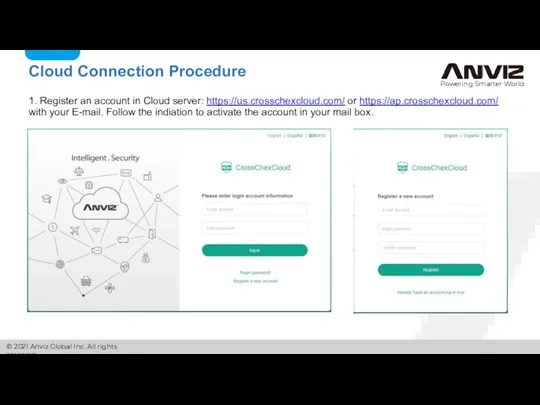
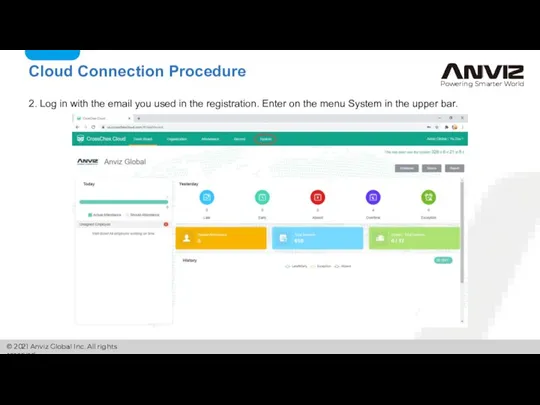
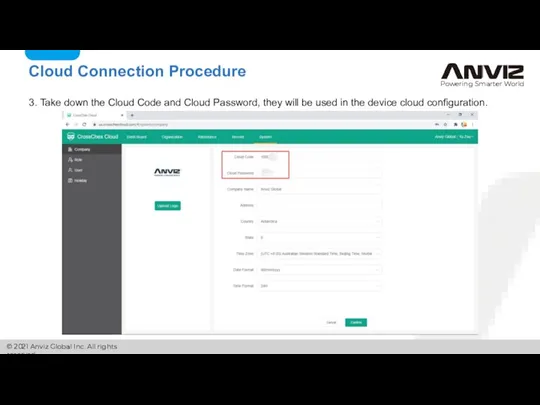
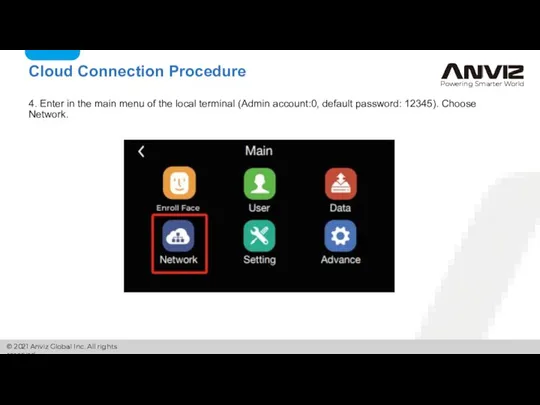
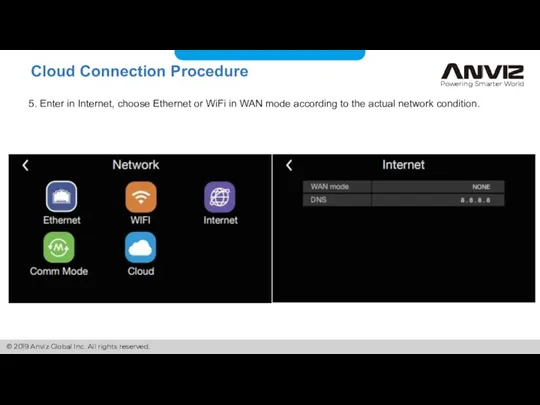
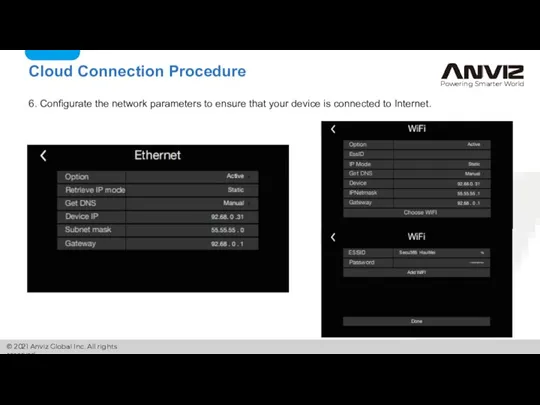
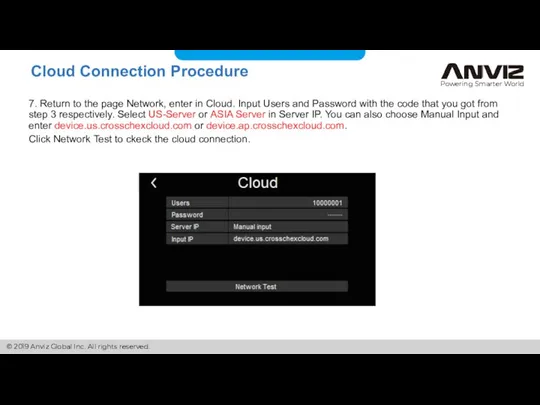
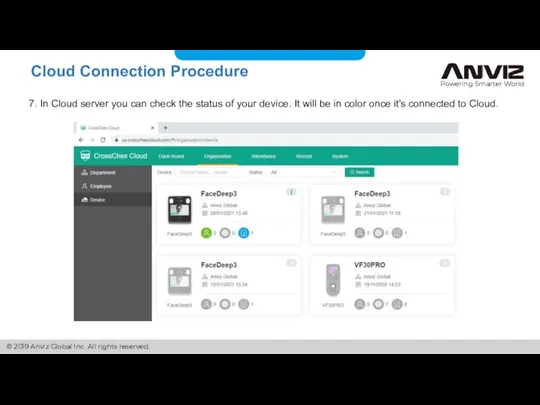
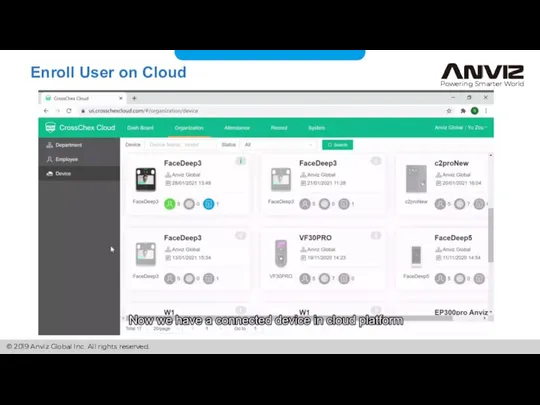
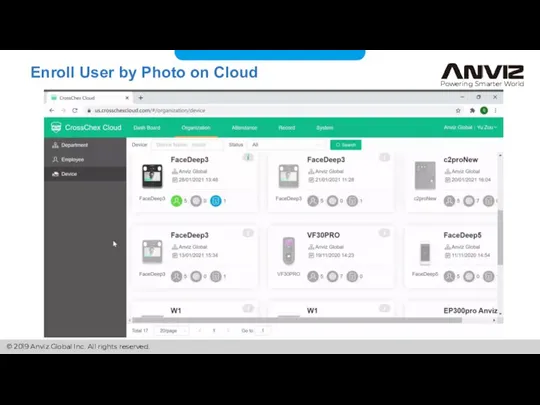
 Frontend-разработка на ReactJS
Frontend-разработка на ReactJS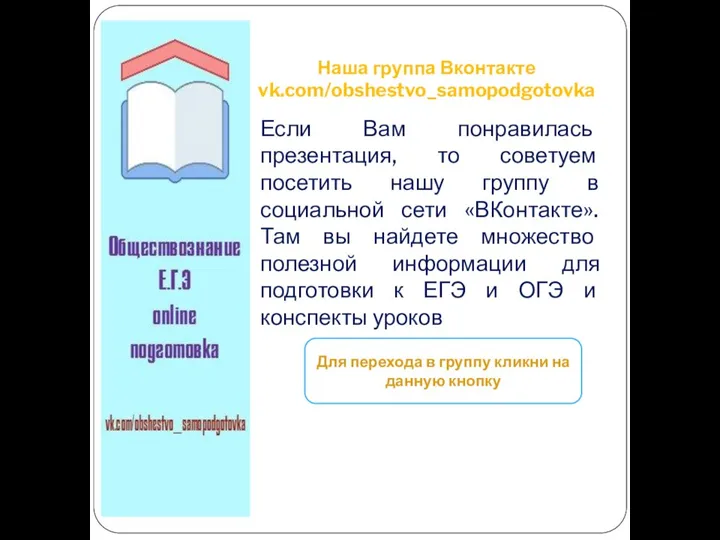 Наша группа Вконтакте vk.com/obshestvo_samopodgotovka
Наша группа Вконтакте vk.com/obshestvo_samopodgotovka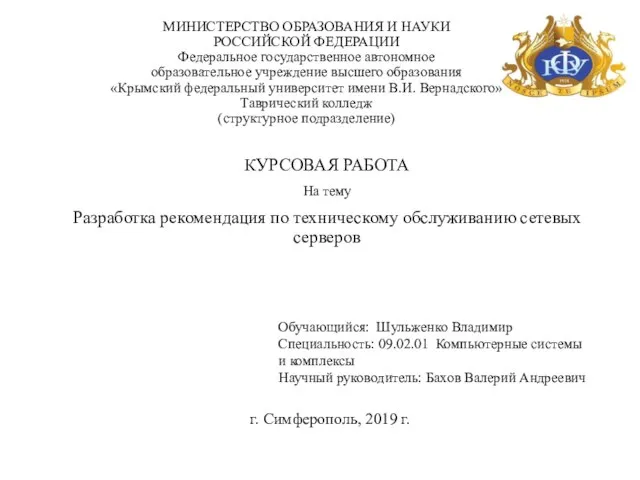 Разработка рекомендация по техническому обслуживанию сетевых серверов
Разработка рекомендация по техническому обслуживанию сетевых серверов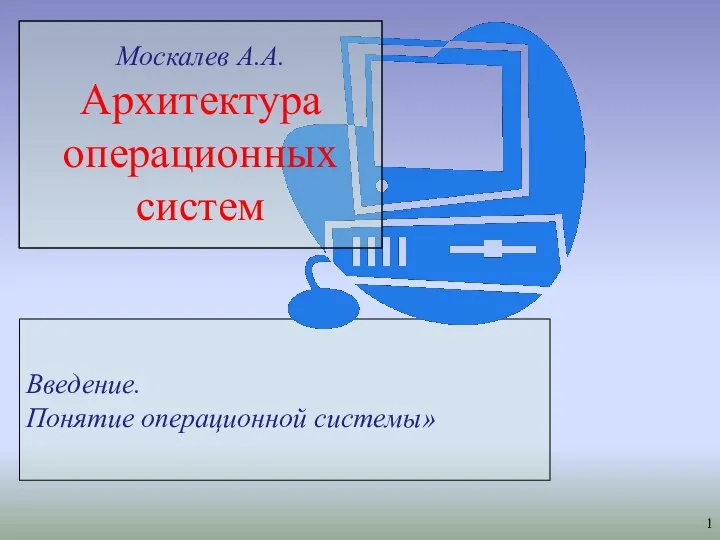 Понятие операционной системы
Понятие операционной системы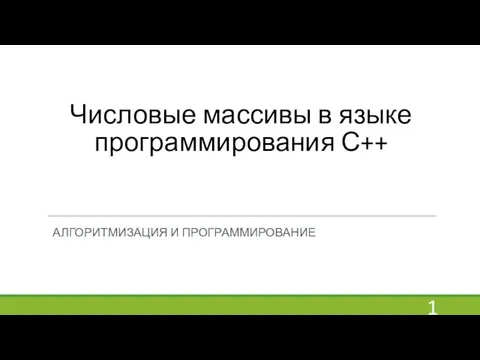 Числовые массивы в языке программирования С++. Лекция 5
Числовые массивы в языке программирования С++. Лекция 5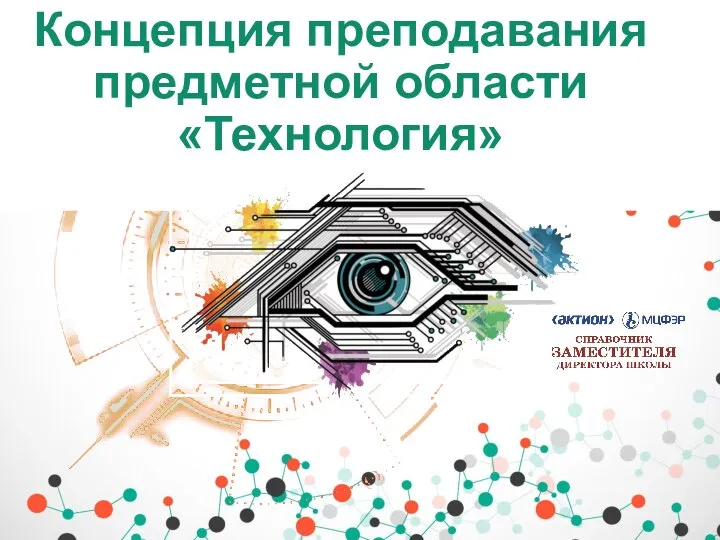 Концепция преподавания предметной области Технология
Концепция преподавания предметной области Технология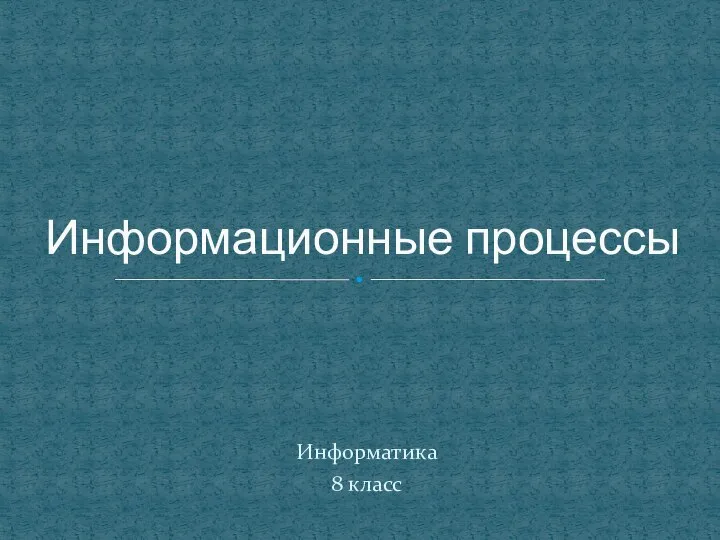 Информационные процессы. 8 класс
Информационные процессы. 8 класс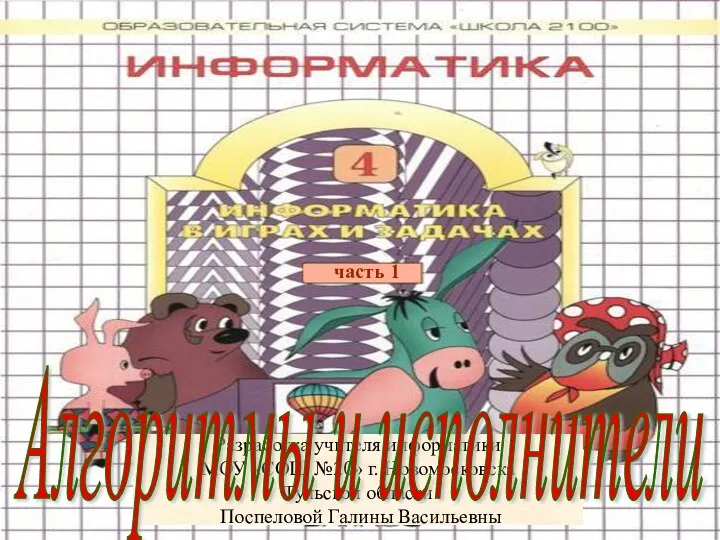 Алгоритмы и исполнители
Алгоритмы и исполнители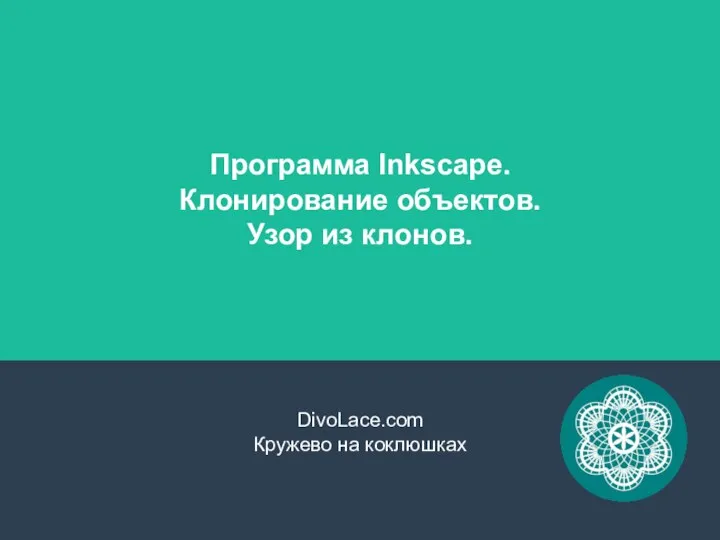 Программа Inkscape. Клонирование объектов. Узор из клонов
Программа Inkscape. Клонирование объектов. Узор из клонов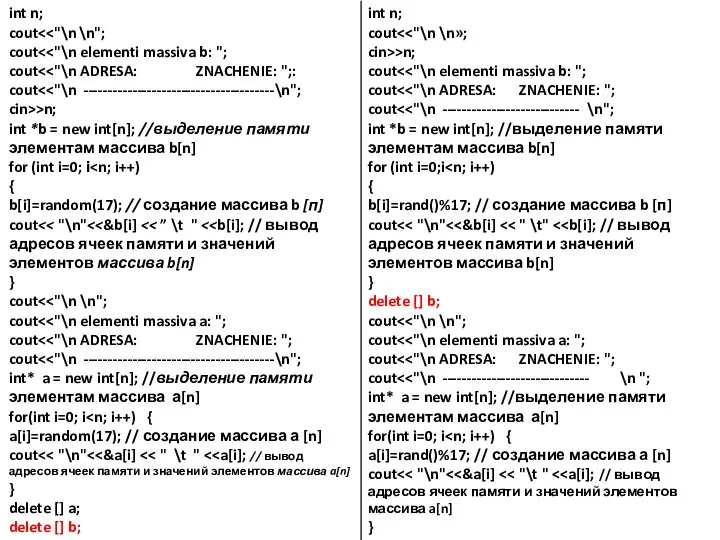 Динамические структуры данных
Динамические структуры данных Защита информации
Защита информации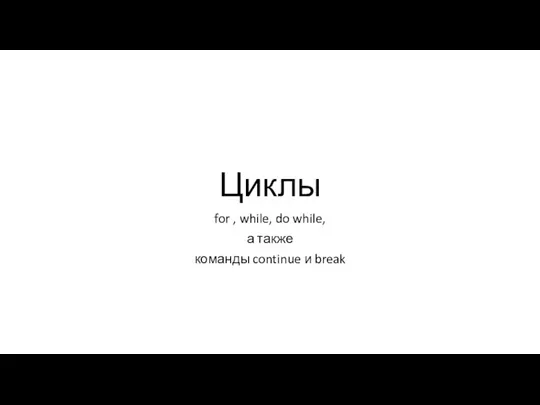 Циклы for , while, do while, а также команды continue и break
Циклы for , while, do while, а также команды continue и break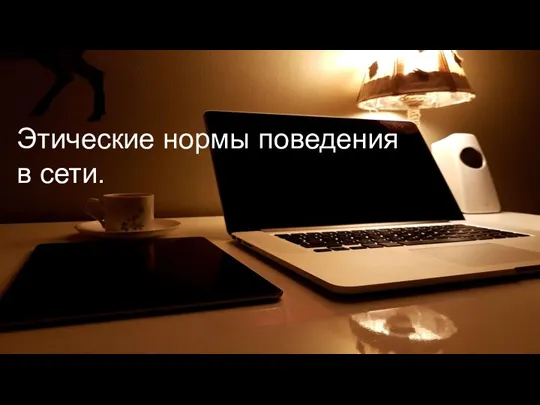 Этические нормы поведения в сети
Этические нормы поведения в сети Векторный радикал
Векторный радикал Научно-исследовательская лаборатория Мехатроники и робототехники ОНАПТ
Научно-исследовательская лаборатория Мехатроники и робототехники ОНАПТ Безопасность в сети интернет
Безопасность в сети интернет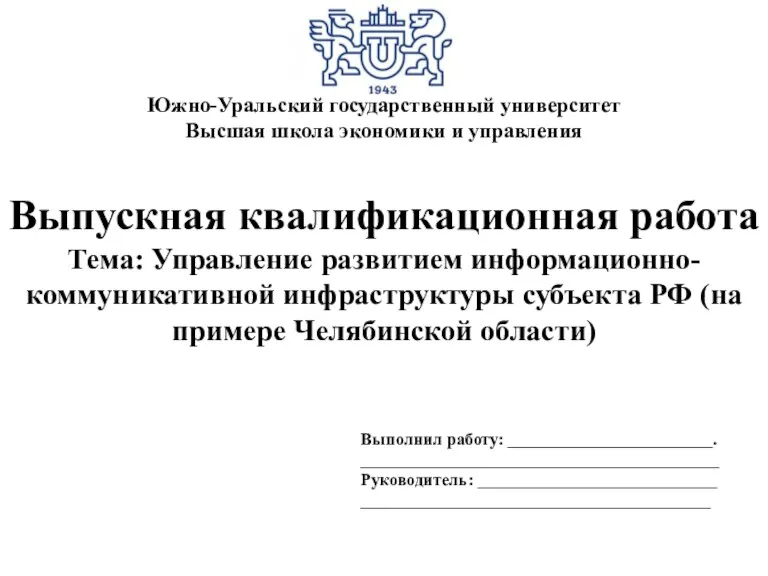 Управление развитием информационно-коммуникативной инфраструктуры субъекта РФ (на примере Челябинской области)
Управление развитием информационно-коммуникативной инфраструктуры субъекта РФ (на примере Челябинской области)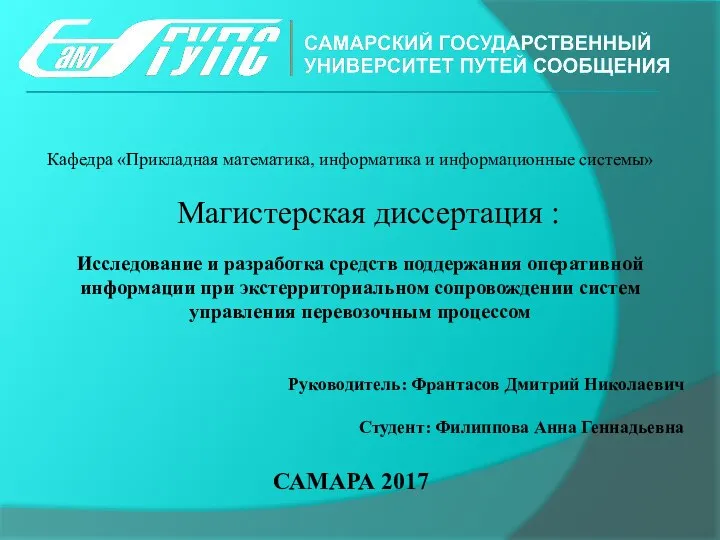 Исследование и разработка средств поддержания оперативной информации при сопровождении систем управления перевозочным процессом
Исследование и разработка средств поддержания оперативной информации при сопровождении систем управления перевозочным процессом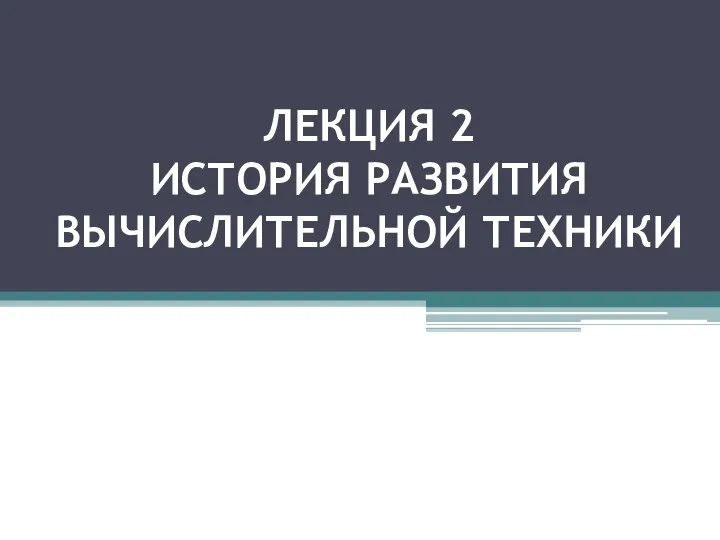 История развития вычислительной техники (лекция 2)
История развития вычислительной техники (лекция 2)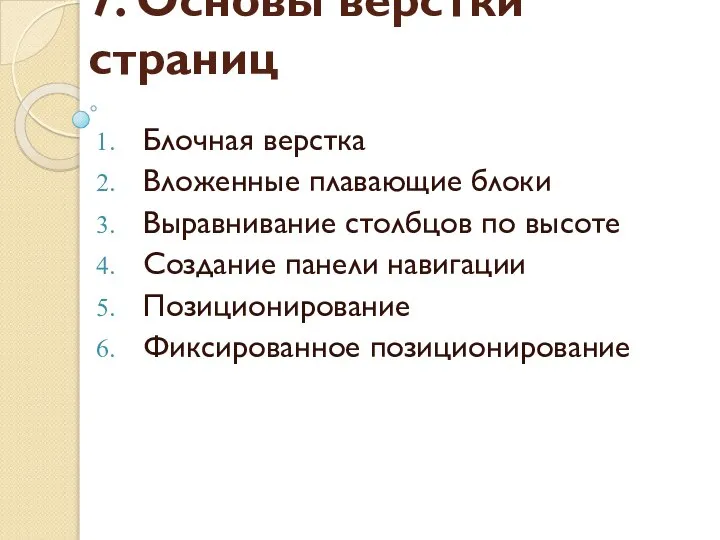 Верстка страниц
Верстка страниц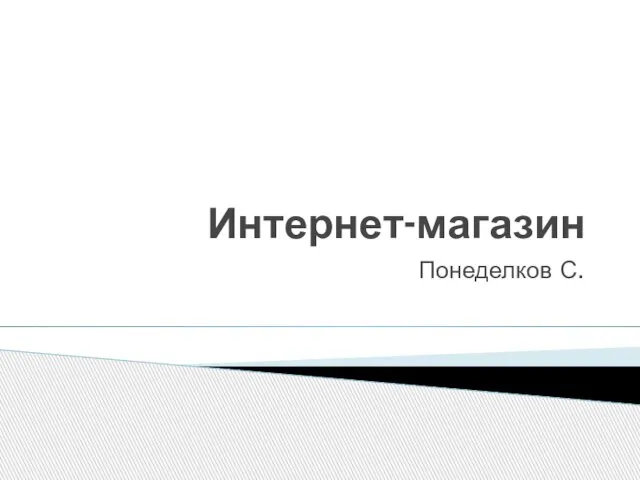 Интернет-магазин
Интернет-магазин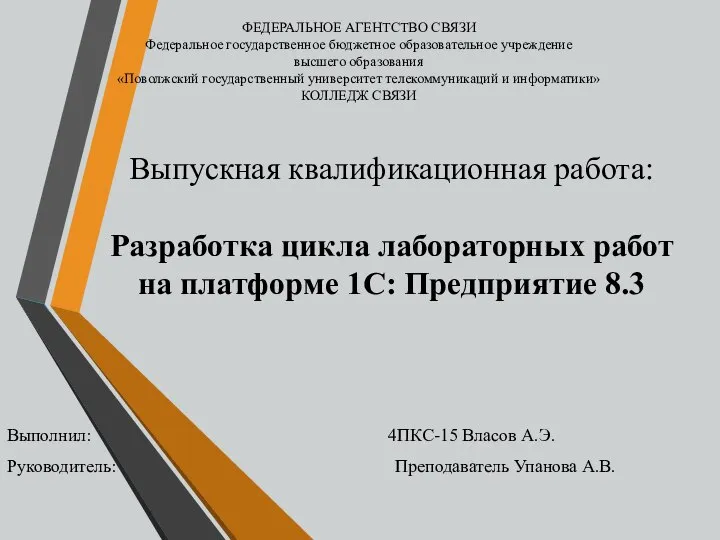 Выпускная квалификационная работа: Разработка цикла лабораторных работ на платформе 1C: Предприятие 8.3
Выпускная квалификационная работа: Разработка цикла лабораторных работ на платформе 1C: Предприятие 8.3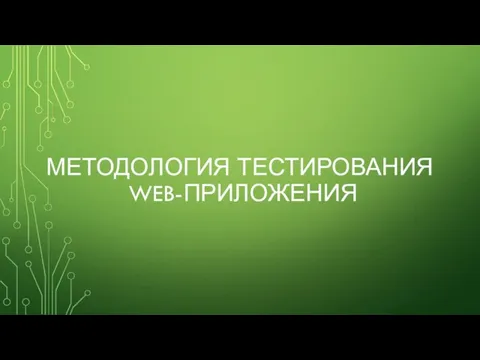 Методология тестирования web-приложения
Методология тестирования web-приложения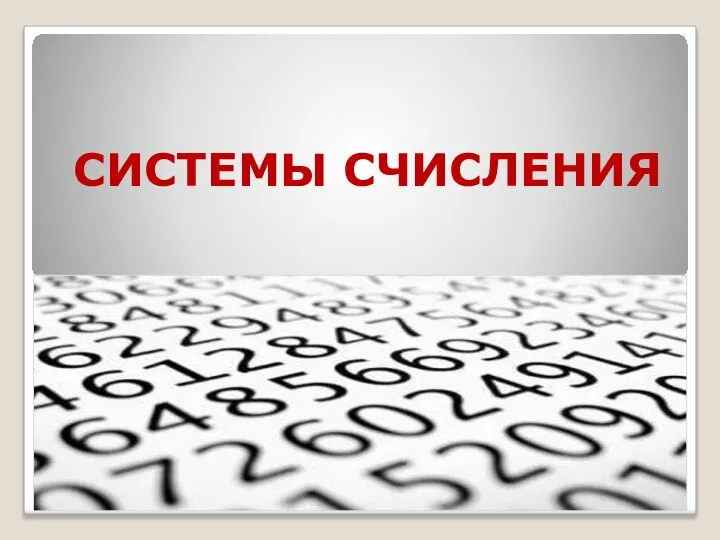 Системы счисления
Системы счисления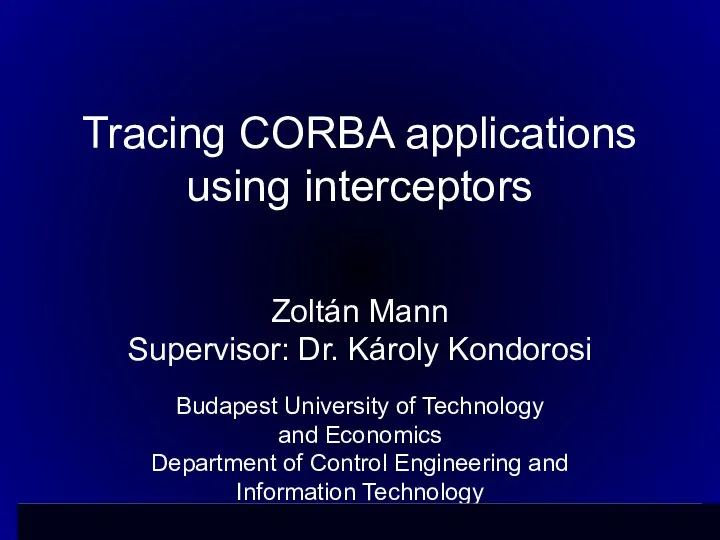 Tracing CORBA applications using interceptors
Tracing CORBA applications using interceptors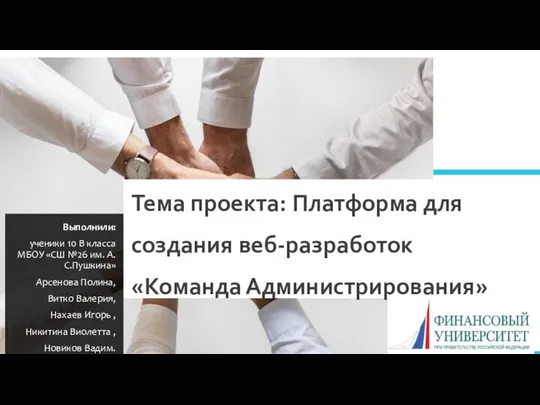 Платформа для создания веб-разработок КомандаАдминистрирования
Платформа для создания веб-разработок КомандаАдминистрирования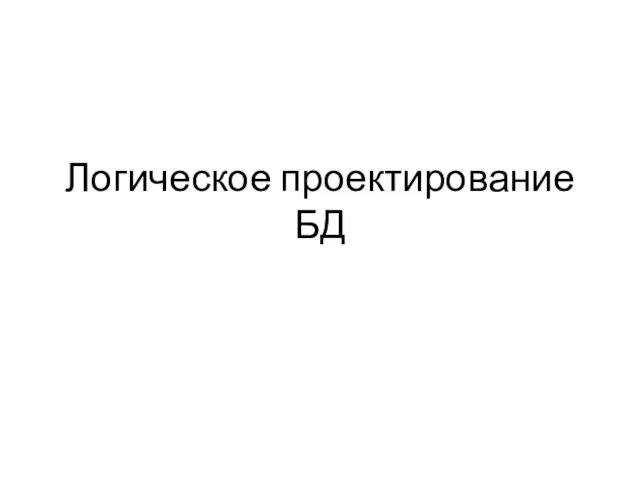 Логическое проектирование БД
Логическое проектирование БД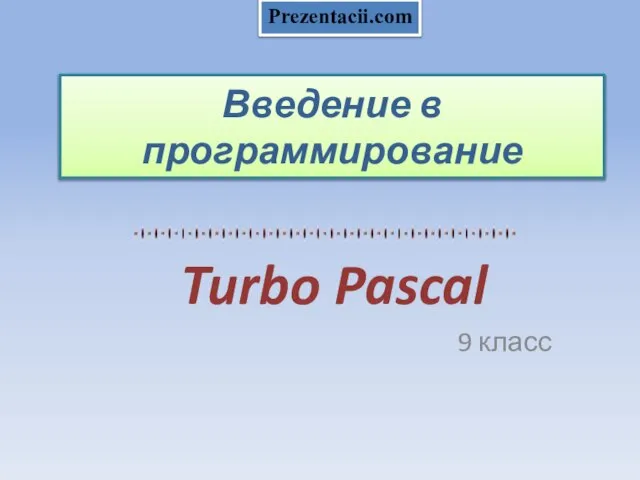 Презентация на тему Введение в программирование
Презентация на тему Введение в программирование