Содержание
- 2. Table of Contents Hypertext Markup Language HTML Concepts HTML Document Structure HTML Common Elements Section Elements
- 3. Hypertext Markup Language
- 4. Hypertext Markup Language HTML – Hyper Text Markup Language A notation for describing document structure (semantic
- 5. Creating HTML Pages An HTML document must have an .htm or .html file extension HTML files
- 6. HTML – Past, Present, Future 1991 – HTML first mentioned – Tim Berners-Lee – HTML tags
- 7. HTML Terminology Tags, Attributes and Elements
- 8. HTML Terminology Concepts in HTML Tags Opening tag and closing tag The smallest piece in HTML
- 9. HTML Tags Tags are the smallest piece in HTML Document Start with " " Two kinds
- 10. Attributes Attributes are properties of HTML Elements Used to set size, color, border, etc… Put directly
- 11. Most Common Attributes There are some attributes that are common for every HTML element Id, class,
- 12. HTML Elements HTML Elements are combination of tags and attributes Opening tag with some or none
- 13. HTML Document Structure Some elements are essential to each HTML Document: html, head, body, doctype The
- 14. Head Element The head tag contains markup that is not visible to the user (i.e. the
- 15. Body Element and Doctype body element contains all the visible to the user markup Headings, text,
- 16. HTML Common Elements Used in 90% of all the sites
- 17. Text Formatting Text formatting tags modify the text between the opening tag and the closing tag
- 18. Some Simple Tags Hyperlink Tags Image Tags Text formatting tags title="Telerik">Link to Telerik Web site This
- 19. Headings and Paragraphs Heading Tags (h1 – h6) Paragraph Tags Sections: div and span This is
- 20. Apple Orange Grapefruit Ordered Lists: Tag Create an Ordered List using : Attribute values for type
- 21. Unordered Lists: Tag Create an Unordered List using : Attribute values for type are: disc, circle
- 22. Definition lists: tag Create definition lists using Pairs of text and associated definition; text is in
- 23. Definition list
- 24. Section Elements The and The
- 25. The Tag creates logical divisions within a page Block element Used with CSS Example: DIV example
- 26. Live Demo
- 27. The Tag Inline style element Useful for modifying a specific portion of text Don't create a
- 28. Live Demo some text
- 29. Semantic Structural Tags
- 30. The Structure of a Web Page A sample layout structure of a Web Page
- 31. The "HTML 4 and Before" Way Using divs with IDs The IDs are needed for styling
- 32. The HTML 5 Way In HTML 5 there are semantic tags for layout , , ,
- 33. Remember It is important to have the correct vision and attitude towards HTML HTML is only
- 34. Exercises Write an HTML page like the following: * Use headings, divs, paragraphs and ul
- 35. Exercises (2) Write an HTML page like the following:
- 37. Скачать презентацию
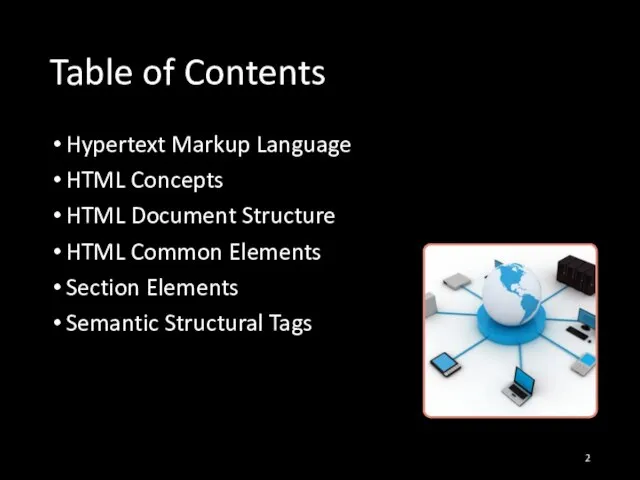
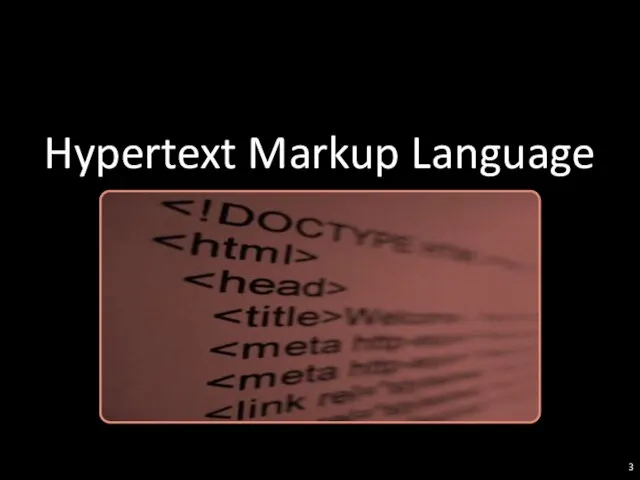
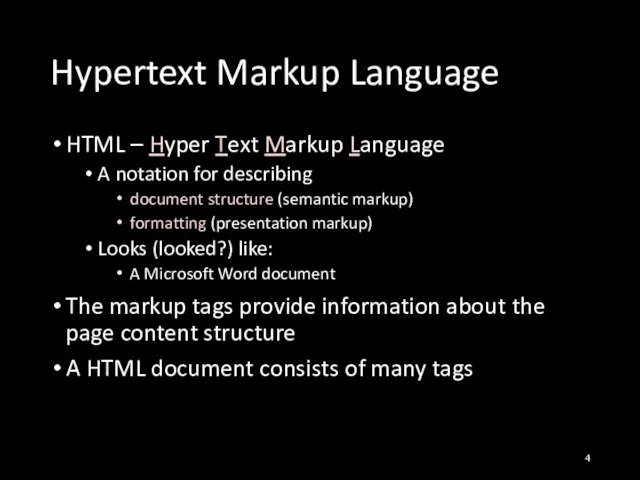
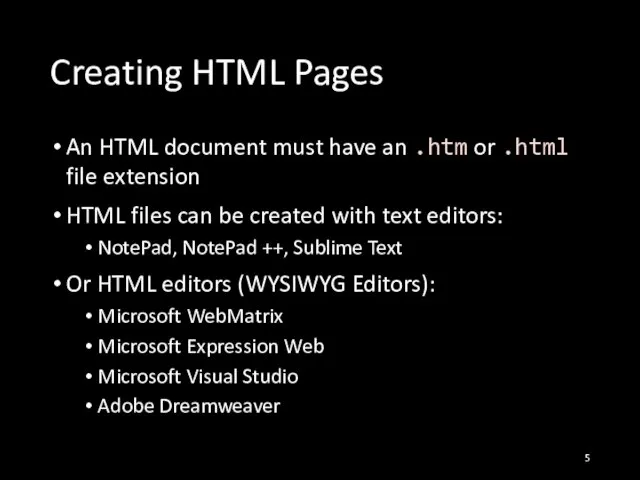
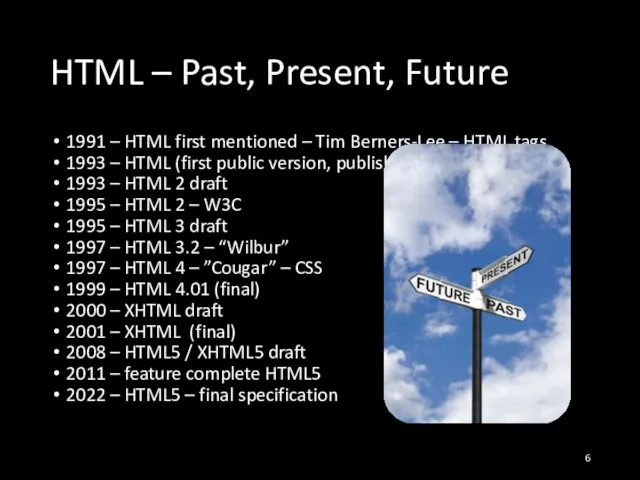
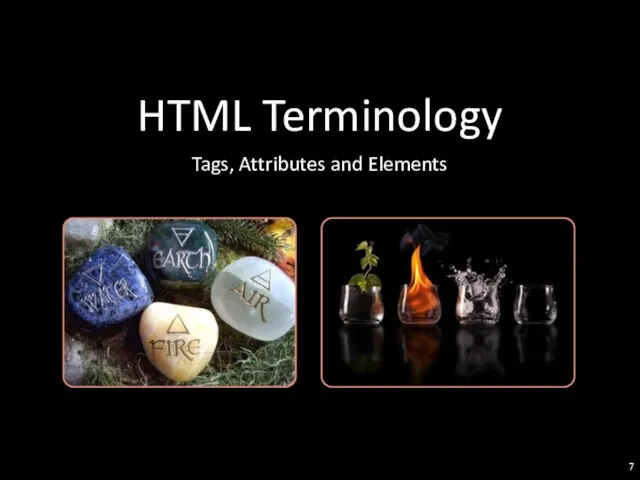
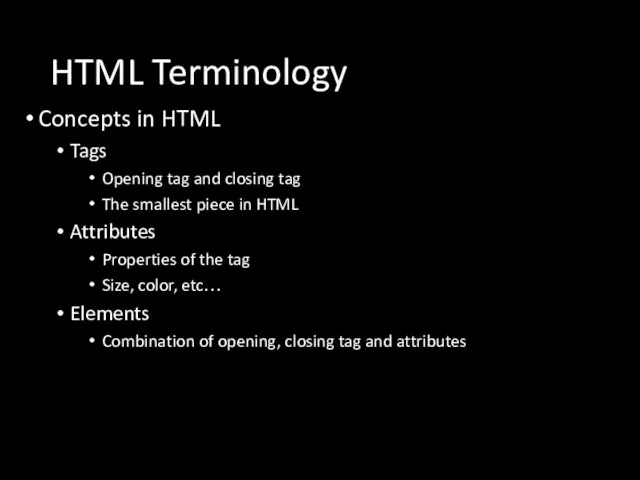
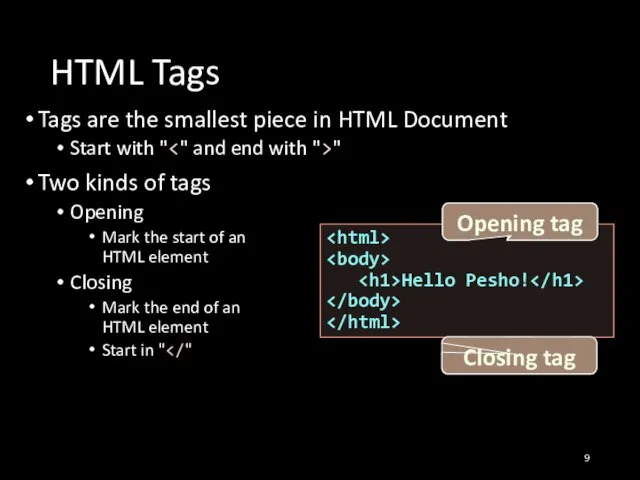
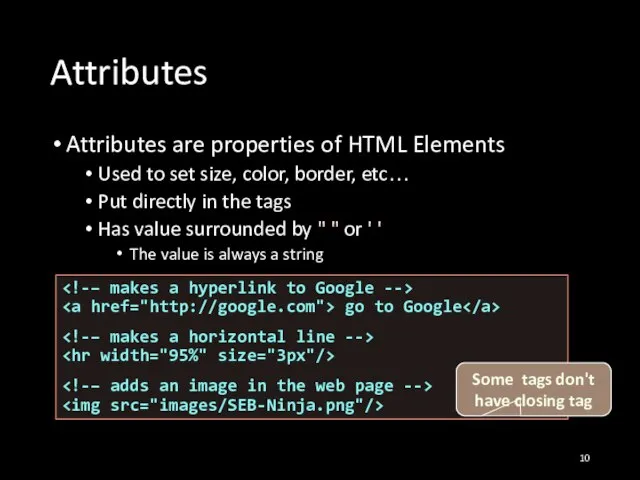

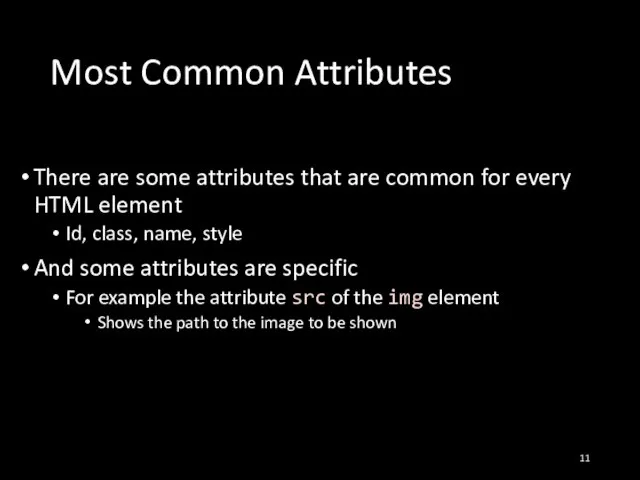
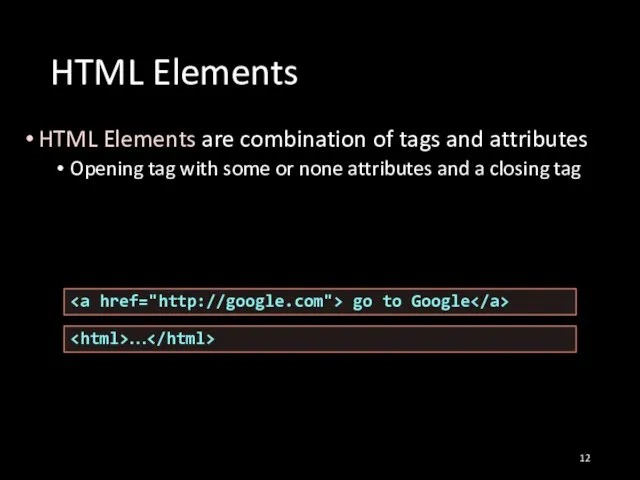
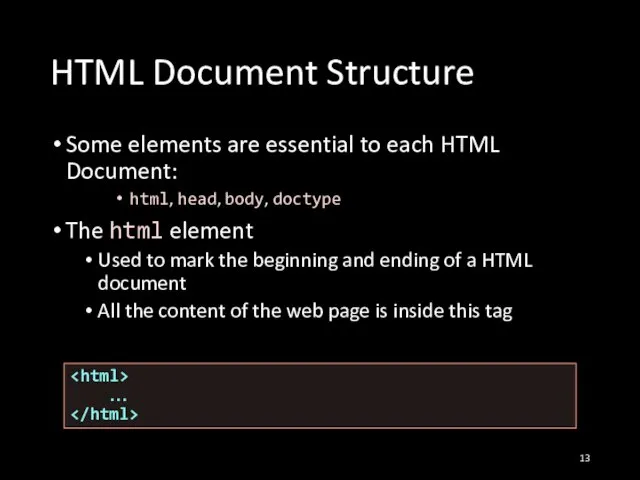
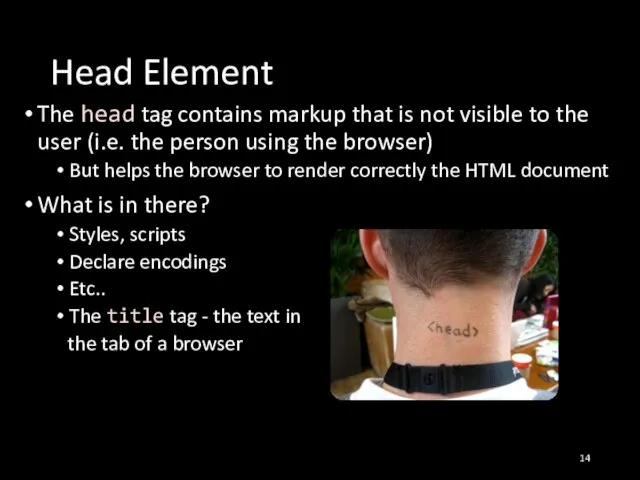
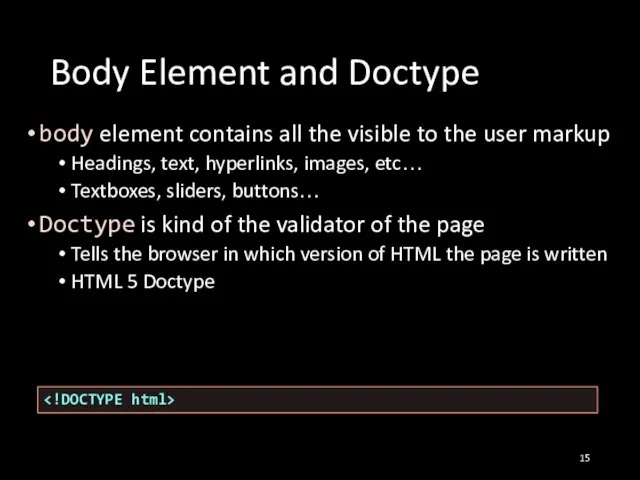
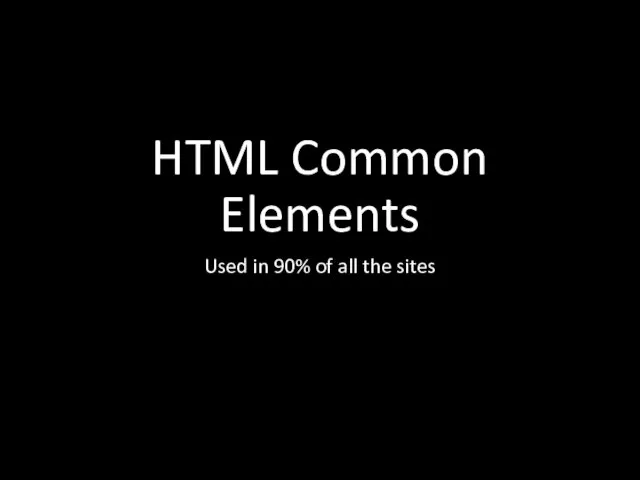
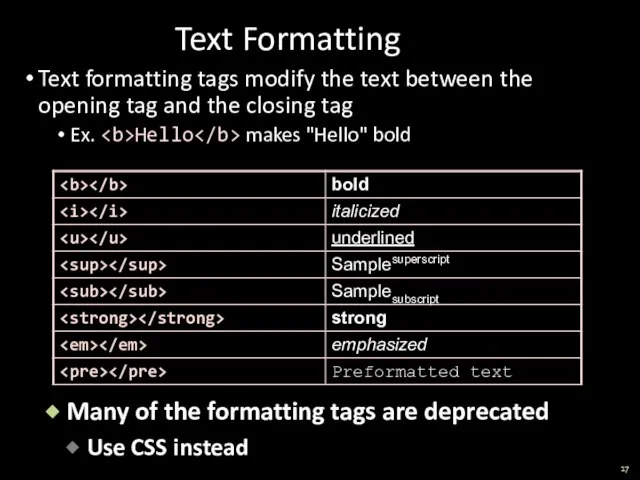
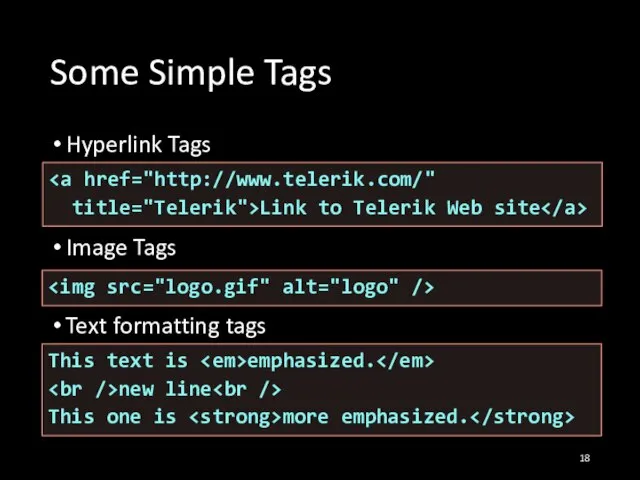

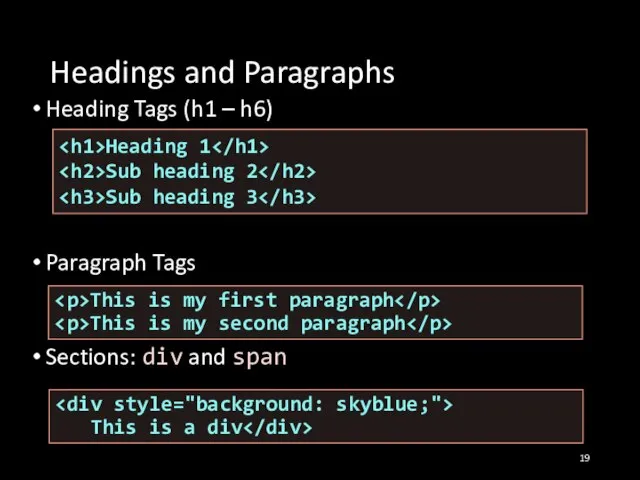
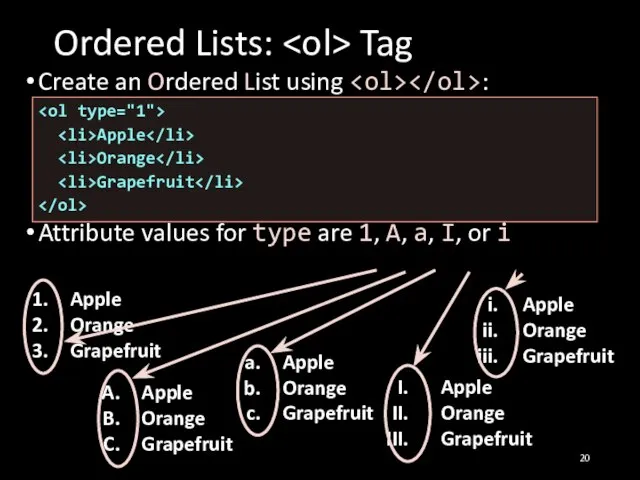
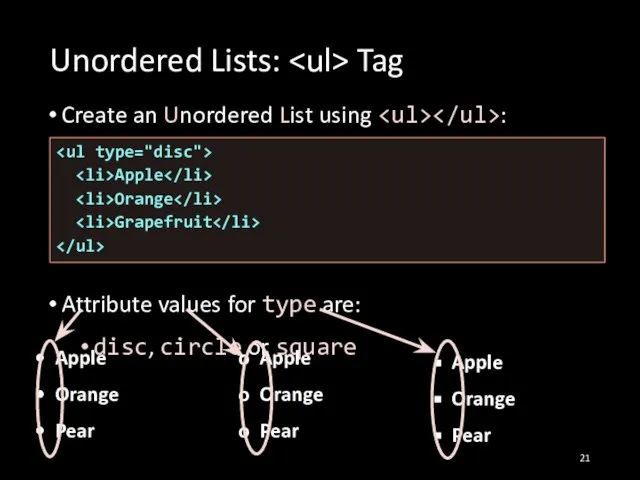
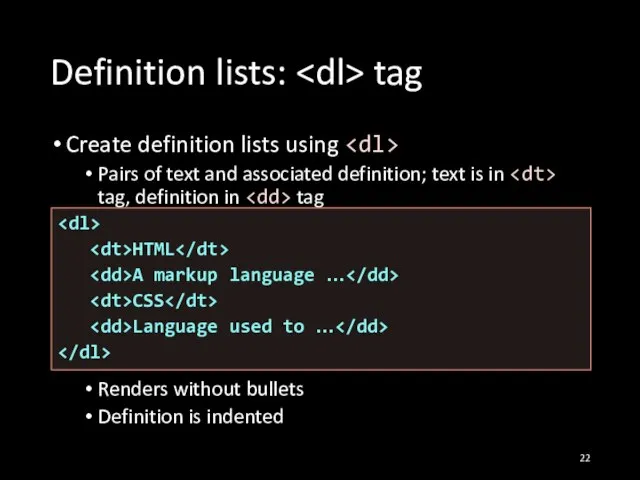
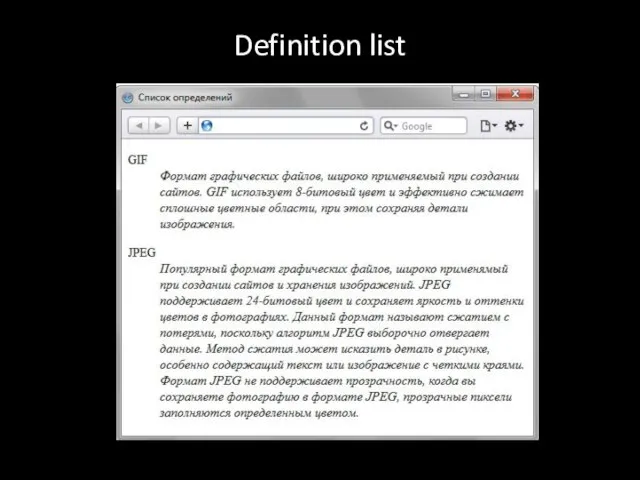
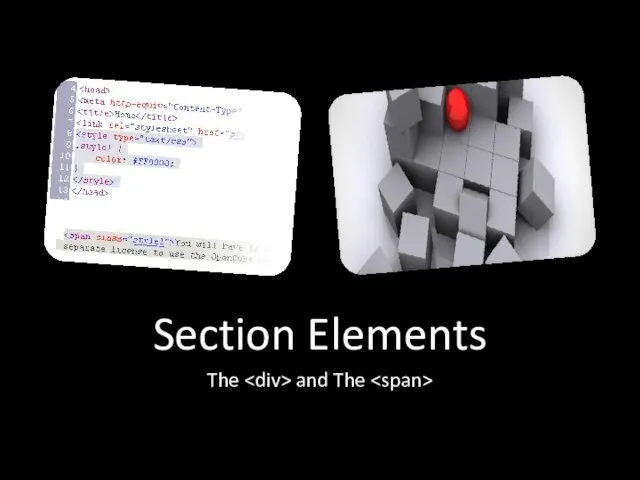
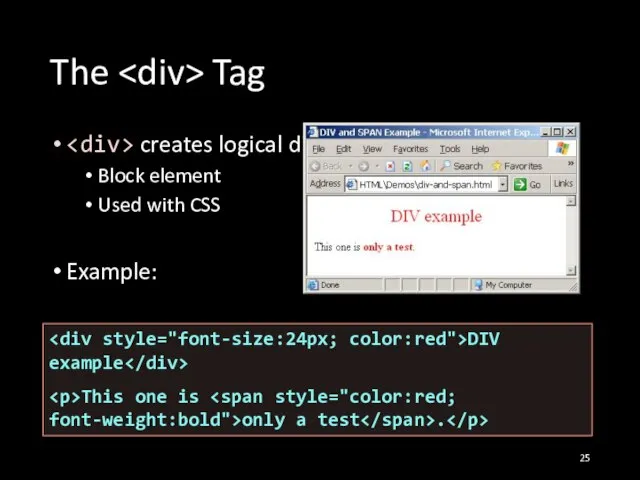
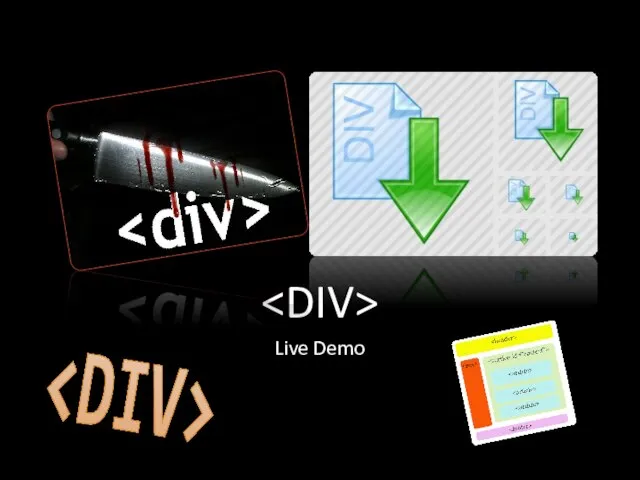
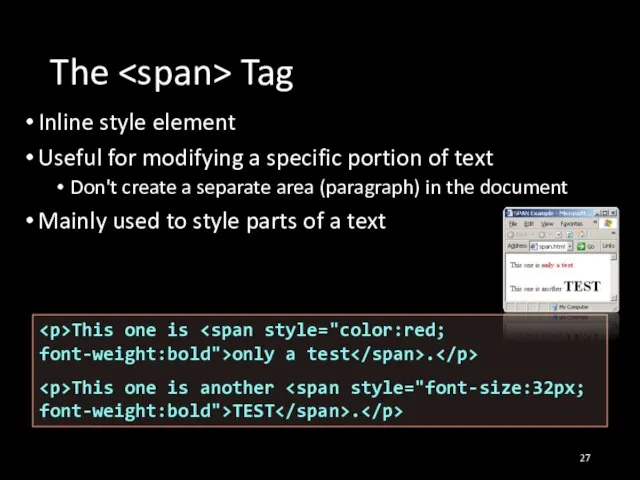
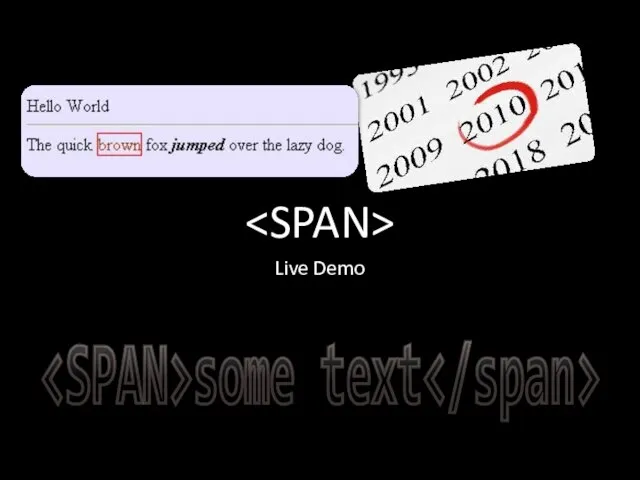
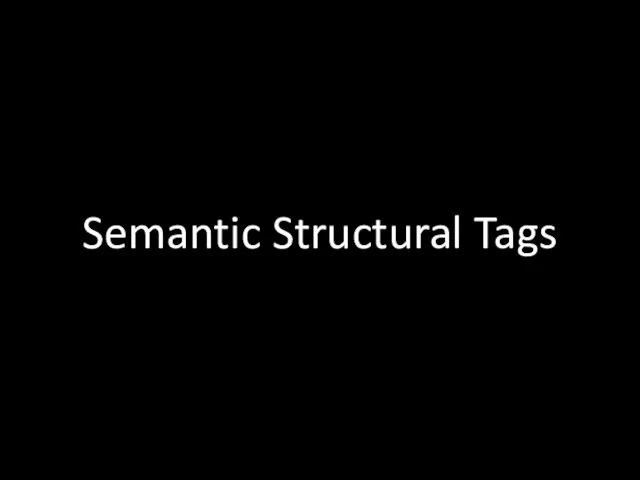
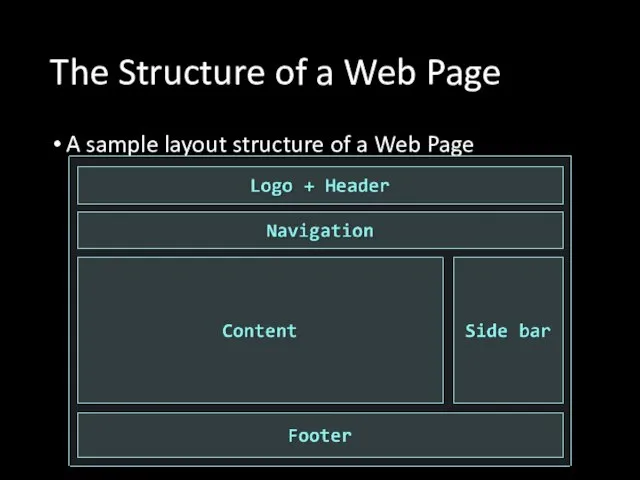
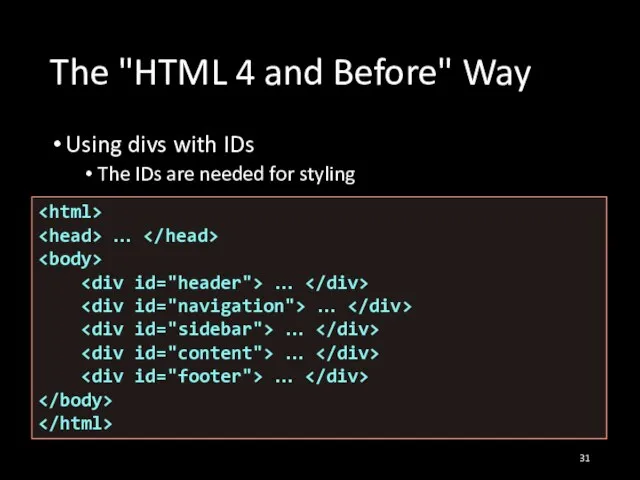
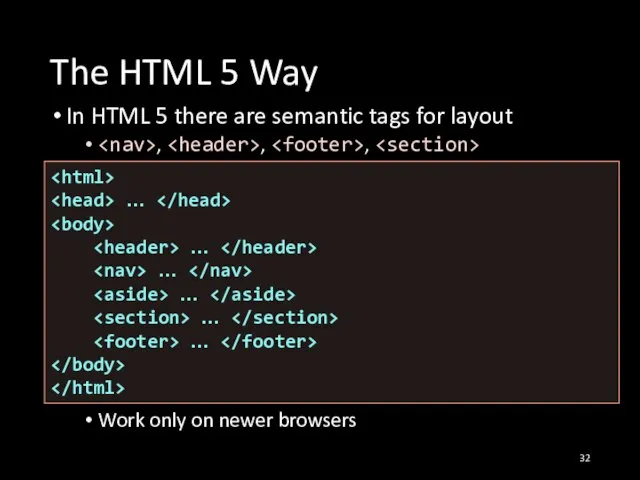
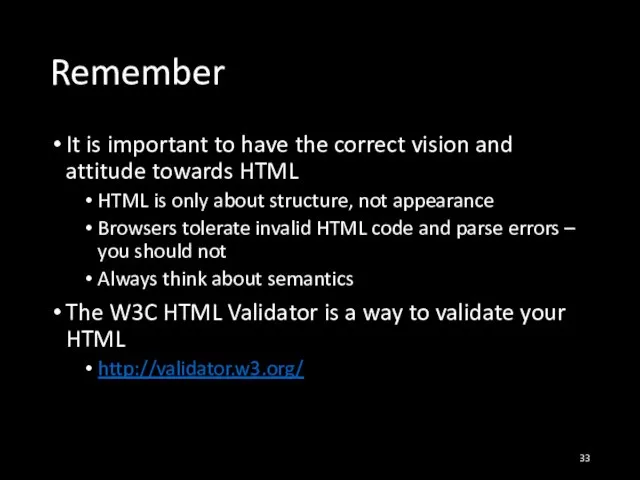
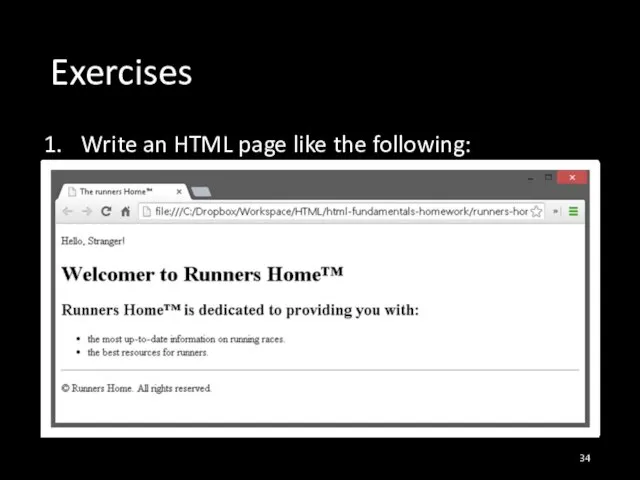
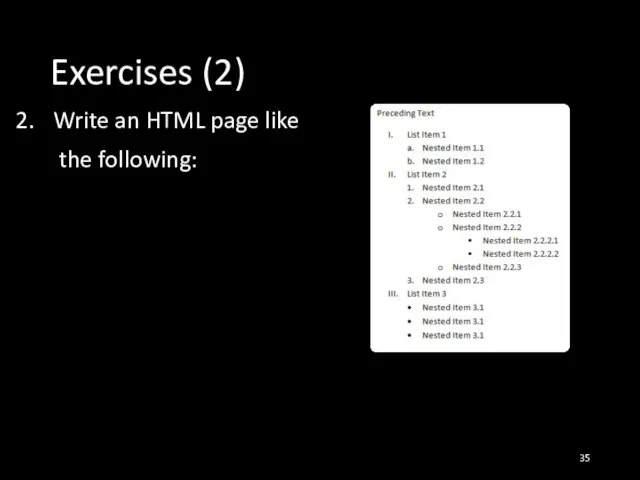
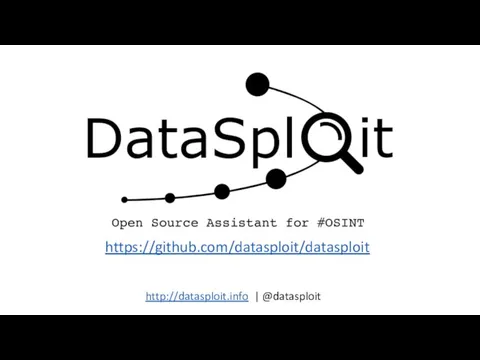 What’s DataSploit
What’s DataSploit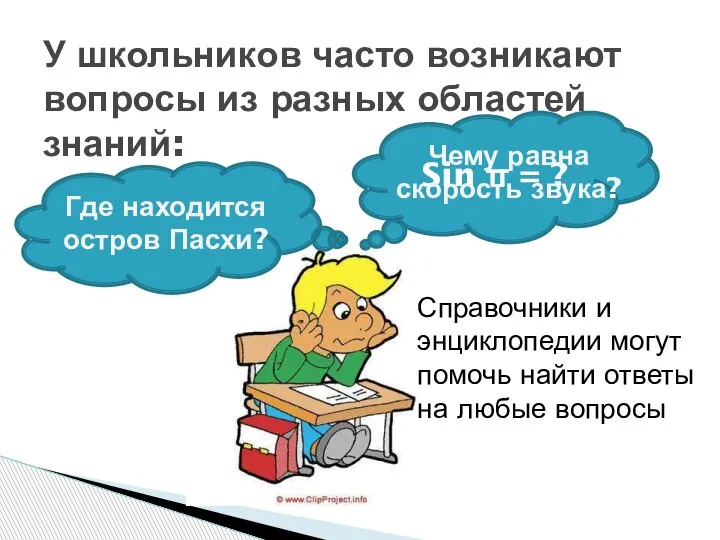 Компьютерные энциклопедии и справочники
Компьютерные энциклопедии и справочники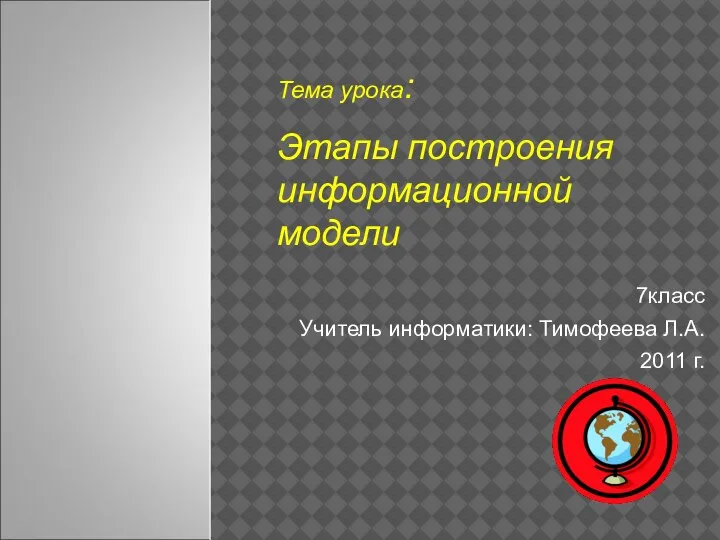 Этапы построения информационной модели
Этапы построения информационной модели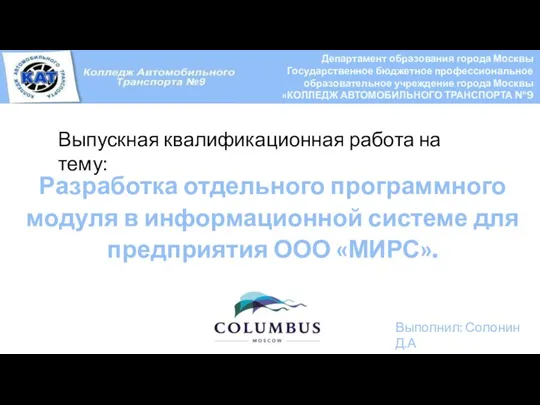 Разработка отдельного программного модуля в информационной системе для предприятия ООО МИРС
Разработка отдельного программного модуля в информационной системе для предприятия ООО МИРС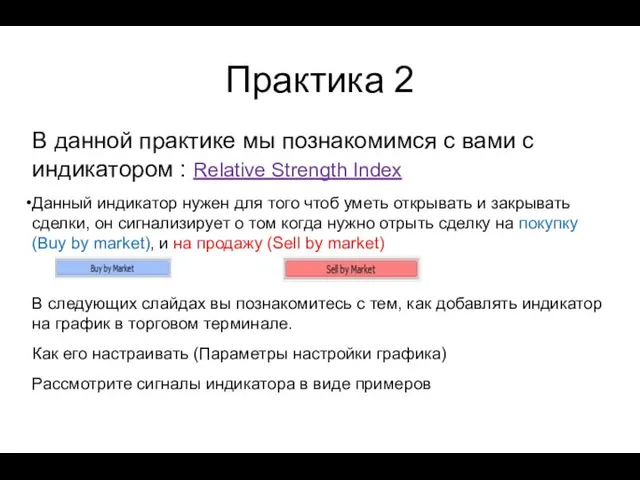 Relative Strength Index
Relative Strength Index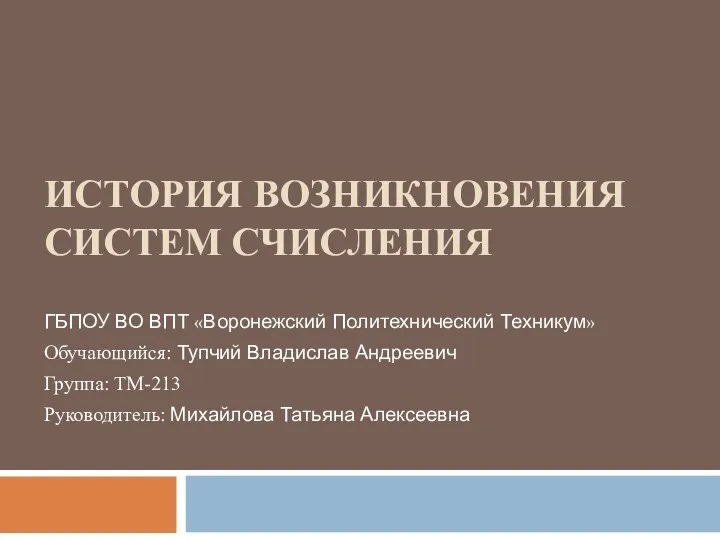 История возникновения систем счисления
История возникновения систем счисления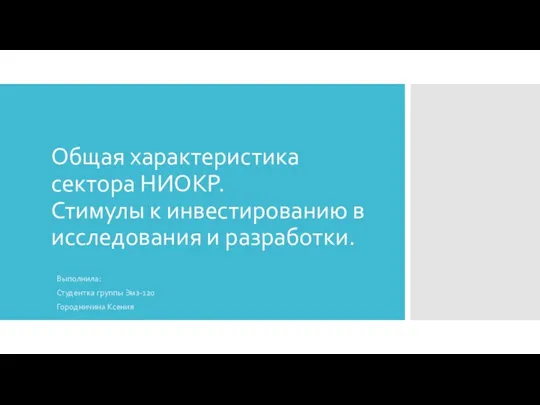 Общая характеристика сектора НИОКР. Стимулы к инвестированию в исследования и разработки
Общая характеристика сектора НИОКР. Стимулы к инвестированию в исследования и разработки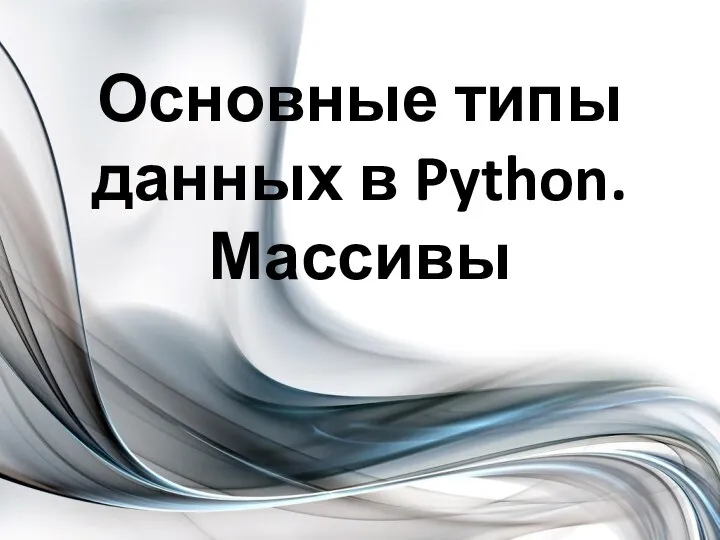 Основные типы данных в Python. Массивы
Основные типы данных в Python. Массивы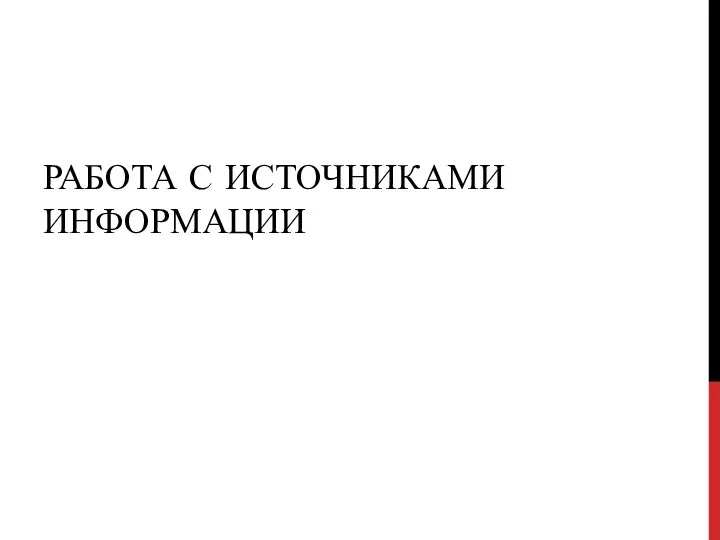 Работа с источниками информации
Работа с источниками информации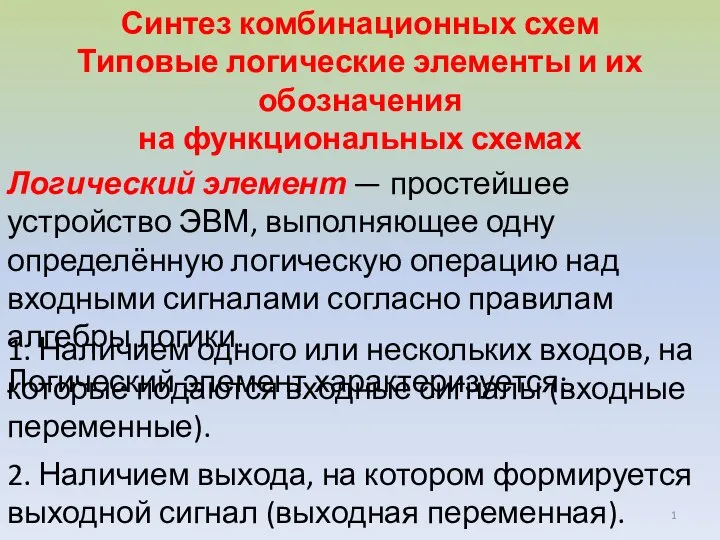 Синтез комбинационных схем. Типовые логические элементы и их обозначения на функциональных схемах
Синтез комбинационных схем. Типовые логические элементы и их обозначения на функциональных схемах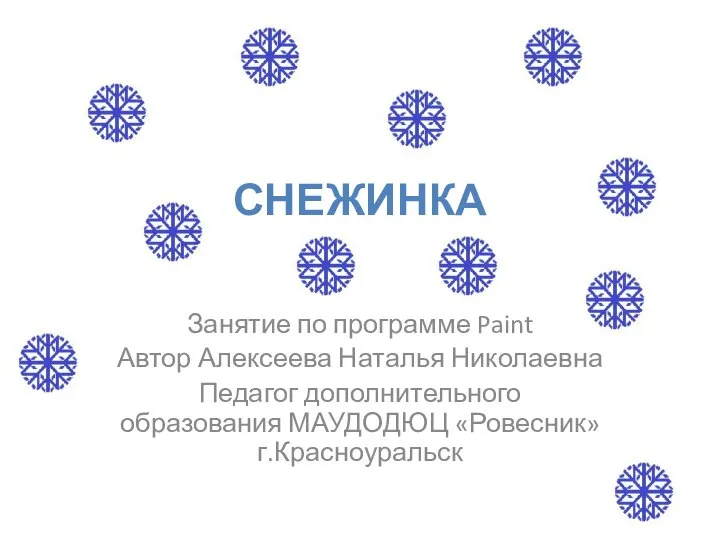 Рисуем снежинку. Занятие по программе Paint
Рисуем снежинку. Занятие по программе Paint Microsoft Teams-гайд
Microsoft Teams-гайд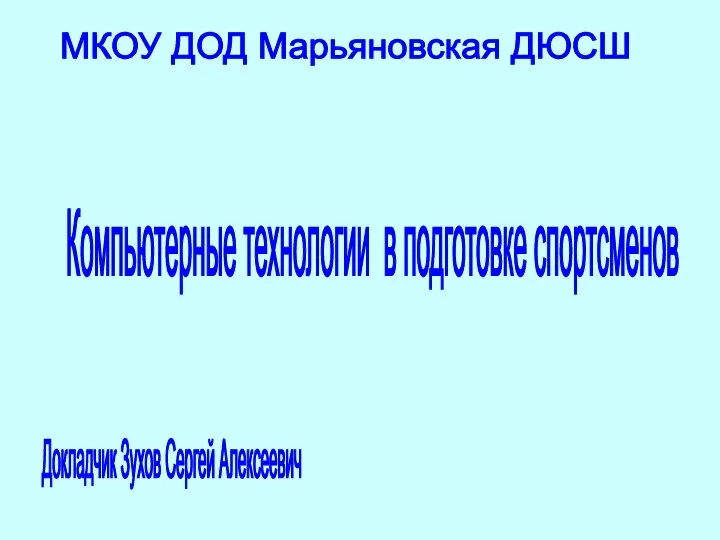 Компьютерные технологии в подготовке спортсменов
Компьютерные технологии в подготовке спортсменов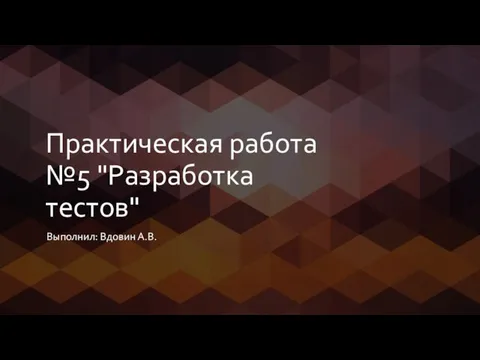 Разработка тестов. Практическая работа № 5
Разработка тестов. Практическая работа № 5 Разновидности объектов и их классификация
Разновидности объектов и их классификация Рунет: жизнь на яркой стороне
Рунет: жизнь на яркой стороне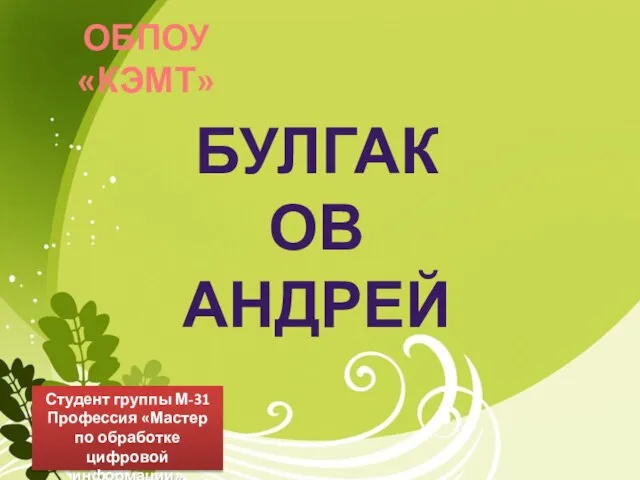 Технология использования векторной графики для разработки элементов рекламы
Технология использования векторной графики для разработки элементов рекламы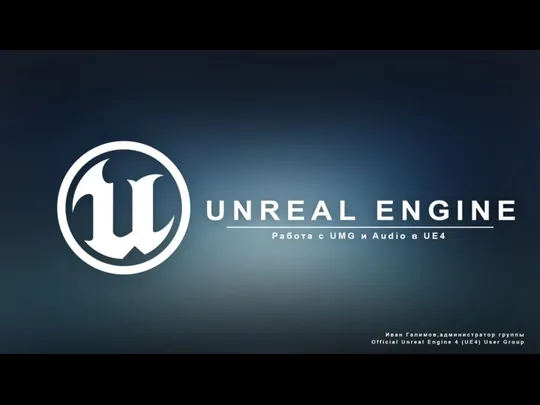 Работа UMG и Audio в UE4
Работа UMG и Audio в UE4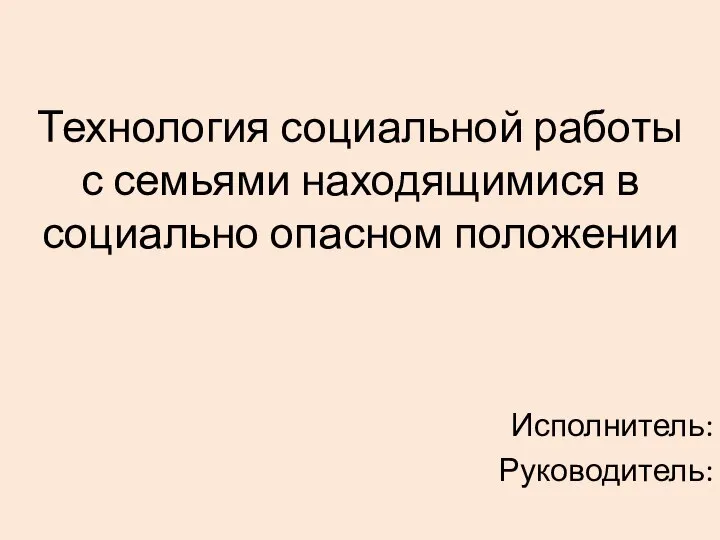 Разработка комплексной системы защиты объекта информатизации
Разработка комплексной системы защиты объекта информатизации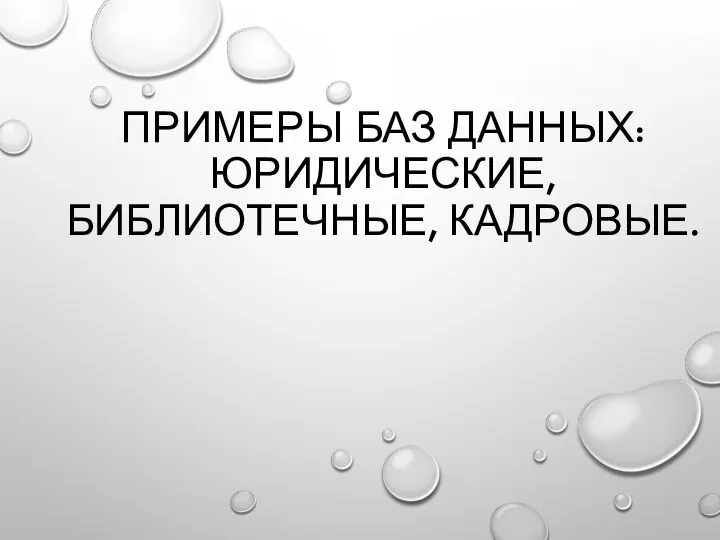 Базы данных: юридические, библиотечные, кадровые
Базы данных: юридические, библиотечные, кадровые Программы и приложения на планшетном компьютере
Программы и приложения на планшетном компьютере Игра HEXAGO runner по шестигранному тоннелю в бесконечном и уровневом режимах
Игра HEXAGO runner по шестигранному тоннелю в бесконечном и уровневом режимах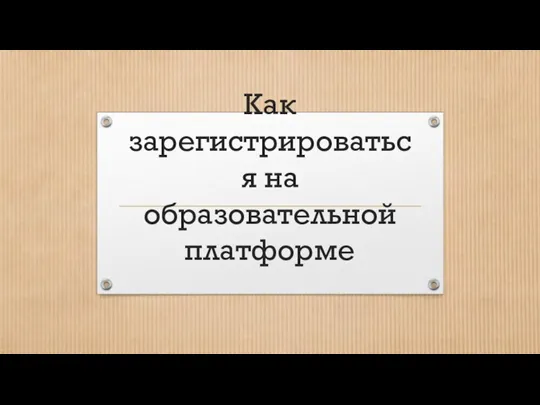 Как зарегистрироваться на образовательной платформе
Как зарегистрироваться на образовательной платформе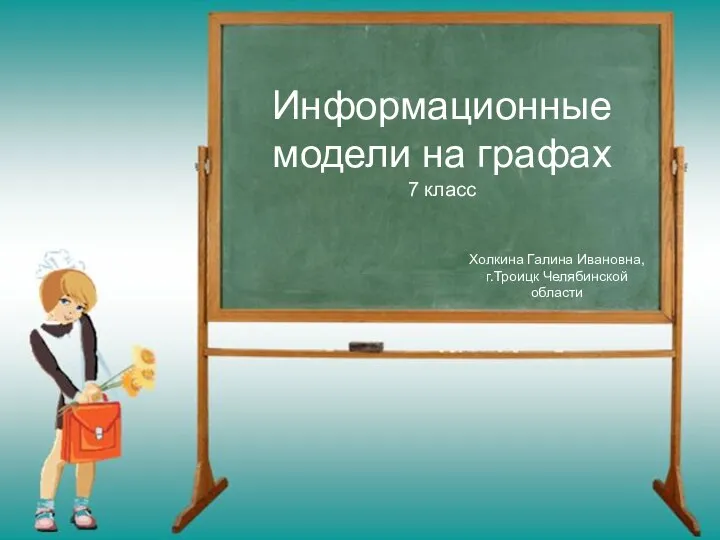 Информационные модели на графах. 7 класс
Информационные модели на графах. 7 класс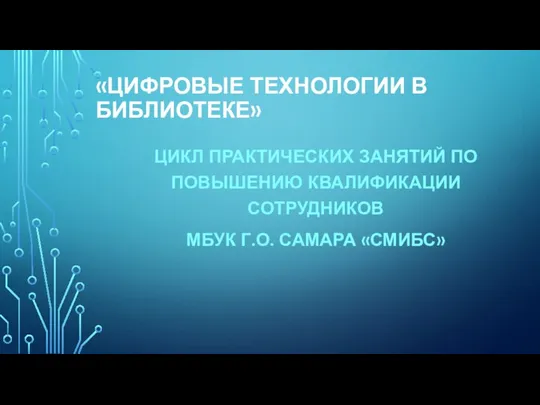 Цифровые технологии в библиотеке
Цифровые технологии в библиотеке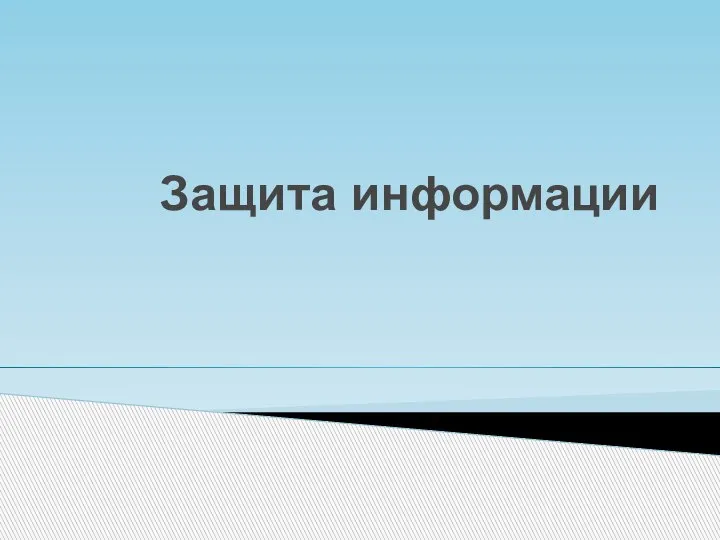 Защита информации
Защита информации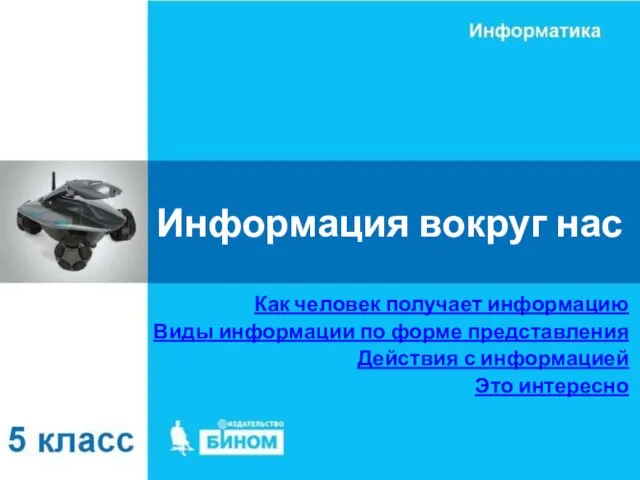 Как человек получает информацию
Как человек получает информацию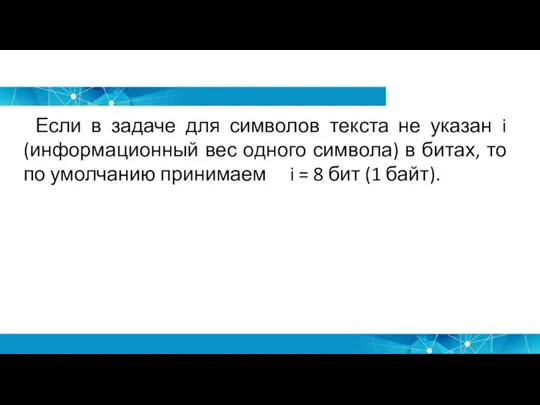 Расчёт для аудио- и видеоданных
Расчёт для аудио- и видеоданных