Содержание
- 2. Challenge 1: Write your name in your favorite color font. Step 1: Create a new Text
- 3. Challenge 2: Insert a Picture Step 1: Click Insert (up above) and select the “Clip Art”
- 4. Challenge 3: Insert Word Art Step 1: Insert a new picture into the blank space (any
- 5. Challenge 4: Animate! Step 1: Click on “Slide Show” Tab and then click on “Animation Schemes”
- 6. Challenge 5- Slide Show Transitions Step 1: Click Slide Show in the menu tabs. Step 2:
- 7. Challenge 6-Spell Check Step 1: Locate the Spell Check button (Hint: Hover DO NOT CLICK the
- 8. Final Challenge: Slide-Show Step 1: Click “Slide Show” in the top toolbar. Step 2: Click this
- 10. Скачать презентацию
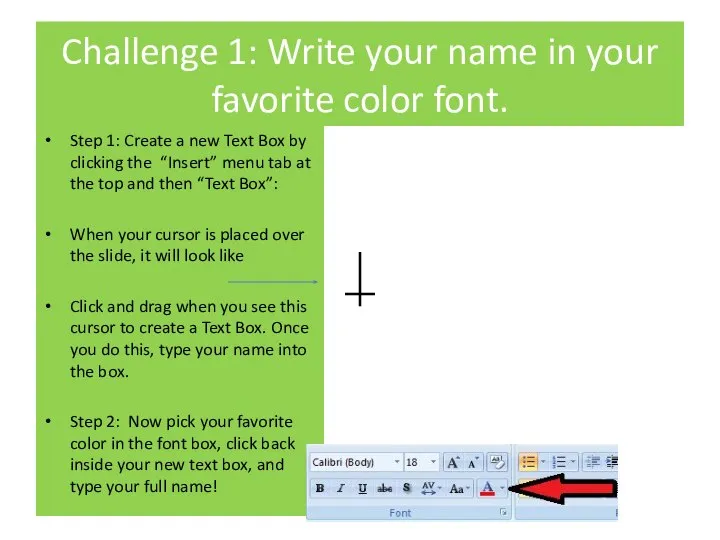
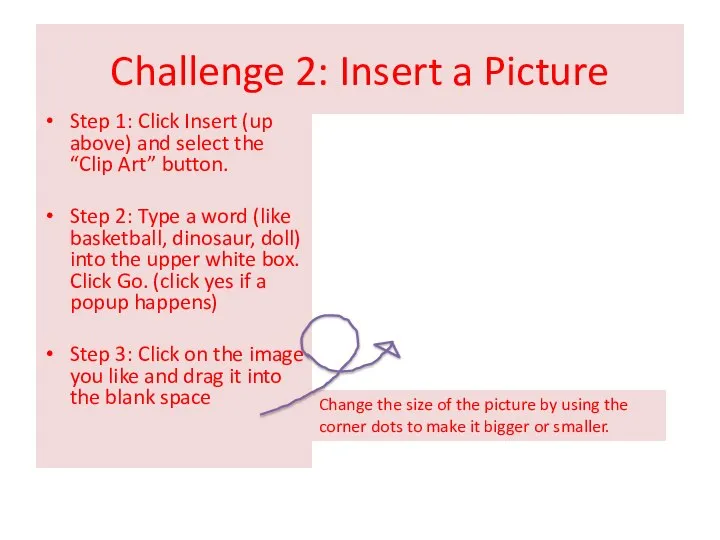
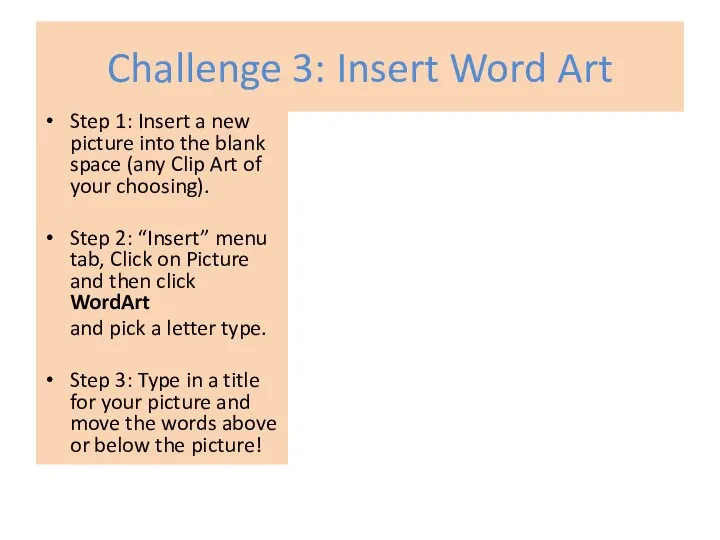
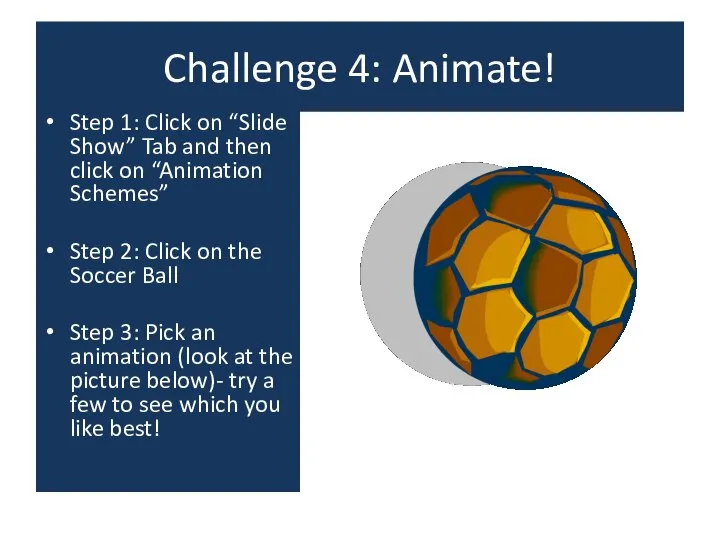
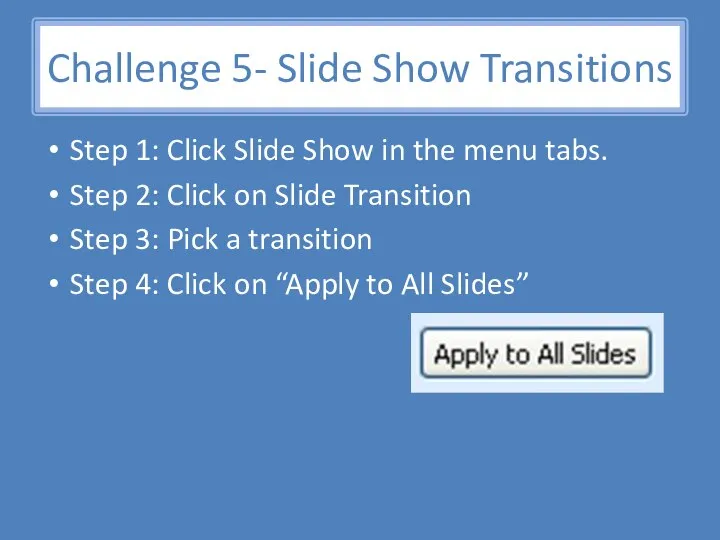
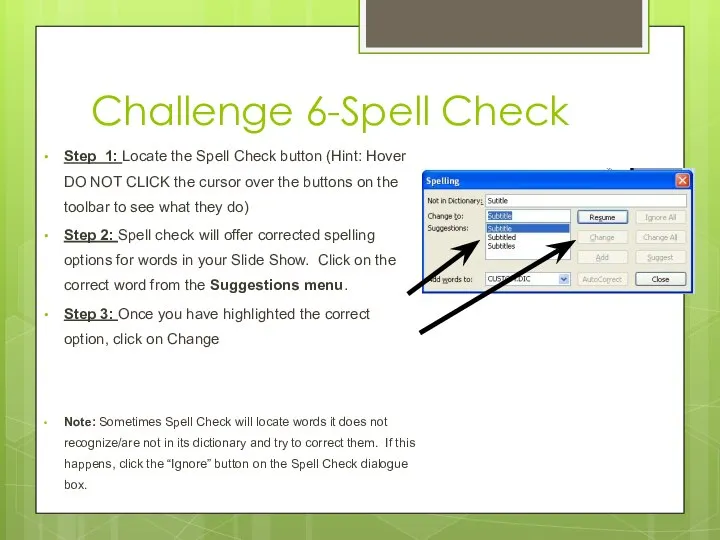
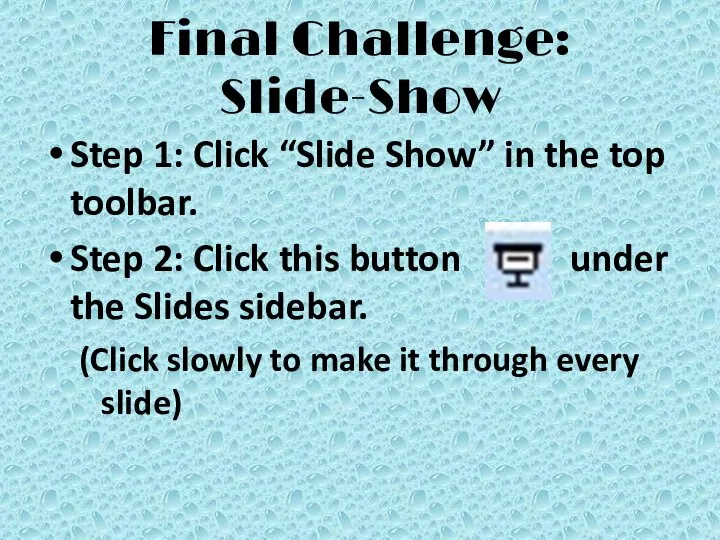
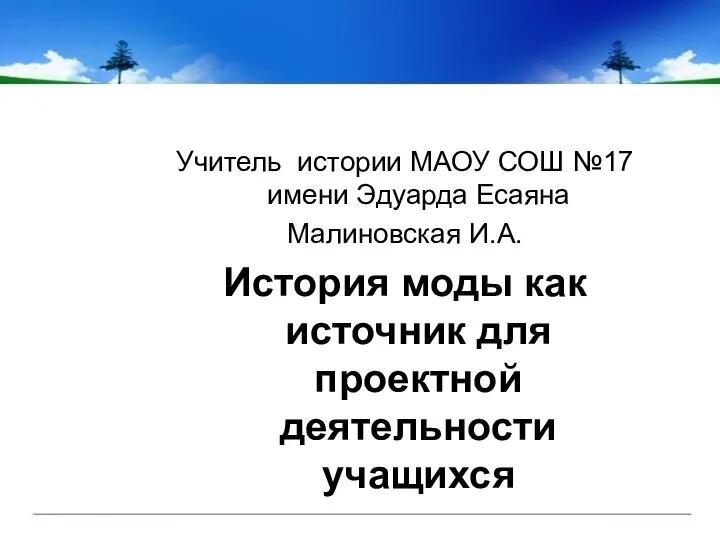 История моды как источник для проектной деятельности учащихся
История моды как источник для проектной деятельности учащихся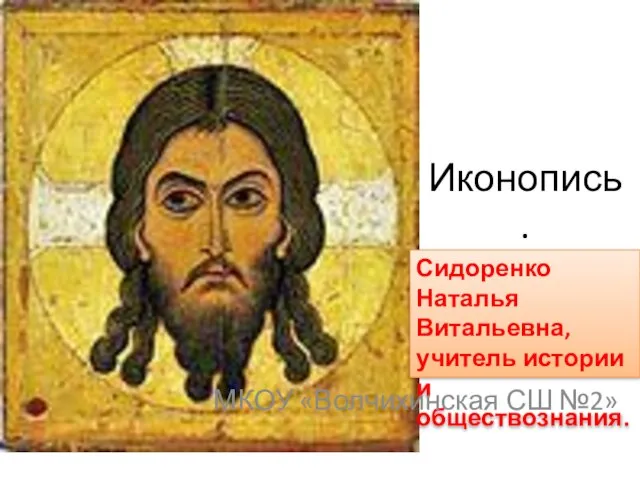 Иконопись
Иконопись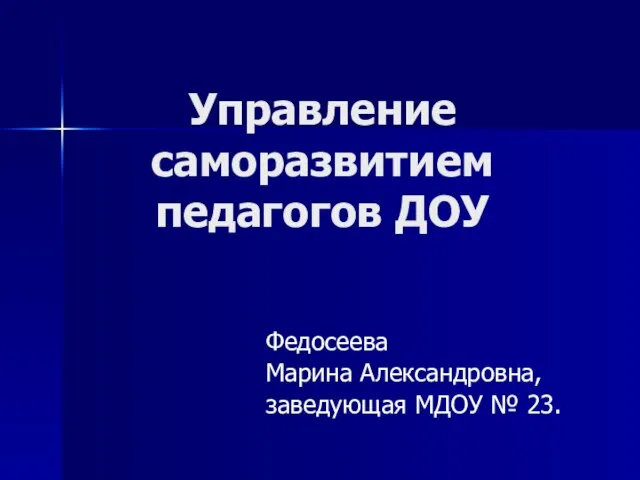 Управление саморазвитием педагогов ДОУ
Управление саморазвитием педагогов ДОУ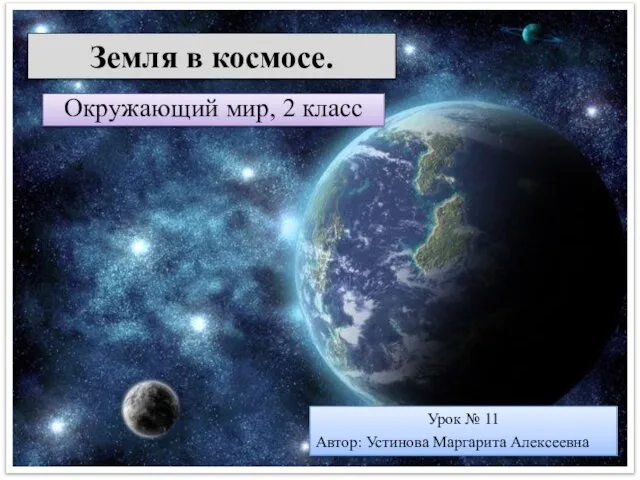 Земля в космосе
Земля в космосе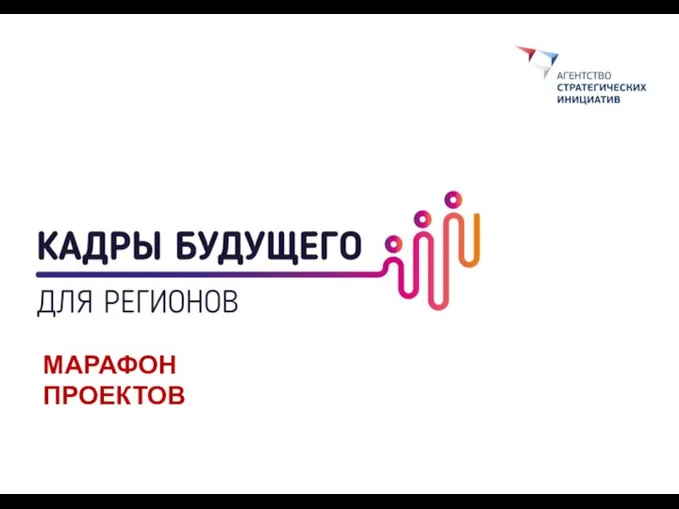 Марафон проектов. Проектная деятельность
Марафон проектов. Проектная деятельность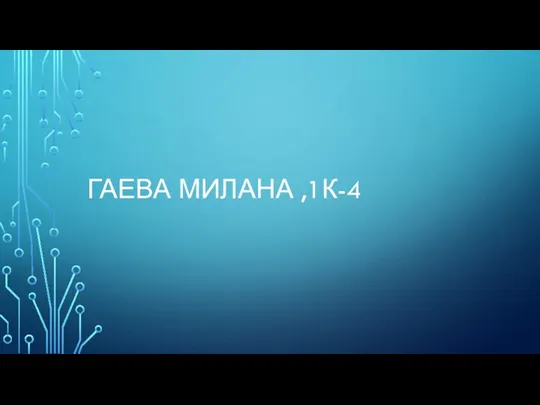 Физическая культура и спорт как социальные явления общества. Современное состояние физической культуры и спорта
Физическая культура и спорт как социальные явления общества. Современное состояние физической культуры и спорта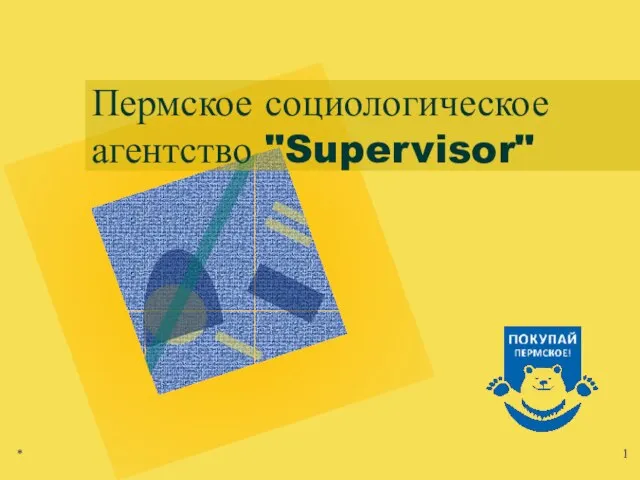 Пермское социологическое агентство "Supervisor"
Пермское социологическое агентство "Supervisor"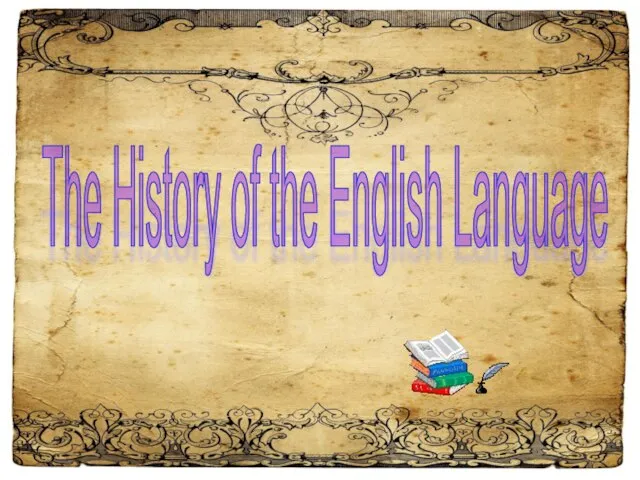 The history of the English Language
The history of the English Language  Применение явления электромагнитной индукции.
Применение явления электромагнитной индукции.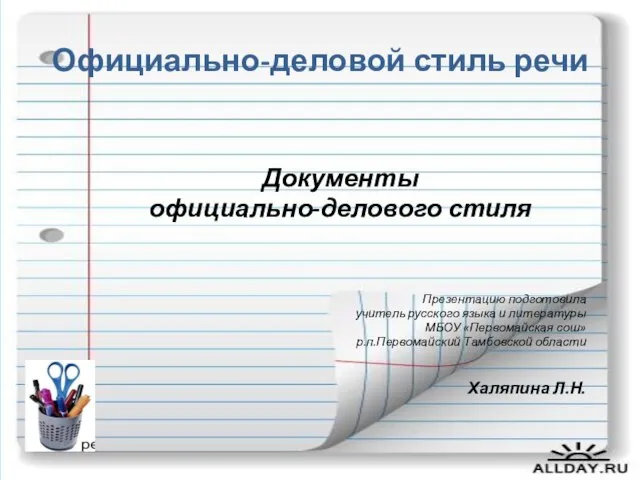 Документы официально-делового стиля
Документы официально-делового стиля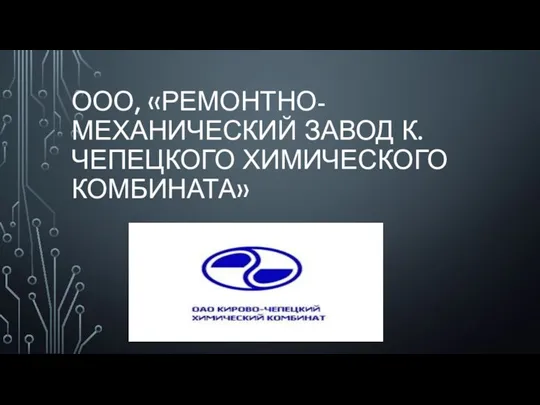 ООО, Ремонтномеханический завод К.Чепецкого химического комбината
ООО, Ремонтномеханический завод К.Чепецкого химического комбината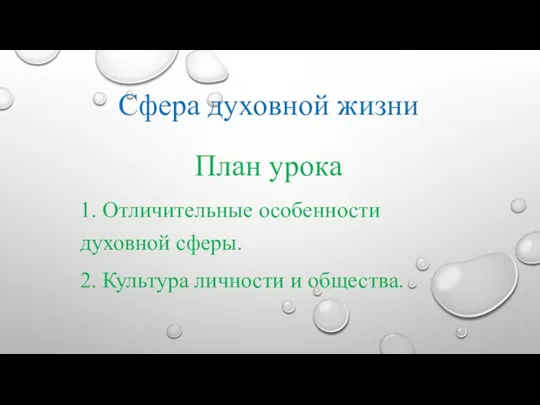 Сфера духовной жизни
Сфера духовной жизни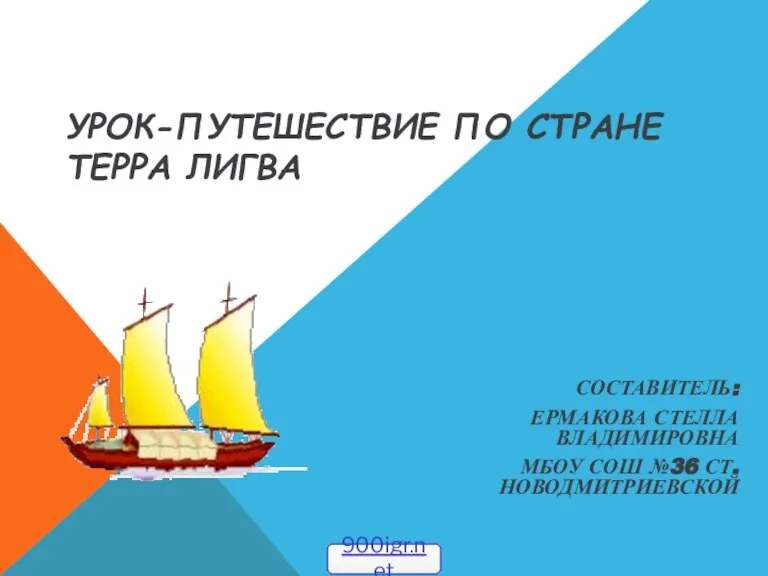 Урок-путешествие по стране Терра Лигва
Урок-путешествие по стране Терра Лигва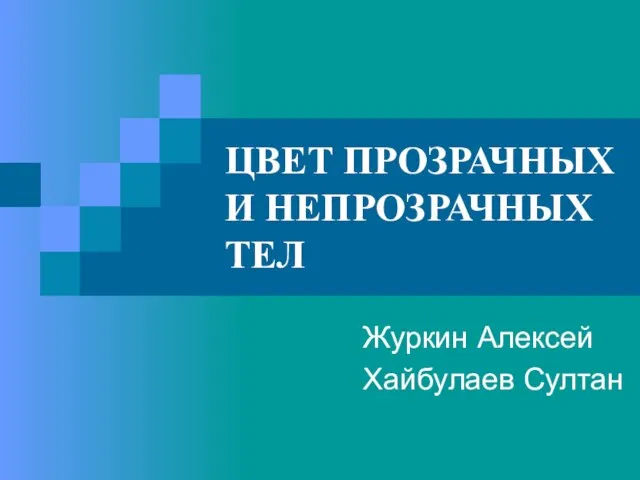 Цвет прозрачных и непрозрачных тел
Цвет прозрачных и непрозрачных тел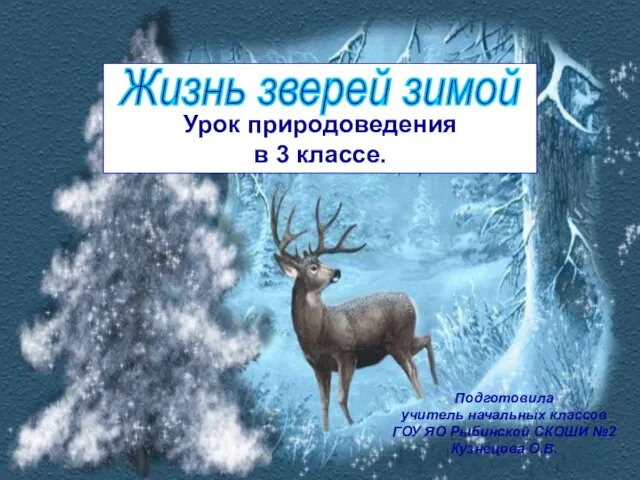 Жизнь зверей в зимнее время года (3 класс)
Жизнь зверей в зимнее время года (3 класс) Горнодобывающая компания
Горнодобывающая компания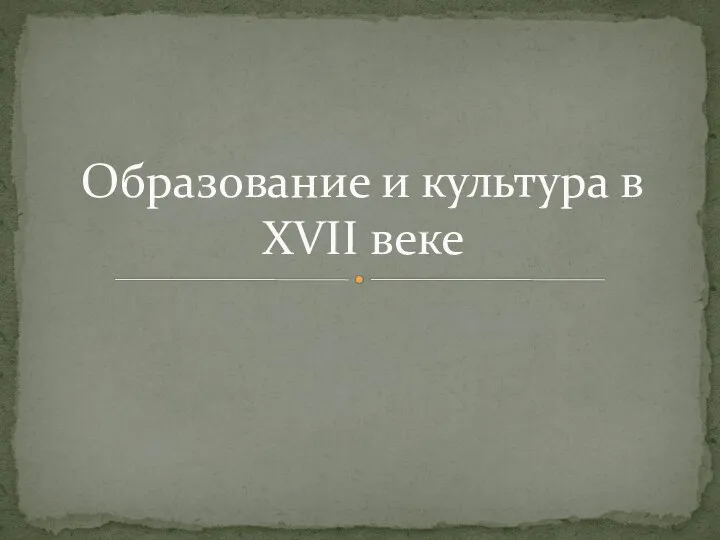 Образование и культура в ХVII веке
Образование и культура в ХVII веке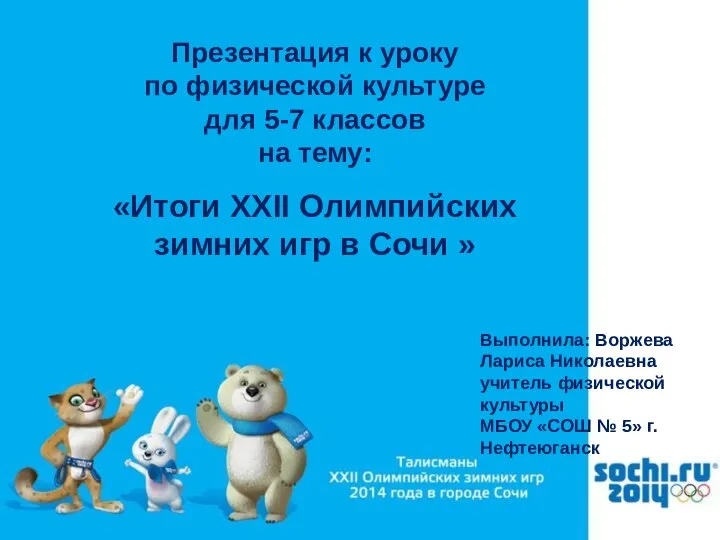 Итоги XXII Олимпийских зимних игр в Сочи
Итоги XXII Олимпийских зимних игр в Сочи Презентация на тему Инструктаж по правилам поведения на улице
Презентация на тему Инструктаж по правилам поведения на улице Фернандо и Умберто Кампана
Фернандо и Умберто Кампана Дук салыры
Дук салыры Презентация на тему В гостях у Маши (5 класс)
Презентация на тему В гостях у Маши (5 класс)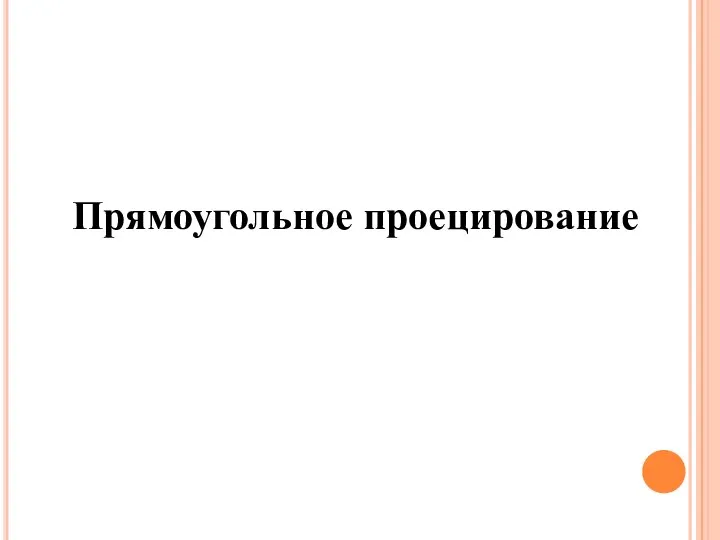 Прямоугольное проецирование
Прямоугольное проецирование ОАО Холдинговая компания ГВСУ «Центр»
ОАО Холдинговая компания ГВСУ «Центр»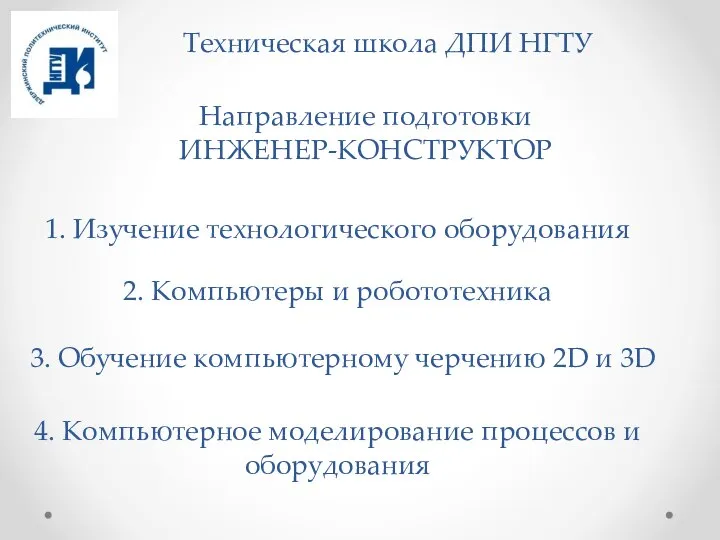 Изучение технологического оборудования. Компьютеры и робототехника. Обучение компьютерному черчению 2D и 3D
Изучение технологического оборудования. Компьютеры и робототехника. Обучение компьютерному черчению 2D и 3D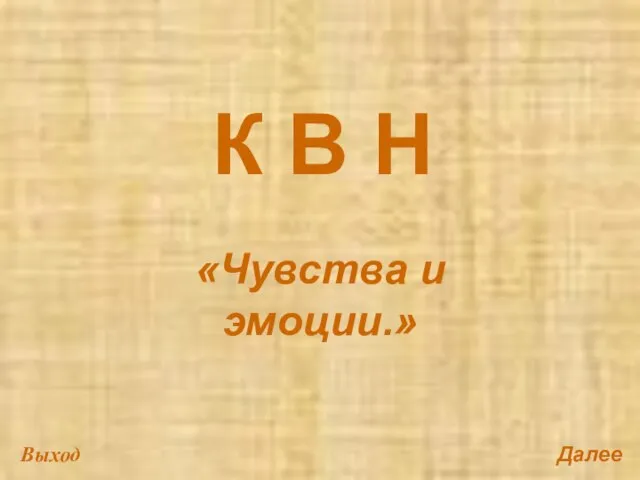 К В Н
К В Н ГОУ СОШ № 134им. С. Дудко.
ГОУ СОШ № 134им. С. Дудко.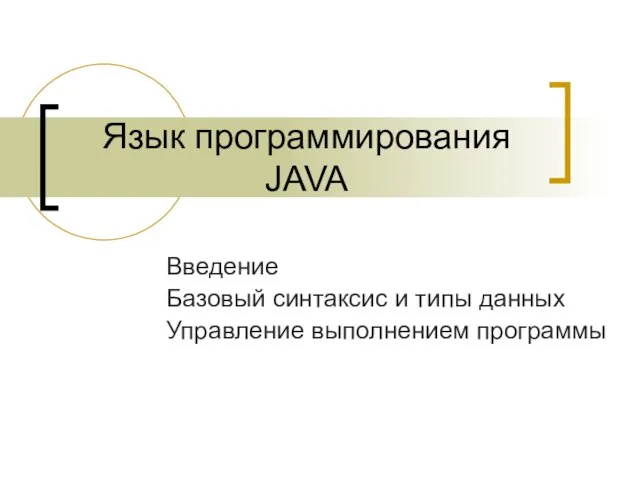 Язык программирования JAVA
Язык программирования JAVA