Содержание
- 2. Целевая аудитория Все электротехники, такие как: PE, TE, FAE, CSD Необходимые знания Электронные схемы Цифровые логические
- 3. 1.1 Введение в NB системы питания 1.2 Последовательность питания и управления 2.1 Блок-схема цепей питания 2.2
- 4. Как мы знаем, ноутбук питание обеспечивается адаптерами (19V) или батарей (14.8V). Тем не менее, различные (不同
- 5. 1.1 NB (Yuhina) power system : AUX Power PWM Charger P-MOS SI4425 P-MOS SI4425 PWM MAX1999
- 6. 1.1 NB (Yuhina) power system : S5 Power PWM MAX1645 Charger P-MOS SI4425 P-MOS SI4425 PWM
- 7. 1.1 NB (Yuhina) power system : S3 Power PWM MAX1645 Charger P-MOS SI4425 P-MOS SI4425 PWM
- 8. PWM MAX1645 Charger P-MOS SI4425 P-MOS SI4425 PWM MAX1999 PWM MAX1715 AD+ N-MOS FD9412 N-MOS FD9412
- 9. Почему мы должны различать тип питания среди (在 ... 之中) AUX, S5, S3, S0? Как мы
- 10. AUX Power S5 Power S3 Power S0 Power BAT only AD+ or AUX_S5 3D3V_S5 1D5V_S5 DCBATOUT
- 11. DCBATOUT a. Когда батарея или адаптер подключен в (插入), DCBATOUT будет вводить питание в MAX1999 контактный
- 12. Сигнал AC_IN потянули, когда адаптер был вставлен. Мощность по логике вывода MAX1999_SD, чтобы вызвать 3D3V_S5. В
- 13. When MAX1999 – Pin 3(ON3) pull hi, the 3D3V_S5 will be turn on. b. Circuit operation
- 14. When AC_IN is HI, The MOS-U13 will be turned on, and 3D3V_LAN_S5 will be generated. This
- 15. When the power button was pressed, south bridge will pull hi the PM_SLP_S4#, and 5V_S3 power
- 16. 3D3V_S3 power is generated by U25 N-MOS from 3D3V_S5 when PM_SLP_S4# is hi . Hi Hi
- 17. When 5V_S3 power was building, MAX1715 pin – 11 is pulled hi, and 2D5V_S3 will be
- 18. Функция режима ожидания для экономии энергии, когда система не работает так же, как ниже настройки. Так,
- 19. After PM_SLP_S4# signal was generated for a few μ sec , the South Bridge will output
- 20. PM_SLP_S3# signal is also used to turn on 5V、3D3V、2D5V_S0. b. Circuit operation – 5V,3D3V,&2D5V_S0 :
- 21. -- P4 CPU_ VCO power – architecture : PWM MAX1546 CPU LDO CM2843 Phase 1 Power
- 22. 3D3V_S0 power on . CM2843 provides 1D2V_VID to CPU. CPU provides VID code PWRGD_VID, which is
- 23. 4 5 3 5 1 1 2 1 MAX1546 Power is ready . CM1843 generates 1D2V_VID
- 24. The step-down circuit starts working as soon as the switch signal begins. The VCC_CORE is produced
- 25. PWM MAX1546 ISL6218 CPU LDO CM2843 Phase 1 Power module Phase 2 Power module Phase 3
- 26. By now we have learned how NB power is generated and why it must be done
- 27. Create a NB power system with fixed procedure, so we can know the power budget of
- 28. 1D25V_S0 VCC_CORE_S0(2.5mA ) 1D5V_S0(599mA) 3D3V_S0(480mA ) 1D5V_S5(90mA ) 3D3V_S5( 166mA) ICH4M VCC_CORE 1D5V_S0(3140mA ) 3D3V_S0(20mA )
- 29. 2.2.1 3D3V Device : 2.2 NB power application :
- 30. 2.2.3 2D5V Device : 2.2.2 5V Device :
- 31. 2.2.6 1D2V_VID Device : 2.2.5 1D25V Device : 2.2.7 VCC_CORE Device : 2.2.4 1D5V Device :
- 32. 2.3 Multi-power device :
- 33. No power means when the power button is pressed, the power LED is not turned on,
- 34. 3.1.1 debug Notice : • For safety’s sake, please use adapter to supply the Notebook power
- 35. 3.2.1 Symptoms: • There is no any response when the power button was pressed and adaptor
- 36. • There are 6 kinds of power sources in the Yuhina system, so we must check
- 37. Following is an example of the 2D5V power source. Use multi-meter 200Ω scale to check TC32.
- 38. 3.3.1 Symptoms: • There is no any response when the power button was pressed and adaptor
- 39. • Next we must check 3D3V_S5. If 3D3V_DC_S5 is N.G, we could use multi-meter to check
- 40. 3.4.1 Symptom : • If the previous two symptoms are checked ok, but the system still
- 41. • If the power on logic circuit is correct, we can track the south bridge trigger
- 43. Скачать презентацию
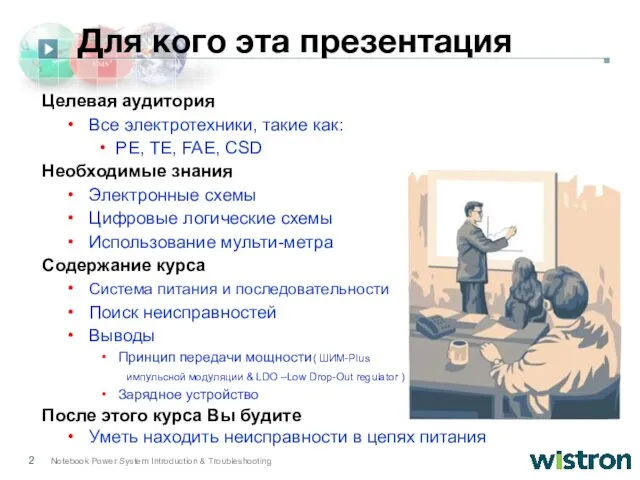
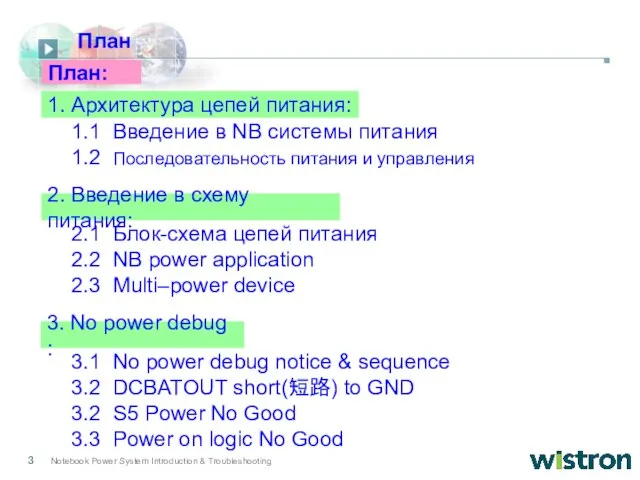
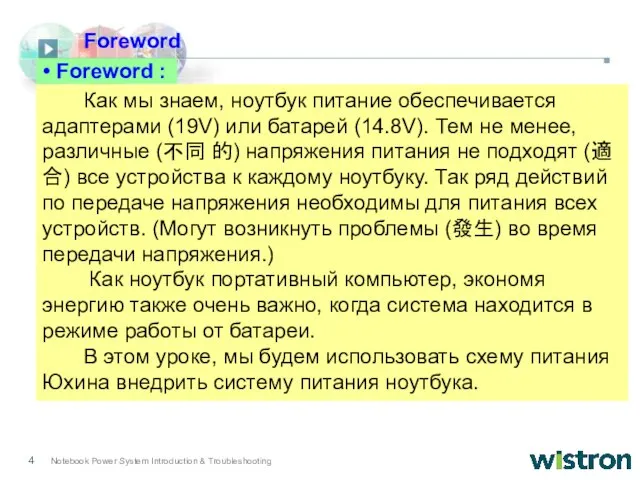
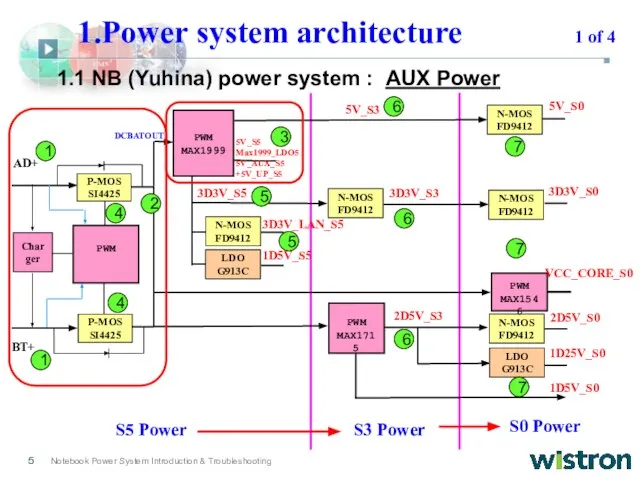
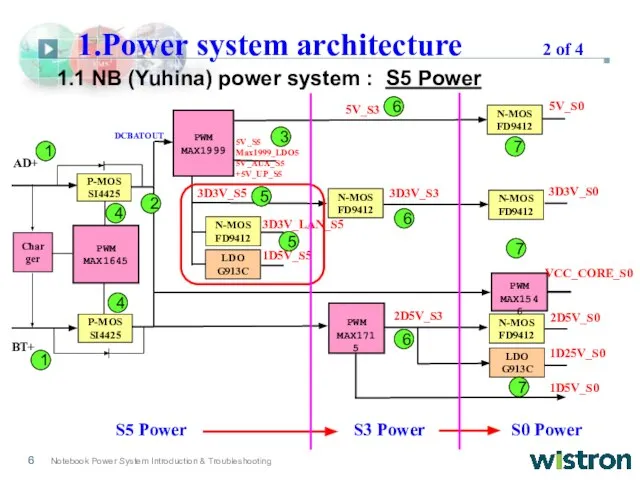
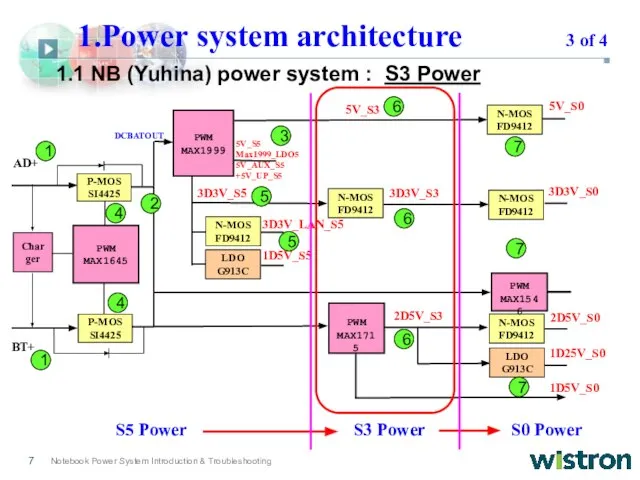
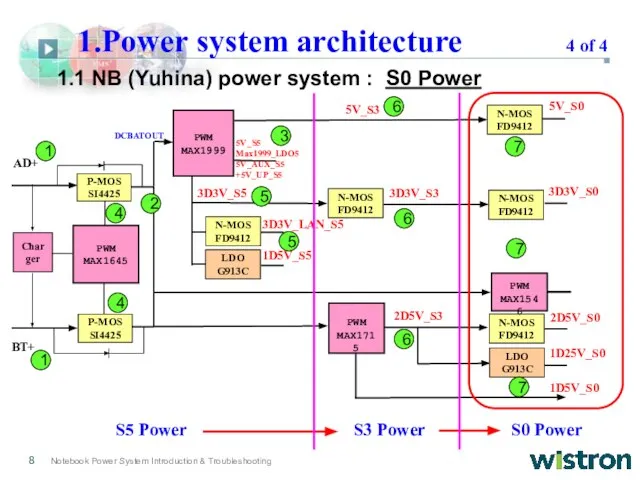
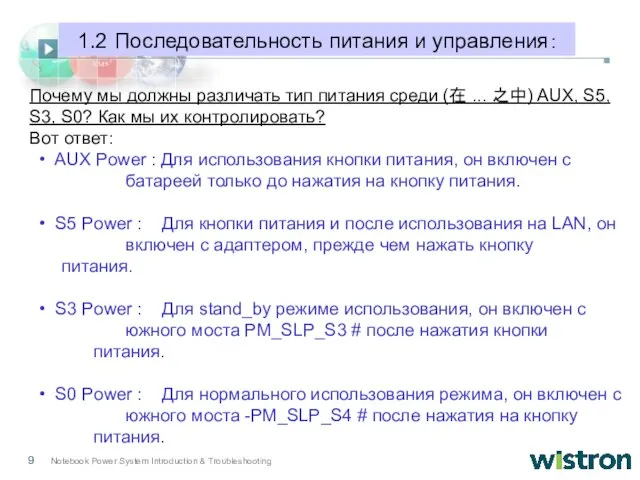
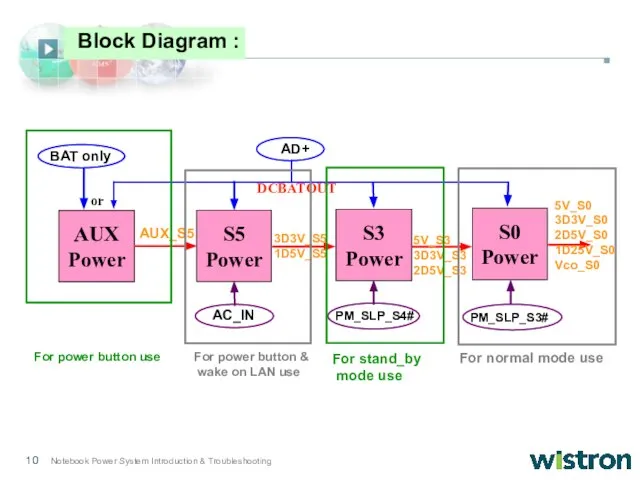
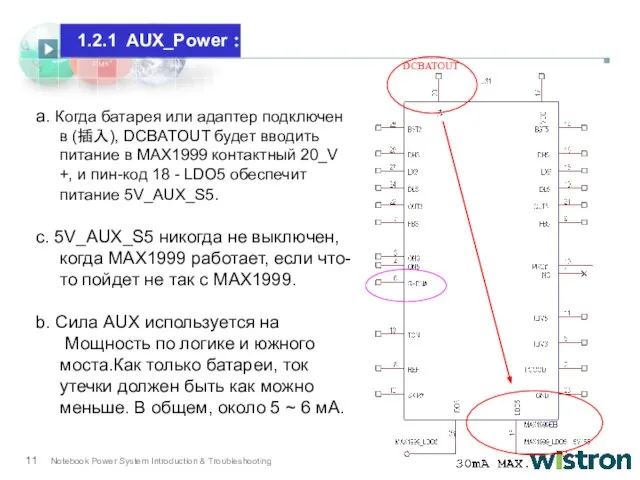
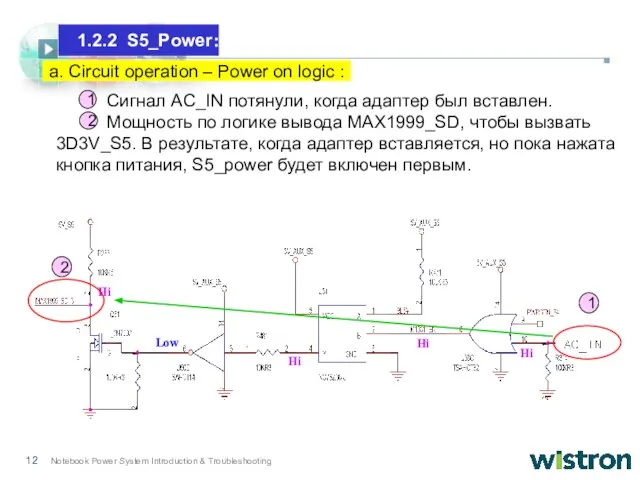
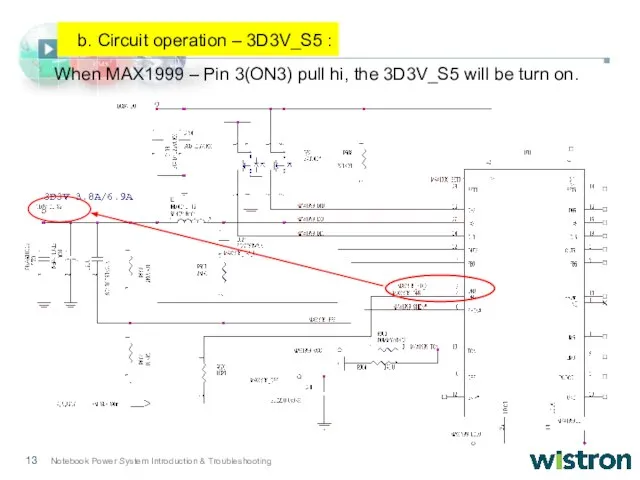
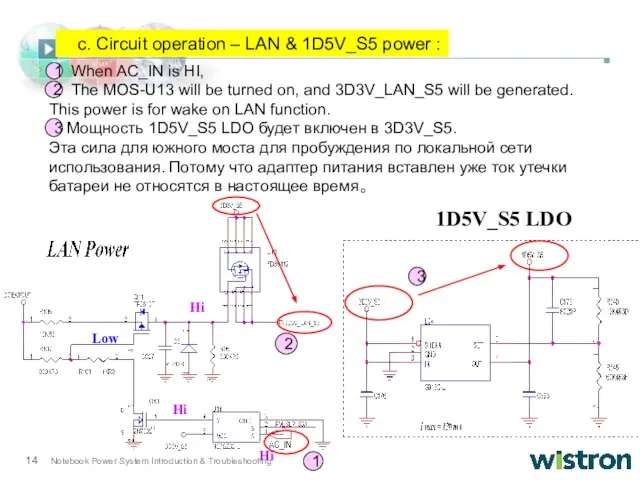
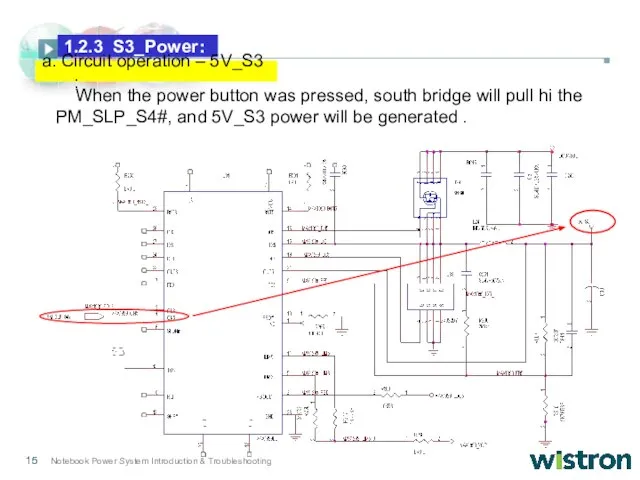
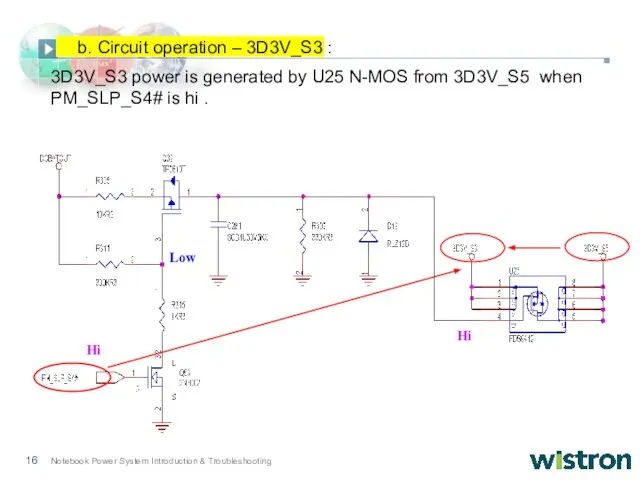
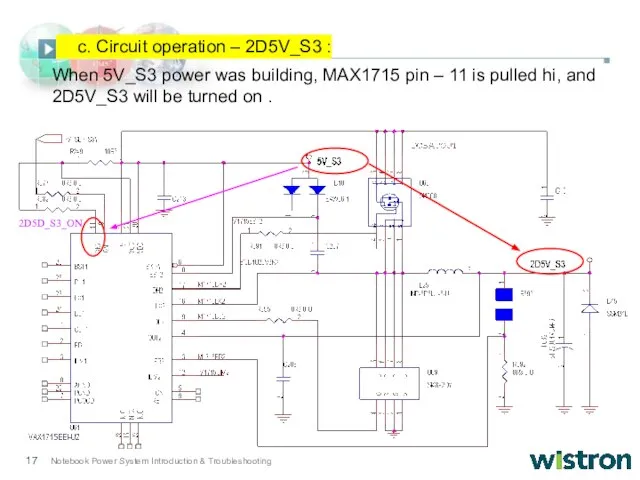
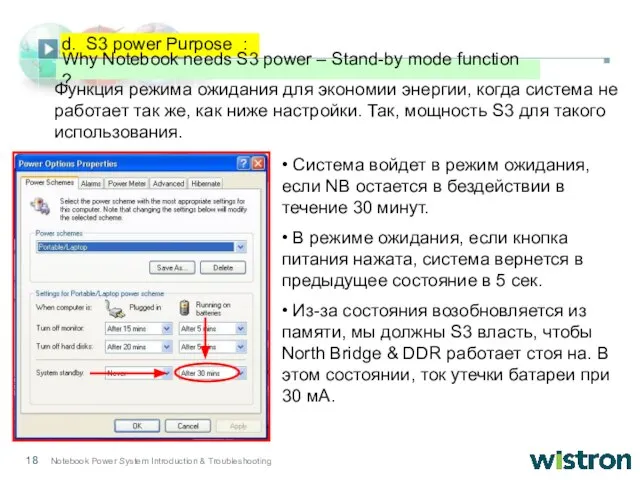
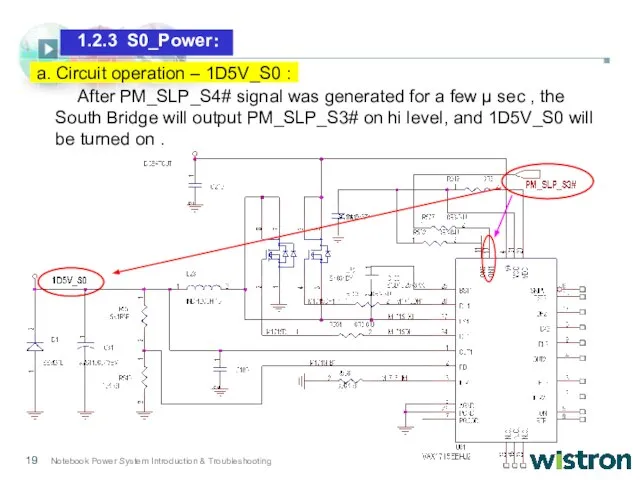
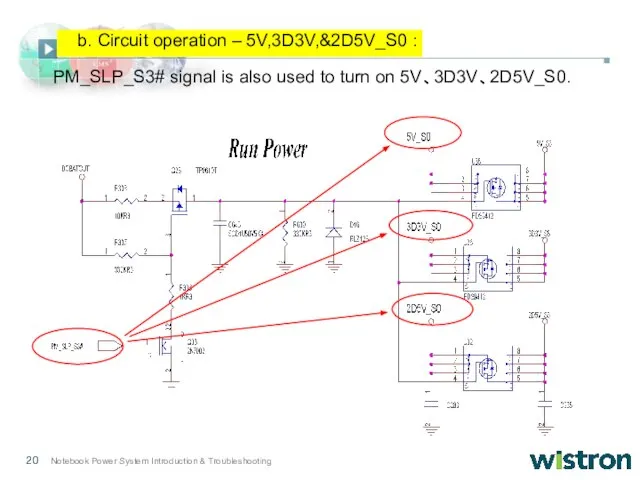
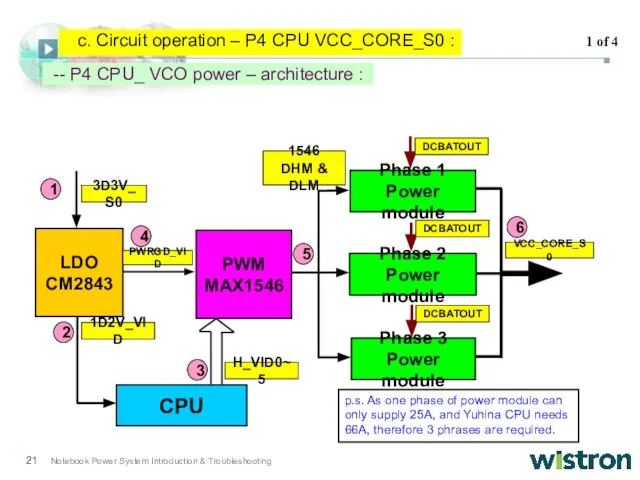
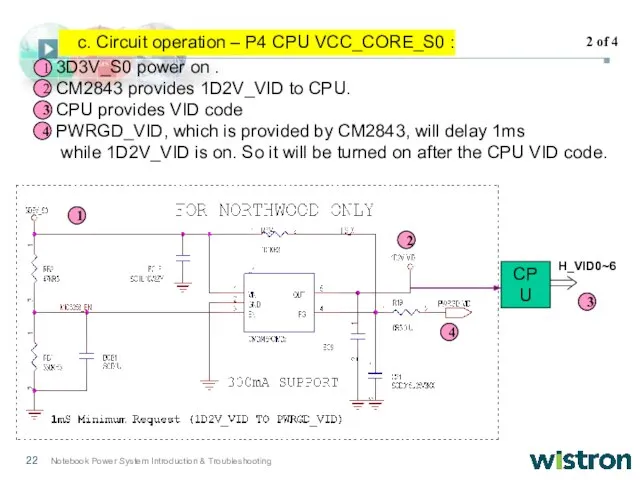
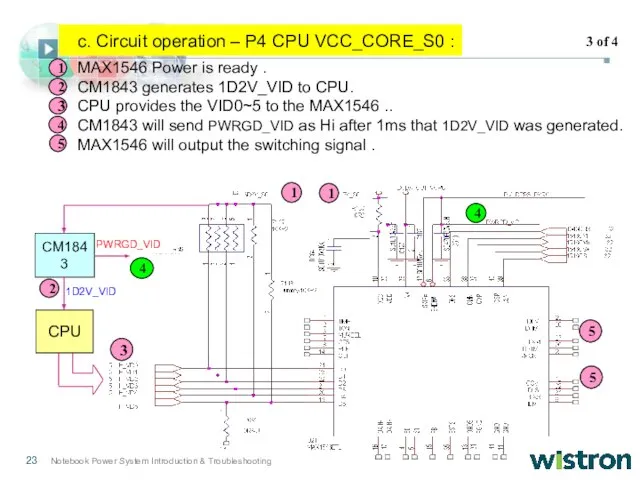
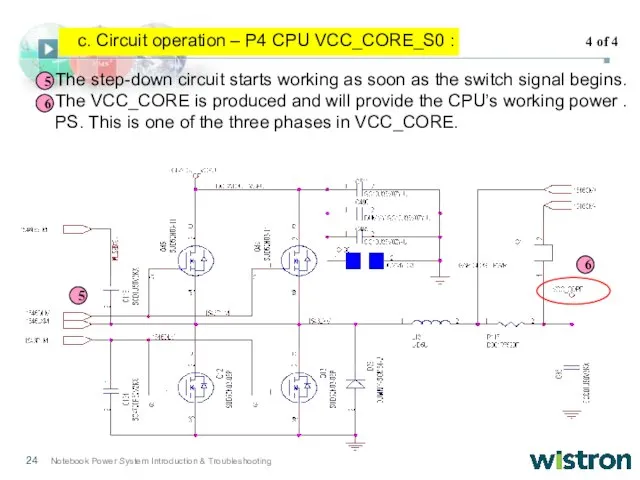
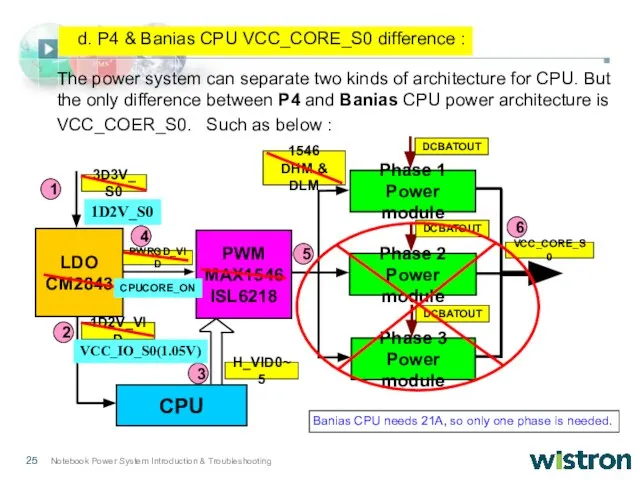
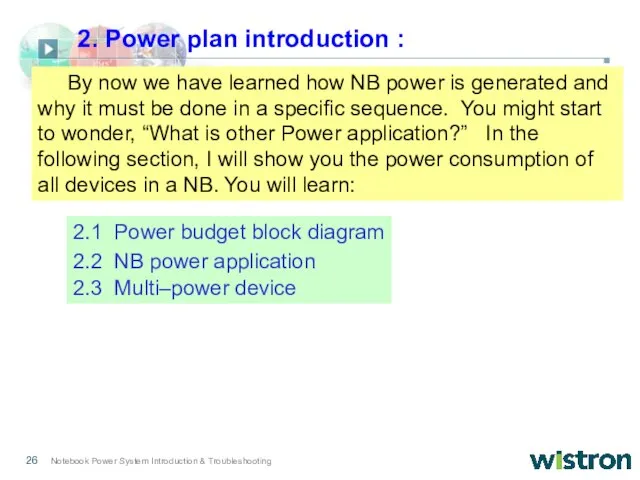
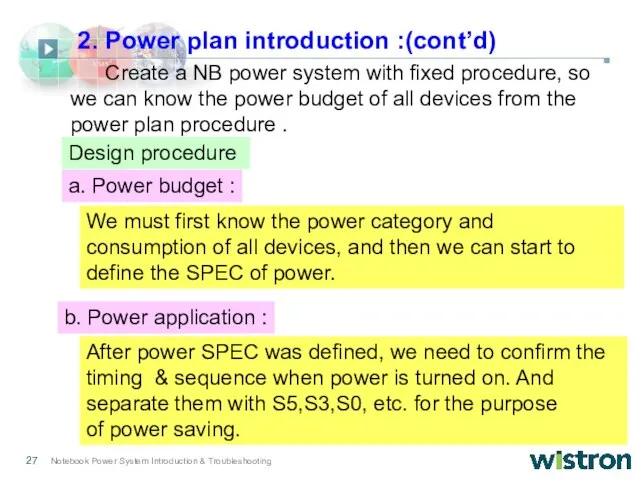
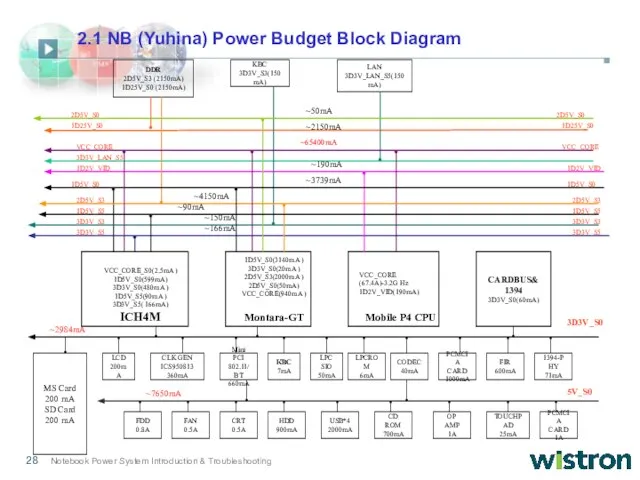
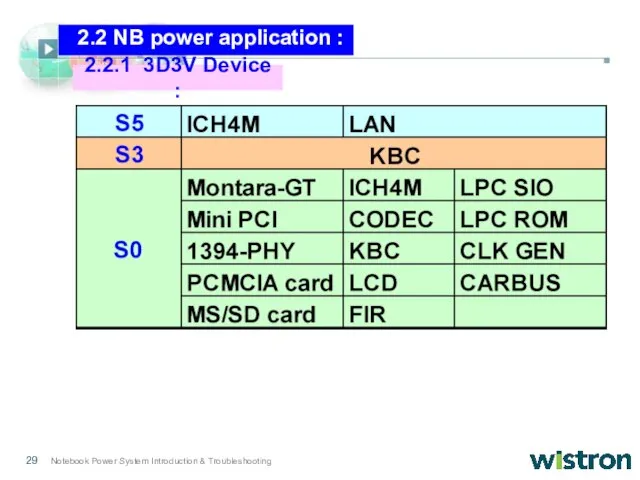
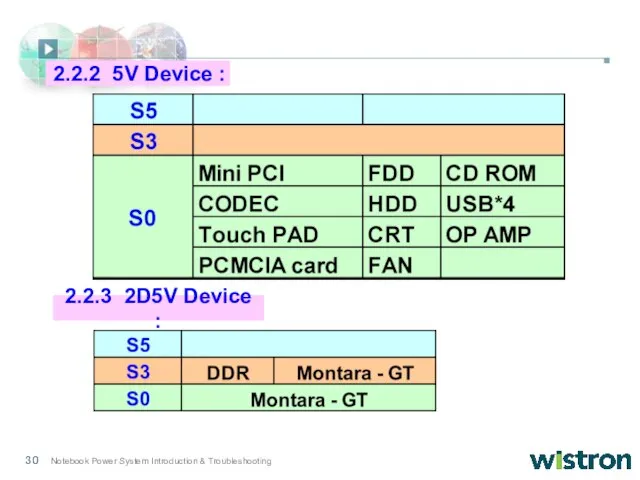
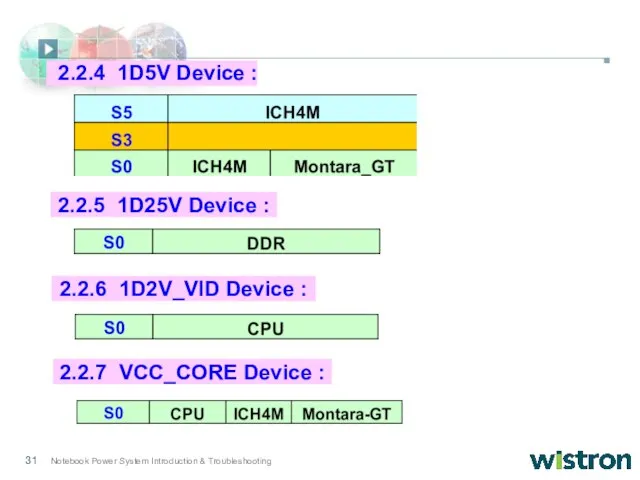
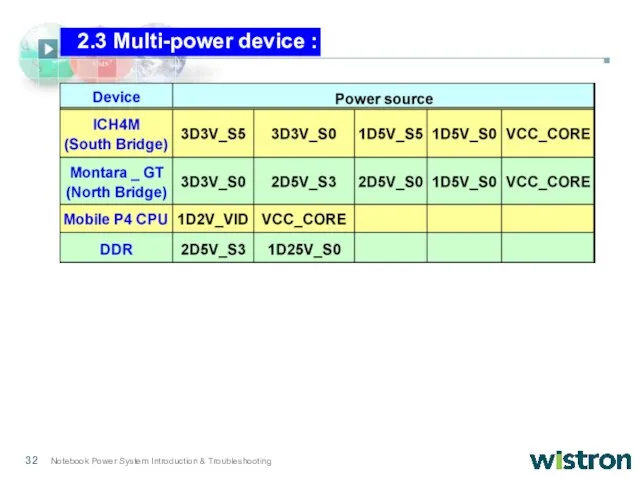
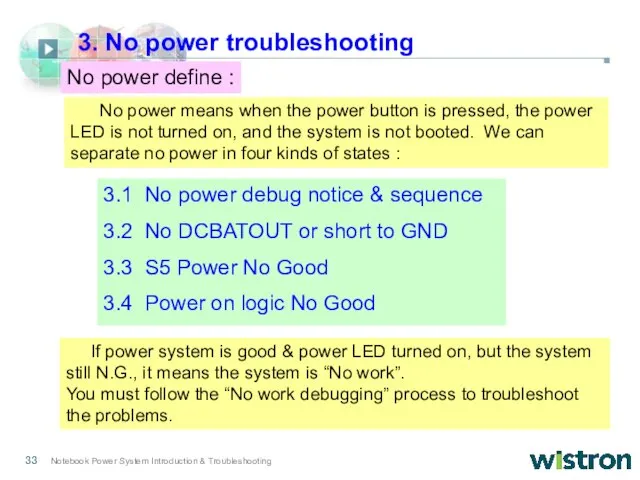
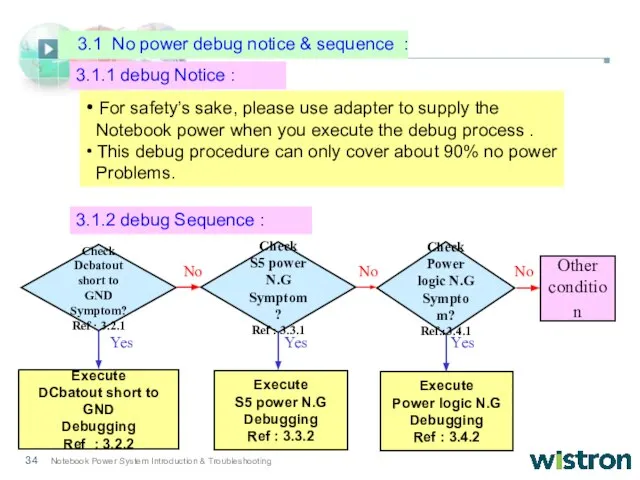
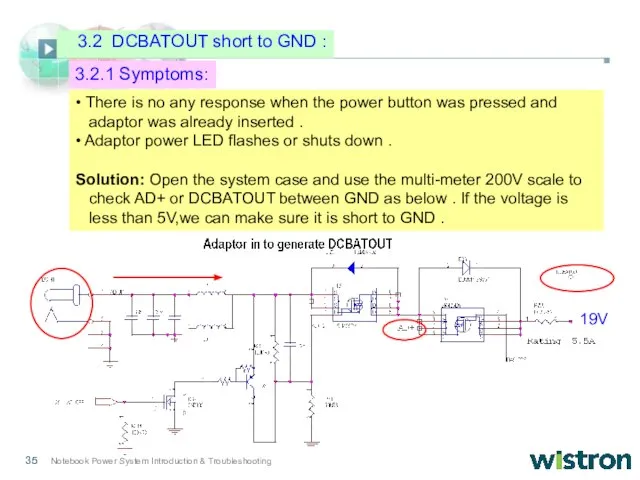
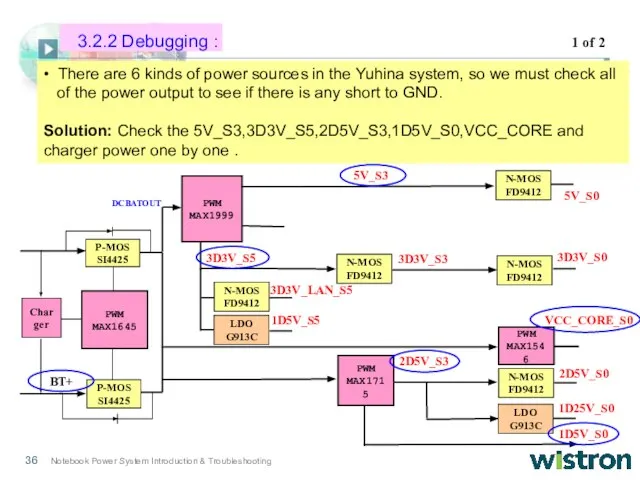
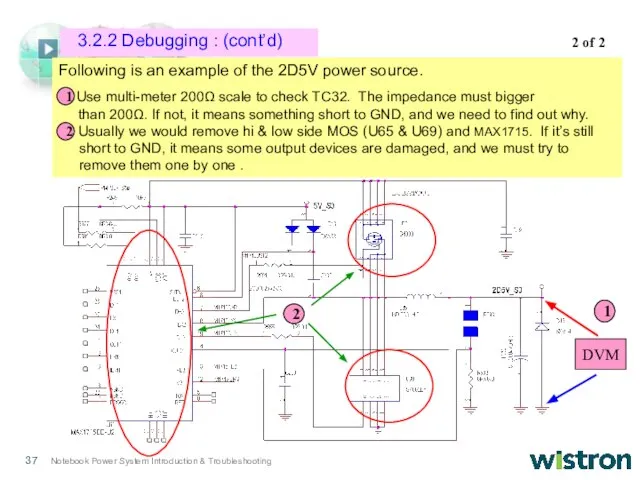
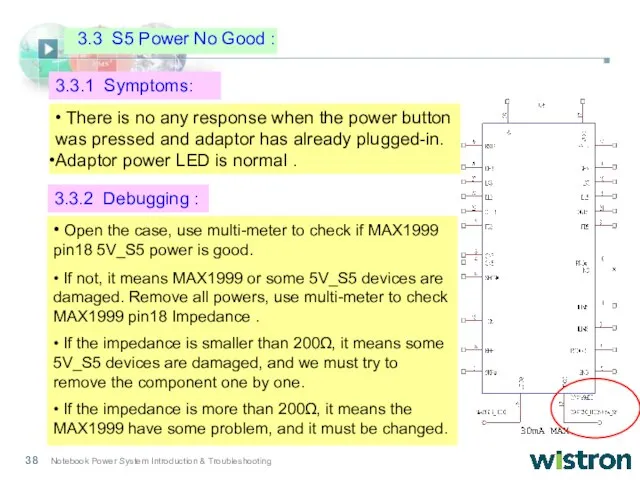
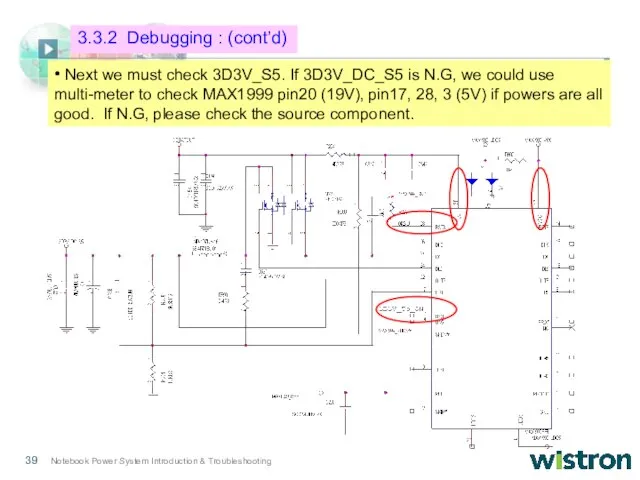
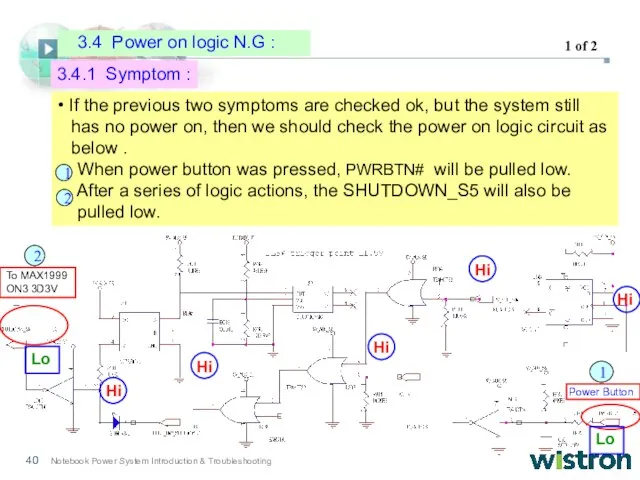
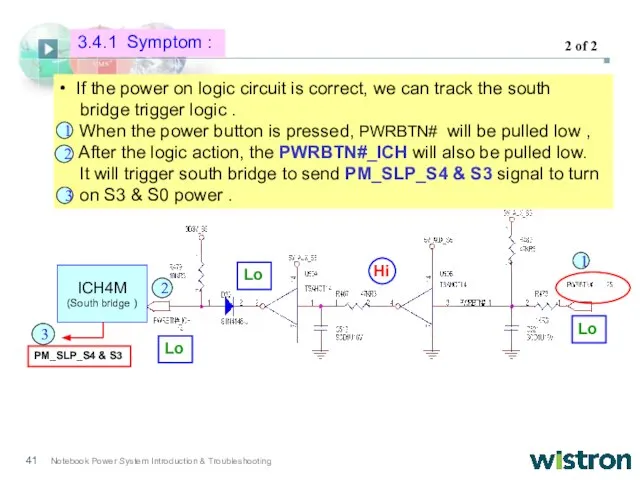
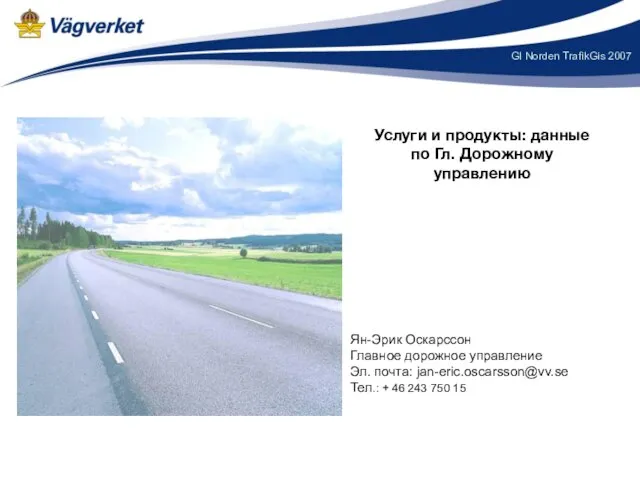 Услуги и продукты: данные по Гл. Дорожному управлению
Услуги и продукты: данные по Гл. Дорожному управлению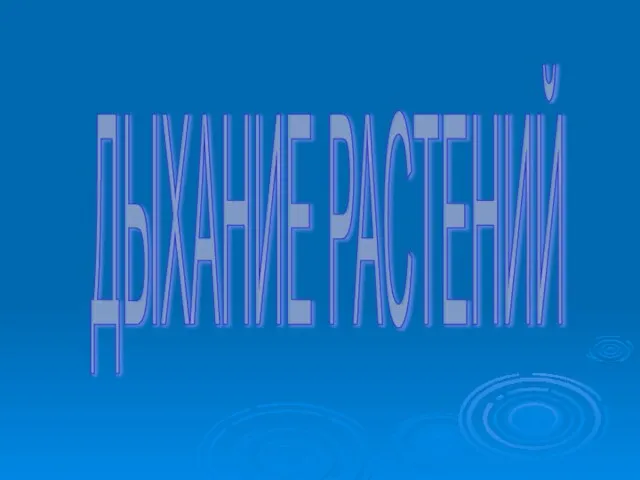 Дыхание растений
Дыхание растений Исследование аудиторий СМИ г. Сыктывкара
Исследование аудиторий СМИ г. Сыктывкара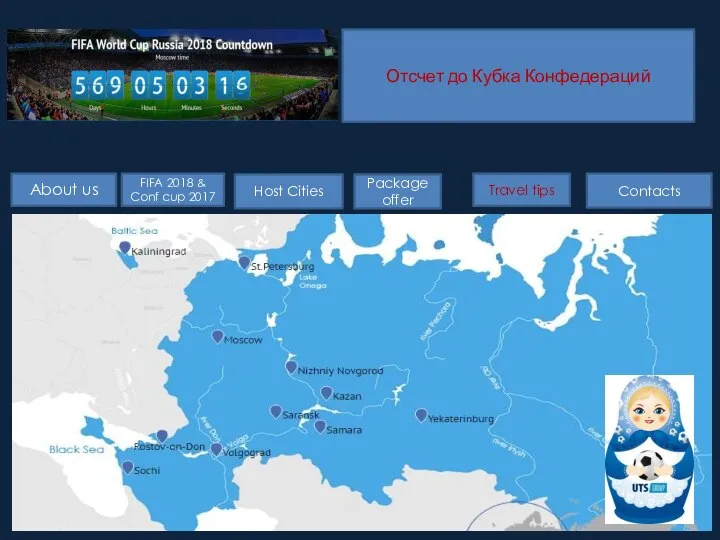 Отсчет до кубка конфедераций
Отсчет до кубка конфедераций Ты - предприниматель2012
Ты - предприниматель2012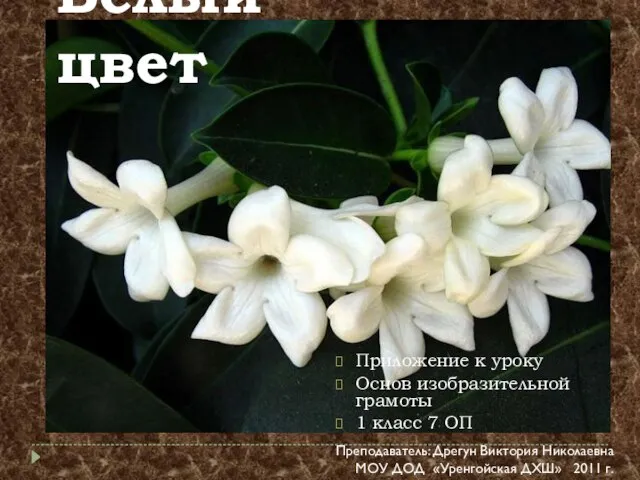 Презентация на тему Белый цвет
Презентация на тему Белый цвет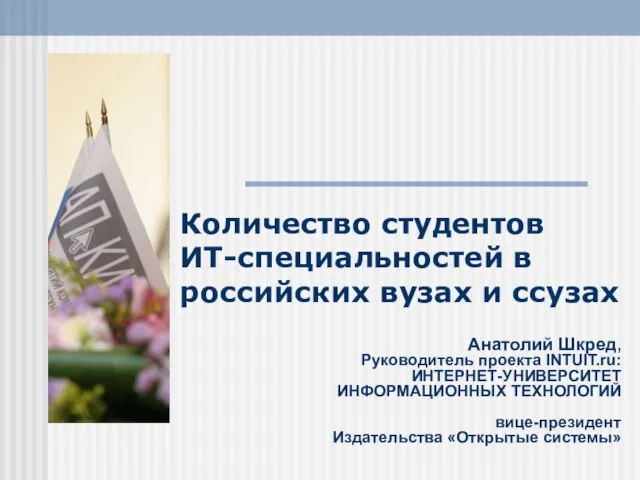 Количество студентов ИТ-специальностей в российских вузах и ссузах
Количество студентов ИТ-специальностей в российских вузах и ссузах STARTglobal
STARTglobal Государственно-общественное управление российским образованием
Государственно-общественное управление российским образованием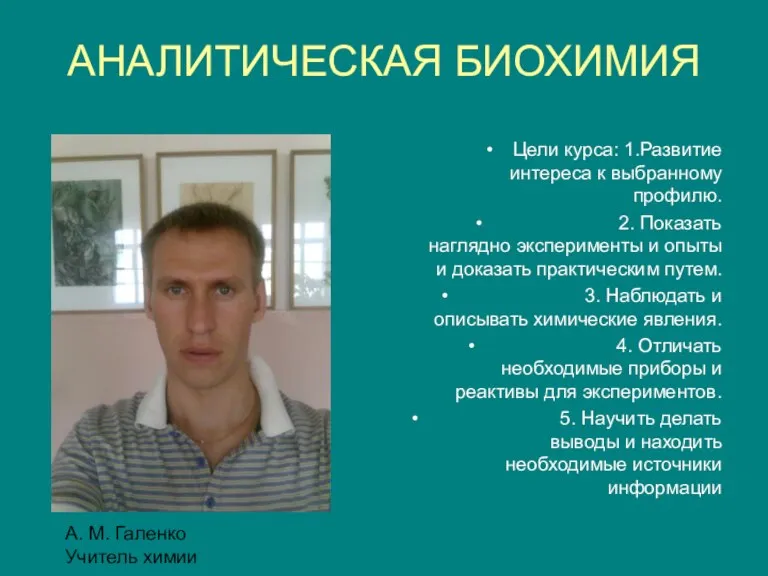 Аналитическая биохимия
Аналитическая биохимия Русско-турецкая война 1877-1878 гг. глазами В.В. Верещагина
Русско-турецкая война 1877-1878 гг. глазами В.В. Верещагина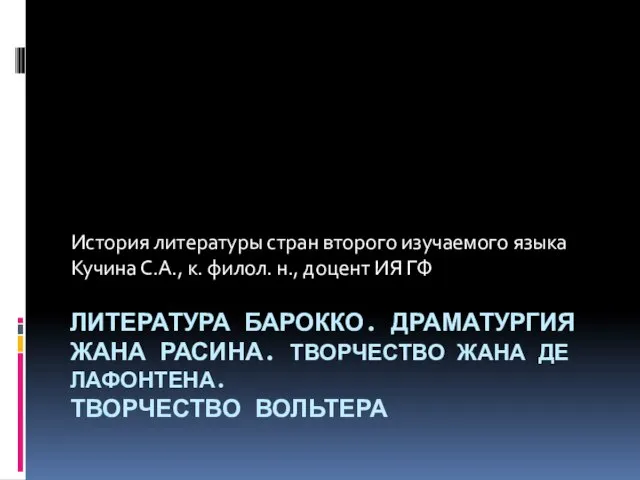 Литература барокко. Драматургия Жана Расина. Творчество Жана де Лафонтена.Творчество Вольтера
Литература барокко. Драматургия Жана Расина. Творчество Жана де Лафонтена.Творчество Вольтера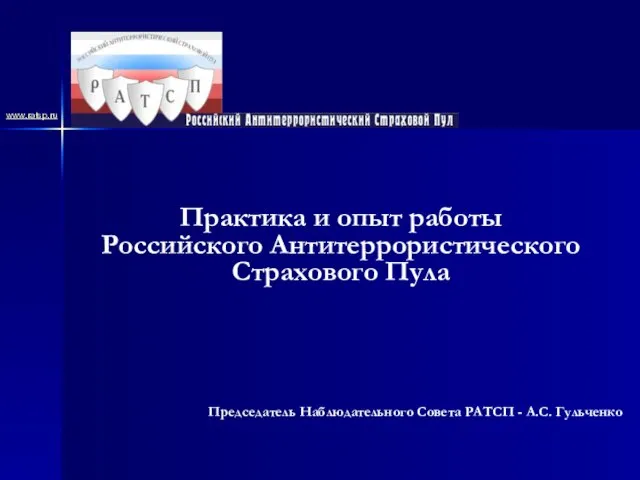 www.ratsp.ru
www.ratsp.ru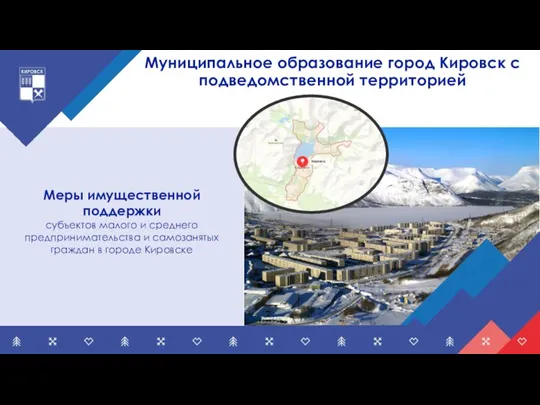 Меры имущественной поддержки субъектов малого и среднего предпринимательства и самозанятых граждан в городе Кировске
Меры имущественной поддержки субъектов малого и среднего предпринимательства и самозанятых граждан в городе Кировске RT Channel 100 МИЛЛИОНОВ Число просмотров роликов RT на канале YOUTUBE достигло 100 МИЛЛИОНОВ В начале декабря RT стал САМЫМ ПРОСМАТРИВАЕМЫМ КА
RT Channel 100 МИЛЛИОНОВ Число просмотров роликов RT на канале YOUTUBE достигло 100 МИЛЛИОНОВ В начале декабря RT стал САМЫМ ПРОСМАТРИВАЕМЫМ КА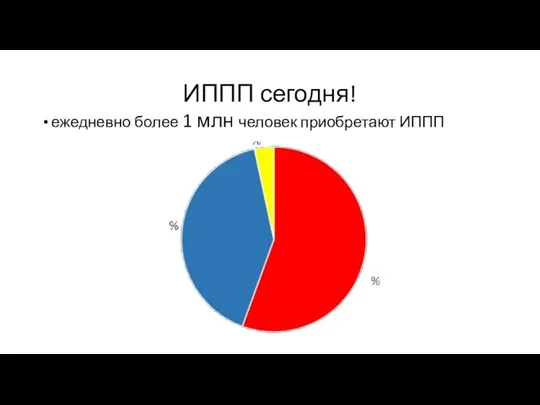 ИППП сегодня!
ИППП сегодня! Презентация на тему Драгоценные камни
Презентация на тему Драгоценные камни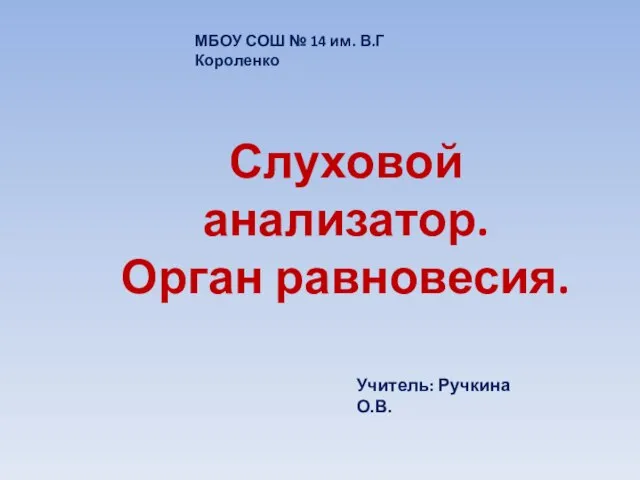 Презентация на тему Слуховой анализатор Орган равновесия
Презентация на тему Слуховой анализатор Орган равновесия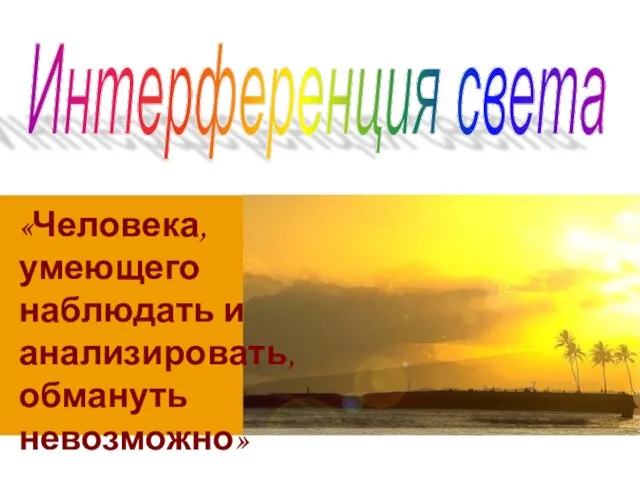 Интерференция света 9 класс
Интерференция света 9 класс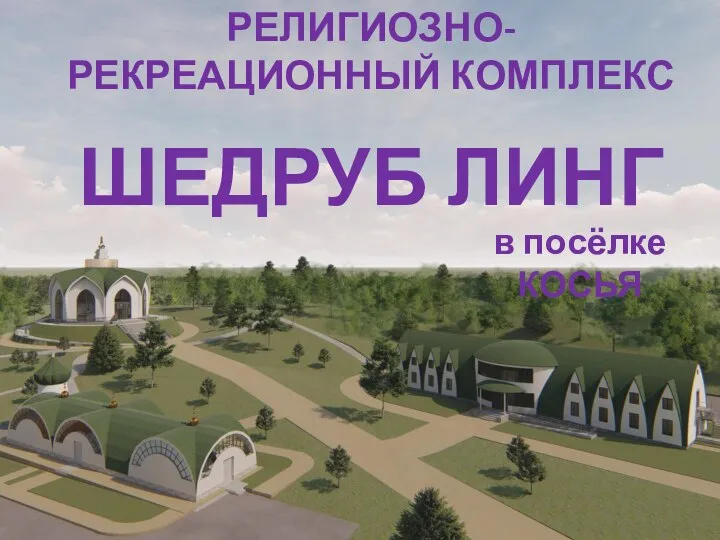 Религиозно-рекреационный комплекс Шедруб линг в посёлке Косья
Религиозно-рекреационный комплекс Шедруб линг в посёлке Косья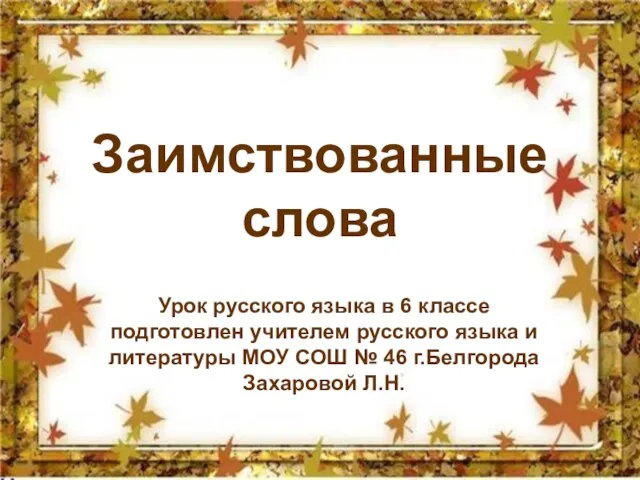 Заимствованные слова 6 класс
Заимствованные слова 6 класс Веселая Ярмарка для для настоящих мужчин и русских красавиц Туристического Комплекса «Ярославна»
Веселая Ярмарка для для настоящих мужчин и русских красавиц Туристического Комплекса «Ярославна»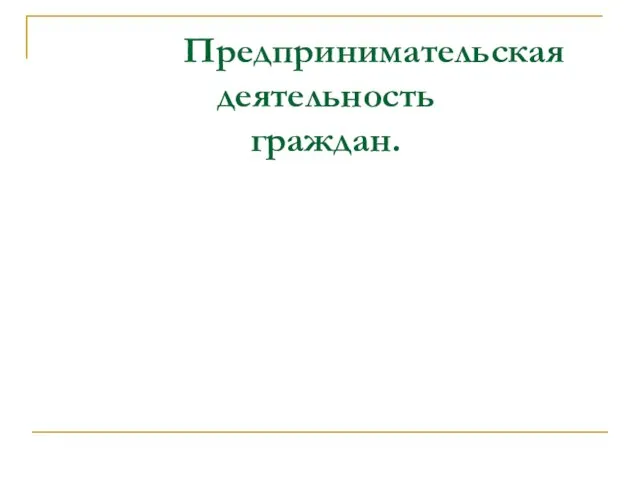 Предпринимательская деятельность граждан. Предпринимательская деятельность
Предпринимательская деятельность граждан. Предпринимательская деятельность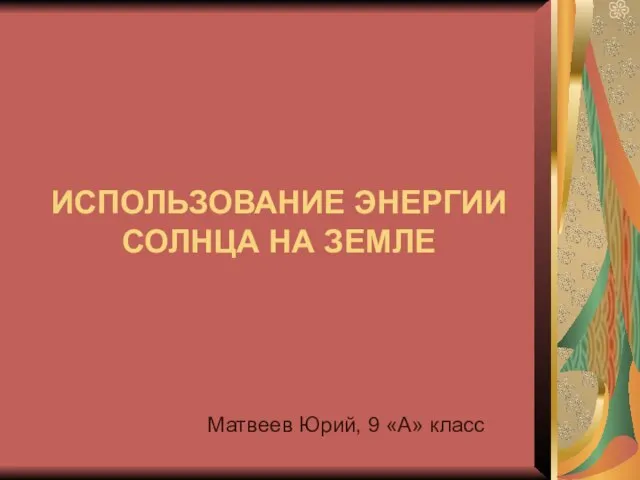 Презентация на тему Использование энергии солнца на Земле
Презентация на тему Использование энергии солнца на Земле  Printsipy_organizatsii_sistemy_kontrolya_2022_mai_774_obschee
Printsipy_organizatsii_sistemy_kontrolya_2022_mai_774_obschee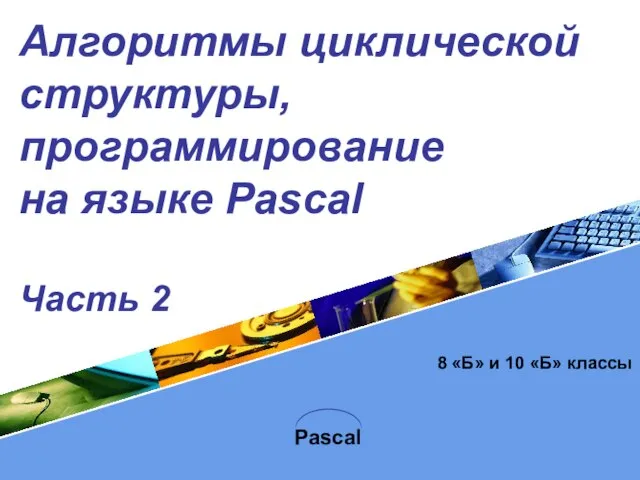 Алгоритмы циклическойструктуры, программирование на языке PascalЧасть 2
Алгоритмы циклическойструктуры, программирование на языке PascalЧасть 2 Презентация на тему Прощай, Азбука! 1 класс
Презентация на тему Прощай, Азбука! 1 класс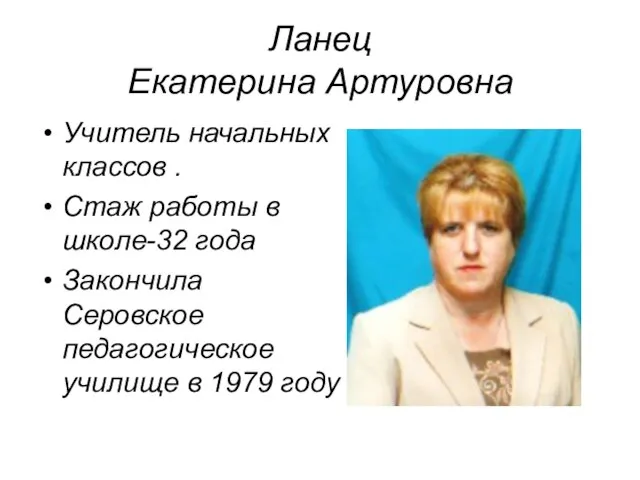 Ланец Екатерина Артуровна Учитель начальных классов . Стаж работы в школе-32 года Закончила Серовское педагогическое училище в 197
Ланец Екатерина Артуровна Учитель начальных классов . Стаж работы в школе-32 года Закончила Серовское педагогическое училище в 197