Содержание
- 2. Contents What is Unity? Workflow Main interface Scripting Rendering Physics Animation 2D & 3D Multiplatform Examples
- 3. Introduction Unity is a powerful cross-platform 3D engine and a user friendly development environment. Easy enough
- 4. What is Unity? Unity is a cross-platform game engine with a built-in Integrated Development Environment developed
- 5. Workflow Unity is powerful, complete game development system Create 3D objects / scenes in Unity Or
- 6. Main interface
- 7. Unity actually is the union of (1) a game engine, that allows game created to run
- 8. The game engine's scripting is built on Mono, the open-source implementation of the .NET Framework. Programmers
- 9. Unity supports art assets and file formats from 3ds Max, Maya, Blender, Adobe Photoshop and other
- 10. Unity also has built-in support for Nvidia's (formerly Ageia's) PhysX physics. Physics
- 11. Animation The retargeting rig can be set up on your character with just a few mouse
- 12. 2D & 3D All scenes in Unity are 3D, with 2D games rendered using flat planes.
- 13. Multiplatform Unity supports deployment to multiple platforms. Within a project, developers have control over delivery to
- 14. By Square Enix Among the Sleep by Krillbite Studio Monument Valley By ustwo
- 15. Conclusion So once you have the game design and all the required skills you can put
- 17. Скачать презентацию

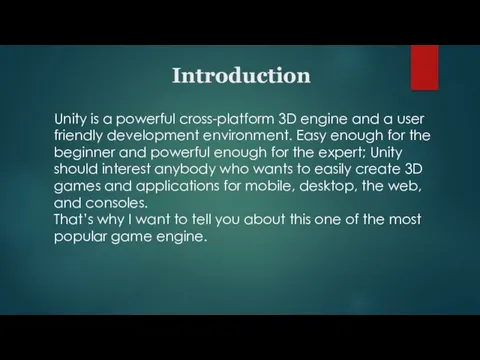
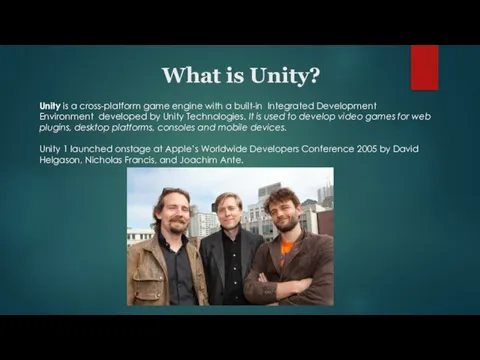
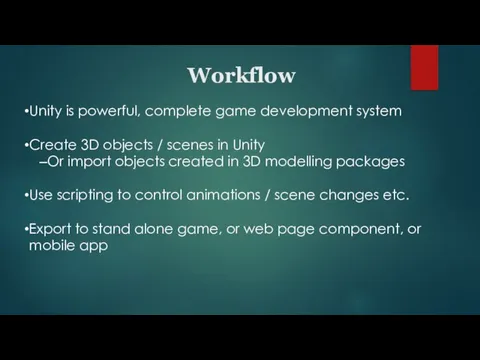

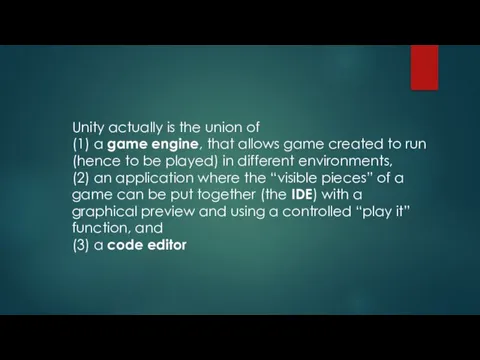
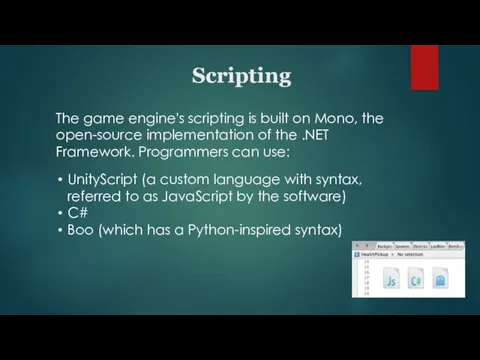
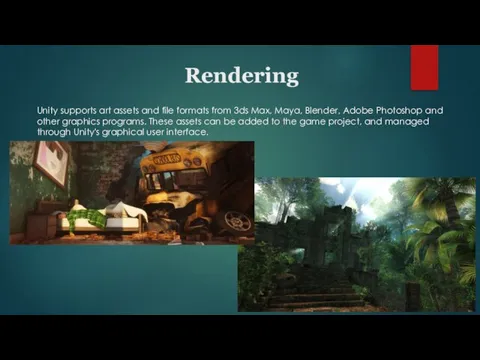
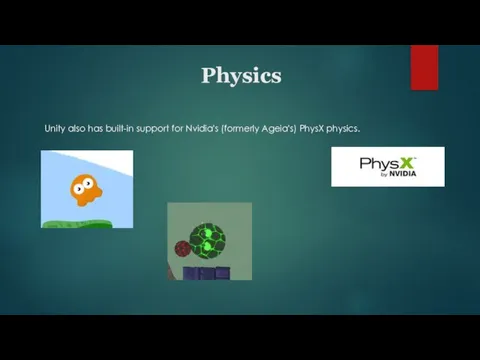
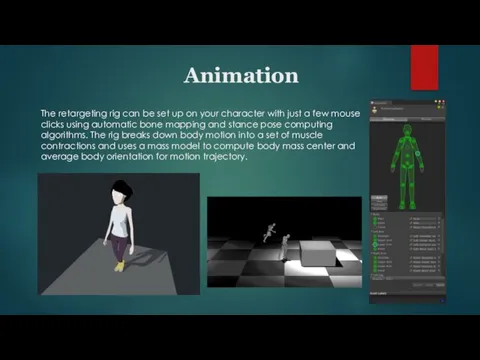
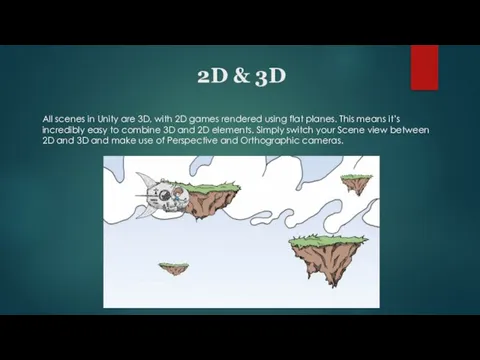


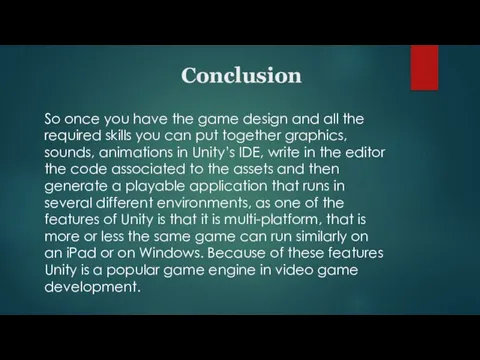
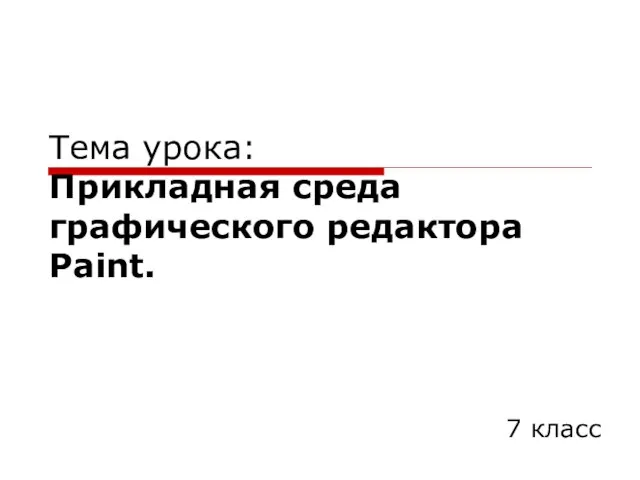 Тема урока:Прикладная среда графического редактора Paint.
Тема урока:Прикладная среда графического редактора Paint.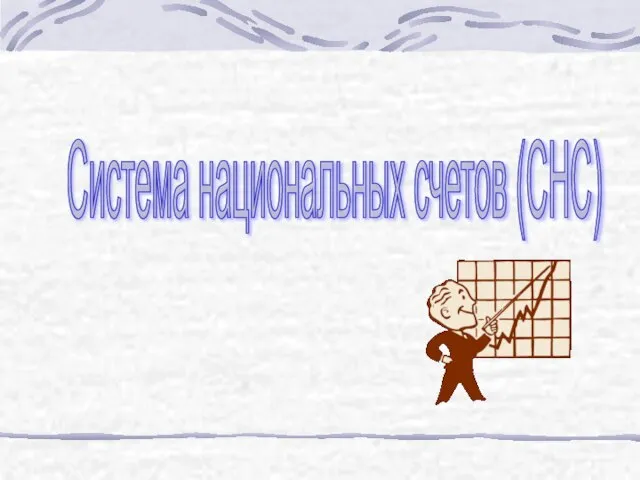 Презентация на тему Система национальных счетов
Презентация на тему Система национальных счетов Двадцатилетний брак великого князя Московского Василия III с Соломонией Сабуровой был бесплоден. Отправив законную жену в монастыр
Двадцатилетний брак великого князя Московского Василия III с Соломонией Сабуровой был бесплоден. Отправив законную жену в монастыр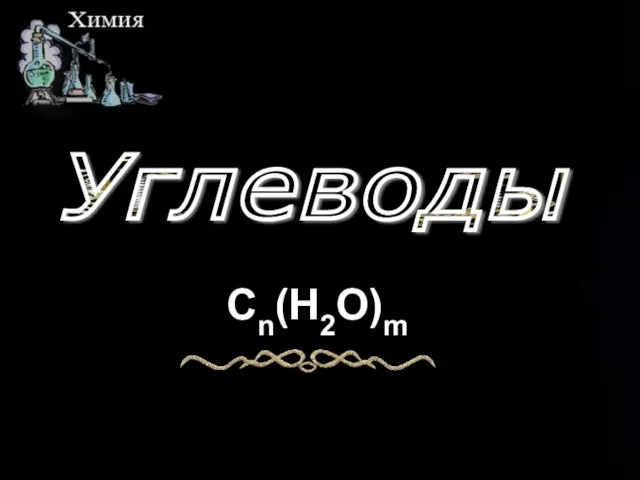 Cn(H2O)m
Cn(H2O)m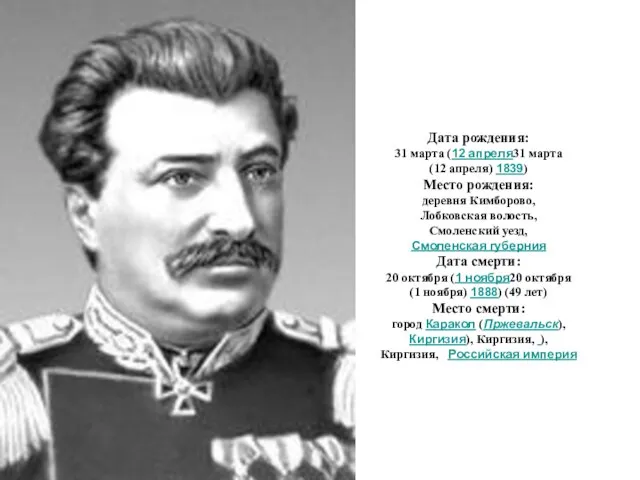 20140111_prezentatsiya_k_igre
20140111_prezentatsiya_k_igre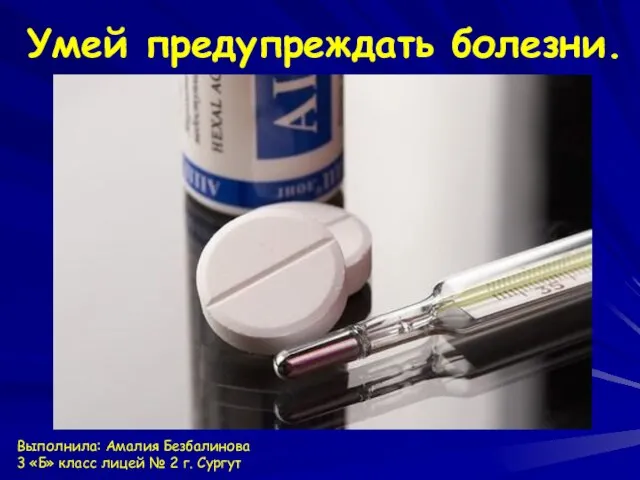 Умей предупреждать болезни
Умей предупреждать болезни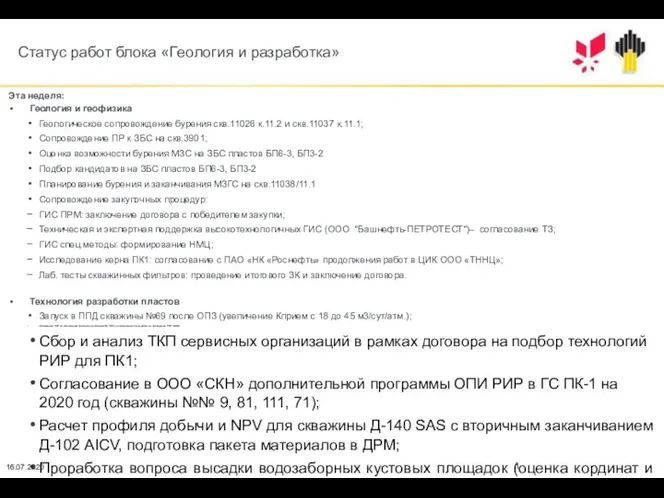 Еженедельное совещание. Статус работ блока Геология и разработка
Еженедельное совещание. Статус работ блока Геология и разработка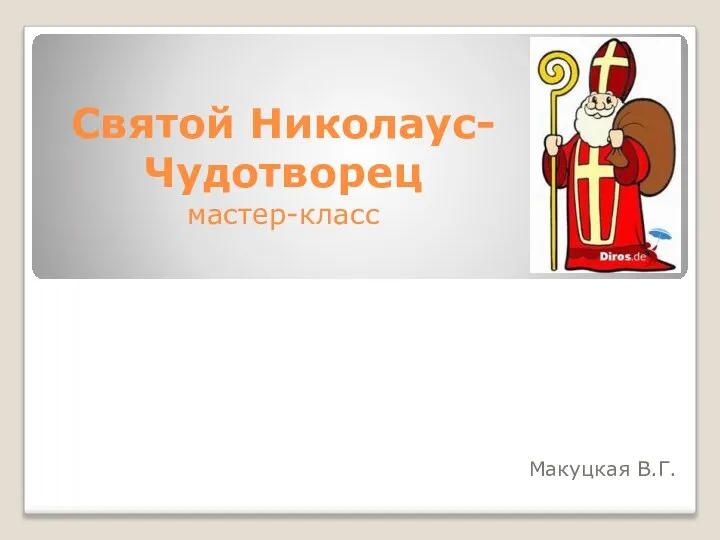 Изделие Святой Николаус-Чудотворец
Изделие Святой Николаус-Чудотворец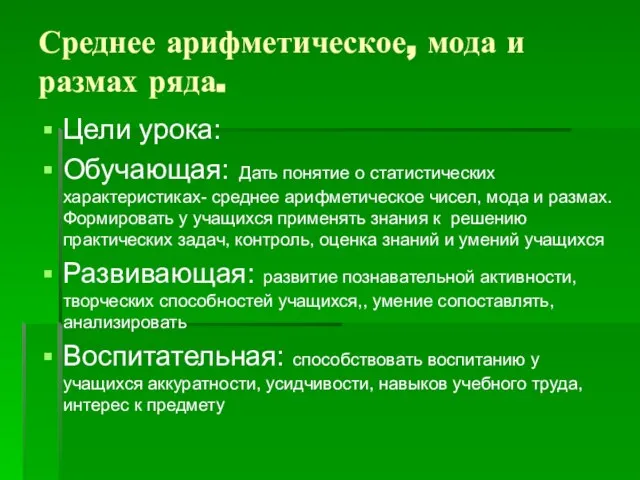 Среднее арифметическое, мода и размах ряда.
Среднее арифметическое, мода и размах ряда.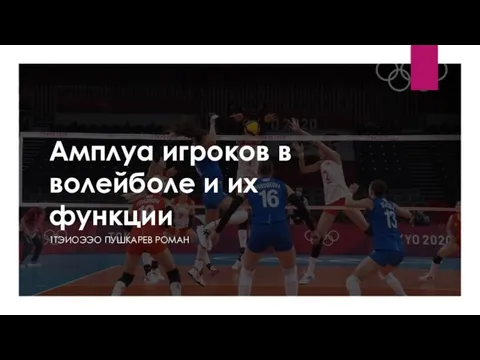 Амплуа игроков в волейболе и их функции
Амплуа игроков в волейболе и их функции Страховые представители АО Страховая компания СОГАЗ-Мед
Страховые представители АО Страховая компания СОГАЗ-Мед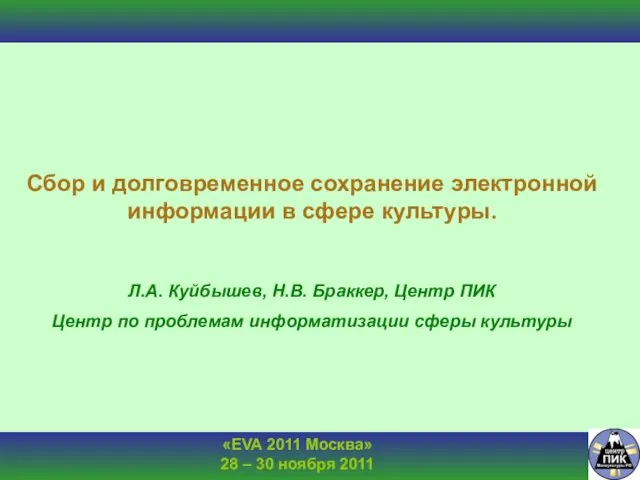 «EVA 2011 Москва» 28 – 30 ноября 2011 Сбор и долговременное сохранение электронной информации в сфере культуры. Л.А. Куйбышев, Н.В. Браккер,
«EVA 2011 Москва» 28 – 30 ноября 2011 Сбор и долговременное сохранение электронной информации в сфере культуры. Л.А. Куйбышев, Н.В. Браккер, 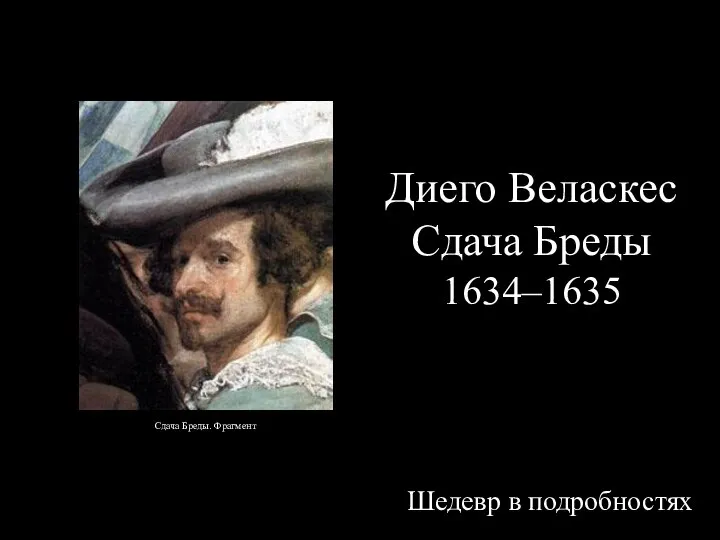 Диего Веласкес. Сдача Бреды 1634–1635
Диего Веласкес. Сдача Бреды 1634–1635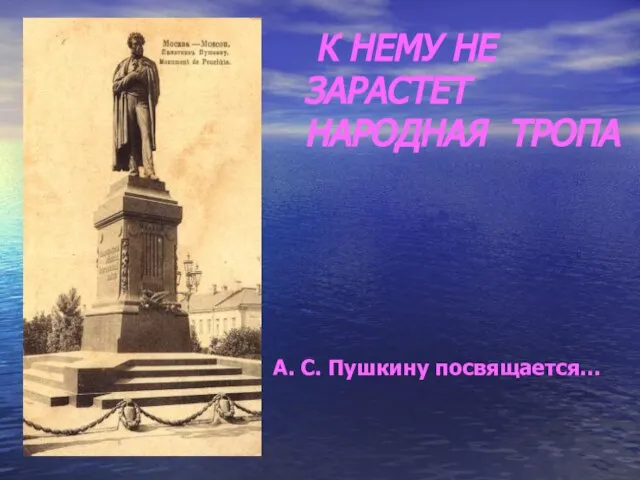 К НЕМУ НЕ ЗАРАСТЕТНАРОДНАЯ ТРОПА А. С. Пушкину посвящается…
К НЕМУ НЕ ЗАРАСТЕТНАРОДНАЯ ТРОПА А. С. Пушкину посвящается…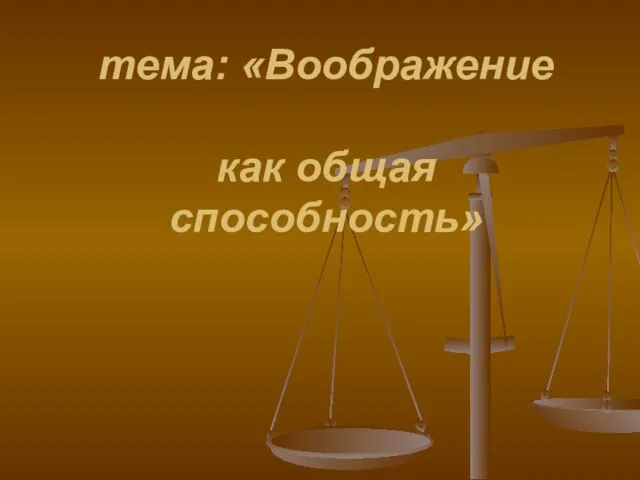 тема: «Воображение как общая способность»
тема: «Воображение как общая способность»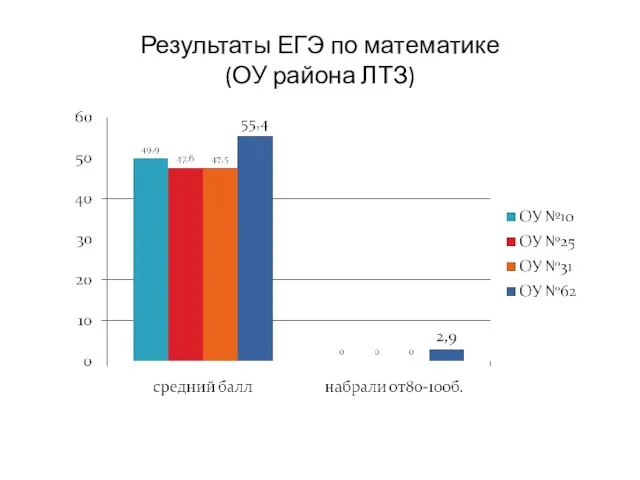 Результаты ЕГЭ по математике (ОУ района ЛТЗ)
Результаты ЕГЭ по математике (ОУ района ЛТЗ)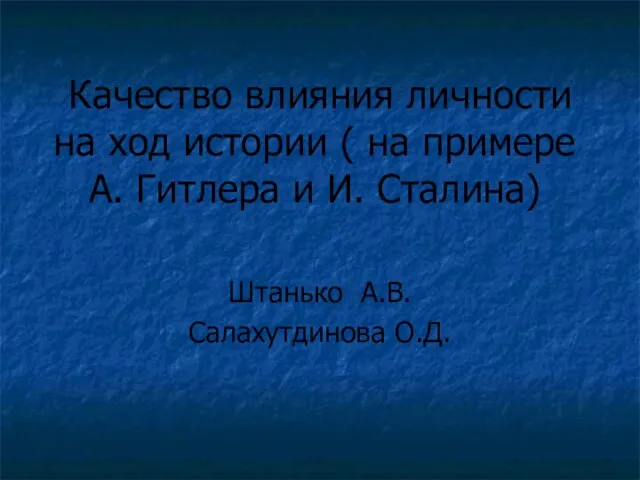 Качество влияния личности на ход истории (на примере А. Гитлера и И. Сталина)
Качество влияния личности на ход истории (на примере А. Гитлера и И. Сталина)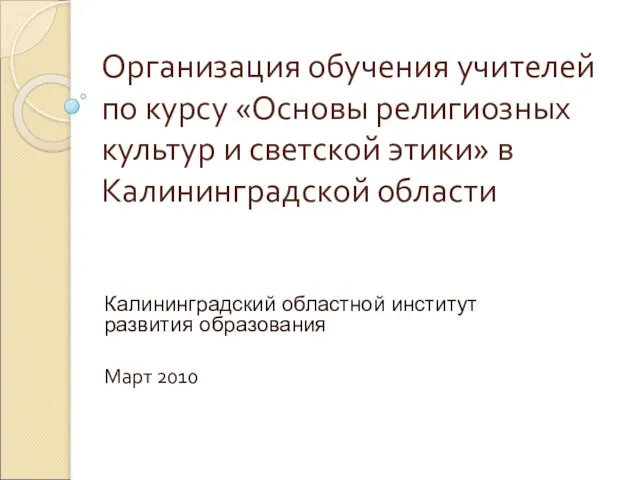 Организация обучения учителей по курсу «Основы религиозных культур и светской этики» в Калининградской области
Организация обучения учителей по курсу «Основы религиозных культур и светской этики» в Калининградской области ООО Глобал Контейнер Лоджистикс
ООО Глобал Контейнер Лоджистикс Жак Рене Ширак
Жак Рене Ширак Игра в слова
Игра в слова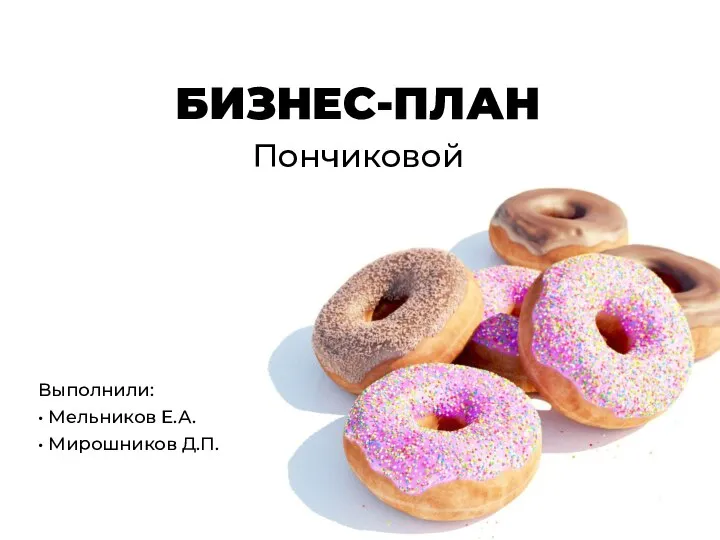 Бизнес-план Пончиковой
Бизнес-план Пончиковой Занятие 3 года обучения на каникулах. Декоративный натюрморт
Занятие 3 года обучения на каникулах. Декоративный натюрморт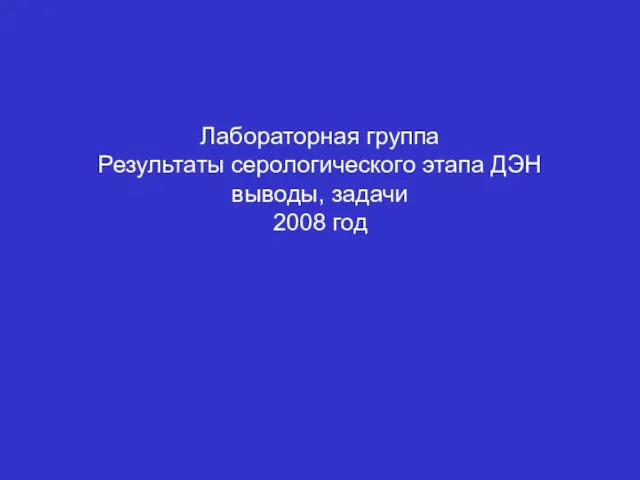 Лабораторная группаРезультаты серологического этапа ДЭН выводы, задачи2008 год
Лабораторная группаРезультаты серологического этапа ДЭН выводы, задачи2008 год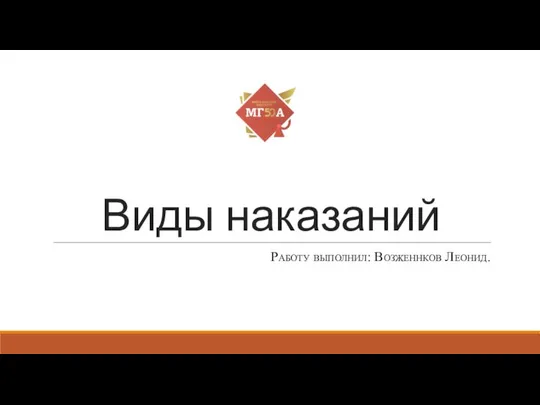 Виды наказаний
Виды наказаний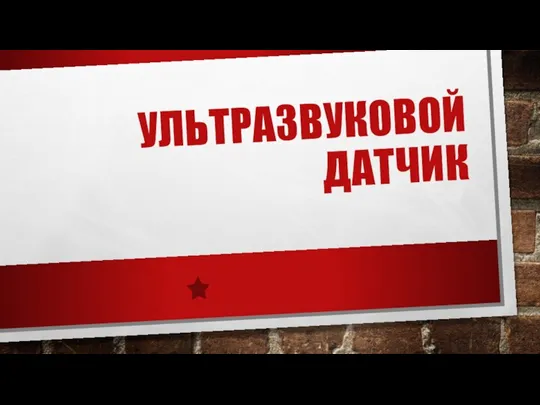 Ультразвуковой датчик
Ультразвуковой датчик Легенды театральной сцены
Легенды театральной сцены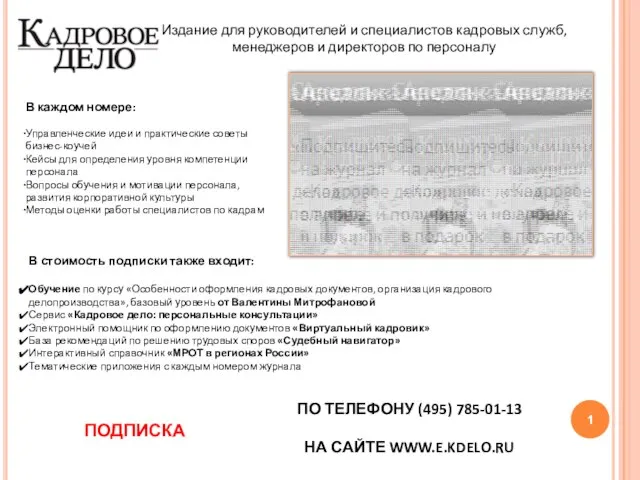 ПОДПИСКА
ПОДПИСКА