Слайд 2Define
Physiological
VS
Behavioral
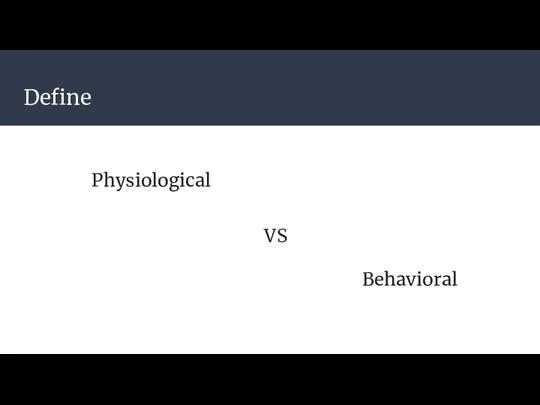
Слайд 3Verification (one-to-one)
Identification (one-to-many)
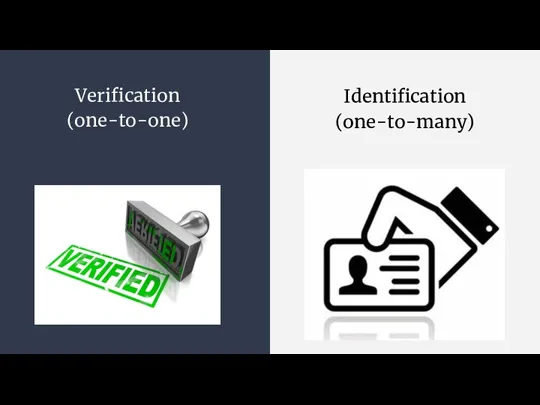
Слайд 9Deploy
Gradle:
dependencies {
implementation "androidx.biometric:biometric:1.0.1"
}

Слайд 10Deploy
private lateinit var executor: Executor
private lateinit var biometricPrompt: BiometricPrompt
private lateinit var promptInfo:

BiometricPrompt.PromptInfo
override fun onCreate(savedInstanceState: Bundle?) {
...
executor = ContextCompat.getMainExecutor(this)
biometricPrompt = BiometricPrompt(this, executor,
object : BiometricPrompt.AuthenticationCallback() {
override fun onAuthenticationError(errorCode: Int,errString: CharSequence)
override fun onAuthenticationSucceeded(result: BiometricPrompt.AuthenticationResult)
override fun onAuthenticationFailed()
}
)
Слайд 11Deploy
promptInfo = BiometricPrompt.PromptInfo.Builder()
.setTitle("Biometric login for my app")
.setSubtitle("Log in using
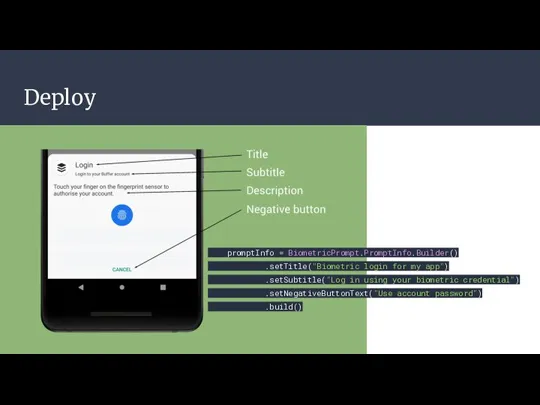
your biometric credential")
.setNegativeButtonText("Use account password")
.build()
Слайд 12Deploy
// Allows user to authenticate using their lock screen
// PIN, pattern, or
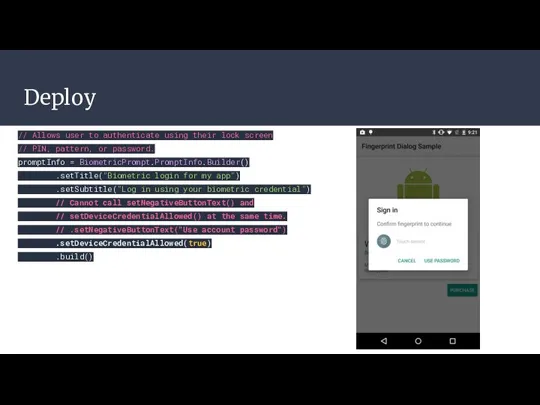
password.
promptInfo = BiometricPrompt.PromptInfo.Builder()
.setTitle("Biometric login for my app")
.setSubtitle("Log in using your biometric credential")
// Cannot call setNegativeButtonText() and
// setDeviceCredentialAllowed() at the same time.
// .setNegativeButtonText("Use account password")
.setDeviceCredentialAllowed(true)
.build()
Слайд 13Deploy
// Allows user to authenticate using their lock screen
// PIN, pattern, or
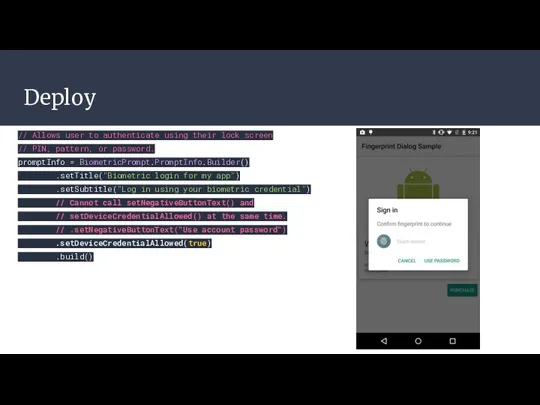
password.
promptInfo = BiometricPrompt.PromptInfo.Builder()
.setTitle("Biometric login for my app")
.setSubtitle("Log in using your biometric credential")
// Cannot call setNegativeButtonText() and
// setDeviceCredentialAllowed() at the same time.
// .setNegativeButtonText("Use account password")
.setDeviceCredentialAllowed(true)
.build()
Слайд 14Enjoy
Cryptographic solution that depends on authentication
Authenticate using only biometric credentials
Authenticate using either
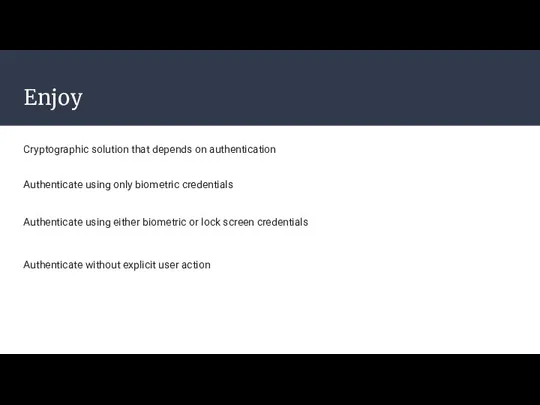
biometric or lock screen credentials
Authenticate without explicit user action
Слайд 15Update
Android 6
Android 8
Android 9
Android 10

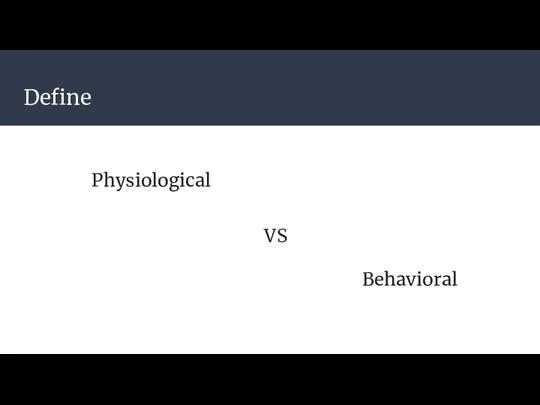
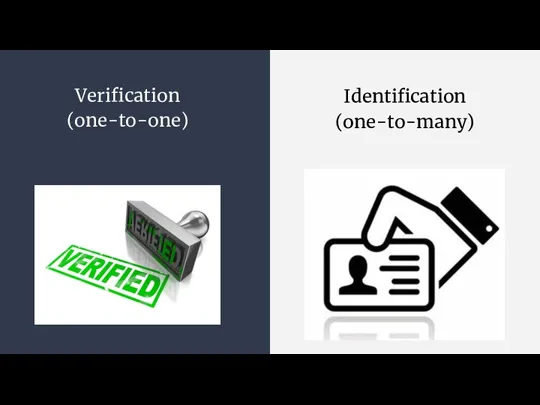
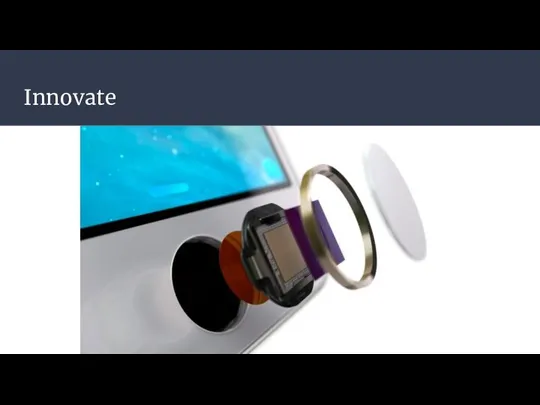
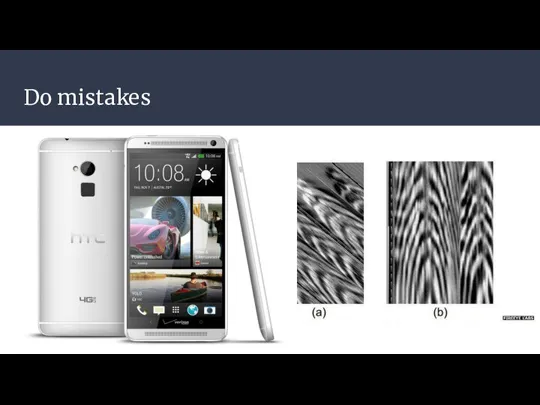
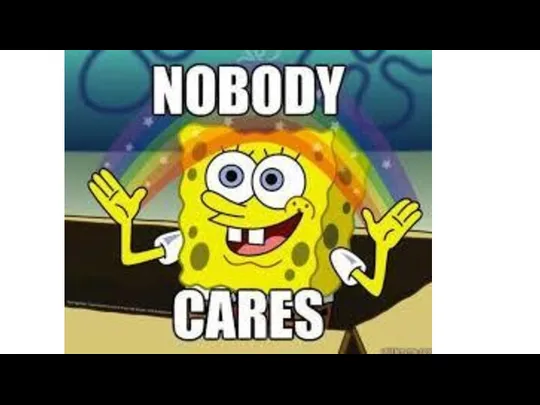
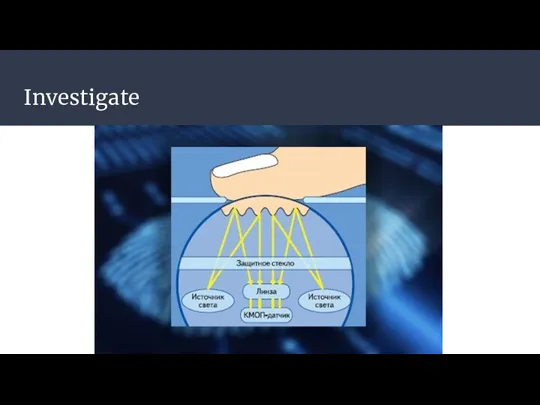
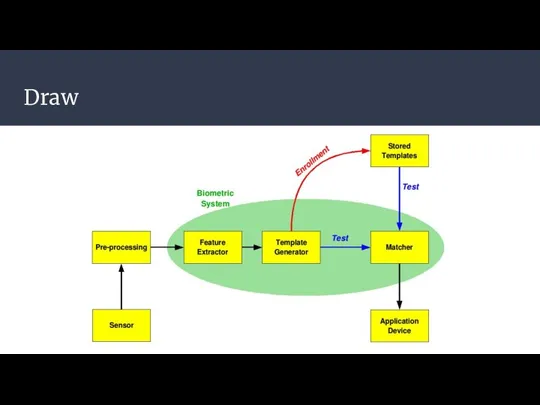


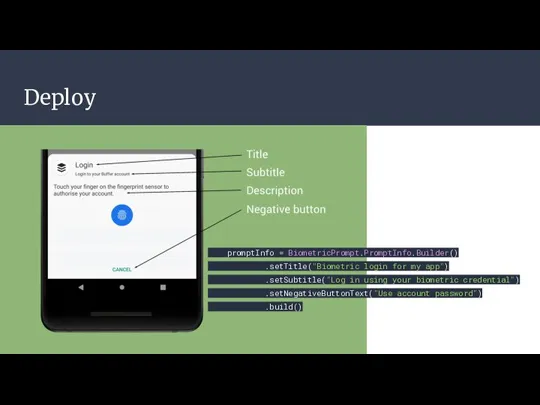
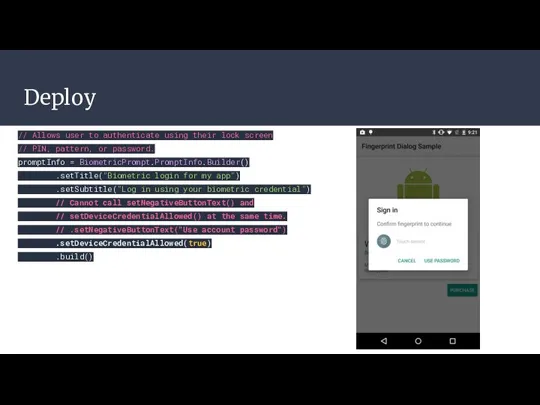
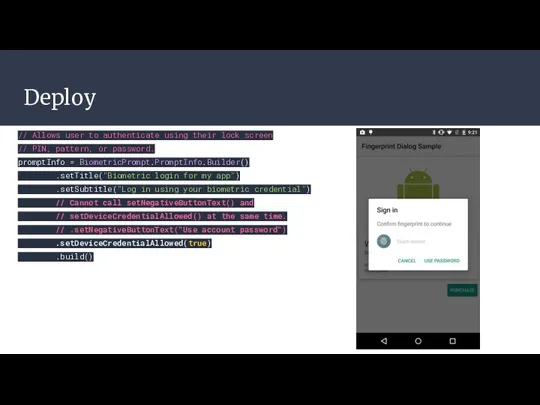
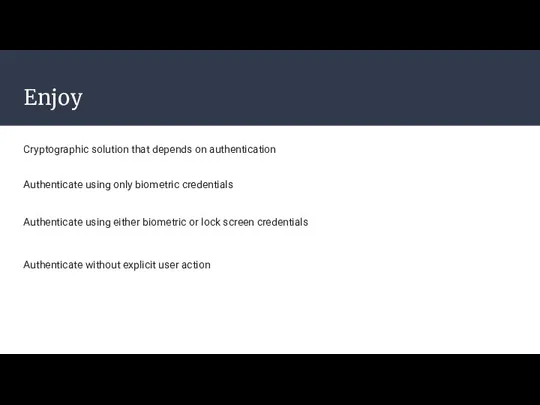

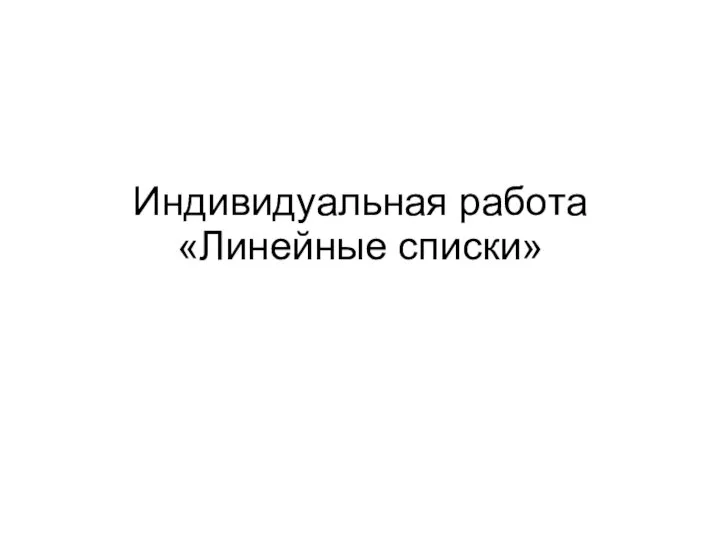 Индивидуальная работа Линейные списки
Индивидуальная работа Линейные списки Информатика высокого полета
Информатика высокого полета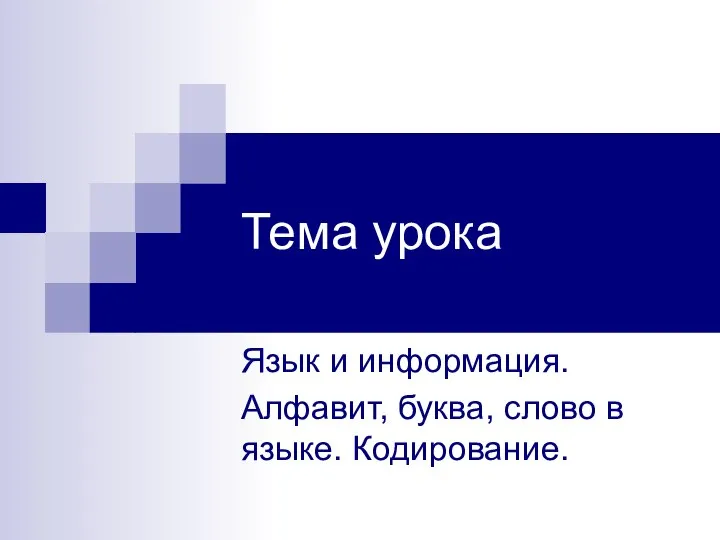 Язык и информация. Алфавит, буква, слово в языке. Кодирование
Язык и информация. Алфавит, буква, слово в языке. Кодирование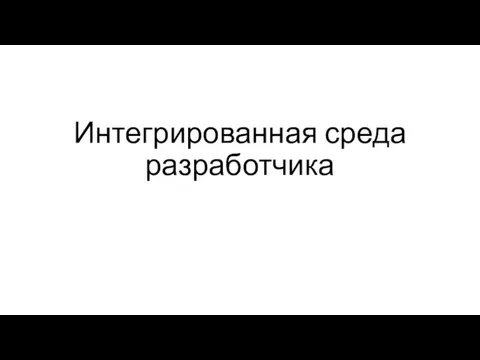 Интегрированная среда разработчика
Интегрированная среда разработчика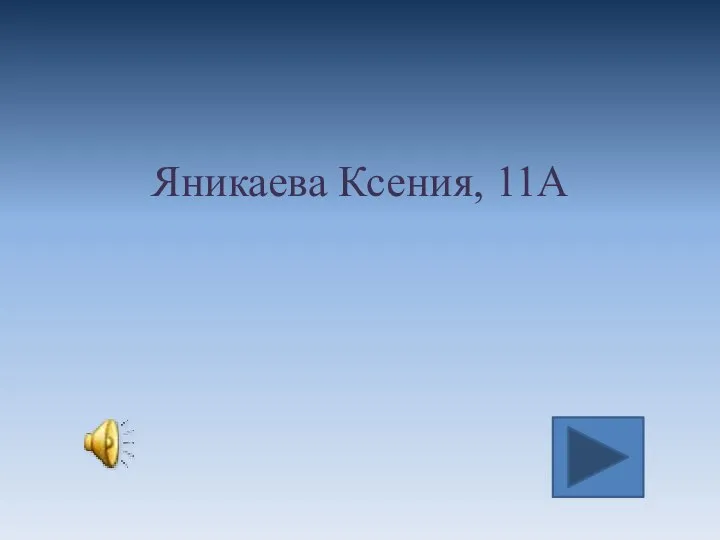 Начало. Конец
Начало. Конец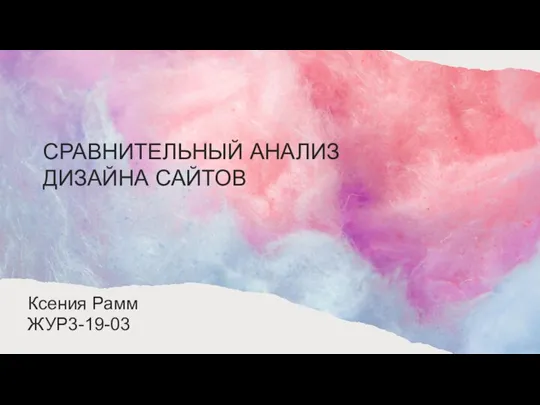 Сравнительный анализ дизайна интернет-сайтов
Сравнительный анализ дизайна интернет-сайтов Презентация на тему Объект и его свойства
Презентация на тему Объект и его свойства 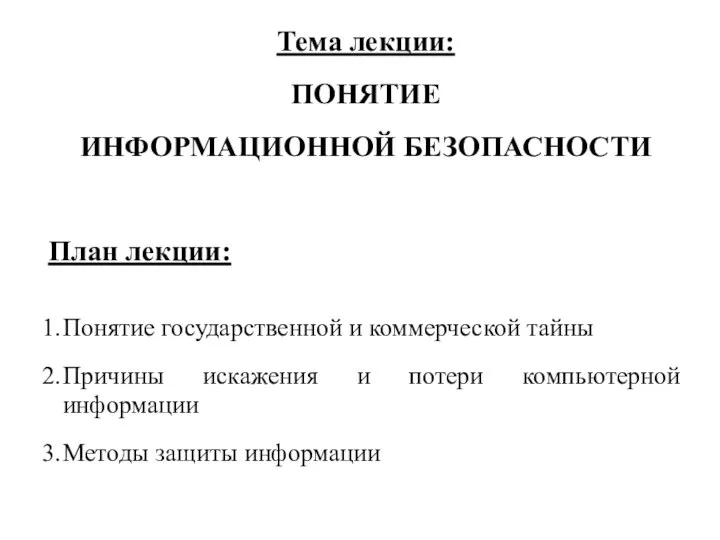 Понятие информационной безопасности
Понятие информационной безопасности HTML и CSS. Создание простых объектов
HTML и CSS. Создание простых объектов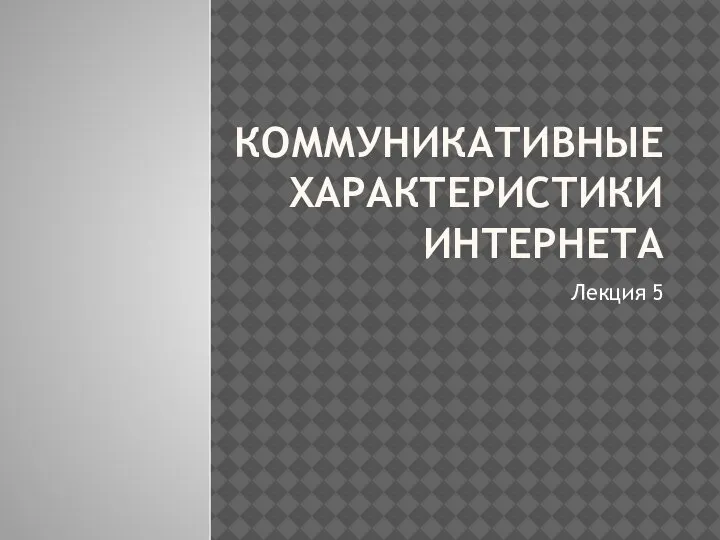 Коммуникативные характеристики интернета
Коммуникативные характеристики интернета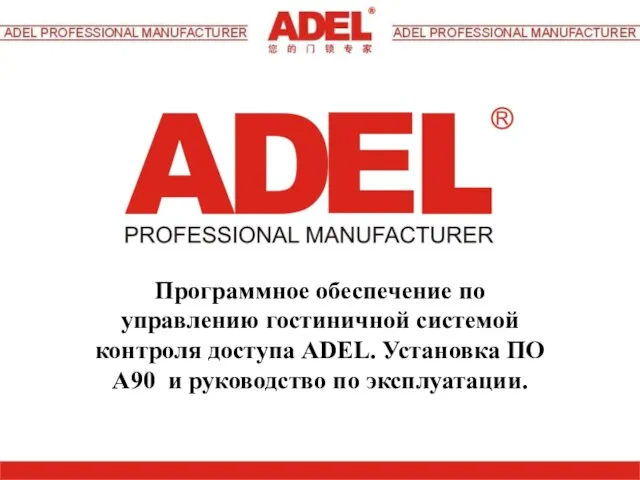 Программное обеспечение по управлению гостиничной системой контроля доступа ADEL. Установка ПО A90 и руководство по эксплуатации
Программное обеспечение по управлению гостиничной системой контроля доступа ADEL. Установка ПО A90 и руководство по эксплуатации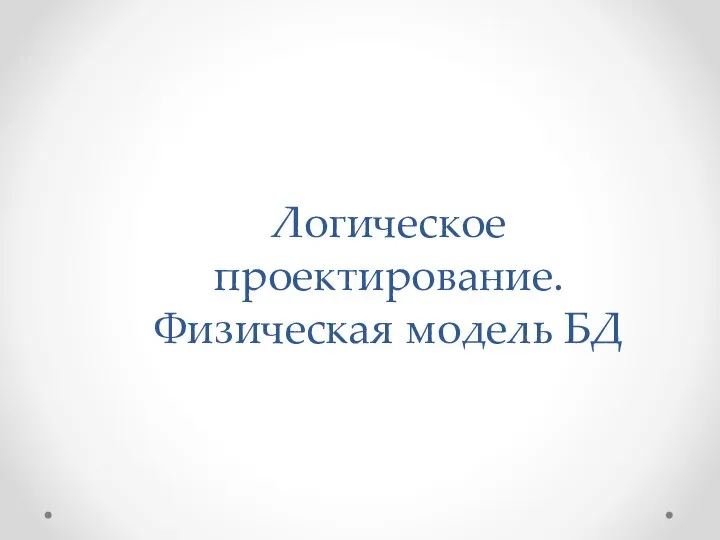 Logicheskoe_proektirvoanie_fizicheskaya_model_BD
Logicheskoe_proektirvoanie_fizicheskaya_model_BD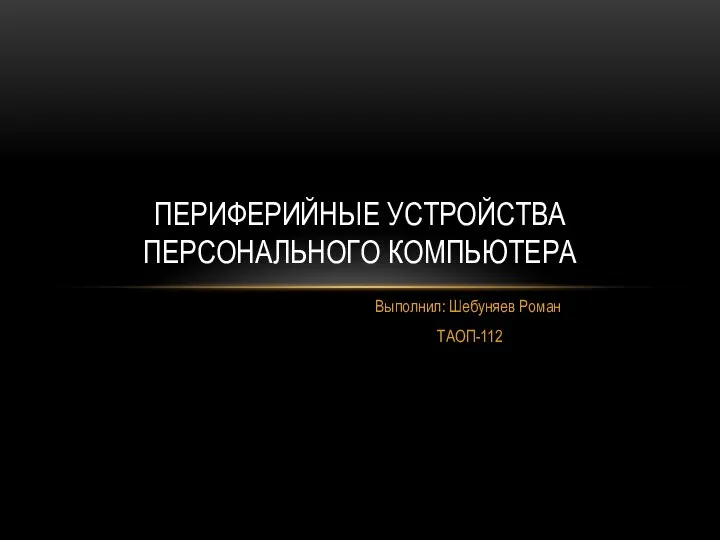 Периферийные устройства персонального компьютера
Периферийные устройства персонального компьютера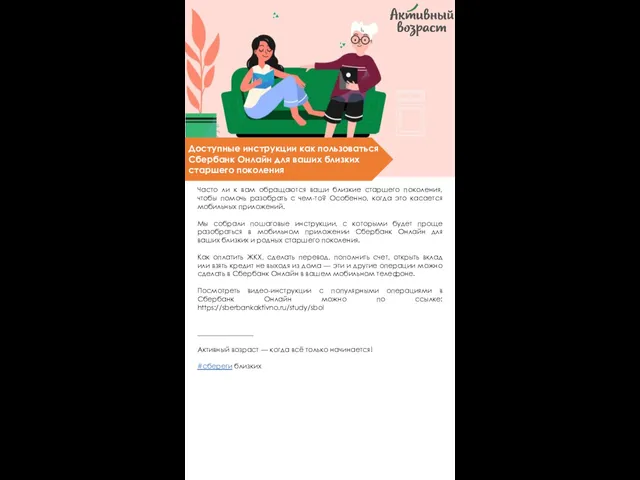 Доступные инструкции как пользоваться Сбербанк Онлайн для ваших близких старшего поколения
Доступные инструкции как пользоваться Сбербанк Онлайн для ваших близких старшего поколения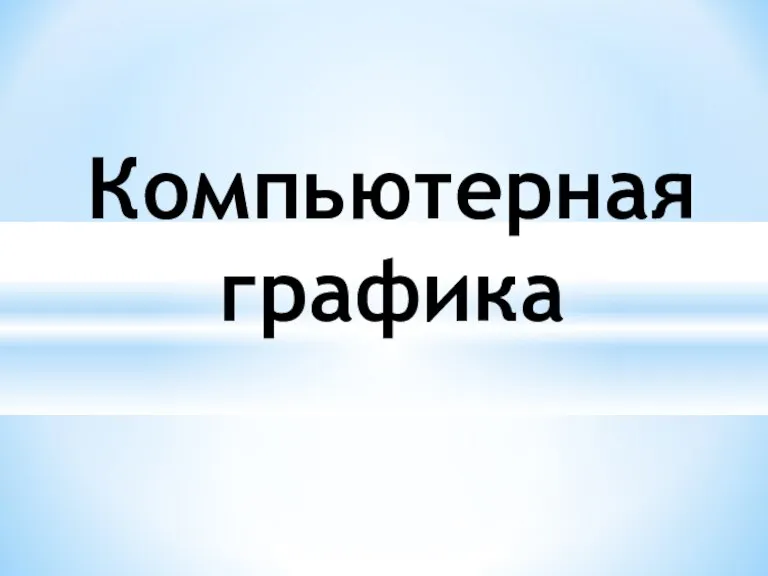 Компьютерная графика. Растровая графика
Компьютерная графика. Растровая графика Разработка концепта профориентационного инстаграм-канала
Разработка концепта профориентационного инстаграм-канала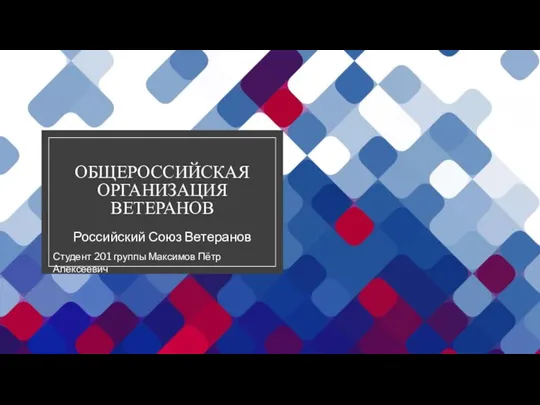 ОООВ Российский Союз Ветеранов. Практика
ОООВ Российский Союз Ветеранов. Практика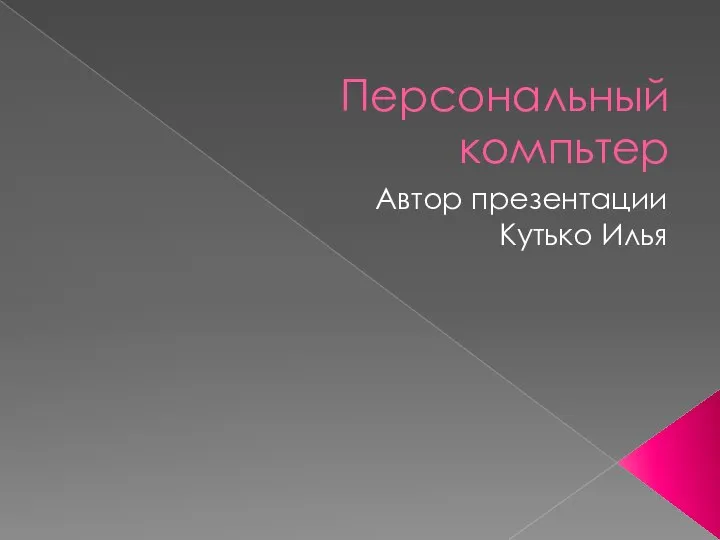 Персональный Компьютер
Персональный Компьютер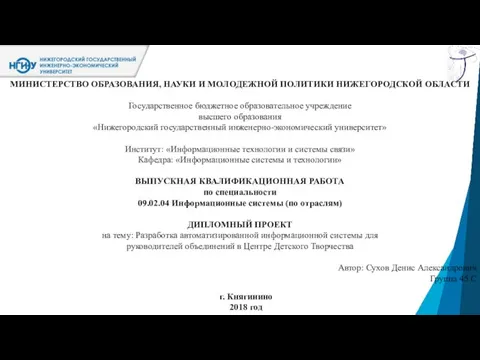 Разработка автоматизированной информационной системы для руководителей объединений в Центре детского творчества
Разработка автоматизированной информационной системы для руководителей объединений в Центре детского творчества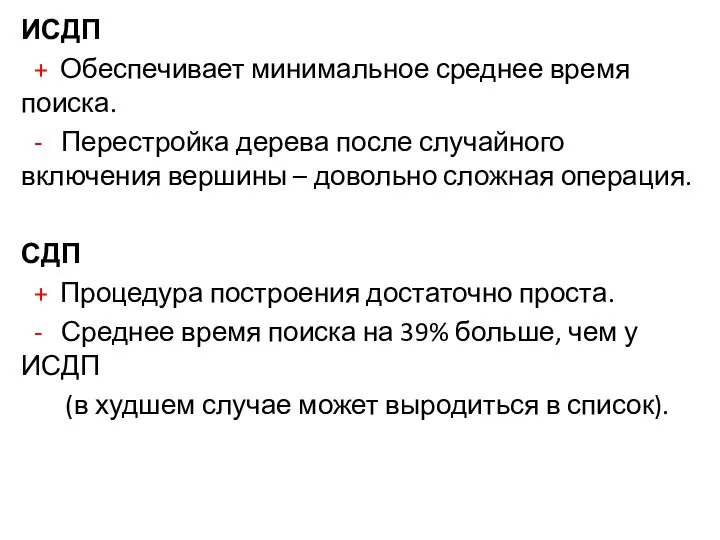 АВЛ-деревья
АВЛ-деревья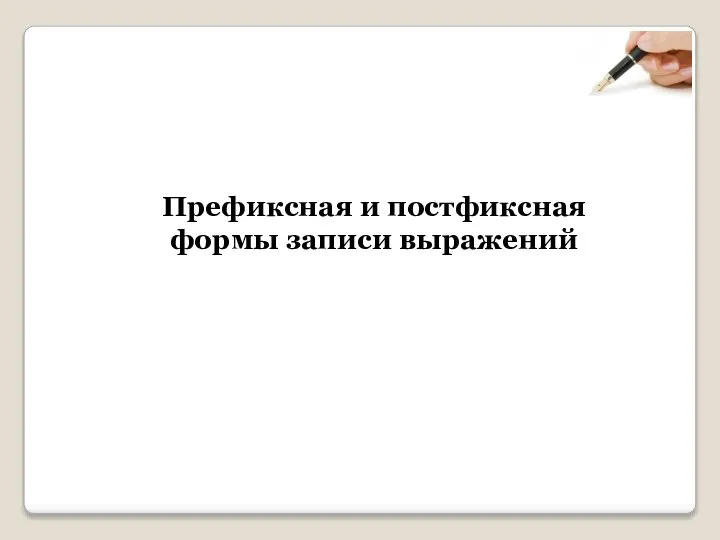 Префиксная и постфиксная формы записи выражений
Префиксная и постфиксная формы записи выражений Линии связи
Линии связи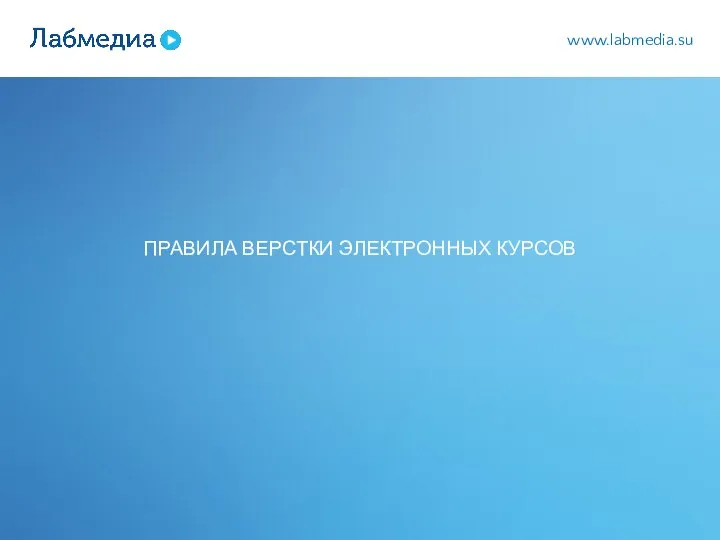 Правила верстки электронных курсов
Правила верстки электронных курсов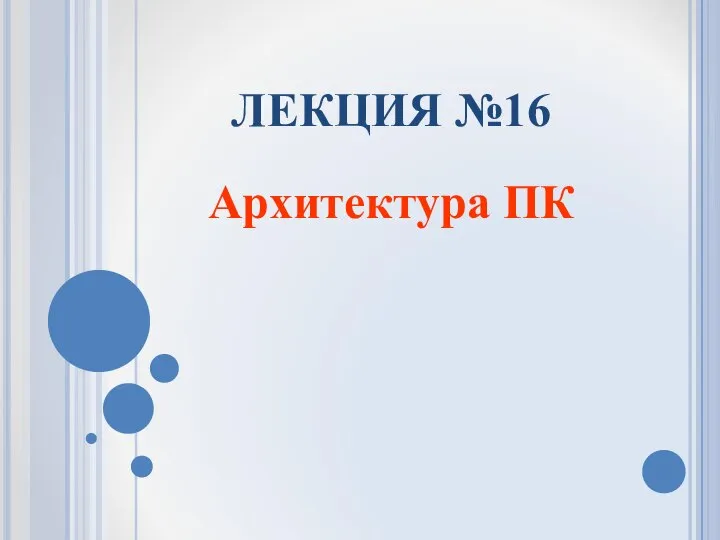 +16 Архитектура ПК
+16 Архитектура ПК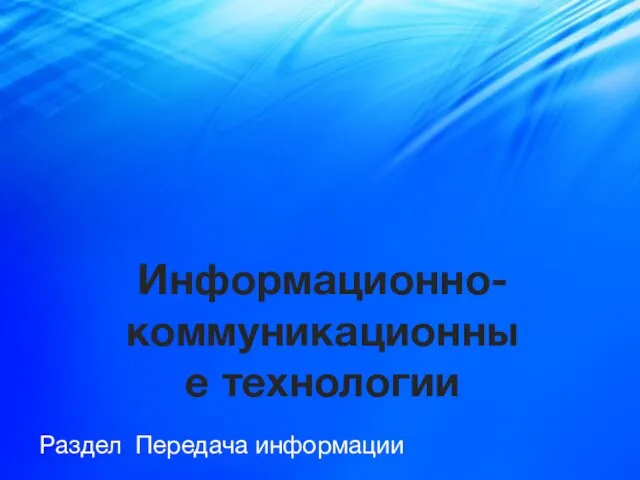 Информационно-коммуникационные технологии
Информационно-коммуникационные технологии Деление и обобщение понятий. (4 класс)
Деление и обобщение понятий. (4 класс)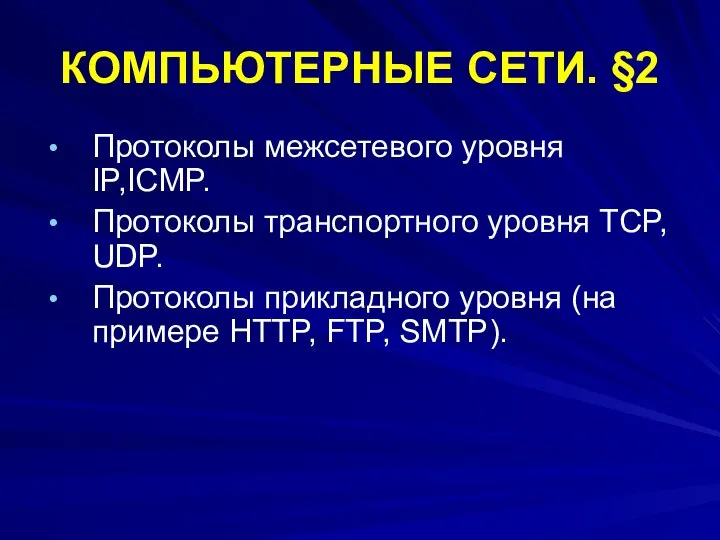 Компьютерные сети. Тема 2
Компьютерные сети. Тема 2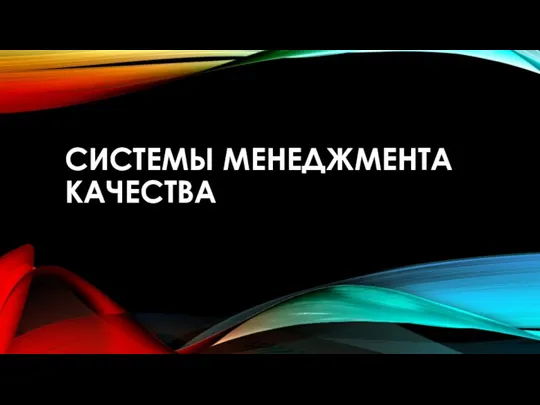 5._
5._