Содержание
- 2. OnlyKiosk.com
- 3. OnlyKiosk.com Cross-File Communication
- 4. OnlyKiosk.com how to assemble two files together
- 5. OnlyKiosk.com how to assemble two files together echo “Hello,” ?> echo “OnlyKiosk! ?>
- 6. OnlyKiosk.com require( ) include( ) Cross-File Communication
- 7. OnlyKiosk.com include() and require() are basically identical, the difference is how they handle failures: require() will
- 8. OnlyKiosk.com require_once( ) assembling two files together loading files consumes system resources, one file should be
- 9. OnlyKiosk.com URL + file name require_once( )
- 10. OnlyKiosk.com “file name” require_once( ) ‘./file name’ the two files are in the SAME file folder
- 11. OnlyKiosk.com but most of the time, the two files are NOT in the same file folder…
- 12. OnlyKiosk.com url absolute URL relative URL Absolute URL: www folder, disc: c Relative URL: go to
- 13. OnlyKiosk.com ../ ../street_2/ blue_file.php
- 14. OnlyKiosk.com ../ ../ ../../city_2/street_3/ red_file.php
- 15. OnlyKiosk.com www/ blue/earth/ url.php www/ blue/ moon/ function.php ../ means go back to the previous level
- 17. Скачать презентацию
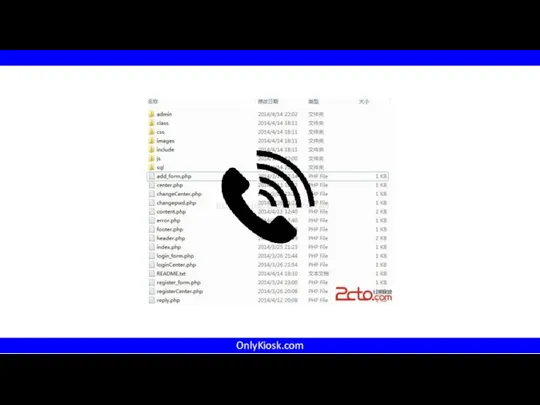


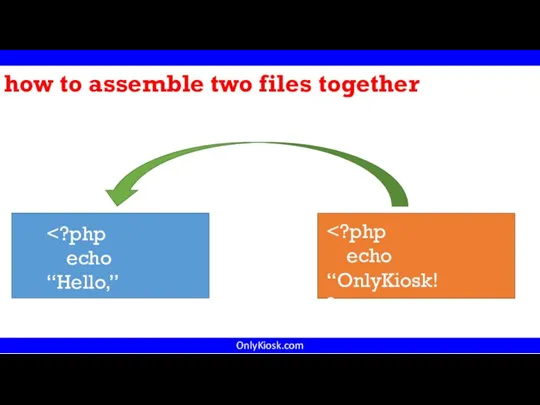
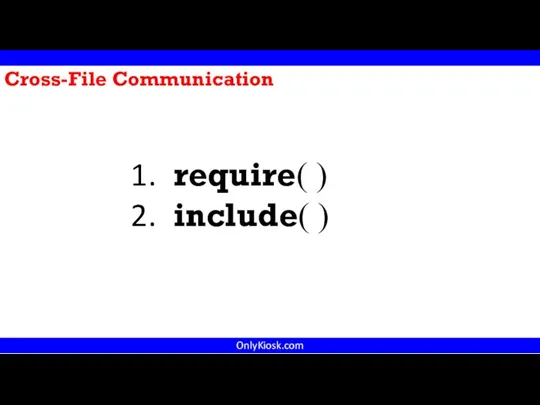
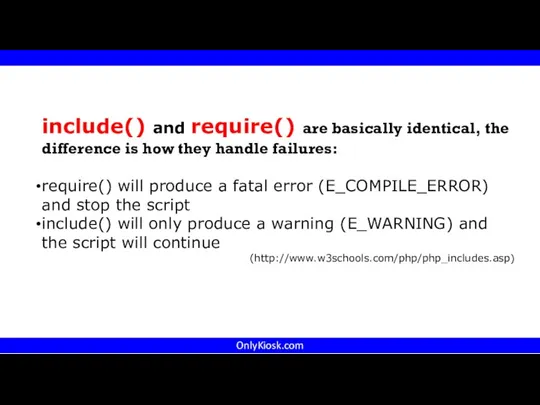

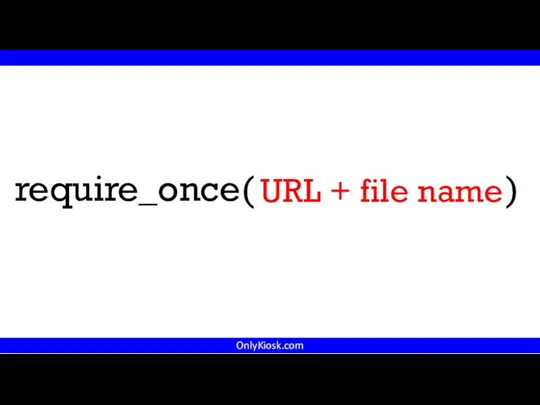
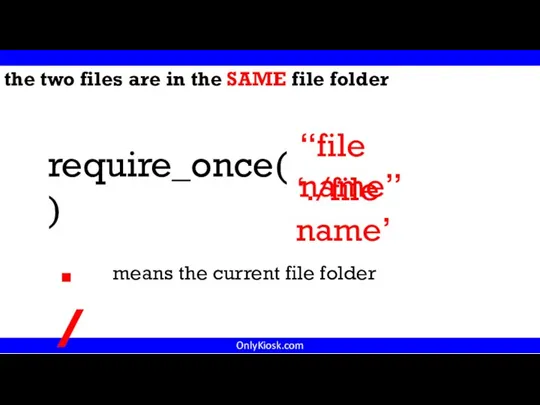
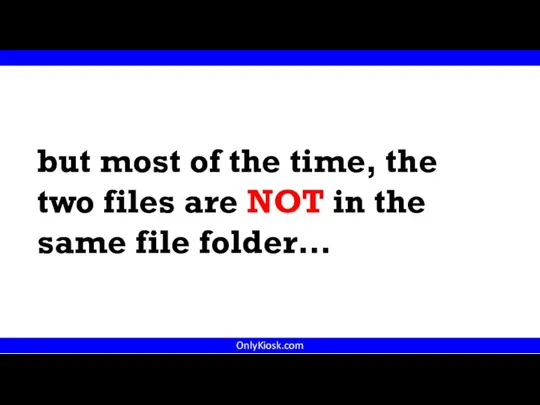
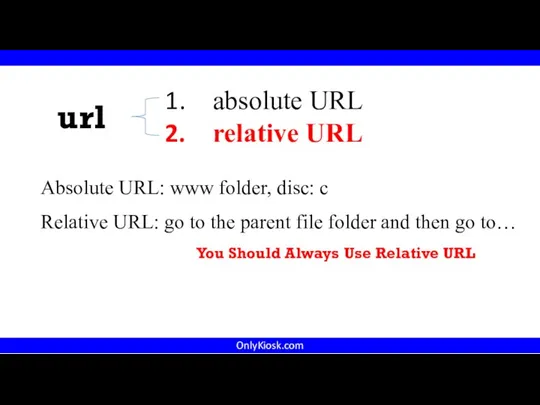
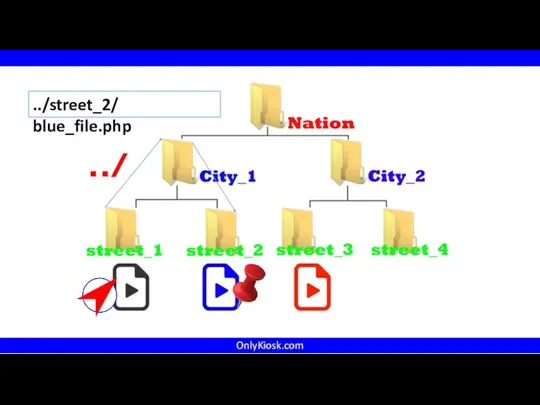
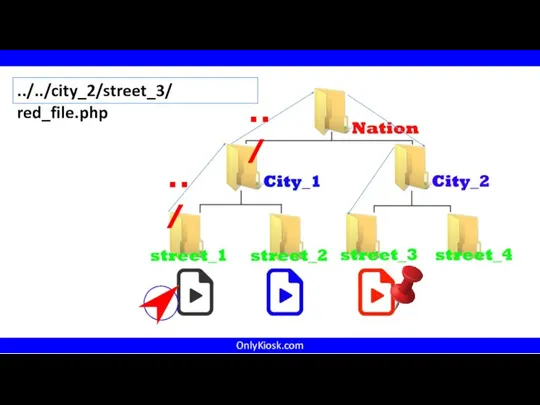
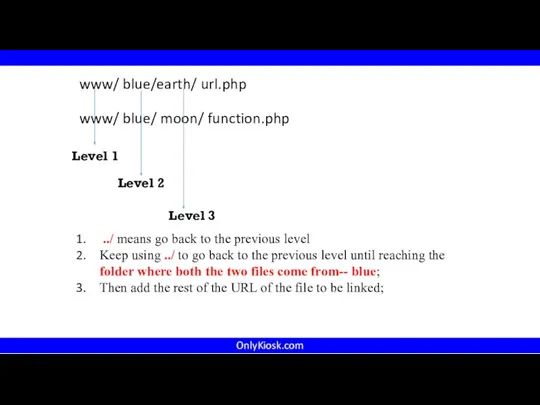
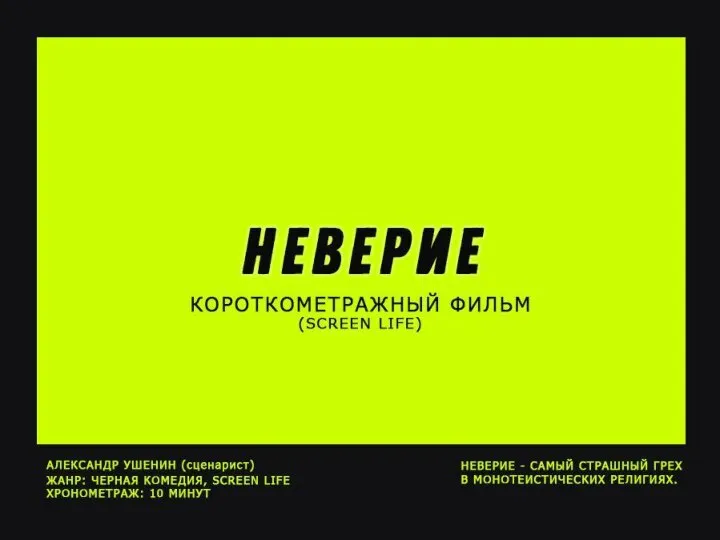 Неверие (короткометражный фильм)
Неверие (короткометражный фильм) NASA смоделировало вид Луны на весь 2021 год
NASA смоделировало вид Луны на весь 2021 год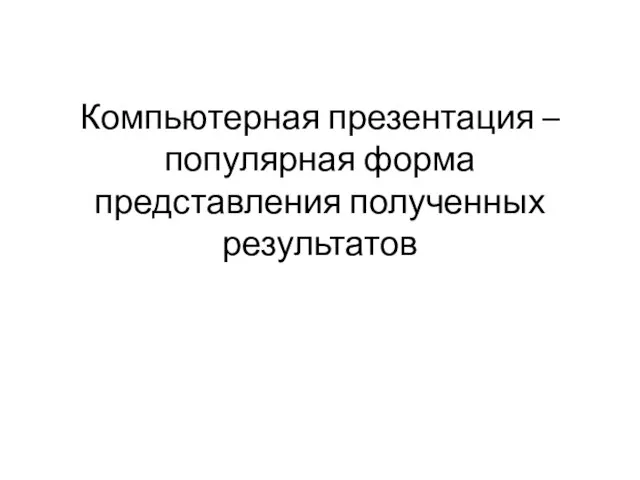 Представление научных результатов
Представление научных результатов Мир 3Д. Моделирование брелка
Мир 3Д. Моделирование брелка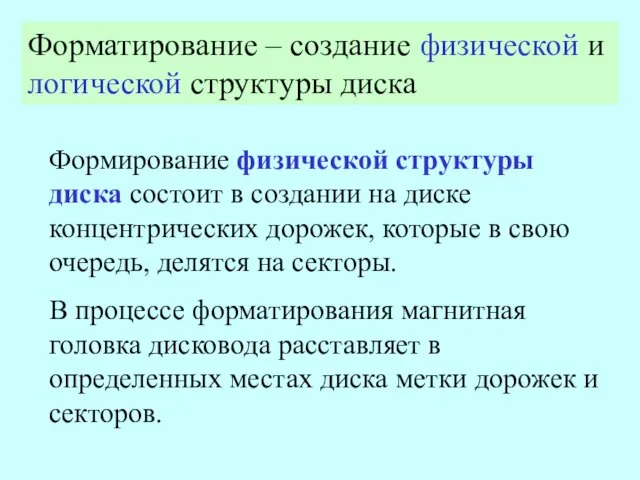 Презентация на тему Логическая структура дисков
Презентация на тему Логическая структура дисков  Bash-скрипты: функции
Bash-скрипты: функции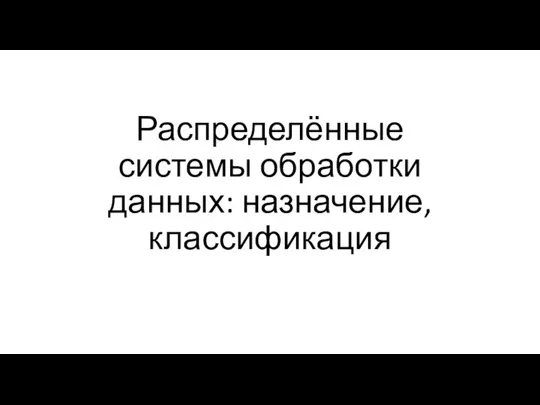 Распределённые системы обработки данных: назначение, квалификация
Распределённые системы обработки данных: назначение, квалификация Объекты операционной системы
Объекты операционной системы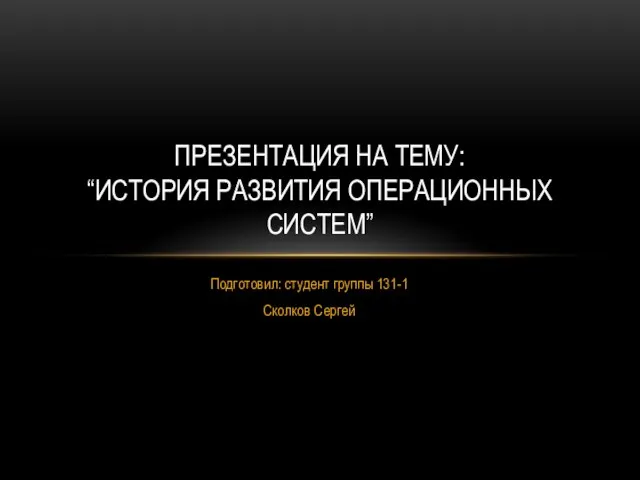 Презентация на тему История развития операционных систем
Презентация на тему История развития операционных систем  Введение в математическое моделирование машин
Введение в математическое моделирование машин Frontend-разработка на ReactJS
Frontend-разработка на ReactJS Какие есть виды ферм
Какие есть виды ферм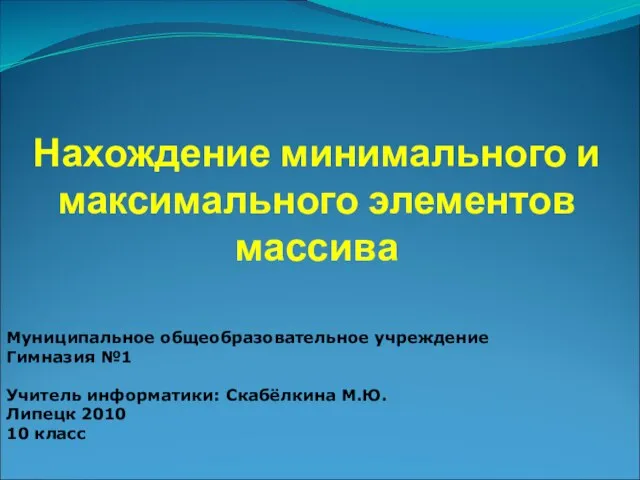 Презентация на тему Нахождение минимального и максимального элемента массива
Презентация на тему Нахождение минимального и максимального элемента массива 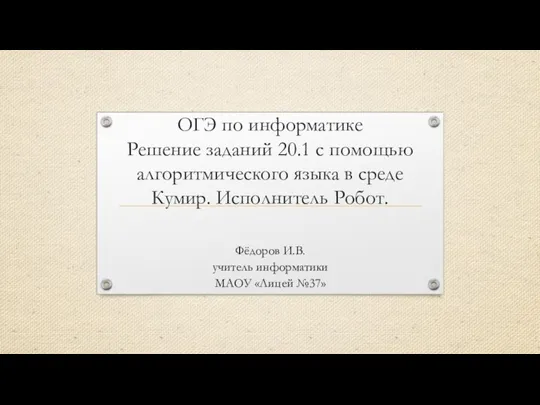 доклад Фёдоров ИВ
доклад Фёдоров ИВ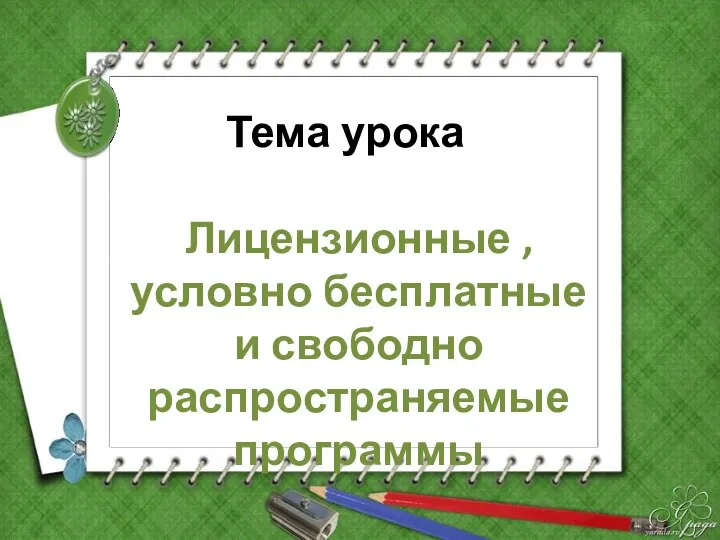 Лицензионные, условно-бесплатные и свободно распространяемые программы
Лицензионные, условно-бесплатные и свободно распространяемые программы Технология мультимедиа
Технология мультимедиа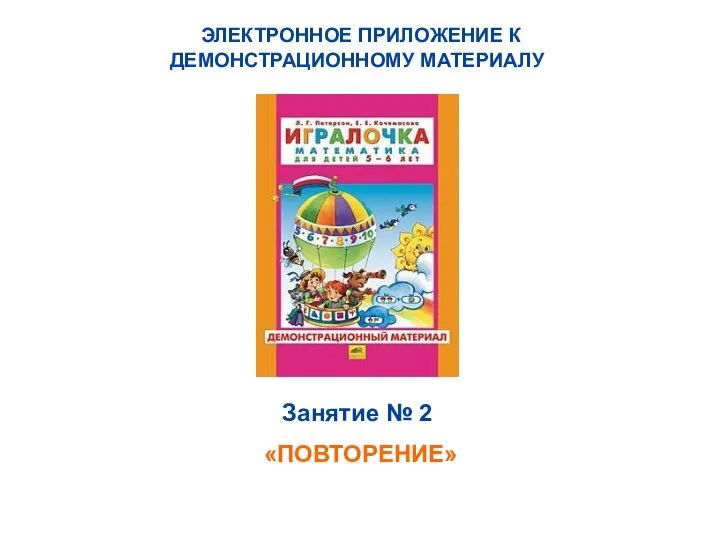 Электронное приложение к демонстрационному материалу
Электронное приложение к демонстрационному материалу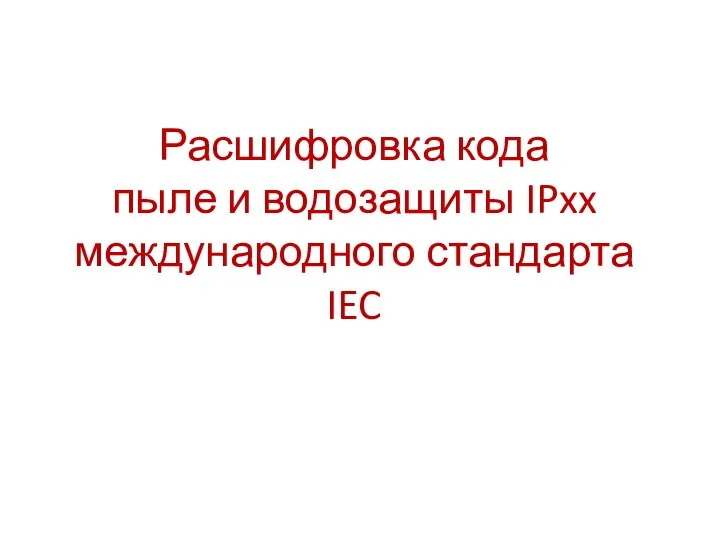 Расшифровка кода пыле- и водозащиты IPxx международного стандарта IEC
Расшифровка кода пыле- и водозащиты IPxx международного стандарта IEC I am a Screen Leader
I am a Screen Leader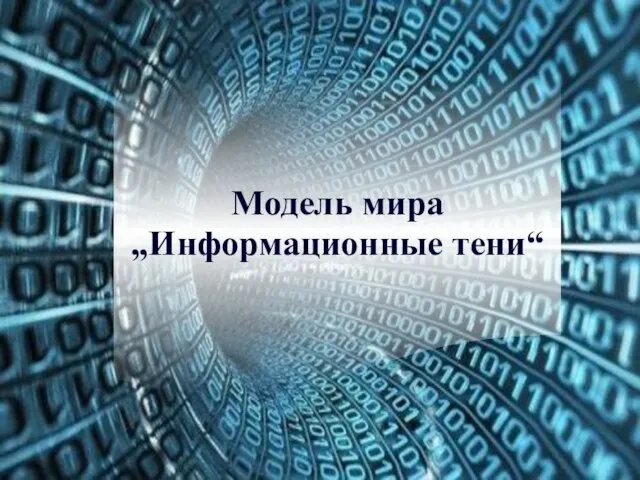 Модель мира Информационные тени
Модель мира Информационные тени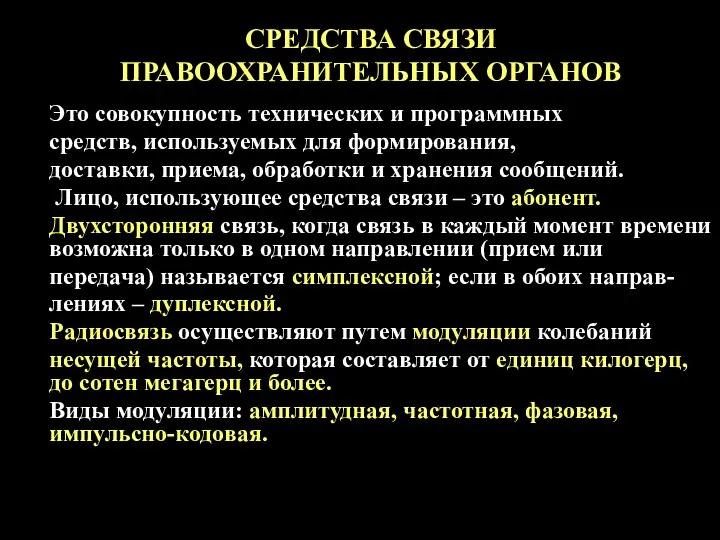 Средства связи правоохранительных органов
Средства связи правоохранительных органов Измерение информации
Измерение информации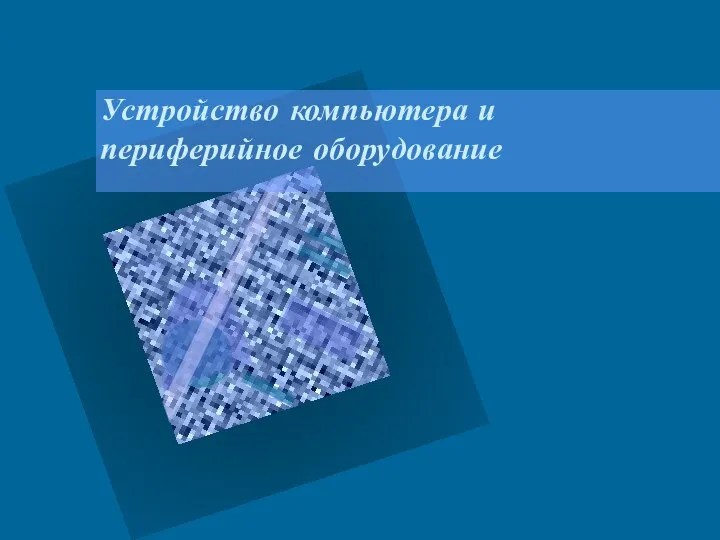 Ustroystvo_kompyutera_i_periferiynoe_oborudovanie
Ustroystvo_kompyutera_i_periferiynoe_oborudovanie Clover Platform. Назначение и основные функции платформы
Clover Platform. Назначение и основные функции платформы Дети и Интернет
Дети и Интернет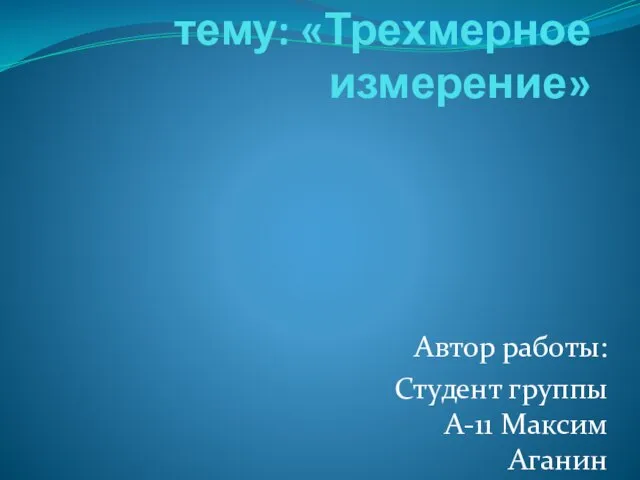 Трёхмерное измерение
Трёхмерное измерение Google analytics
Google analytics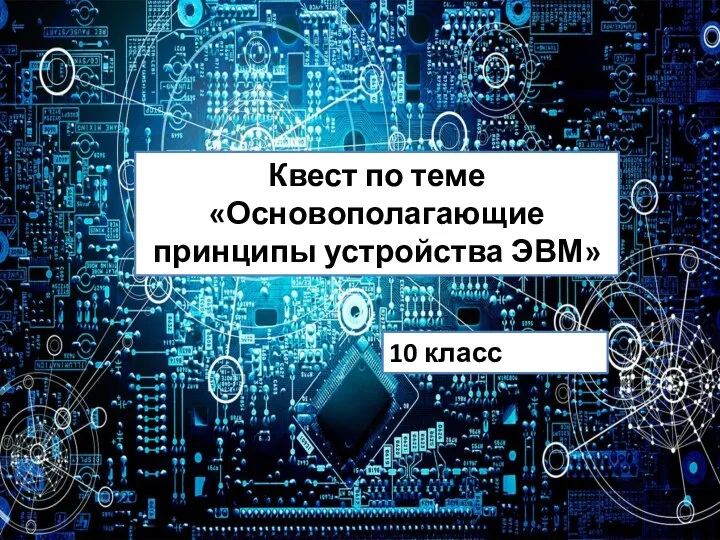 Квест по теме Основополагающие принципы устройства ЭВМ
Квест по теме Основополагающие принципы устройства ЭВМ