Содержание
- 2. Established in Singapore in 1999, Primalux Technology was founded on a vision of providing engineering industries
- 3. 2. What we do Working with Sakhalin Energy, the company provides a software package CIRRAS. CIRRAS
- 4. 2.1 - Task & Responsibilities Responsibilities: Convert the drawings error-free, with speed and accuracy. Check correct
- 5. 2.2- SEIC – Drawing Type For this conversion project, we will be covering a total of
- 6. 2.3 - SEIC - Assets & Locations List of Asset locations for SEIC project 2000 (PA-A)
- 7. A) Isometric Drawing (i) Simple (iii) Complex (ii) Medium (Drawing with 1 to 4 pipelines and
- 8. B) Vessel Drawing (GA Details Drawing) C) Plot Plan Drawing (i) Simple (iii) Complex (ii) Medium
- 9. 2.6 - Smart Drawing What is SMART Drawing? A SMART drawing is defined in CAD drawing,
- 10. 2.7 - Converted drawing – PDF ~ DWG
- 11. 2.8 - Working spaces of CIRRAS Displaying a drawing in CIRRAS
- 12. 2.8 - Working spaces of CIRRAS Selecting an interesting pipeline line, you can get all the
- 13. 2.8 - Working spaces of CIRRAS Information on the selected line of the 100-F62007-31172Y-H
- 14. 2.7 – Quality control All produced drawings undergo a multistage quality control system. Precheck L0 check
- 15. 3. What we can do Six specialists work in the office of the company in Yuzhno-Sakhalinsk.
- 17. Скачать презентацию
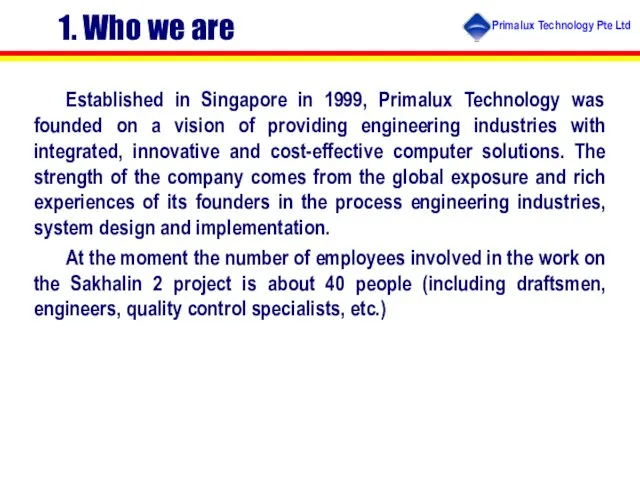
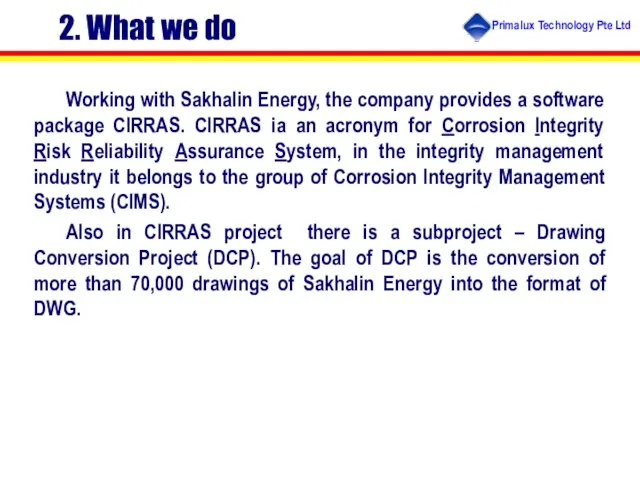
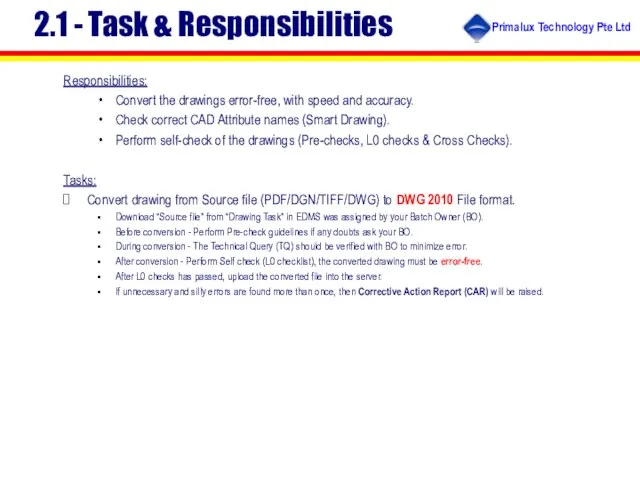
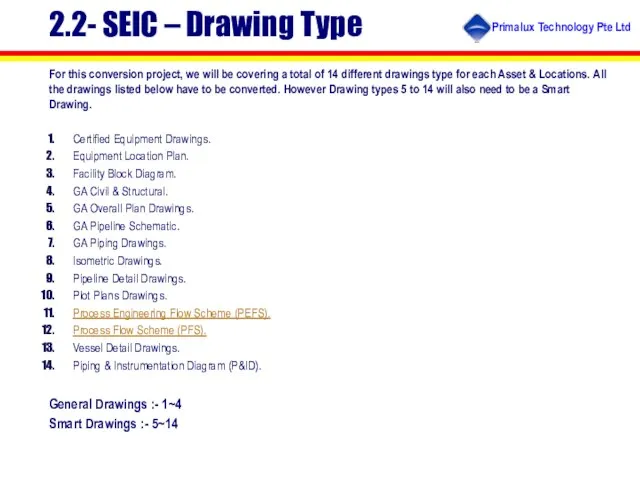
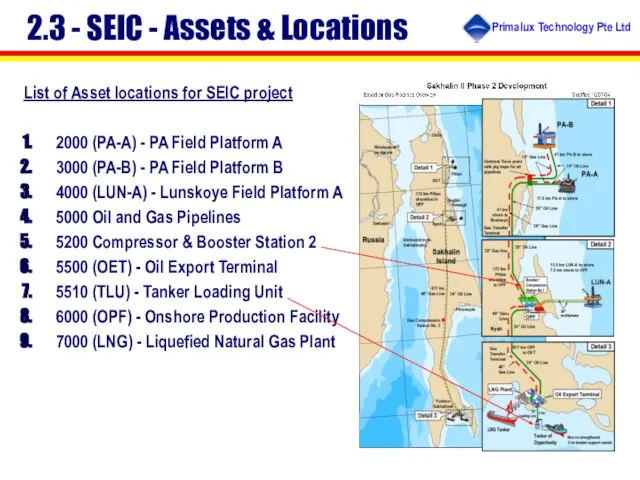
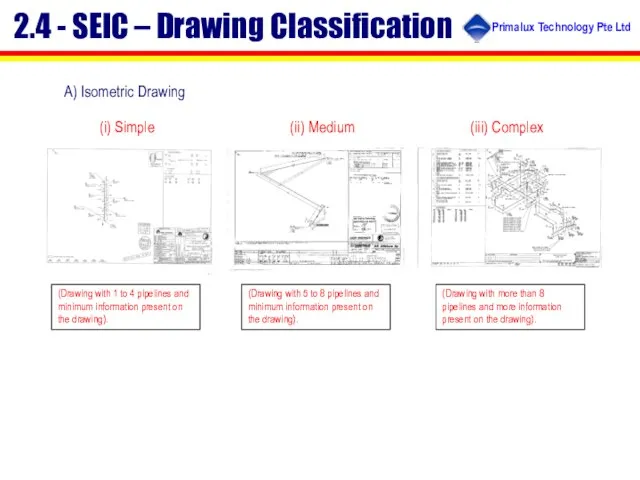
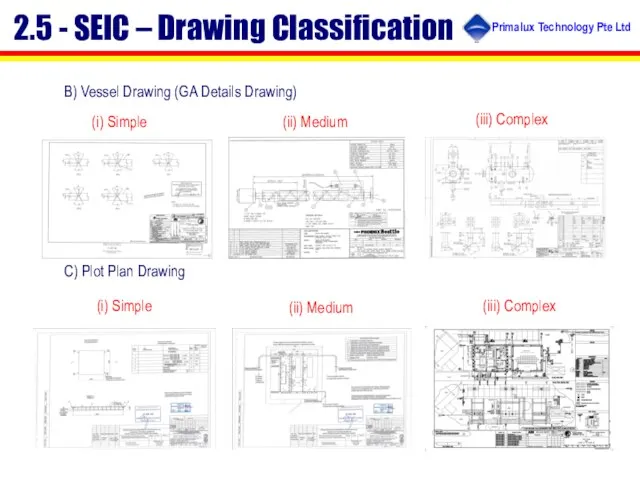
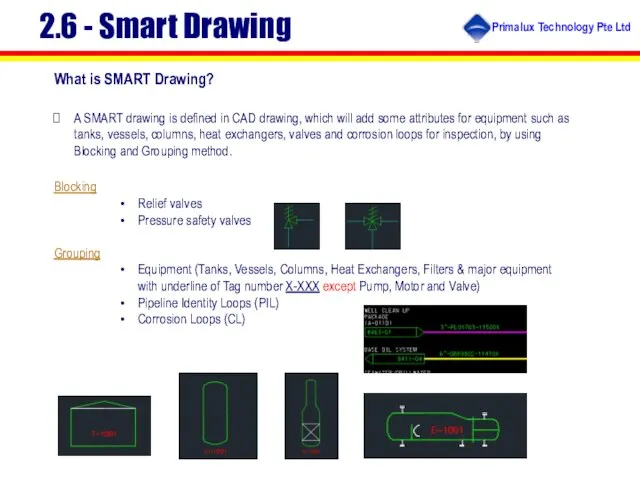
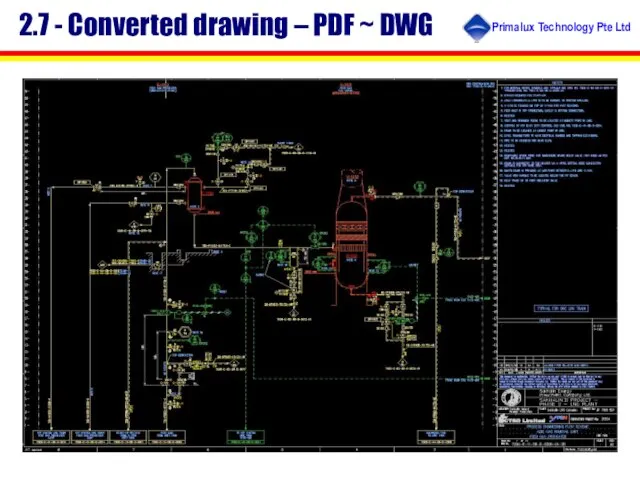
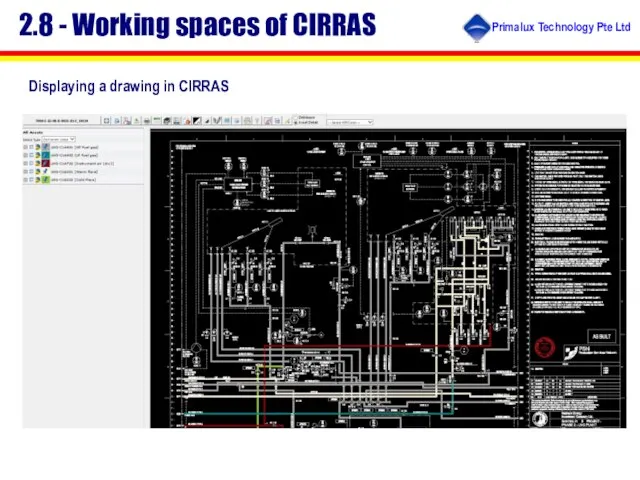
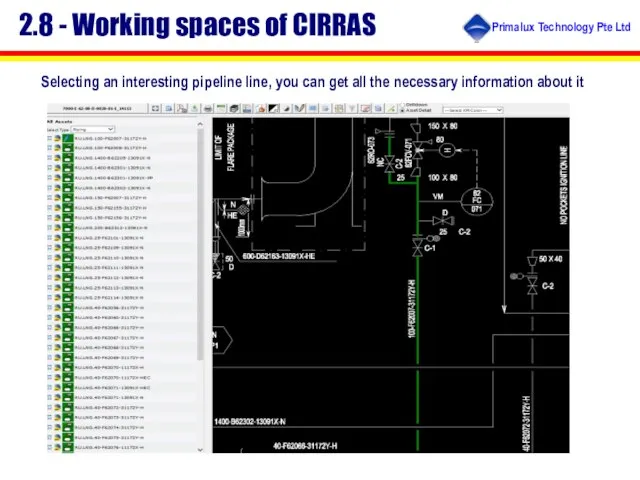
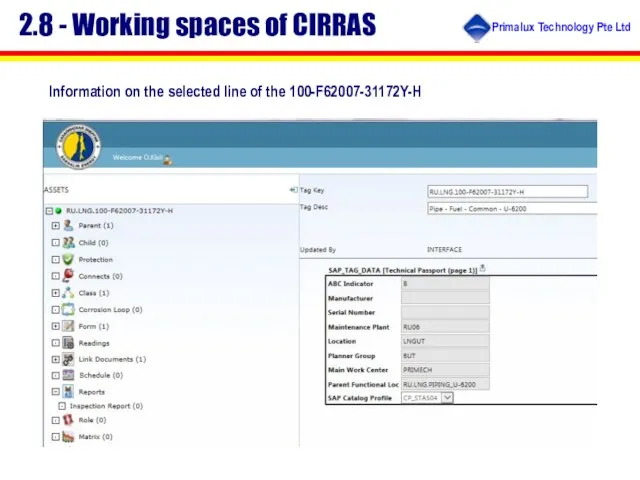
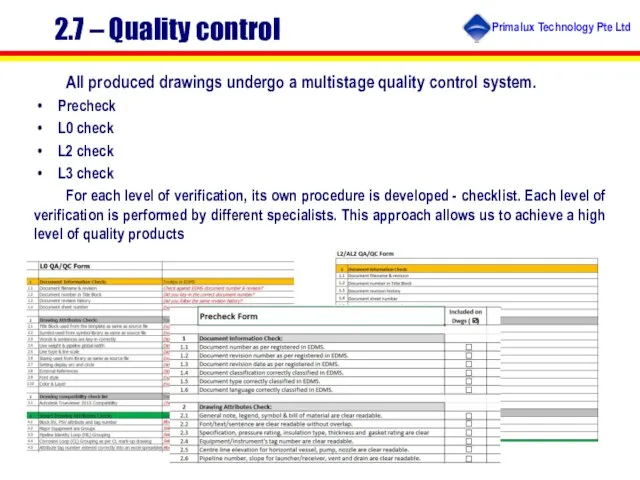
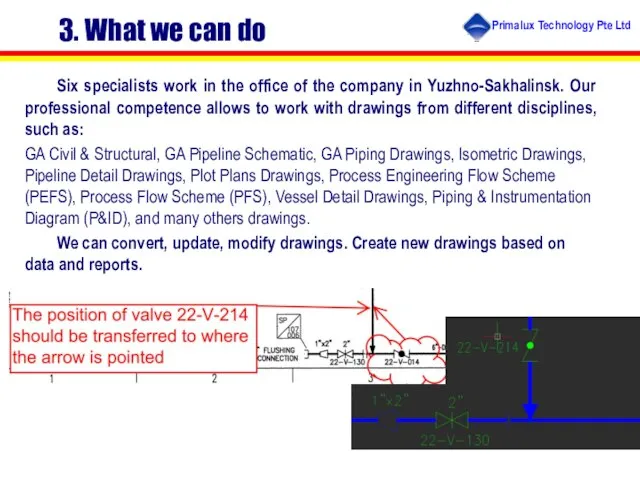
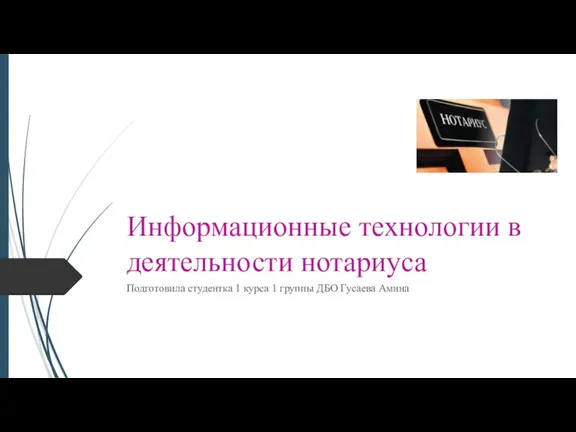 Информационные технологии в деятельности нотариуса
Информационные технологии в деятельности нотариуса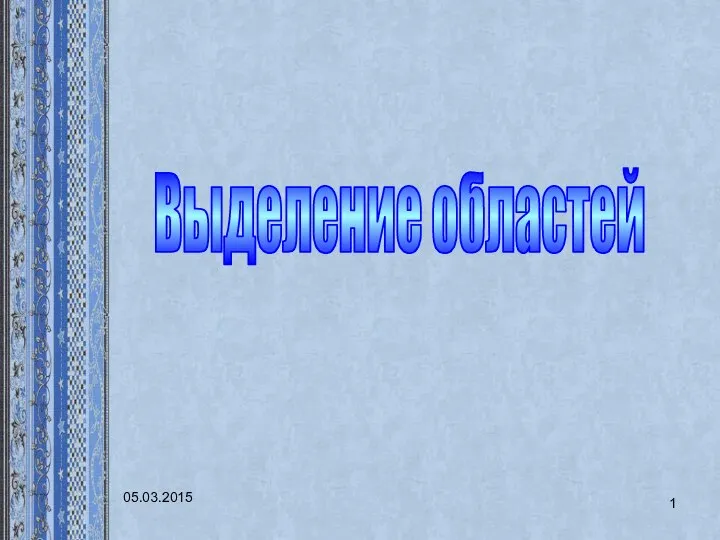 Выделение областей
Выделение областей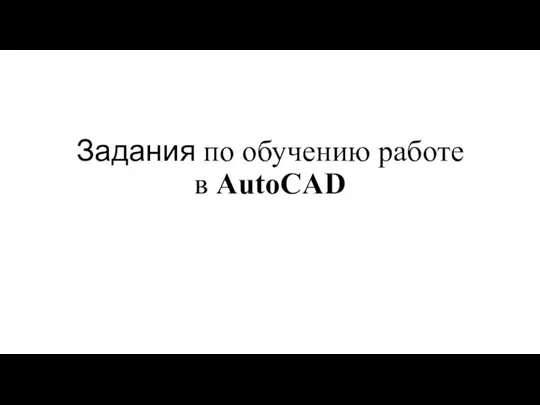 Задания по обучению работе в AutoCAD
Задания по обучению работе в AutoCAD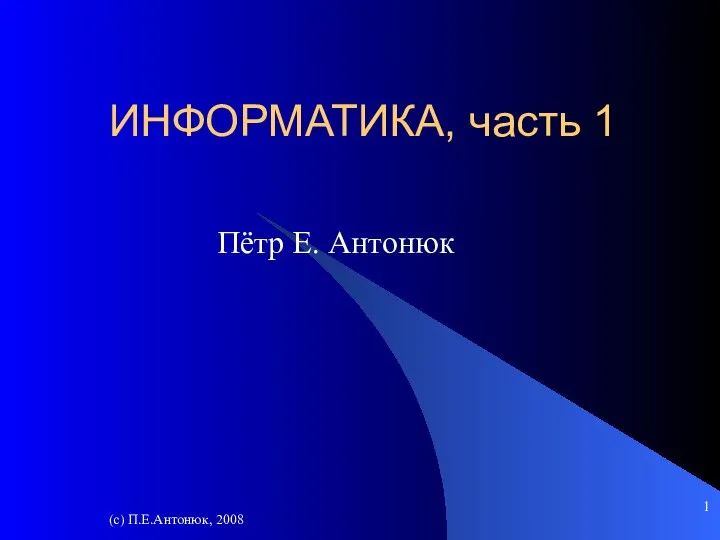 Основные понятия и определения информатики, часть 1
Основные понятия и определения информатики, часть 1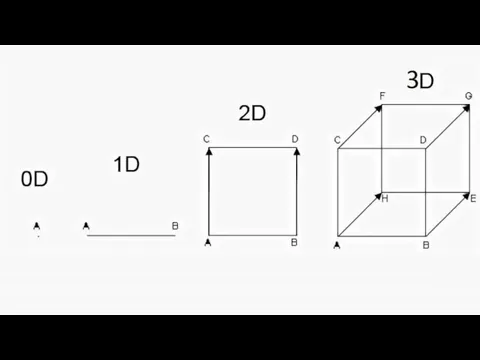 3D модели
3D модели Язык программирования C# 6.0, модуль 1
Язык программирования C# 6.0, модуль 1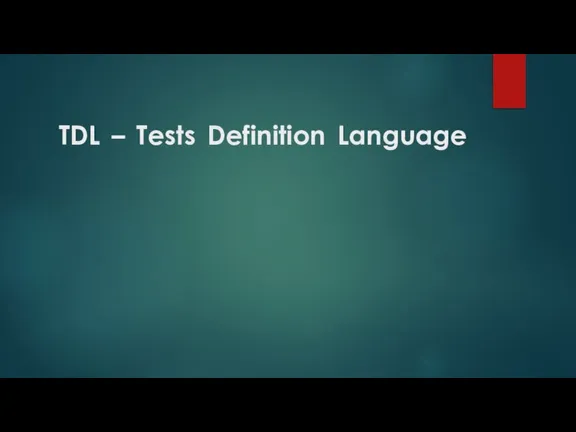 TDL – Tests Definition Language
TDL – Tests Definition Language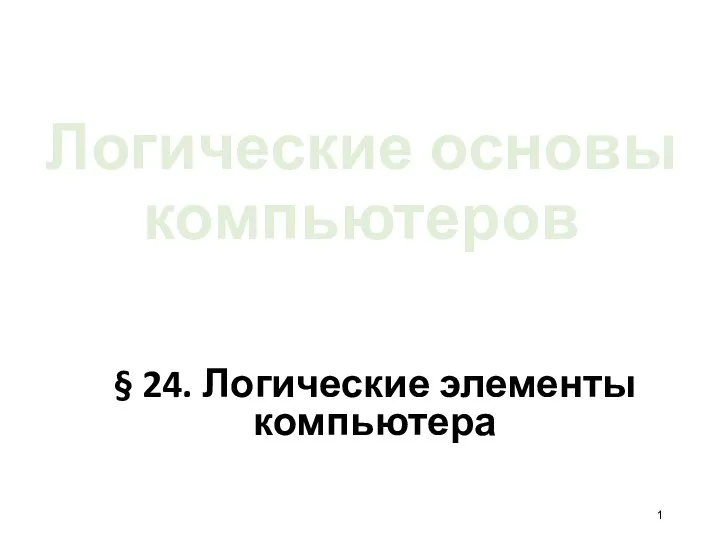 Логические элементы компьютеров
Логические элементы компьютеров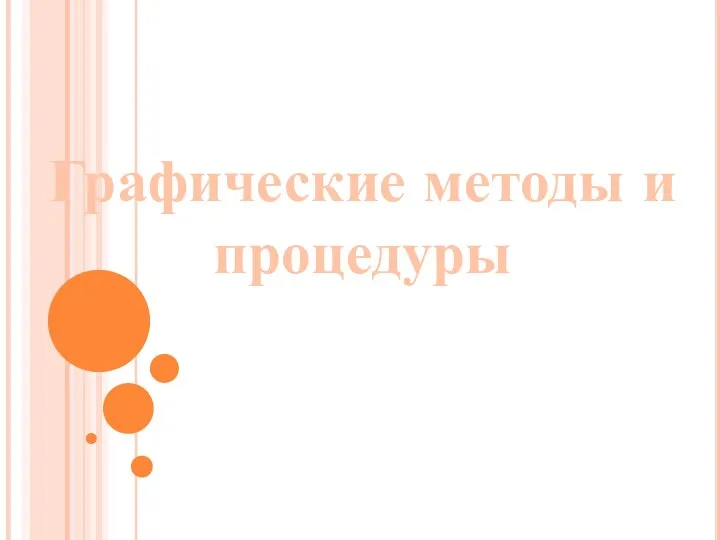 Графические методы и процедуры
Графические методы и процедуры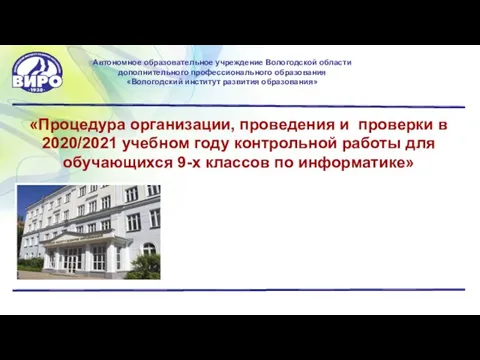 Организация проведения и проверки в 2020/2021 учебном году контрольной работы для обучающихся 9 классов по информатике
Организация проведения и проверки в 2020/2021 учебном году контрольной работы для обучающихся 9 классов по информатике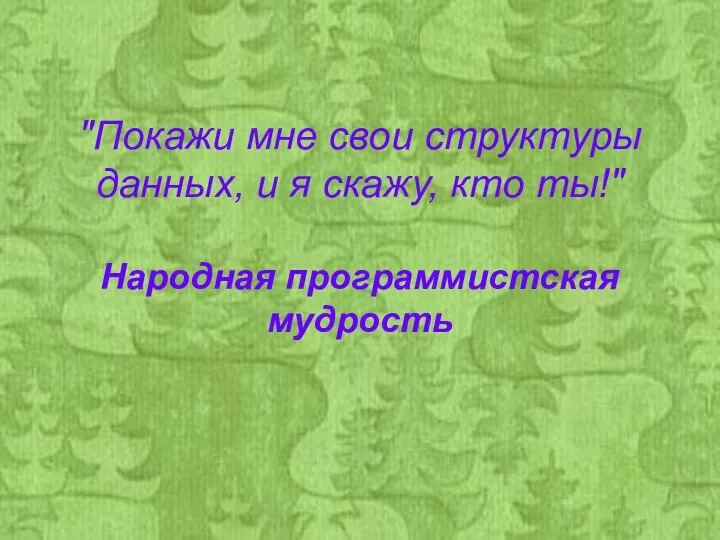 Народная программистская мудрость
Народная программистская мудрость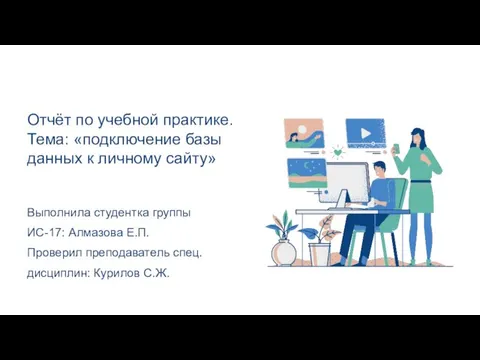 Пример: отчет Подключение базы данных к личному сайту
Пример: отчет Подключение базы данных к личному сайту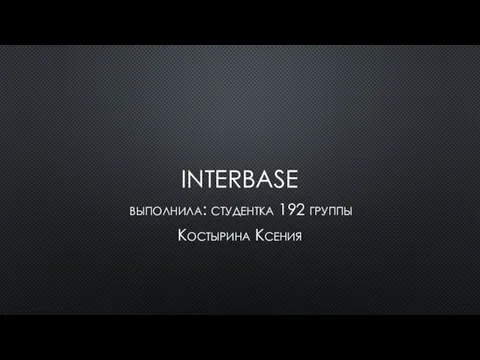 InterBase
InterBase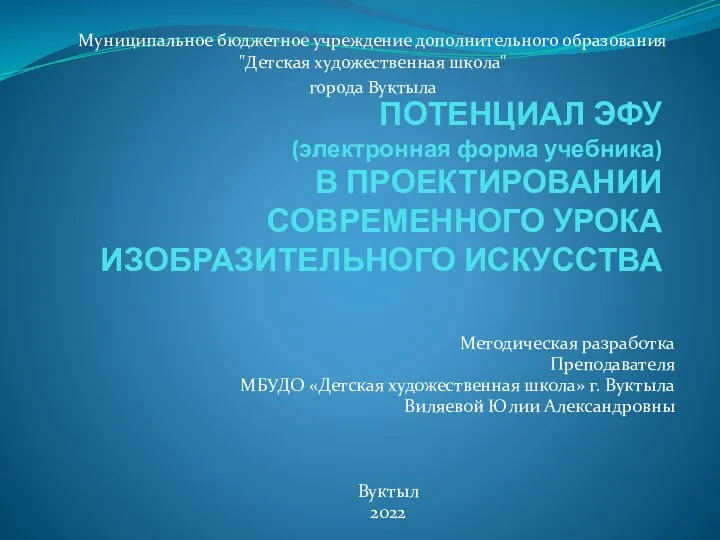 Понятие электронной формы учебника. Возможности ЭФУ в организации и проведении урока изобразительного искусства
Понятие электронной формы учебника. Возможности ЭФУ в организации и проведении урока изобразительного искусства Видеоблогинг. Мастер-класс
Видеоблогинг. Мастер-класс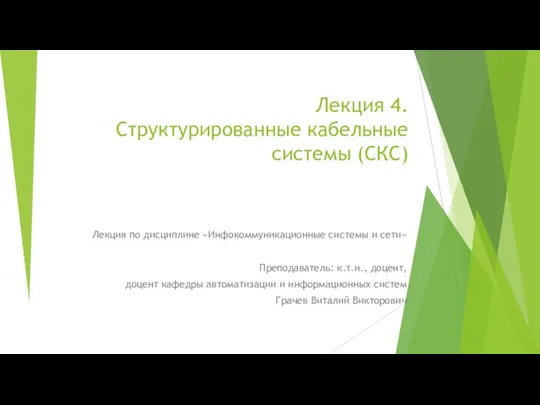 Структурированные кабельные системы (СКС)
Структурированные кабельные системы (СКС)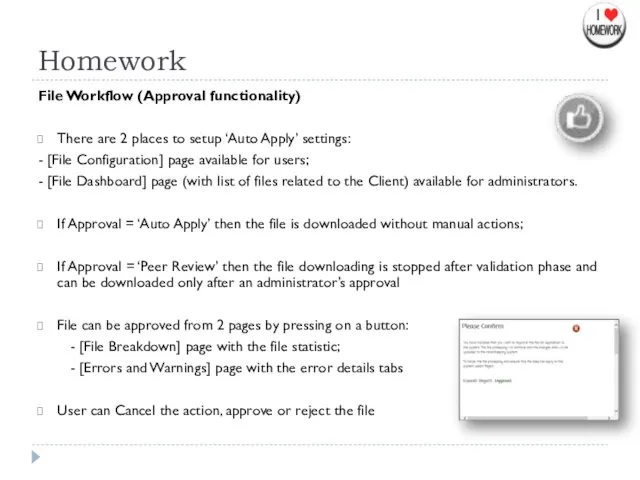 File Workflow (Approval functionality)
File Workflow (Approval functionality)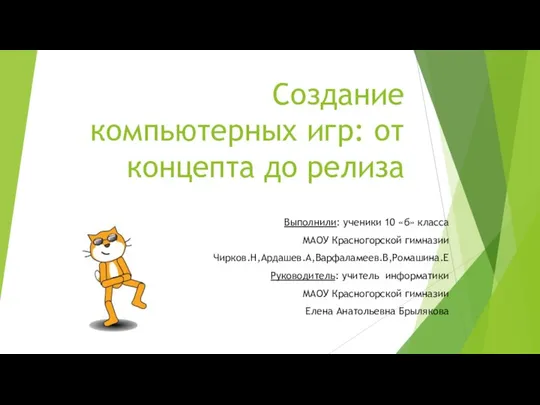 Создание компьютерных игр: от концепта до релиза
Создание компьютерных игр: от концепта до релиза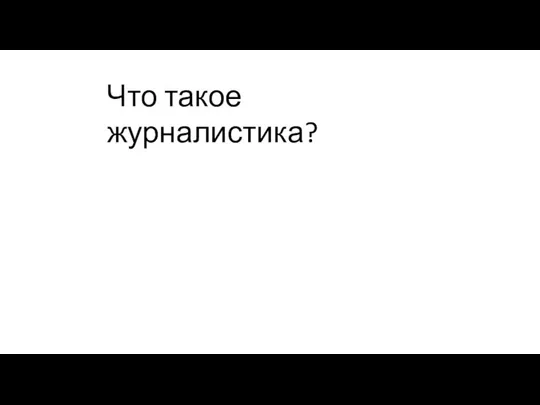 Что такое журналистика?
Что такое журналистика?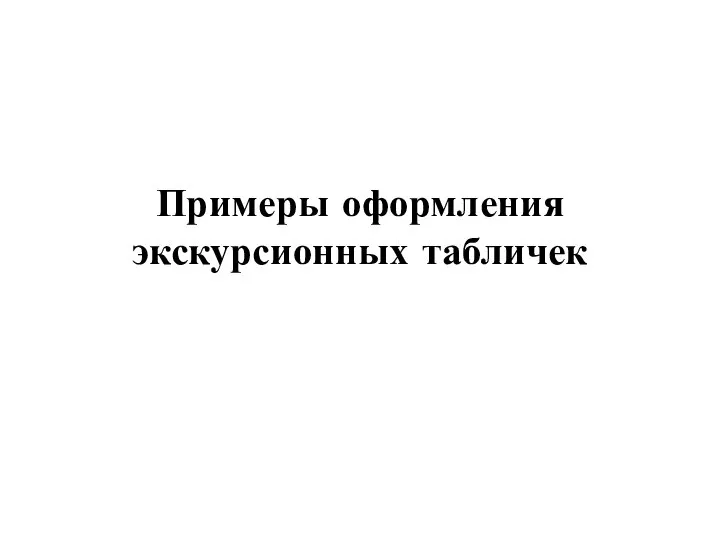 Примеры оформления экскурсионных табличек
Примеры оформления экскурсионных табличек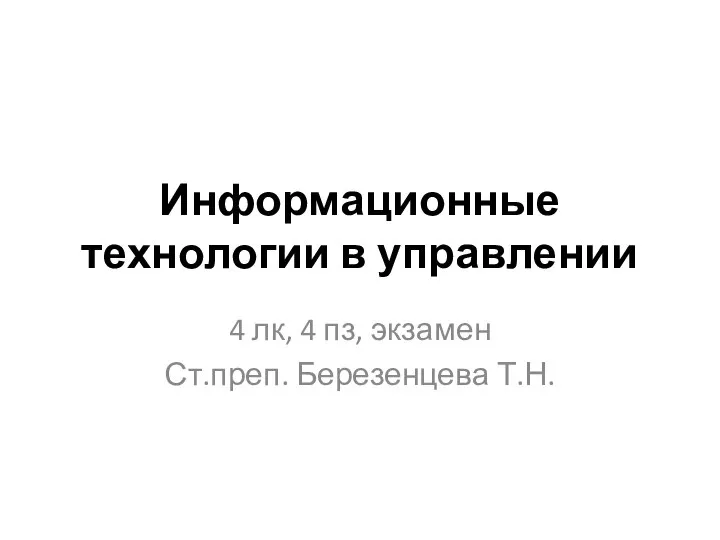 Информационные технологии в управлении
Информационные технологии в управлении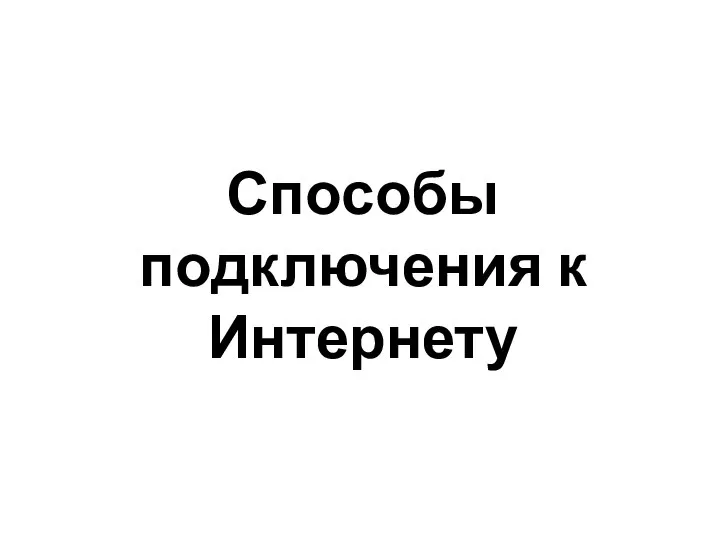 metody_dostupa_k_internet
metody_dostupa_k_internet Інтернет-фріки
Інтернет-фріки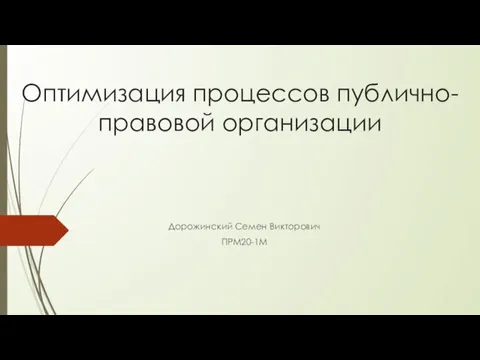 Оптимизация процессов публично-правовой организации
Оптимизация процессов публично-правовой организации SE-2222_DatabaseSecurity
SE-2222_DatabaseSecurity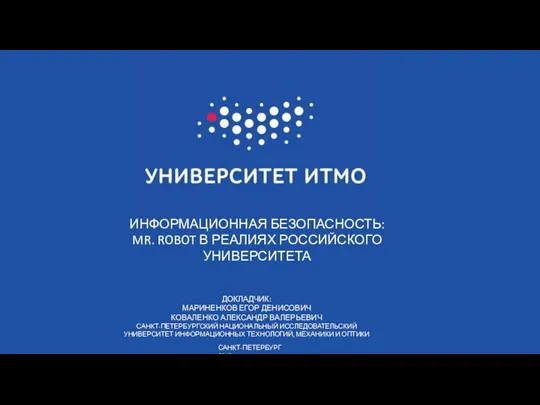 Информационная безопасность: mr. Robot в реалиях российского университета. Классификация видов угроз ИБ
Информационная безопасность: mr. Robot в реалиях российского университета. Классификация видов угроз ИБ Исполнитель Чертёжние
Исполнитель Чертёжние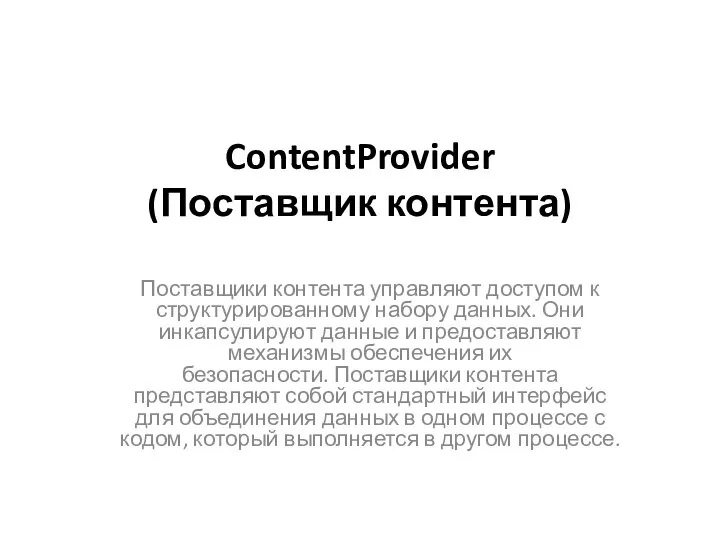 ContentProvider (Поставщик контента)
ContentProvider (Поставщик контента)