Содержание
- 2. Specification Reads E-books (F2B, EPUB) Any texts (TXT, RTF) Web pages (exported from Safari, Chrome etc)
- 3. Source sample – E-book website
- 4. Source sample – Safari browser
- 5. Source sample – PDF from Safari browser
- 6. Source sample – Google Disk (MS Word.doc)
- 7. Source sample – Yandex Mail (PDF file)
- 8. Main screen Remove, no need to add books from the app online Remove Folders: Books Articles
- 9. Settings Settings (to be defined later): XXX YYY
- 10. Reading screen AS IS Remove auto-scroll an replace it with toggled Inscribe mode Remove menu
- 11. Inscribe Mode Enhanced interline interval 1.2
- 12. Translation – Standalone word (1 of 2) Tap & hold Highlight with 50% transparency in uneven
- 13. Translation – Standalone word (2 of 2) Translation stays on top: Font is customizable May optionally
- 14. Translation – Phrase(1 of 2) Tap & hold + drawing gesture Highlight with 50% transparency in
- 15. Translation – Phrase (2 of 2) он быстро экспериментирует с рядом закатов Translation stays on top:
- 16. My Vocabulary mode Replace with My Vocabulary mode Every translation (word or phrase) is copied automatically
- 17. My Vocabulary mode (1 of 2) My Vocabulary призрачный Он быстро экспериментирует с рядом закатов Ghostly
- 19. Скачать презентацию

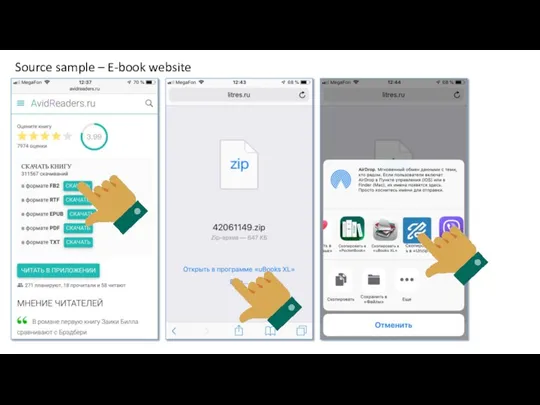
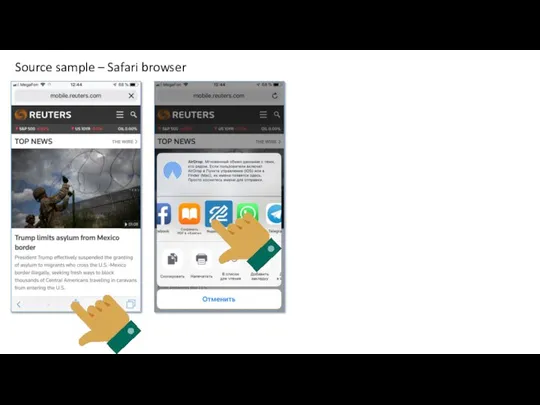
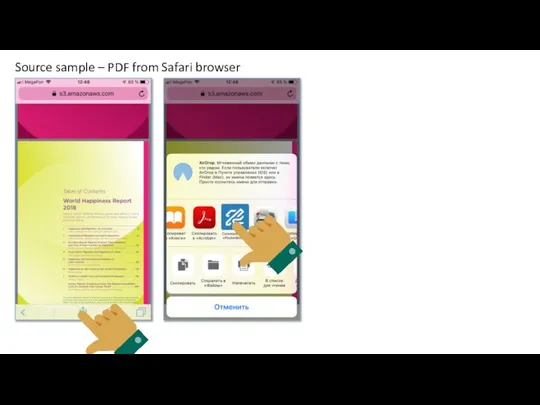
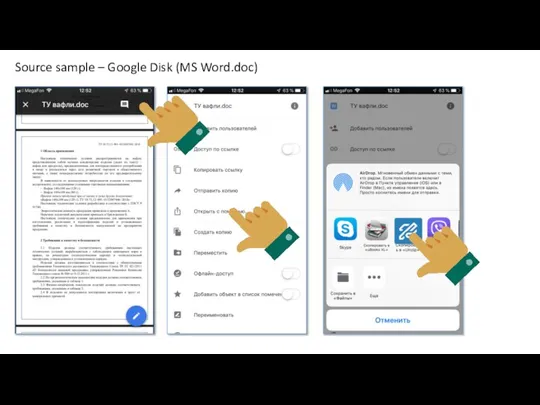
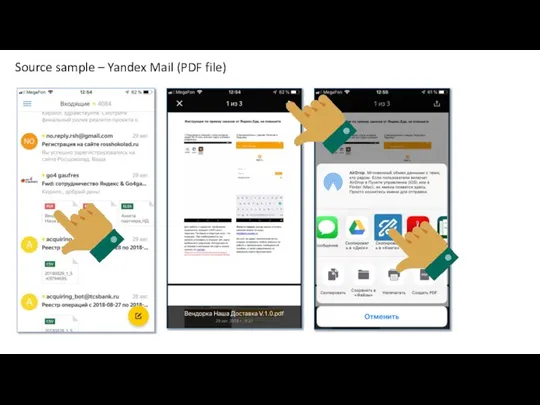
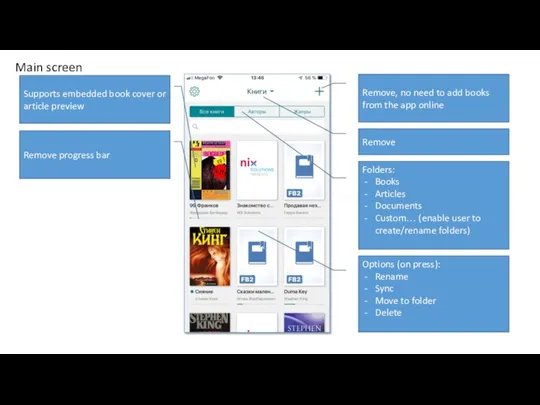
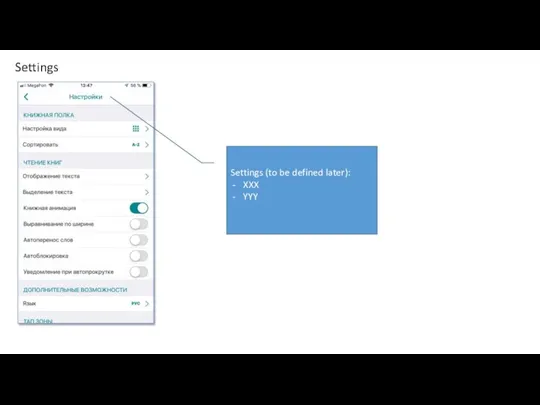
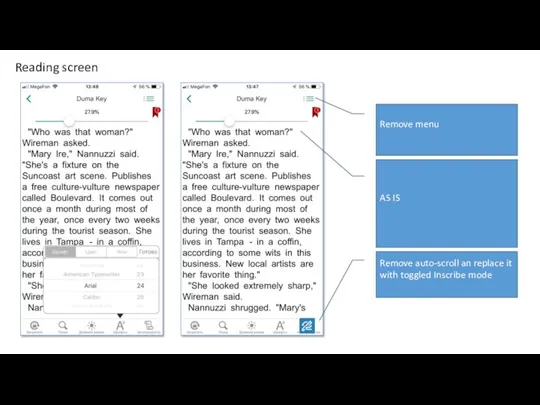
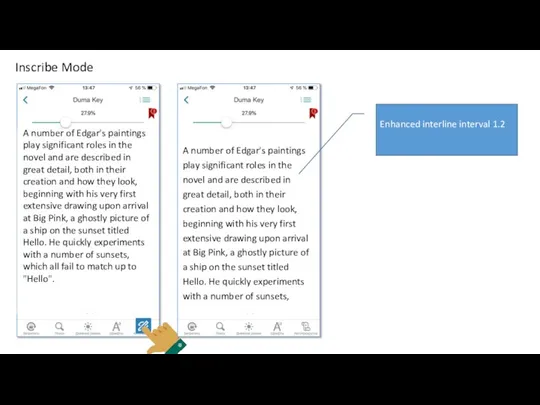
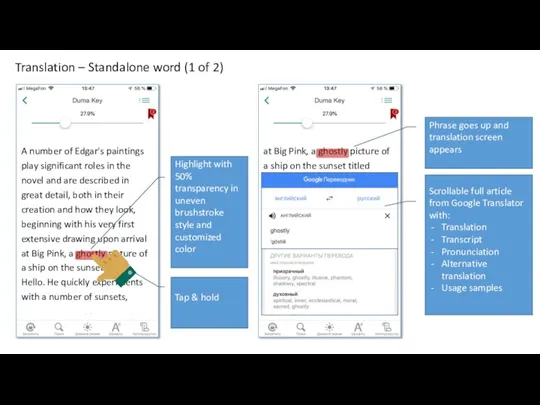
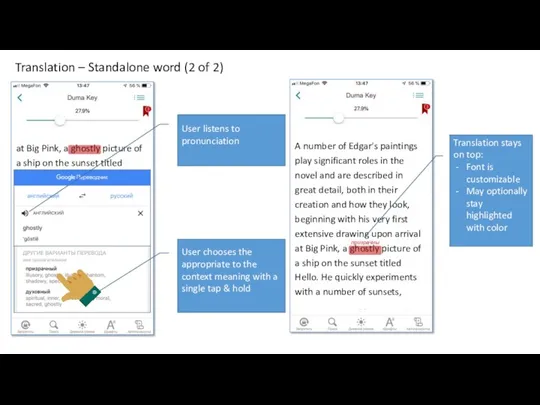
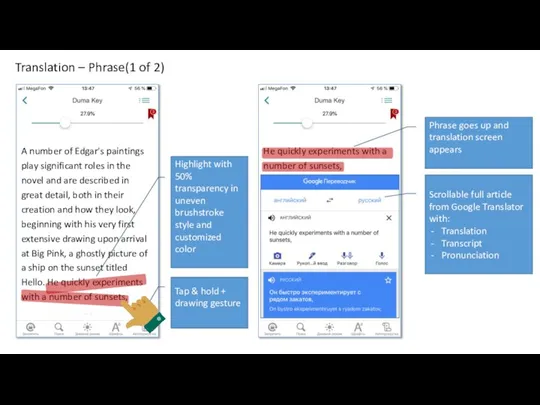
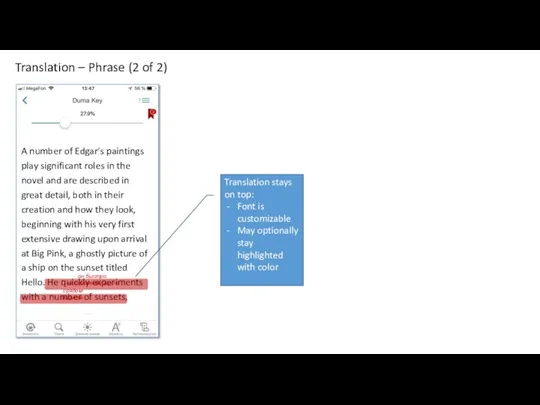
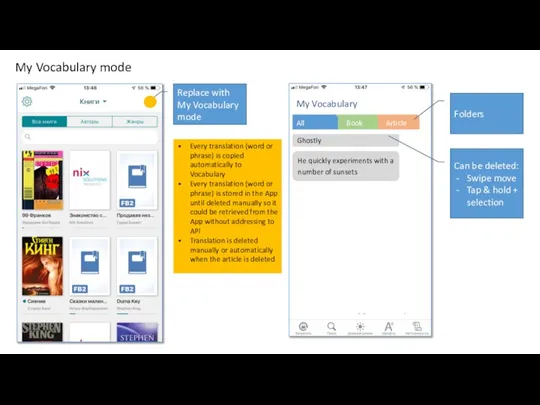
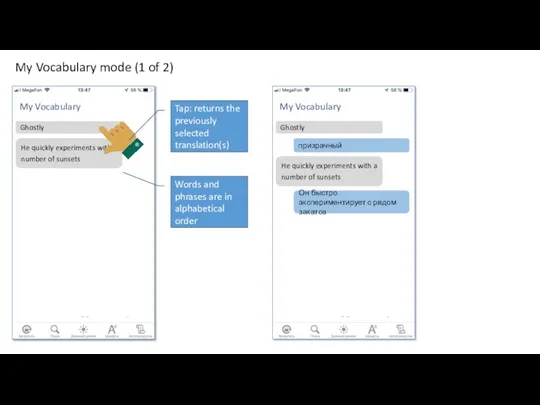
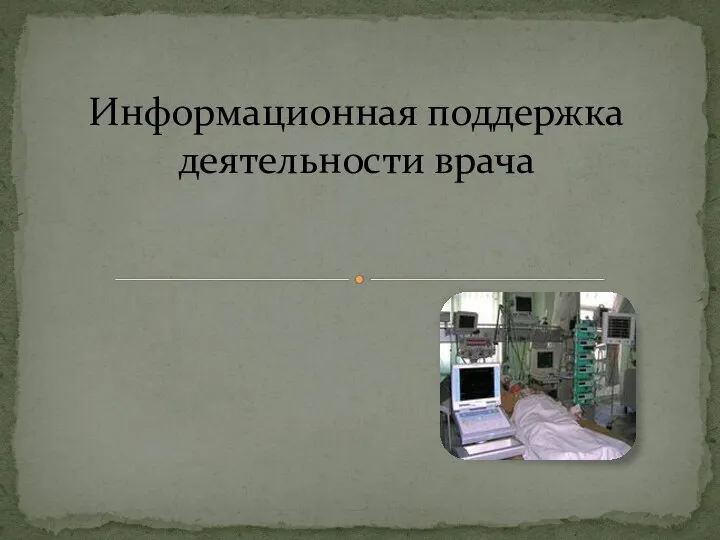 Информационная поддержка деятельности врача
Информационная поддержка деятельности врача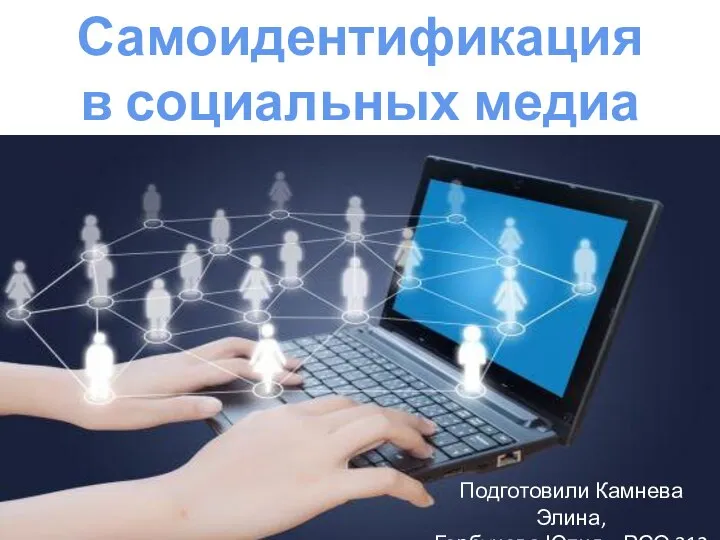 Самоидентификация в социальных медиа
Самоидентификация в социальных медиа Автоматизированные информационные системы
Автоматизированные информационные системы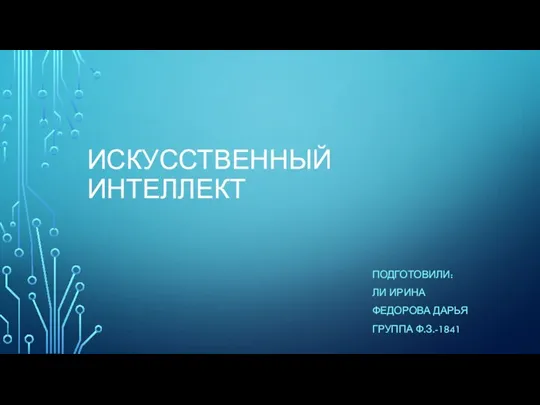 Искусственный интеллект
Искусственный интеллект Компьютерные технологии в геологии
Компьютерные технологии в геологии Файловые менеджеры
Файловые менеджеры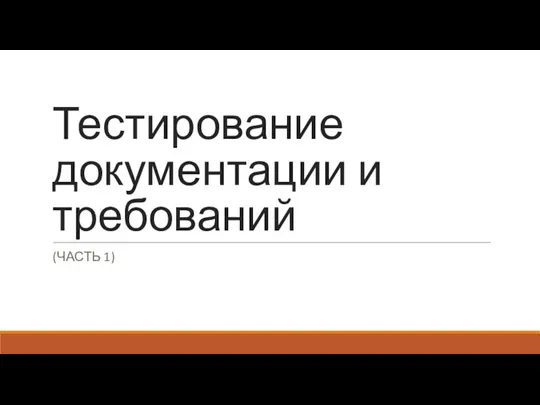 Тестирование документации и требований
Тестирование документации и требований Java как язык программирования
Java как язык программирования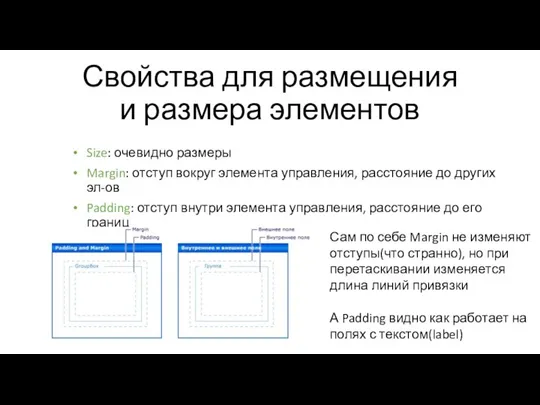 Свойства для размещения и размера элементов
Свойства для размещения и размера элементов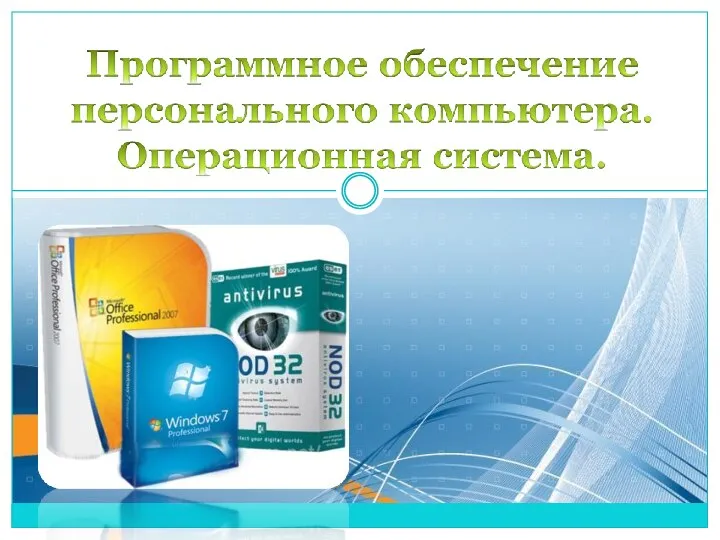 Программное обеспечение персонального компьютера. Операционная система
Программное обеспечение персонального компьютера. Операционная система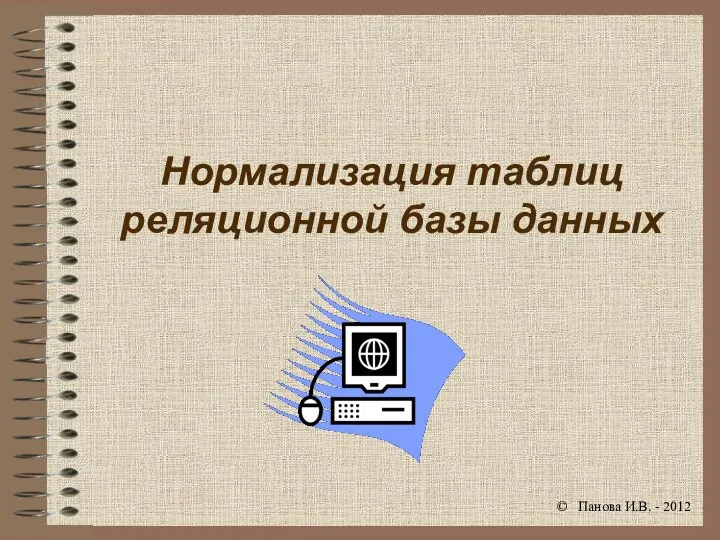 Нормализация таблиц реляционной базы данных
Нормализация таблиц реляционной базы данных Понятие БД, информационной системы
Понятие БД, информационной системы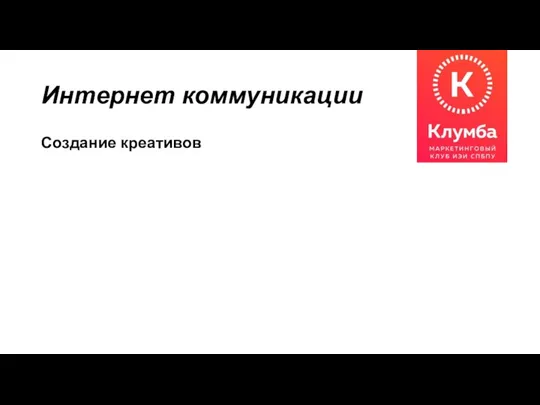 Интернет коммуникации
Интернет коммуникации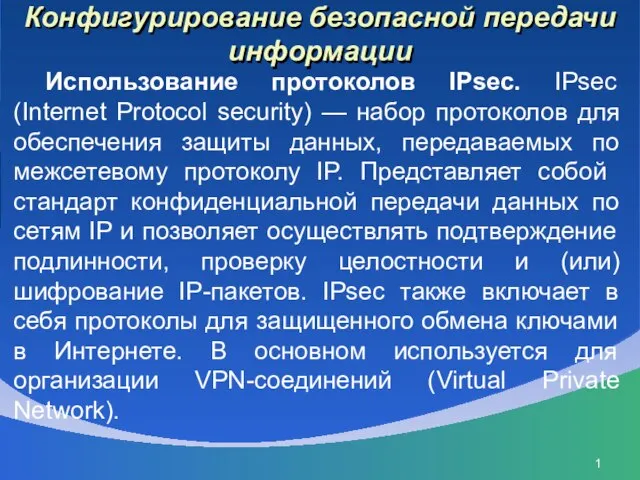 Конфигурирование безопасной передачи информации
Конфигурирование безопасной передачи информации Технология мультимедиа. Создание мультимедийной открытки к 9 Мая
Технология мультимедиа. Создание мультимедийной открытки к 9 Мая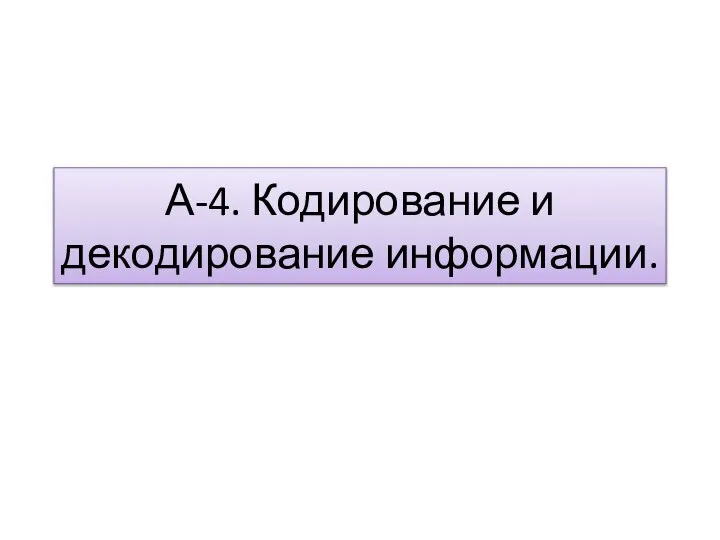 А-4. Кодирование и декодирование информации
А-4. Кодирование и декодирование информации Маски и шаблоны
Маски и шаблоны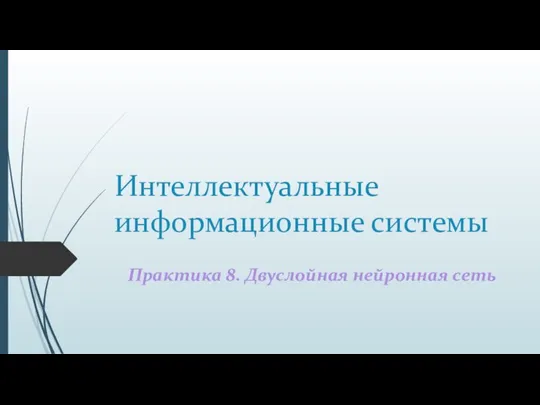 Интеллектуальные информационные системы. Двухслойная нейронная сеть
Интеллектуальные информационные системы. Двухслойная нейронная сеть БАРС Web - Электронная школа
БАРС Web - Электронная школа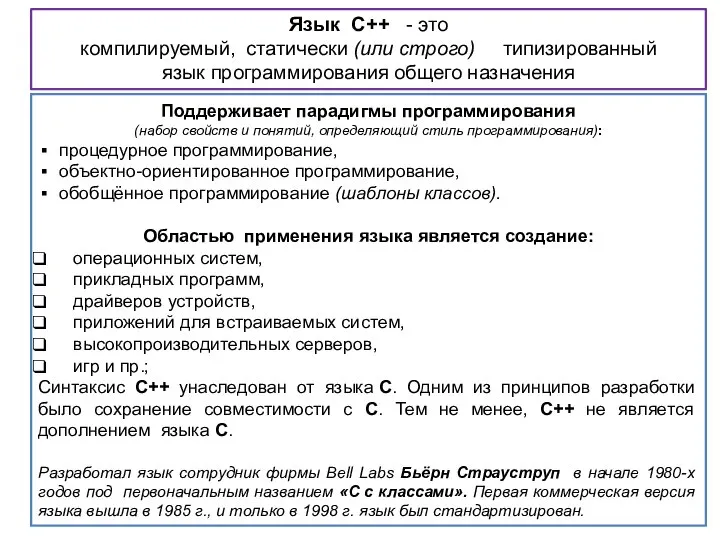 Язык С++
Язык С++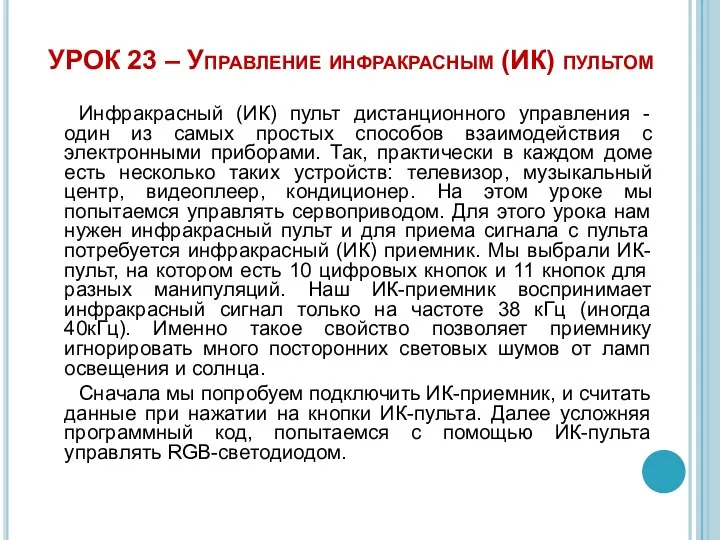 Управление инфракрасным (ИК) пультом
Управление инфракрасным (ИК) пультом Теоретические основы компьютерной безопасности. Лекция №9. Международный стандарт COBIT
Теоретические основы компьютерной безопасности. Лекция №9. Международный стандарт COBIT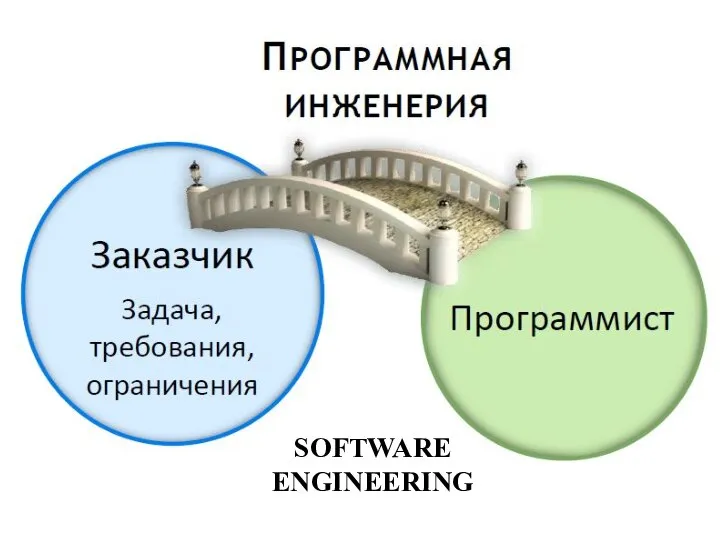 Software engineering
Software engineering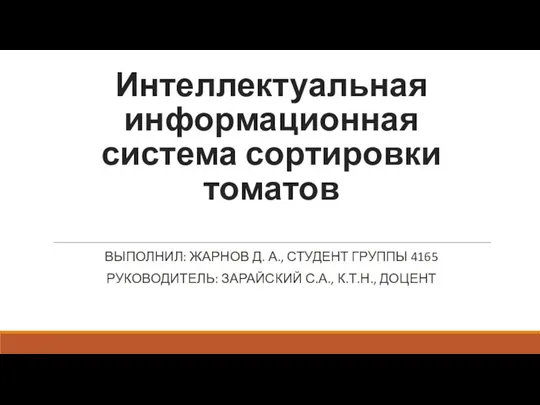 Интеллектуальная информационная система сортировки томатов
Интеллектуальная информационная система сортировки томатов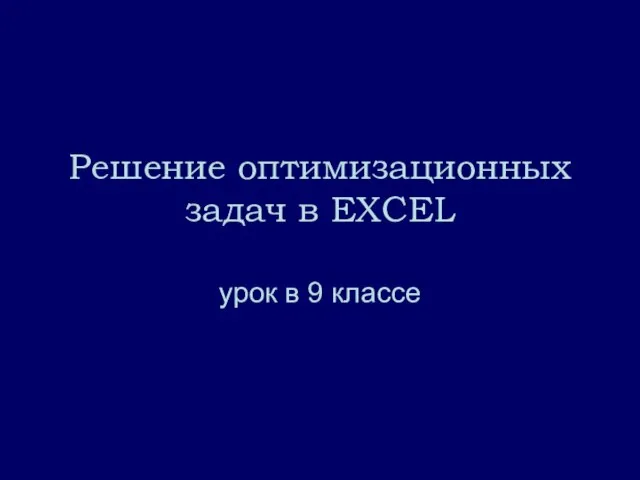 Презентация на тему Решение оптимизационных задач в EXСEL
Презентация на тему Решение оптимизационных задач в EXСEL 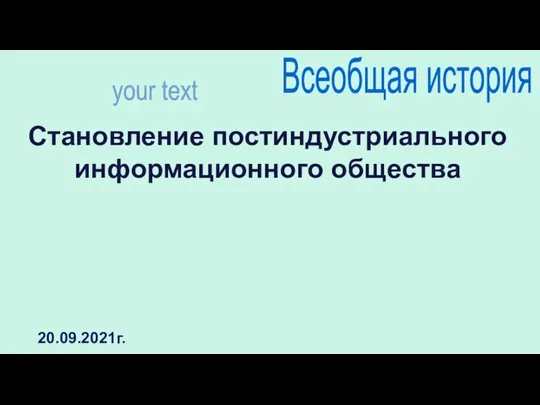 Становление постиндустриального информационного общества
Становление постиндустриального информационного общества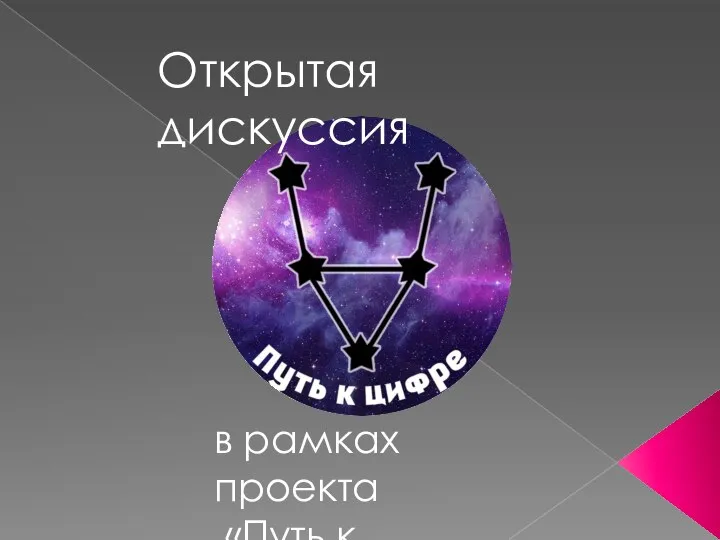 Открытая дискуссия в рамках проекта Путь к цифре. 7 класс
Открытая дискуссия в рамках проекта Путь к цифре. 7 класс Решение задач. Таблицы истинности. Комбинаторика. Делимость и конъюкция
Решение задач. Таблицы истинности. Комбинаторика. Делимость и конъюкция