Слайд 2Gradle settings
buildscript {
repositories {
jcenter {
url "http://jcenter.bintray.com/"
}
}
}
allprojects {
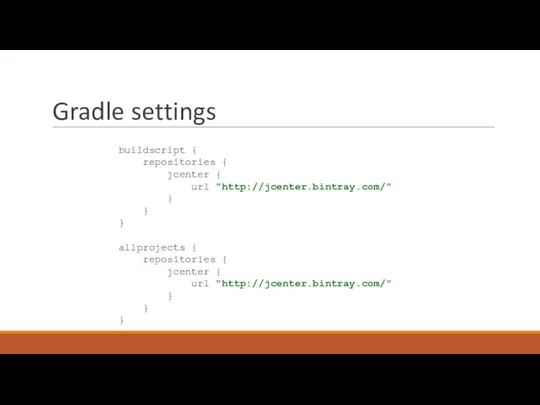
repositories {
jcenter {
url "http://jcenter.bintray.com/"
}
}
}
Слайд 3Gradle settings
dependencies {
testCompile group: 'junit', name: 'junit', version: '4.11'
// https://mvnrepository.com/artifact/org.seleniumhq.selenium/selenium-java
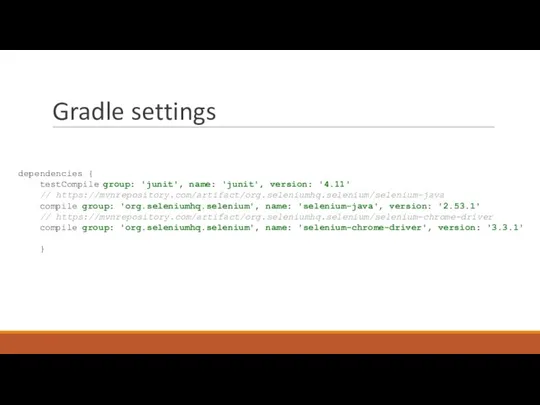
compile group: 'org.seleniumhq.selenium', name: 'selenium-java', version: '2.53.1'
// https://mvnrepository.com/artifact/org.seleniumhq.selenium/selenium-chrome-driver
compile group: 'org.seleniumhq.selenium', name: 'selenium-chrome-driver', version: '3.3.1'
}
Слайд 4Gradle Settings
test {
testLogging {
// Make sure output from
// standard
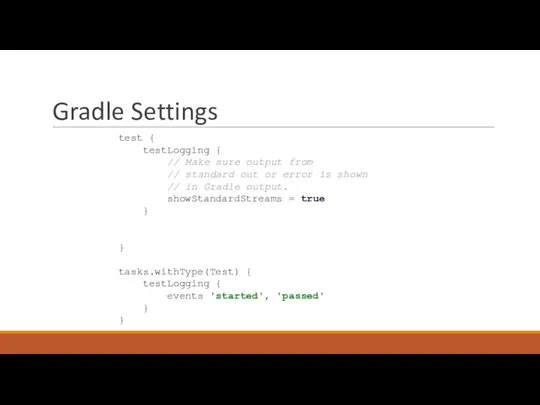
out or error is shown
// in Gradle output.
showStandardStreams = true
}
}
tasks.withType(Test) {
testLogging {
events 'started', 'passed'
}
}
Слайд 5jUnit Annotation
@BeforeClass
public static void createAndStartService() throws IOException {
service = new ChromeDriverService.Builder()
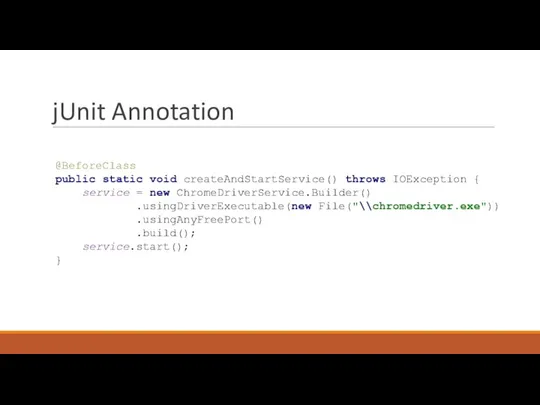
.usingDriverExecutable(new File("\\chromedriver.exe"))
.usingAnyFreePort()
.build();
service.start();
}
Слайд 6jUnit Annotation
@Before
public void setUp() throws Exception {
driver = new ChromeDriver(service);
driver.manage().timeouts().implicitlyWait(90,
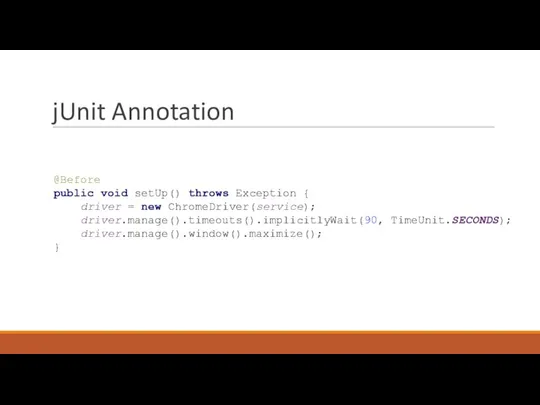
TimeUnit.SECONDS);
driver.manage().window().maximize();
}
Слайд 7jUnit Annotation
@Test
public void openGoogle() throws Exception {
driver.get("http://google.com.ua");
driver.findElement(By.id("id")).click();
driver.findElement(By.xpath(".//*[@id='root']/form/input[2]")).sendKeys("dadkhb");
}
![jUnit Annotation @Test public void openGoogle() throws Exception { driver.get("http://google.com.ua"); driver.findElement(By.id("id")).click(); driver.findElement(By.xpath(".//*[@id='root']/form/input[2]")).sendKeys("dadkhb"); }](/_ipx/f_webp&q_80&fit_contain&s_1440x1080/imagesDir/jpg/1011217/slide-6.jpg)
Слайд 8jUnit Annotation
@After
public void closeDriver() throws Exception{
driver.close();
}
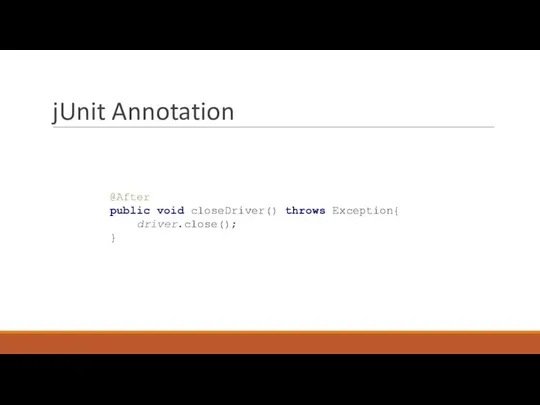
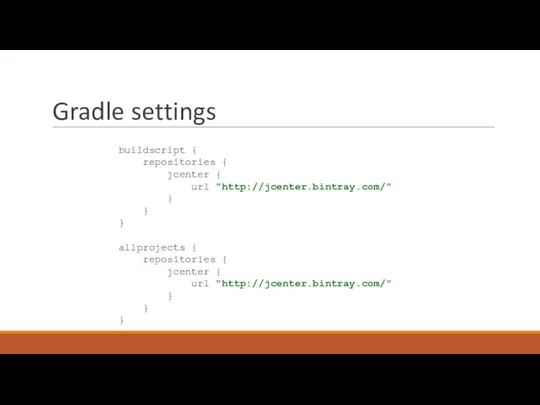
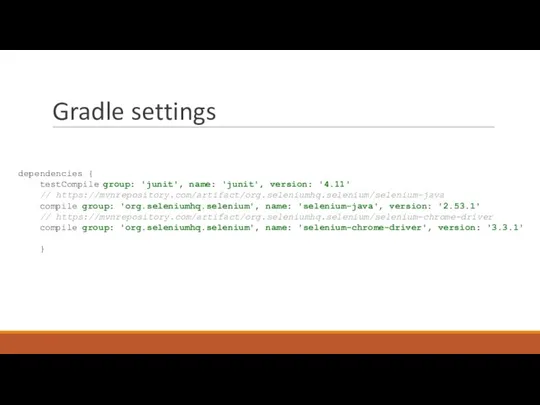
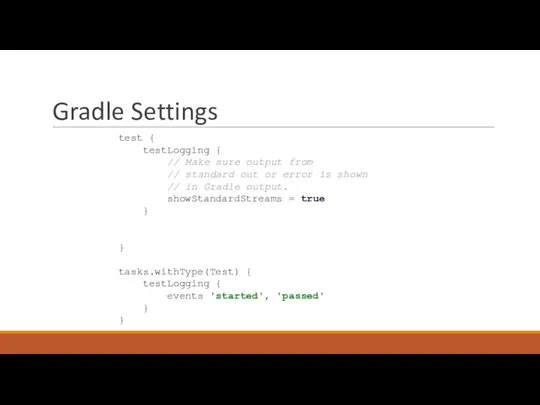
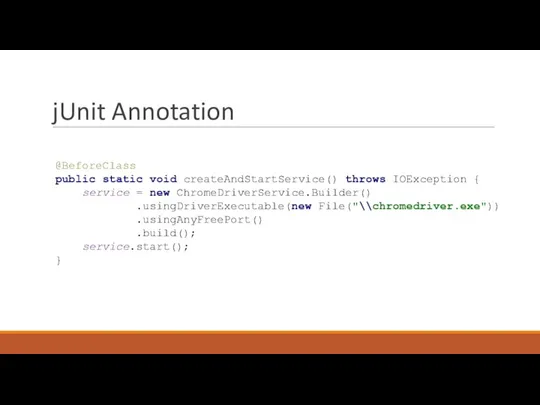
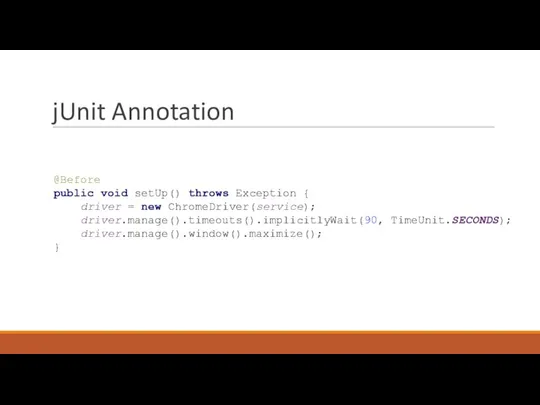
![jUnit Annotation @Test public void openGoogle() throws Exception { driver.get("http://google.com.ua"); driver.findElement(By.id("id")).click(); driver.findElement(By.xpath(".//*[@id='root']/form/input[2]")).sendKeys("dadkhb"); }](/_ipx/f_webp&q_80&fit_contain&s_1440x1080/imagesDir/jpg/1011217/slide-6.jpg)
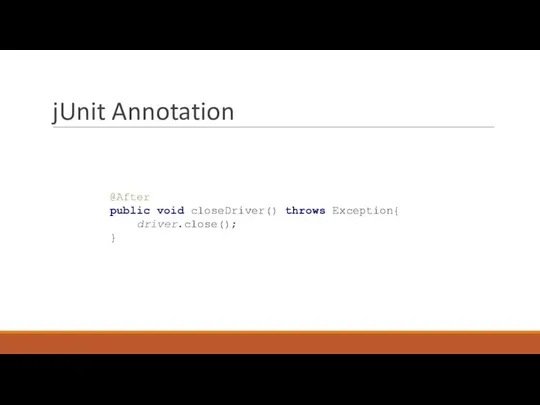
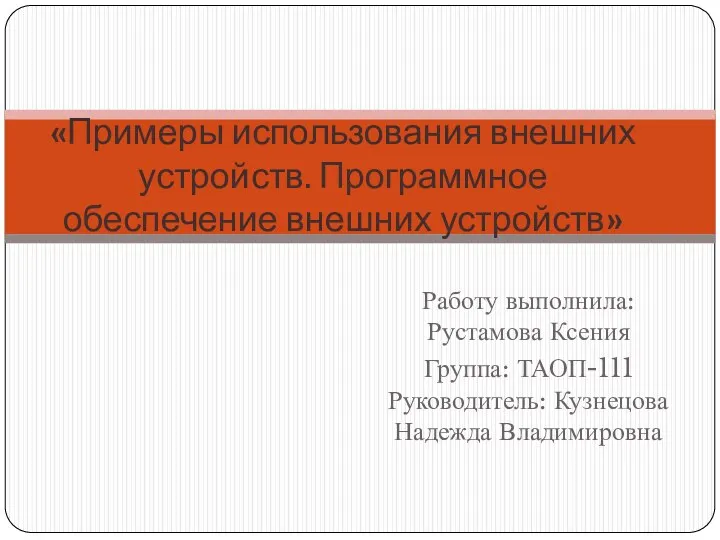 Примеры использования внешних устройств. Программное обеспечение внешних устройств
Примеры использования внешних устройств. Программное обеспечение внешних устройств Безопасный город. Умный город
Безопасный город. Умный город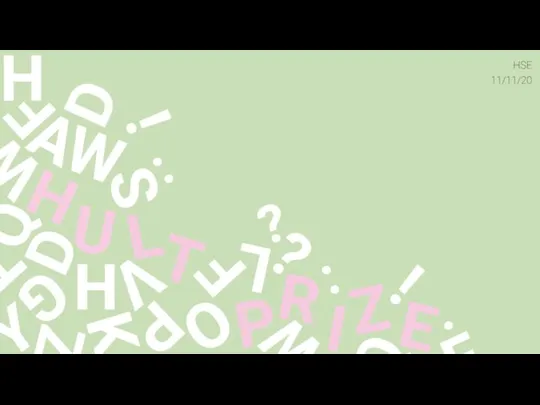 Лекция. Презентации
Лекция. Презентации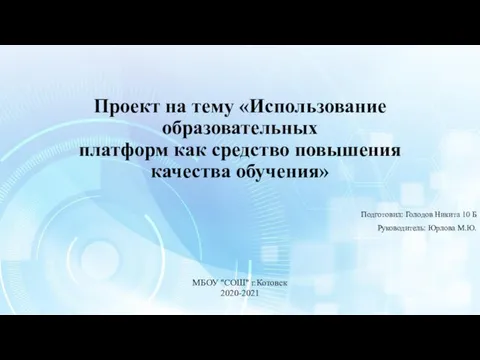 Образовательные платформы как средство повышения качества обучения
Образовательные платформы как средство повышения качества обучения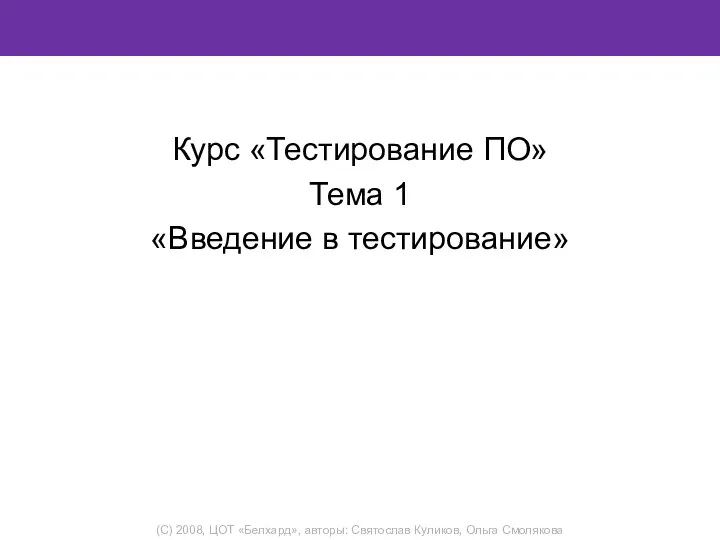 Тестирование ПО. Введение в тестирование
Тестирование ПО. Введение в тестирование Речевая аналитика
Речевая аналитика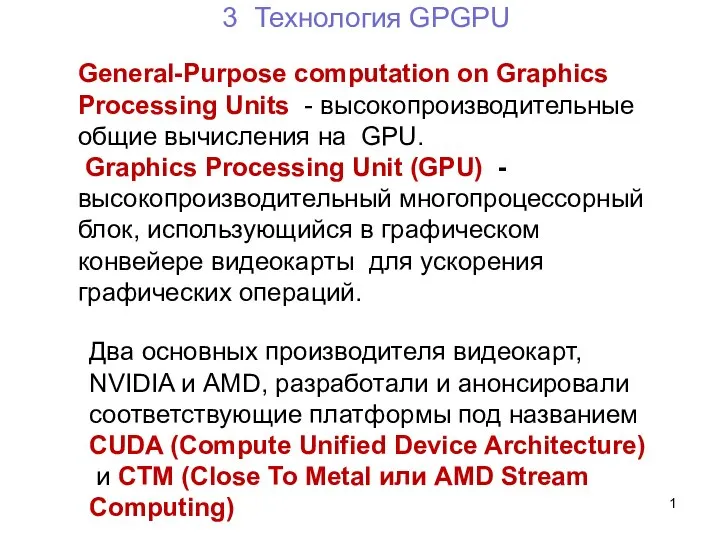 Технология GPGPU. Лекция 4
Технология GPGPU. Лекция 4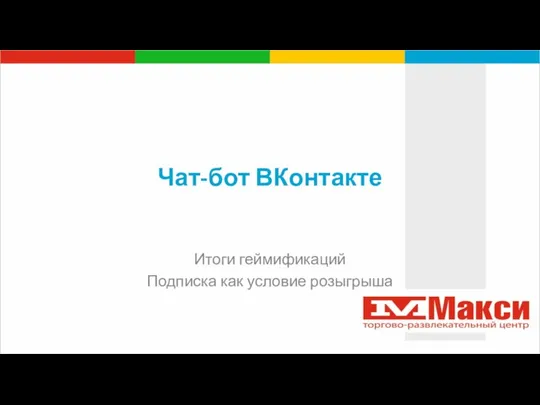 Чат-бот ВКонтакте. Итоги геймификаций. Подписка как условие розыгрыша
Чат-бот ВКонтакте. Итоги геймификаций. Подписка как условие розыгрыша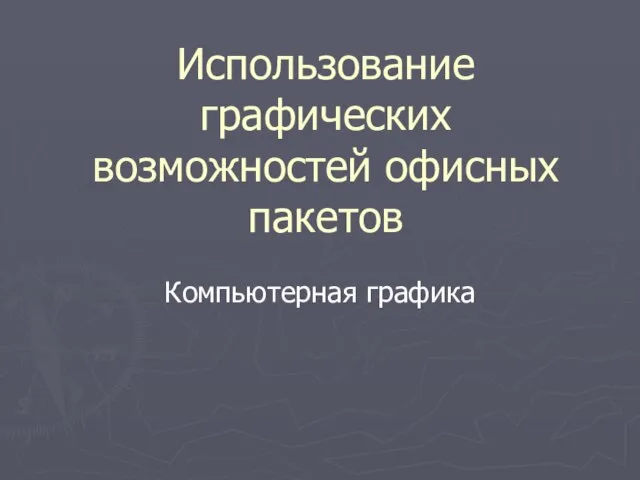 Использование графических возможностей офисных пакетов
Использование графических возможностей офисных пакетов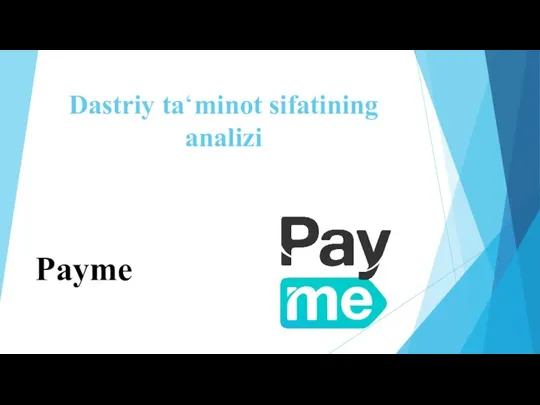 Dastriy ta‘minot sifatining analizi. Payme
Dastriy ta‘minot sifatining analizi. Payme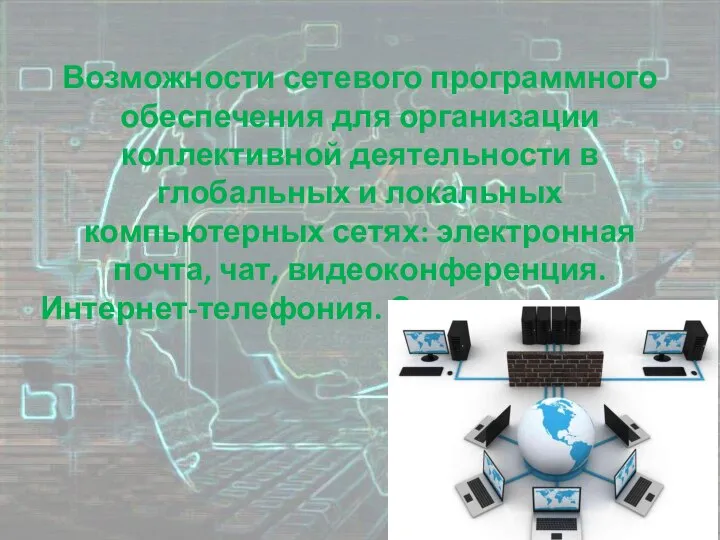 Возможности сетевого программного обеспечения для организации коллективной деятельности в компьютерных сетях
Возможности сетевого программного обеспечения для организации коллективной деятельности в компьютерных сетях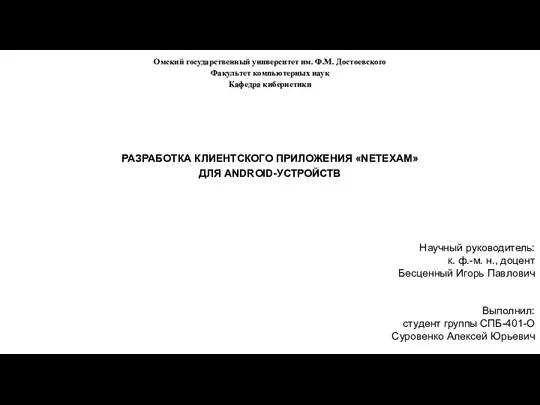 Разработка клиентского приложения Netexam для android-устройств
Разработка клиентского приложения Netexam для android-устройств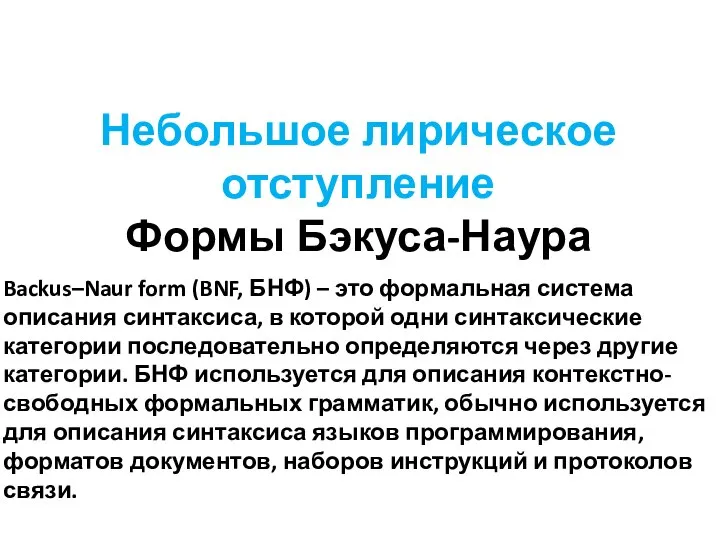 Формы Бэкуса-Наура
Формы Бэкуса-Наура Система автоматизированного проектирования (САПР)
Система автоматизированного проектирования (САПР) 7-1-2
7-1-2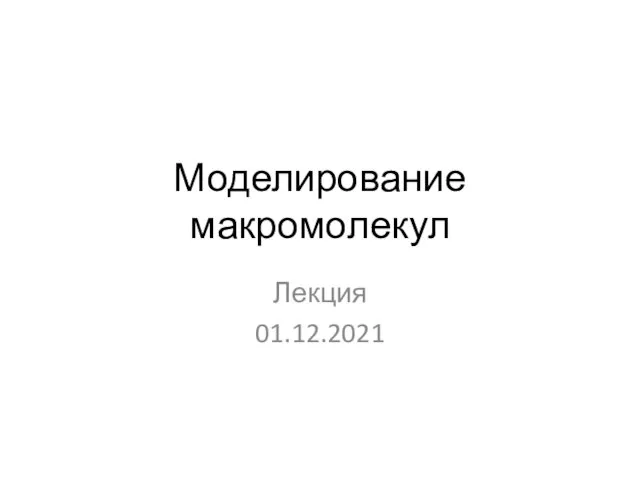 Моделирование макромолекул
Моделирование макромолекул Виртуальная жизнь детей: дивный новый мир в социальных сетях
Виртуальная жизнь детей: дивный новый мир в социальных сетях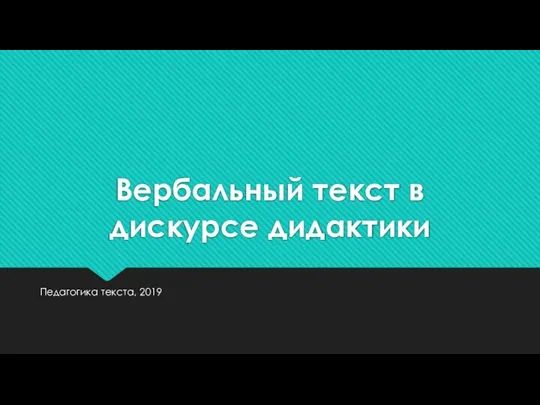 Вербальный текст в дискурсе дидактики
Вербальный текст в дискурсе дидактики Система Планирования и Логистики
Система Планирования и Логистики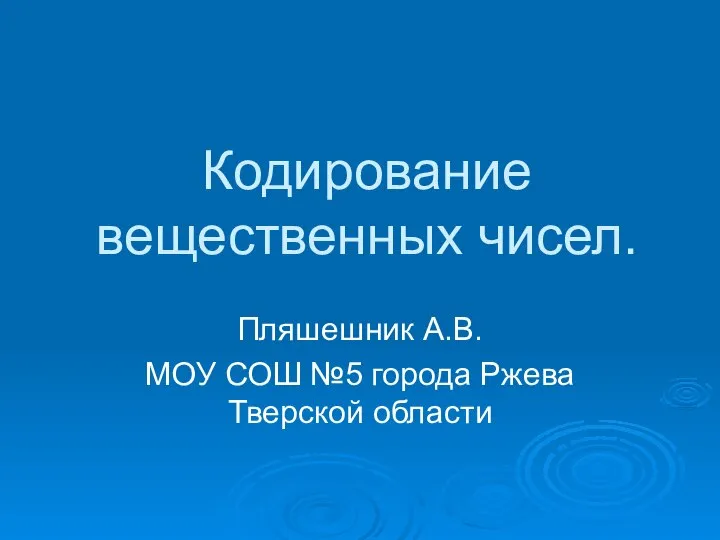 Кодирование вещественных чисел
Кодирование вещественных чисел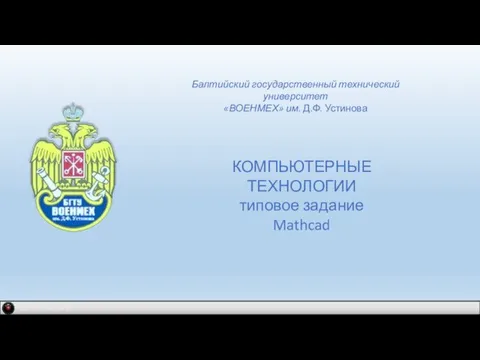 Компьютерные технологии, типовое задание Mathcad IDM 2.0 company
Компьютерные технологии, типовое задание Mathcad IDM 2.0 company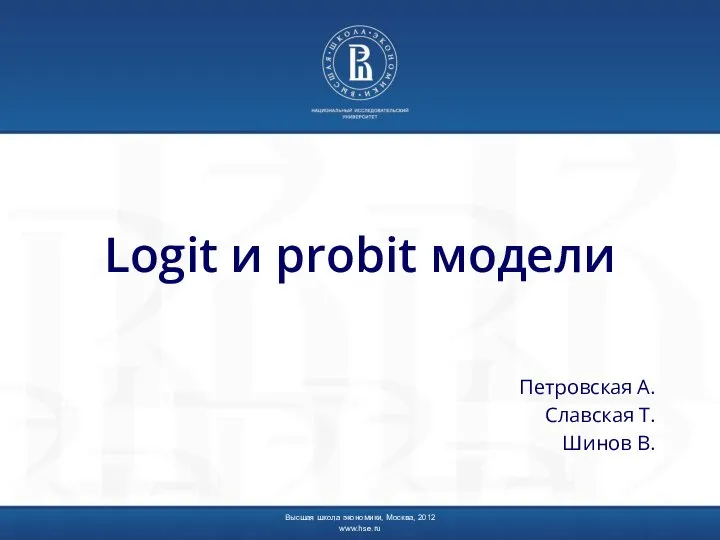 Logit и probit модели
Logit и probit модели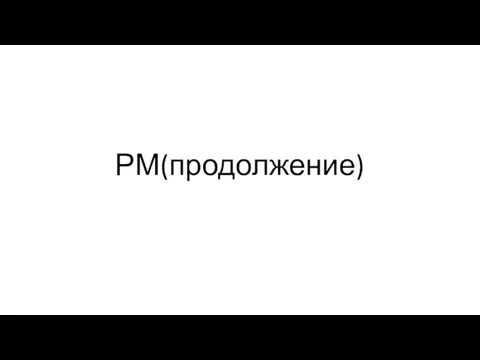 Реляционная модель. РМ (продолжение)
Реляционная модель. РМ (продолжение) О канале. Как я начал свою карьеру в instagram
О канале. Как я начал свою карьеру в instagram Регистровая память. Регистры микропроцессора
Регистровая память. Регистры микропроцессора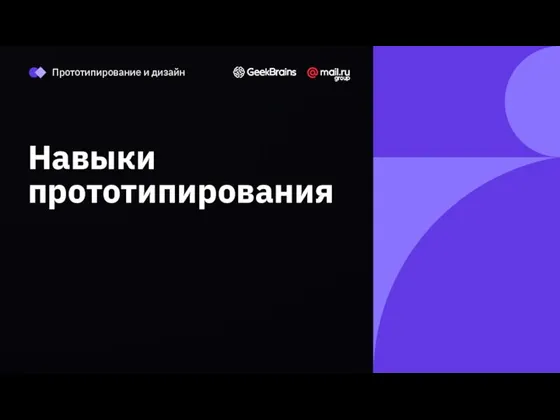 Теория прототипирования
Теория прототипирования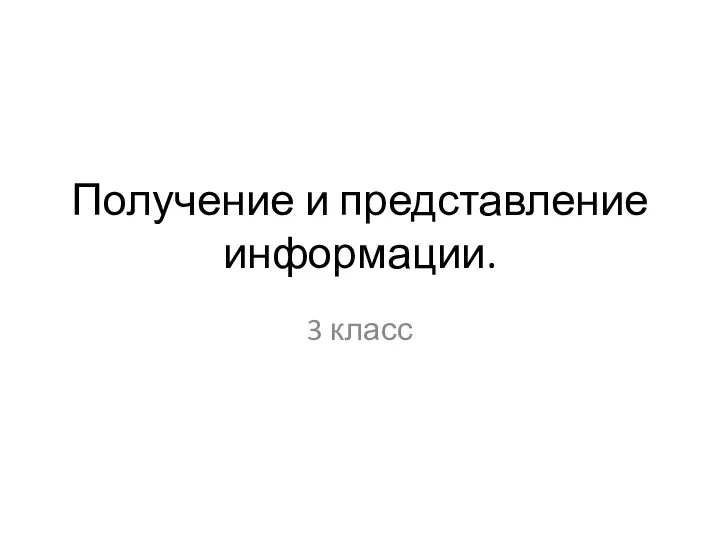 Получение и представление информации. 3 класс
Получение и представление информации. 3 класс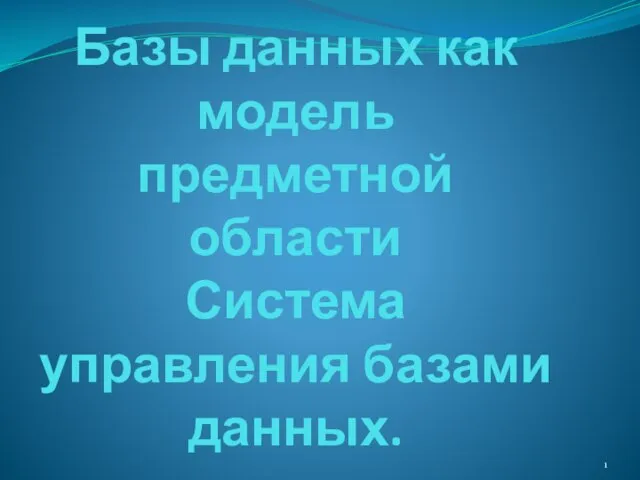 Базы данных ка модель предметной области
Базы данных ка модель предметной области