Содержание
- 2. Introduction How do we visualize data? Chart Types Best Practices – What to avoid, what to
- 3. 1. INTRODUCTION VISUAL STORYTELLING &DATA VISUALIZATION BEST PRACTICES
- 4. WHY DO WE NEED THIS COURSE? „ Stephen Few
- 5. WHAT WILL YOU LEARN?
- 6. WHAT TO CONSIDER WHEN VISUALIZING DATA Who is the audience? What is the message? Is a
- 7. FLOW OF DATA VISUALIZATION HOW WE DO IT? Business Questions Data Preparation Share Insights Select Visuals/Tools
- 8. 2. HOW DO WE VISUALIZE DATA? VISUAL STORYTELLING &DATA VISUALIZATION BEST PRACTICES
- 9. HOW DO WE VISUALIZE DATA? THE NEXT PART IS ABOUT INTUITION. Try to think about the
- 10. HOW DO WE VISUALIZE DATA? This is a way of representing data. In fact, a pretty
- 11. HOW DO WE VISUALIZE DATA? ...but I am just showing you a fraction of it for
- 12. HOW DO WE VISUALIZE DATA? So are there any problems with this type of data representation?
- 13. Or this one? Which one is better? HOW DO WE VISUALIZE DATA?
- 14. WHICH ONE IS BETTER? As said, tables are pretty good... ...for their limited role. These types
- 15. CONCLUSION As we see, the same data can be visualized in many different ways. Therefore, when
- 16. 3. CHART TYPES VISUAL STORYTELLING &DATA VISUALIZATION BEST PRACTICES
- 18. LINE CHART Is best for: Demonstrating trends Categorical values for a longer period of time Representing
- 19. BAR CHART Best for representing individual values graphically Vertical is best for Chronological data Negative values
- 20. BAR CHART Stacked is best for: Comparing multiple part-to-whole relatonships Emphasis is on the sums of
- 21. COMBINATION CHART Is best for: Comparing trends for different types of values Actual vs. Target Spotting
- 22. DATA TABLE Is best for: Comparing precise data Presenting background details Where exact values are important,
- 23. BUBBLE CHART / SCATTER PLOT Is best for: Comparing more than 2 values Presenting ranking and
- 24. PIE CHART Is best for: Part-to-whole comparison for small data set Presenting values on maps Tips
- 25. AREA CHART Is best for: Simple comparison of quantitative progression over time Stacked part-to-whole relationship 100%
- 26. TREEMAP Is best for: Presenting catalog with further drill down Showing distributions per different categories: sub-categories,
- 27. BOX PLOT Is best for: Showing several simultaneous comparisons Showing the location and degree of dispersion
- 28. MAPS Is best for: Representing data on geographical levels Selecting specific countries for further market drill
- 29. 4. CHECKLIST FOR GOOD VISUALIZATION VISUAL STORYTELLING &DATA VISUALIZATION BEST PRACTICES
- 30. GUIDELINES Clearly indicates how the values relate to one another (part-to whole, etc.) Represents the quantities
- 31. GUIDELINES Notice that the list can be divided to two main parts. ---SPEND A FEW SECONDS
- 32. GUIDELINES This concludes that we have two main, general goals when dealing with data visualization. How
- 33. GUIDELINES
- 34. AVOID MISLEADING VISUALIZATIONS
- 35. AVOID MISLEADING VISUALS AVOID MISLEADING VISUALS Exercise: Can You identify the metro lines? It could be
- 36. AVOID MISLEADING VISUALS SOLUTION: Even a ‘busy chart’ can be understandable with smart coloring, consistent structuring
- 37. AVOIDING MISLEADING VISUALS AVOIDING MISLEADING VISUALS – 3D Why to avoid them? See the next slide
- 38. AVOIDING MISLEADING VISUALS AVOIDING MISLEADING VISUALS – 3D „Represents data accurately” Representation: Length Distance Area Angle
- 39. AVOIDING MISLEADING VISUALS – 3D HERE’S AN EXAMPLE. WHAT’S THE PROBLEM WITH THIS CHART? Angle distortion!
- 40. AVOIDING MISLEADING VISUALS – 3D ...Unless you want distortion. You may have seen this image. This
- 41. AVOIDING MISLEADING VISUALS – BAR CHART AVOIDING MISLEADING VISUALS – BAR CHART Let’s take a look
- 42. AVOIDING MISLEADING VISUALS – BAR CHART ...and if we extend to zero?
- 43. AVOIDING MISLEADING VISUALS – BAR CHART So if we check our list, this does not perform
- 44. AVOIDING MISLEADING VISUALS – AREA CHARTS How do Product B (orange) perform over time? Curious if
- 45. If not, here’s the trick: AVOIDING MISLEADING VISUALS – AREA CHARTS
- 46. We perceive this We plot this See? Our perception simply works this way. AVOIDING MISLEADING VISUALS
- 47. No, still not optimal... AVOIDING MISLEADING VISUALS – AREA CHARTS
- 48. Consider that „Product B” share is not shrinking as the area chart suggested. In fact, it
- 49. ☺ How the values relate ☹ Quantities accurately ☹ Compare the quantities ☺ Ranked order ?
- 50. 1 2 3 r ≈ value AVOIDING MISLEADING VISUALS – SCATTER PLOT MARKERS In any type
- 51. 1 2 3 A ≈ value r2π ≈ value r ≈ sqrt(value) AVOIDING MISLEADING VISUALS –
- 52. 1 2 3 1 1 1 AVOIDING MISLEADING VISUALS – SCATTER PLOT MARKERS See that when
- 53. 1 2 3 1 1 1 AVOIDING MISLEADING VISUALS – SCATTER PLOT MARKERS Much better, right?
- 54. IMPROVE EASE OF UNDERSTANDING THE FUNDAMENTAL PRINCIPLES
- 55. IMPROVE EASE OF UNDERSTANDING – VISUAL HIERARCHY The system should always keep users informed about what
- 56. IMPROVE EASE OF UNDERSTANDING – VISUAL HIERARCHY Based on The Jeffrey Veen Model ‘Where I am?’
- 57. IMPROVE EASE OF UNDERSTANDING – DIRECT LABELING Our previous chart...
- 58. Product A Product C Product B IMPROVE EASE OF UNDERSTANDING – DIRECT LABELING With direct labels.
- 59. DATA-INK RATIO: Try to improve it Remove everything unnecessary Wisely use ink of necessary elements Improve
- 60. IMPROVE EASE OF UNDERSTANDING – DATA-INK RATIO You will get the concept in a moment. See
- 61. IMPROVE EASE OF UNDERSTANDING – DATA-INK RATIO This. This is the part of the chart that
- 62. IMPROVE EASE OF UNDERSTANDING – DATA-INK RATIO Let’s start by removing every ink that’s not necessary.
- 63. IMPROVE EASE OF UNDERSTANDING – COLORS Use soft colors Use intense colors only to draw attention
- 64. IMPROVE EASE OF UNDERSTANDING – COLORS SOMETHING TO KEEP IN MIND Color blindness (in some form)
- 65. IMPROVE EASE OF UNDERSTANDING – TITLES See this. Tell your users why they should be interested.
- 66. IMPROVE EASE OF UNDERSTANDING – TITLES Getting there. You can even „abuse it”, so, again, use
- 67. IMPROVE EASE OF UNDERSTANDING – TITLES This is not good. Why? Because you are suggesting something
- 68. IMPROVE EASE OF UNDERSTANDING – TITLES Totally different story. By the way, this statement is obviously
- 69. IMPROVE EASE OF UNDERSTANDING – CHART JUNK Everything that is not necessary „Let’s make it more
- 70. 5. UX & UI VISUAL STORYTELLING &DATA VISUALIZATION BEST PRACTICES
- 71. UNDERSTANDING UI ELEMENTS & PRINCIPLES Know your audience The essence of interface The MAYA principle Input
- 72. KNOW YOUR AUDIENCE START WITH THE WHY BEHIND THE HOW PERSONAS ARE FICTIONAL REPRESENTATIONS OF YOUR
- 73. THE ESSENCE OF INTERFACE Don’t look at interface as just screens and buttons, But rather as
- 74. The MAYA Principle Your goal when designing the UI of an analysis is to create the
- 75. UNDERSTANDING VISUAL ELEMENTS OF UI Contrast Color Theory Color Schemes Typography
- 76. GESTALT PRINCIPLES „Gestalt is a psychology term which means "unified whole". It refers to theories of
- 77. LAYOUT
- 78. LAYOUT – KEY PRINCIPLES LOGICAL EFFICIENT INFORMATIVE USER CENTERED DESIGN
- 79. CREATING VISUAL ORGANIZATION Scanning patterns Contrast: Generating interest Color, size and space Know your auidence
- 80. SCANNING PATTERNS – F-PATTERN Common scanning pattern for text heavy content. Users will rarely read every
- 81. SCANNING PATTERNS – Z-PATTERN Common scanning pattern for pages that are not centered on text. User
- 82. CONTRAST: GENERATING INTEREST Contrast is the occurance of two different elements positioned close together. Altennating between
- 83. COLOR, SIZE AND SPACE I. Colors Bright colors stand out from muted colors Certain colors can
- 84. INPUT CONTROLS Without interaction, an interface would just be a ’face’. Users want more options, but
- 85. NAVIGATION It’s hard to appreciate an analysis if you are lost, which is why having navigation
- 86. ANIMATIONS WHY? 1. The eye is drawn to movement An animated icon will signal a change
- 87. GUIDED ACTIONS Guided actions can be used by emphasizing key functions, controls and buttons. At EPAM
- 88. CONTRAST I. Light vs Dark Darker colors for pushed buttons, because it adds depth II. Color
- 89. COLOR THEORY Color theory is a science of its own. Just tweaking the saturation can completely
- 90. COLOR SCHEMES Triadic – the most basic and balanced structure HOW: on the 12-step color wheel
- 91. TYPOGRAPHY Measure the Measure - /measure=width of a body type/ The ideal amound of characters per
- 92. 6. STORYTELLING VISUAL STORYTELLING &DATA VISUALIZATION BEST PRACTICES
- 93. THE IMPORTANCE OF STORYTELLING Most organizations recognize that being a successful, data-driven company requires skilled developers
- 94. THE IMPORTANCE OF STORYTELLING Data journalism (and analytics in a broader sense) is a form of
- 95. THE IMPORTANCE OF STORYTELLING Be aware of your audience. Dell Executive Strategist Jim Stikeleather segments listeners
- 96. HOWEVER
- 97. WHY DO WE USE STORIES IN BUSINESS ANALYTICS? Every important decision is based on interpreting objective
- 98. WHY? PEOPLE ARE PROGRAMMED TO SEEK OUT VISUAL CONTENT. Our memory does not store words but
- 99. THE STORY IN DATA VISUALIZATION WHAT WHY HOW State of business, key measures Changes vs. previous
- 100. UNDERSTAND AND GUIDE WHAT is happening in my business? Market trends Company performance (shares) WHY is
- 101. STEPS TO TELLING YOUR STORY 1. Understand your Data 2. Identify Your Story – what, why,
- 102. UNDERSTAND YOUR DATA Who collected it? Why did they collect it? What audience was this data
- 103. IDENTIFY YOUR STORY You have the hard facts, you need to decide the story you want
- 104. CREATE A GOOD STRUCTURE A well-structured visual provides clarification, reveals trends, and highlights your key findings.
- 105. GUIDE, DO NOT PUSH The facts should encourage a thorough understanding and learning of your information
- 106. KEEP IS SIMPLE
- 107. +1 LEARNING BEFORE YOU START NEVER UNDERESTIMATE THE IMPORTANCE OF USER EXPERIENCE KNOW YOUR AUDIENCE (=KEY
- 108. WHAT DO WE SEE HERE?
- 109. ANOTHER POINT OF VIEW
- 110. TAKEAWAYS + 1 TAKEAWAY ALWAYS DESIGN FOR YOUR AUDIENCE. 1. Understand your Data 2. Identify Your
- 111. 7. EPAM VISUALIZATION STANDARDS VISUAL STORYTELLING &DATA VISUALIZATION BEST PRACTICES
- 112. VISUALIZATION STANDARDS Use the company standard colors scheme so that we ensure recognition and corporate branding.
- 113. VISUALIZATION STANDARDS Use the company standard colors scheme so that we ensure recognition and corporate branding.
- 114. VISUALIZATION STANDARDS Use the company standard colors scheme so that we ensure recognition and corporate branding.
- 115. VISUALIZATION STANDARDS Use the company standard colors scheme so that we ensure recognition and corporate branding.
- 116. VISUALIZATION STANDARDS Use the company standard colors scheme so that we ensure recognition and corporate branding.
- 117. VISUALIZATION STANDARDS COLORS USED IN VISUALIZATIONS MONOCHROME SAMPLES Use the company standard colors scheme so that
- 118. VISUALIZATION STANDARDS VISUALIZATION WIDGETS MONOCHROME SAMPLES The following pages help to set colors of the visualization
- 119. VISUALIZATION STANDARDS VISUALIZATION WIDGETS BUTTONS: A button consists of text and/or an image that clearly communicates
- 120. VISUALIZATION STANDARDS VISUALIZATION WIDGETS SLIDING PANEL: The sliding filter panel does not have a fixed area
- 121. VISUALIZATION STANDARDS TEMPLATE SAMPLE I Use Case Extension Demo
- 123. Скачать презентацию
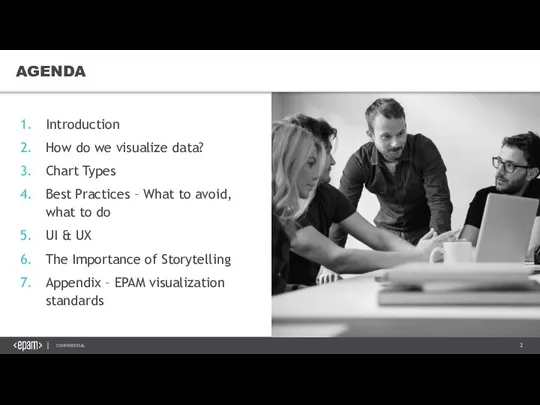
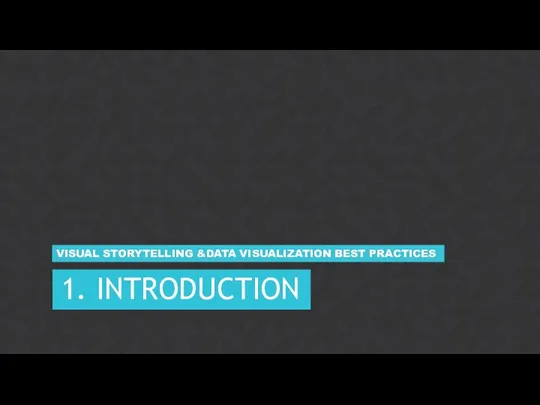

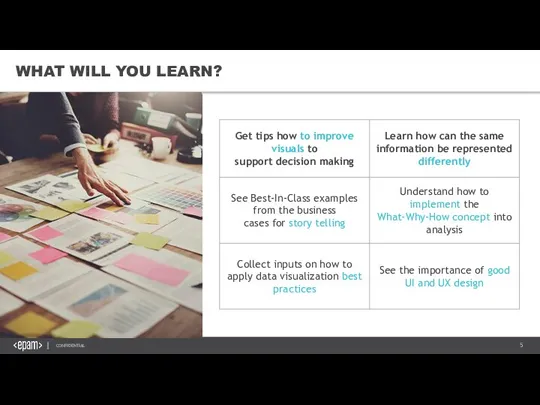
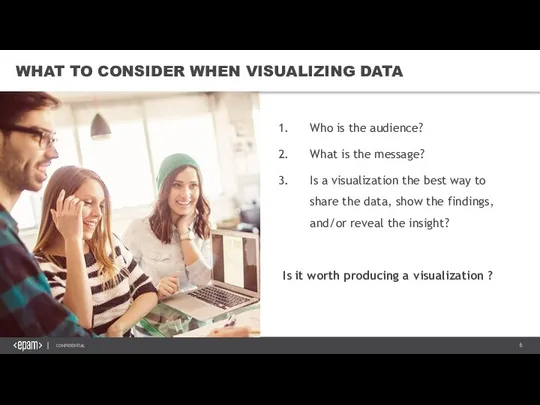
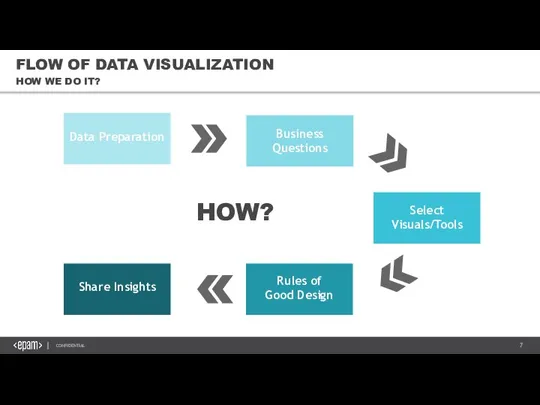
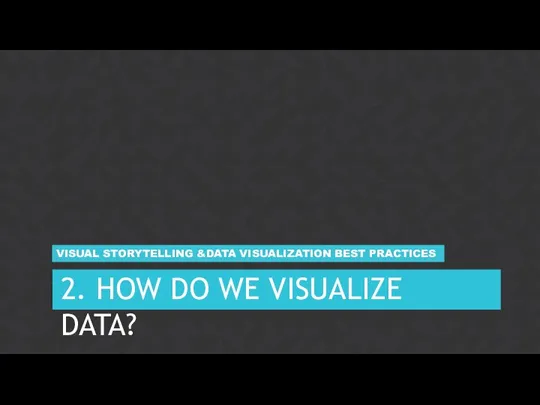

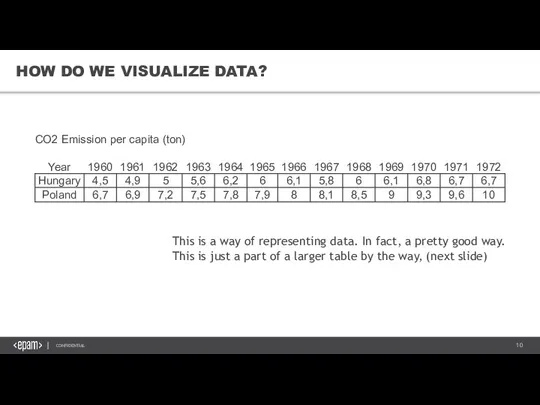
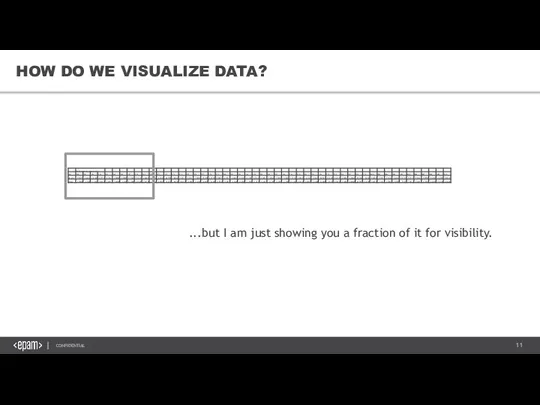
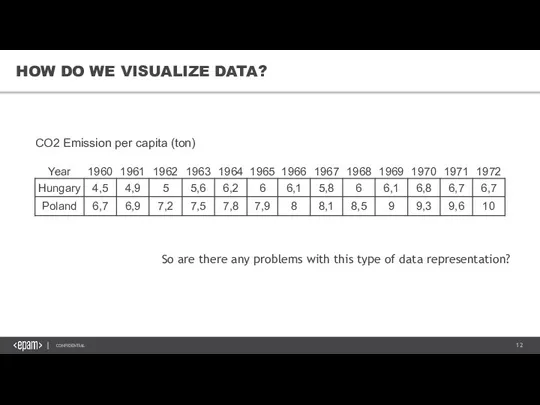
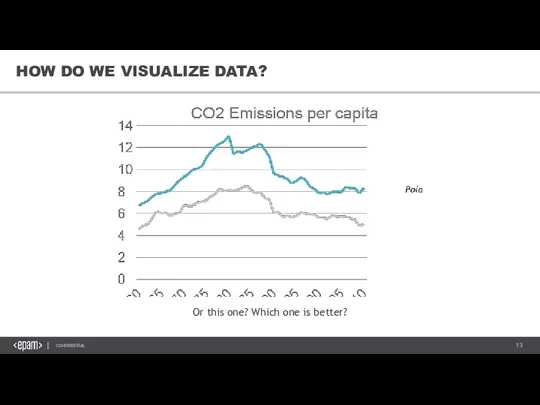
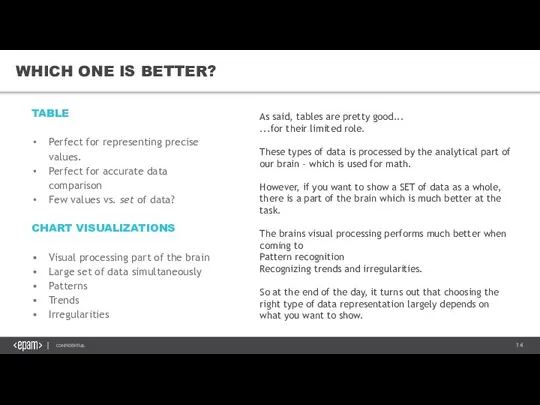
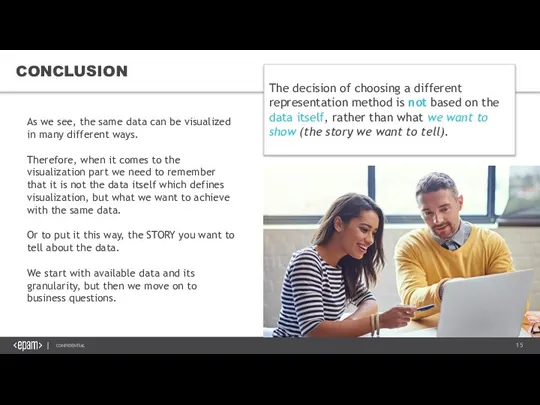
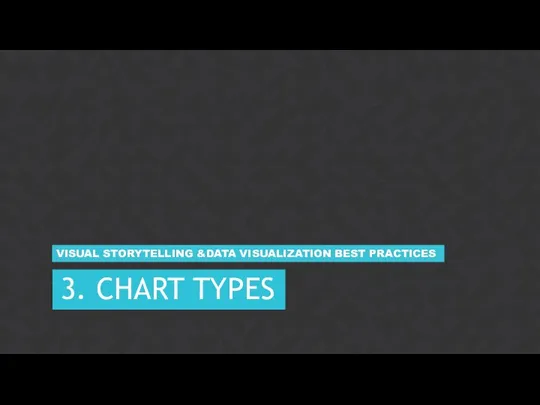

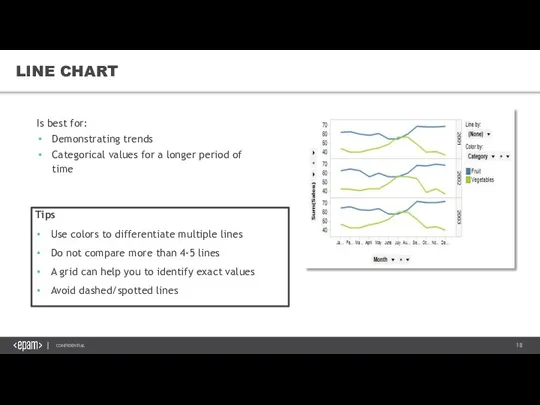
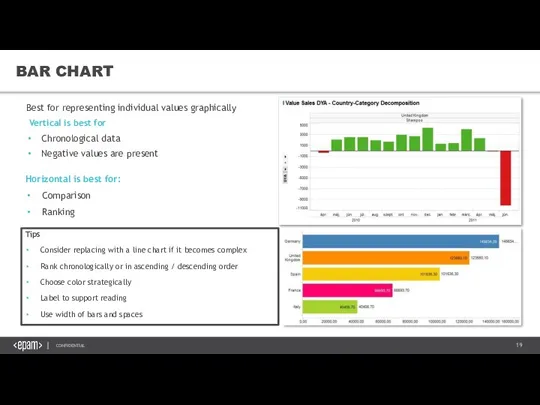
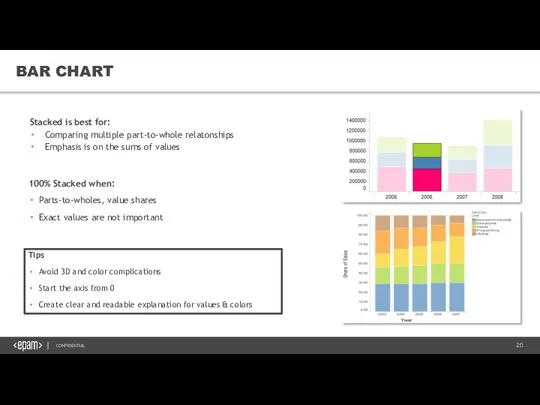
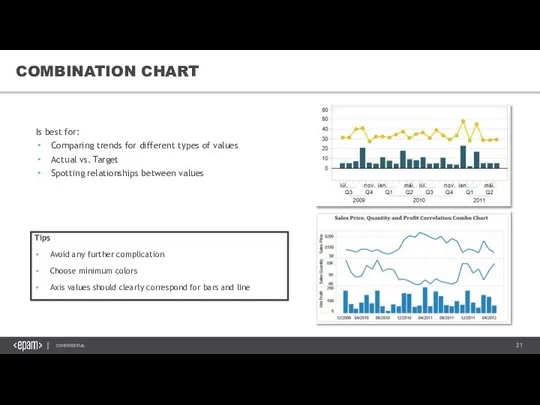
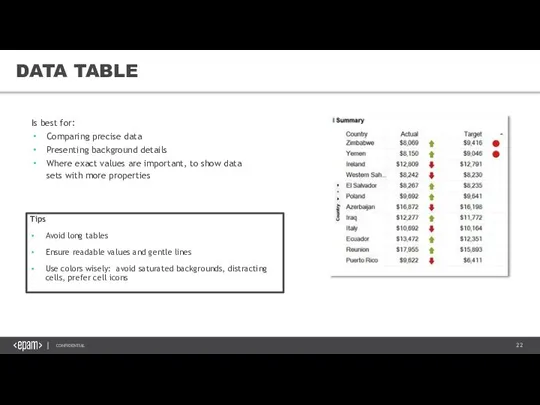
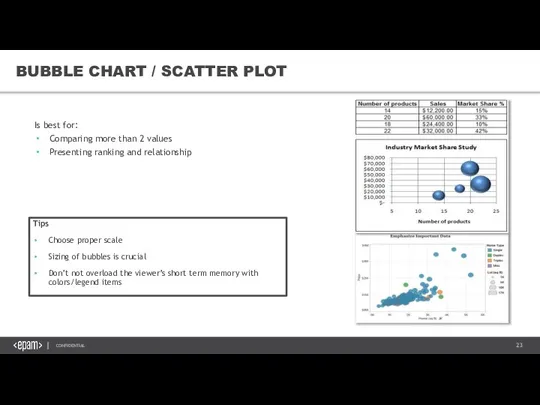
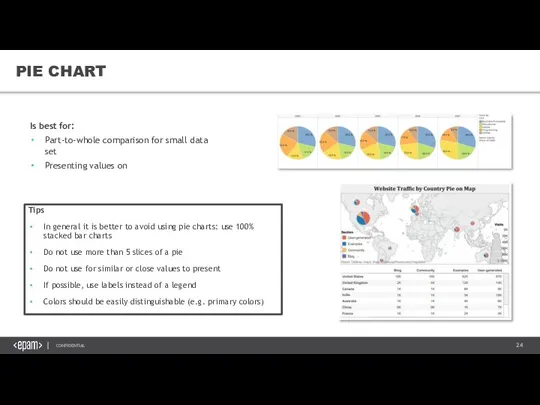
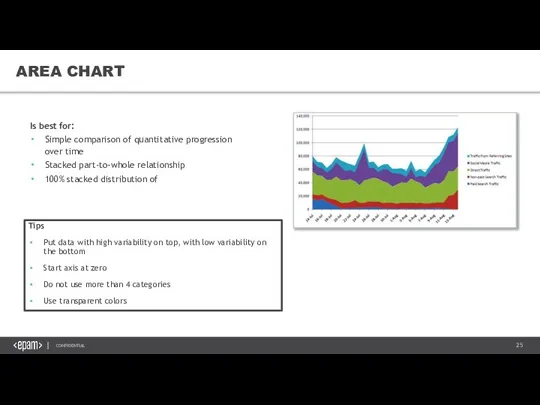
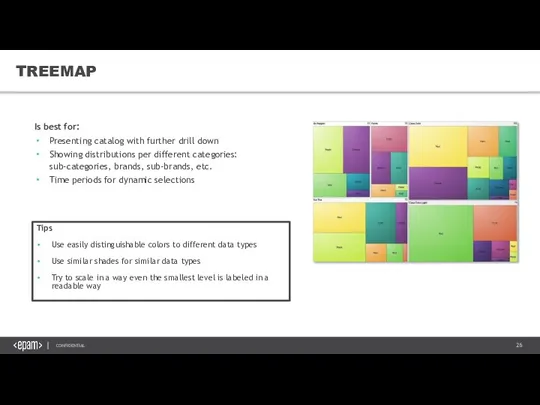
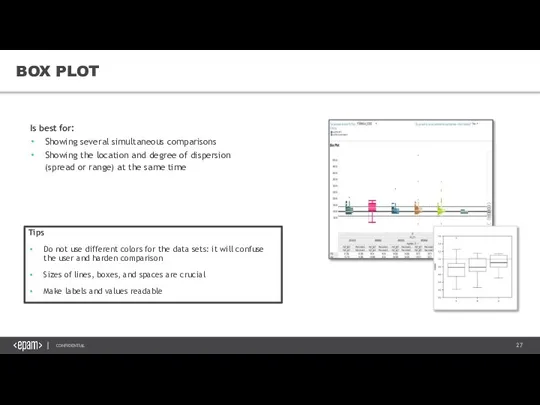
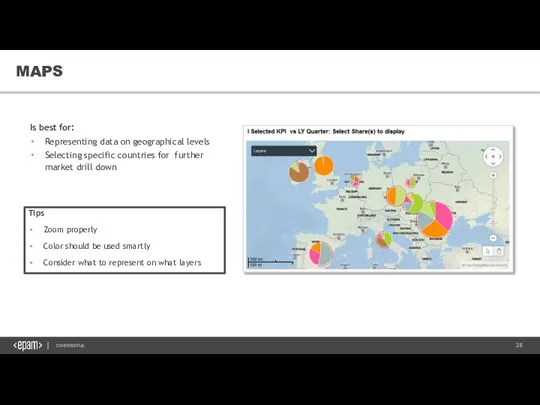
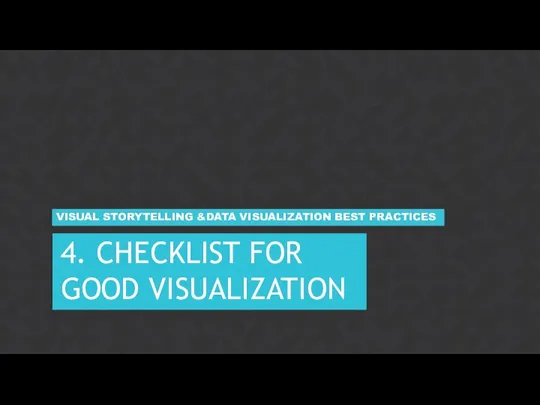
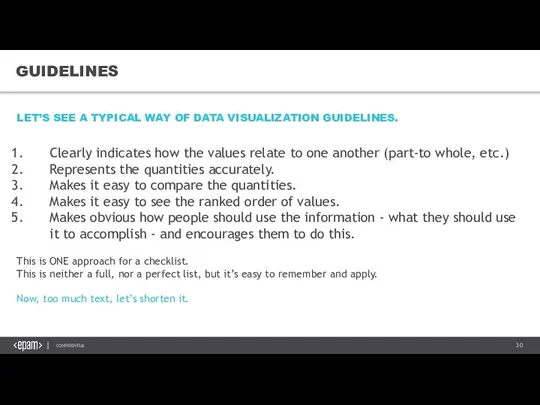
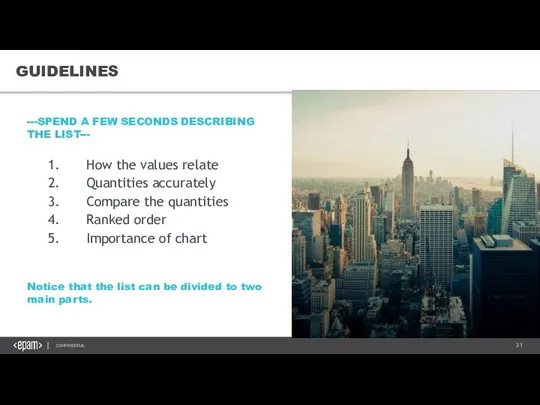
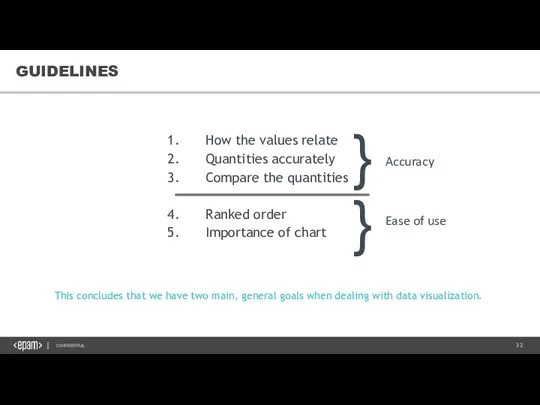
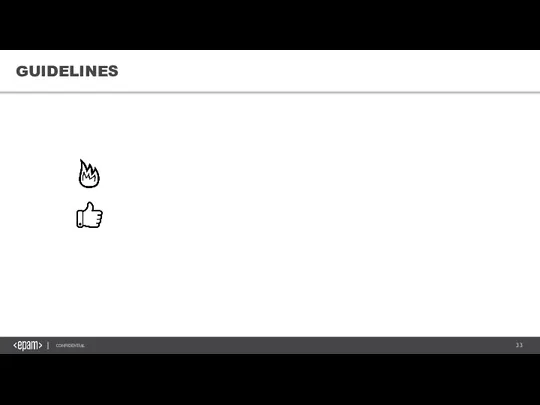

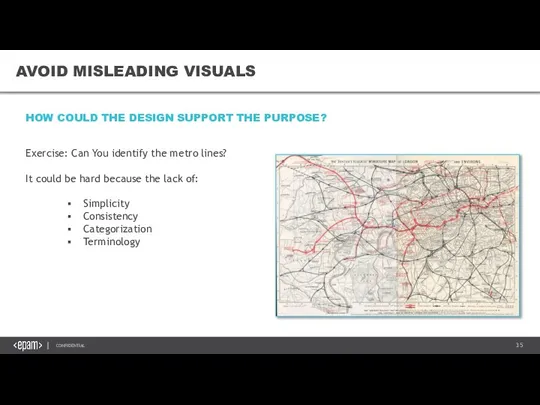
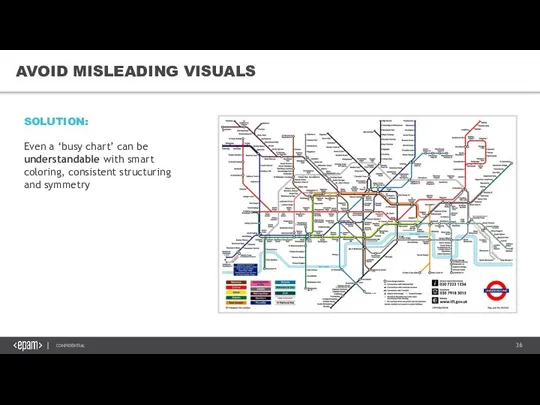
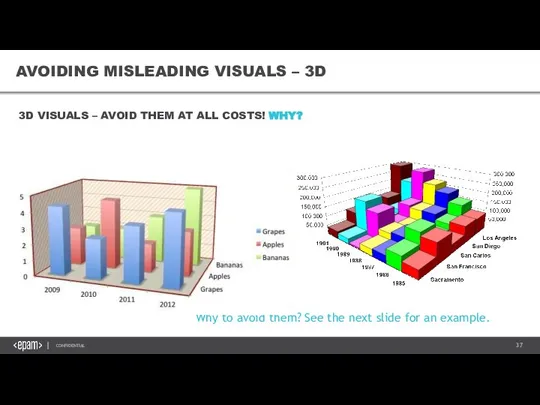
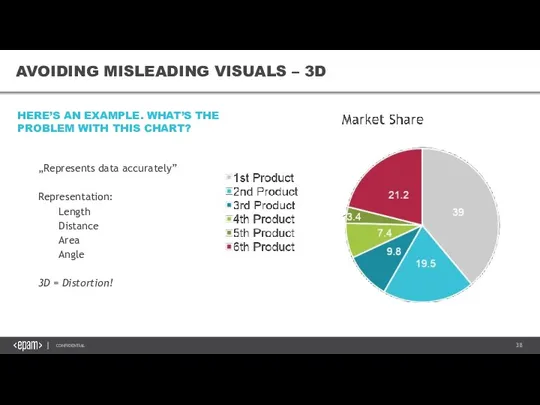
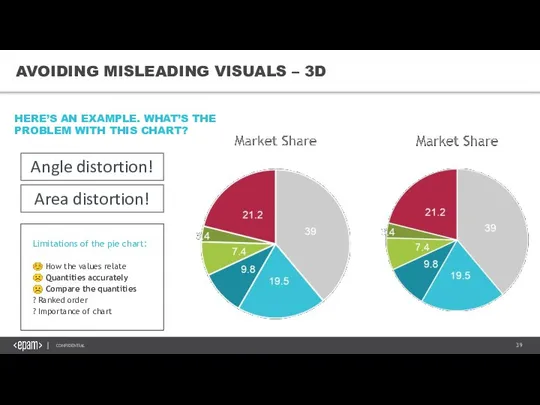
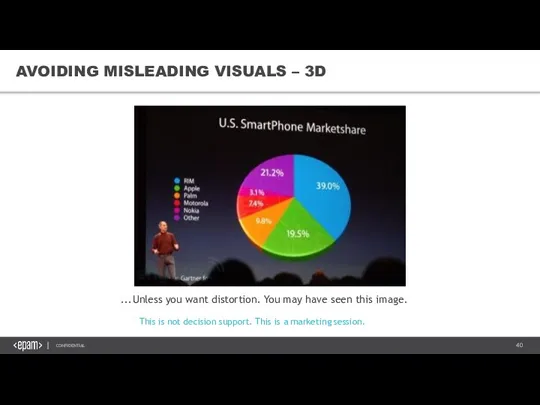
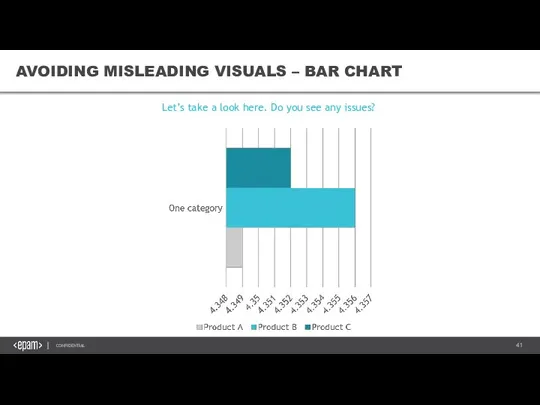
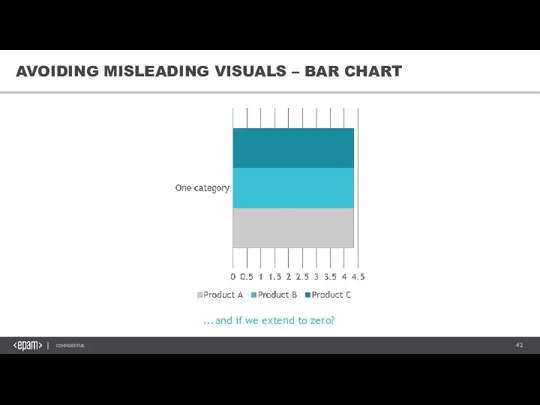
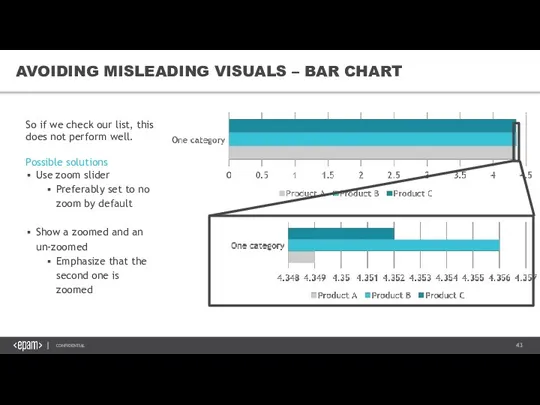
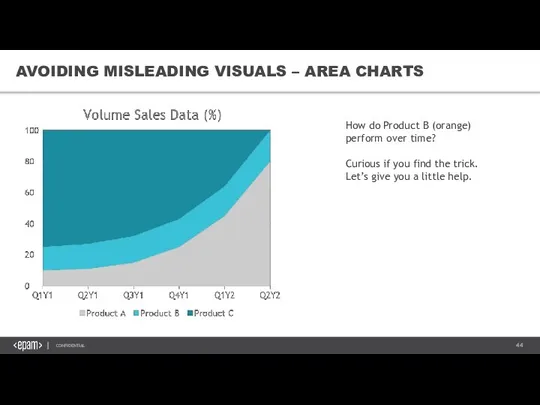
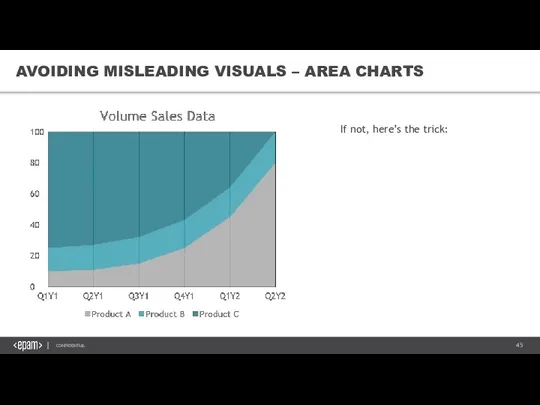
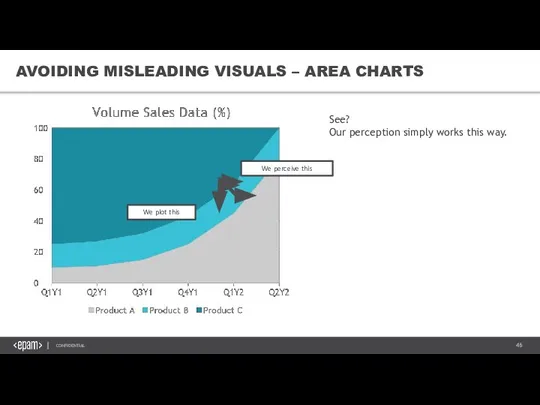
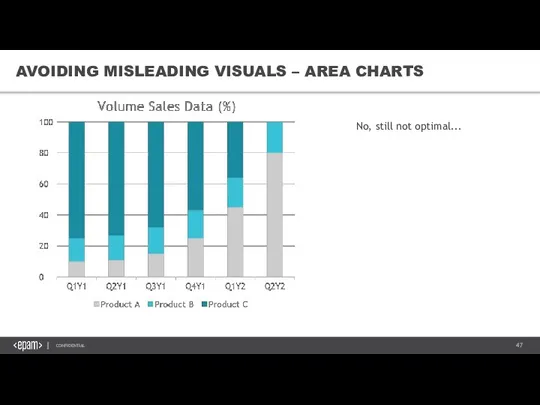
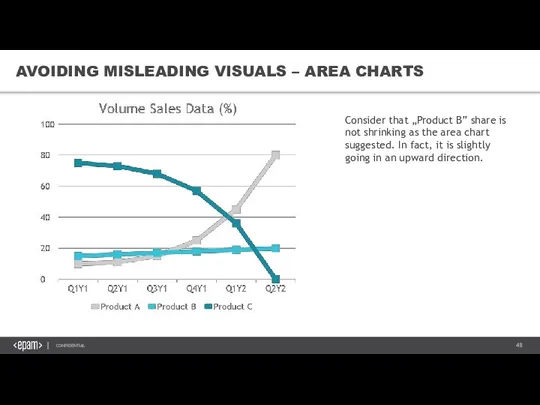
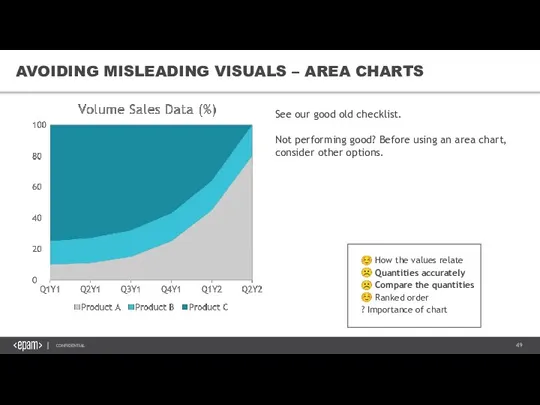
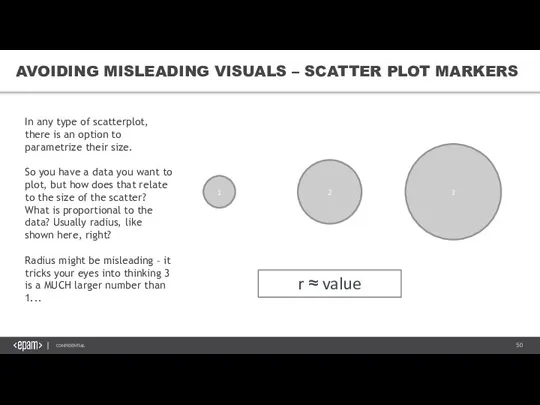
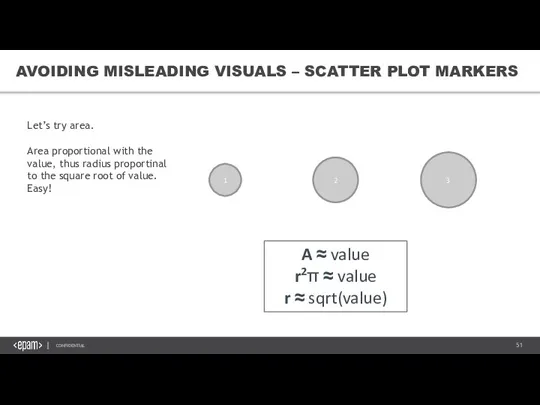
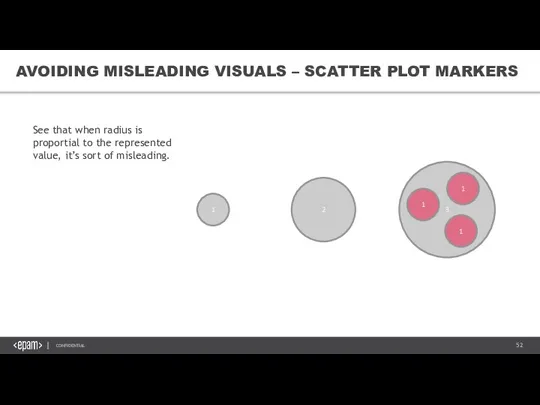
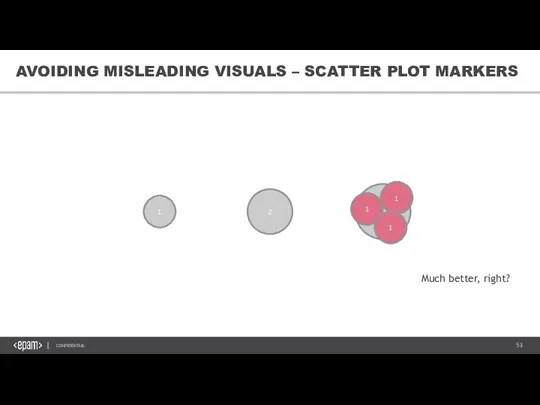
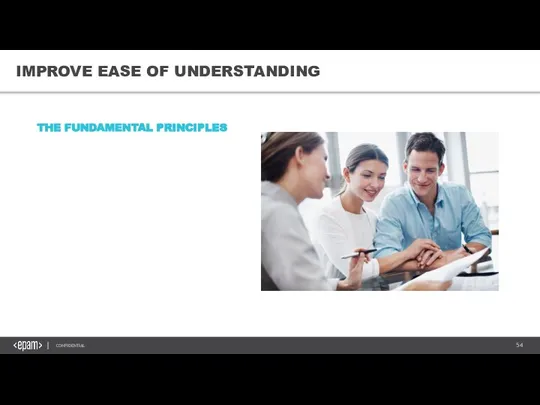
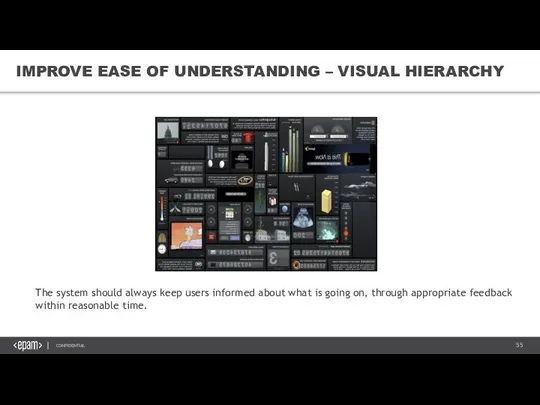
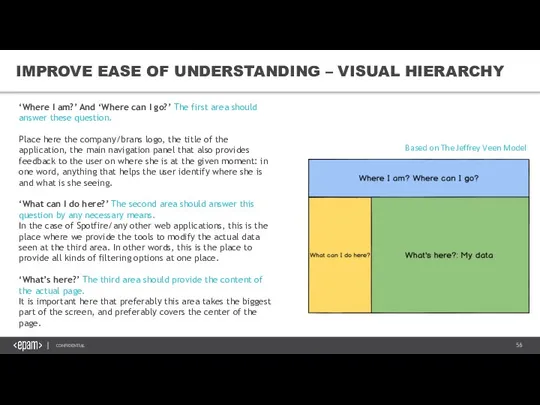
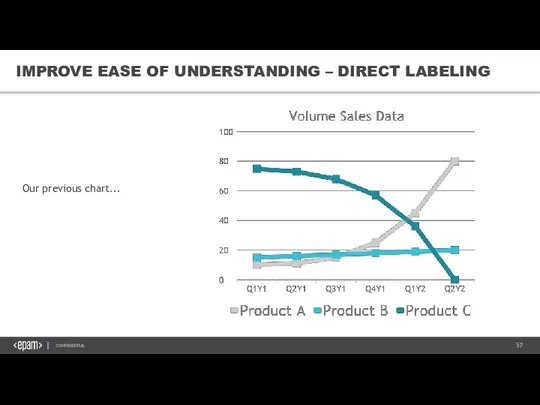
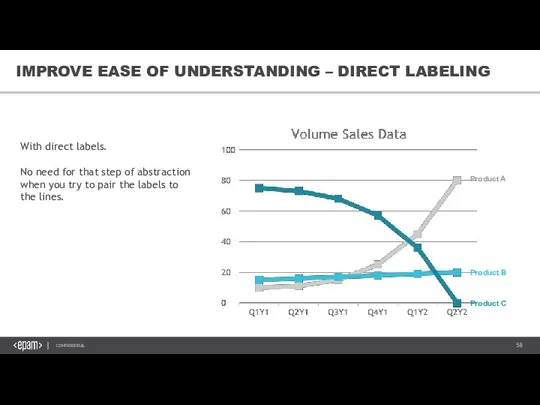
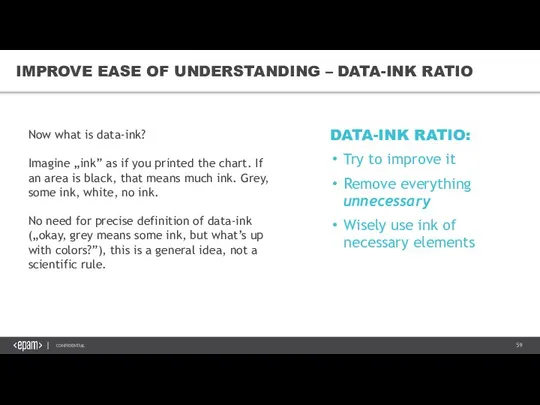
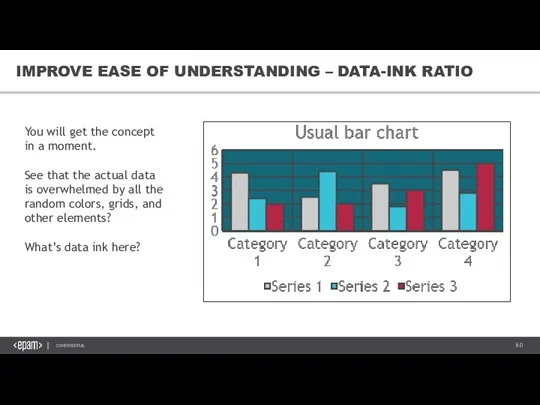
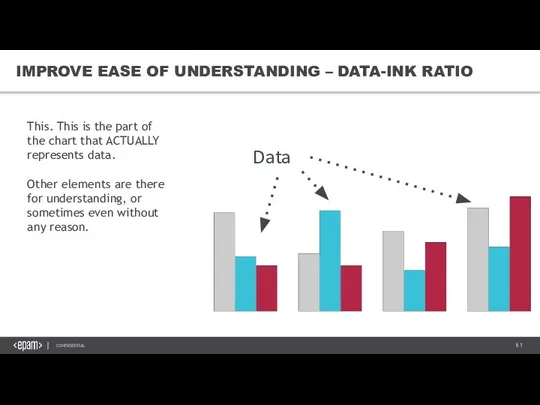
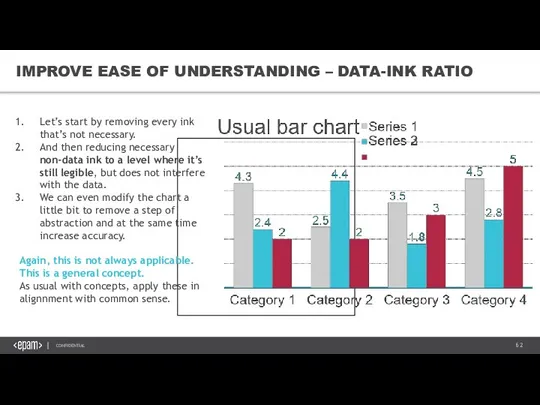
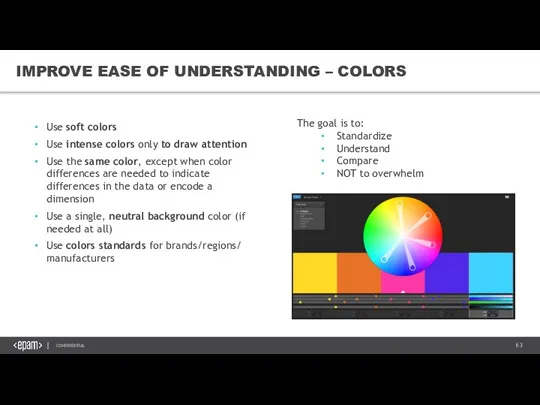
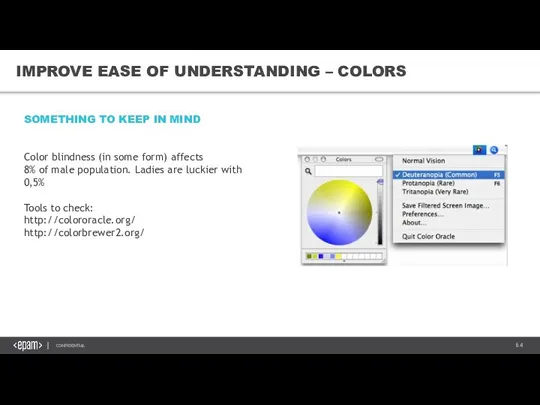
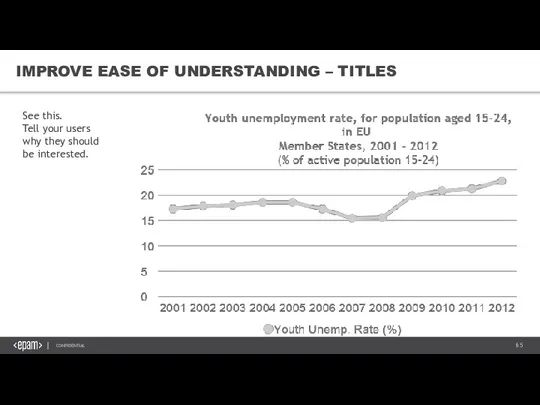
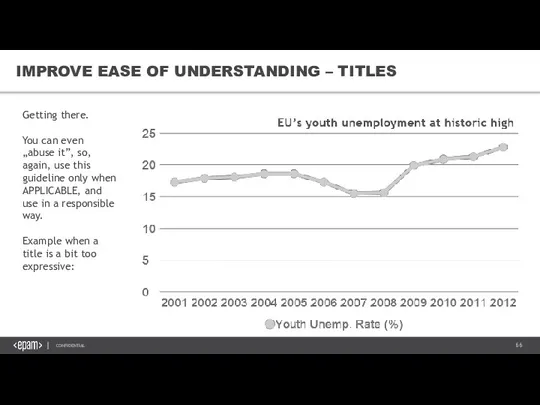
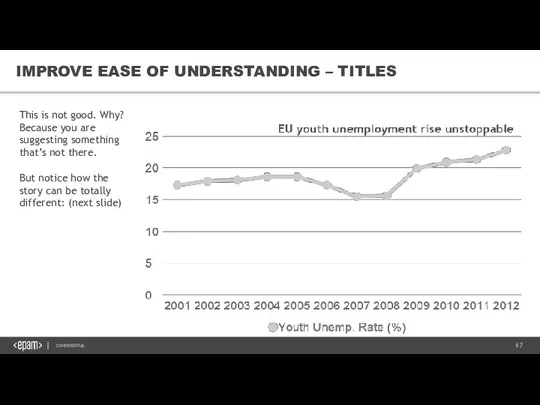
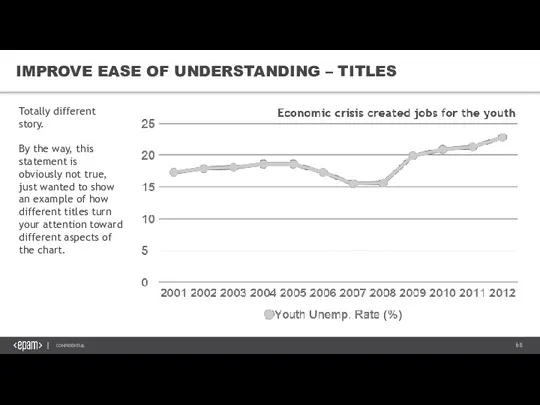
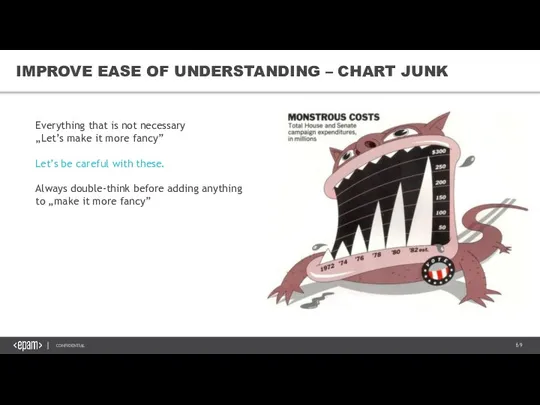
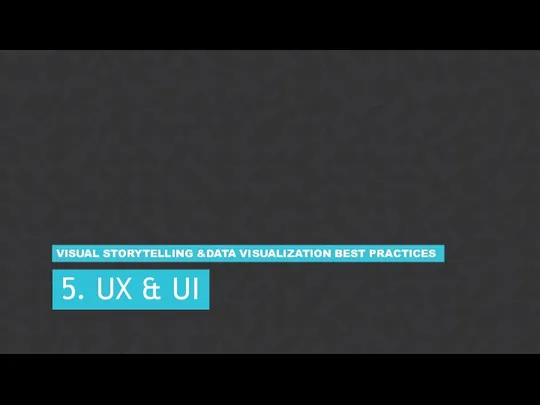
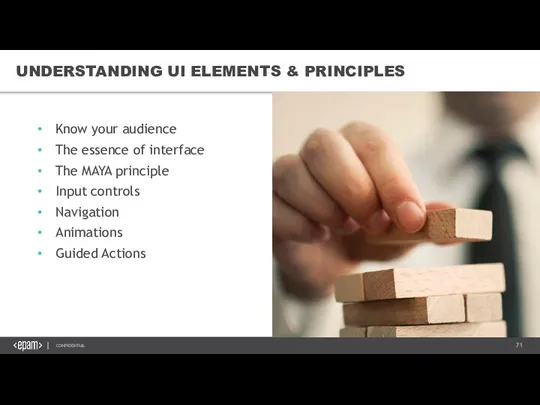
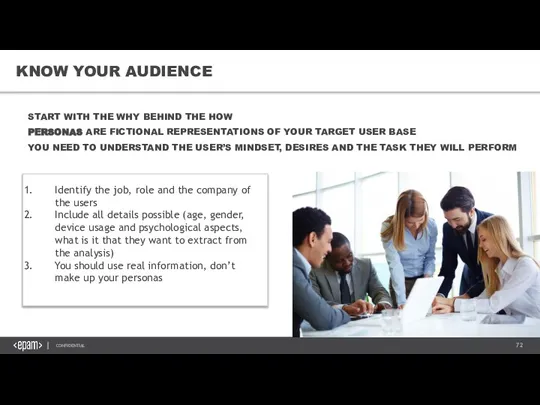
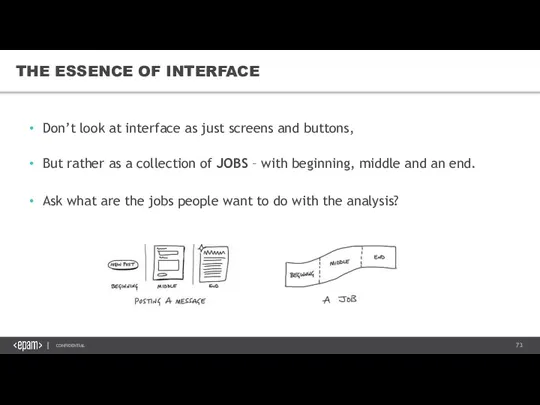
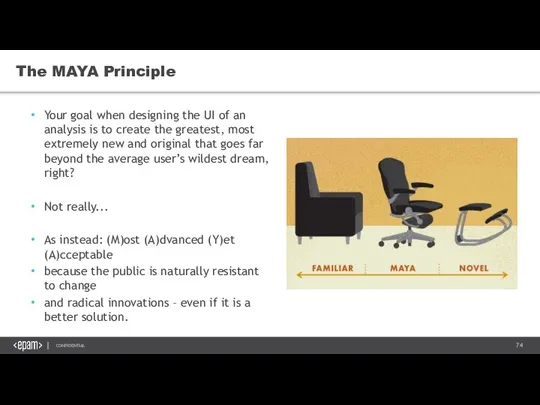
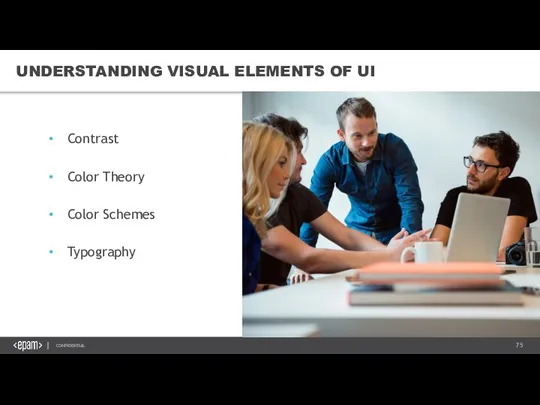
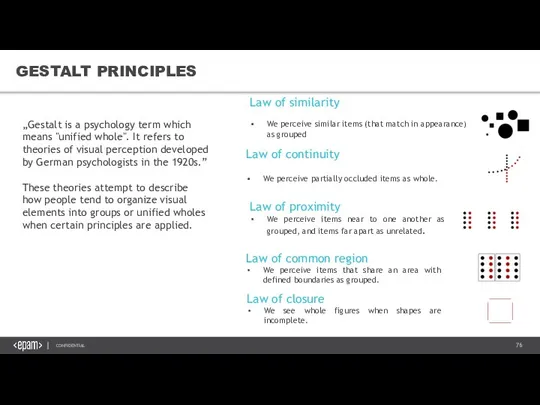
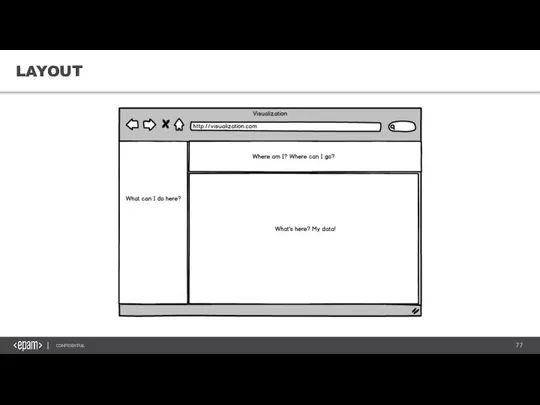
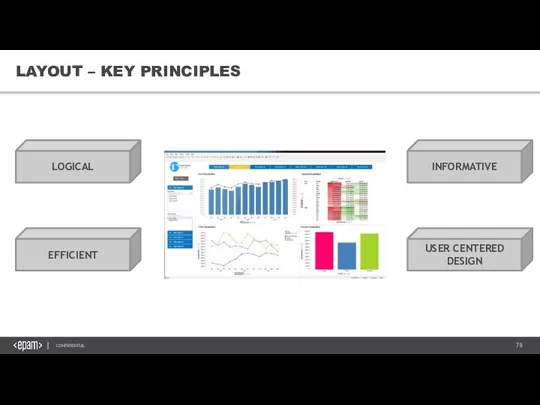
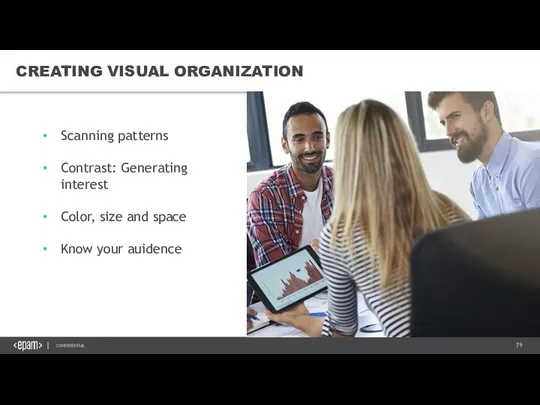
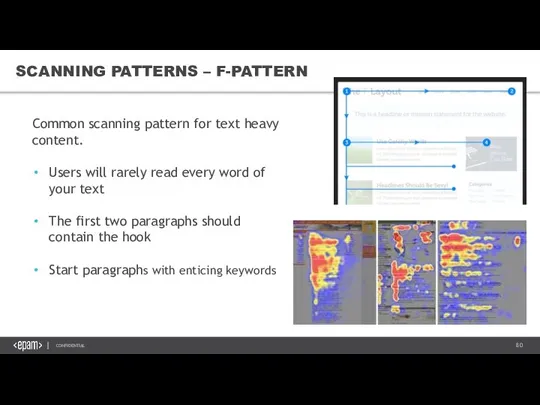
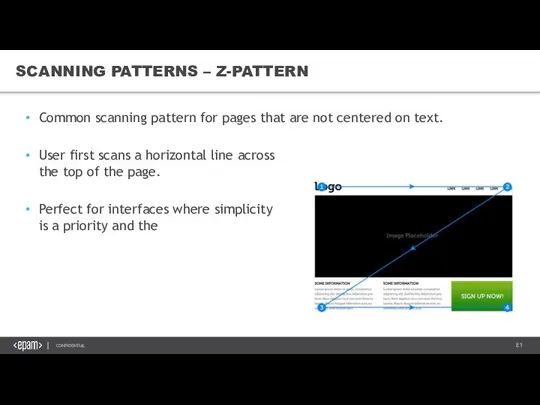
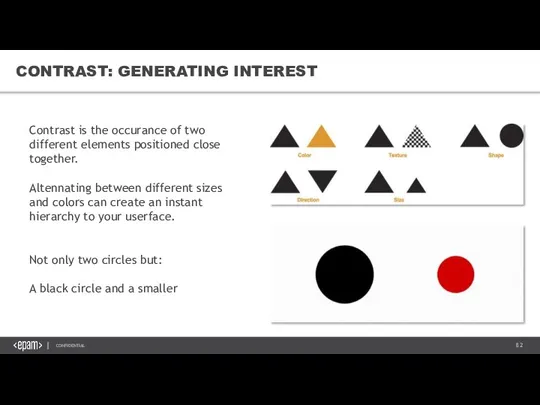
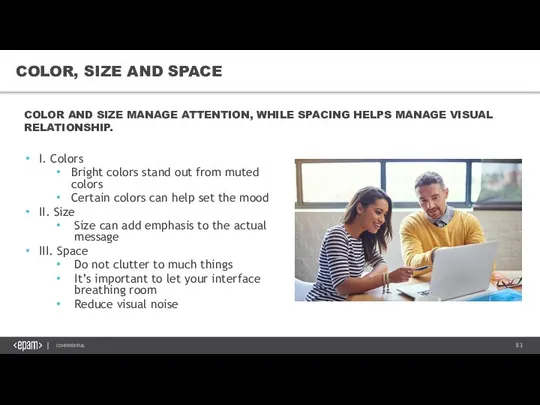
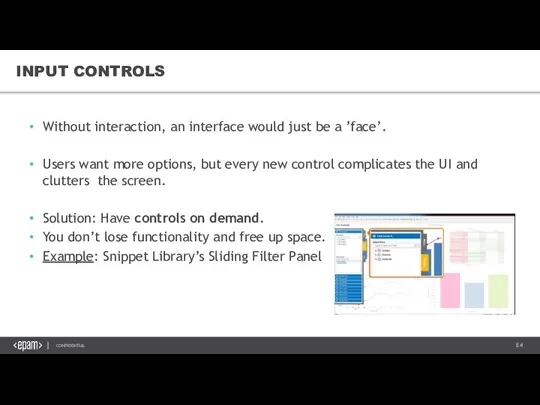
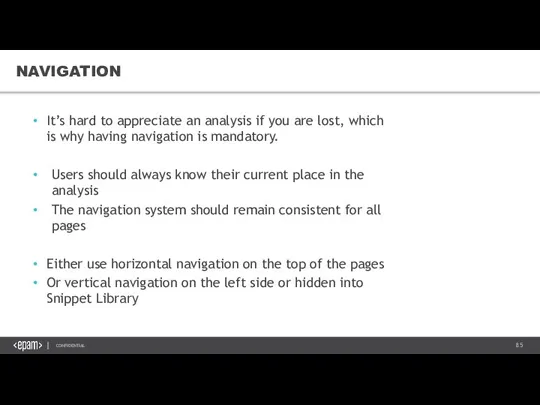
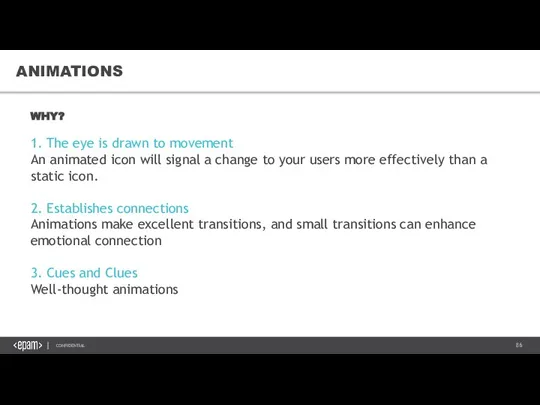
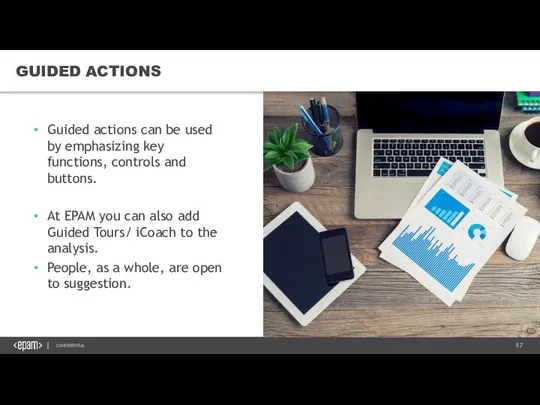
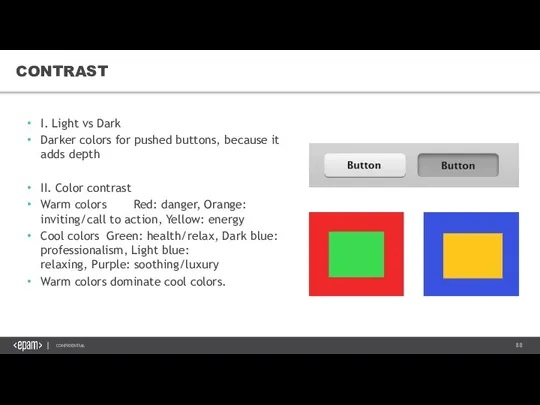
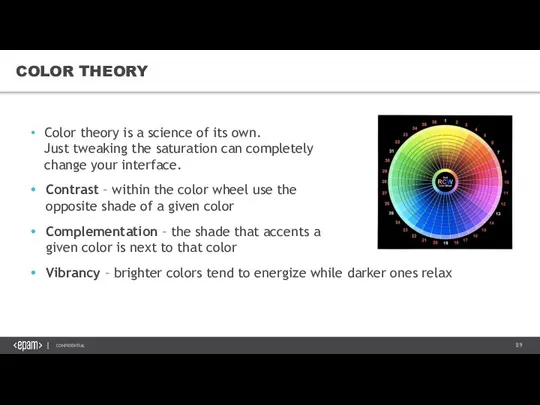
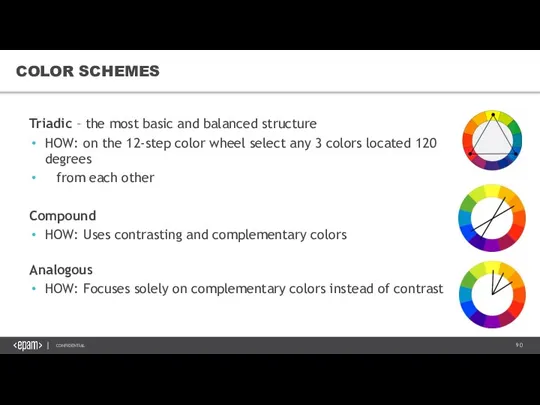
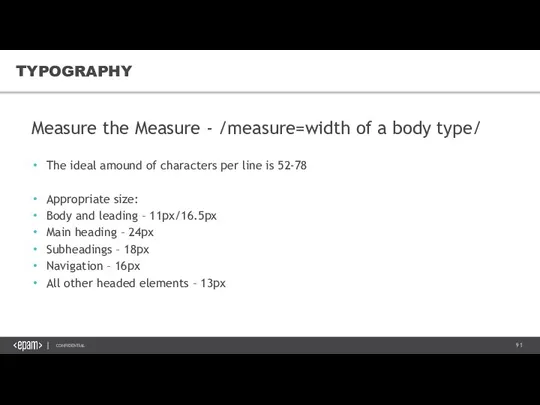
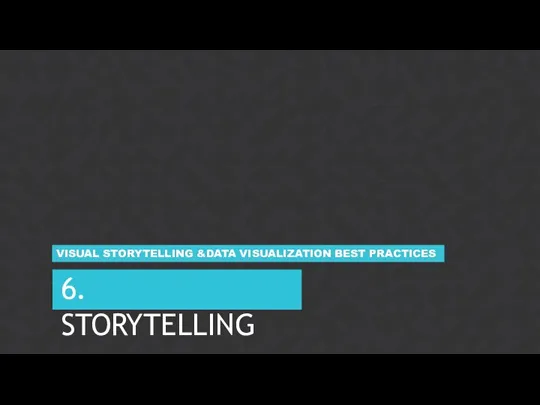
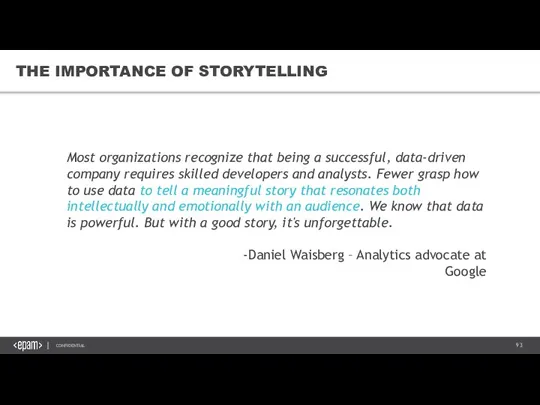
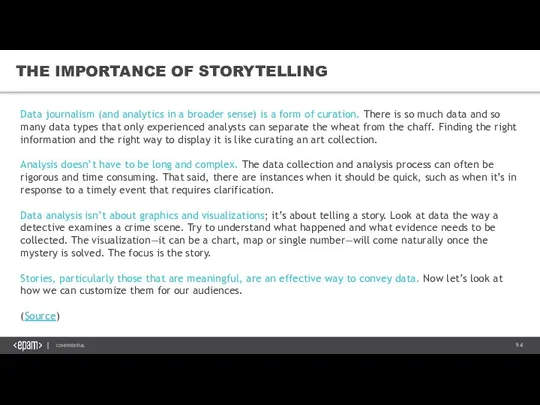
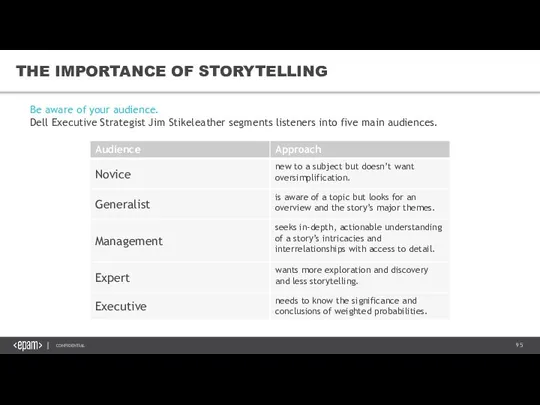
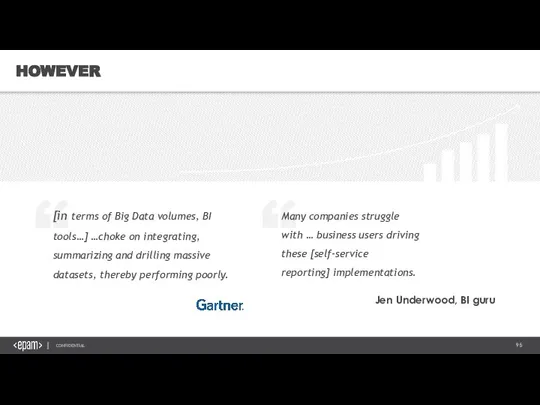
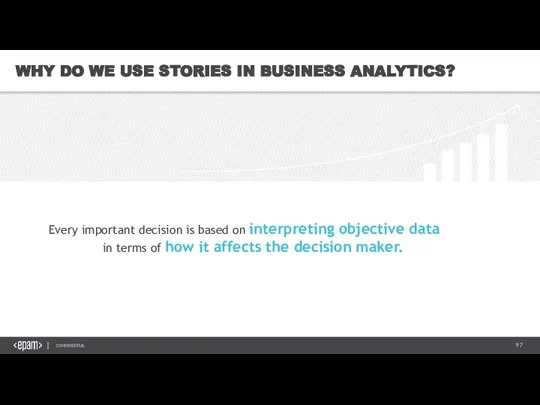
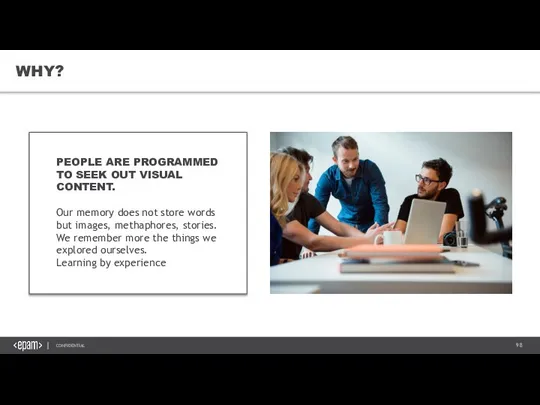
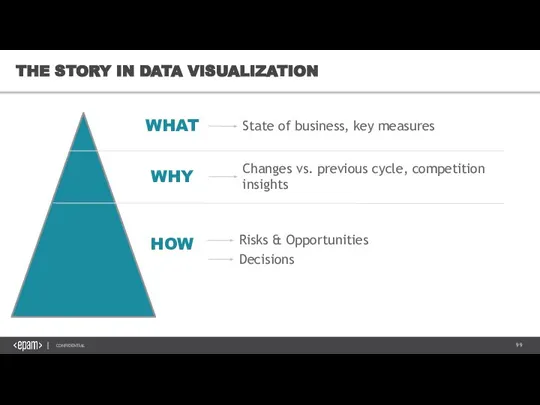
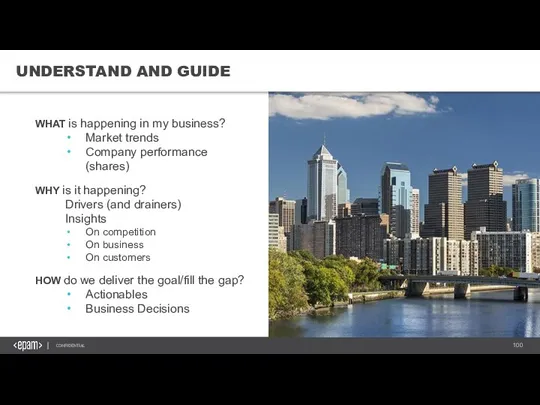
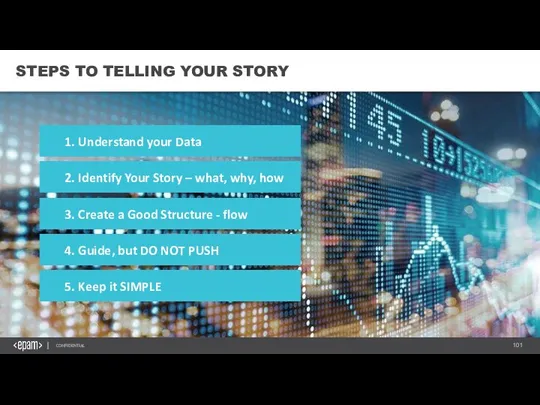
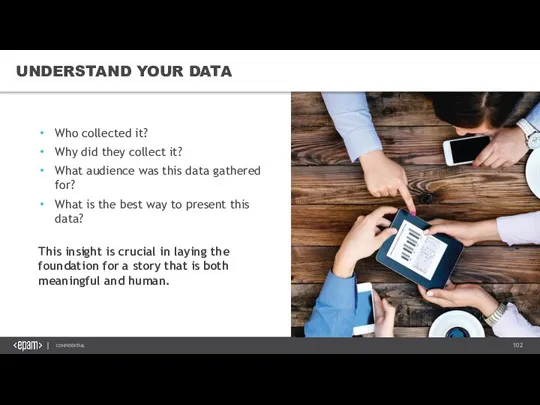
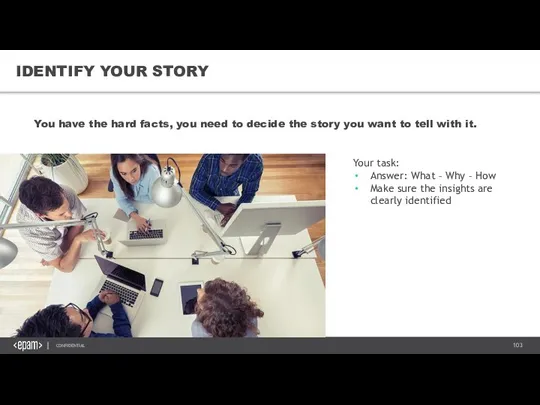
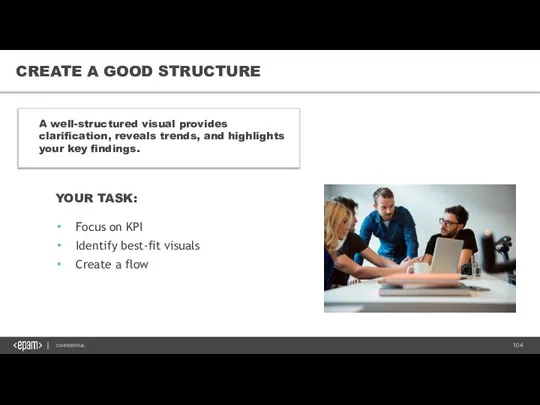
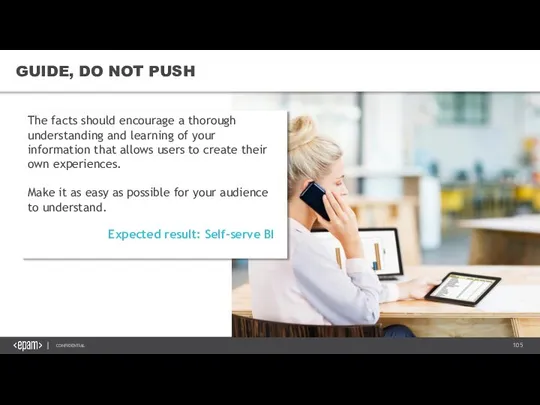
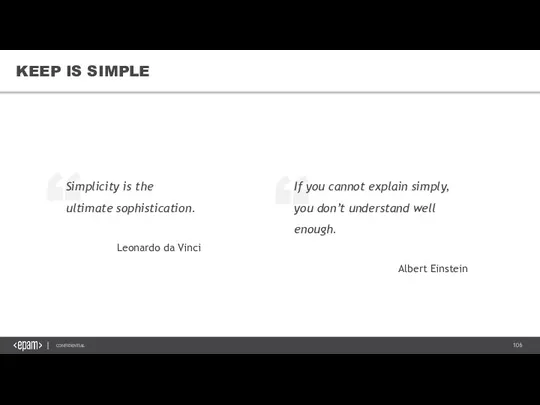
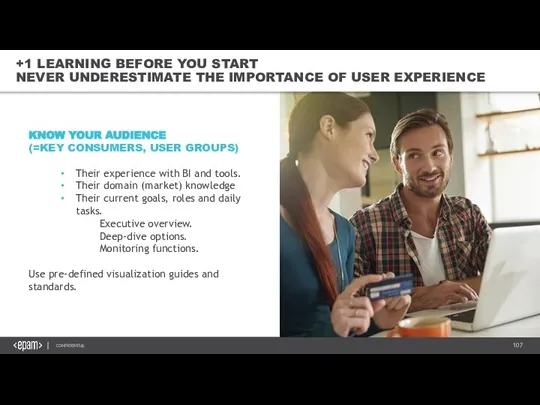
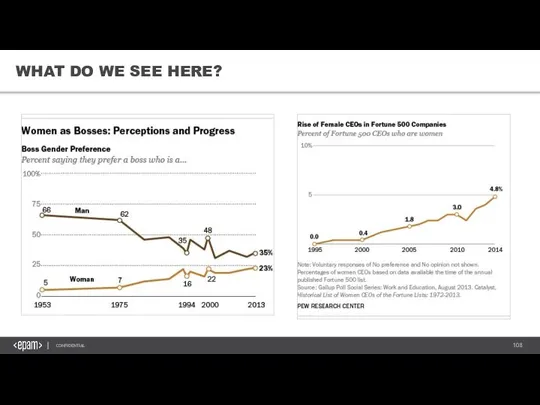
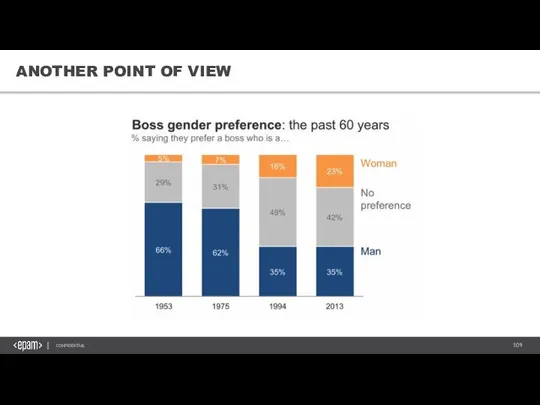
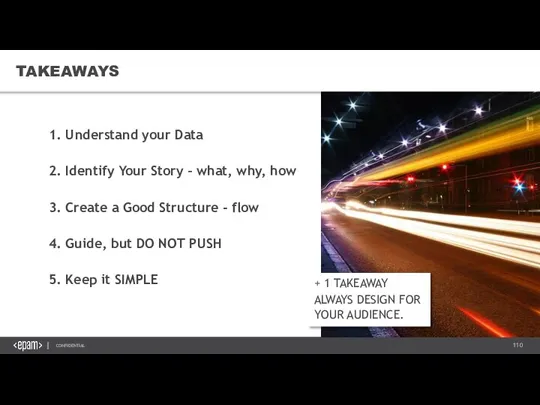
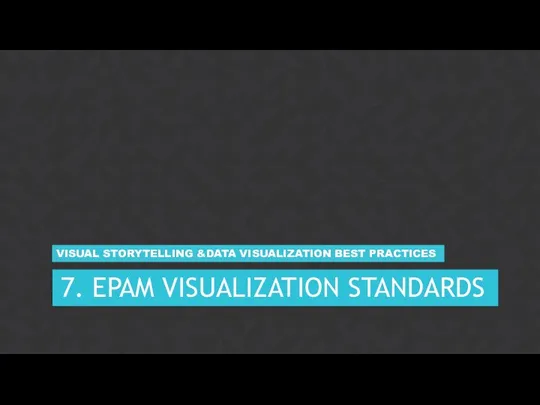
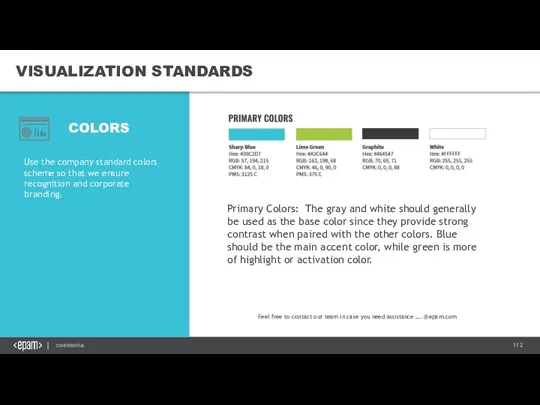
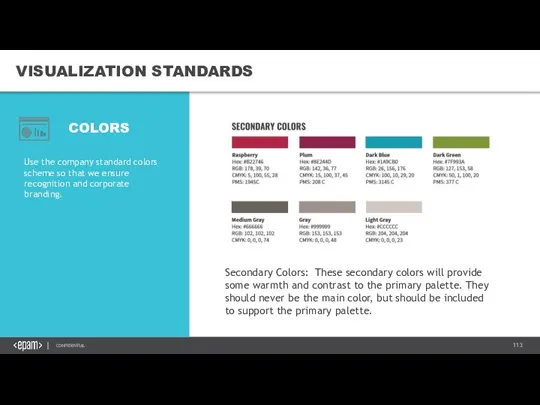
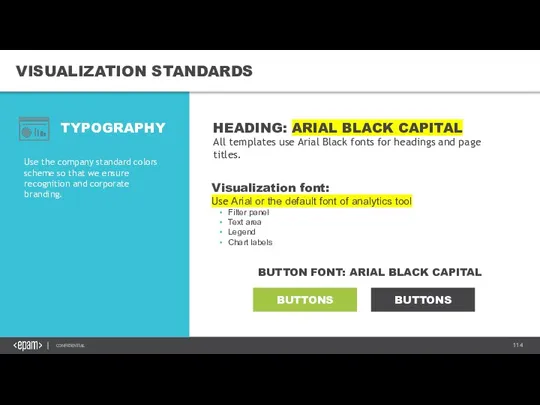
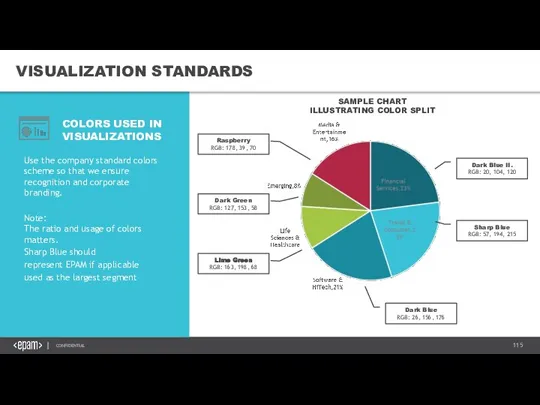
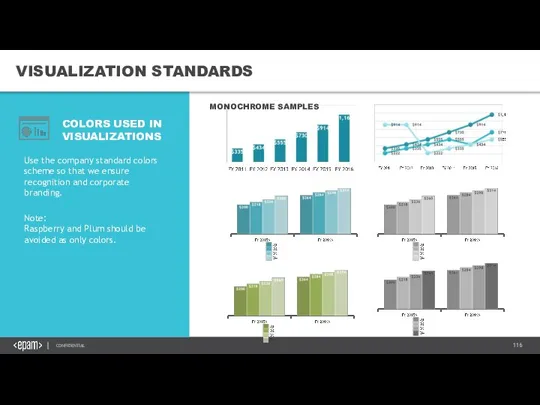
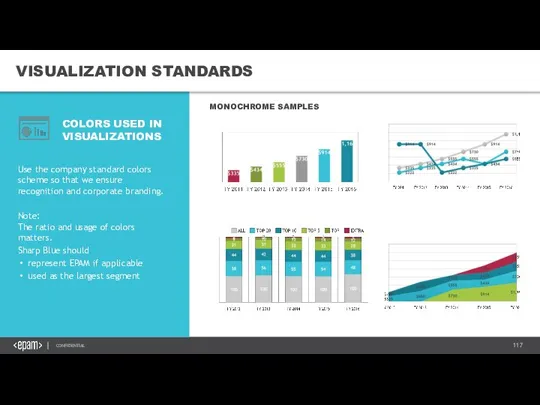
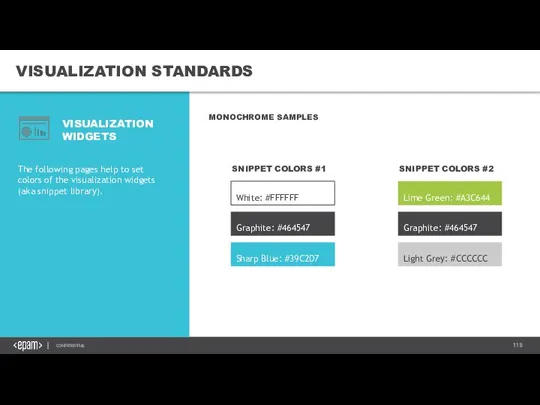
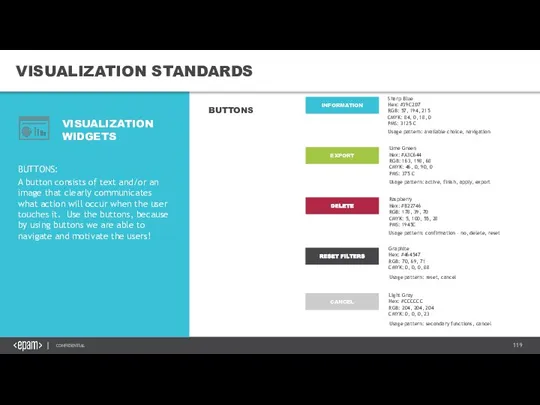
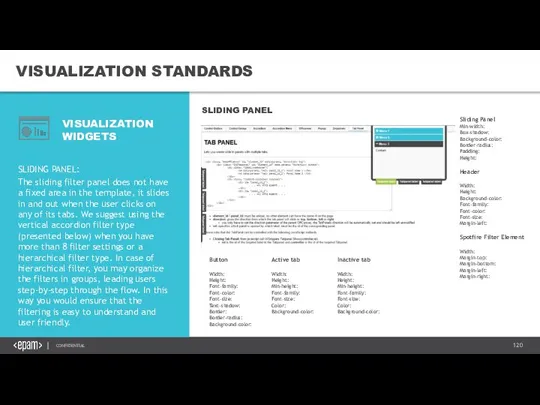
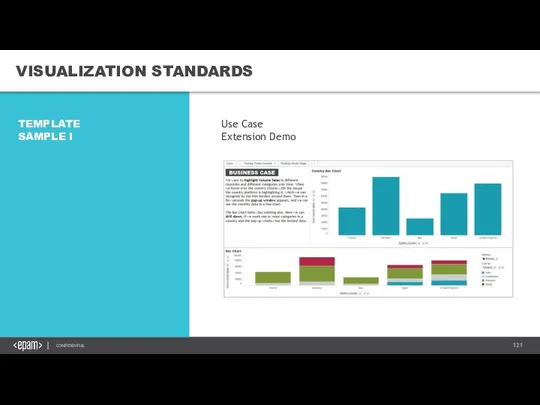
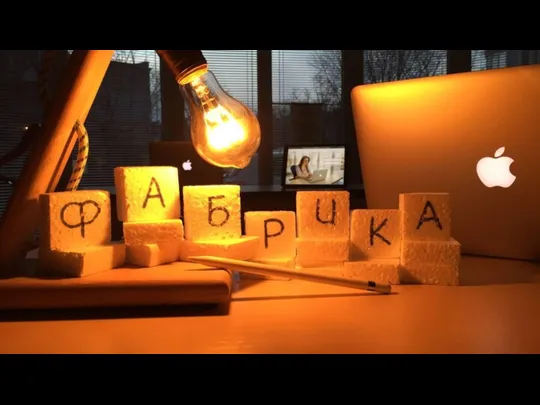 Об IT, должности и тд
Об IT, должности и тд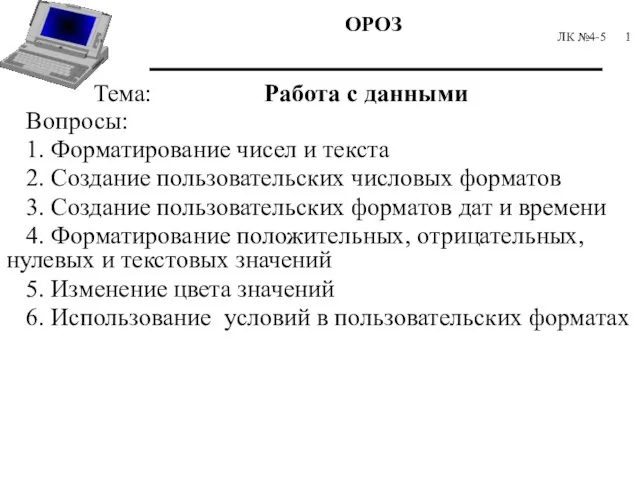 Работа с данными
Работа с данными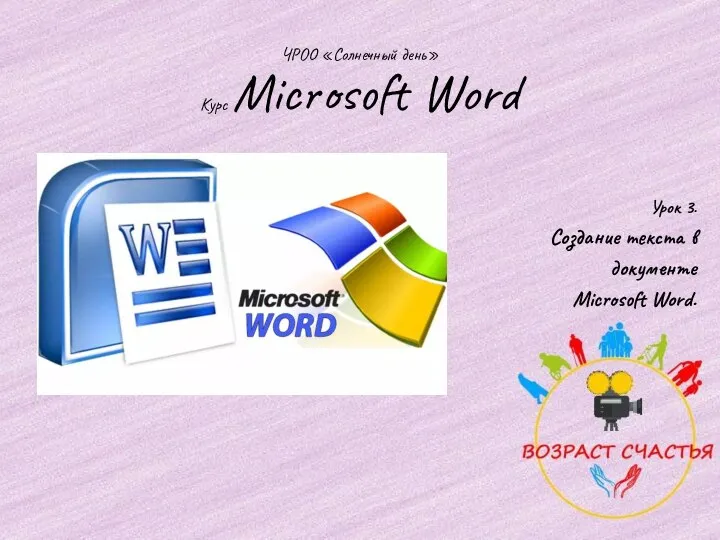 Создание текста в документе Microsoft Word. Урок 3
Создание текста в документе Microsoft Word. Урок 3 Измерение информации
Измерение информации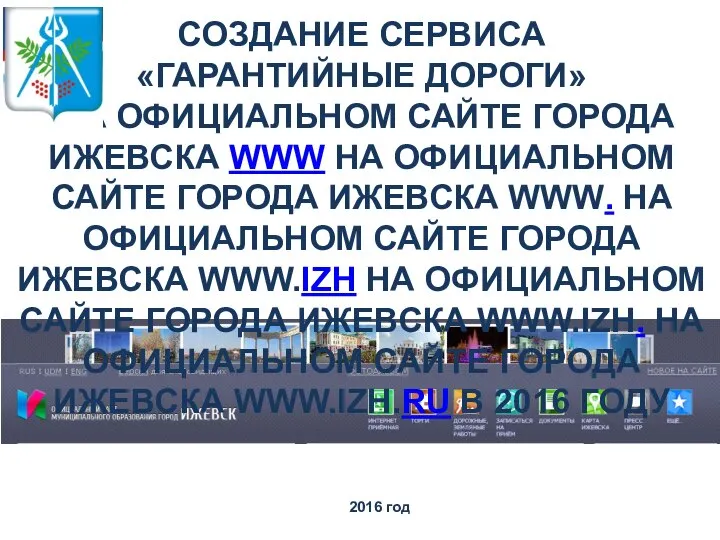 Создание сервиса Гарантийные дороги на официальном сайте города Ижевска в 2016 году
Создание сервиса Гарантийные дороги на официальном сайте города Ижевска в 2016 году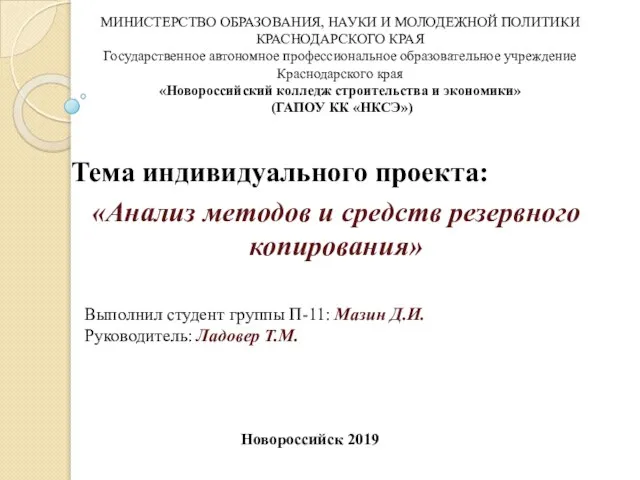 Анализ методов и средств резервного копирования
Анализ методов и средств резервного копирования Алгоритмы и способы их описания
Алгоритмы и способы их описания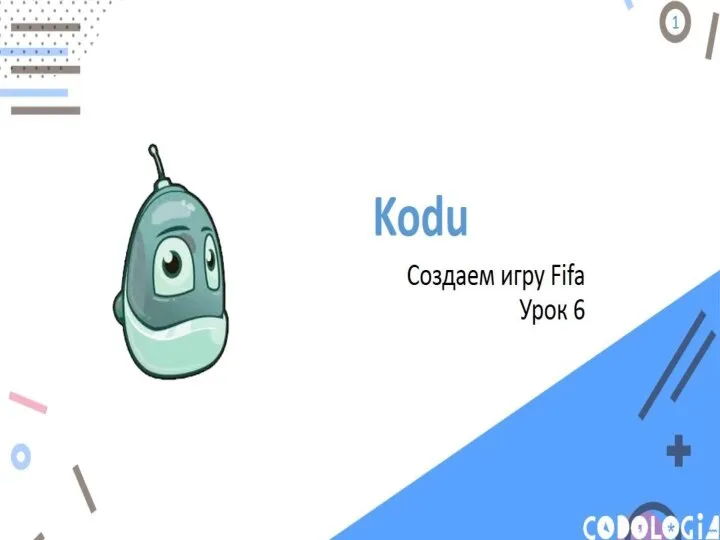 Создаем игру Fifa
Создаем игру Fifa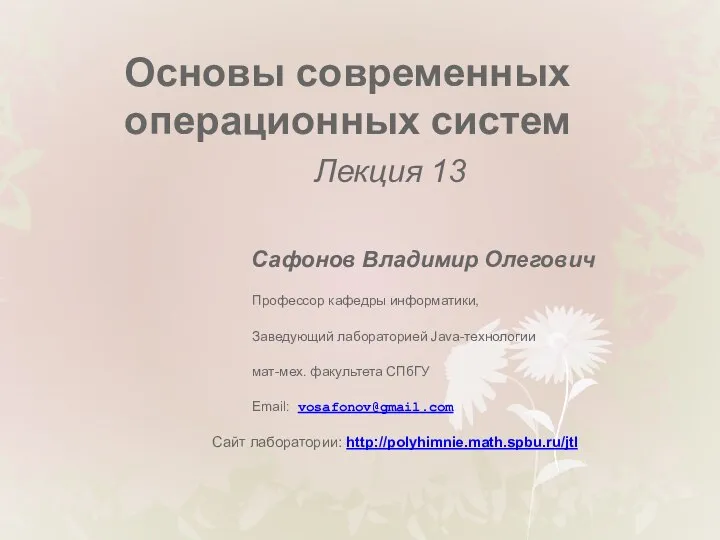 Основы современных операционных систем. Лекция 13
Основы современных операционных систем. Лекция 13 Безопасный Интернет
Безопасный Интернет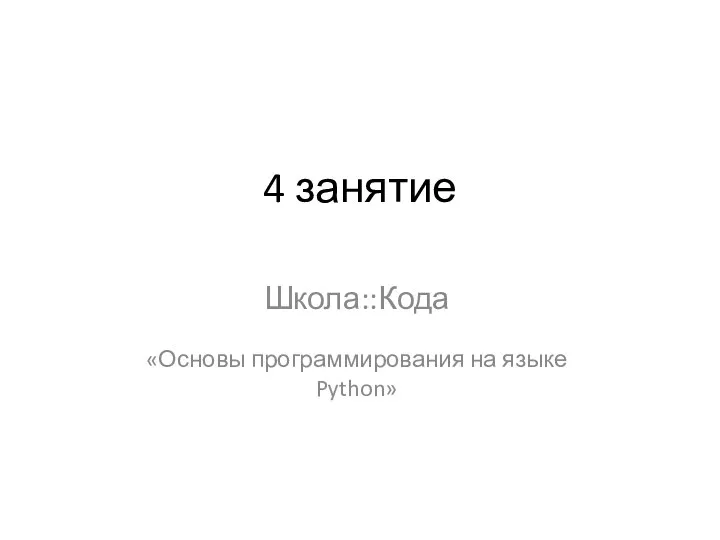 Основы программирования на языке Python. Школа: кода
Основы программирования на языке Python. Школа: кода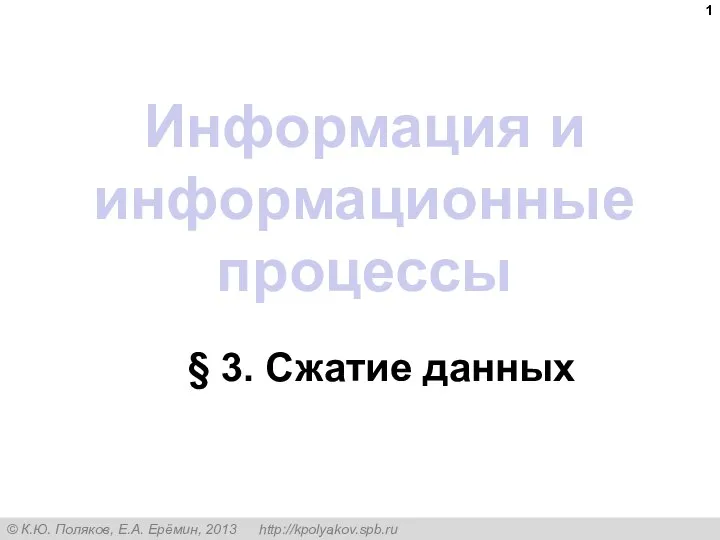 Информация и информационные процессы. Сжатие данных. 11 класс
Информация и информационные процессы. Сжатие данных. 11 класс Millionaire
Millionaire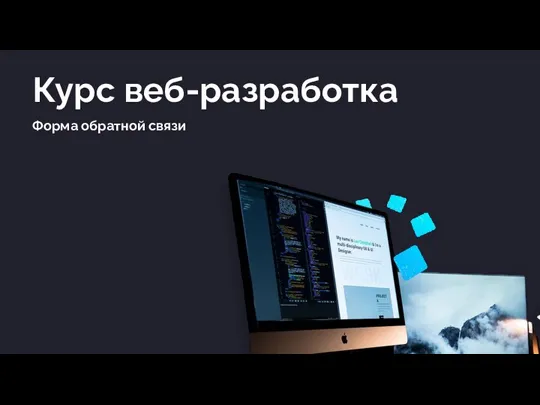 Форма обратной связи _ Веб-разработка
Форма обратной связи _ Веб-разработка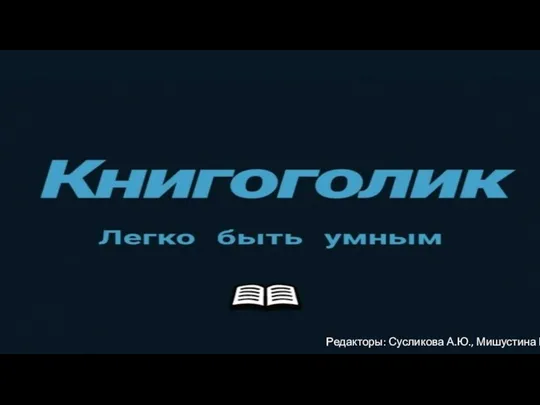 Книгоголик. Миссия нашего СМИ
Книгоголик. Миссия нашего СМИ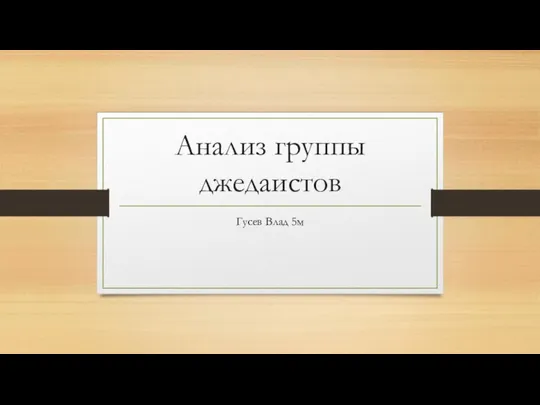 Анализ группы джедаистов
Анализ группы джедаистов Интернет-магазин товаров для здоровья и красоты AltaiMag
Интернет-магазин товаров для здоровья и красоты AltaiMag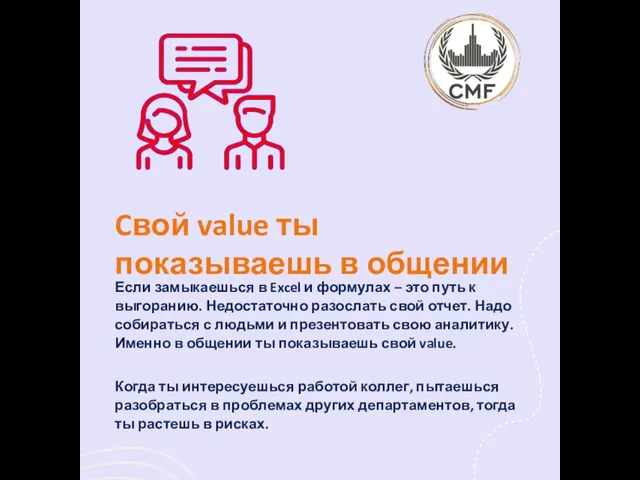 Темплейты. Шаблоны
Темплейты. Шаблоны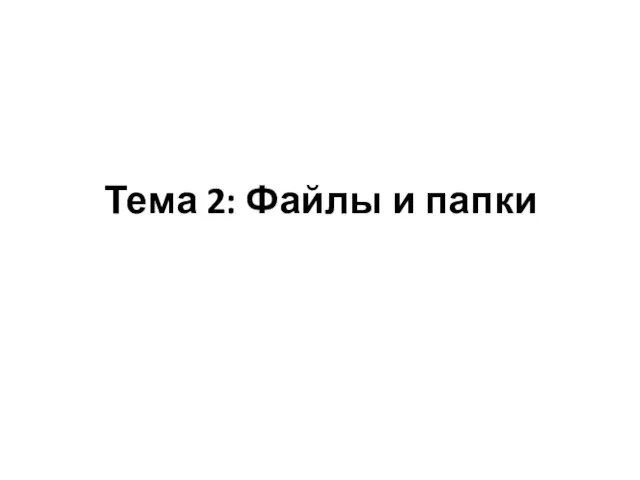
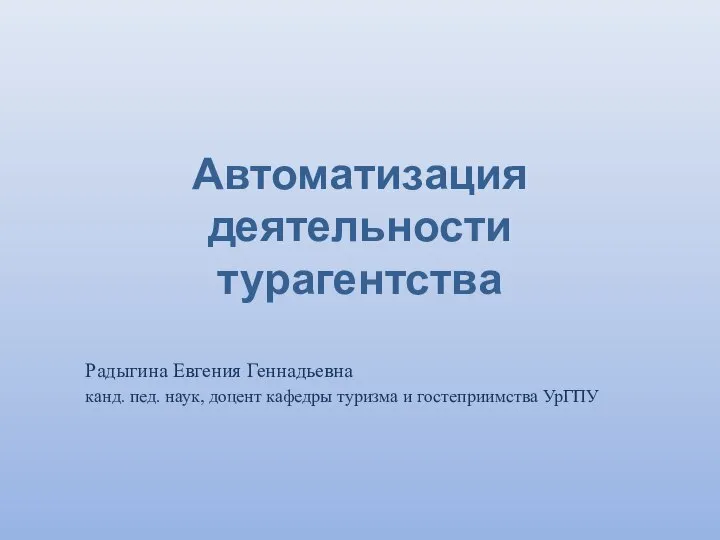 Автоматизация деятельности турагентства
Автоматизация деятельности турагентства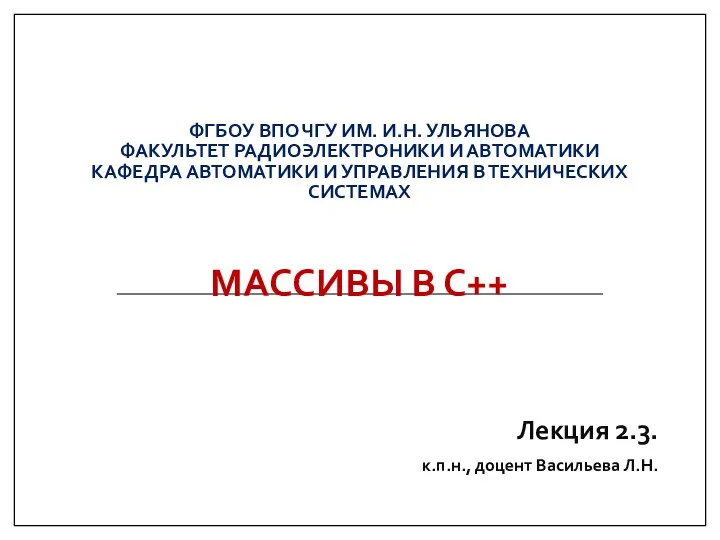 Массивы в С++
Массивы в С++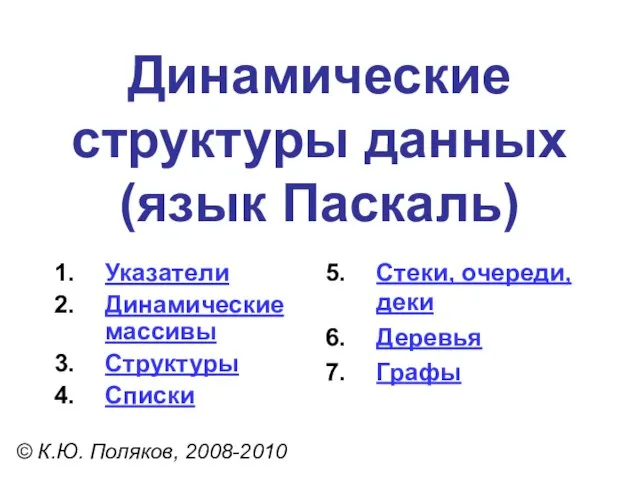 Динамические структуры данных (язык Паскаль)
Динамические структуры данных (язык Паскаль)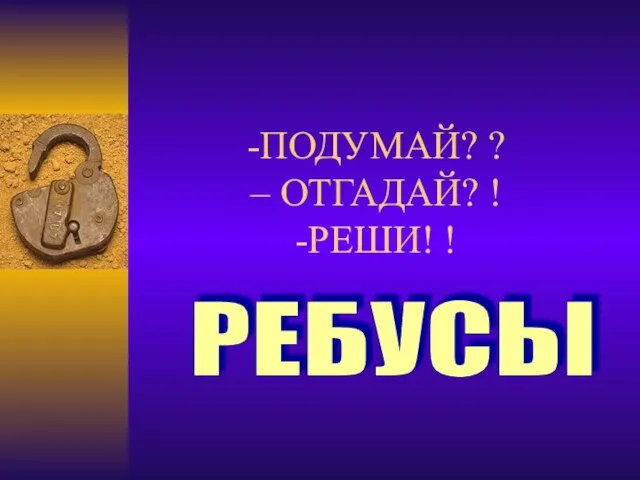 Компьютерные ребусы
Компьютерные ребусы Экскурсия в книжный дом
Экскурсия в книжный дом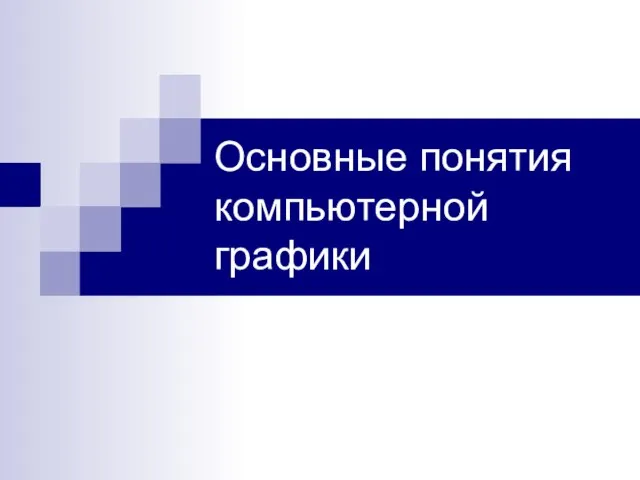 Презентация на тему Основные понятия компьютерной графики
Презентация на тему Основные понятия компьютерной графики 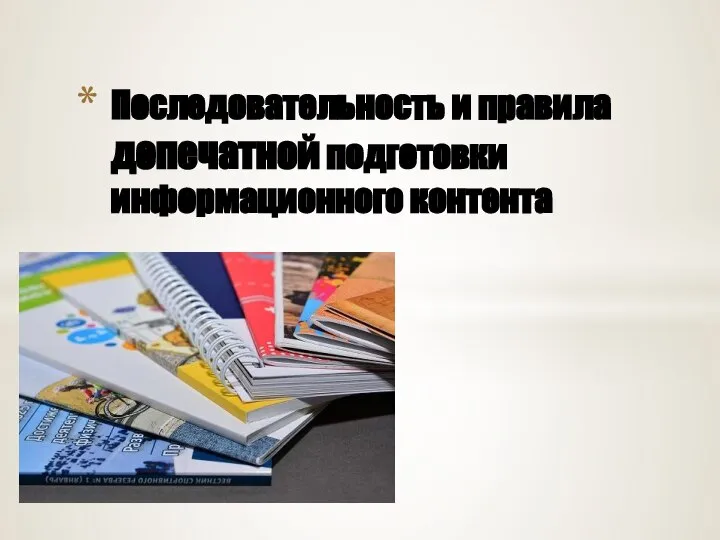 Последовательность и правила допечатной подготовки информационного контента
Последовательность и правила допечатной подготовки информационного контента Разработка фрагмента экспертной системы, предназначенной для выбора и покупки необходимой швейной машинки
Разработка фрагмента экспертной системы, предназначенной для выбора и покупки необходимой швейной машинки Презентация на тему Табличные информационные модели (9 класс)
Презентация на тему Табличные информационные модели (9 класс)