it places that frame in one of the port’s ingress queues. When the switch decides which port that frame should sent out of, it places the frame in that port’s egress queue. If the destination MAC address in the frame is not in the MAC address table, the frame is placed in the egress queue of all ports and is flooded throughout the network.
Before a Layer 2 switch can take a frame from one port’s ingress queue to another port’s egress queue, it must consult two tables:
Content Addressable Memory (CAM), which is Cisco’s term for the MAC address table. It can also be referred to as the Layer 2 Forwarding Table.
Ternary Content Addressable Memory (TCAM), which contains access lists that can filter frames by MAC address, and QoS access lists to prioritize traffic. In multi-layer switches, the TCAM also contains access lists to filter frames based on IP address or TCP/UDP port.
Both the CAM and TCAM are stored in RAM
FUJITSU EYES ONLY
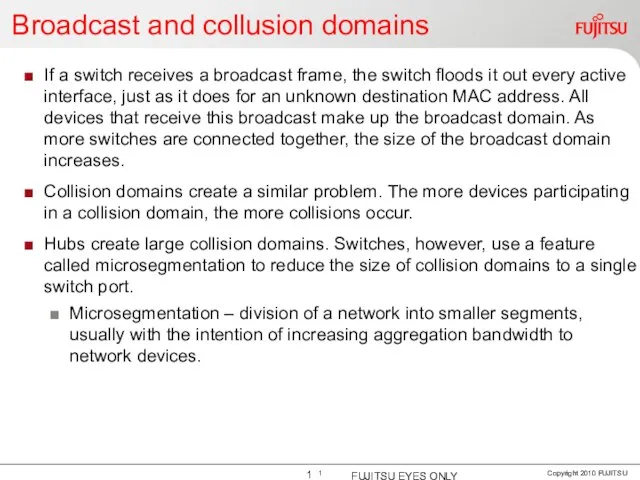
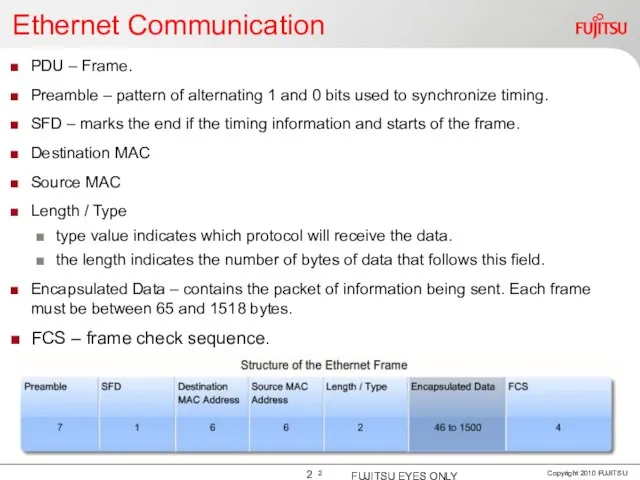
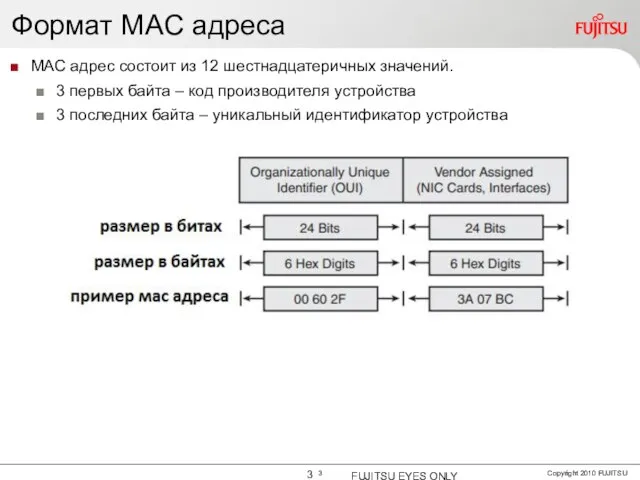
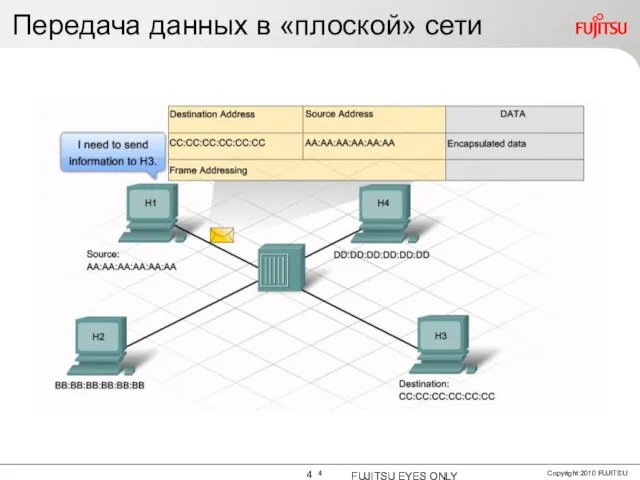
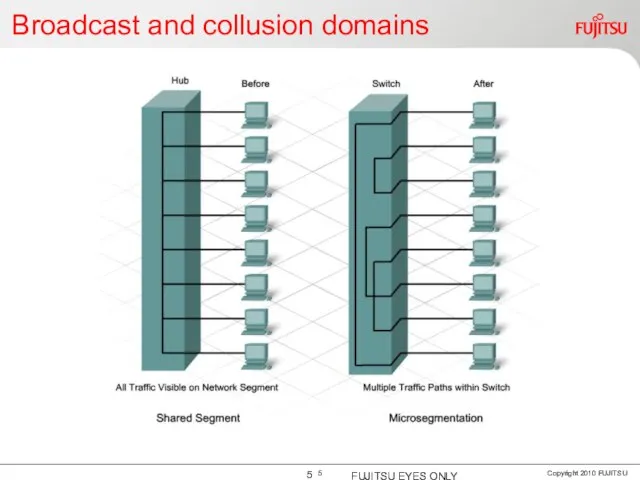
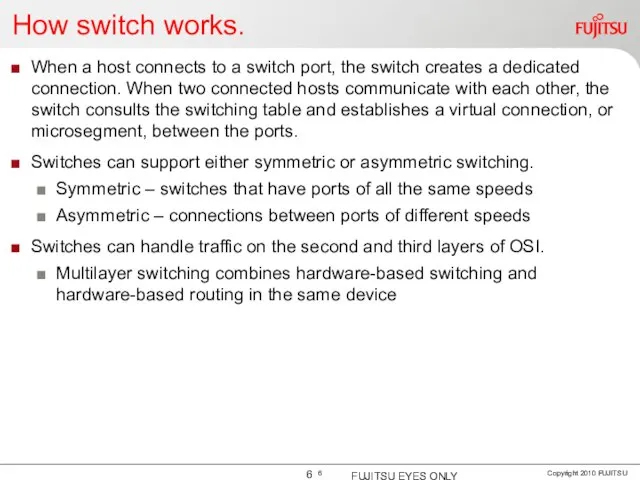
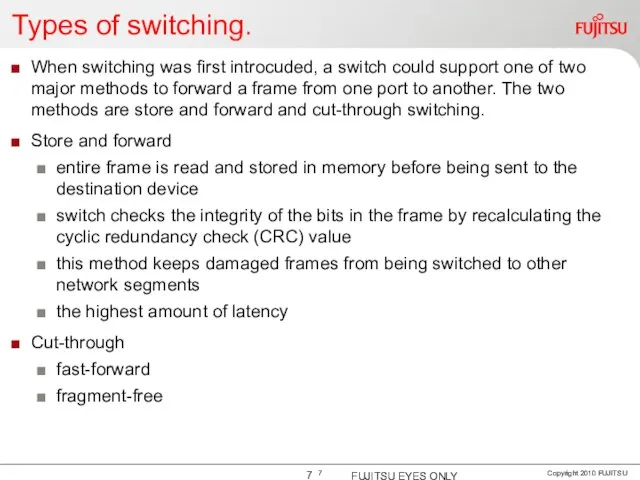
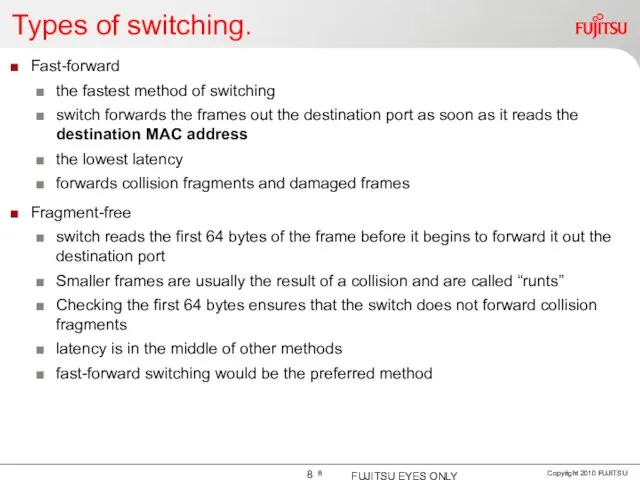
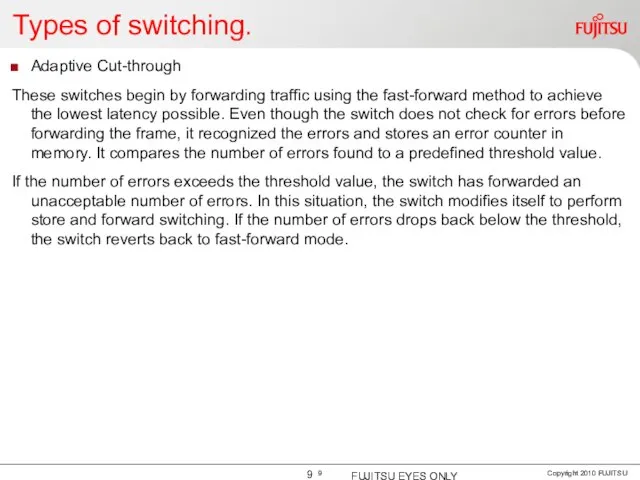
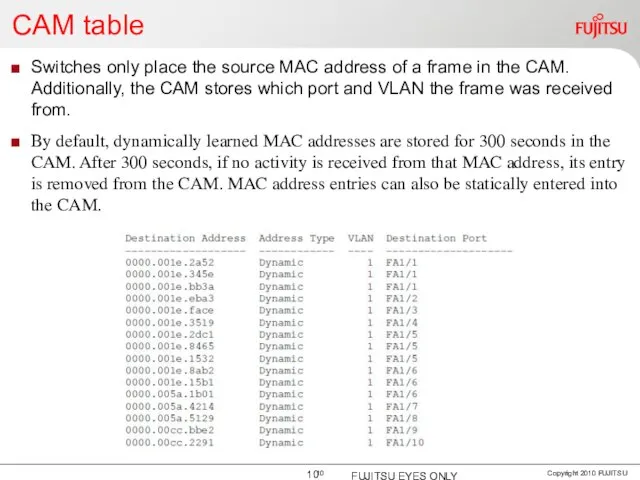
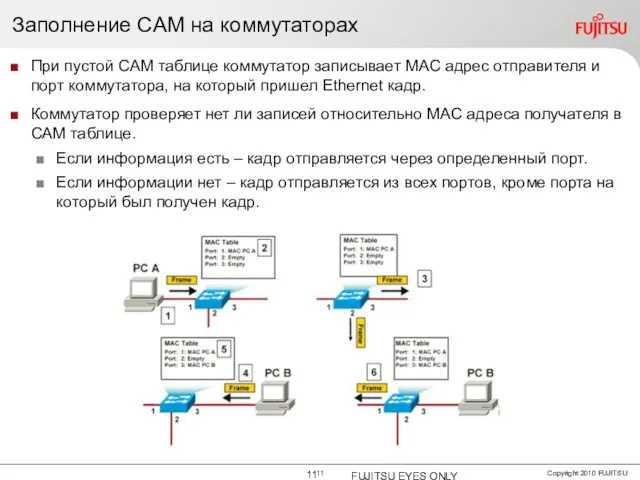
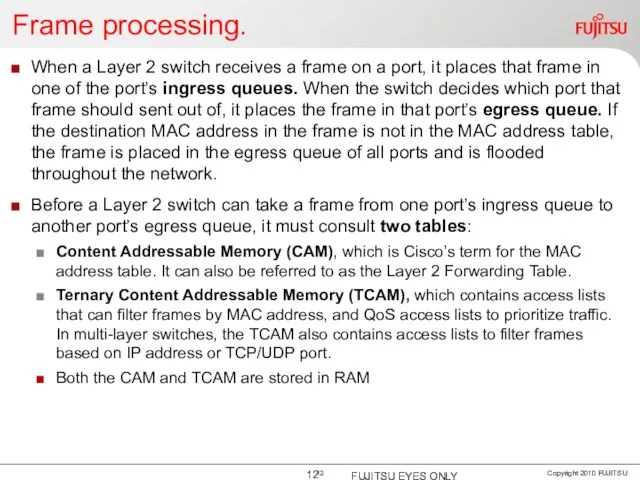
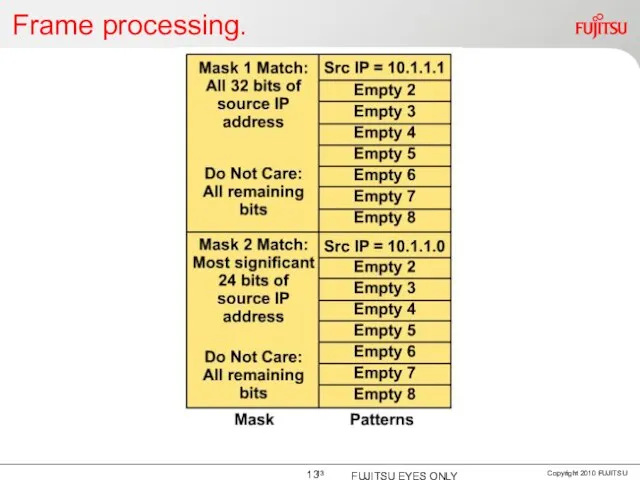
 Беседа как элемент метода обобщения независимых характеристик
Беседа как элемент метода обобщения независимых характеристик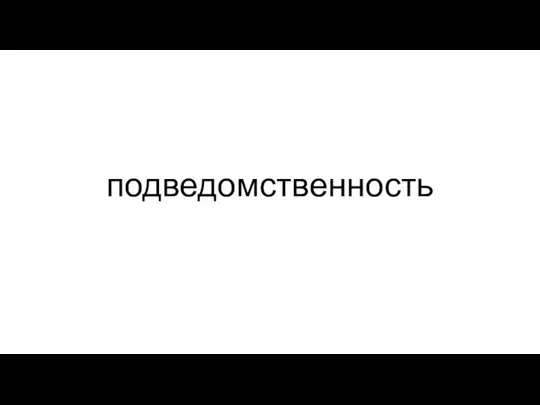 Подведомственность судов
Подведомственность судов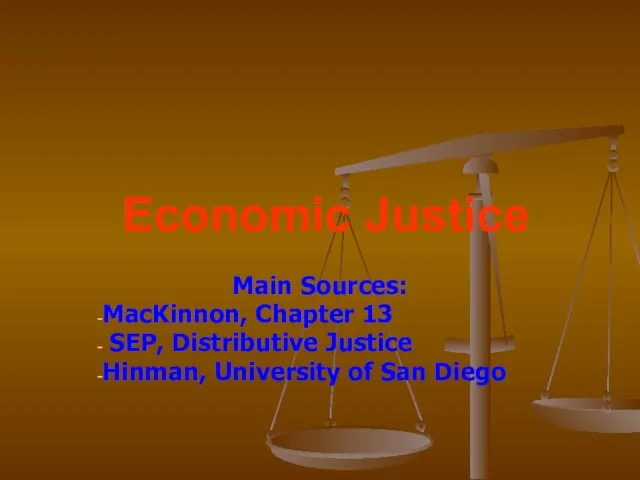 Economic Justice
Economic Justice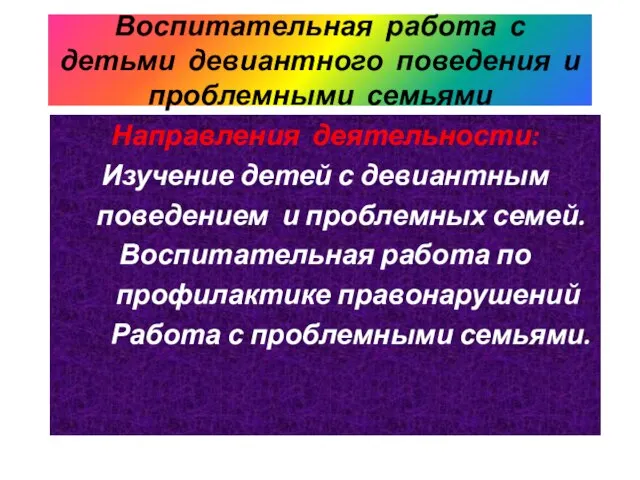 Воспитательная работа с детьми девиантного поведения и проблемными семьями
Воспитательная работа с детьми девиантного поведения и проблемными семьями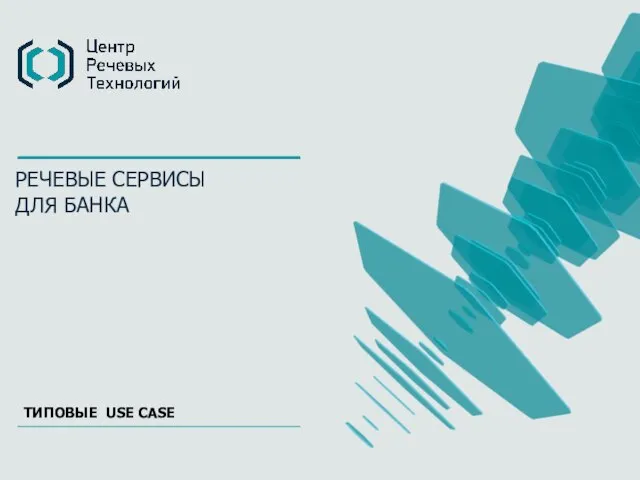 РЕЧЕВЫЕ СЕРВИСЫ ДЛЯ БАНКА
РЕЧЕВЫЕ СЕРВИСЫ ДЛЯ БАНКА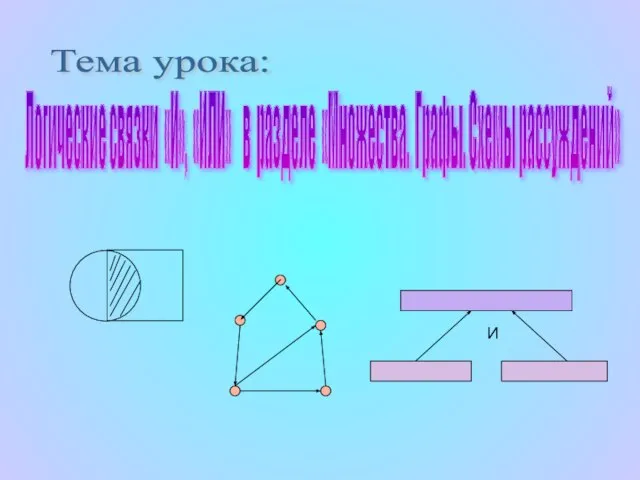 Тема урока:
Тема урока: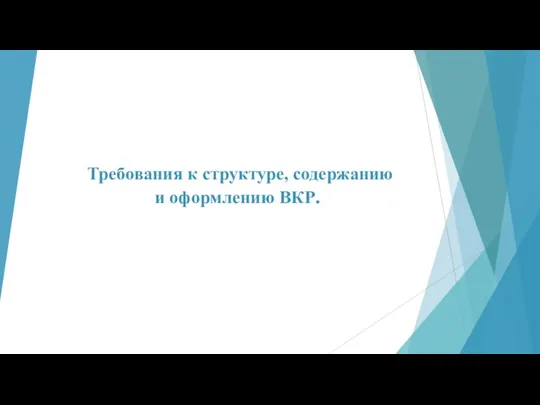 Требования к структуре, содержанию и оформлению ВКР
Требования к структуре, содержанию и оформлению ВКР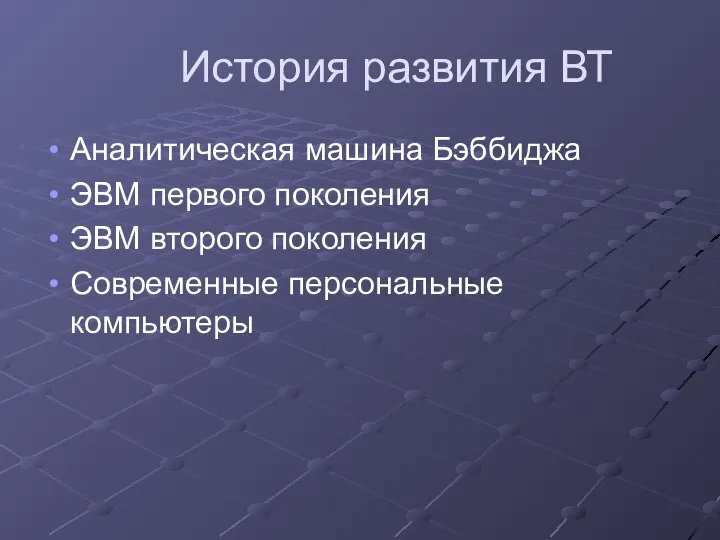 История развития ВТ
История развития ВТ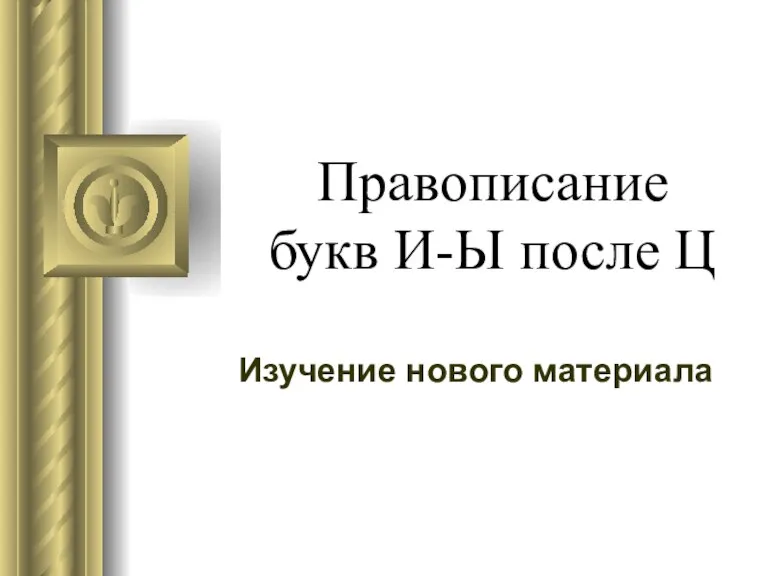 Правописание букв И-Ы после Ц
Правописание букв И-Ы после Ц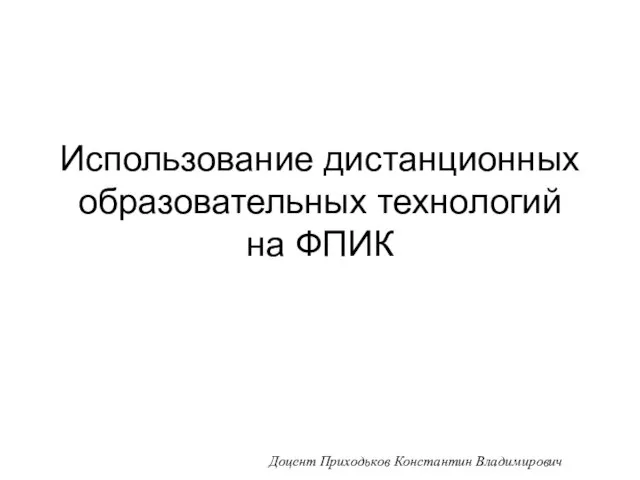 Использование дистанционных образовательных технологий на ФПИК
Использование дистанционных образовательных технологий на ФПИК Компания REDE X
Компания REDE X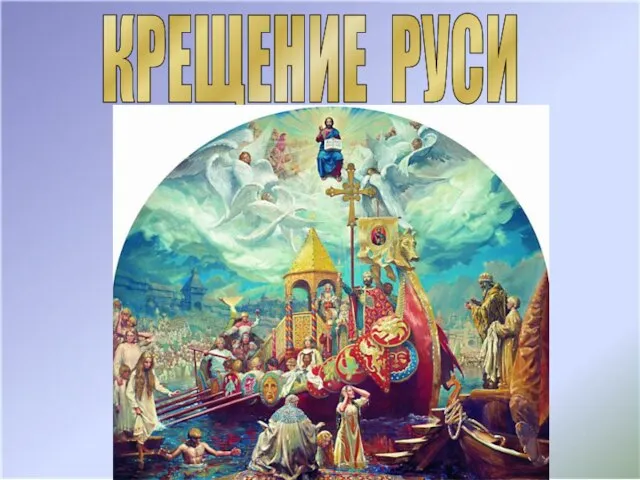 Крещение Руси
Крещение Руси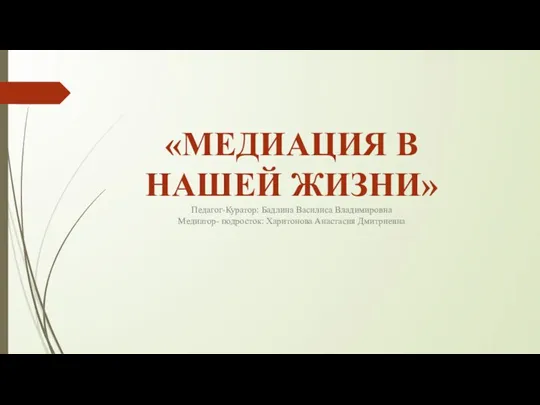 Медиация в нашей жизни
Медиация в нашей жизни Презентация на тему Многообразие хелицеровых
Презентация на тему Многообразие хелицеровых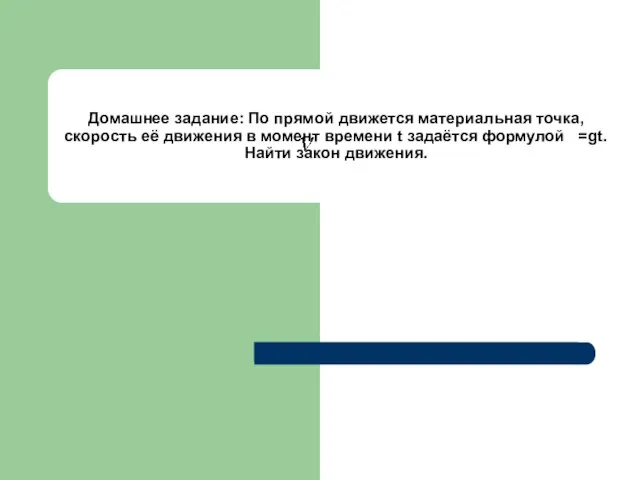 Домашнее задание: По прямой движется материальная точка, скорость её движения в момент времени t задаётся формулой =gt.Найти закон
Домашнее задание: По прямой движется материальная точка, скорость её движения в момент времени t задаётся формулой =gt.Найти закон  Документы БТИ до и после согласования перепланировки
Документы БТИ до и после согласования перепланировки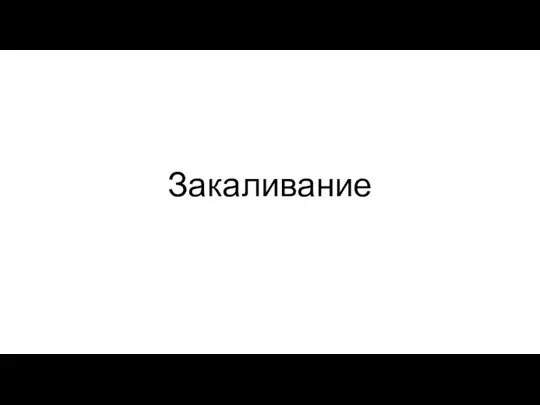 Prezentatsia_Microsoft_PowerPoint
Prezentatsia_Microsoft_PowerPoint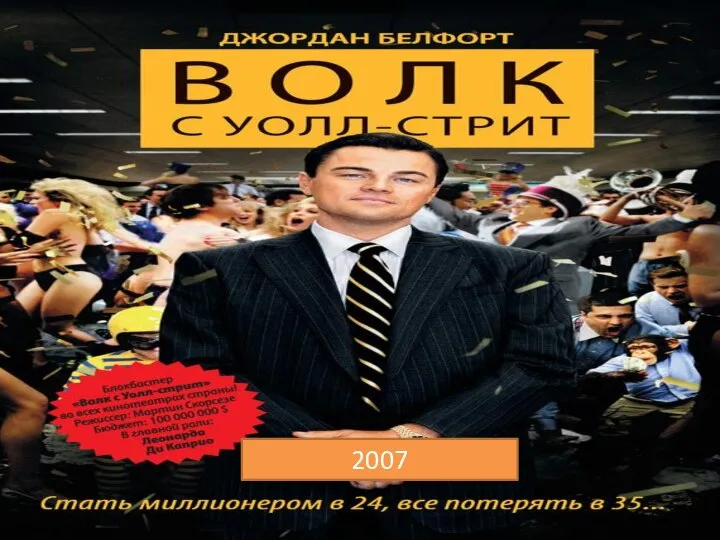 Джордан Белфорт
Джордан Белфорт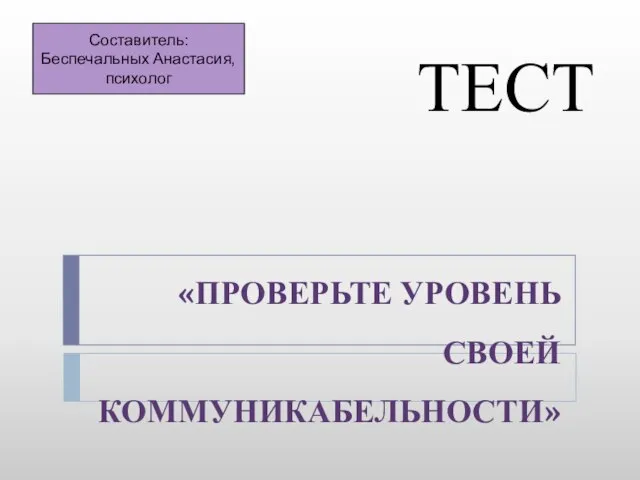 ТЕСТ
ТЕСТ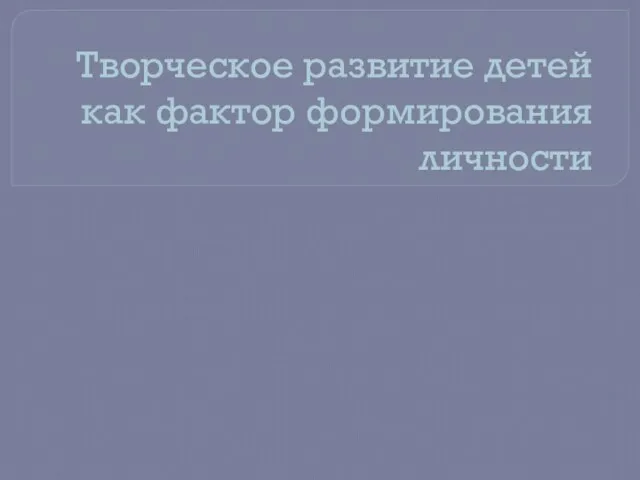 Творческое развитие детей как фактор формирования личности
Творческое развитие детей как фактор формирования личности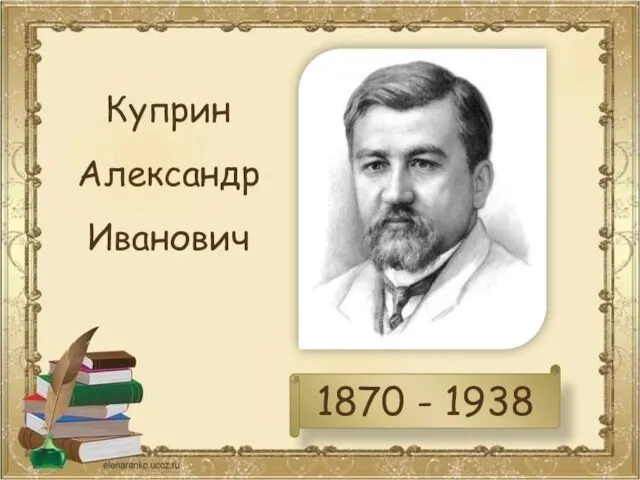 Куприн
Куприн Кабинет педагога-психолога
Кабинет педагога-психолога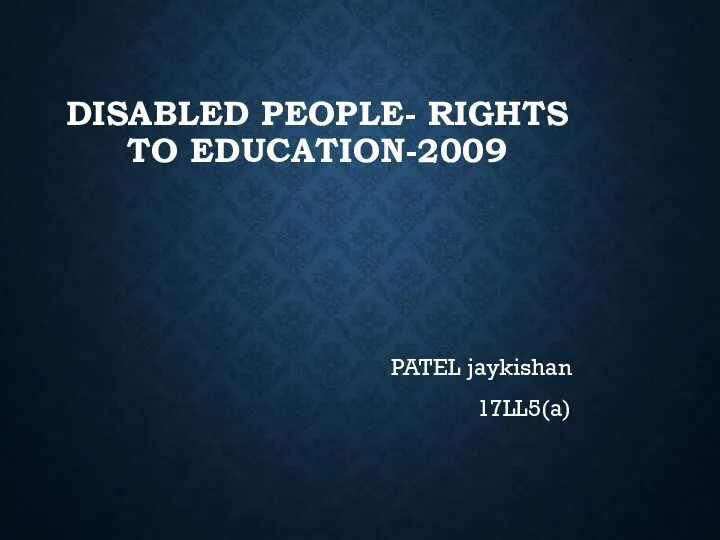 Disabled people- rights to education-2009
Disabled people- rights to education-2009 Генераторы высокой и низкой частоты
Генераторы высокой и низкой частоты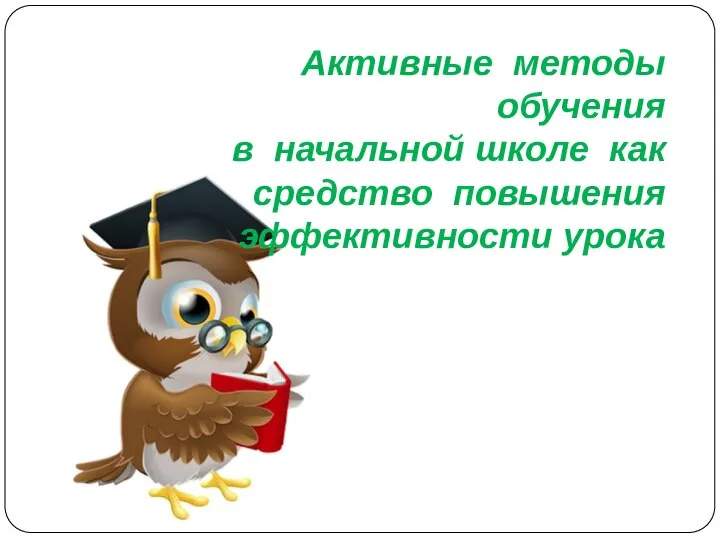 Активные методы обучения в начальной школе как средство повышения эффективности урока
Активные методы обучения в начальной школе как средство повышения эффективности урока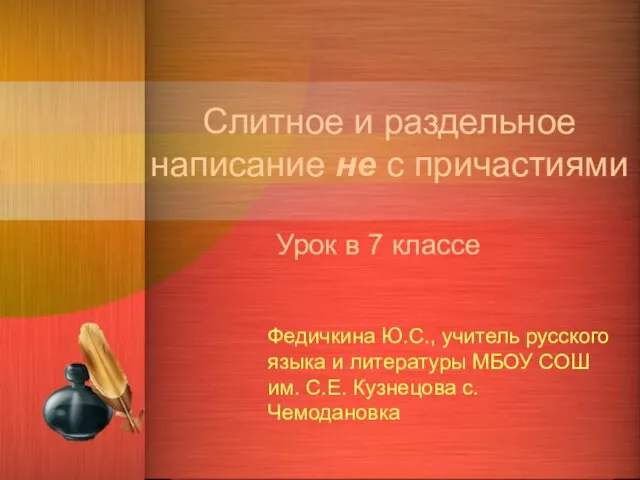 Презентация на тему Слитное и раздельное написание НЕ с причастиями
Презентация на тему Слитное и раздельное написание НЕ с причастиями Проект благоустройства школьного двора«Цветочный рай»
Проект благоустройства школьного двора«Цветочный рай»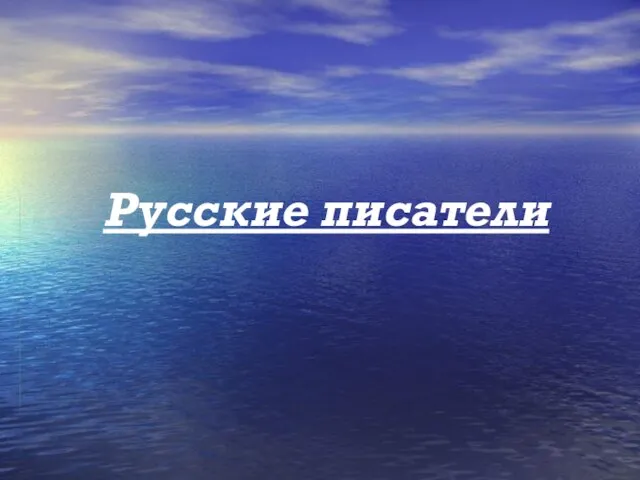 Русские писатели
Русские писатели