Содержание
- 2. Vasily V. Grinev. Introduction to R Programming LIST OF PRACTICAL TASKS Task by task. Task #6:
- 3. Components of R commands: constants; variabilities; operators; functions; control structures. PRACTICAL TASK #6: Development a multi-component
- 4. Vasily V. Grinev. Introduction to R Programming A constant is entity whose value(-s) cannot be altered.
- 5. Vasily V. Grinev. Introduction to R Programming Creating a character constant: Task content PRACTICAL TASK #7:
- 6. Vasily V. Grinev. Introduction to R Programming Concatenation of character strings: Task content PRACTICAL TASK #7:
- 7. Vasily V. Grinev. Introduction to R Programming Numeric constants belong to three types: integer (integer numbers)
- 8. Vasily V. Grinev. Introduction to R Programming Creating an integer constant: Task content ### by appending
- 9. Vasily V. Grinev. Introduction to R Programming Inspection a type and/or class of integer constant: Task
- 10. Vasily V. Grinev. Introduction to R Programming The reasons for existing integer constants: The integer is
- 11. Vasily V. Grinev. Introduction to R Programming There are several built-in constants: The 26 upper-case letters
- 12. Vasily V. Grinev. Introduction to R Programming Some manipulations with character built-in constants: Task content >
- 13. Vasily V. Grinev. Introduction to R Programming There are several special built-in constants: Infinity > Inf
- 14. Vasily V. Grinev. Introduction to R Programming Some manipulations with special built-in constants: Task content >
- 15. In any programming language, an operator is a symbol that tells the compiler or interpreter to
- 16. R arithmetic operators Vasily V. Grinev. Introduction to R Programming These operators perform standard arithmetic operations
- 17. R relational operators Vasily V. Grinev. Introduction to R Programming Each element of the first vector
- 18. R logical operators Vasily V. Grinev. Introduction to R Programming It is applicable to logical, numeric
- 19. R assignment operators Vasily V. Grinev. Introduction to R Programming These operators are used to assign
- 20. R miscellaneous operators Vasily V. Grinev. Introduction to R Programming These operators are used for specific
- 21. R miscellaneous operators Vasily V. Grinev. Introduction to R Programming PRACTICAL TASK #10: Using operators
- 22. Vasily V. Grinev. Introduction to R Programming Practice with all main R operators. Use the true
- 23. Built-in function is a function which already created or defined in the programming framework. Built-in functions
- 24. R math functions Vasily V. Grinev. Introduction to R Programming PRACTICAL TASK #11: Using built-in functions
- 25. R character functions Vasily V. Grinev. Introduction to R Programming PRACTICAL TASK #11: Using built-in functions
- 26. R basic statistical functions Vasily V. Grinev. Introduction to R Programming PRACTICAL TASK #11: Using built-in
- 27. Vasily V. Grinev. Introduction to R Programming Practice with all main R built-in functions. Use the
- 29. Скачать презентацию
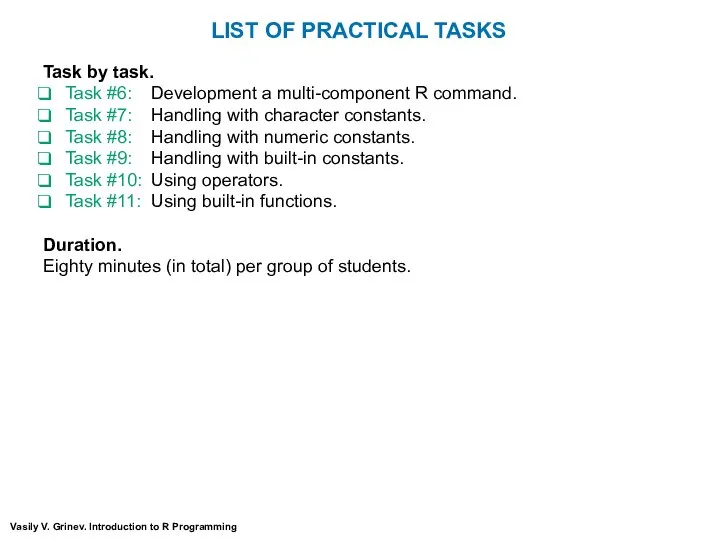
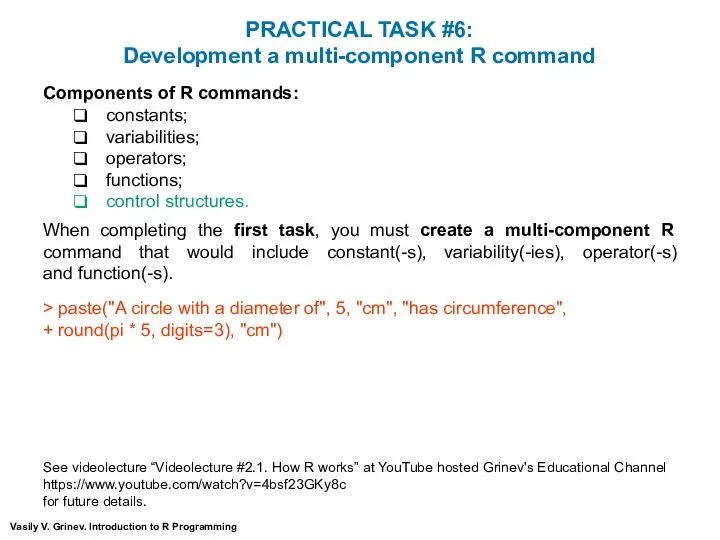
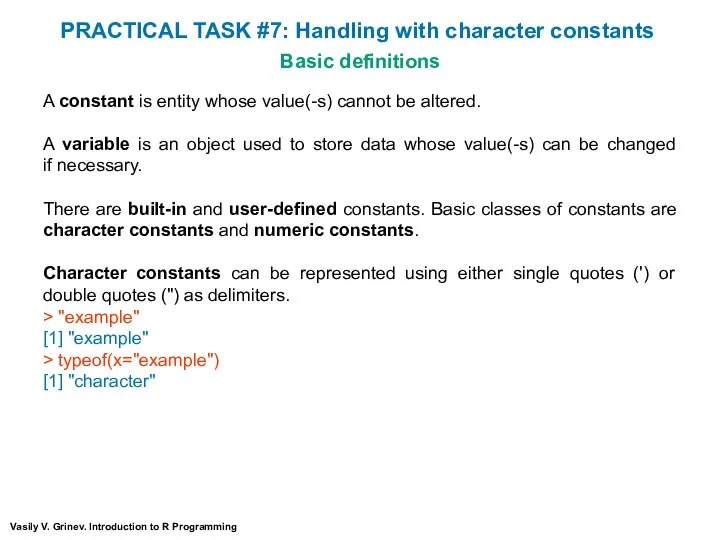
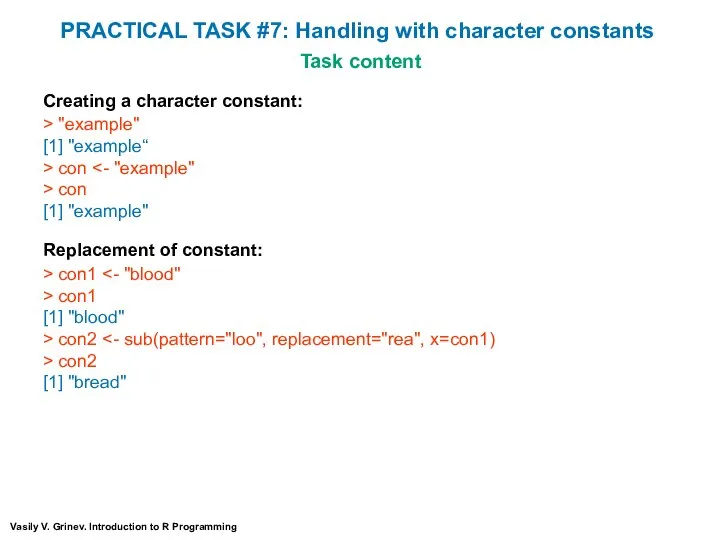
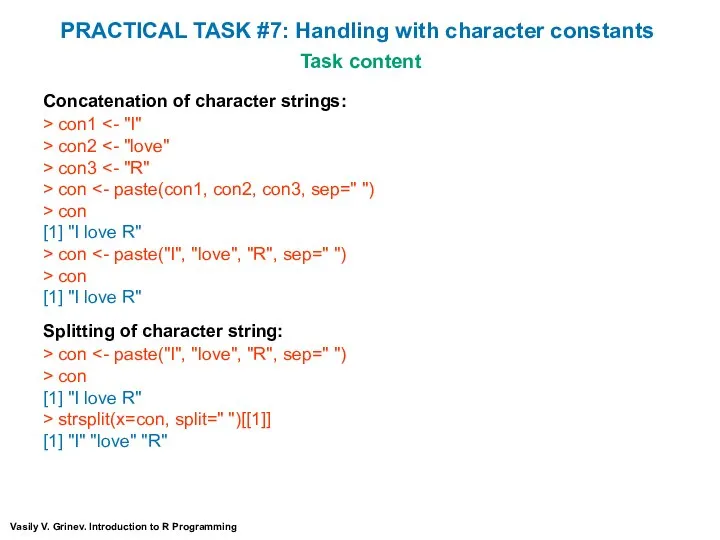
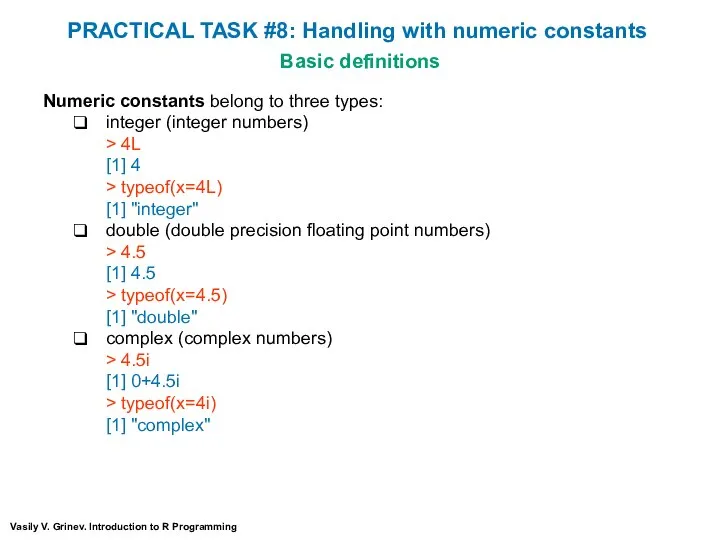
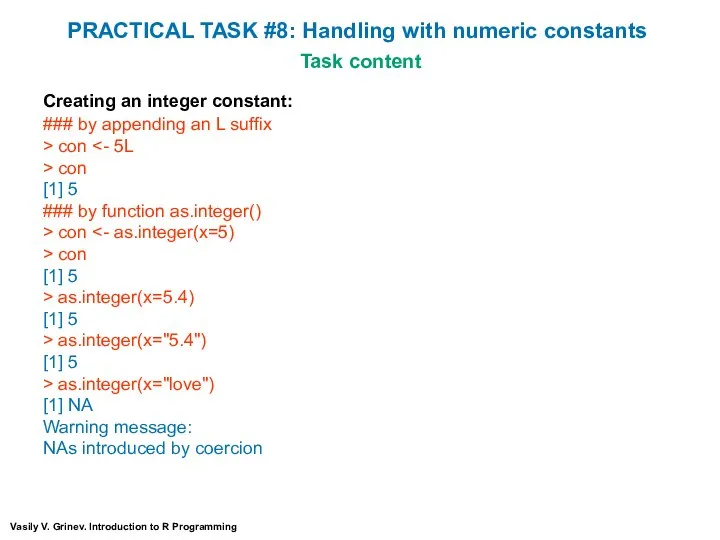
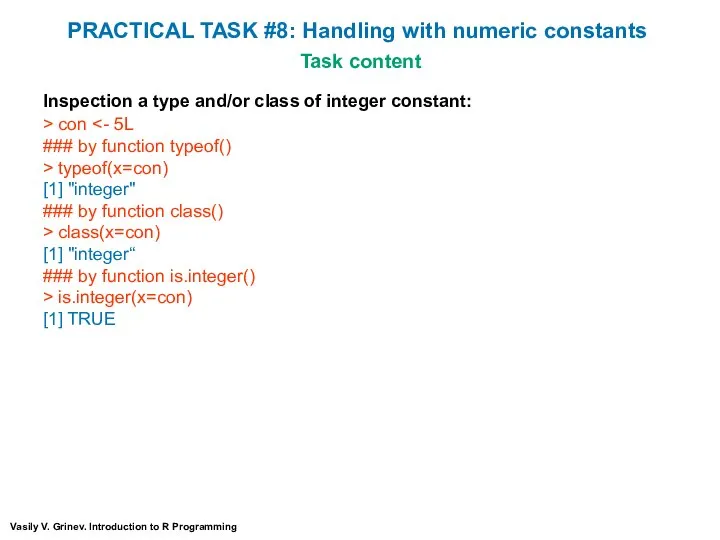
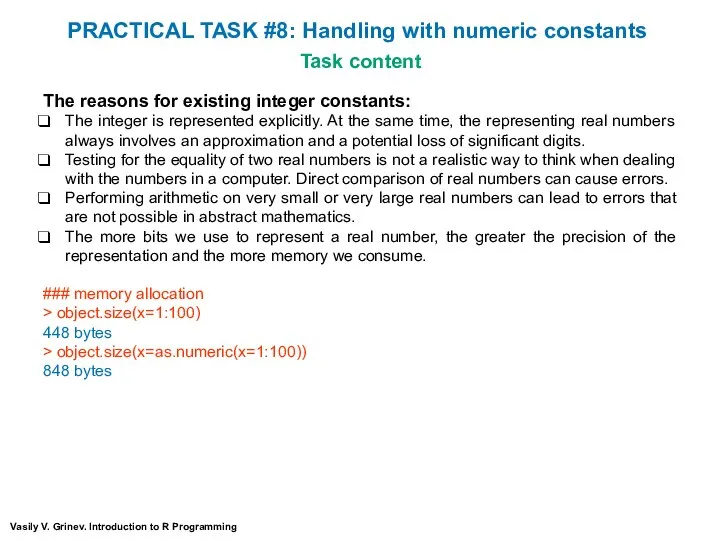
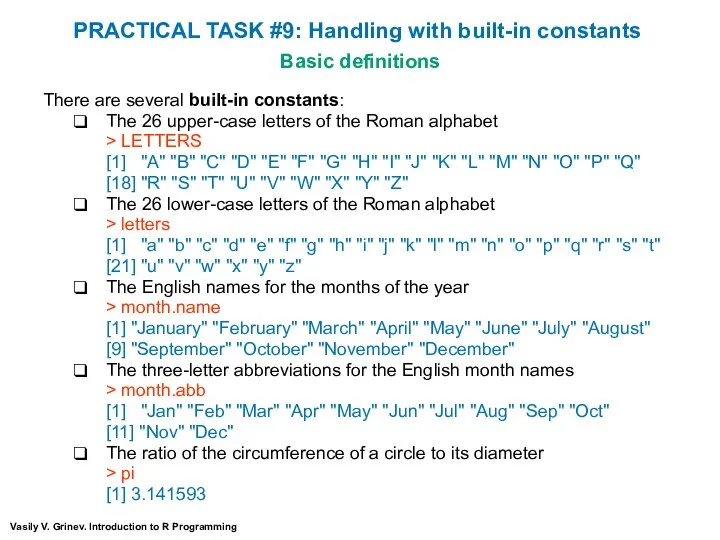
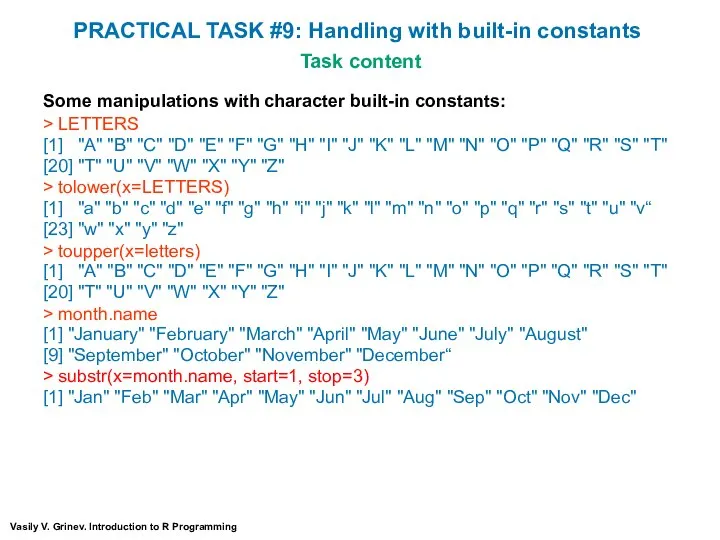
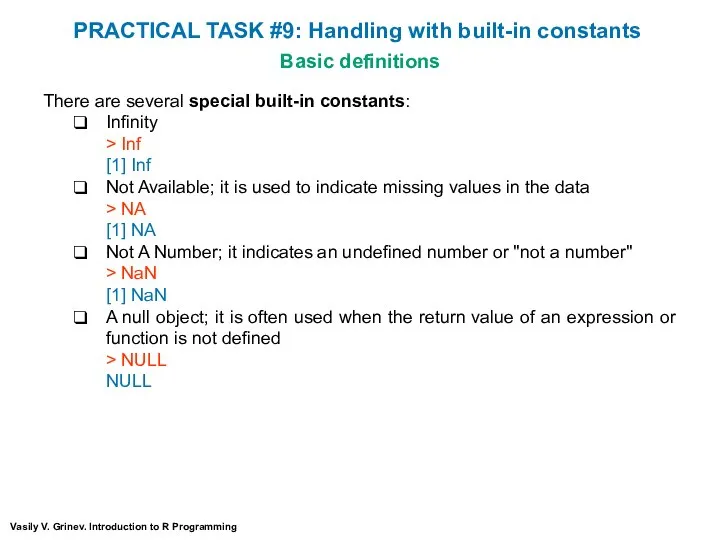
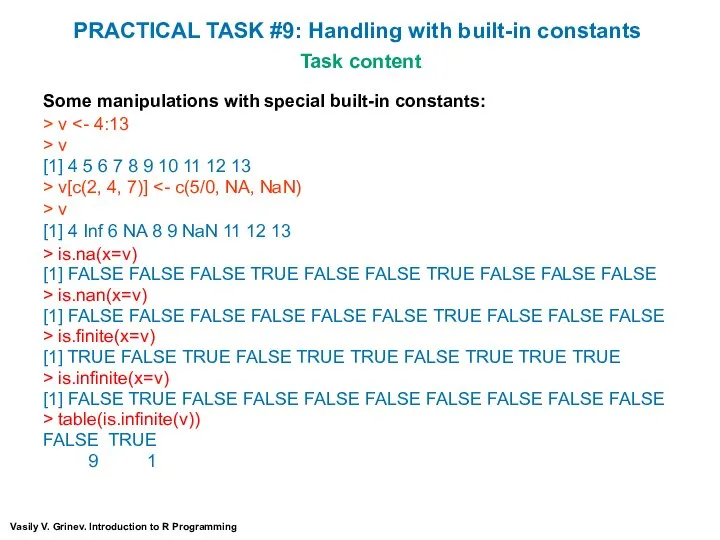
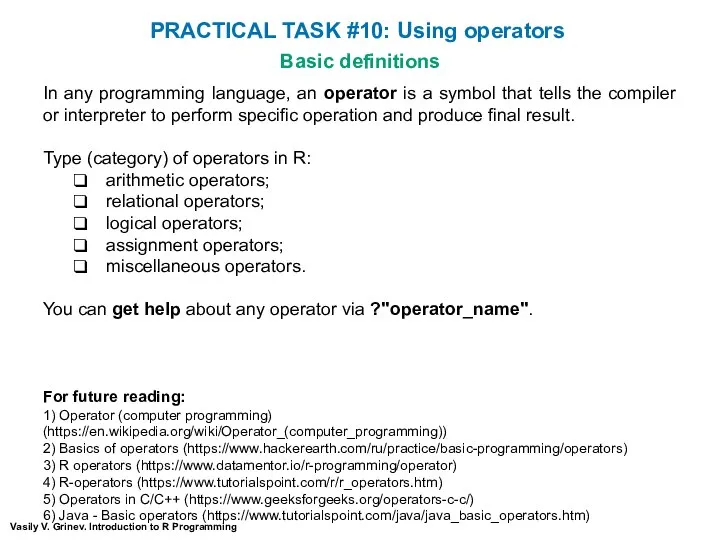
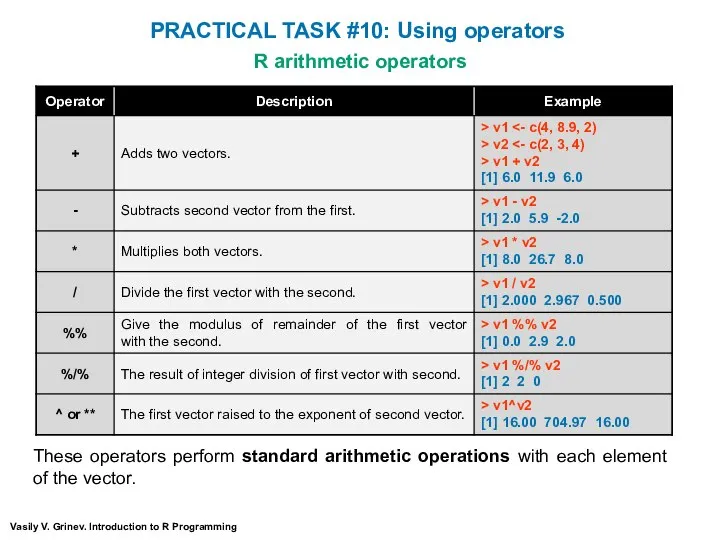
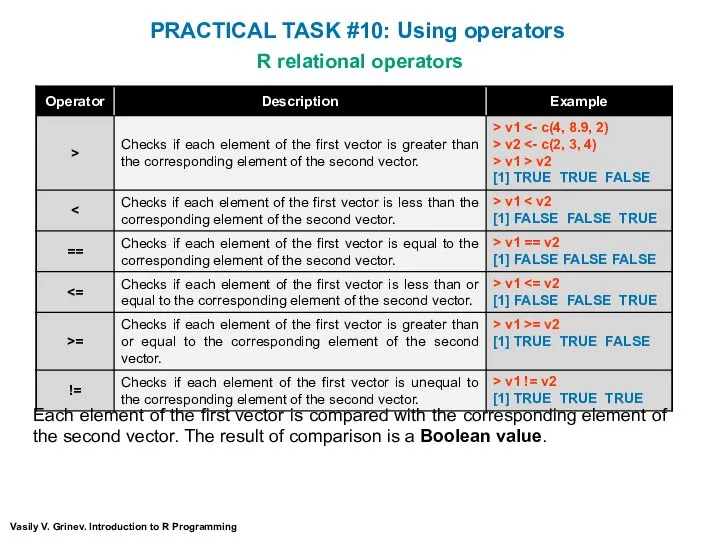
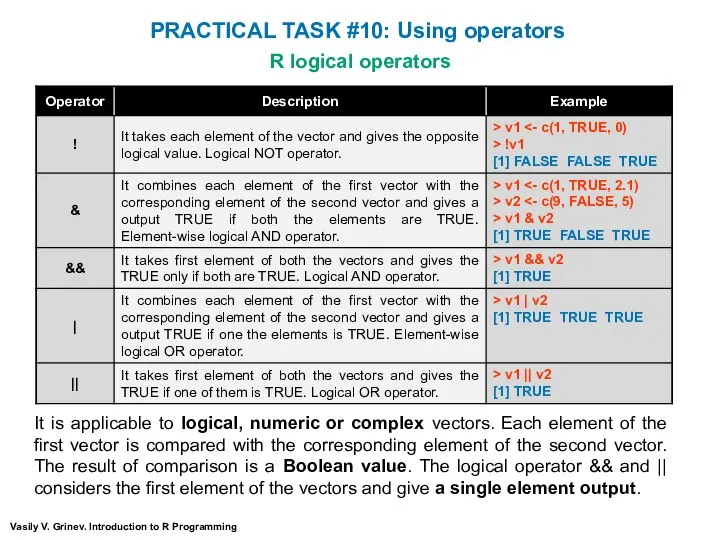
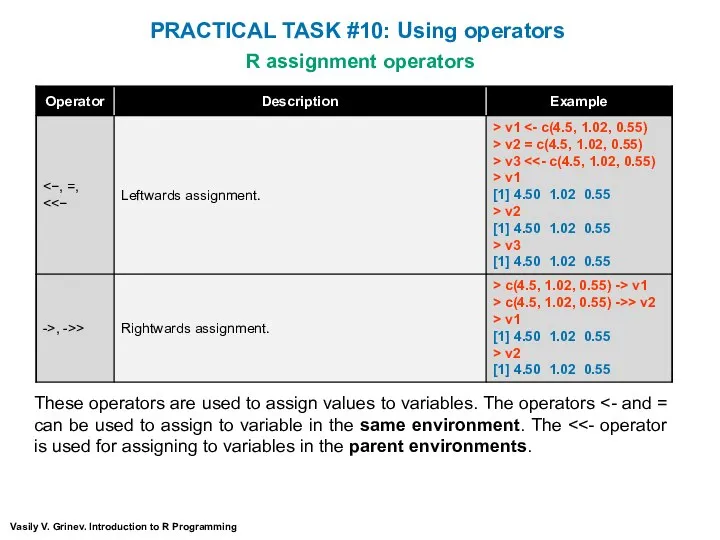
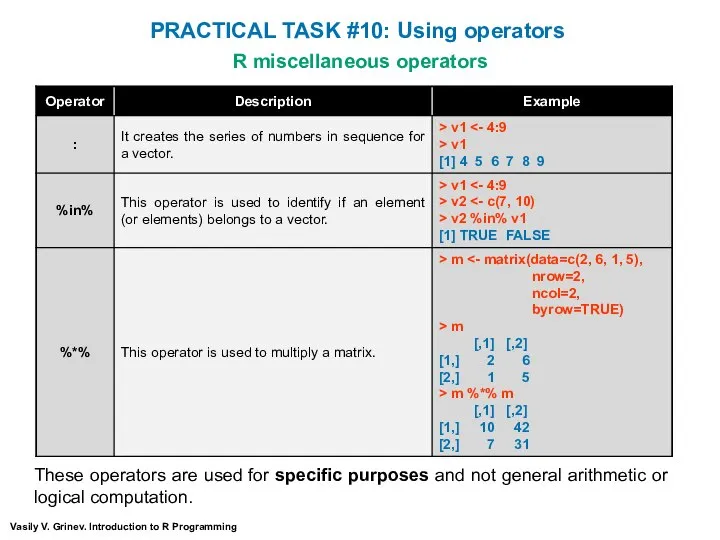
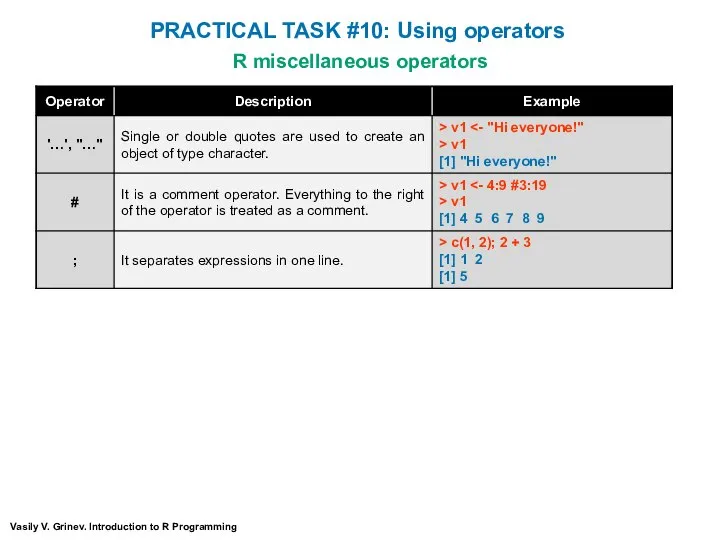
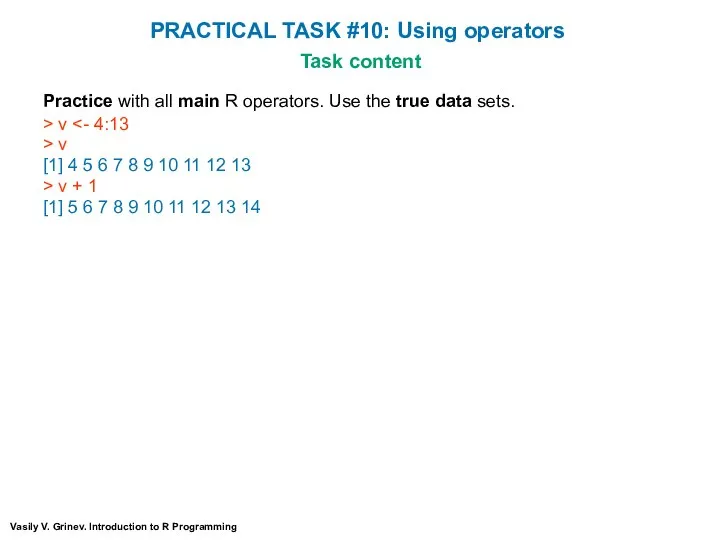
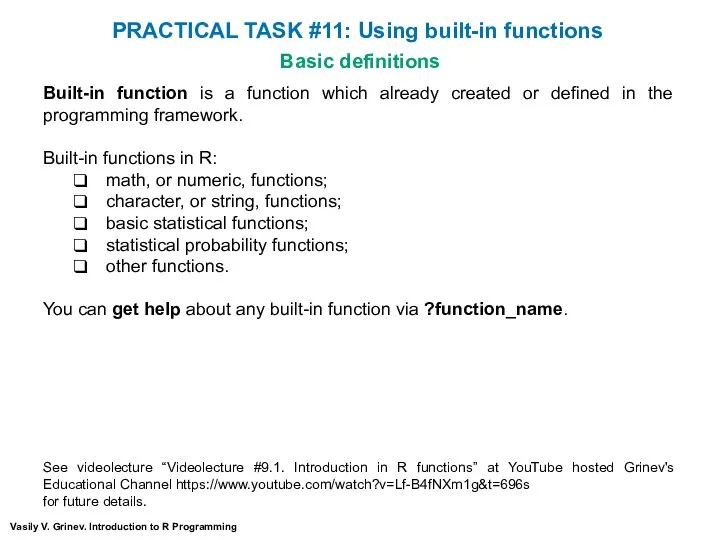
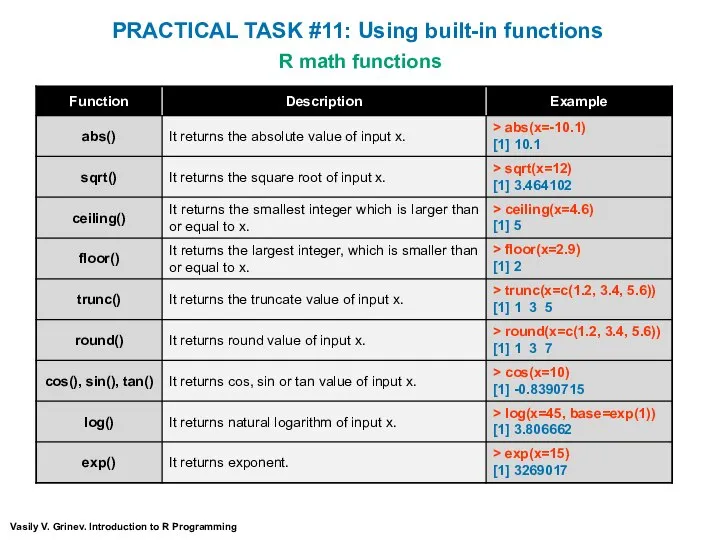
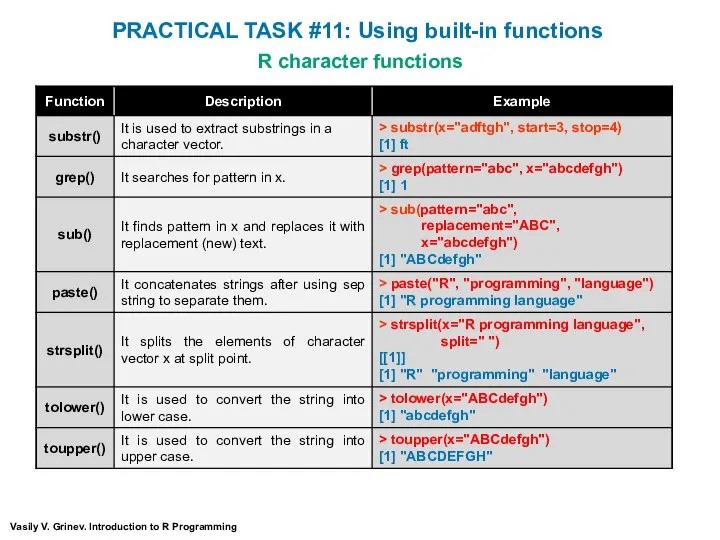
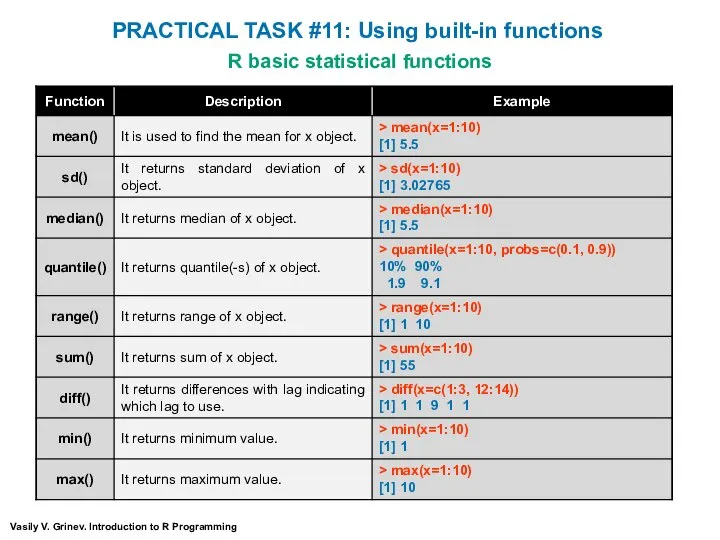
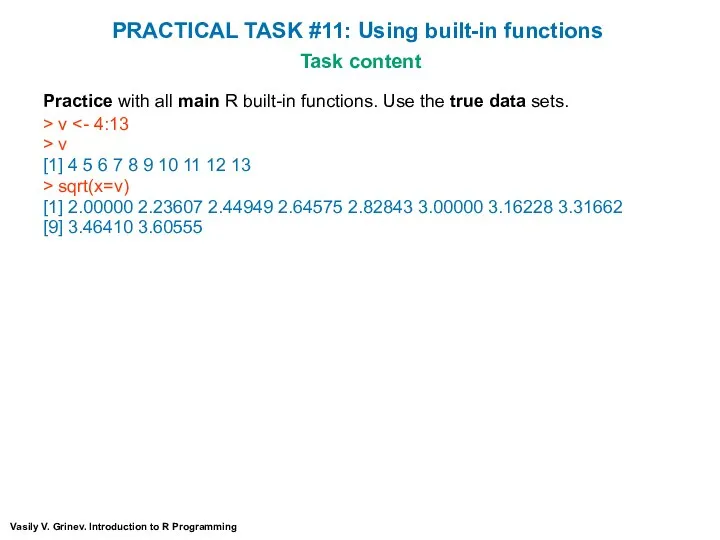
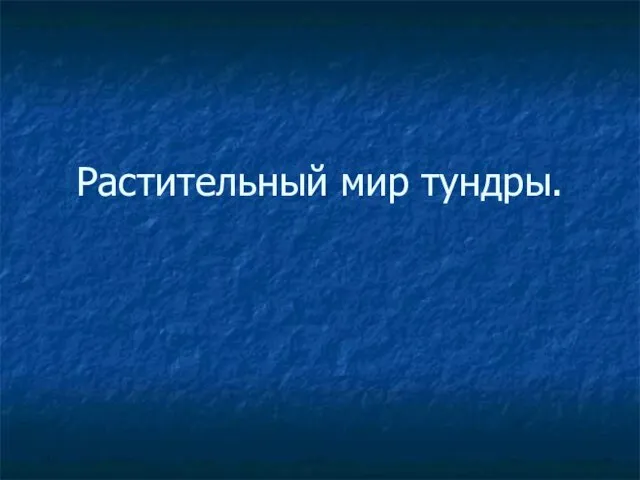 Презентация на тему Растительный мир тундры
Презентация на тему Растительный мир тундры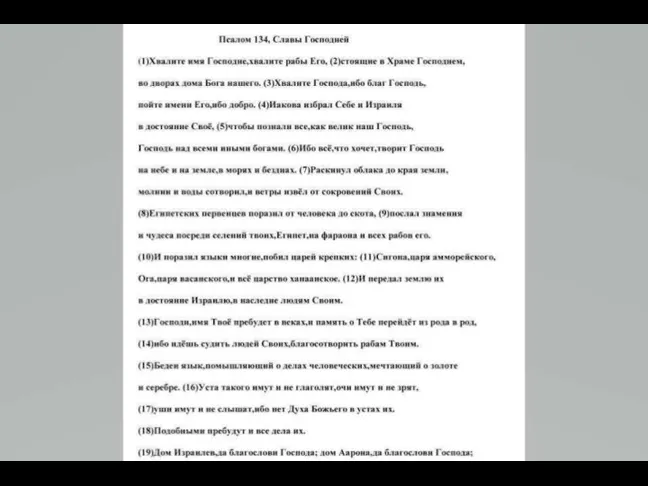 Псалом 134. Славы Господней
Псалом 134. Славы Господней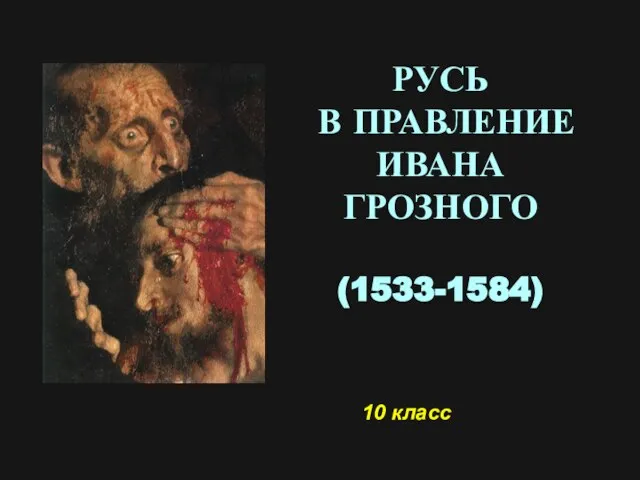 Презентация на тему Русь в правление Ивана Грозного (1533-1584) 10 класс
Презентация на тему Русь в правление Ивана Грозного (1533-1584) 10 класс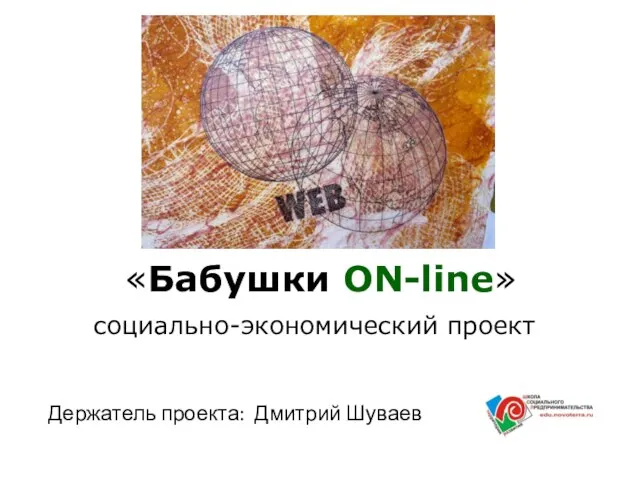 «Бабушки ON-line» социально-экономический проект
«Бабушки ON-line» социально-экономический проект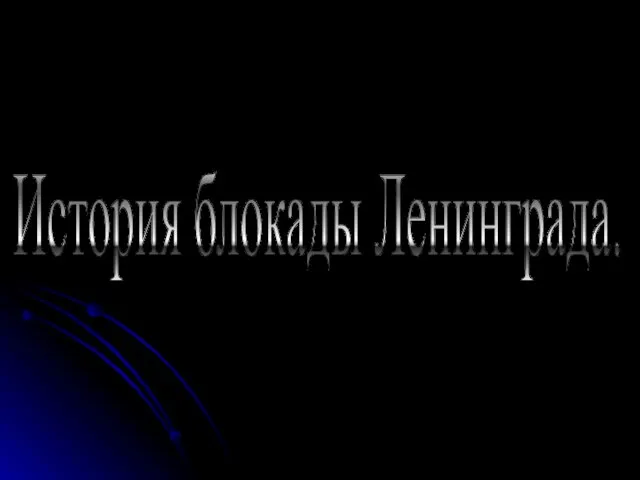 История блокады Ленинграда
История блокады Ленинграда Основы экологии и экологические проблемы природопользования
Основы экологии и экологические проблемы природопользования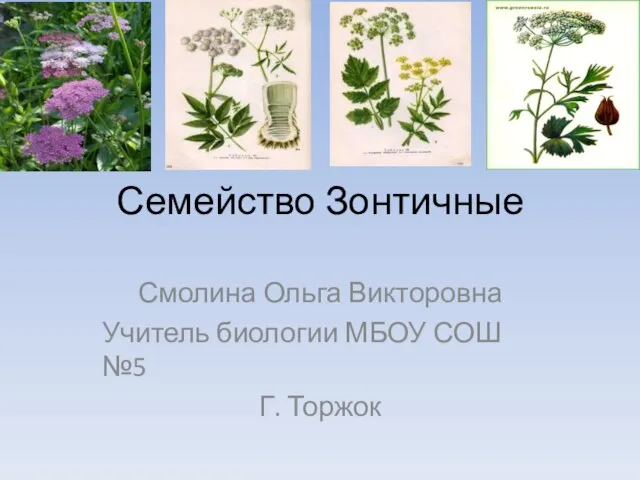 Презентация на тему Семейство Зонтичные
Презентация на тему Семейство Зонтичные 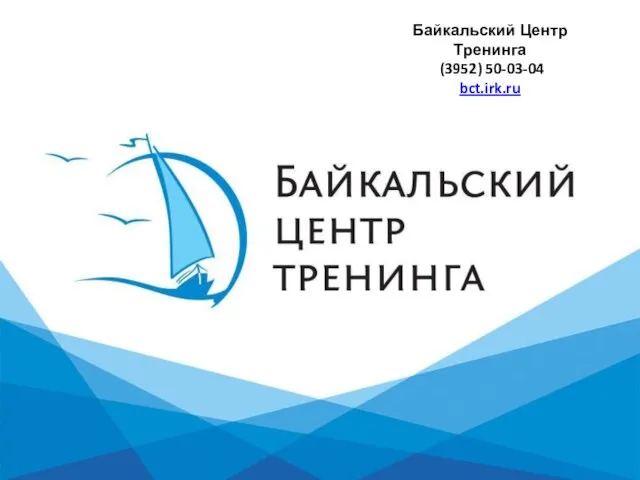 Современные подходы в организации деятельности по развитию кадрового потенциала сотрудников
Современные подходы в организации деятельности по развитию кадрового потенциала сотрудников 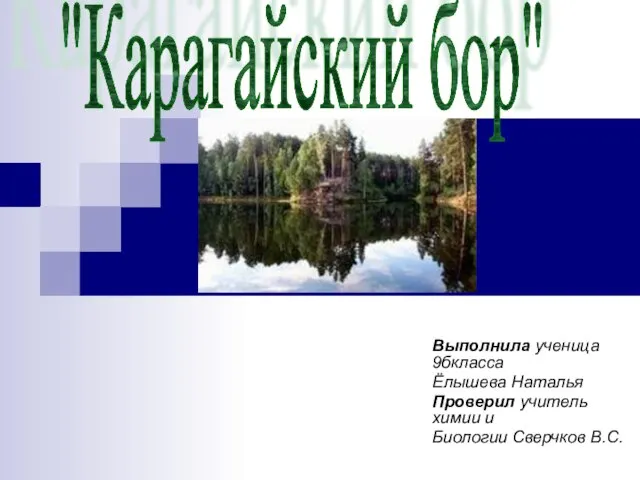 "Карагайский бор"
"Карагайский бор"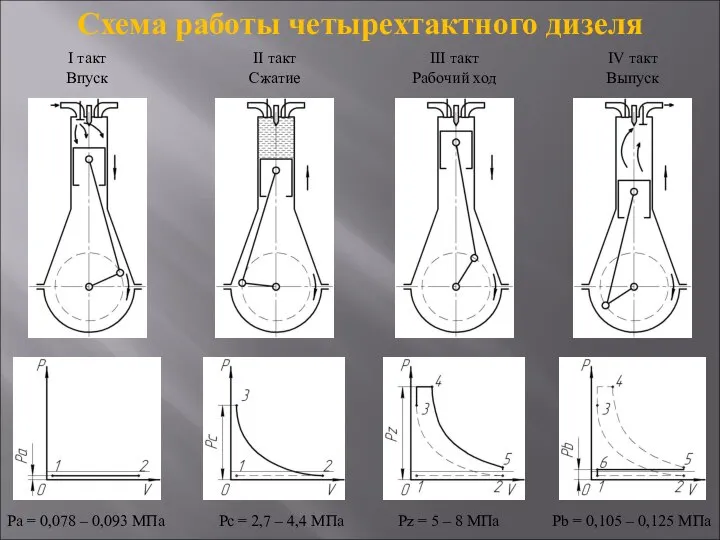 Схема работы четырехтактного дизеля на судне. Центробежно-вихревой насос. Система управления котла-утилизатор
Схема работы четырехтактного дизеля на судне. Центробежно-вихревой насос. Система управления котла-утилизатор Историческое прошлое веера
Историческое прошлое веера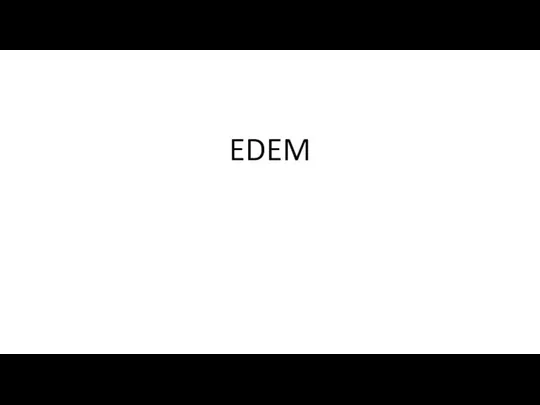 Edem. Проблема
Edem. Проблема Фьючерсный контракт и его актуальность
Фьючерсный контракт и его актуальность Соединения химических элементов. Степень окисления
Соединения химических элементов. Степень окисления Москва
Москва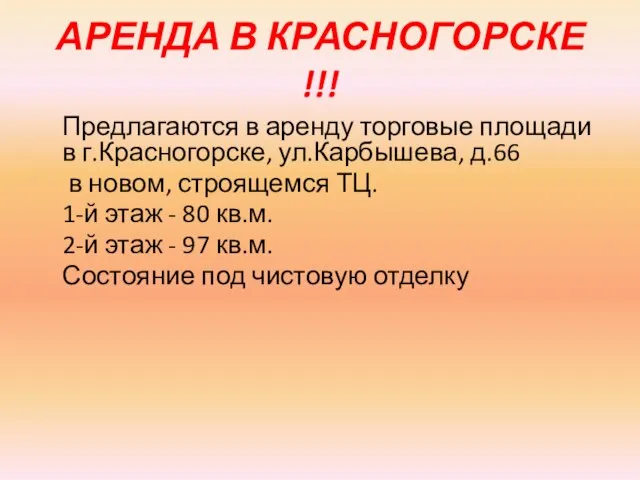 АРЕНДА В КРАСНОГОРСКЕ !!!
АРЕНДА В КРАСНОГОРСКЕ !!!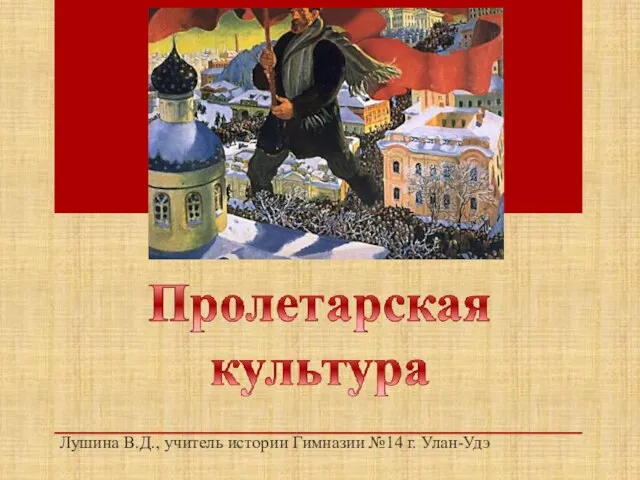 Пролетарская культура
Пролетарская культура Перу Республика
Перу Республика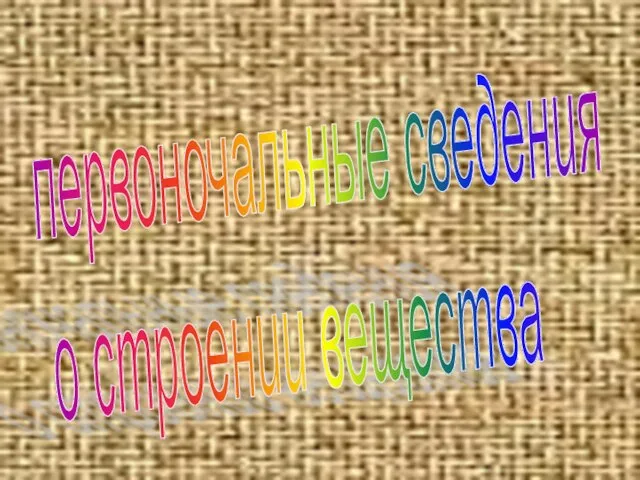 первоночальные сведения о строении вещества
первоночальные сведения о строении вещества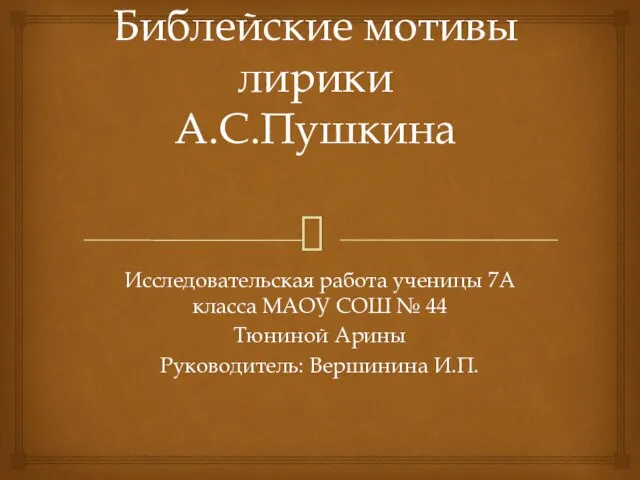 Презентация на тему Библейские мотивы лирики А.С.Пушкина
Презентация на тему Библейские мотивы лирики А.С.Пушкина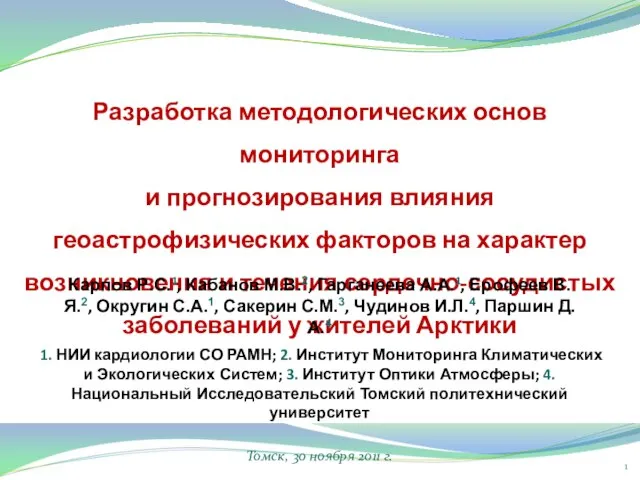 Разработка методологических основ мониторинга и прогнозирования влияния геоастрофизических факторов на характер возникновения
Разработка методологических основ мониторинга и прогнозирования влияния геоастрофизических факторов на характер возникновения 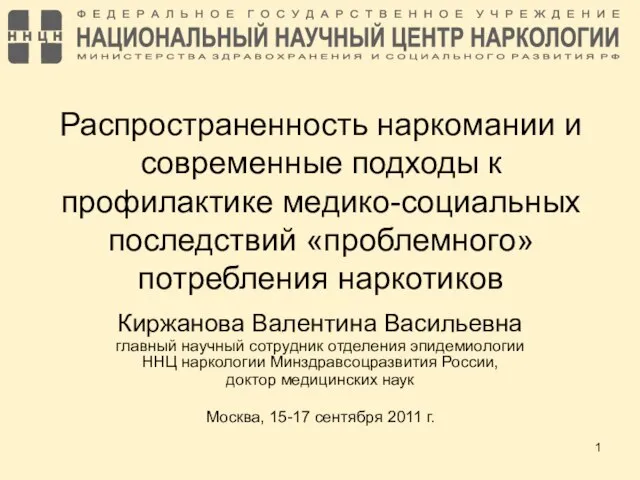 Распространенность наркомании и современные подходы к профилактике медико-социальных последствий «проблемного» потребления нар
Распространенность наркомании и современные подходы к профилактике медико-социальных последствий «проблемного» потребления нар ТМ Фрекен БОК, Россия
ТМ Фрекен БОК, Россия Краевой конкурс детского фольклорного творчества «Солнцеворот»
Краевой конкурс детского фольклорного творчества «Солнцеворот»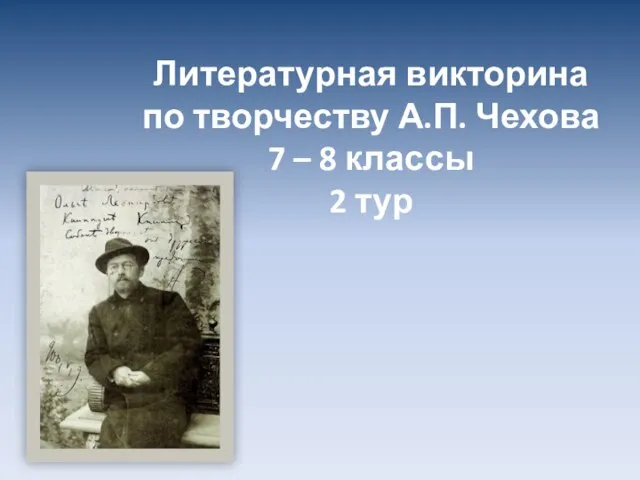 Литературная викторина по творчеству А.П. Чехова 7 – 8 классы 2 тур
Литературная викторина по творчеству А.П. Чехова 7 – 8 классы 2 тур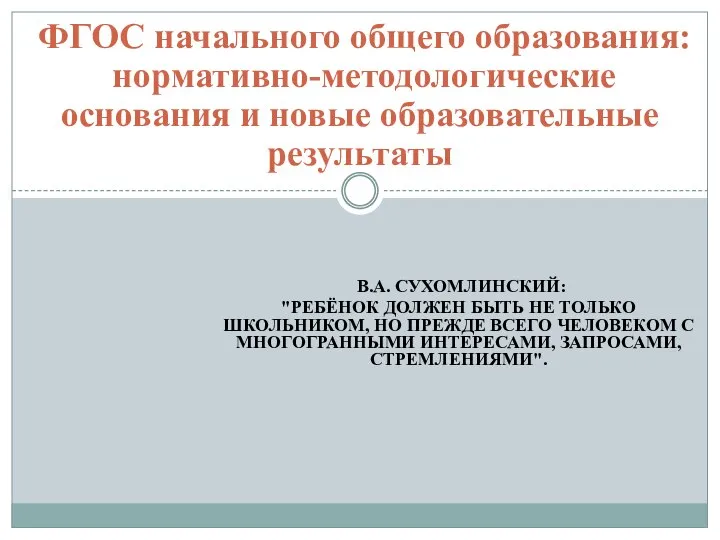 ФГОС начального общего образования: нормативно-методологические основания и новые образовательные результаты
ФГОС начального общего образования: нормативно-методологические основания и новые образовательные результаты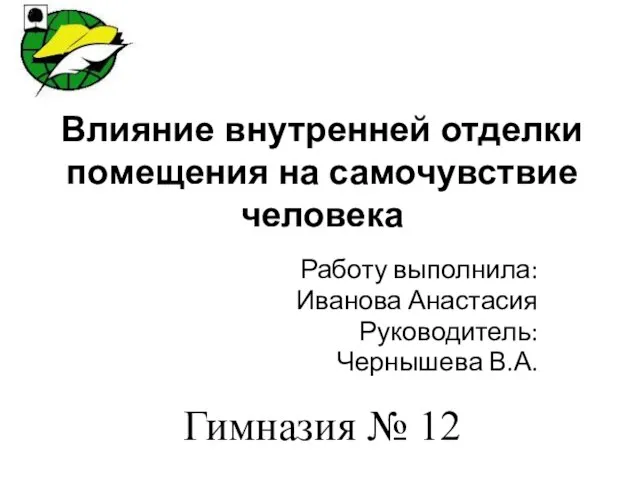 Гимназия № 12
Гимназия № 12 Презентация на тему Романтизм в музыке
Презентация на тему Романтизм в музыке