Содержание
- 2. 1.7.1. BIOS BIOS stands for Basic Input and Output System. It is sometimes called ROM BIOS
- 3. 1.7.1.1. BIOS SETUP BIOS Setup is an interactive BIOS program that you need to run when:
- 4. 1.7.1.2. CMOS CMOS is the memory maintained by a battery. The BIOS uses CMOS to store
- 5. 1.7.1.4. STANDARD CMOS FEATURES (fig. 1.7.1.) Standard CMOS Setup records some basic system hardware configuration and
- 6. Fig. 1.7.1. Standard CMOS Features
- 7. Fig. 1.7.2. Advanced BIOS Features
- 8. 1.7.1.6. ADVANCED CHIPSET FEATURES ADVANCED CHIPSET FEATURES is used to modify the values of chipset registers.
- 9. 1.7.1.7. INTEGRATED PERIPHERALS INTEGRATED PERIPHERALS option allows you to get some information inside your system when
- 10. 1.7.8. POWER MANAGEMENT SETUP POWER MANAGEMENT SETUP allows you to set the system’s power saving functions
- 11. Press on the Power Management item, then there appears a list of options for you to
- 12. 1.7.1.9. PNP / PCI CONFIGURATION PNP/PCI CONFIGURATION allows you to modify the system’s power saving functions
- 13. 1.7.1.10. SMARTDOC ANTI-BURN SHIELD This section (Fig. 1.7.8.) helps to get more information about your system
- 14. 1.7.1.11. FREQUENCY/VOLTAGE CONTROL (Fig. 1.7.9.) Fig. 1.7.9. Frequency Control
- 15. 1.7.2. Operating system MS-DOS. System programs. System programs name programs which supervise over processes inside of
- 16. 1.7.2.1. The interpreter of commands After computer inclusion and loading of files IO.SYS and MSDOS.SYS a
- 17. 1.7.2.2. Data and files The major concepts in MS-DOS are files and catalogues (directories). Files Data
- 18. Files names and their expansions The file name can consist of a whole no more than
- 19. Letters can be used both lower case, and capital – they are perceived MS-DOS as equivalent.
- 20. The file specification Before a file name you can put the disk drive name and the
- 22. Symbols of substitution in files names In most cases the command processes one file. There can
- 23. ? – replaces in a file name or its expansion only one letter. In a file
- 24. Internal commands, for example, VER and SET, are processed and carried out by the interpreter of
- 25. 1.7.3. Operating system WINDOWS Basic catalogues Windows All catalogues Windows contain in a window fig. 1.7.10.
- 26. 1) Command – contains utilities and drivers DOS 7.0, integrated in Windows. 2) System, System32 –
- 27. 6) Fonts – contains a set of the fonts established in system. 7) Desktop – contains
- 29. Скачать презентацию
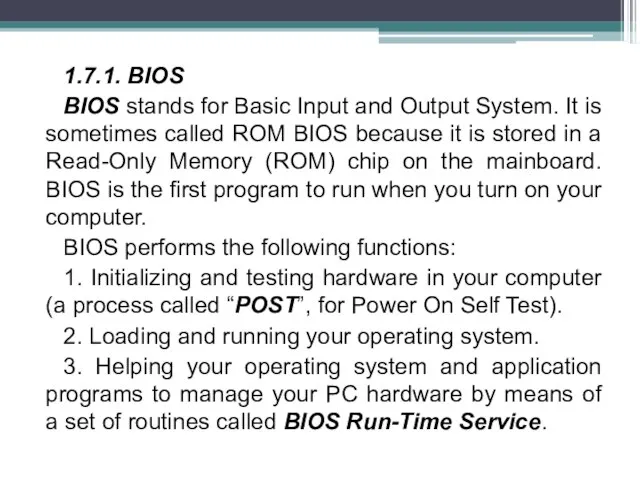
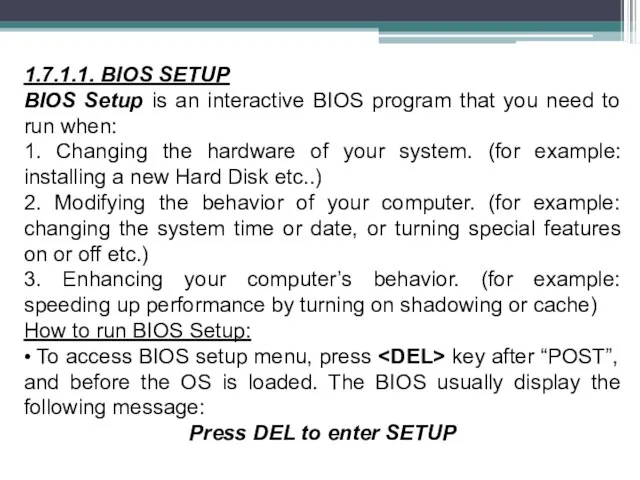
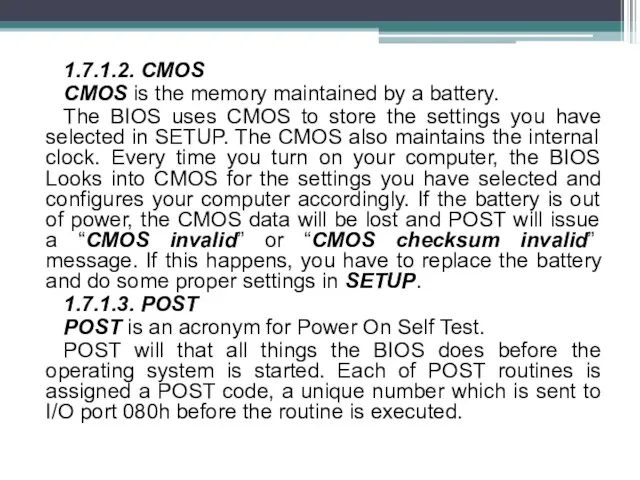
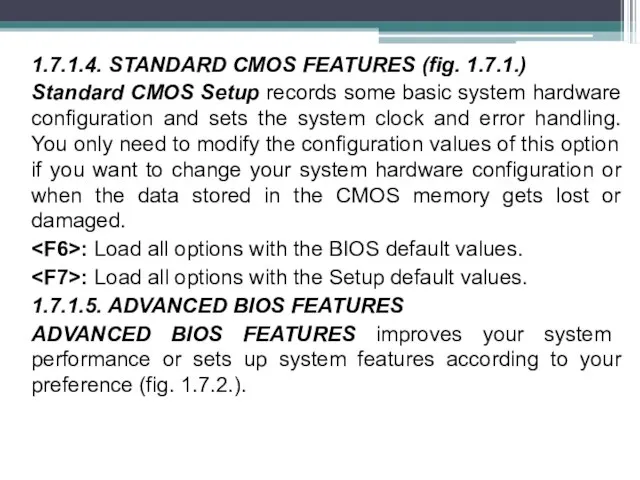
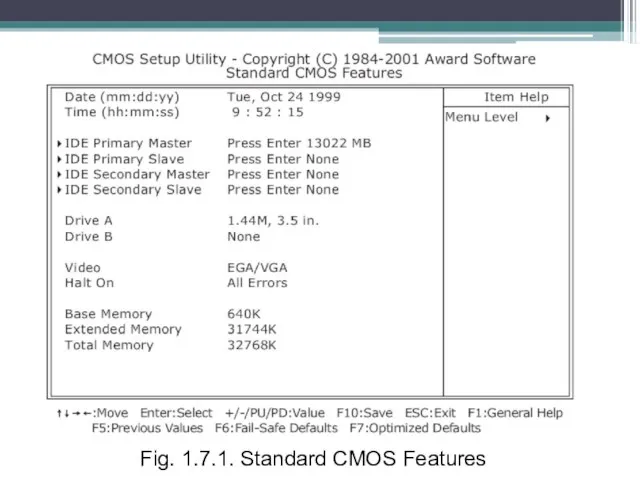
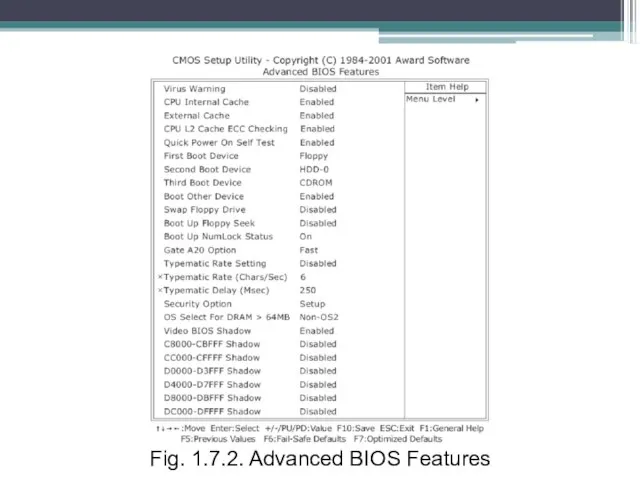
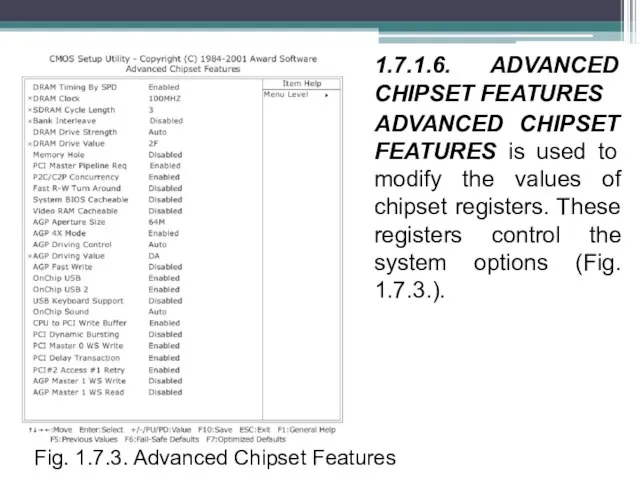
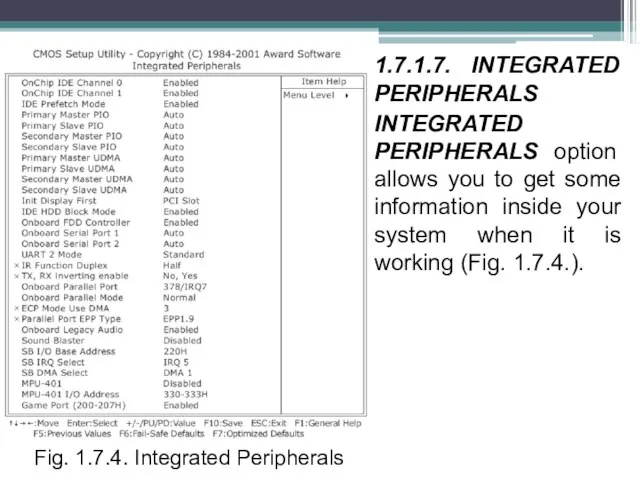
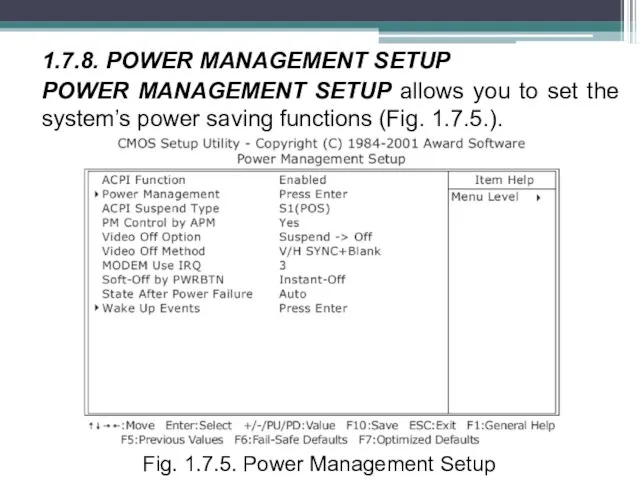
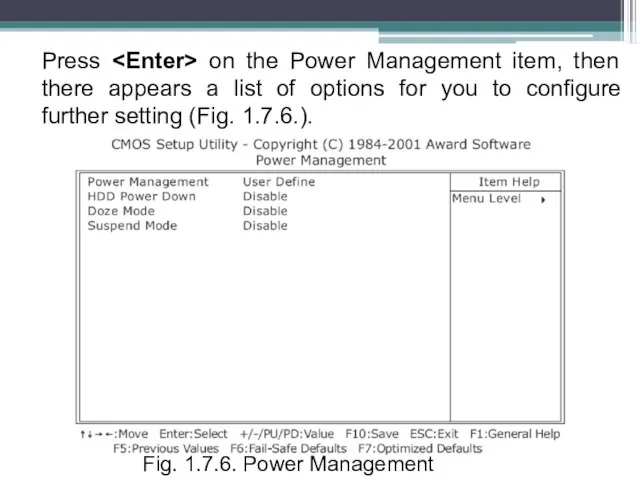
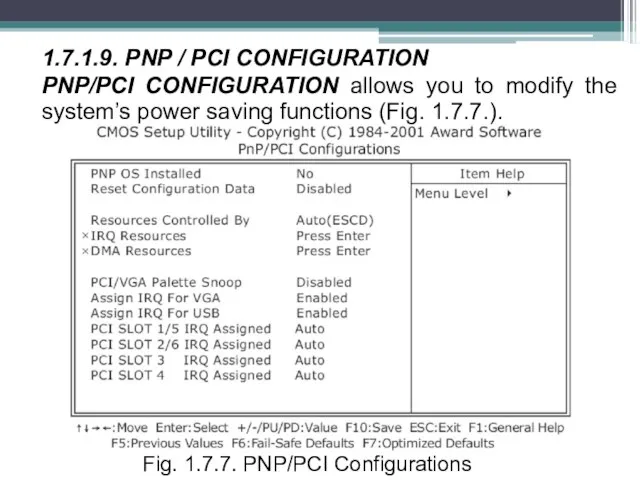
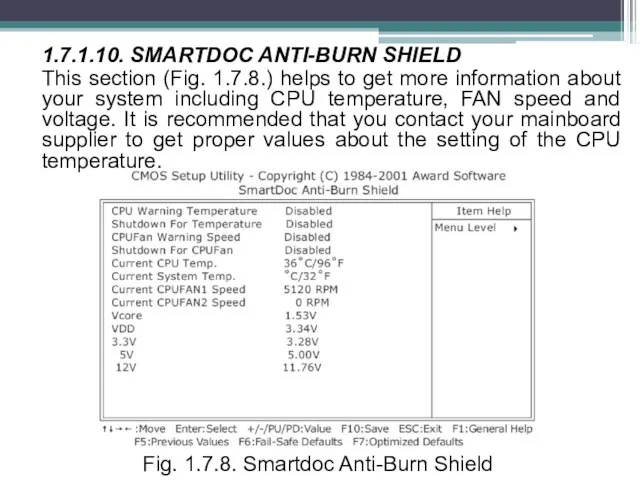
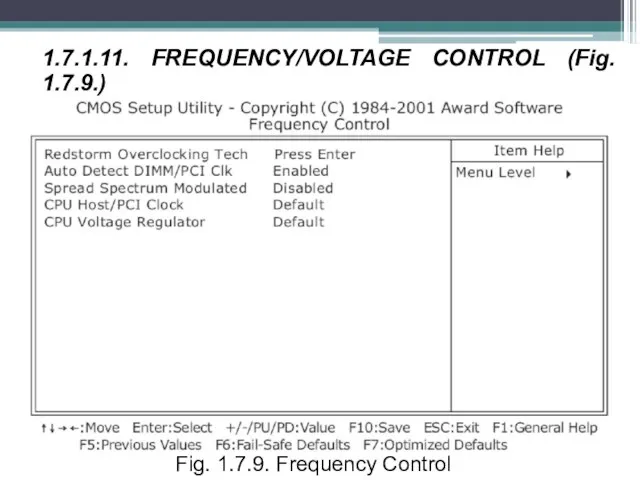
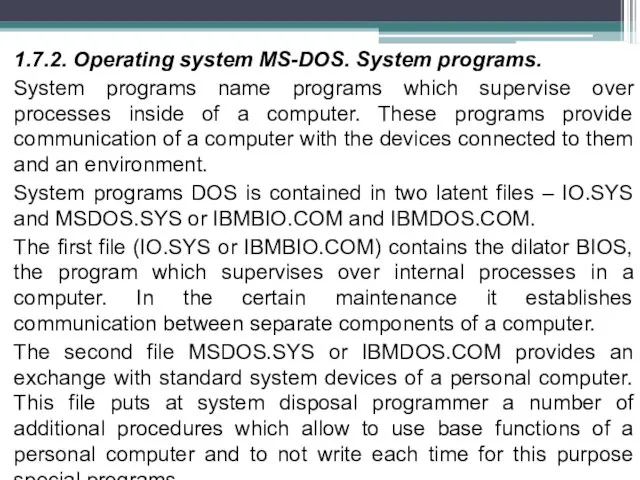
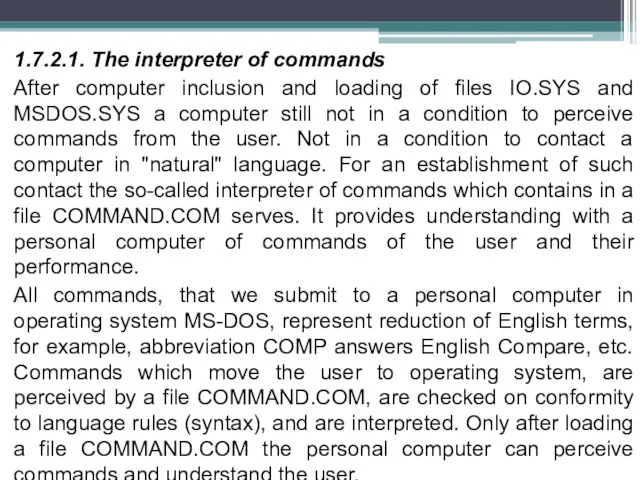
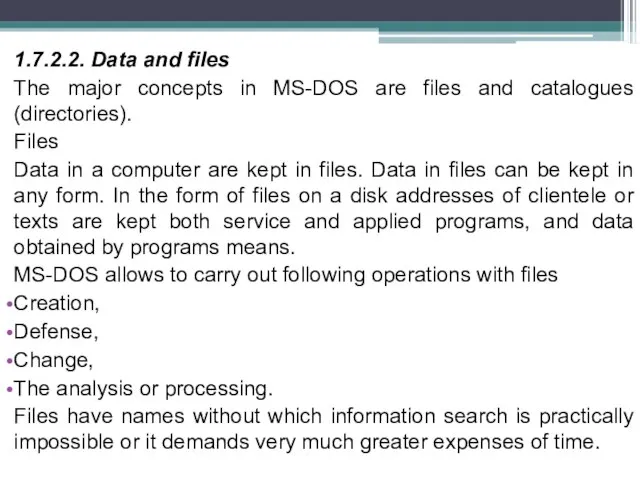
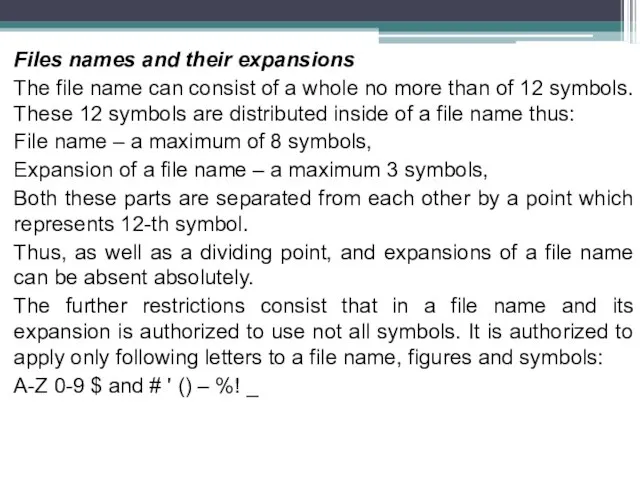
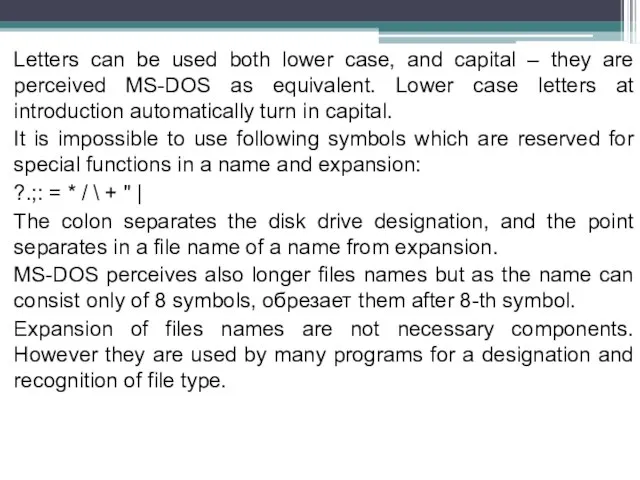
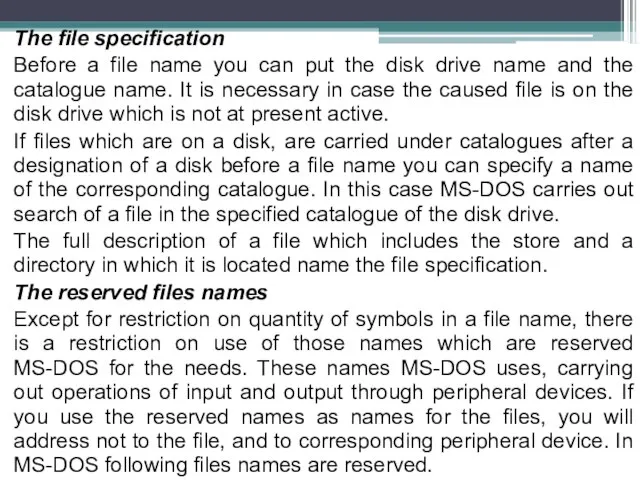
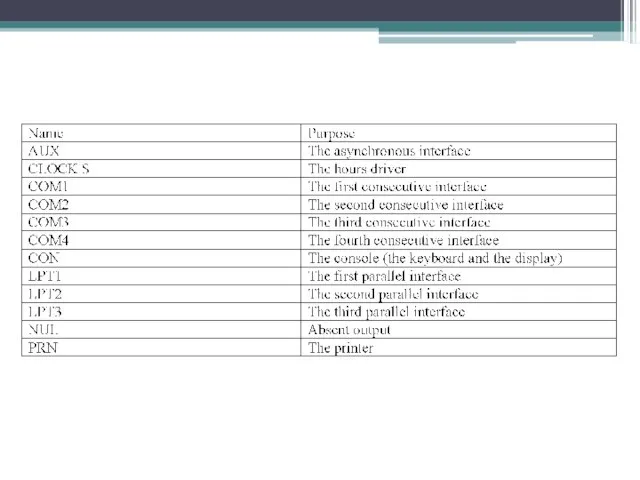
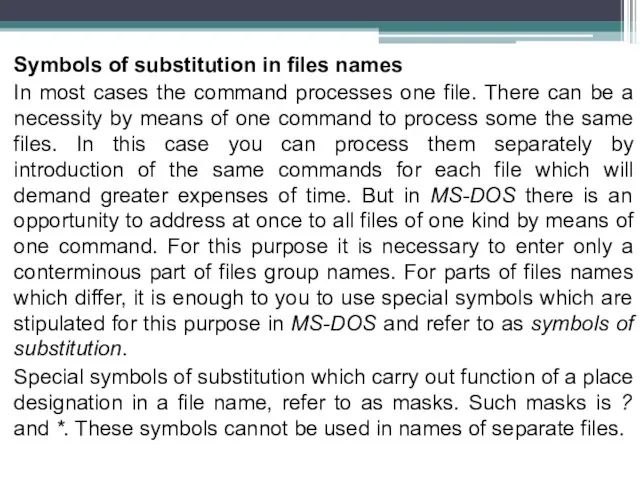
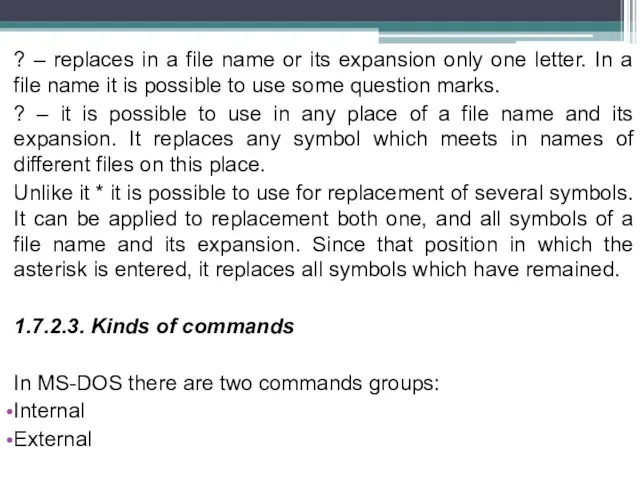
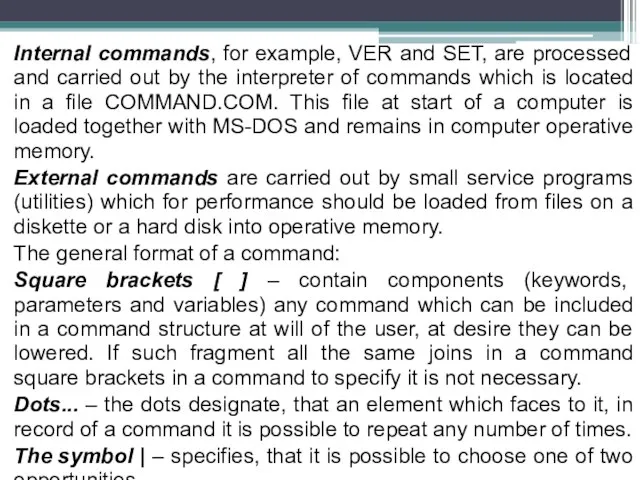
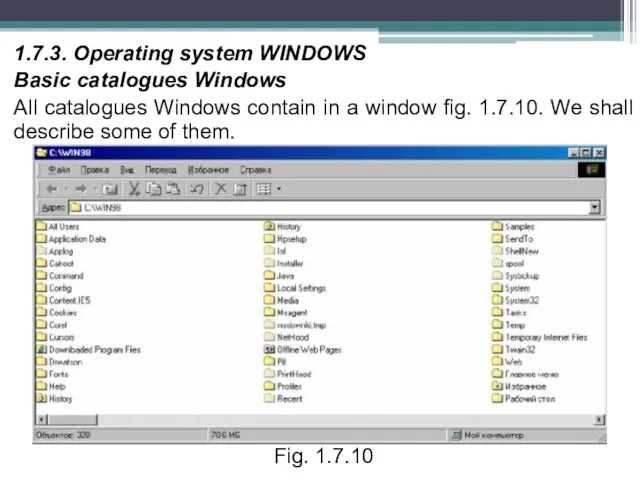
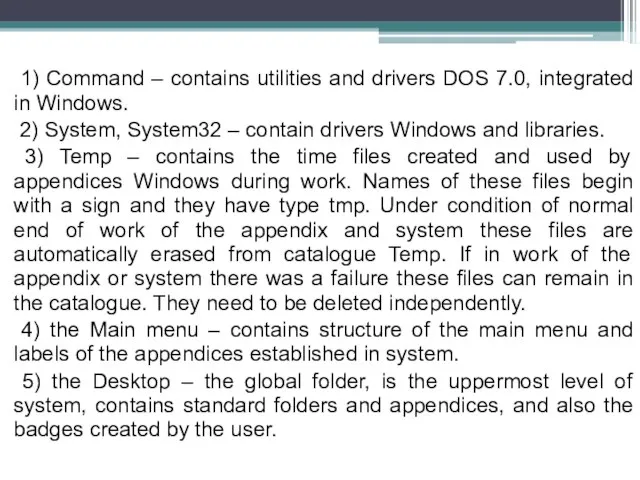
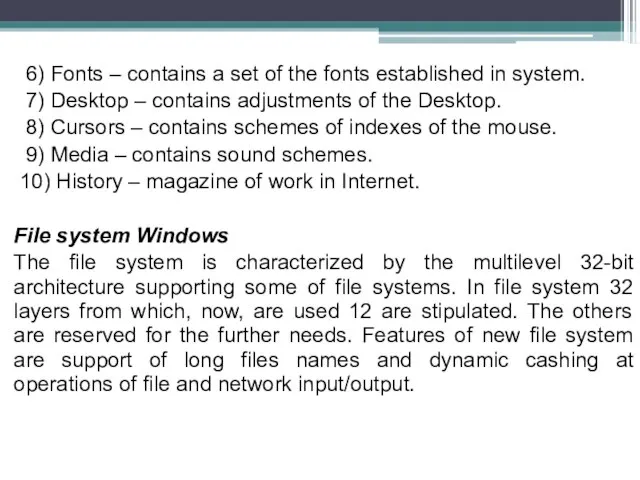
 Наши мужчины молодцы! Защитники и храбрецы!
Наши мужчины молодцы! Защитники и храбрецы!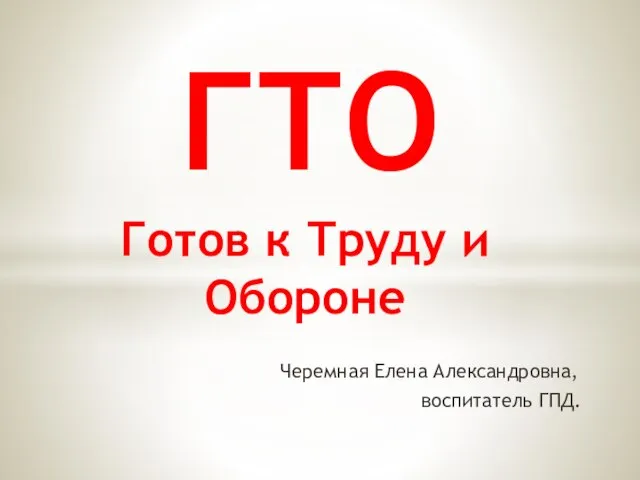 Готов к Труду и Обороне
Готов к Труду и Обороне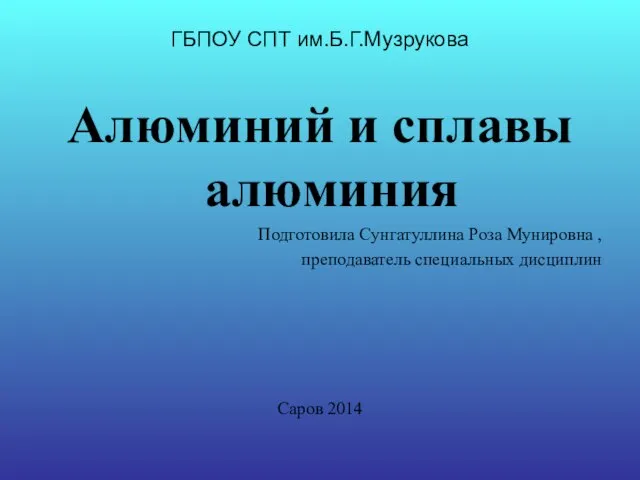 Презентация на тему Алюминий и сплавы алюминия
Презентация на тему Алюминий и сплавы алюминия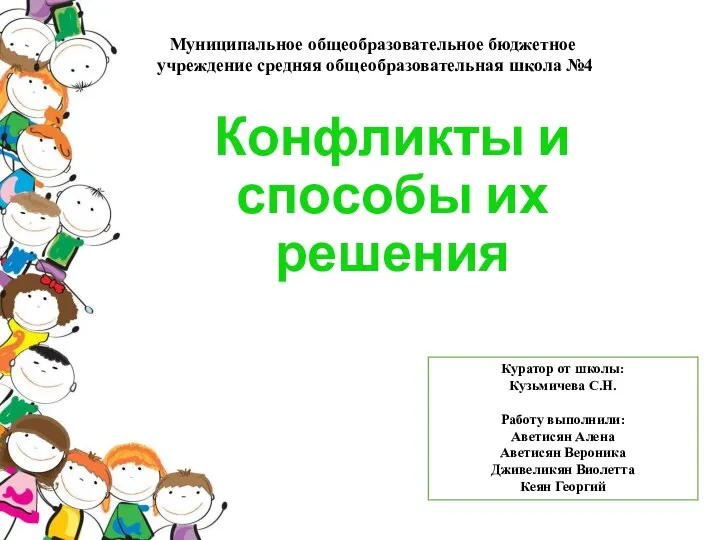 Конфликты и способы их решения
Конфликты и способы их решения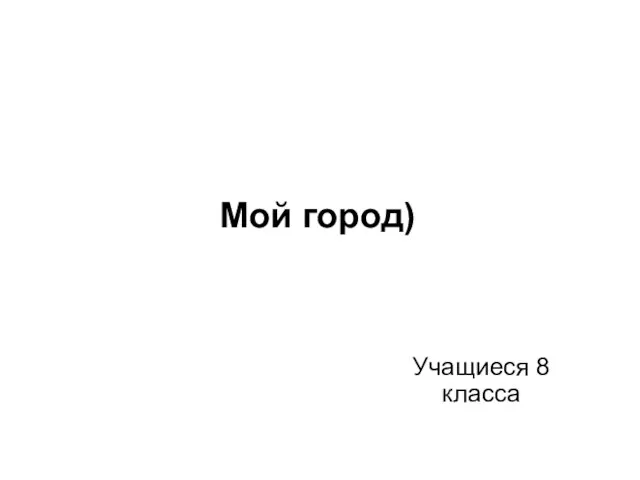 Мой город)
Мой город)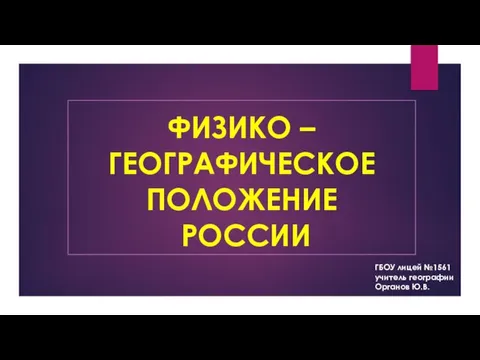 Презентация на тему: Физико-географическое положение России
Презентация на тему: Физико-географическое положение России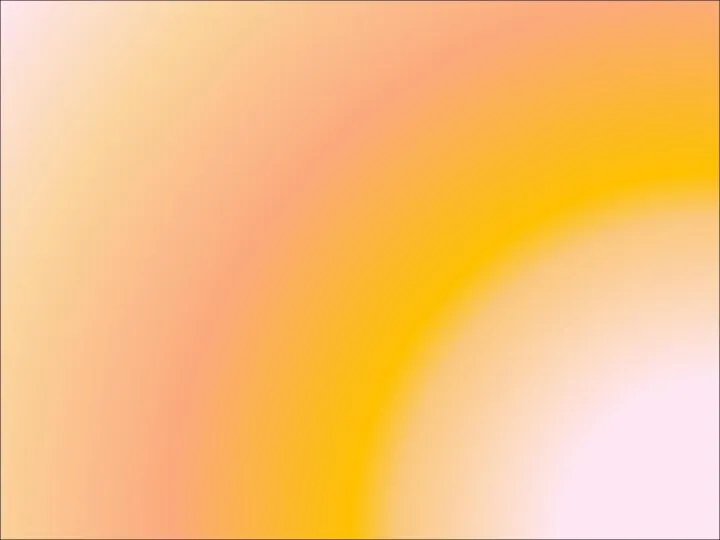 Пейзаж настроения
Пейзаж настроения Права и свободы человека и гражданина, 9 класс
Права и свободы человека и гражданина, 9 класс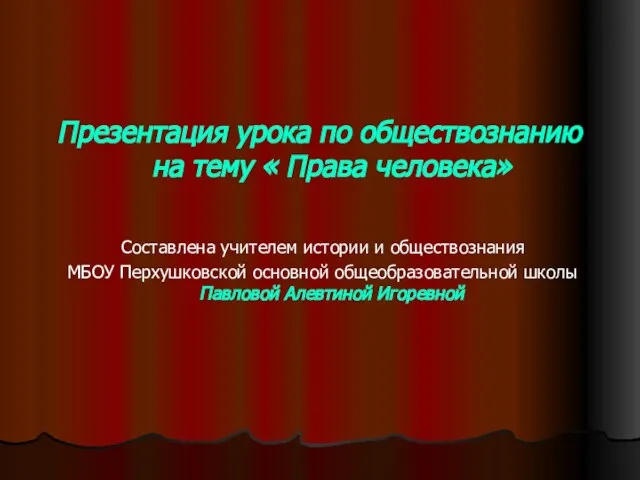 Права человека
Права человека Публичный доклад
Публичный доклад Котик Рыжик
Котик Рыжик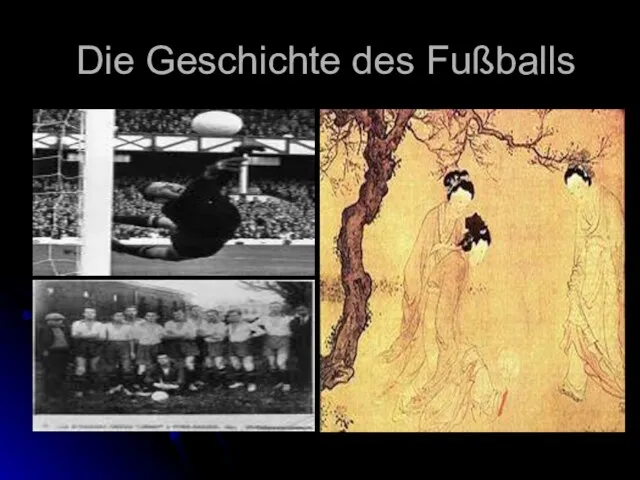 Die Geschichte des Fußballs
Die Geschichte des Fußballs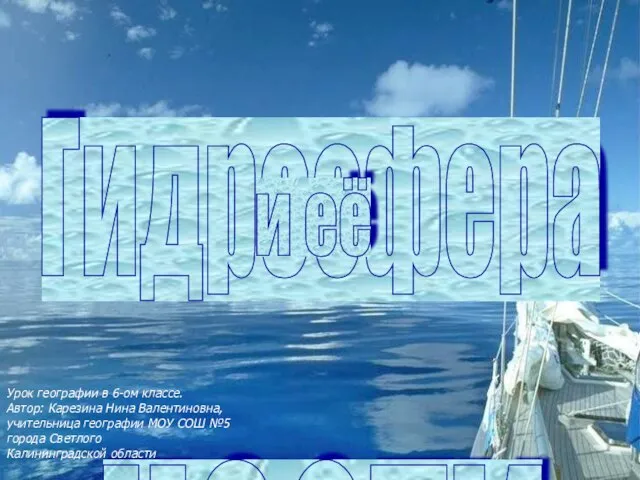 Гидросфера и ее части
Гидросфера и ее части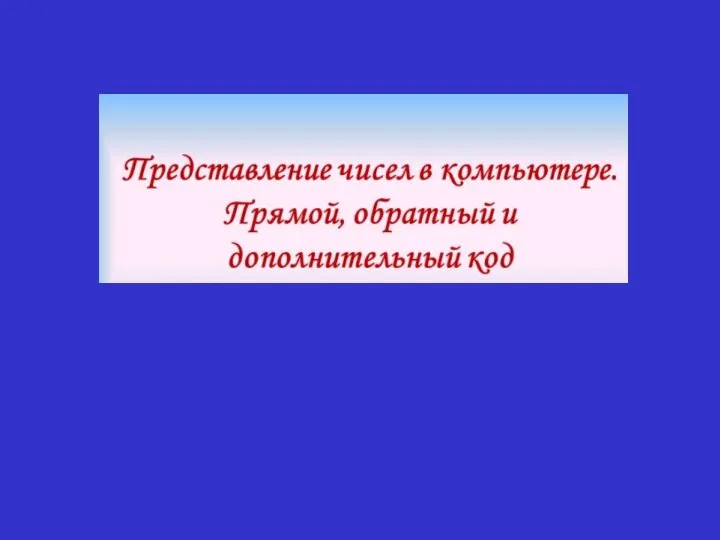 Представление чисел в ПК_БЕЗ ЗАДАНИЙ
Представление чисел в ПК_БЕЗ ЗАДАНИЙ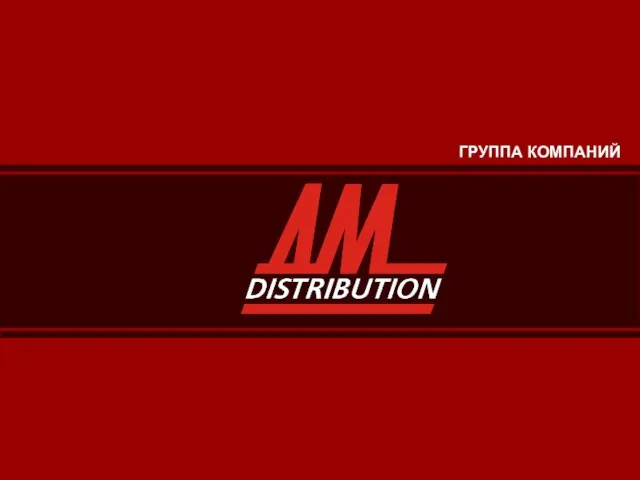 ГРУППА КОМПАНИЙ
ГРУППА КОМПАНИЙ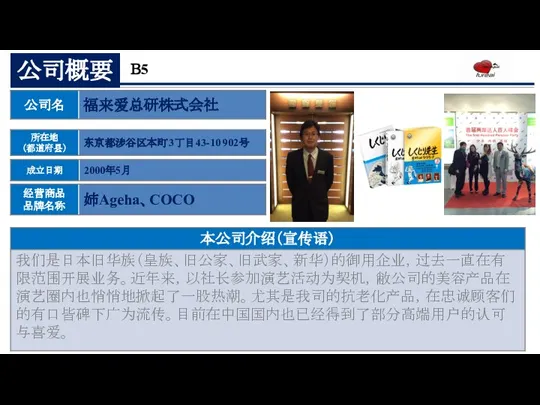 B05ふれあい総研株式会社
B05ふれあい総研株式会社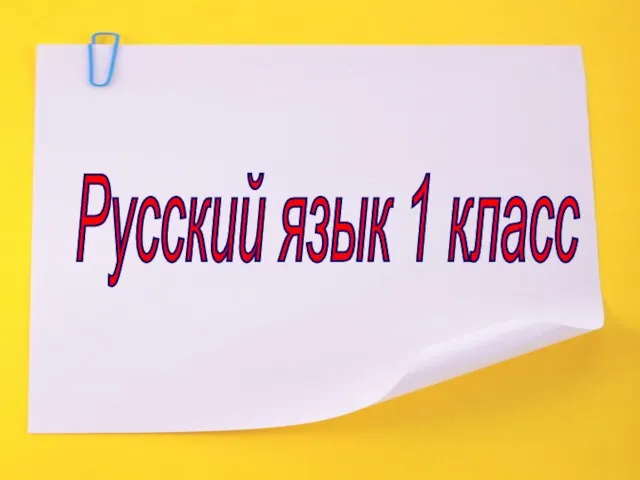 Урок презентация на тему слова обозначающие признак предмета 1 класс
Урок презентация на тему слова обозначающие признак предмета 1 класс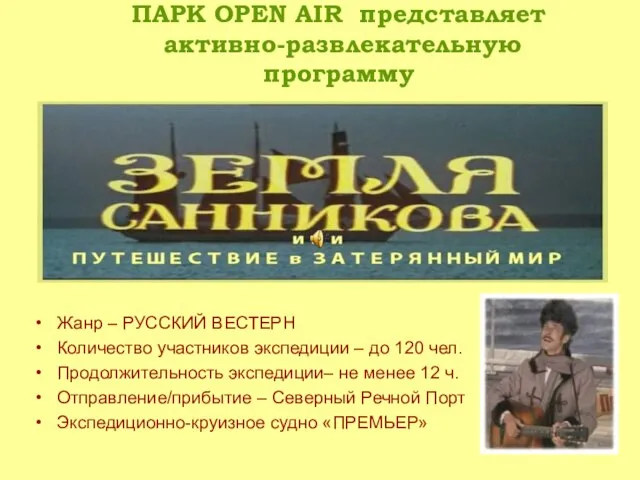 ПАРК OPEN AIR представляет активно-развлекательную программу
ПАРК OPEN AIR представляет активно-развлекательную программу Презентация на тему Башкиры
Презентация на тему Башкиры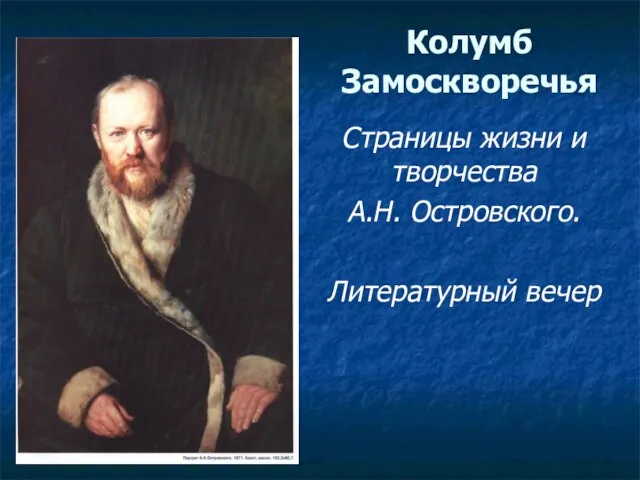 Колумб Замоскворечья
Колумб Замоскворечья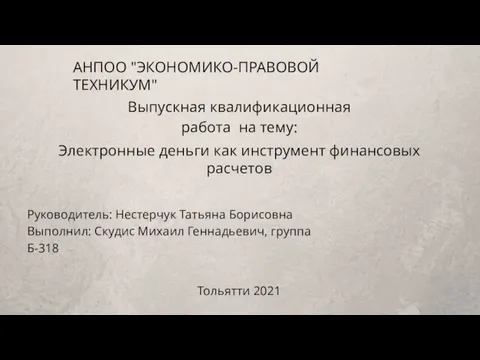 АНПОО Экономико-правовой техникум. Электронные деньги как инструмент финансовых расчетов
АНПОО Экономико-правовой техникум. Электронные деньги как инструмент финансовых расчетов Ведущие Илона и Валерий
Ведущие Илона и Валерий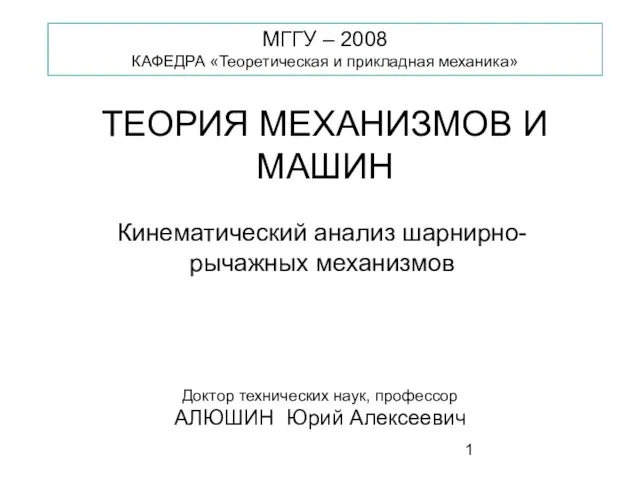 ТЕОРИЯ МЕХАНИЗМОВ И МАШИН
ТЕОРИЯ МЕХАНИЗМОВ И МАШИН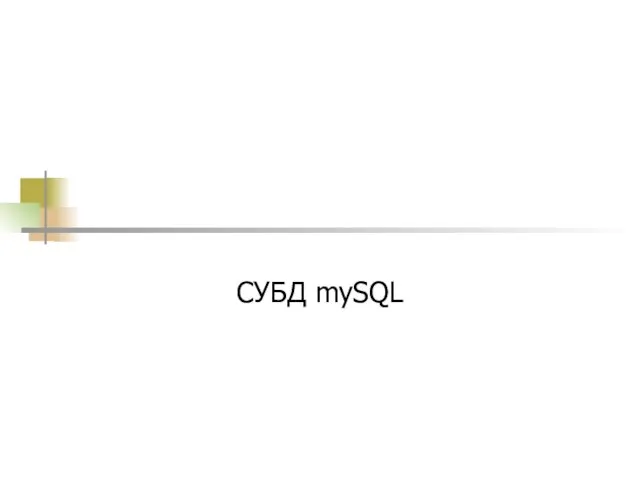 СУБД mySQL
СУБД mySQL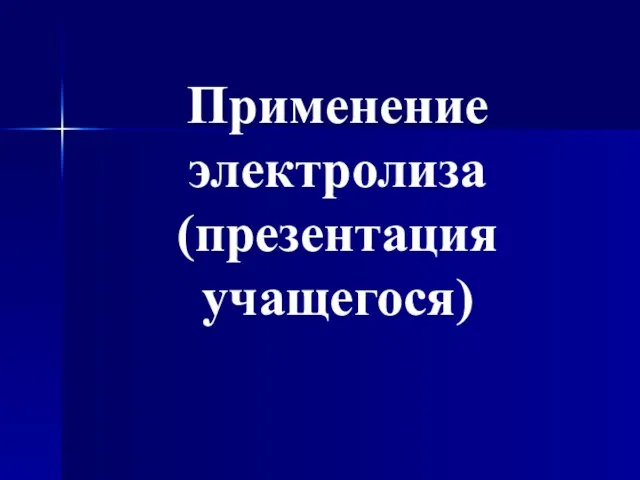 Презентация на тему Применение электролиза
Презентация на тему Применение электролиза NSE платит МНОГО !
NSE платит МНОГО !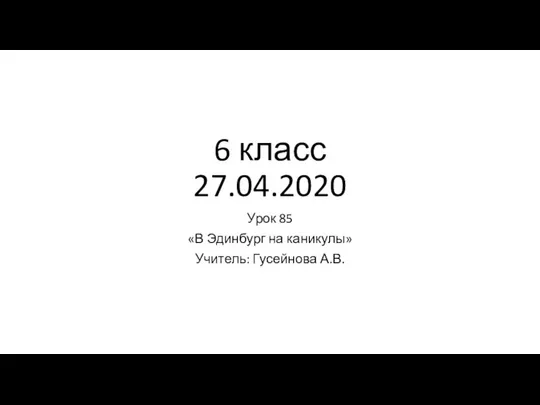 В Эдинбург на каникулы
В Эдинбург на каникулы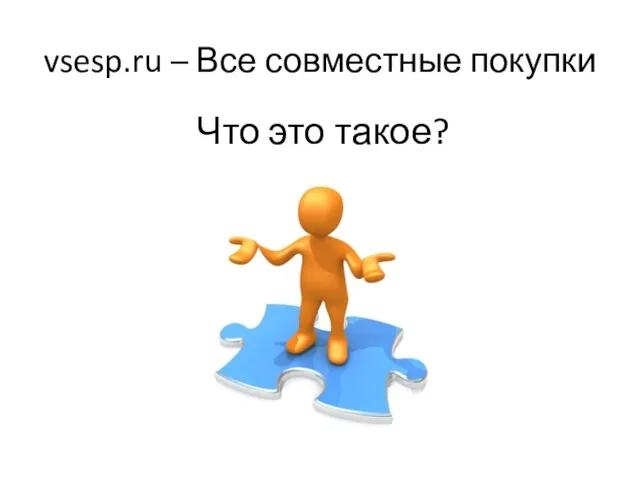 Что это такое?
Что это такое?