Содержание
- 2. DATA SETS CLASSIFICATION By number of variables there are for each elementary unit (=people, companies, countries,
- 3. Univariate data – just one piece of information for each item. We can summarize basic properties
- 4. LEVELS OF MEASUREMENT Nominal-level variable has values that show difference that subjects have on the characteristic
- 5. QUANTITATIVE DATA (NUMBERS) Discrete quantitative data can assume values only from a list of specific numbers.
- 6. Grouping statistical data A data class is group of data which is related by some user
- 7. Grouping in Excel I.e. you have a raw set of data in excel. You have numbers
- 8. SPSS data grouping We want to group income by less than 25, 25-49, 50-74, 75 and
- 9. We can select scale or ordinal variable to bin them. Binning=take two or more contiguous values
- 10. We can select “Equal with Intervals” and put in First Cutpoint Location, Number of Cutpoints and
- 11. We can make labels if we want and choose to exclude or include the last number
- 12. DESCRIPTIVE STATISTICS Measures of central tendency - identify the most typical value or best representative of
- 13. Descriptive statistics: Nominal level Central Tendency – mode (the most common value of the variable) Dispersion
- 14. Descriptive statistics: Ordinal level Central Tendency – mode + median=the one in the middle=half the cases
- 15. Descriptive statistics: Interval level Central tendency: mean [=average] +Weighed Average Dispersion – Standard Deviation Sx= Variation
- 17. Average in Excel: Insert-Function-Average-Enter Weighed average for named columns, where a is weights column: SUMPRODUCT (a;b)/Summ(a).
- 18. SPSS Summary measures for categorical data Go Analyze – Descriptive Statistics - Frequencies
- 19. Choose variables, press ok and you get your frequency table
- 20. To graphically display press Charts and select the ones you like
- 21. Summary measures for scale variables in SPSS * Go Analyze-Descriptive Statistics-Frequencies * Choose variables * Click
- 22. * You get the data in the viewer window * Go back to frequencies dialog, click
- 23. Summary with grouping variables in SPSS Analyze – Reports- Case Summaries
- 24. * SELECT THE VARIABLE TO BE SUMMARIZED AND A GROUPING VARIABLE, * DESELECT “DISPLAY CASES” AND
- 25. SELECT MEAN, MEDIAN, MINIMUM, MAXIMUM (or any other you might need) * CLICK CONTINUE AND CLICK
- 26. * YOU GET THE DATA GROUPED BY THE VARIABLE. * ALL THE DESCRIPTIVES ARE GIVEN FOR
- 27. * YOU CAN ALSO LAYER YOUR DATA USING SEVERAL VARIABLES: * ANALYZE-COMPARE MEANS - MEANS
- 28. * ADD THE VARIABLE YOU WANT TO EXAMINE TO “DEPENDENT LIST” * ADD THE VARIABLES YOU
- 29. WHAT YOU GET Data, grouped by two variables. You get info bout hourly salary, grouped by
- 30. You can also select certain cases that follow the rule you choose (using if=, if> and
- 31. One-way ANOVA (Means comparison) as a Bivariate Descriptive Statistic Data-Weight Cases Analyze-Compare Means-Means Choose Statistics you
- 32. Graphical visualization in Excel and SPSS Column charts - used to show amounts or the number
- 33. Graphs Can show continuous change of values over time on the same scale. Are perfect for
- 34. Pie-charts They are used to chart only one variable at a time. As a result, it
- 35. Secondary pie chart and secondary histogram show data regarding one of the sectors of a pie
- 36. Bar charts Are almost the same as histograms, they illustrate comparison of different elements These are
- 37. Area chart Area charts are much like line charts, but they display different colors in the
- 38. XY (scatter) charts Scatter charts show the relationships among the numeric values in several data series,
- 39. Stock charts Most often used to illustrate the fluctuation of stock prices. However, this chart may
- 40. Surface charts A surface chart is useful when you want to find optimum combinations between two
- 41. Doughnut charts Like a pie chart, a doughnut chart shows the relationship of parts to a
- 42. Bubble chart Bubble or bubble with 3-D effect Both bubble chart types compare sets of three
- 43. Radar chart Radar charts compare the aggregate values of several data series. Radar charts display changes
- 44. SPSS has the same graphical visualization types plus a boxplot option. A boxplot shows the five
- 45. Graphical visualization in SPSS
- 46. * Add variables, dragging them from the variables list to the canvas. * Choose graph type
- 47. I.e. you drag Job Satisfaction to X axis, Household Income to Y axis, choose the type
- 49. Скачать презентацию
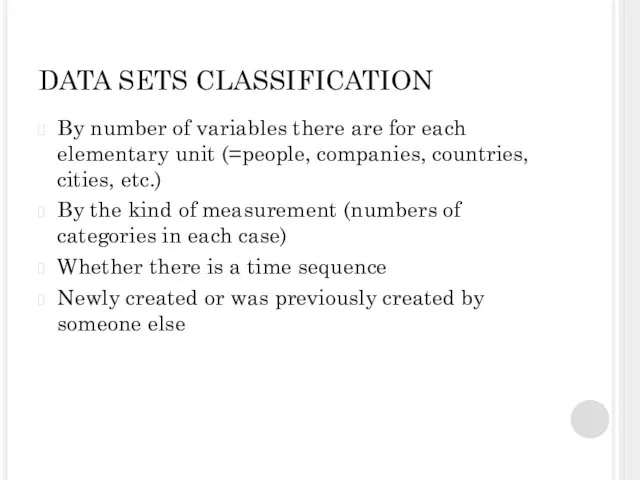
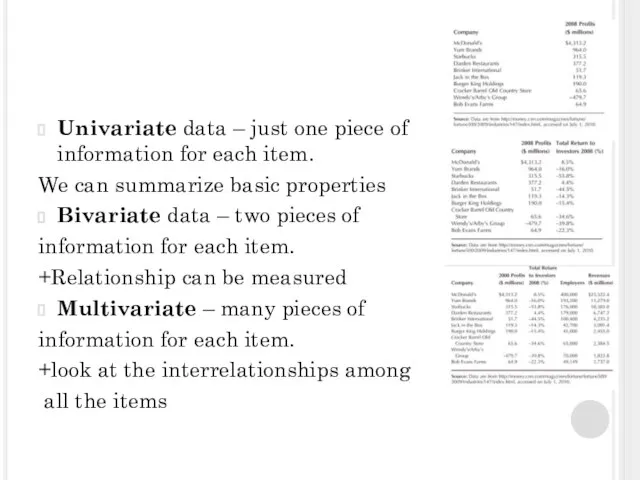
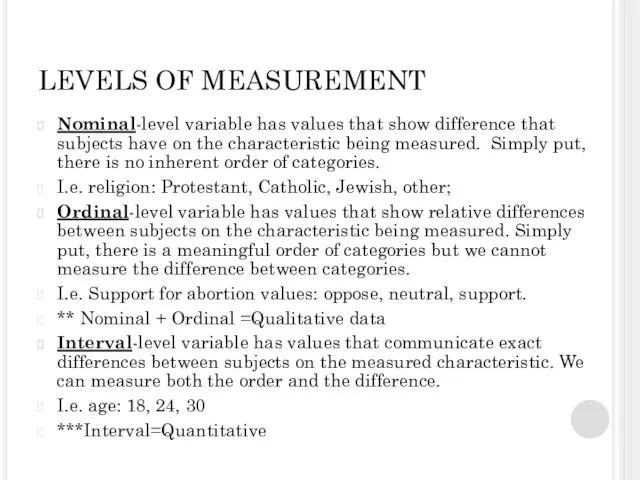
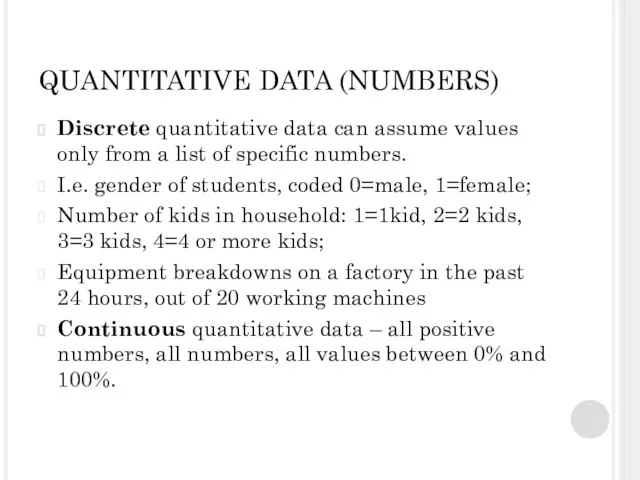
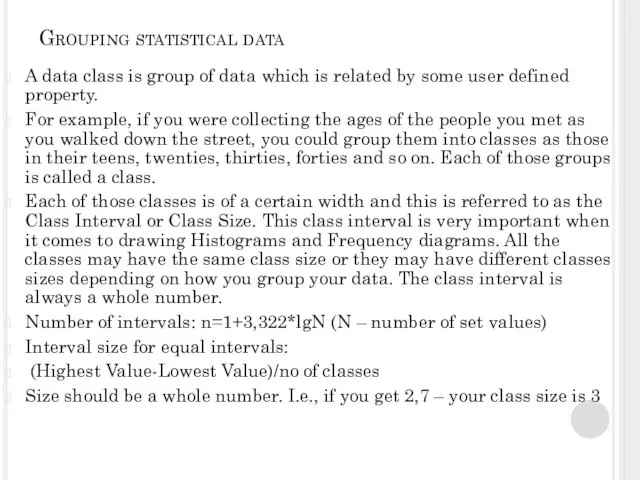
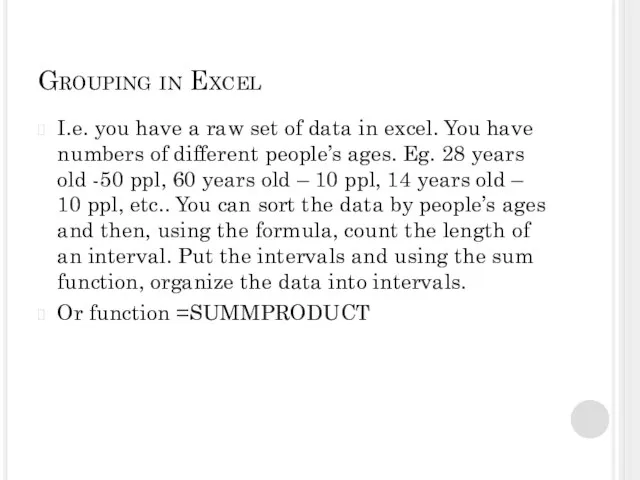
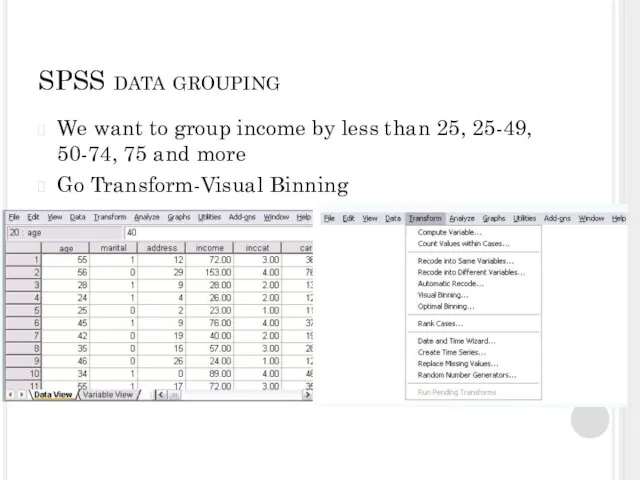
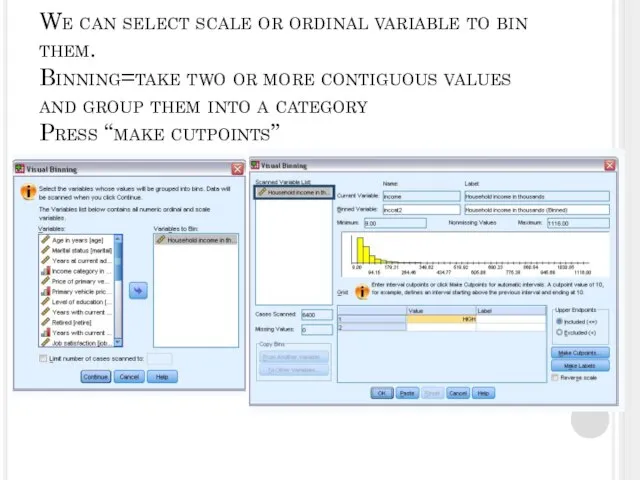
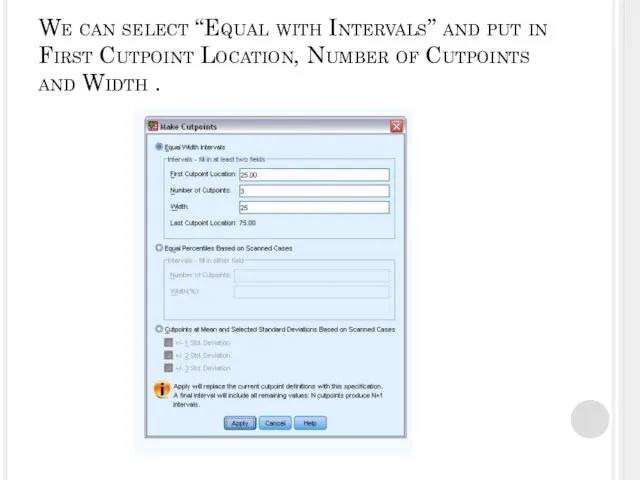
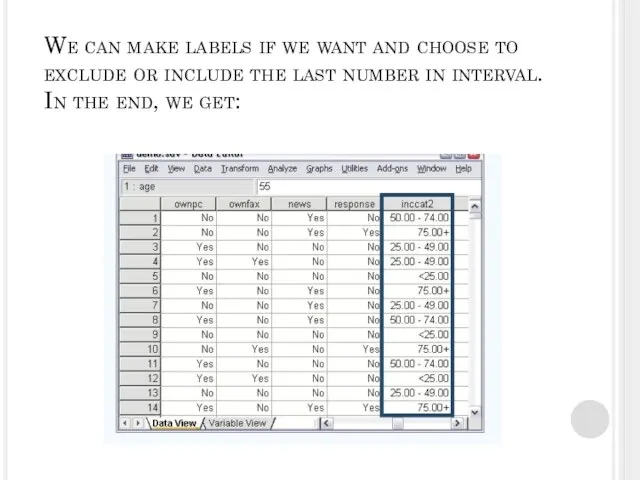
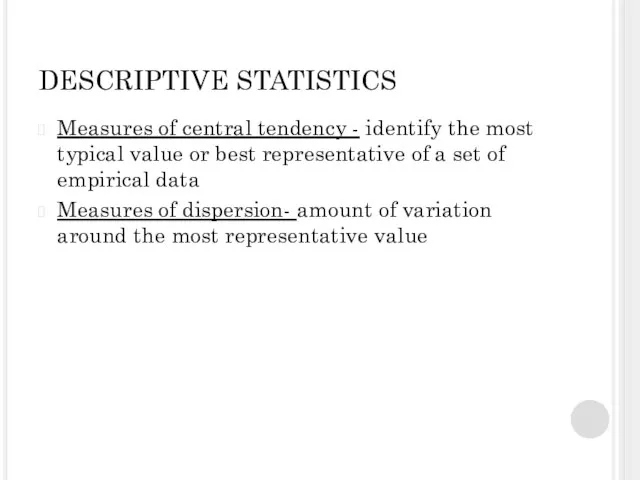
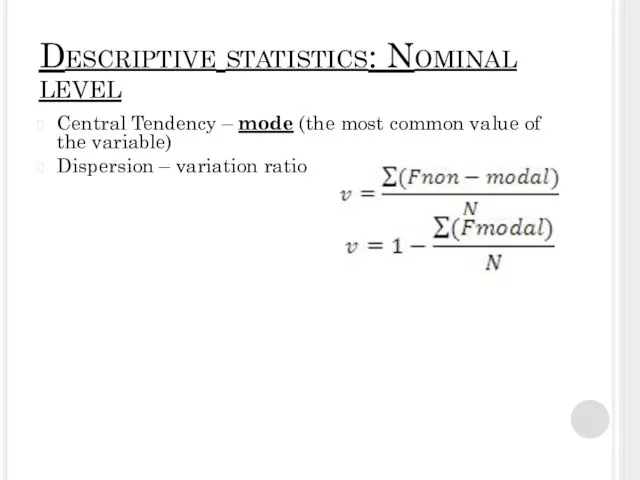
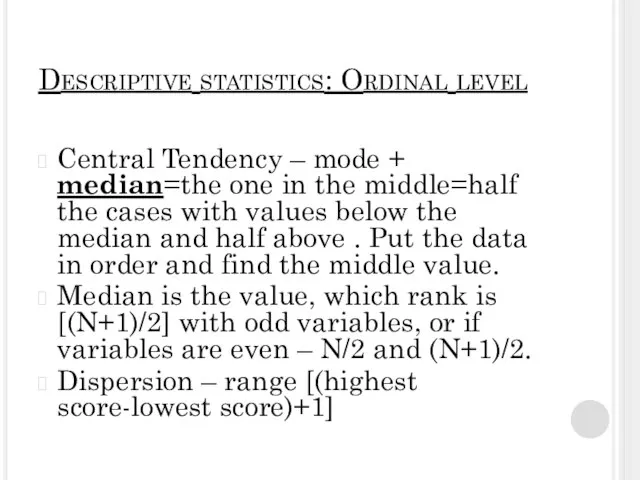
![Descriptive statistics: Interval level Central tendency: mean [=average] +Weighed Average Dispersion –](/_ipx/f_webp&q_80&fit_contain&s_1440x1080/imagesDir/jpg/379041/slide-14.jpg)
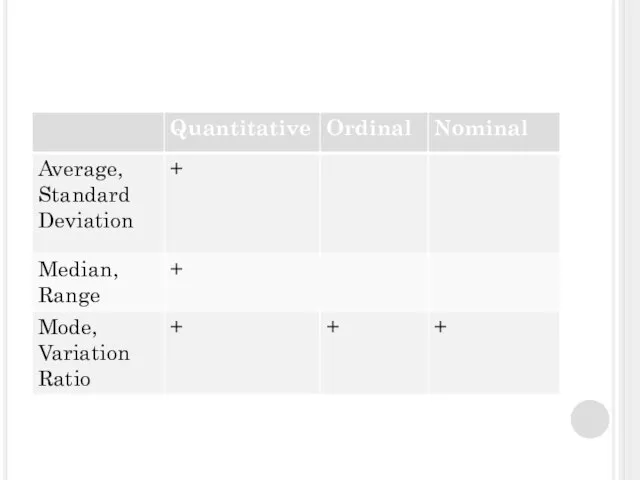
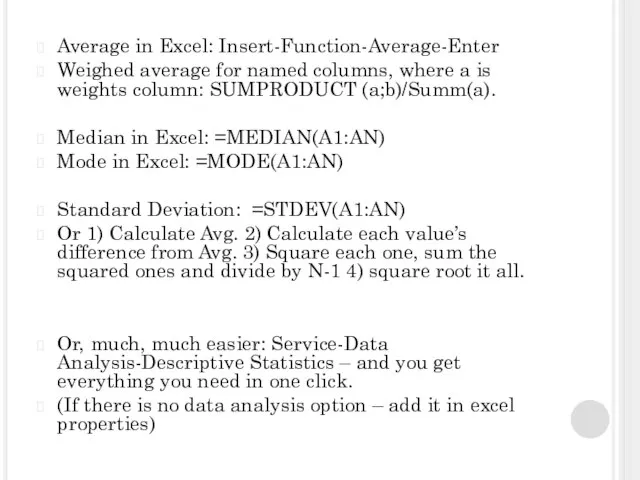
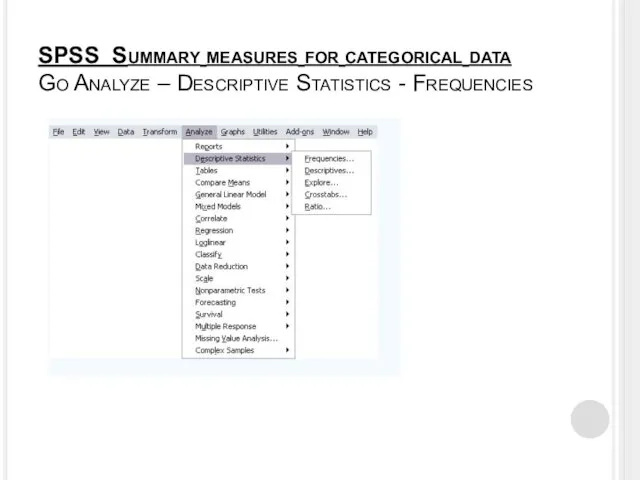
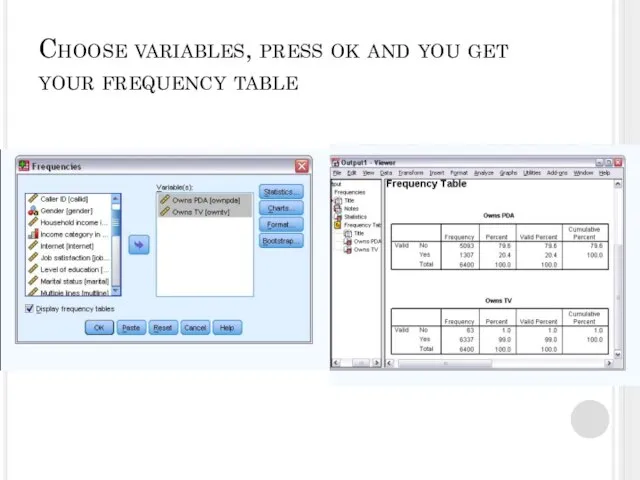
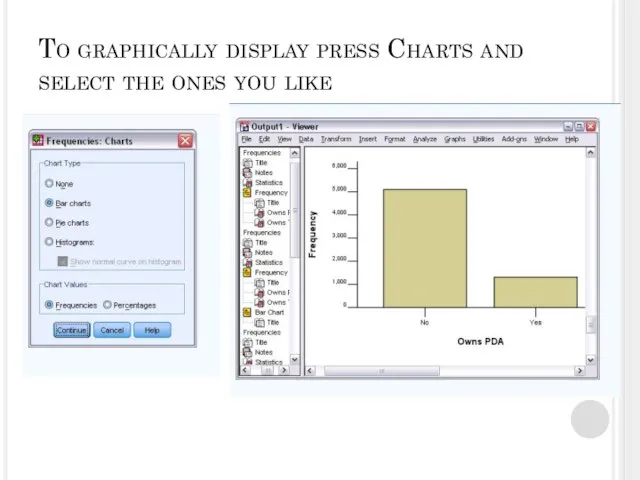
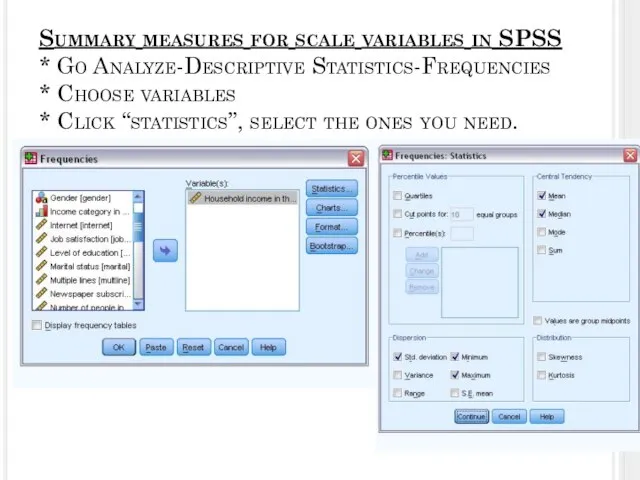
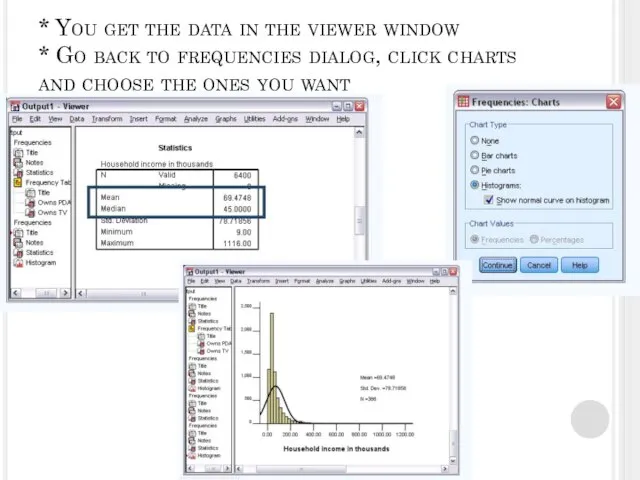
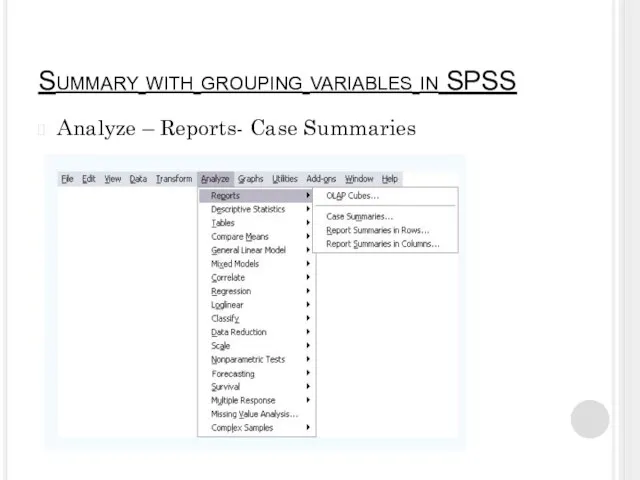
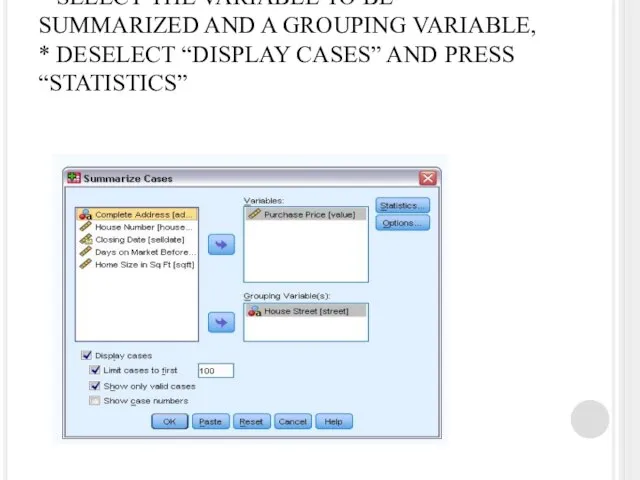
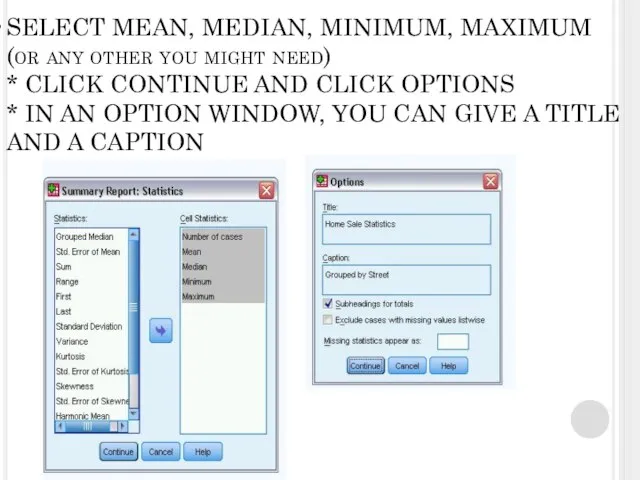
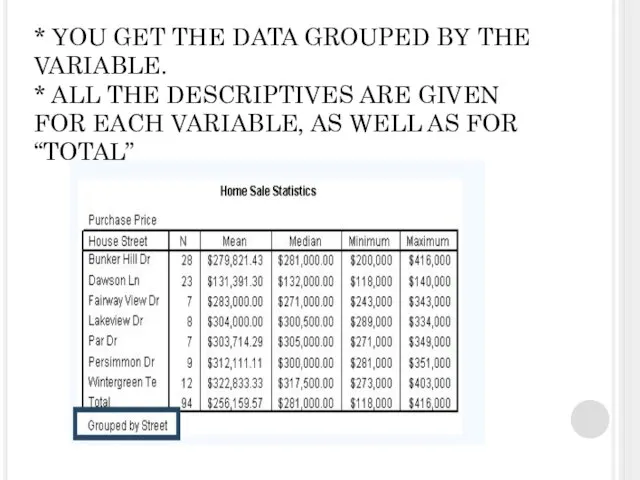
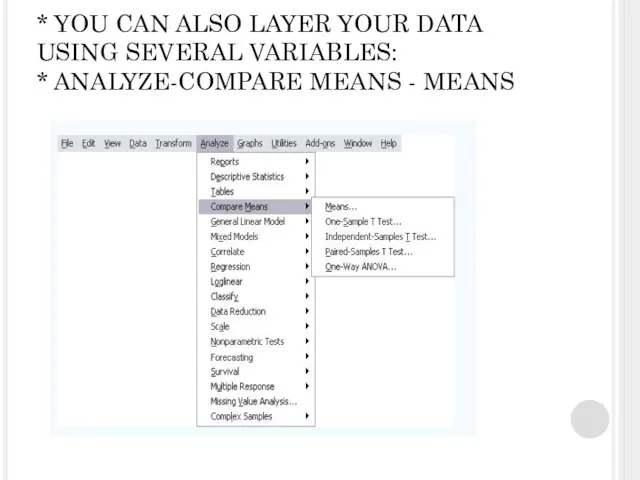
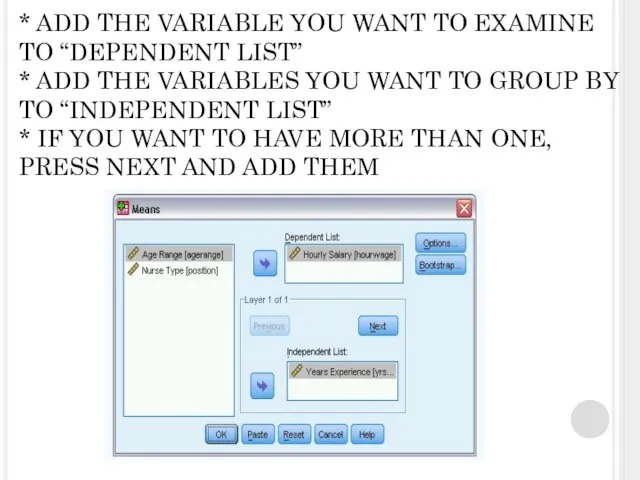
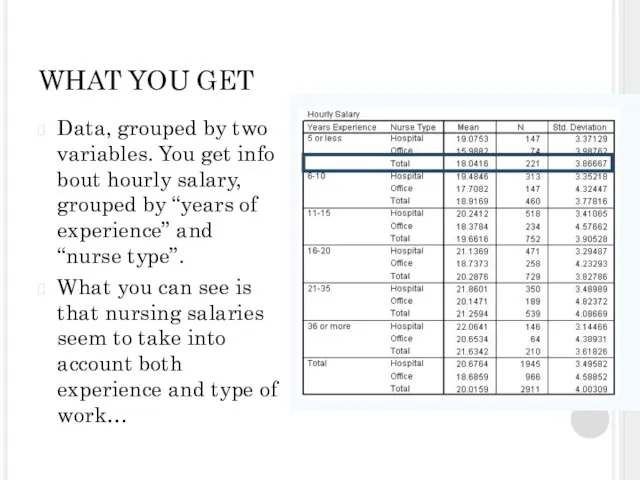
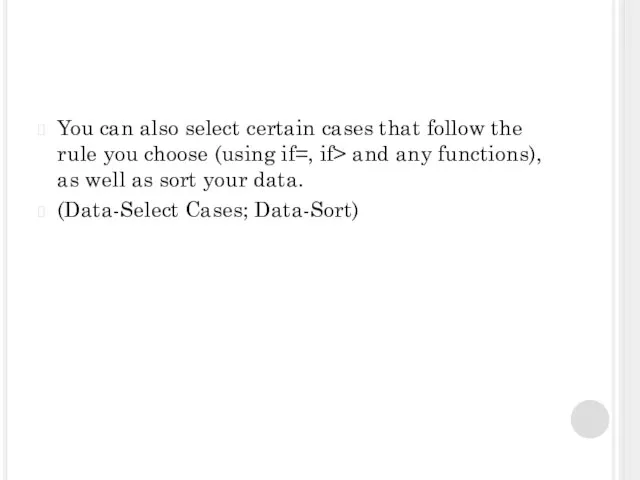
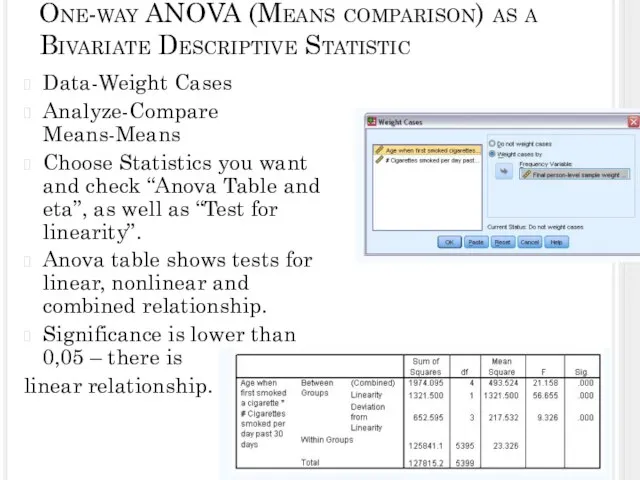
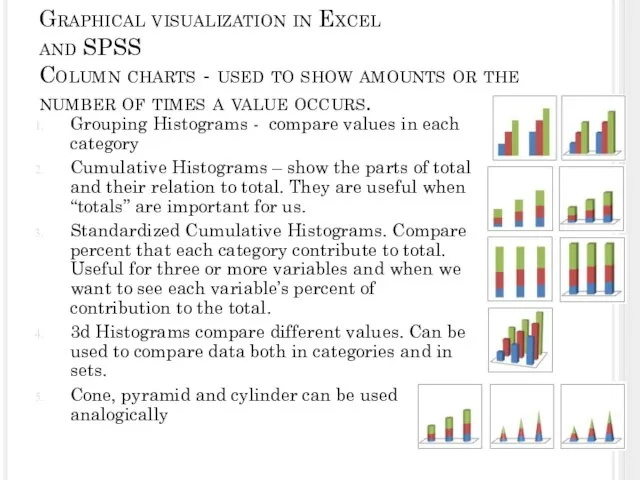
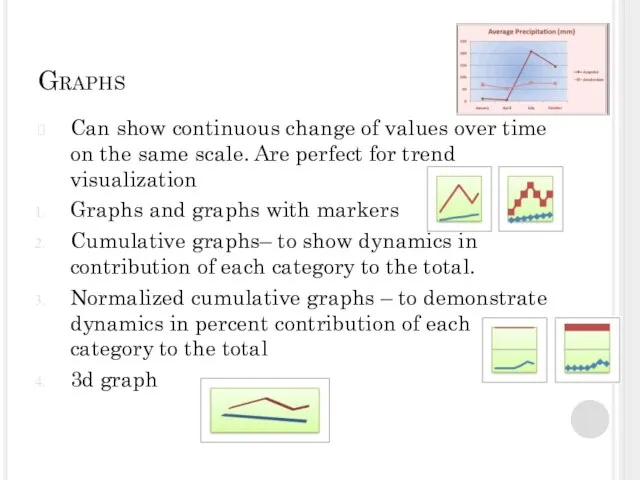
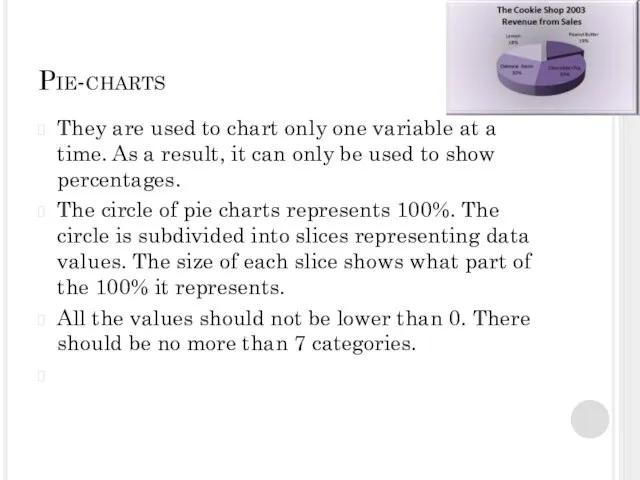
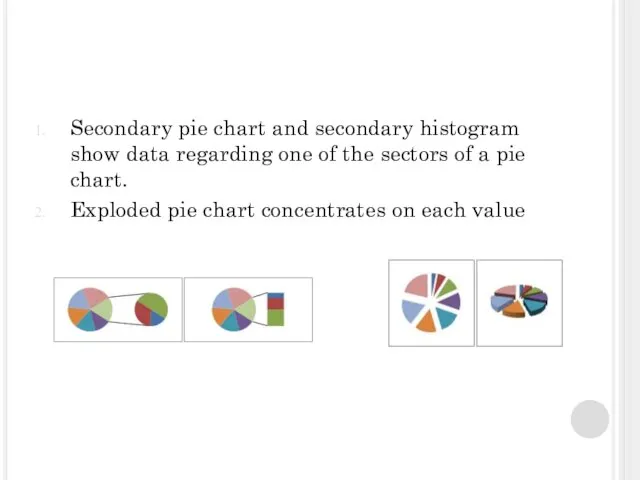
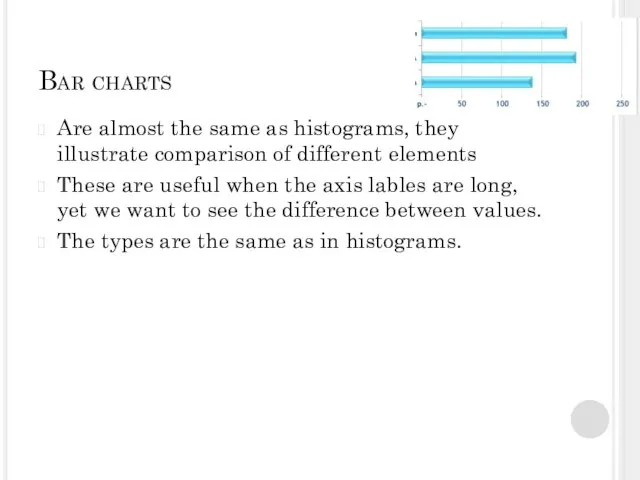
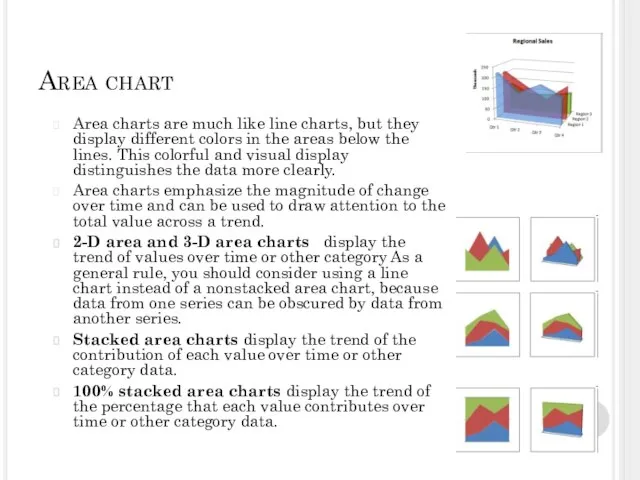
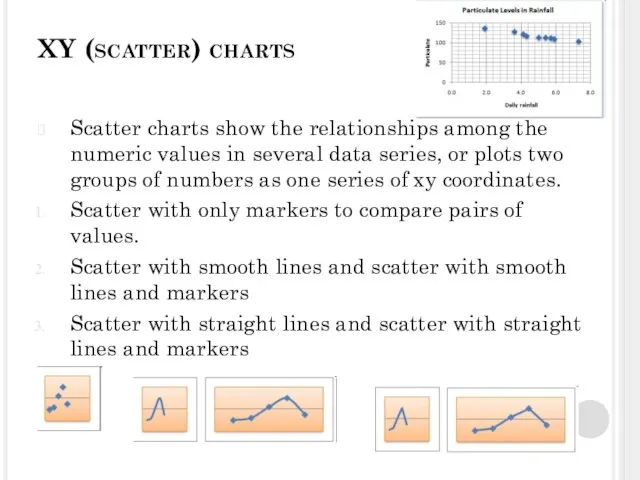
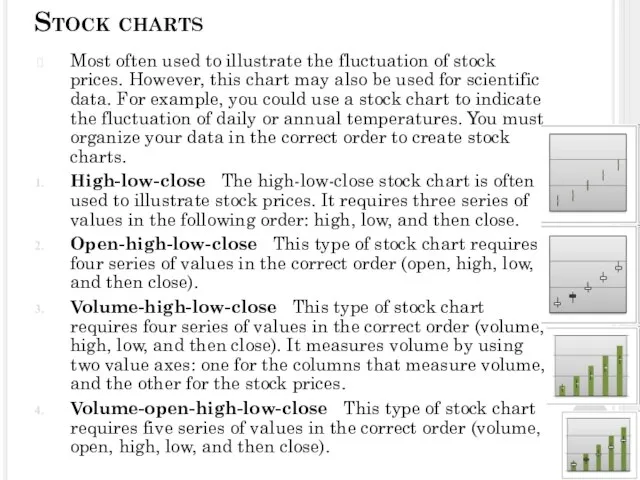
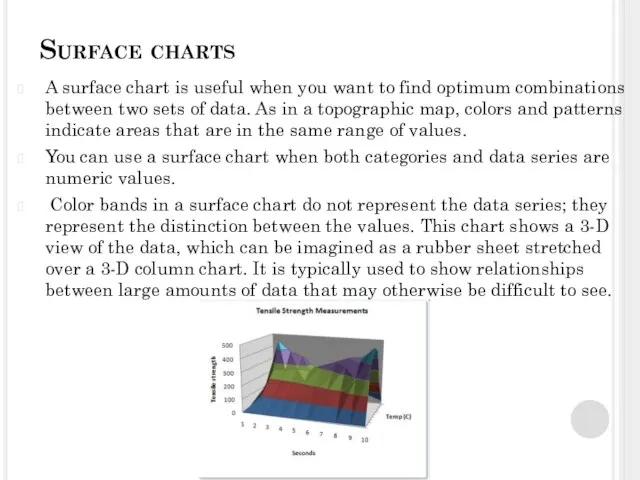
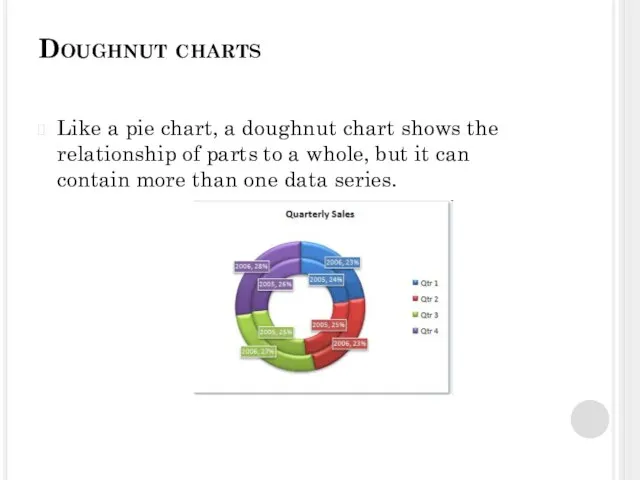
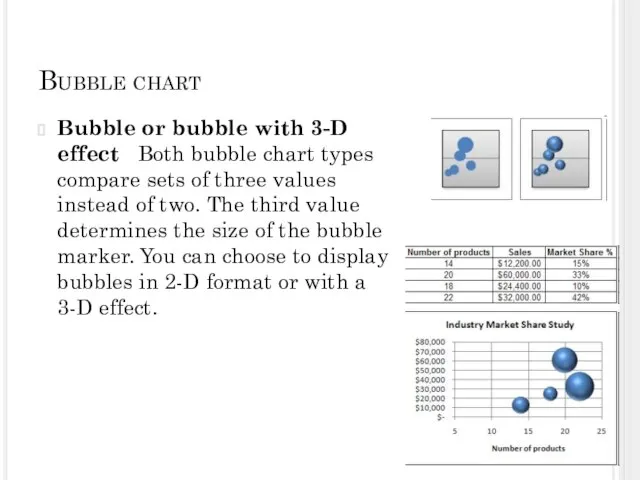
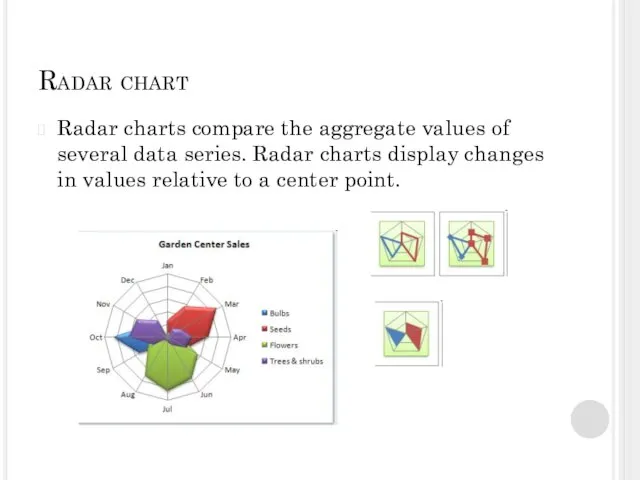
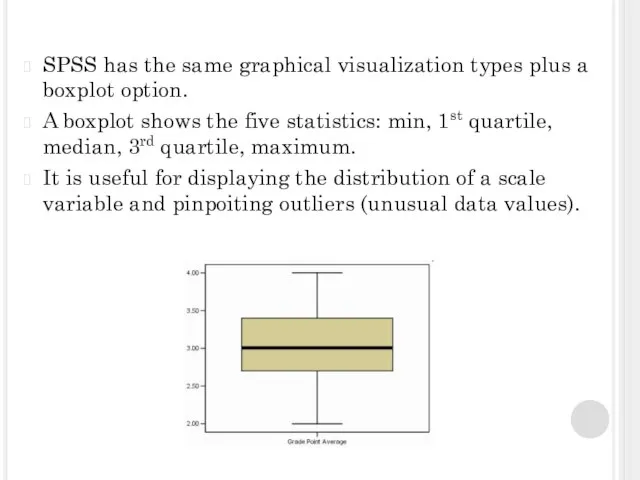
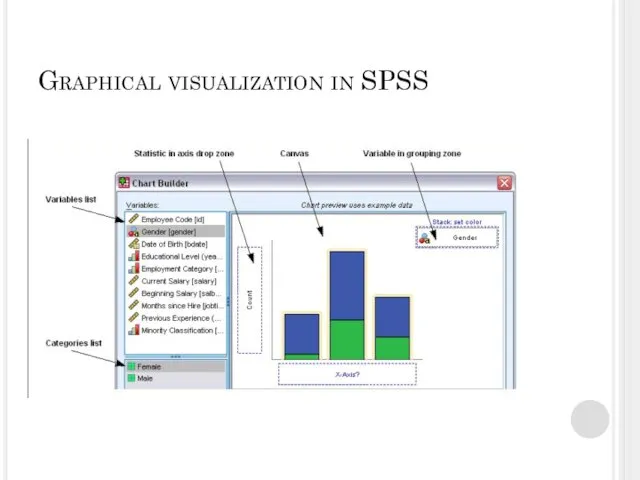
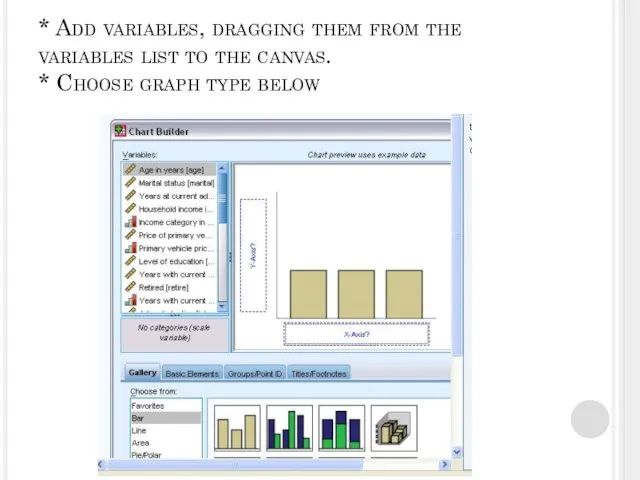
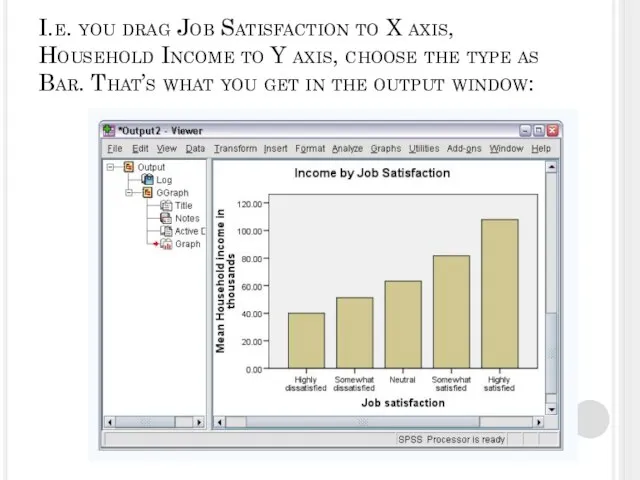
 Путь к профессии
Путь к профессии Отчет правительства Российской Федерации о результатах работы за 2016 год: факты и перспективы
Отчет правительства Российской Федерации о результатах работы за 2016 год: факты и перспективы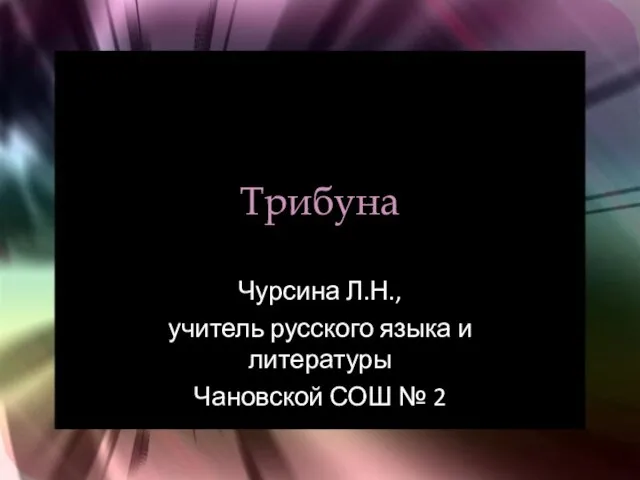 Трибуна
Трибуна Презентация на тему Настоящее совершённое время Present Perfect
Презентация на тему Настоящее совершённое время Present Perfect ПРЕЗЕНТАЦИЯ
ПРЕЗЕНТАЦИЯ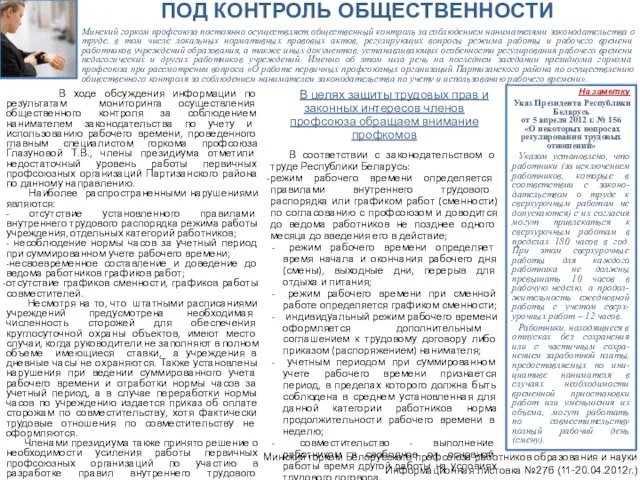 ПОД КОНТРОЛЬ ОБЩЕСТВЕННОСТИ
ПОД КОНТРОЛЬ ОБЩЕСТВЕННОСТИ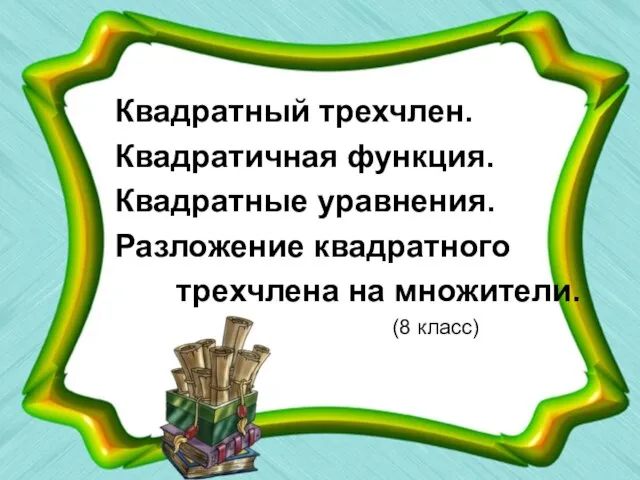 Квадратный трехчлен
Квадратный трехчлен Презентация на тему Самые большие птицы
Презентация на тему Самые большие птицы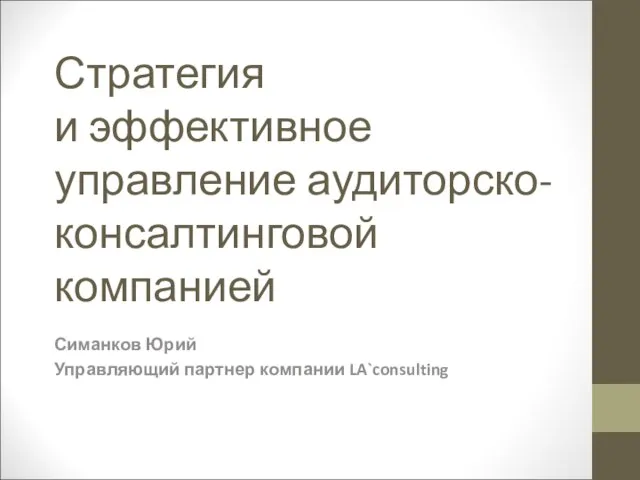 Стратегия и эффективное управление аудиторско-консалтинговой компанией
Стратегия и эффективное управление аудиторско-консалтинговой компанией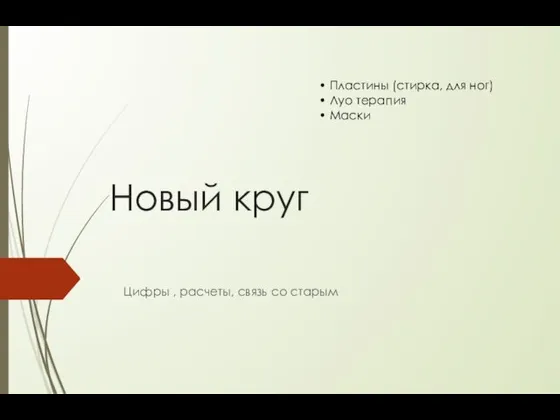 Бизнес ТНТ-18
Бизнес ТНТ-18 Некоторые функции обработки строк в языке программирования С++
Некоторые функции обработки строк в языке программирования С++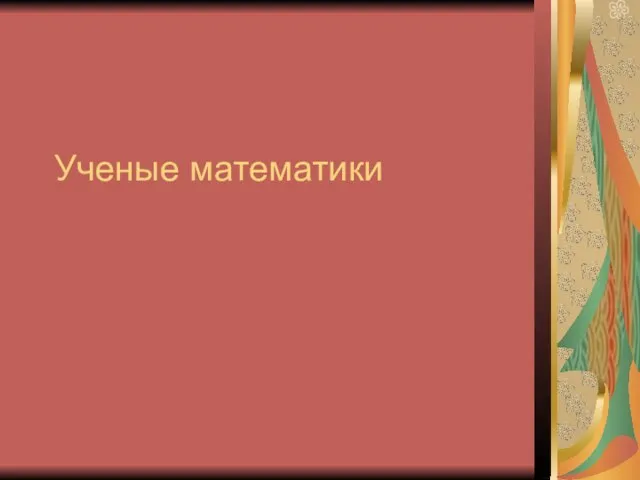 Ученые математики
Ученые математики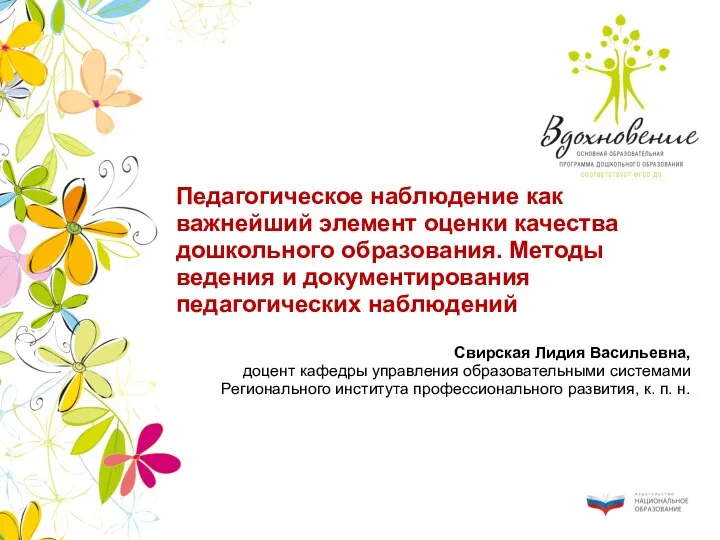 Педагогическое наблюдение как важнейший элемент оценки качества дошкольного образования
Педагогическое наблюдение как важнейший элемент оценки качества дошкольного образования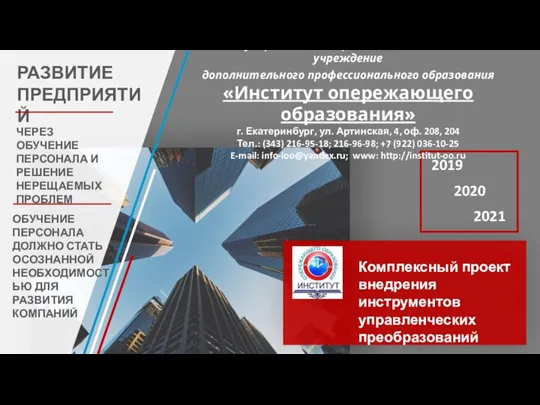 Комплексного проекта внедрения инструментов управленческих преобразований
Комплексного проекта внедрения инструментов управленческих преобразований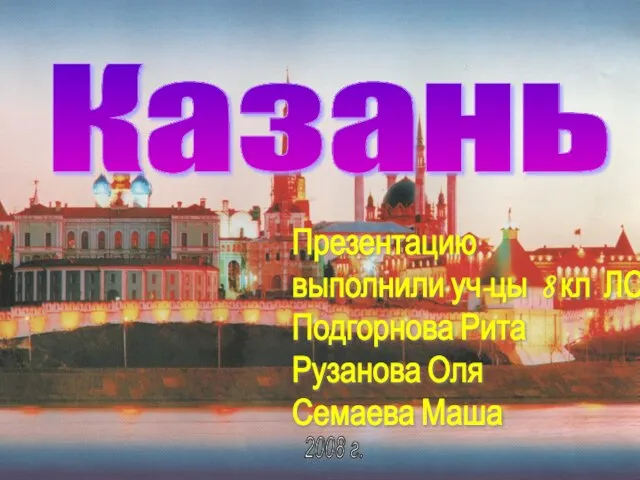 Казань
Казань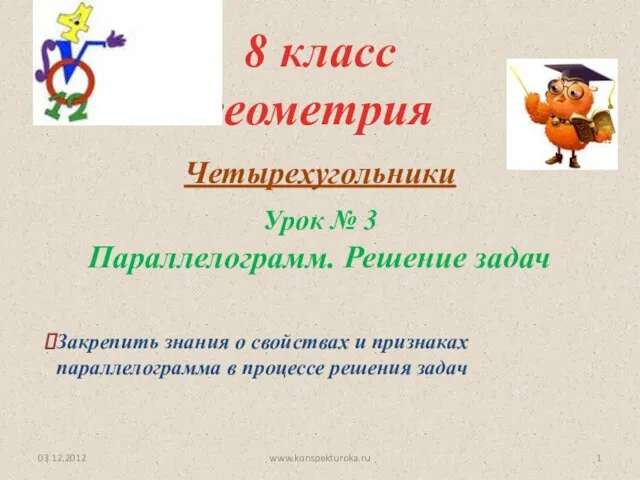 Презентация на тему Четырехугольники 8 класс
Презентация на тему Четырехугольники 8 класс 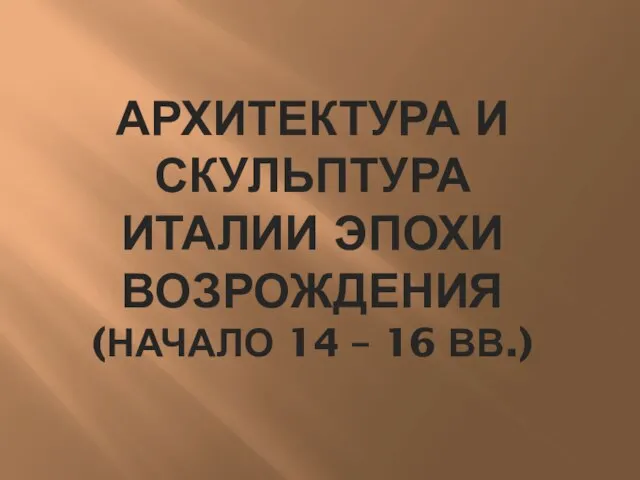 Архитектура и скульптура Италии эпохи Возрождения
Архитектура и скульптура Италии эпохи Возрождения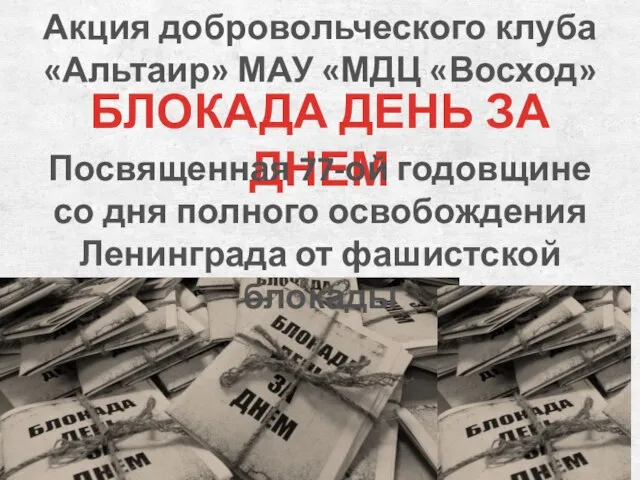 Блокада Ленинграда
Блокада Ленинграда Glavny_imperatorskiy_dvorets_Rossii (1)
Glavny_imperatorskiy_dvorets_Rossii (1)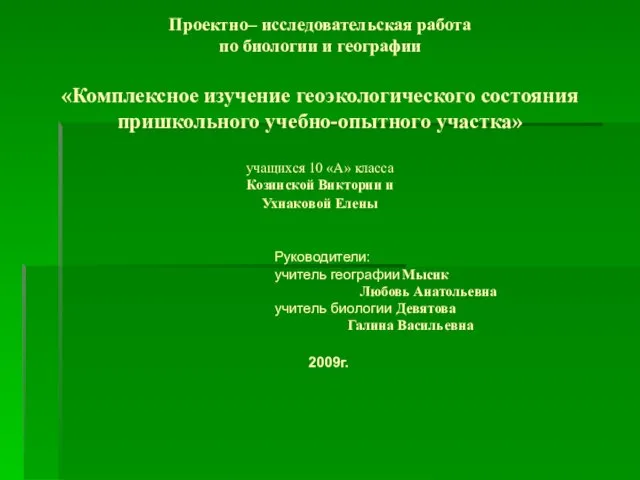 МОУ «Средняя общеобразовательная школа №7»г. Сосновый Бор Ленинградской областиПроектно– исследовательская работапо биологи
МОУ «Средняя общеобразовательная школа №7»г. Сосновый Бор Ленинградской областиПроектно– исследовательская работапо биологи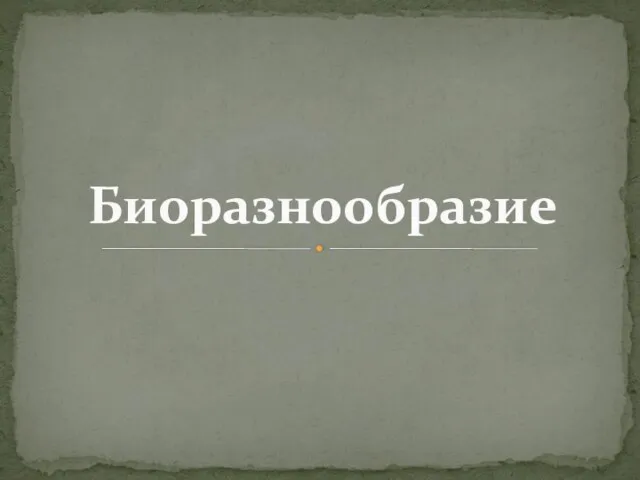 Биоразнообразие
Биоразнообразие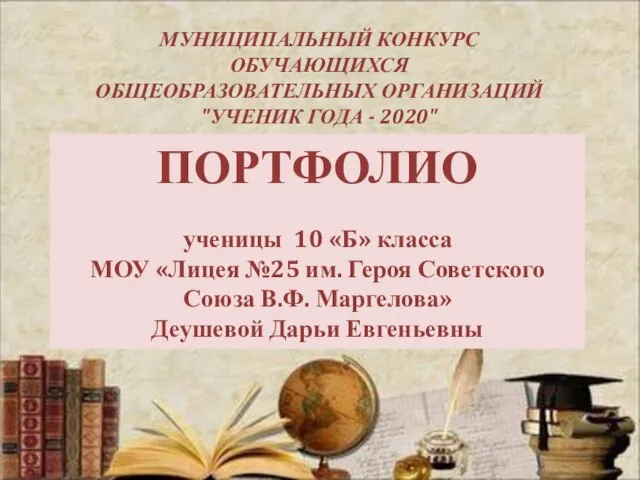 Портфолио ученицы Деушевой Дарьи Евгеньевны
Портфолио ученицы Деушевой Дарьи Евгеньевны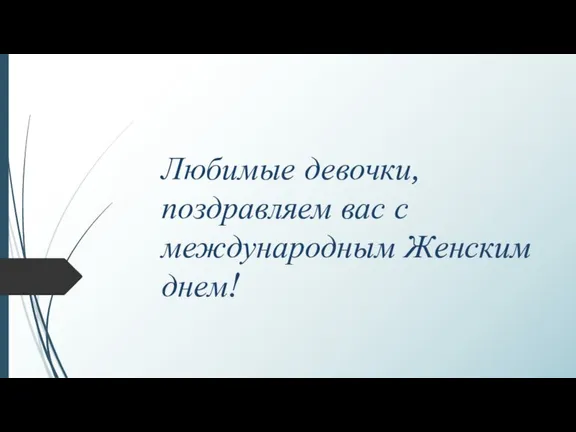 8 марта
8 марта Загадки деда мороза
Загадки деда мороза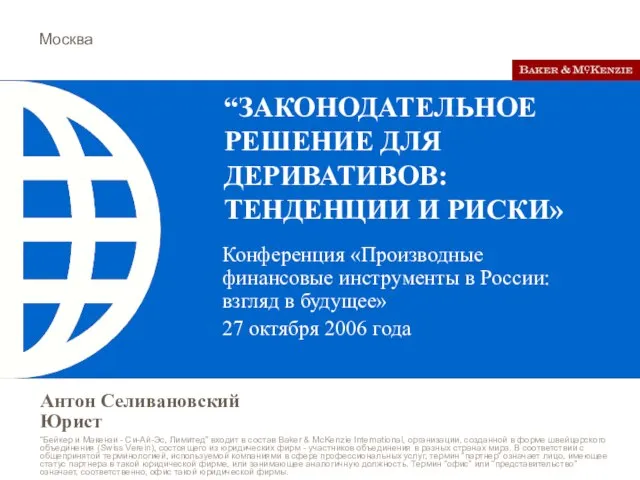 “ЗАКОНОДАТЕЛЬНОЕ РЕШЕНИЕ ДЛЯ ДЕРИВАТИВОВ: ТЕНДЕНЦИИ И РИСКИ»
“ЗАКОНОДАТЕЛЬНОЕ РЕШЕНИЕ ДЛЯ ДЕРИВАТИВОВ: ТЕНДЕНЦИИ И РИСКИ»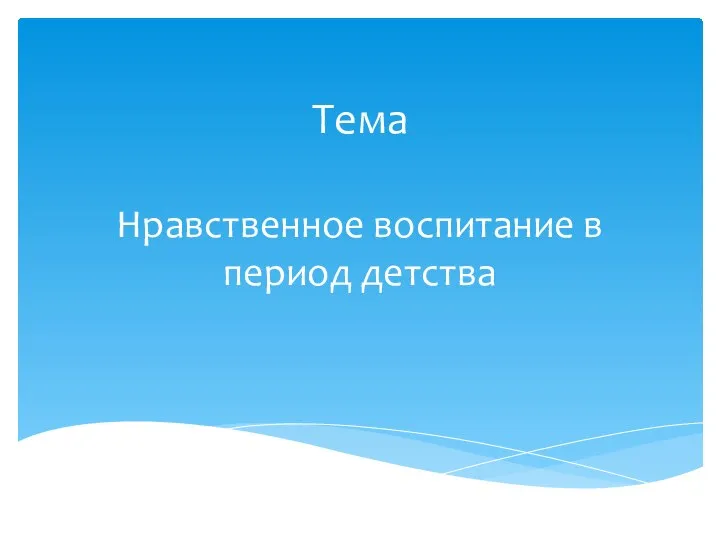 детство
детство Culture jamming
Culture jamming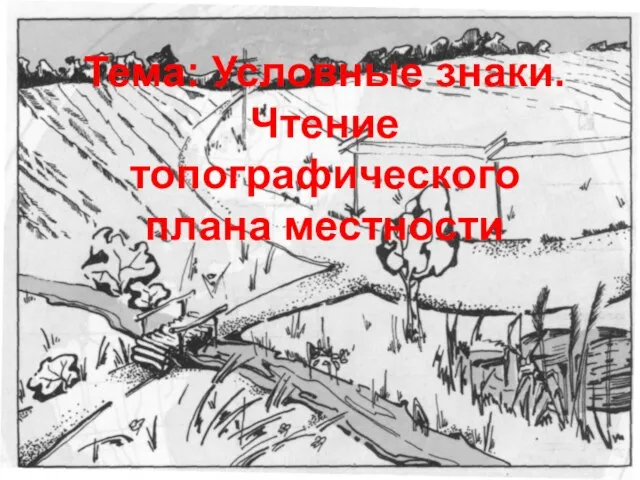 Презентация на тему Условные знаки. Чтение топографического плана местности
Презентация на тему Условные знаки. Чтение топографического плана местности